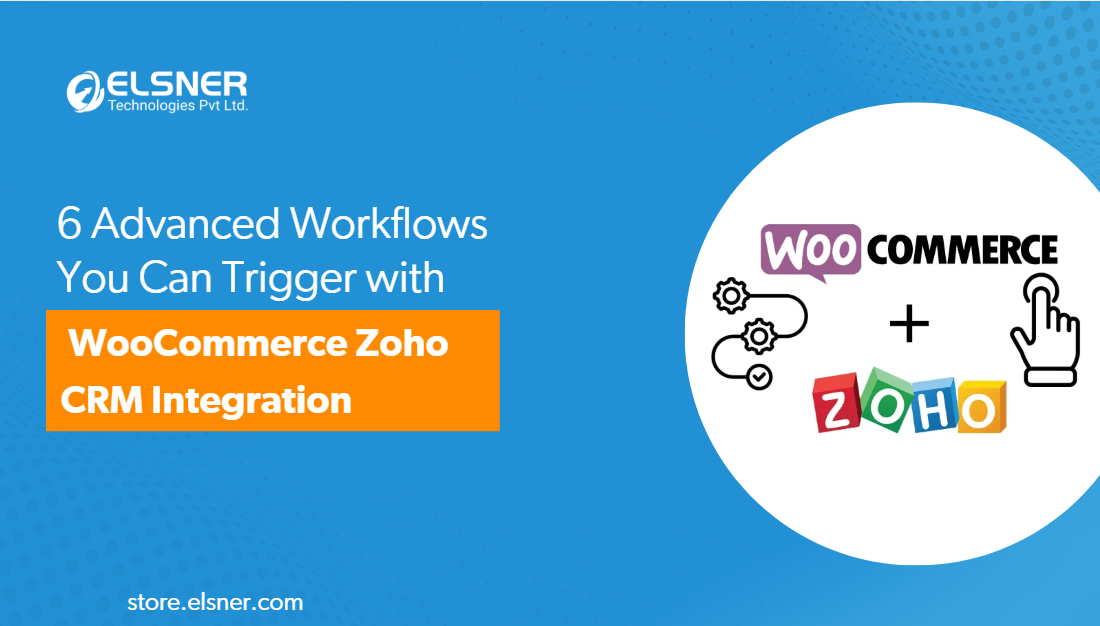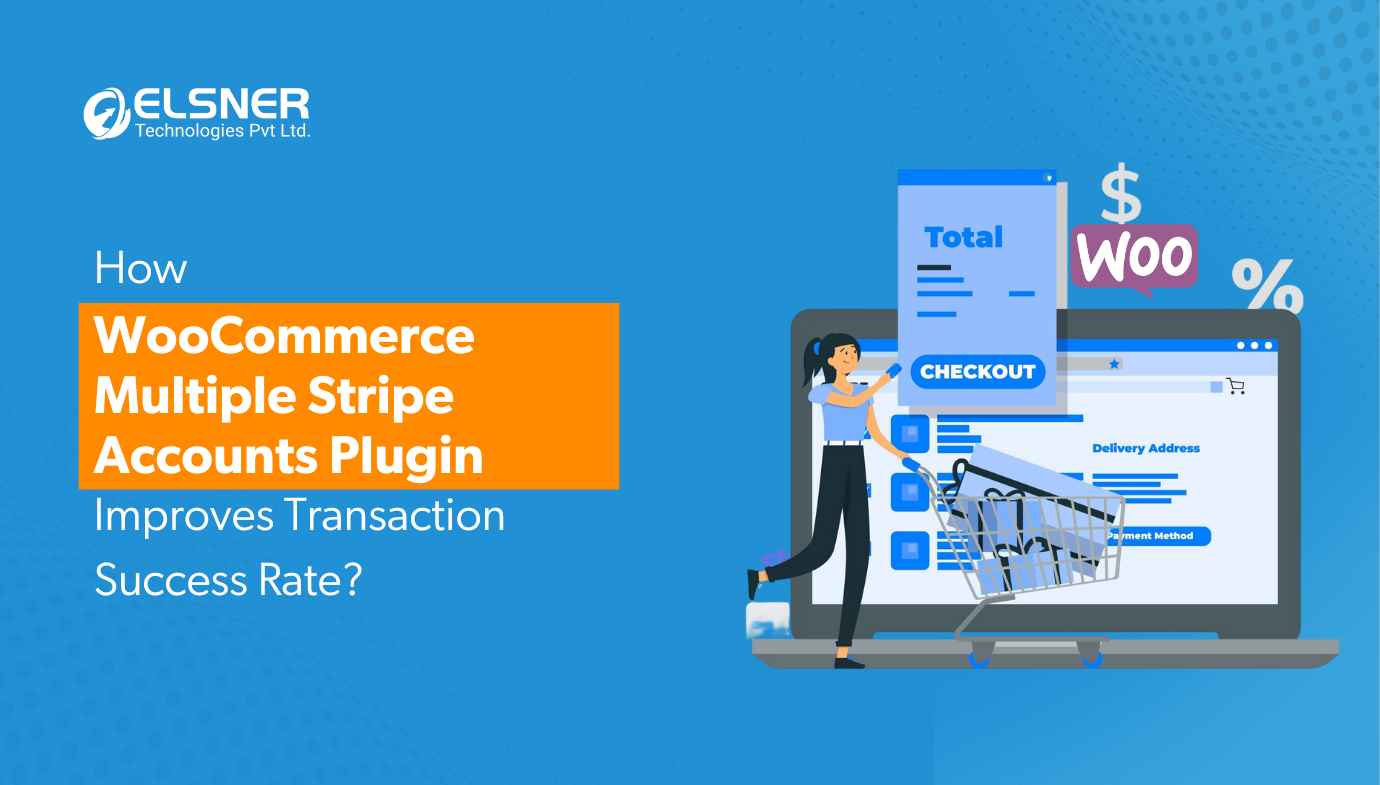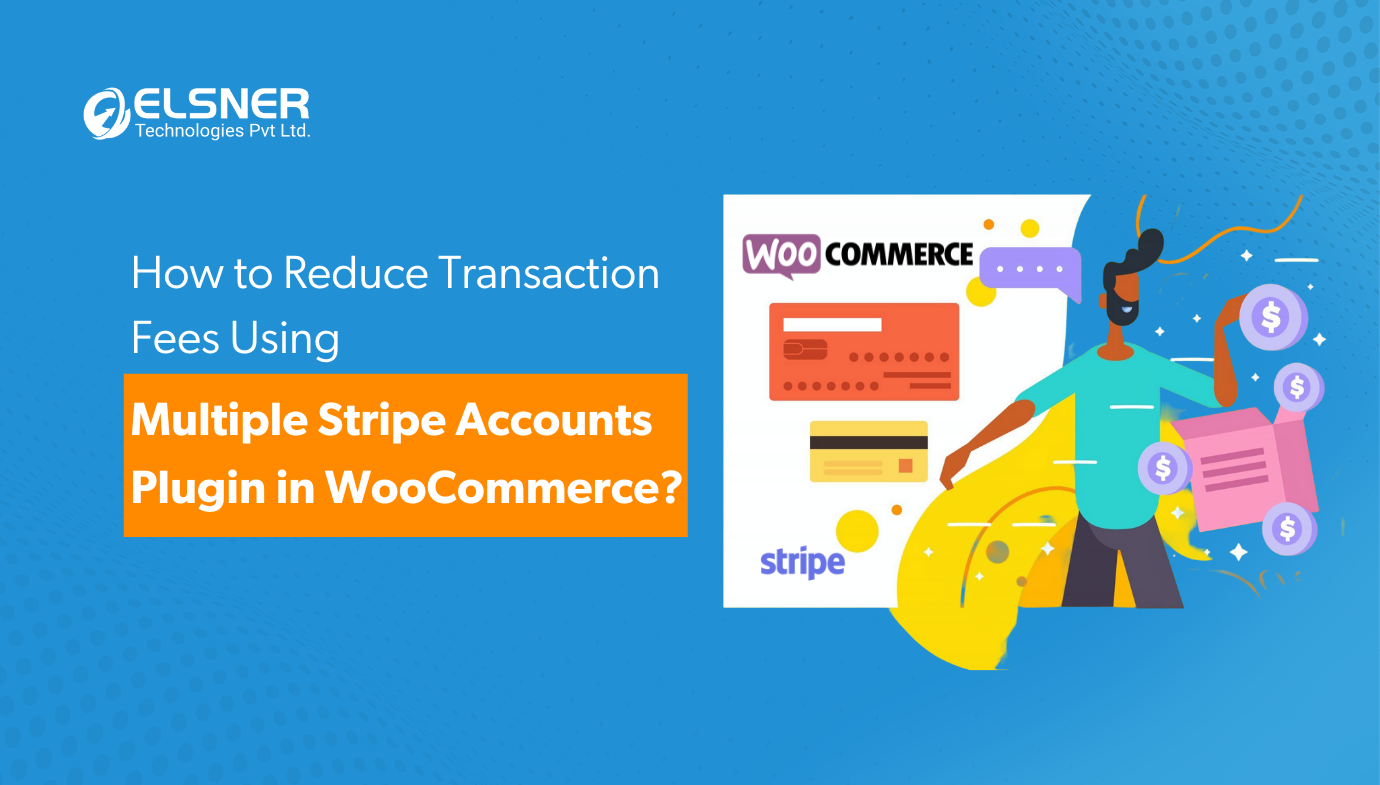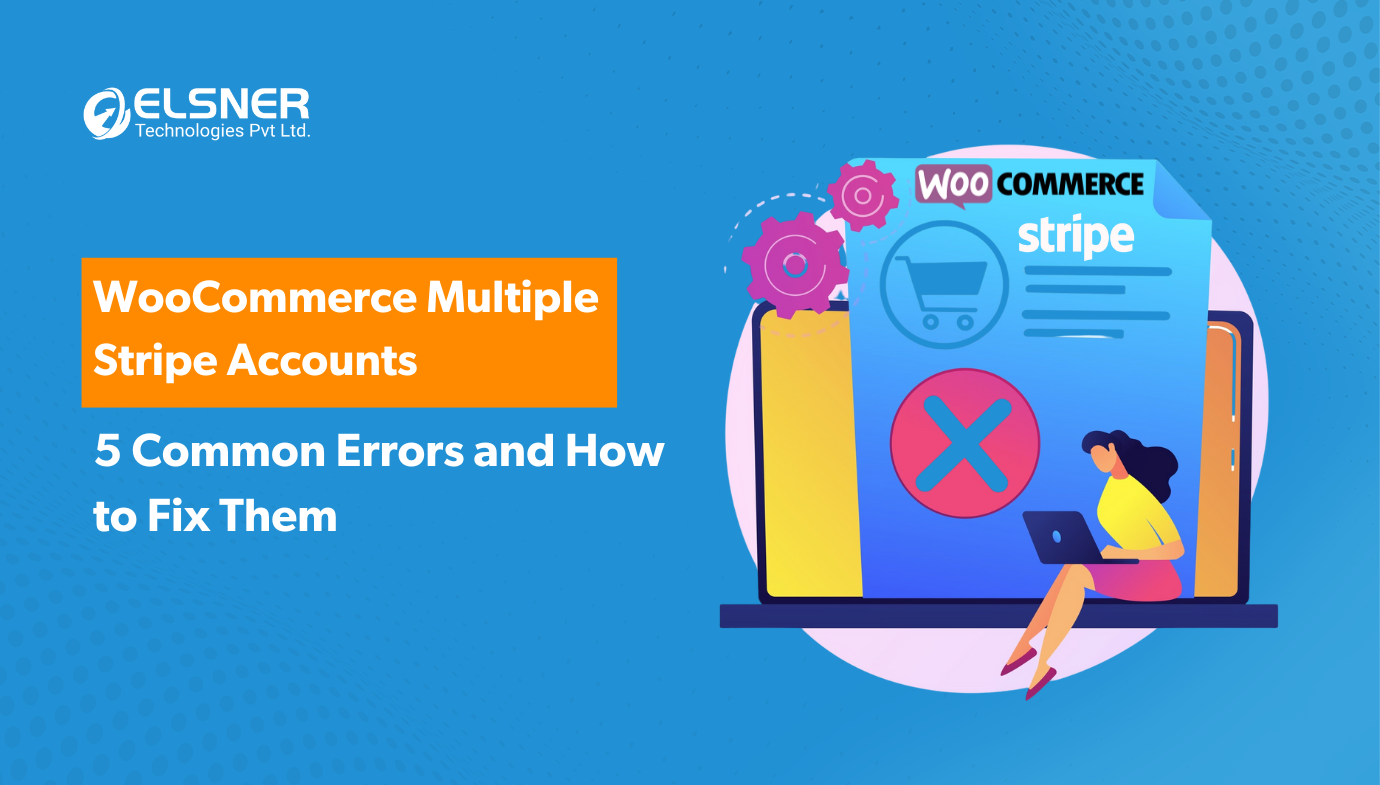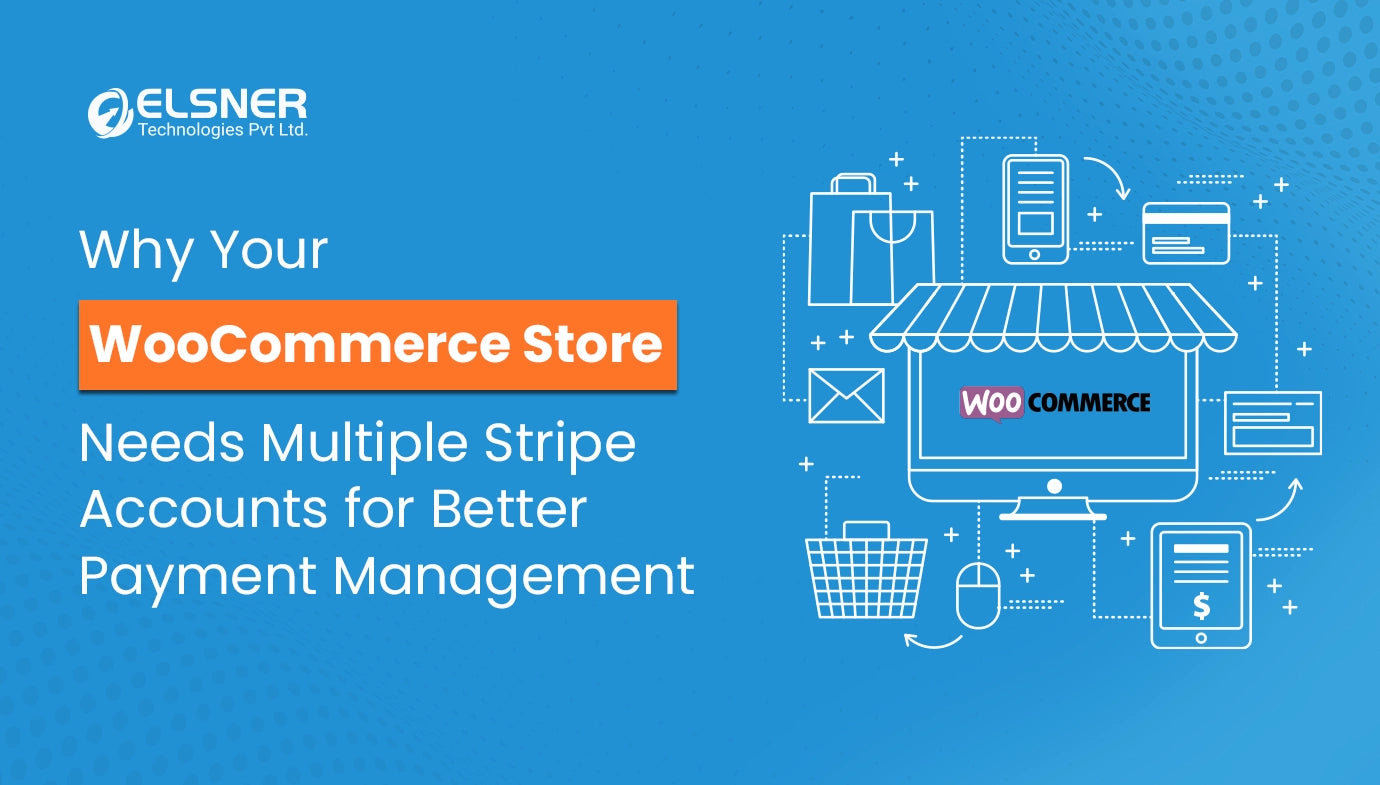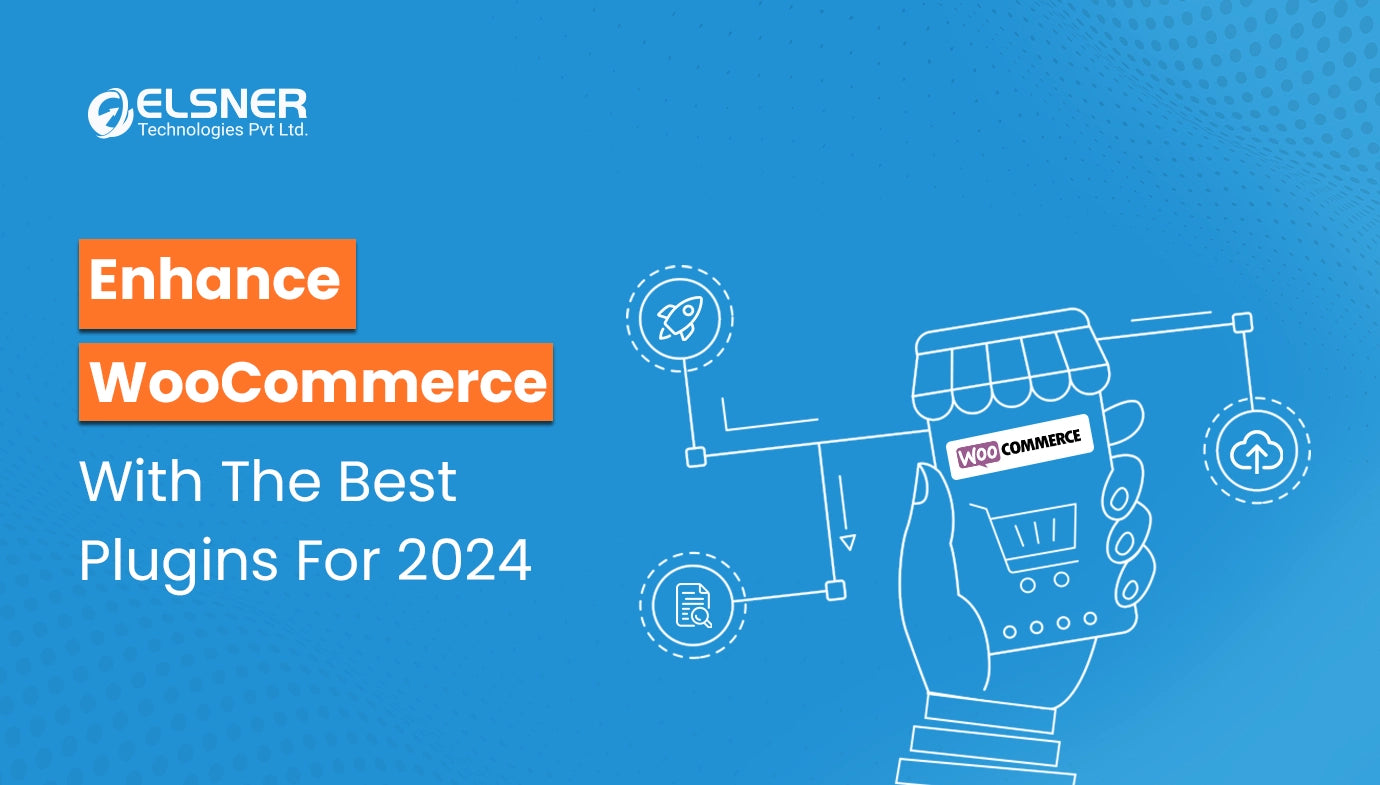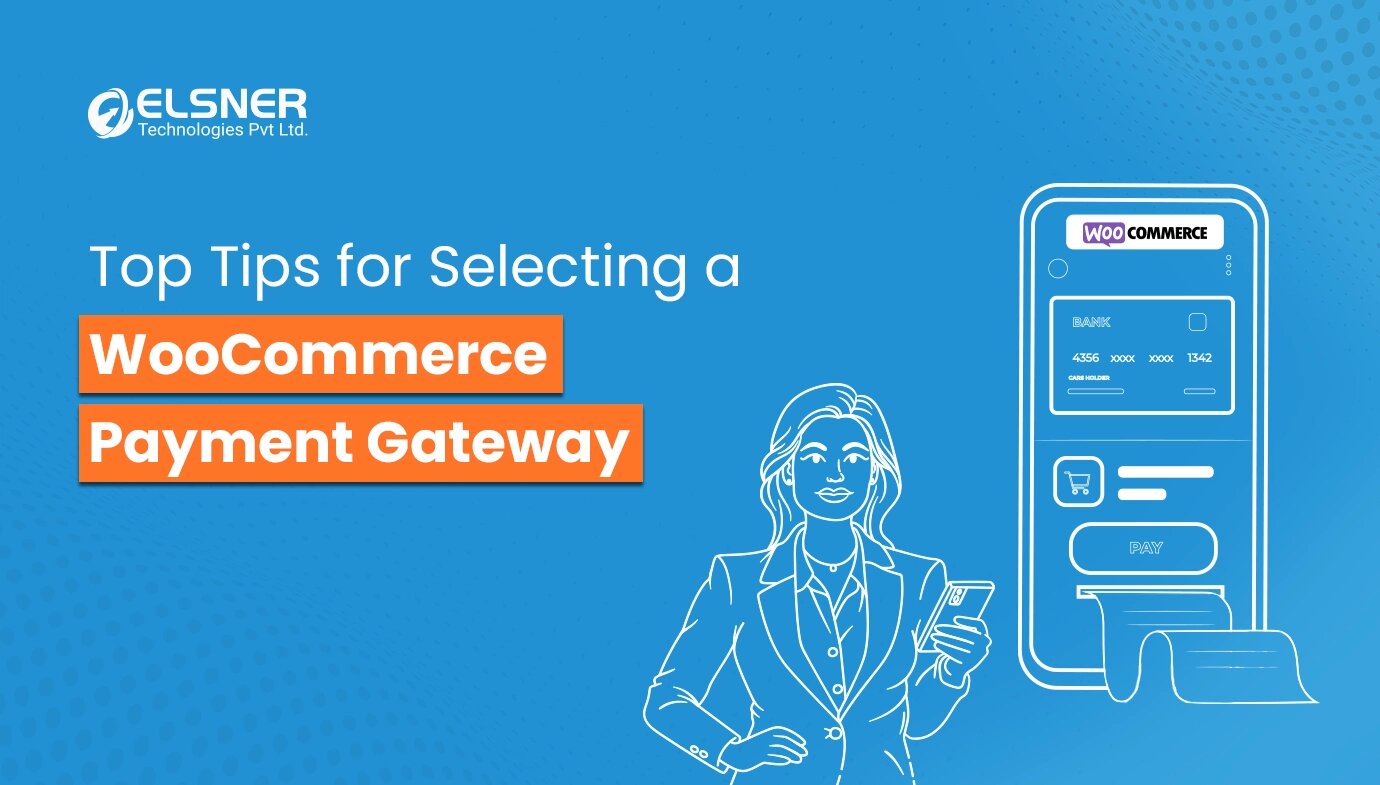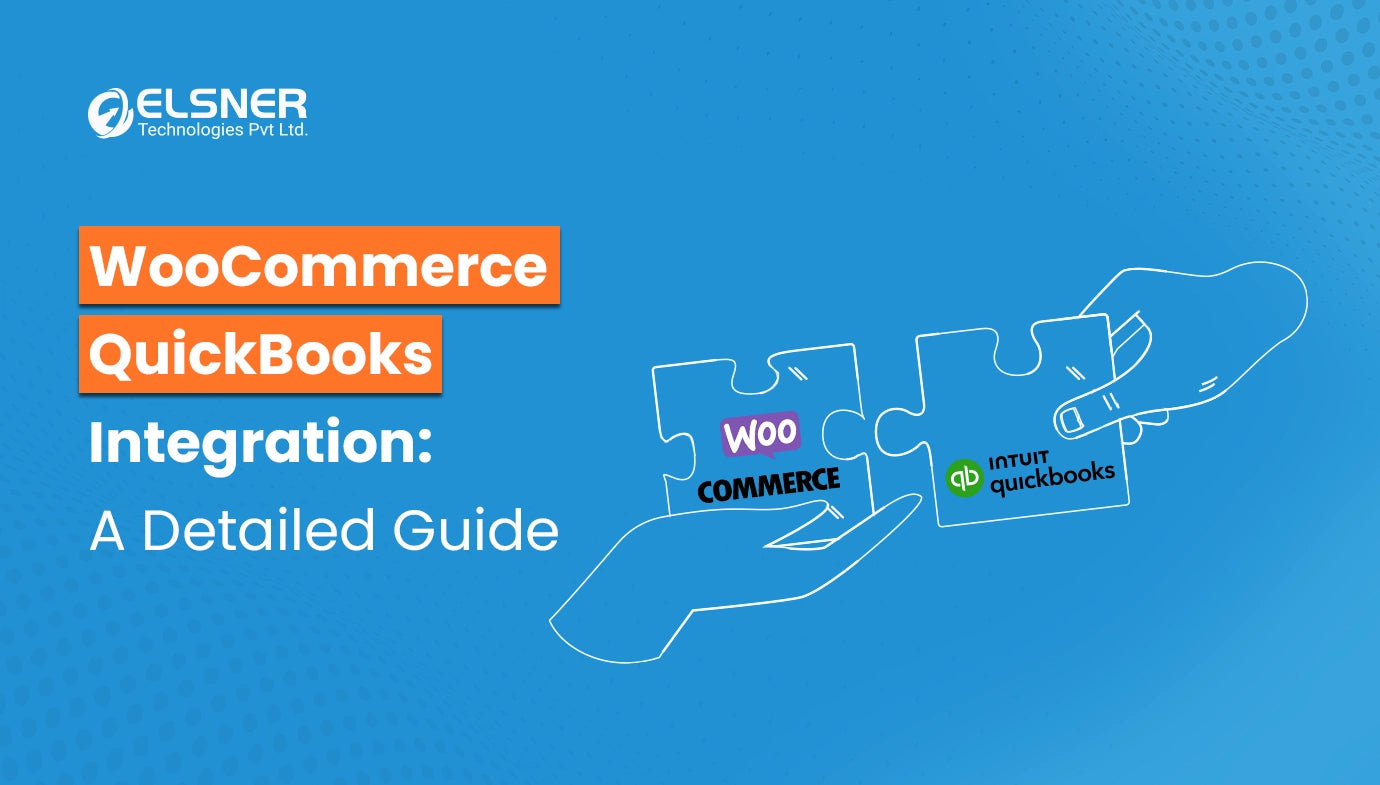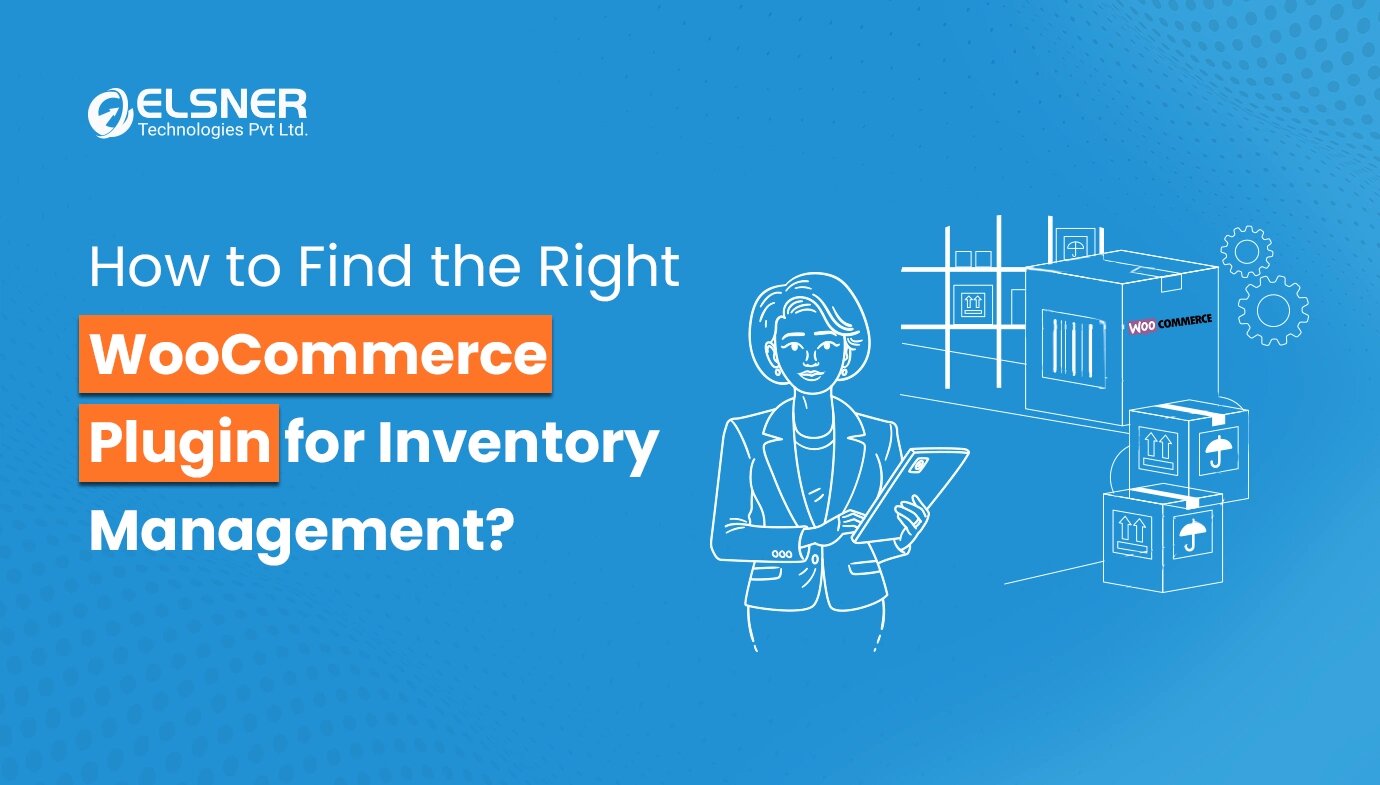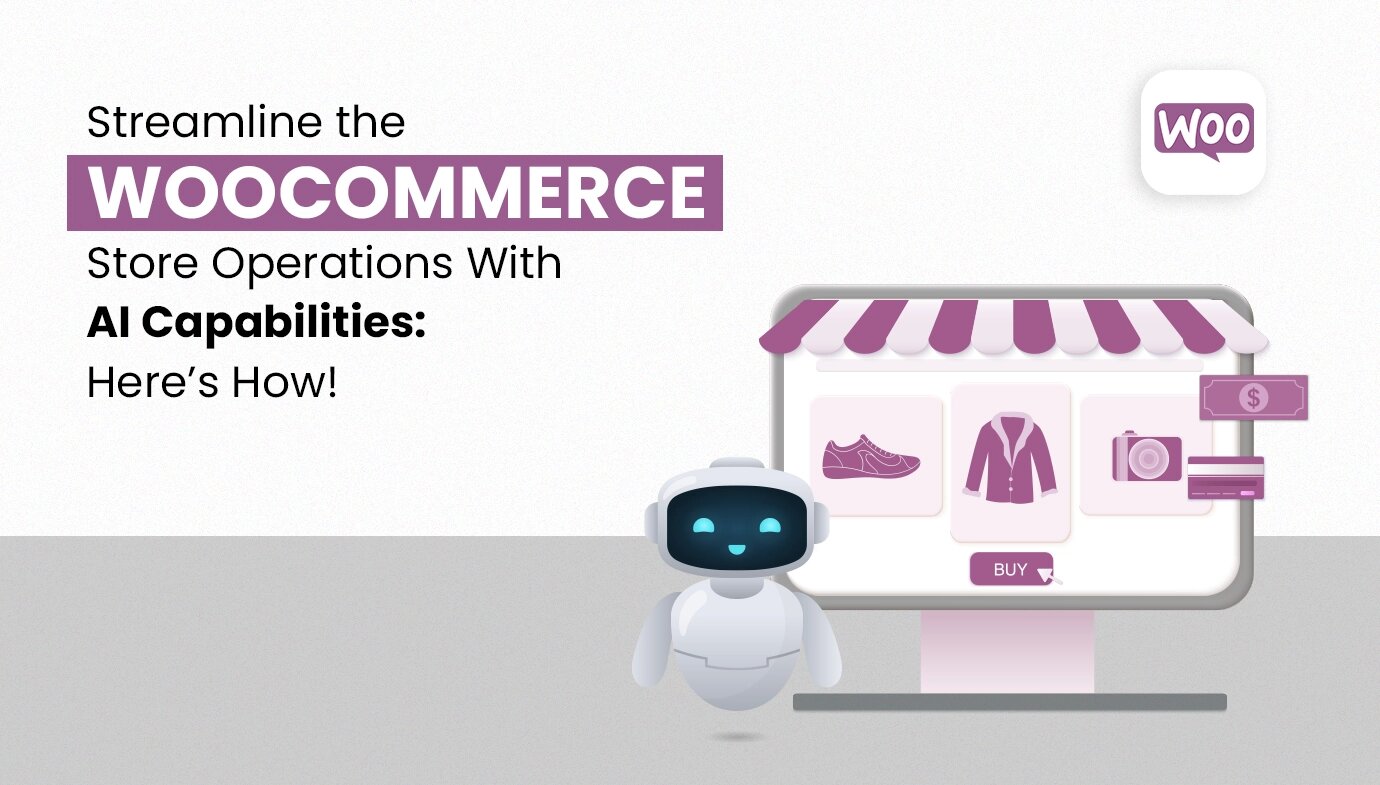On This Page
- What is a WordPress Plugin?
- How Do WordPress Plugins Function?
- Advantages of Installing WordPress Plugins
- How Popular WordPress Plugins Help To Boost Your Site Performance?
- Conclusion
- Frequently Asked Questions
Get in Touch
More than 40% of the sites on the internet are powered by WordPress, mainly because of its ease of use and customizable features and options.
Perhaps one of the reasons why WordPress has been popular among users is the presence of a robust WordPress plugins ecosystem.
So, if you also want to understand how these plugins can improve your website, you've come to the right place. In this blog, we will look at the role of WordPress plugins in improving the efficiency of your site.
What is a WordPress Plugin?
WordPress plugin is a software component that improves certain features or existing capabilities of a WordPress-powered website.
They can be significant upgrades like installing a contact form, adding social buttons or restyling your website.
Plugins are different from themes. Themes are designed for the visual appearance of a site, whereas plugins extend its functionality.
How Do WordPress Plugins Function?
WordPress plugins function by establishing connections with WordPress's main code, thus adding or changing certain features. When you add a certain plugin in WordPress, like WooCommerce Pinch Payments Gateway, it is integrated into WordPress's structure and hence can be used on the backend and the front end of the site.
Some common functionalities that you can include in the WooCommerce store using the WordPress plugin are as follows:
- Payment Functionality
- Enhanced search options
- Automated inventory management
- Customer data management through import & export plugin
Advantages of Installing WordPress Plugins
There are many advantages which are offered by WordPress plugins which can improve the functioning of websites:
Modification
Plugins enable a user to modify a website according to its requirements without necessarily writing any code. Be it a contact form, SEO plugin, or payment gateway integration, there exists a WordPress plugin for every functionality.
Better Performance
Performance enhancement or optimization plugins can enhance the loading speed of your website, which is very important for users and SEO. The site will have a lower bounce rate and a better position in the search engine results.
Enhanced Security
Security plugins are designed to defend your site against possible hazards – cyber-attacks, viruses, and unwarranted email.
This becomes more critical in the case of online stores where private customer data needs to be considered. Some payment plugins like WooCommerce Pinch Payments Gateway integrate security into your store's payment system.
Increased Functionality
The plugins can provide additional capacities for your site, like advanced features, analytic tools, social platform connections, etc. This can assist you in communicating your business offerings even better and make the user experience even more exciting.
Seamless E-commerce Transactions
As for online shops, payment plugins like Worldline payment gateway integration allow customers to make easy, safe and swift payments without any snags.
They also enable you to accept a variety of payment methods and currencies, which considerably improve the shopping experience.
How Popular WordPress Plugins Help To Boost Your Site Performance?
There are several WordPress plugins that you can opt for, all of which have different functions that are geared towards transcending the performance of your site. Below are some interesting plugins that are worth installing on your website, especially if you are running an online shop:
Multiple Stripe accounts WooCommerce
The Multiple Stripe accounts WooCommerce is beneficial if you have several Stripe accounts that you want to use in WooCommerce, especially if the regions or the currencies vary.
It further diminishes the need for complex and cumbersome checkout mechanisms, thus improving the customers' general shopping experience.
WooCommerce SMS Notifications & OTP Verification WordPress Plugin
Woocommerce sms & otp plugin helps increase customer interaction and security by sending updates via SMS notification and using the OTP verification at the payment stage. This creates confidence as you can continuously inform the clients about their orders and their status.
Review Reminder for WooCommerce
This plugin increases the number of customer reviews of your products by giving post-purchase reminders to customers via automated emails.
This helps to create some level of trust and increase sales from the good reviews. Increasing the amount of user-generated content helps to improve the search ranking of your store as well.
WooCommerce and Zoho Inventory Integration
Now, you do not have to trouble your mind about how to use WooCommerce with Zoho Inventory. This WordPress plugin helps in the synchronization of orders, products and stock levels between Woocommerce and Zoho for easy management of inventory.
WooCommerce Pinch Payments Gateway
Now, it is easy to implement the Pinch Payments gateway in your WooCommerce online store using the WooCommerce Pinch Payments Gateway plugin. This particularly benefits Australian-based businesses where customers are used to shopping without registration.
Easy Ads & Ad Manager (Adsense for WordPress)
This plugin makes it simpler to handle the ads placed on a WordPress site. It has also made it easier to use Google AdSense and other advertising networks, thus enhancing marketing management.
Payment Gateway Worldline
This plugin enables Worldline payment gateway integration in the WooCommerce store. The integration makes it easy for customers to pay securely and efficiently. It is ideal for businesses with a global reach.
Conclusion
WordPress plugins are of great importance in the functional, performance, and security enhancement of your online store. No matter if you are running a blog, some business site, or an online store, there is a plugin one can use for every requirement.
E-commerce plugins such as the WooCommerce Pinch Payments Gateway, Payment Gateway Worldline, OTP verification integration, etc., are of great importance as they help enhance the functionality of your e-commerce sites.
With the help of these WordPress plugins, you can build your website that's efficient and simple to navigate for your target audience.