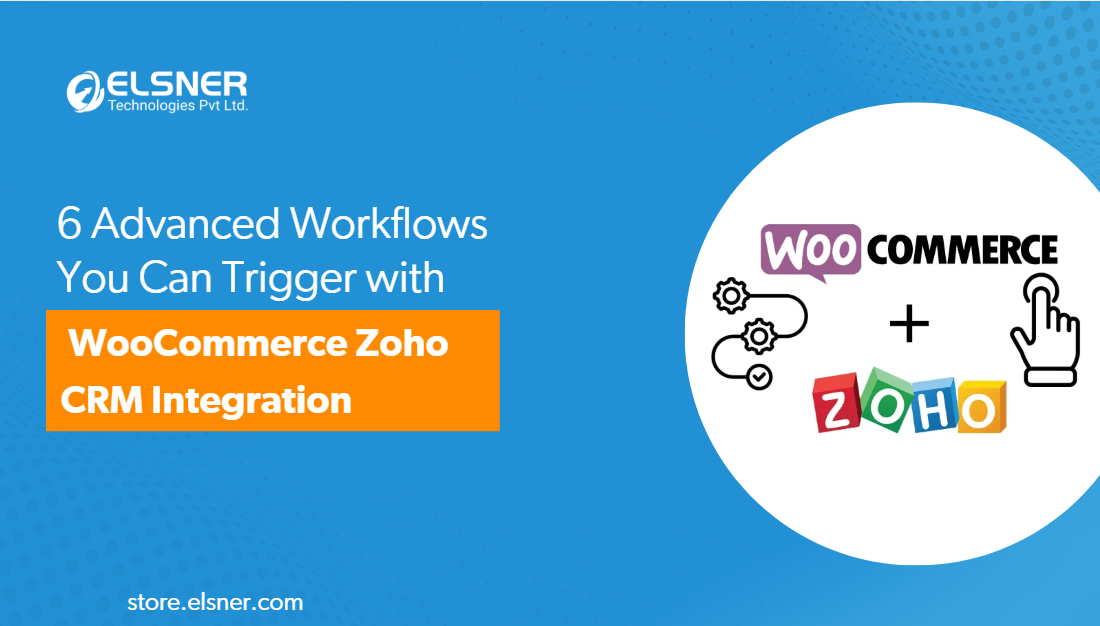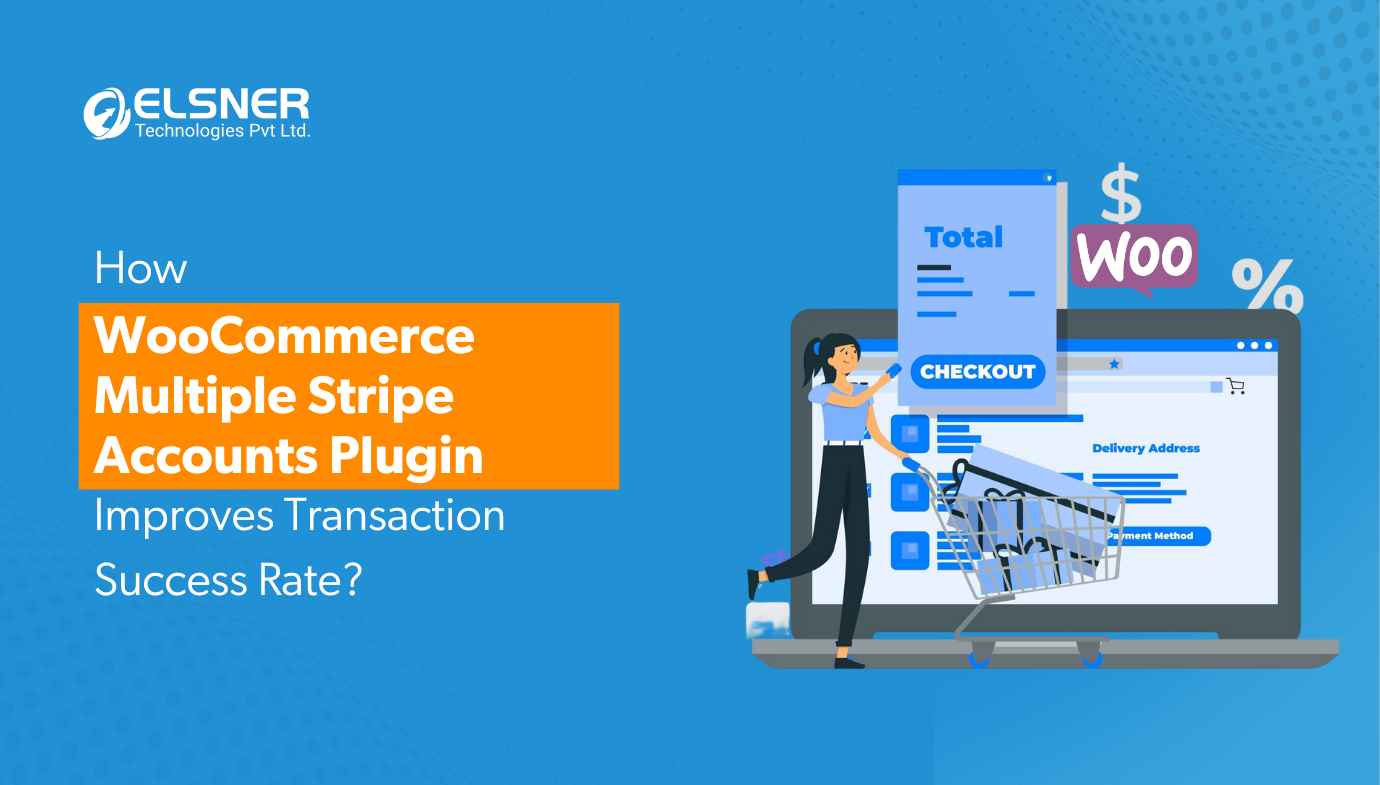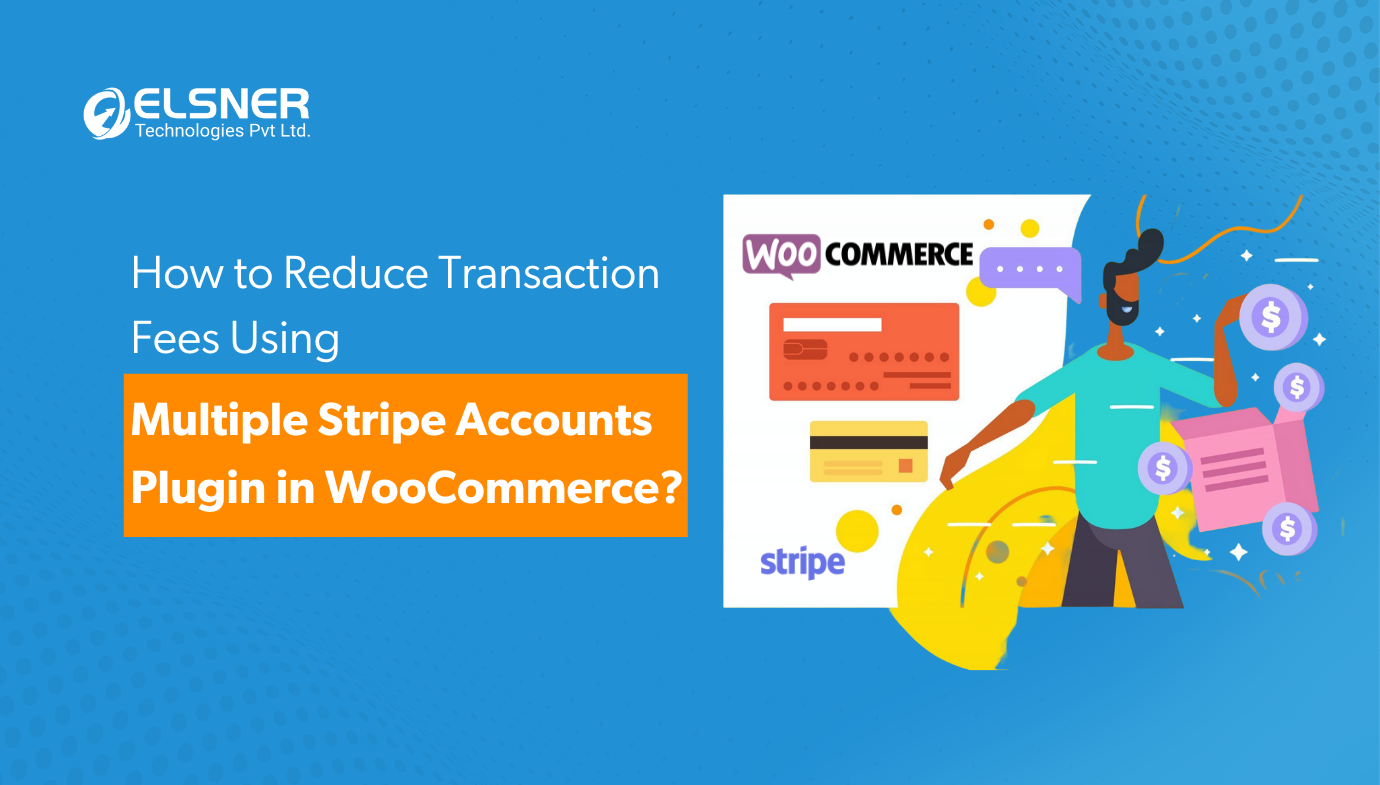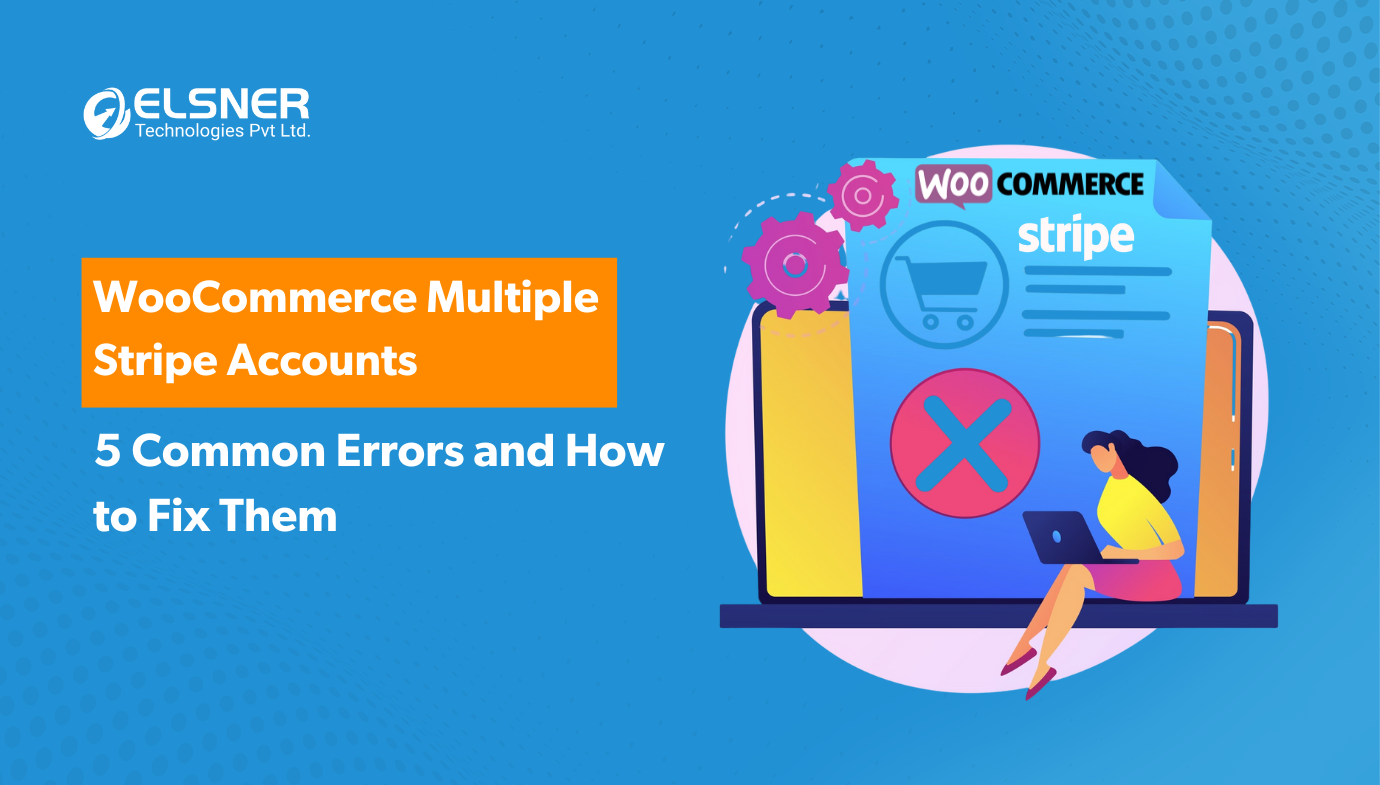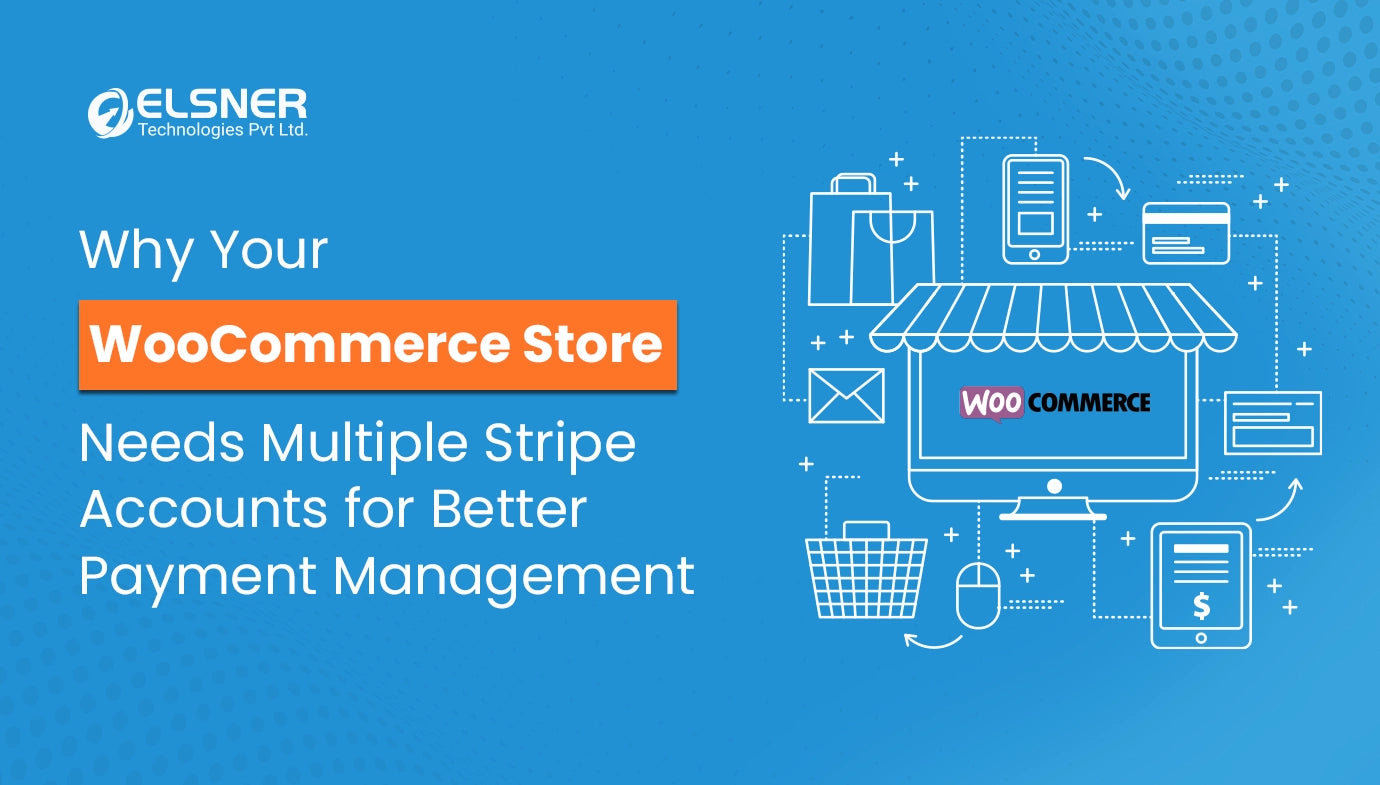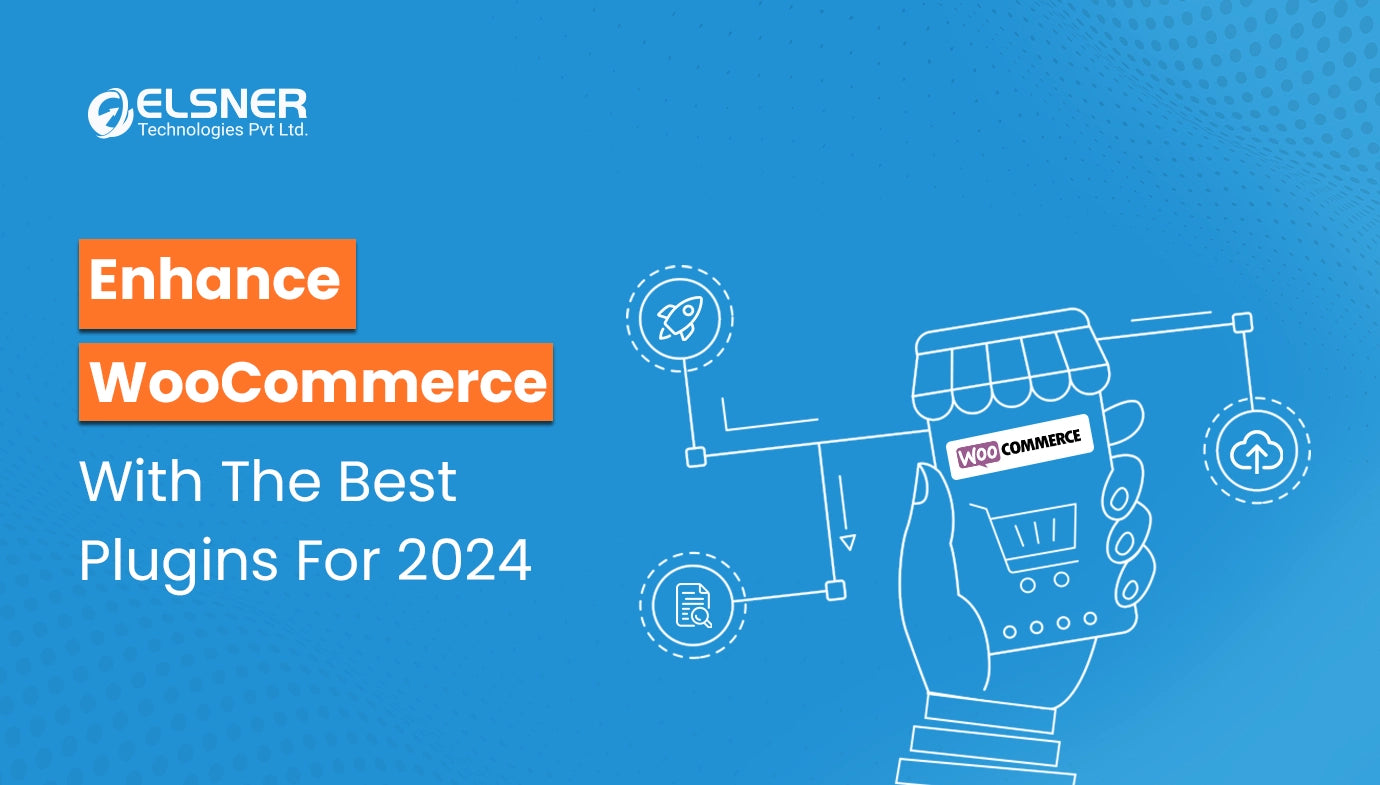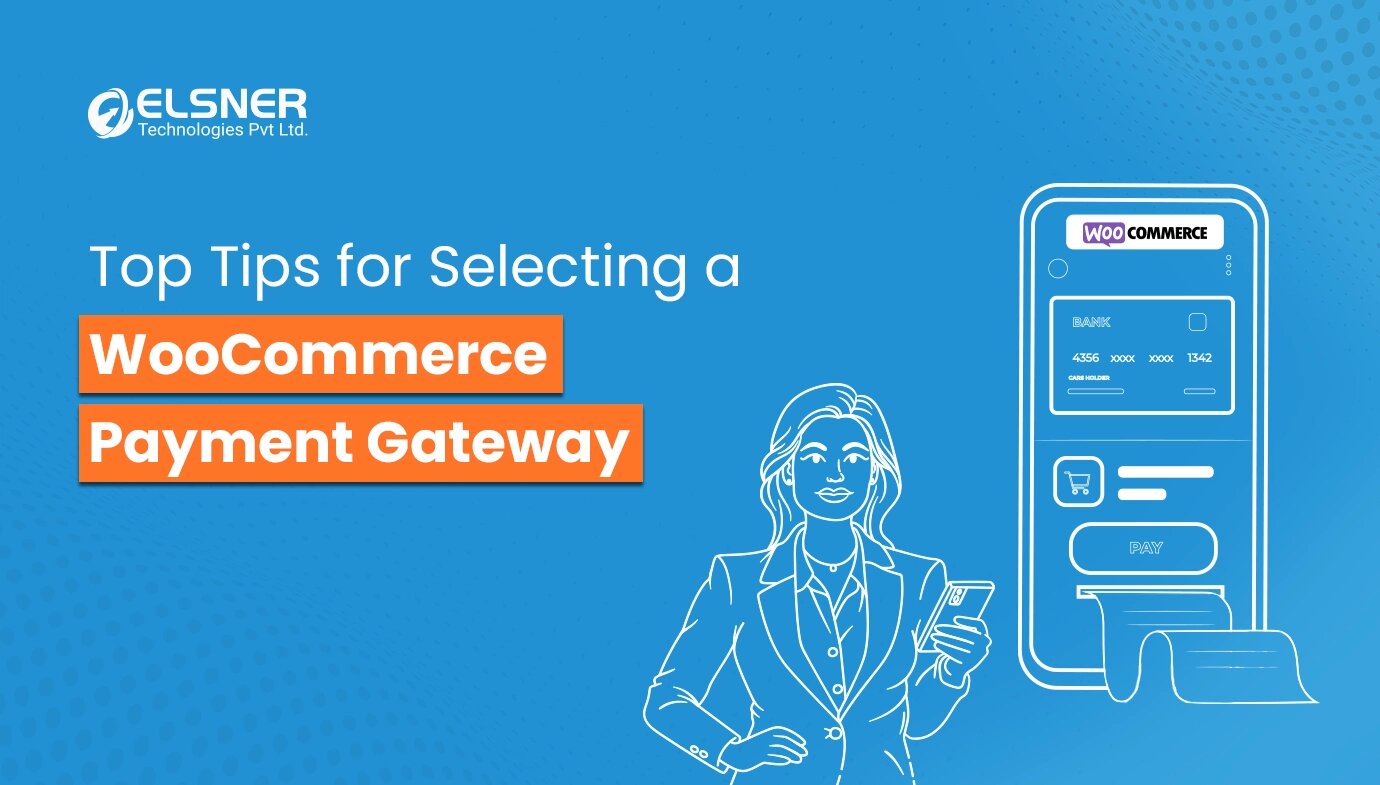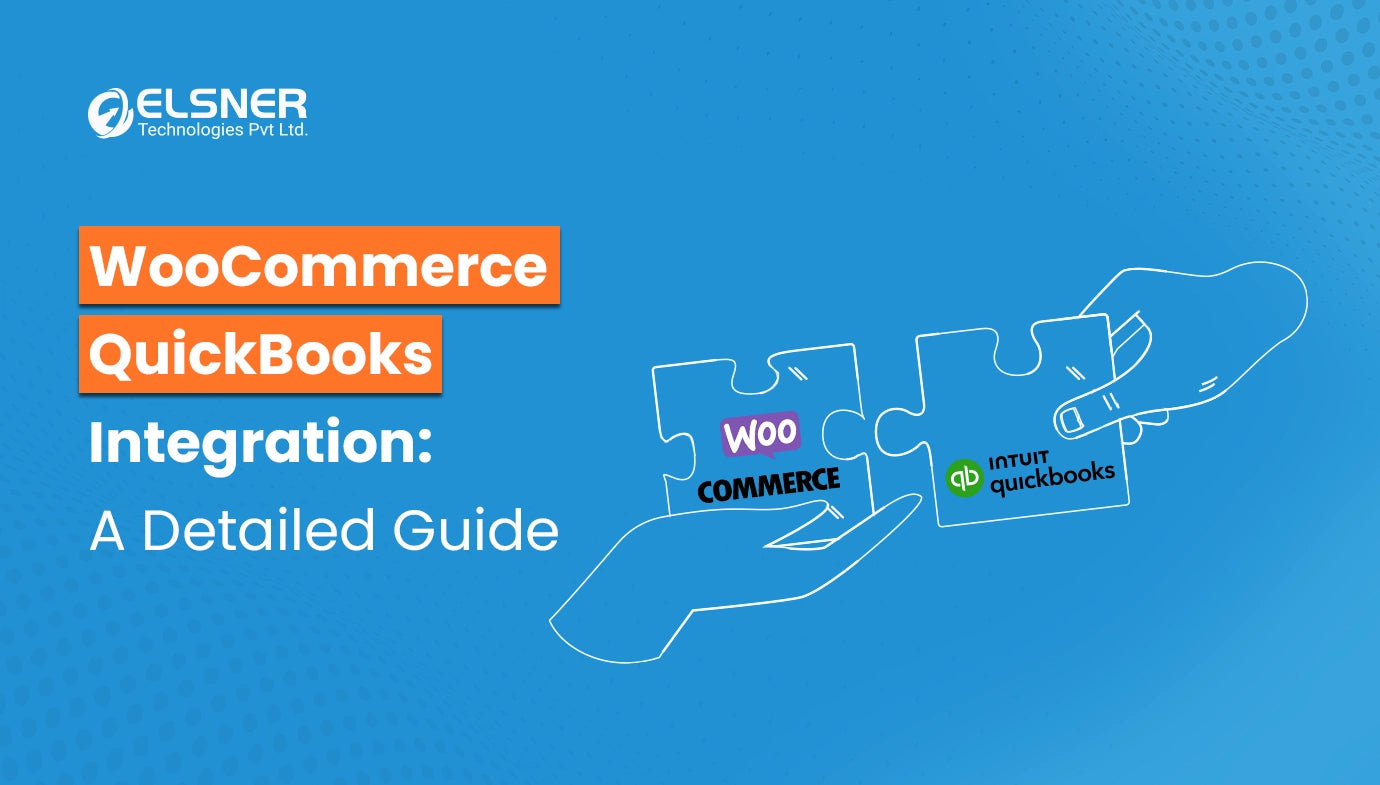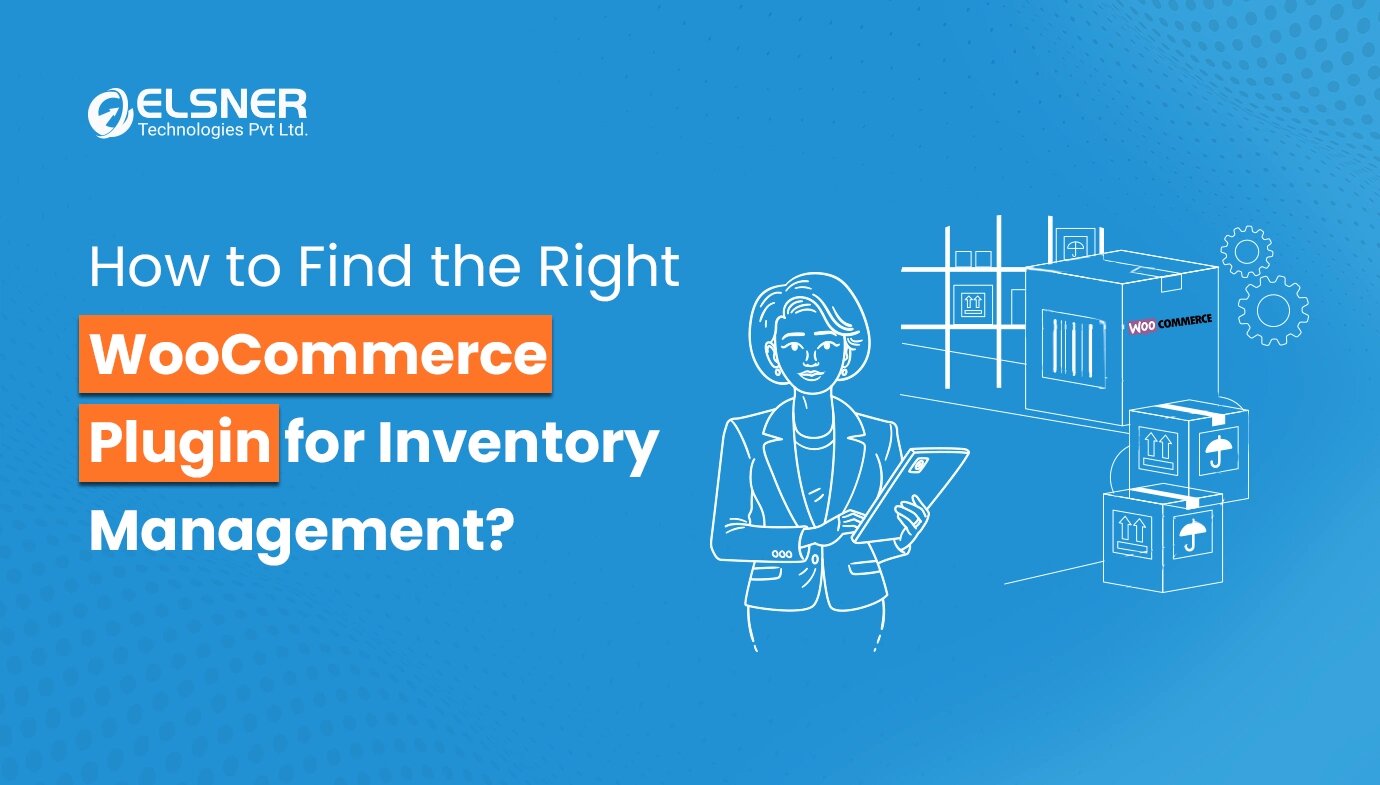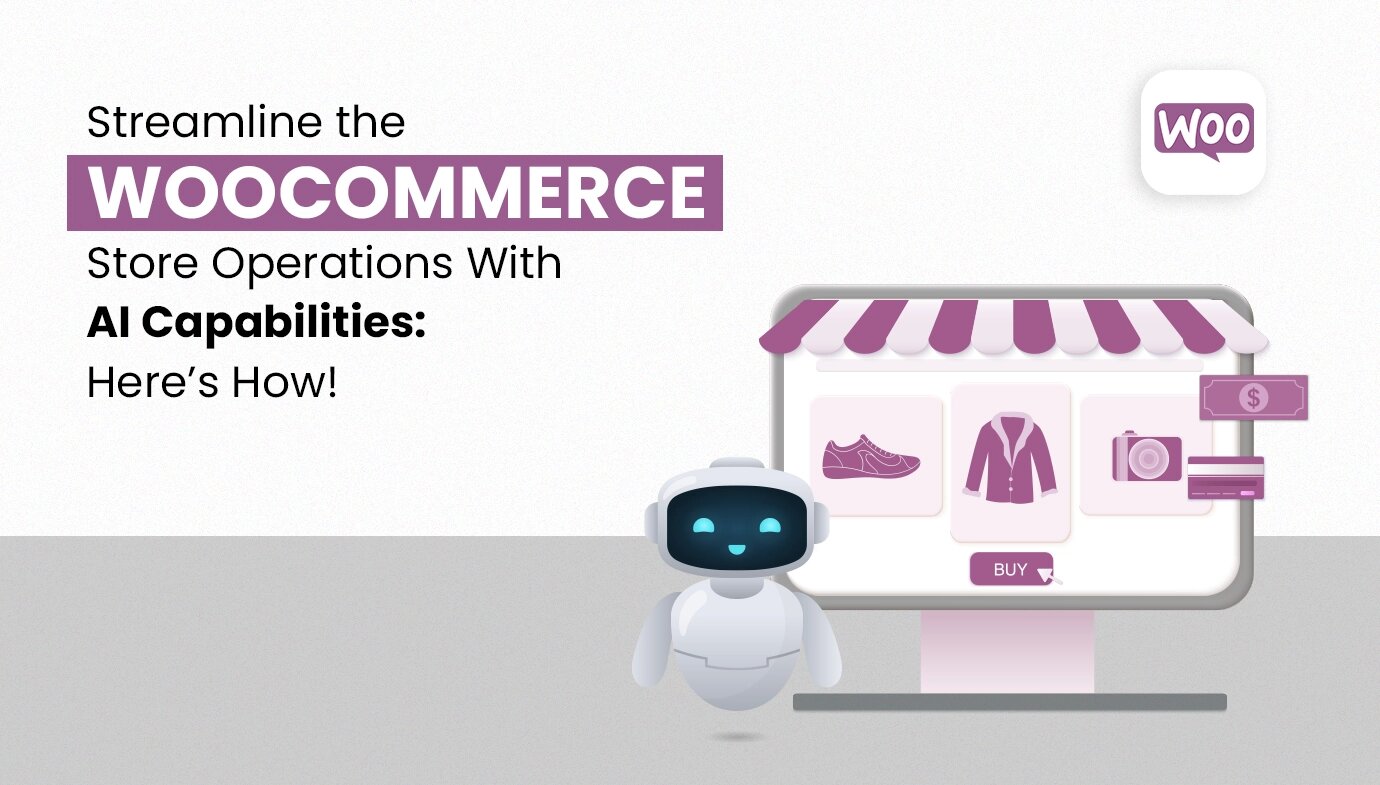On This Page
- Why Use Multiple Stripe Accounts in WooCommerce?
- How Does the WooCommerce Multiple Stripe Accounts Plugin Help You Manage Multiple Stripe Accounts in WooCommerce?
- How Does This WooCommerce Plugin Help You Manage Multiple Stripe Accounts Across Teams or Countries?
- What Makes the WooCommerce Multiple Stripe Accounts Plugin Worth Installing?
- Will It Work with Subscriptions, Multi-Vendor Marketplaces, and Multilingual Setups?
- Case Study: How a Multi-Region Marketplace Fixed Its Stripe Payout Challenges?
Get in Touch
Is managing recurring payments with just one Stripe account holding back your WooCommerce store?
According to Stripe, 25% of subscription churn is due to failed recurring payments.
For WooCommerce stores handling subscriptions or sales across different teams, currencies, or regions, using one Stripe account can lead to issues. You may face payout delays. You may also run into compliance problems.
The Multiple Stripe Accounts WooCommerce Plugin solves this. It lets you assign different Stripe accounts to different products, categories, or user roles. The best part is that no coding is needed. The setup is secure. Also, it fits the needs of growing stores that want to avoid payment bottlenecks.
This guide will walk you through the setup. You’ll see how the plugin reduces failed payments and supports multi-account Stripe integration inside WooCommerce. Plus, it explains how premium automation features keep your checkout flow smooth and compliant. So, let’s get started:
Why Use Multiple Stripe Accounts in WooCommerce?
By default, WooCommerce supports only one Stripe account. That’s fine for small stores. But for businesses that manage different regions, vendors, or product types, it quickly becomes restrictive.
You may start facing problems like:
-
Mixed payouts from different vendors
-
Currency issues across countries
-
Difficulty tracking subscription vs. one-time payments
-
Complex tax reporting
-
Manual reconciliation every week
Using multiple Stripe accounts gives better control. Payments are separated from the start. Each one goes to the correct account based on simple rules.
Common use cases include:
-
Assigning Stripe accounts based on customer location
-
Routing subscriptions to a dedicated account
-
Sending vendor sales to individual connected accounts
-
Handling different business units under one WooCommerce store
This structure makes reporting clean. It avoids delays in payouts. It supports growth without adding complexity. Most importantly, it eliminates manual steps that slow down finance teams.
How Does the WooCommerce Multiple Stripe Accounts Plugin Help You Manage Multiple Stripe Accounts in WooCommerce?
The WooCommerce Multiple Stripe Accounts Plugin gives your store the control it needs to manage Stripe payments across vendors, currencies, and categories without writing code or hiring developers.
Here’s what this WooCommerce plugin for multiple payment methods enables you to do:
-
Assign Stripe Accounts Based on Your Store’s Structure
Easily map different Stripe accounts to specific product categories. Want electronics to route to one account and apparel to another? Done. This setup is ideal if you manage separate departments or business units within the same WooCommerce store.
-
Set Currency-Specific Stripe Gateways
Handle international sales smoothly by assigning Stripe accounts to different currencies. For instance, payments in USD can go straight to your US Stripe account, and those in EUR to your EU account, keeping everything tidy and in the right currency, without the hassle of conversions.
-
Let Customers Choose Their Payment Path
Each Stripe account acts as a unique payment method at checkout. That means customers can select from multiple payment gateways based on what you’ve configured, whether that’s by product, region, or purpose.
-
Switch Seamlessly Between Test and Live Environments
Enable Test or Live Mode individually for each Stripe account. Use different API keys and switch environments without reconfiguring your entire store. So, these are considered perfect for testing new setups without disruption.
-
Display Only What Matters at Checkout
Stripe payment fields update dynamically depending on the selected payment method. Whether you prefer a single card field or split inputs, it all integrates securely using Stripe Elements. The Stripe Payment Gateway WooCommerce setup ensures a clean UX and safer transactions for both merchants and customers.
So, it’s built to grow with your business and keep your Stripe payments clean, organized, and hassle-free.
How Does This WooCommerce Plugin Help You Manage Multiple Stripe Accounts Across Teams or Countries?
Scaling your store across teams, vendors, or countries? This plugin simplifies your Stripe setup and helps reduce manual Stripe configuration for growing stores.. Here's how:
-
Handles store complexity with ease
Running more than just a simple store? This plugin manages the mess that comes with growth: new vendors, regions, and even separate teams.
-
Simplifies payment splits across vendors or departments
Got different vendors or departments to manage? This outstanding plugin helps you split payments without the usual spreadsheet hassle.
-
Automates role-based Stripe account assignment
If you work with vendors or third parties, you’ll appreciate the ability to assign Stripe accounts by user role. So, it means no manual settlements, only clean and automated payouts.
-
Automates Stripe routing for multi-vendor setups
If your store runs on a multi-vendor platform, this plugin lets each vendor connect their own Stripe account. Payouts go directly to the right vendor without any manual settlements or confusion.
-
Supports region-based Stripe routing
Operating in different countries? Assign Stripe accounts by customer location.
EU payments → EU Stripe account
US payments → US Stripe account
It simplifies accounting, compliance, and taxes for global operations.
What Makes the WooCommerce Multiple Stripe Accounts Plugin Worth Installing?
This plugin is designed for real-world use. It offers practical tools that save time, reduce manual steps, and streamline payment operations in your WooCommerce Stripe setup, especially when managing a Stripe Multicurrency environment. With seamless WooCommerce payment gateway integration, it ensures smooth and secure transactions for store owners and customers alike.
Here’s what you get:
-
Unlimited Stripe Account Integration
Connect multiple Stripe accounts as required by vendor, country, product type, or currency. There are no restrictions on the number of accounts that can be added.
-
Priority-Based Payment Routing
Configure routing logic based on customer location, product category, or user role. The plugin processes payments using the first matched rule, based on the defined priority order.
-
Secure, Stable & Reliable
Payments are processed using Stripe’s secure API with tokenization. No redirects. Customers pay directly on your website using major US cards: Visa, Mastercard, Amex, Discover, and JCB.
-
No Developer Required
Everything is managed from your WooCommerce admin panel. Activate/deactivate accounts, set routing rules, and update payment modes all without touching code.
So, it is built to support stores that want clean and reliable Stripe payment control.
Will It Work with Subscriptions, Multi-Vendor Marketplaces, and Multilingual Setups?
If your store uses WooCommerce Subscriptions, multi-vendor setups, or multi-language tools, this plugin fits right in. It’s built for compatibility.
You can set different Stripe accounts for subscriptions vs one-time purchases. You can route vendor earnings to their respective Stripe accounts. You can manage different Stripe setups per country for multilingual stores.
Case Study: How a Multi-Region Marketplace Fixed Its Stripe Payout Challenges?
A US-based sustainable lifestyle marketplace expanded its operations across North America and Europe. Built on WooCommerce with the support of professional WooCommerce Development Services, the platform offered both one-time product sales and monthly subscription boxes. But as the business scaled, so did the complexity of managing payments, vendors, and tax compliance across multiple regions.
Challenge
Originally designed as a single-store setup, the business soon faced a range of operational issues:
-
Separate Stripe accounts were needed for each vendor
-
Subscription payments were mixed with regular orders
-
Cross-border taxes created reporting challenges
-
Manual reconciliation consumed 4–5 hours every week
-
Vendor payouts were frequently delayed or mismatched
Solution
The business implemented a multi-Stripe WooCommerce plugin purchased from the Elsner Store to restructure its payment flow. The plugin was configured to create a structured, scalable payment system:
-
Each vendor was assigned a dedicated Stripe account tied to their user role.
-
Subscription revenue was routed to a dedicated Stripe account for easier tracking
-
Customers were assigned to regional Stripe accounts based on location, simplifying tax reporting and currency conversion
Results
-
Payout errors dropped to zero
-
Weekly reconciliation time was reduced from 5 hours to under 30 minutes
-
Vendors received faster, more accurate payments
-
Financial data was segmented cleanly by region and revenue type
Operations Lead’s Feedback
“Tracking payouts used to take up most of our Mondays. With the new setup, everything is organized and automated — from vendor payments to regional subscriptions. It’s been a huge time-saver, and we didn’t need to hire extra development support to make it work.”
Takeaway
This setup demonstrates how growing WooCommerce stores can eliminate manual work and payment friction with the right tools.
With the Elsner Plugins Store’s Stripe WooCommerce multiple currencies plugin, the team finally ditched messy spreadsheets and got a system that runs smoothly on its own without constant developer fixes. The store replaced manual tracking with a scalable payment setup that no longer depends on developer maintenance.
Wrapping Up
Stripe is powerful. But WooCommerce doesn’t make it easy to manage more than one account. That’s where the Multiple Stripe Accounts WooCommerce Plugin delivers.
It brings clarity, control, and automation to how your store collects money.
If you’re serious about growth, whether across teams, currencies, or countries, this plugin helps you handle payments the smart way. So, it is especially designed for serious WooCommerce stores.
Ready to simplify Stripe payments with one of the best WooCommerce payment plugins? Install it today and take full control of your WooCommerce payout flow.