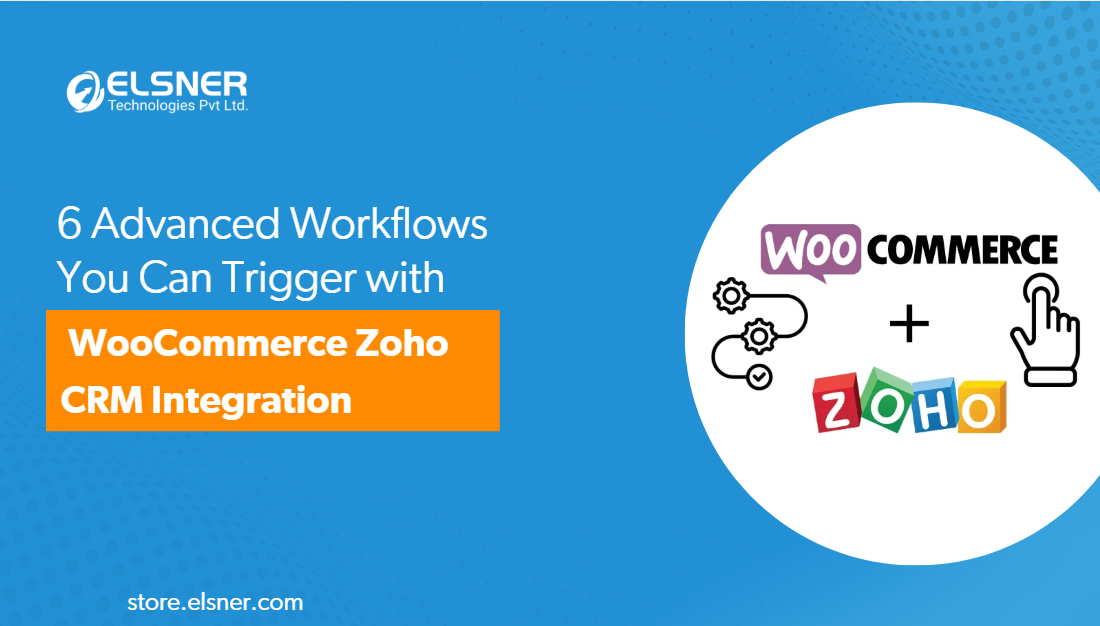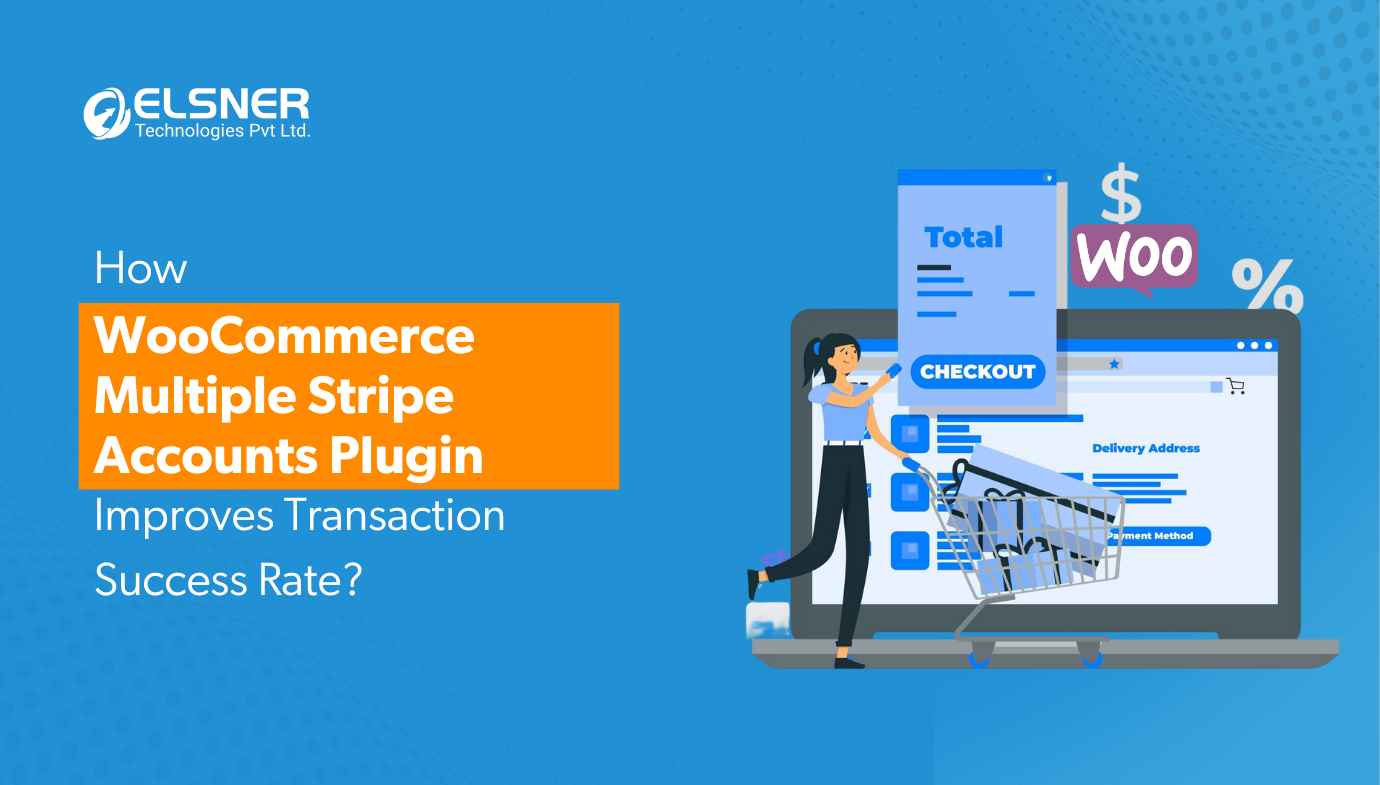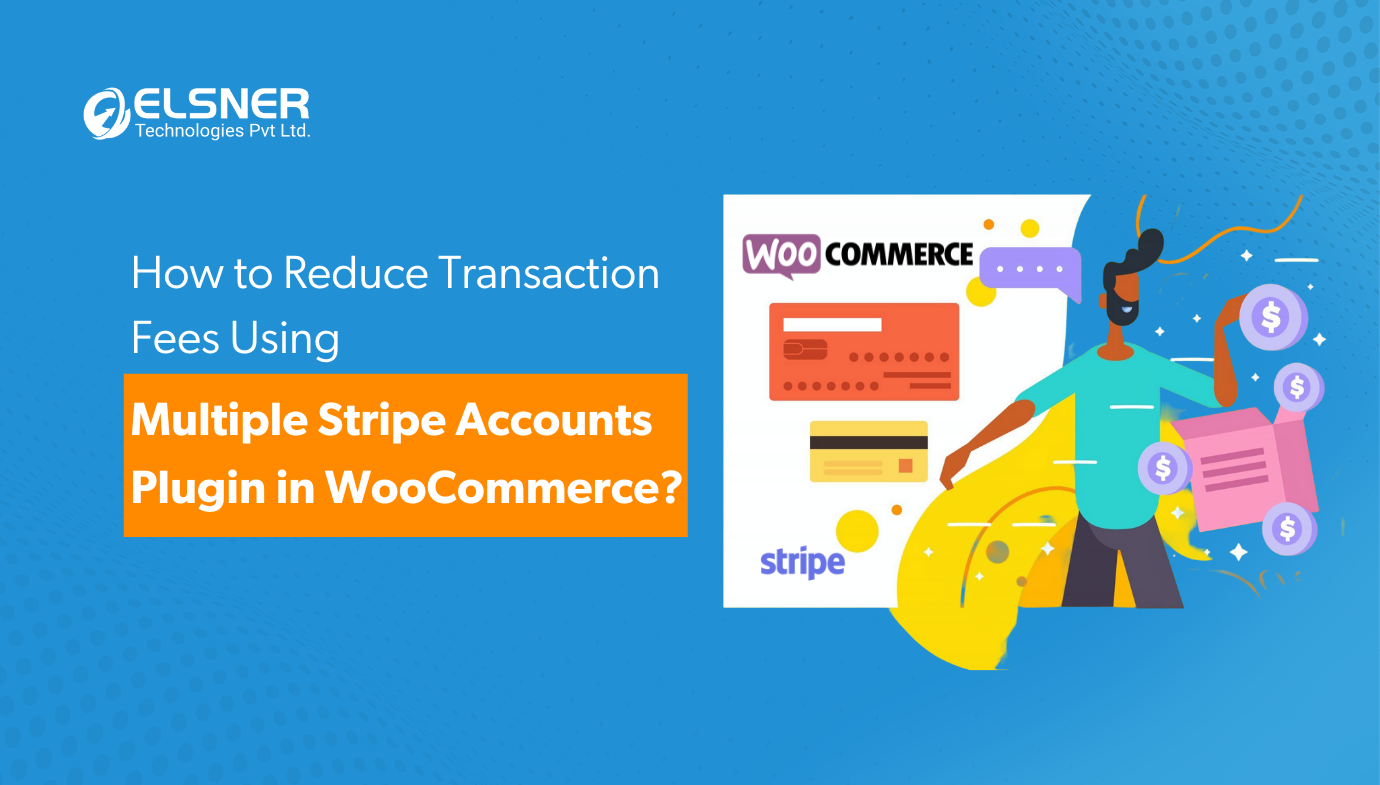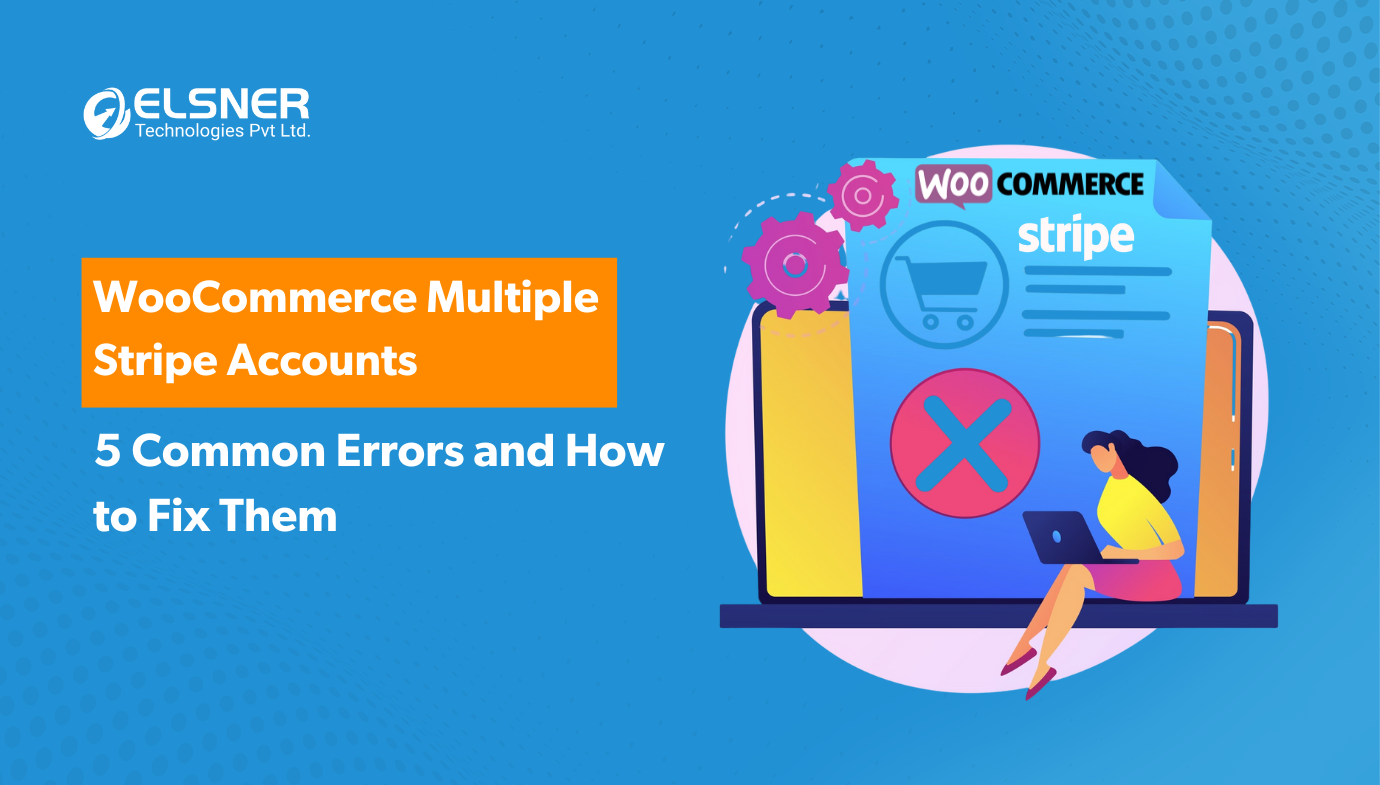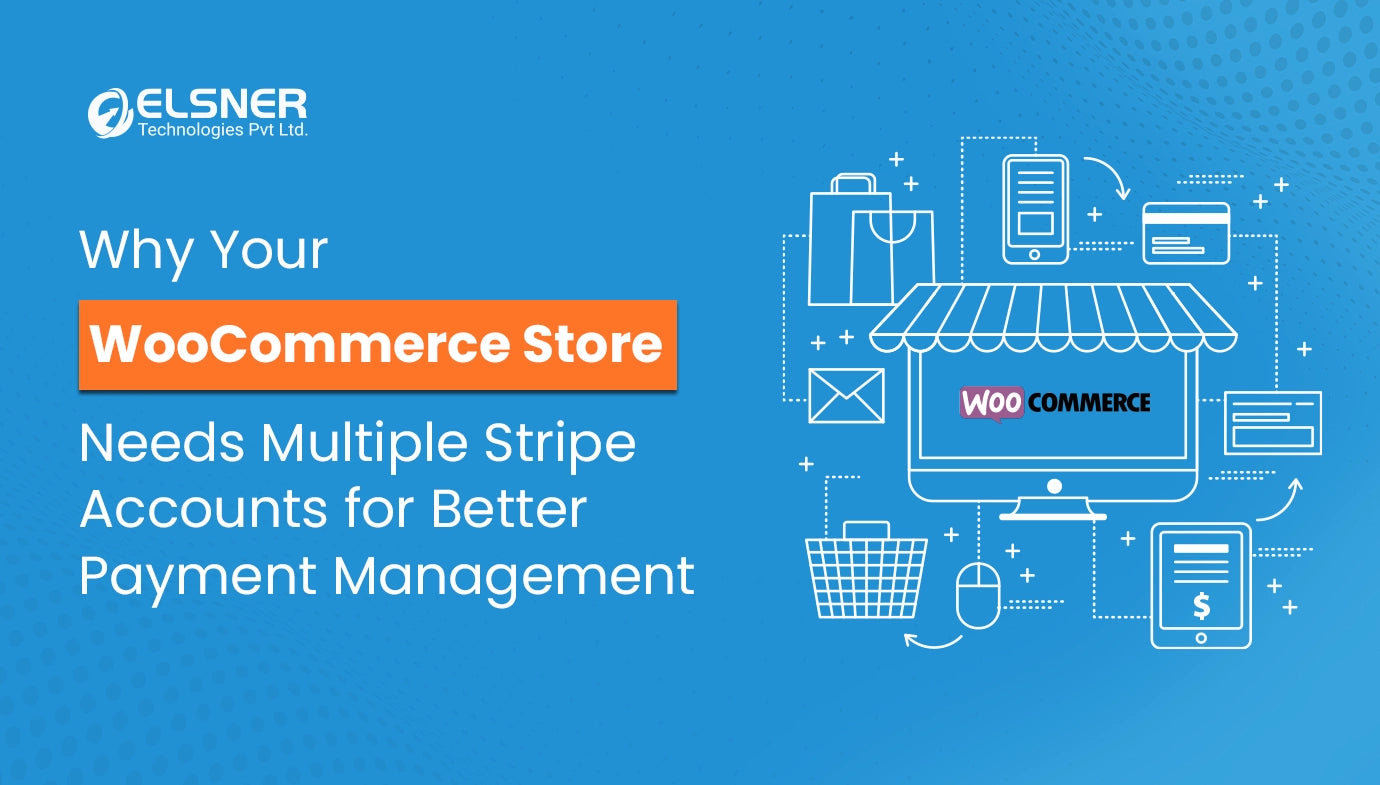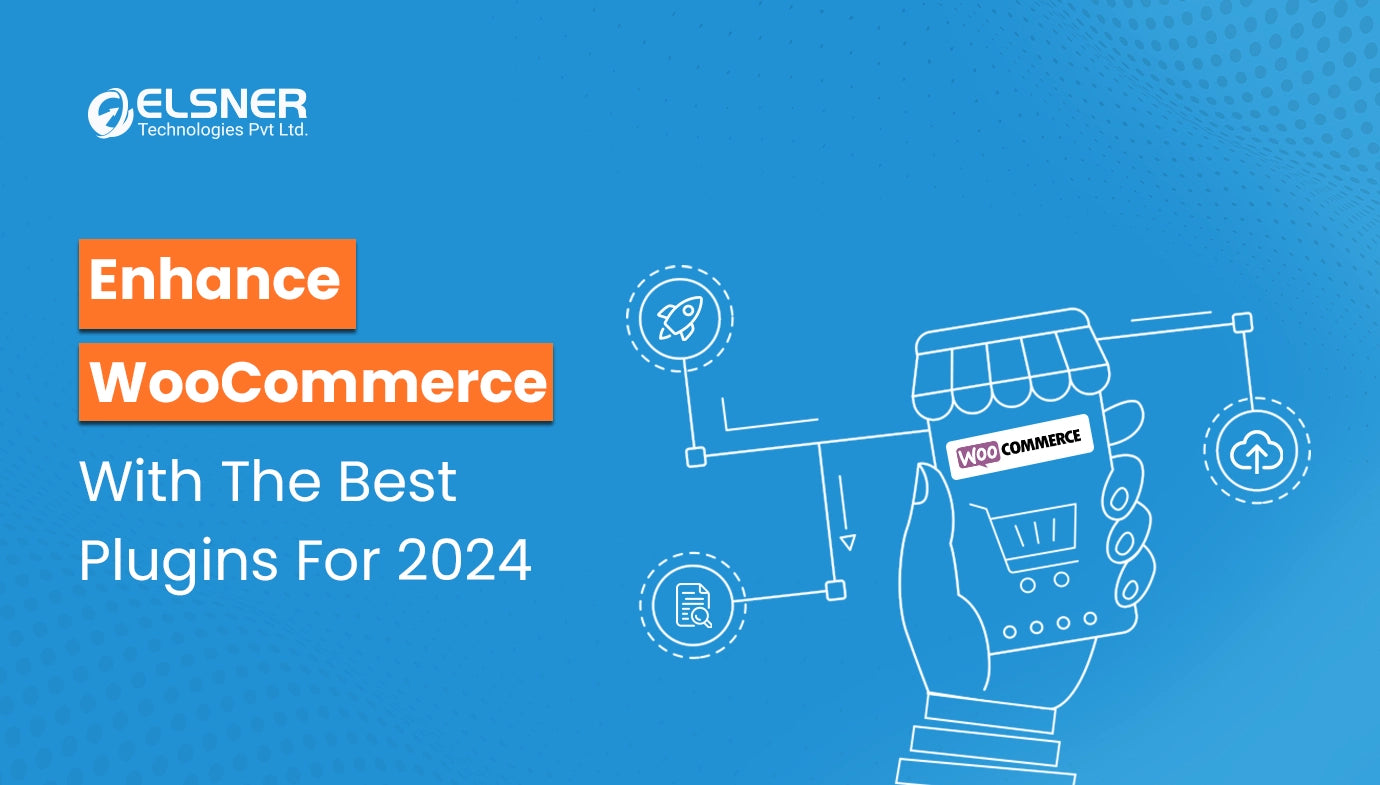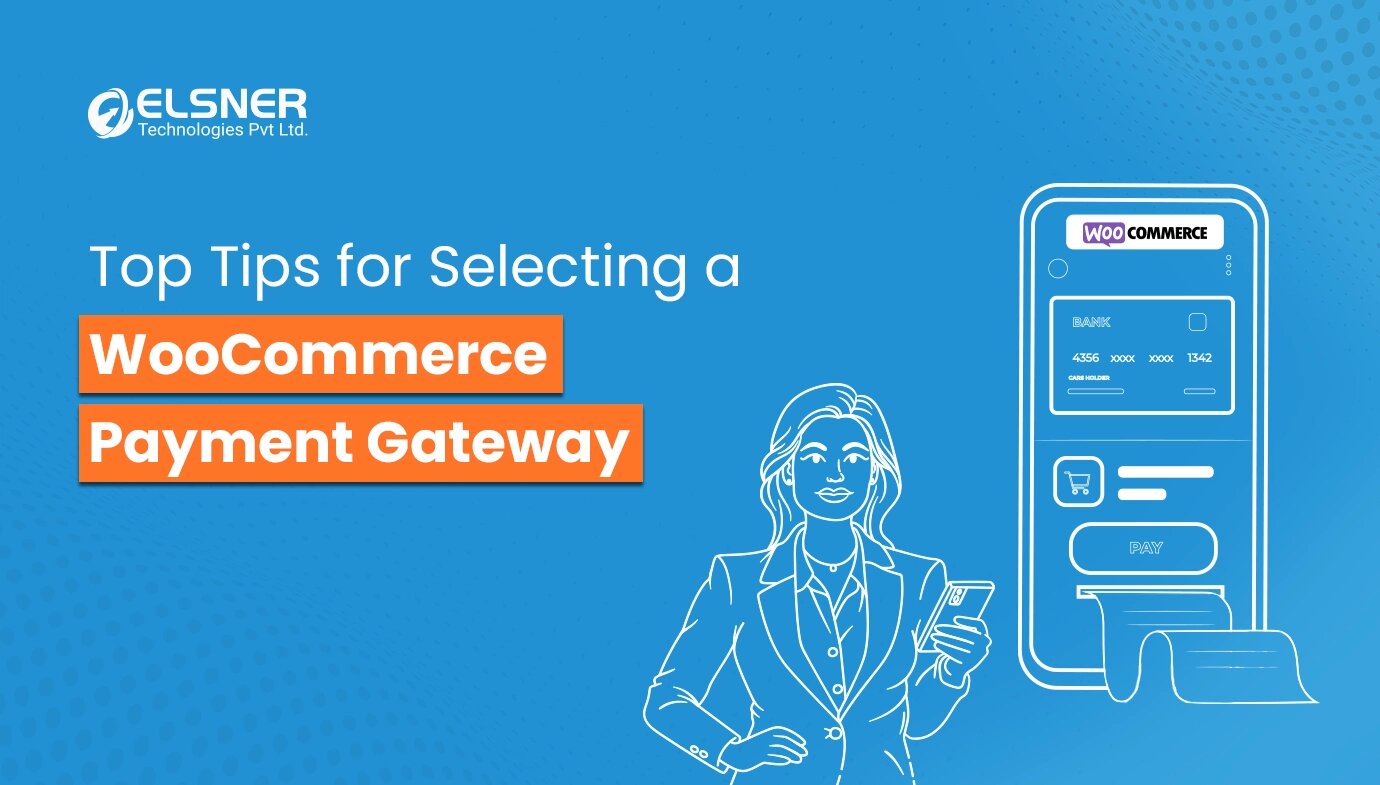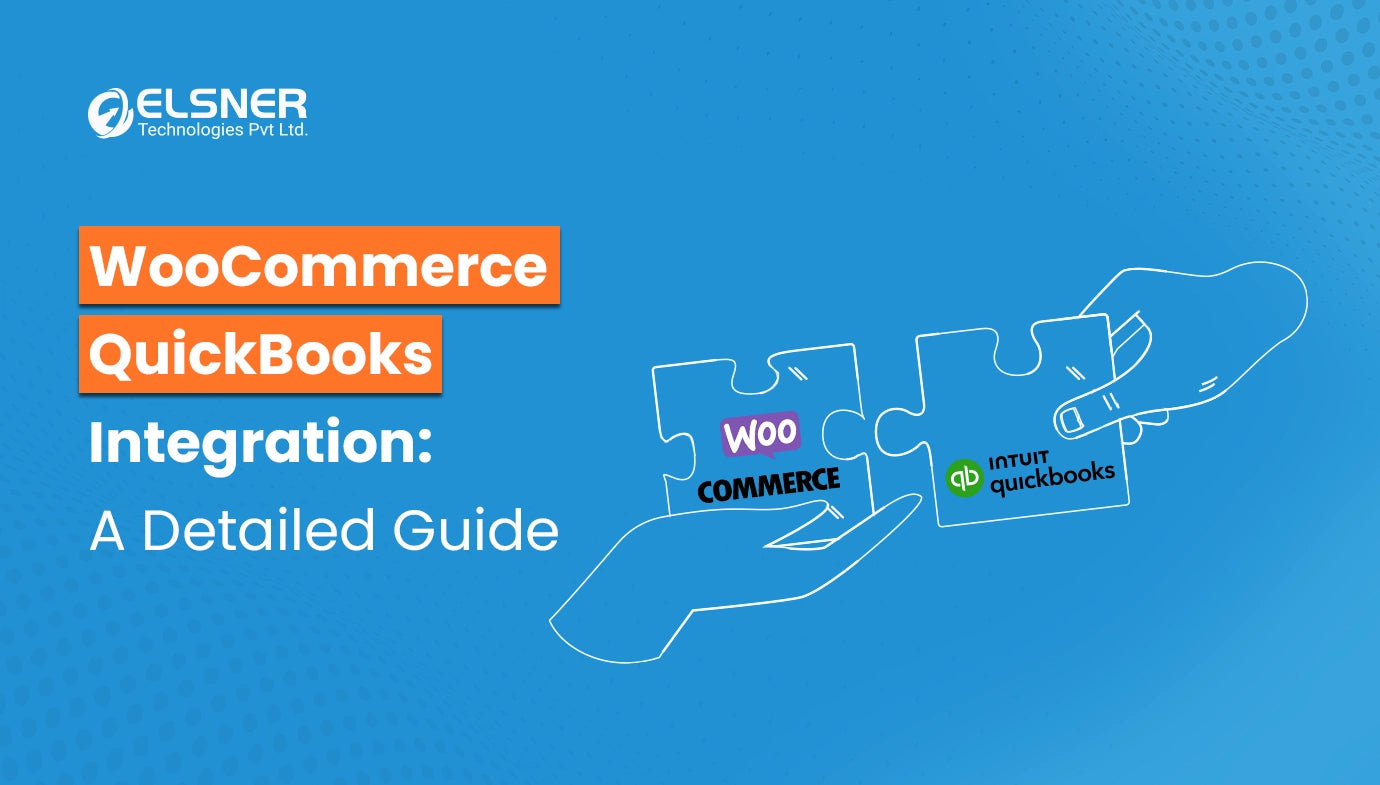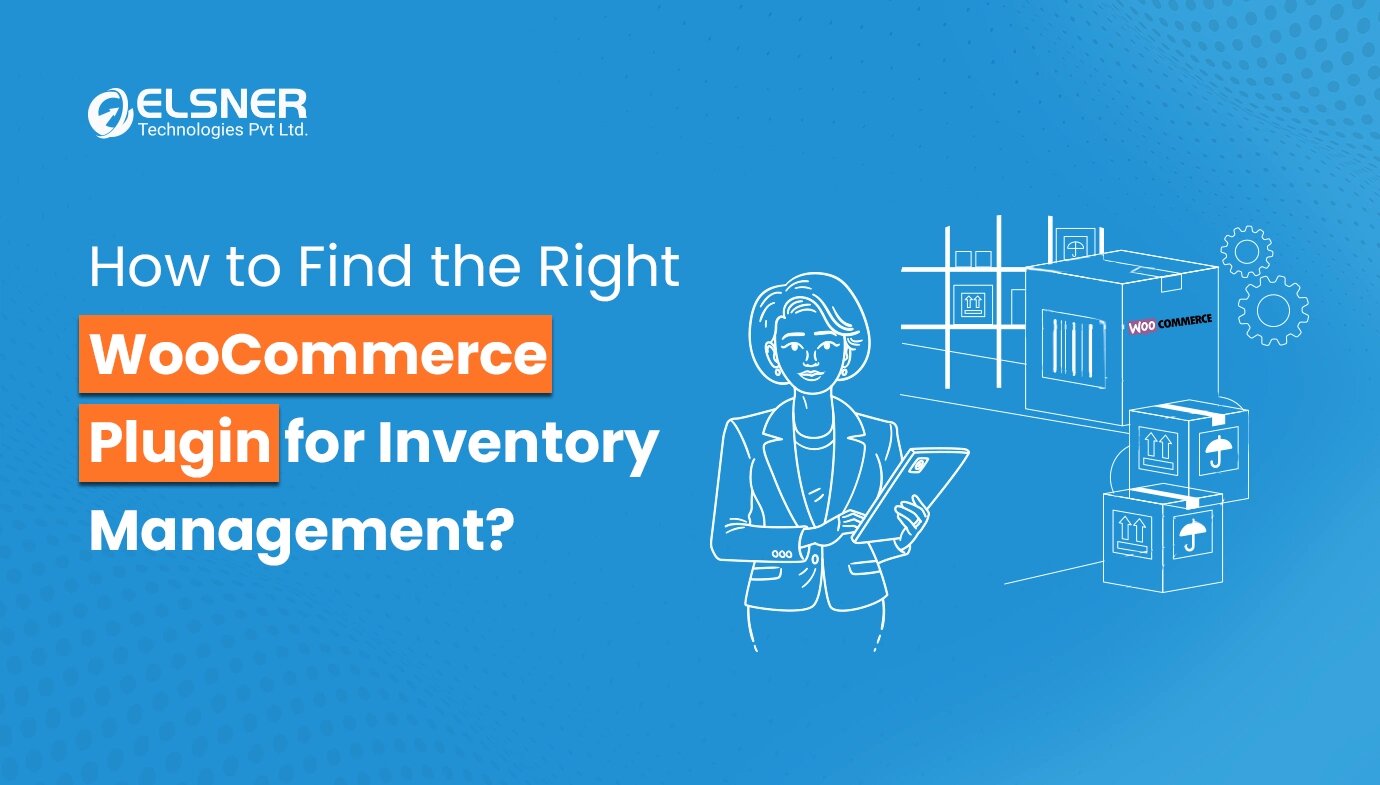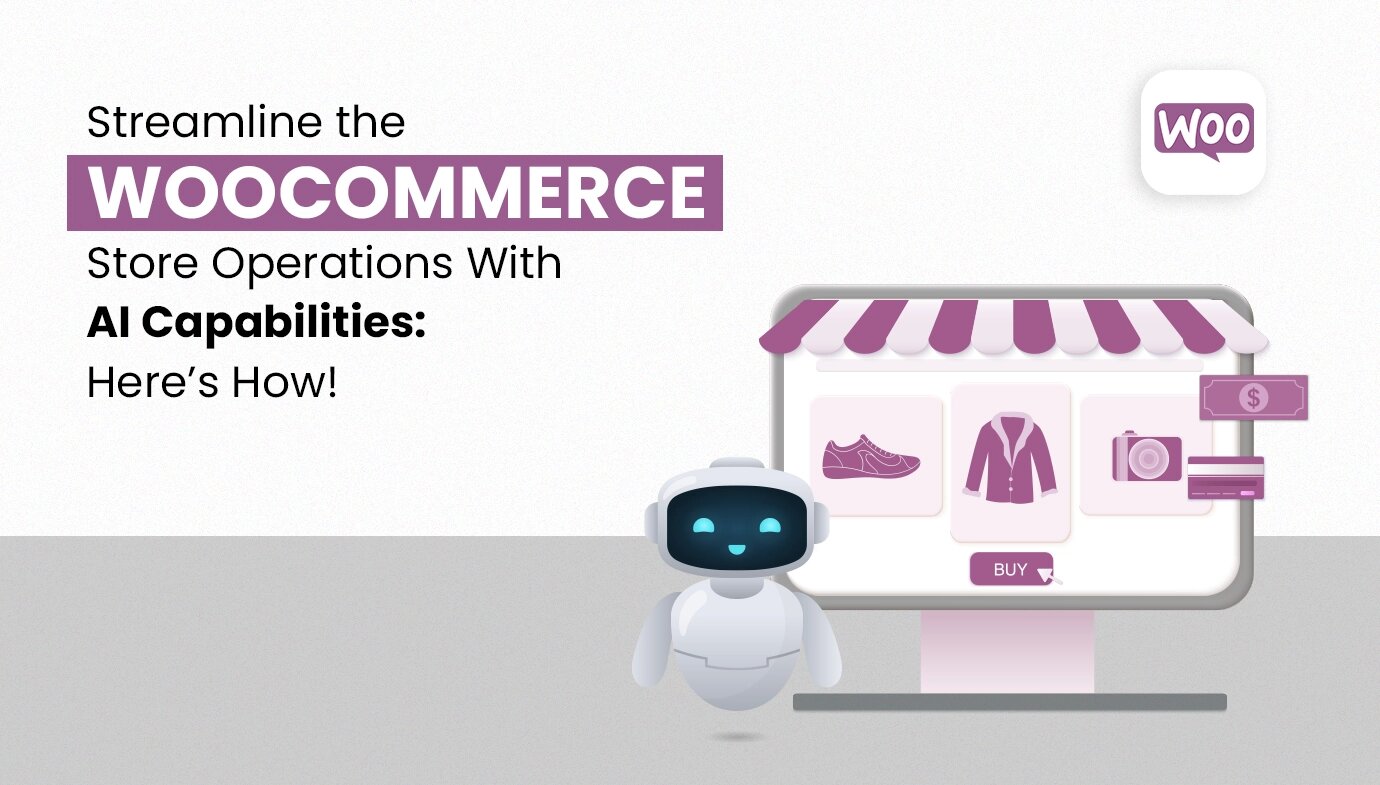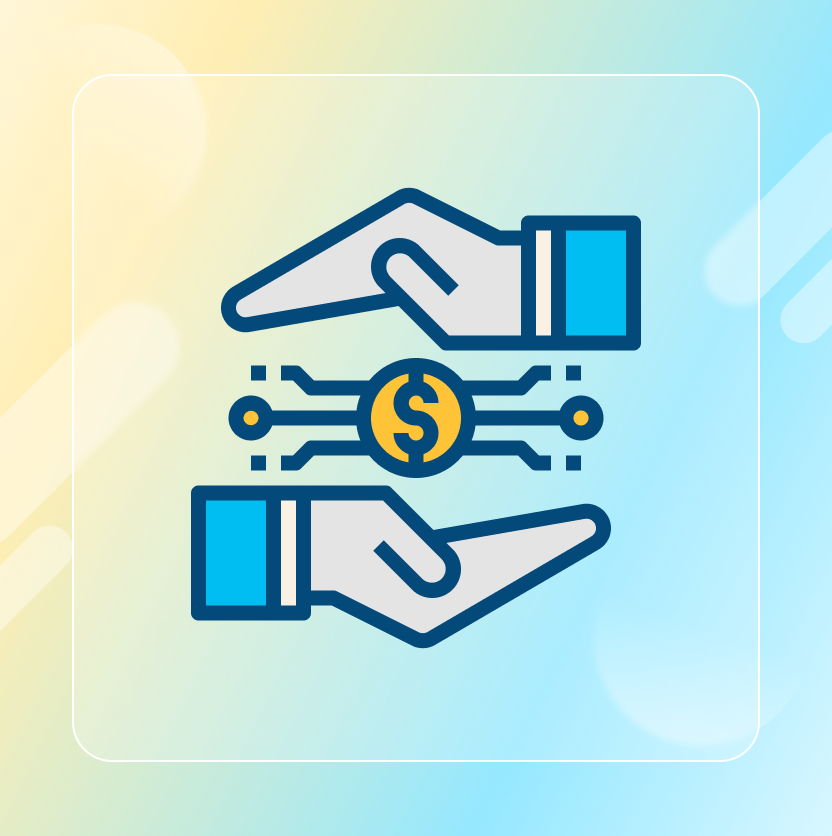On This Page
- The Headache of Payouts in WooCommerce
- What’s The Deal With The Woocommerce Multiple Stripe Accounts Plugin?
- Standout Features of the Plugin
- Why This Stripe Multi Account Plugin Is A Game-Changer?
- Getting The Multiple Stripe Accounts Woocommerce Plugin Up And Running
- Conclusion: Smarter Payments, Happier Stores
Get in Touch
Splitting funds, dealing with different currencies, or keeping accounts separate for various products often spirals into chaos. The WooCommerce Multiple Stripe Accounts plugin swoops in to save the day for store owners, eCommerce managers, and finance teams looking to untangle their payment processes.
This blog dives into the mess of handling payouts with one Stripe account, explains what this plugin brings to the table, highlights its top features, and walks through the perks and setup steps for a hassle-free experience.
The Headache of Payouts in WooCommerce
Running a WooCommerce store, especially a bustling multi-vendor marketplace, comes with some serious financial juggling. A single Stripe account might cut it early on, but as the business grows, things get messy.
Sorting out who gets paid what and when can turn into a full-blown ordeal. For stores selling globally with multiple currencies, a lone Stripe account can lead to slowdowns and slip-ups that frustrate vendors and shoppers alike.
The WooCommerce Multiple Stripe Accounts plugin cuts through this clutter by letting store owners tie multiple Stripe accounts to one WooCommerce store. It smooths out payouts, adds flexibility, and keeps financial tracking on point, making it a must for multi-vendor setups or businesses with varied payment needs.
What’s The Deal With The Woocommerce Multiple Stripe Accounts Plugin?
The WooCommerce Multiple Stripe Accounts plugin hooks up multiple Stripe accounts to a single WooCommerce store.
It’s an ideal tool for:
-
multi-vendor marketplaces where sellers need their earnings sent straight to them or
-
stores that need separate accounts for different regions, currencies, or product lines.
Instead of leaning on one Stripe account and manually splitting funds, this plugin does the heavy lifting, sending payments to the right Stripe account based on rules the store owner sets.
Imagine a store selling software in the U.S. and gadgets in Europe. This WooCommerce plugin for multiple payment methods lets separate Stripe accounts handle each region’s transactions. Or, in a marketplace with tons of vendors, it ensures each seller’s cash lands in their Stripe account, minus any commission, without anyone breaking a sweat.
As a WooCommerce plugin for multiple payment methods, it takes the sting out of tricky financial workflows, saving time and cutting down on mistakes.
Standout Features of the Plugin
The WooCommerce Multiple Stripe Accounts plugin packs a punch with features that tackle payment woes. Here’s the lowdown on what makes it tick:
Key Highlights
-
Multiple Account Support: Hook up several Stripe accounts to a WooCommerce store, directing payments based on products, categories, or currencies.
-
Currency Flexibility: A lifesaver for stripe multicurrency setups, it lets store owners assign Stripe accounts to specific currencies, keeping global shoppers happy.
-
Product and Category Rules: Decide which Stripe account handles payments based on product types or specific items, great for stores with a mixed bag of offerings.
-
Hands-Off Payouts: Automatically split payments to vendors or accounts, with options to skim off commissions or fees, making payouts a breeze.
-
Test and Live Options: Try out transactions with test API keys to catch any hiccups before flipping to live mode, keeping errors in check.
-
Locked-Down Security: Payments flow through Stripe’s API with tokenization, so no sensitive card info lingers on the server.
-
Webhook Syncing: Set up webhooks to keep transactions in lockstep, ensuring real-time updates between WooCommerce and Stripe.
These goodies make the plugin a gem in the WooCommerce plugin store, giving businesses the control and flexibility to handle complex payment setups with ease.
Why This Stripe Multi Account Plugin Is A Game-Changer?
The WooCommerce Multiple Stripe Accounts plugin delivers some serious wins for eCommerce operations.
For one, it saves a ton of time by automating payment routing and payouts. No more fiddling with manual transfers to vendors or wrestling with account reconciliation—the plugin follows the rules you set and gets it done. This is a huge relief for multi-vendor marketplace admins dealing with payments for a slew of sellers.
The Stripe multi account setup also clears up financial fog. By funneling funds into separate Stripe accounts, businesses can keep tabs on revenue by region, product type, or vendor without a headache. This makes bookkeeping smoother and slashes the chance of errors, which finance teams will love.
For stores selling worldwide, the Stripe multicurrency support means customers can pay in their own currency, making checkout feel local and boosting sales.
Security’s another big score. The plugin leans on Stripe’s PCI-compliant system, keeping transactions safe without storing sensitive data on the server.
Plus, using Woocommerce Multiple Stripe accounts spreads out risk—if one account hits a snag like a hold or dispute, the others keep things rolling. This WooCommerce plugin for multiple payment methods helps businesses grow without tripping over payment hurdles.
Getting The Multiple Stripe Accounts Woocommerce Plugin Up And Running
Setting up the WooCommerce Multiple Stripe Accounts plugin is a walk in the park, even for folks who aren’t tech gurus. Here’s how to get it going:
-
Snag the Plugin: Pop over to a trusted spot like the Elsner WooCommerce plugin store to buy the plugin. Download the zip file, then head to WordPress Dashboard > Plugins > Add New > Upload Plugin. Upload and activate it.
-
Plug in Stripe Accounts: Go to WooCommerce > Settings > Stripe Accounts in the WordPress admin panel. Click “Add New Stripe Account” and pop in the Publishable Key, Secret Key, and Webhook Secret for each Stripe account, found in the Stripe dashboard under Developers > API Keys.
-
Set Payment Rules: In the “Payment Routing” section, layout rules for where payments go. For example, tie a Stripe account to a product category (like “Software”) or a currency (like USD or EUR). This is where the Stripe multi account magic happens.
-
Hook Up Webhooks: In the Stripe dashboard, add the webhook endpoint from the plugin settings to keep transactions synced in real-time. Grab the Webhook Signing Secret and paste it into the plugin.
-
Run a Test: Flip on Test Mode in the plugin settings and use Stripe’s test card details to try out transactions. Make sure payments hit the right Stripe account based on your rules.
-
Go Live: Once everything checks out, switch to Live Mode, swap in live API keys, and start processing real payments.
The plugin meshes well with other WooCommerce plugins, like multi-currency extensions, for a seamless checkout experience. Payments zip to the right Stripe accounts automatically, with vendor payouts handled minus any commissions.
Want to save on transaction fees? Check out this article on saving fees with the WooCommerce Multiple Stripe Accounts plugin. It digs into how this plugin can cut costs and tidy up financial operations for WooCommerce stores.
Conclusion: Smarter Payments, Happier Stores
The WooCommerce Multiple Stripe Accounts plugin wipes out a significant pain point for WooCommerce store owners: messy payout workflows. Tying multiple Stripe accounts WooCommerce plugin offers flexibility for multi-vendor marketplaces, global stores, and businesses with diverse products.
Features like automated payouts and Stripe multicurrency support make operations smoother, safer, and clearer. The easy setup and compatibility with WooCommerce plugins make it a top choice for eCommerce managers and finance teams looking to scale without stress.
Ditch the manual reconciliations and embrace a cleaner, faster payment system with the Multiple Stripe Accounts WooCommerce plugin.