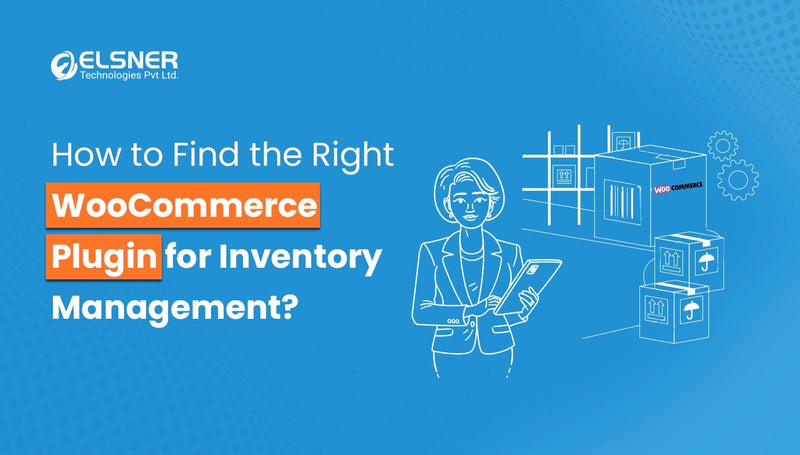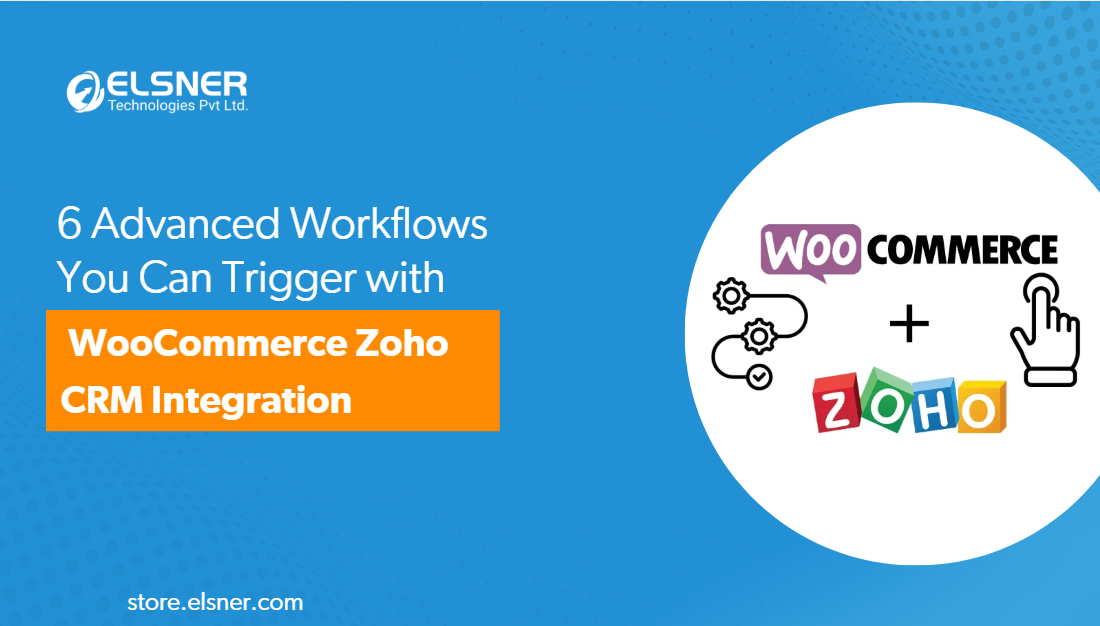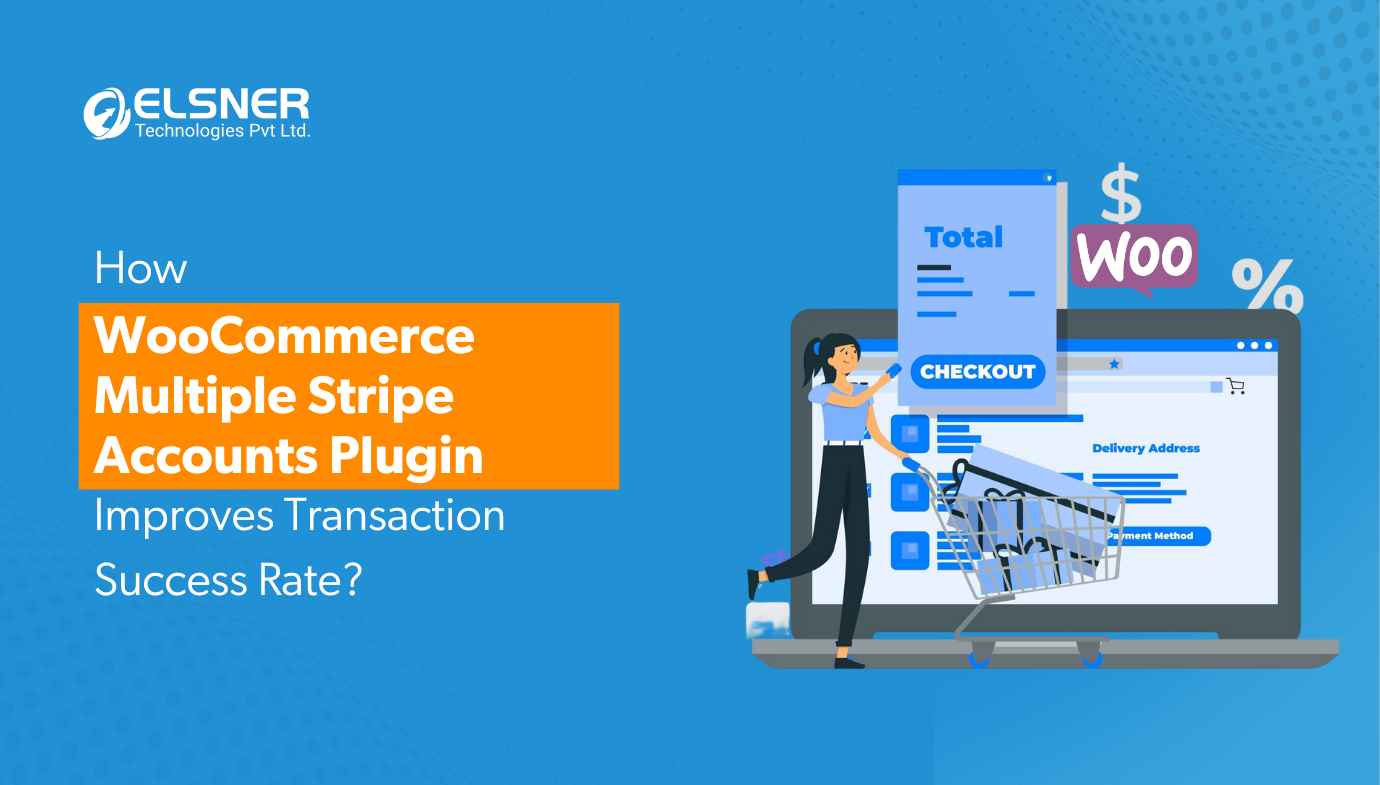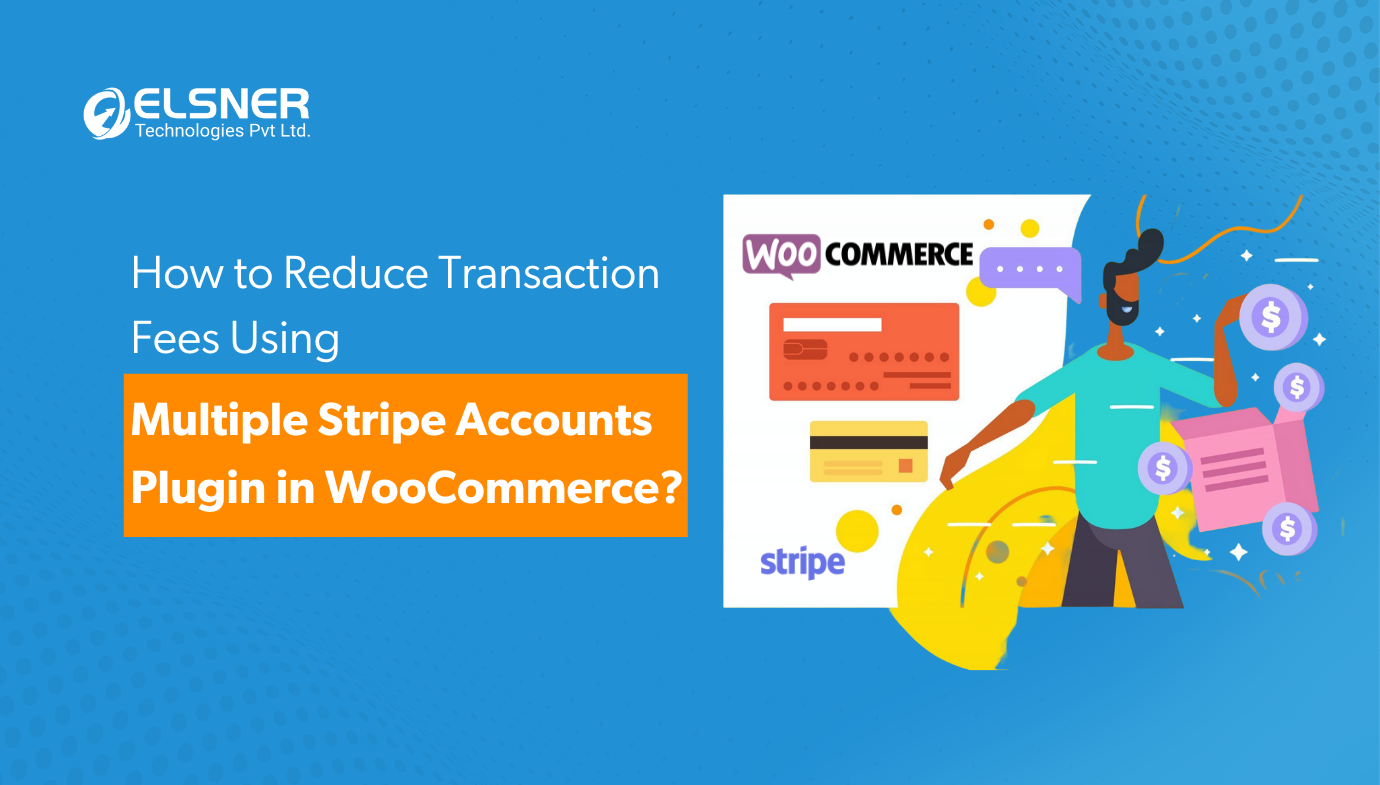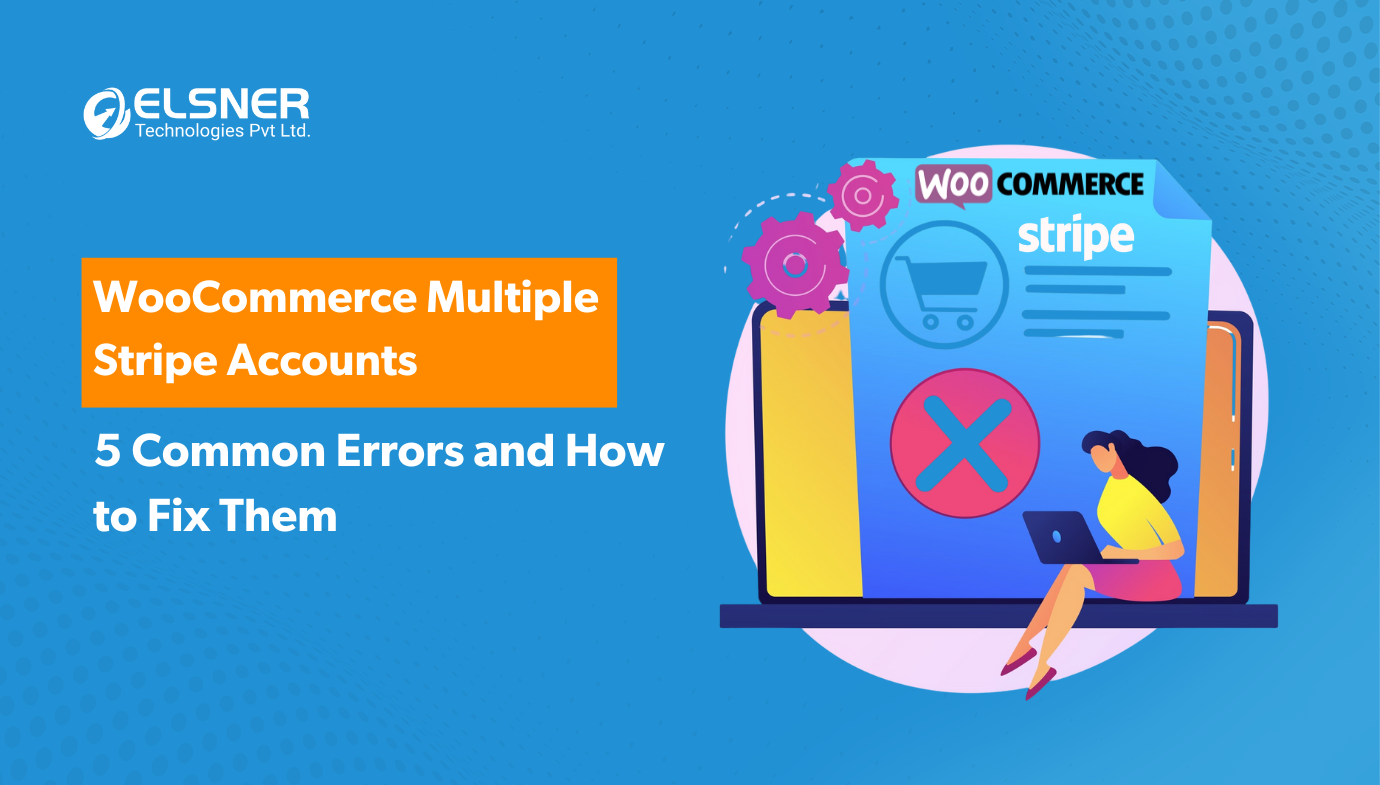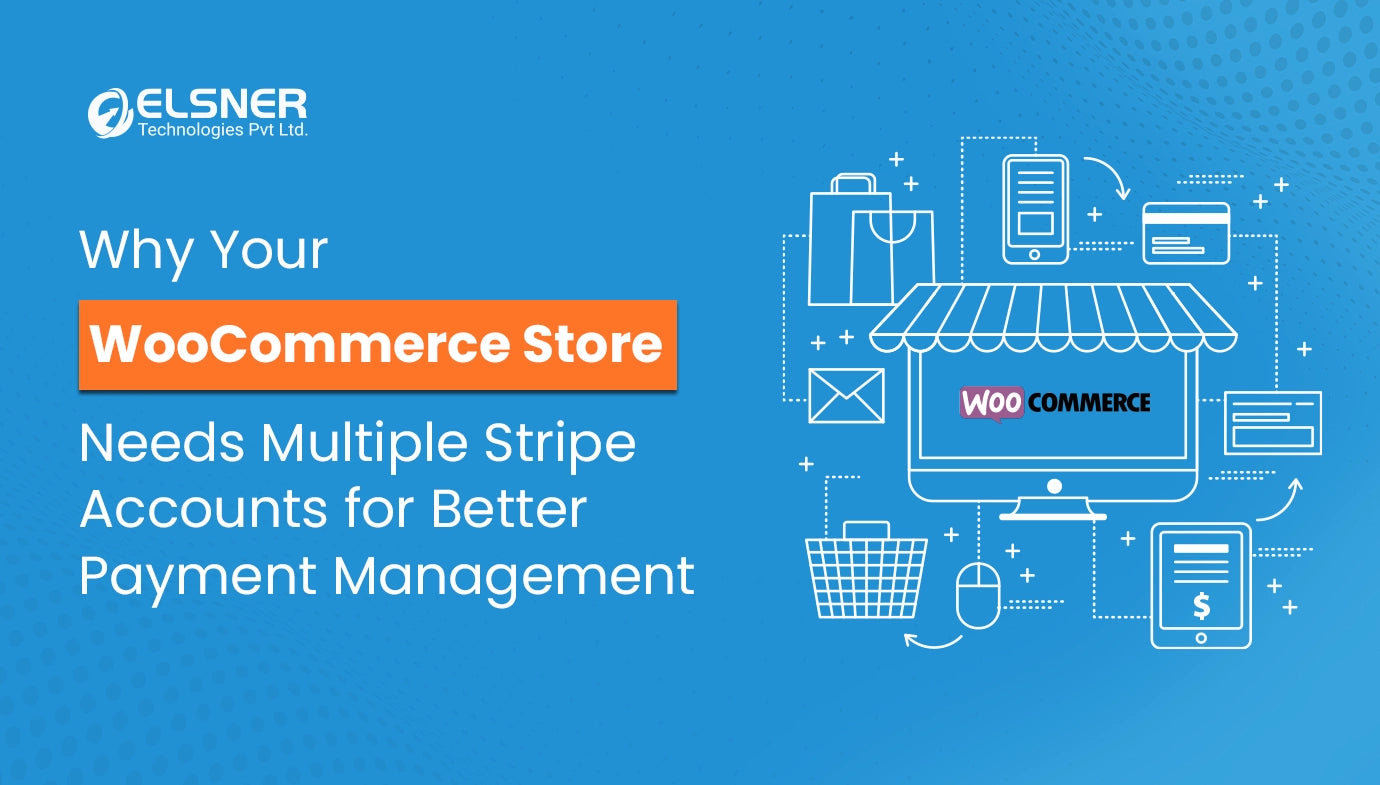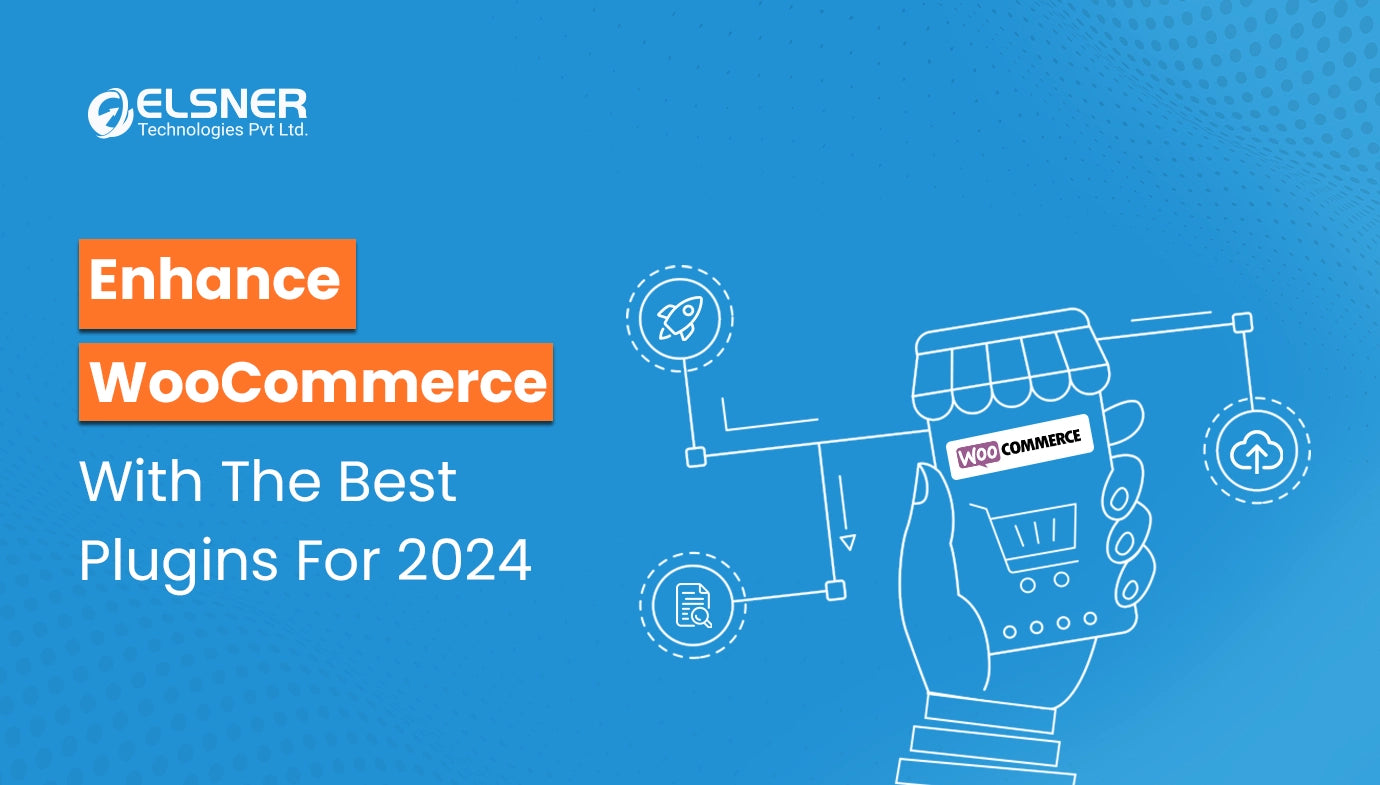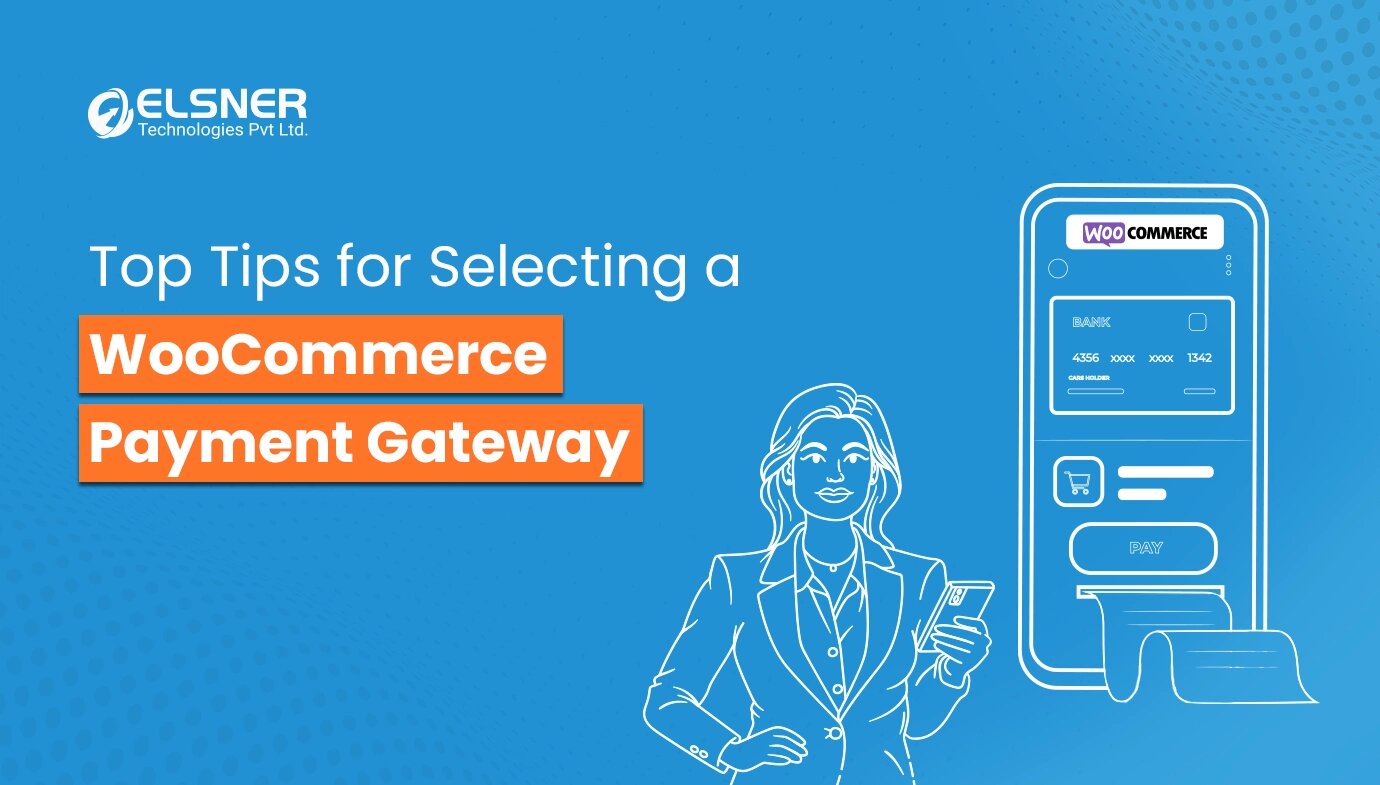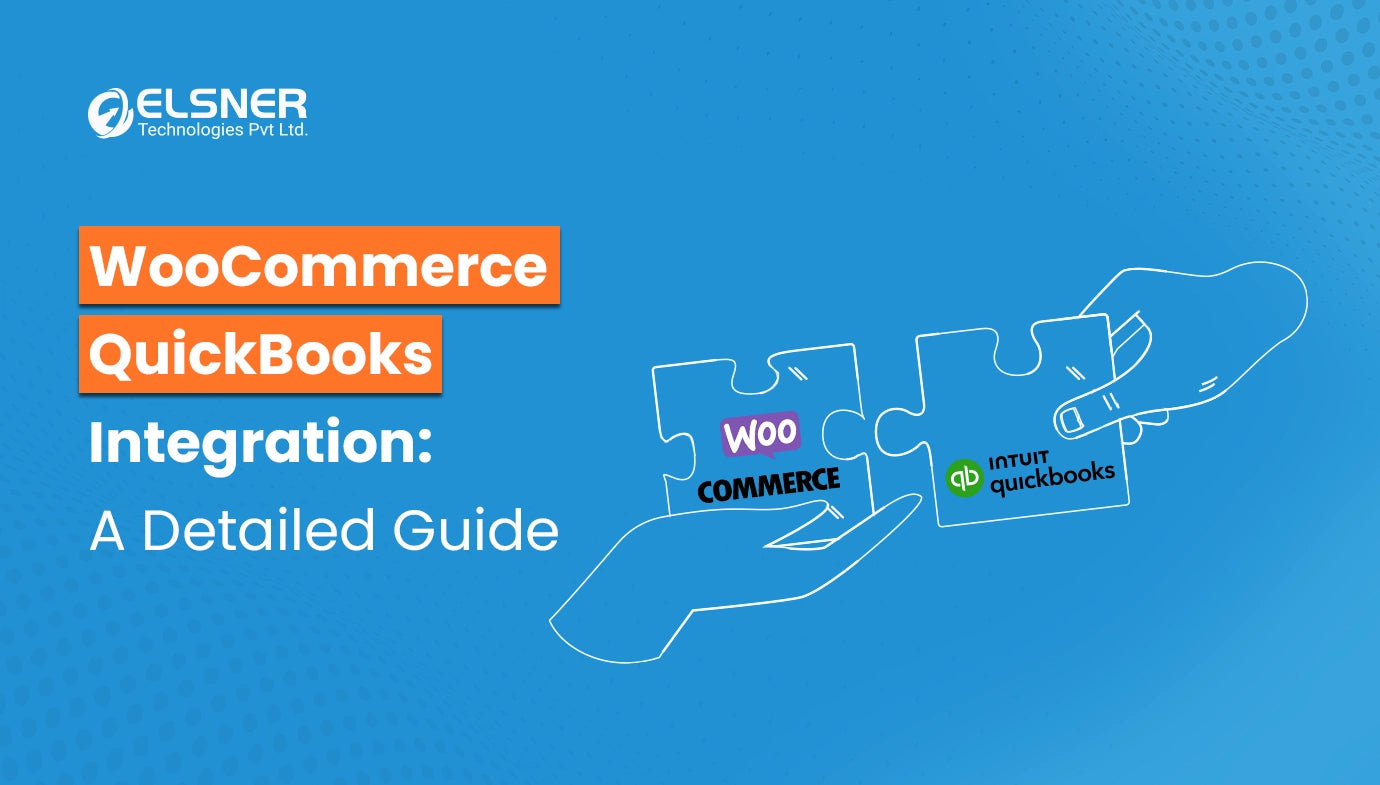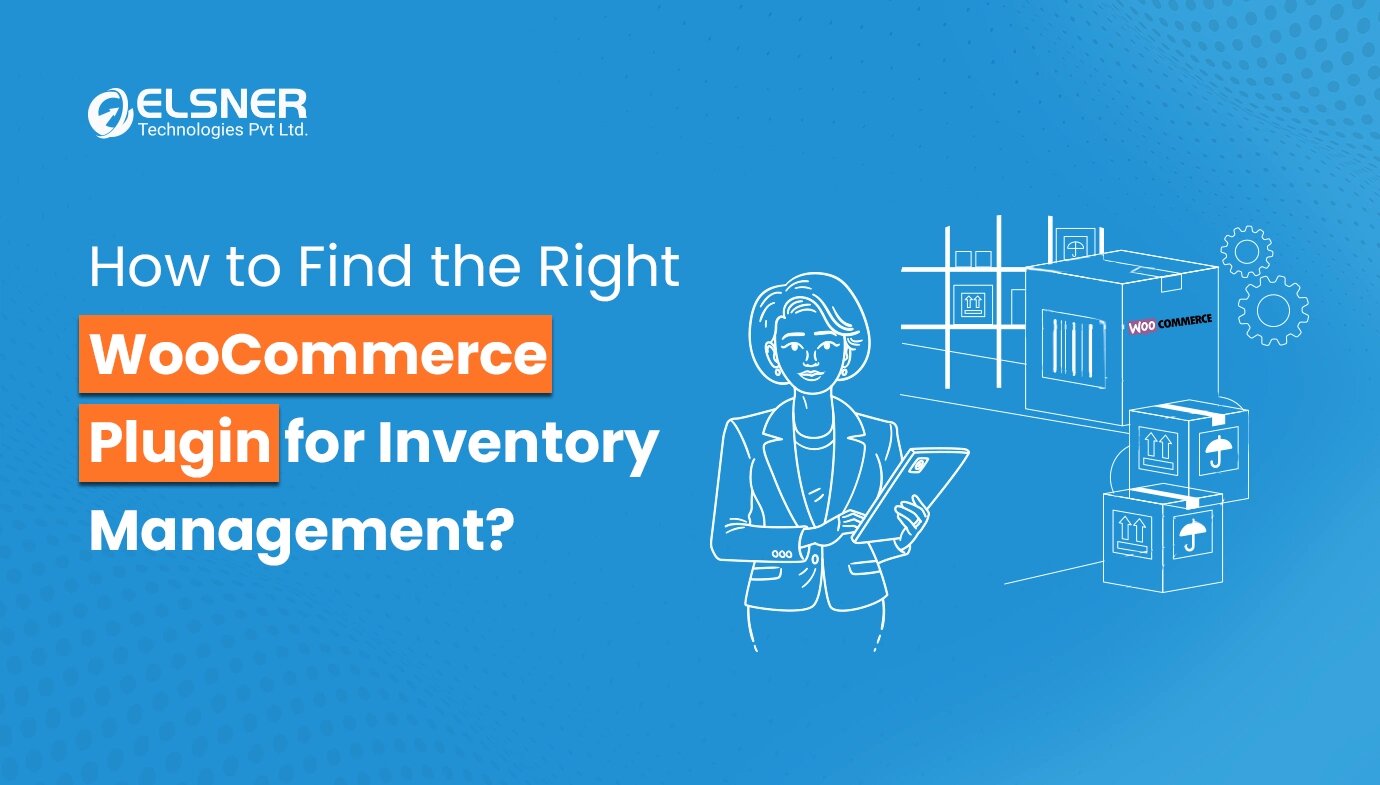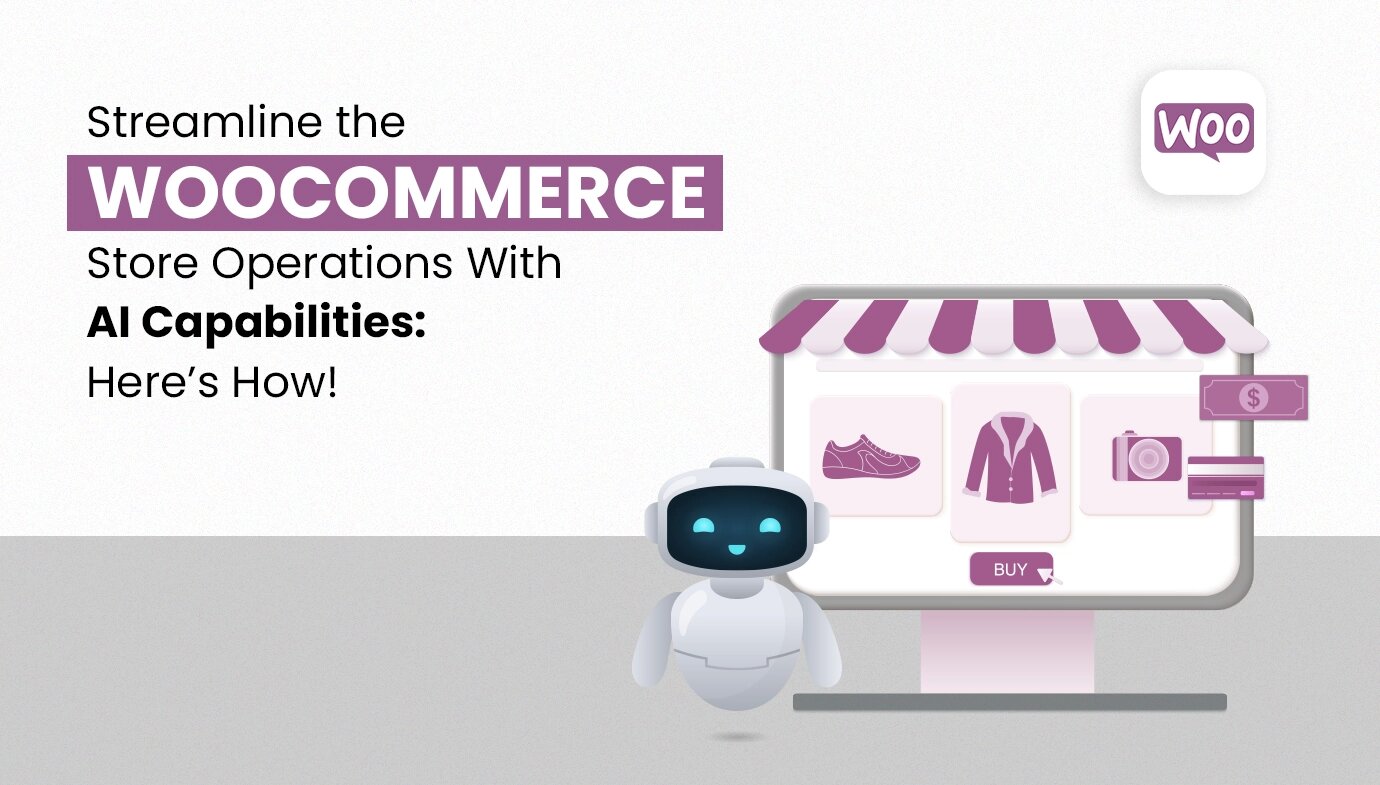Get in Touch
Managing a WooCommerce store is a challenging job. You need to put in significant amount of dedication and effort to create a successful online store.
You have to complete laborious, time-consuming activities like handling store inventory. We strongly suggest using WooCommerce plugins for inventory management to make store management easier.
Which plugin would be the best choice for you to select? We will help simplify the decision-making process. With the blog insights, you can make an informed choice.
Before we proceed, let's decode the importance of having an inventory management plugin. Also, we'll highlight the specific tasks these plugins are designed to perform.
What is the importance of inventory management?
Effectively managing an eCommerce store requires careful management of inventory levels. By keeping your store's inventory current, you can elevate your store to the next level. It provides you with total authority over your store.
Let's review some advantages of inventory control.
- It guarantees that you possess both the items and the accurate inventory quantities of your most popular products.
- It prevents financial losses by making sure your capital is not tied up in unsold items, leading to unnecessarily high inventory levels.
- Adequate management of inventory assists in predicting product requirements and ordering necessary quantities only.
Ultimately, effective inventory management leads to increased profits and a well-managed store.
Challenges with WooCommerce Inventory Management
Handling store inventory is a mundane chore that demands significant time and can shift attention away from critical activities like boosting revenue and CRO.
Let's break it down more and gain a deeper understanding.
Prone to making mistakes
Handling store inventory by hand has the potential to quickly turn disastrous if even one mistake is made.
You may need to start the count from scratch, which would result in a considerable waste of time and energy. With Zoho CRM WooCommerce integration, you can introduce automation.
Taking up a lot of time
This holds true particularly when managing a huge store with numerous products. Handling inventory manually involves going to each product page and manually updating their inventory quantities.
Feeling a lot of pressure.
Running an online store can be overwhelming. Plus, you need to maintain consistent sales. You also need to manage the added burden of keeping track of the inventory for the numerous items.
It will not only impede your productivity but also divert your focus from increasing sales.
In order to establish an e-commerce website on WooCommerce and acquire knowledge about installing plugins, it is recommended to refer to the WooCommerce experts for assistance.
What is the importance of having WooCommerce Plugins For inventory management?
WooCommerce plugins for inventory management improve the existing system with more advanced functionalities.
This is how WooCommerce store owners can gain advantages.
Automated Stock Updates.
The majority of WooCommerce inventory management plugins allow you to automatically update stock levels with precision in real time.
- Ensuring that your inventory levels are monitored effectively can reduce stock discrepancies, which are typically a result of human errors and involve differences between actual stock and recorded inventory.
- Additionally, automation improves order management by decreasing processing mistakes, leading to a better customer experience.
- Some plugins provide notifications for item reordering and enable instant purchase orders when stock levels drop below a specific threshold.
- This function guarantees that your main products will never be out of stock, avoiding missed opportunities for sales.
Integration of multiple channels
Store owners have the option of utilizing a WooCommerce inventory management plugin such as Zoho CRM WooCommerce integration to coordinate stock levels on various platforms.
- This functionality guarantees uniform stock levels on your website, marketplaces, and social media, streamlining stock management.
- Furthermore, keeping stock synchronized helps avoid overselling and enhances the effectiveness and precision of inventory management.
- Counting and confirming inventory quantities is made more efficient and faster when stock levels are synchronized from the beginning.
Make decisions based on data analysis.
Several WooCommerce inventory management plugins such as Woocommerce Zoho integration come with analytic features to monitor top-selling products and detect sales trends.
- This information can assist you in determining which products to replenish or remove, ultimately optimizing your store's inventory to maximize profits.
Key Components of a WooCommerce Inventory Management Plugin
There are numerous WooCommerce plugins for inventory management found in the WordPress directory and third-party marketplaces, each designed to meet diverse user requirements.
When making a selection, take into account the following important characteristics:
- Real-time inventory tracking offers real-time inventory levels insights. It updates inventory as sales happen. This offers you an up-to-date and precise view of stock availability. Verify if the plugin you have selected has the capability to monitor raw materials when necessary. This is because since not all plugins are designed to handle raw material inventory.
- Stock bulk editor in Woocommerce Zoho integration allows for changes to be made in large quantities of inventory, which helps save time when adjusting prices, stock quantities, or other product characteristics.
- Low stock alerts will inform you when a product reaches a specified stock level, allowing you to replenish stock in advance and prevent running out of stock.
- Multiple location support simplifies inventory management in various sites, enhancing operational effectiveness.
- Product variation management simplifies the process of handling products with different variants, like color and size, to improve stock-level tracking efficiency.
- Reporting and analytics offer in-depth information on how inventory is performing, sales patterns, and customer choices to improve decision-making.
WooCommerce and Zoho Inventory Integration
The integration of WooCommerce and Zoho Inventory involves a complete synchronization. This includes interating your WooCommerce store's
- Products,
- Categories,
- Customers, and
- Orders.
With this plugin you can do one-way synchronization from your WooCommerce store (Products, Customers, Orders) to Zoho Inventory Sync.
Synchronization between Zoho Inventory and WooCommerce is limited to customers only.
Wrapping Up
WooCommerce plugins for inventory control provide different advantages to enhance business productivity.
You can enjoy various services such as:
- real-time monitoring of inventory,
- alerts for low stock, and
- the ability to handle multiple locations.
With this integration you can
- simplify stock control,
- improve customer happiness, and
- facilitate decision-making based on data.
WooCommerce experts can help you set up and manage your E-commerce store.