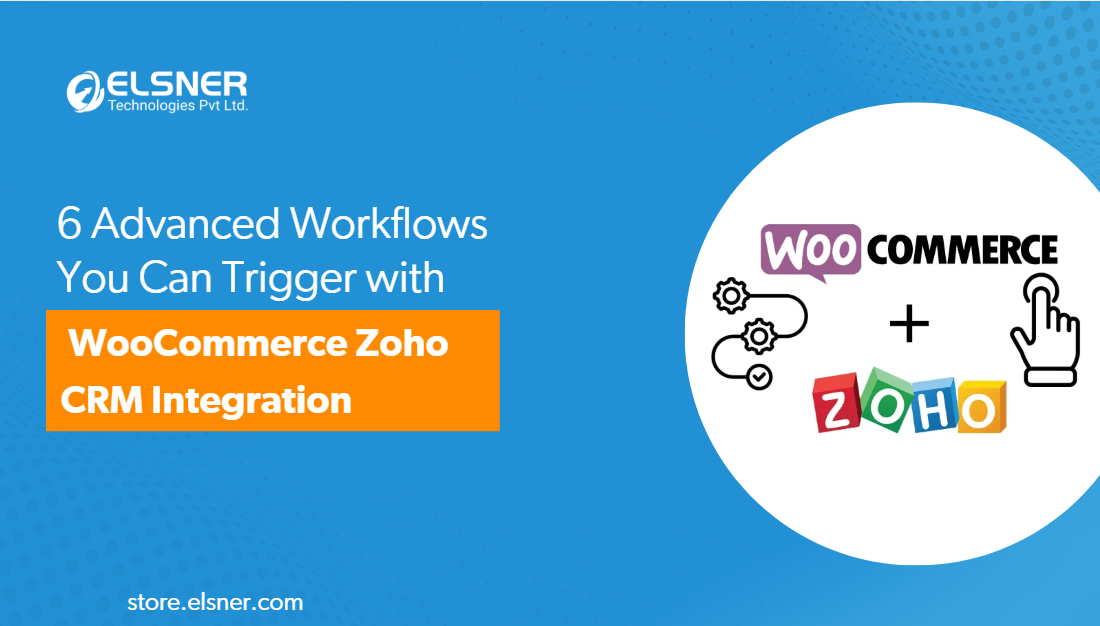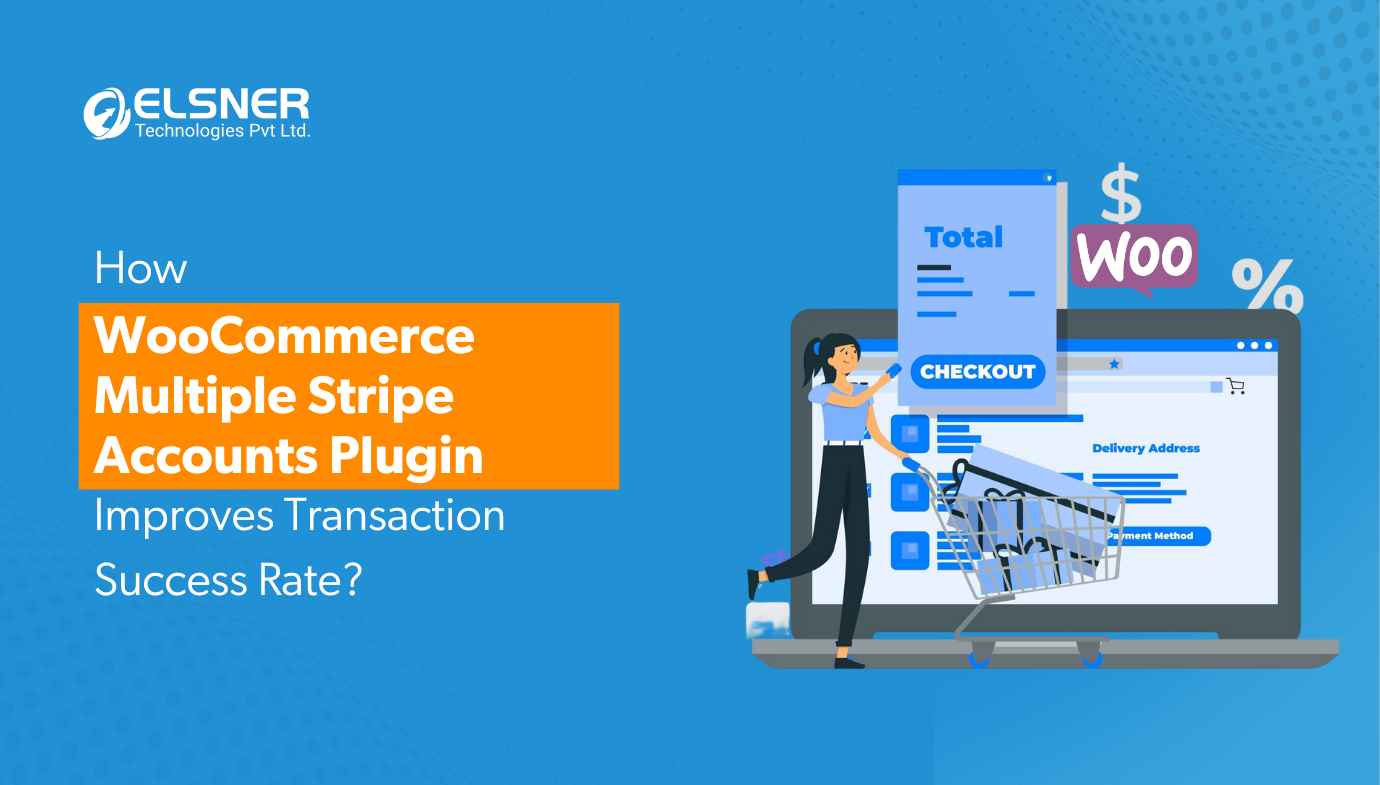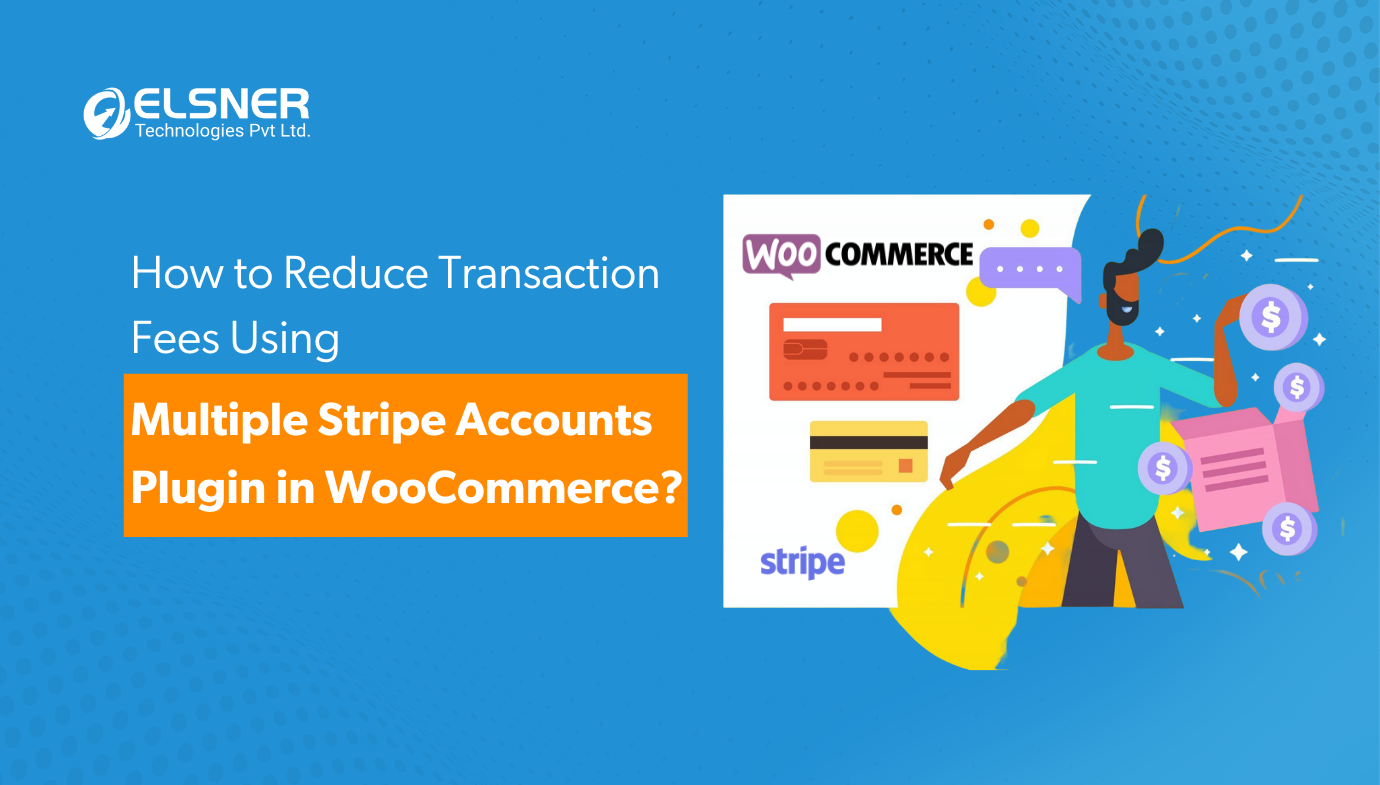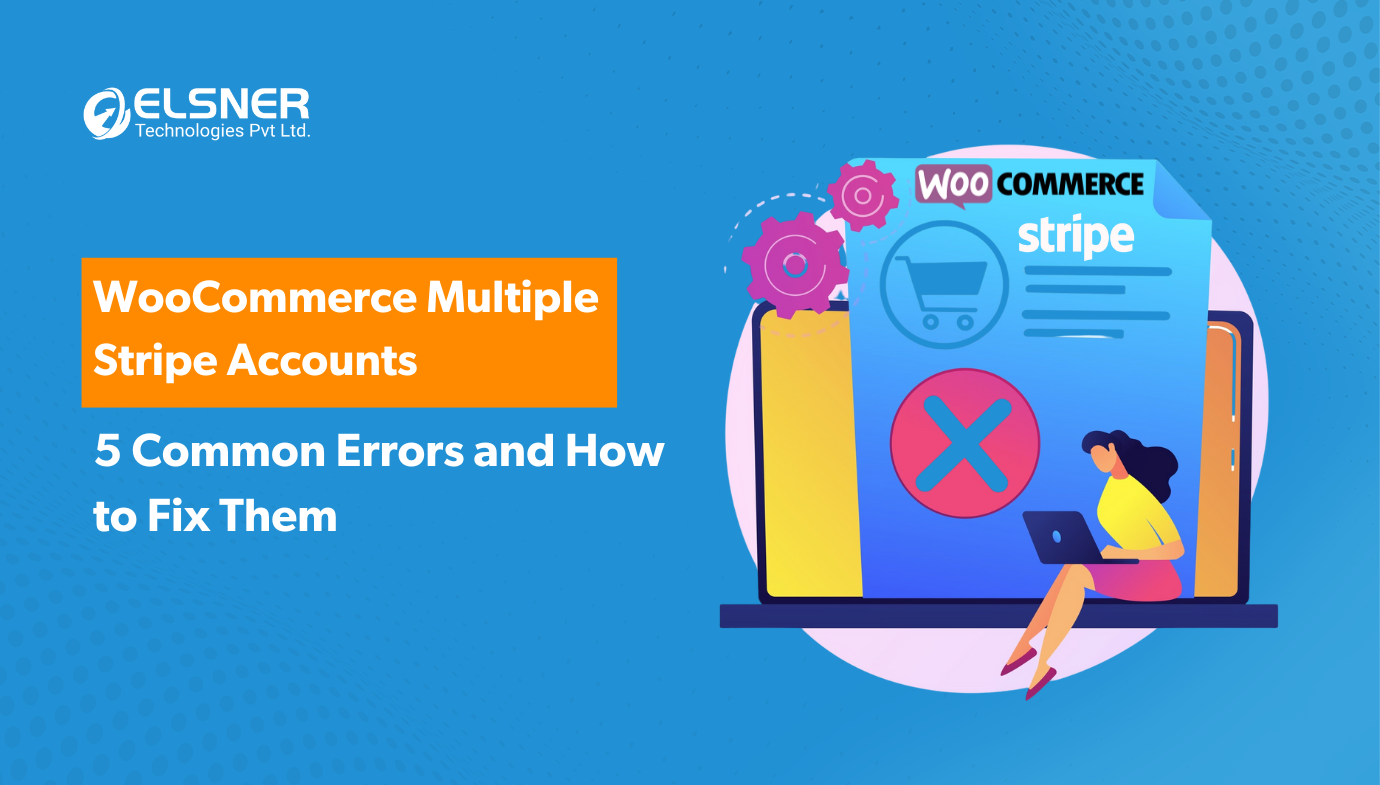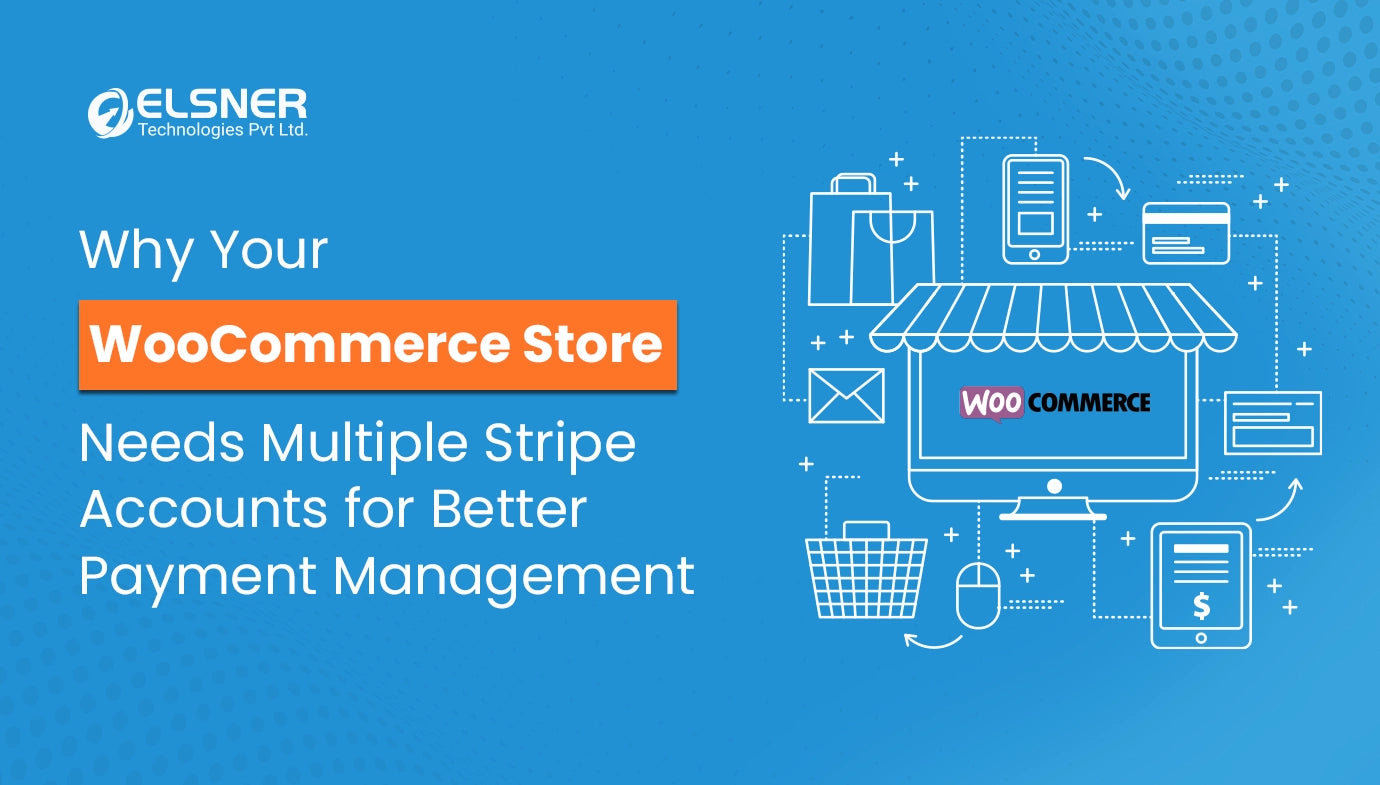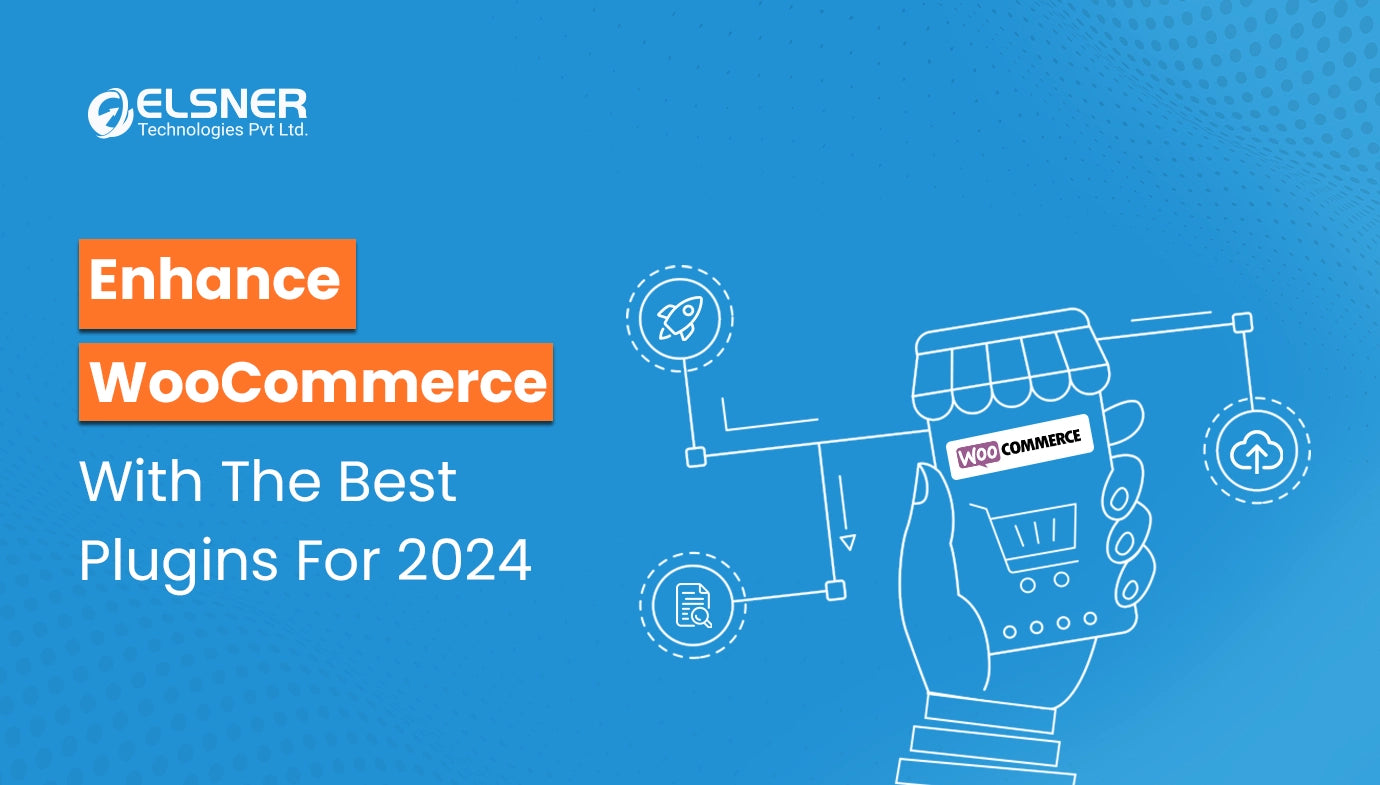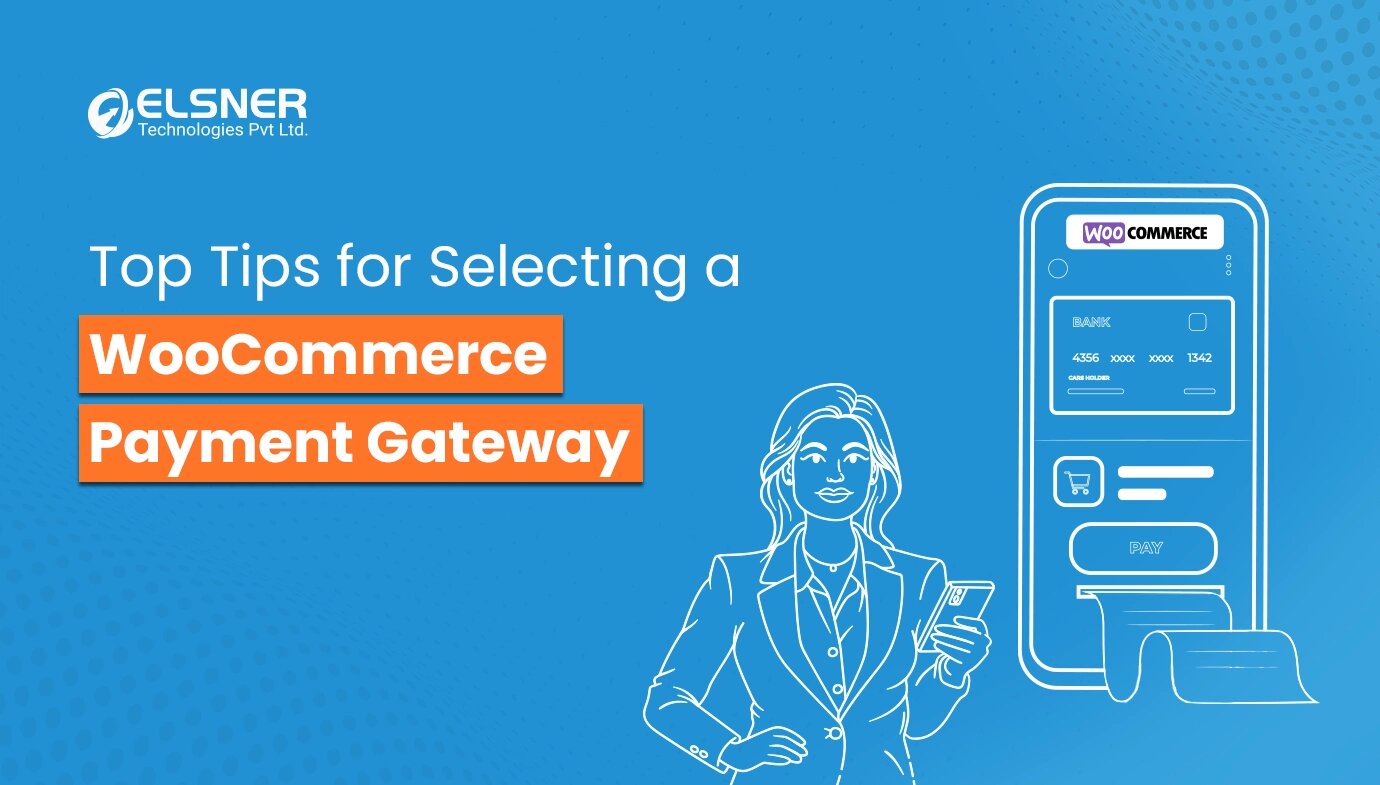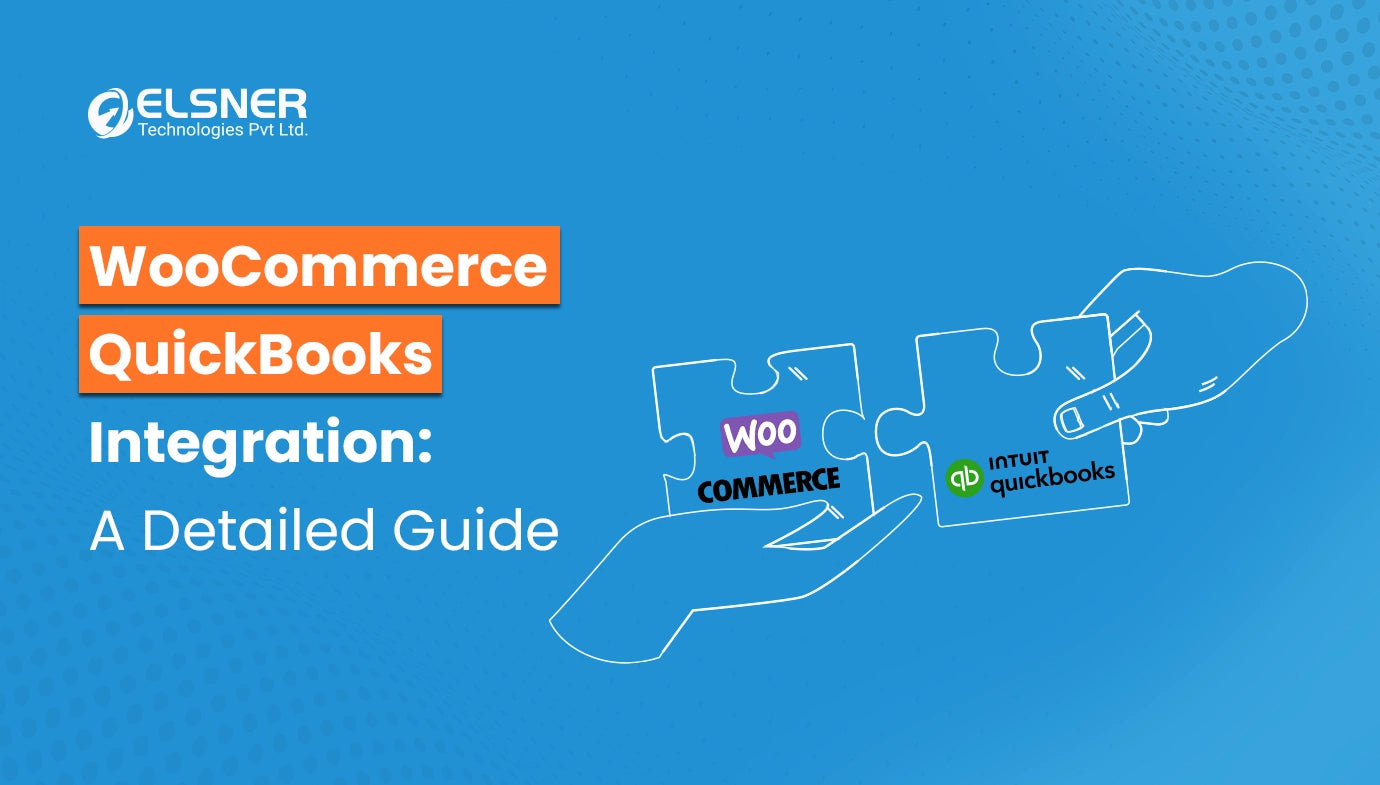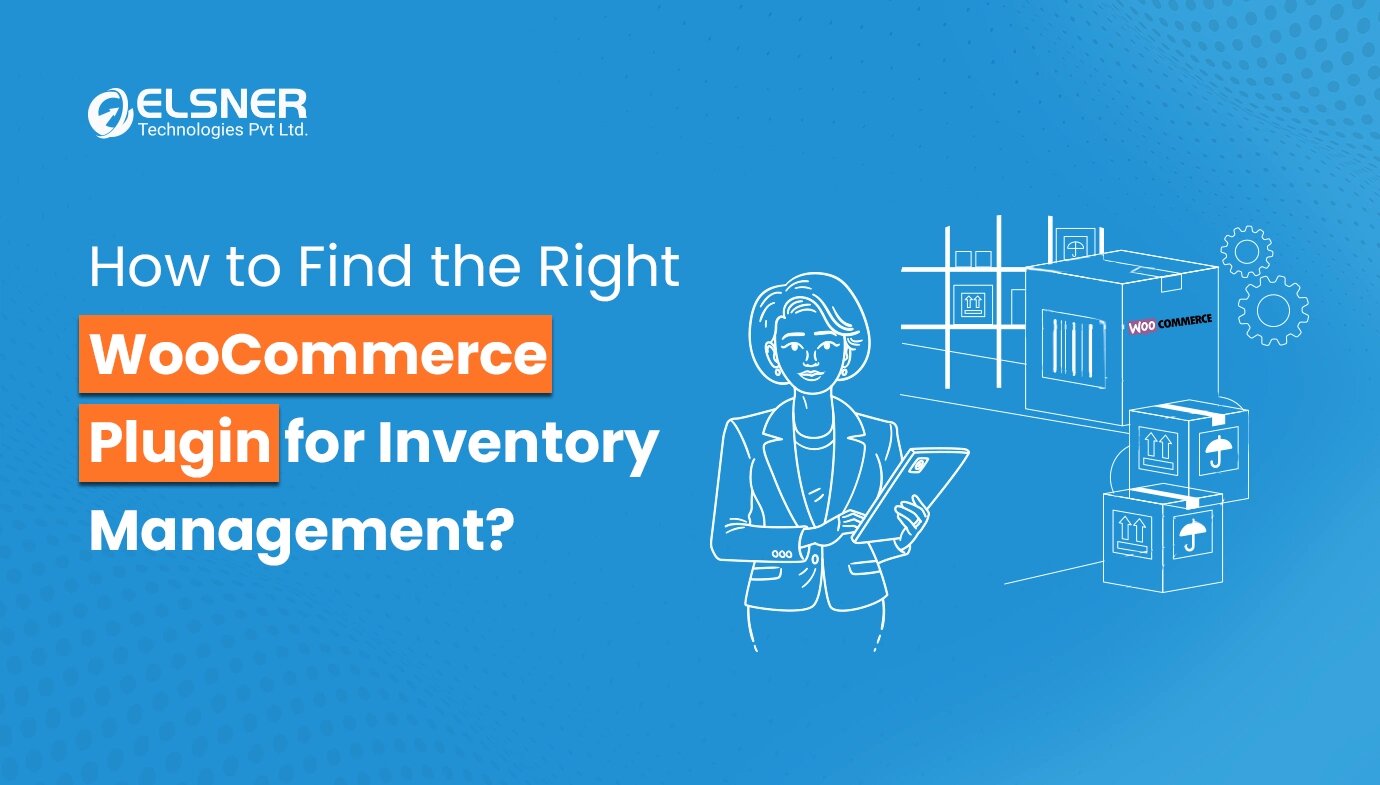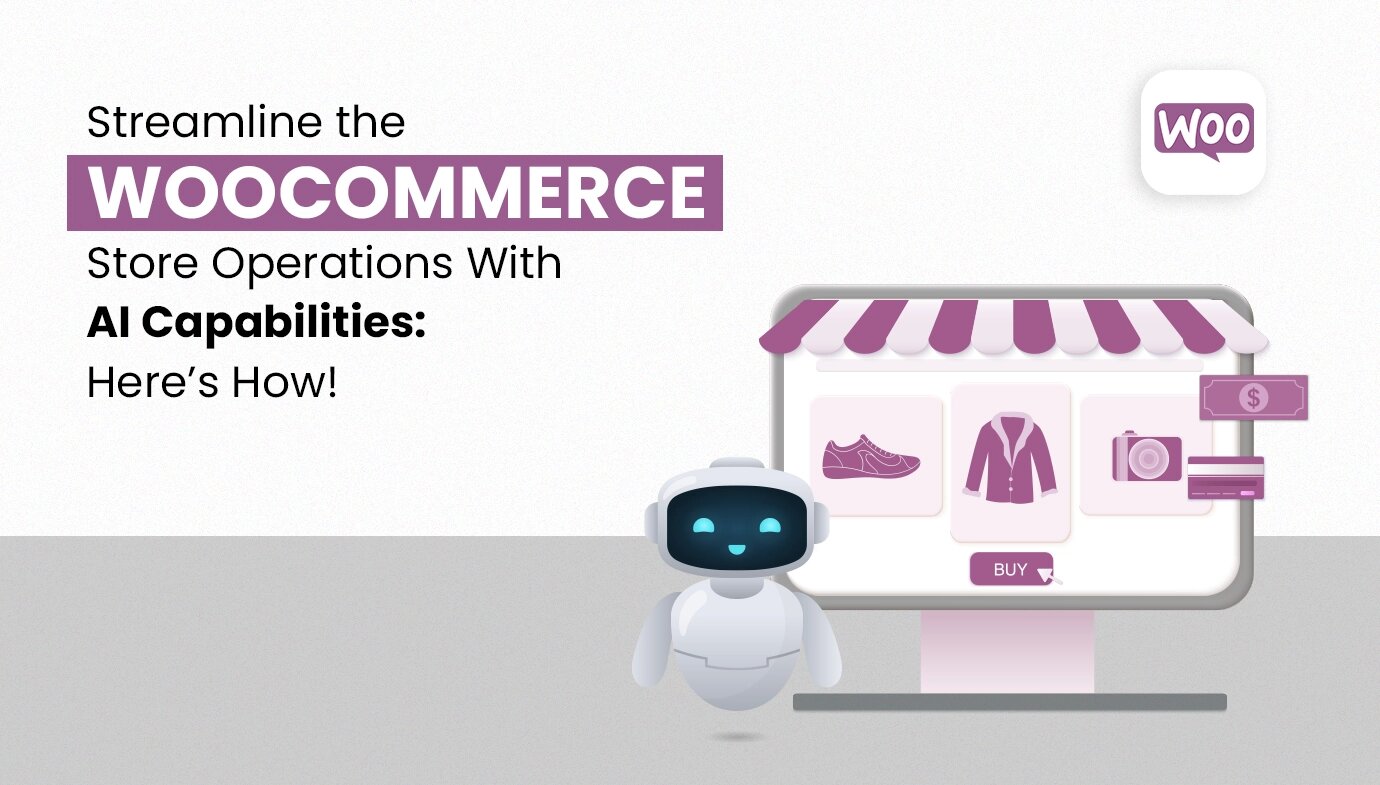On This Page
- Challenges of Managing Seasonal Sales Spikes Without Proper WooCommerce Inventory Management Tools
- How does WooCommerce Integration with Zoho Inventory Help Manage Sales Spikes?
- The Role of Automation in Managing Inventory During Seasonal Sales
- Streamlining Order Management with WooCommerce Zoho Inventory Plugin
- Avoiding Stockouts and Overstocks: The Balance with WooCommerce Zoho Inventory Plugin
- Conclusion
Get in Touch
Sales skyrocket during the holidays, back-to-school surges, etc. which can provide exciting opportunities for eCommerce businesses. But seasonal sales also come with their fair share of problems. Overstocking, stockouts, order delays, poor inventory management, and so forth can turn any peak season into a logistical nightmare. This is where the WooCommerce Zoho Inventory Plugin becomes a real game changer.
This extension is effective for Woocommerce integration with Zoho Inventory as it automates important processes, synchronizes critical information in real-time, and enables businesses to remain agile during peak periods.
In this blog, we will analyze how this Zoho Inventory integration can improve inaccuracies in inventory management, appease customers, and prevent expensive errors during seasonal changes.
Challenges of Managing Seasonal Sales Spikes Without Proper WooCommerce Inventory Management Tools
Without robust systems, seasonal sales can overwhelm even the most prepared businesses. Common issues include:
Stockouts
Without a proper inventory management system, like Zoho Inventory for WooCommerce, overstock and understock are bound to happen. Running out of bestsellers during peak demand leads to lost sales and frustrated customers.
69% of online shoppers will abandon their purchase and shop with a competitor if their desired item is out of stock, resulting in missed sales opportunities.
Overstocks
Excess inventory blocks capital and increases storage costs for WooCommerce store owners. Reducing stockouts and overstocks using inventory management tools like Zoho Inventory integration can lower inventory costs by 10%.
Additionally, in 2020, inventory distortion, which includes mismanagement leading to stockouts and overstocks, cost businesses approximately $1.8 trillion globally.
Order Delays
Manual order processing in WooCommerce stores struggles to keep up with high volumes, delaying fulfillment.
74% of businesses have experienced delays in shipments and longer lead times, impacting their ability to meet customer demand during peak seasons. However, by synching orders with WooCommerce Zoho, this challenge can be easily overcome.
Multichannel Chaos
Disconnected systems for online, in-store, and mobile sales create inventory discrepancies.
Businesses without efficient multi-channel inventory management such as WooCommerce integration with Zoho Inventory face an order error rate of 33%, which causes customer dissatisfaction and increased number of return orders.
For instance, a retailer that advertises seasonal decoration items may exhaust their inventory in high demand areas while over stocking in low demand areas due to poor collaboration between the marketing and operational functions of the business organizations.
How does WooCommerce Integration with Zoho Inventory Help Manage Sales Spikes?
The Zoho Inventory for WooCommerce integration bridges the gap between sales channels and inventory systems, offering:
Real-Time Inventory Tracking
Enjoy continuous inventory tracking with WooCommerce Zoho Inventory Plugin. Stock levels update across WooCommerce, Amazon, eBay, and other channels the moment a sale occurs.
For example, if a customer buys the last winter coat on WooCommerce, Zoho Inventory integration immediately reflects "out of stock" on Amazon, avoiding overselling.
You can also set minimum stock thresholds. If hot-selling products dip below this level during a flash sale, automated alerts prompt immediate restocking.
Centralized Order Management
Orders from WooCommerce sync directly to Zoho Inventory, where they’re organized by shipping method, shipping location, or priority. For example, a business selling gourmet food can give priority to perishable orders during the holiday rush by synching orders WooCommerce Zoho.
Moreover, businesses can receive dozens of orders at a time with bulk picking, packing, and shipping labels through batch processing. A cosmetics brand, for example, can utilize Zoho Inventory for WooCommerce on Cyber Monday and print 200 labels in minutes instead of hours.
Multichannel Synchronization
Track orders, inventory, and sales performance from all channels in one place using a single dashboard for WooCommerce inventory management.
Apart from that, the cross-channel returns management process in Zoho enables returns from any platform within Zoho, simplifying customer service during post-holiday returns.
For instance, a business selling winter apparel can use WooCommerce Zoho Inventory Plugin’s automated replenishment feature to restock bestsellers before they run out based on historical sales trends.
Apart from inventory management, WooCommerce Zoho CRM can also help you streamline customer management. Read our blog to know more!
The Role of Automation in Managing Inventory During Seasonal Sales
Automation is the backbone of efficient WooCommerce inventory management during peak seasons:
-
Demand Forecasting: AI demand forecasting tools for Zoho inventory uses past sales, current trends and external factors, such as the weather, to predict demand.
-
Automatic Purchasing: With Zoho WooCommerce order management, purchase orders can be initiated automatically when stock dips below certain levels.
-
Flexible Price: Change product prices upwards or downwards in accordance with market demand and competitors offer in order to maximize profits.
Streamlining Order Management with WooCommerce Zoho Inventory Plugin
The integration simplifies order workflows from creation to delivery:
-
Real-Time Syncing: Using the synching orders WooCommerce Zoho feature, orders placed on WooCommerce instantly appear in the Zoho Inventory for processing.
-
Automated Invoicing: Generate invoices and track payments without manual input.
-
Shipping Optimization: Sync shipping details and track deliveries across warehouses.
For example, syncing orders WooCommerce Zoho ensures that a customer’s holiday gift order is packed, labelled, and shipped within hours—not days.
Avoiding Stockouts and Overstocks: The Balance with WooCommerce Zoho Inventory Plugin
WooCommerce Zoho Inventory Plugin tools help maintain equilibrium:
-
Demand-Driven Stocking: Use historical data to allocate inventory to high-demand regions.
-
Buffer Stock Alerts: Receive notifications when stock levels approach critical thresholds.
-
Perishable Goods Management: Prioritize selling items nearing expiration to reduce waste.
A retailer could leverage WooCommerce Zoho Inventory Plugin tools for real-time analytics and accordingly shift holiday decorations from suburban warehouses to urban stores, balancing supply with demand.
Want more tools for your store? Visit the Elsner marketplace to explore more WooCommerce plugins.
Conclusion
The WooCommerce Zoho Inventory Plugin helps manage seasonal surges in sales effectively. By automating inventory monitoring, order synchronization, and stock level management, businesses can cut costs, prevent out of stock scenarios, and provide customers with great service without much hassle.
This WooCommerce order management integration allows you to effortlessly attend to your business expansion goals as it streamlines everything in the background, whether it is getting ready to make the most of the summer sale or Black Friday.
Want to add more features to your e-commerce site? You can go through our Woocommerce plugins collection at the Elsner store.