Zoho Inventory and Magento 2 Connector

30 Days
Money Back

Highly Secure &
Stable Products

Free 9 Months
Upgrade

Free 90 Days
Support
- Details
- Features
- FAQs
- Reviews
- Features Request
Overview
Eliminate Inventory Management Errors with Zoho Inventory and Magento 2 Integration
Running separate systems for sales and inventory creates problems. Orders get lost. Stock numbers are wrong. You spend hours fixing mistakes instead of running your business.
What does This Zoho Inventory and Magento 2 Connector Does?
Our Magento 2 to Zoho Inventory connector links your Magento store directly to Zoho Inventory. When someone buys something, both systems know about it immediately. Stock counts stay accurate. Customer details match everywhere.
Problems Zoho Inventory and Magento 2 Connector Solves:
-
Orders from Magento appear in Zoho Inventory right away
-
Stock levels update when items sell
-
Customer information stays the same in both places
-
Less time spent on data entry
Why Businesses Choose Zoho Inventory and Magento 2 integration?
With our Zoho Inventory extension, you won't oversell products anymore. Customer records stay organized, and your team stops wasting time on manual updates.
The Zoho Inventory and Magento 2 integration works for single stores or multiple sales channels. Setup takes minimal time. Once it's running, the sync happens automatically.
How Zoho Inventory and Magento 2 Integration Works?
Install the Zoho Inventory and Magento 2 connector. Connect your accounts. Select what data to sync. That's it.
Your sales feed directly from Magento 2 to Zoho Inventory without extra steps. Stock levels adjust as items sell. Customer data flows between systems without gaps.
Next Steps?
Stop managing two separate systems. Implement our Zoho Inventory and Magento 2 Connector today and eliminate the operational challenges of managing disconnected systems.
General Configuration of Zoho Inventory and Magento 2 Connector (remains the same)
-
Enable/Disable the Zoho Inventory extension
-
Enter the ID obtained in Zoho Inventory into the Client ID field to connect to Magento
-
Enter the Client Secret obtained in Zoho Inventory
-
Enter the Refresh Token in Zoho Inventory
Limitations:
-
If the maximum number of API Usage exceeds the limit, it can lead to system timeout for some time / or Zoho Articles Page not loading in the Magento. Please check your API Usage limit before mass export/import.
-
Updating Zoho inventory after opening Zoho Articles Page will require cache clear in Magento 2 to update Customer/Product/Sales Order data from Zoho Inventory.
-
Delete/Mass Delete Functionalities for any data are not currently available.
Product Sync in Zoho Inventory to Magento 2
The following types of products will be added automatically in Magento:
-
Items added as a Simple Product in Magento.
-
Items Service added as Virtual Product in Magento.
-
Composite Item added as Grouped Product in Magento.
-
Items Group added as Configurable Product in Magento.
Product Sync in Magento 2 Zoho inventory
The below types of products will be added automatically to Zoho Inventory:
-
Simple Product Add as Items in Zoho Inventory.
-
Virtual Product Add as Items Service in Zoho Inventory.
-
Grouped Product Add as Composite Item in Zoho Inventory.
-
Bundle Product Add as Composite Item in Zoho Inventory.
-
Configurable Product Add as Items Group in Zoho Inventory.
Limitations:
-
API Usage in Zoho Inventory could exceed the limit as mass exporting/importing Products; please check API Usage limit is more than product/items in Zoho inventory Settings > Developer Space > API Usage.
-
Note: Item Group in Zoho Inventory does not support more than 10 associated items with it.
-
Configurable Products with more than 10 child products may not be created.
-
Images/Videos associated with products are not imported.
Zoho Inventory and Magento 2 Connector - zoho new sales return
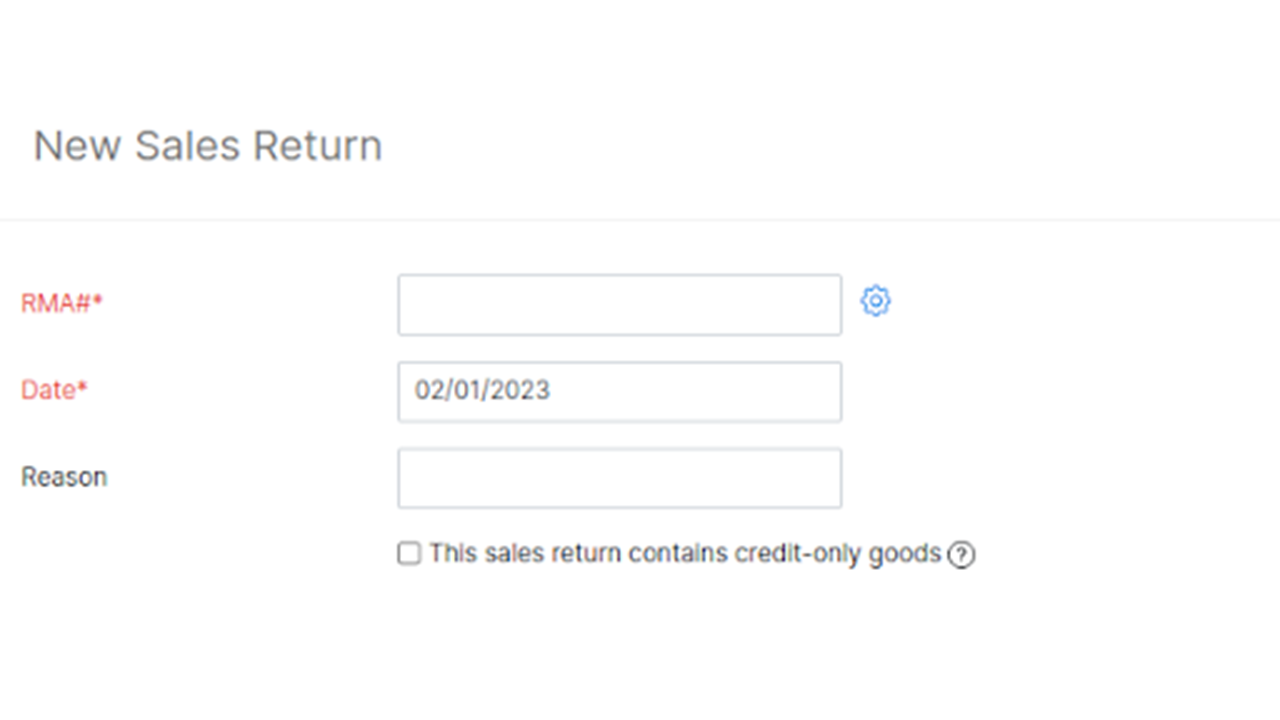
Zoho Inventory and Magento 2 Connector - zoho new sales order
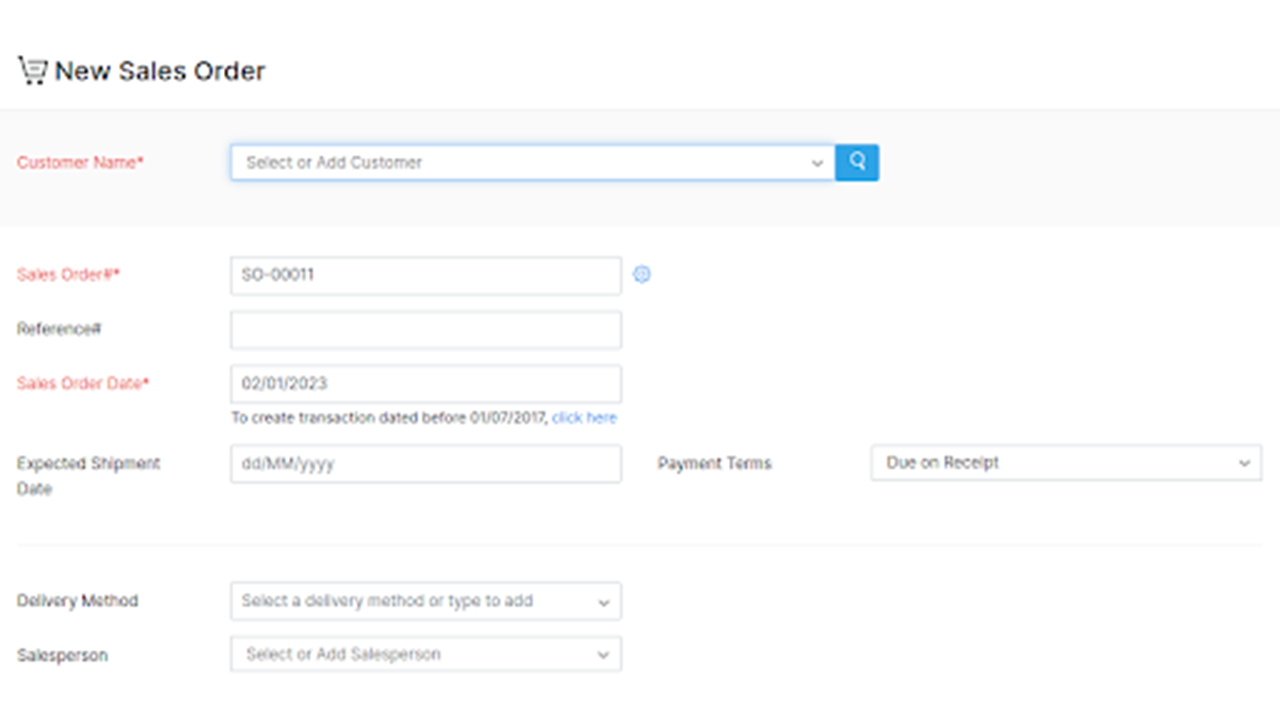
Zoho Inventory and Magento 2 Connector - zoho new item group
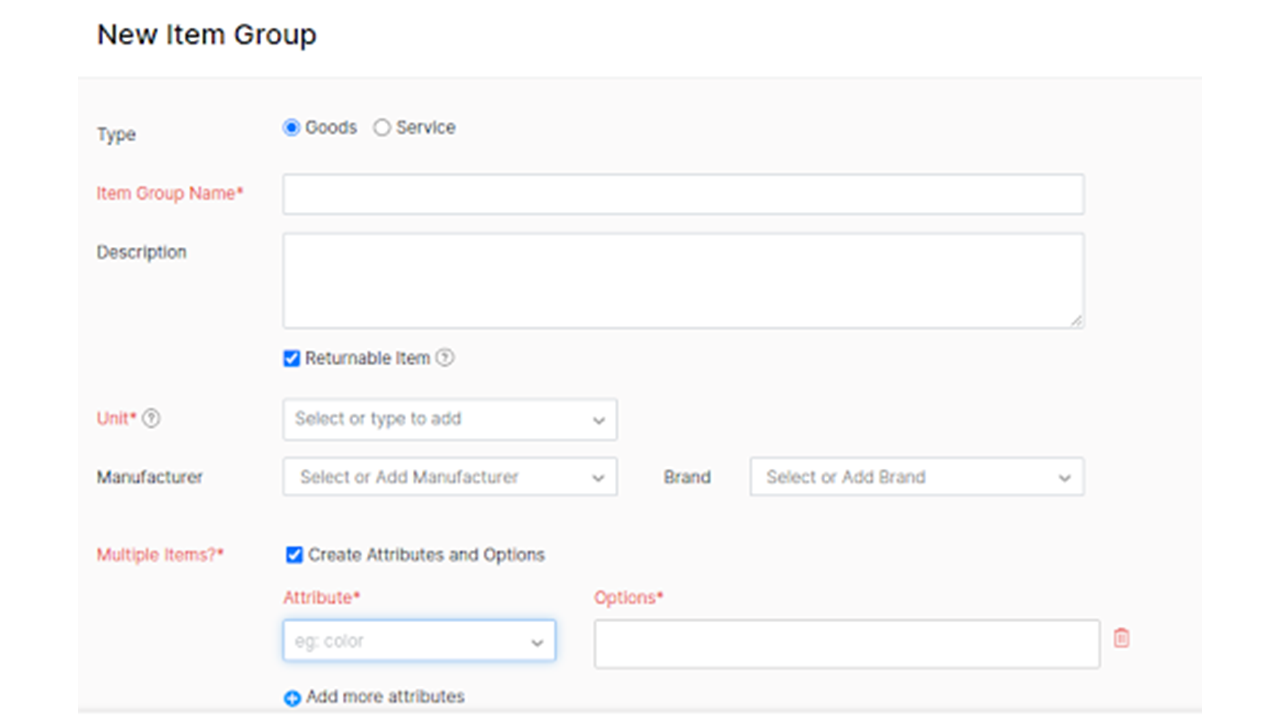
Zoho Inventory and Magento 2 Connector - zoho new customer billing address
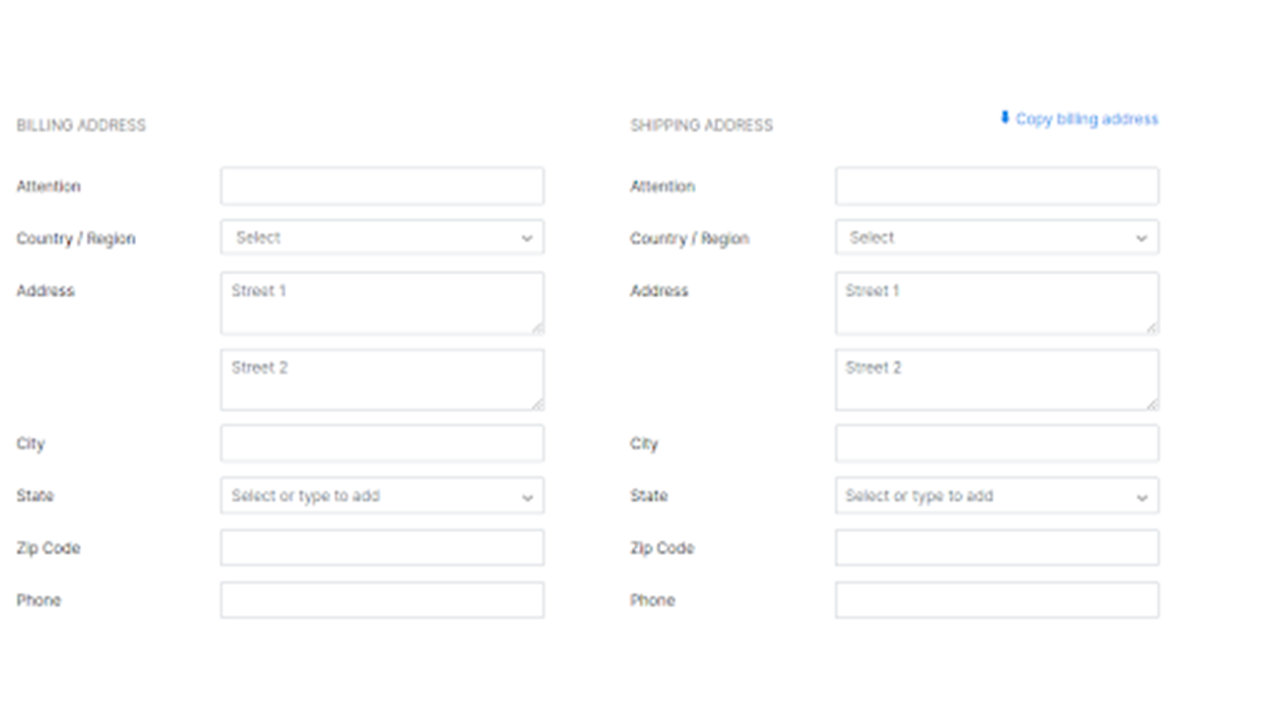
Zoho Inventory and Magento 2 Connector - zoho new customer
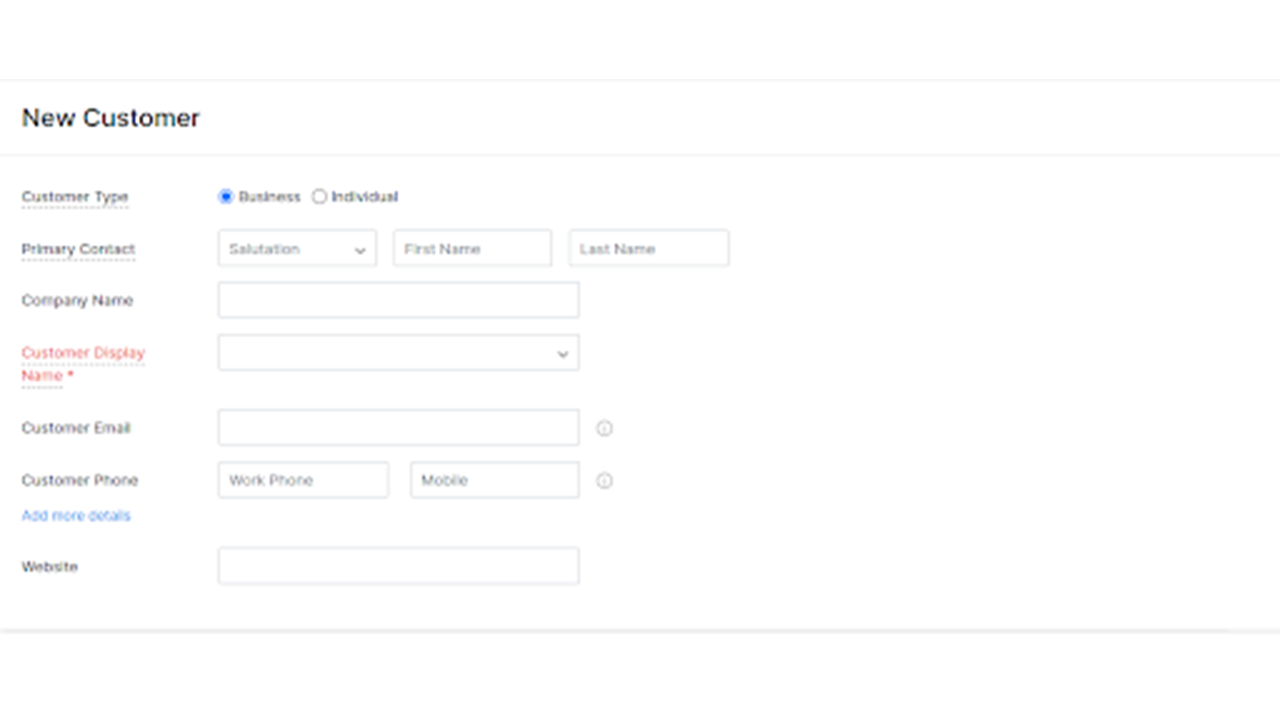
Zoho Inventory and Magento 2 Connector - zoho new composite item
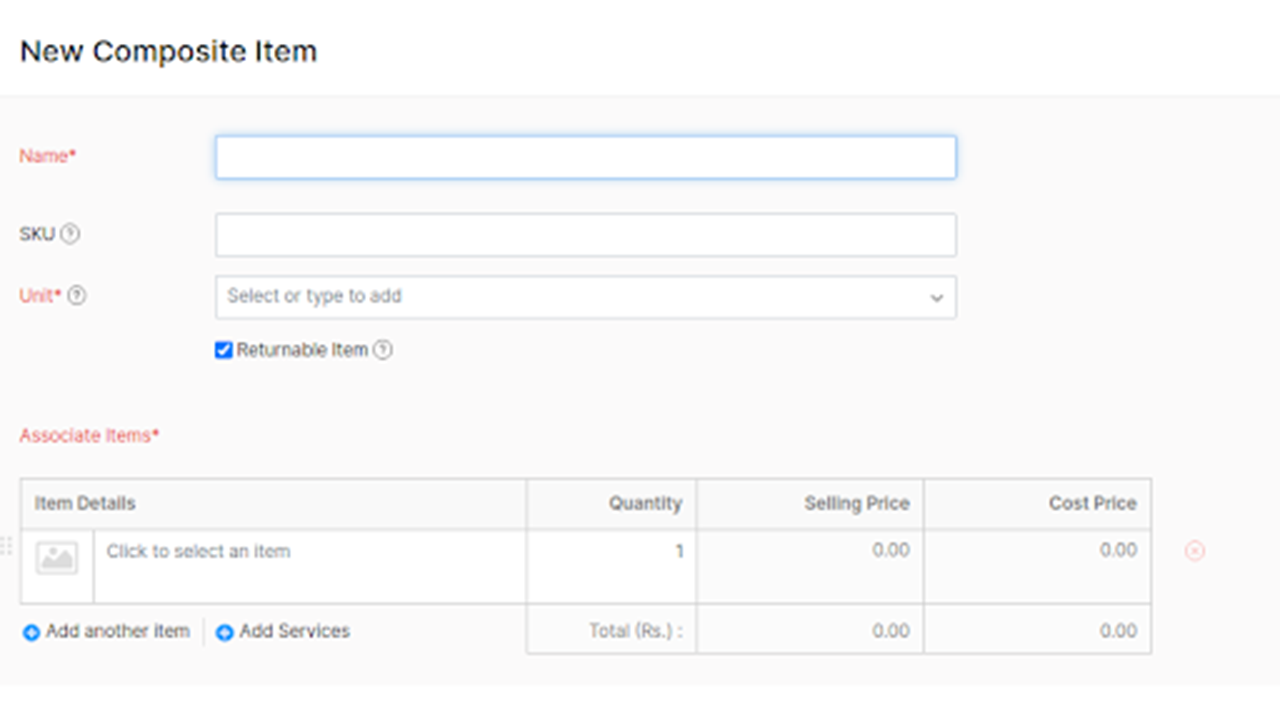
Zoho Inventory and Magento 2 Connector - zoho menu
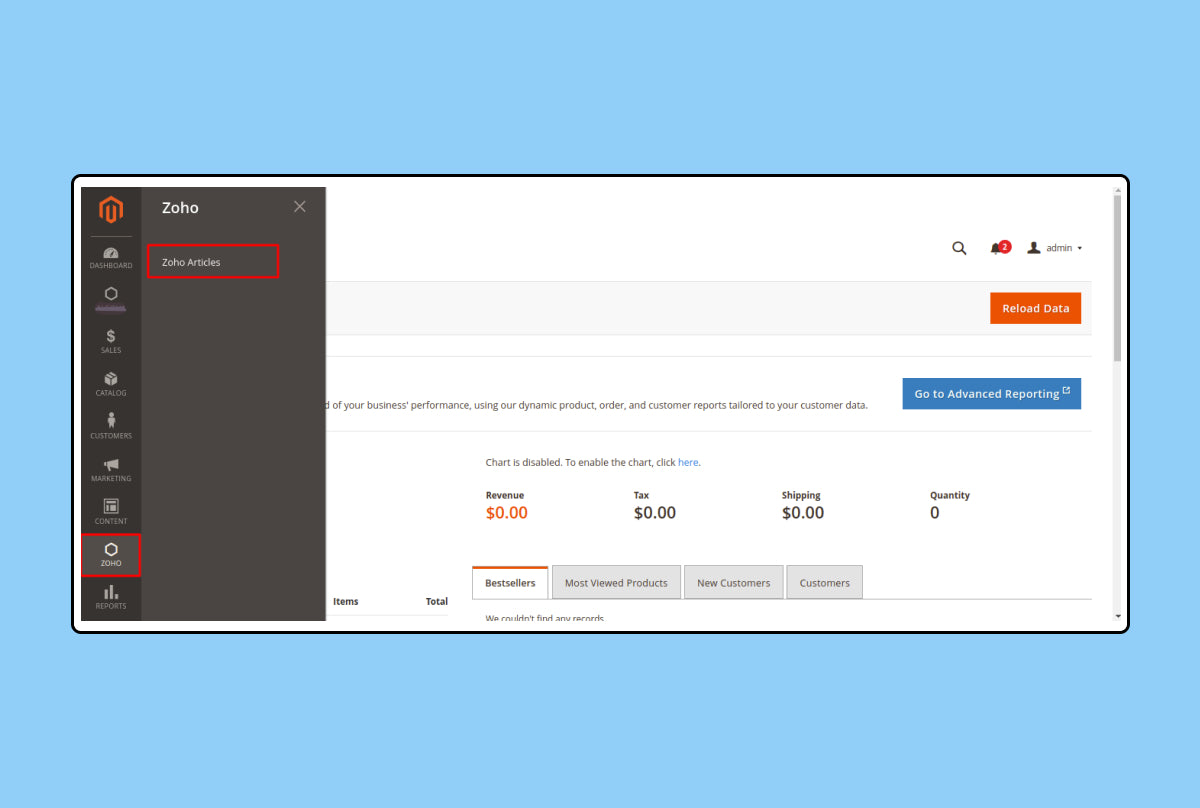
Zoho Inventory and Magento 2 Connector - zoho inventory integration
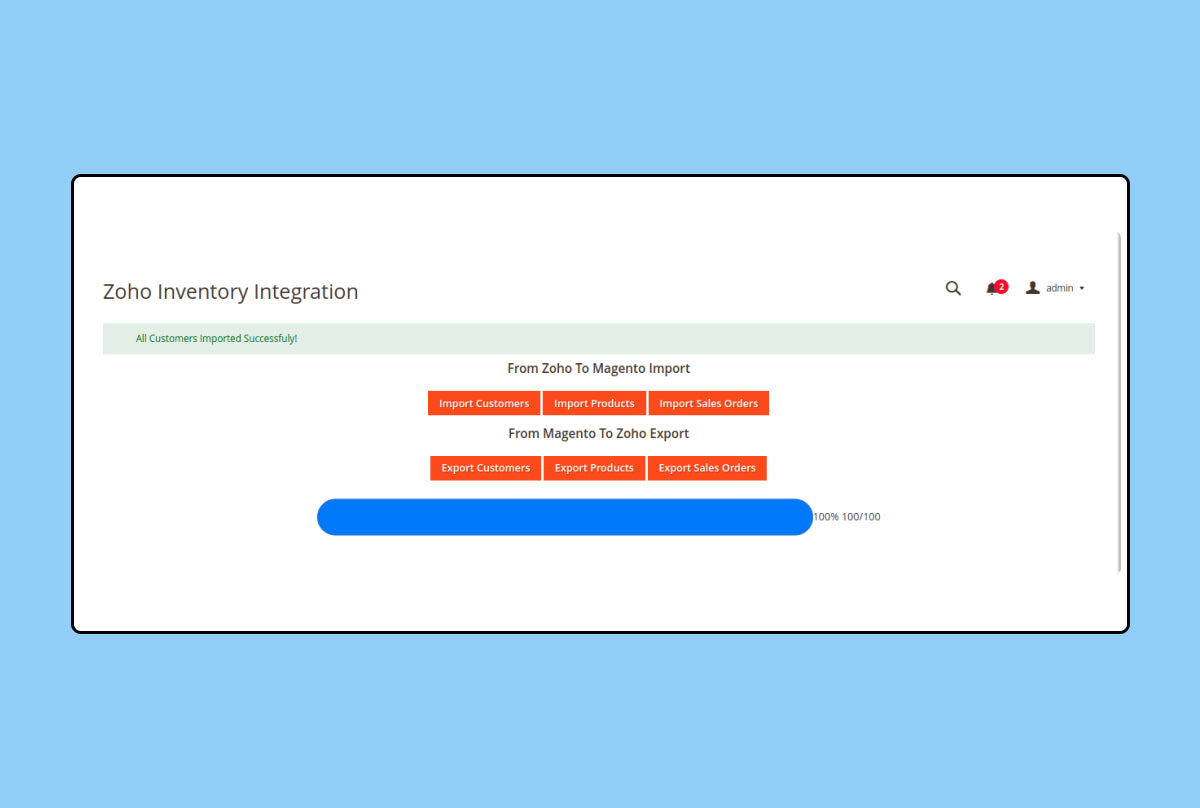
Zoho Inventory and Magento 2 Connector - zoho customer new shipment
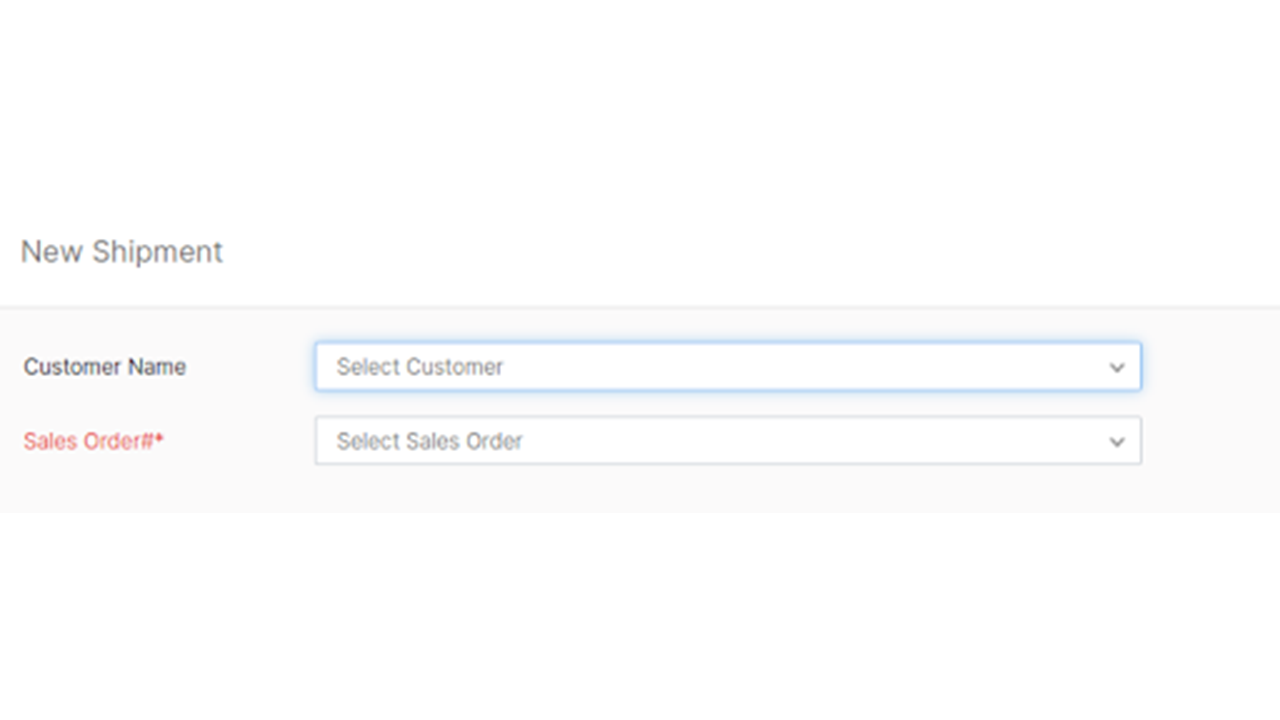
Zoho Inventory and Magento 2 Connector - zoho customer new package
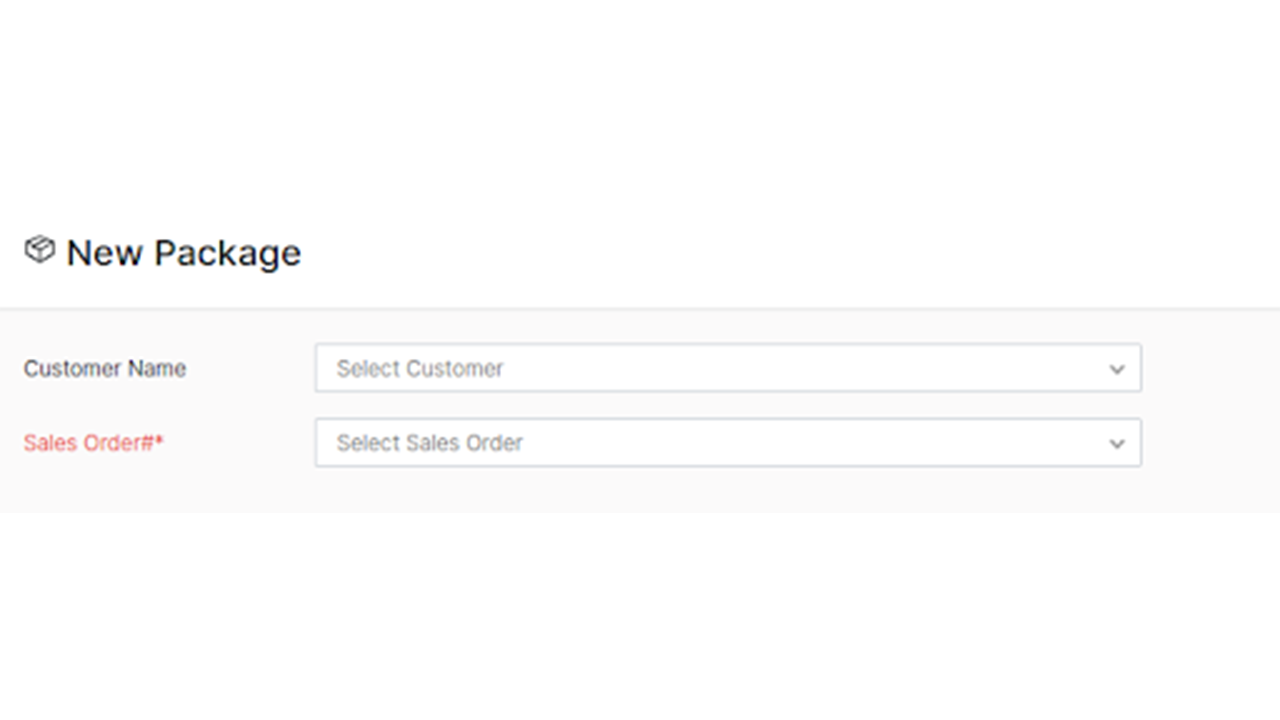
Zoho Inventory and Magento 2 Connector - zoho customer new invoice
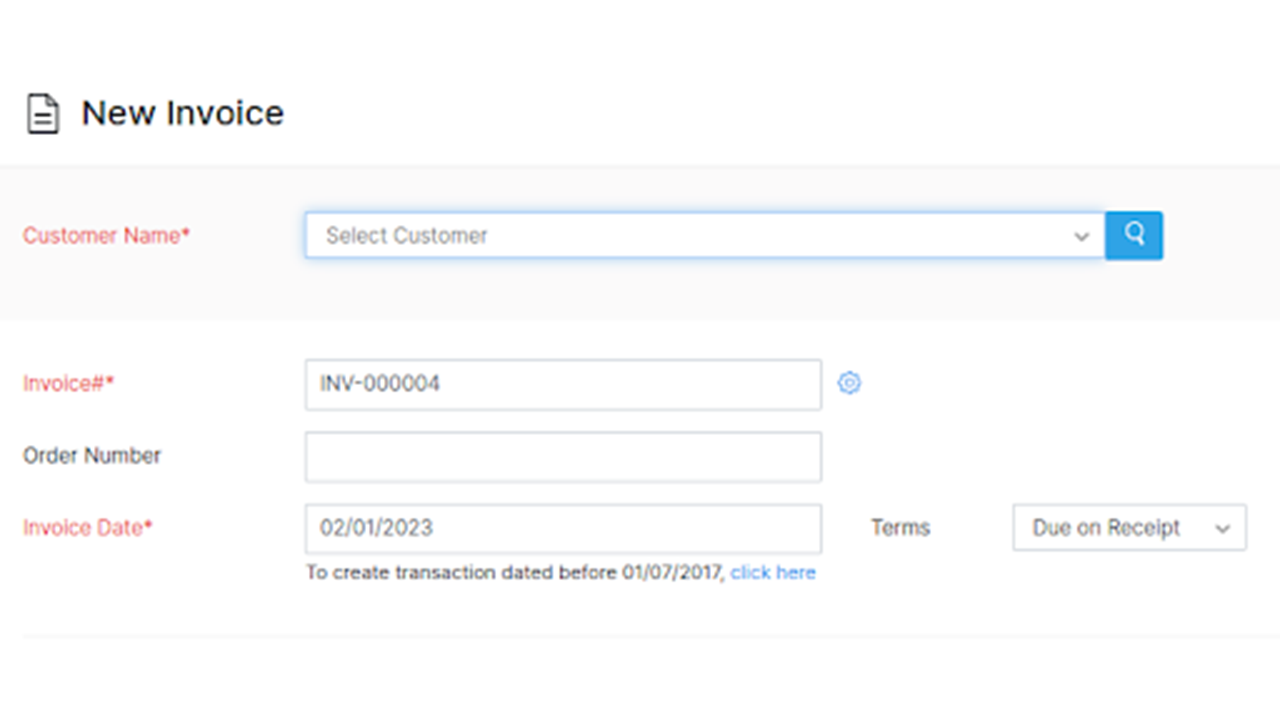
Zoho Inventory and Magento 2 Connector - zoho customer new delivery challan
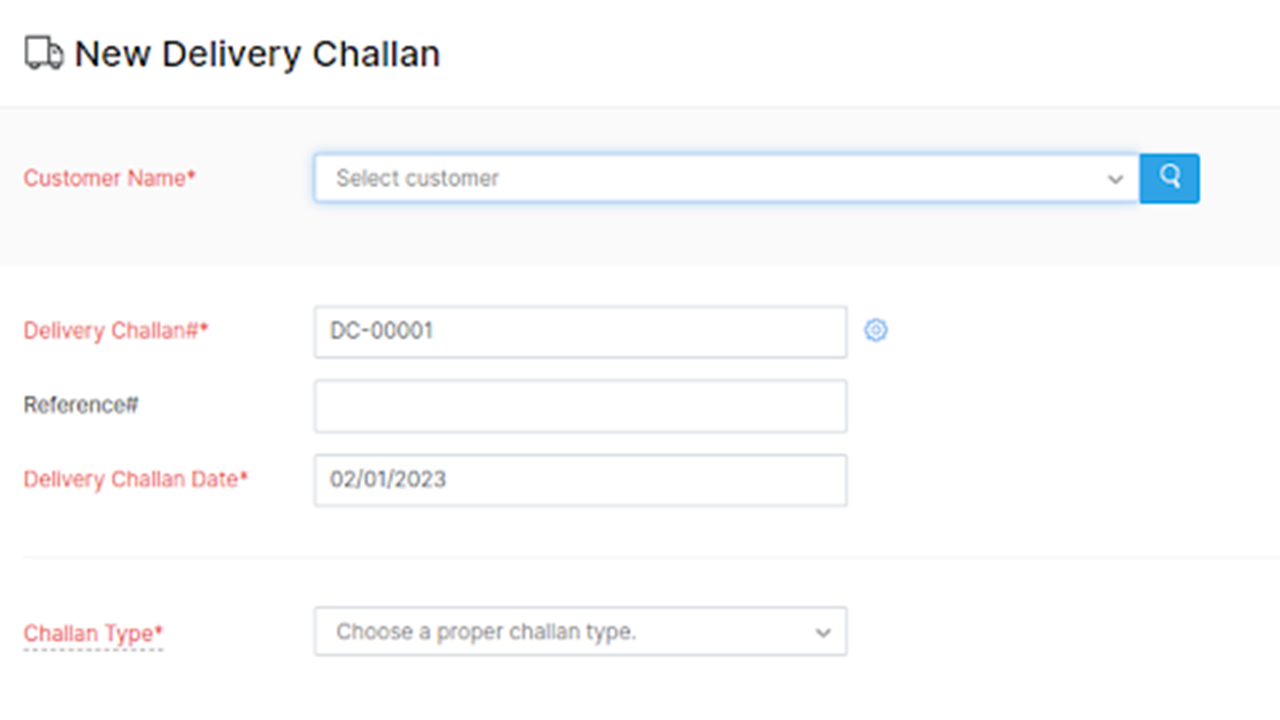
Zoho Inventory and Magento 2 Connector - zoho add new item
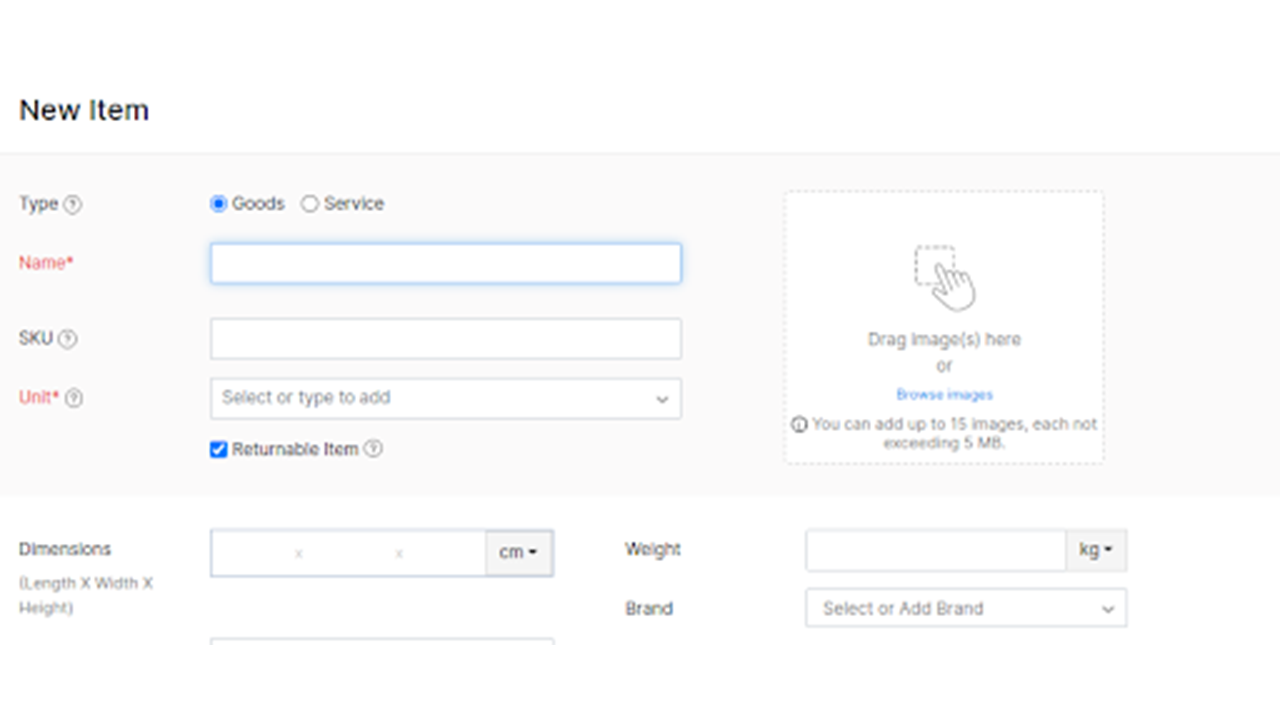
Zoho Inventory and Magento 2 Connector - change admin configuration setting
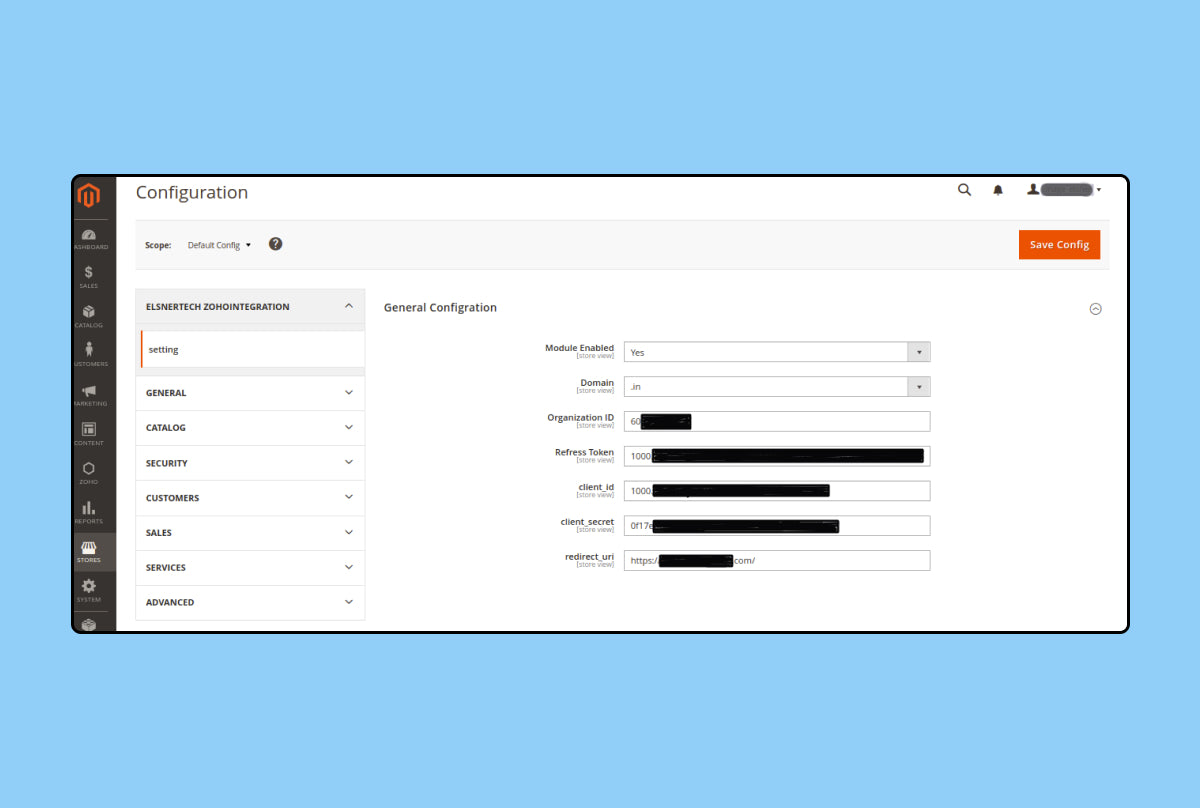
Key features
- Automatic product and stock synchronization
- Real-time order and customer sync
- Prevent overselling with accurate inventory updates
- Easy setup with a user-friendly interface
- Multi-store and multi-channel support
Technical Features of Zoho Inventory and Magento 2 Connector
Real-Time Product Sync
Product details, pricing, and SKUs stay current between Magento 2 and Zoho Inventory. Changes happen instantly across both platforms.
Stock Level Synchronization
Inventory counts adjust automatically after every sale. This prevents overselling and keeps stock numbers accurate.
Order Management Integration
Magento orders appear directly in Zoho Inventory. No manual transfer needed for order fulfillment.
Customer Data Mapping
Customer information syncs between platforms. Names, emails, phone numbers, and addresses stay consistent everywhere.
Multi-Store Support
Connect multiple Magento stores to one Zoho Inventory account. Manage everything from a central location with Zoho Inventory and Magento 2 Integration.
Two-Way Sync
Updates in Zoho Inventory show up in Magento 2. Changes in Magento 2 appear in Zoho Inventory. Both systems stay aligned.
Order Status Updates
Order statuses match across both platforms in real time. Track fulfillment progress without switching systems.
SKU-Based Matching
Products sync using SKU codes. This Magento 2 to Zoho Inventory connection ensures accurate matching between platforms.
Multi-Channel Sales Support
Handle Magento sales alongside other connected sales channels. Everything flows into Zoho Inventory.
Export/Import Options
Download data in CSV or Excel formats. Use these files for analysis or reporting purposes.
- Sales performance reports (daily sales figures, revenue, order numbers).
- Order status updates (new orders, processing, completed transactions).
- Customer activity reports (new registrations, reviews).
- Inventory status (stock levels, low inventory alerts).
- Website traffic reports (visitor numbers, page views).
- Go to Elsner > Schedule Advance Report.
- Click on “Add new row” to create a new report schedule.
- Enter the report title, email subject, recipient email address, and set the report duration (e.g., daily, weekly).
- Set Status to Enable and save the configuration.
What Features your Extension Lacks?
Details
Overview
Eliminate Inventory Management Errors with Zoho Inventory and Magento 2 Integration
Running separate systems for sales and inventory creates problems. Orders get lost. Stock numbers are wrong. You spend hours fixing mistakes instead of running your business.
What does This Zoho Inventory and Magento 2 Connector Does?
Our Magento 2 to Zoho Inventory connector links your Magento store directly to Zoho Inventory. When someone buys something, both systems know about it immediately. Stock counts stay accurate. Customer details match everywhere.
Problems Zoho Inventory and Magento 2 Connector Solves:
-
Orders from Magento appear in Zoho Inventory right away
-
Stock levels update when items sell
-
Customer information stays the same in both places
-
Less time spent on data entry
Why Businesses Choose Zoho Inventory and Magento 2 integration?
With our Zoho Inventory extension, you won't oversell products anymore. Customer records stay organized, and your team stops wasting time on manual updates.
The Zoho Inventory and Magento 2 integration works for single stores or multiple sales channels. Setup takes minimal time. Once it's running, the sync happens automatically.
How Zoho Inventory and Magento 2 Integration Works?
Install the Zoho Inventory and Magento 2 connector. Connect your accounts. Select what data to sync. That's it.
Your sales feed directly from Magento 2 to Zoho Inventory without extra steps. Stock levels adjust as items sell. Customer data flows between systems without gaps.
Next Steps?
Stop managing two separate systems. Implement our Zoho Inventory and Magento 2 Connector today and eliminate the operational challenges of managing disconnected systems.
General Configuration of Zoho Inventory and Magento 2 Connector (remains the same)
-
Enable/Disable the Zoho Inventory extension
-
Enter the ID obtained in Zoho Inventory into the Client ID field to connect to Magento
-
Enter the Client Secret obtained in Zoho Inventory
-
Enter the Refresh Token in Zoho Inventory
Limitations:
-
If the maximum number of API Usage exceeds the limit, it can lead to system timeout for some time / or Zoho Articles Page not loading in the Magento. Please check your API Usage limit before mass export/import.
-
Updating Zoho inventory after opening Zoho Articles Page will require cache clear in Magento 2 to update Customer/Product/Sales Order data from Zoho Inventory.
-
Delete/Mass Delete Functionalities for any data are not currently available.
Product Sync in Zoho Inventory to Magento 2
The following types of products will be added automatically in Magento:
-
Items added as a Simple Product in Magento.
-
Items Service added as Virtual Product in Magento.
-
Composite Item added as Grouped Product in Magento.
-
Items Group added as Configurable Product in Magento.
Product Sync in Magento 2 Zoho inventory
The below types of products will be added automatically to Zoho Inventory:
-
Simple Product Add as Items in Zoho Inventory.
-
Virtual Product Add as Items Service in Zoho Inventory.
-
Grouped Product Add as Composite Item in Zoho Inventory.
-
Bundle Product Add as Composite Item in Zoho Inventory.
-
Configurable Product Add as Items Group in Zoho Inventory.
Limitations:
-
API Usage in Zoho Inventory could exceed the limit as mass exporting/importing Products; please check API Usage limit is more than product/items in Zoho inventory Settings > Developer Space > API Usage.
-
Note: Item Group in Zoho Inventory does not support more than 10 associated items with it.
-
Configurable Products with more than 10 child products may not be created.
-
Images/Videos associated with products are not imported.
Zoho Inventory and Magento 2 Connector - zoho new sales return
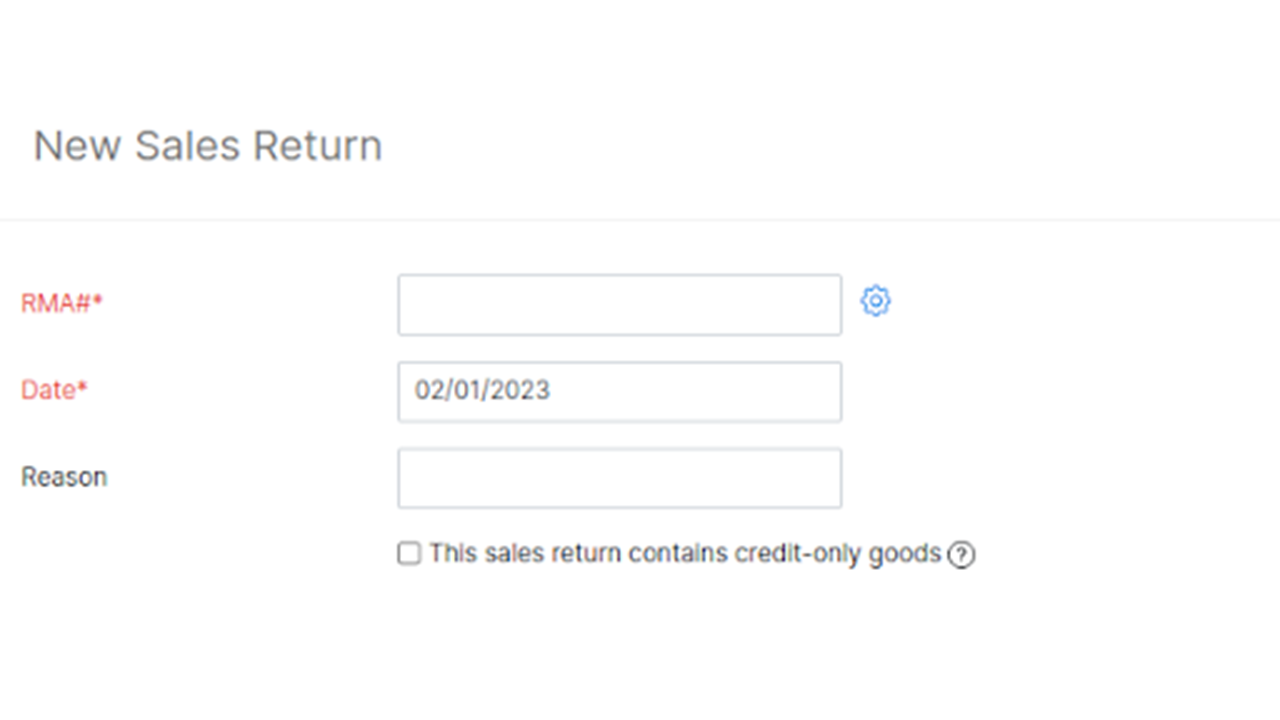
Zoho Inventory and Magento 2 Connector - zoho new sales order
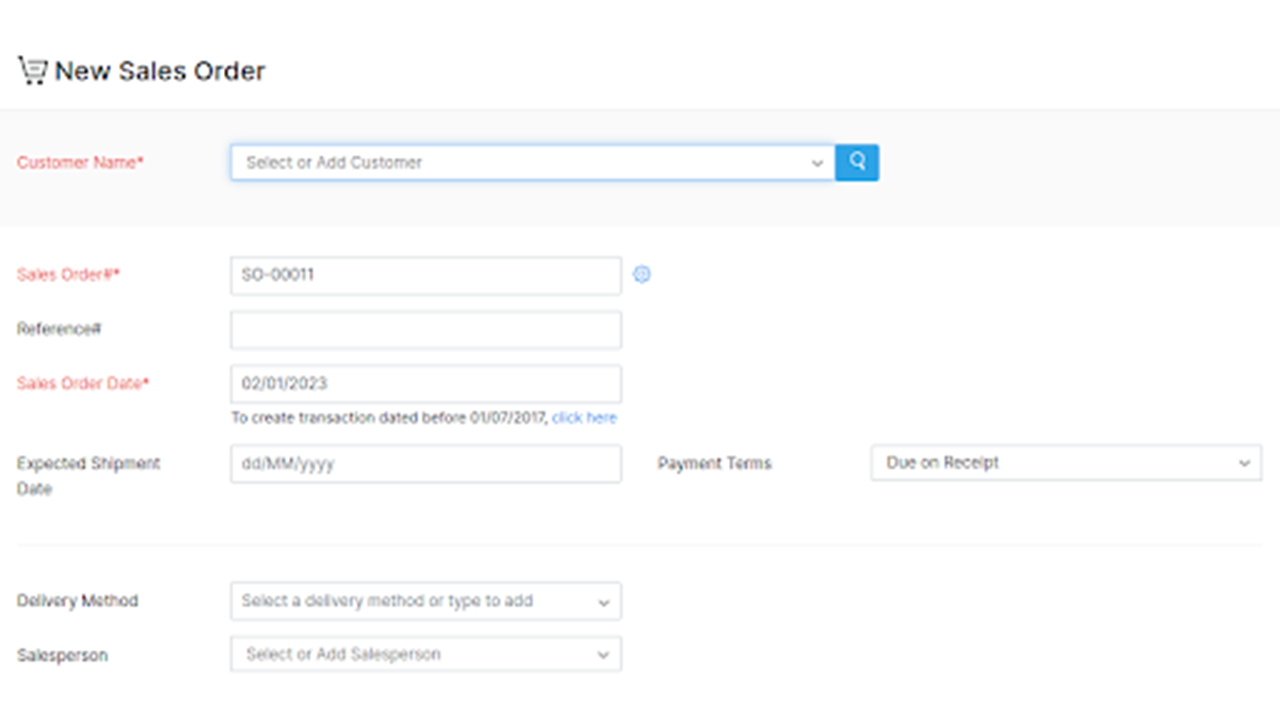
Zoho Inventory and Magento 2 Connector - zoho new item group
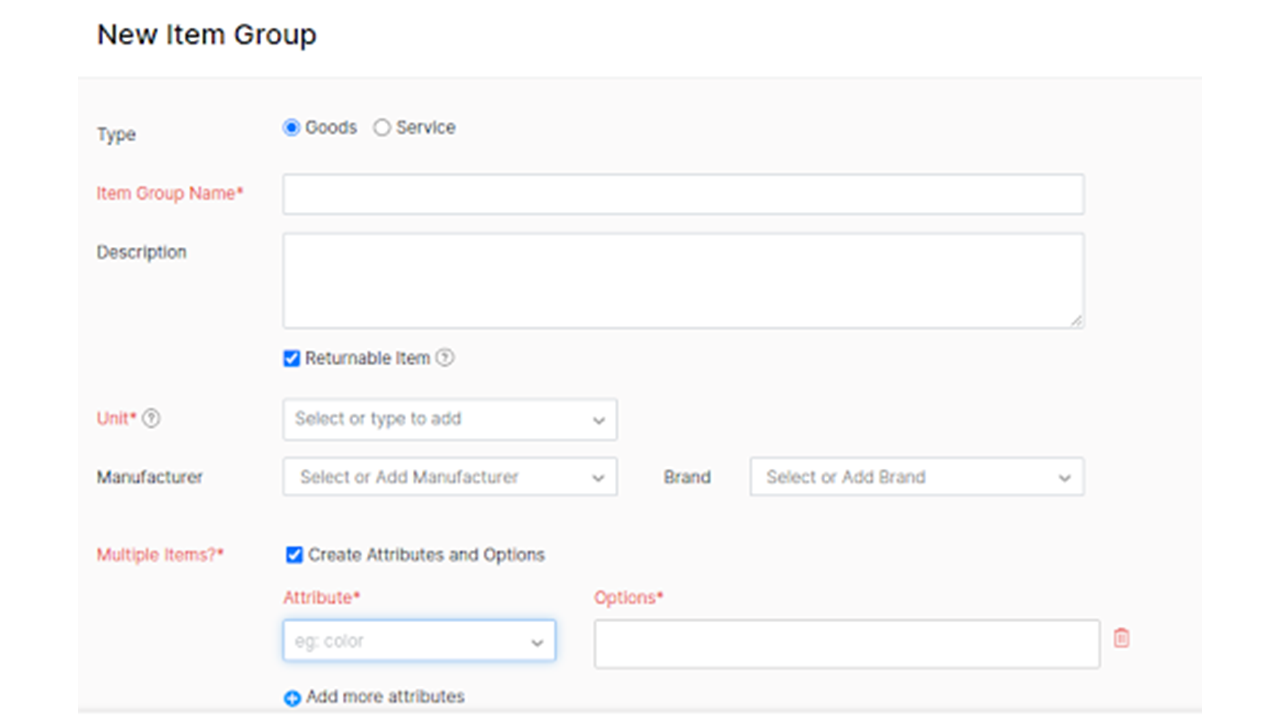
Zoho Inventory and Magento 2 Connector - zoho new customer billing address
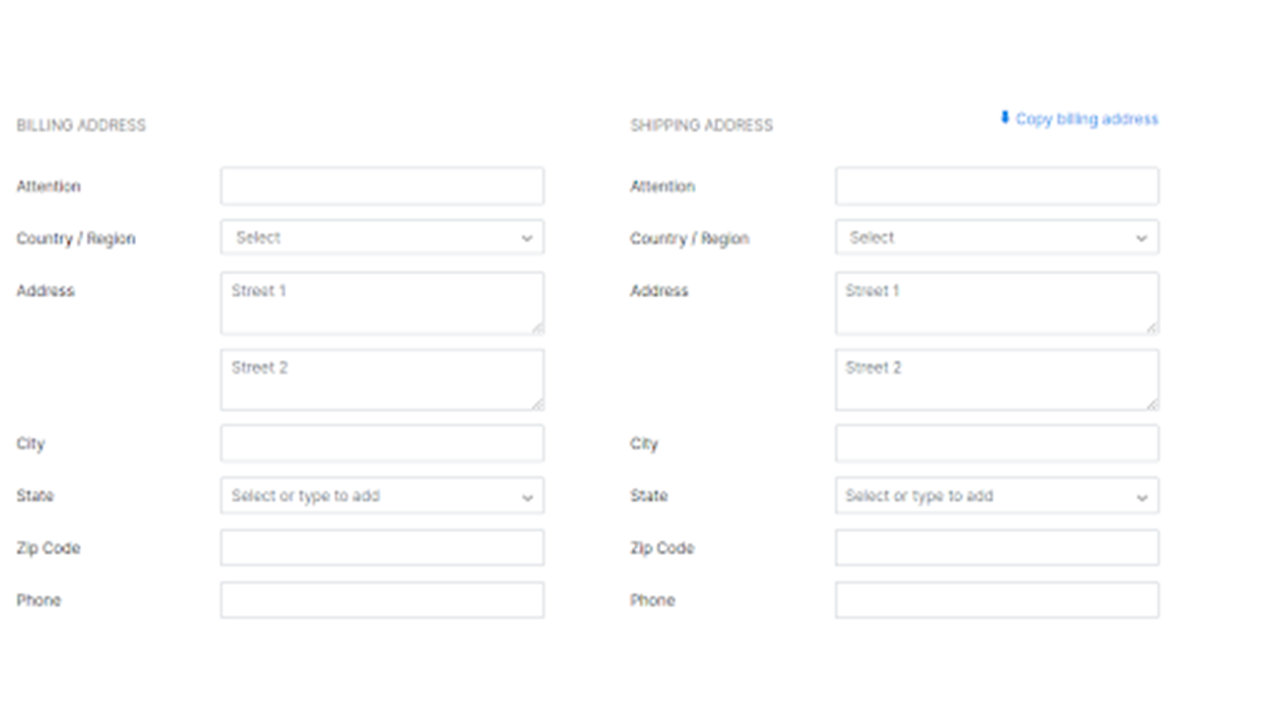
Zoho Inventory and Magento 2 Connector - zoho new customer
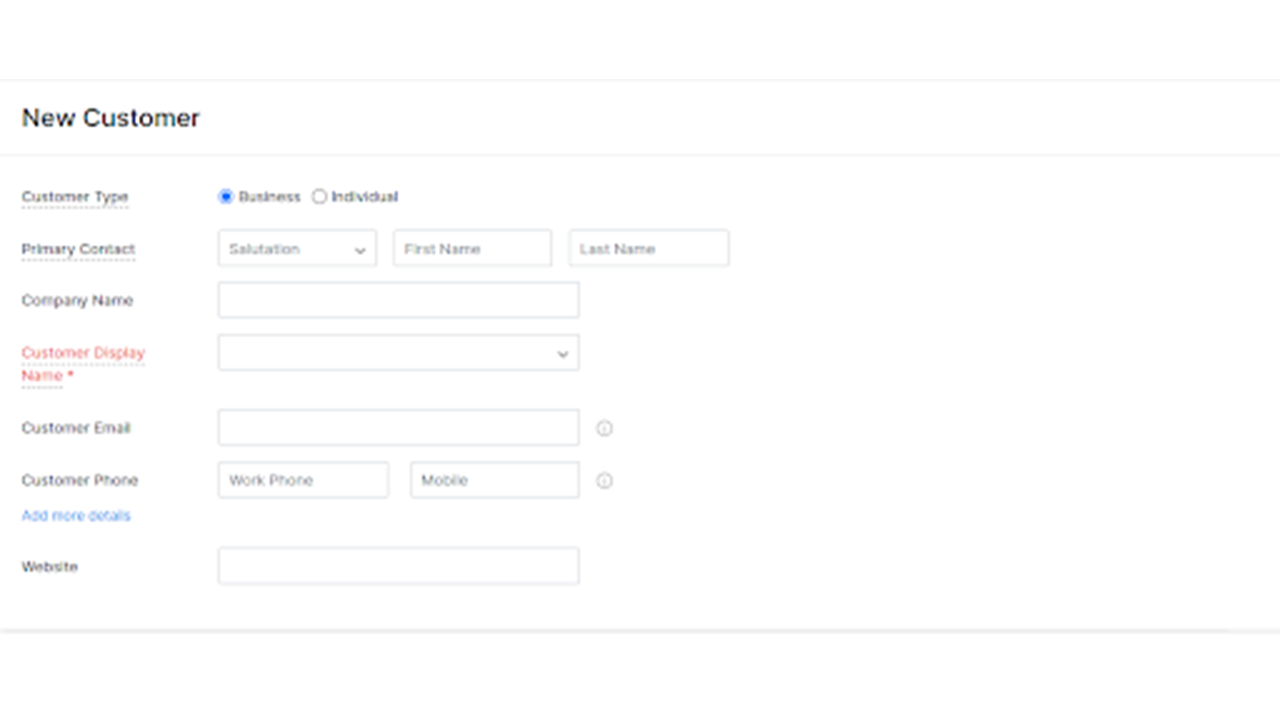
Zoho Inventory and Magento 2 Connector - zoho new composite item
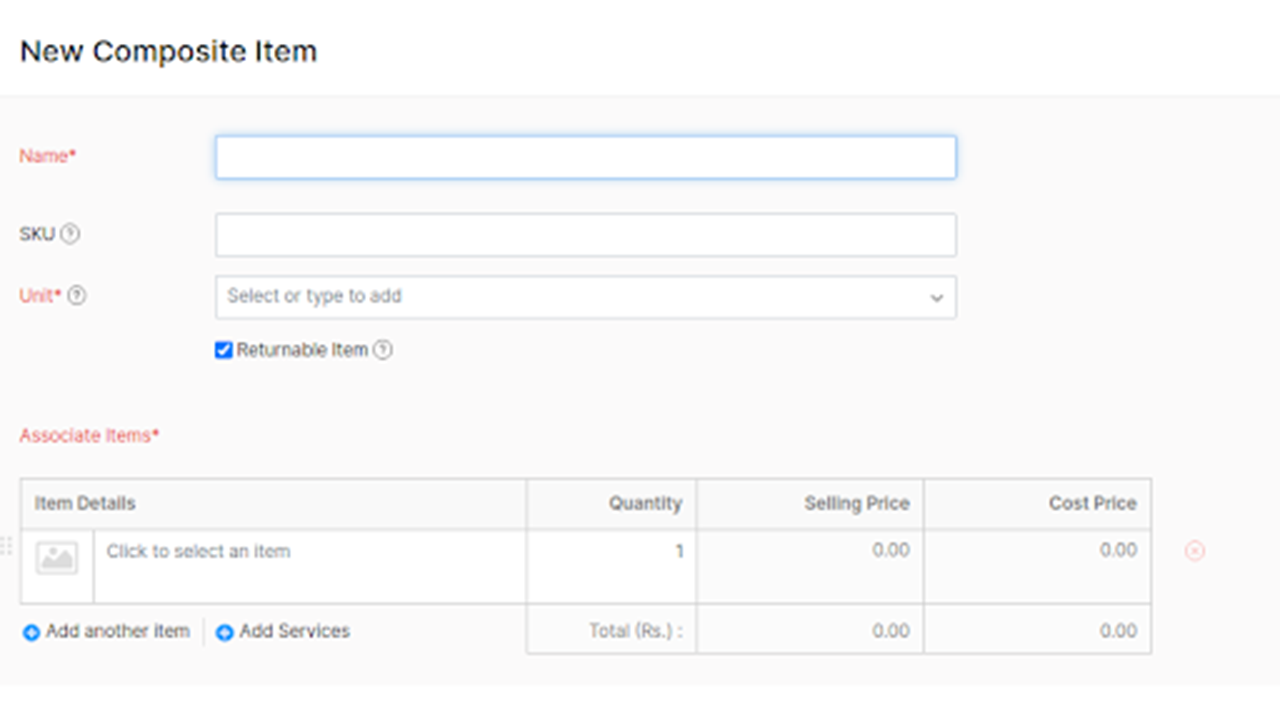
Zoho Inventory and Magento 2 Connector - zoho menu
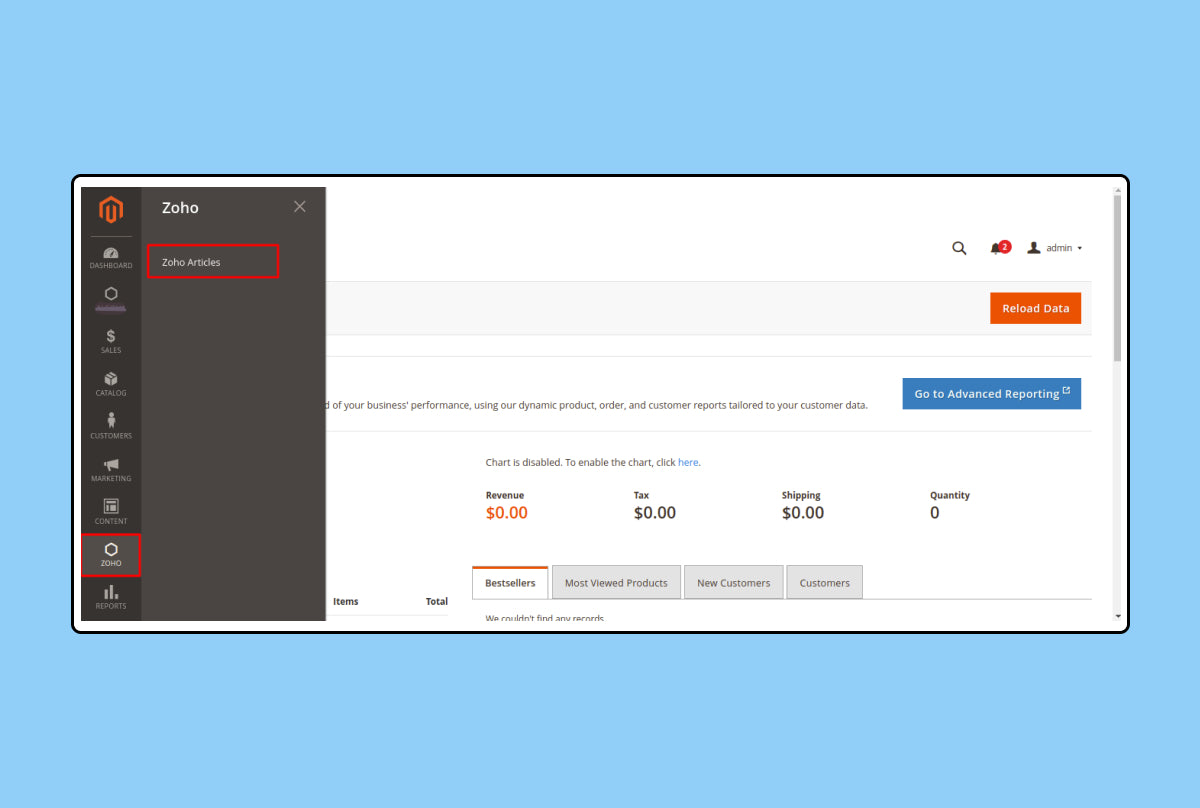
Zoho Inventory and Magento 2 Connector - zoho inventory integration
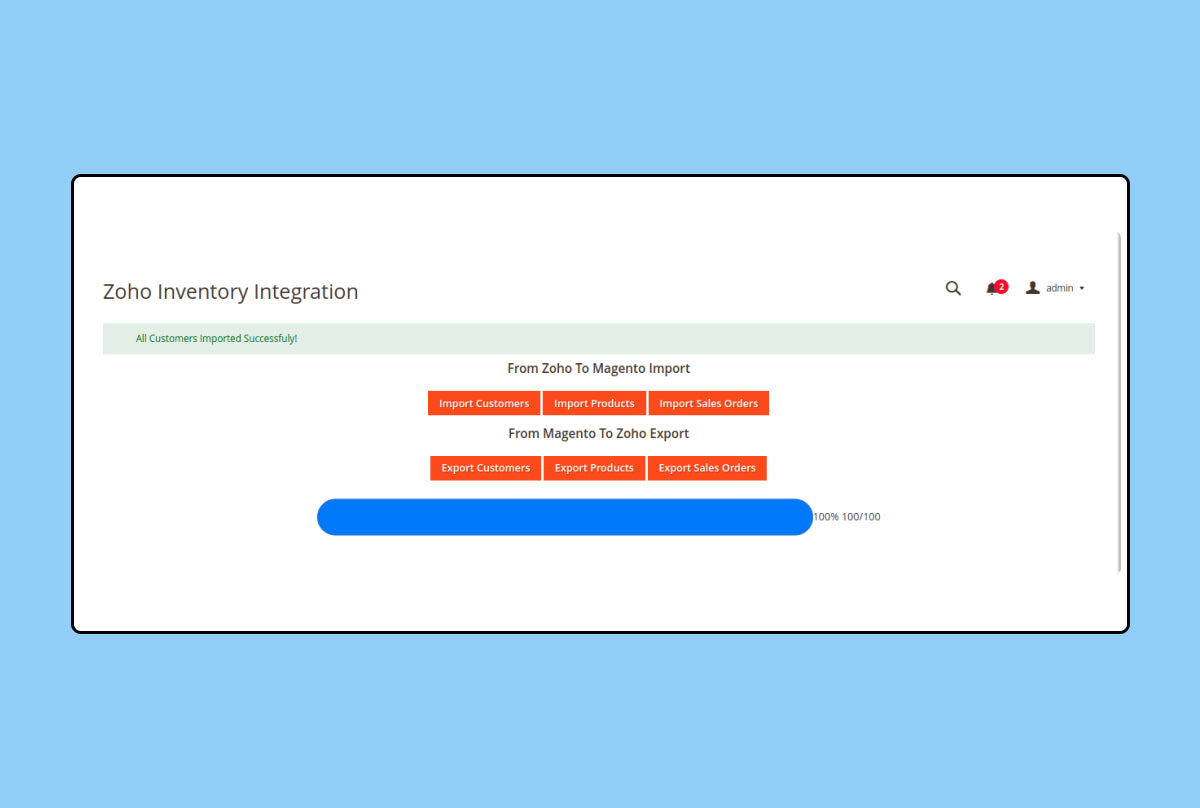
Zoho Inventory and Magento 2 Connector - zoho customer new shipment
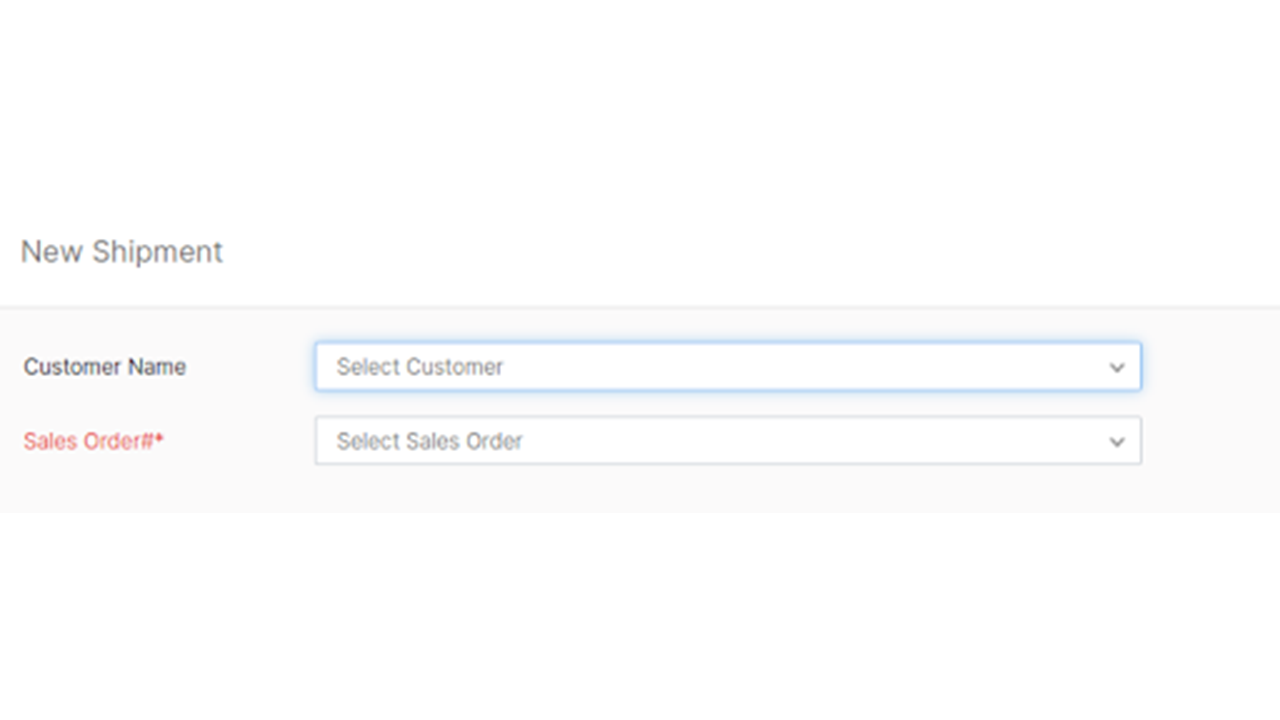
Zoho Inventory and Magento 2 Connector - zoho customer new package
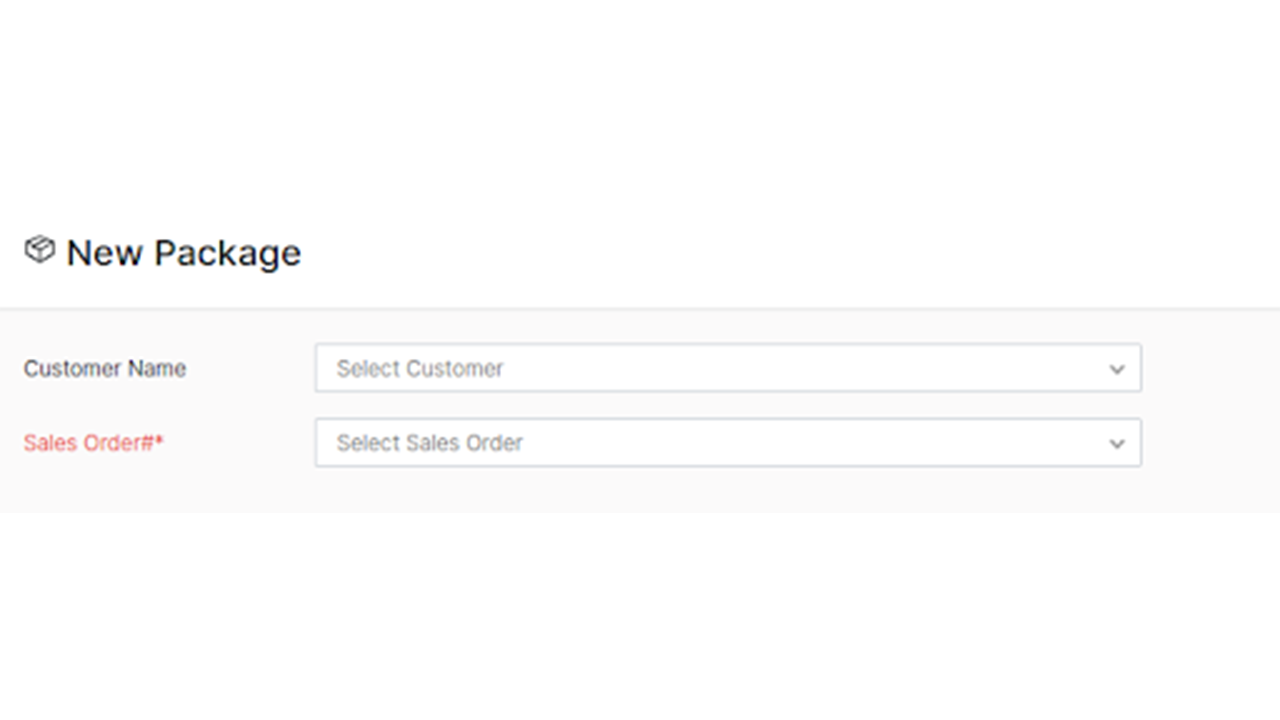
Zoho Inventory and Magento 2 Connector - zoho customer new invoice
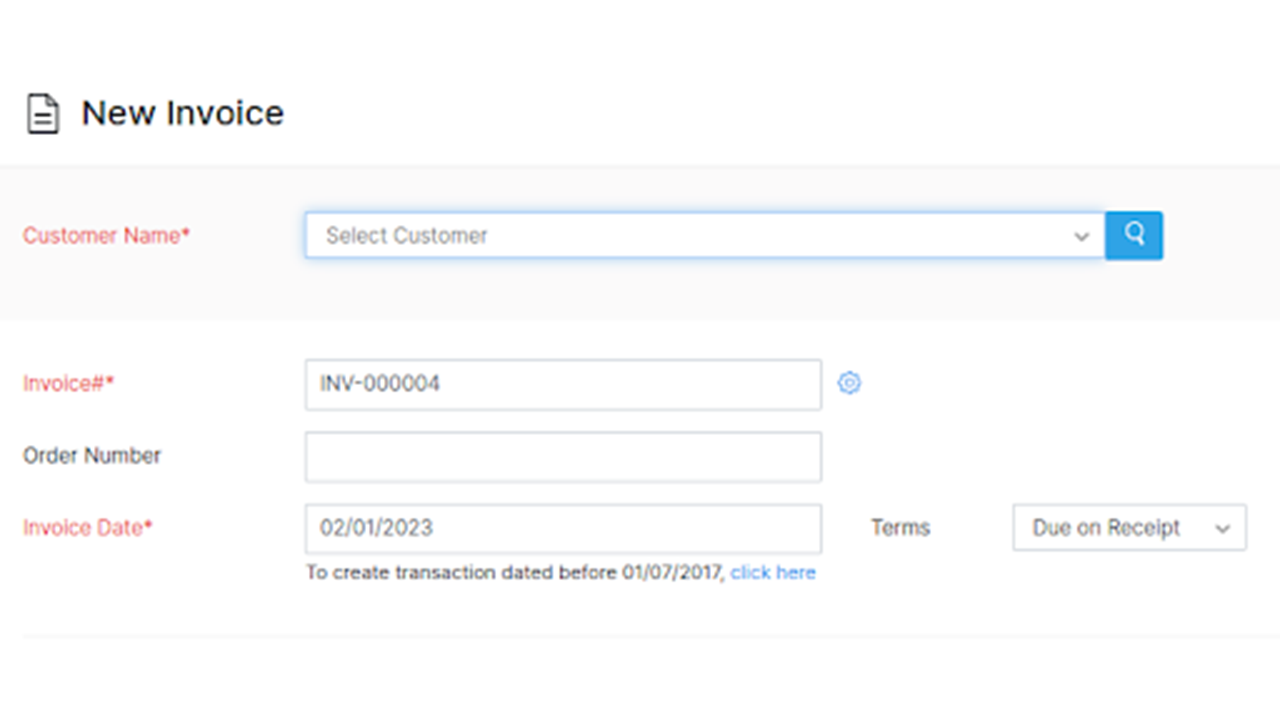
Zoho Inventory and Magento 2 Connector - zoho customer new delivery challan
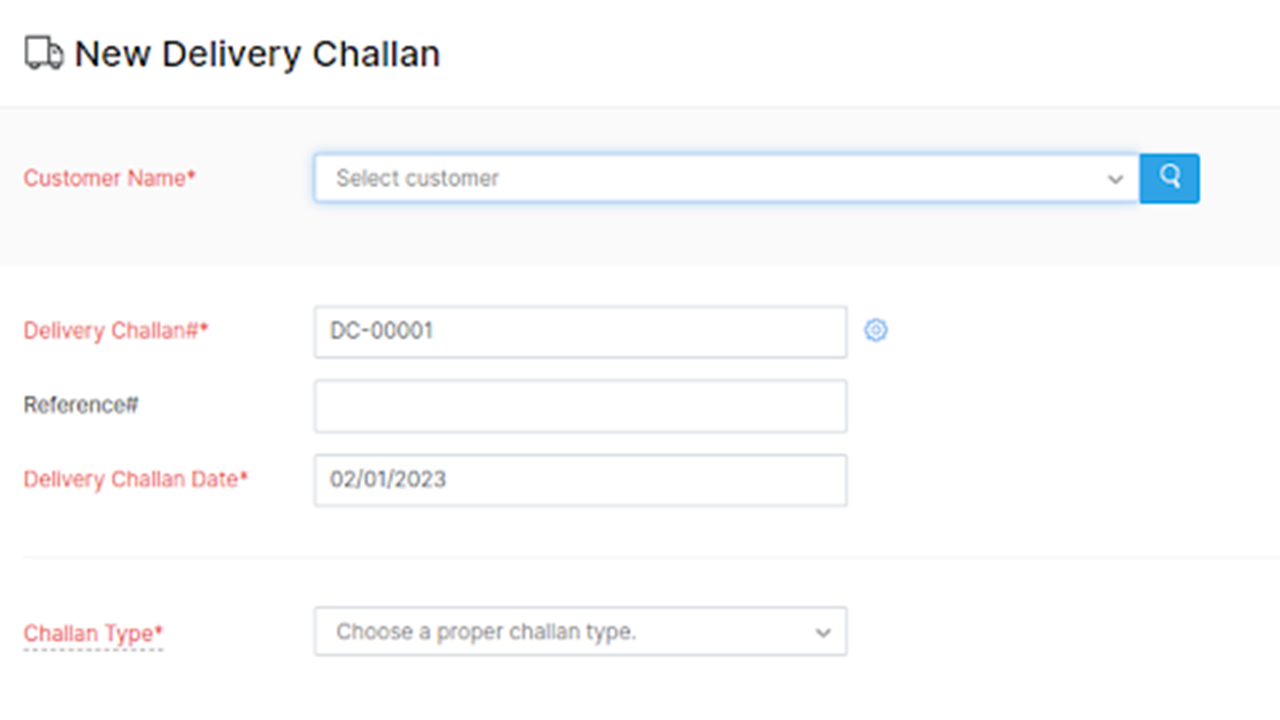
Zoho Inventory and Magento 2 Connector - zoho add new item
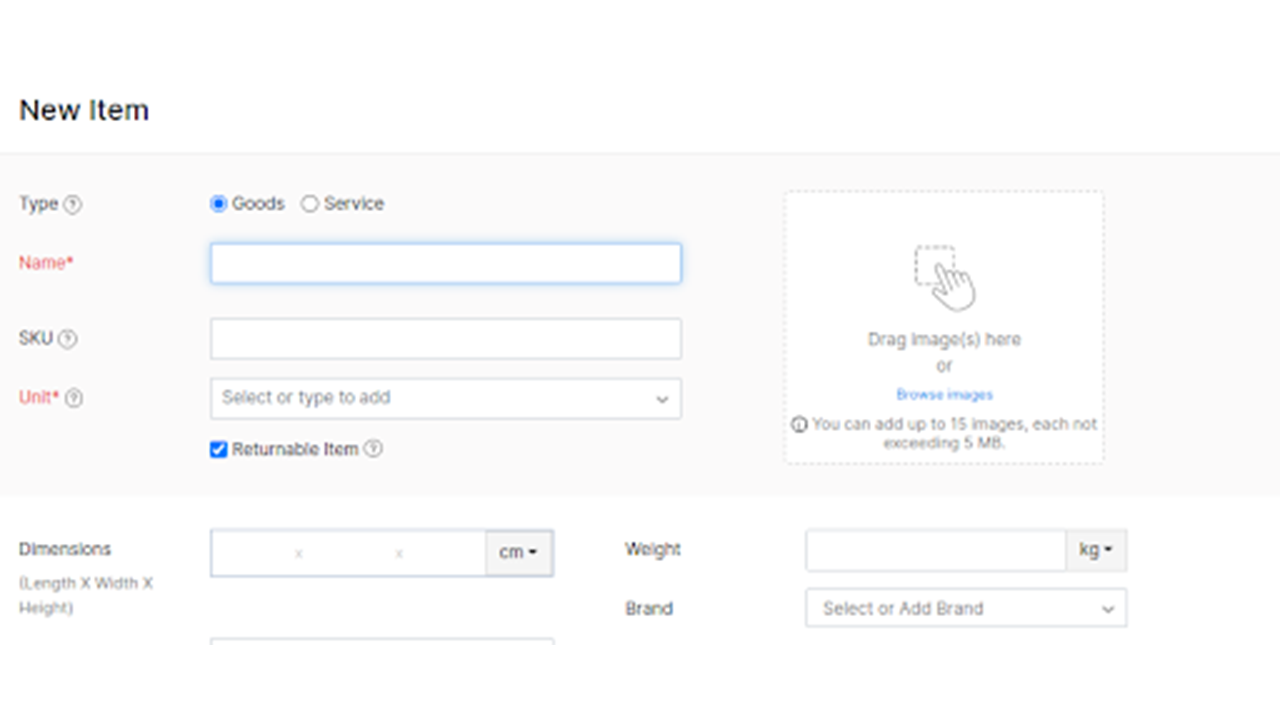
Zoho Inventory and Magento 2 Connector - change admin configuration setting
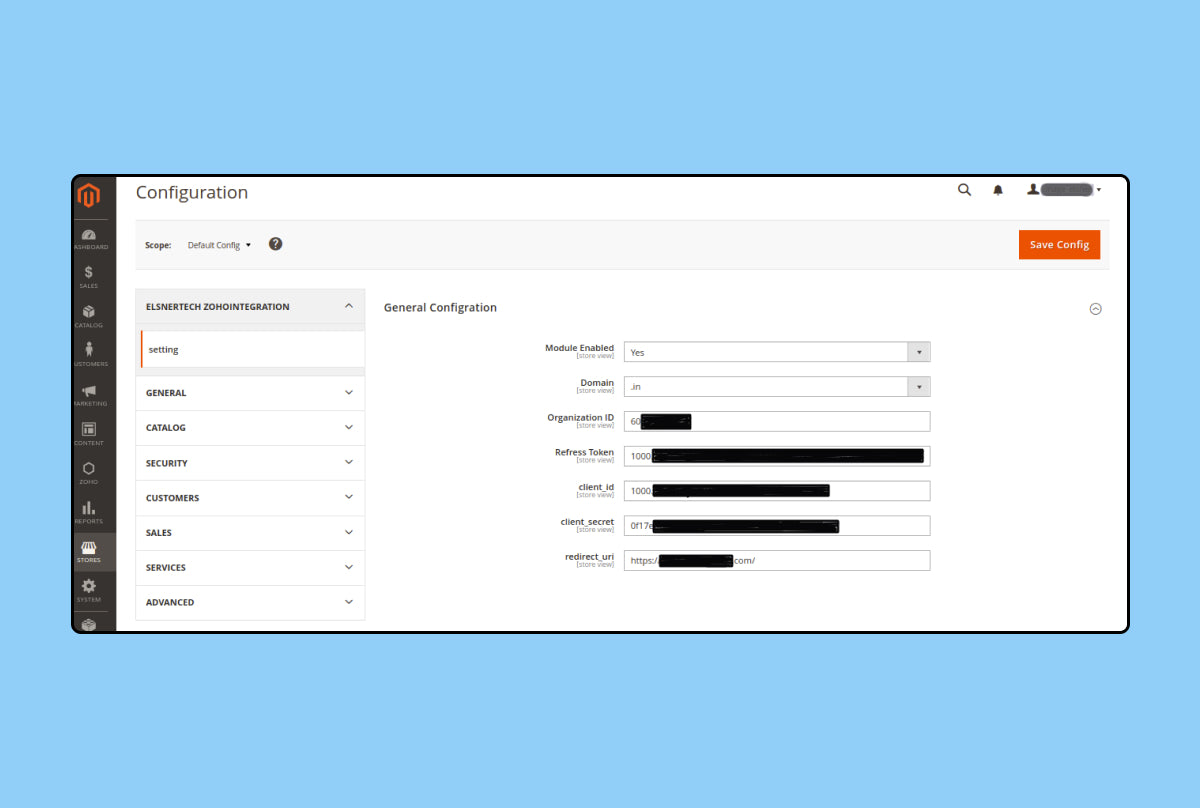
Features
Key features
- Automatic product and stock synchronization
- Real-time order and customer sync
- Prevent overselling with accurate inventory updates
- Easy setup with a user-friendly interface
- Multi-store and multi-channel support
Technical Features of Zoho Inventory and Magento 2 Connector
Real-Time Product Sync
Product details, pricing, and SKUs stay current between Magento 2 and Zoho Inventory. Changes happen instantly across both platforms.
Stock Level Synchronization
Inventory counts adjust automatically after every sale. This prevents overselling and keeps stock numbers accurate.
Order Management Integration
Magento orders appear directly in Zoho Inventory. No manual transfer needed for order fulfillment.
Customer Data Mapping
Customer information syncs between platforms. Names, emails, phone numbers, and addresses stay consistent everywhere.
Multi-Store Support
Connect multiple Magento stores to one Zoho Inventory account. Manage everything from a central location with Zoho Inventory and Magento 2 Integration.
Two-Way Sync
Updates in Zoho Inventory show up in Magento 2. Changes in Magento 2 appear in Zoho Inventory. Both systems stay aligned.
Order Status Updates
Order statuses match across both platforms in real time. Track fulfillment progress without switching systems.
SKU-Based Matching
Products sync using SKU codes. This Magento 2 to Zoho Inventory connection ensures accurate matching between platforms.
Multi-Channel Sales Support
Handle Magento sales alongside other connected sales channels. Everything flows into Zoho Inventory.
Export/Import Options
Download data in CSV or Excel formats. Use these files for analysis or reporting purposes.
FAQs
How do I connect Zoho CRM with WooCommerce?
Zoho CRM WooCommerce integration is pretty straightforward. Here's what you do: --> Install our plugin --> Link it to your Zoho account --> Pick which customer details you want synced Done
Does Zoho Inventory integrate with WooCommerce?
Yes, it does. Our WooCommerce integration with Zoho Inventory plugin makes these two platforms talk to each other seamlessly. Your products, stock levels, customer info, and orders all sync without you lifting a finger.
What types of reports can I receive through email notifications?
You can receive various types of reports via email, including:
- Sales performance reports (daily sales figures, revenue, order numbers).
- Order status updates (new orders, processing, completed transactions).
- Customer activity reports (new registrations, reviews).
- Inventory status (stock levels, low inventory alerts).
- Website traffic reports (visitor numbers, page views).
How can I automate daily report notifications?
To automate daily report notifications, follow these steps:
- Go to Elsner > Schedule Advance Report.
- Click on “Add new row” to create a new report schedule.
- Enter the report title, email subject, recipient email address, and set the report duration (e.g., daily, weekly).
- Set Status to Enable and save the configuration.
How can I access the reports generated by the extension?
You can access the Magento Reporting Extension from the admin panel by navigating to Elsner > Advance Dashboard. From there, you can choose from options like Sales Overview, Customer Overview, and Product Overview. Each category provides detailed insights into various metrics, such as orders, revenue, customer behavior, and inventory status.
Does the Advanced Reports Magento 2 extension handle multiple stores and currencies?
Yes, our Magento 2 Advanced Reports Extension supports multi-store environments, allowing you to view and analyze data for each store separately. However, please note that the extension currently only supports stores that use a single currency.
Is my data secure with the Advanced Reporting Extension?
Yes, your data is kept secure with our Magento 2 Advanced Reports Extension. The extension is designed with privacy and data security in mind, ensuring that your business data is protected at all times.
What kind of customer support is available if I encounter issues?
Elsner Technologies offers comprehensive customer support, including documentation, tutorials, and direct support via email or chat. You can also access regular updates to ensure the Magento Reporting Extension continues to perform well with new Magento releases.
Reviews
Features Request
What Features your Extension Lacks?



















