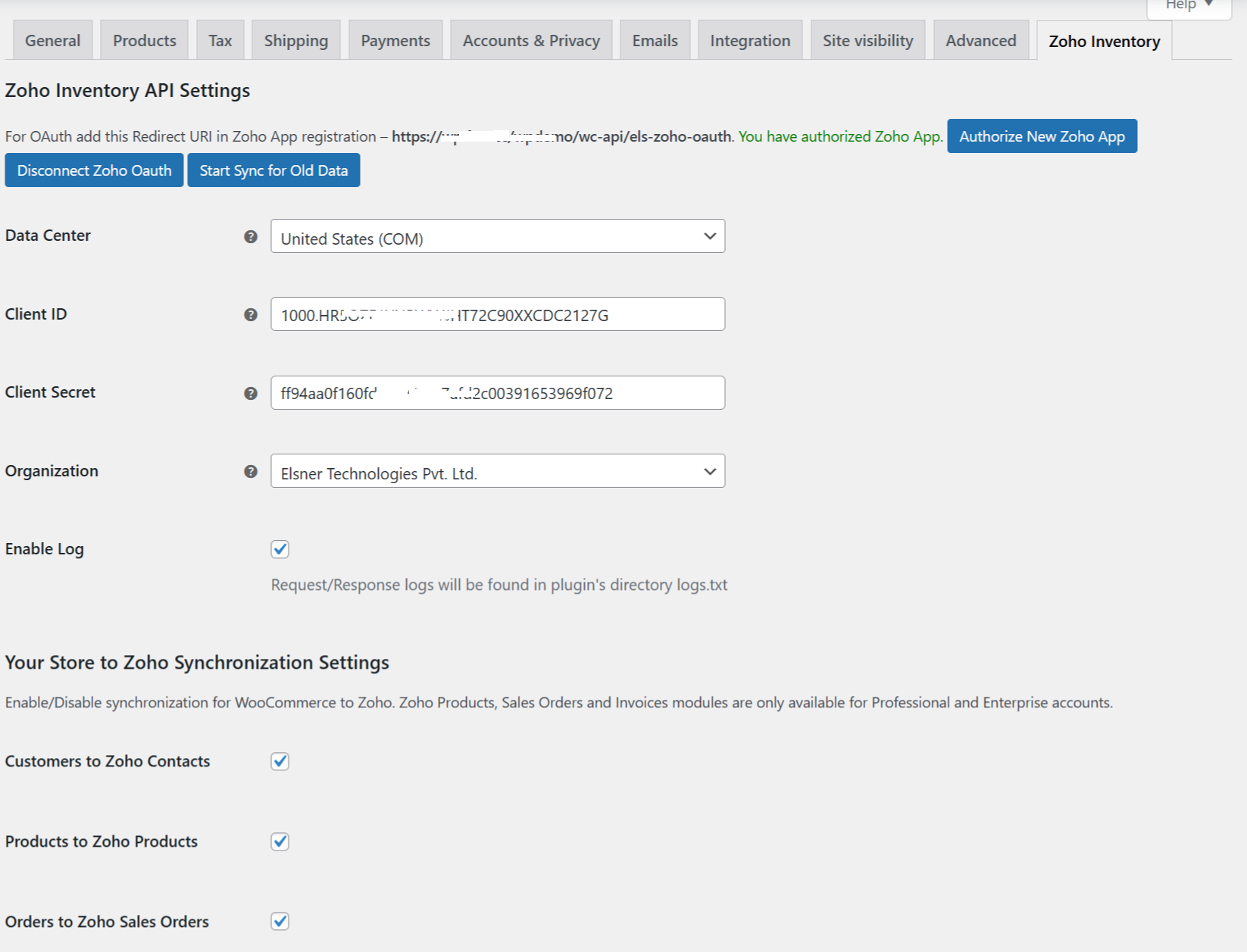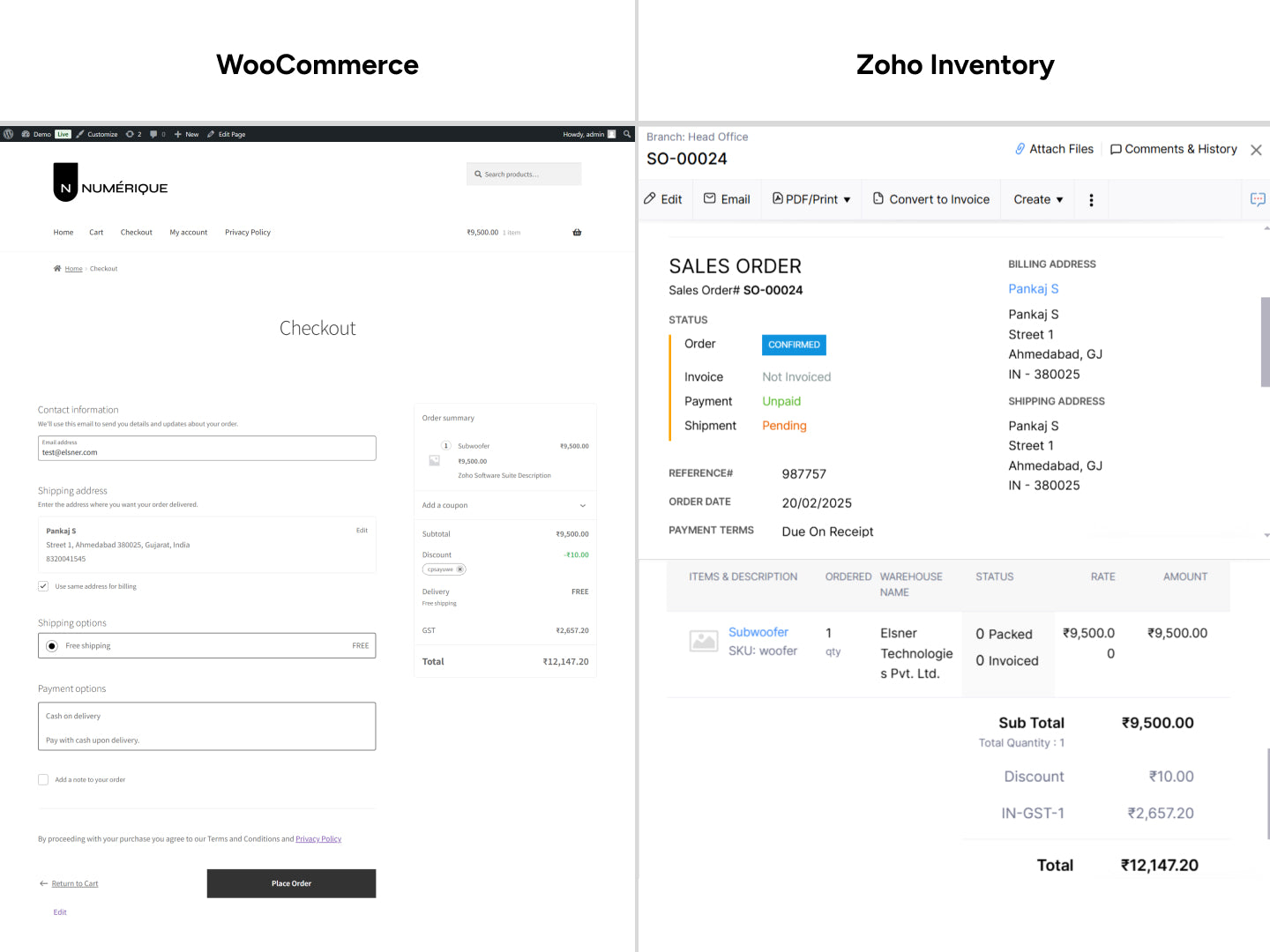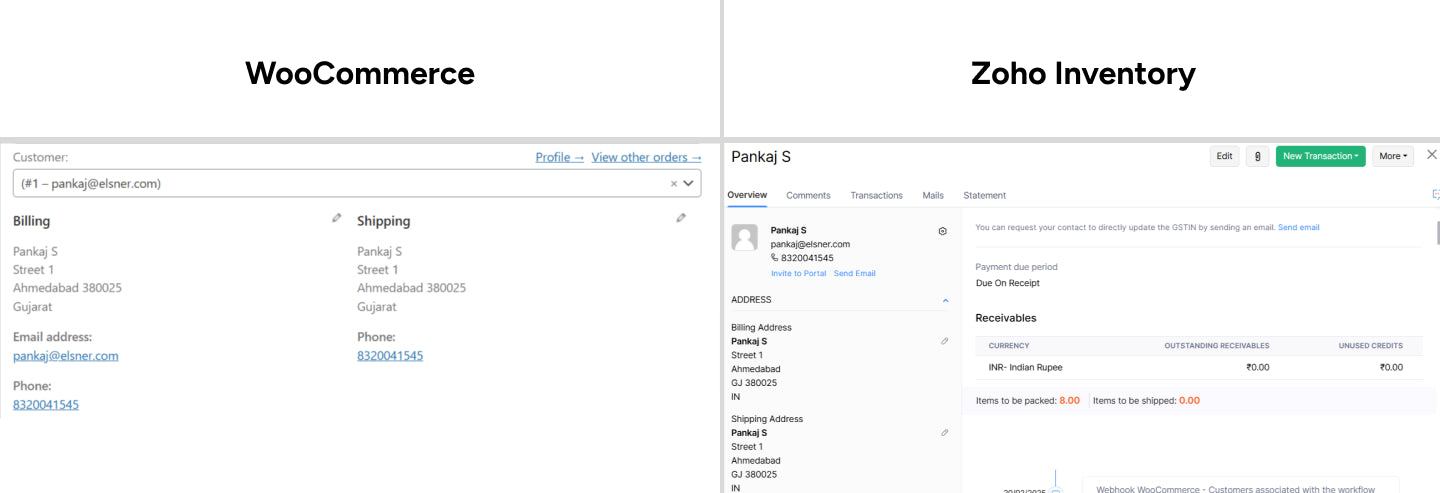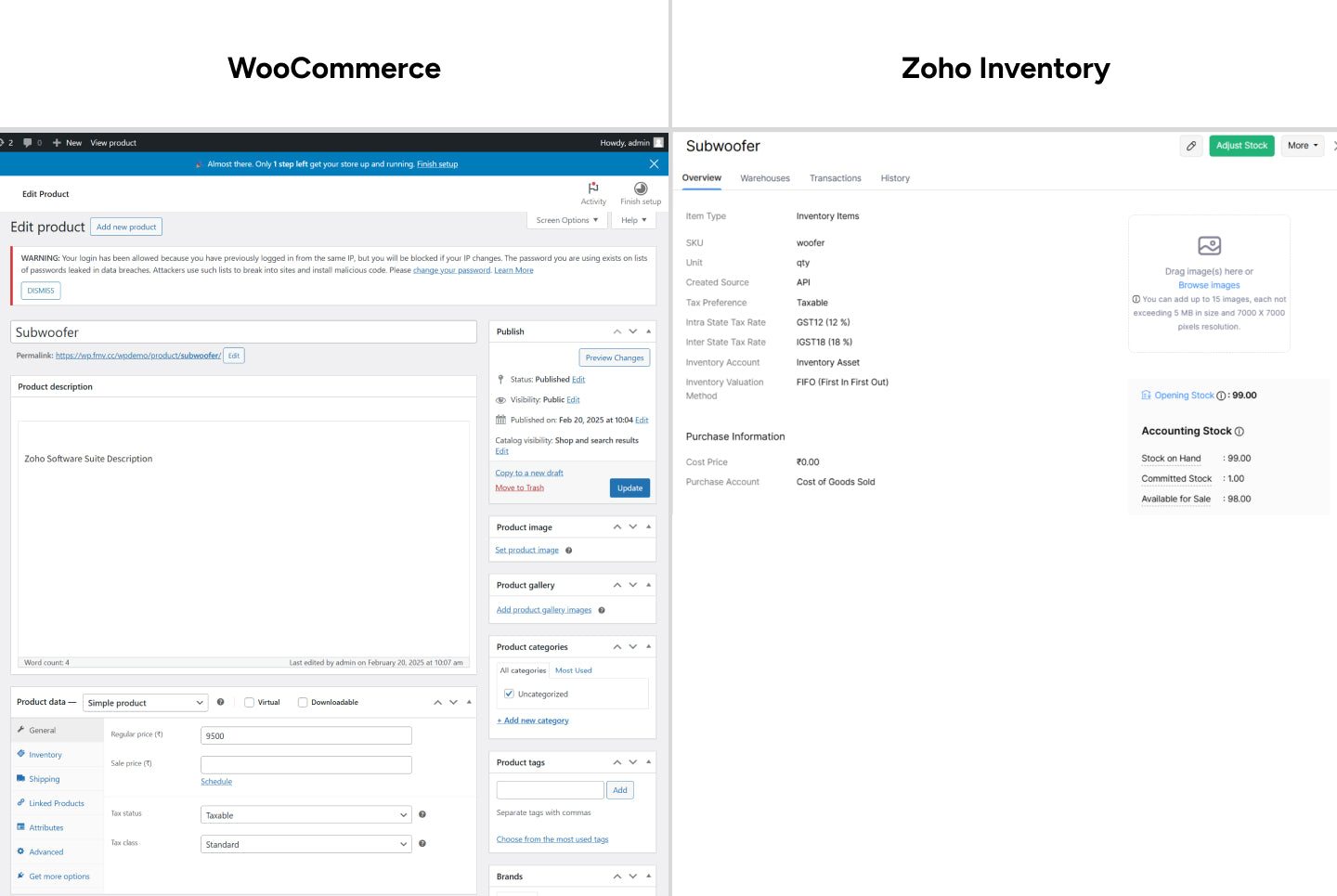WooCommerce and Zoho Inventory Integration

30 Days
Money Back

Highly Secure &
Stable Products

Free 9 Months
Upgrade

Free 90 Days
Support
- Details
- Features
- FAQs
- Reviews
- Features Request
Our WooCommerce integration with Zoho Inventory makes it simple to manage your online store and inventory. Products, orders, and customers sync automatically. So it keeps your stock levels accurate and your operations stress-free. With this WooCommerce Zoho Integration, you can avoid manual updates, reduce errors, and ensure every sale is reflected in real time.
For businesses using Zoho’s ecosystem, this solution also supports the Zoho CRM WooCommerce integration, helping you keep customer, inventory, and sales data connected. It’s the smarter way to run your store with confidence.
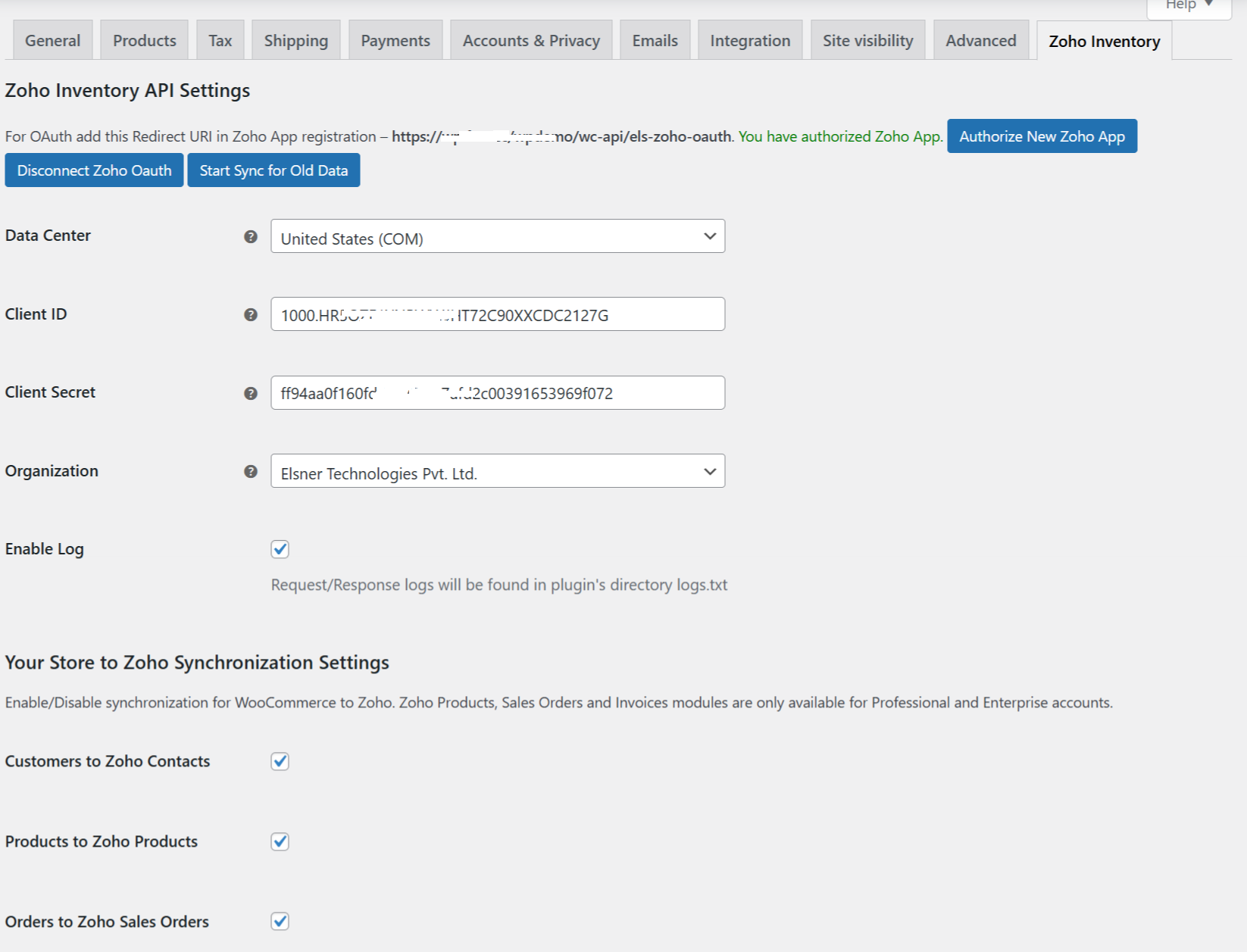
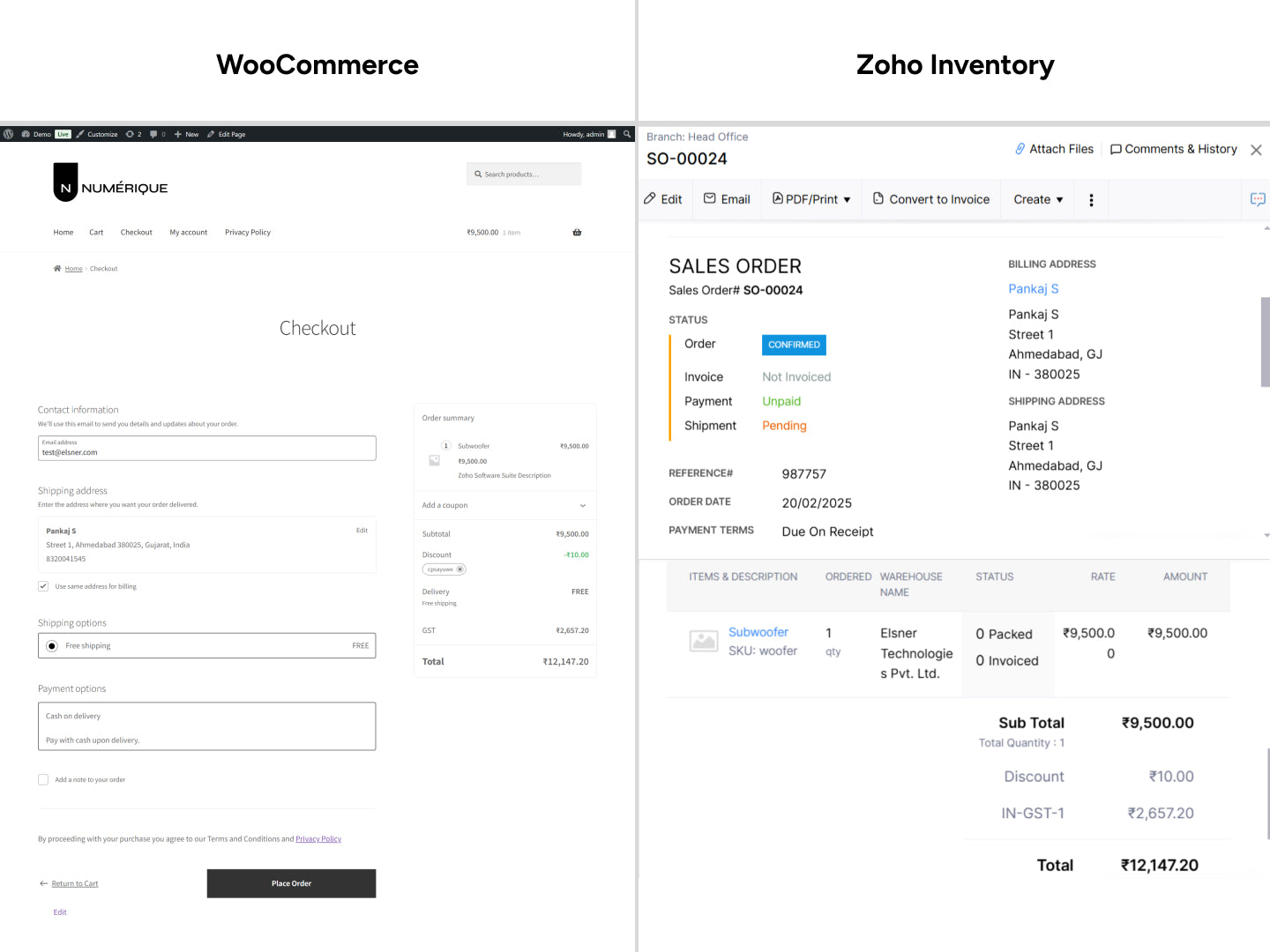
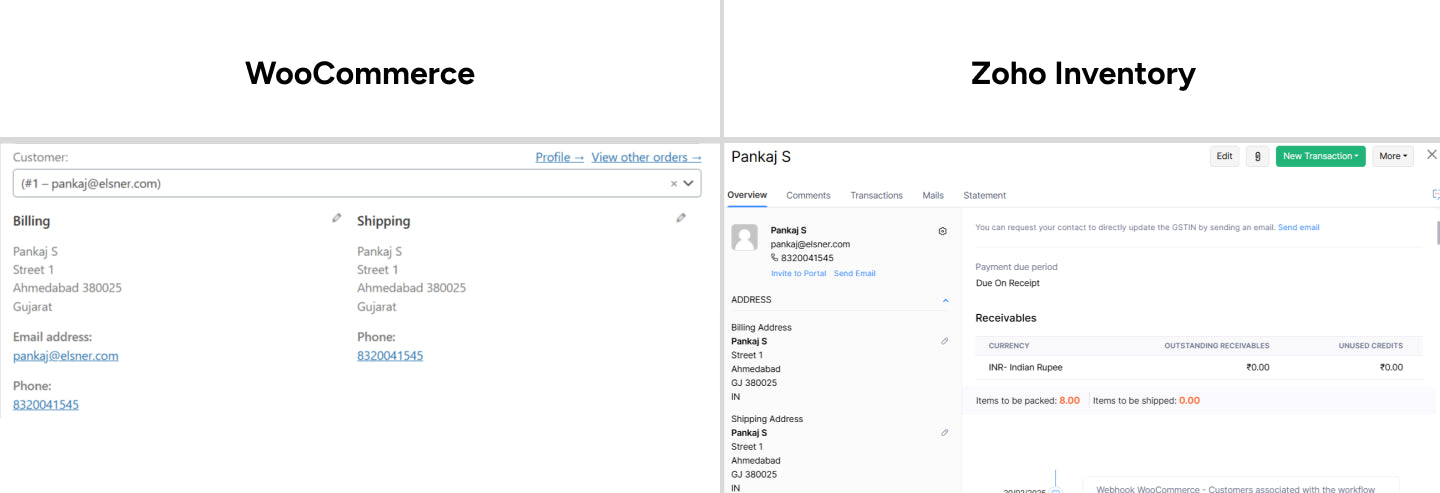
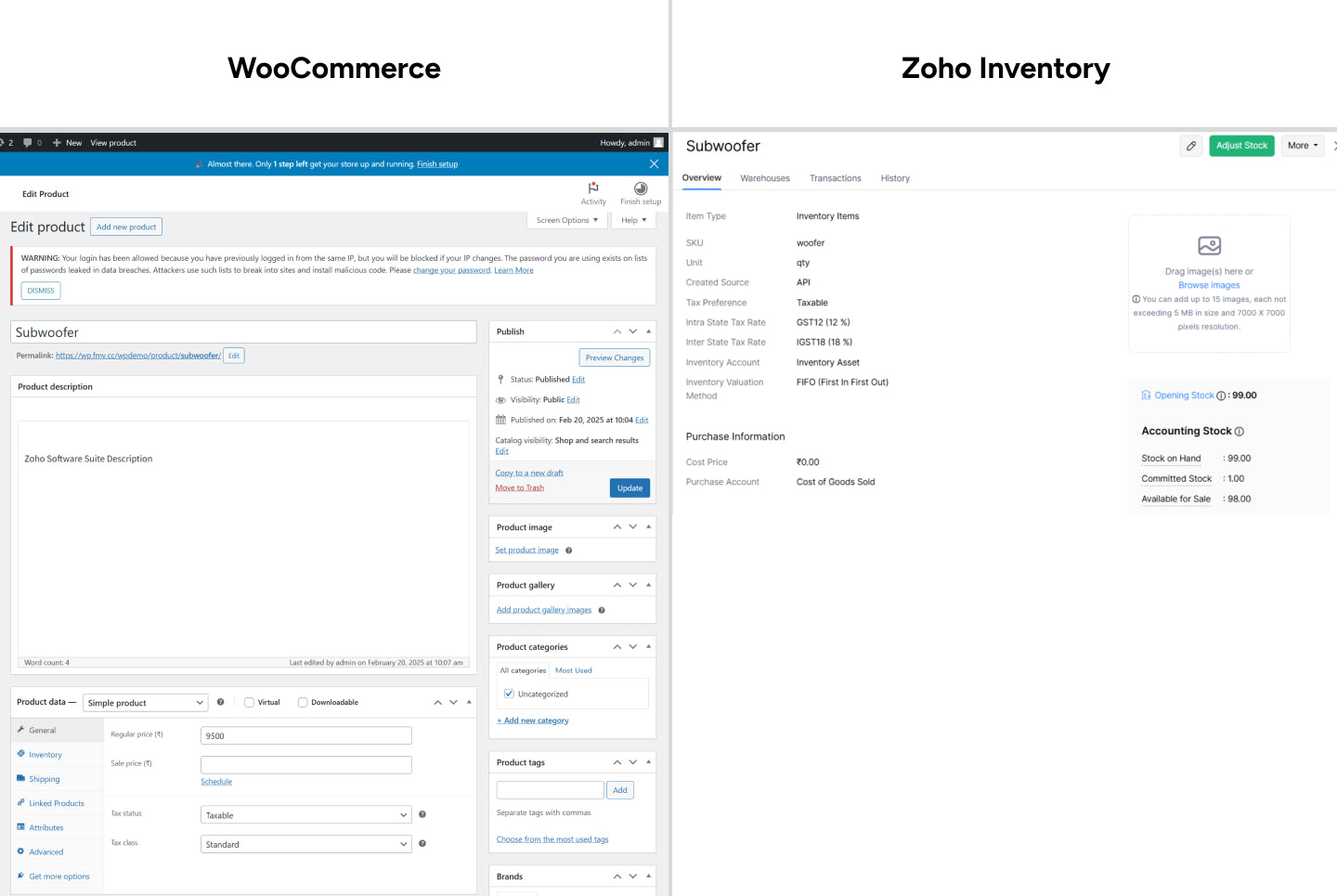
Features of WooCommerce Integration with Zoho Inventory
→ Real-time sync for products, customers, and orders – Information updates instantly between both systems. No waiting periods or delays.
→ Two-way product updates between WooCommerce and Zoho Inventory – Changes made in either platform automatically appear in the other one.
→ Automatic stock level adjustment after every order – Inventory counts decrease immediately when someone makes a purchase.
→ Order status mapping between WooCommerce and Zoho Inventory – Order progress stays consistent across both platforms.
→ Customer data mapping with email, phone, and address fields – All customer information syncs between systems without gaps after WooCommerce integration with Zoho Inventory.
→ SKU-based product synchronization for accuracy – Products match correctly using their SKU codes, preventing mix-ups.
→ Support for multi-channel sales – Handles WooCommerce alongside other connected sales platforms.
→ Secure API-based connection between WooCommerce and Zoho – Data transfers safely between systems using secure protocols.
→ Easy installation with step-by-step configuration options – Setup process guides users through each required step.
→ Supports Zoho CRM for customer and sales data integration – Customer information flows directly into CRM for complete records.
What Features your Extension Lacks?
Details
Our WooCommerce integration with Zoho Inventory makes it simple to manage your online store and inventory. Products, orders, and customers sync automatically. So it keeps your stock levels accurate and your operations stress-free. With this WooCommerce Zoho Integration, you can avoid manual updates, reduce errors, and ensure every sale is reflected in real time.
For businesses using Zoho’s ecosystem, this solution also supports the Zoho CRM WooCommerce integration, helping you keep customer, inventory, and sales data connected. It’s the smarter way to run your store with confidence.
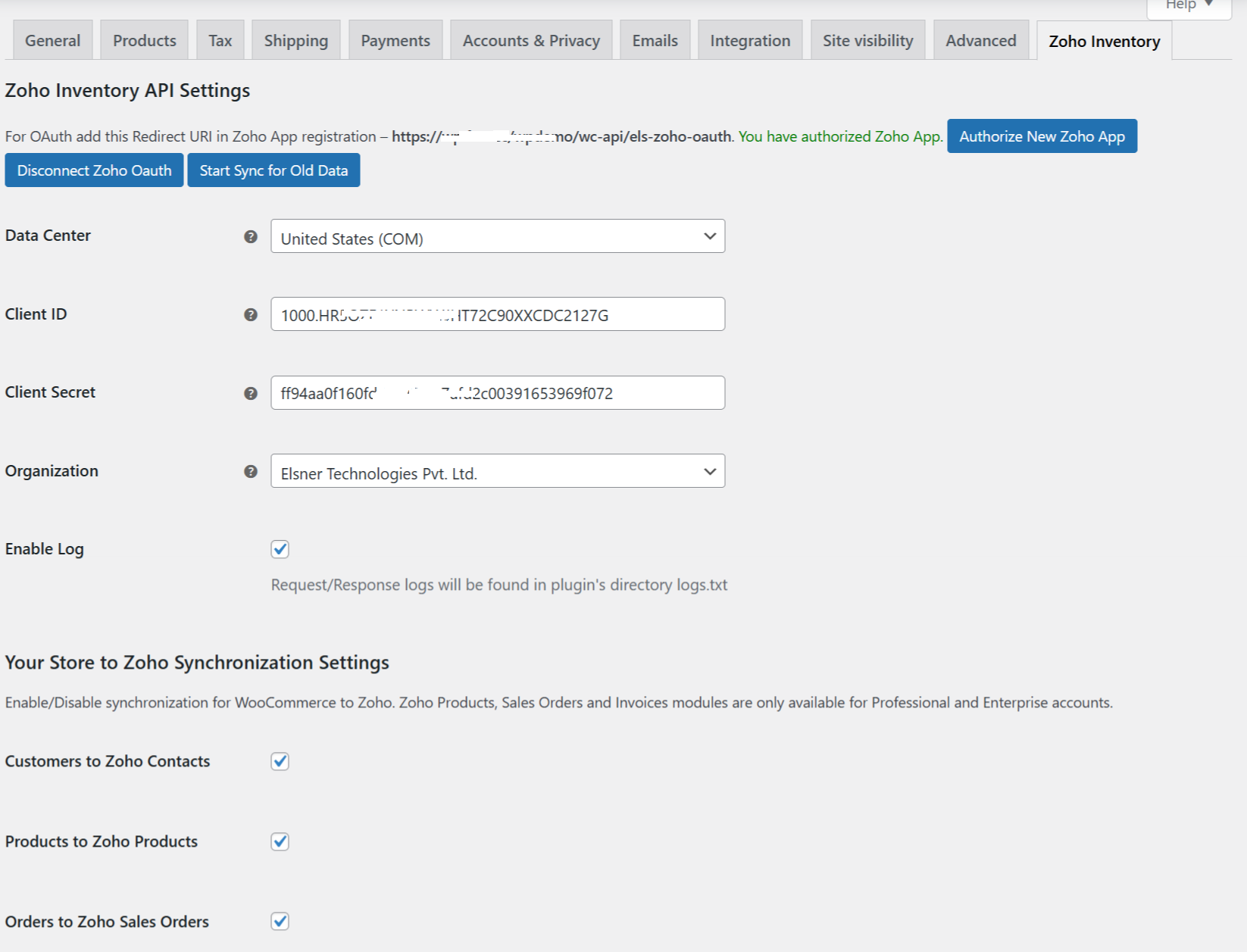
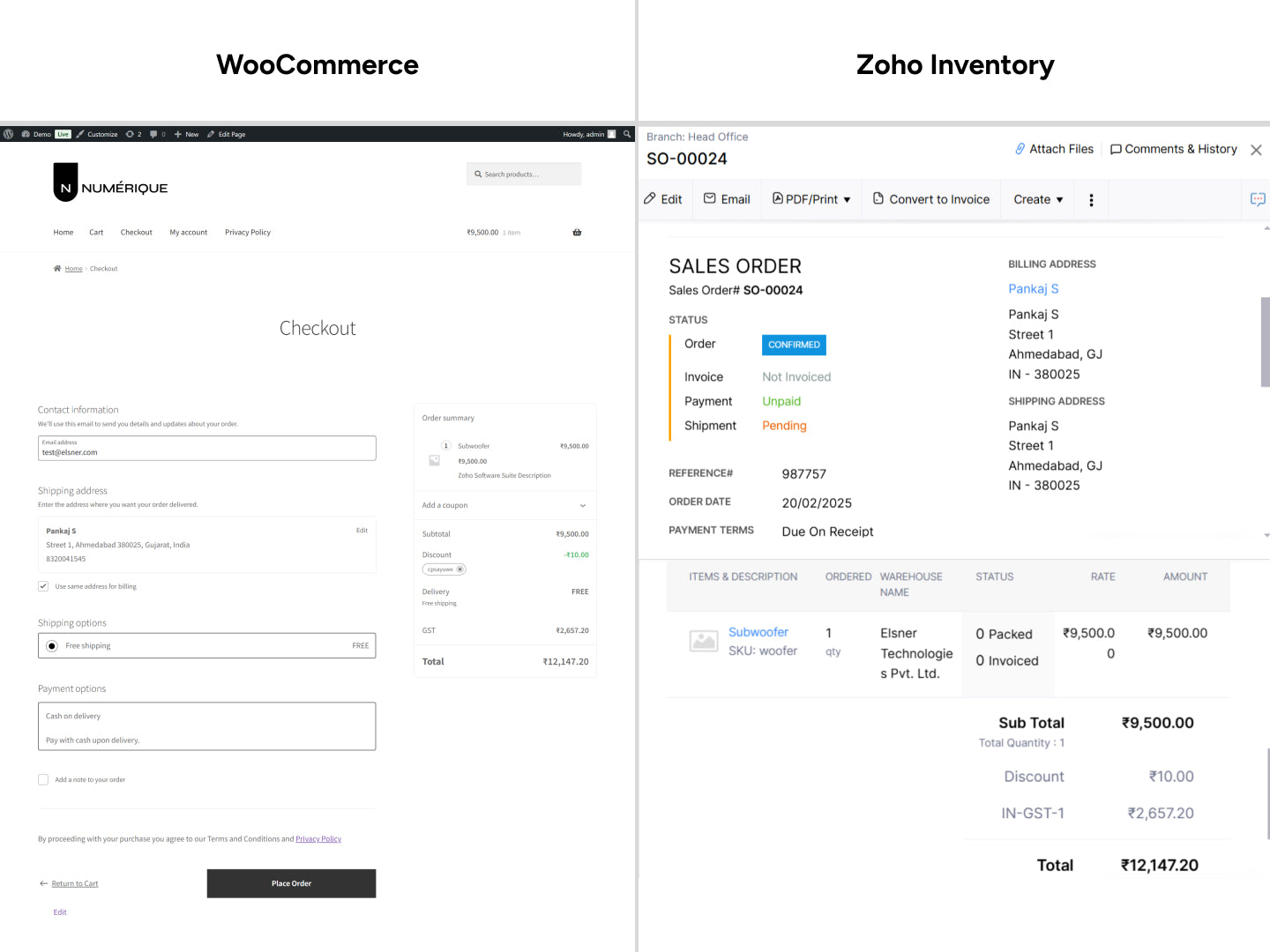
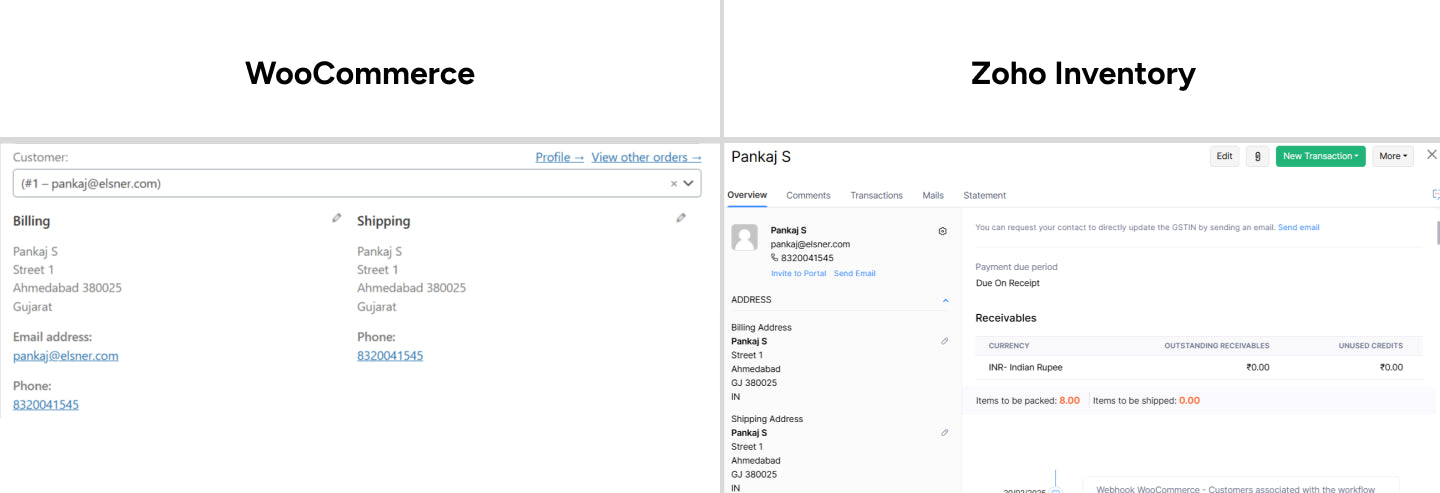
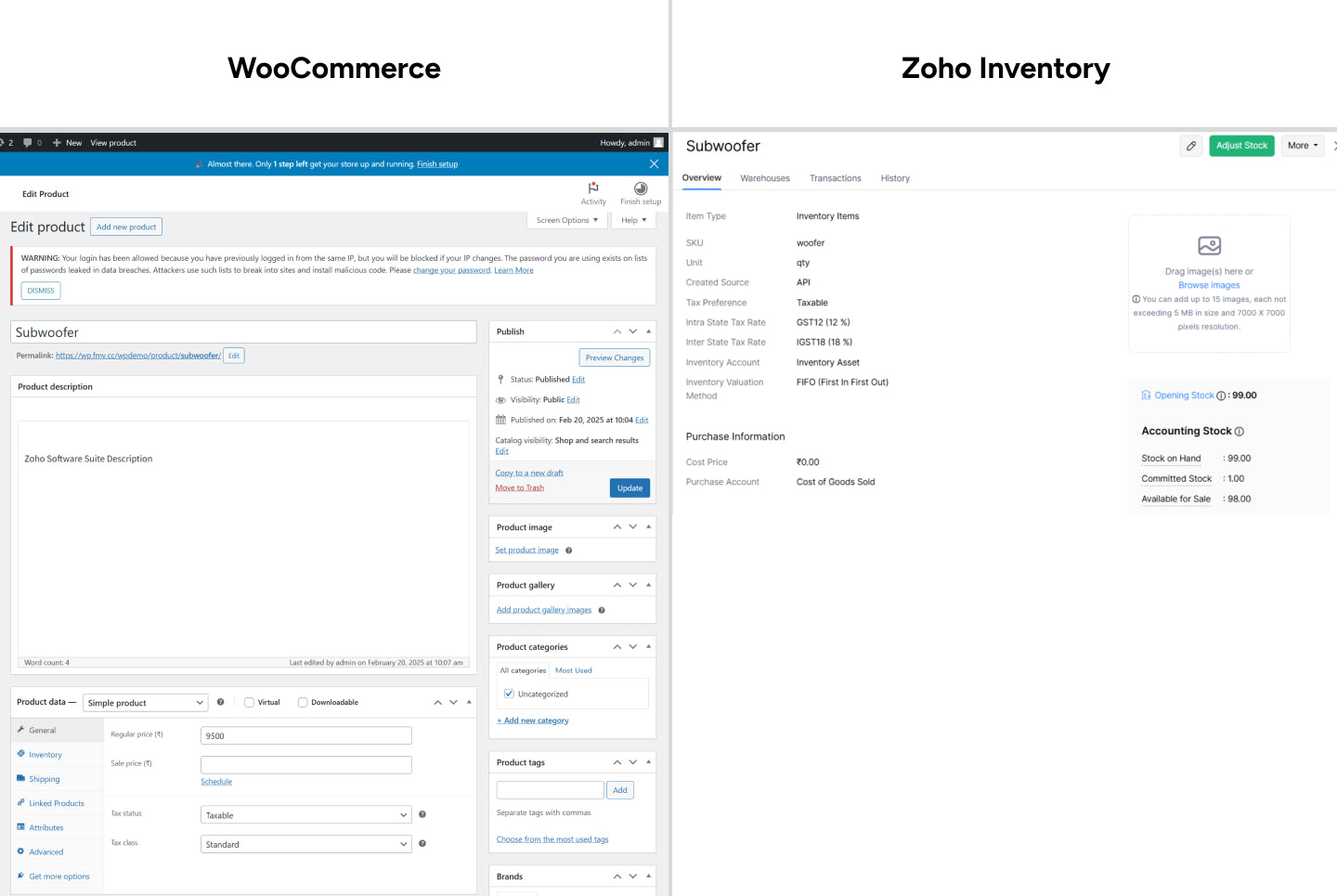
Features
Features of WooCommerce Integration with Zoho Inventory
→ Real-time sync for products, customers, and orders – Information updates instantly between both systems. No waiting periods or delays.
→ Two-way product updates between WooCommerce and Zoho Inventory – Changes made in either platform automatically appear in the other one.
→ Automatic stock level adjustment after every order – Inventory counts decrease immediately when someone makes a purchase.
→ Order status mapping between WooCommerce and Zoho Inventory – Order progress stays consistent across both platforms.
→ Customer data mapping with email, phone, and address fields – All customer information syncs between systems without gaps after WooCommerce integration with Zoho Inventory.
→ SKU-based product synchronization for accuracy – Products match correctly using their SKU codes, preventing mix-ups.
→ Support for multi-channel sales – Handles WooCommerce alongside other connected sales platforms.
→ Secure API-based connection between WooCommerce and Zoho – Data transfers safely between systems using secure protocols.
→ Easy installation with step-by-step configuration options – Setup process guides users through each required step.
→ Supports Zoho CRM for customer and sales data integration – Customer information flows directly into CRM for complete records.
FAQs
Does Zoho Inventory integrate with WooCommerce?
Yes, it does. Our WooCommerce integration with Zoho Inventory plugin makes these two platforms talk to each other seamlessly. Your products, stock levels, customer info, and orders all sync without you lifting a finger.
How do I connect Zoho CRM with WooCommerce?
Zoho CRM WooCommerce integration is pretty straightforward. Here's what you do: --> Install our plugin --> Link it to your Zoho account --> Pick which customer details you want synced Done
Reviews
Features Request
What Features your Extension Lacks?
Price $99.00
Price $99.00

WooCommerce and Zoho Inventory Integration
Price $99.00
Price $99.00