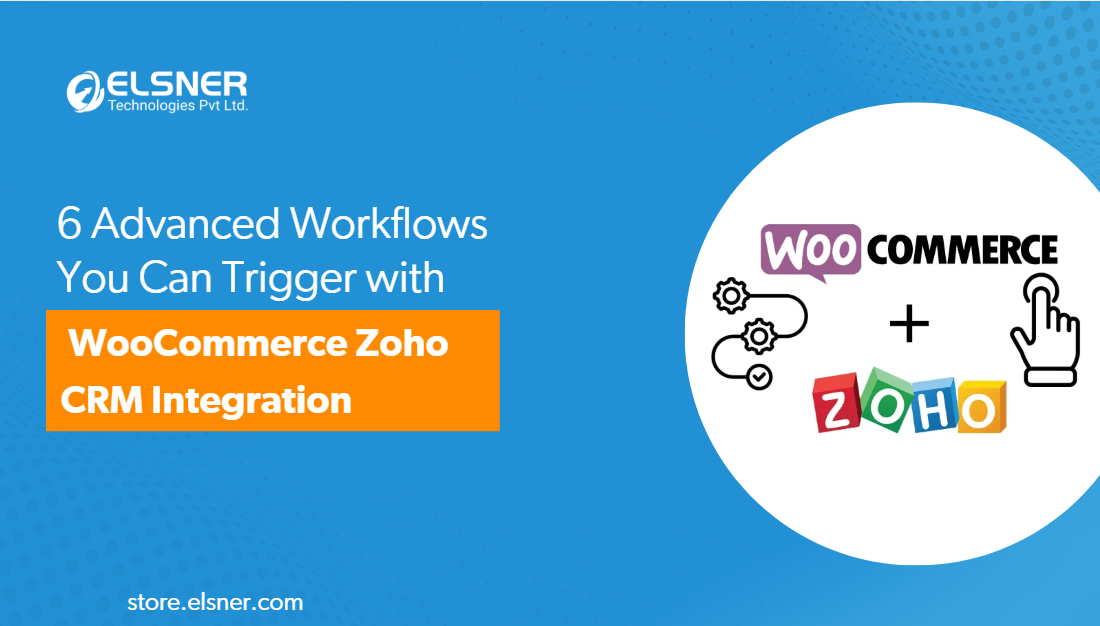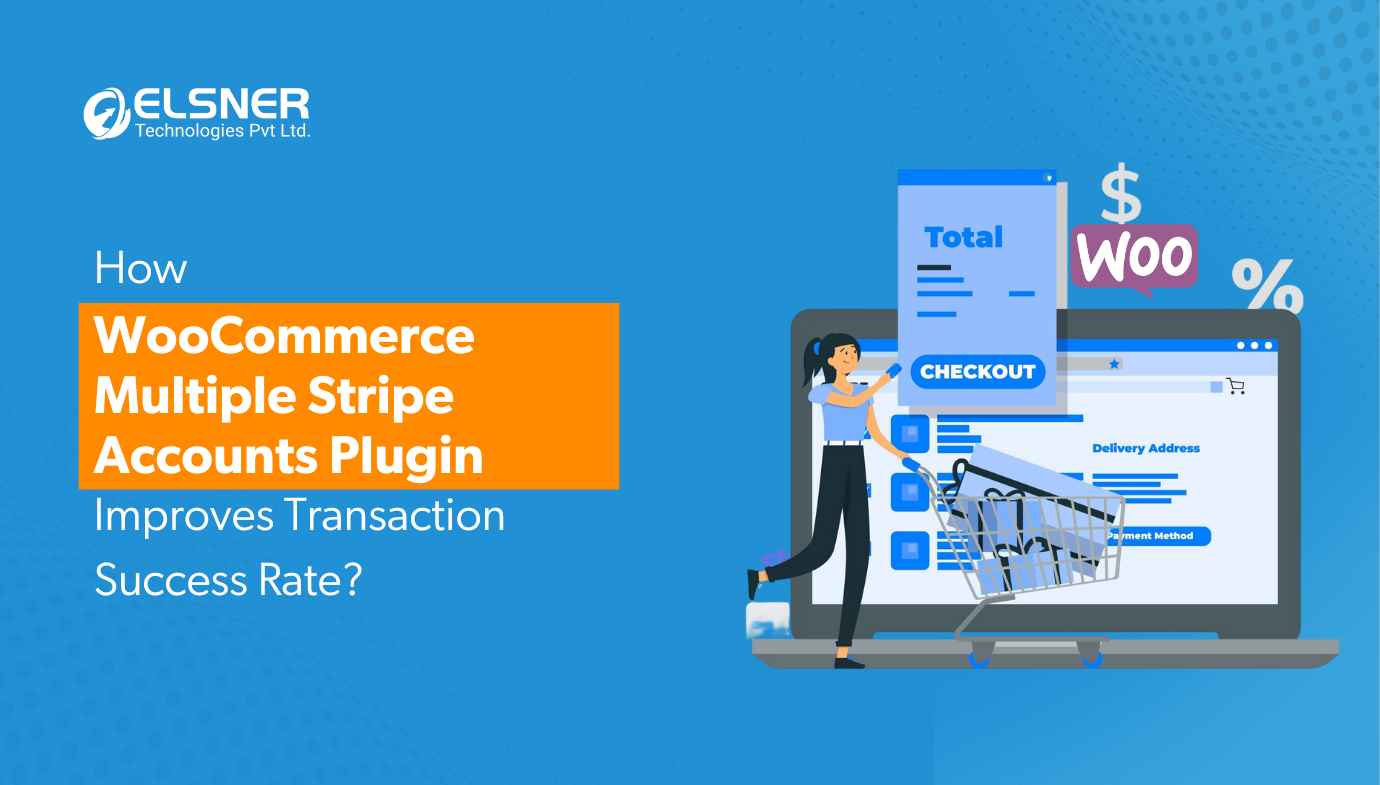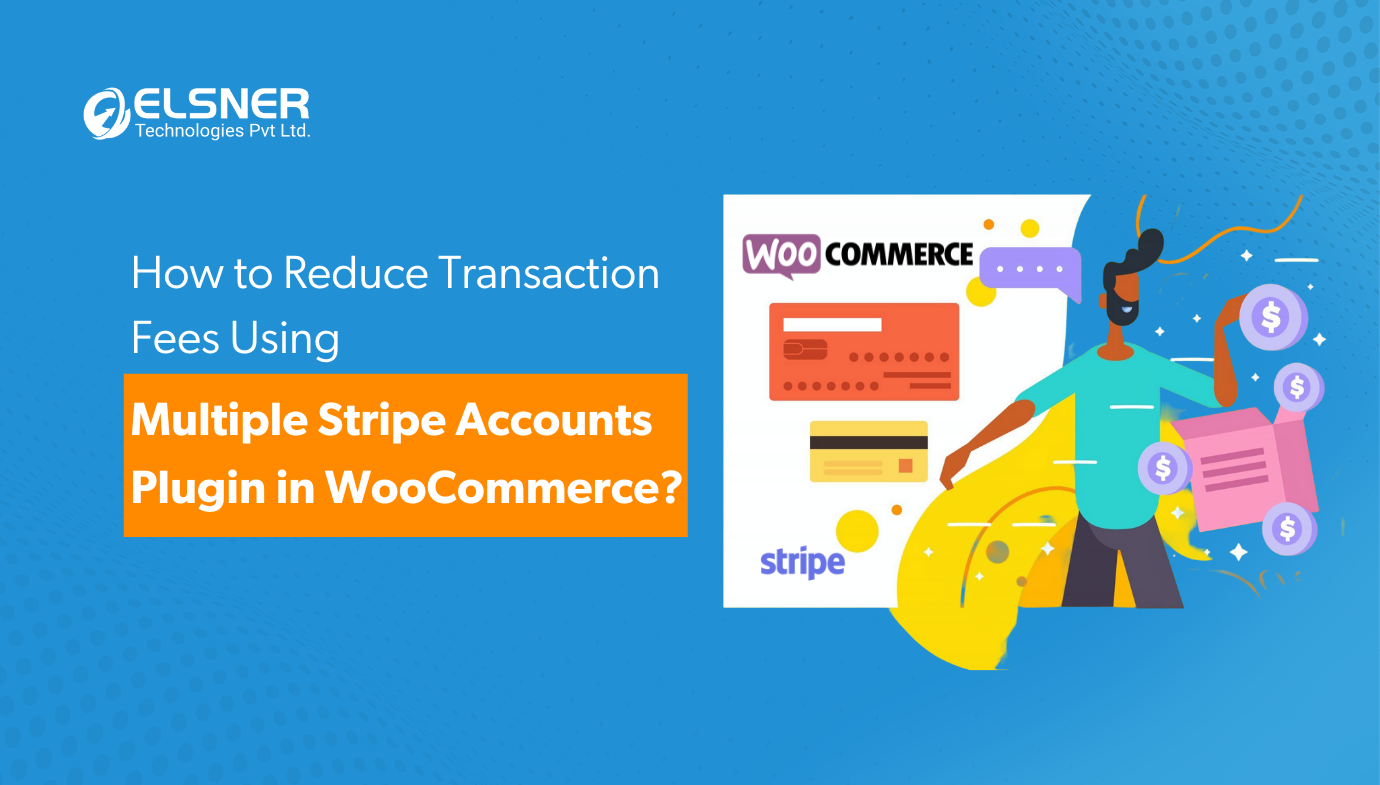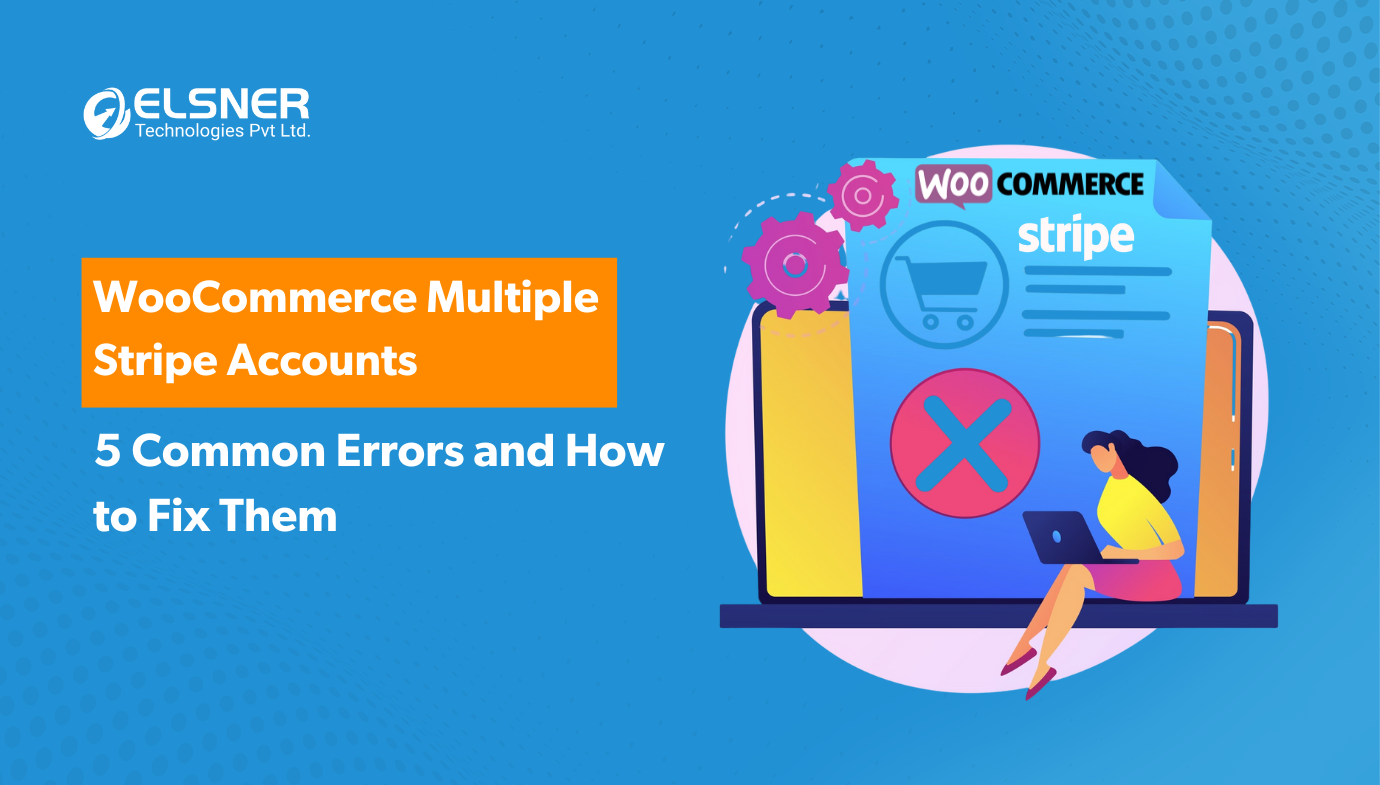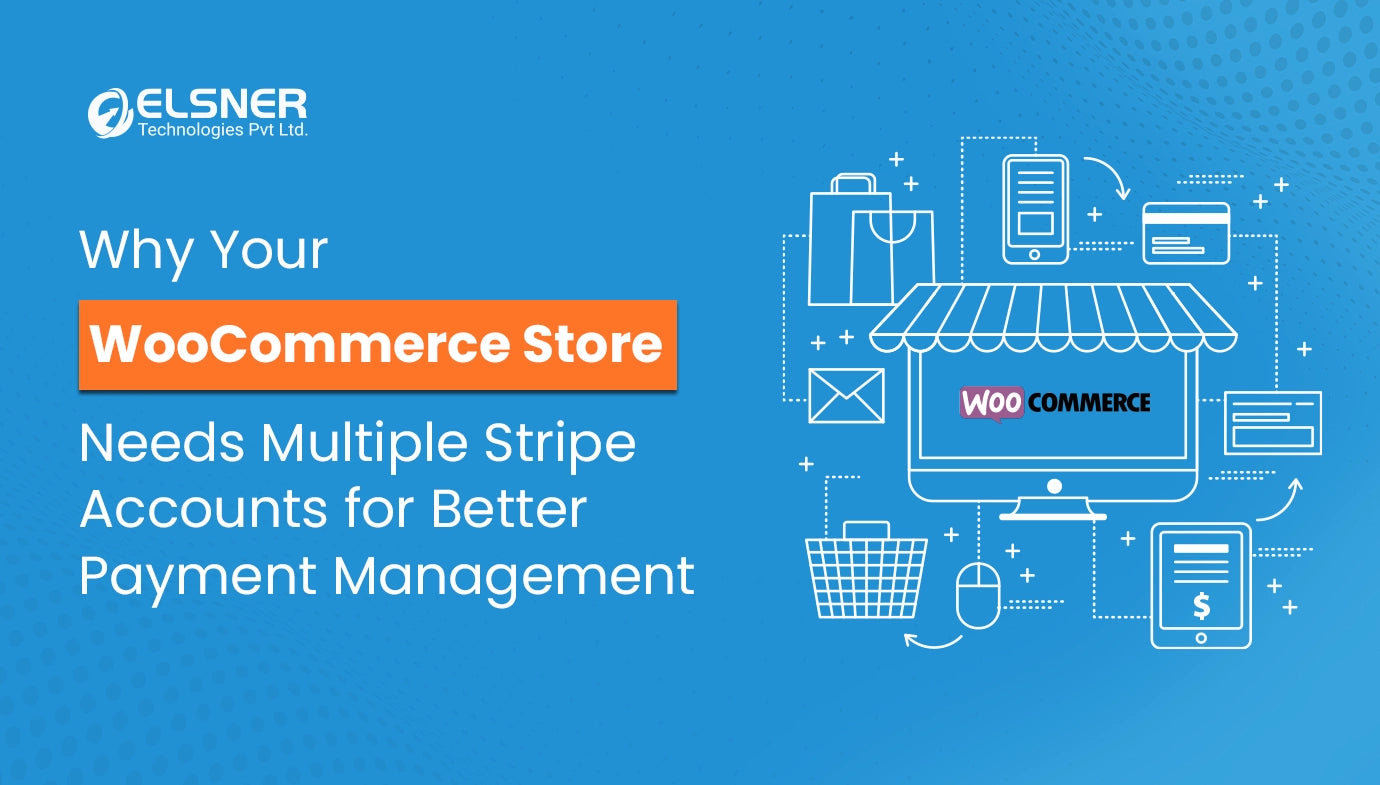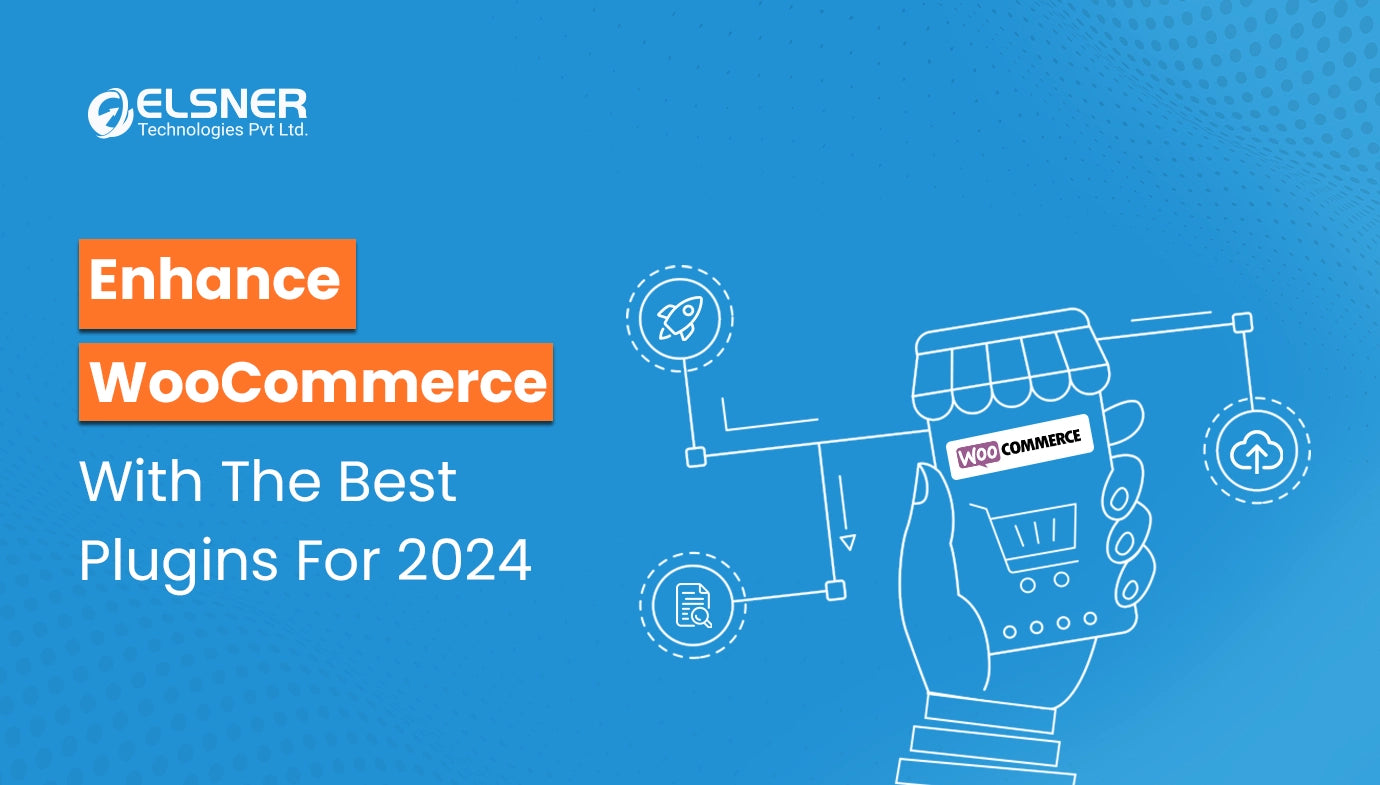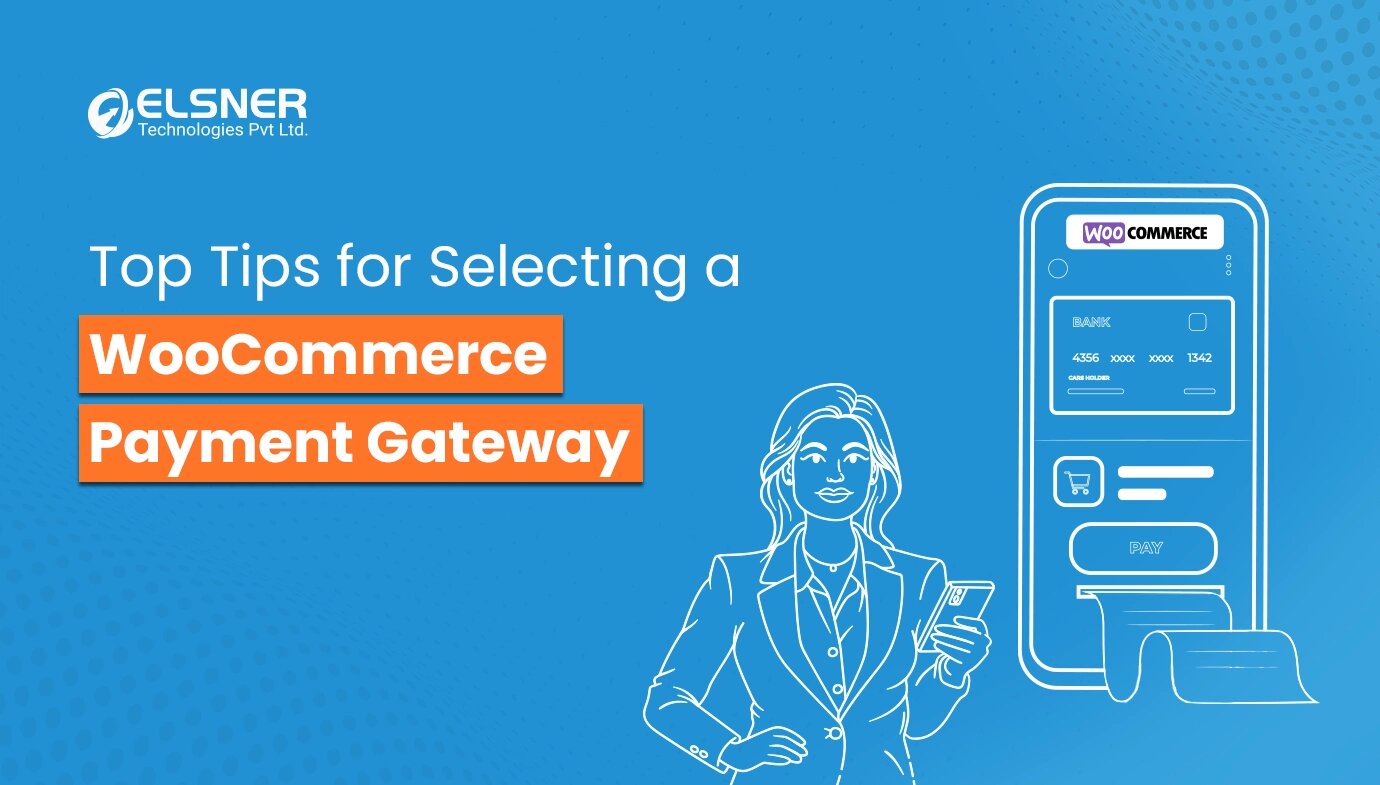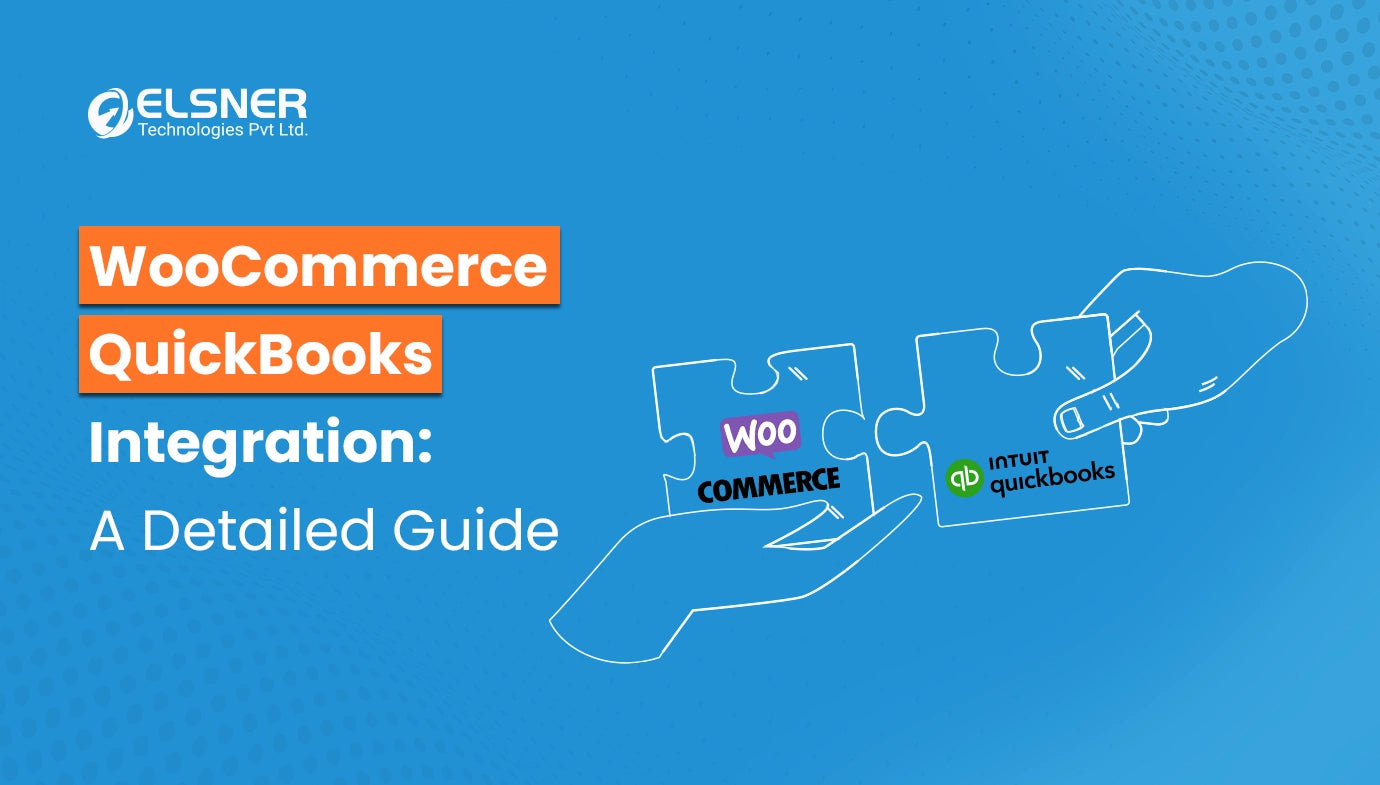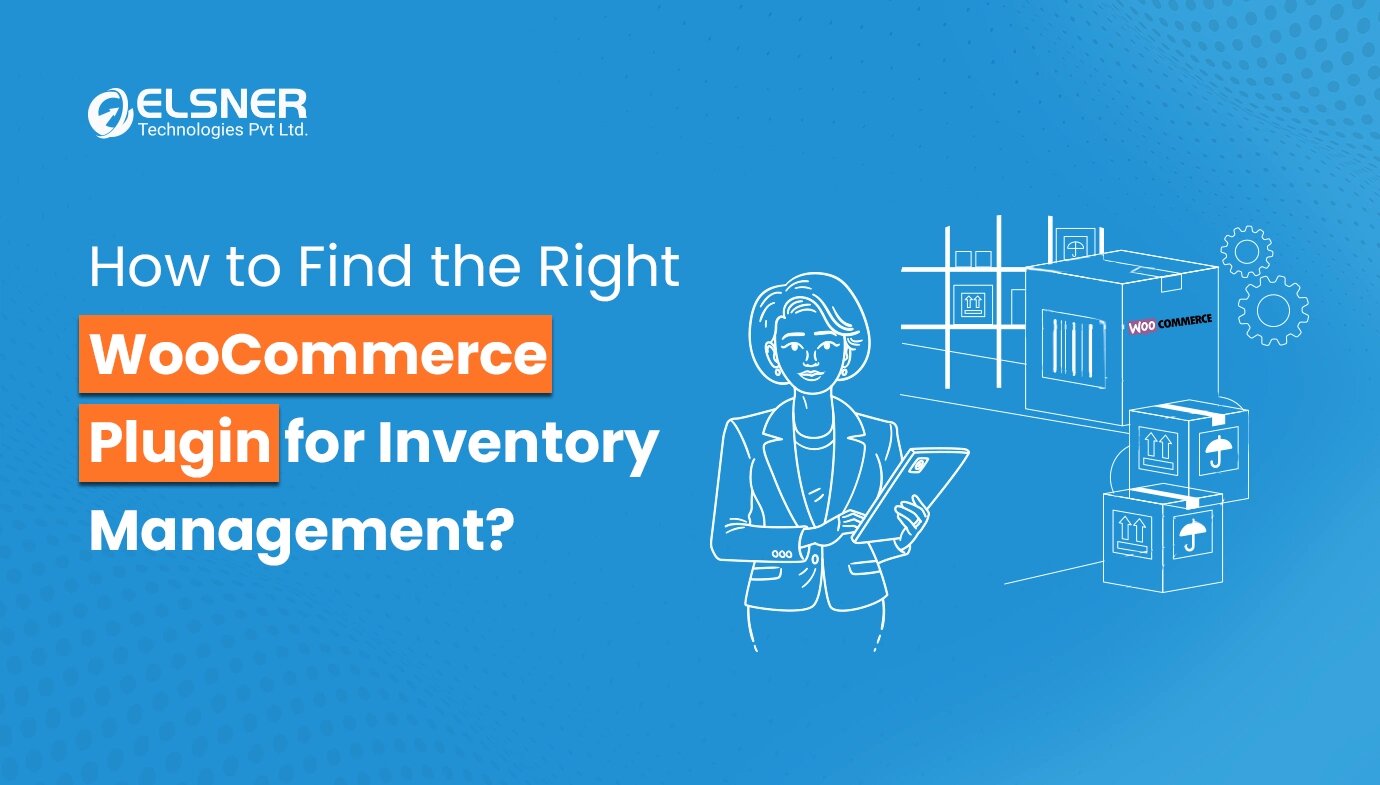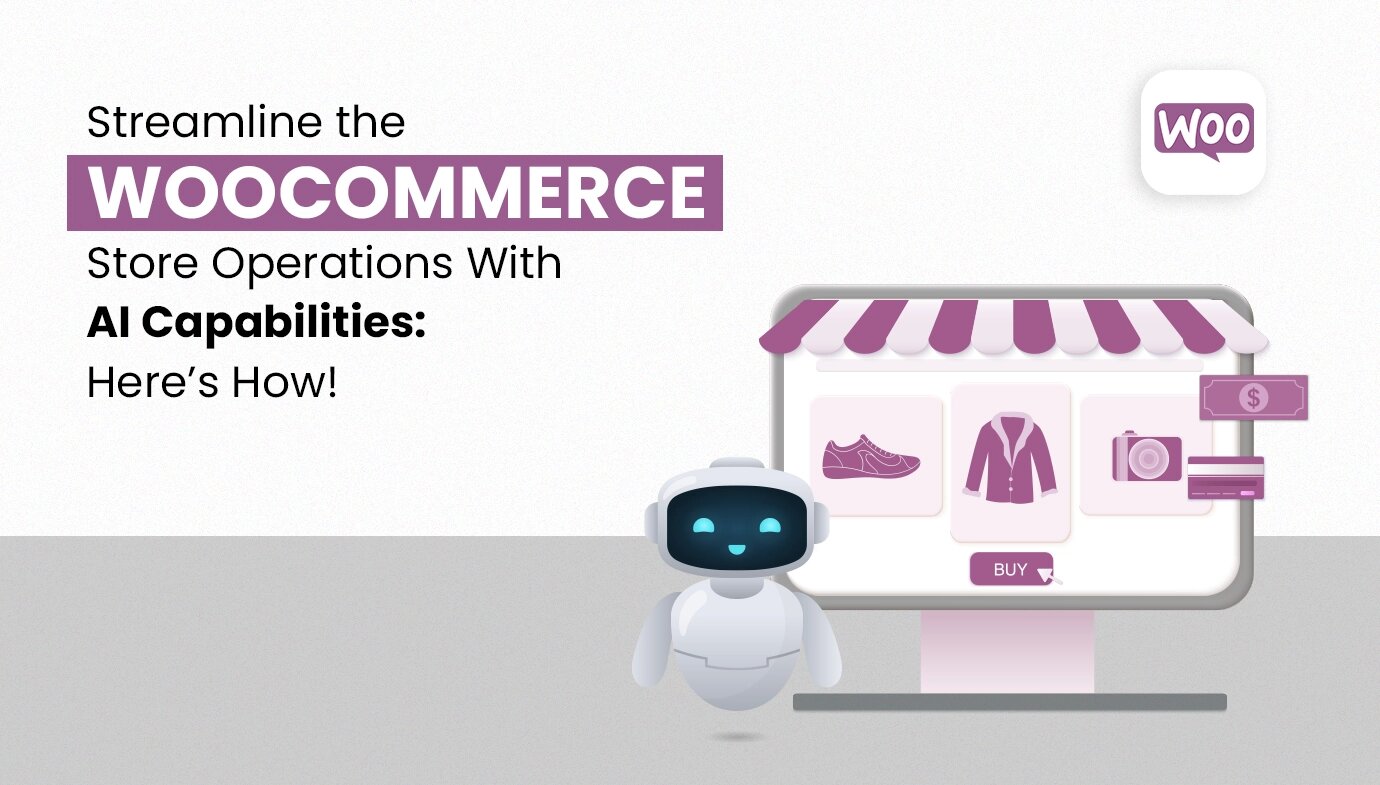Get in Touch
If you are currently using Wix and thinking about switching to WooCommerce, you may be uncertain about where to begin.
Migrating data from Wix to WooCommerce is not as difficult as you might believe. With WooCommerce plugins, you can add various functionalities to your store.
In this blog, we'll discuss three possible ways to transfer your online shop.
But before that, let's take a look at the features of Wix and WooCommerce. We'll provide a detailed overview of their practical applications.
What is WooCommerce?
WooCommerce is a free, open-source plugin that enhances WordPress by adding e-commerce features. It offers all the necessary tools for running an e-commerce site.
These include
- product listings,
- payment processing, and
- shipping choices.
You can also find a collection of no-cost and paid WooCommerce plugins. These can enhance the capabilities of your store.
WordPress and WooCommerce collaborate to offer exceptional e-commerce solutions. You can enjoy exceptional flexibility and customization.
WooCommerce is perfect for individuals
- who already have a WordPress site or
- are comfortable with WordPress and want to expand their website's functions.
It is also an excellent option for individuals who:
- Are comfortable with a moderate learning curve. Even though WooCommerce is easy to use, you'll need to know certain technical elements to utilize the features and extensions.
- Look for a solution driven by the community. The extensive group of WooCommerce and WordPress can offer valuable assistance to newcomers.
- Intends to grow gradually. WooCommerce expands alongside your company's growth. It is suitable for individuals looking to gradually grow their product range and customer base. WooCommerce caters to both small and large inventories.
- Want flexiblility and personalization. WooCommerce provides unmatched flexibility for creating and expanding an online store. You can Hire WordPress Developers to customize all elements of your website. The customization can range from the look of the storefront to the checkout procedure.
What is Wix?
Wix is an exclusive website-creating platform. It includes
- a free, basic option, as well as
- multiple paid options.
All of its website features, such as hosting and necessary e-commerce tools, are consolidated on a single platform.
Although Wix is often preferred by website owners for its user-friendliness, it does come with drawbacks. These include
- More cost,
- Customization limitations and
- control issues when compared to WooCommerce.
Wix is excellent for easily creating professional websites with little effort. For WooCommerce you might need to Hire WordPress Developers. But that's not the case for Wix. It will be the right fit for:
- Users without technical knowledge. Wix is ideal if you prefer a simple platform that doesn't need coding skills.
- Owners of small businesses. Wix provides a complete solution if you want to create an online presence quickly without a large investment.
- Professionals who are creative. You can get design flexibility without learning web design or hiring designers.
- Entrepreneurs conducting pilot projects. If you're beginning a new project and require a rapid website launch, Wix enables a quick and simple setup process.
- Retailers are looking for ease. Wix provides user-friendly e-commerce tools if you want to run an online store without dealing with the complexities of e-commerce systems.
How do you migrate from Wix to WooCommerce?
There are a few different paths to do this migration. You can
- do a manual migration with data import
- hire a developer or Affiliate Redirector
- use an extension.
Regardless of the migration method, you'll first need to:
- Select your hosting package: Your web hosting service will store your website content and allow viewers to access your site on the internet.
- Set up WordPress and WooCommerce: Top hosts often offer easy one-click installations for WordPress. WooCommerce includes a user-friendly setup wizard to guide you through launching your store.
Manually migrate your online store.
Because Wix is an exclusive system, it is not possible to transfer your entire site to another platform such as WordPress. Therefore, you'll need to manually transfer data.
These include
- blog post material and
- images
You need to do the following for manual transfer:
- Download your Wix blog content for export.
- Transfer your blog content to WordPress.
- Export the products you have on your Wix website.
- Add your products to WooCommerce by importing them.
But the problem is with website pages. Regrettably, there is no option in Wix to export page content. Therefore, you will have to start from scratch and recreate it in WordPress.
Here's a hack- you can use ChatGPT and OpenAI Image Generator for WordPress to design your website more efficiently.
Employ a developer to transfer your online store.
If you prefer not to handle the manual steps by yourself, you can simply hire a developer to manage it all for you.
They can
- move your Wix store to WooCommerce,
- provide full site design and
- help you launch successfully.
If you prefer to concentrate on your products and marketing rather than setting up your store, this is an excellent choice. They can even create WooCommerce plugins for your specific requirements.
Use Woocommerce Plugins
The Elsner Import - Export for WordPress Users and WooCommerce Customers
extension takes care of the majority of the migration work for you.
Quick Export
With this function, you can swiftly download user data in a CSV format. These include standard fields like
- ID,
- username,
- email,
- role,
- registration date and more
Export products with advanced features.
Using the Advanced Export feature gives you additional options. You can manage the user data export with more freedom.
With the help of Affiliate Redirector, you can create personalized filters and align the columns to suit your particular needs.
You can do the following with the Advanced Export feature to reach your preferred result:
- Specify the emails of the users you wish to export
- Choose which user roles you wish to export.
- Select the number of Users/Clients to Export
- Exclude a specific number of users from the start of the export,
- Arrange the data that was exported according to the specified order of IDs.
- Column Mapping
Quick Import
With quick import you can quickly import users from a CSV file. You can use predefined mapping of fields. This is useful for simple imports without requiring extensive configuration.
You can use the OpenAI Image Generator for WordPress to create images for your website.
Advanced Import
Advanced Import provides a comprehensive process. It includes
- filtering,
- column selection, and
- advanced options tailored to your specific import needs.
Wrapping up
Once you have transferred your website and product information from Wix to WooCommerce, you should start creating and styling the remainder of your e-commerce store.
You have the option to enlist a WordPress developer to assist you in setting up your WooCommerce website.