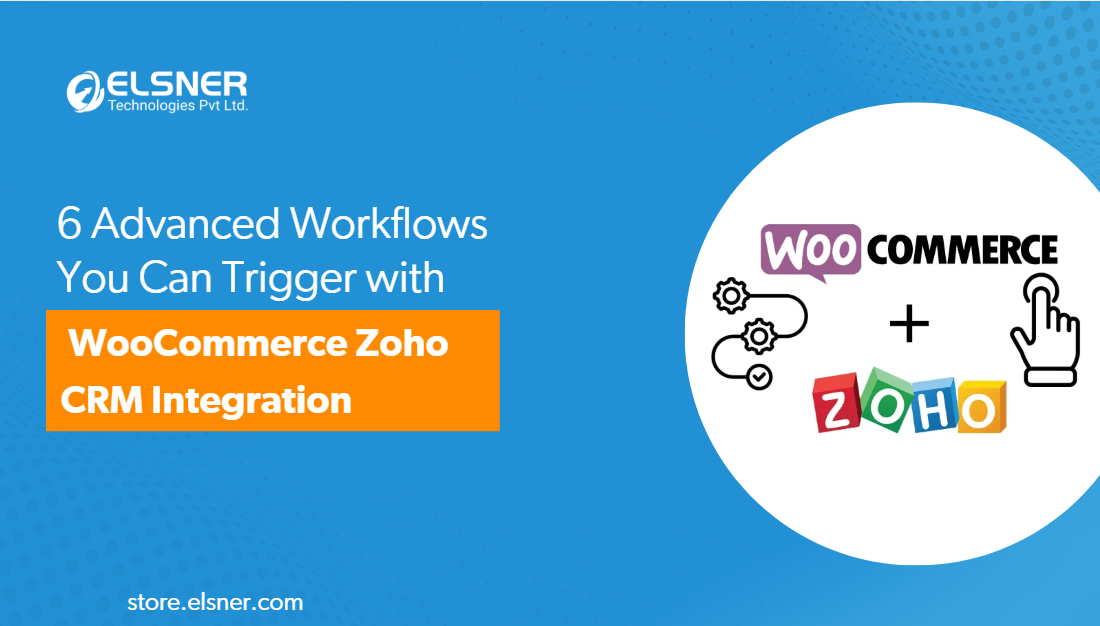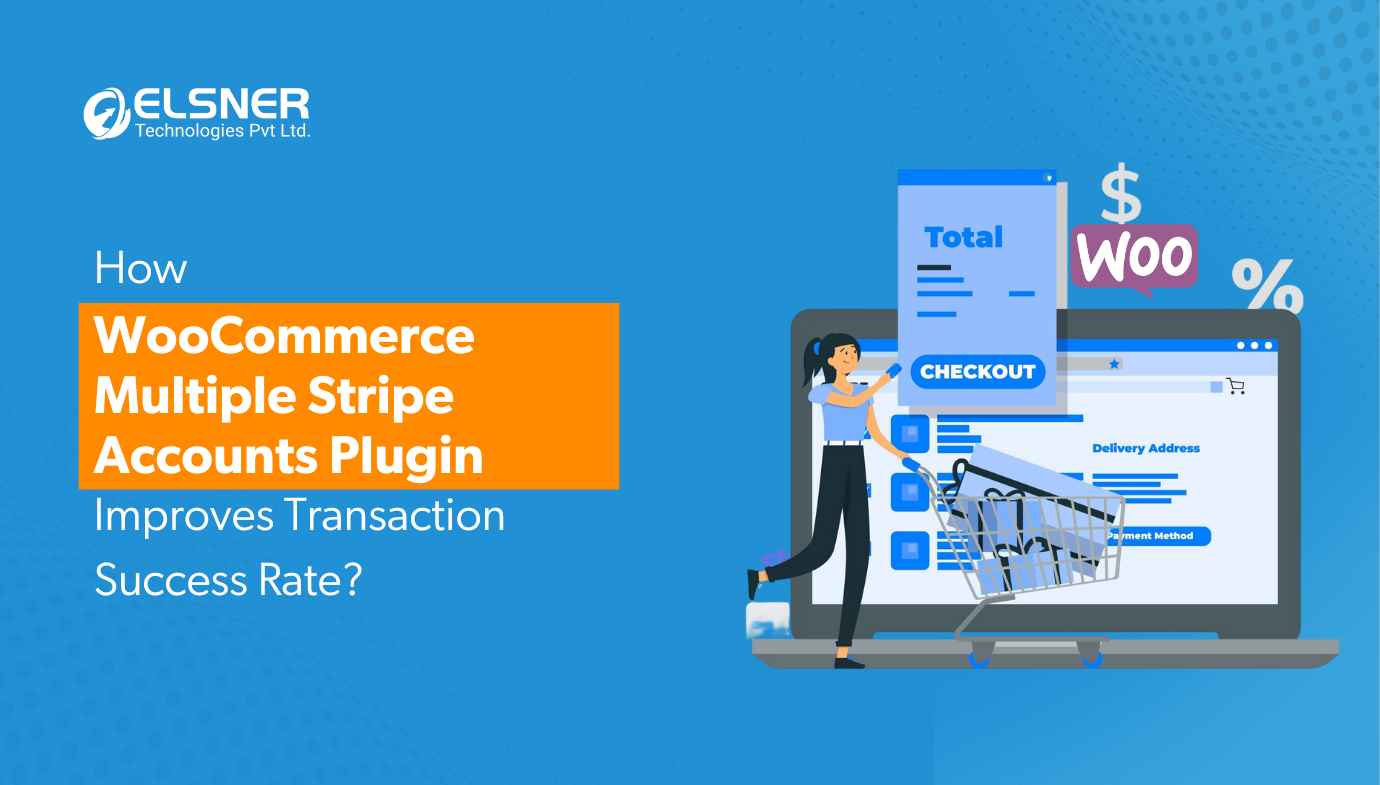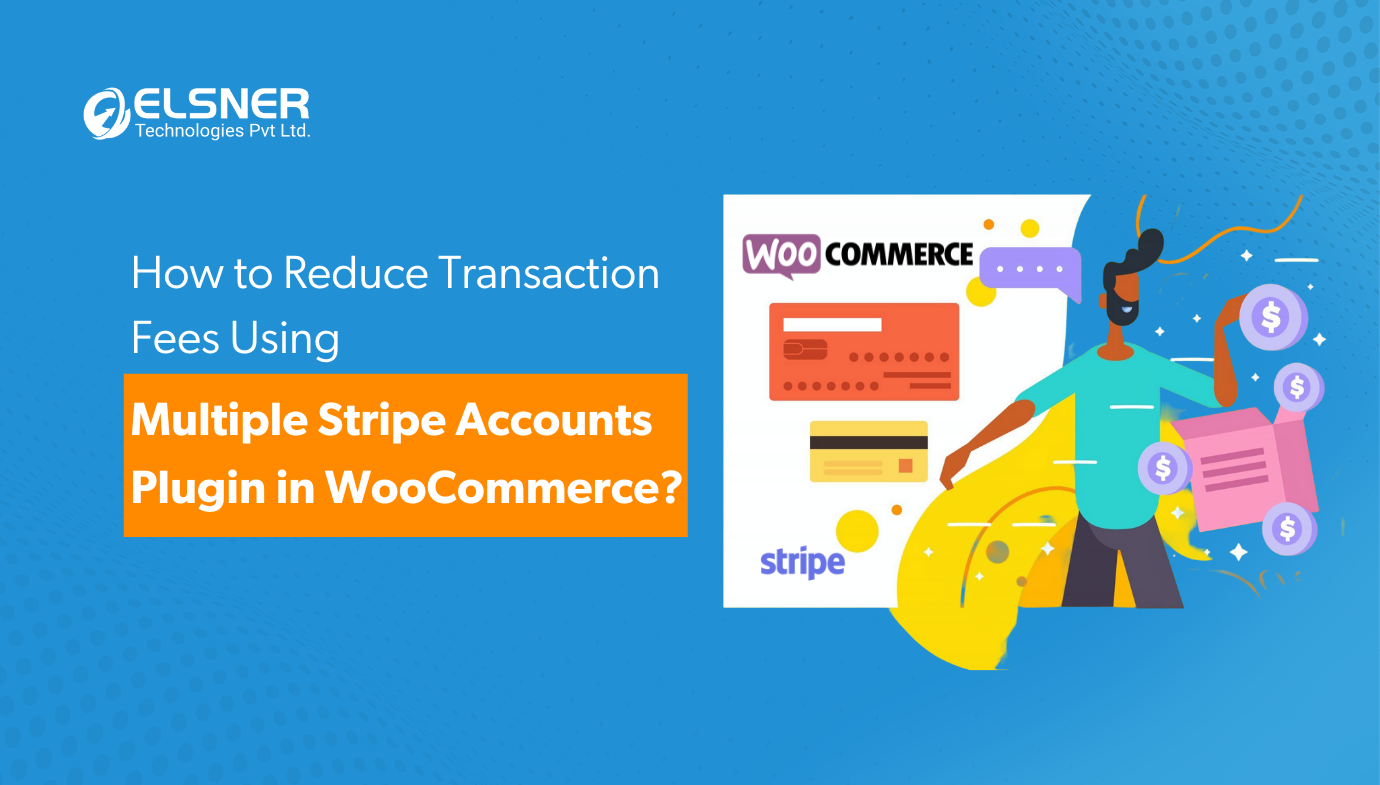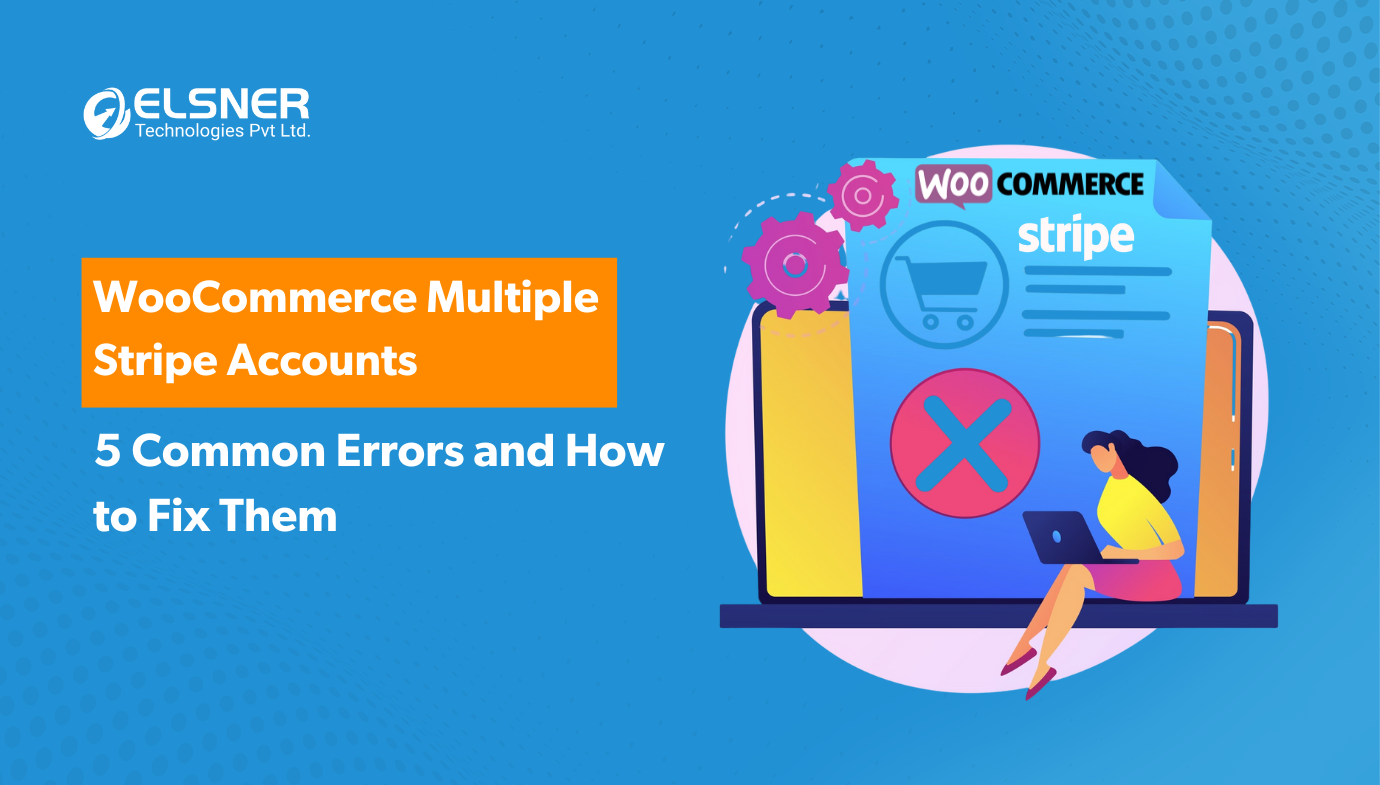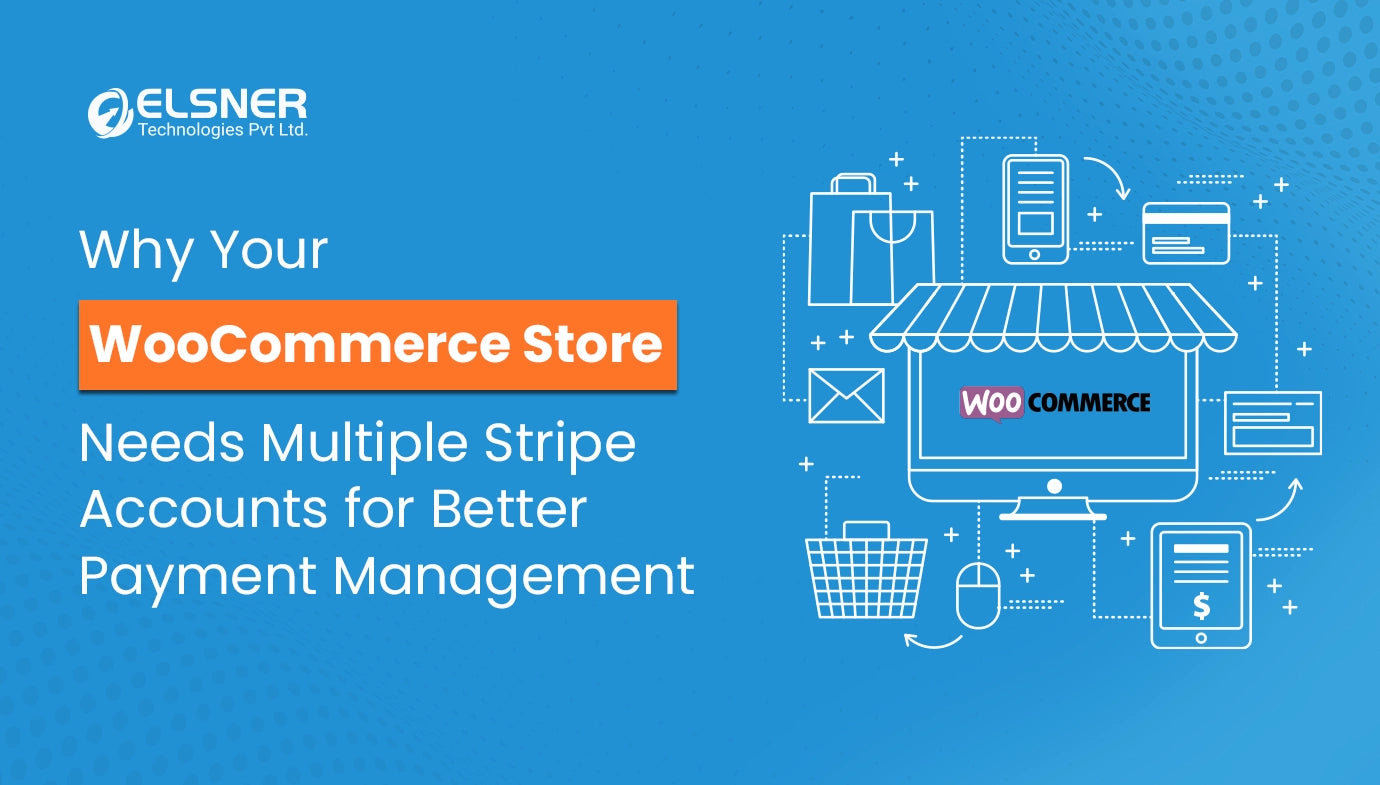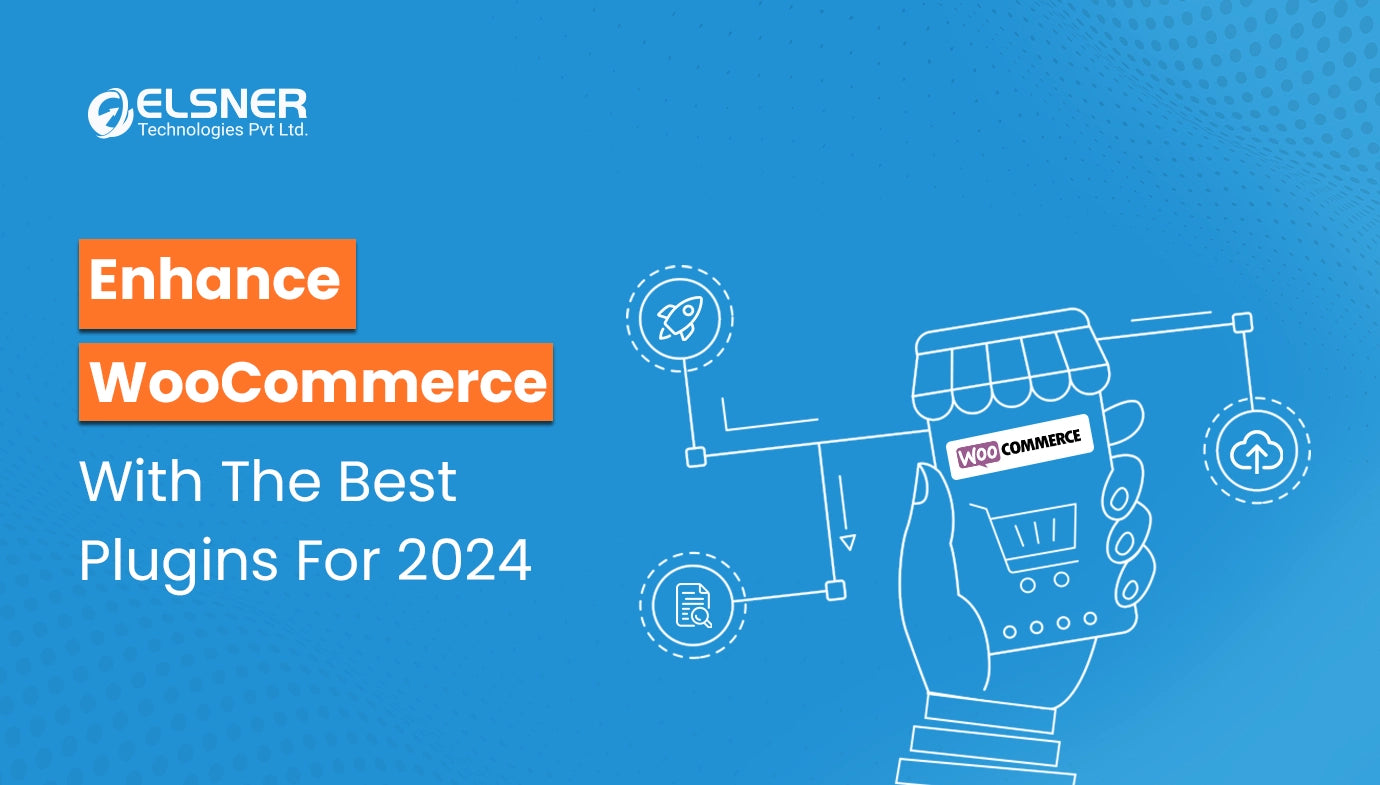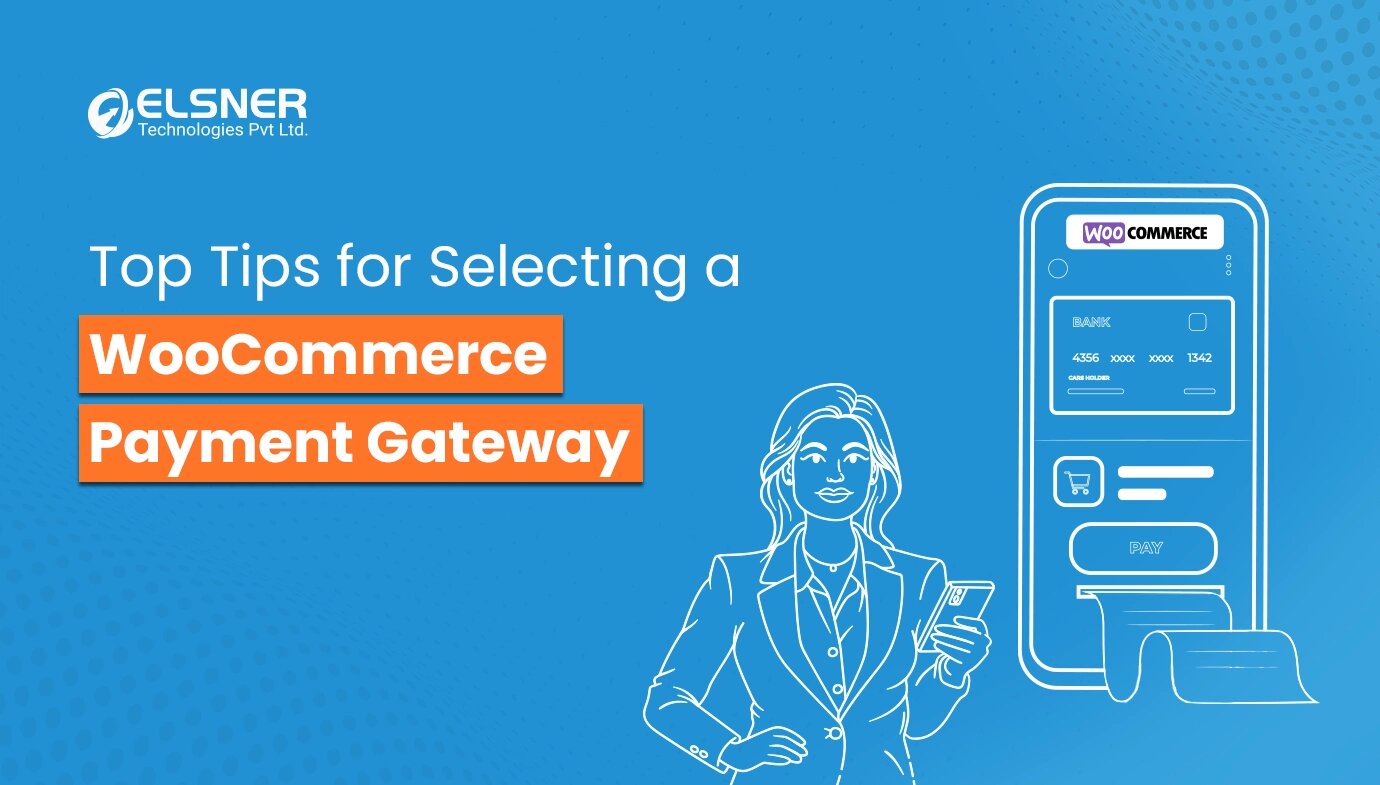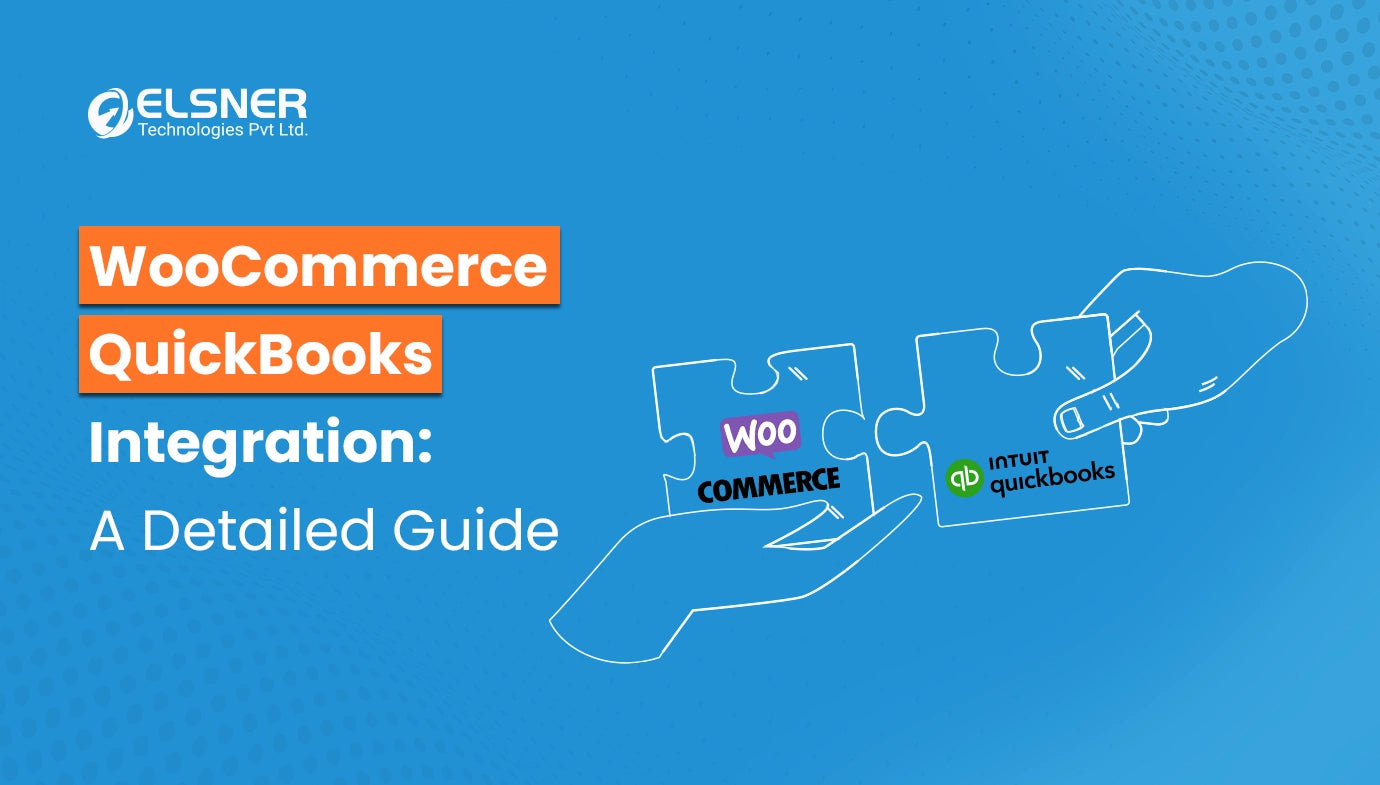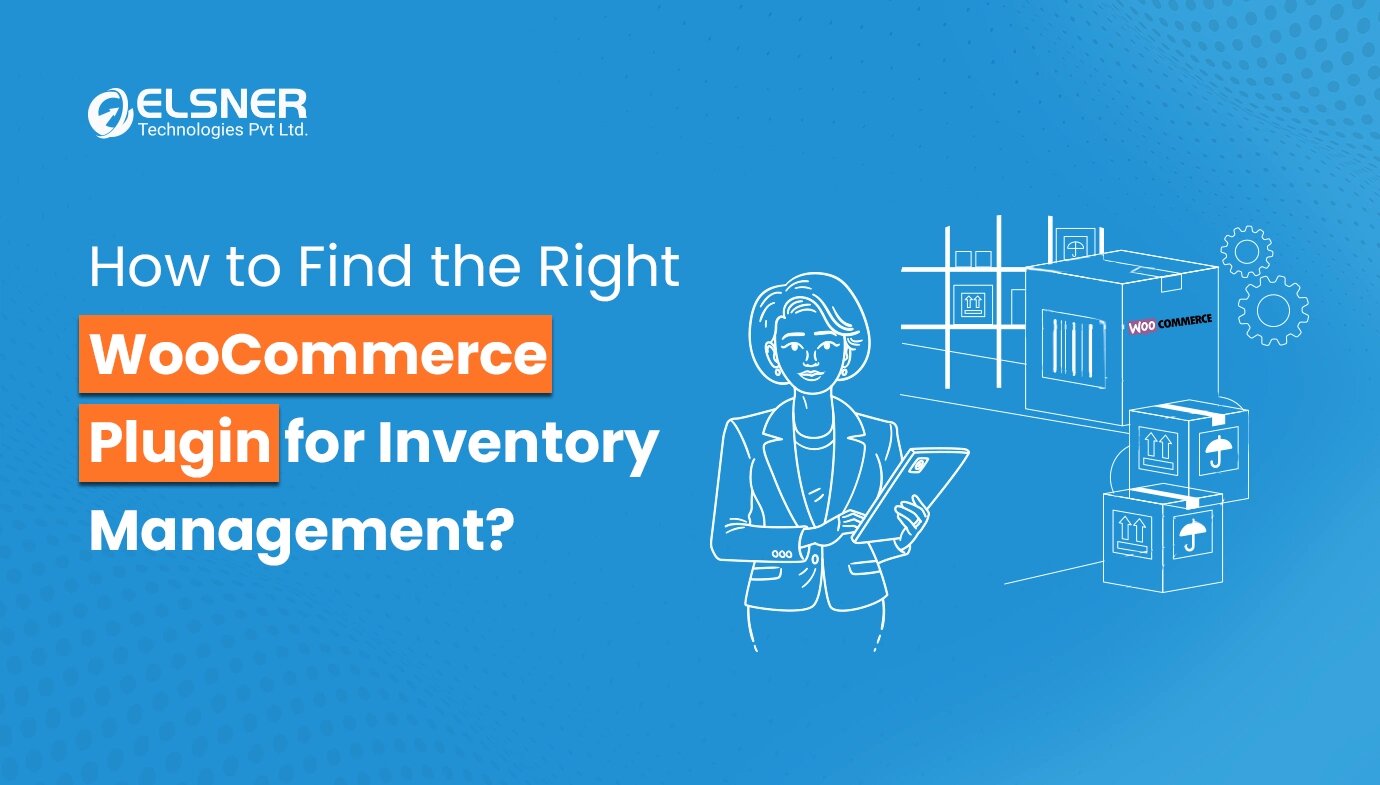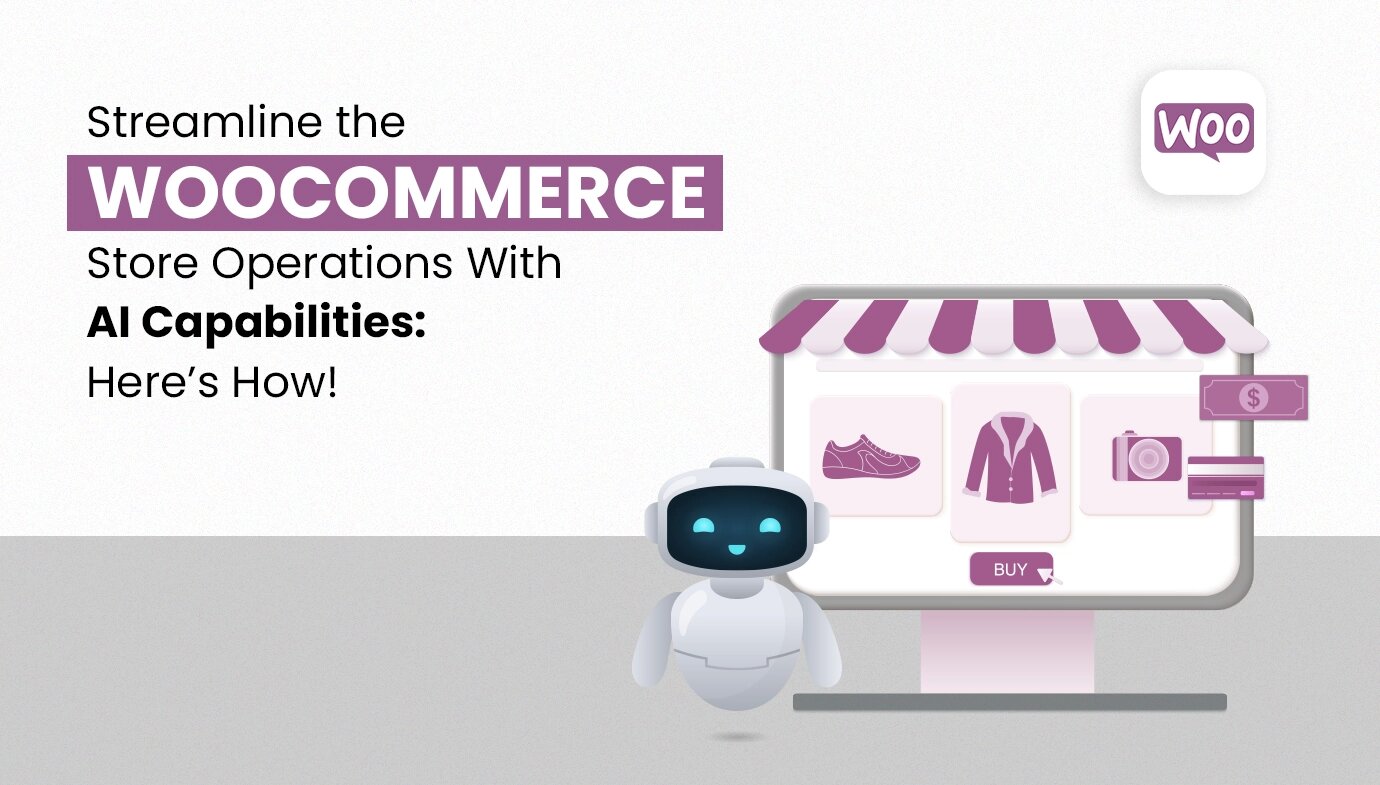On This Page
- WooCommerce Plugins– Best Payment Gateways
- What Plugin is Right for Your Store?
- Tips on Optimizing Your Payment Gateway
- Conclusion
- FAQ
Get in Touch
Are you noticing an increase in cart abandonment rates? Are your customers finding it challenging to complete the payment process? In such scenarios, it is best to install one or more Woocommerce plugins for payment.
In ecommerce business, it is crucial to put in place a seamless and secure checkout system. It helps to keep your customers satisfied and increase your sales. In WooCommerce, there are numerous plugins for payment gateways to simplify the payment process.
This blog will discuss some of the most important WooCommerce payment gateway plugins, their main features and tips on how to choose the right one for your store.
WooCommerce Plugins– Best Payment Gateways
Some of the popular WooCommerce payment gateway plugins are discussed below:
Worldline Payment Gateway Integration
The Worldline payment gateway integration plugin is a multifunctional tool that enables WooCommerce store owners to receive payments through diverse channels.
This plugin is designed to ensure a smooth checkout experience that retains the customer on your website until the end of the payment process, thus maintaining overall user experience control.
Main Features of Worldline Payment Gateway Integration Plugin
- Onsite Payment Processing: One of its unique features is that the Worldline payment gateway integration enables you to handle payments right from your website instead of directing them to another payment page, unlike other gateways. Hence, you can achieve better conversion rates.
- Multiple Choices: All major cards are accepted. Additionally, customers can make payments through UPIs or use net banking or wallets.
- Automated Refunds: Although handling refunds can be quite demanding, the Worldline payment gateway integration has made this process easier by allowing for automatic refunds with a simple click within the plugin.
- Secure Process: JSON API is leveraged by the plugin for a safe and efficient way to process payments. The API processes transactions quickly and securely to reduce the risk of payment mistakes or delays.
Multiple Stripe Accounts WooCommerce Plugin
For WooCommerce stores that trade in multiple currencies or reach international customers, the Multiple stripe accounts WooCommerce plugin is indispensable.
With this plugin, you can establish as well as manage different Stripe accounts within one WooCommerce store thus making it easy to handle transactions involving diverse currencies.
Key Features:
- Multi-Currency Support: The ability to manage many Stripe accounts enables you to receive payments in different currencies that are suitable for international merchants. You can choose which Stripe account and currency apply to a particular transaction, thus ensuring seamless and accurate payment processing.
- Onsite Payment Processing: This WooCommerce plugin also has an onsite feature for payment processing, like Worldline, so that customers can pay without being redirected to an external site. It maintains trust between buyers and allows them to shop around easily.
- Automatic Refunds: Additionally, this plugin also supports automatic refunds that make managing returns or customer reimbursements easier.
Monetico Payment Gateway for WooCommerce
Monetico Payment Gateway for WooCommerce is yet another good option that can work well for owners of online stores that target Canadian customers or those who need to handle transactions involving Canadian dollars.
Monetico is a highly sophisticated, adaptable payment gateway with a number of features designed to suit various industries and sales volumes.
Key Features:
- Bilingual Payment Pages: This WooCommerce plugin has the capability to translate payment pages into French and English. This is particularly useful for Canadian businesses serving both English and French-speaking customers.
- Secure Payment Processing: There are great security features, such as fraud detection & risk management tools, included in Monetico that guarantee safe and secure transactions.
- Customizable Payment Pages: With this Monetico Payment Gateway for WooCommerce, a user can easily modify the payment page according to their store’s corporate identity and provide customers with a uniform experience for all purchases.
- Supports National and International Cards: Monetico accepts national and international credit cards, thereby making it the most versatile provider that can fit any business level.
- Automatic Refunds: Monetico also has automatic refunds like other WooCommerce plugins discussed above, thereby facilitating the handling of returns and reimbursements.
WooCommerce Pinch Payments Gateway
The WooCommerce Pinch Payments Gateway is an effective payment processing solution that aims to provide customers with a flawless and secure checkout experience.
In Australia, Pinch Payments provides a strong foundation for different payment methods, thus helping merchants handle payments and, subsequently, improving their buyers’ satisfaction.
Key Features:
- Diverse Payment Options: This plugin accepts all major cards as well as bank transfers to cater to the tastes of every customer.
- Recurring Payments: With recurring payments on the Pinch Payments Gateway, stores selling subscription-based products will have an easier time as they will now be able to bill clients automatically within specific intervals.
- On-Site Payment Processing: Unlike other plugins that drive away customers by redirecting them to external payment gateways, this WooCommerce Pinch Payments Gateway ensures that your customers can make purchases from your website without leaving it, hence enhancing user experience and ultimately building trust with your customers.
- Automatic and Partial Refunds: There are no worries about managing refunds with Pinch Payments. It comes with full and partial refunding features so you can address customer claims effectively.
What Plugin is Right for Your Store?
When choosing among numerous WooCommerce payment gateway plugins present in the market, it may be difficult to pick the right one. These are some of the key areas to consider when selecting a plugin:
Target audience
Find out where your customers are located and the mode of payment they prefer. This is because if you are targeting international users, then having a plugin such as Payment Gateway WorldLine that supports multiple currencies along with international cards is necessary.
Payment Methods
Confirm that your clients will use certain methods of payment before paying for the plugin. For example, if your customer uses multiple methods like credit cards, digital wallets, and bank transfers, then you need a plugin that supports various payment methods.
Onsite vs. Off-Site Processing
Determine whether you would like your customers to stay on your site while making payments or redirect them to an external page. User experience might be enhanced through onsite payment processing, although extra security precautions may be needed.
Security
Choose Woocommerce plugins that have strong security features like fraud detection, SSL encryption, and PCI DSS compliance.
Customer Support
Make sure the plugin developer provides reliable customer support to deal with any problems you may face.
Tips on Optimizing Your Payment Gateway
Ensure Mobile Compatibility
An increasing number of customers are preferring to shop using mobile apps or sites. Therefore, you should ensure that the payment gateway is mobile-friendly.
Monitor and Improve Security
To protect customer data, you must regularly update your payment gateway. Also, if possible, use state-of-the-art security measures.
Test Regularly
Carry out regular tests on your payment gateway. This’ll ensure it works properly and provides customers with a seamless experience.
Conclusion
The importance of selecting the right WooCommerce payment gateway plugin is vital here since it guarantees an uninterrupted and secure checkout process for your customers. Payment Gateway Worldline is one such option that gives users this seamless experience, while the Multiple Stripe Accounts WooCommerce and Monetico Payment Gateway all offer different features to serve various niches.
However, remember to optimize your payment gateways for a smooth customer experience, which can consequently lead to more conversions and increased satisfaction levels among buyers.