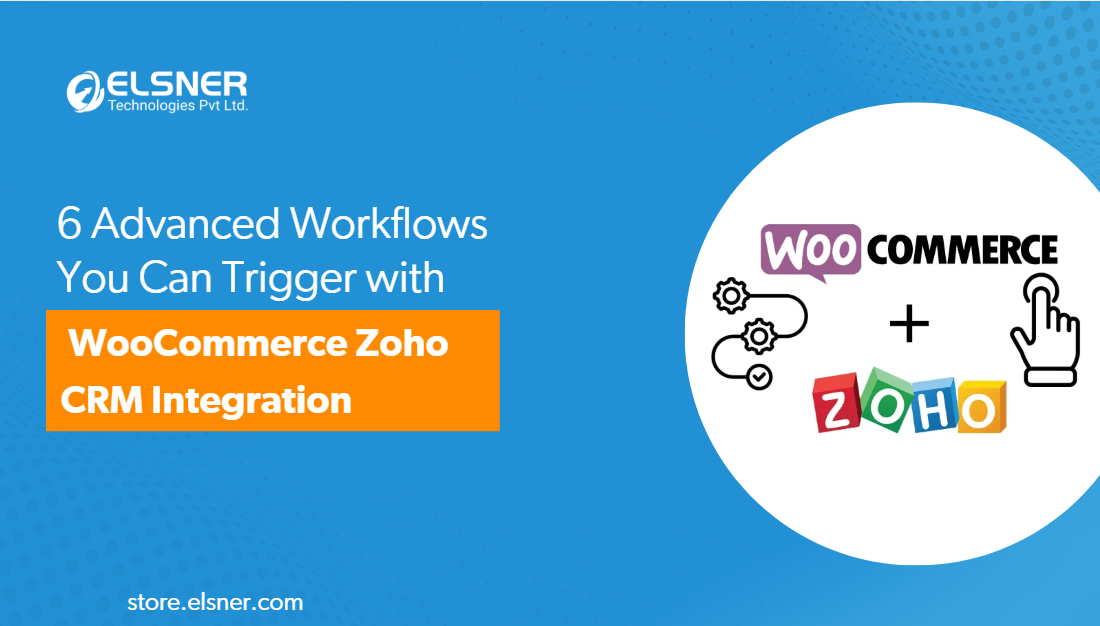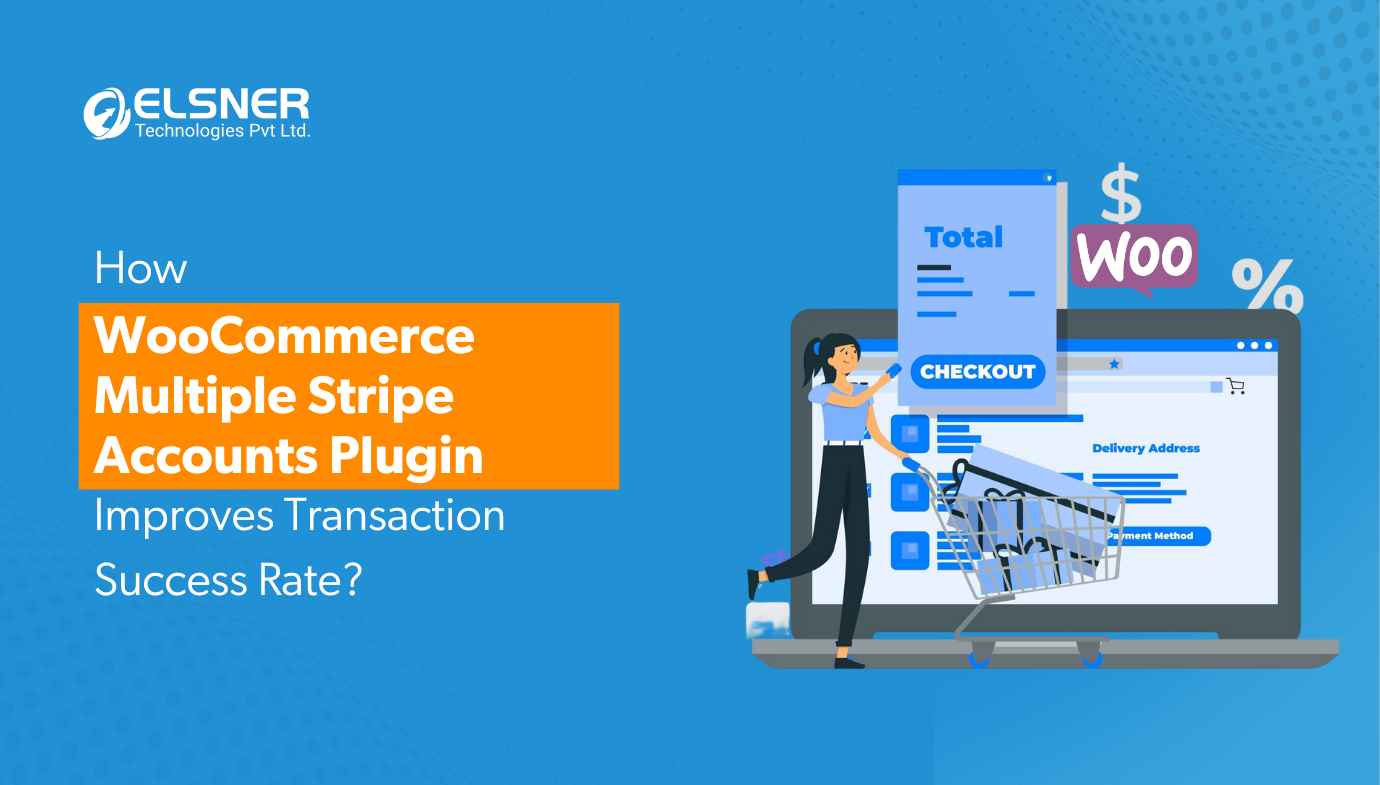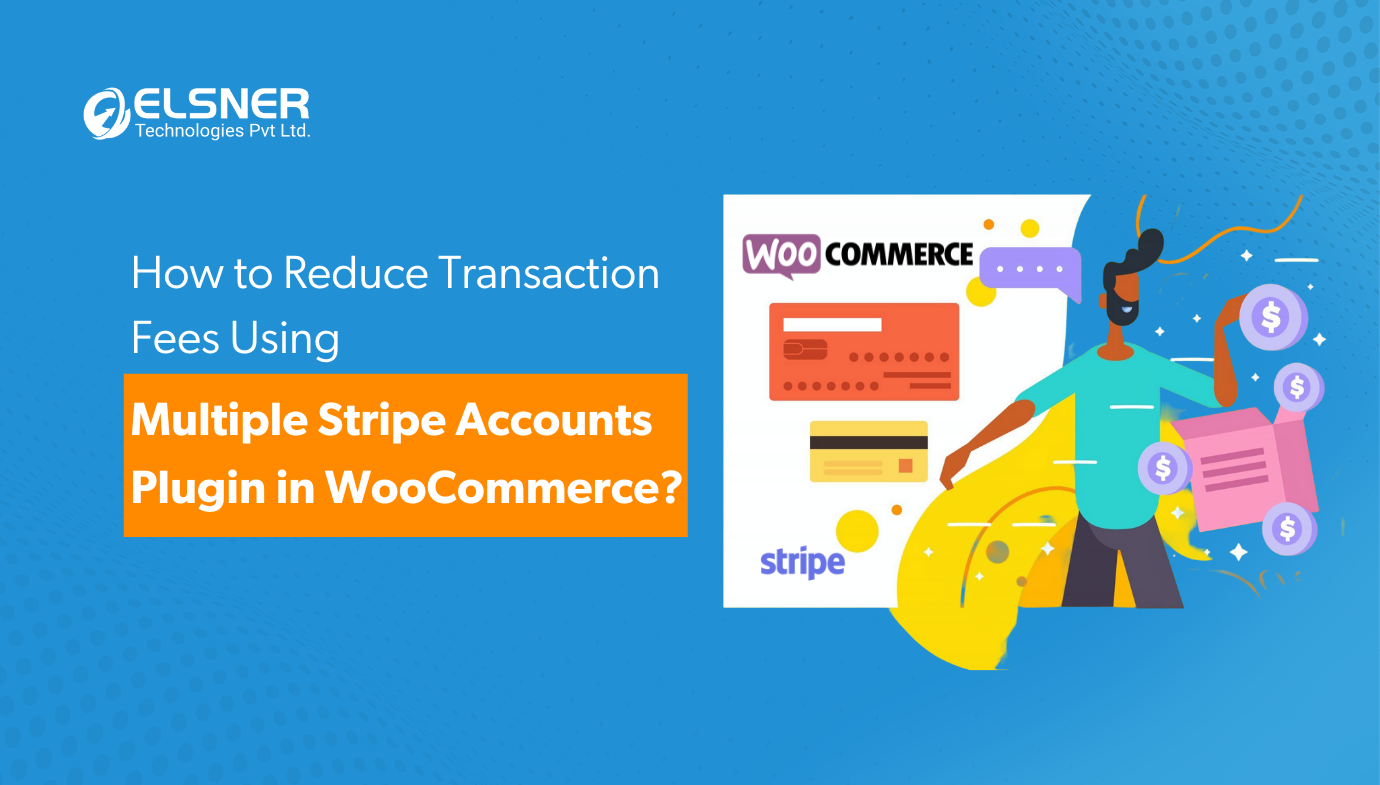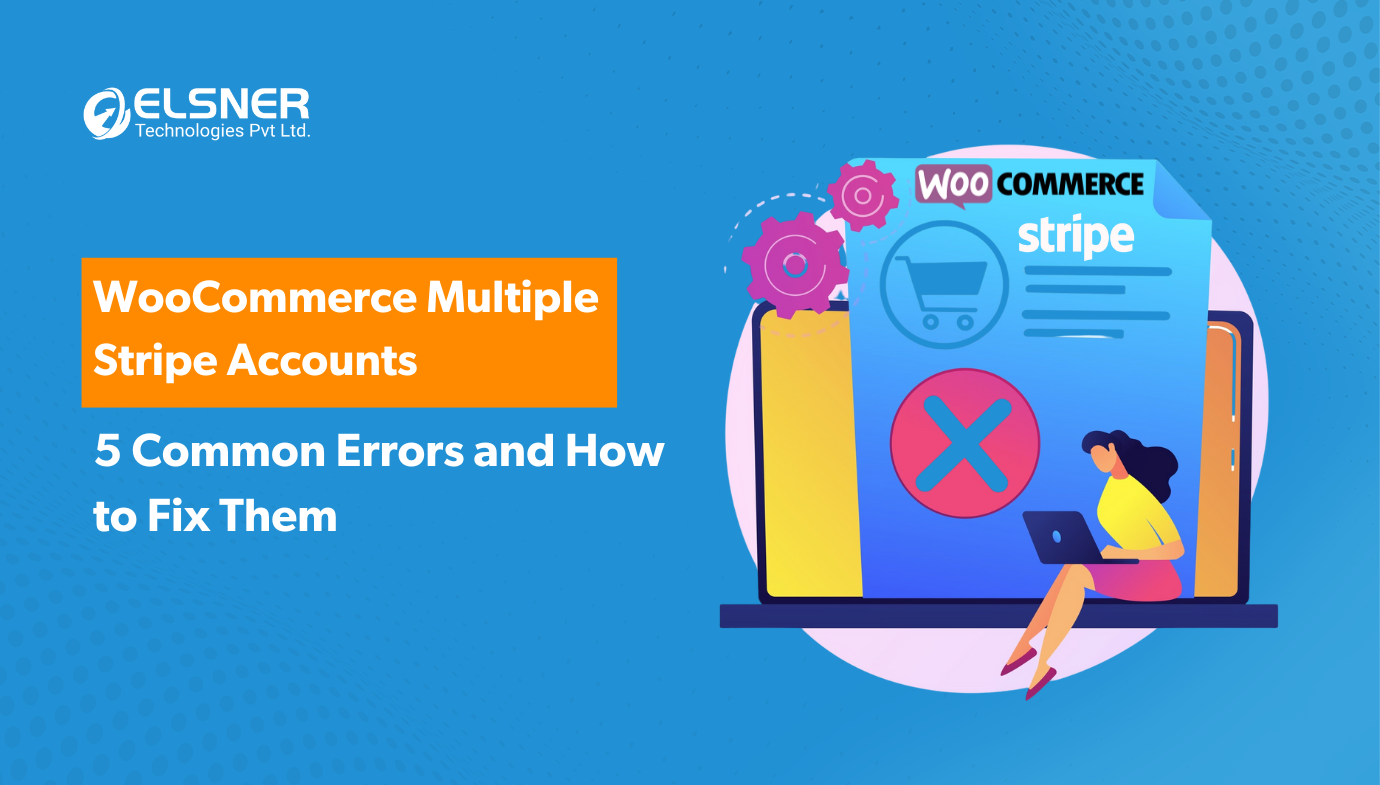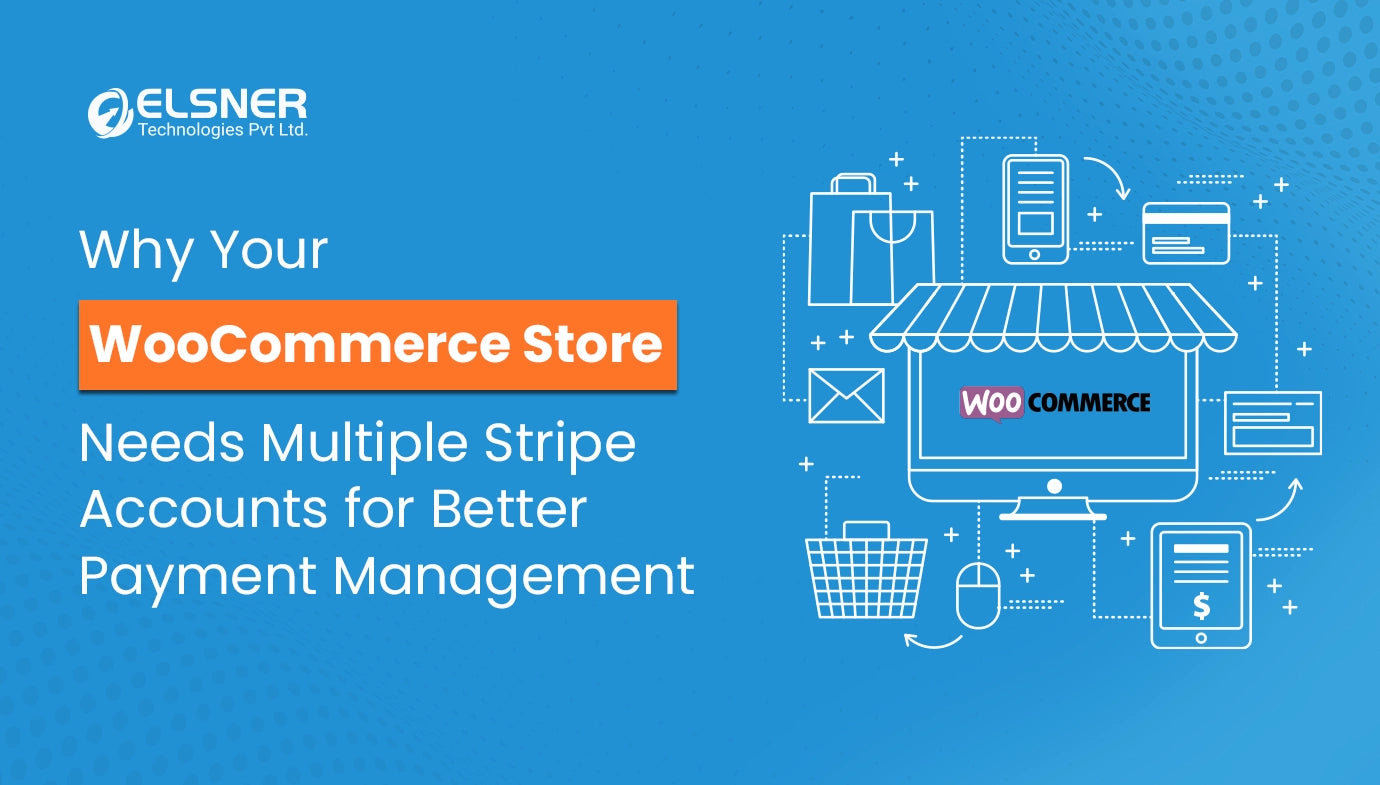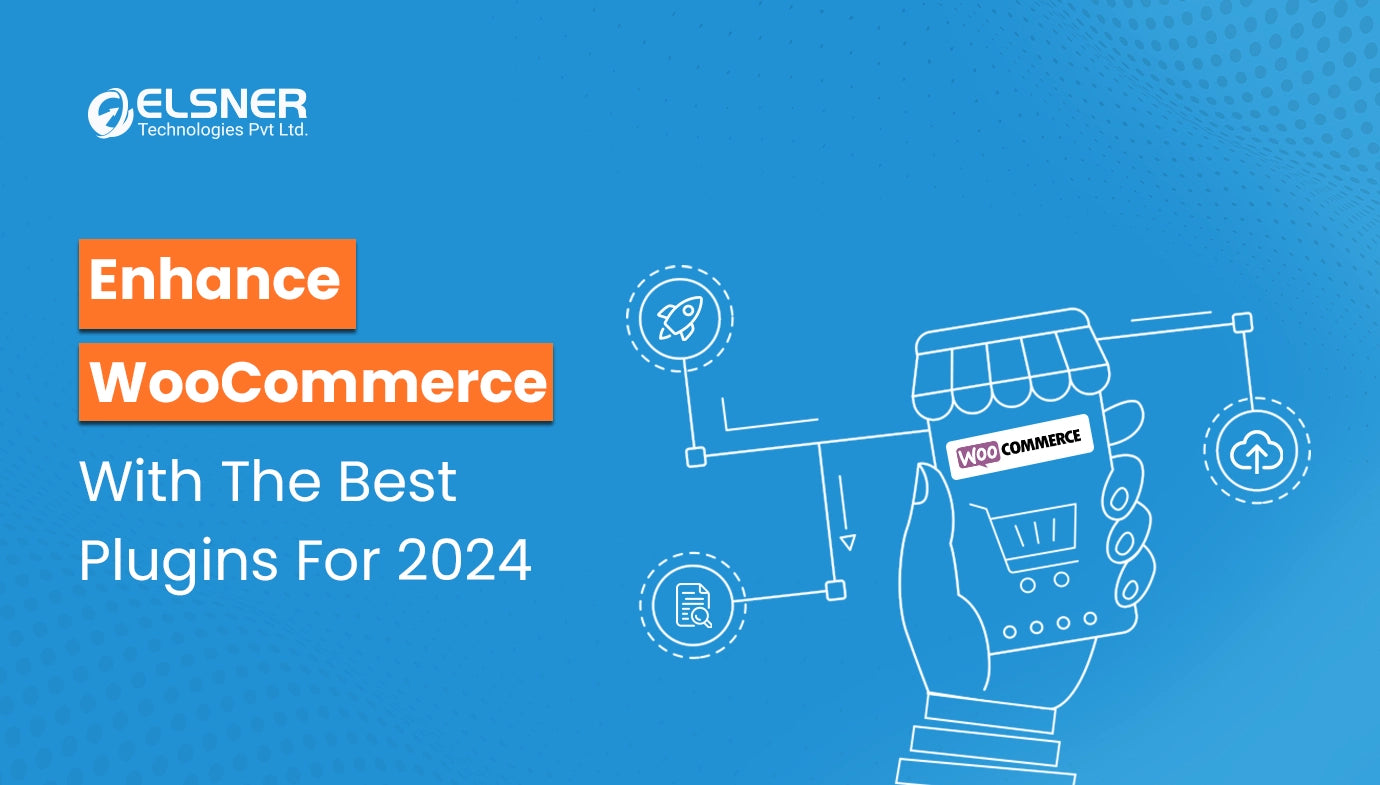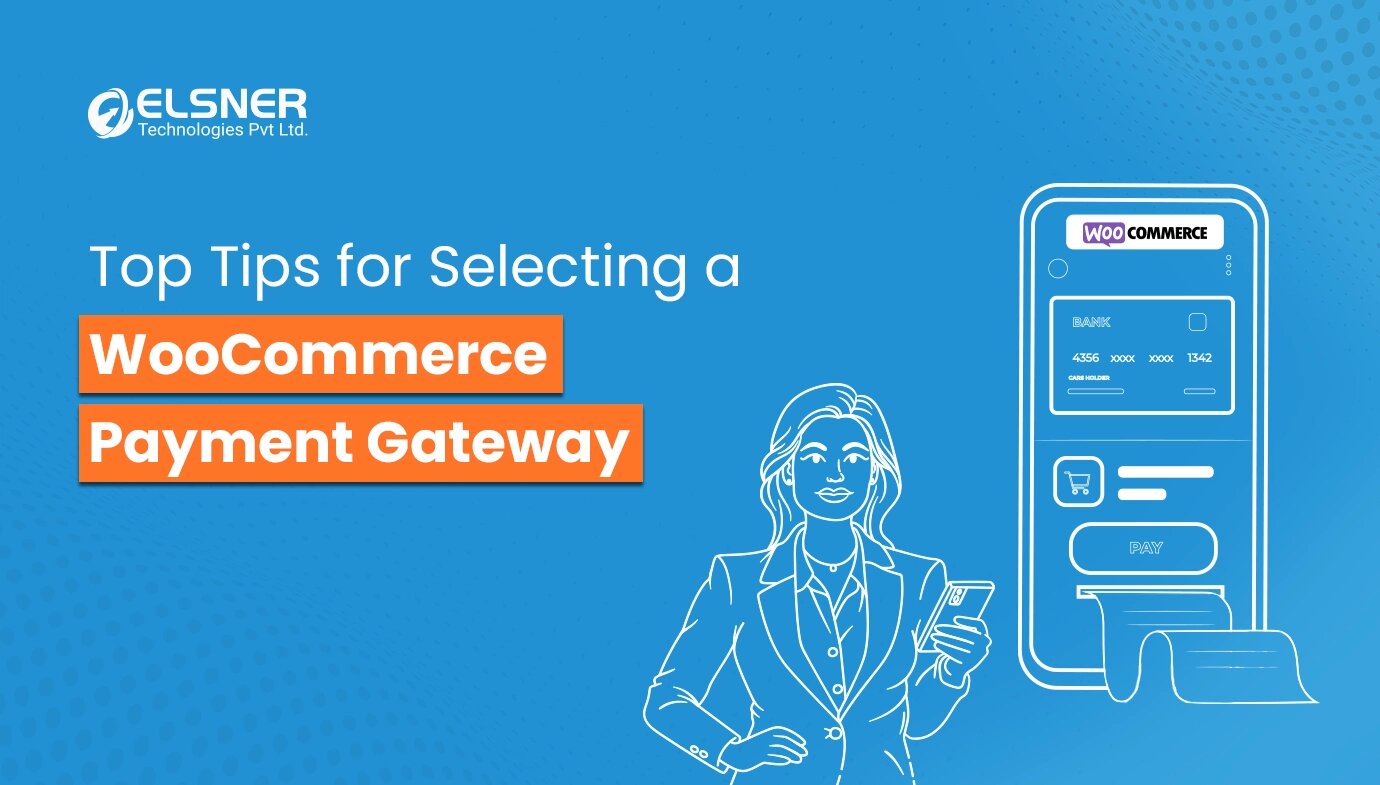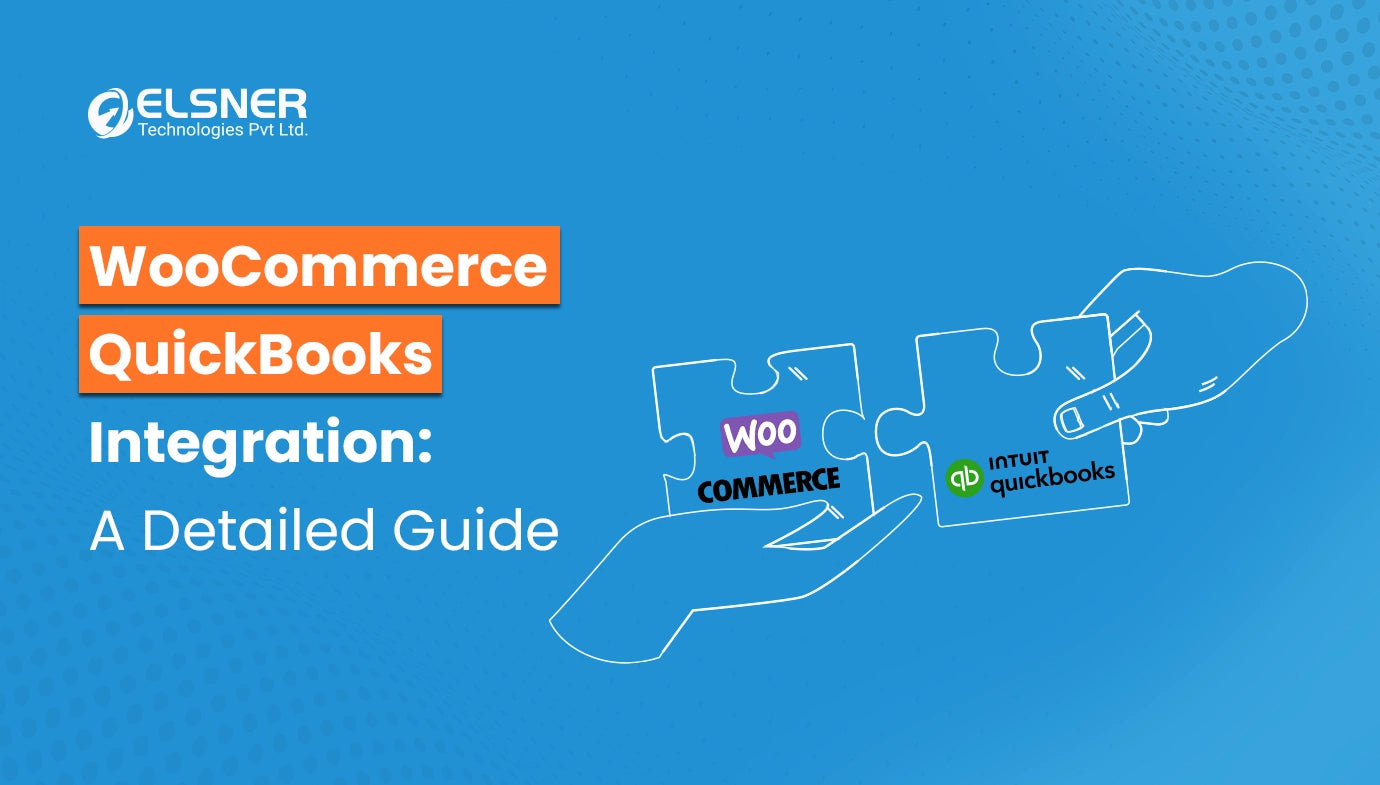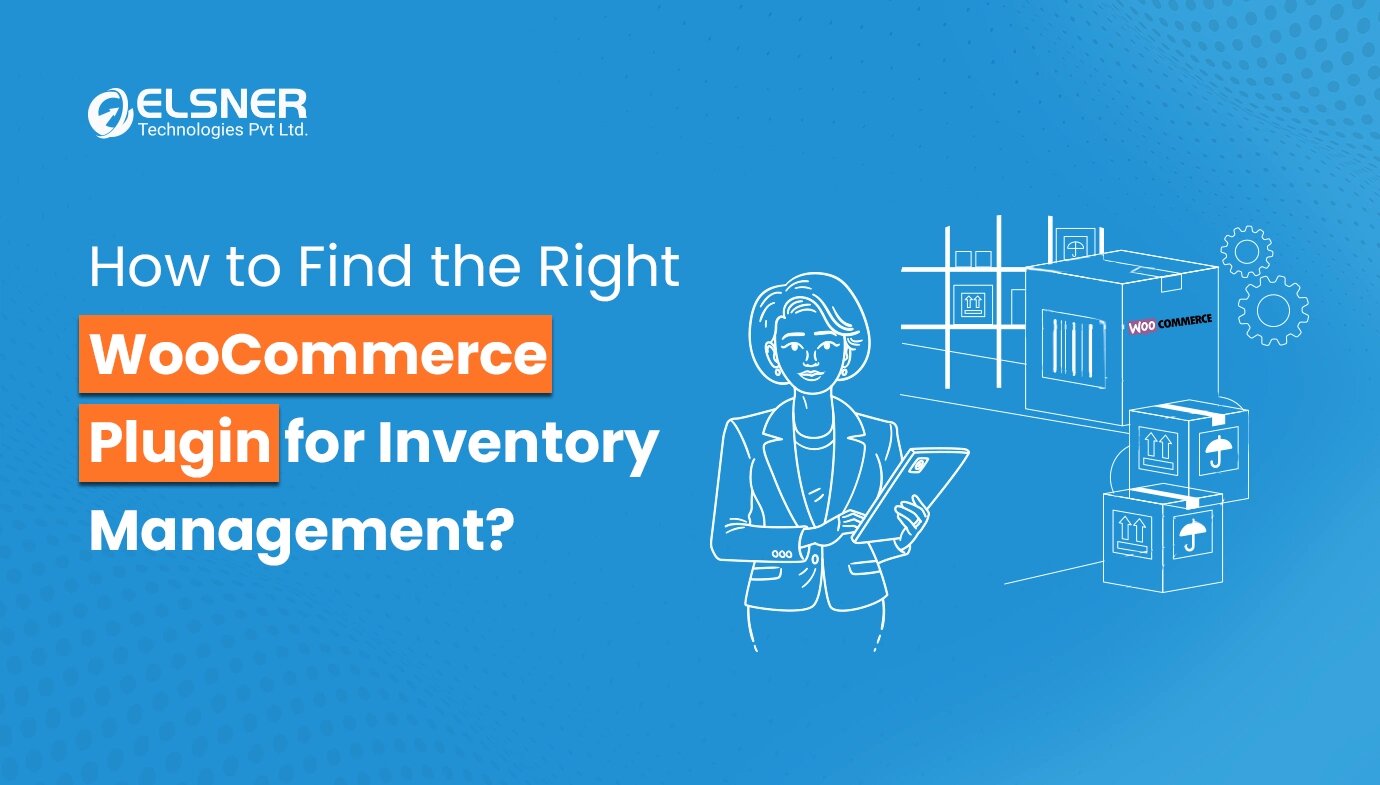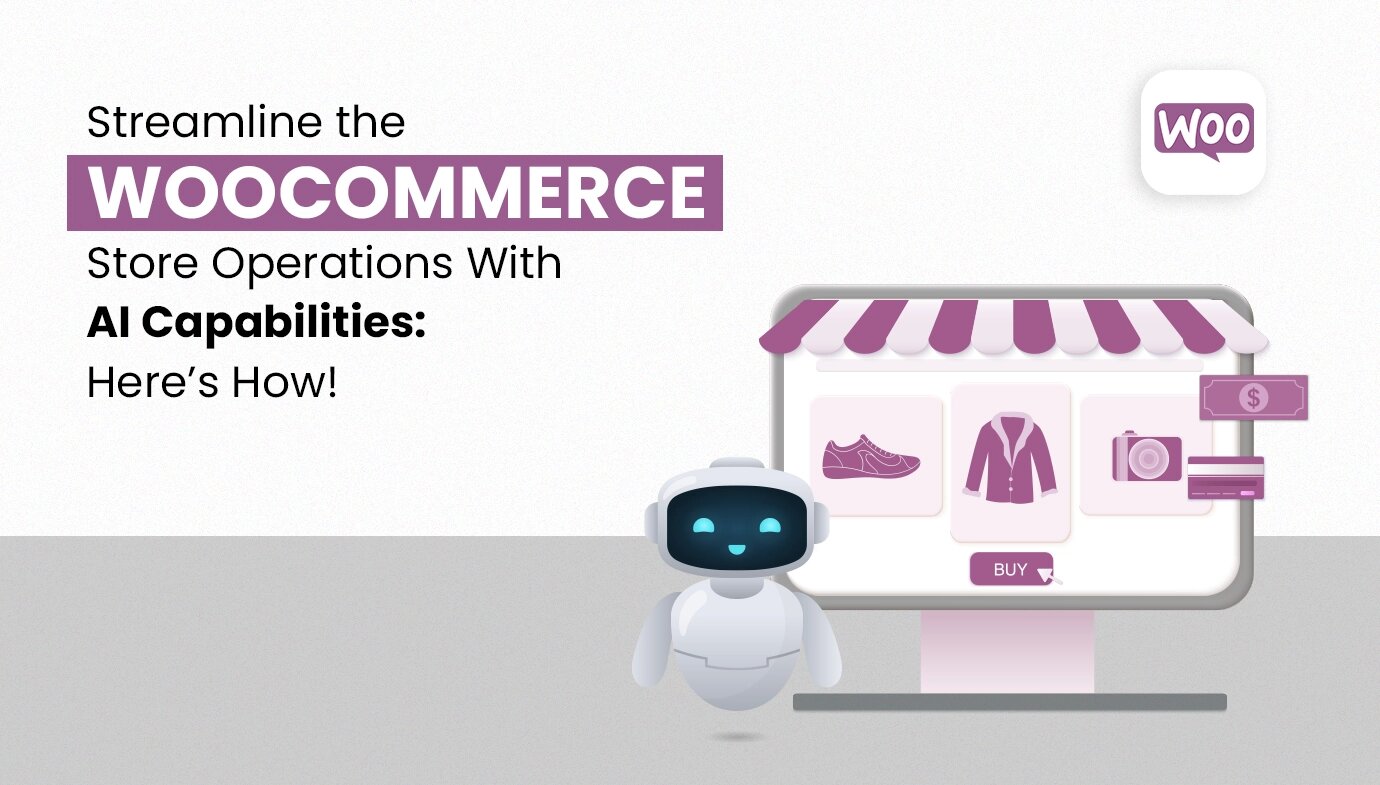On This Page
- Why Review Reminders For WooCommerce Are Important?
- Carefully Picking the Review Reminder For WooCommerce Plugin- What to Pay Attention To?
- Setting Up the Review Reminder Plugin: A Step-by-Step Guide
- Customizing Your Review Reminder Messages
- Conclusion
Get in Touch
Customer Reviews are one of the most important aspects of ecommerce. It is often the case that many who want to purchase goods or services online generally read reviews first. A good review can sway the direction of a customer's purchasing decision in your favor.
However, requesting customers to post a review can be quite a task. Some customers, even after enjoying the service, forget to write a review. And that is where you will need a Review Reminder for WooCommerce Plugin.
These plugins help businesses remind people who've made purchases to rate or review their purchasing experience, thus automating the review process. In this blog, we will highlight a few reasons why review reminders are beneficial and how to integrate this plugin successfully.
Why Review Reminders For WooCommerce Are Important?
Customer reviews always have an effect on customers' purchase decisions, even if they are indirect ones. Reviews are very important to business as they:
Encourage repeat purchases
Not only do positive reviews help new customers, but they may also help in persuading customers to come back and make more purchases, as their opinions matter to the business. With automated reminders through Review Reminder for WooCommerce, you can send period requests and collect more reviews.
Improve SEO and Visibility
Websites with fresh user-generated content through reviews are preferred by search engines such as Google. Consumers tend to leave reviews, which can help keep your product pages updated and improve your ranking in the search engine, hence increasing traffic. With the review reminder WooCommerce plugin, you can manage reviews better.
Offer Improvements
Reviews are one way through which customers provide feedback on what they like and what needs to be improved. This feedback could suggest areas where products need to be enhanced or areas of customer service that need refining.
Carefully Picking the Review Reminder For WooCommerce Plugin- What to Pay Attention To?
Review Reminder WooCommerce Plugin helps maximize reviews without compromising the comfort of the customer or making the review collection process complex. Here are the features your Review reminder plugin should have:
Automation Features
Make sure the WooCommerce plugin automates the reminding process. It should also ensure that whenever reminders are sent out, they are sent over multiple channels such as mail or SMS. The plugin also needs to have an option where you can choose how long after order delivery the review requests will be sent out.
Customization Options
Seek Review Reminder for WooCommerce plugins that enable modification of reminder messages. Such messages stand a better chance of getting attention. Plugins that always allow you to change the tone of the message, what is contained within the message and images included in the message will make it easier to enhance customer service strategies.
Multi-Channel Reminders
Not all customers would choose the same means of communication. Some users would want reminders sent to them through emails, while there are those users who may prefer notifications via SMS. The plugin should allow accessibility of campaigns on different channels. You can also use the WooCommerce SMS notification plugin to keep them updated about their order status. This will give your customers a holistic experience, starting from placing the order and receiving it to sharing their opinions after using your product.
Compatibility
This particular plugin needs to be totally compatible with your current WooCommerce configurations and any other active WooCommerce plugins. A lightweight, good-coded plugin makes sure it does not cause any slowness of your site or plugin crashes.
Analytics and Reporting
Analytics helps in monitoring the actions of your customers and the plugin. It gives you a summary of how many reminders have been sent out, how many have been opened, and also how many were responded to. This helps you optimize your strategies more efficiently.
Setting Up the Review Reminder Plugin: A Step-by-Step Guide
After you have selected an appropriate plugin for you, it's now time to install it correctly so that it can perform its functions without any hindrance. Here's a general guide on how to set up a Review Reminder for WooCommerce Plugin:
Install the Plugin
Go to your WooCommerce dashboard. Move to the 'Plugins' icon, and click on 'Add New'. Look for your selected plugin, and after locating the required plugin, click 'Install Now' and then 'Activate'.
Configure Basic Settings
Once activated, the plugin's settings will appear on your WooCommerce menu. Let's begin by setting when reminders should be sent out and at what frequency, i.e., send a reminder two days after purchase and another three days later if no review is posted by the customer.
Customize Your Reminder Messages
One of the features of the Elsner Review Reminder for WooCommerce Plugin is the ability to customize the email or SMS that gets forwarded to the customers. Upload the message in a way that adheres to your brand's philosophy, and remember to include an action button like "Share your opinion, please!" or "Review this product and help other customers."
Enable Multiple Channel Notifications
Most plugins support WooCommerce SMS notifications. Enable this option in the settings. That way, customers can also be reached through text messages, making them more likely to respond and leave a review.
Test the Process
Try out the reminder system before it is made live. Place a test order so as to confirm that the reminders are sent as anticipated. Check the structure of the email, the time the message is sent, and whether the review link directs customers to the right product page.
Monitor Results
When the plugin is live, use any available analytics within the plugin to see how many reviews you receive and adapt this as necessary.
Customizing Your Review Reminder Messages
Although configuring the plugin is vital, the set reminder messages also increase the level of reviews that you will receive. A regular generic email is likely to be ignored, but an attractive and interesting email will be more appealing.
Following are some recommendations that would help you write good review-request messages:
Personalization
Address the message to the customer that includes the customer's name and the particular item they bought. Example – "Hi Steve, hope you love your recent purchase [Product Name]. Please share your thoughts with us. We hope to hear from you!"
Thank the Customer
Praise the customer's action first. This not only shows gratitude but also creates the proper setting for the request.
Call to Action
Enable customers to leave a review without any hustle. Provide a product review link using a CTA button– Click here to record your review of the product.
Incentives
Certain types of businesses have found that by giving customers a small reward, such as a future purchase discount, the rate of reviews increases. If you are going to give such an incentive, indicate it in the reminder message.
Mobile Friendly Messages
When sending reminder notifications, be brief and polite, keeping in mind that the target messages will be read on mobile devices.
Conclusion
Acquiring customer feedback is quintessential for all e-commerce businesses, mostly in the given market scenario. Employing a Review Reminder for WooCommerce Plugin saves your time and effort in the process of collecting customer feedback, making your brand more credible, increasing its visibility in search platforms and helping you understand your audience.