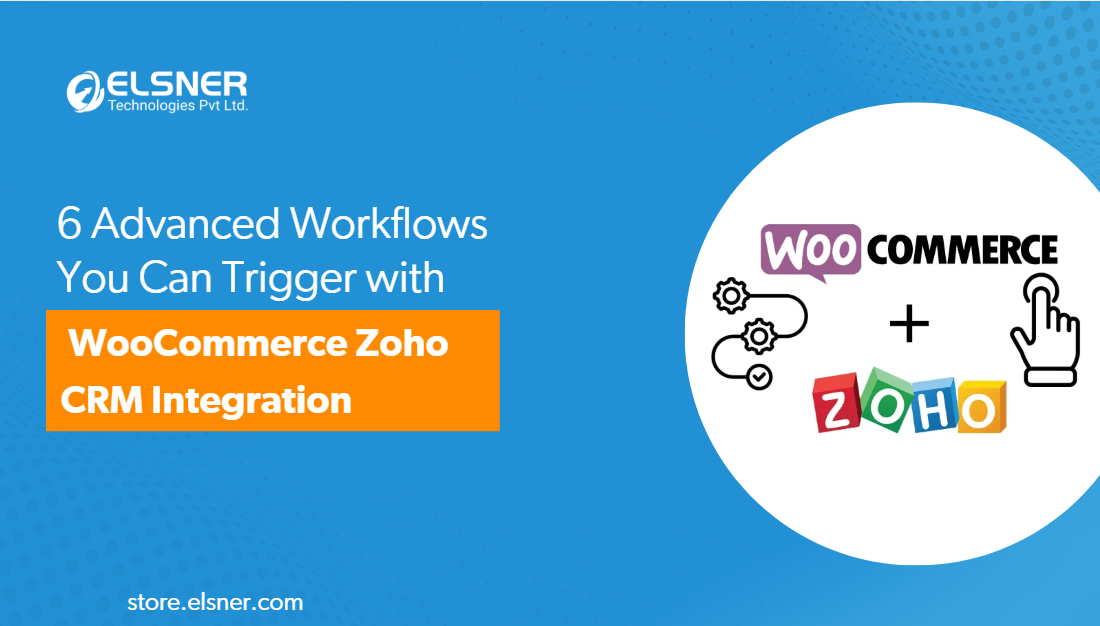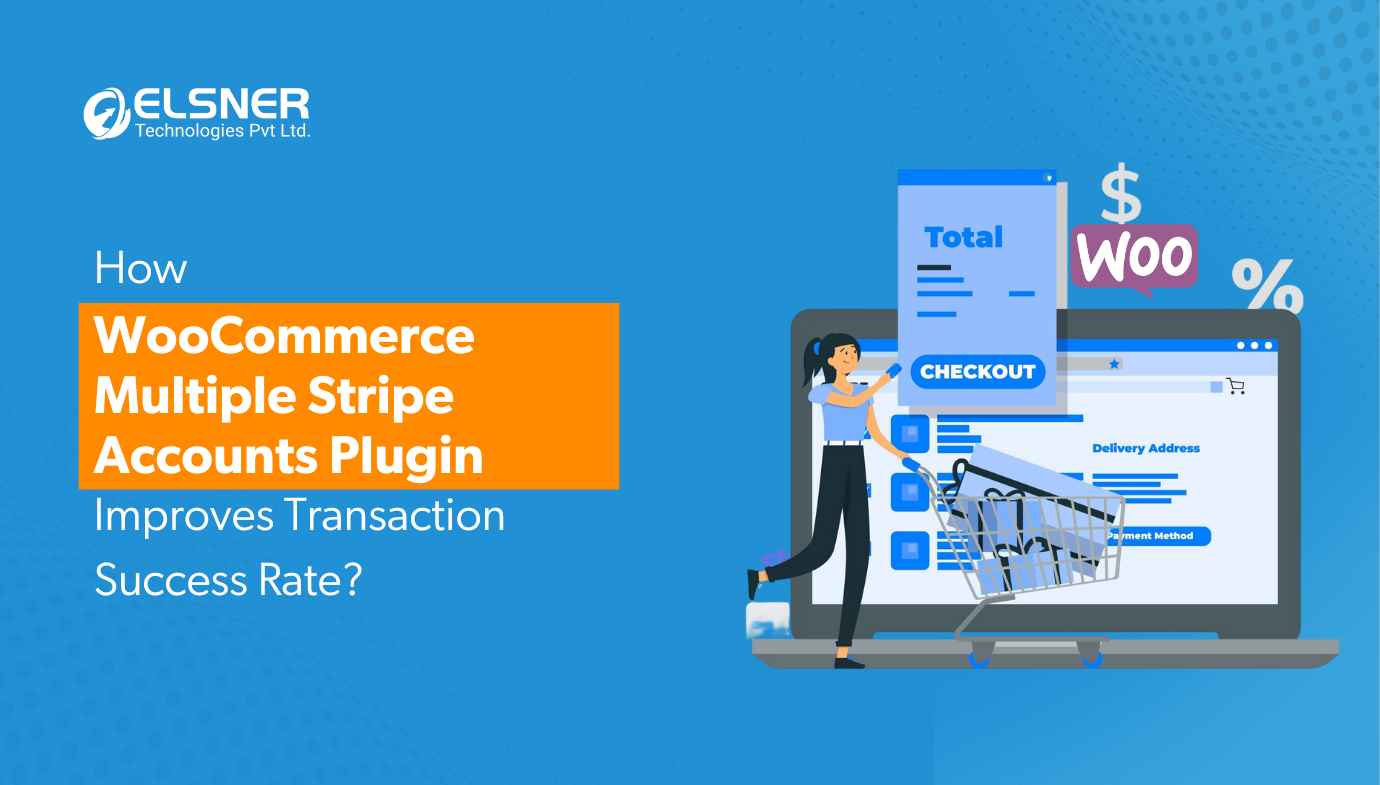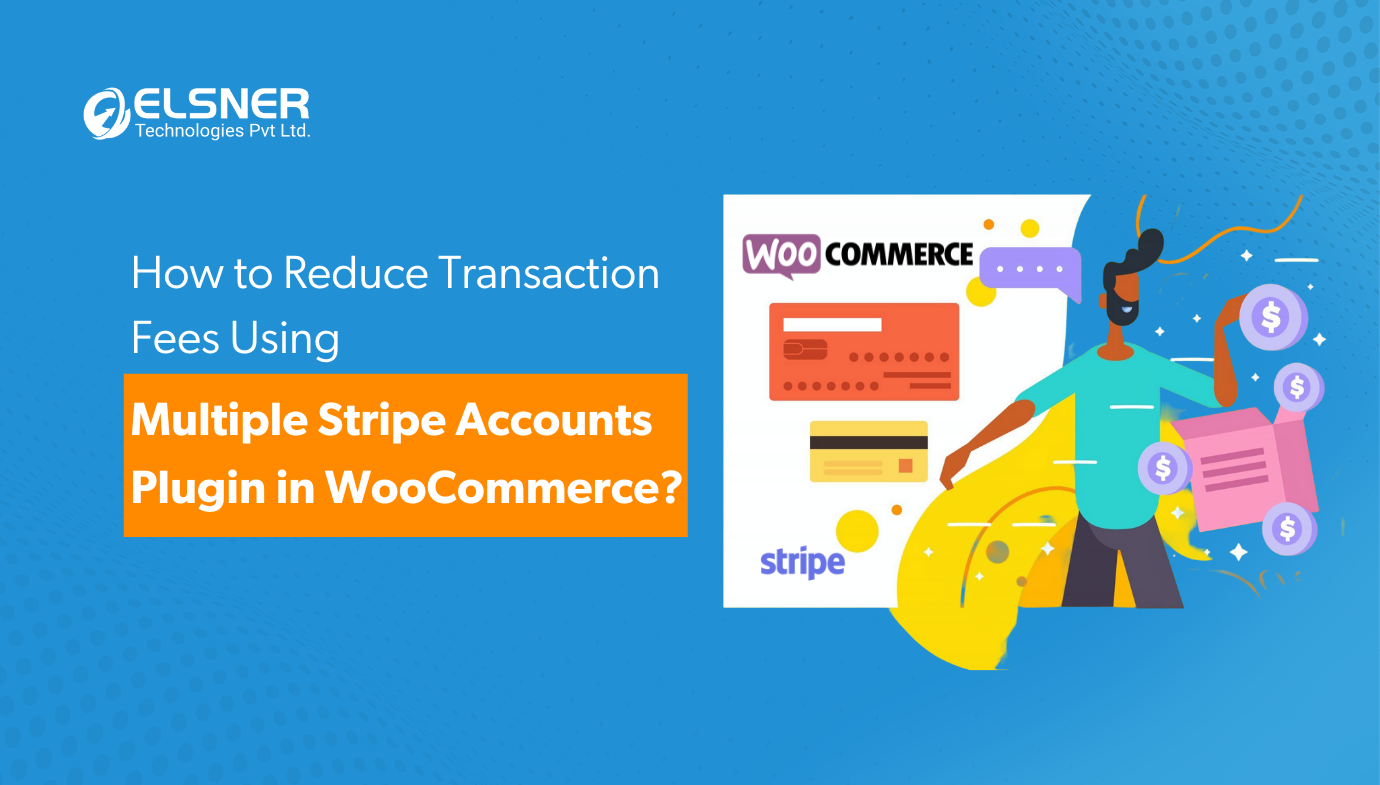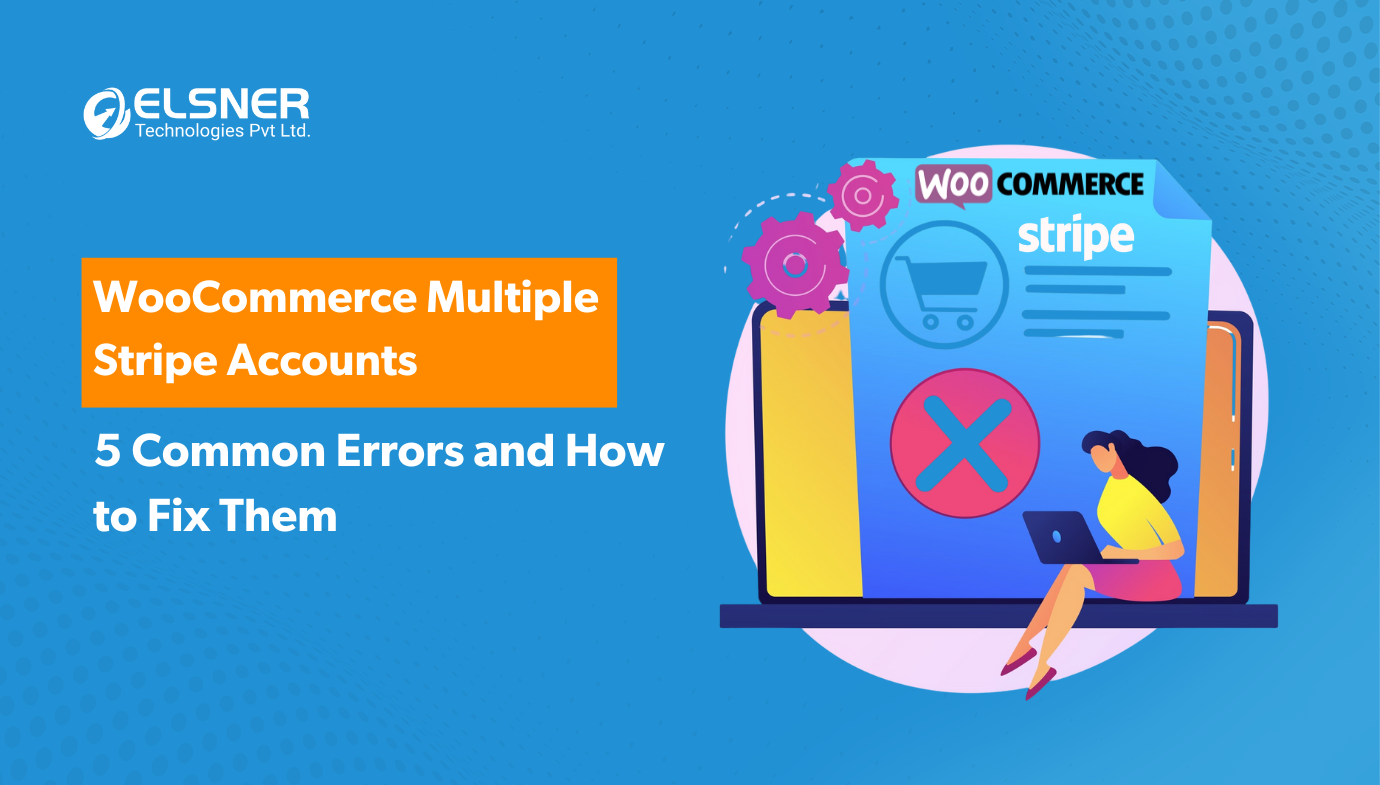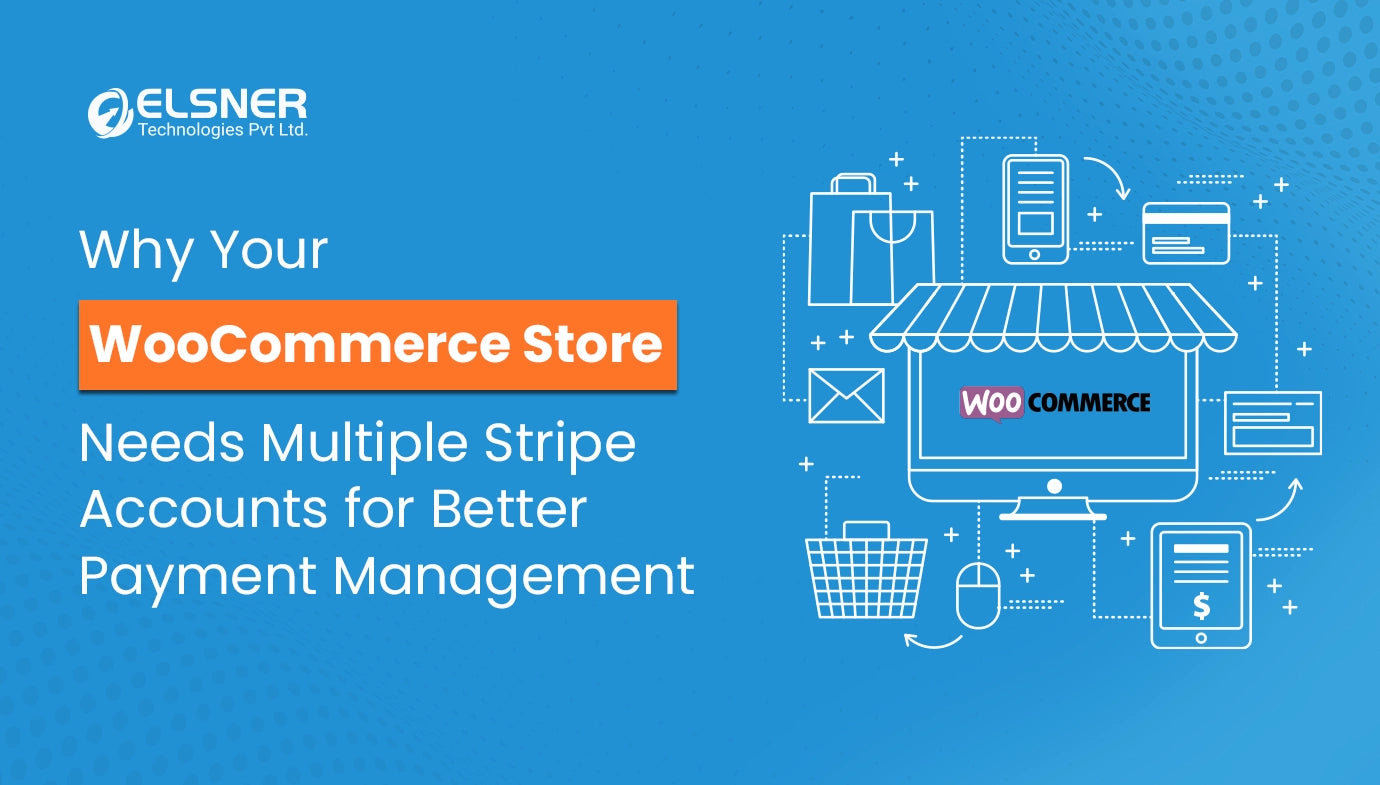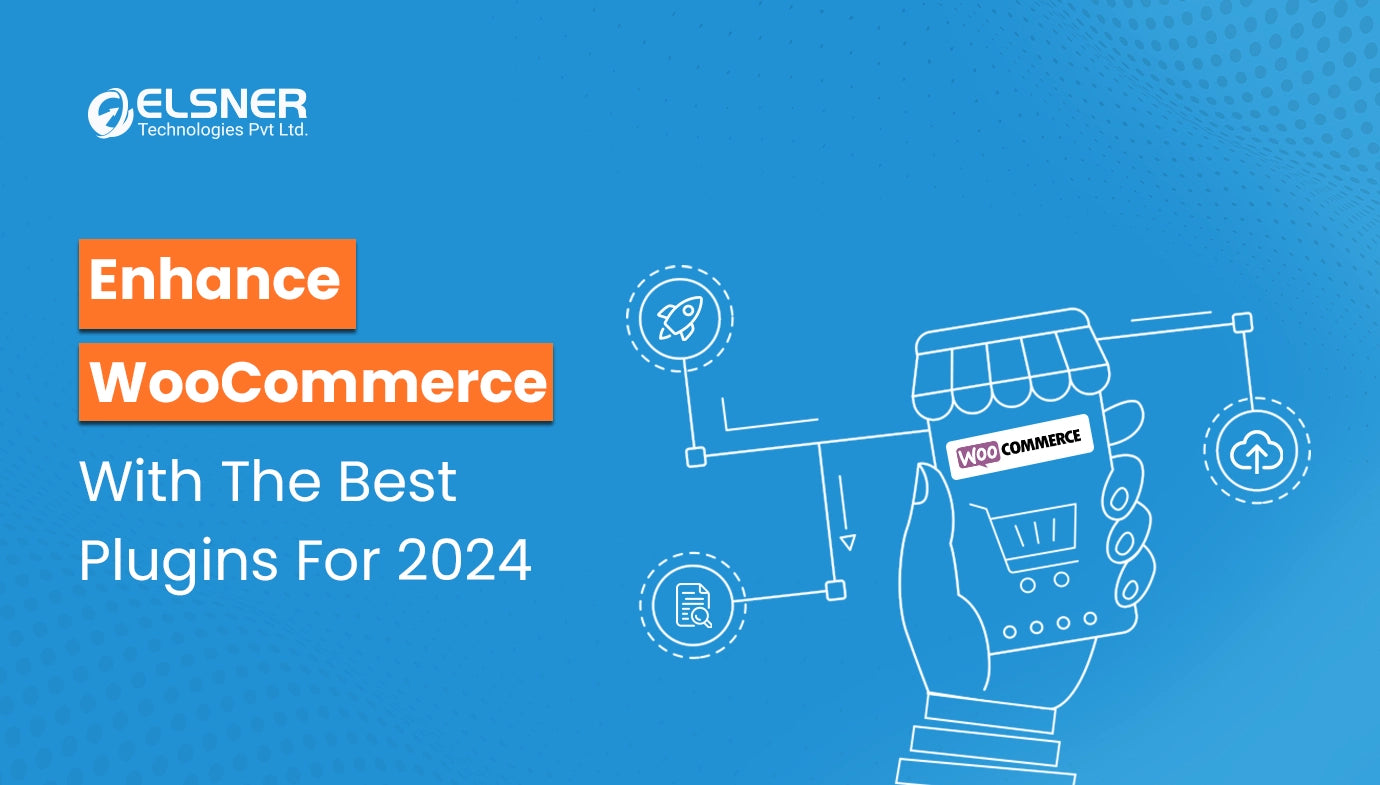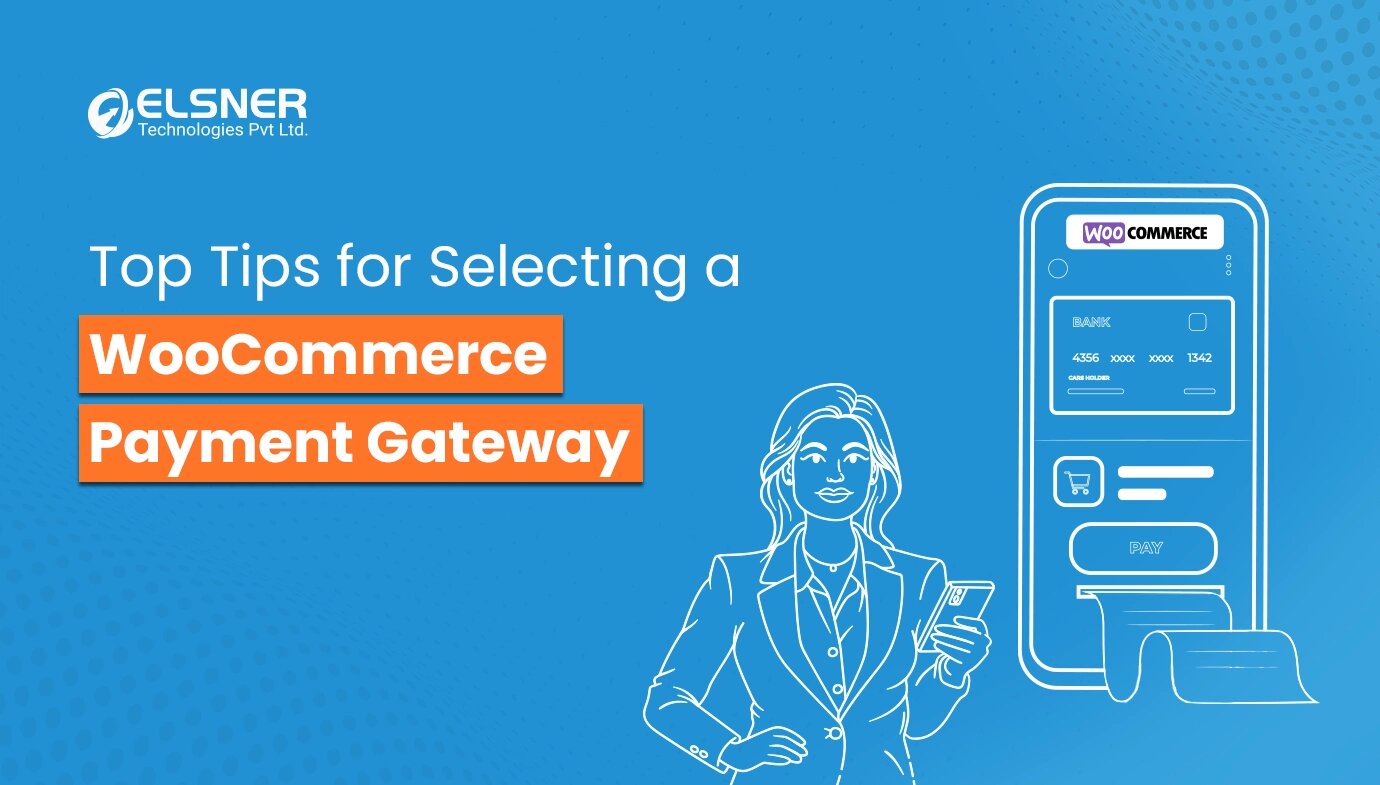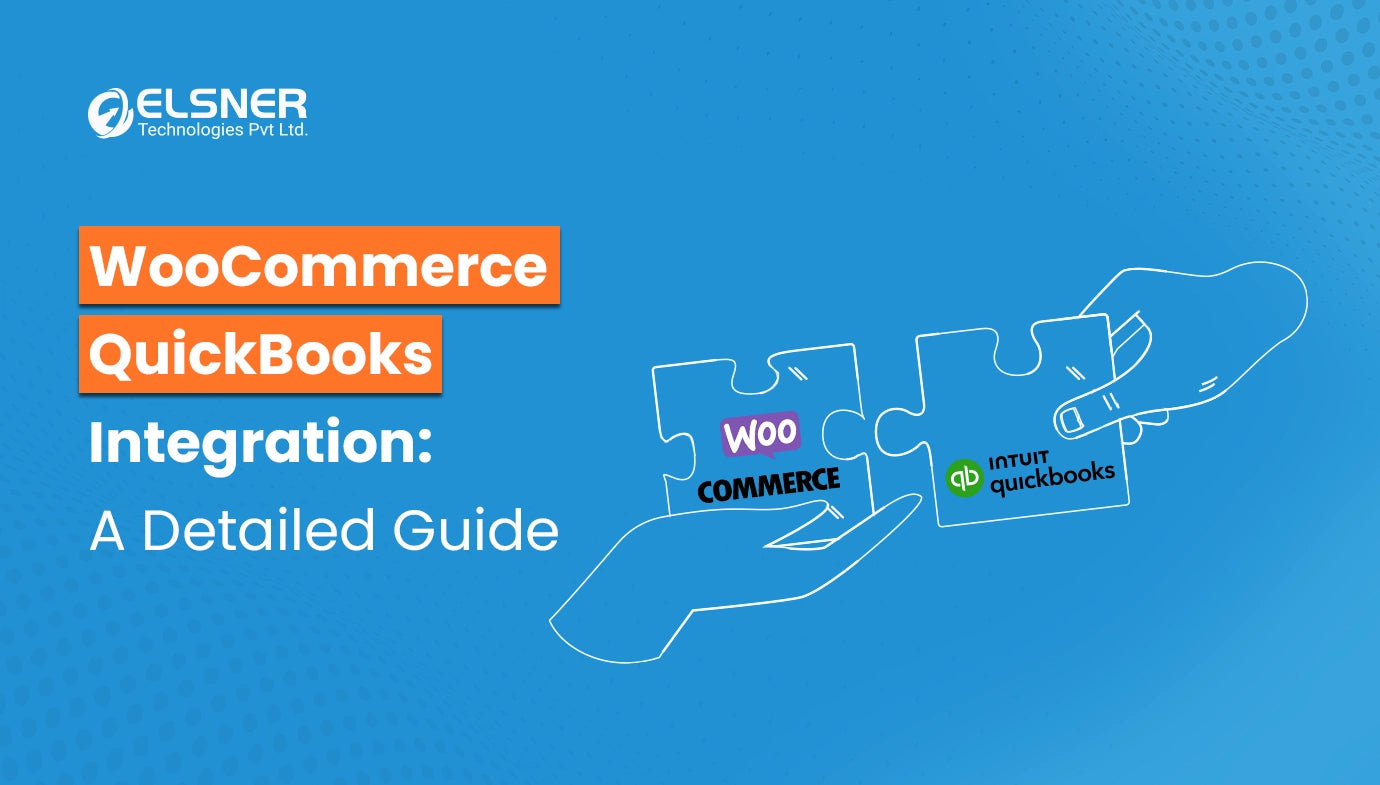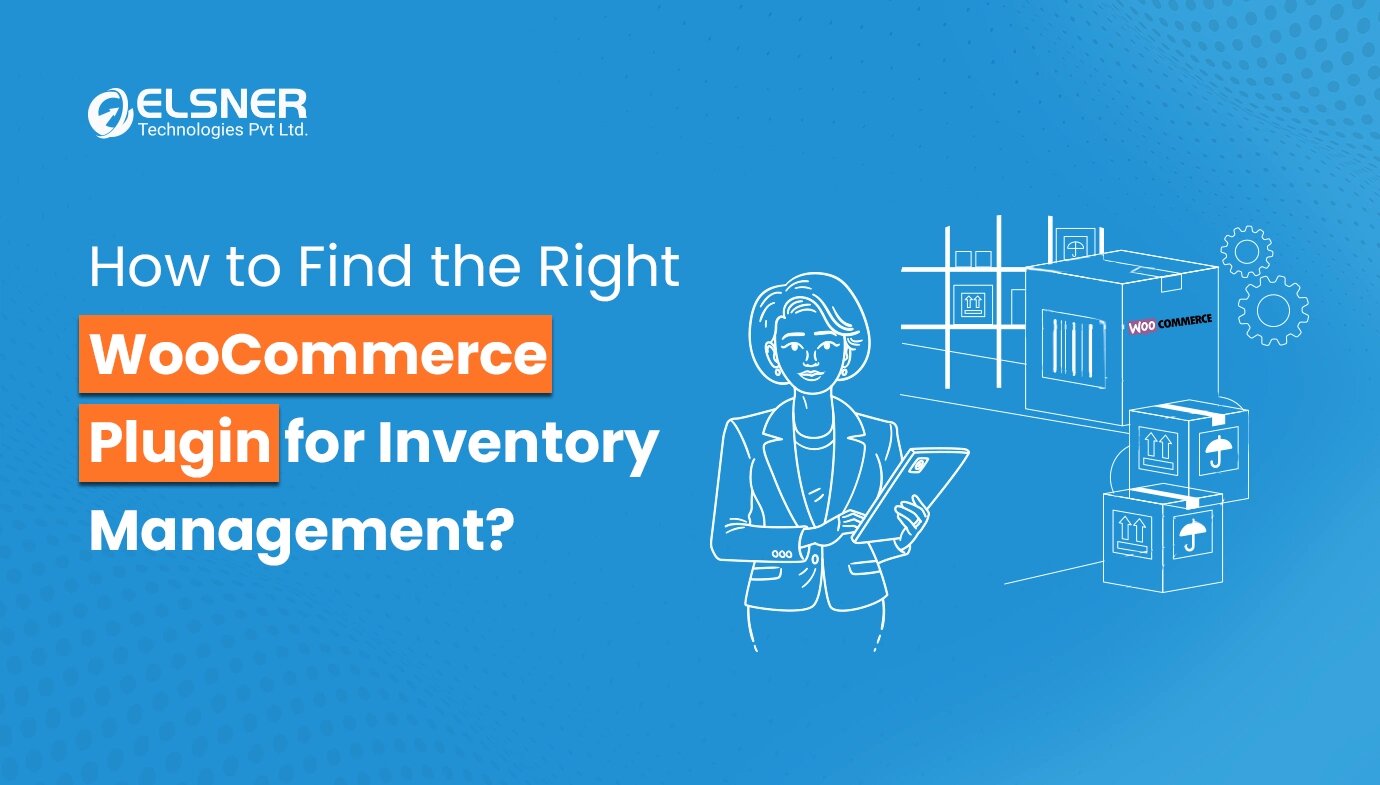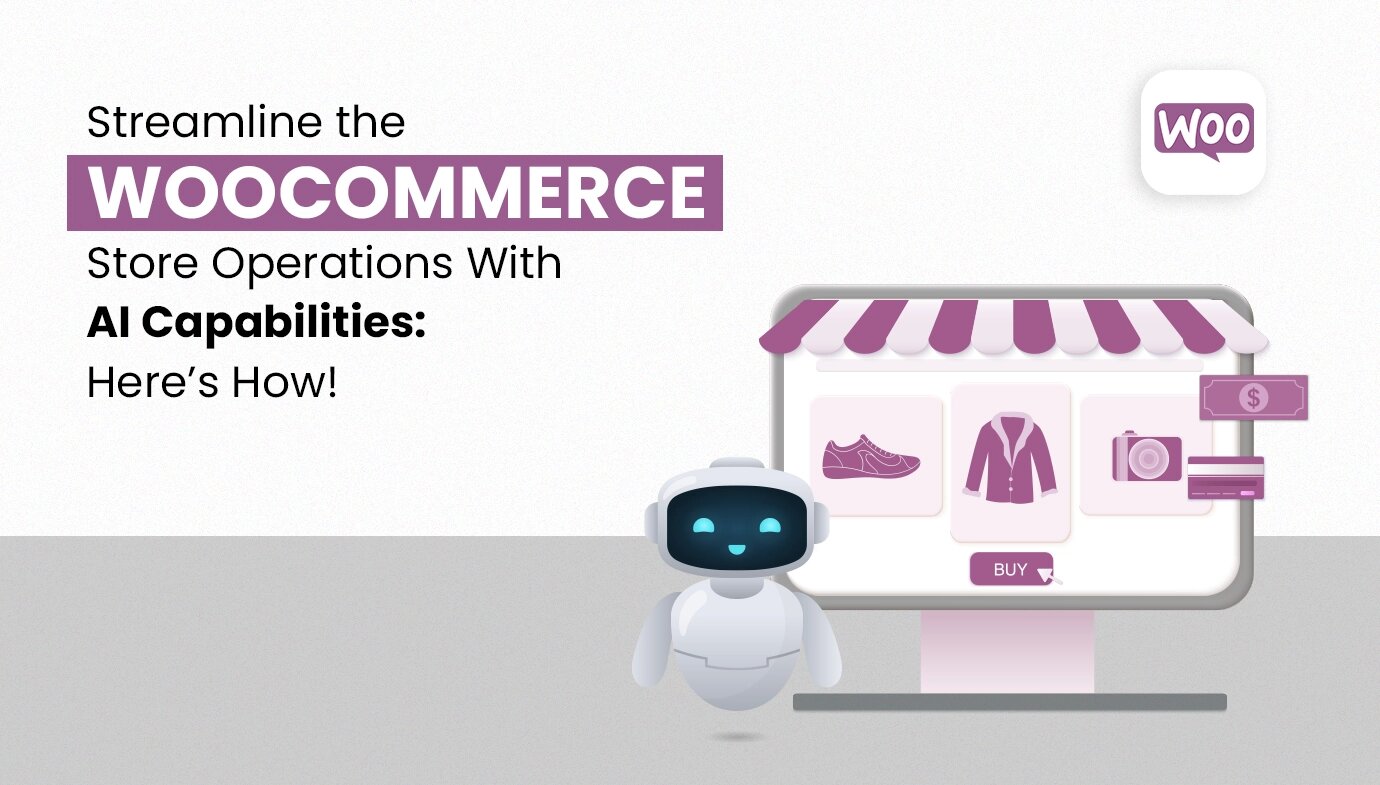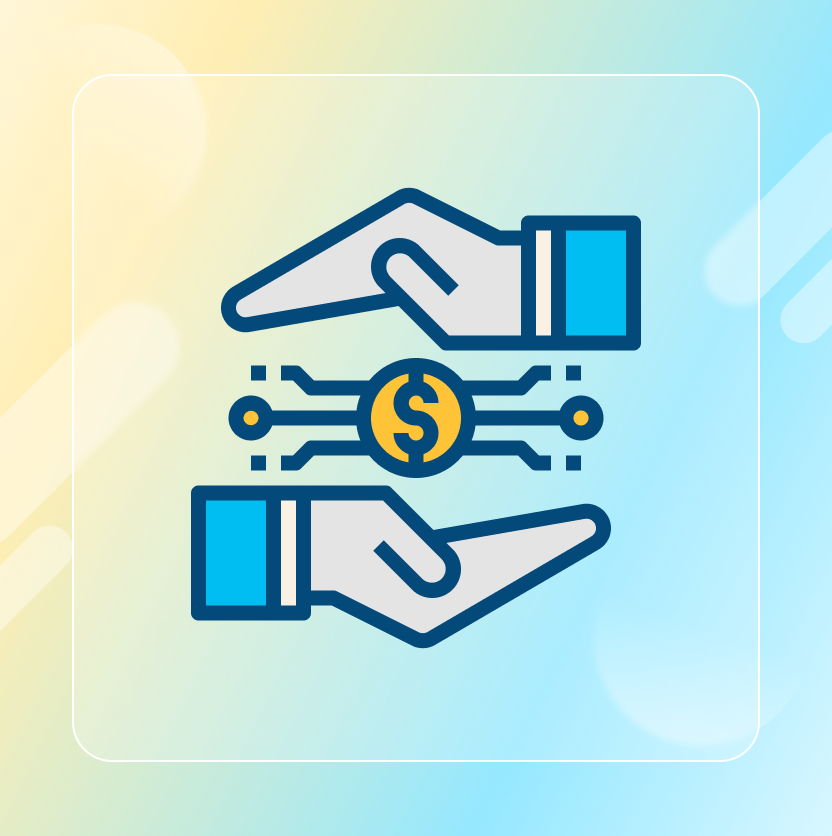On This Page
- What is Zoho CRM, and why is it good for e-commerce businesses?
- Features of WooCommerce Platform
- Zoho CRM WooCommerce Integration: Process
- Why is WooCommerce Zoho CRM integration important for your e-commerce business?
- Conclusion
Get in Touch
Is your company struggling with customer management? Are you looking for ways to improve client service and boost sales? Zoho CRM WooCommerce integration can help you with that!
There are many benefits associated with combining a robust Customer Relationship Management (CRM) system with an e-commerce platform.
This article discusses that. We’ll talk about the benefits of Zoho CRM integration. We’ll also explain the integration process.
What is Zoho CRM, and why is it good for e-commerce businesses?
Zoho CRM is a comprehensive customer relationship management software. It is designed to streamline and optimize your business interactions and customer management processes.
The following are some key reasons why Zoho CRM is good for e-commerce business:
Centralized Customer Data
By collecting data from multiple sources, Zoho CRM forms a one-stop-shop database for each client. This centralized store contains contact details, purchase history, and store interactions.
With Woocommerce Zoho CRM, this valuable business intelligence can help you personalize your marketing measures and enhance customer service levels.
Customer Segmentation
Businesses may divide their clients into groups according to purchase behavior or even engagement level through tools offered by Zoho CRM.
This enables targeted marketing outreach, which significantly increases conversion rates and customer retention.
Enhanced Customer Engagement
Zoho CRM simplifies the customer engagement process. With this platform, business owners have the option to:
- manage customer interactions,
- keep track of conversations, and
- study engagement metrics.
By having an online presence at multiple touchpoints through Zoho CRM WooCommerce integration, companies can foster stronger ties with their esteemed customers.
Data Analysis and Custom Reporting
Zoho CRM provides extensive data analysis and custom reporting capabilities. It helps e-commerce companies:
- Monitor their Key Performance Indicators (KPIs),
- Assess the efficiency of their sales and marketing plans, and
- Identify where they are lacking.
Features of WooCommerce Platform
Following are some key features that makes WooCommerce the best option for any online store:
SEO-friendly
WooCommerce was created to be SEO-friendly. This means that every page and product can be optimized for search engines which in turn increases your chances in organic rankings resulting into more traffic from searches.
Payment Options
Also, WooCommerce supports many payment gateways including PayPal, Stripe or even Authorize.net among others; plus it enables various methods such as credit cards too where applicable, bank transfers if necessary, cash on delivery etc.
Flexibility
You’ll find several Woocommerce Plugins to customize your store and design a unique storefront.
Security
WooCommerce takes security seriously. It offers regular updates with bug fixes and security patches to keep your store safe from hackers. Additionally, there are many security plugins available for added protection.
Inventory Management
WooCommerce provides tools for managing inventory – tracking stock levels, setting up low stock notifications, hiding out-of-stock items and more. With Woocommerce integration with Zoho inventory you can easily manage all your products from the WooCommerce dashboard.
Zoho CRM WooCommerce Integration: Process
Different methods are used to achieve this integration. The two most common methods are plugins and APIs.
Methods of Woocommerce Zoho CRM
- The first way is by using Woocommerce plugins. These plugins automate data transfer and provide a user-friendly configuration interface.
- But if you’re an advanced user, you might want to use the APIs to customize your integration. It helps to create an integration that aligns with your business requirements.
Process of Zoho CRM WooCommerce Integration
Step one: Installation
Choose a reliable plugin for integration and install it on your site. You can find this plugins at the Elsner store.
Step two: Configuration
After installation, go ahead with configuring its settings by mapping WooCommerce’s field like orders, products etc., into Zoho CRM fields such as product name, email address, purchase date, and order number.
This ensures every single bit of information can be transferred accurately from one system to another through this Woocommerce Zoho CRM plugin’s interface.
Step three: Synchronization
After configuration, WooCommerce can be linked with Zoho CRM to synchronize data in real-time or choose a specific time when this could happen.
This ensures that any modification or updating done on either platform is reflected across the board so as to ensure consistency and accuracy.
You can follow the same process for.
During Woocommerce integration with Zoho Inventory, you can follow the same process.
Why is WooCommerce Zoho CRM integration important for your e-commerce business?
There are several ways in which Zoho CRM correlates with WooCommerce by assisting organizations in carrying out their daily transactions. Some of them include:
Better Customer Understanding
Through this integration, you can track customer purchase patterns, browsing behavior, engagement indicators, etc., to reveal more insights about each customer they have.
It helps them frame marketing strategies better, improve communication with customers, and boost sales.
Improved Sales Performance
The Zoho CRM WooCommerce integration eliminates significant administrative work by automating the sales process and reducing manual errors in data entry. The sales team can now fully concentrate upon nurturing potential buyers as well as closing deals instead of performing routine office tasks.
Targeting Based Marketing
Using customer information ecommerce companies can develop targeted ad campaigns based on purchase habits or general demographics. Personalized campaigns are capable of invoking greater commitment from the clients, thereby turning into successful conversions.
Streamlined Operations Streamlining
This integration brings together customer and order details, making management activities easier by cutting down the complexities of handling multiple systems.
With this consolidated approach in place, operational efficiency is enhanced, enabling all departments to access a single pool of accurate information.
Improved Customer Care
With a Woocommerce Zoho CRM integration complete customer history readily accessible, support teams are able to offer improved and personalized help.
They can promptly retrieve data regarding earlier contacts, transactions, and complaints, thereby resolving inquiries quicker and improving client contentment.
Conclusion
In conclusion, integrating Zoho CRM with WooCommerce is one of the most powerful ways to increase the efficiency, and overall success of your e-commerce business. By combining these two platforms’ strengths together, companies can obtain useful insights about their customers, enhance sales productivity, create target-oriented marketing approaches, and elevate customer care.