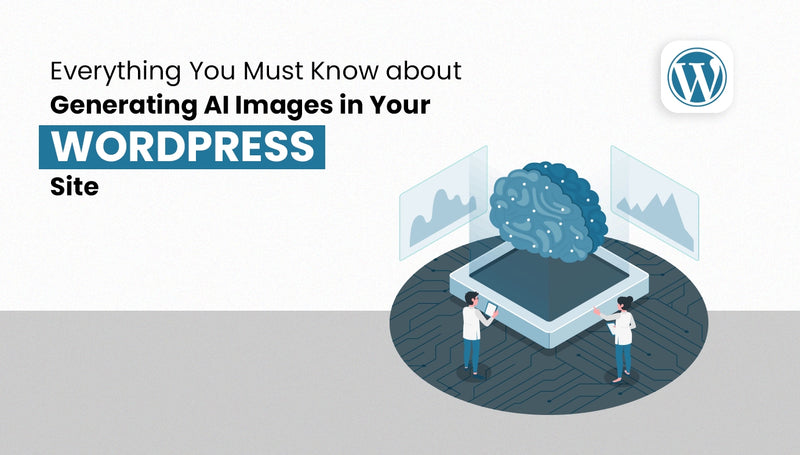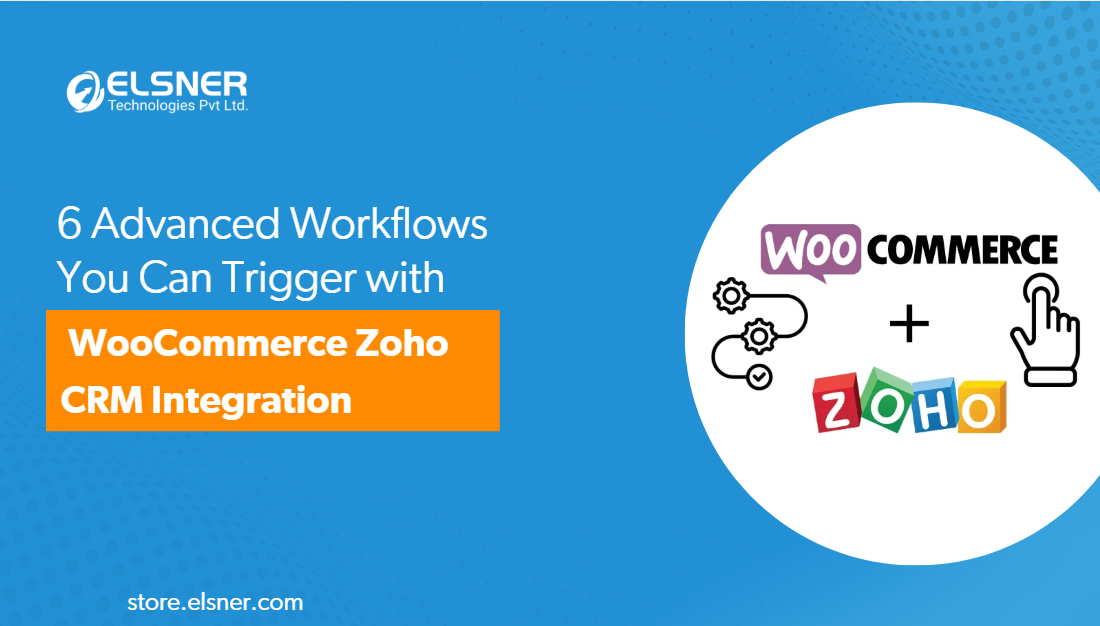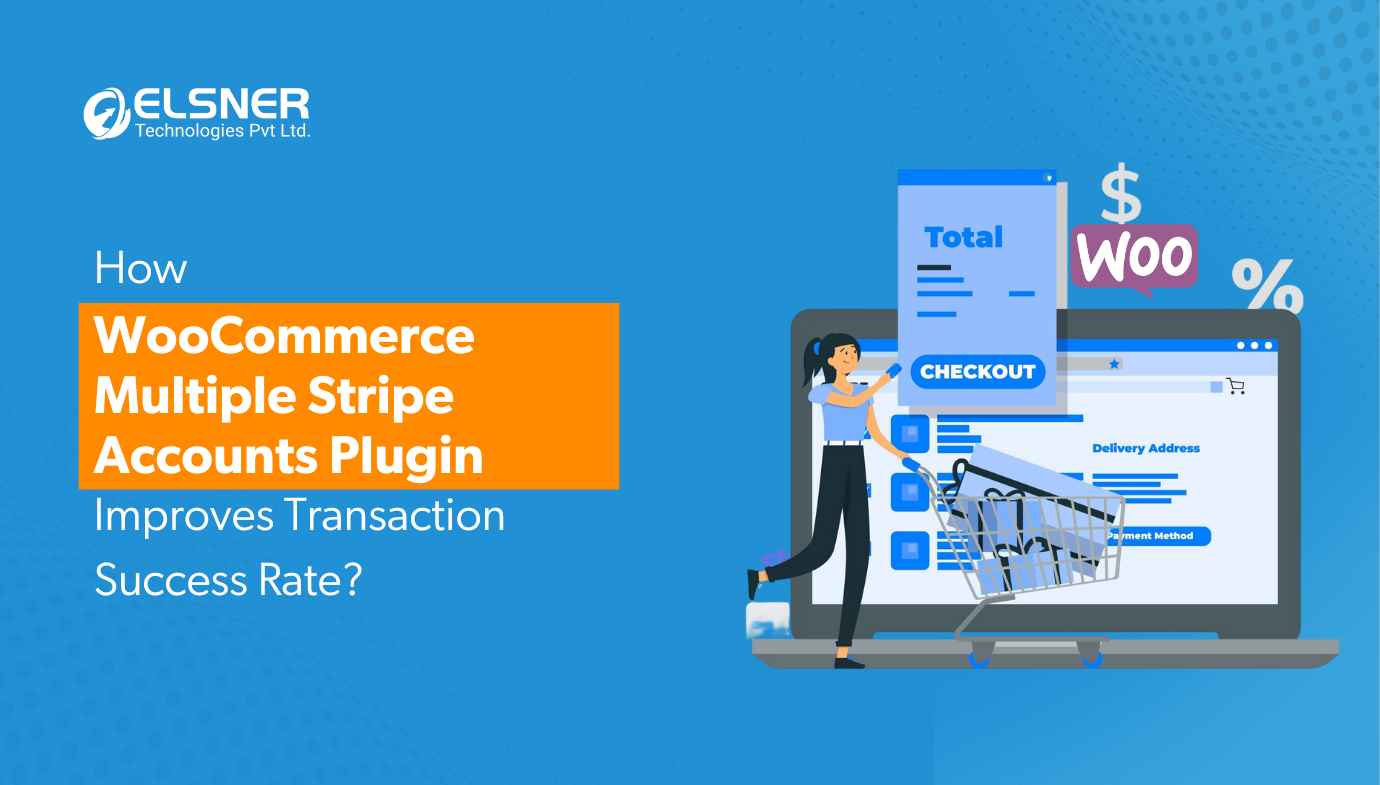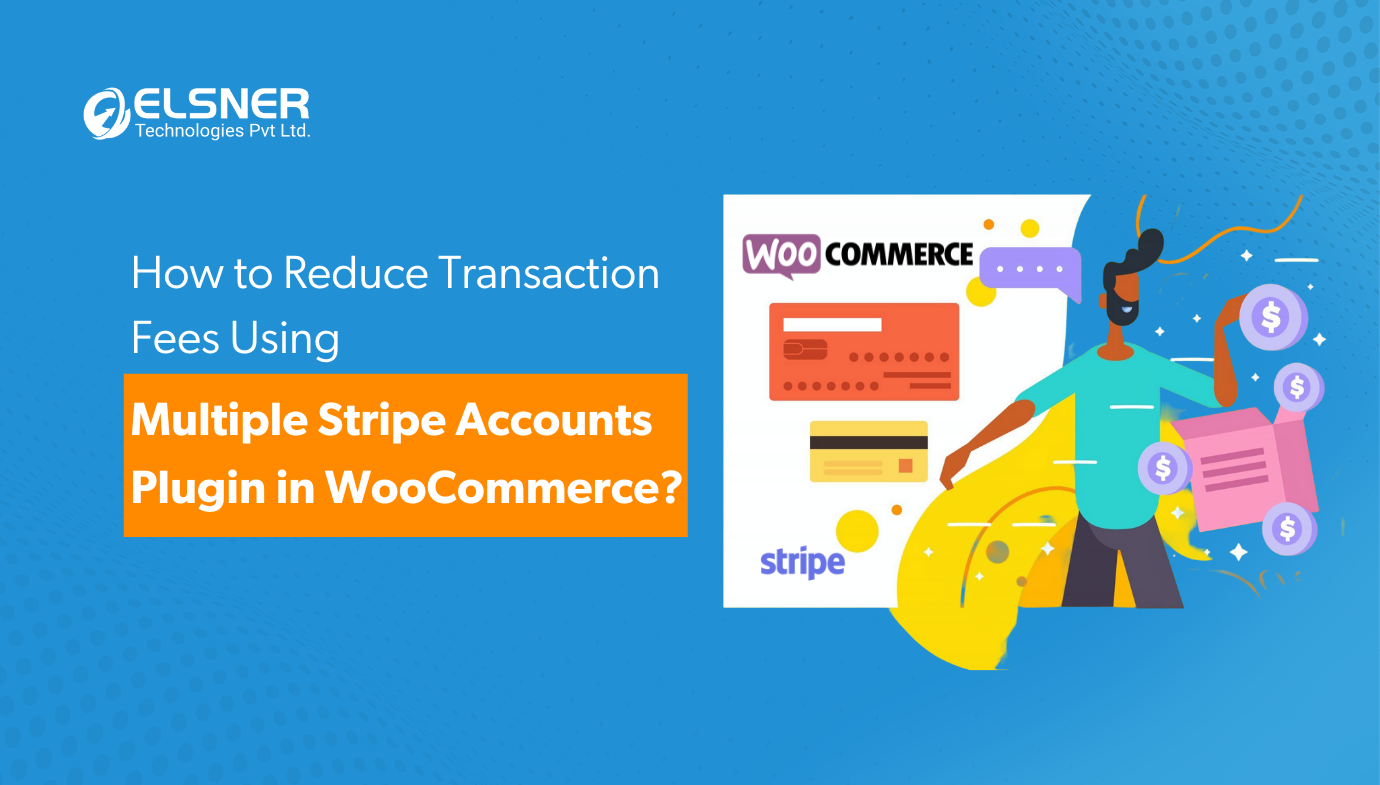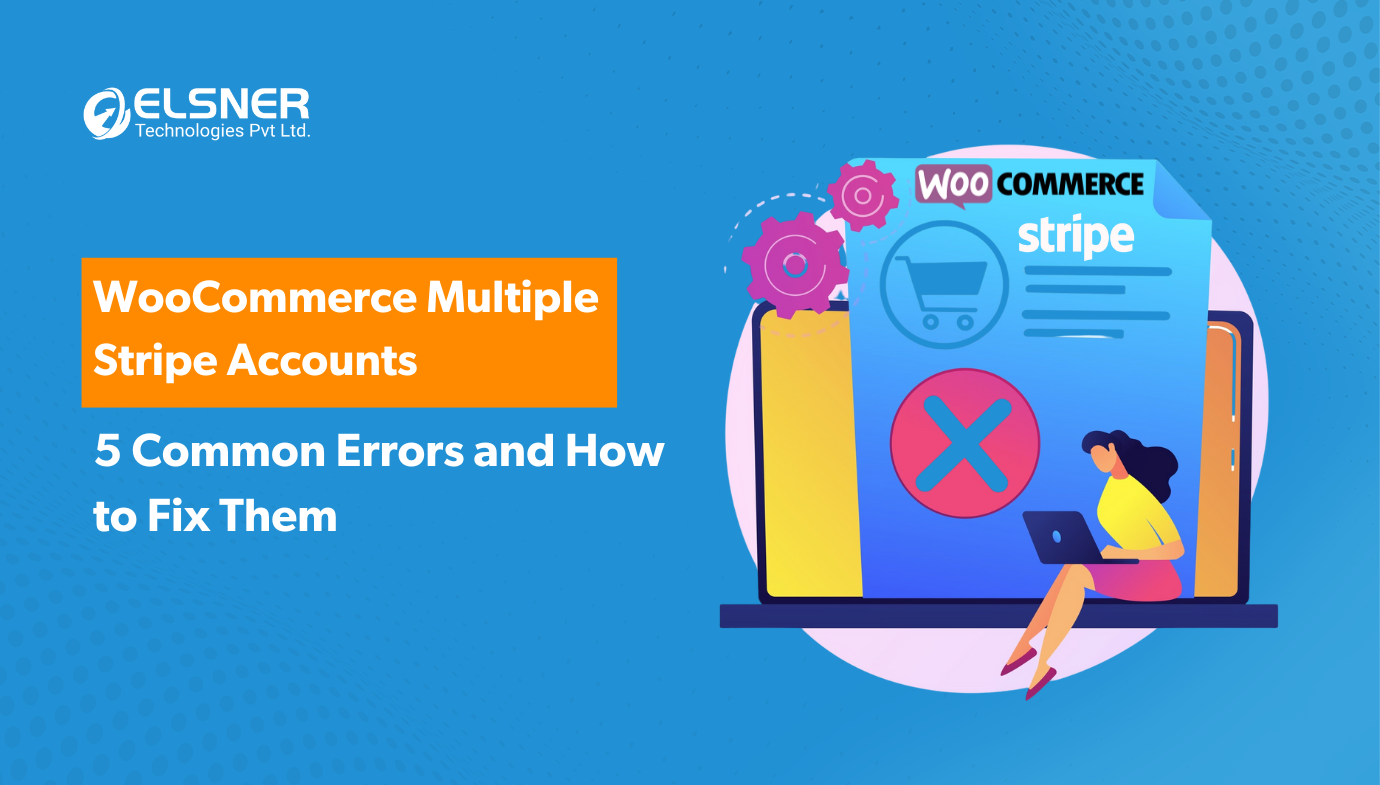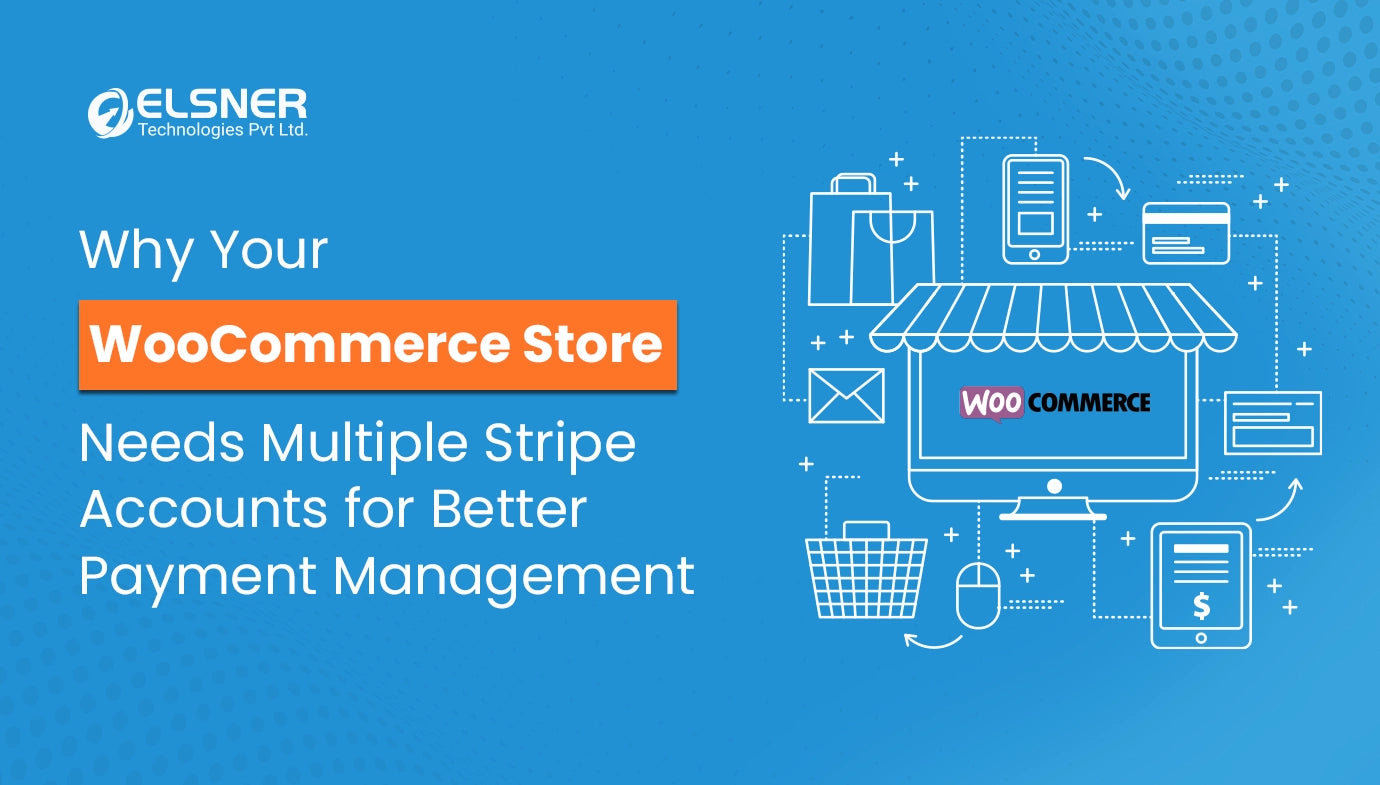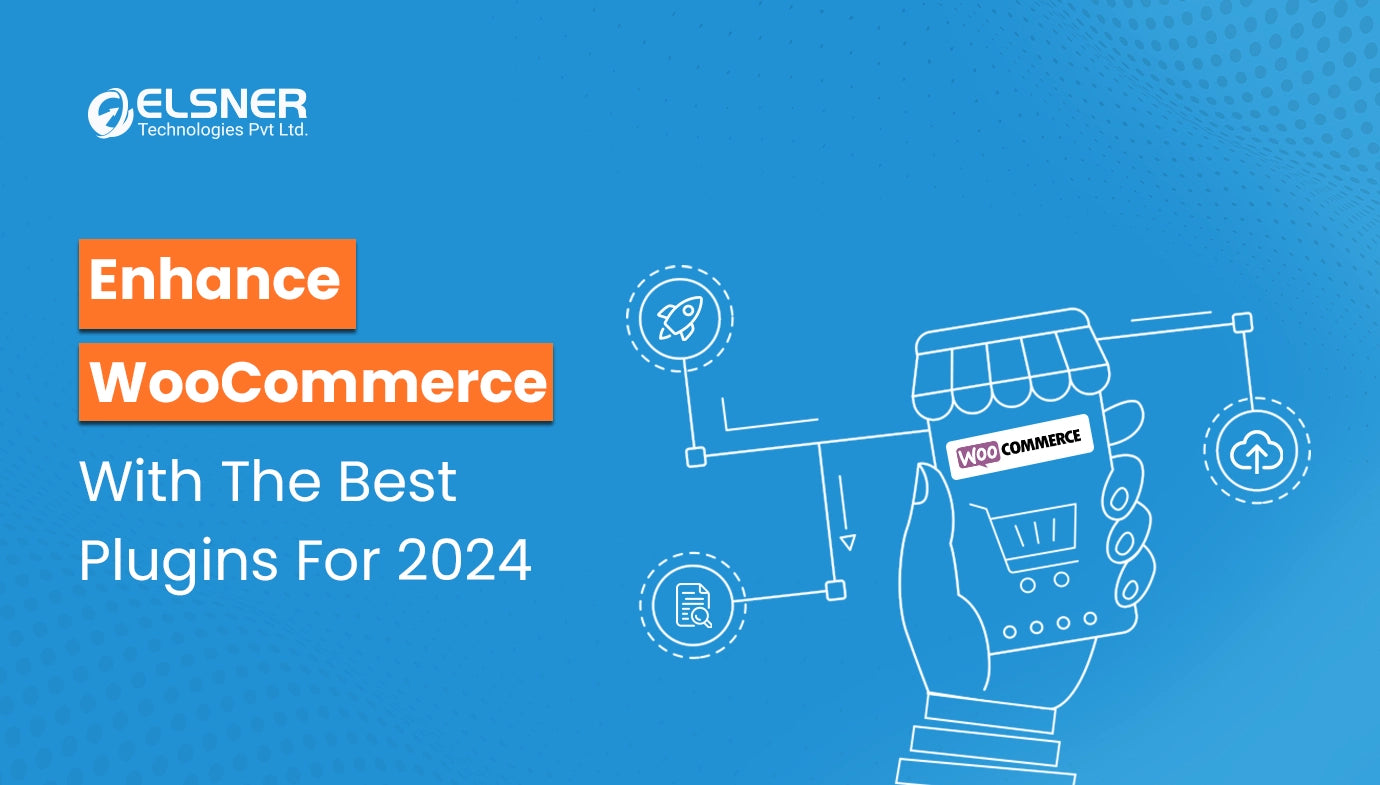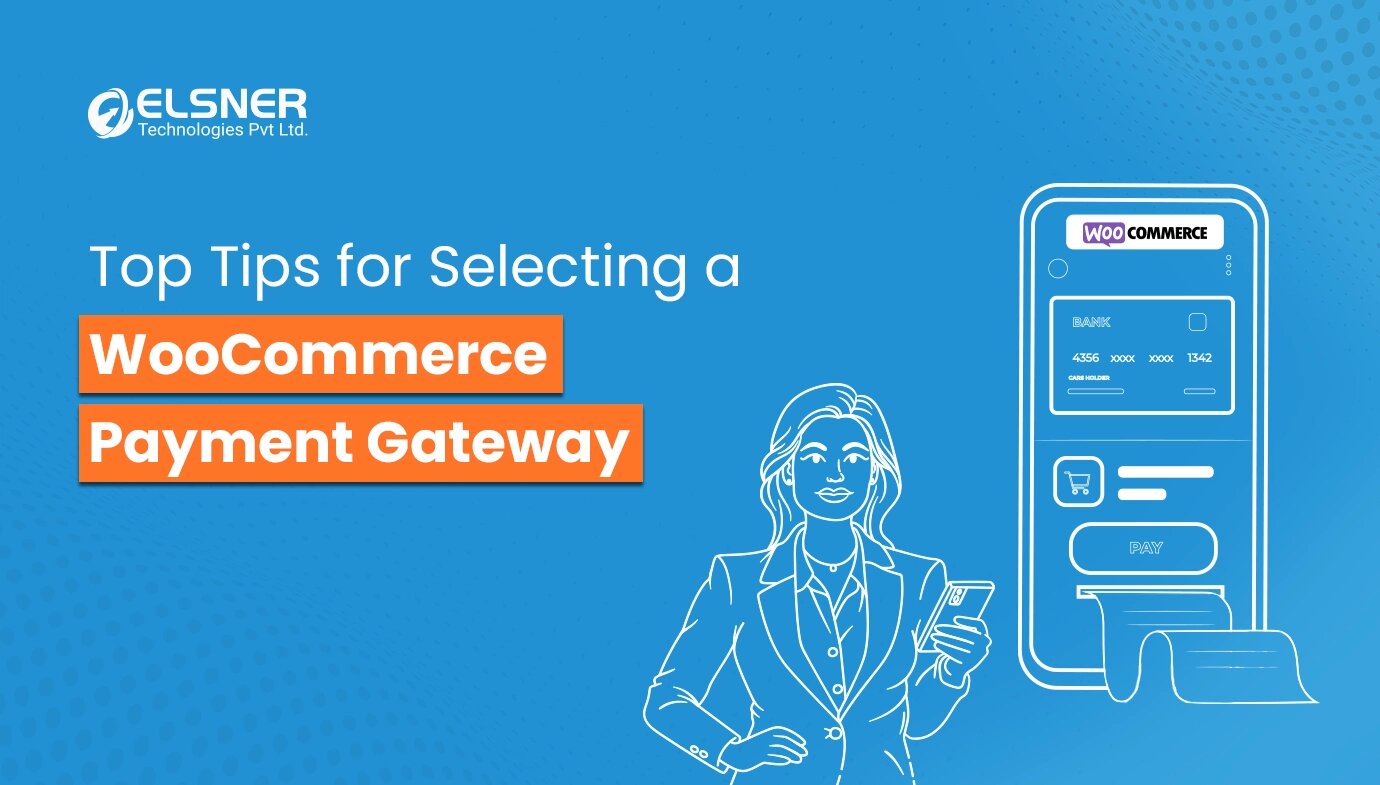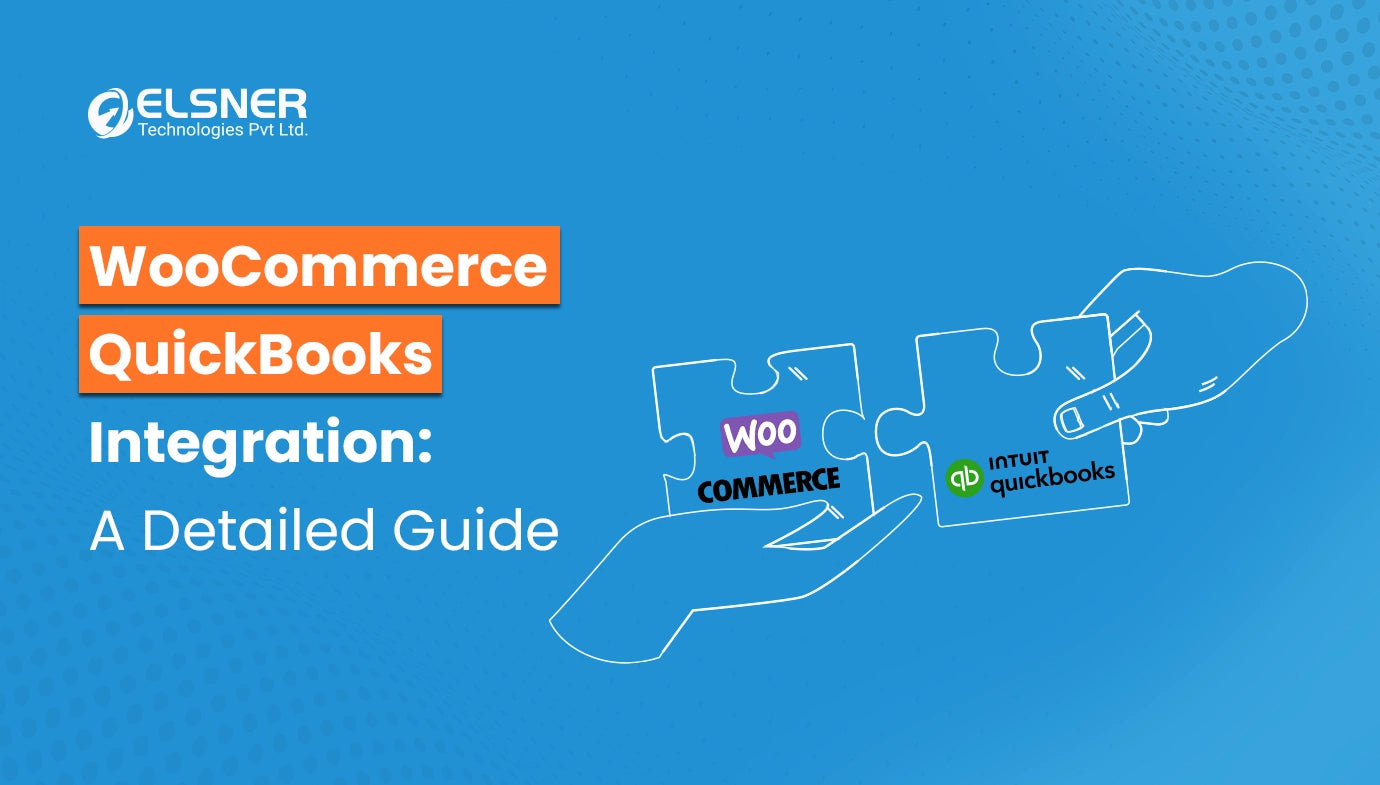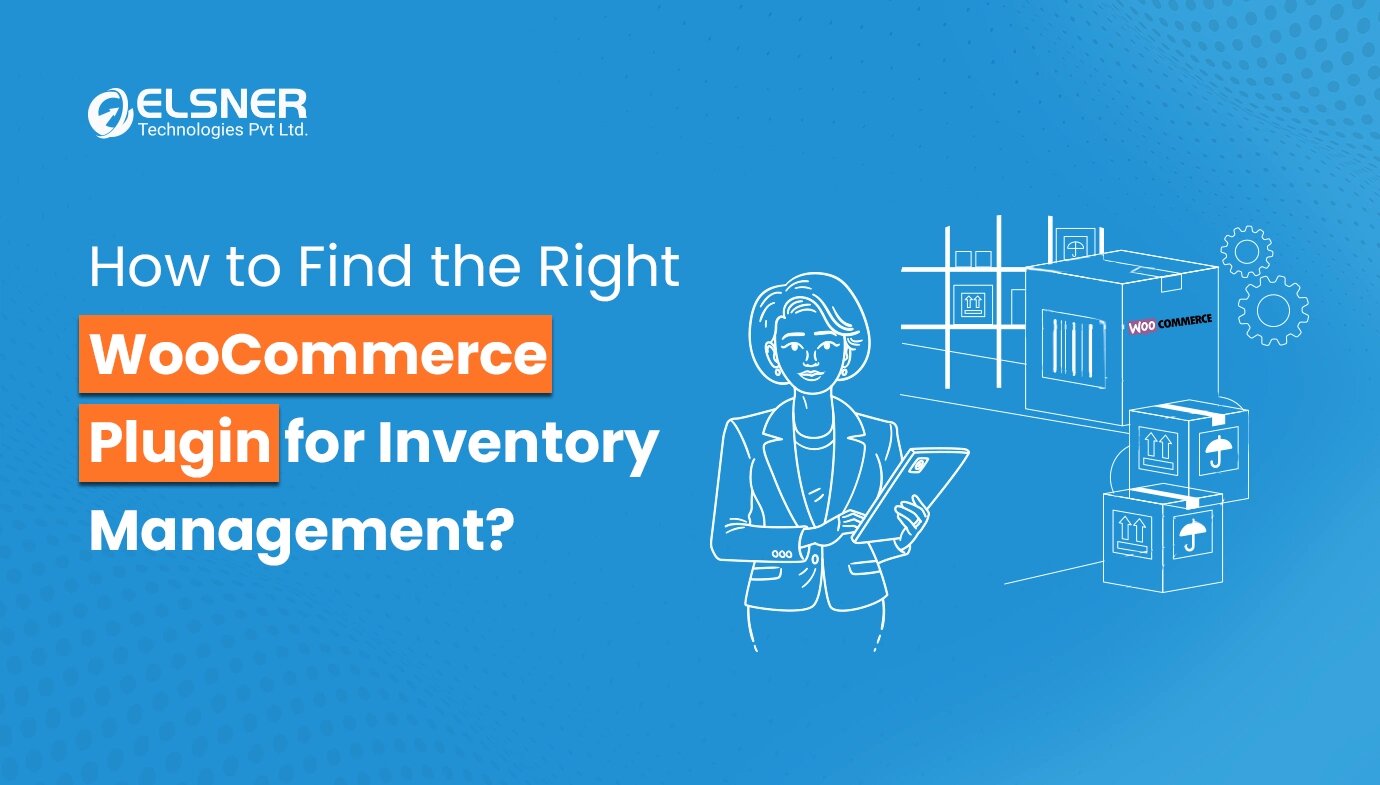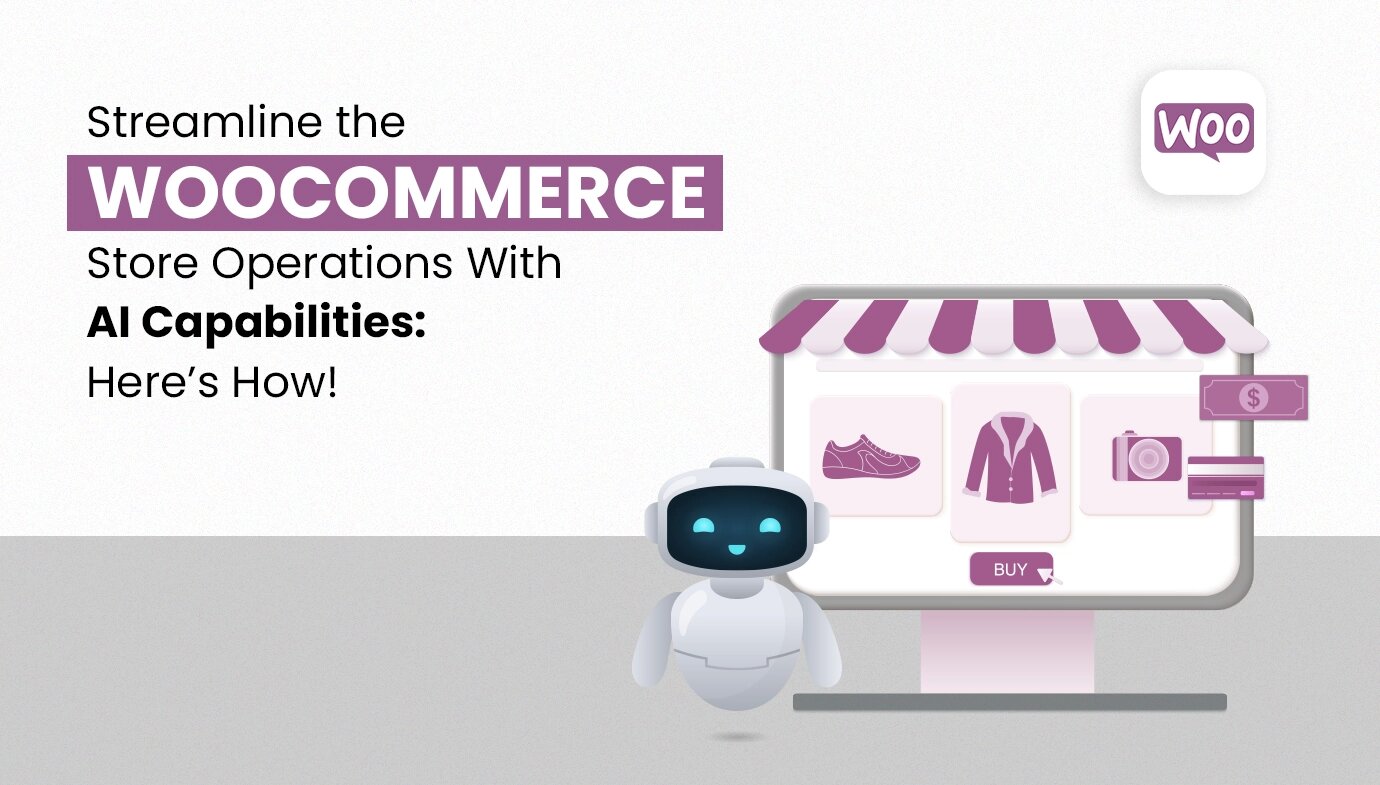Get in Touch
As the technological boom is marking its presence around the world, there are some innovations that are being used more actively than others. One among such technologies is AI, and its capabilities in creating human-like content have already been witnessed.
But do you know the potential of AI in generating images for your website?
Well, this might be new for some, but it is a tested feature for WordPress users. There is a dedicated OpenAI Image Generator for WordPress plugin that you can integrate into the CMS and add uniquely curated images for the content on your site.
If you are using a WordPress website or are planning to create one soon, you must know that this extension will help you add images without copyright issues! However, there is still a lot of knowledge gap among the budding entrepreneurs on using the OpenAI Image Generator for WordPress.
Therefore, this article is here to help you learn more about the various ways to use AI-generated images for your WordPress site powered by the OpenAI Image Generator extension.
Why Use OpenAI Image Generator Plugin for Your WordPress Store?
When adding content to your WordPress site through the CMS dashboard, choosing an image becomes a bit complex. You have limited options to download and use stock images from sites such as Shutterstock, Freepik, or Unsplash. Apart from that, you might have to go with paid stock image platforms, which might not be feasible if you have a limited budget.
But, using the free stock images comes with a lot of disadvantages, too, as you will be losing out on your uniqueness. It is because you are adding images that have been used by various site users or content creators several times. To avoid such an issue, what most of you plan on doing is clicking photographs yourself.
But that’s again something meant only for people who have good photography & editing skills or a good budget to outsource the need. So, what’s the easy yet effective way out?
Well, using the OpenAI Image Generator for WordPress is the ultimate plugin that will allow you to create AI-generated images, specific to your brand niche. This way, you will be free from the hassle of clicking photographs and copyright issues. Adding uniqueness to your site content will be easier.
How Does the OpenAI Image Generator Plugin Work?
The working approach for the OpenAI Image Generator plugin for your WordPress site isn’t as complex as it seems. You just need to give input of the correct prompts in the form of text representation, and the tool will produce a ready image for you to download and use in your content.
For instance, if you are willing to get a picture of a girl looking outside the window while scrolling social media on your phone, you just need to give it as a prompt for the OpenAI tool on your WordPress dashboard, and you will get the image.
One of the best things about such an approach is the images you get through AI will be immensely artistic and creative, alongside being superbly unique. As it is just a plugin, you will have to first download the images on your system and save them in the media library before you can use them on your website.
You can request for 4 images at once for a single prompt! Suppose you have hired a WooCommerce developer to use the dedicated WordPress plugin for creating your online store, and are in need of images for your select products. In that case, the OpenAI Image Generator will take your prompts and will help you with multiple images to add to your product listing.
This way, the AI-generated images can help you conduct an eCommerce business or run a simple WordPress site with unique and creative images. You have the liberty to edit these images before you add them to your WordPress site.
The best thing is you don’t have to worry about the license of the images you just generated and downloaded using the AI Image Generator plugin. It is because, right from the moment you use the plugin or tool for generating one or more images, you are the owner of it. So, you are free to use it not just on WordPress, but anywhere you feel like.
What are the Benefits of Using AI in WordPress for Image Generation?
Before you go ahead and dive deeper into the list of WordPress or WooCommerce plugins to find the OpenAI Image Generator, get an idea of some of the benefits associated with combining AI and WordPress image generation:
1. Save Enough Time and Add Efficiency:
When you are using AI, you will be able to generate the images directly from that of the WordPress dashboard. You don’t have to access different sites, applications, or platforms for the same. This way, you will be able to save a lot of your time, and the overall image creation process will be streamlined.
2. Ultimate Cost-Effectiveness
Generating AI images for your WordPress or WooCommerce site can possibly be a cost-effective approach. It is because you won’t have to hire any professional web designers or purchase any paid stock photos. With the use of the OpenAI Image Generator for WordPress plugin, you will be able to acquire high-quality images based on your textual prompts.
3. Creativity & Customization
With the ideology of generating AI images for your WordPress site, you will be open to embracing customization and creativity on demand. There is a scope for you to generate amazingly unique images to meet the specific requirements. Whether you want to add product images to your WooCommerce store or make blog content look appealing, this plugin can work wonders for you.
4. Improved UX
When you are ready to use AI-generated images for your WordPress site, you are automatically working towards enhancing the visual appeal of the site. Thus, it will offer an immersive and engaging experience for the users. It is because every image you generate using the plugin or tool will be unique, and the audience loves seeing and appreciating new visuals.
What are the Tips You Must Follow for Generating AI Images for the WordPress Site?
Now that you know the proficiency of using the OpenAI Image Generator tool for your WordPress site, it is time for you to use it in the best ways possible. Here are some of the tips for you to use the AI image generation technique to the best of your potential:
1. Be a Bit Descriptive with Your Prompt:
You must be descriptive enough while crafting a prompt for creating the images using the OpenAI plugin. Do concentrate on using more nouns, adjectives and verbs with the prompts, as the AI tool understands such a description better.
But being descriptive doesn’t mean you have to write a whole paragraph full of words and phrases. Be crisp yet detailed with your description.
2. Don’t be Repetitive with the Prompt:
You ought to be descriptive with the prompt, but don’t be repetitive with it. When using OpenAI Image Generator, you must place the important subject first and, in the end, finish the same with the prompt by adding environment-centric details, followed by camera angles, composition elements, and lighting.
If you tend to add more repetitive words in the description, it will confuse the AI and make it overwhelm. This way, the AI image outcomes won’t be like the way you expect it to be.
3. Refine the Images on Demand:
As you have created the AI for generating the images, there is a high chance that the image won’t look perfect the first time. Therefore, you can work on refining the prompts to generate images and derive the required output.
Firstly, you must get along with the chosen prompt, review your images, and make the changes. When you use the OpenAI Image Generator for WordPress, you will have the chance to refine the prompts.
4. Keep the Plugin Updated
You must keep the OpenAI plugin updated on your WordPress site right after a new version is launched by the developer. This way, you will be updated with the latest features and functionalities of the extension at all times.
Over time, AI capabilities with image generation will continue to evolve. So, being updated with the latest version will ensure your WordPress or WooCommerce site stays on the top, too!
Parting Words
With this, you now have a clear glimpse at how the OpenAI Image Generator for WordPress plugin can help you add high-quality image content to your site. With impeccable resolution support and image options, you can add a unique presence to your website across the online world.
No more settling for the stock or paid photographed images! Using AI can be the best way for you to acquire unique images without any copyright or license issues. You will be free to use the generated images anywhere you feel like. May it be social media, website, or any other marketing channel, the AI images you generated using the dedicated prompts will be yours to use!
So, if you want to add more professionalism to your WordPress site, integrate the OpenAI Image Generator extension today!