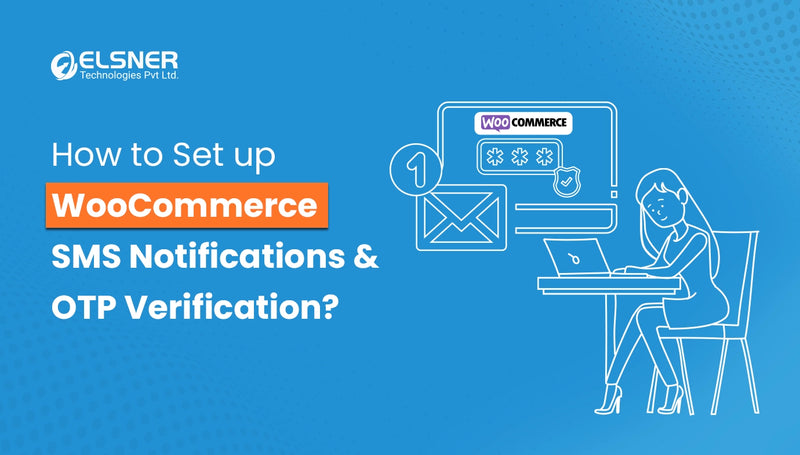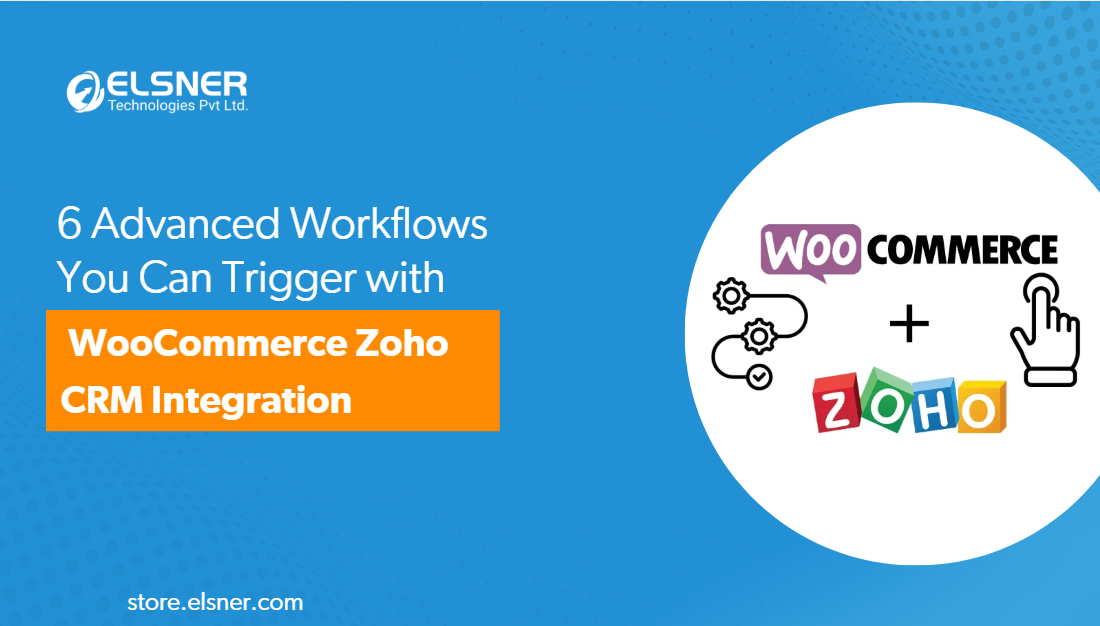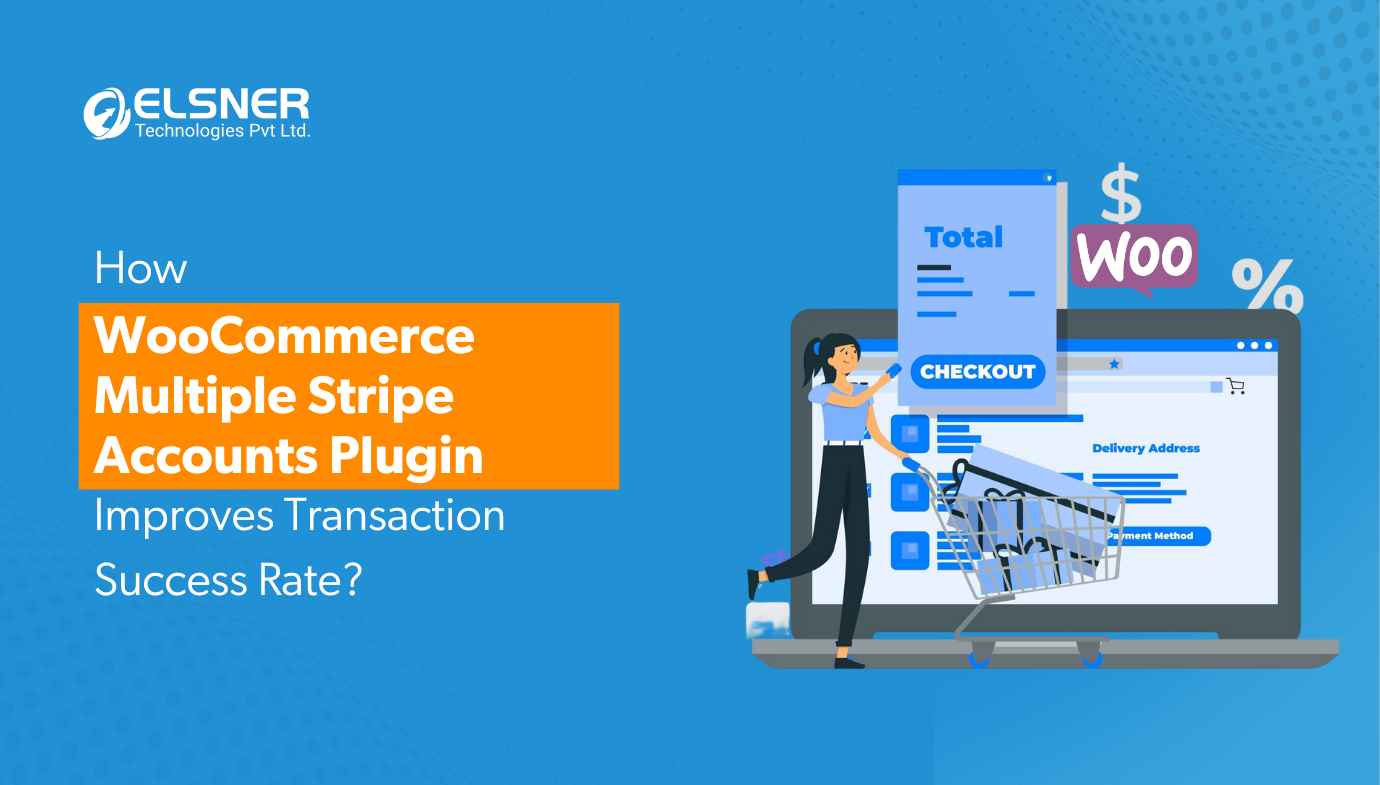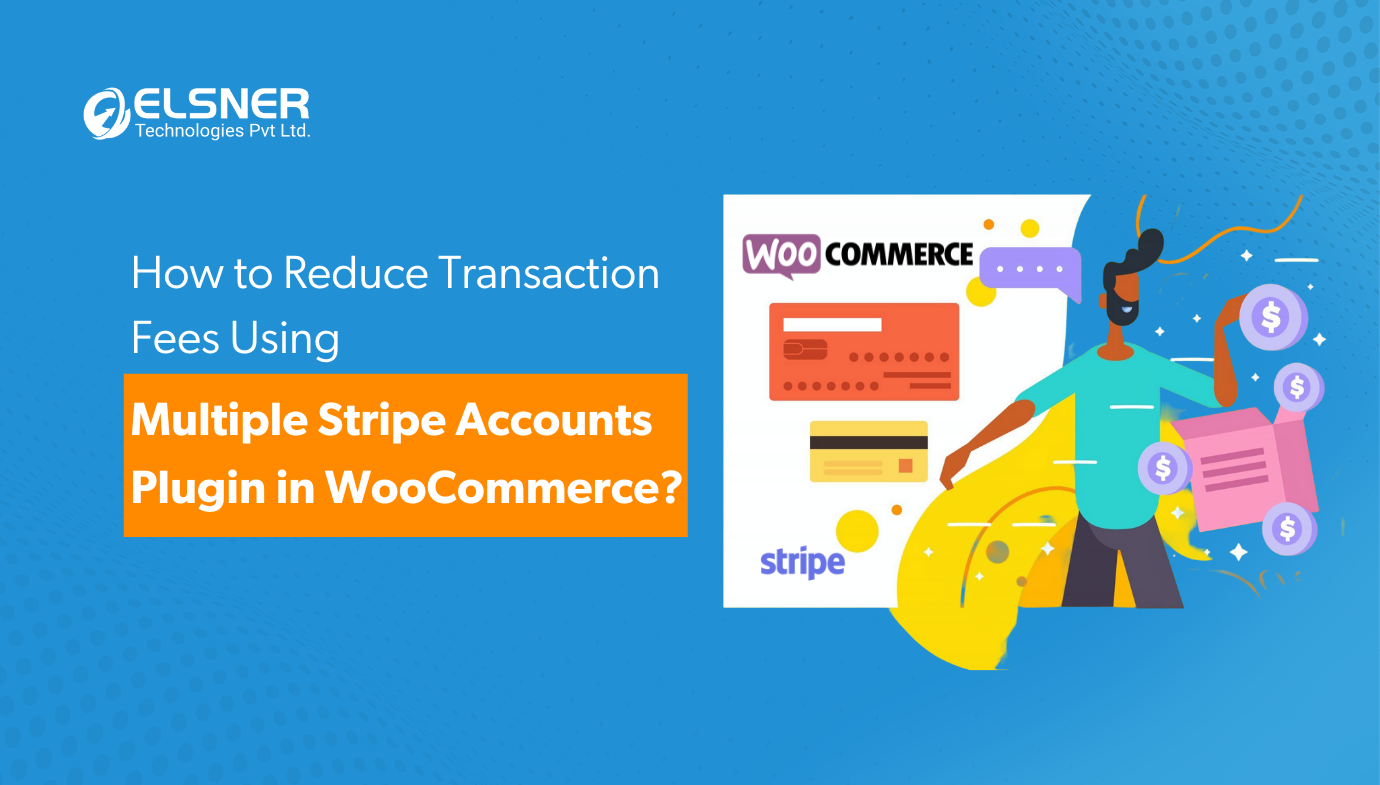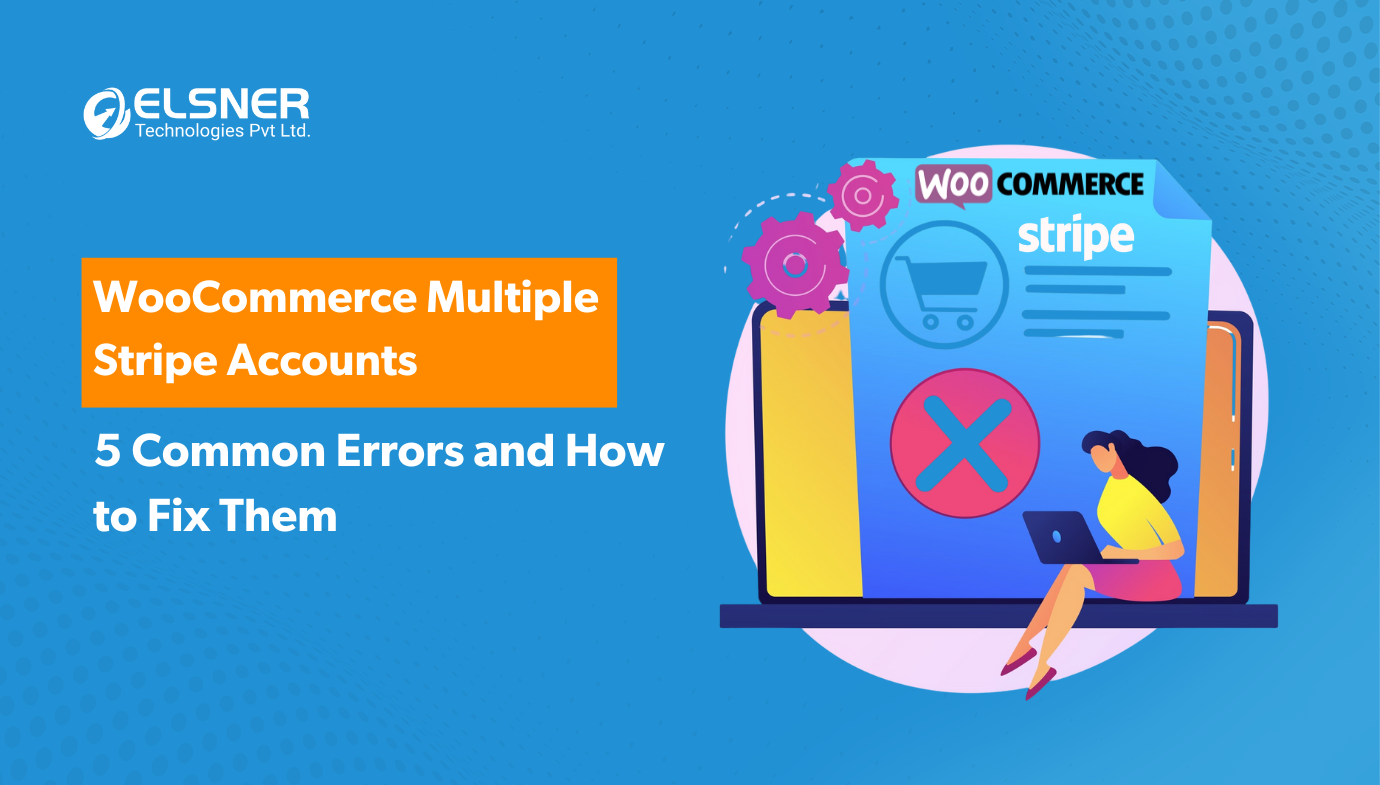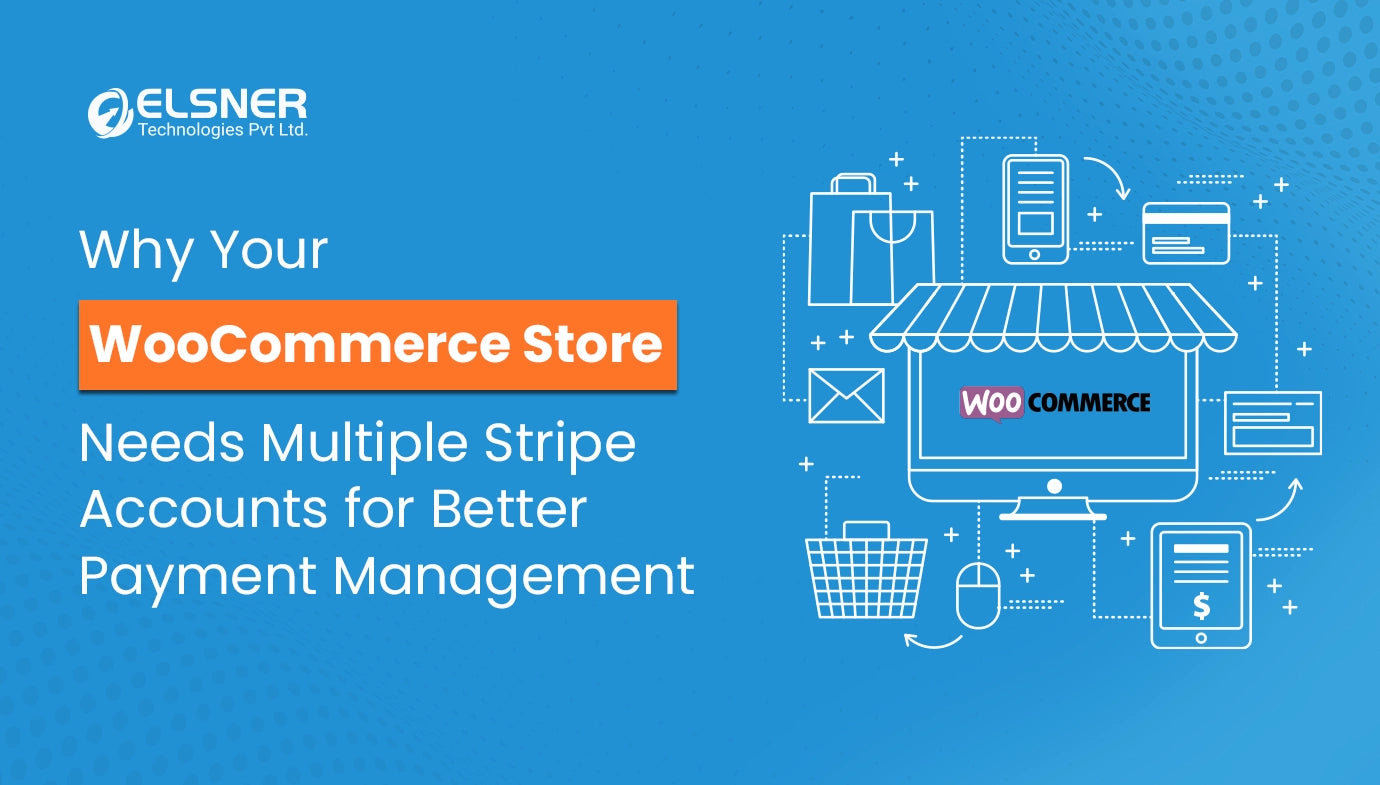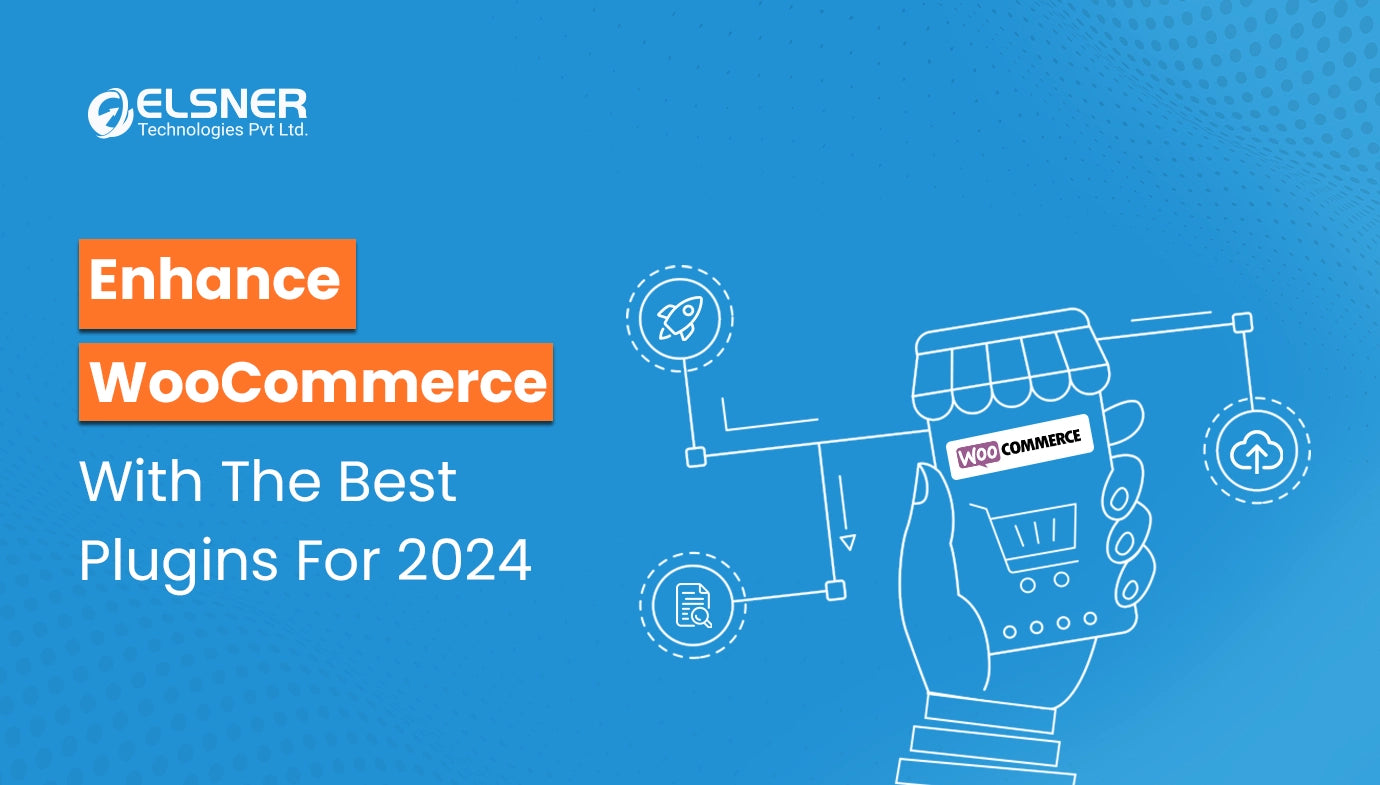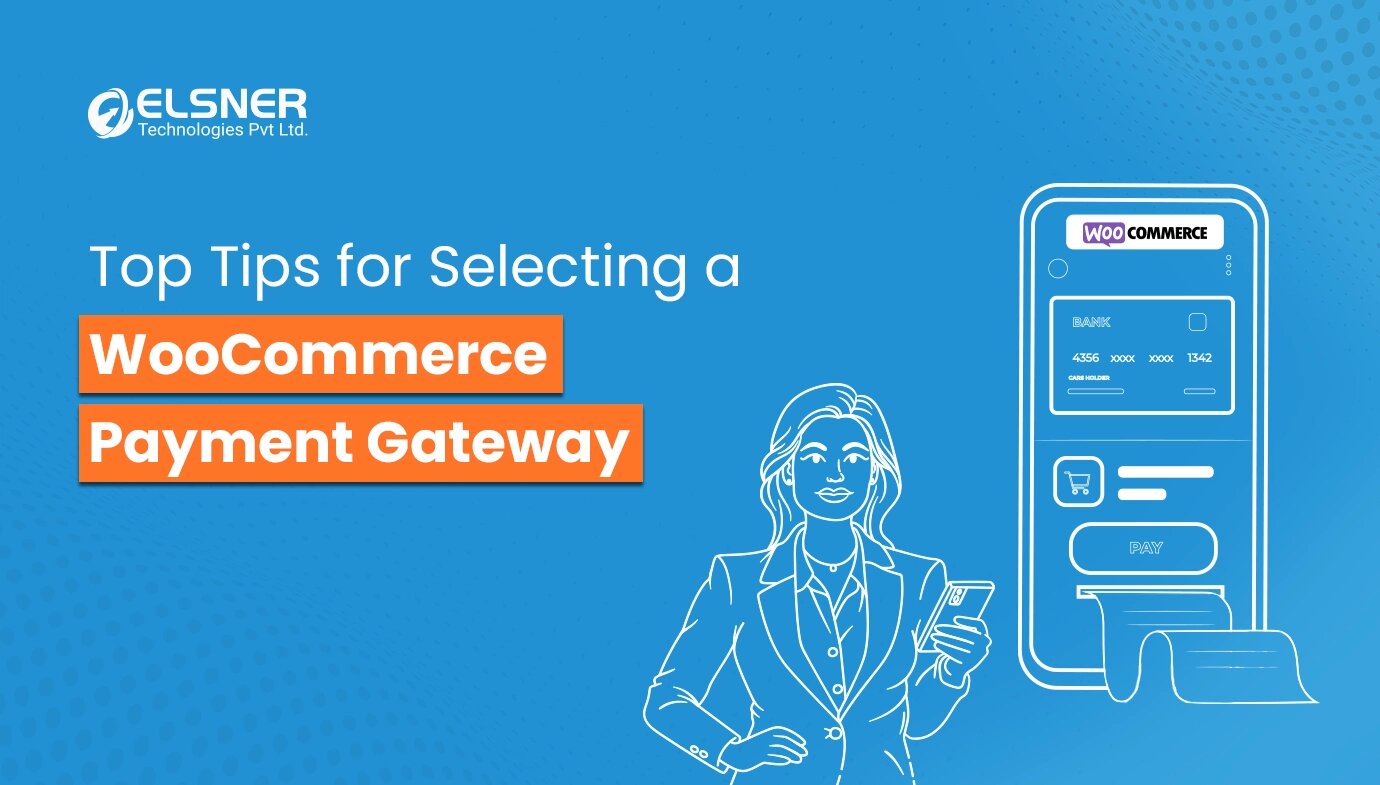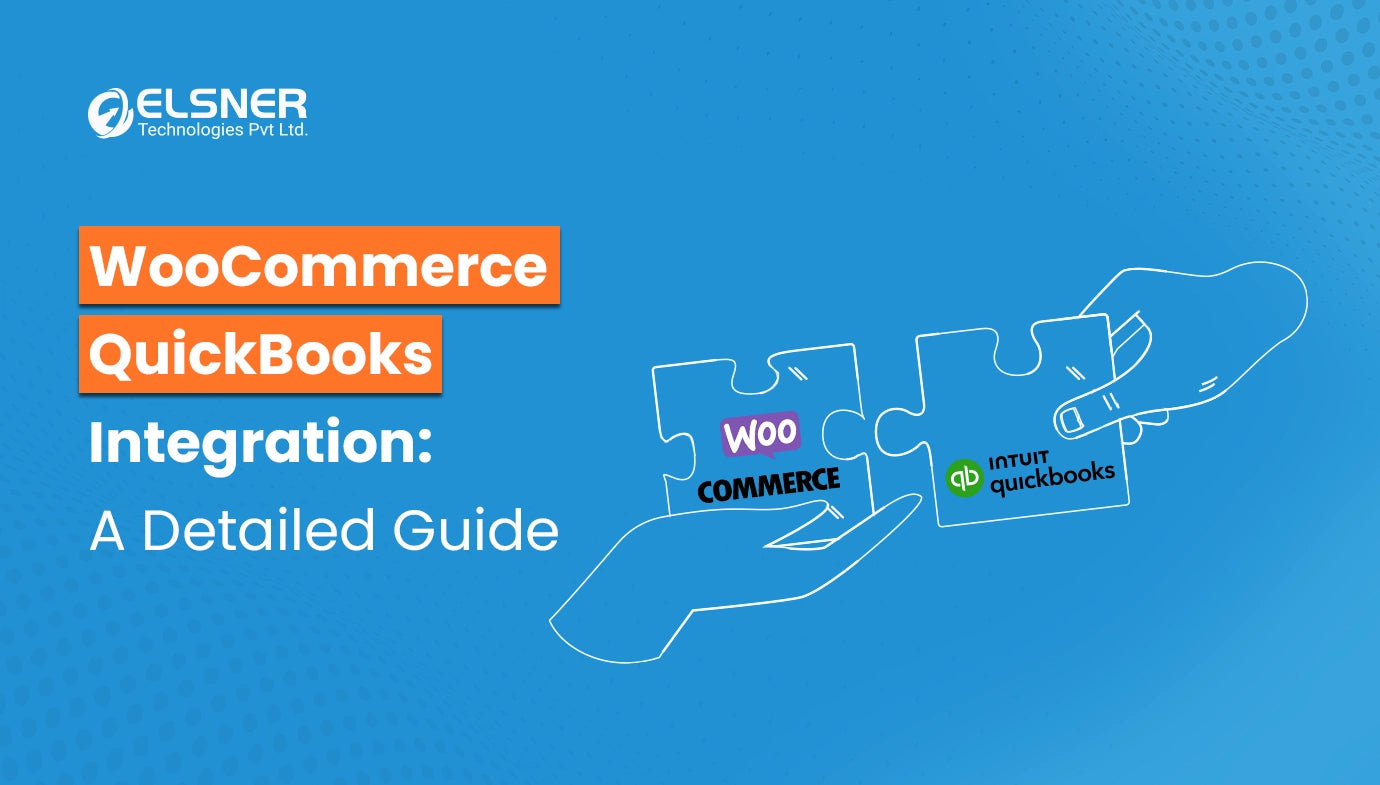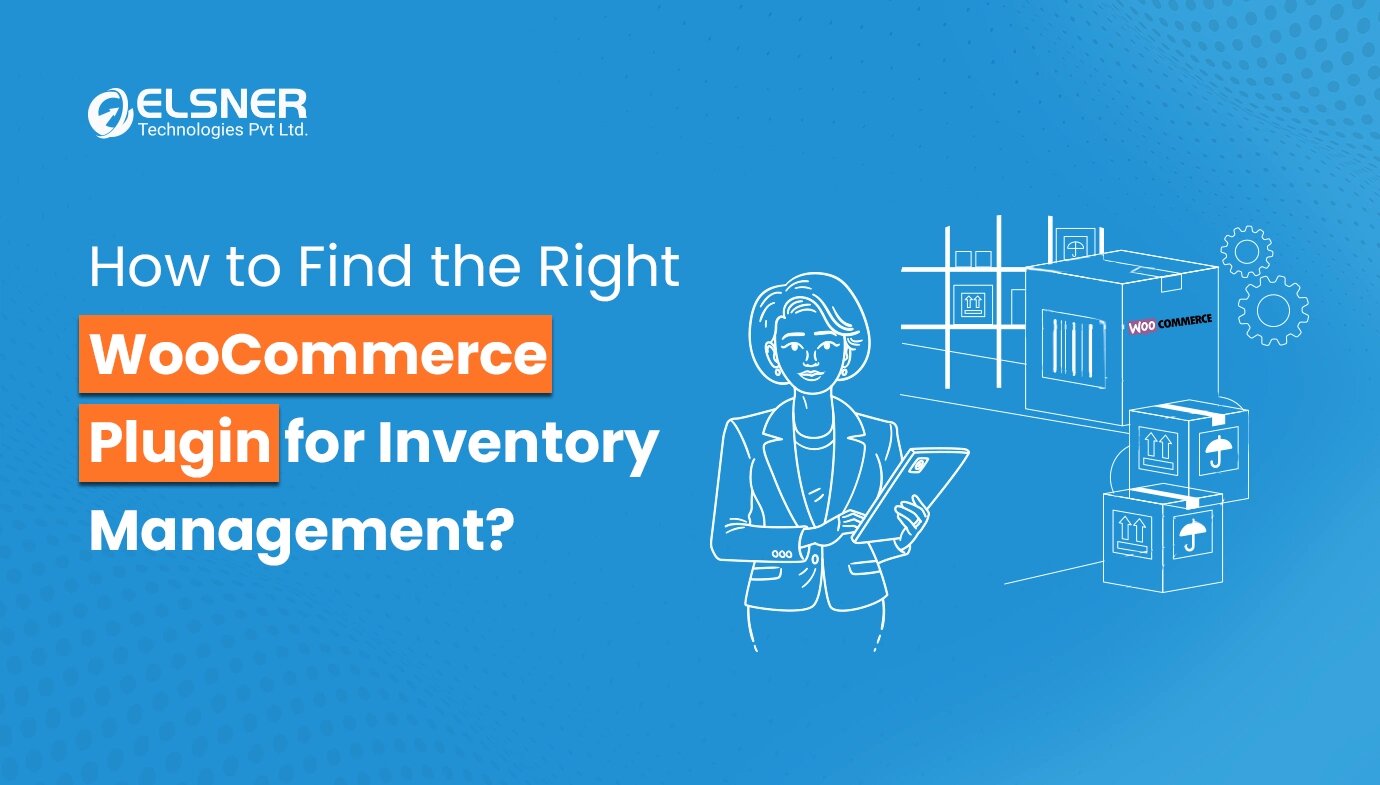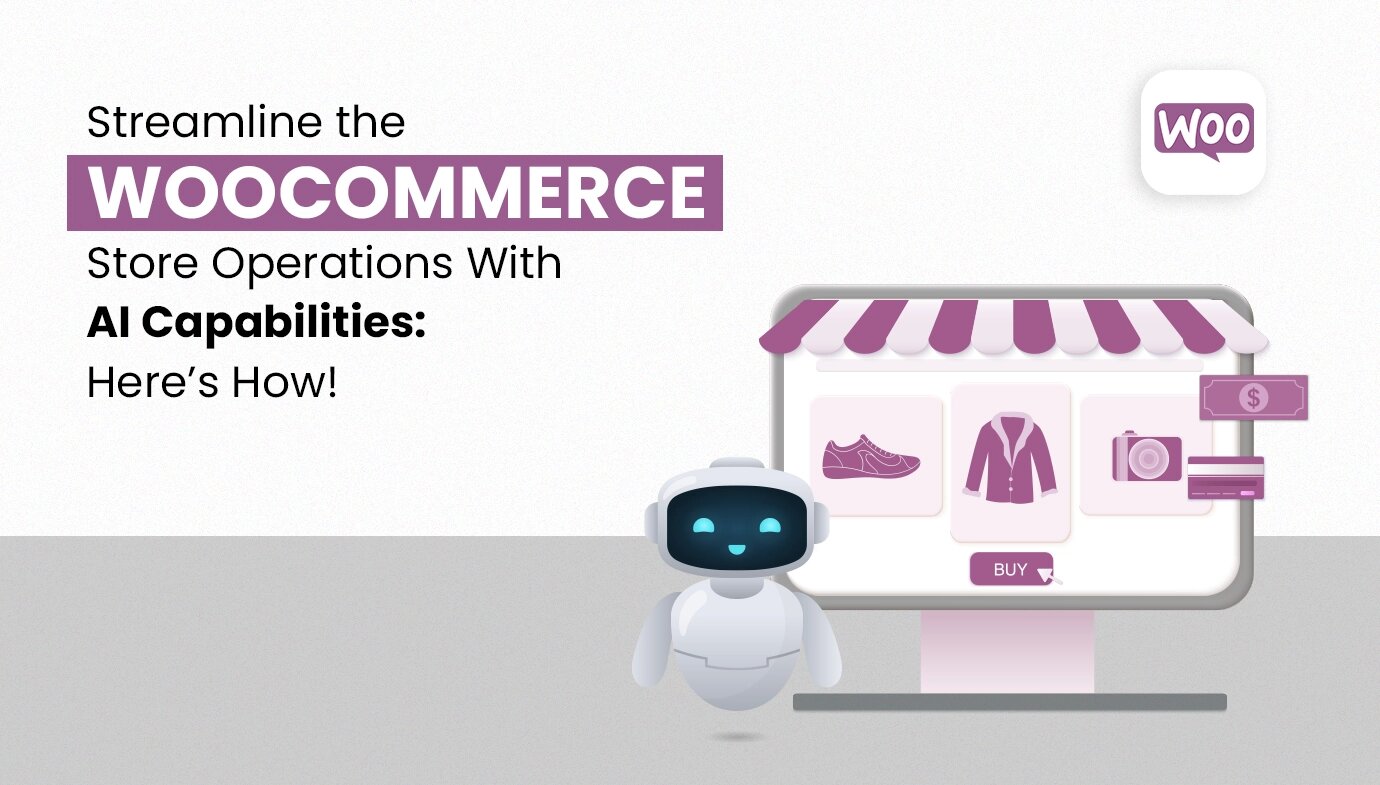On This Page
- What is WooCommerce SMS Notifications & OTP Verification?
- Why Should You Use It for Marketing Purposes Instead of Other Channels Already Available?
- How to send WooCommerce SMS notifications?
- 6 Types of SMS Campaigns You Can Run Using WooCommerce Plugin
- Conclusion
Get in Touch
Running a WooCommerce store is not an easy task. You have to manage your inventory, take care of customer inquiries, process orders and, most importantly, keep them engaged and satisfied. And that where you'll find WooCommerce SMS Notifications & OTP Verification significantly useful.
In the overcrowded digital market place standing out and staying connected with your customers can be challenging. Emails get buried, social media posts are missed and before you know it they feel left out. What would happen if we could interact to them more directly?
And that’s where the WooCommerce SMS notifications come in – they revamp customer communication. Imagine the expression on a client’s face when they receive a text saying ‘Your order is being delivered’.
Today, let us take a tour of the WooCommerce SMS Notifications & OTP Verification plugin and see how it can fix your communication problems while enhancing business growth.
What is WooCommerce SMS Notifications & OTP Verification?
WooCommerce SMS plugin allows you to send text messages directly to their clients' phones. These may include updates about orders placed through the system, promotions notifications or important alerts.
Why Should You Use It for Marketing Purposes Instead of Other Channels Already Available?
You may ask yourself, why should I go ahead with SMS marketing when I already have many other channels at my disposal? There are several reasons why you should jump onto this bandwagon:
Instant Communication
Text messages are one fastest ways to communicate with people today given that they've got 98% open rate which means almost all recipients will see them.
Increased Engagement
People tend to engage more via texts than emails. Therefore if you want higher response rates for your offers or announcements then WooCommerce SMS Notifications & OTP Verification can be a great option.
Reduced Cart Abandonment
Sometimes customers may leave without completing orders especially when shopping online but sending quick reminders through SMS notification can prompt them to finish up what was abandoned earlier thus increasing conversion rates in process.
Customer Satisfaction
Another advantage associated with WooCommerce SMS Notifications & OTP Verification is keeping clients informed about where their parcels are while still in transit is that it enhances their shopping experience.
How to send WooCommerce SMS notifications?
Now, here's the fun part: How do you actually send those cool SMS notifications? It's easier than you think!
Select the Right WooCommerce SMS Notifications & OTP Verification
There are a number of plugins available, but we'll be using the WooCommerce SMS Notifications & OTP Verification by Elsner for this tutorial.
Install and Activate the Plugin
- Go to your WordPress dashboard.
- Navigate to Plugins > Add New.
- Search for "WooCommerce SMS Notifications & OTP Verification."
Configure the Plugin Settings
- Once activated, go to WooCommerce > SMS Notifications.
- Enter your required API details – usually, this involves signing up with an SMS gateway provider.
- Customize message templates for different types of notifications. These may include order confirmation, shipment updates, etc.
- Set up OTP (One Time Password) verification. OTP adds an extra layer of security for logins or transactions. To make your security even more robust ensure to use a secure payment gateway like Payment gateway WorldLine.
Test the Notifications
- Place a test order to verify that everything is working as expected.
- Make any required adjustments in the plugin settings.
Monitor and Optimize
- Keep track of how well your SMS campaigns are performing.
- Adapt your strategies based on customer feedback and engagement rates.
6 Types of SMS Campaigns You Can Run Using WooCommerce Plugin
Now that you have set up your SMS notifications, it's time to get creative with your campaigns. Here are six types of SMS campaigns that you can run:
Order Confirmations and Updates
Keep customers informed from when they place their order till its delivery at their doorstep with WooCommerce SMS Notifications & OTP Verification. This reduces anxiety and builds trust with them greatly.
Promotional Offers
Send exclusive discounts or promotions only available through sms marketing.When done within a limited time offer creates urgency which leads into more purchases being made thus increasing sales volume too.
Abandoned Cart Reminders
Sometimes people get distracted while shopping online leaving items behind in carts. A gentle reminder via text using the WooCommerce plugin may be all that is needed to get them back on track.
Personalized Recommendations
Utilize purchase history data when sending personalized product recommendations; this improves the shopping experience, thereby enhancing sales, too.
Event Invitations and Updates
If you are planning to hold any sale event or launching new products, let your customers know about it through timely SMS updates which will keep them excited as well. And to make the transaction smooth during these sale events use a secure gateway like Payment gateway Worldline.
Feedback Requests
After a customer makes a purchase from you, it's always good practice asking for their feedback concerning the whole process. This can be done by simply texting them up with few questions regarding what they liked or disliked most in terms of quality/service delivery etc.
Conclusion
So, here is the complete manual on how to send WooCommerce SMS notifications. You can increase your customer engagement, decrease cart abandonment rates and eventually grow sales with this robust WooCommerce plugin. It gives you an opportunity to interact directly with customers via SMS, which is both personal and immediate. This will prevent them from missing any vital information or thrilling promotions in future. Moreover, it takes just a moment for the user to set their campaign up through the WooCommerce SMS Notifications & OTP Verification plugin – so easy!