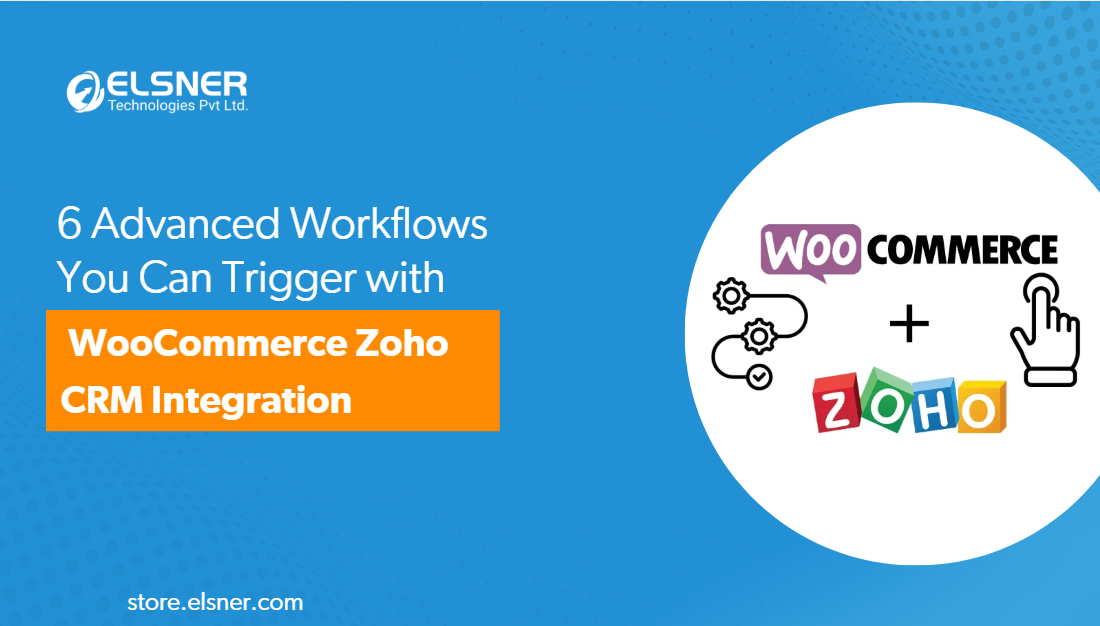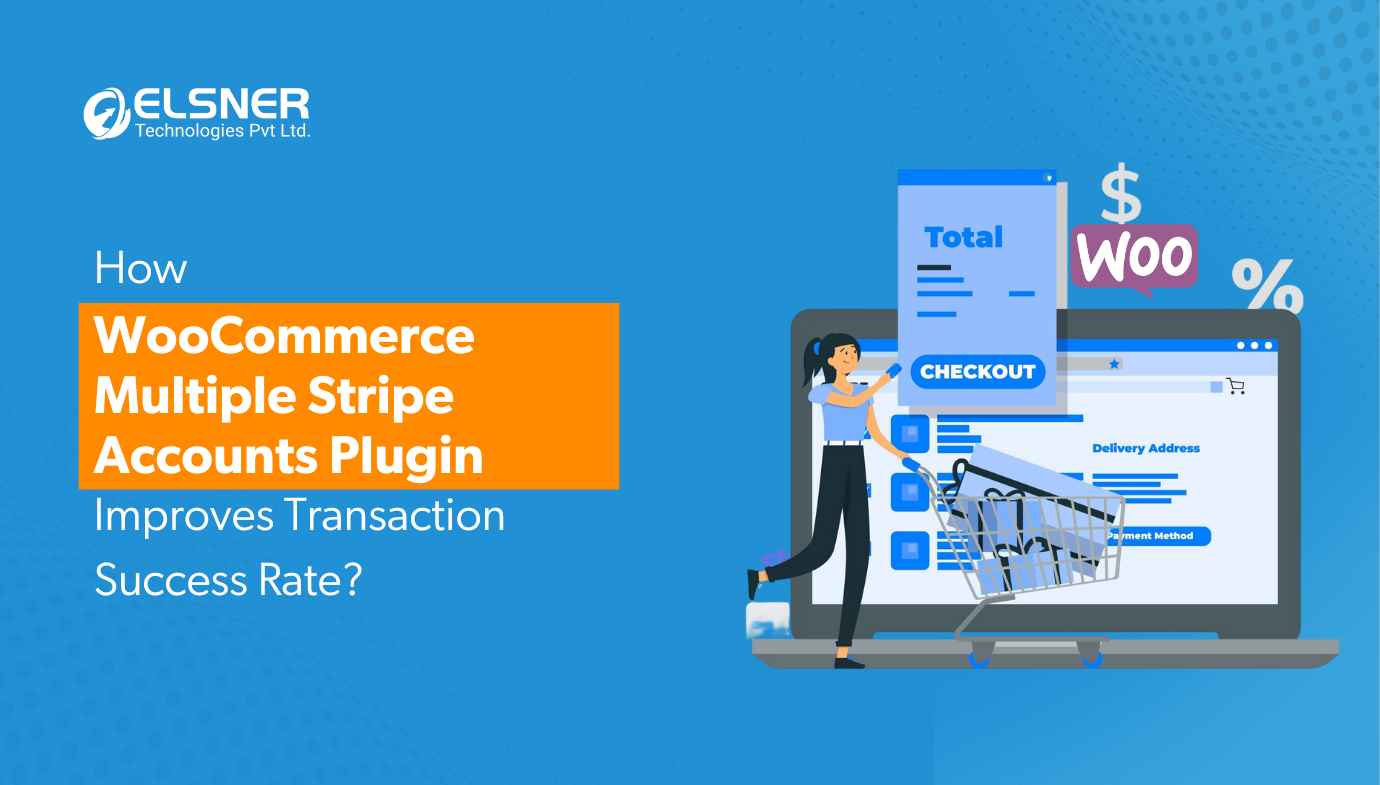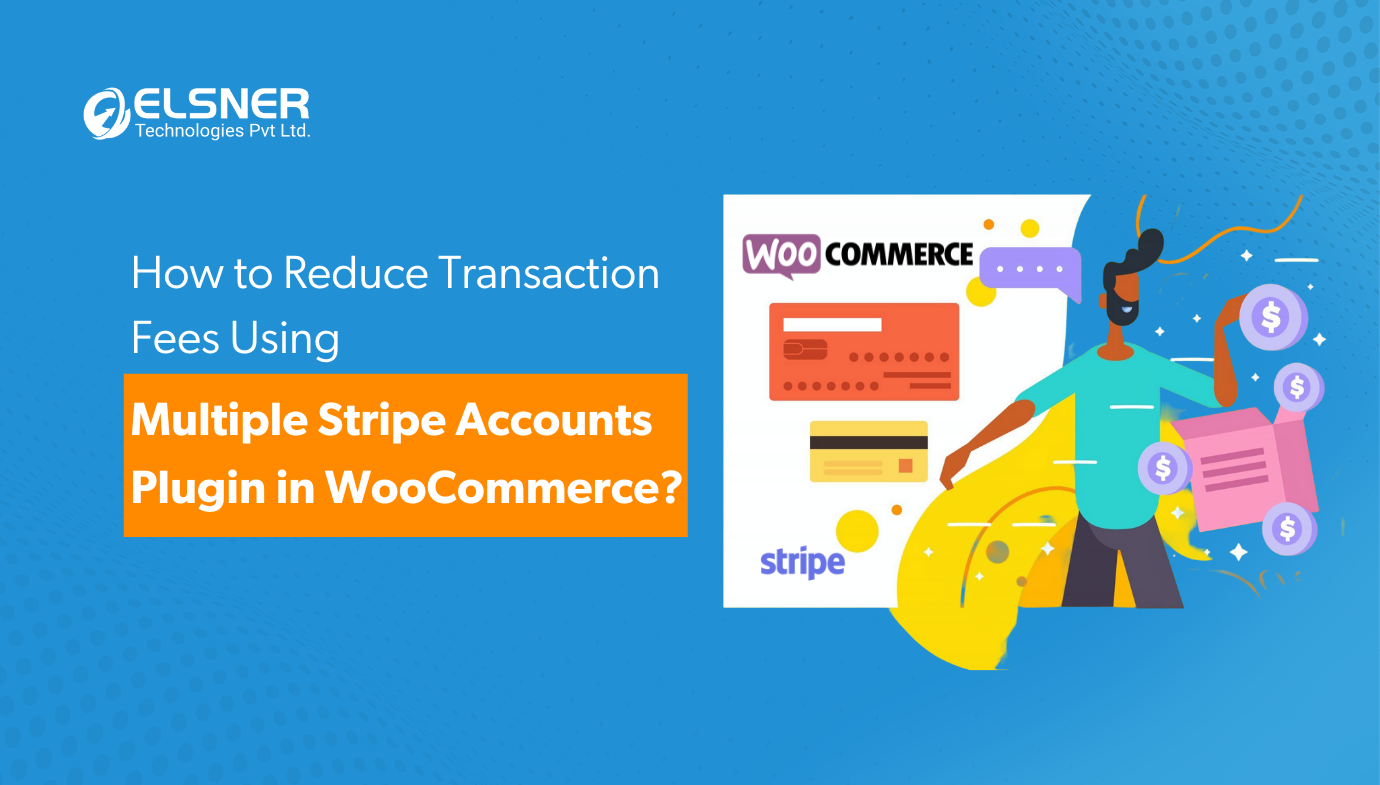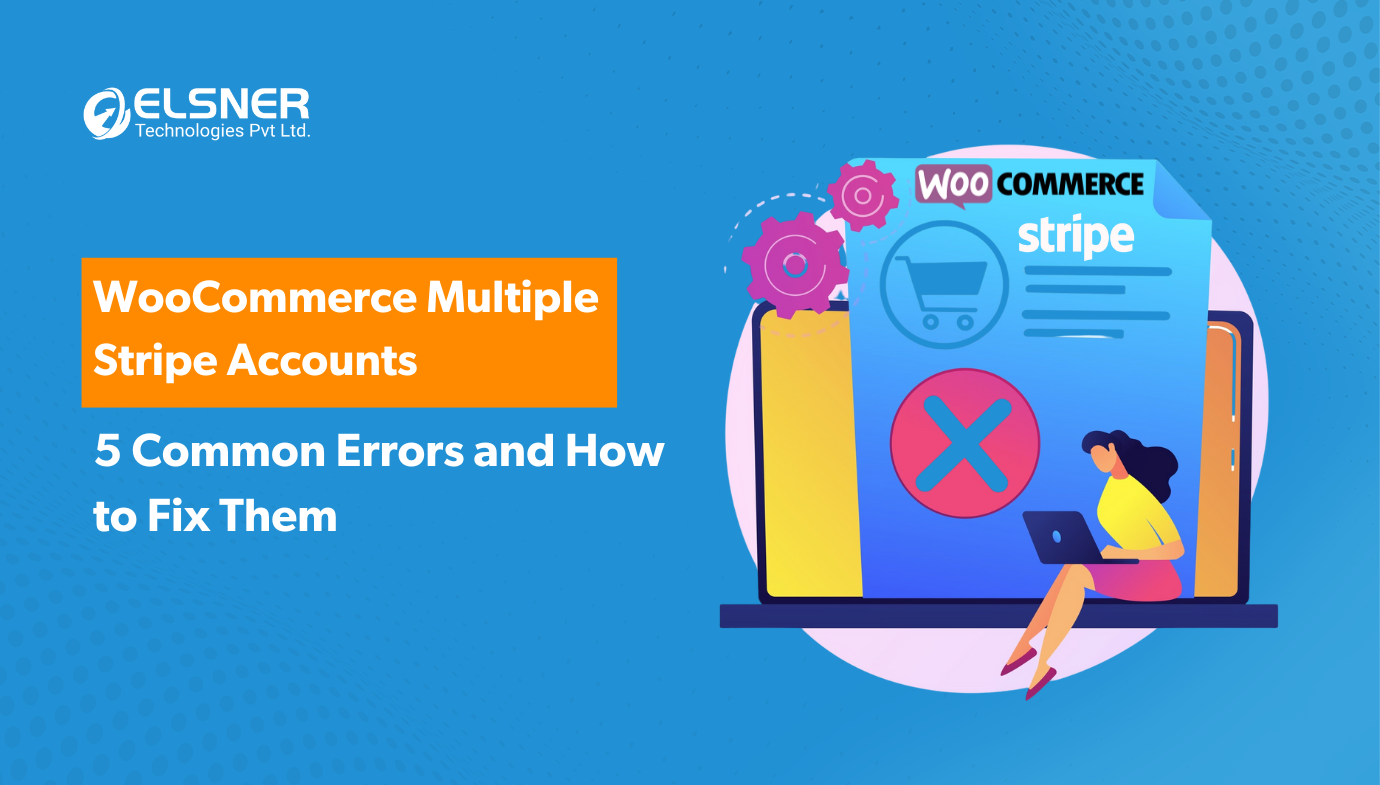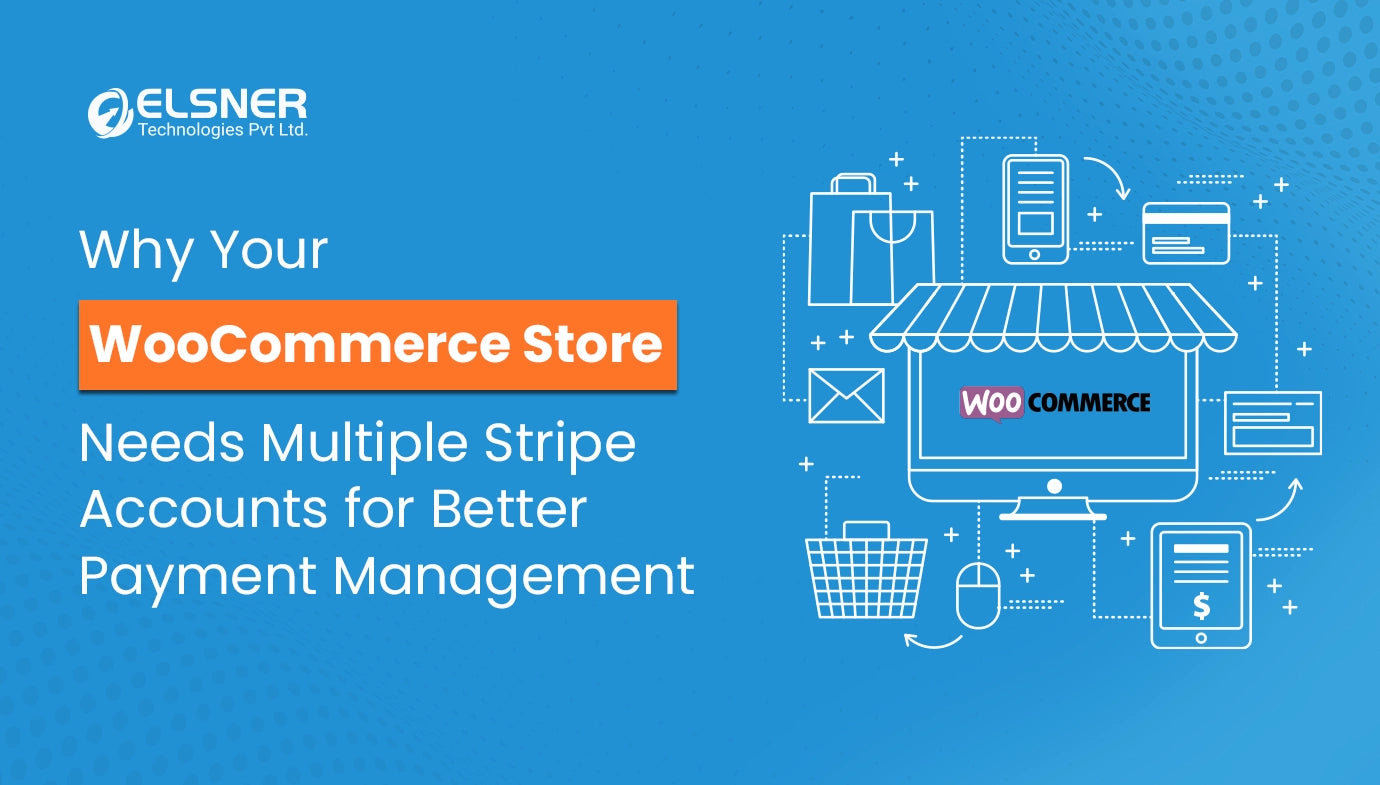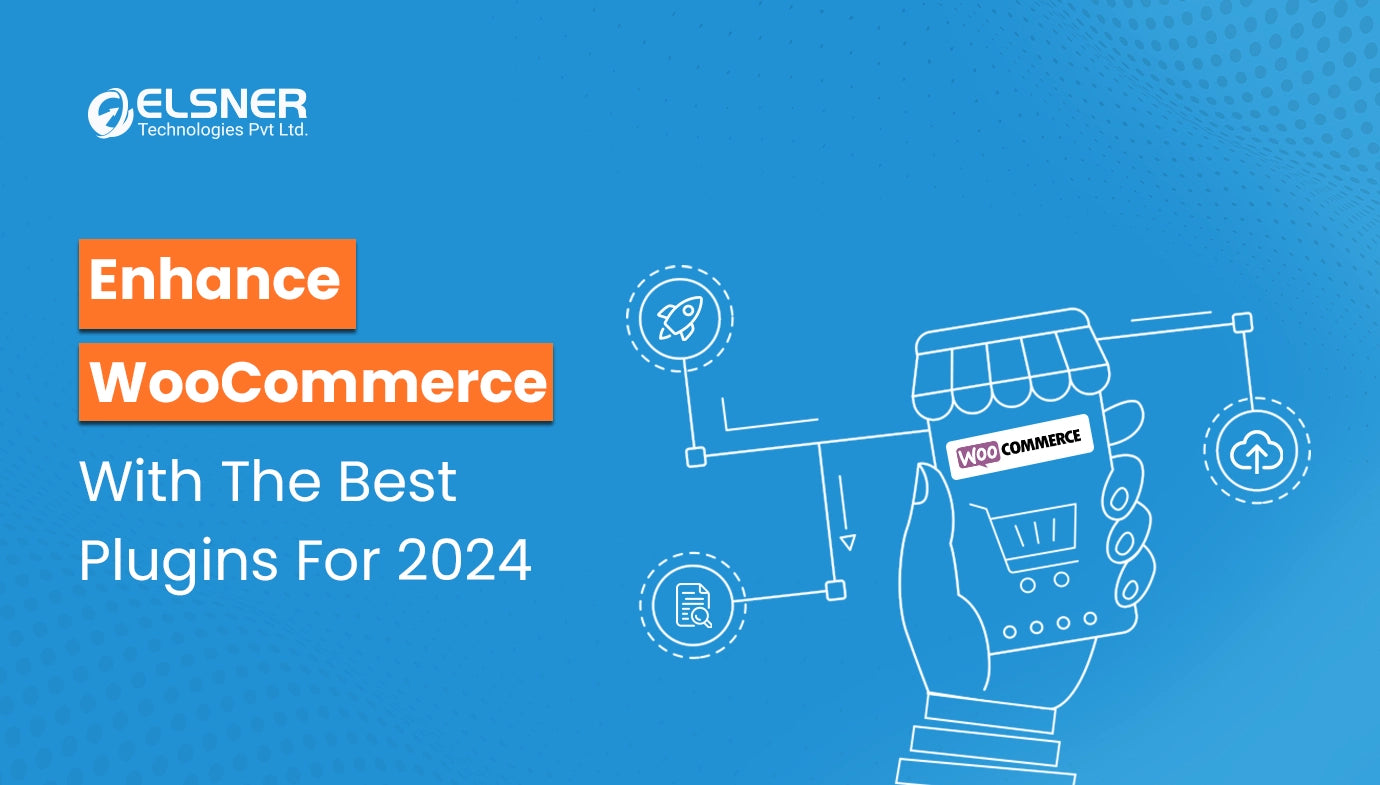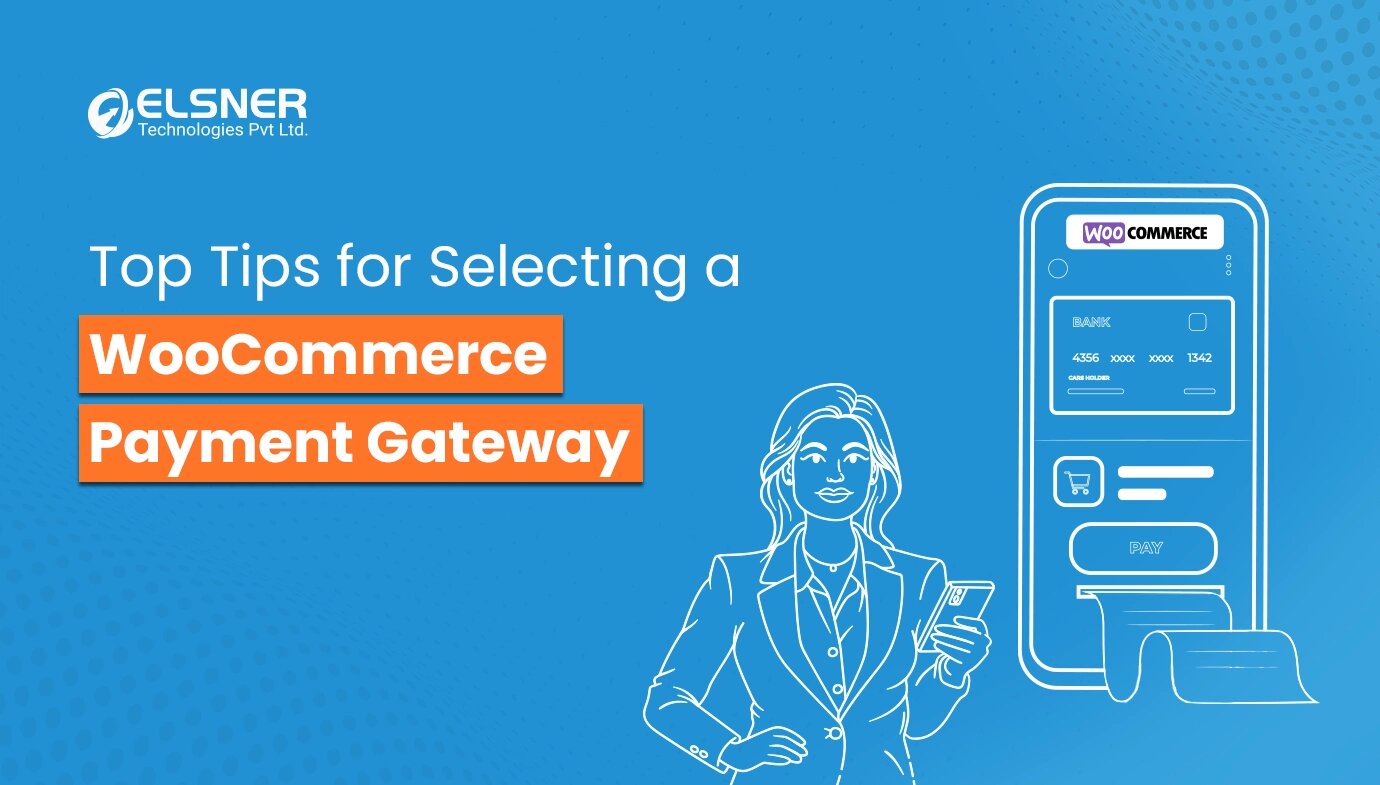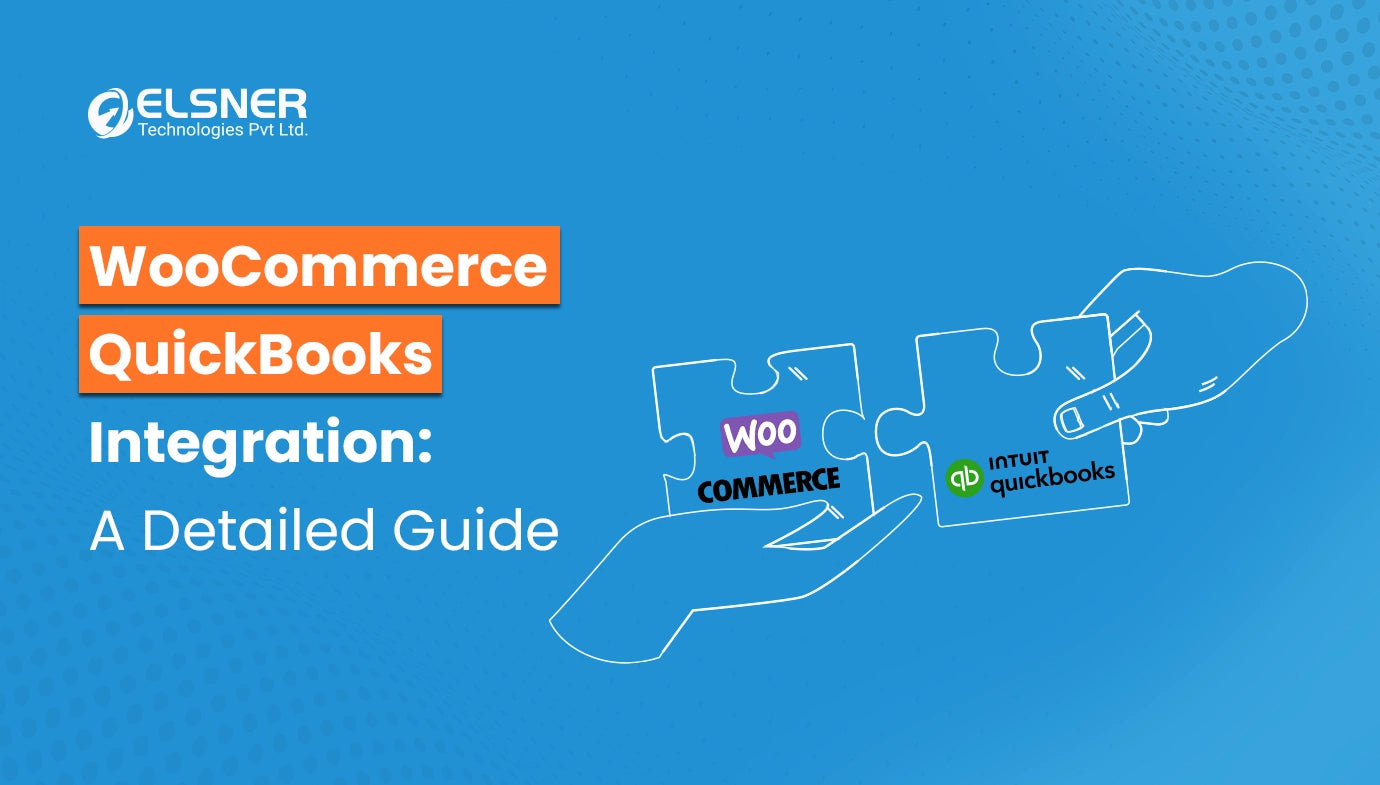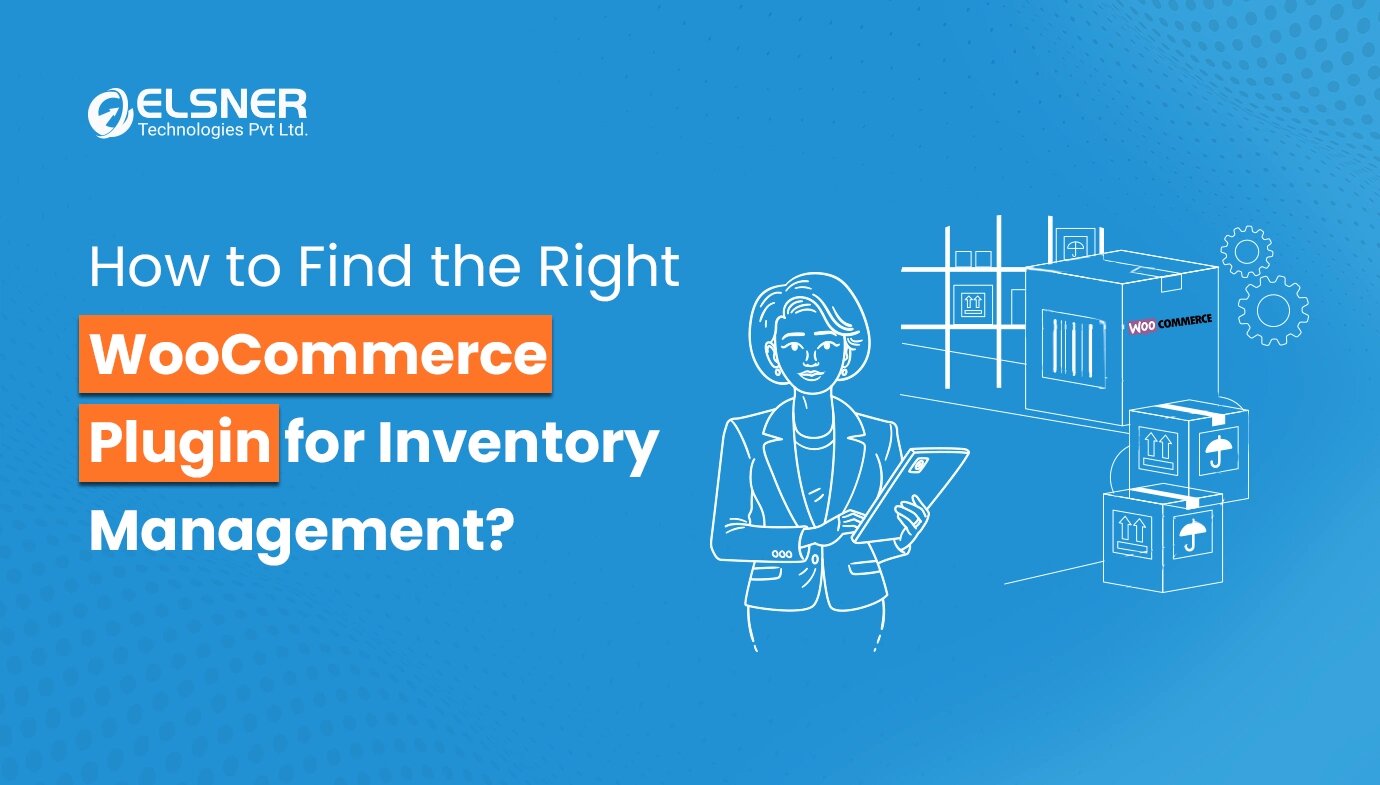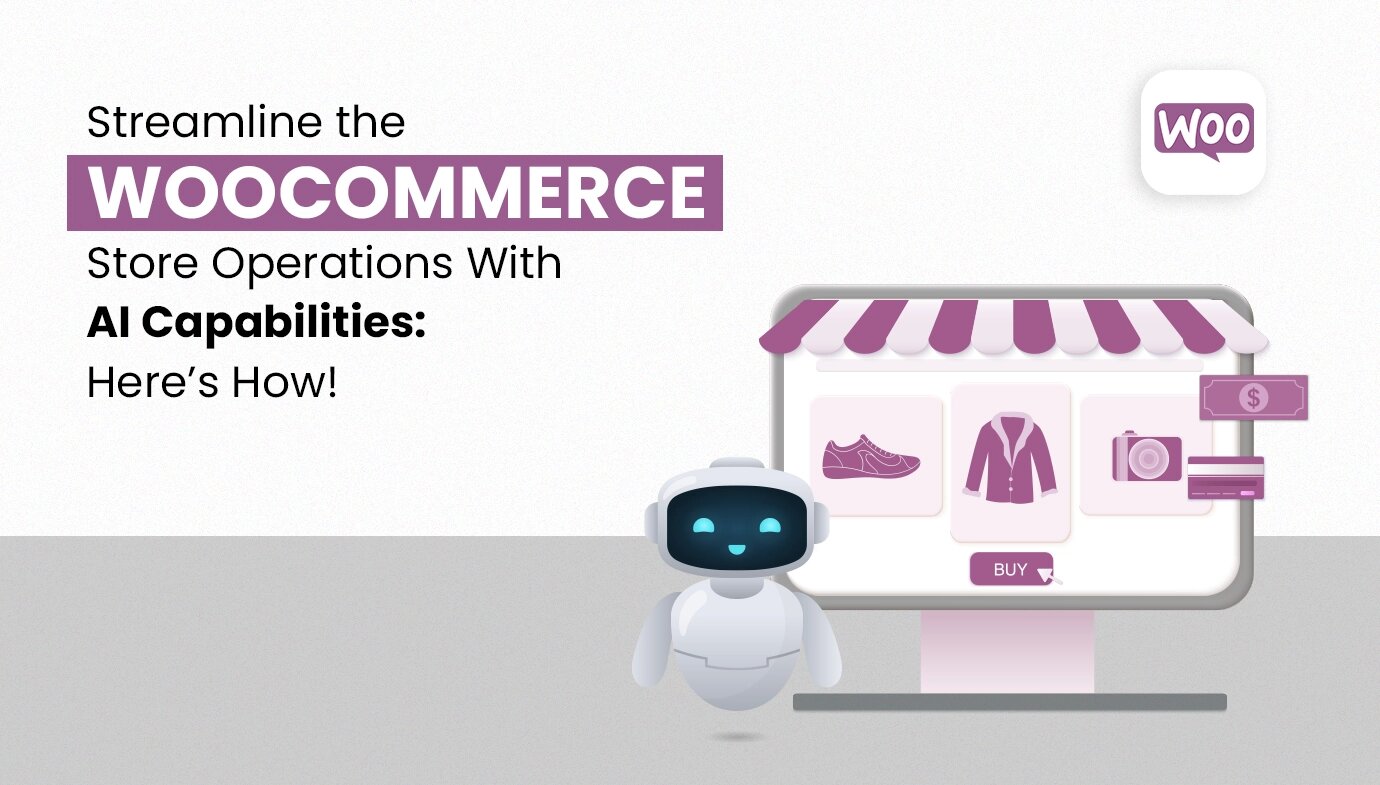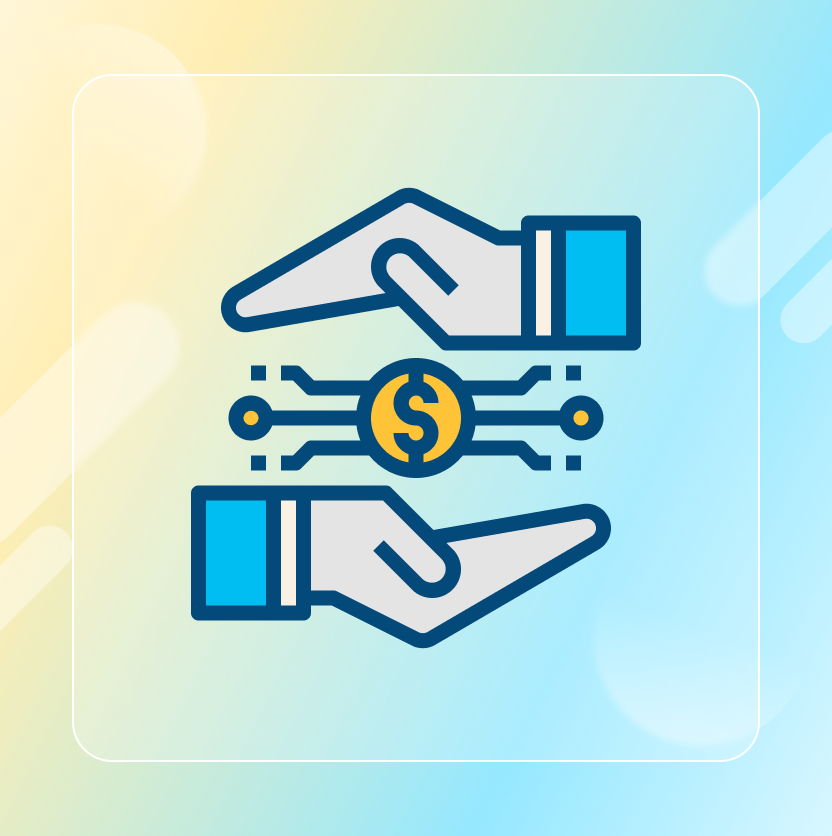On This Page
- What Exactly Is This WooCommerce Zoho Inventory Thing?
- The WooCommerce with Zoho Inventory Integration Features That Actually Matter
- Why This WooCommerce and Zoho Integration Wins in 2025?
- What to Consider Before Jumping Into The WooCommerce Zoho Inventory Integration?
- The Bottom Line for 2025
Get in Touch
Anyone who's run an online store knows that sinking feeling when a customer orders something that's actually out of stock. Or worse – when you're manually updating inventory across multiple platforms at 2 AM because orders keep coming in faster than you can track them.
Here's the thing: inventory management isn't glamorous, but it's absolutely make-or-break for eCommerce businesses. Especially now, when customers expect lightning-fast delivery and perfect order accuracy. One stock mishap can turn a loyal customer into a negative review, and nobody has time for that drama.
That's where the magic of WooCommerce with Zoho Inventory comes into play. Instead of juggling spreadsheets and playing inventory-guessing games, this combination actually makes sense – and it's becoming essential for online businesses that want to stay competitive in 2025.
What Exactly Is This WooCommerce Zoho Inventory Thing?
Think of Zoho Inventory as your behind-the-scenes operations manager. It's cloud-based software that handles all the tedious stuff – tracking stock levels, managing orders, and coordinating shipments.
Since it's part of the larger Zoho ecosystem (you might know Zoho Books or Zoho CRM), everything plays nicely together.
Now, when you pair WooCommerce with Zoho Inventory – which powers a huge chunk of online stores – something interesting happens.
The Zoho Inventory plugin for WooCommerce creates this seamless bridge between your storefront and your back-end operations.
Here's how it works in practice: A customer buys a product from your WooCommerce store. Instantly, that sale gets recorded in Zoho Inventory, stock levels update automatically, and your team can see exactly what's happening without lifting a finger.
Change a price or update inventory in Zoho? Your WooCommerce store reflects it immediately.
Setting it up isn't rocket science, either. Install the WooCommerce inventory management plugin, connect your Zoho account (it takes maybe five minutes), map your products and customer data, and you're essentially done. The system handles the rest while you focus on actually growing your business.
The WooCommerce with Zoho Inventory Integration Features That Actually Matter
Let's talk about what makes WooCommerce and Zoho integration genuinely useful, not just another tech stack addition:
-
Real-Time Everything: When someone buys that limited-edition item, both platforms know about it instantly. No more accidentally selling the same product twice because your systems weren't talking to each other. The WooCommerce product sync Zoho functionality keeps everything perfectly aligned.
-
Order Management That Works: Every WooCommerce order automatically becomes a sales order in Zoho Inventory, complete with customer details, tax calculations, and shipping information. No manual data entry, no missing information, no headaches.
-
Multi-Channel Sanity: Selling on Amazon, Etsy, and your WooCommerce store? Zoho Inventory becomes your central command center, keeping stock levels consistent across all channels. Finally, with the Zoho inventory and Woocommerce, you can expand without losing your mind.
-
Financial Integration: If you're using Zoho Books, taxes and shipping costs sync automatically. Your bookkeeper will actually thank you for once.
-
The Little Details: Customer notes, coupon codes, special instructions – everything transfers over. Because losing important order details is how you lose customers.
-
Bulk Data Migration: Worried about years of existing data? The WooCommerce and Zoho integration can handle historical orders and products in bulk, so you're not starting from scratch.
Why This WooCommerce and Zoho Integration Wins in 2025?
The benefits of WooCommerce inventory management through Zoho aren't just theoretical – they solve real problems that cost real money:
-
Stock Accuracy: Overselling is expensive. Between refunds, angry customers, and a damaged reputation, those "oops, we're actually out of stock" moments add up fast. Real-time syncing eliminates this problem entirely.
-
Time Recovery: Manual inventory updates are time-consuming. Automating these processes using the Woocommerce product sync Zoho feature means your team can focus on marketing, customer service, or product development instead of data entry.
-
Financial Clarity: When your inventory system talks to your accounting software, tax season becomes manageable. Compliance gets easier. Financial reporting actually makes sense.
-
Customer Insights: Syncing customer data with Zoho CRM unlocks better targeting and personalization. Happy customers become repeat customers.
-
Scalability Without Chaos: Manual systems break down as you grow. This WooCommerce with Zoho Inventory integration scales with your business, handling increased order volume without requiring a bigger team.
-
Multi-Platform Management: For businesses selling everywhere, having one source of truth for inventory prevents the confusion that kills profit margins.
What to Consider Before Jumping Into The WooCommerce Zoho Inventory Integration?
WooCommerce Zoho Inventory integration is powerful, but a little planning prevents headaches:
-
Plan Selection: Zoho Inventory has different pricing tiers. Some advanced features like multi-warehouse management require higher-tier plans. Choose based on your real needs, not just your current size.
-
API Limitations: The WooCommerce Zoho Inventory integration relies on Zoho's API, which has daily limits depending on your plan. High-volume stores should verify their plan can handle the data flow.
-
Setup Complexity: While the basic WooCommerce Zoho Inventory integration setup is straightforward, stores with complex product variations or custom workflows might need professional help getting everything mapped correctly.
-
Regional Considerations: Some features work better in certain regions (particularly US-based data centers). International businesses should confirm compatibility before committing.
-
Testing Phase: Run a pilot with a subset of products before going all-in. It is better to catch mapping issues with 10 products than with 1,000.
Ready to explore what quality WooCommerce plugins can do for your business? The right integrations transform how efficiently your store operates, and Zoho inventory WooCommerce connections are just the beginning. You can read more about the benefits and ease of managing inventory using the Zoho inventory.
The Bottom Line for 2025
eCommerce keeps getting more competitive, and customers keep expecting more. The businesses that thrive are the ones that nail the operational details, while their competitors are still manually updating spreadsheets.
Zoho inventory and WooCommerce integration isn't just about avoiding inventory mistakes (though that's huge). It's about building a foundation that lets you scale confidently, serve customers better, and actually enjoy running your business instead of drowning in administrative tasks.
For store owners, inventory managers, and fulfillment teams planning for growth in 2025, the Zoho Inventory plugin for WooCommerce represents a smart investment in operational excellence. Because at the end of the day, customers don't care about your back-end systems – they just want their orders fulfilled correctly and quickly.
You can also try other WooCommerce plugins to improve store functionality.