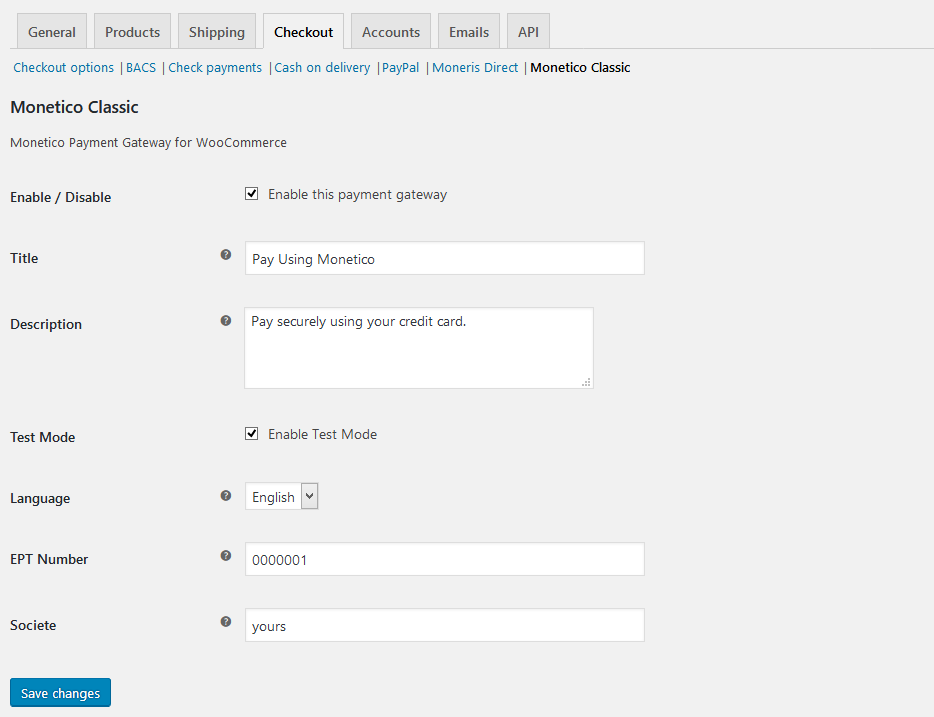Monetico Payment Gateway for WooCommerce

30 Days
Money Back

Highly Secure &
Stable Products

Free 9 Months
Upgrade

Free 90 Days
Support
Price $34.00
Price $34.00

Monetico Payment Gateway for WooCommerce
Price $34.00
Price $34.00

Screenshots
- Details
- Features
- Reviews
- Features Request
The WooCommerce Monetico Payment Gateway helps online stores to accept payments from your e-commerce store. Developers can easily integrate this WooCommerce Payment Gateway that helps in improving the sales volume and customer satisfaction. Online payments have become the most convenient method of payment for customers. This Payment gateway helps to keep the data secure from online vulnerabilities.
It will redirect your customers to Monetico’s secure payment page to complete their transactions. This means you do not need to install an SSL certificate. Users will add their sensitive information on the Monetico platform, ensuring they are immune to online thefts. This WooCommerce Payment Gateway provides the ease of customization to provide a better look and feel on the transaction page.
Accept Payments in
- Canadian Dollars
Moneris Payment Accepts Major Credit Cards / Debit Cards
- Visa
- MasterCard
- American Express
Payment Pages are Available in 2 Languages
- English
- French
Installation
- Go to Plugins in WordPress dashboard and click on Add New.
- Upload the plugin zip file and install.
-Activate the plugin.
-Go to WooCommerce > Settings > Checkout tab to configure the plugin options.
-After this you need to ask Monetico to add Return Interface URL. URL will be [SITE_URL]/wc-api/Monetico
Key Features
- It supports national and international cards
- Users can translate the payment pages into French and English
- Customers can complete payment in Canadian Dollars
- A secure platform that handles risks and online frauds
- Ease of customization to ensure the exceptional customer experience
- This WooCommerce Payment Gateway supports Automatic refunds
- Compatible with WooCommerce 3.3.x, WooCommerce 3.2.x, WooCommerce 3.1.x, WooCommerce 3.0.x, WooCommerce 2.6.x, and WooCommerce 2.5
- It supports national and international cards
- Users can translate the payment pages into French and English
- Customers can complete payment in Canadian Dollars
- A secure platform that handles risks and online frauds
- Ease of customization to ensure the exceptional customer experience
- This WooCommerce Payment Gateway supports Automatic refunds
- Compatible with WooCommerce 3.3.x, WooCommerce 3.2.x, WooCommerce 3.1.x, WooCommerce 3.0.x, WooCommerce 2.6.x, and WooCommerce 2.5
What Features your Extension Lacks?
Details
The WooCommerce Monetico Payment Gateway helps online stores to accept payments from your e-commerce store. Developers can easily integrate this WooCommerce Payment Gateway that helps in improving the sales volume and customer satisfaction. Online payments have become the most convenient method of payment for customers. This Payment gateway helps to keep the data secure from online vulnerabilities.
It will redirect your customers to Monetico’s secure payment page to complete their transactions. This means you do not need to install an SSL certificate. Users will add their sensitive information on the Monetico platform, ensuring they are immune to online thefts. This WooCommerce Payment Gateway provides the ease of customization to provide a better look and feel on the transaction page.
Accept Payments in
- Canadian Dollars
Moneris Payment Accepts Major Credit Cards / Debit Cards
- Visa
- MasterCard
- American Express
Payment Pages are Available in 2 Languages
- English
- French
Installation
- Go to Plugins in WordPress dashboard and click on Add New.
- Upload the plugin zip file and install.
-Activate the plugin.
-Go to WooCommerce > Settings > Checkout tab to configure the plugin options.
-After this you need to ask Monetico to add Return Interface URL. URL will be [SITE_URL]/wc-api/Monetico
Key Features
- It supports national and international cards
- Users can translate the payment pages into French and English
- Customers can complete payment in Canadian Dollars
- A secure platform that handles risks and online frauds
- Ease of customization to ensure the exceptional customer experience
- This WooCommerce Payment Gateway supports Automatic refunds
- Compatible with WooCommerce 3.3.x, WooCommerce 3.2.x, WooCommerce 3.1.x, WooCommerce 3.0.x, WooCommerce 2.6.x, and WooCommerce 2.5
Features
- It supports national and international cards
- Users can translate the payment pages into French and English
- Customers can complete payment in Canadian Dollars
- A secure platform that handles risks and online frauds
- Ease of customization to ensure the exceptional customer experience
- This WooCommerce Payment Gateway supports Automatic refunds
- Compatible with WooCommerce 3.3.x, WooCommerce 3.2.x, WooCommerce 3.1.x, WooCommerce 3.0.x, WooCommerce 2.6.x, and WooCommerce 2.5