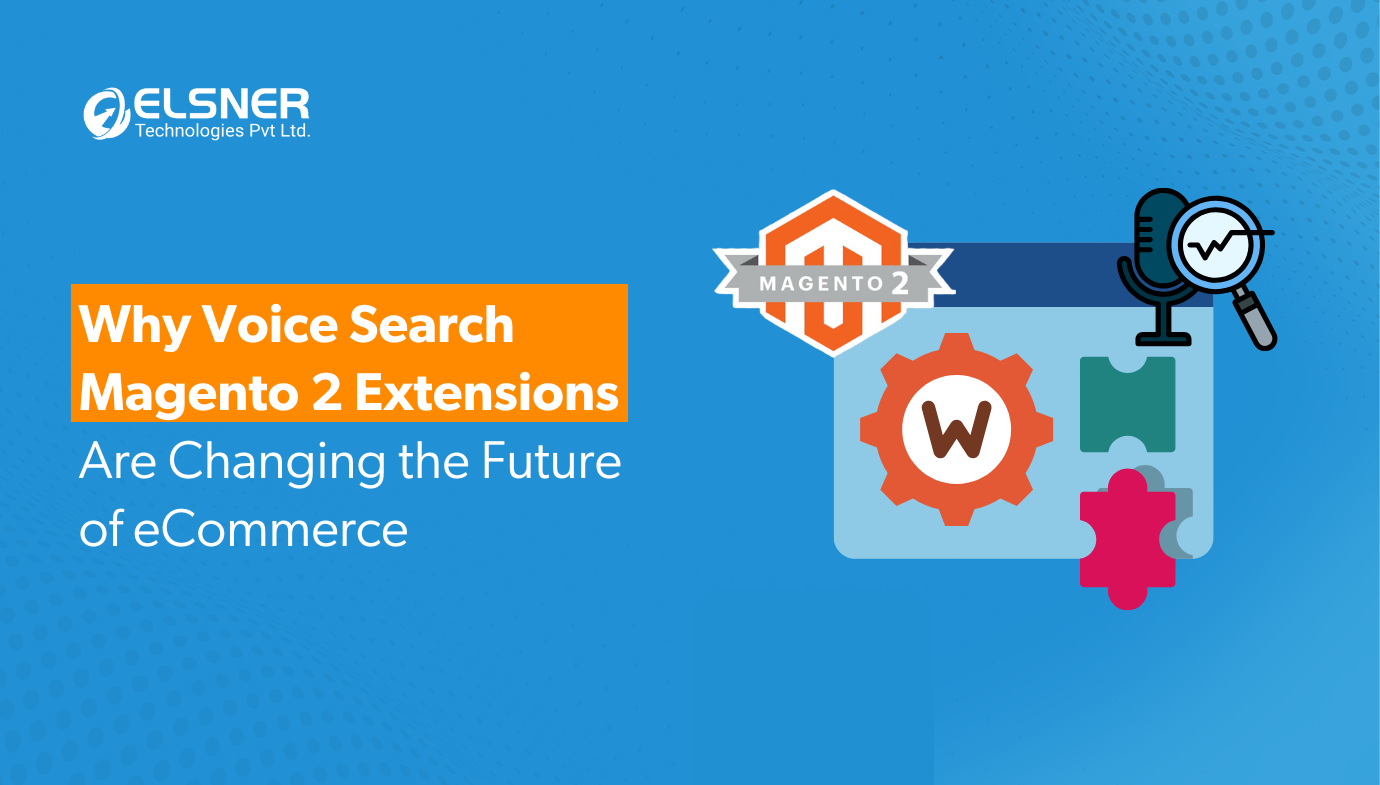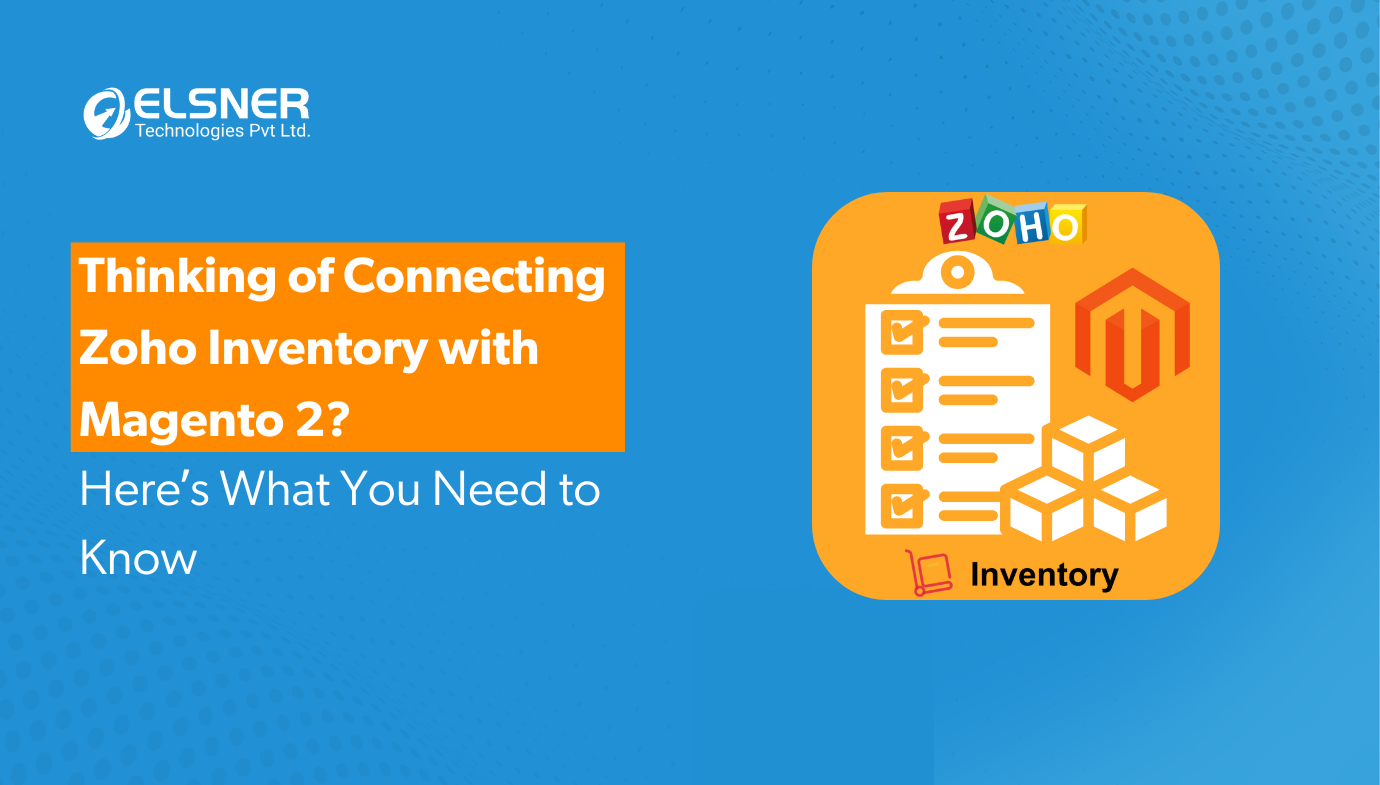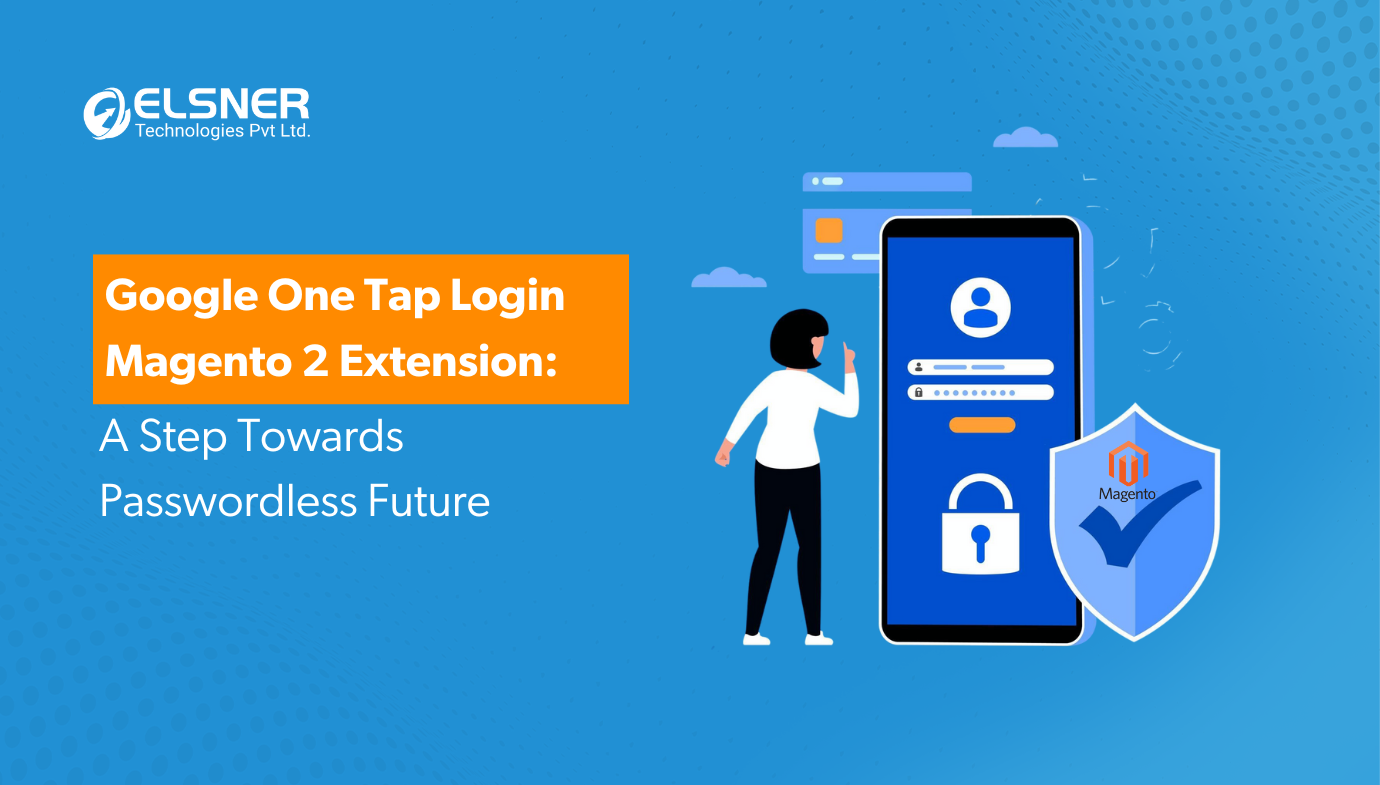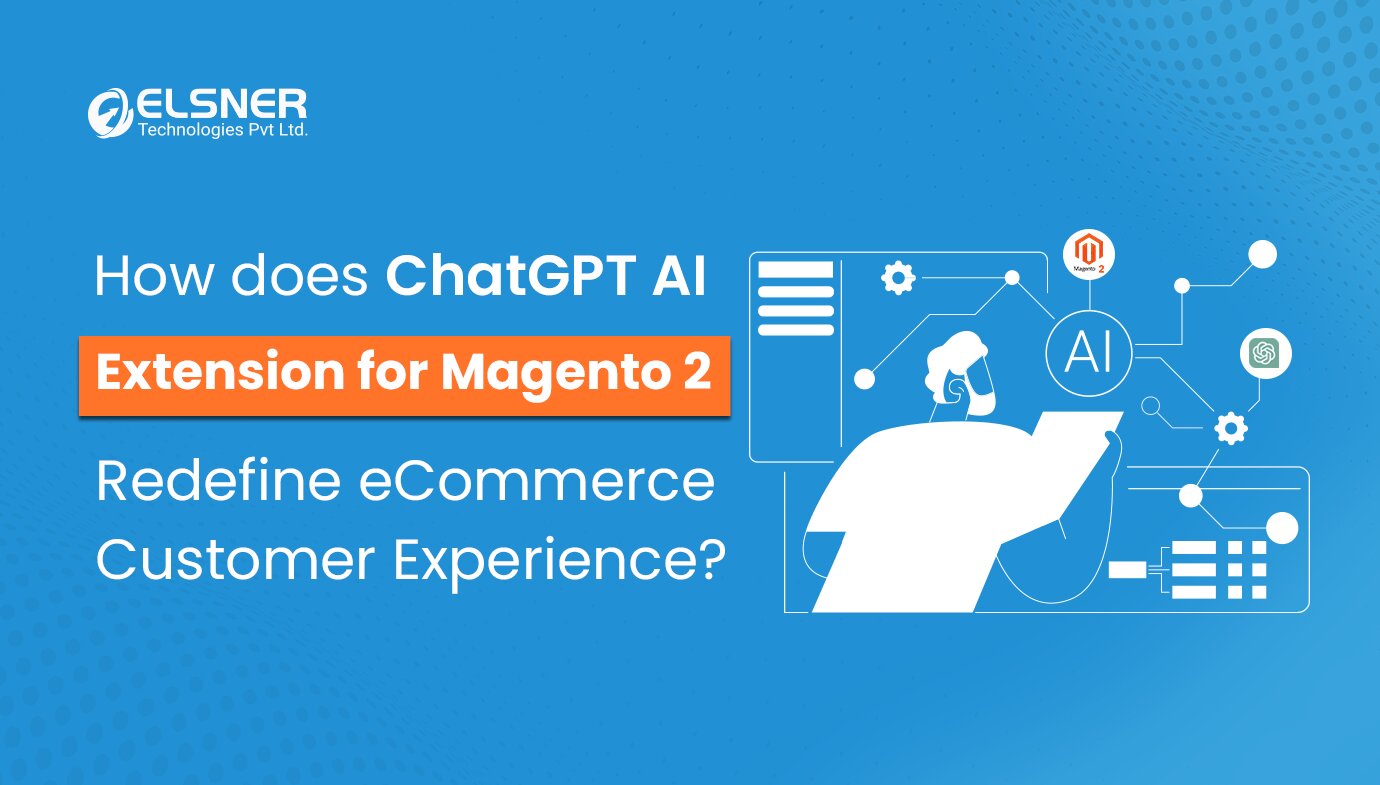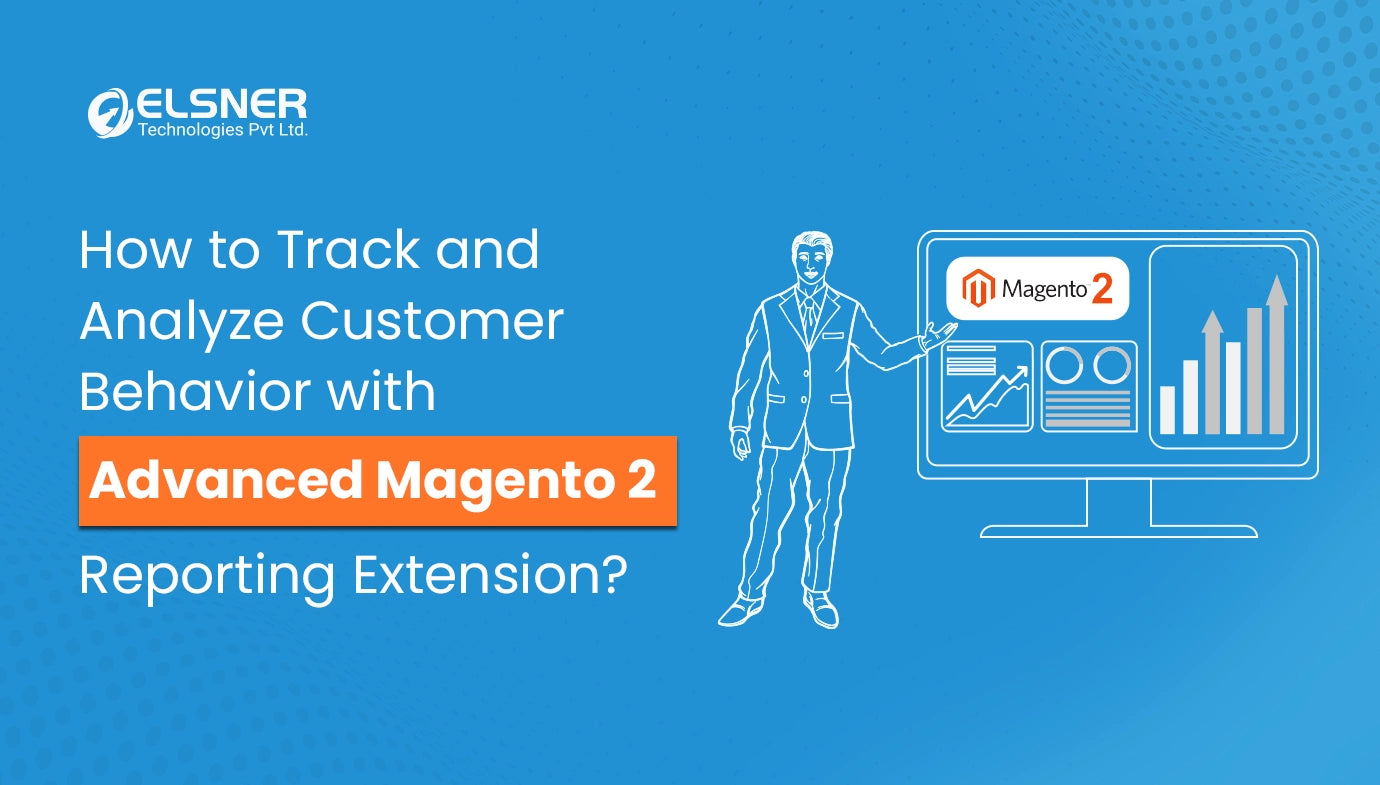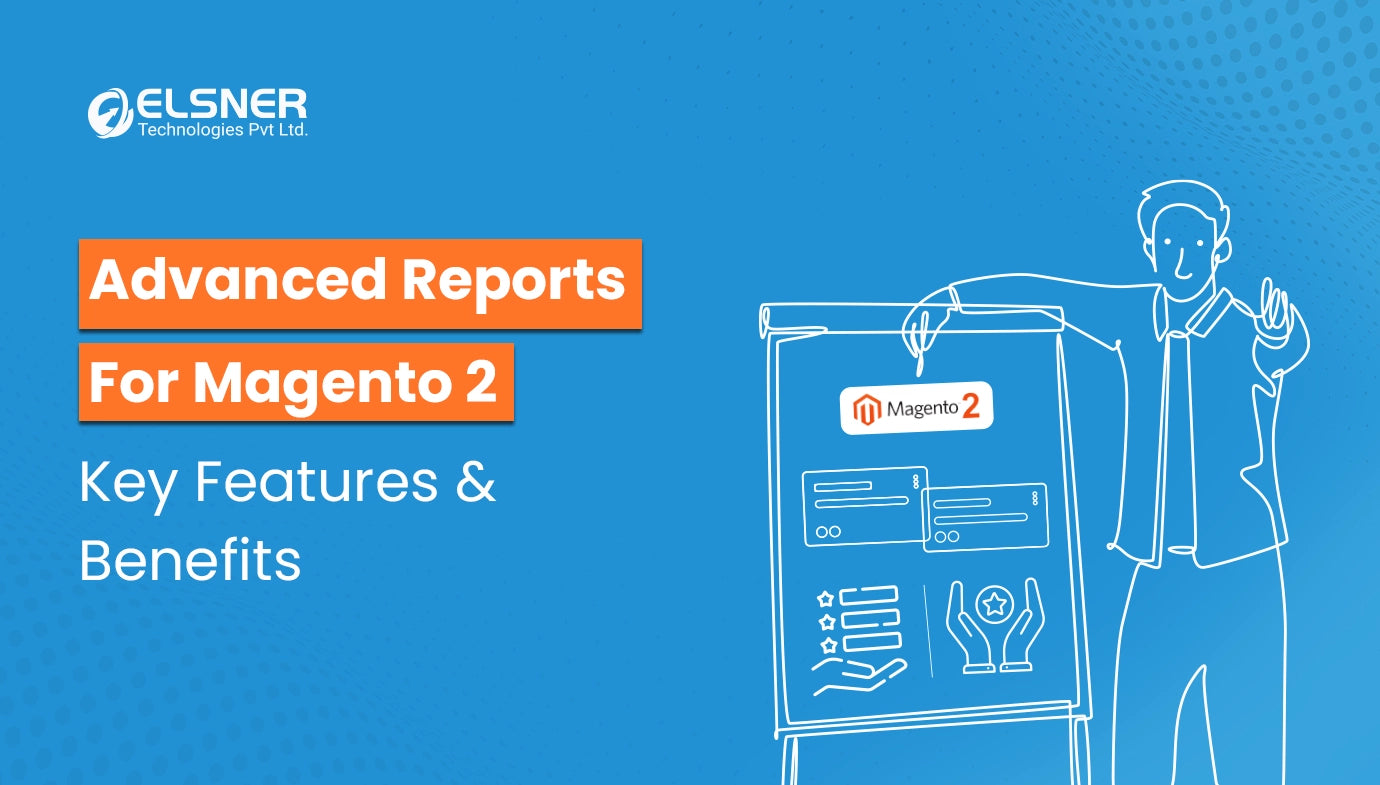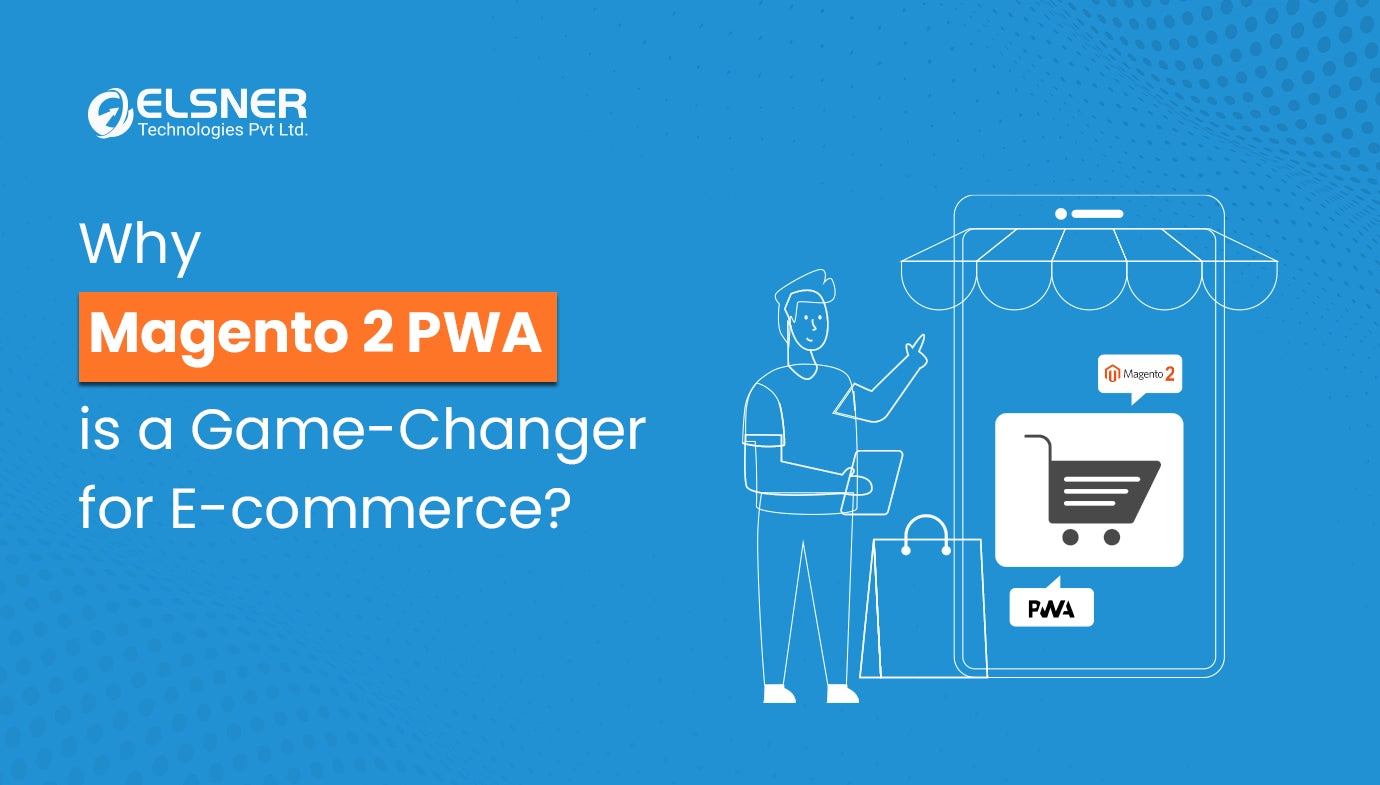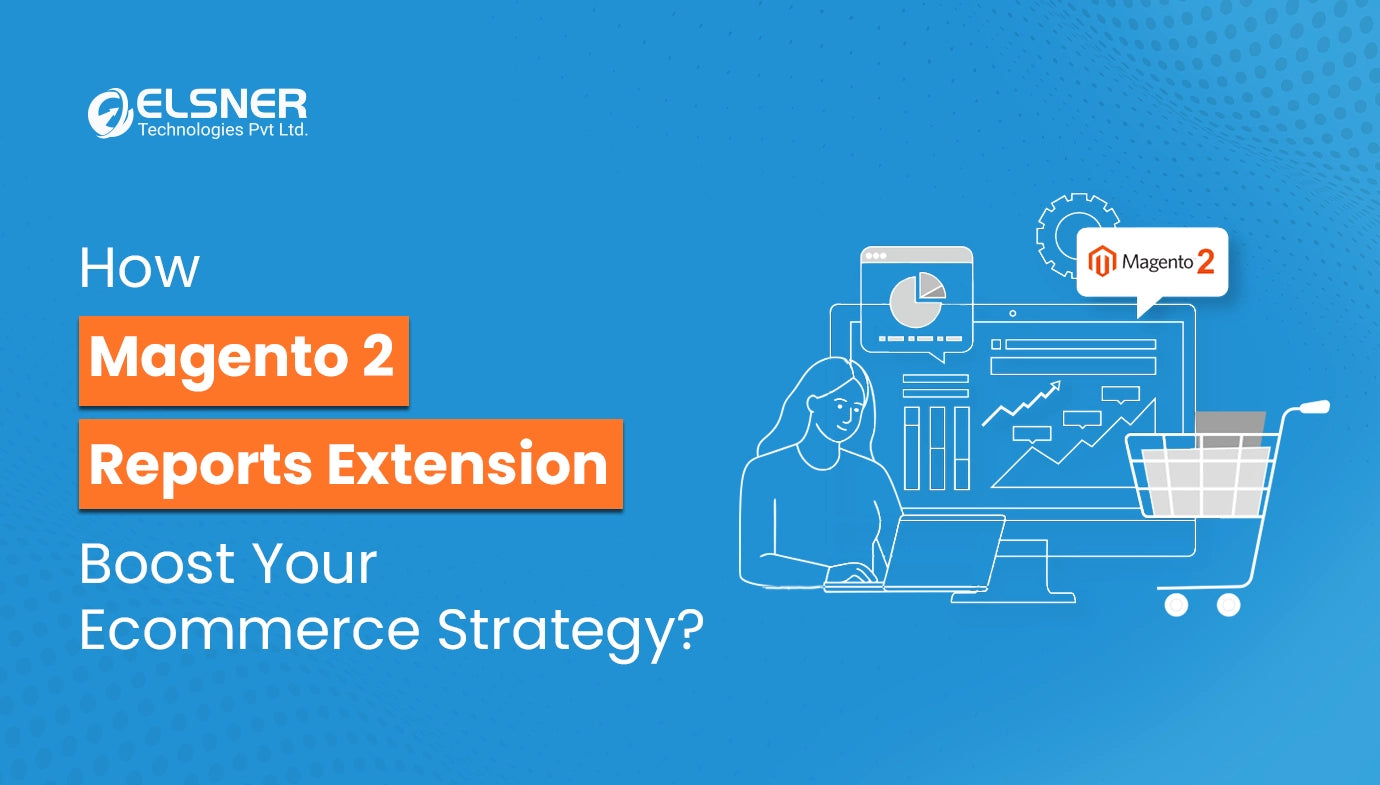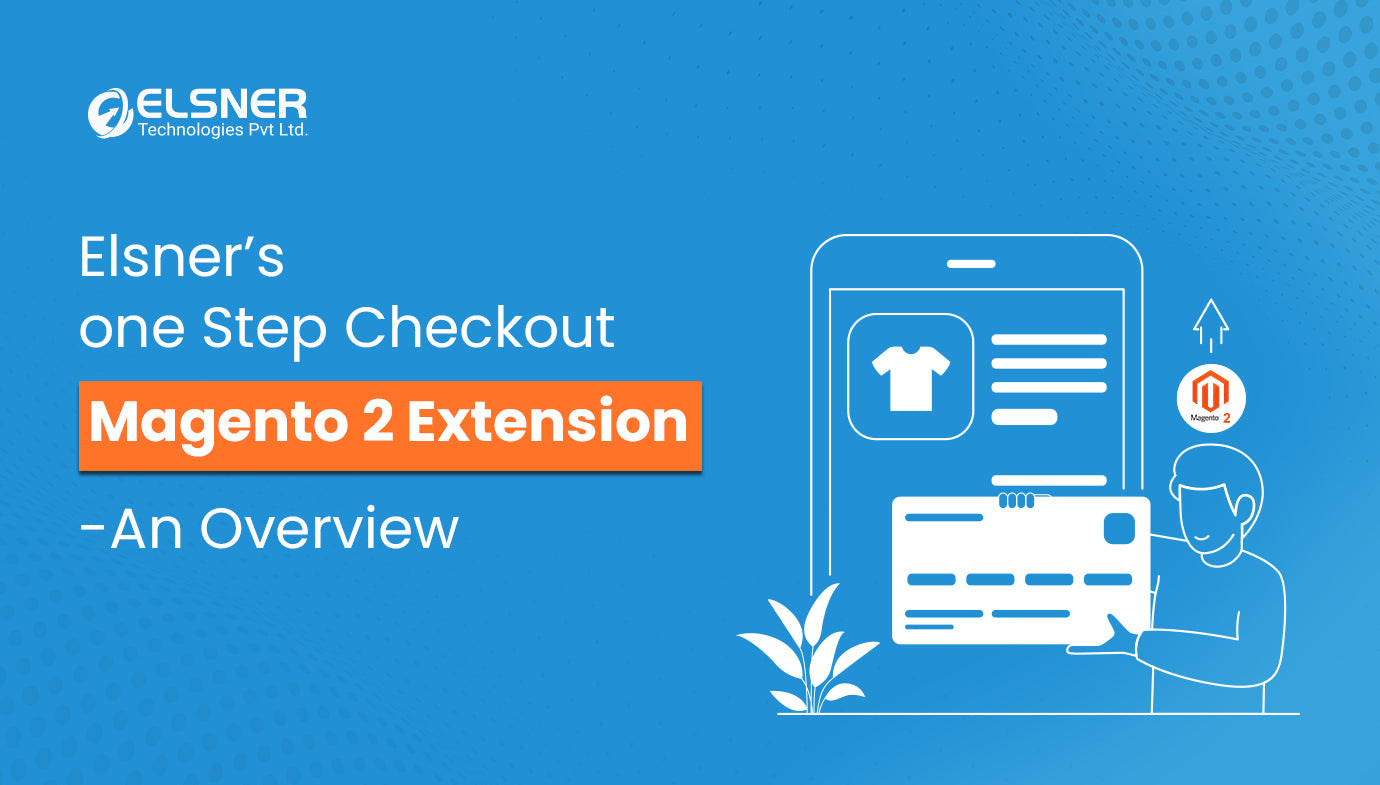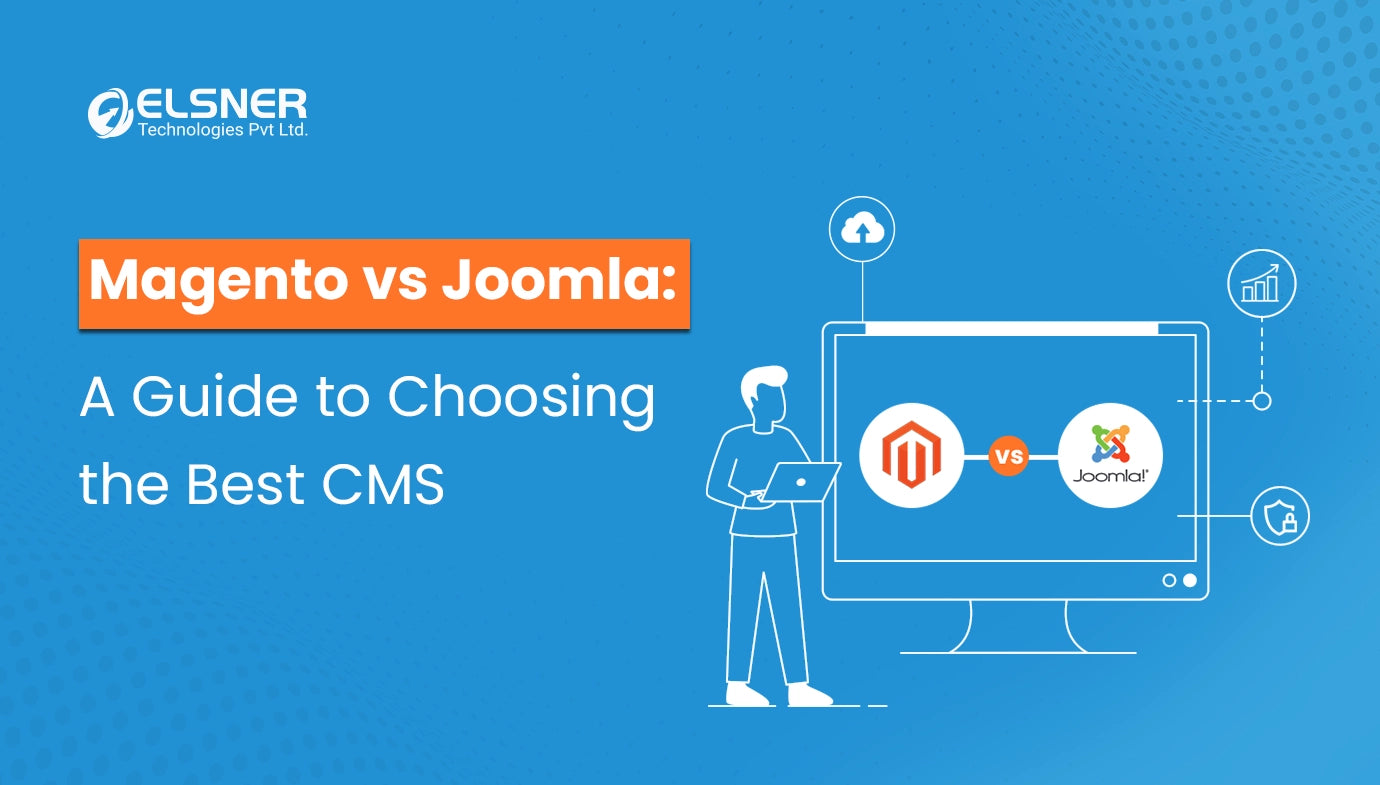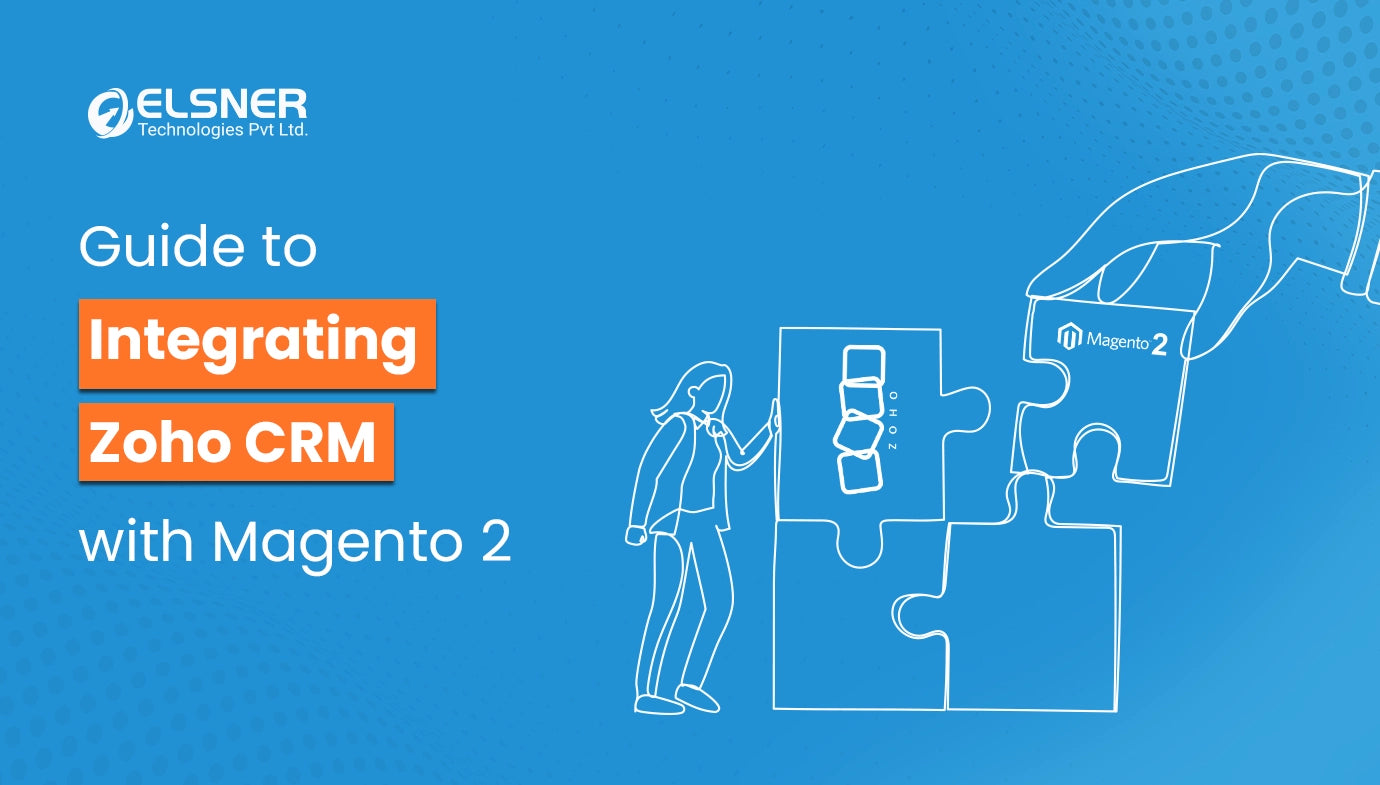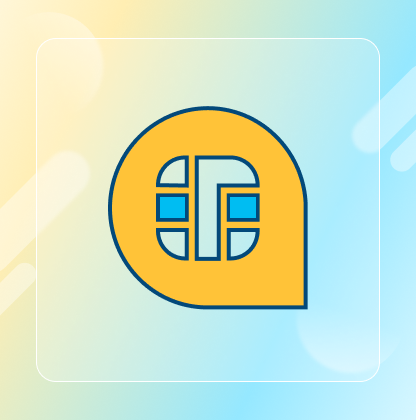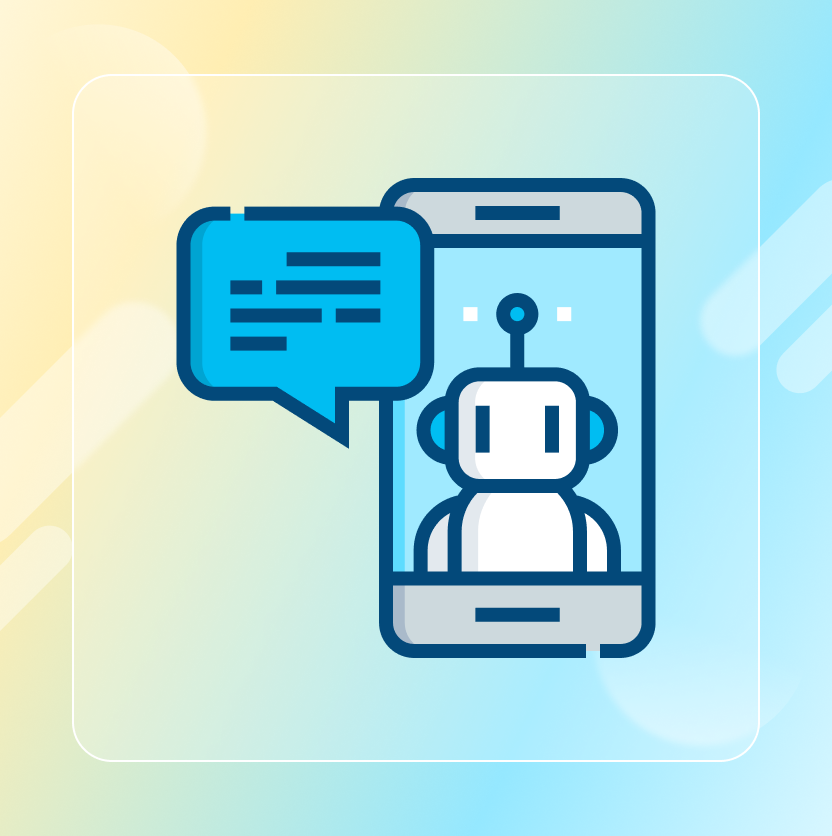On This Page
- What’s the Deal with the Magento 2 to Zoho Inventory Integration Extension?
- How Does Magento 2 to Zoho Inventory Integration Speed Up Order Processing?
- Why You’ll Love Using Magento 2 with Zoho Inventory Integration?
- Real Stories: Businesses Thriving with Zoho Inventory Integration
- Wrapping Up: Make Your Magento 2 Store Work Smarter
Get in Touch
You’re running a bustling Magento 2 store, orders are pouring in, and your team’s scrambling to keep up. One wrong move—like shipping the wrong item or running out of stock—can upset customers and hurt your bottom line.
Manual processes bog down operations, waste hours, and lead to costly mistakes. That’s where automation comes in, and it’s a lifesaver.
The Magento 2 with Zoho Inventory integration is like having an extra pair of hands that never tire. It streamlines your workflow, keeps your inventory in check, and gets orders out the door faster.
In this post, I’m excited to walk you through how the Zoho Inventory and Magento 2 Connector can transform your store’s efficiency. Let’s dive in!
What’s the Deal with the Magento 2 to Zoho Inventory Integration Extension?
If you’re new to this, the Magento 2 Zoho Inventory Integration Extension is a tool that connects your Magento 2 store to Zoho Inventory. It’s a cloud-based system for managing stock, orders, and more.
Whether you’re using Magento Open Source or Adobe Commerce, this extension syncs everything—products, customer details, stock levels, you name it.
Built by Elsner Technologies, the Zoho Inventory extension takes repetitive tasks off your plate. No more manually updating stock or copying order details. It’s all handled automatically, so you can focus on growing your business.
If you’re wondering how Magento 2 to Zoho Inventory integration works, it’s as simple as:
-
installing the extension,
-
setting up a few settings, and
-
letting it do the heavy lifting.
How Does Magento 2 to Zoho Inventory Integration Speed Up Order Processing?
The Zoho Inventory Magento 2 extension is packed with features that cut down on manual work. Here’s how it makes order processing a breeze:
Real-Time Syncing That Keeps Up with Your Store
When a customer buys something, the extension instantly updates Zoho Inventory with the order details and adjusts stock levels.
There is no lag and no manual updates. With Zoho Magento Extensions For E-commerce, you can even choose how often it syncs—every 5 minutes, 30 minutes, whatever works for you.
This means you’re never caught off guard by outdated stock info, and you can process orders without delay.
Automatic Order and Invoice Handling
Every order placed in Magento 2 pops up in Zoho Inventory’s Sales Order section. Create an invoice or ship an order in Magento?
It syncs to Zoho’s Invoice and Shipment modules without you lifting a finger. This cuts out hours of re-entering data and keeps errors to a minimum.
Multi-Channel Made Easy
If you’re selling on Magento, Amazon, eBay, or even a physical store, the Magento 2 Zoho Inventory Software keeps everything in sync.
With Magento 2 with Zoho Inventory integration stock levels and orders update across all channels, so you don’t have to juggle multiple systems. It’s a huge time-saver for multi-channel sellers.
Stock Updates That Don’t Slow You Down
When stock changes—whether it’s a sale or a restock—the Magento 2 to Zoho Inventory extension updates both platforms in real-time.
Say you add more inventory in Zoho; your Magento store reflects it instantly. This Magento 2 extension prevents overselling or stockouts, so you can keep orders moving smoothly.
By automating these tasks, the Magento 2 with Zoho Inventory integration lets your team focus on what matters—like delighting customers or planning your next big sale.
Why You’ll Love Using Magento 2 with Zoho Inventory Integration?
The Magento 2 to Zoho Inventory integration isn’t just about saving time. It’s about making your entire operation smarter. Here’s why store owners and managers rave about it:
Fewer Mistakes, Happier Customers
Manual data entry is a recipe for errors—think wrong quantities or missed orders. The Zoho Inventory extension ensures every order and stock update is spot-on, so you ship the right products every time.
No More Stockouts or Overselling
Real-time stock syncing means your store always shows what’s actually available. Magento 2 to Zoho Inventory extension prevents those awkward moments when you sell something you don’t have or run out of a hot item.
Multi-Channel Selling Without the Headache
Selling on multiple platforms? The Magento 2 Zoho Inventory Software gives you a single dashboard to manage it all. Whether it’s your Magento store or a marketplace, your inventory stays consistent across the board.
A Smoother Workflow
Automation frees up your team from tedious tasks. Instead of spending hours updating spreadsheets, they can focus on:
-
marketing,
-
customer service, or
-
brainstorming new products.
Customers Keep Coming Back
Faster processing and accurate orders offered by Magento 2 Zoho Inventory software mean quicker deliveries and fewer mix-ups. Happy customers are loyal customers, and that’s a win for your business.
Real Stories: Businesses Thriving with Zoho Inventory Integration
Let’s talk about some real-world wins with the Zoho Inventory and Magento 2 Connector:
Story 1: The Multi-Channel Retailer
A clothing brand selling on Magento spends hours updating stock manually. Overselling was a constant headache. After switching to the Magento 2 Zoho Inventory extension, they set up real-time syncing. Orders and stock now update automatically across all platforms, cutting processing time by nearly half and eliminating overselling.
Story 2: The Small Business Scaling Up
A small gadget shop on Magento 2 was drowning in order paperwork. Transferring details to their inventory system took forever. With the Zoho Inventory Magento 2 extension, orders and invoices sync automatically, saving them hours daily. Now, they’ve got time to focus on customer support and new product launches.
Story 3: The Global Supplier
A B2B supplier with warehouses worldwide paired Magento 2’s multi-source inventory (MSI) with Zoho Inventory. The Magento Extensions for eCommerce synced stock across locations, reducing discrepancies by 90% and speeding up order fulfillment.
These stories prove that Magento 2 extensions like Zoho Inventory work for businesses big and small, helping them save time and grow smarter.
Curious about keeping your inventory accurate around the clock? Take a look at our blog on Magento 2 and Zoho Inventory Extension for Real-Time Inventory Tracking. It’s got practical tips for setting up Magento 2 with Zoho Inventory integration extension to avoid stock issues and keep your store running smoothly.
You can also check out our other Magento 2 extensions to improve your store’s functionality.
Wrapping Up: Make Your Magento 2 Store Work Smarter
The Magento 2 with Zoho Inventory integration is like a turbo boost for your store. It helps automate order processing, keep stock in check, and make multi-channel selling a breeze.
Whether you’re a Magento store owner, inventory manager, or eCommerce pro, the Zoho Inventory and Magento 2 Connector can save you hours and help you deliver a better customer experience.
Ready to streamline your operations? Grab the Zoho Inventory extension from Elsner Technologies and see the difference for yourself. Your team will thank you, and your online customers will absolutely love the speedy service.
Check out our other Magento Extensions For E-commerce to add more features to your store.