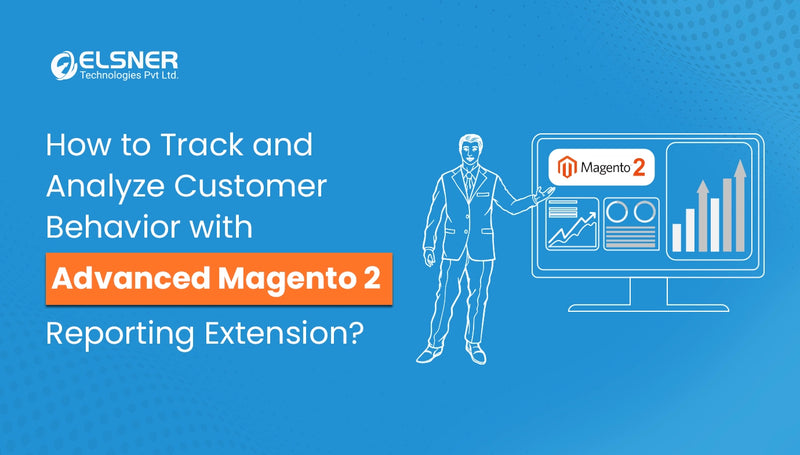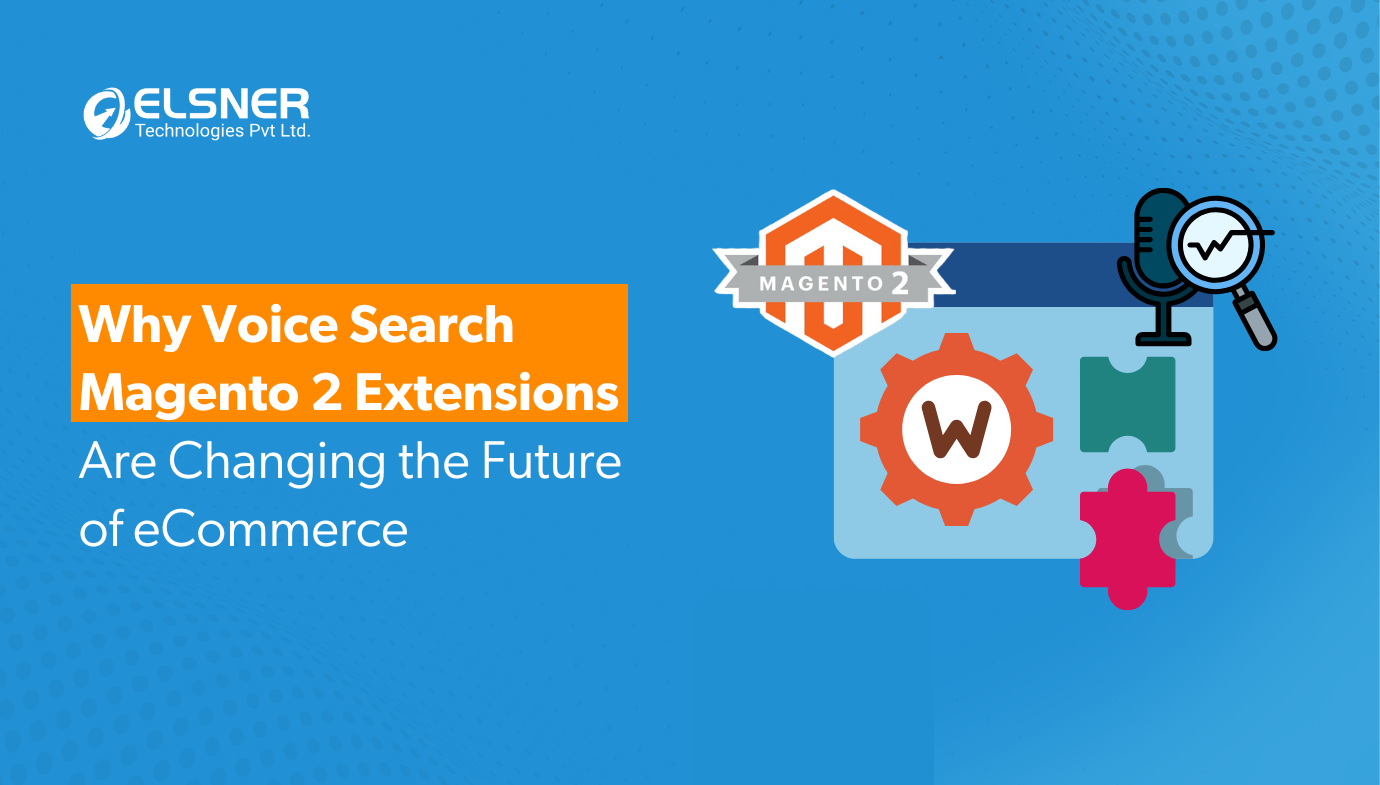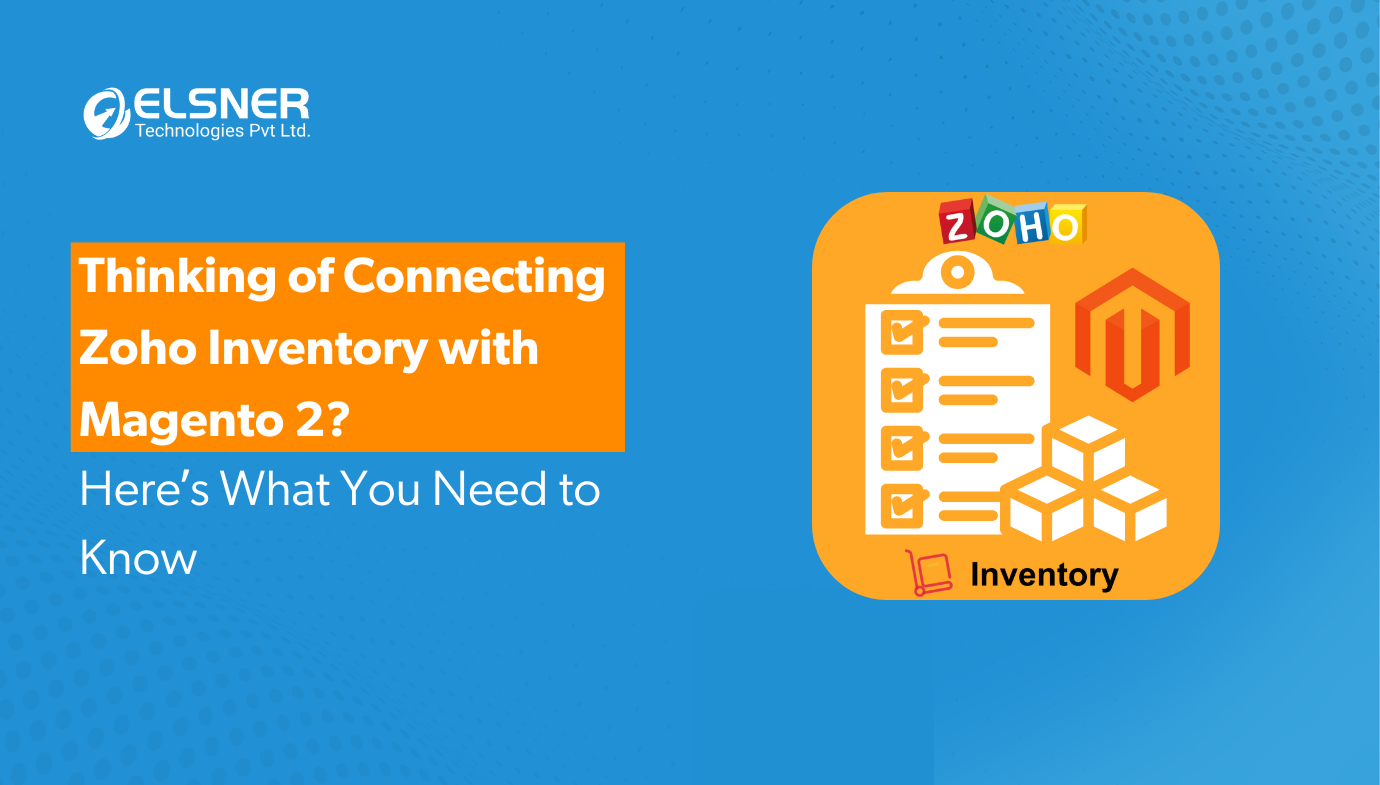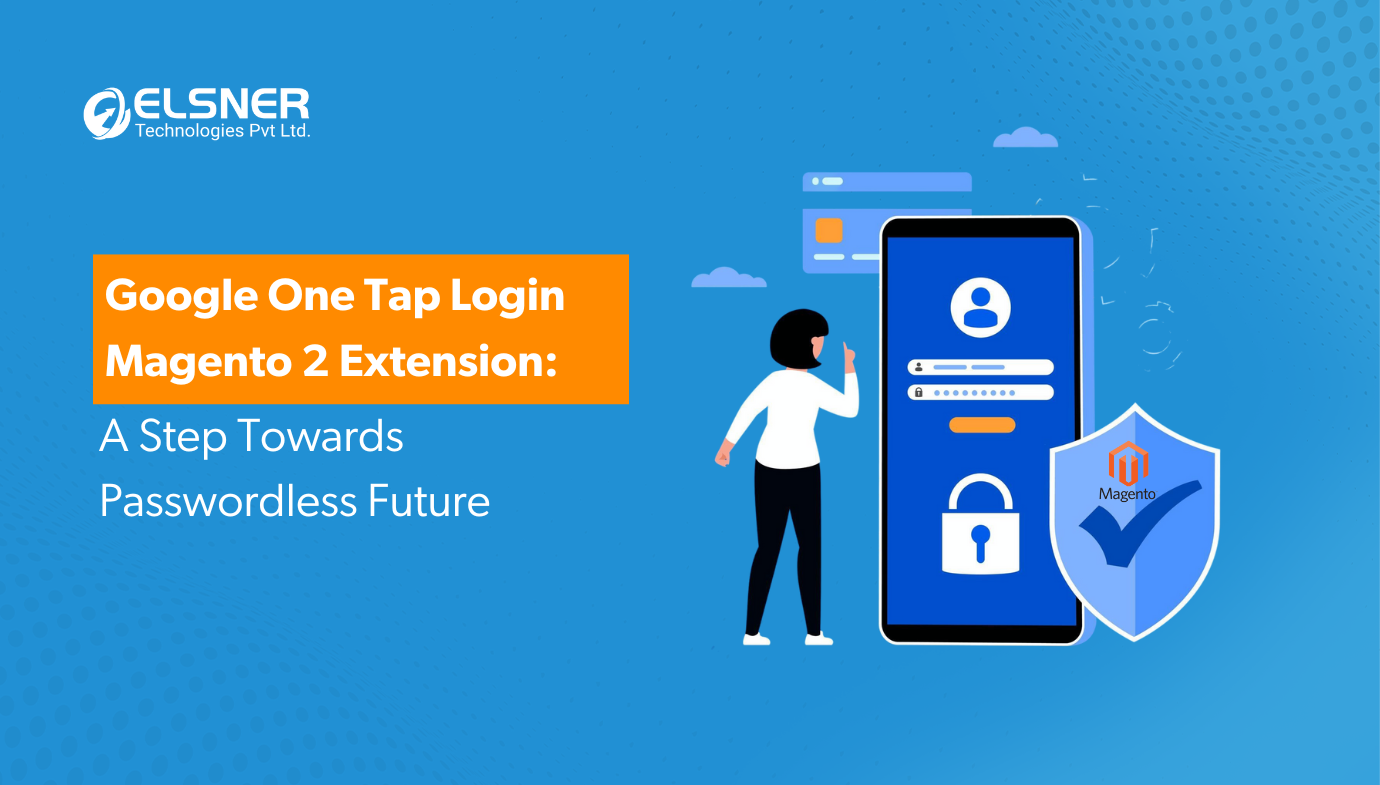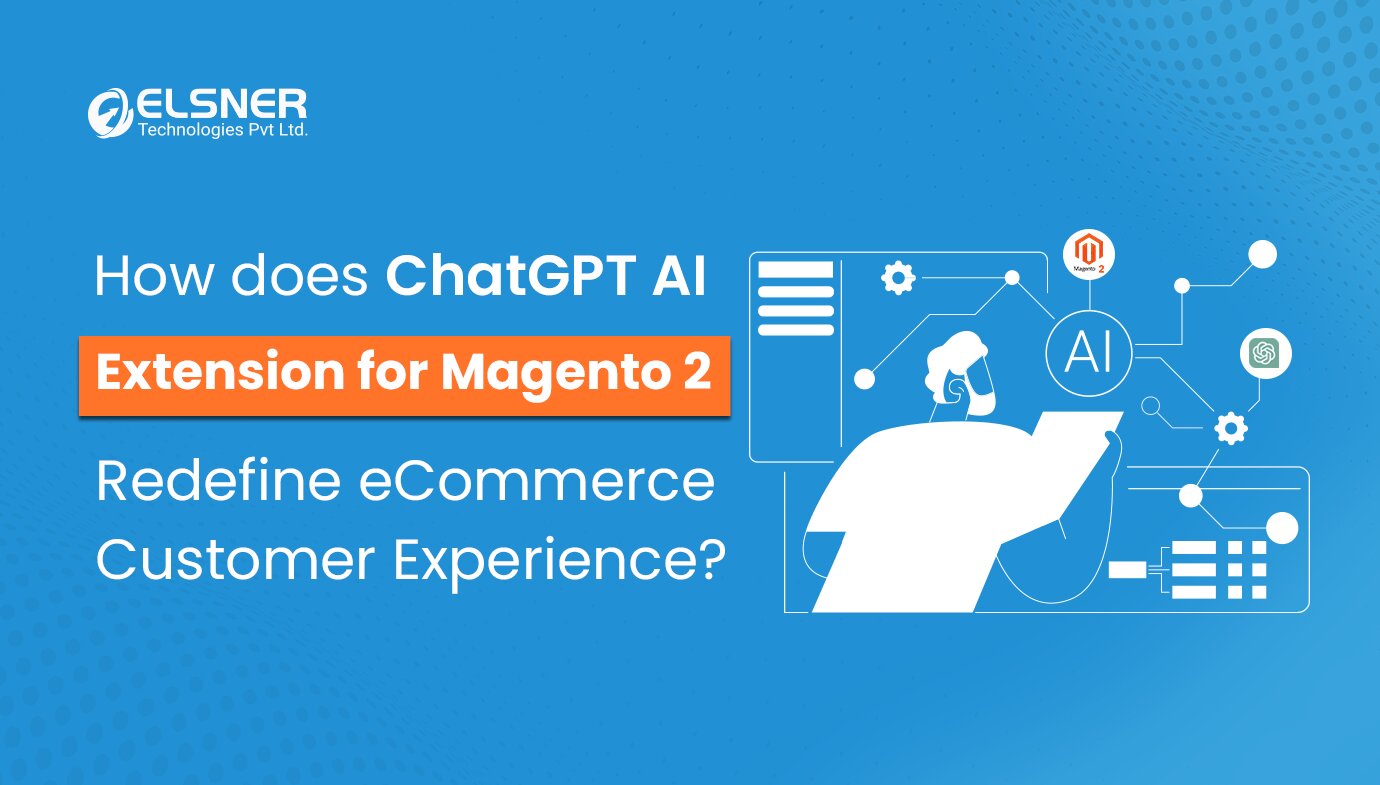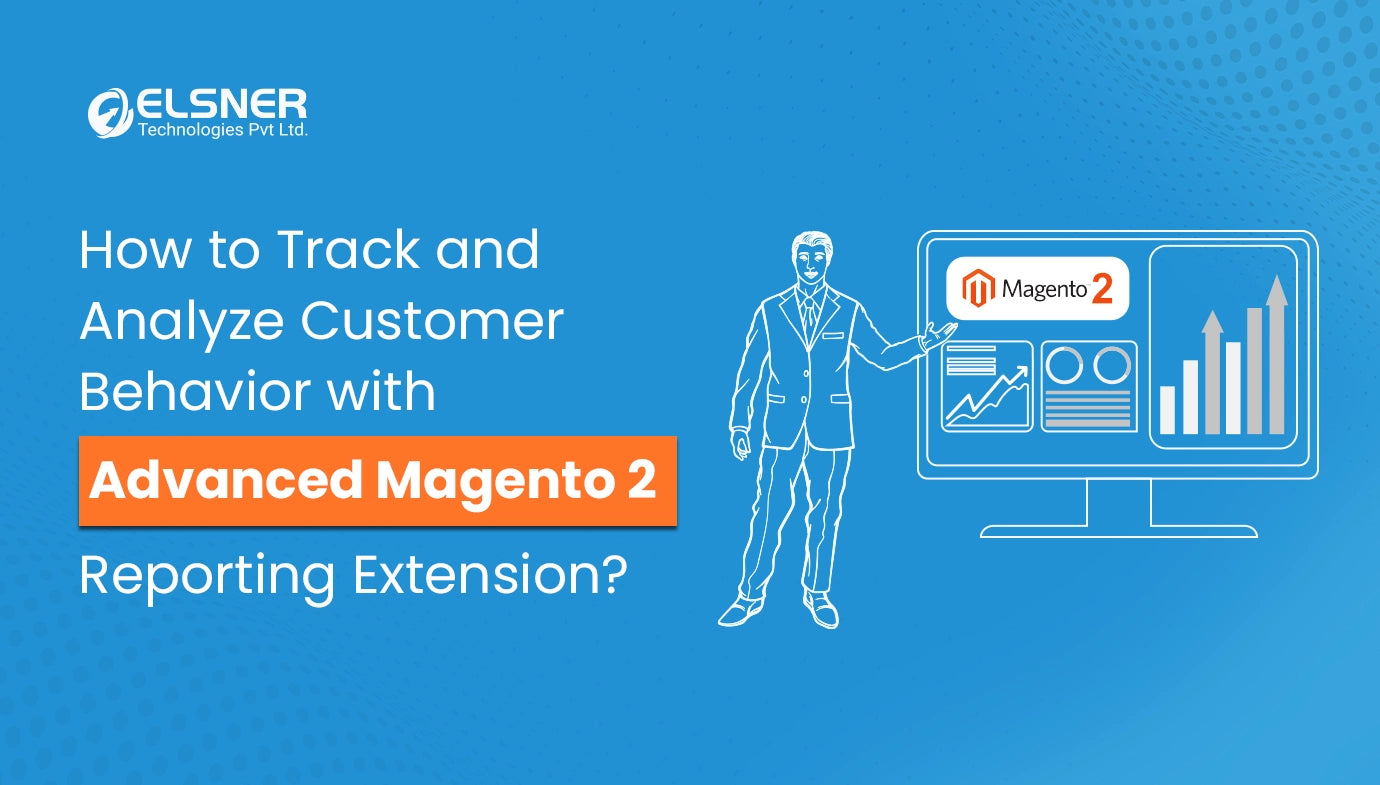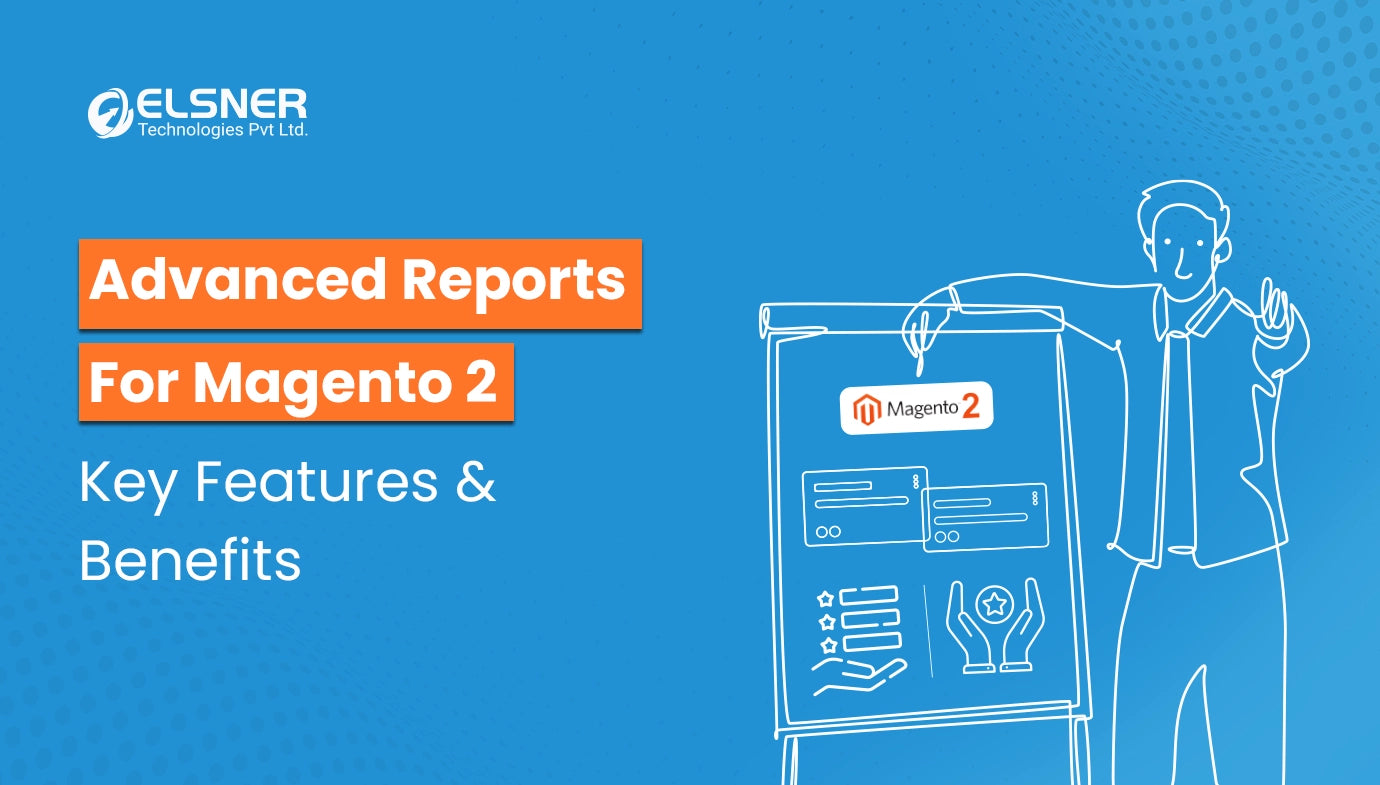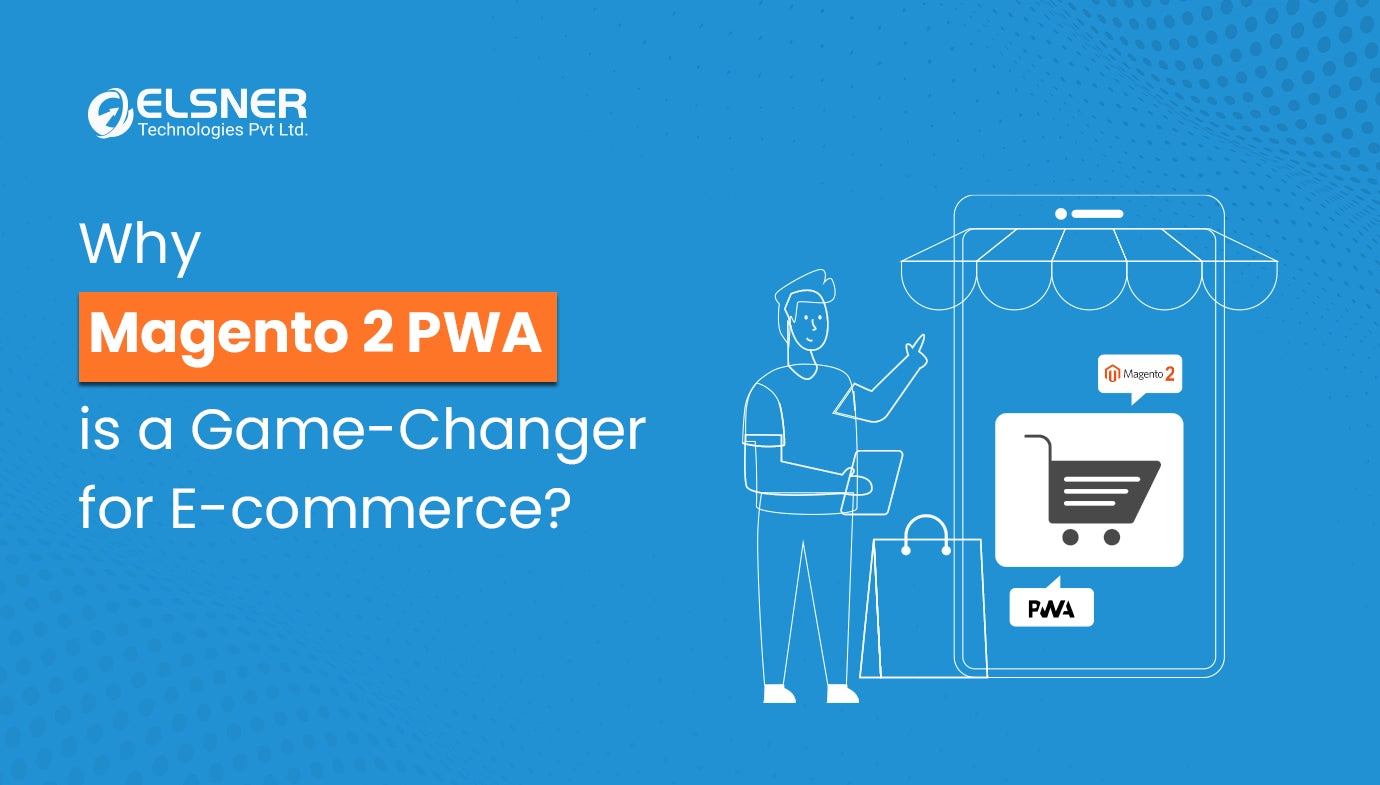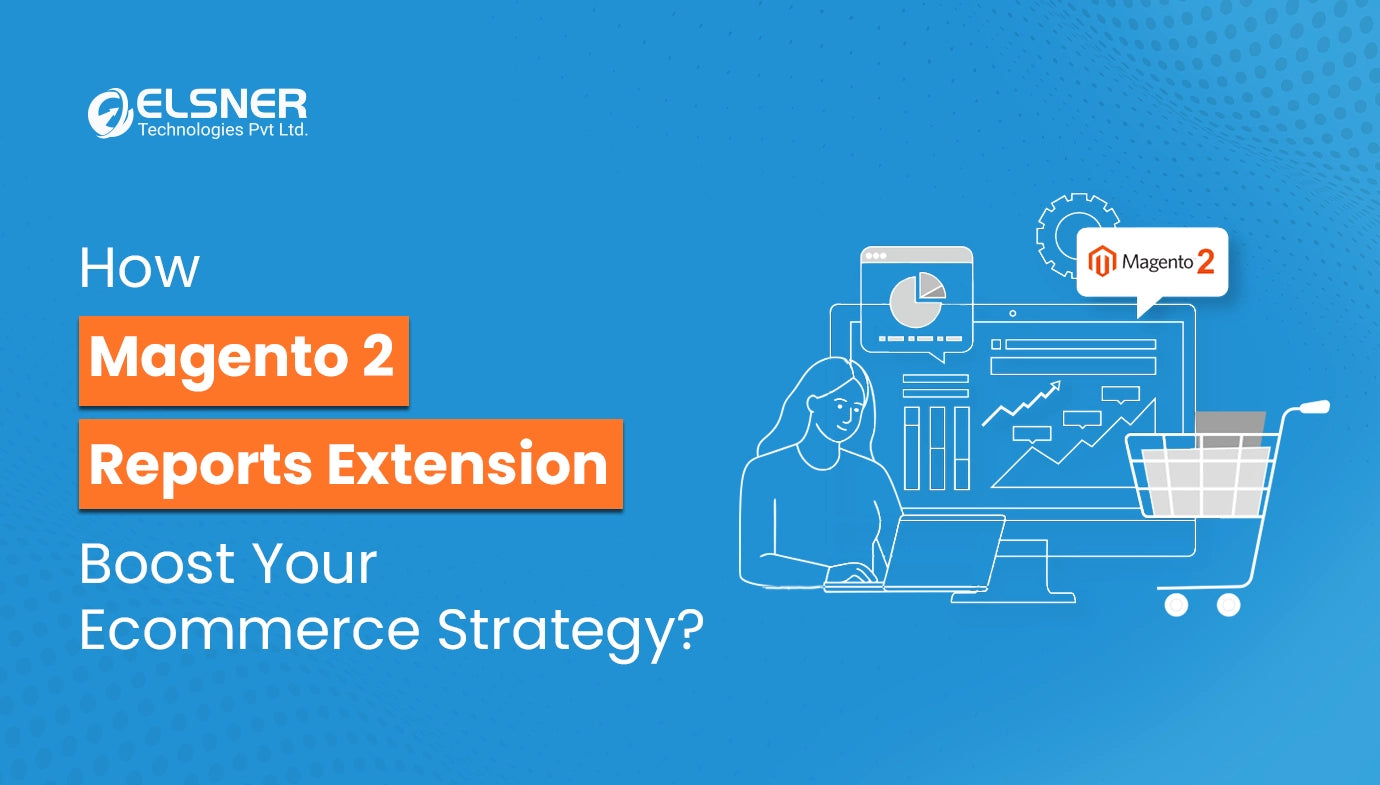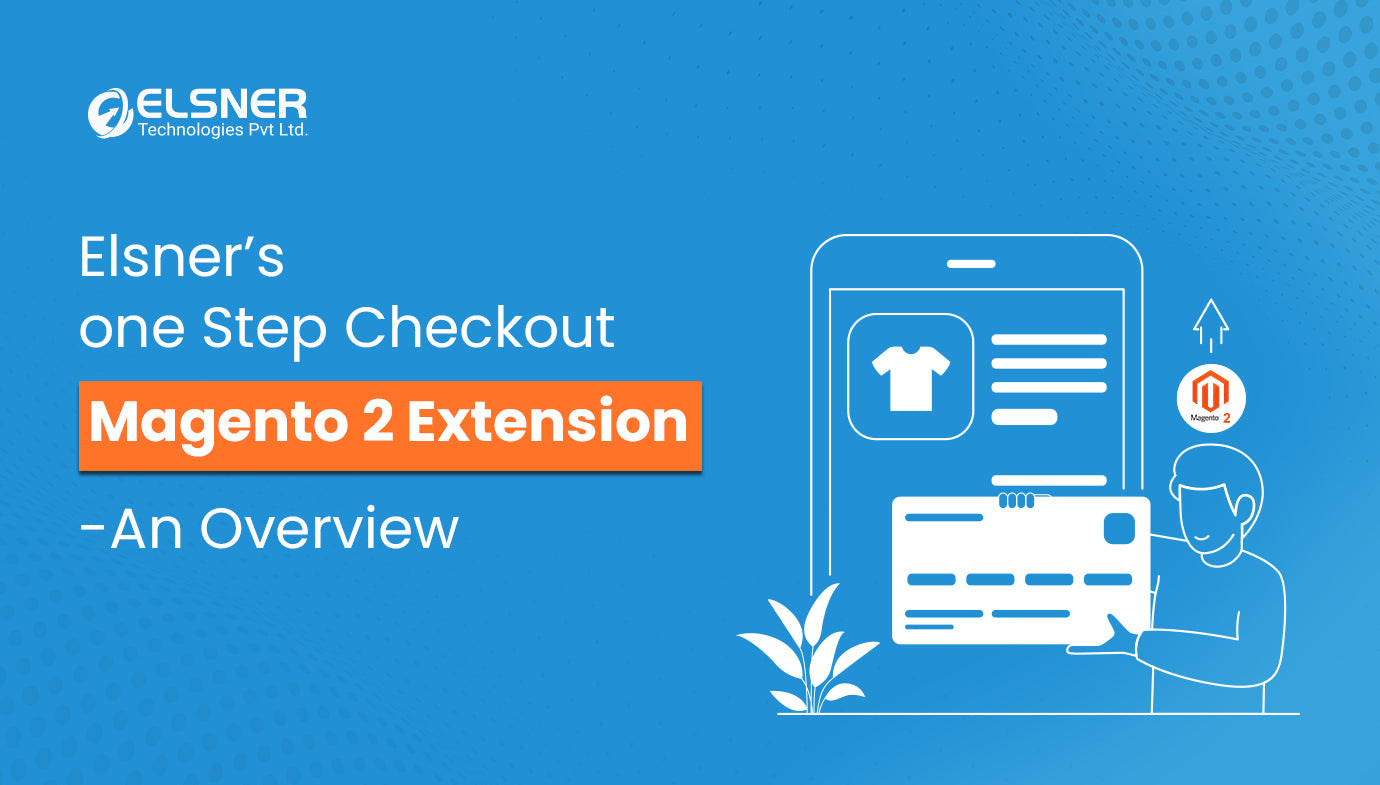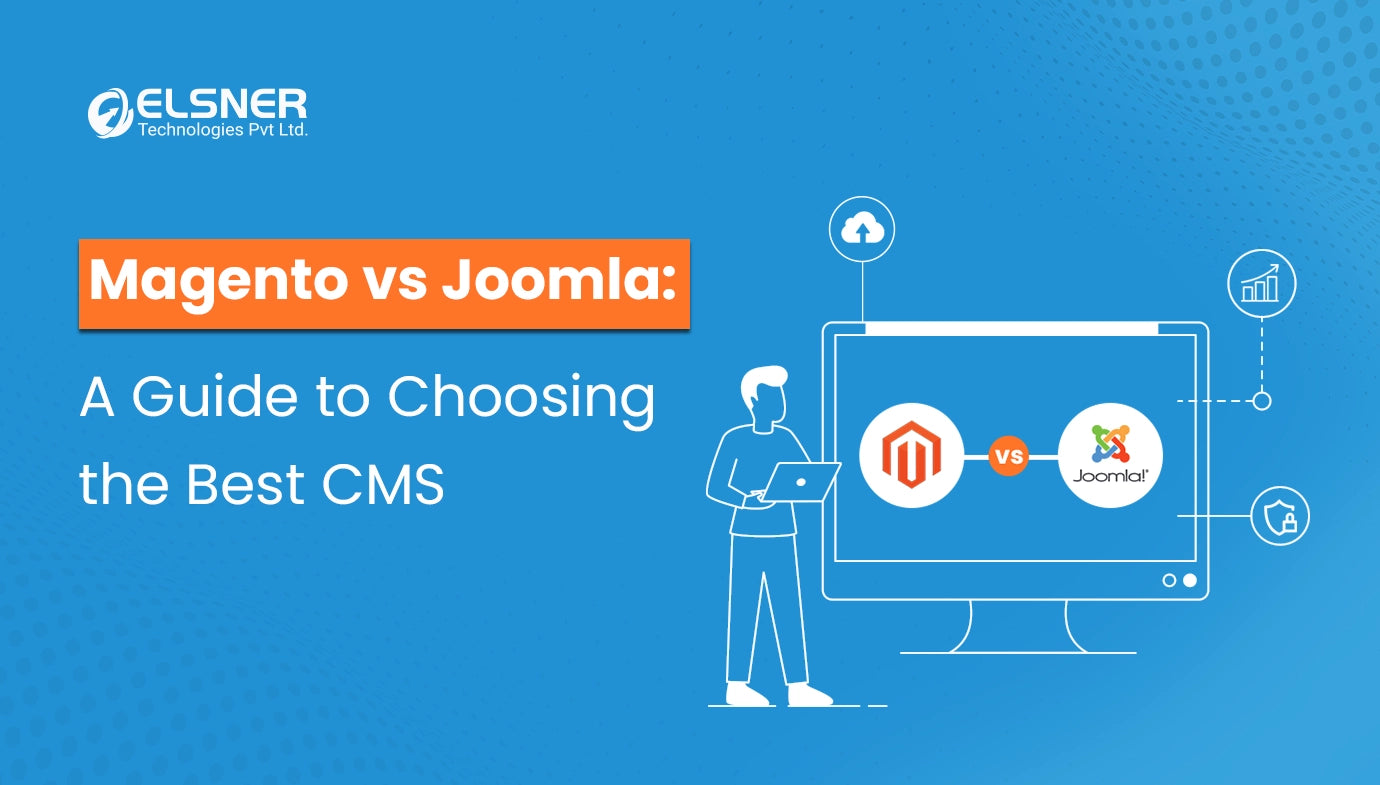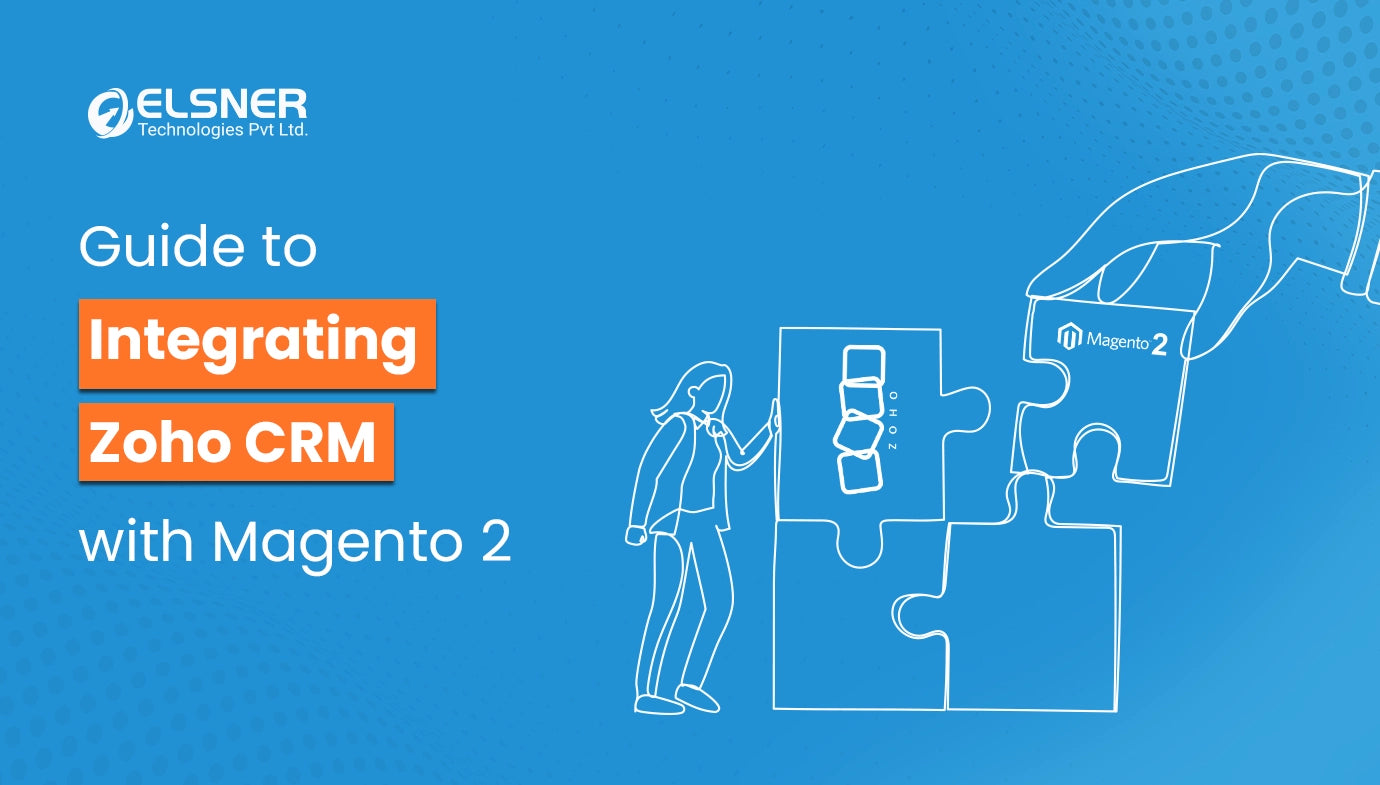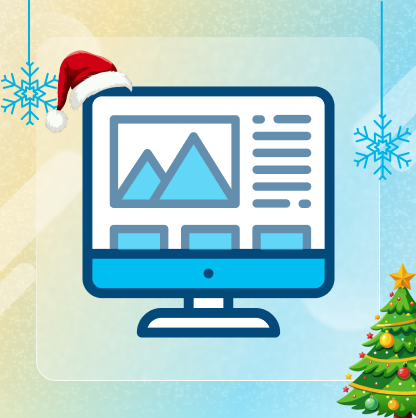On This Page
- What is the Magento 2 Reporting extension?
- How to Use Magento Report Extension for Behavior Analysis?
- Transforming Insights Into Marketing Strategies Using Advanced Magento 2 Reporting Extension
- Conclusion
Get in Touch
Nowadays, it is vital to comprehend customer behavior to boost sales, enhance engagement, and offer tailor-made shopping experiences. The same can, however, be achieved in an easier and more efficient manner by Magento 2 store owners who opt for the use of the Magento 2 Reporting extension.
This tool helps e-commerce business owners, marketers, and store managers understand customer behaviors and shopping tendencies more deeply, enabling them to develop the most relevant marketing tactics and scale their businesses.
According to research, 96% of marketers assert that the chances of an online customer making a repeat purchase increase if they are offered personalized services, and this makes customer behavior tracking and analysis very crucial.
In this blog post, we'll focus on how to use the Magento 2 advanced reporting extension to measure and understand customer behavior. We detail the main functionalities, demonstrate how to employ the extension, and illustrate how the information collected can be used to develop marketing campaigns.
What is the Magento 2 Reporting extension?
The Magento 2 Advanced Reports Extension is a plugin that aims to improve reporting features in Magento 2. 50% of surveyed companies revealed that they struggle to find accurate data to optimize customer engagement. This extension solves that problem.
This Magento report extension generates deeper and more complete reports of data that show buyer tendencies and evaluate what the customers do on the website.
Here is how the Advanced Reports Magento 2 extension is a game changer for eCommerce businesses:
- Complete Reporting: More than 25 custom reports are available at your disposal that cover all necessary aspects concerning sales, products, customers, and engagement metrics.
- Improved Visualization: Make sense of patterns in sales and customer trends instantaneously with the help of graphs and charts.
- Behavioral Measures: Use customer lifetime value, purchase frequency, repeat customers, and other metrics in Magento reports to help understand how to go about marketing.
- Modified Widgets: Utilize widgets and filters when creating more focused views of different aspects of your store's performance, including various customer segments.
Thus, armed with the above functionalities, the Magento 2 advanced reporting extension comes out as a strong ally for businesses.
Recent research confirmed that 68% of companies reported that their personalization goals were exceeded with the help of customer behavior insights, and that is why such insights are already powerful.
If you're interested in learning more about the full suite of features and benefits, read our comprehensive guide on Advanced Reports for Magento 2.
How to Use Magento Report Extension for Behavior Analysis?
Using the Advanced Magento report extension to track and analyze customer behaviors is simple. Here's how to utilize the tool for such useful insight:
Step 1: Set Up And Configure The Magento Reporting Plugin
Once you install the Magento report extension, ensure you adjust your settings according to the store's requirements. Take the time to modify the dashboard and focus on the Magento Reporting extension's features that are the most critical to your goals regardless of whether the aims are centered on customer lifetime, average sale, or repeat sales
Step 2: Focusing on Important Metrics Regarding Customer Behavior in Magento Reports
The Magento reporting plugin provides a wide range of reports, but specific also reports may be generated for this purpose, such as:
Repeat customers: Determine how well the clientele of your store is retained over a given period
- Average Order Value (AOV): Using Magento 2 sales report extension, measure how much money clients are willing to spend during a single transaction in order to assess the possibility of upselling
- Product Affinity: Establish cross-selling and bundling offers by finding out which products are often bought together.
- Purchase Frequency: Understand how frequently buyers make purchases, and this will assist you in formulating campaigns aimed at retention.
- Total customer & Yearly visitor insights: Determine the peak seasons and low seasons through Magento Reporting extensions and run marketing campaigns accordingly.
- Customer feedback with star ratings and comments: Know customer experience on your website and formulate personalized marketing to improve their experience or show appreciation for their positive feedback through loyalty programs or special discounts.
- Newly registered accounts: Find out which marketing activities attracted the most visitors and those that failed using this report in the Magento 2 advanced reporting dashboard.
- Abandoned cart value: Track abandoned cart value and create marketing strategies like personalized discounts to convert them into sales.
According to studies, 94% of marketers claim that presenting a client with a personalized experience translates to a higher volume of sales. In this regard, utilizing such insights via Magento Reporting extensions when crafting a marketing mix can greatly draw more revenues to the company's marketing efforts.

Step 3: Identify Trends and Patterns
Use the time-based Magento reports and graphs analysis of the reports in Magento to identify trends. For instance, a pattern or historical graph may show that for certain items, sales will be higher in specific months of the year, thus aiding in planning marketing for maximum customer engagement during those specific seasons.
More than 50% of people who are willing to spend appreciate discounts and other promotional offers through email, which is a good strategy for engagement.
Step 4: Segment Your Audience Using Magento 2 Sales Report Extension
Using Advanced Magento Reporting extensions, segmentation is possible and can be done on customer behavior. The report helps you identify more desired and high-paying customers and engage them through loyalty campaigns. The Magento 2 sales report extension also helps segregate disengaged customers and prepare dedicated marketing campaigns to convert them into dedicated customers.
Oftentimes, 43% of people who go online to shop will fill their marketing carts but abandon them expecting discounts. If this segment is targeted using promotions, there is a big potential for lost sales to be recovered, and in fact, customer satisfaction will also increase.
Transforming Insights Into Marketing Strategies Using Advanced Magento 2 Reporting Extension
Based on clearly outlined data received from Advanced reports Magento 2, the next step in improving marketing strategies can be performed:
Plan Individual Offers and Product Recommendations
Reports on product affinity or purchase frequency can be helpful in making individual recommendations.
Email Promotion
Once you identify the customer segments using Advanced Reports Magento 2, create a mailing list of high spenders to offer them discounts or create a campaign for dormant users.
Improving the Effectiveness of Cross-Selling and Up-Selling Techniques.
Using the Magento reporting plugin reports on the product affinity of two or more commonly purchased items can be utilized for effective bundling. Offer these packaged bundle suggestions during checkout, in email newsletters to customers, or on the cross-selling stage of product pages.
Customer Retention Strategies
Customer retention is not just easier but cheaper than acquisition. Identify your best customers using the Magento 2 Reporting extension and think about establishing a loyalty program.
With 94% of marketers agreeing that personalized experiences increase sales, there's no better time to start leveraging customer insights to create personalized, engaging experiences.
Conclusion
The Magento 2 Reporting extension enables eCommerce businesses to do much more than just analyze customer actions. With detailed insights into their customers, store owners and marketing managers can create revenue growth and customer engagement strategies. Your store will be more efficient in addressing customer demands, thanks to the Magento Reporting extensions, and as a result, clients will be more emotionally attached to the brand.