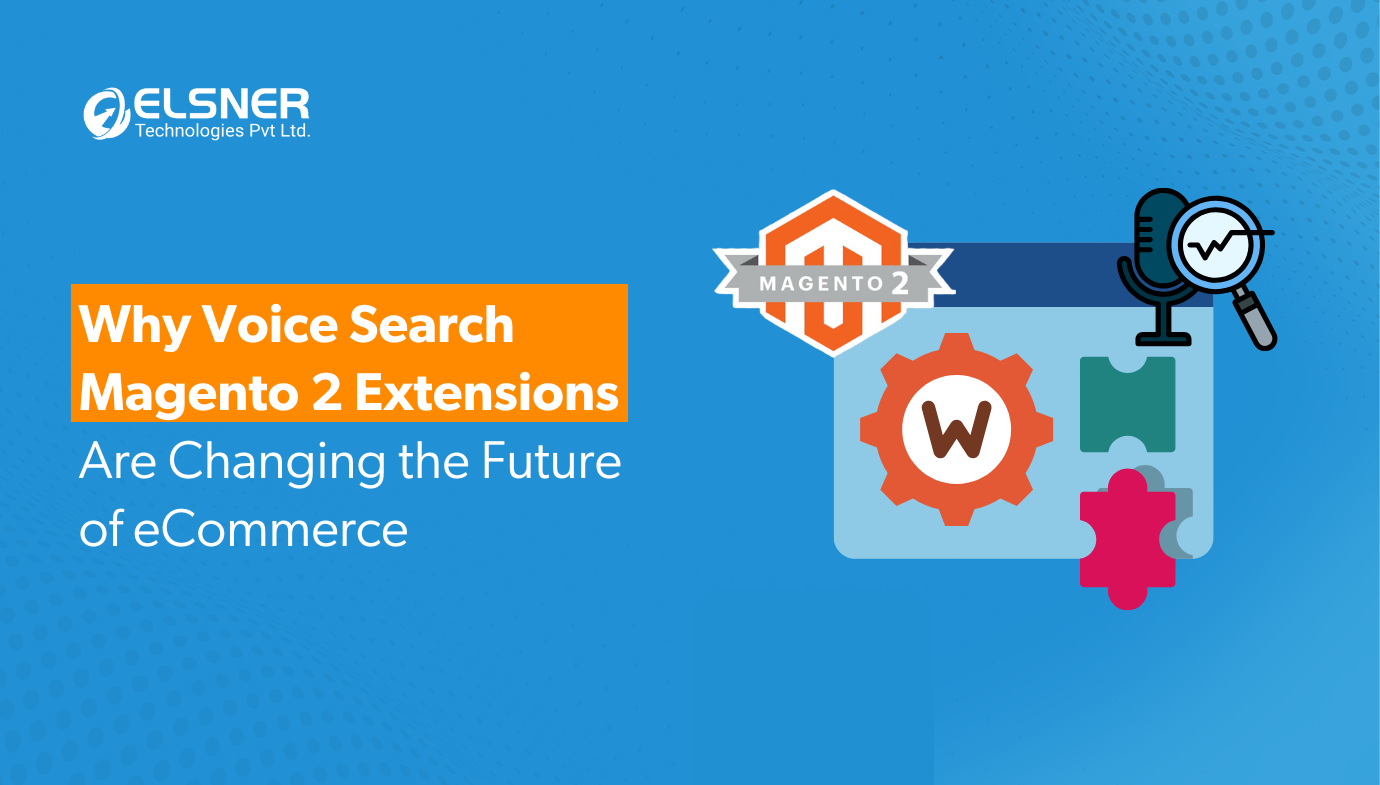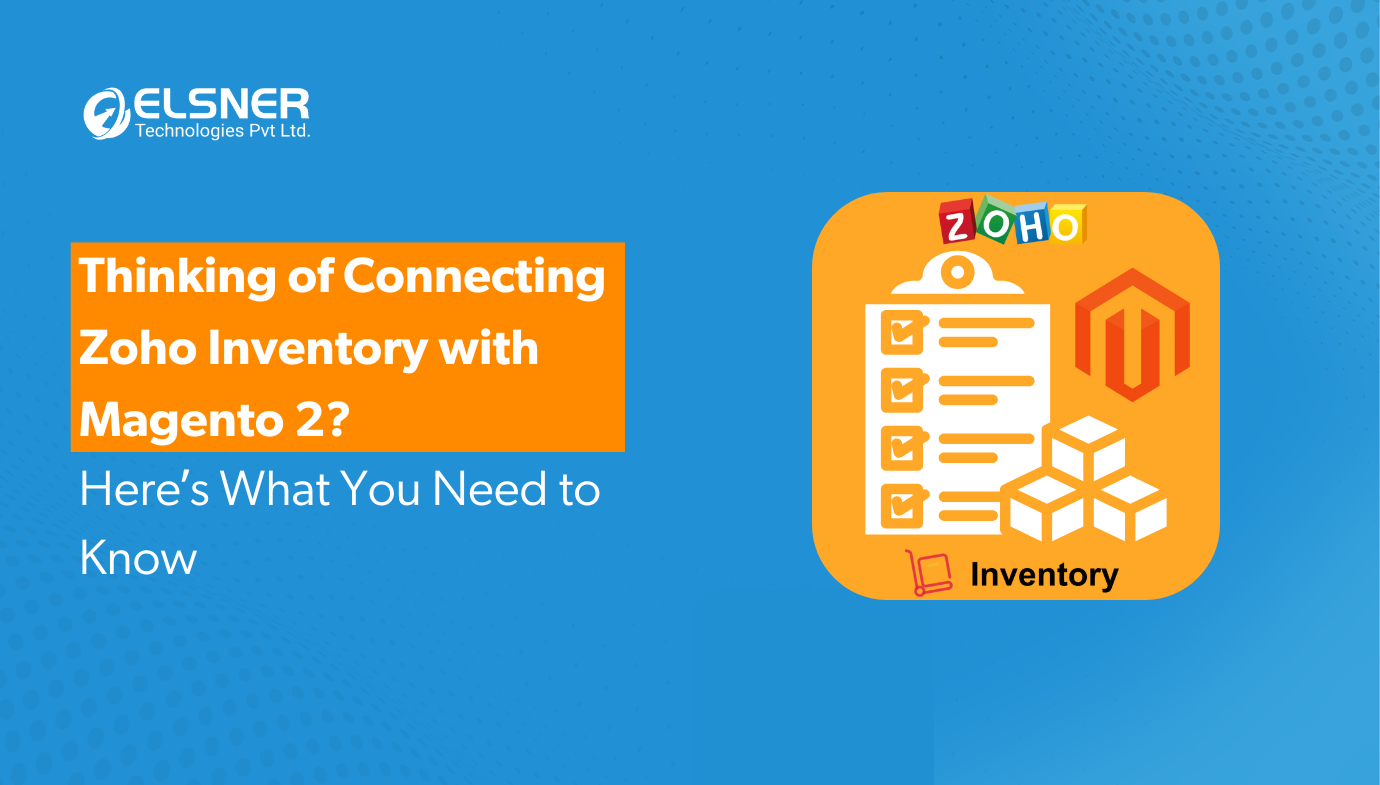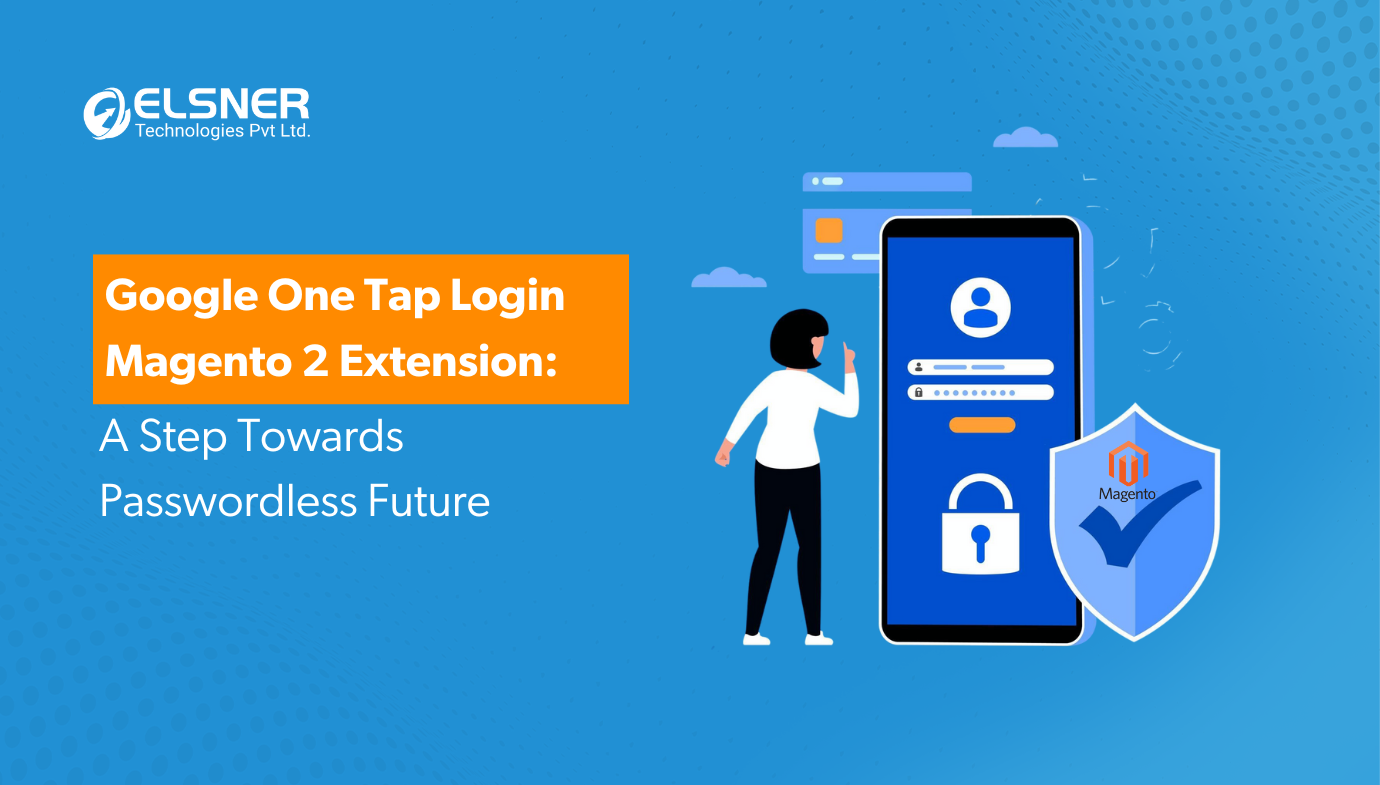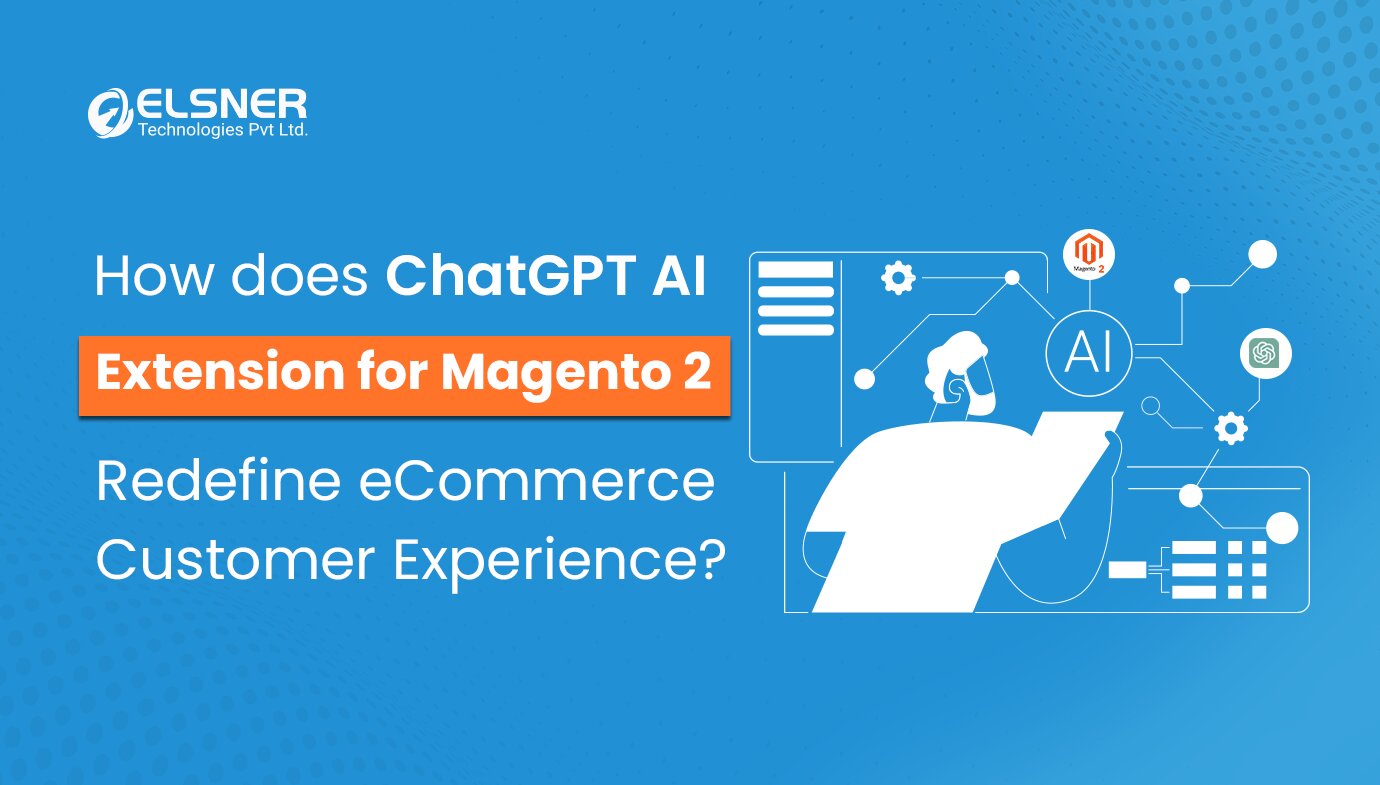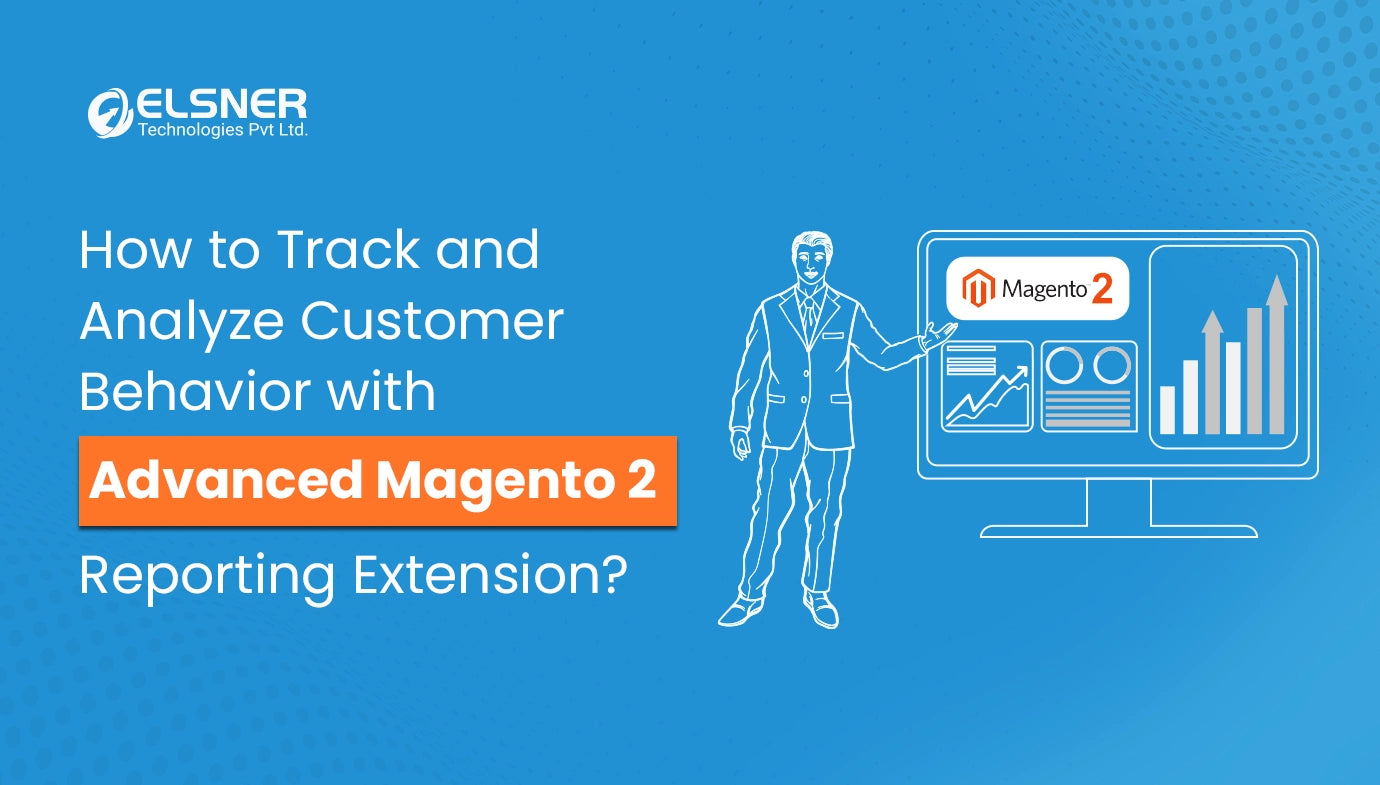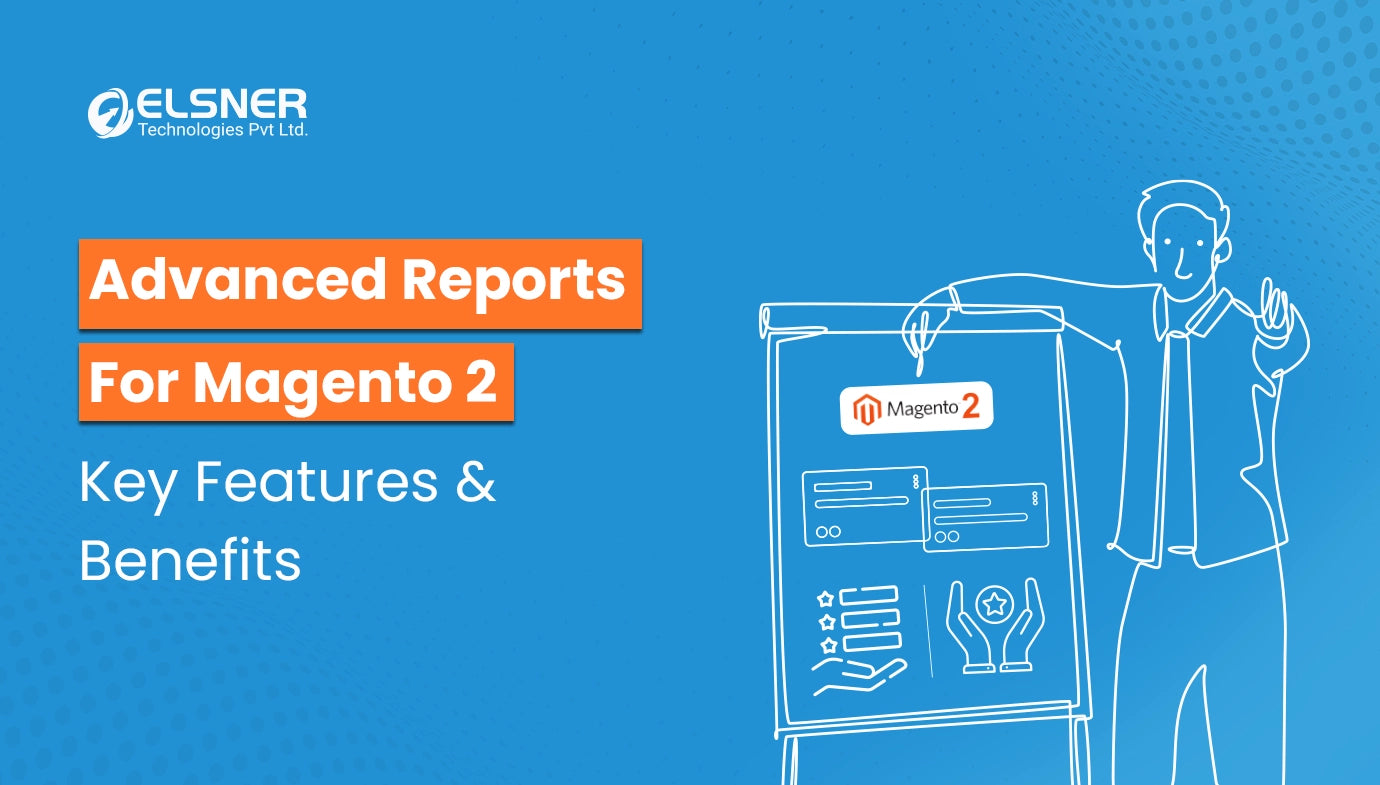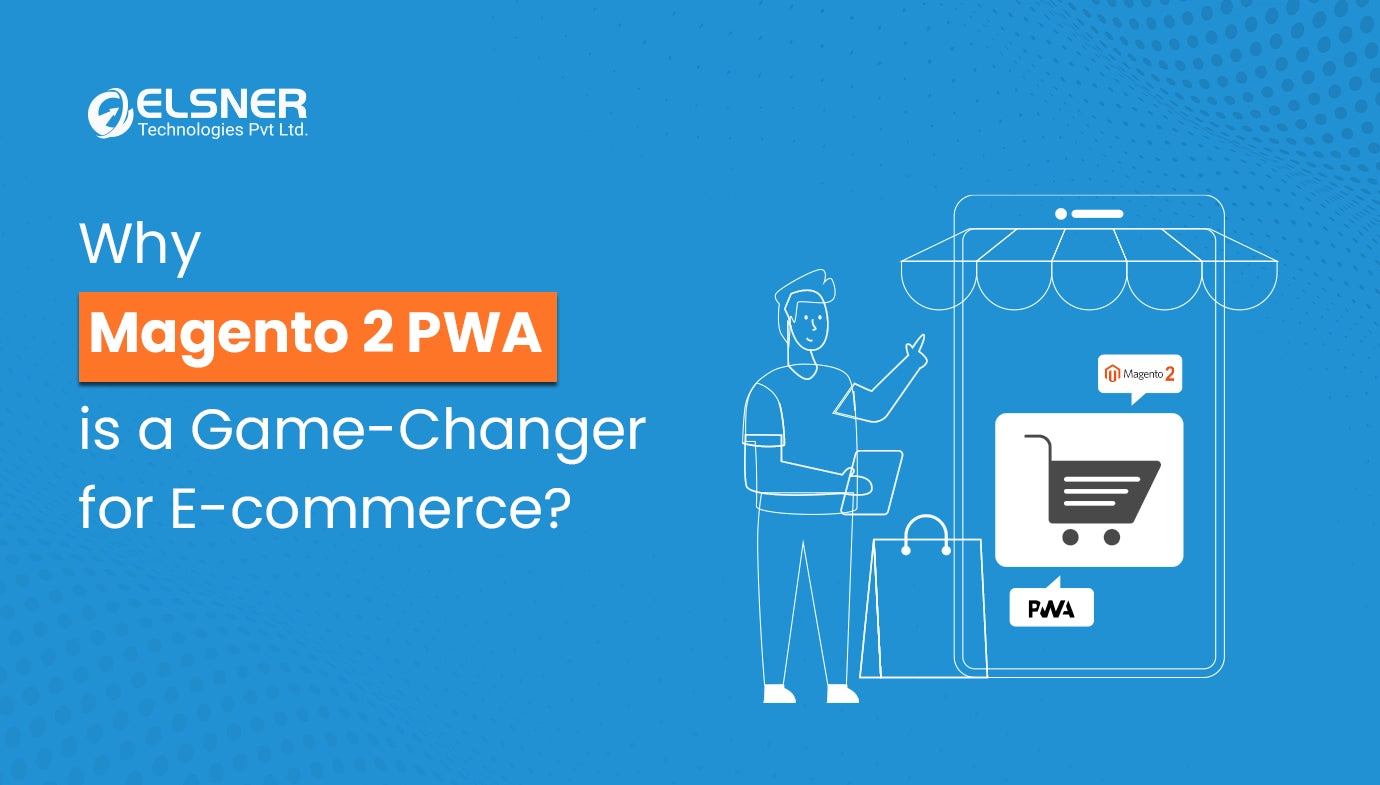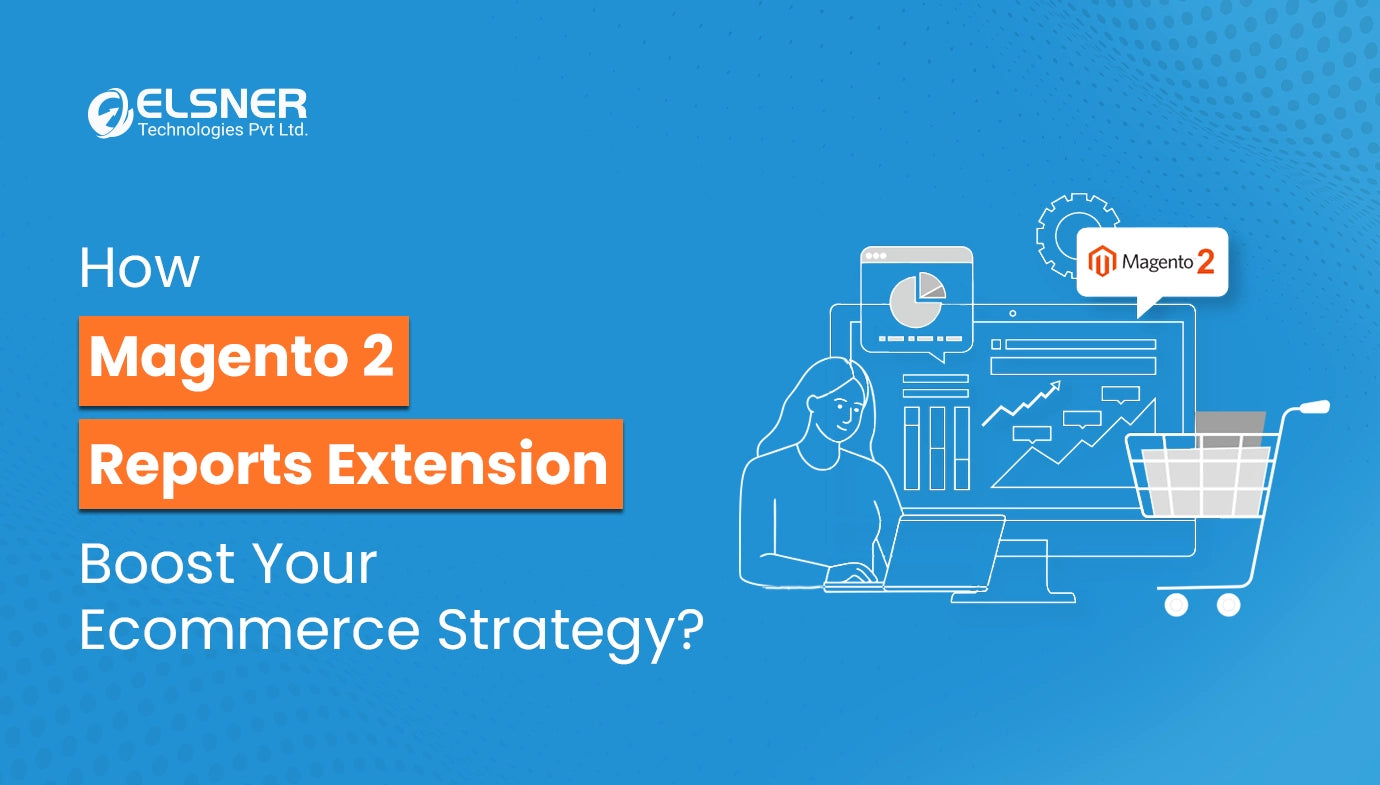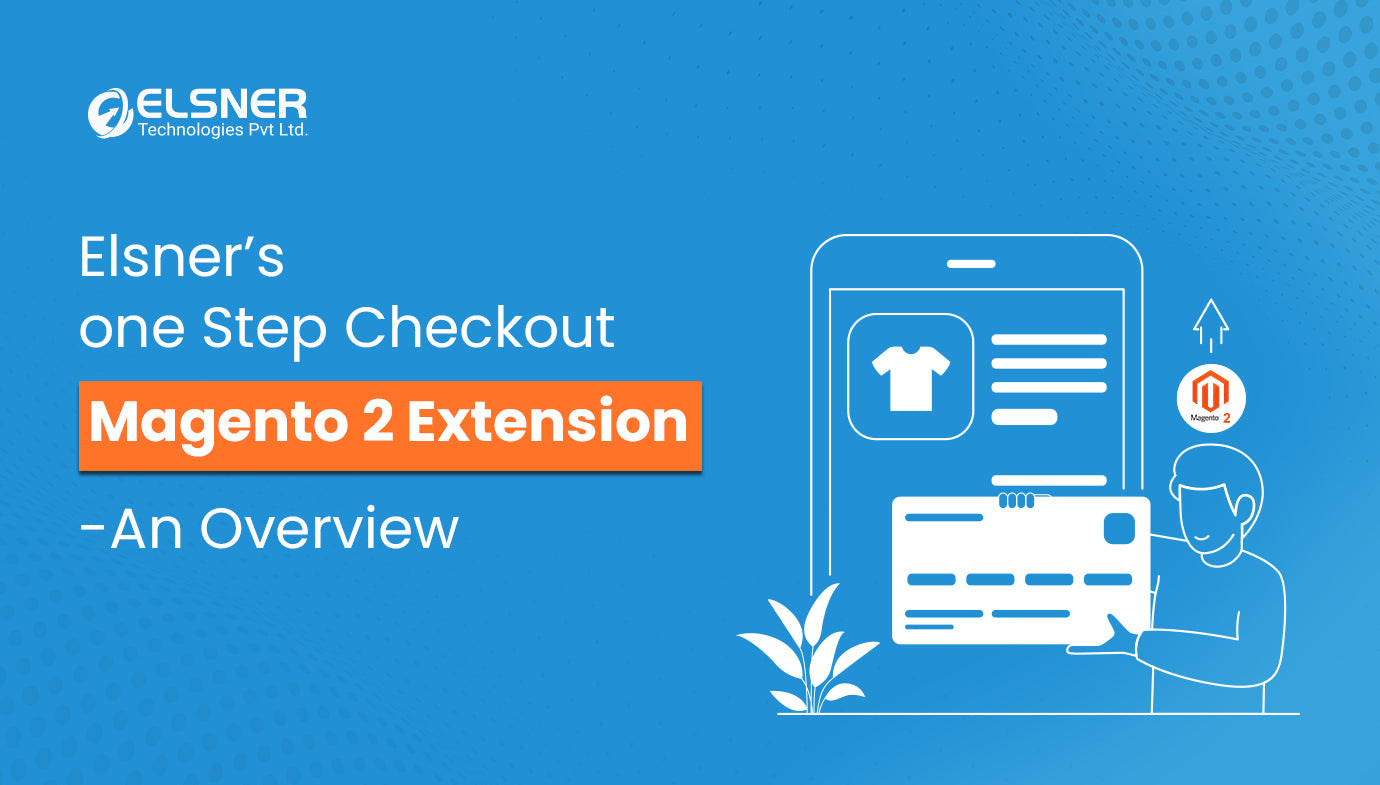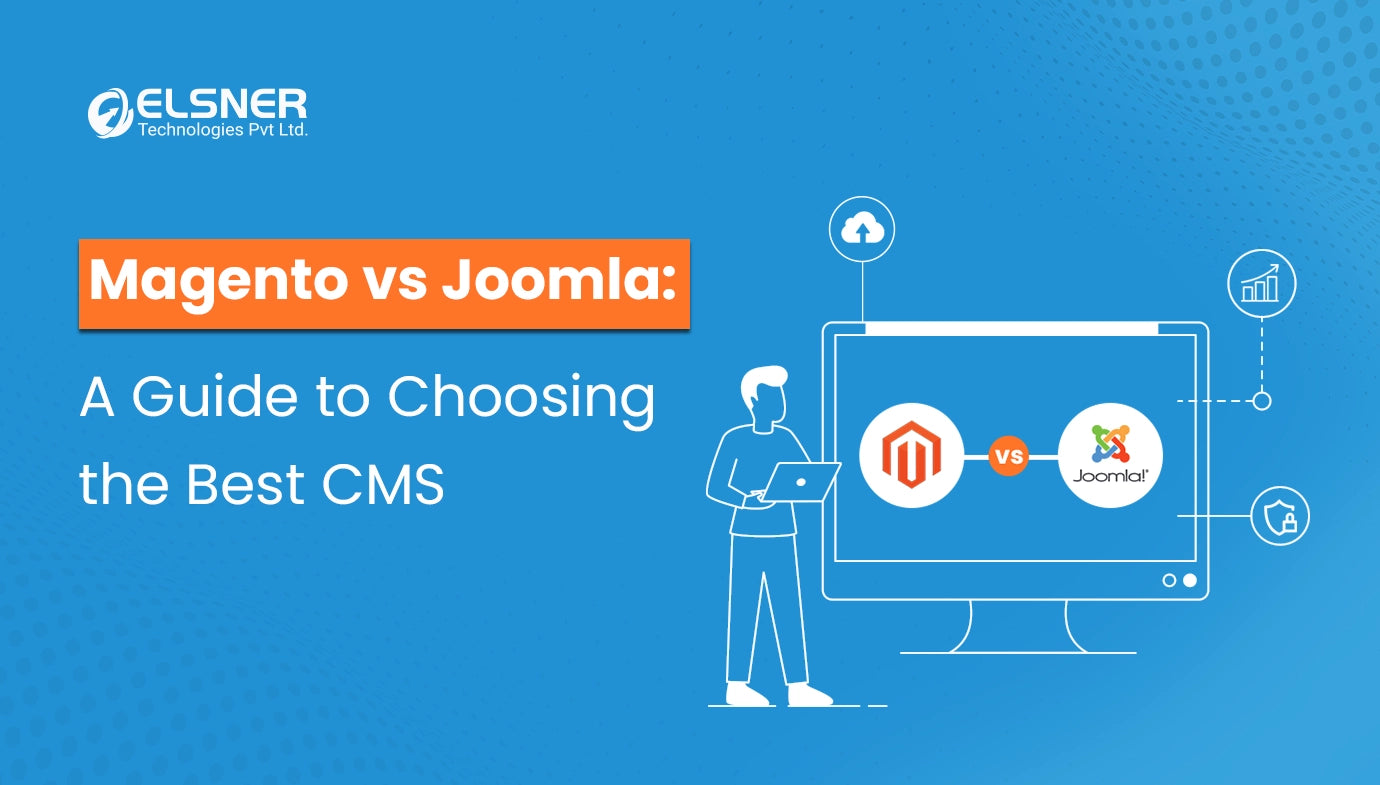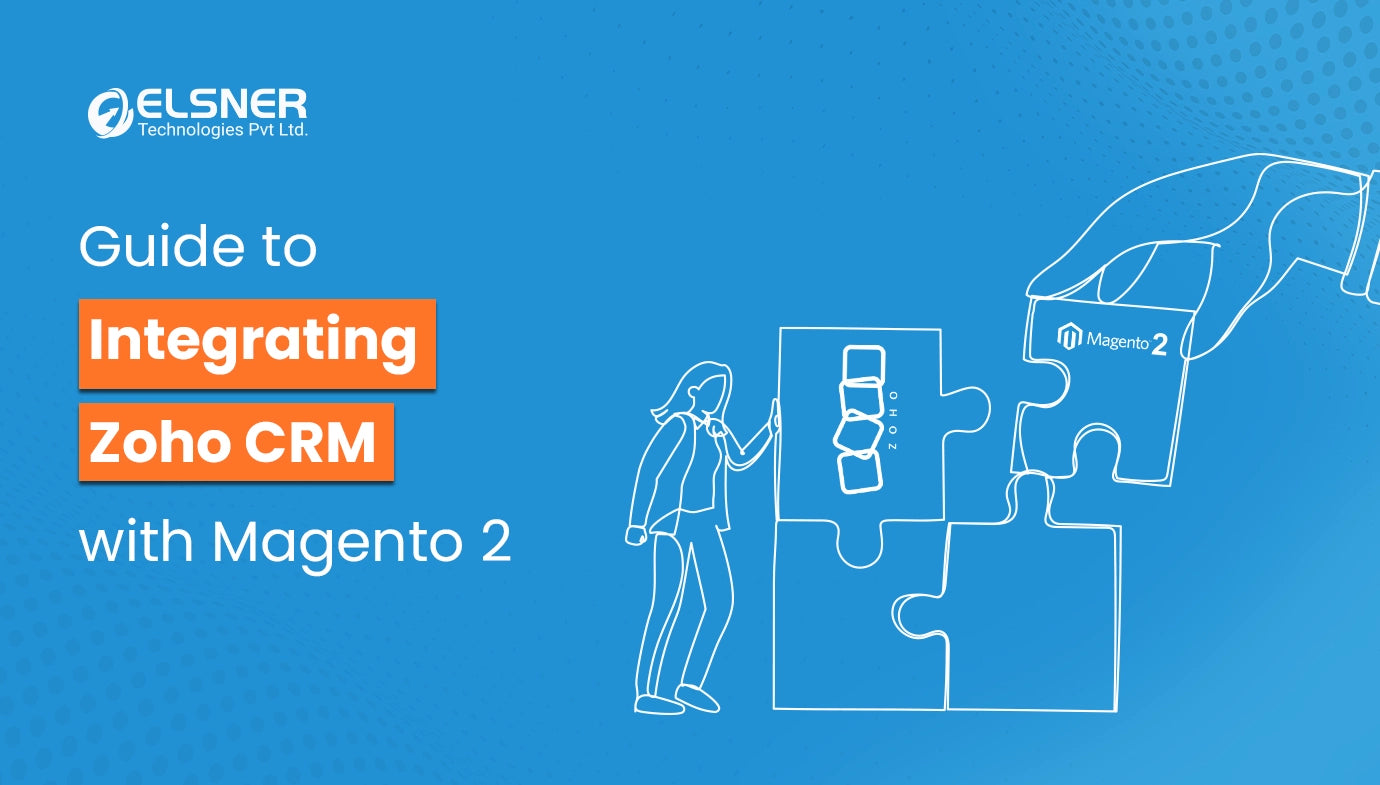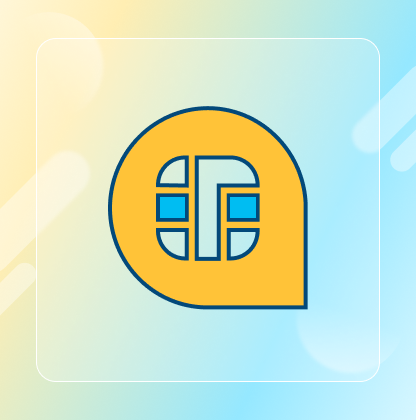On This Page
- How Does the Magento 2 Reporting Extension Help?
- How to Identify Best-Selling Products Using Magento 2 Advanced Reports?
- How to Identify Underperforming Products Using Magento 2 Reporting Extension?
- Step-by-Step Guide to Spot Underperformers Using The Magento Reporting Extensions
- Conclusion: Turn Insights into Action
Get in Touch
In this era of cut-throat competition in eCommerce everything matters keeping your product performance in check is highly crucial. For Magento owners, marketers, and even inventory controllers, being able to distinguish between products that generate income and products that are not profitably appreciated can either lead to growth or stagnation.
Magento 2's robust reporting system is top-notch and doesn’t disappoint, particularly Elsner's Magento 2 advanced reports extension which will take your business to the next level.
In this post, we will assist you in understanding how to use Magento Reporting extensions to track and analyze bestsellers and underperforming products so that you can formulate the best strategies.
How Does the Magento 2 Reporting Extension Help?
Magento 2’s built-in reports provide basic insights into sales, customers, and products. However, the Magento 2 Advanced Reports extension takes analytics to the next level with features like:
-
Customizable dashboards for real-time data.
-
Profit margin tracking (factoring in COGS, shipping, and discounts).
-
Advanced filters to segment products by category, region, or time period.
-
Exportable reports for team collaboration.
Unlike default tools, this extension offers granular insights into Magento product performance analytics, helping you uncover trends that impact your bottom line.
How to Identify Best-Selling Products Using Magento 2 Advanced Reports?
Key Metrics to Track
Following are the metrics and charts you need to track on the Magento 2 Best-Selling Products Report dashboard.
Sales Volume:
It’s not just about counting how many units you’ve sold—consistent sales volume highlights what’s resonating with your audience. For example, if a specific t-shirt sells 500 units monthly while others barely hit 100, it’s a clear winner.
But don’t stop there. Use the Magento 2 Best-Selling Products Report to pair this data with customer demographics (like age or location) to understand why it’s popular. Maybe it’s trending among teens in coastal regions, hinting at a seasonal or regional preference you can leverage.
Revenue Generated:
High sales don’t always mean high profits. A product might sell well but have slim margins due to discounts or production costs. For instance, a 10 phone case selling 1,000 units generates 10k, but if it costs $8 to make, your profit is minimal.
Use the Magento 2 Advanced Reports extension to track revenue after expenses so you’re not fooled by vanity metrics.
Profit Margin:
Profitability separates winners from traps. Say you’re selling handmade candles. One variant uses expensive organic wax, costing $15 to produce but selling for $25. Another uses cheaper materials, costing $5 and selling for $20.
The latter might seem better, but if the pricier candle has loyal customers willing to pay a premium, its long-term value could be higher. Advanced Magento product performance analytics break down costs like shipping and packaging, helping you spot hidden drains.
Customer Reviews:
Glowing reviews aren’t just social proof—they’re a goldmine for insights. A product with 4.8 stars and 200 reviews likely has staying power. Use the Magento Advanced reports to look for patterns in feedback.
Are buyers praising the durability of your backpack or its design? Use these nuggets extracted using Magento 2 Reporting extension in marketing campaigns or to improve similar products.
Use Magento 2 extensions like Review Reminder for Magento 2 to gather feedback and manage reviews.
Step-by-Step Guide Using Magento 2 Advanced Reports
-
Access the Magento 2 Best-Selling Products Report:
-
Navigate to Reports > Sales> Most sold product categories in your Magento admin panel.
-
Apply Filters:
-
Set date ranges, categories, or regions to refine results.
-
Analyze Trends:
-
Look for consistent top performers or seasonal spikes on the Magento Advanced reports.
-
Take Action:
-
Restock popular items.
-
Bundle bestsellers with slower-moving products.
-
Highlight them in marketing campaigns.
With the Magento 2 Advanced Reports extension, you can automate this process and even track profitability alongside sales.
How to Identify Underperforming Products Using Magento 2 Reporting Extension?
Red Flags to Watch For
Low Sales Volume
A product lingering on your virtual shelves isn’t just taking up space—it’s costing you. Storage fees, tied-up capital, and missed opportunities add up. Track the following metrics in the Magento product performance analytics dashboards:
-
Low-Performance Inventory
-
Sales Volume
For example, a $50 wall art piece that sells twice a month might not justify its warehouse slot. Dig into why it’s struggling. Is the price too high? Are the product photos lacklustre? Use A/B testing on the listing page to find answers.
Try to cross-sell low-selling products with high-selling ones using Magento 2 Modules like Customer Discount Magento 2, Shopping Mentor, etc.
High Return Rates
Returns are a silent profit killer. If 30% of customers send back a “waterproof” smartwatch, there’s a problem. Track:
-
Refund amount and percentage
-
Average Return Orders Percentage
Check return reasons—maybe the product description overstated its durability, or shipping damages are common.
The Magento Advanced Reports extension can segment returns by reason, helping you fix issues quickly.
Low Conversion Rates
If hundreds view a product but only 2% buy, something’s off. Maybe the “Add to Cart” button is difficult to find.
Graphs integrated with the sales and product dashboards in Advanced Reporting Magento 2 show where users drop off, so you can tweak the page layout or add trust badges like “free returns.”
Negative Reviews
A handful of bad reviews can tank a product’s reputation. Use the Advanced Reporting Magento 2 dashboard to filter out the negative reviews and poorly rated products.
If customers complain about a blender’s noise, address it publicly (“We’ve upgraded the motor!”) and consider offering replacements.
Step-by-Step Guide to Spot Underperformers Using The Magento Reporting Extensions
-
Generate a Low-Sales Report:
-
Use Reports > Products > Low-Performance Inventory or create custom reports via the Advanced Reporting Magento 2.
-
Evaluate Profitability:
-
Check if low-revenue products have high storage costs.
-
Analyze Customer Feedback:
-
Identify common complaints in reviews or returns using the Magento Reporting extensions.
-
Optimize or Discontinue:
-
Improve product descriptions/images.
-
Discount strategically.
-
Remove products draining resources.
You can use Magento 2 Modules like ChatGPT AI extension to generate high-quality product reviews.
Conclusion: Turn Insights into Action
Regularly analyzing Magento 2 Advanced Reports ensures you’re never in the dark about product performance. By identifying bestsellers, you can double down on what works. By addressing underperformers, you free up resources for growth.
Tools like Elsner’s Magento 2 Advanced Reports Extension simplify this process, offering actionable insights that drive profitability.
Pro Tip: For more tips, explore our guide on how to overcome eCommerce challenges with Magento 2 Advanced Reports. You can also go through other Magento 2 extensions to improve your store’s performance.