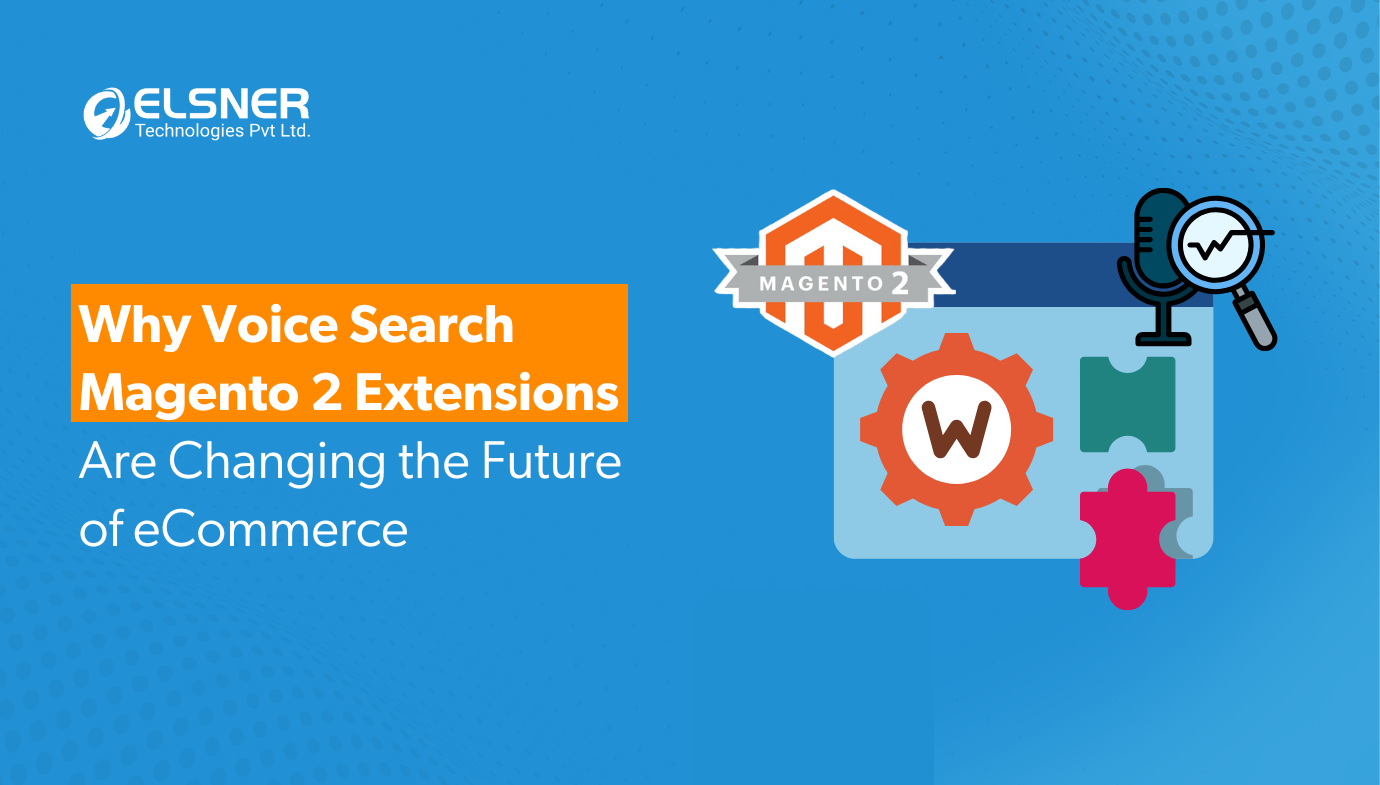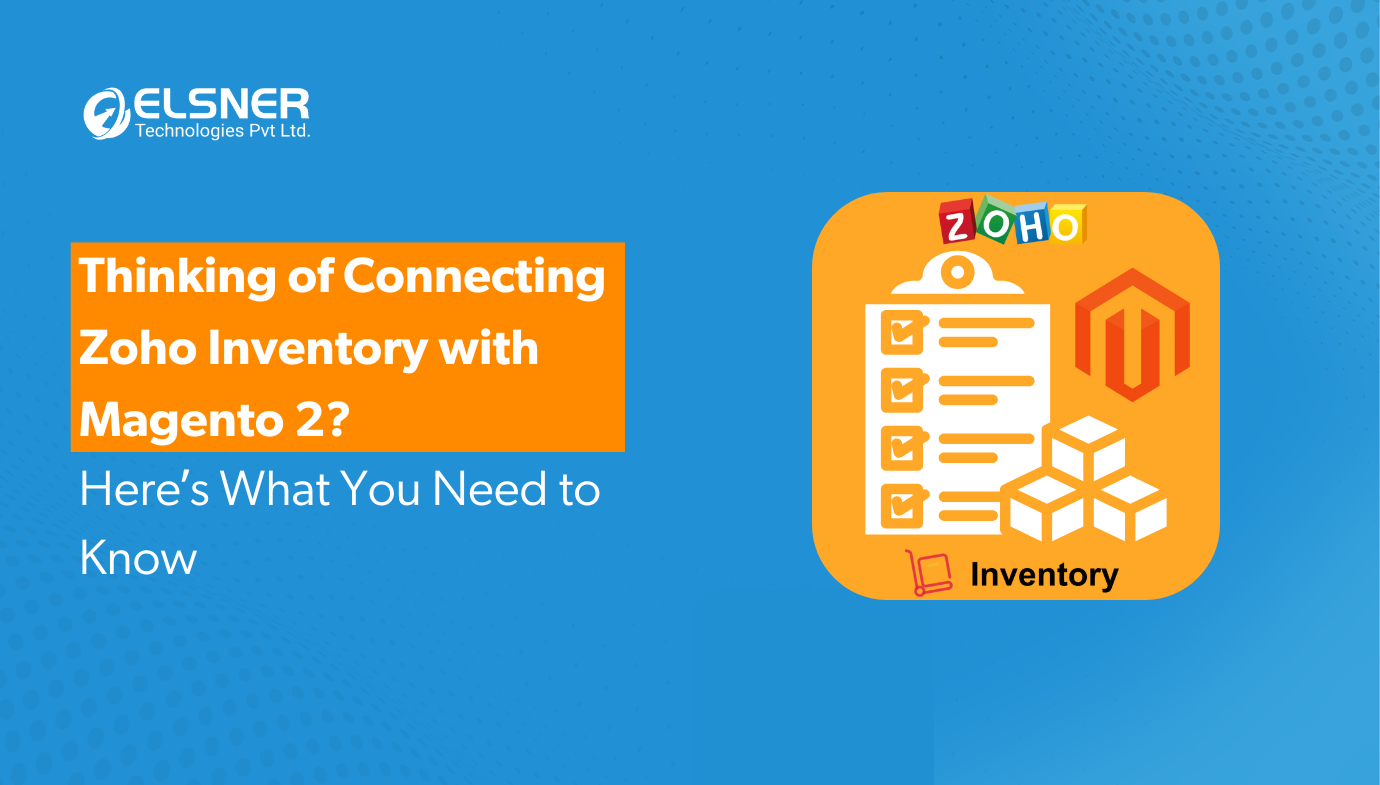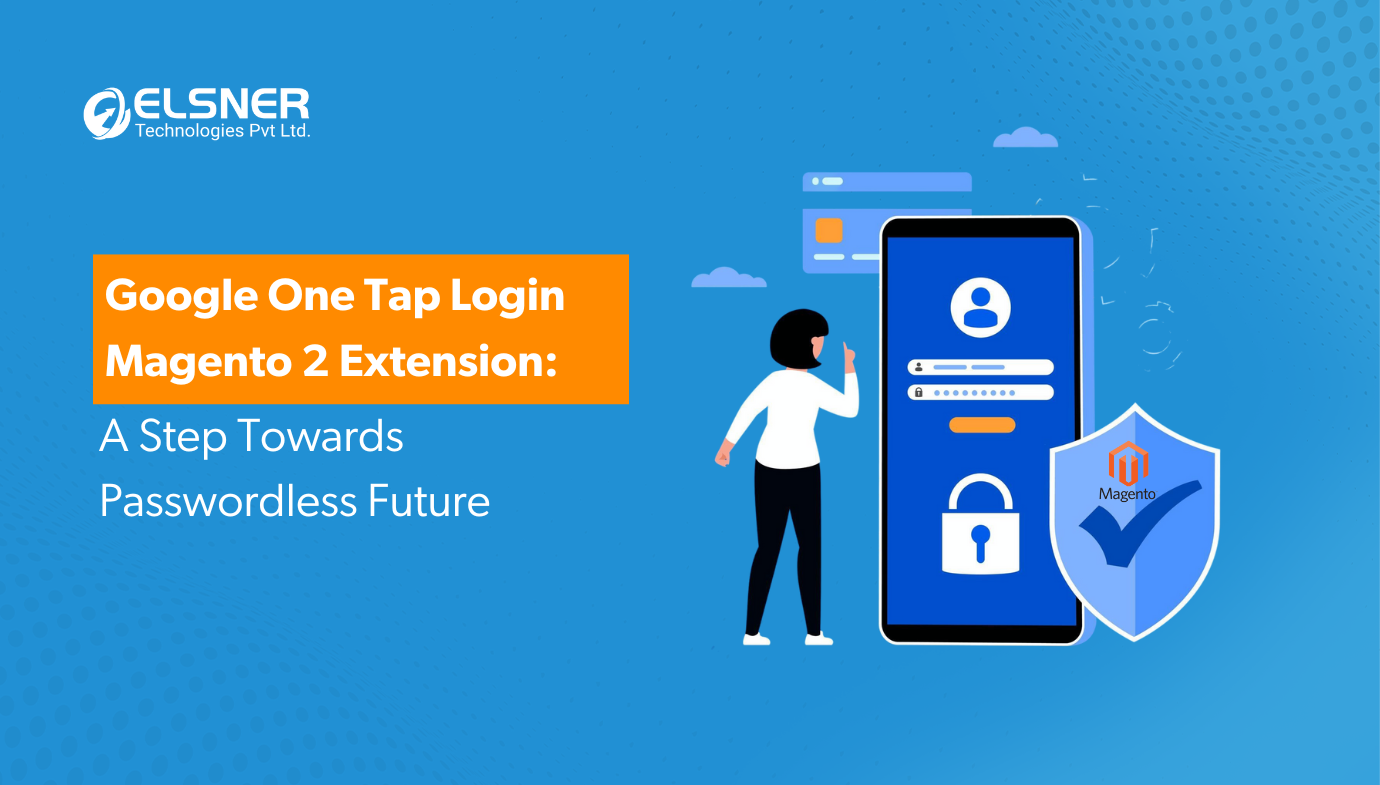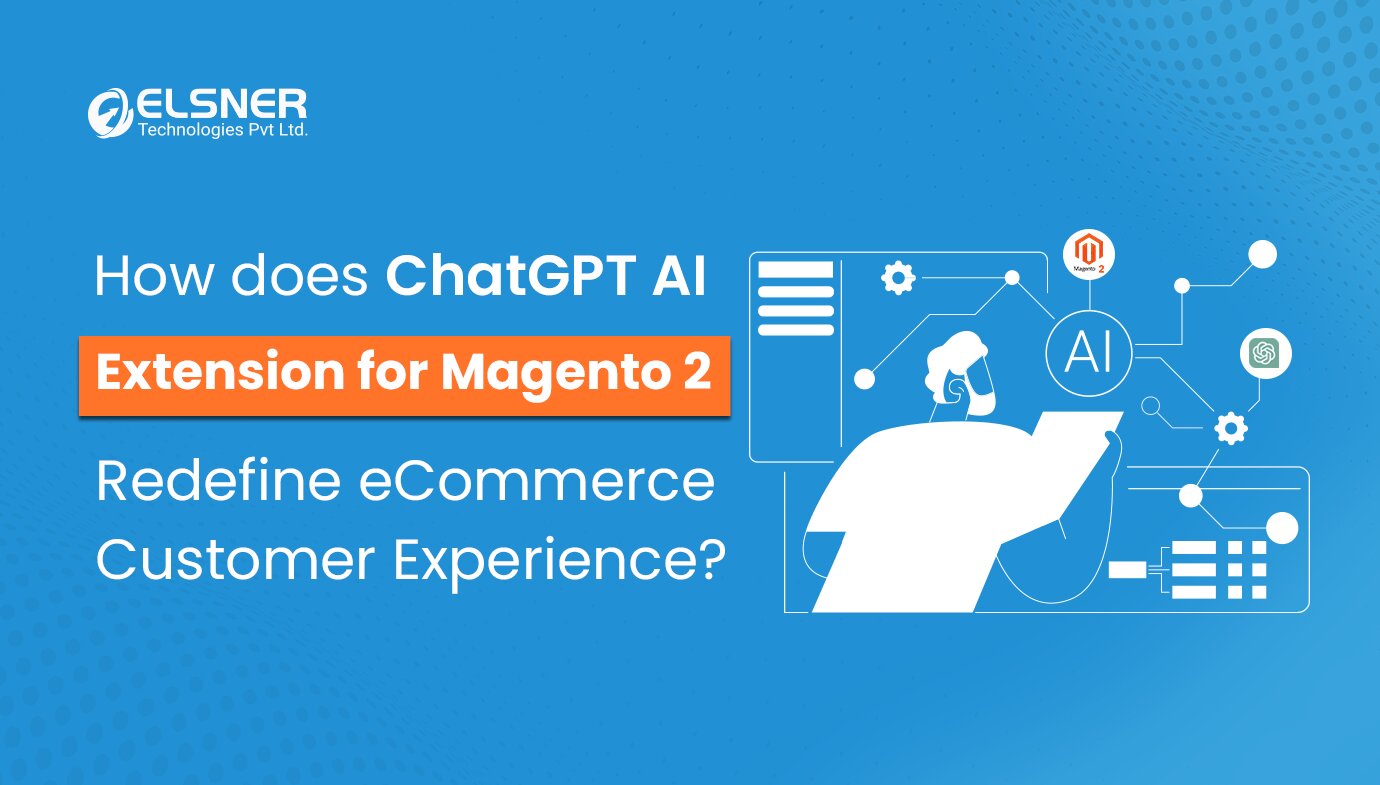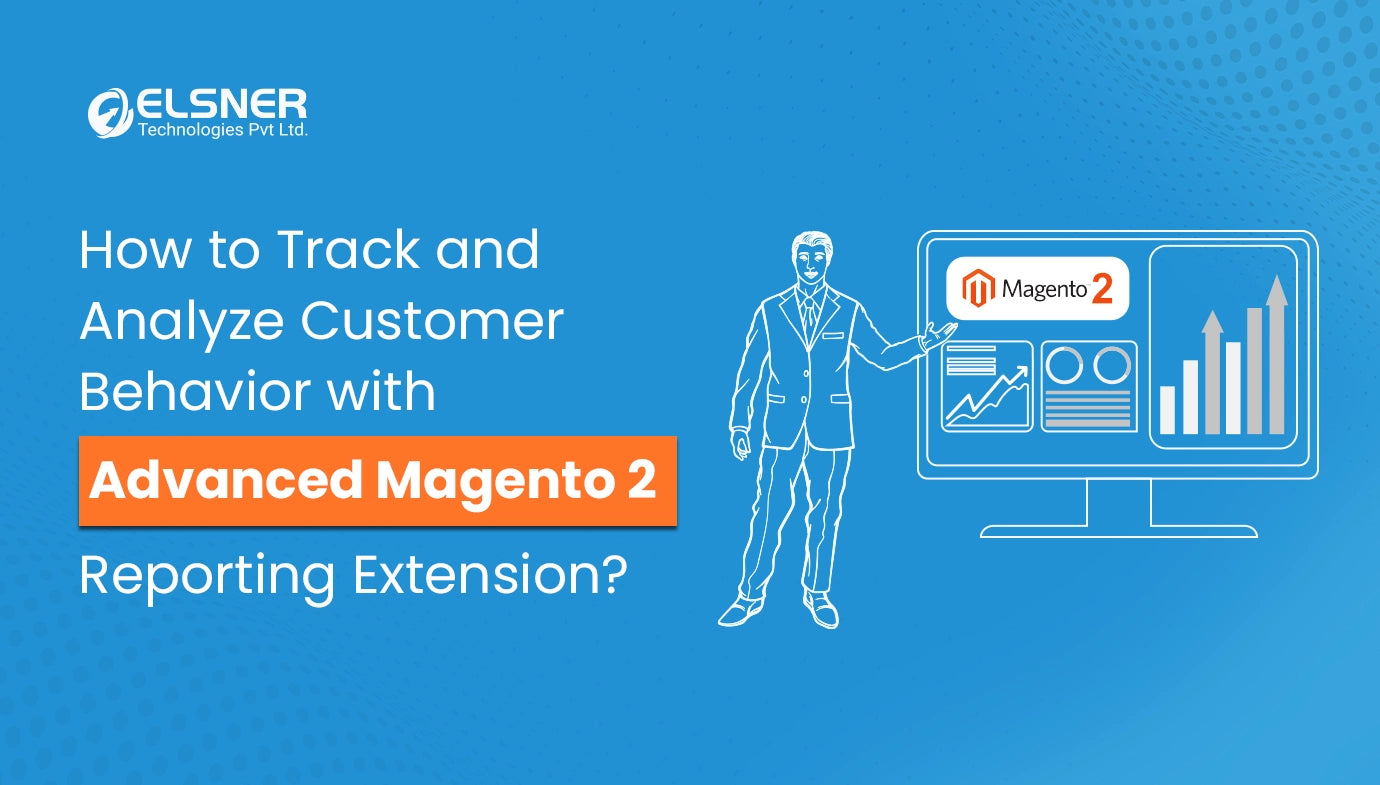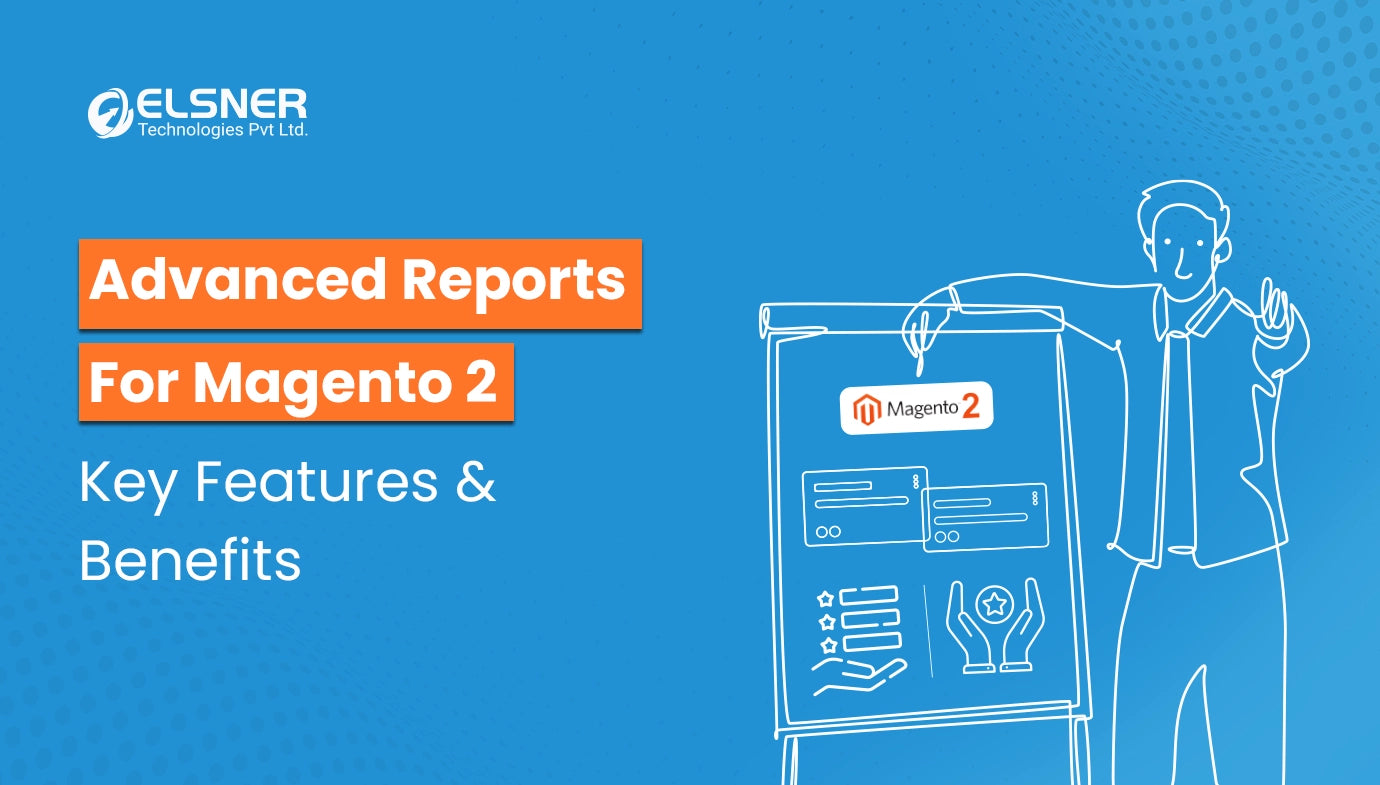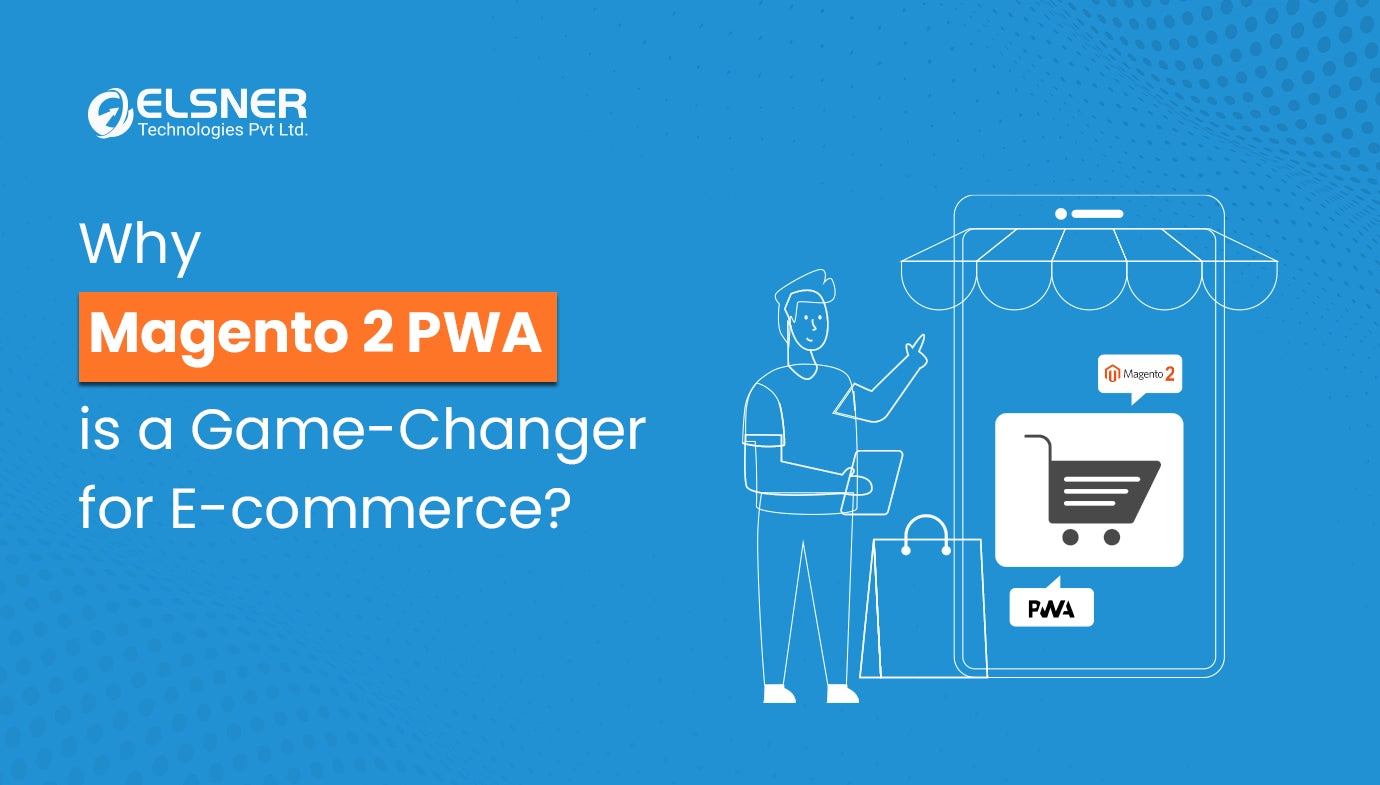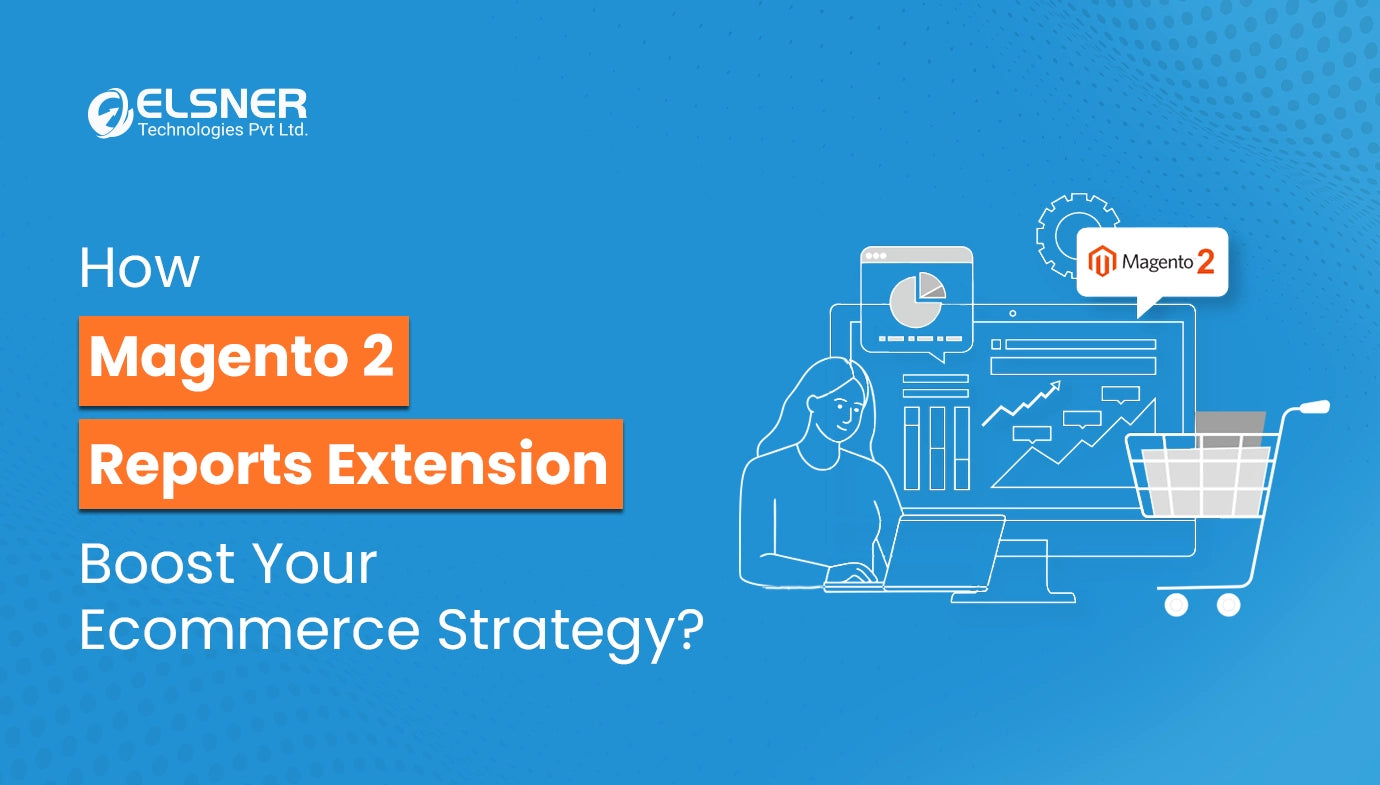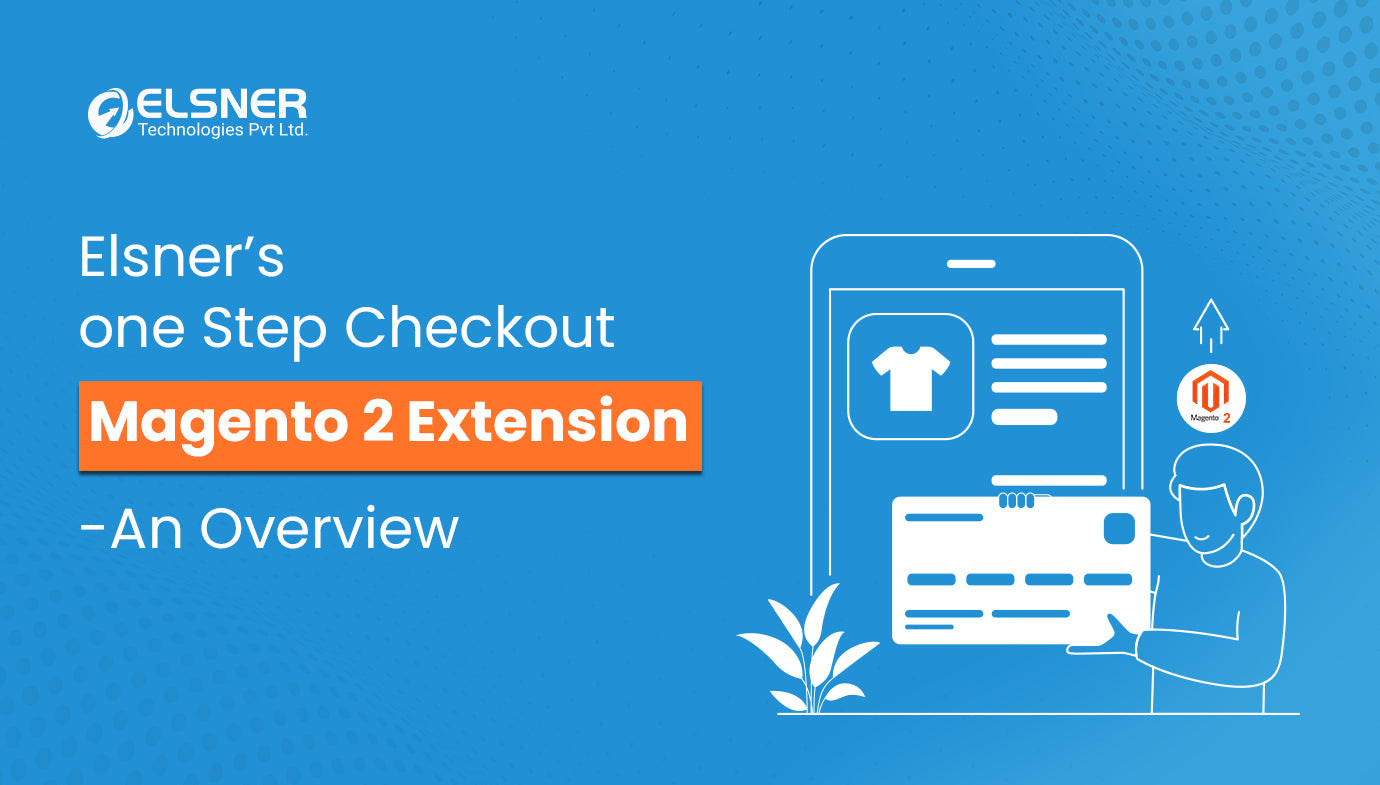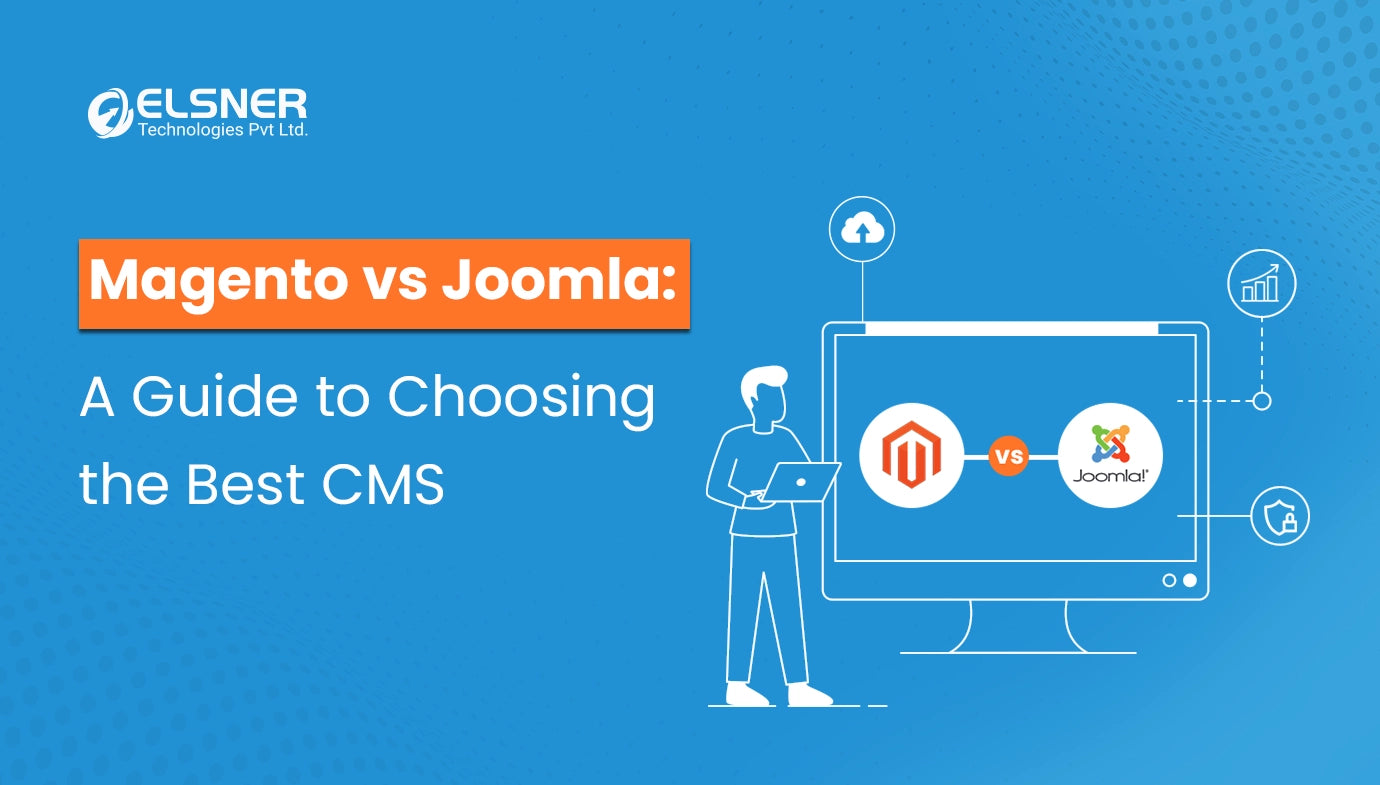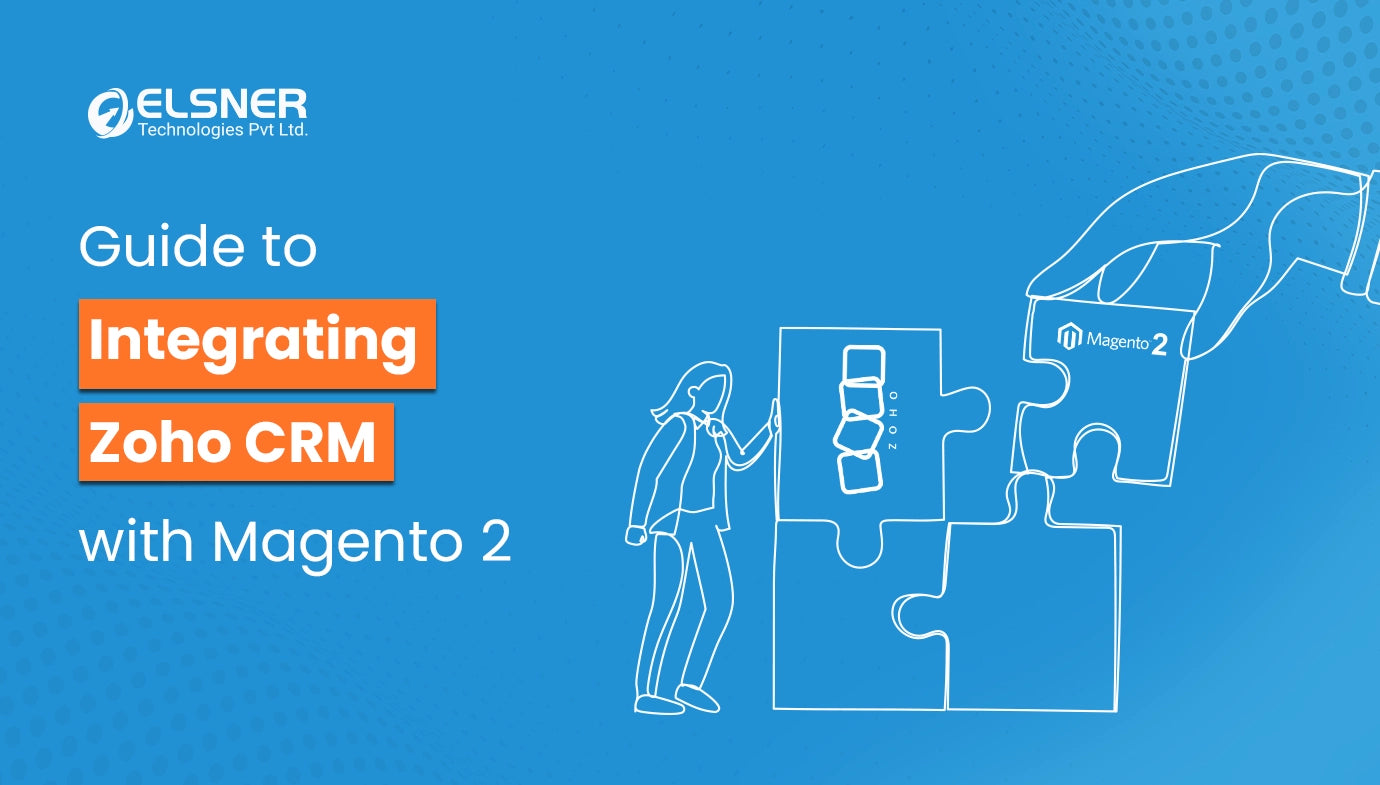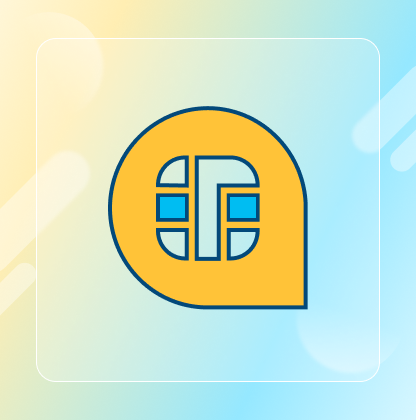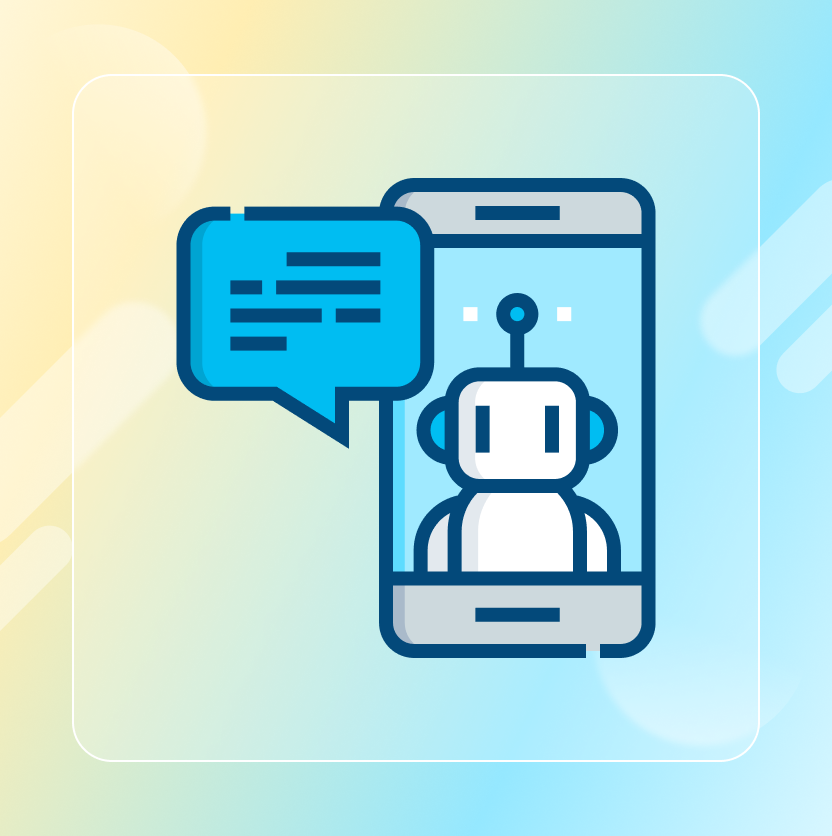On This Page
- The Inventory Headache Every Store Owner Knows Too Well
- What's The Big Deal About Zoho Inventory For Magento Stores?
- 7 Reasons Smart Business Owners Store Are Connecting Magento 2 with Zoho Inventory
- How Magento 2 To Zoho Inventory Connection Actually Works?
- The Bottom Line For Magento Store Owners
Get in Touch
Remember those nightmare scenarios? A customer places an order for that limited-edition product you swore was in stock. It turns out that someone sold the last one yesterday, but nobody updated the system.
Cue the awkward apology email, the disappointed customer, and another hit to your store's reputation. This stuff happens. A lot, actually. Behind nearly every successful eCommerce operation sits a secret weapon - rock-solid inventory management. Not the glamorous side of online retail, for sure.
For Magento 2 store owners, Magento 2 to Zoho Inventory offers a surprisingly powerful lifeline worth investing in. Let's dig into what makes this combination click.
The Inventory Headache Every Store Owner Knows Too Well
Running a Magento store without proper inventory management feels complex.
Sure, when you're handling 10-15 orders daily across a modest product catalog, manual processes kinda work. Spreadsheets. Sticky notes. The "system" inside your warehouse manager's head. You make it happen.
Then Black Friday hits. Or you expand to a second warehouse. Or start selling on Amazon alongside your Magento 2 store. Suddenly, those manual processes collapse under their own weight. And that’s where you need Magento 2 with Zoho Inventory integration.
Magento 2 handles many things beautifully - creating gorgeous storefronts, managing complex pricing, and handling sophisticated marketing campaigns. But its native inventory capabilities? They leave gaps that growing businesses eventually crash into:
-
Limited multi-location support
-
Basic supplier management
-
Minimal reporting on inventory dynamics
-
Awkward multi-channel inventory balancing
These limitations explain why savvy Magento 2 store owners increasingly connect their shops with specialized inventory systems like Zoho Inventory using Magento 2 Connector to Zoho Inventory.
What's The Big Deal About Zoho Inventory For Magento Stores?
Zoho Inventory wasn't built as a generic business tool. It was designed specifically to solve the headaches online sellers face daily - the exact pain points keeping Magento store owners awake at 3 AM.
The magic happens when Magento 2 with Zoho Inventory integration brings together frontend excellence with backend operational power.
While your Magento 2 store handles what it does best (converting visitors into customers), Zoho Inventory quietly manages the behind-the-scenes complexity of keeping products flowing to those customers without hiccups.
Thanks to specialized extensions in the Magento Extension Store, connecting these systems has gotten remarkably straightforward.
Even non-technical store owners can establish real-time synchronization using the Zoho Inventory Magento 2 extension that eliminates most manual data entry and human errors.
7 Reasons Smart Business Owners Store Are Connecting Magento 2 with Zoho Inventory
1. No More Overselling Nightmares
Selling products you don't actually have creates terrible customer experiences, wastes marketing dollars, and damages brand reputation.
Magento 2 to Zoho Inventory connections solve this headache through real-time inventory synchronization. When someone buys that last blue sweater on your Magento store, inventory adjusts automatically across all your sales channels - your Amazon store, eBay listings, even your brick-and-mortar POS system if you're using one.
This multi-channel harmony attained using Magento 2 with Zoho Inventory integration doesn't just prevent customer disappointment; it lets you safely operate across more sales channels without increasing management complexity.
2. Warehouse Operations That Actually Make Sense
Without proper Magento 2 with Zoho Inventory integration, fulfillment teams waste hours copying order details from Magento into separate systems, updating inventory counts manually, and piecing together shipping information from disconnected tools.
The Magento 2 Zoho Inventory software eliminates this digital busywork. Orders flow automatically from your storefront into Zoho, where picking, packing, and shipping processes begin immediately.
For warehouse teams, this Magento 2 Zoho inventory software workflow means:
-
Batch processing orders instead of handling them one by one
-
Clear prioritization of urgent orders
-
Elimination of redundant data entry
-
Fewer errors from manual transcription
-
More time for quality control and proper packaging
The efficiency boost given by Magento 2 with Zoho Inventory connection typically lets fulfillment teams handle 30-40% more volume without adding staff.
3. Inventory Superpowers Beyond Basic Counting
While Magento 2 handles simple in-stock/out-of-stock status, growing businesses need more sophisticated inventory controls. Using a Magento 2 Connector to Zoho Inventory unlocks features that transform how you manage products:
-
Batch tracking for perishable or date-sensitive merchandise
-
Serial number tracking for electronics, equipment, or warranted items
-
Barcode generation and scanning support for faster warehouse operations
-
FIFO/LIFO valuation methods for accurate accounting
-
Kitting and bundling features for creating product packages on the fly
-
Stocktaking tools that minimize disruption during inventory counts
These specialized capabilities become seamlessly available to your Magento 2 store, effectively giving you enterprise-grade inventory control without enterprise-level complexity.
4. Customers Don't Like Surprises (The Bad Kind)
Nothing crashes conversion rates like uncertainty about product availability. "Maybe it's in stock? Let me email them and wait 24 hours to find out..." Nope. That customer is already shopping elsewhere.
With proper Magento 2 with Zoho Inventory integration, your store always knows exactly what's available, what's running low, and what's temporarily out of stock. This certainty translates into:
-
Accurate low stock warnings that create buying urgency
-
Proper handling of backorders with expected availability dates
-
Automatic customer notifications when out-of-stock items return
-
Location-based inventory display for multi-warehouse operations
These capabilities of Zoho Inventory and Magento 2 Connector build customer trust through transparency while maximizing sales opportunities based on actual inventory positions rather than guesswork.
5. Reports That Actually Tell You Something Useful
Making smart inventory decisions requires solid data. The Zoho inventory Magento 2 connection centralizes critical metrics into actionable dashboards and reports:
-
Product velocity analysis showing what's moving and what's stagnating
-
Inventory aging reports identify potential dead stock before it hurts margins
-
Reorder point optimization based on actual sales data, not gut feelings
-
Seasonal trend identification for smarter purchasing
-
Supplier performance metrics for vendor management
-
Profitability analysis by product category, supplier, or warehouse
These Zoho Inventory Magento 2 insights help businesses optimize purchasing decisions, identify underperforming products, and allocate warehouse space more effectively - competitive advantages that directly impact bottom-line results.
6. Purchasing That Runs Itself (Almost)
For growing stores, managing supplier relationships and purchase orders often becomes a major time sink. The Magento 2 connector to Zoho Inventory addresses this challenge through intelligent automation:
-
Automatic generation of purchase orders when inventory hits reorder points
-
Calculation of optimal order quantities based on sales velocity
-
Tracking expected arrival dates for incoming stock
-
Managing partial receivables and backorders from suppliers
-
Streamlining the approval process for purchase orders
This Magento 2 Zoho inventory software automation prevents stockouts while optimizing cash flow by maintaining appropriate inventory levels without excessive holdings.
7. A System That Grows When You Do
Most importantly, implementing Magento 2 with Zoho Inventory creates an operational framework that scales beautifully.
The Zoho Inventory and Magento 2 Connector system handles surging holiday orders as efficiently as quiet seasons, allowing businesses to grow without constantly reinventing their operational processes.
This scalability extends naturally to new sales channels, additional warehouse locations, or expanding product catalogs - all integrating seamlessly into existing workflows without requiring separate systems or processes.
How Magento 2 To Zoho Inventory Connection Actually Works?
While connecting Magento 2 to Zoho Inventory delivers clear benefits, successful implementation requires some planning. Here's the real-world picture:
Getting Connected: Easier Than You Might Think
Several approaches exist for establishing Magento 2 with Zoho Inventory integration:
-
Pre-built extensions from the Magento Extension Store offer the fastest path to integration with standardized features. Most store owners go this route for its simplicity and reliability.
-
Custom API integrations make sense for businesses with unique requirements or complex existing systems. Yes, you'll need developer help, but the customization flexibility might justify the investment.
-
Middleware platforms can connect not just Magento and Zoho but your entire business ecosystem. This Zoho Inventory and Magento 2 Connector is more complex but potentially more powerful for larger operations.
Magento 2 extensions provide the best balance of functionality and simplicity for most Magento stores.
What About Your Existing Data?
Successful transitions using Magento 2 extensions require thoughtful data migration planning.
Cleaning up product data, standardizing SKUs, and reconciling current inventory counts before Magento 2 to Zoho inventory migration significantly improves outcomes and prevents carrying problematic records into the new system.
The Human Side Of Implementation
While the technology connection matters, team adoption ultimately determines success. Allocating adequate training time before full implementation helps maximize return on investment and minimize disruption.
You can also check out our other Magento 2 extensions to improve the functionality of your store.
For those specifically interested in the technical details of real-time inventory tracking capabilities, explore this practical walkthrough of Magento 2 and Zoho Inventory extension implementation. Their step-by-step approach covers everything from initial setup to advanced configuration options.
The Bottom Line For Magento Store Owners
For Magento stores that are serious about operational excellence, exploring Magento extensions for e-commerce that connect with Zoho Inventory deserves serious consideration. The competitive advantages gained continue delivering returns long after implementation, positioning businesses for success regardless of marketplace challenges.
Visit the Magento Extension store today to get your Zoho Inventory Connector.