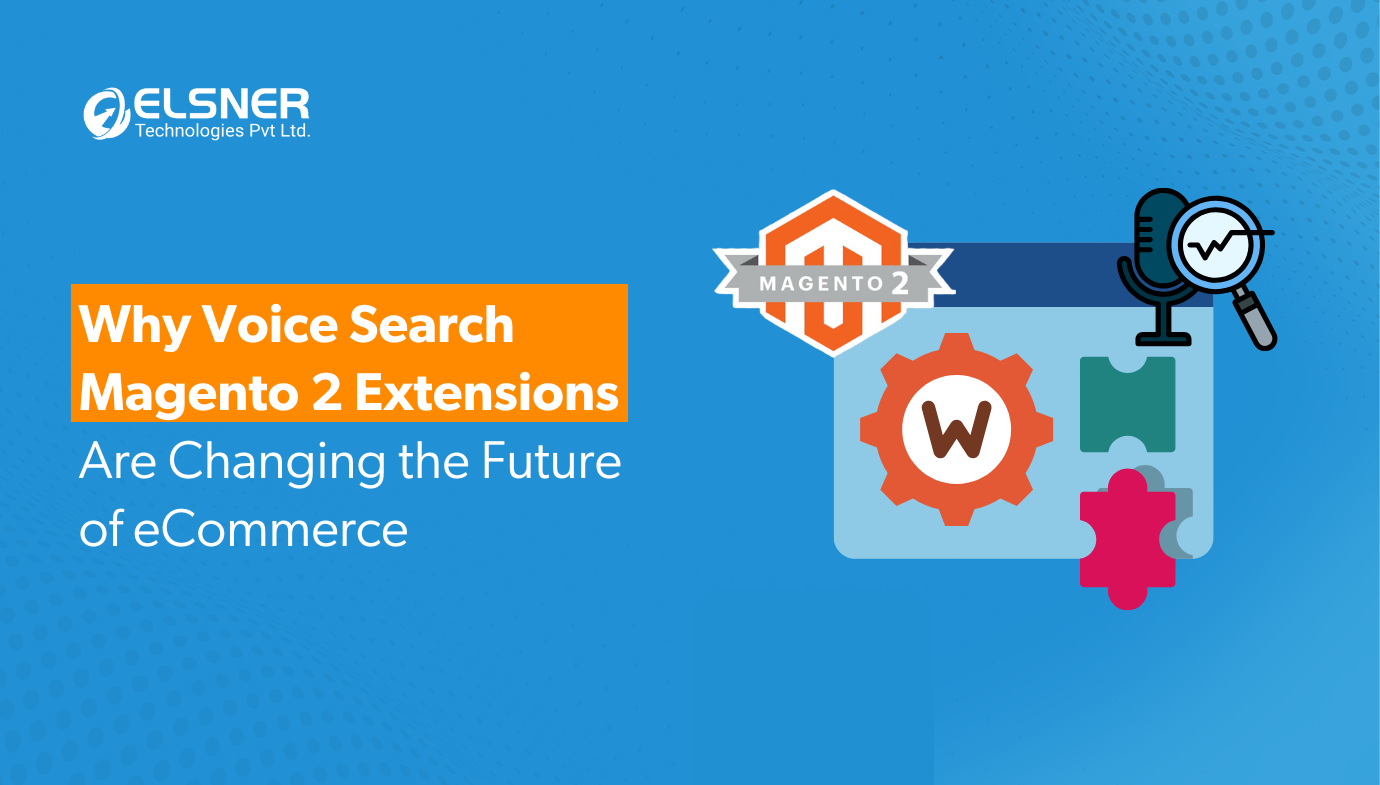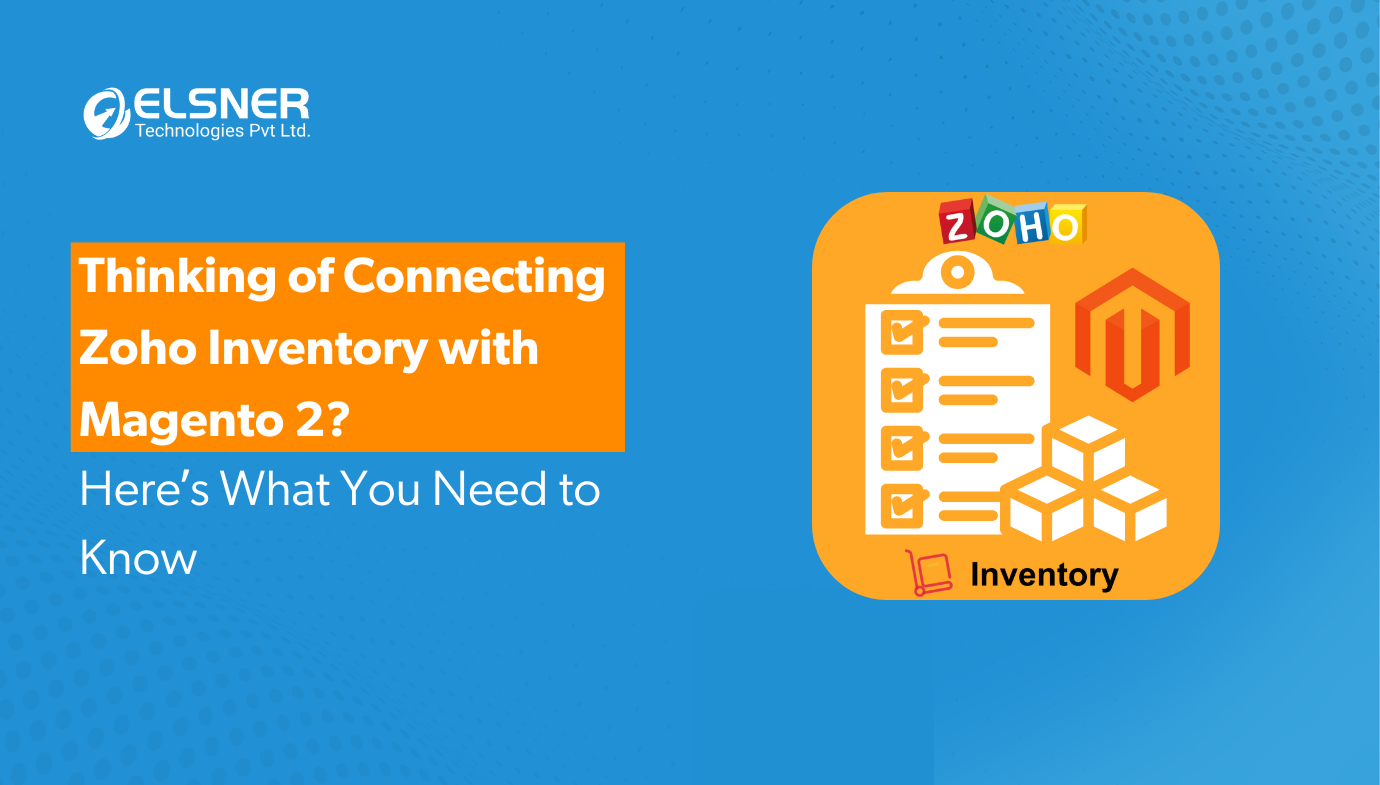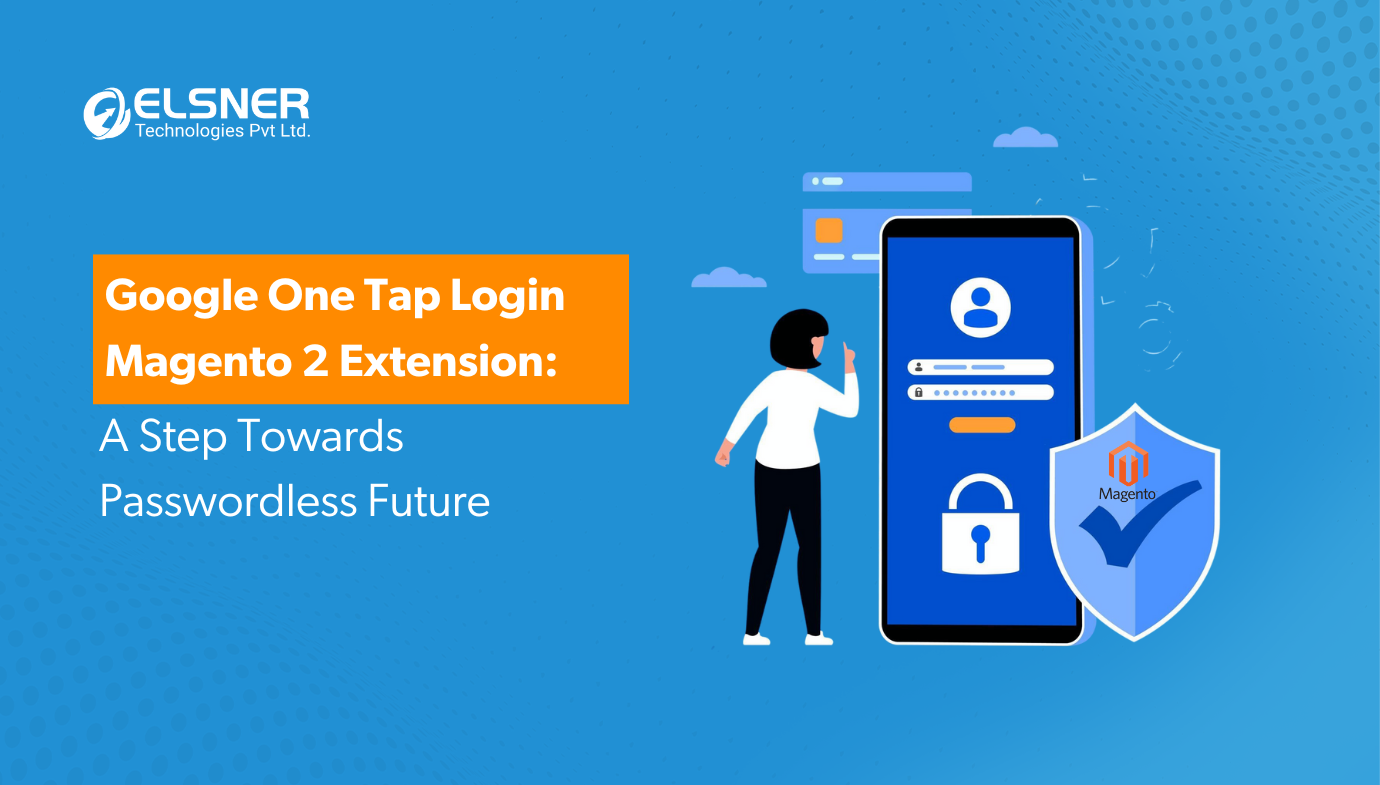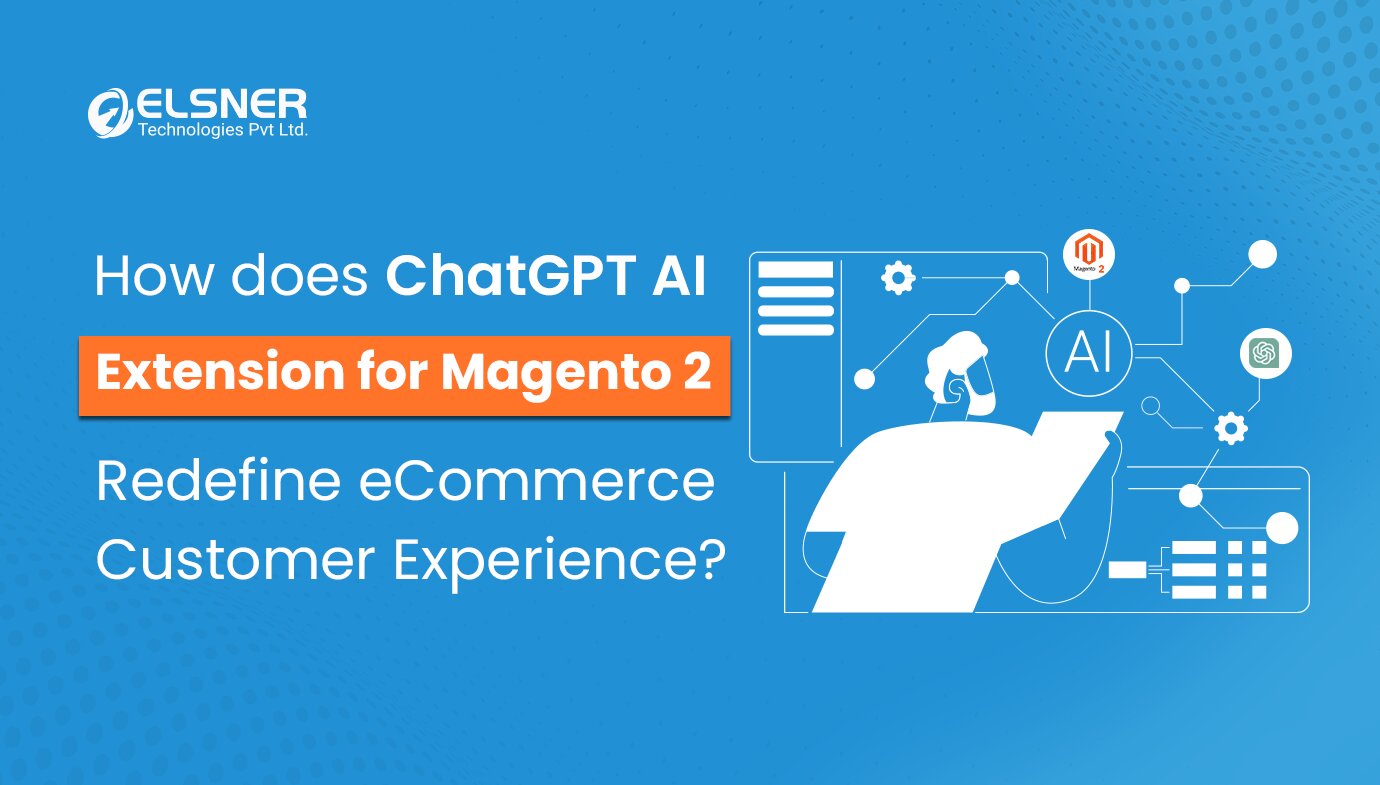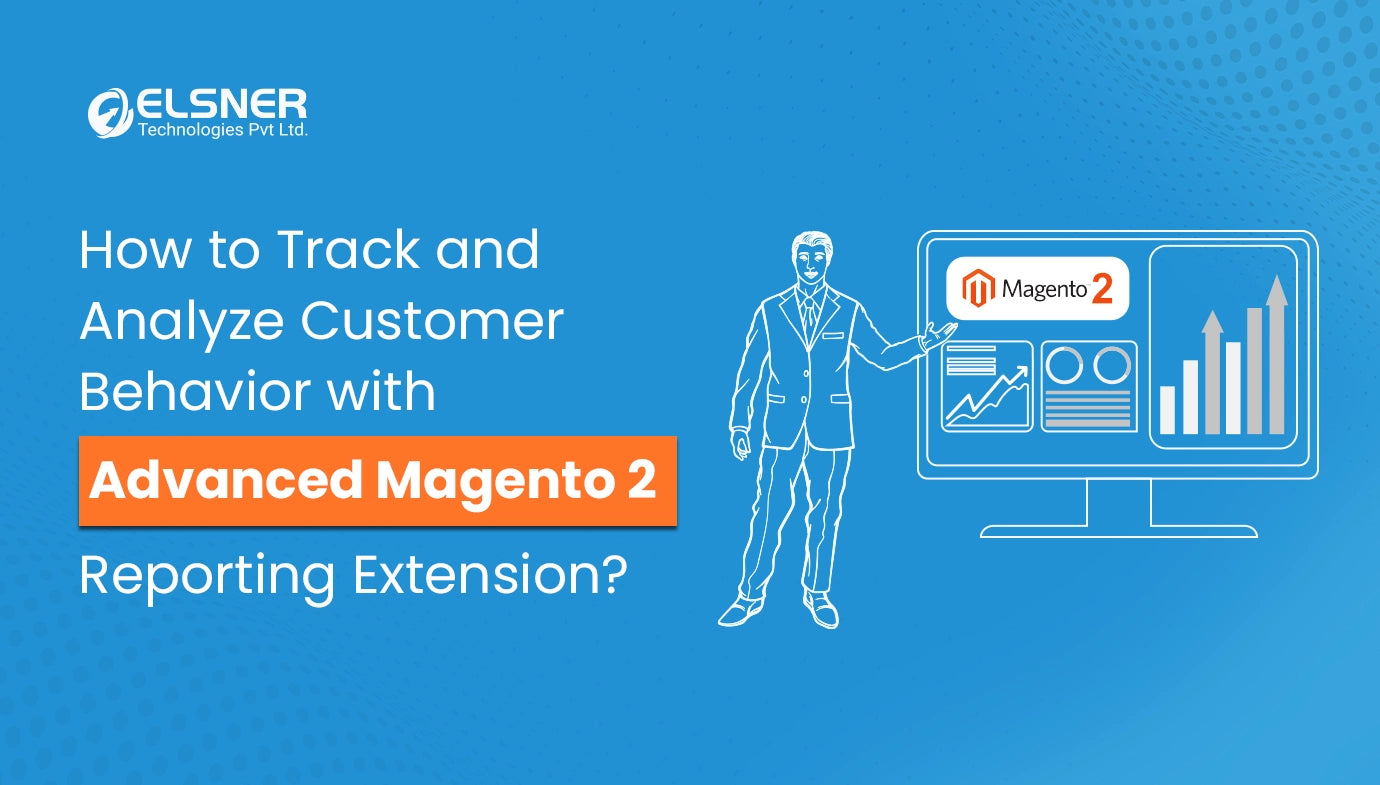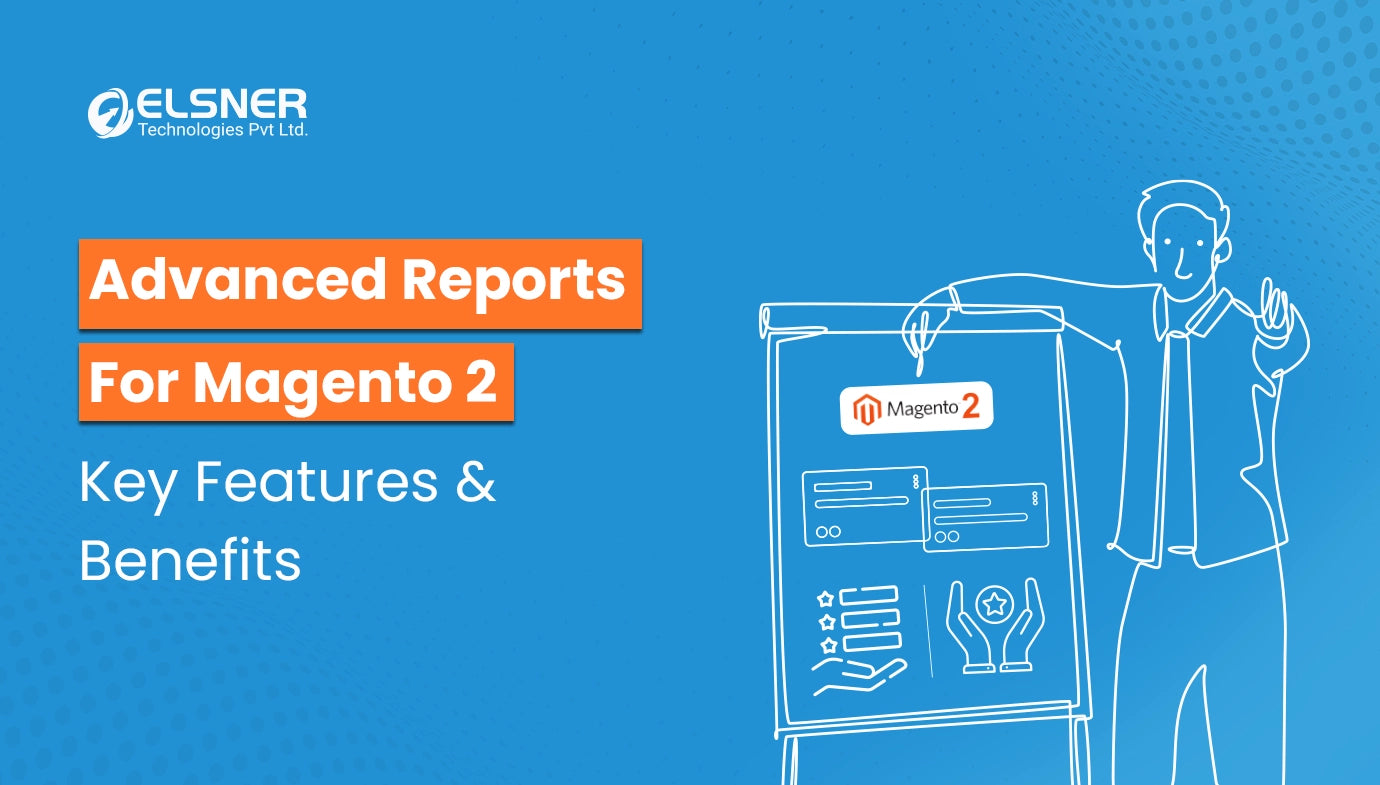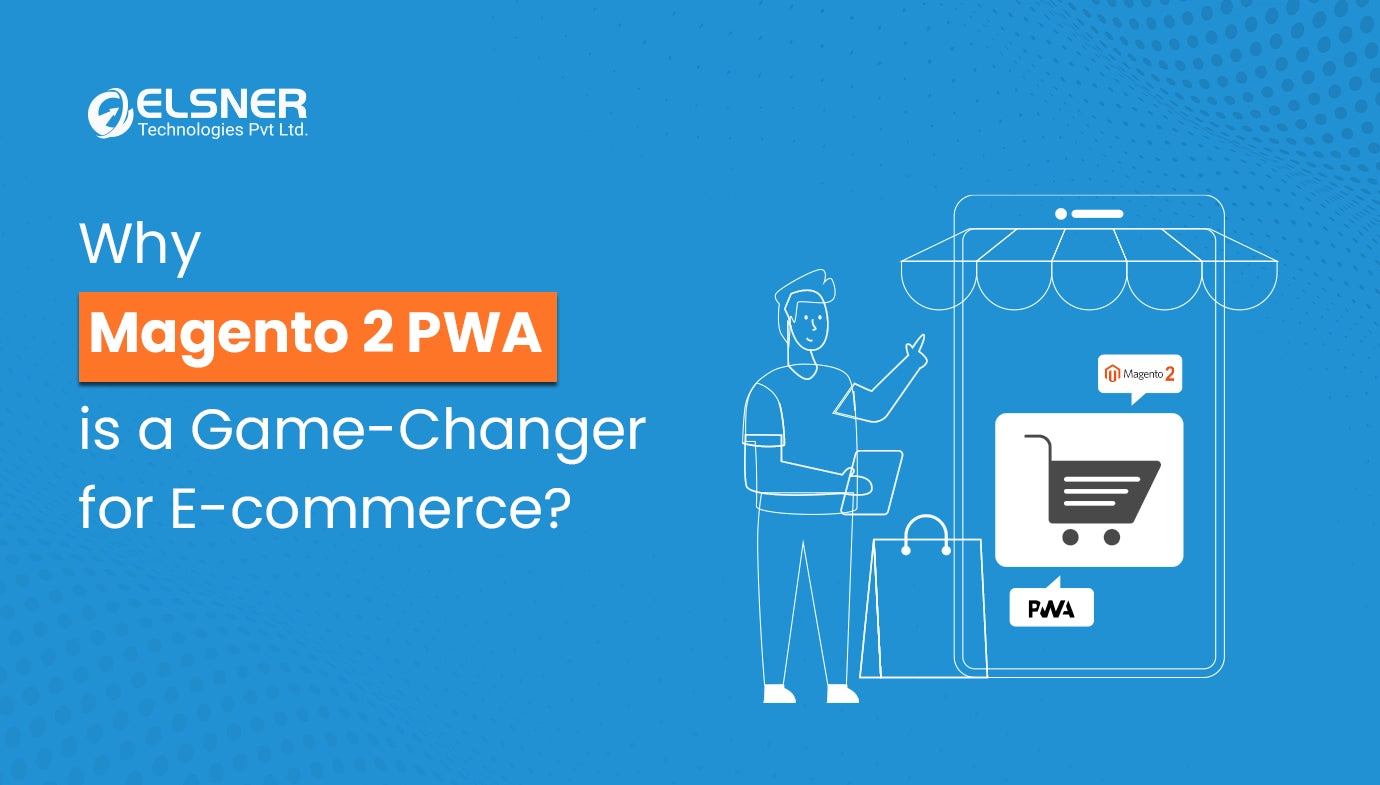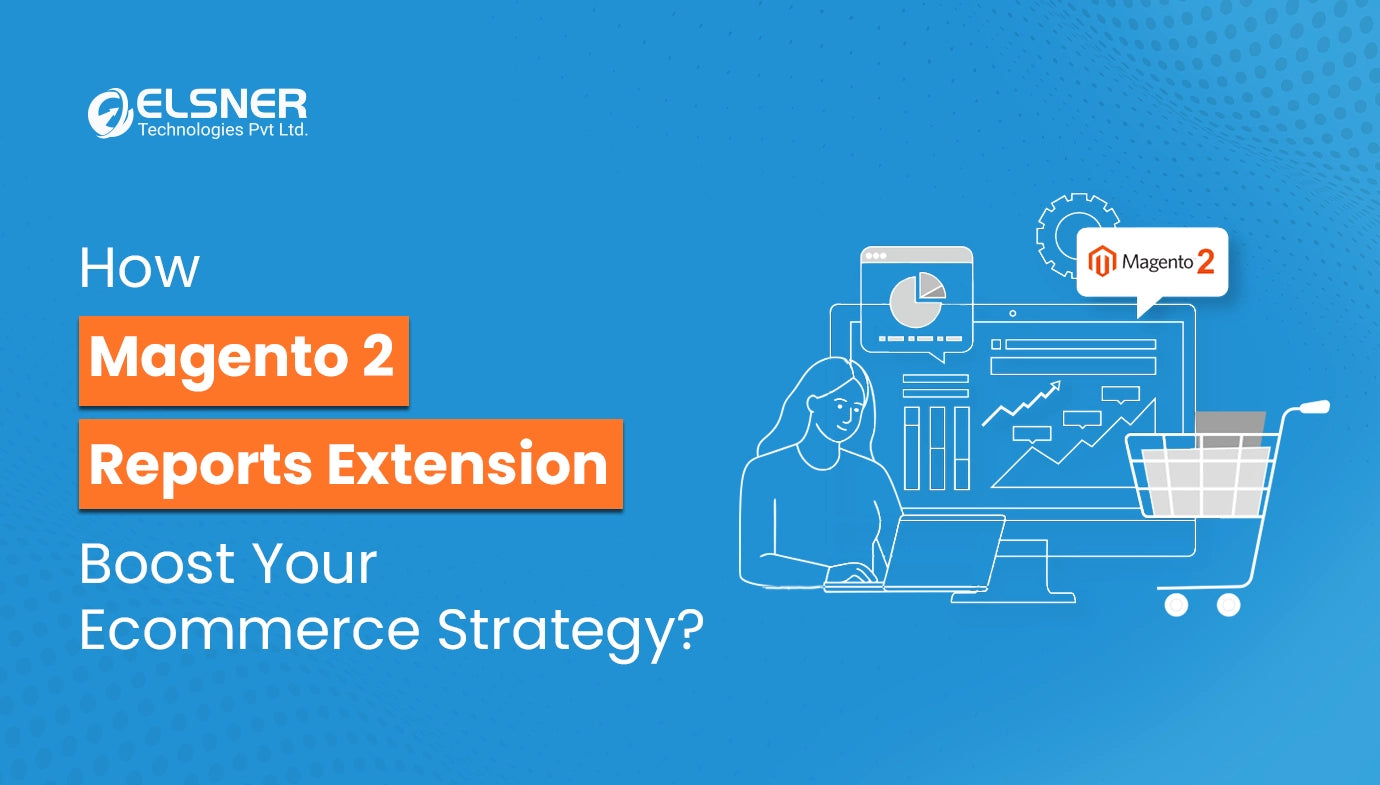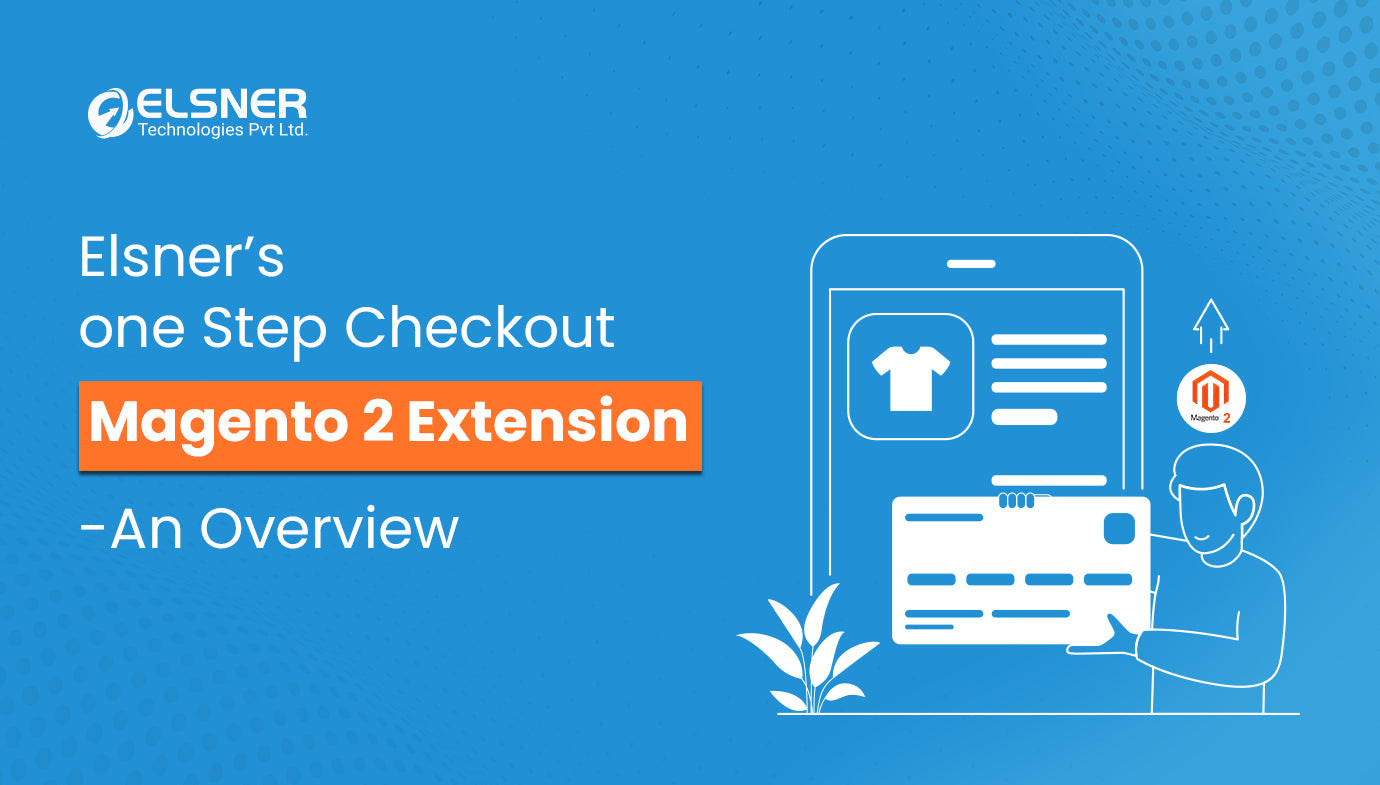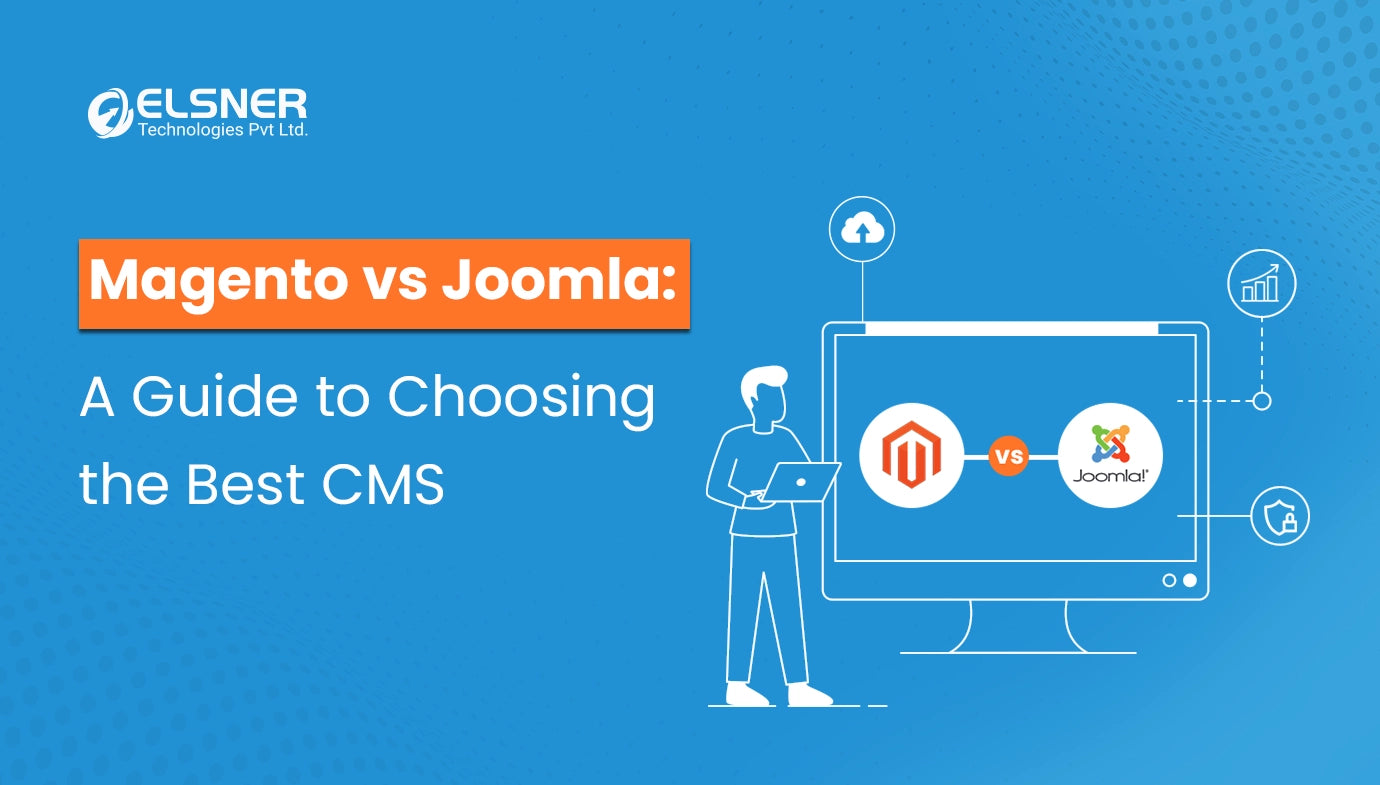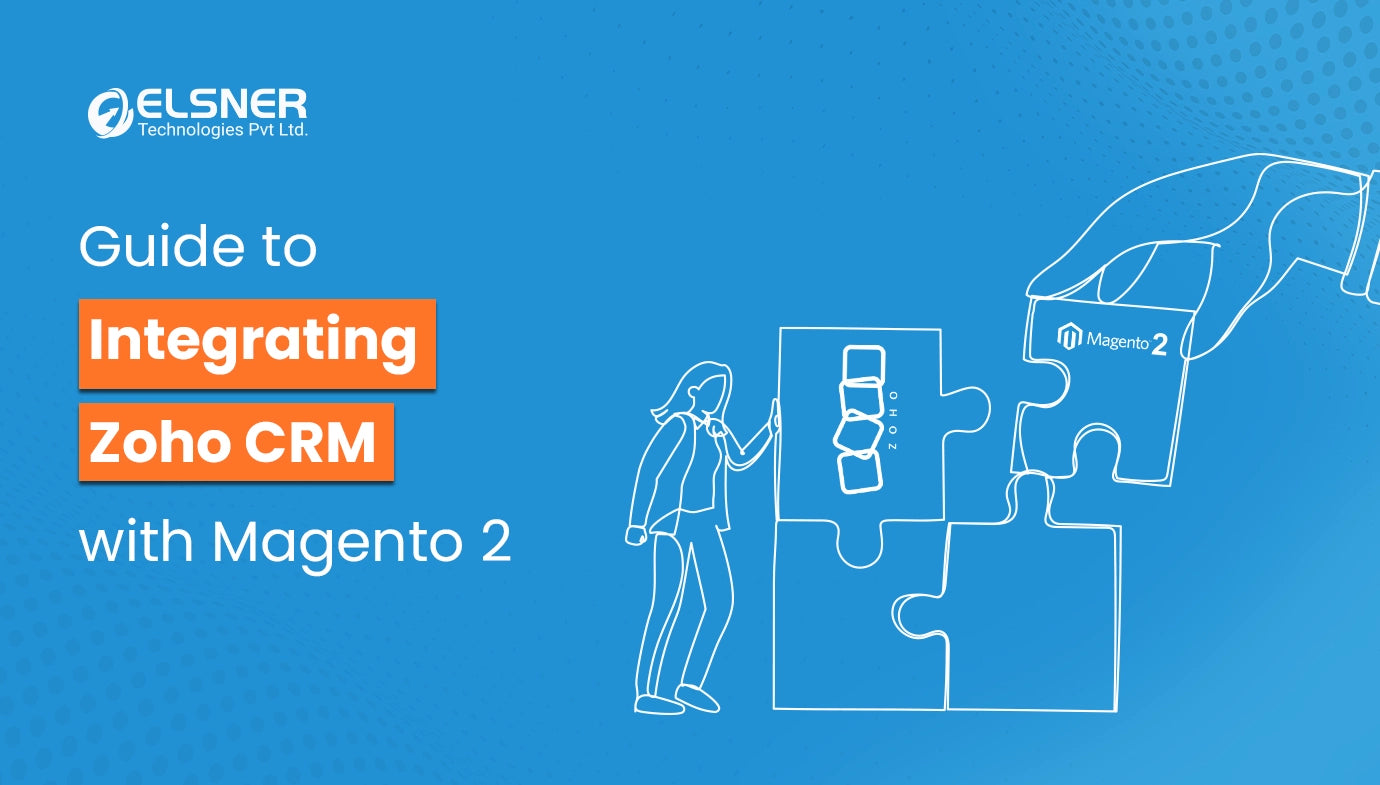Get in Touch
You've designed and set up your Magento store. You're getting a steady flow of customers. That's a great start! But how much profit are you really earning? Which products are most loved and hated by your customers? Most importantly, what is your cart abandonment rate, and why is it happening?
Answering these vital questions will help you understand what more you need to do or fix to scale your business and generate more revenue. And Advanced Reports For Magento 2 helps you do just that.
So, if you're planning to install an extension for Magento's advanced Report but are unsure what to expect, you've just come to the right place. Today's blog will explain the features and benefits of Magento advanced reports. So, let's begin!
What are features provided by Advanced Reports For Magento 2?
Magento 2 Advanced Reporting comes with many features and functions. These include:
Customizable dashboards
With this advanced report extension for Magento 2, you can create your own dashboards. These dashboards can be designed to display the key data for your business.
This allows monitoring of KPIs and metrics at a glance. Therefore, it makes it easier to keep an eye on important trends and changes.
Detailed reports
Advanced reporting Magento 2 extension includes various pre-built reports. These detailed reports cover all key areas of your business. These may include sales, customers, products or orders.
With these reports, you get detailed insights into the performance of different parts of your store. Consequently, these reports allow you to identify strengths and weaknesses.
Real-time data
The feature that sets Advanced Reports For Magento 2 apart is real-time data insight. This means that users have access to up-to-the-minute information about how their stores are doing. This helps store owners make fast decisions based on facts.
Segmentation & filtering
You can drill down into specific data sets by segmenting them according to customer demographics or product categories etc., using different time periods.
More detailed information derived from this feature offered by advanced reporting Magento 2 could help one come up with targeted marketing campaigns or business strategies.
Visualizations & graphs
To facilitate better understanding there is a range of visualization tools such as tables, charts or graphs which make it easier for people to interpret what these numbers mean and how they relate with each other.
With this kind of representation provided by the Magento 2 reporting extension, one can quickly spot trends, patterns or even anomalies – something that could otherwise take much longer if done manually.
Export & share options
If needed one is able not only export the reports but also share them with others either within the team or outside it (for example sending a pdf version). The usual formats supported by the Advanced reporting Magento 2 include PDF, excel, etc.
Therefore, anyone who receives such files will be able to open them without necessarily having any specialized software.
Scheduled reports
Using the schedule report feature of the Magento 2 reporting extension, one can set up reports that are automatically generated and sent on a regular basis.
This would ensure that all relevant parties get updated information without necessarily having to wait for someone else to prepare it manually.
For instance, top management might wish to receive daily sales figures every morning before they start their day's work – this saves time and enhances efficiency.
Benefits of Advanced Report extension for Magento 2
The following are the advantages of using advanced reporting in Magento 2:
Better Decision Making
Business owners and managers can make better strategic decisions when they have access to detailed data in real-time using the advanced report extension for Magento 2.
This will enable them to know where to allocate resources or which marketing campaigns work best, leading to increased profits.
Effective Inventory Management
Having such tools at hand allows businesses to monitor stock levels closely, always predicting future demand accurately.
This way there will be no cases where items run out of stock when needed nor will there be occasions where excess goods lie idle due lack of buyers causing losses.
Targeted Marketing Campaigns
With the help of Advanced Reports For Magento 2, you can segment data according to various aspects, such as sales, product and customer.
Using this data, sales teams can identify popular products, sales trends, return rates and more. These insights will help them come up with highly focused sales strategies. This leads to high conversion rates and good ROI for marketing efforts.
Gain the Edge
Businesses that use the Advanced Report extension for Magento 2 can respond to market shifts and customer demands more effectively than others.
This gives them an edge over competitors who lack access to such levels of data-driven insights.
How do you set up advanced reports for Magento 2 using an extension?
Setting up Magento 2 advanced reporting is easy when using specialized extensions. Here's how you can do it:
Select The Right Advanced Report Extension For Magento 2
There are various types of Magento 2 Marketplace for advanced reporting extension which come with different features and functionalities. Choose an extension based on your business needs and budgetary allocations.
Install the Extension
Follow developer instructions for installation after choosing one. Normally this involves downloading the extension and then integrating it within your Magento 2 store via a series of commands to complete the setup process. If you find this process complex you have the option to hire Magento Development Services.
Configure the Extension
After installing any necessary software packages, configure settings according to what you require from the reports.
You will need to select data sources, set your preferred dashboard layout, and configure report filters and segments where applicable. Most interfaces are user-friendly, making configuration simple.
Generate Reports
Once you've integrated the Advanced Reports For Magento 2 extension on your website, perform the following string of actions:
Go to the "Reporting" section located under Admin >Magento >Reports>Report Types>Select Type>Apply Filter/Segment(s)>>Generate Report!
Schedule Reports
Set up scheduled reports that are generated at regular intervals, thus automating their generation and sending them to relevant individuals. This helps you always stay up-to-date without having to manually generate them every time.
Customize Reports
Add/remove fields or change the layout by applying certain filters. This makes Advanced Reports For Magento 2 more relevant for your business insights.
To know more about the Elsner Advanced Report extension click here.
Conclusion
Magento 2 advanced report generation is a powerful tool that can greatly improve your eCommerce business. It does this by giving you more detailed information on different parts of your enterprise.
This, in turn, allows you to identify areas for improvement or growth while also becoming more efficient at what you do best. Based on these insights, you can even figure out if you need to hire Magento Development Services to manage or optimize your store.