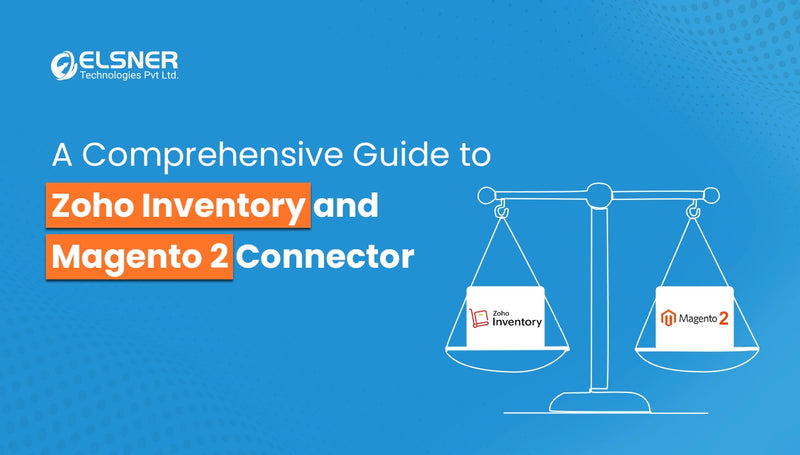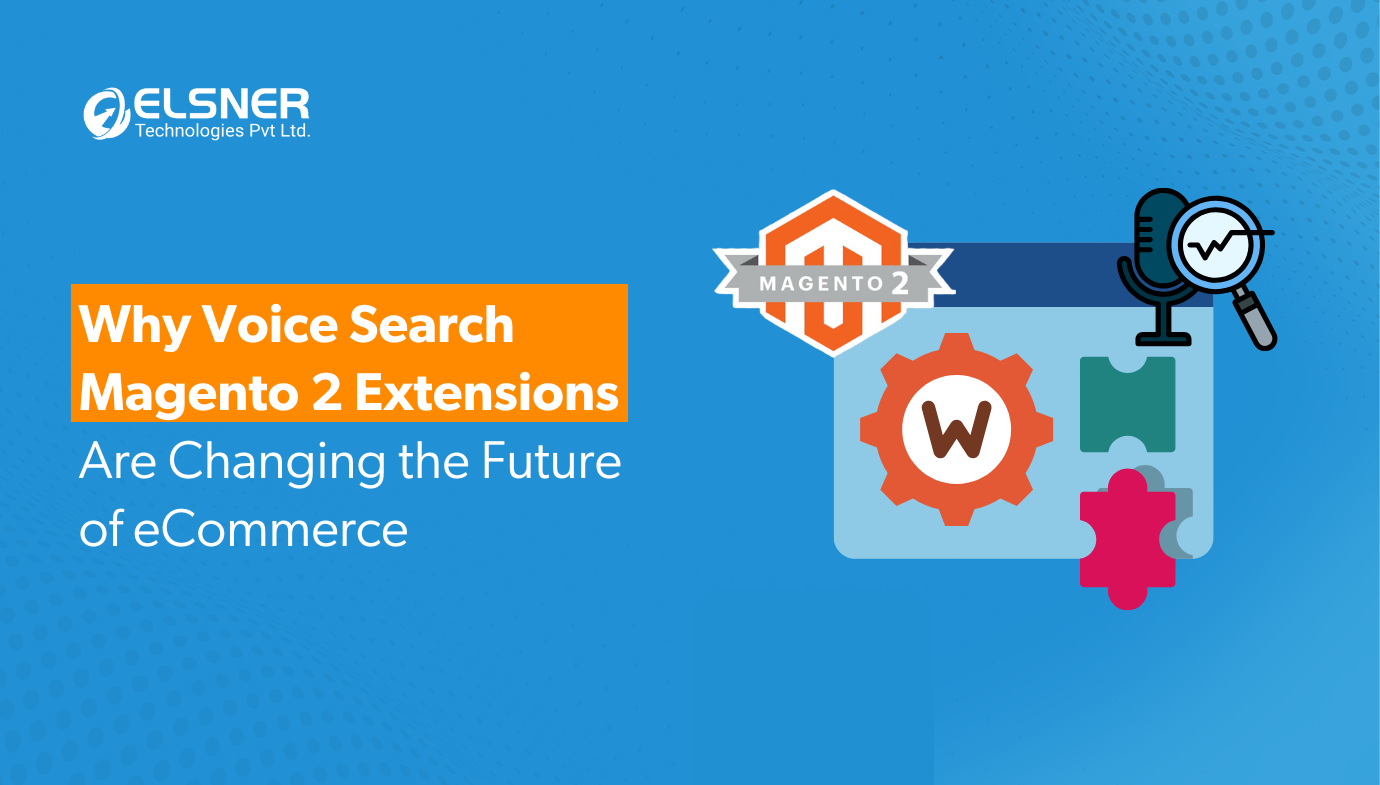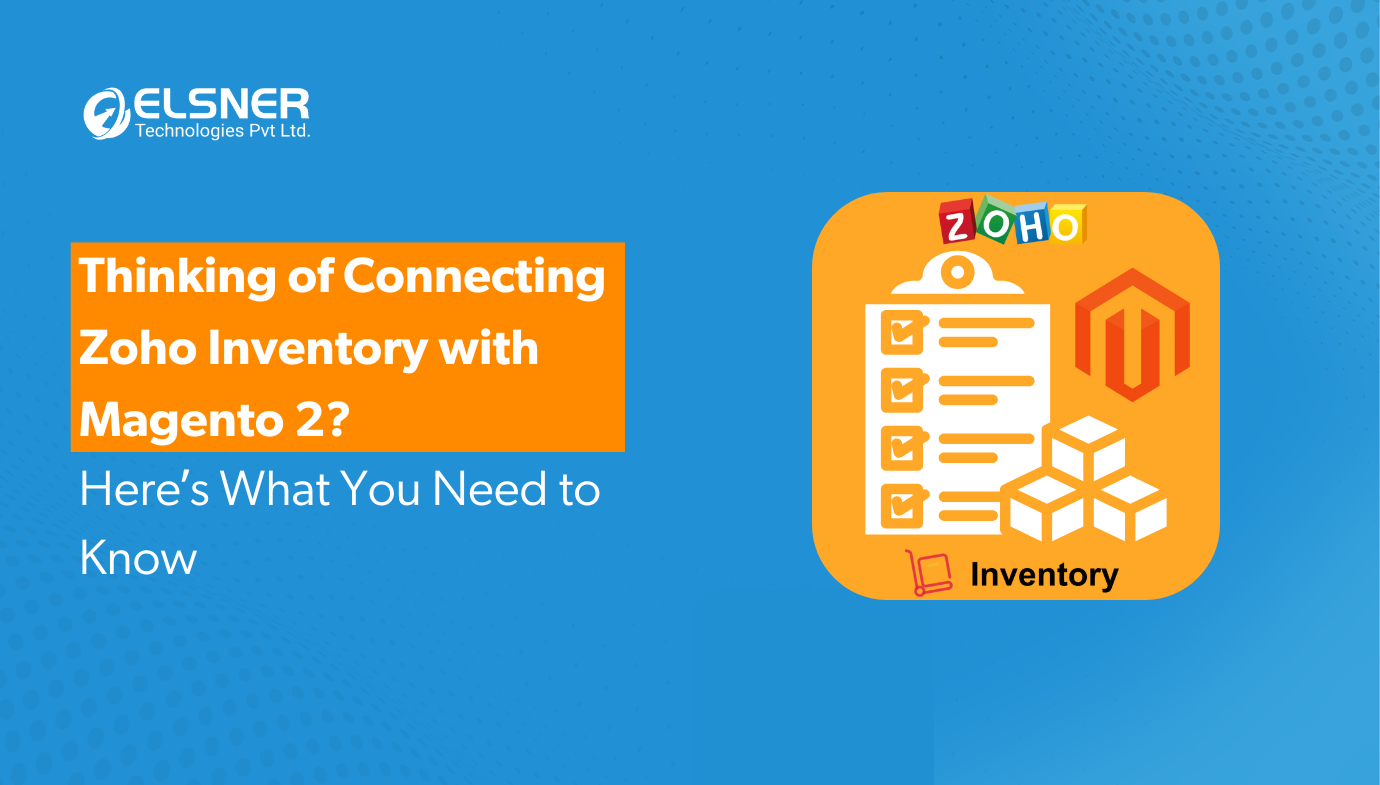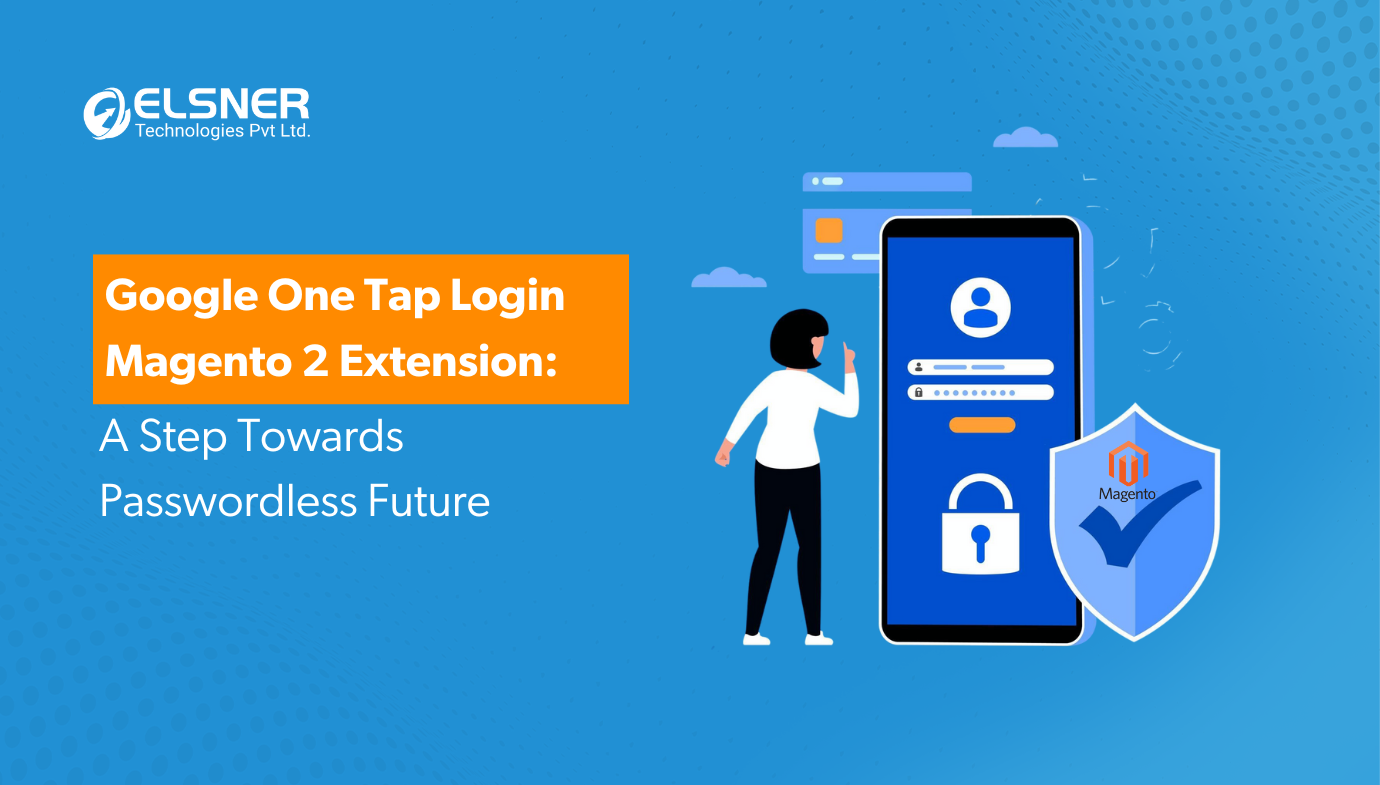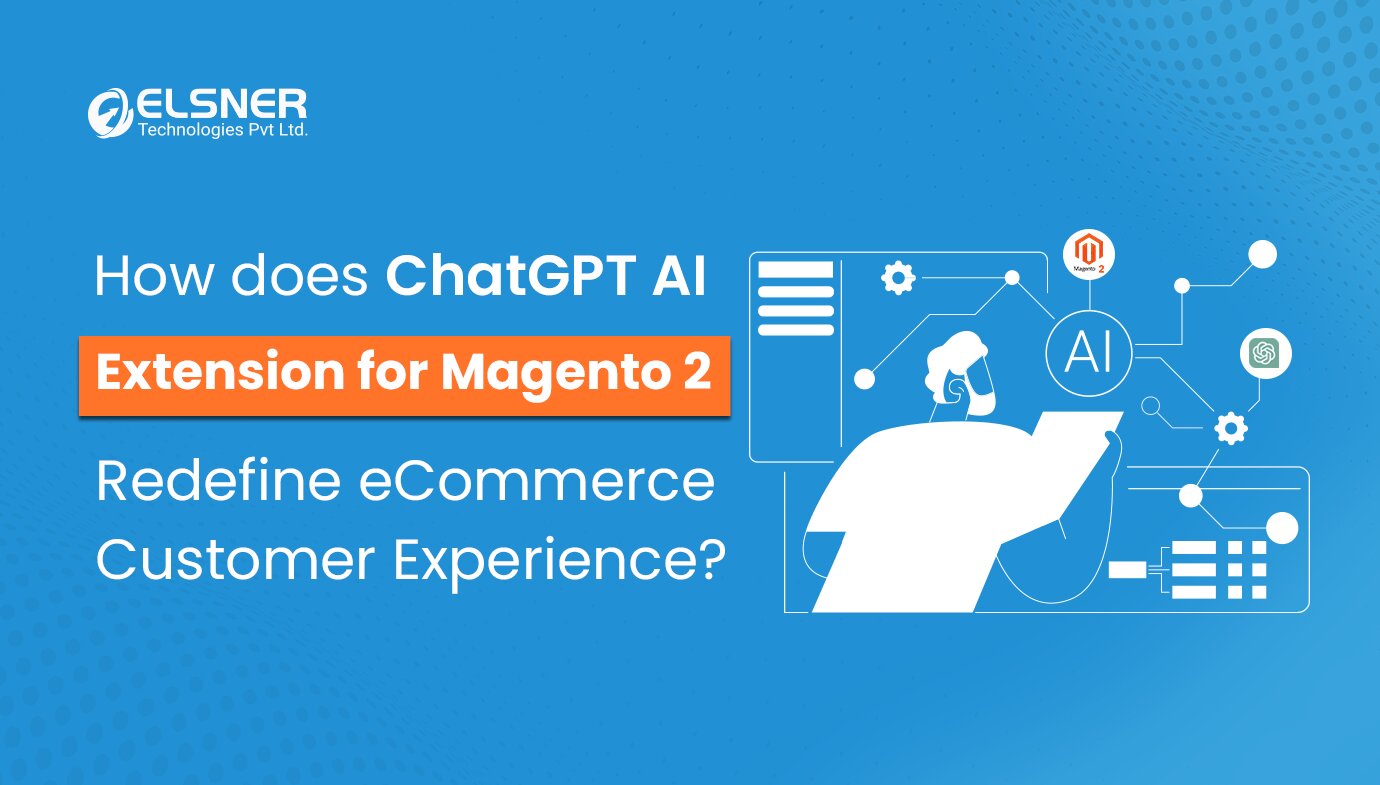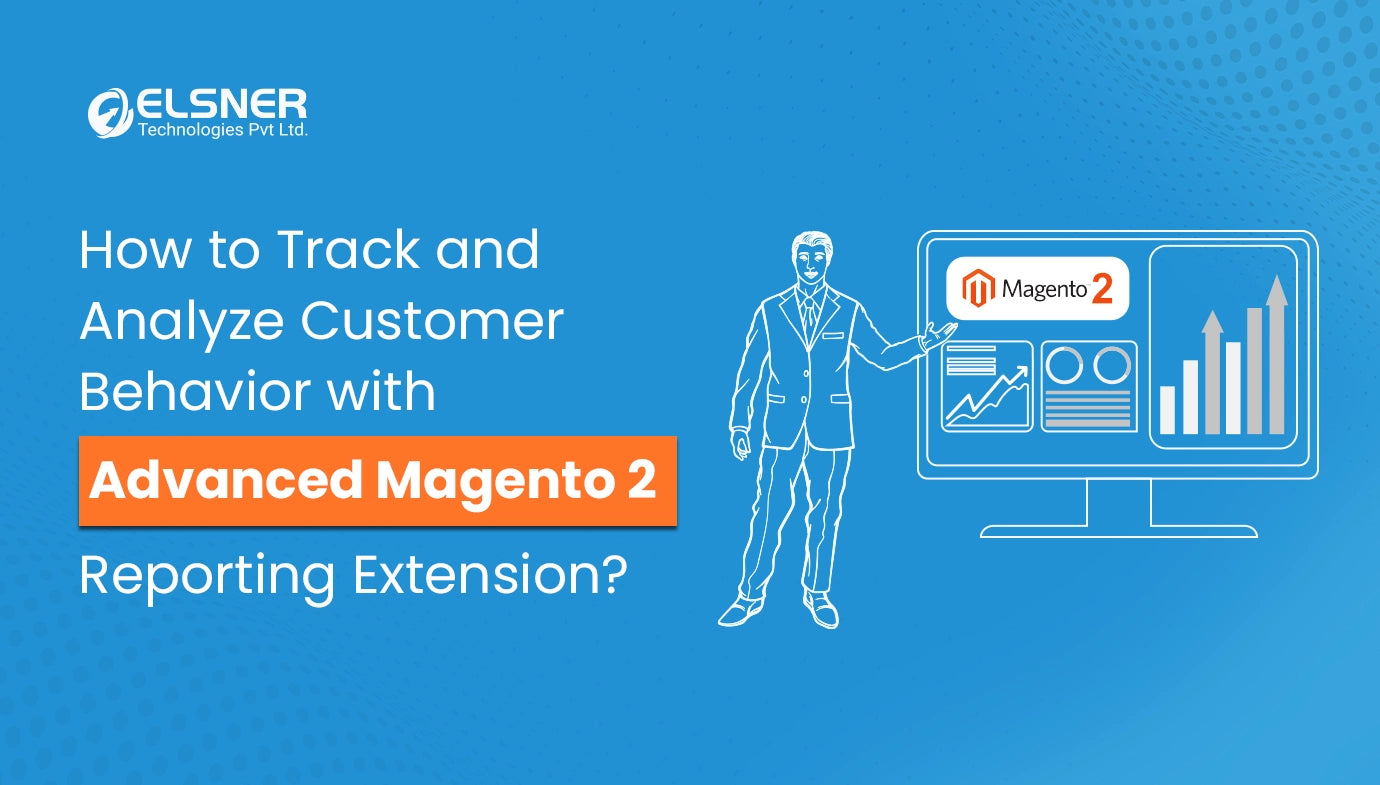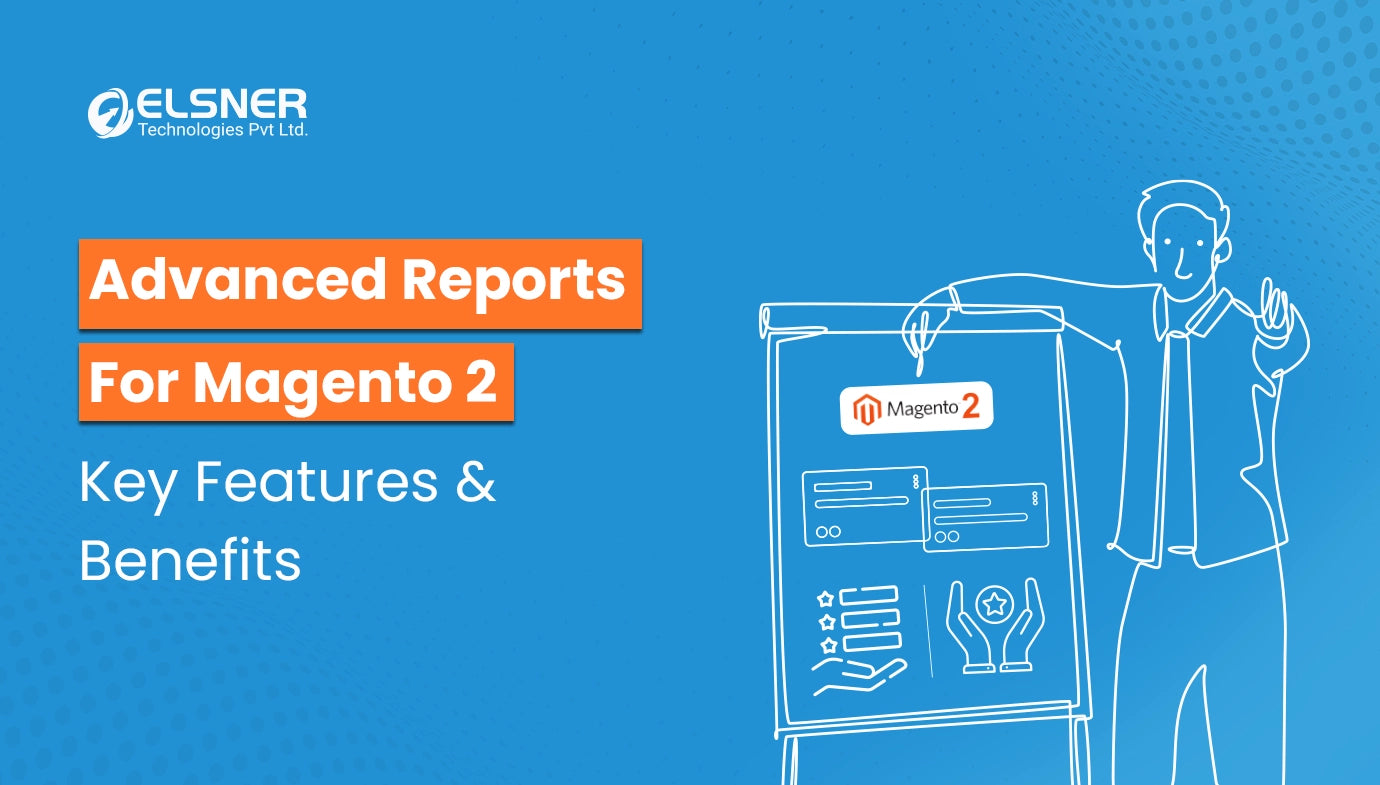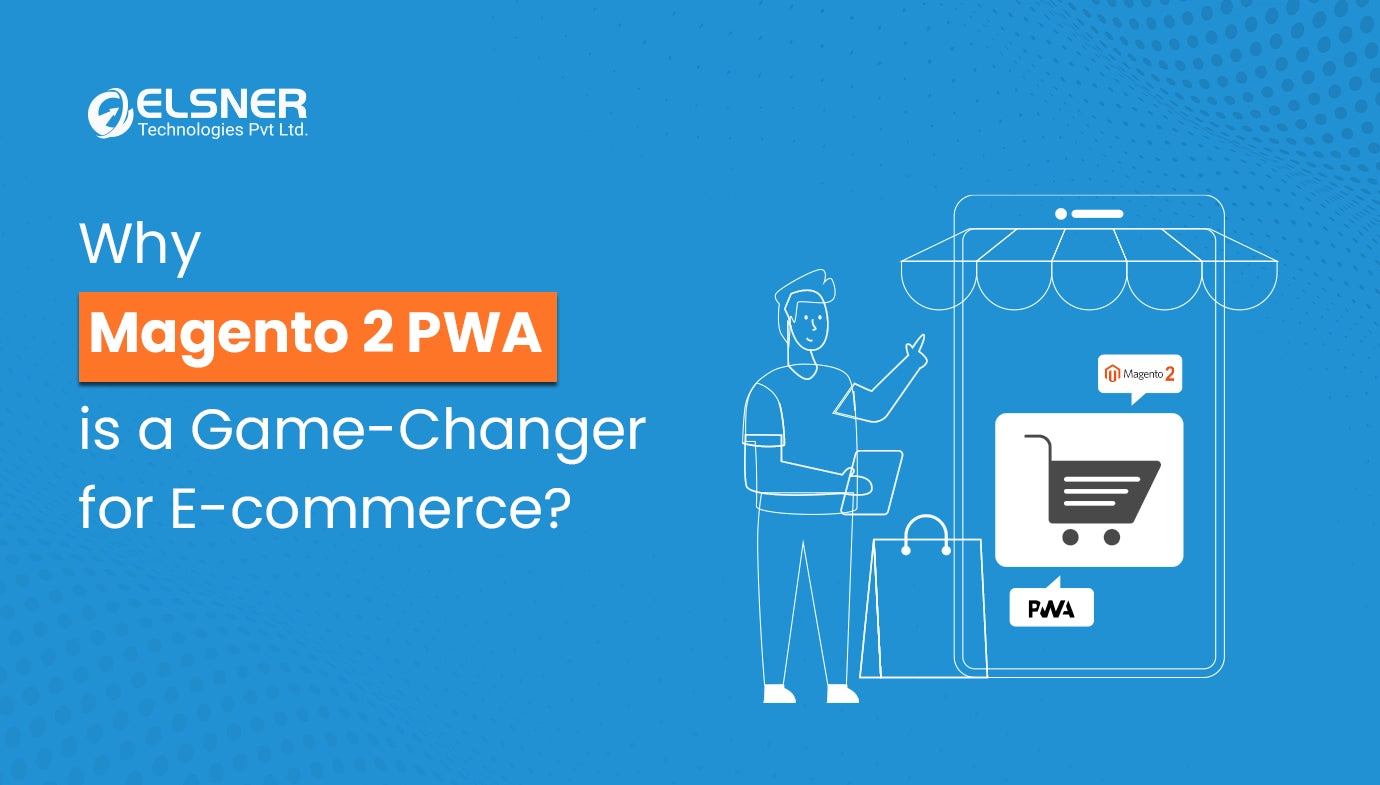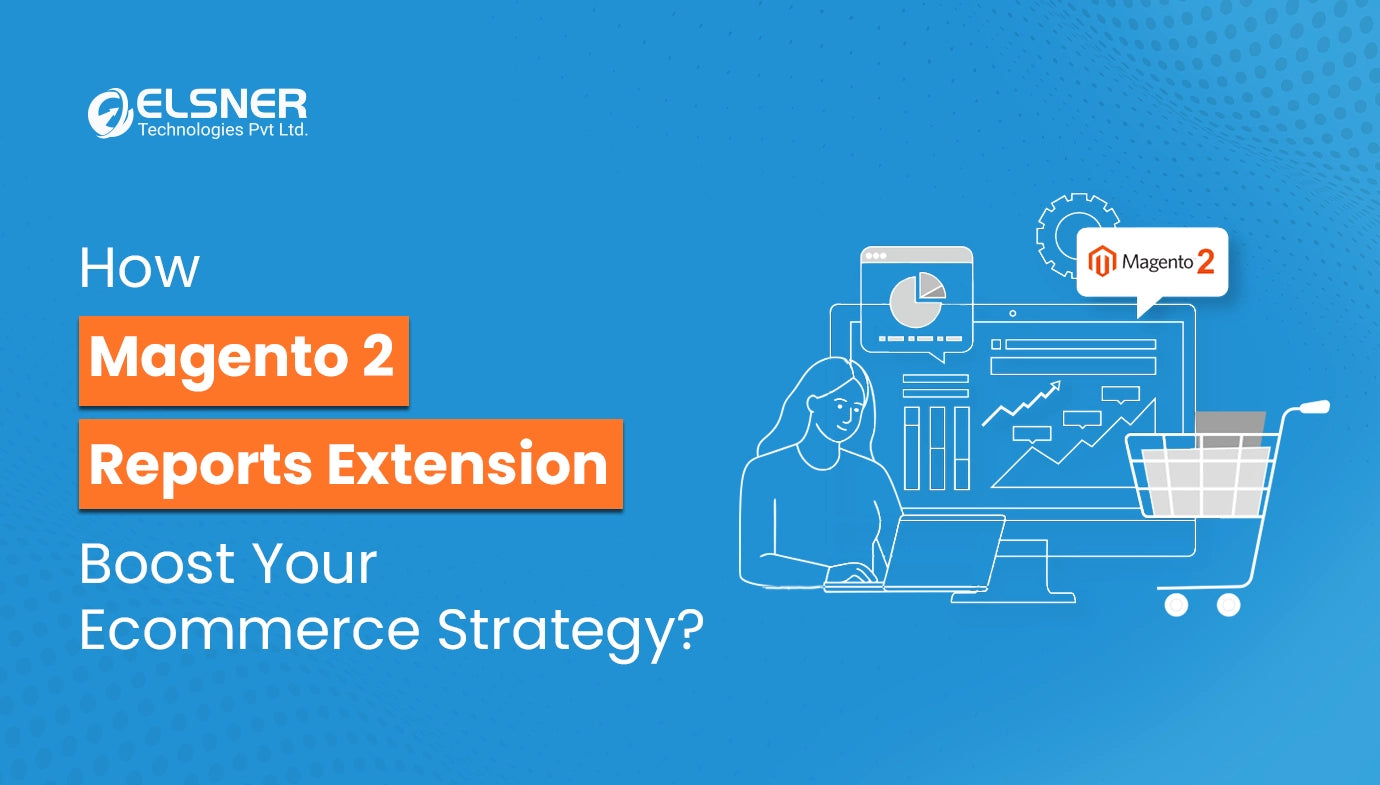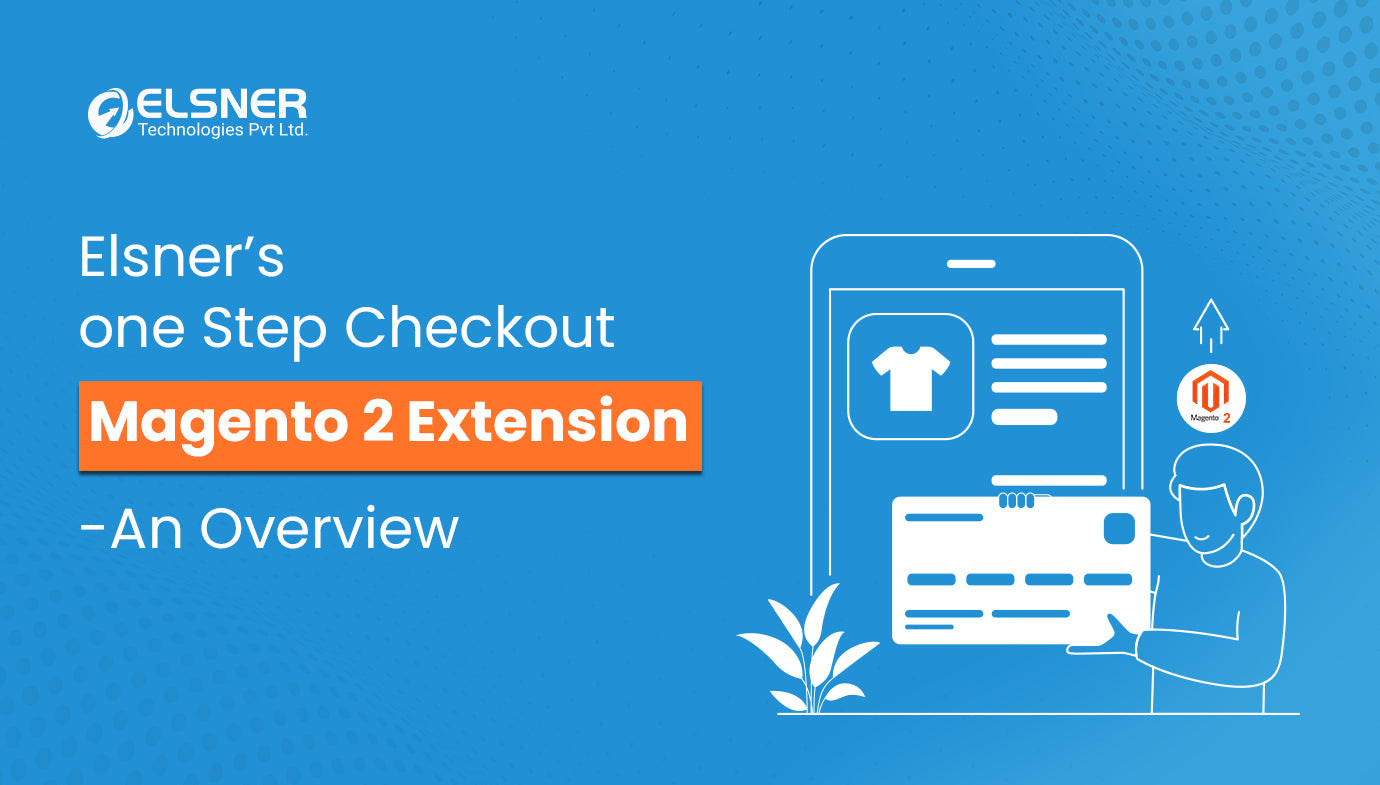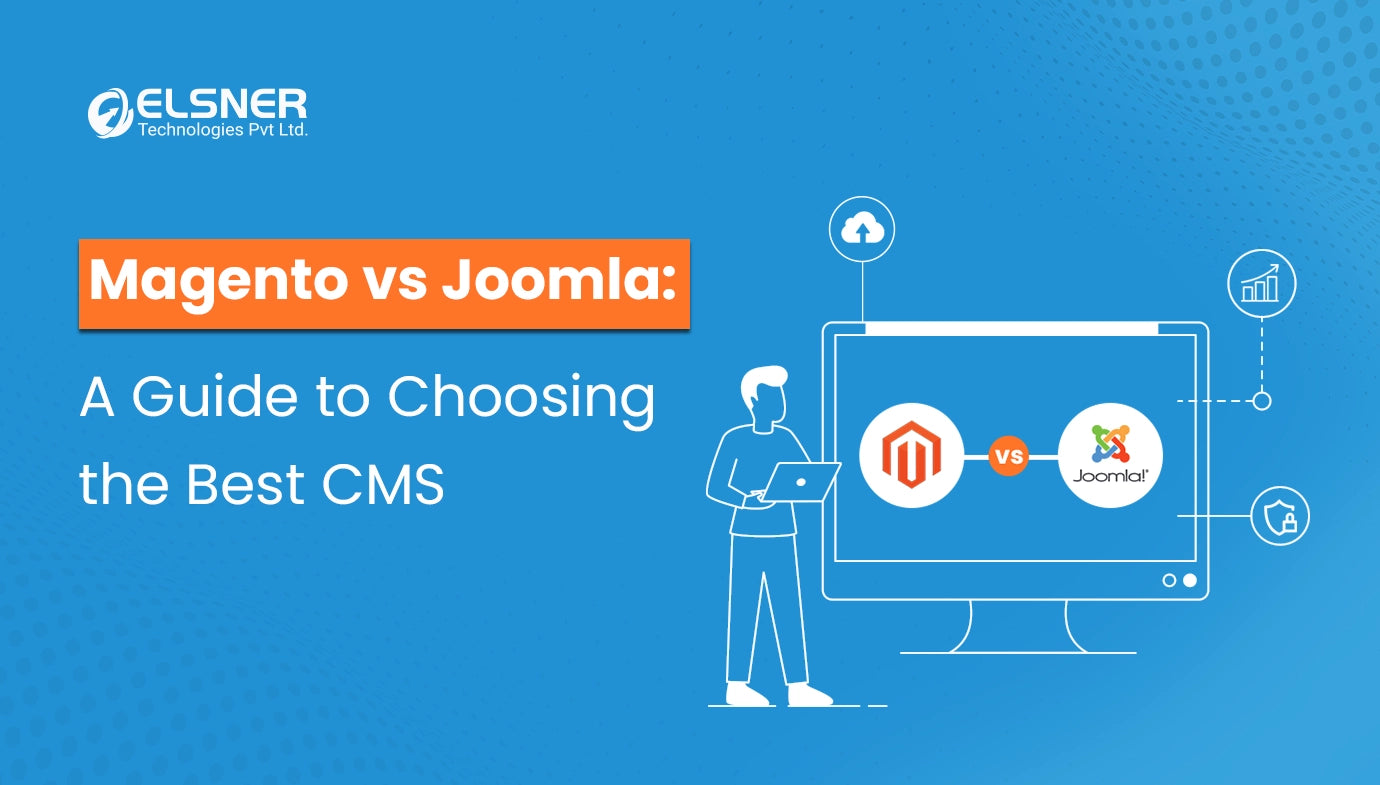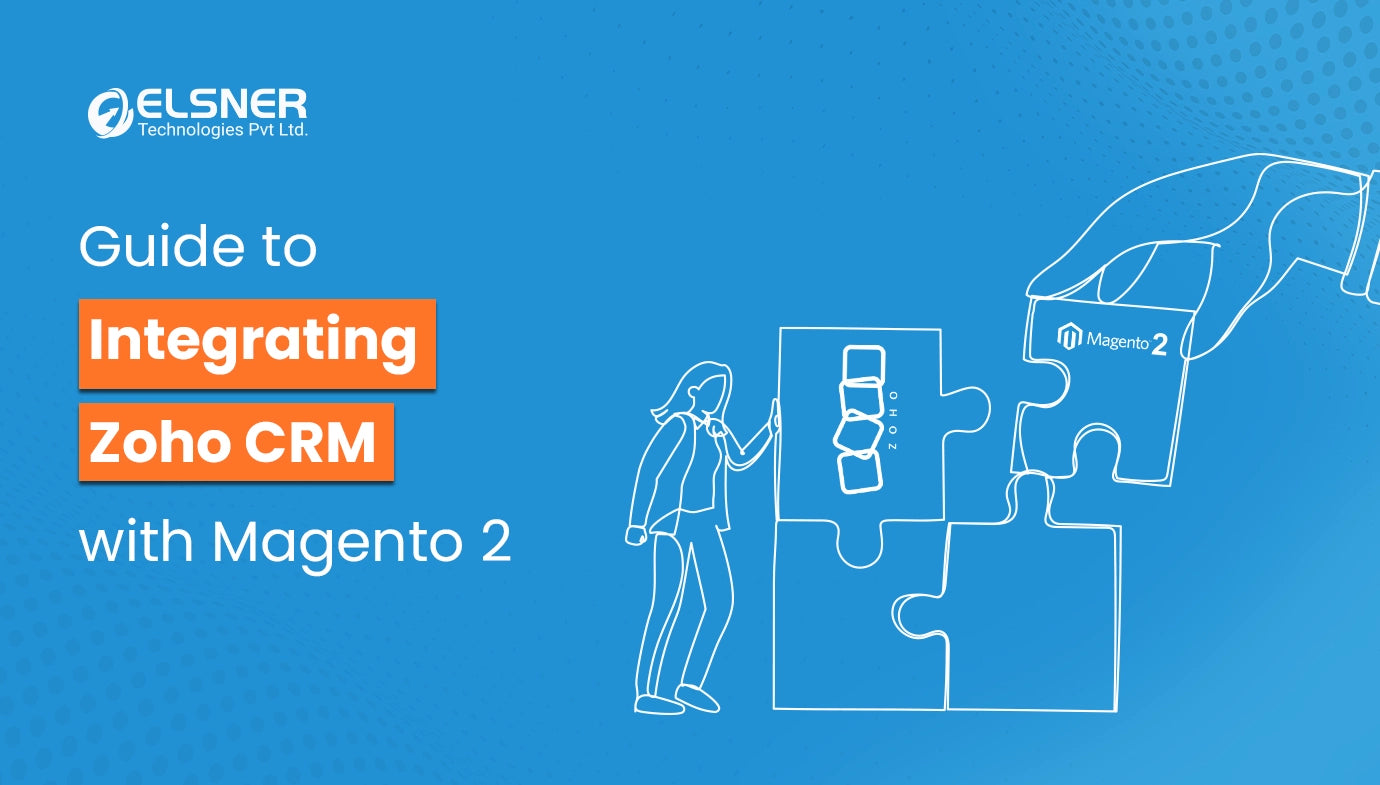Get in Touch
In the Magento industry, extensions make inventory management easier and more efficient.
In this blog post, we will examine a selection of the best Magento inventory management extensions currently on the market, showcasing their features and advantages for Magento Open Source users.
These Magento Extension for Ecommerce can assist in simplifying your inventory management procedures, whether you are a small business owner or a large enterprise company.
Comparison of Inventory Management in Magento Open Source and Adobe Commerce
Before delving into the extensions, it is important to understand the difference in inventory management between Magento Open Source and Adobe Commerce. Both versions offer inventory management features, yet they have notable distinctions.
Inventory Management is directly integrated into Adobe Commerce.
- Adobe Commerce, a high-quality eCommerce solution developed from Magento, comes equipped with integrated inventory management functionalities.
- This includes multi-source inventory (MSI), which allows you to track your inventory levels across multiple warehouses, stores, and pickup locations.
- You can set limits for items that are out of stock and allow backorders.
- The system additionally helps monitor inventory accurately in real-time and through various channels.
- Adobe Commerce's built-in system also provides enhanced features for controlling product quantities, processing orders, and handling shipping.
- Add-ons that work with Adobe Commerce can improve these features, offering additional versatility and customization choices.
When integrating Magento 2 to Zoho Inventory using plugins for Adobe Commerce, think about your individual requirements and how a plugin can enhance the platform's built-in functionalities.
Inventory Management in Magento Open Source
Although Magento Open Source lacks native inventory management features, users have the option to employ extensions or develop custom solutions tailored to their inventory needs.
But is it necessary?
Many companies experience a double-entry problem, leading to employees spending extra time on tasks.
What is the reason for this? When orders are made on Magento, they need to be manually transferred to your CRM system.
This becomes more inefficient as you become more occupied. Therefore, it is a pointless use of time.
Make sure your expanding business doesn't have negative consequences. Instead of that, use Zoho Inventory and Magento 2 Connector.
What is Magento 2 Zoho CRM Integration?
Magento is the e-commerce platform of choice for numerous online store owners worldwide.
By using the Magento 2 Zoho CRM Integration extension, you can easily link your Magento store information with Zoho CRM.
You can ensure seamless customer data and workflow management.
Magento 2 with Zoho Inventory integration
Magento 2 with Zoho Inventory integration is a highly popular Zoho CRM integration.
As a store owner, it is essential to frequently refresh the product inventory. However, it can be challenging to handle a high volume of products.
Integrating your Magento 2 store with Zoho inventory enables you to manage your products and orders within Zoho easily.
It offers simple synchronization on both platforms. The Zoho Inventory and Magento 2 Connector extension offer a distinct answer for online stores to ensure smooth inventory control.
Synchronizing both popular platforms aids in stock management and organization. Customers have the option to link the Adobe Commerce site with Zoho Inventory in order to utilize top-notch features and capabilities for their store.
This extension guarantees simple and smooth synchronization of accounts, products, orders, and other information between Magento 2 and Zoho Inventory.
The goal of the extension is to manage both Zoho inventory and Magento 2 stores through one dashboard.
By syncing information in real-time, the owner gains convenience in managing the business, leading to improved revenue generation.
Additionally, make sure to adhere to the correct procedure and standards on both platforms in order to prevent any negative repercussions for the business.
Why Do You Need an Extension To Integrate Zoho with Magento 2?
Zoho and Magento do not integrate seamlessly from the start. They require assistance with integration to communicate with one another.
Having said that, Elsner developed the Magento 2 Zoho integration to meet a common need shared by many Zoho users and Magento users.
The ability to transfer data from Magento to Zoho enables users to avoid the need to input information in multiple locations.
This may include customer details, order details, or invoice details.
Regardless of what you choose to synchronize, you will appreciate having the Zoho Inventory and Magento 2 Connector. It helps you save time daily or spares your accounting team from extra work. You should also have business software that helps you save time.
What can you expect when you integrate Magento 2 to Zoho Inventory?
Centralize products in Magento core
Handle a unified product catalog across all of your channels. Effortlessly synchronize products to prevent mistakes and unnecessary data input. Implement pricing levels and discounted rates for all products, sales channels, or customer segments.
Synchronize inventory across multiple channels and locations
Easily keep inventory levels up-to-date on all sales channels, warehouses, and stores directly within your Magento Inventory Management system.
With this, Magento Extension for E-commerce prevents expensive over- and under-pricing errors.
Ensure inventory accuracy
Have a clear understanding of the exact quantity of stock in your inventory that you need to replenish. Improve the stock management process.
Manage multi-warehouse with ease
Operate several warehouses as a single entity for smart selling across various channels and locations. When creating a credit memo, you can select the warehouse for product shipment or return location for items.
Consolidate purchase requests
Handle all buying transactions within a single warehouse management platform. Effortlessly connect data between sales orders, current stock levels, and your suppliers.
Understand the best times and items to purchase
Develop appropriate restocking procedures by analyzing the back sales list, low-stock alerts, historical stock reports, etc.
How to Get Started With Magento 2 Zoho Inventory Plugin?
- Finish the sign-up process and verify your user account in order to gain entry to the portal.
- When an order is placed in the Magento 2 e-commerce store, it will also be reflected in Zoho inventory and vice versa.
- This assists in synchronizing the data on both platforms.
- The administrator has the liberty to upload various kinds of products on both platforms.
Wrapping up
Whether you're using Magento Open Source or Adobe Commerce, the integration of Magento 2 to Zoho Inventory can help you streamline your operations, reduce costs, and offer a seamless shopping experience for your customers.