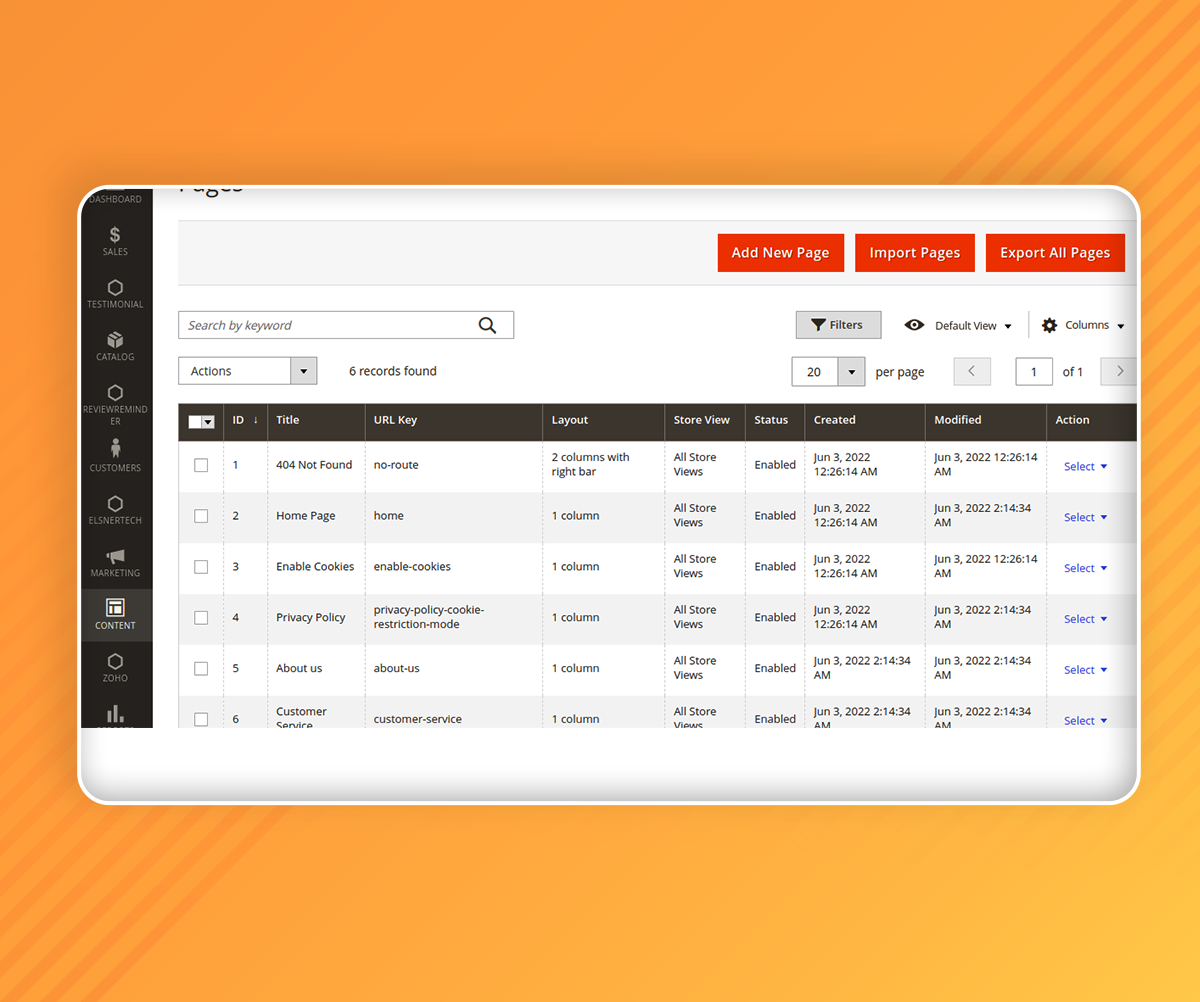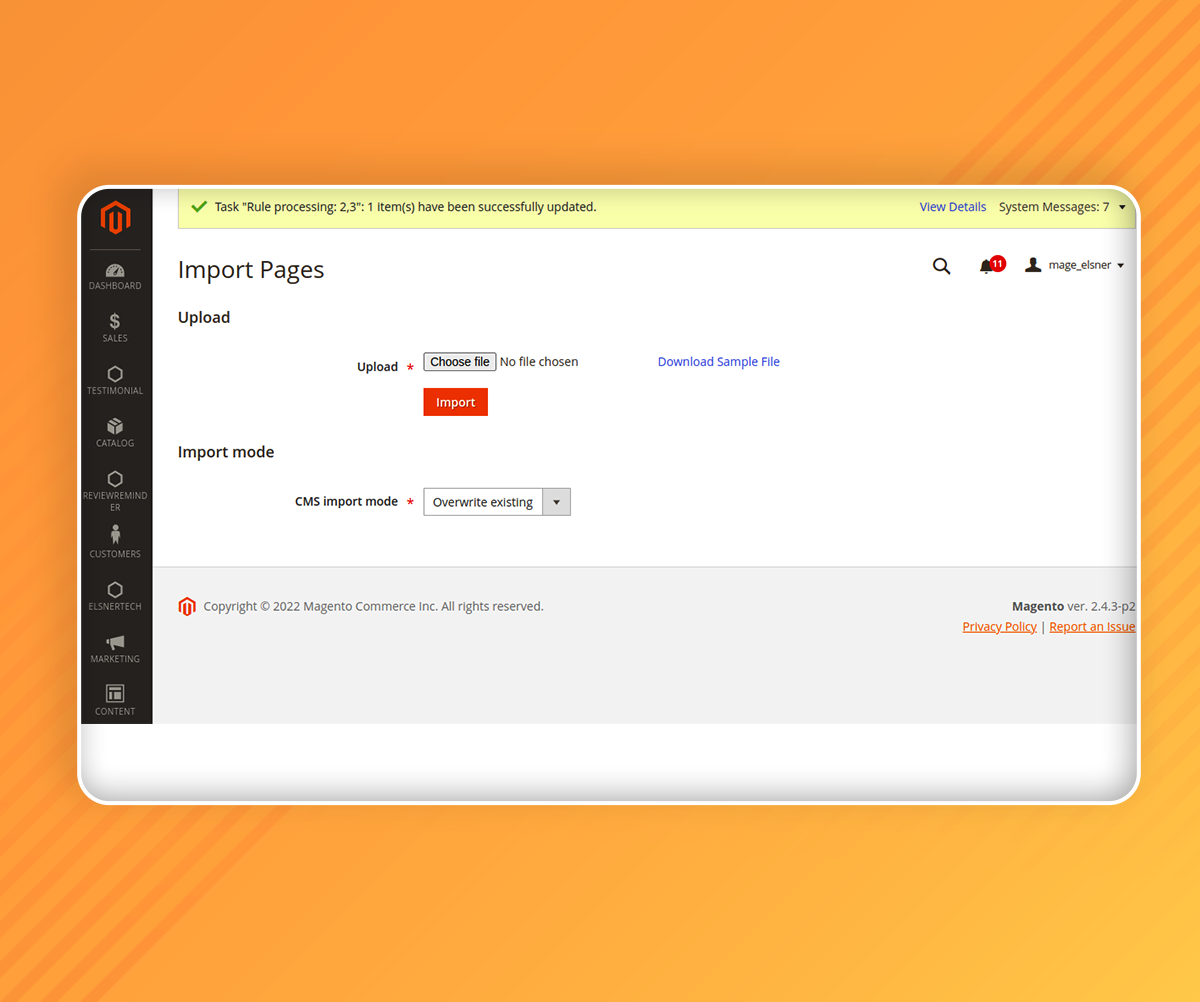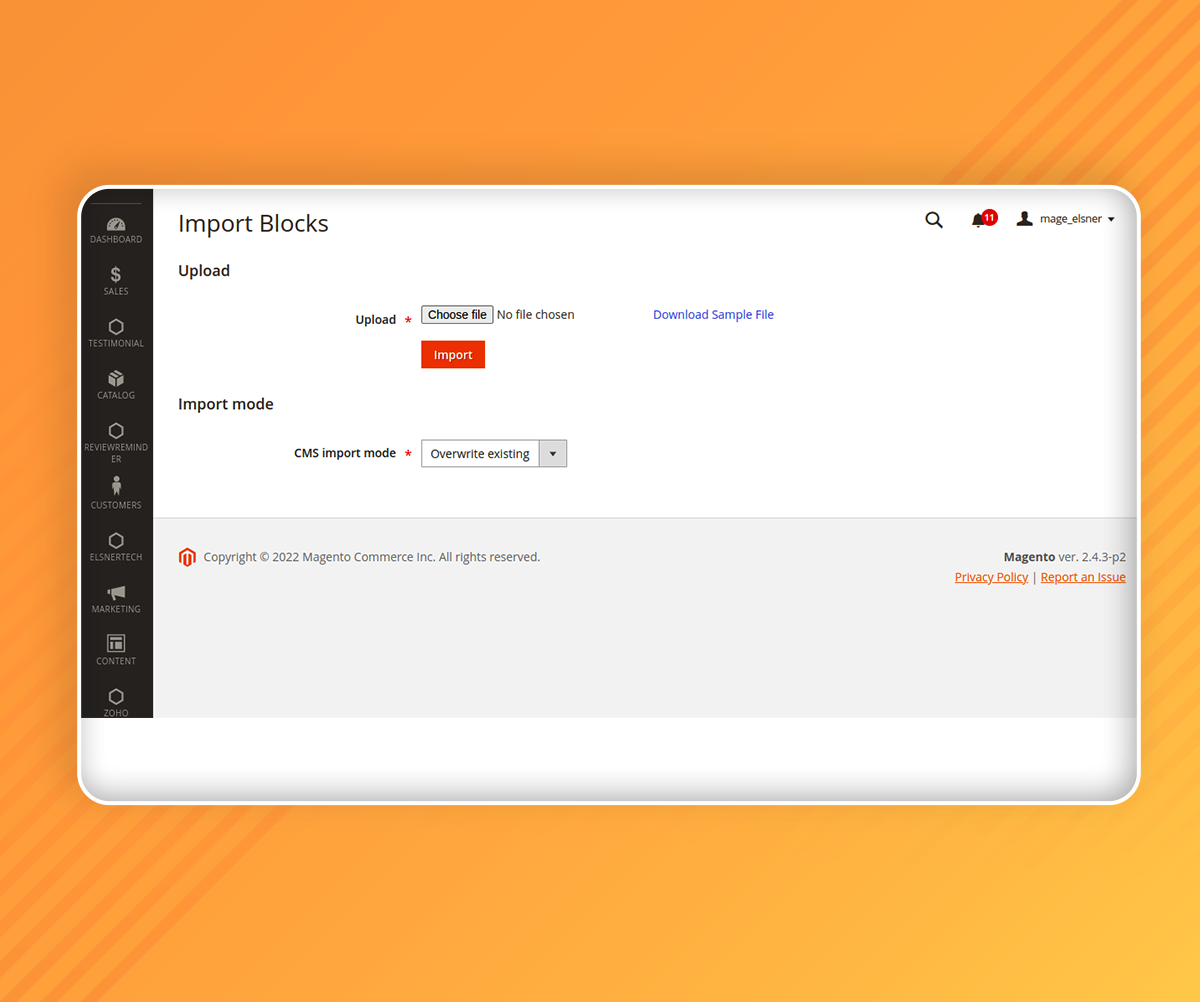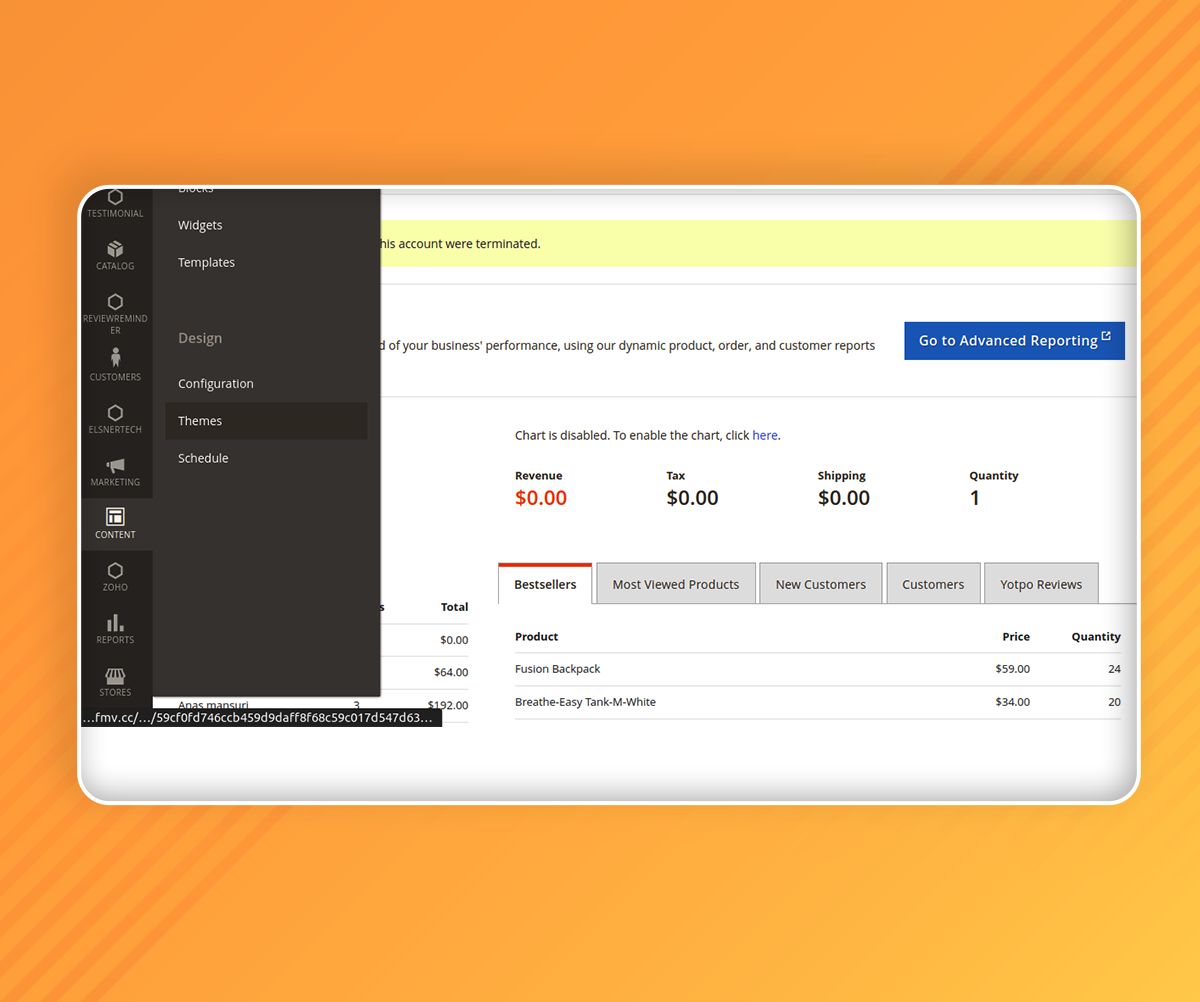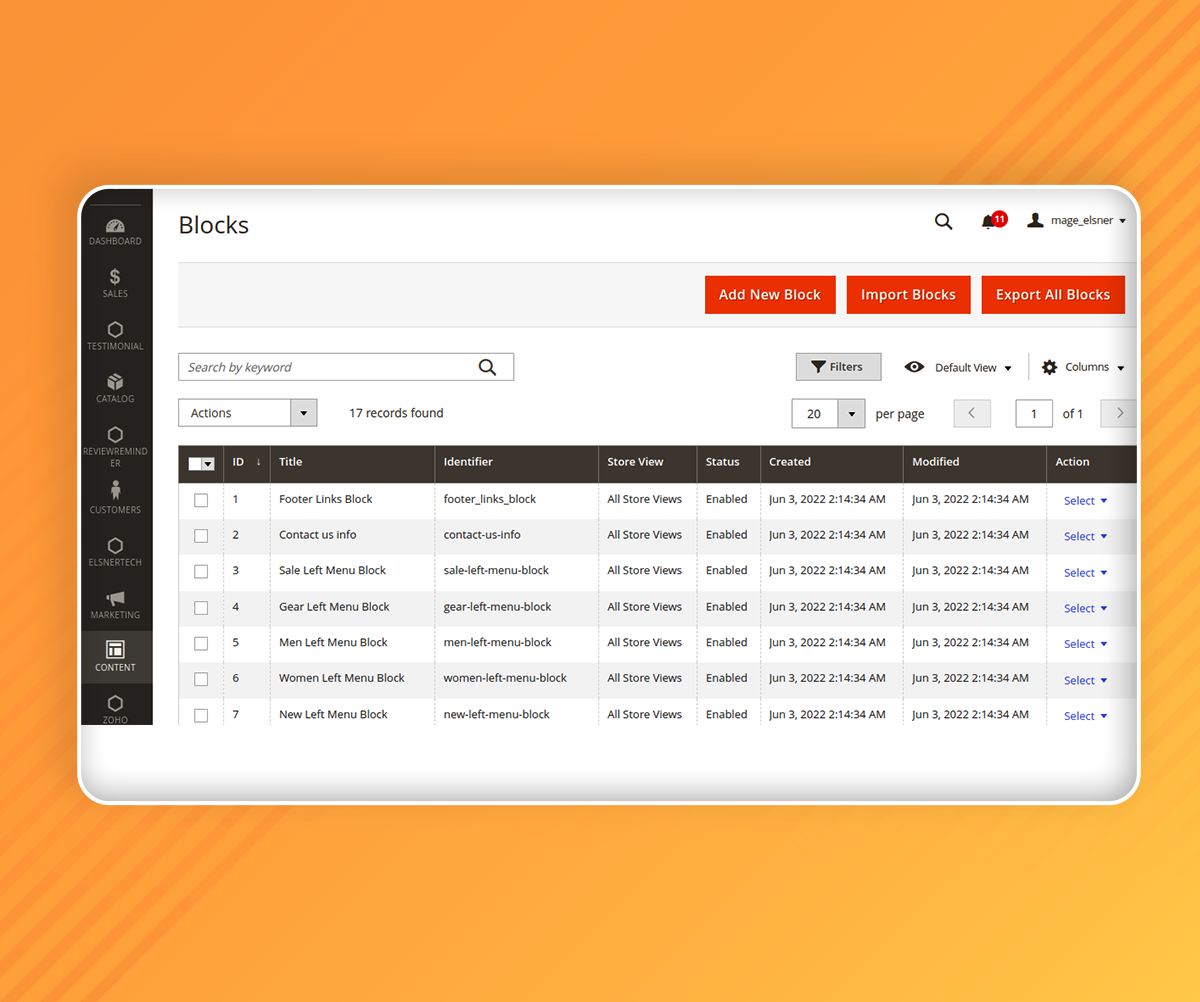CMS import/export Magento 2 Extension

30 Days
Money Back

Highly Secure &
Stable Products

Free 9 Months
Upgrade

Free 90 Days
Support

Screenshots
- Details
- Features
- Reviews
- Features Request
Are you struggling with the import and export of CMS Blocks and Pages? It is common to face this challenge, requiring precise attention and knowledge to avoid issues later. With this Magento 2 Extension, the admin can import multiple CMS Pages at once by using a CSV file.
The main aim of Elsner Technologies is to simplify the whole process and make it effortless to transfer the data from old websites to the new Magento 2 websites. The CMS import and export extension will convert the data into a single CSV file format.
Some unique benefits of this extension are:
-
Freedom to select the mode for import (Overwrite or skip existing)
-
Ease of transferring bulk data
-
Admin can enable or disable the extension
-
Effortlessly convert data into a single CSV file
-
Sorting the CMS pages and Static blocks efficiently
Before beginning the whole process, ensure you have all the necessary information. This might include title, page layout, meta description, identifier, meta keywords, and more. Be sure to follow the right procedure to avoid any consequences.
It is high time to move your website to an upgraded version of Magento. This will give you access to unique features and functionalities, leading to faster business growth.
Key Features
- Freedom to select the mode for import (Overwrite or skip existing)
- Ease of transferring bulk data
- Admin can enable or disable the extension
- Effortlessly convert data into a single CSV file
- Sorting the CMS pages and Static blocks efficiently
- Freedom to select the mode for import (Overwrite or skip existing)
- Ease of transferring bulk data
- Admin can enable or disable the extension
- Effortlessly convert data into a single CSV file
- Sorting the CMS pages and Static blocks efficiently
What Features your Extension Lacks?
Details
Are you struggling with the import and export of CMS Blocks and Pages? It is common to face this challenge, requiring precise attention and knowledge to avoid issues later. With this Magento 2 Extension, the admin can import multiple CMS Pages at once by using a CSV file.
The main aim of Elsner Technologies is to simplify the whole process and make it effortless to transfer the data from old websites to the new Magento 2 websites. The CMS import and export extension will convert the data into a single CSV file format.
Some unique benefits of this extension are:
-
Freedom to select the mode for import (Overwrite or skip existing)
-
Ease of transferring bulk data
-
Admin can enable or disable the extension
-
Effortlessly convert data into a single CSV file
-
Sorting the CMS pages and Static blocks efficiently
Before beginning the whole process, ensure you have all the necessary information. This might include title, page layout, meta description, identifier, meta keywords, and more. Be sure to follow the right procedure to avoid any consequences.
It is high time to move your website to an upgraded version of Magento. This will give you access to unique features and functionalities, leading to faster business growth.
Key Features
- Freedom to select the mode for import (Overwrite or skip existing)
- Ease of transferring bulk data
- Admin can enable or disable the extension
- Effortlessly convert data into a single CSV file
- Sorting the CMS pages and Static blocks efficiently
Features
- Freedom to select the mode for import (Overwrite or skip existing)
- Ease of transferring bulk data
- Admin can enable or disable the extension
- Effortlessly convert data into a single CSV file
- Sorting the CMS pages and Static blocks efficiently