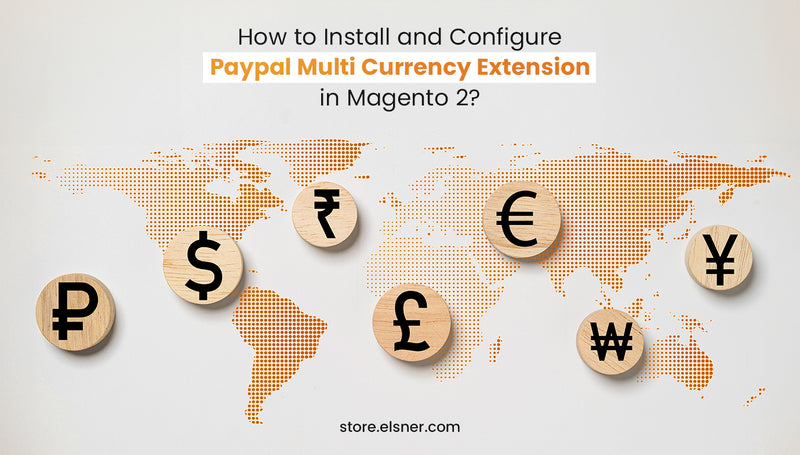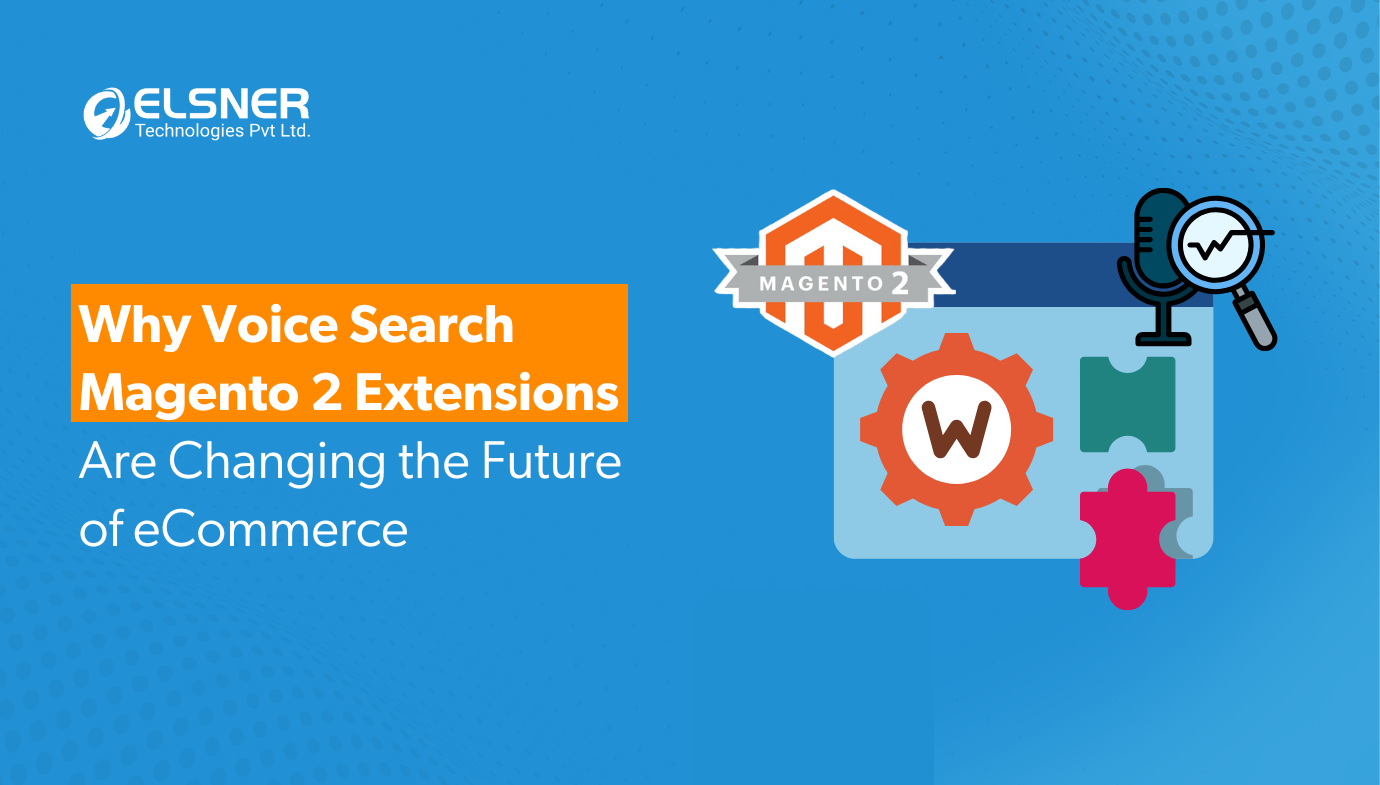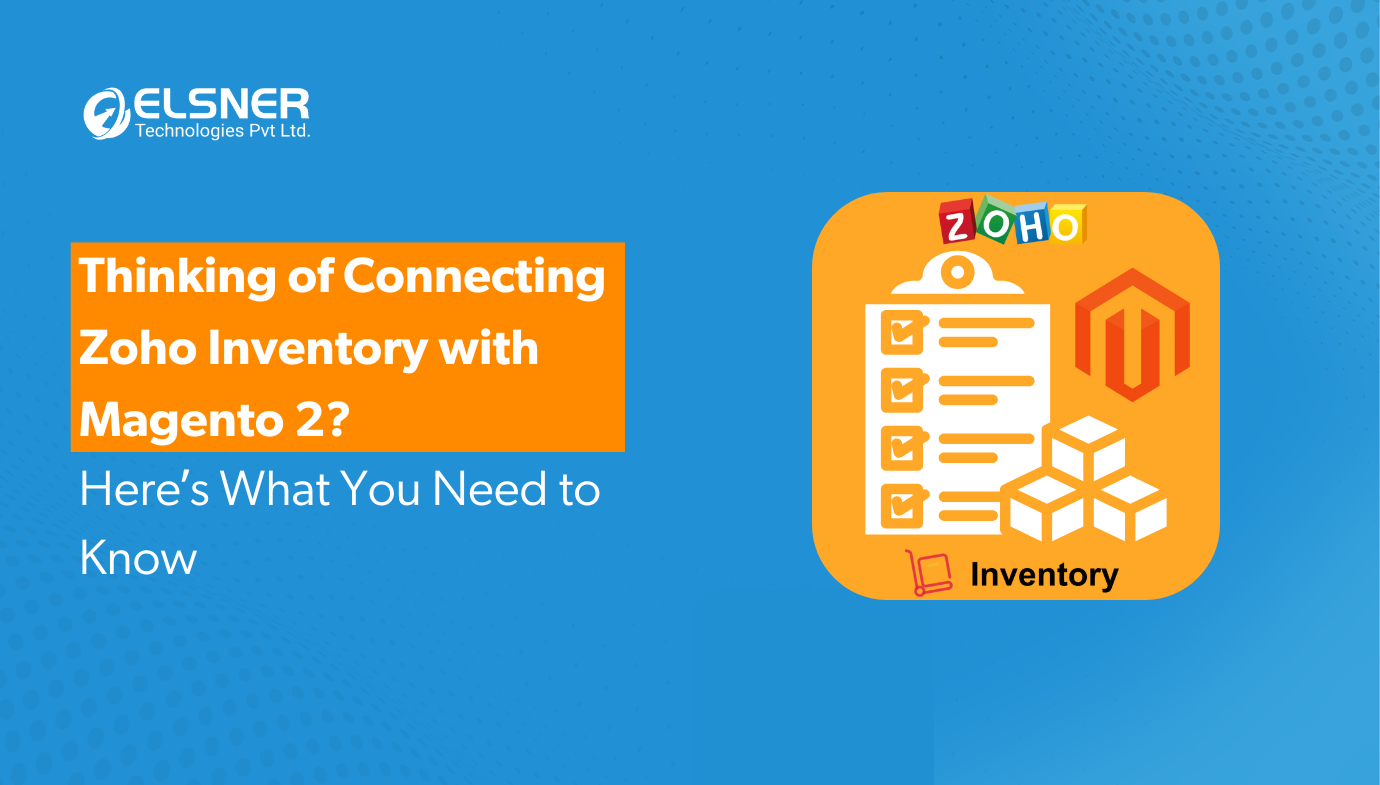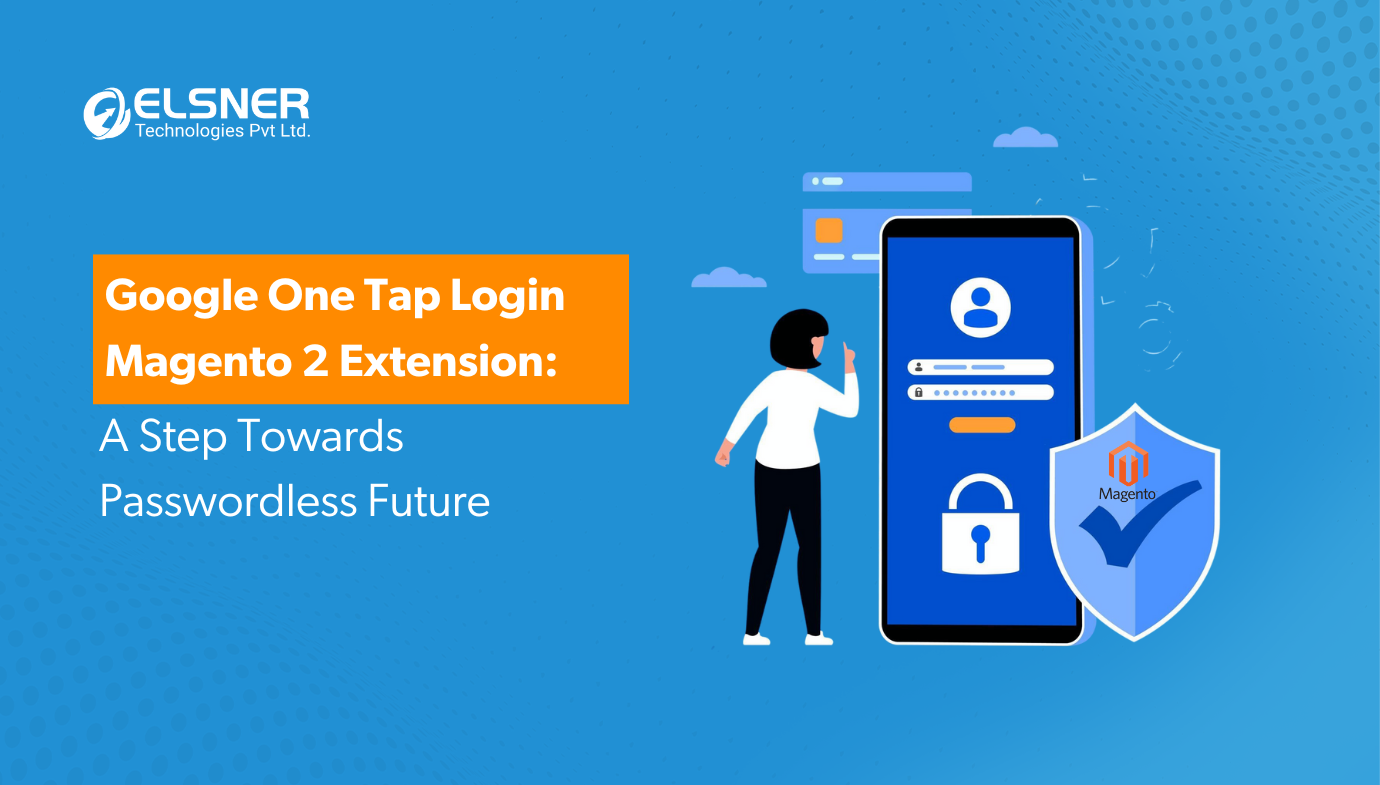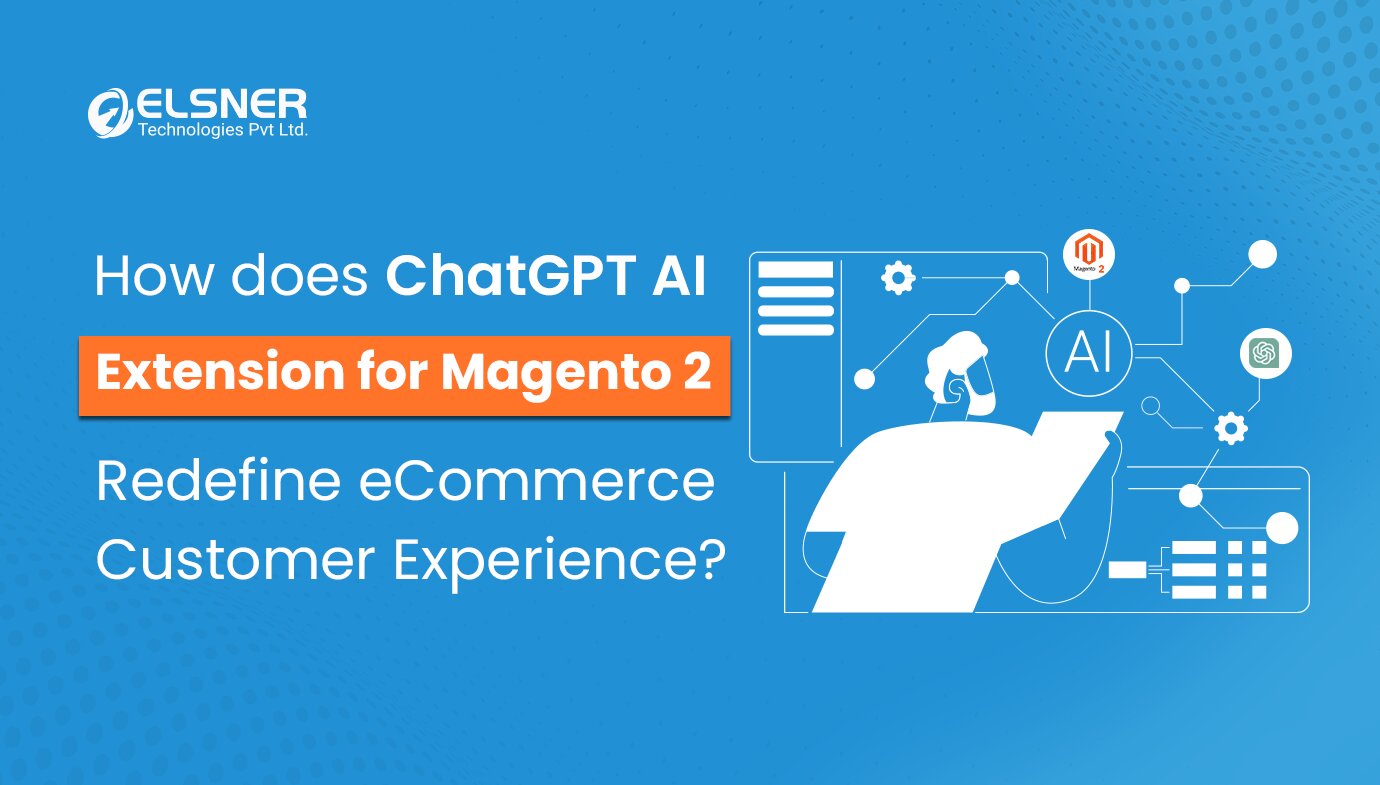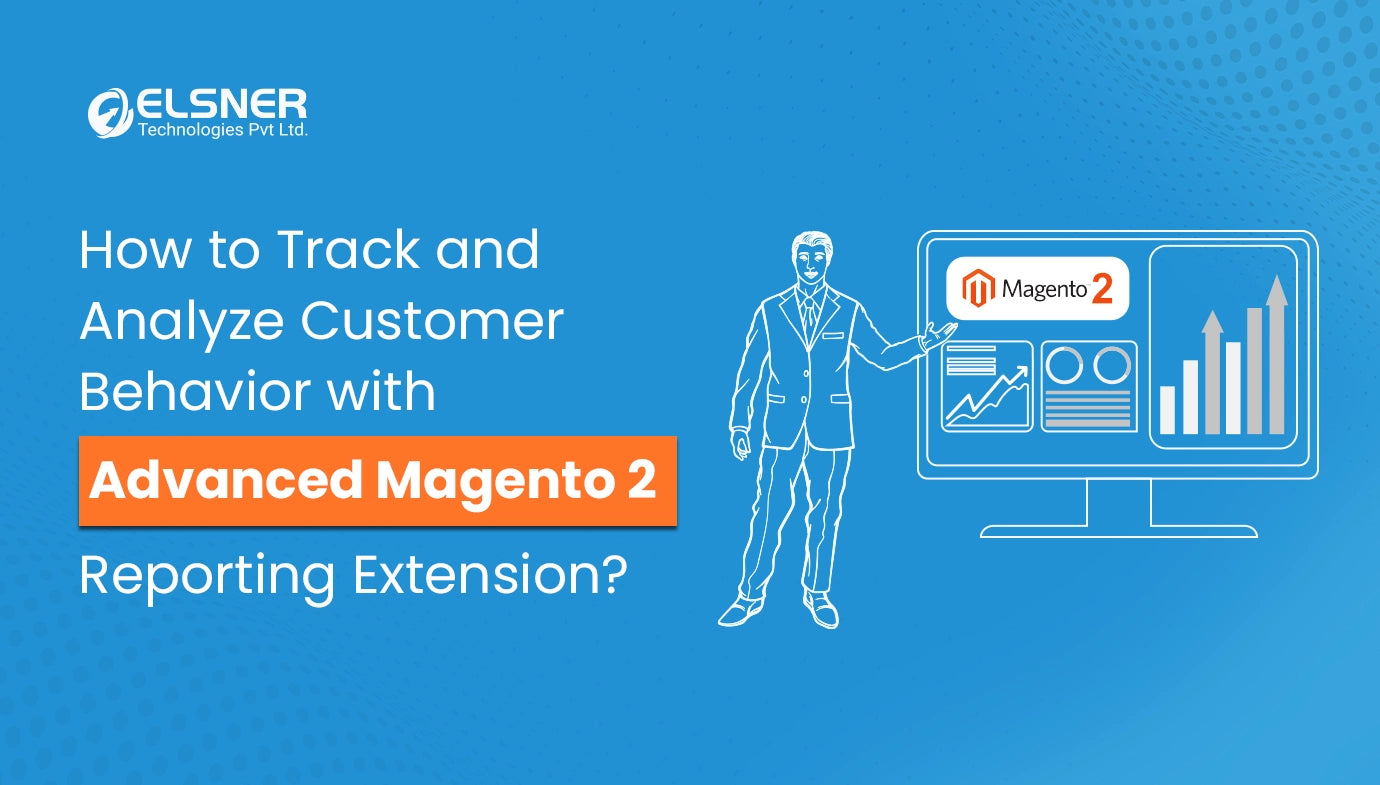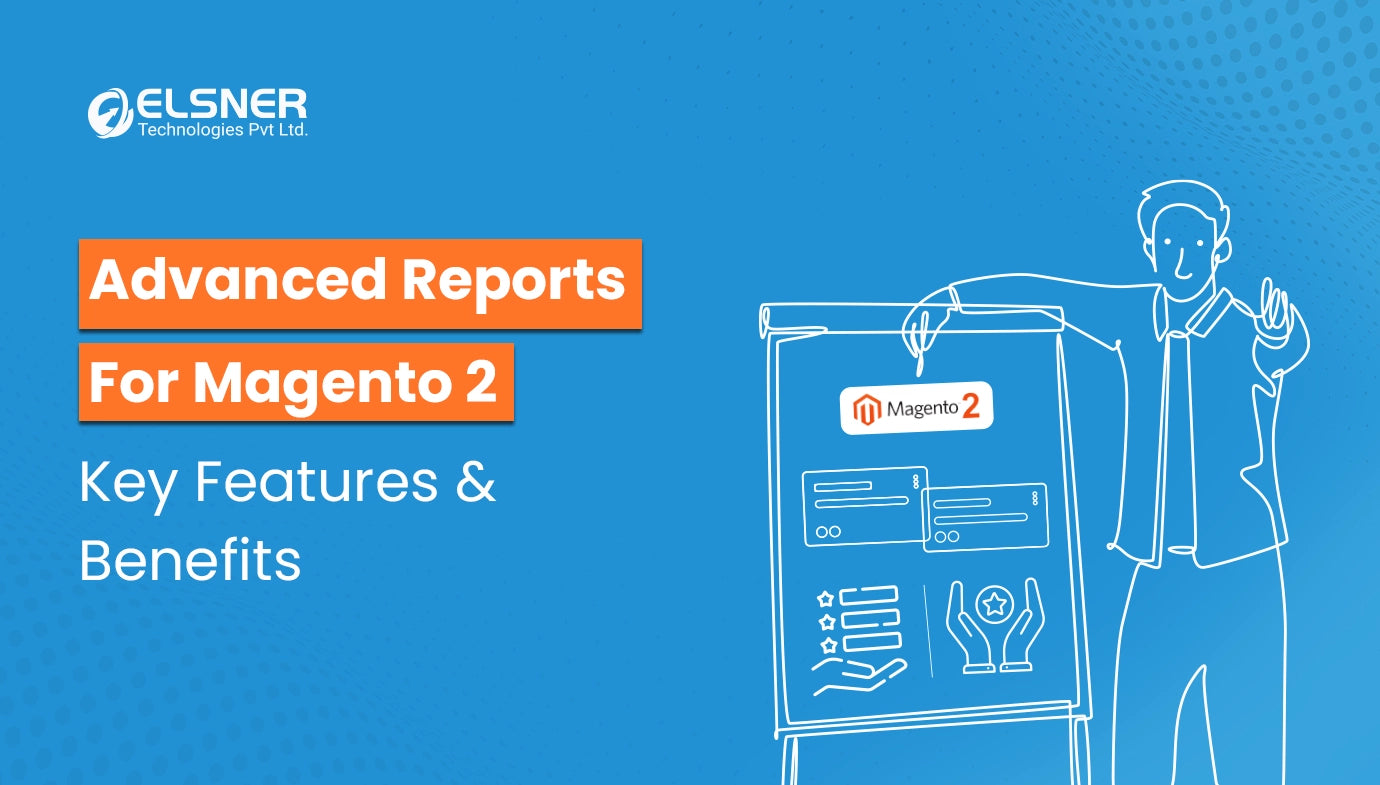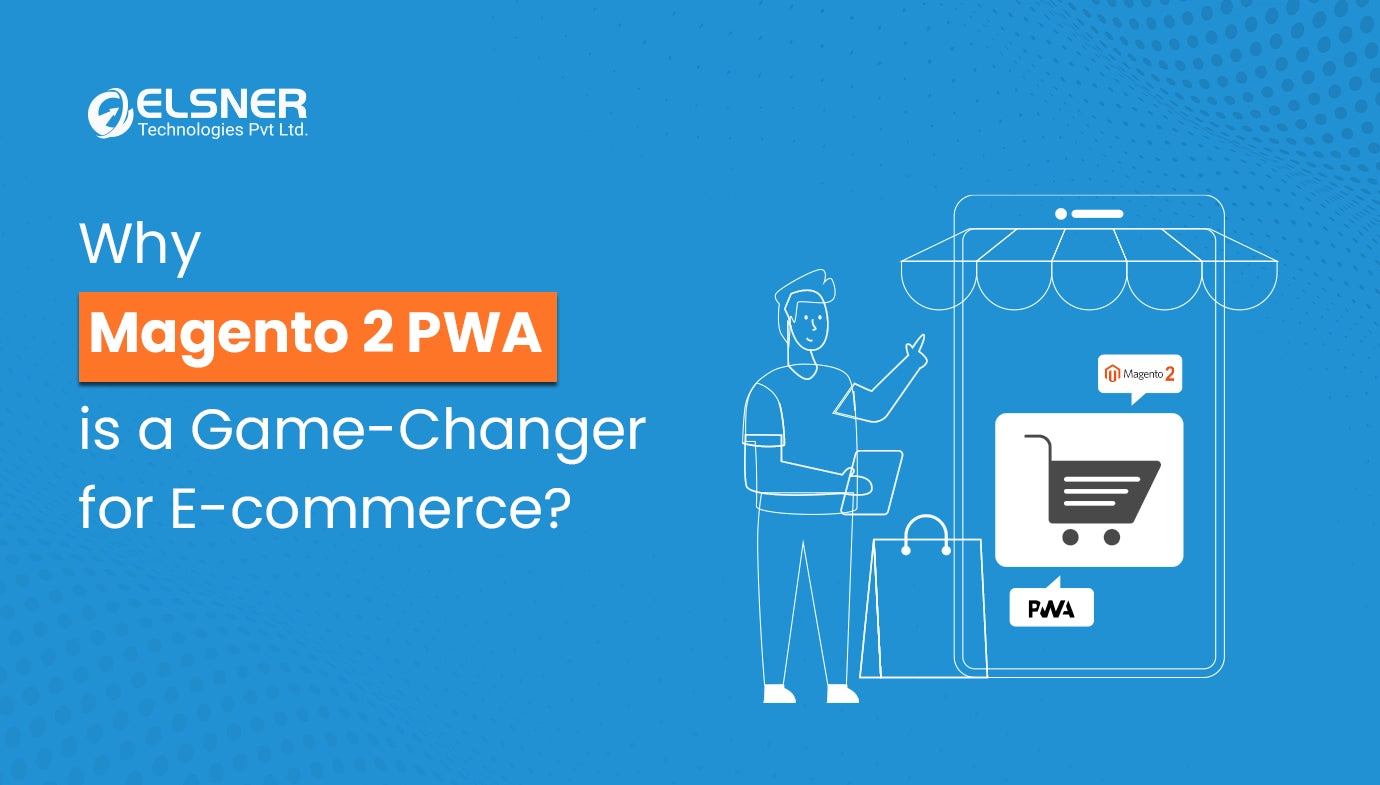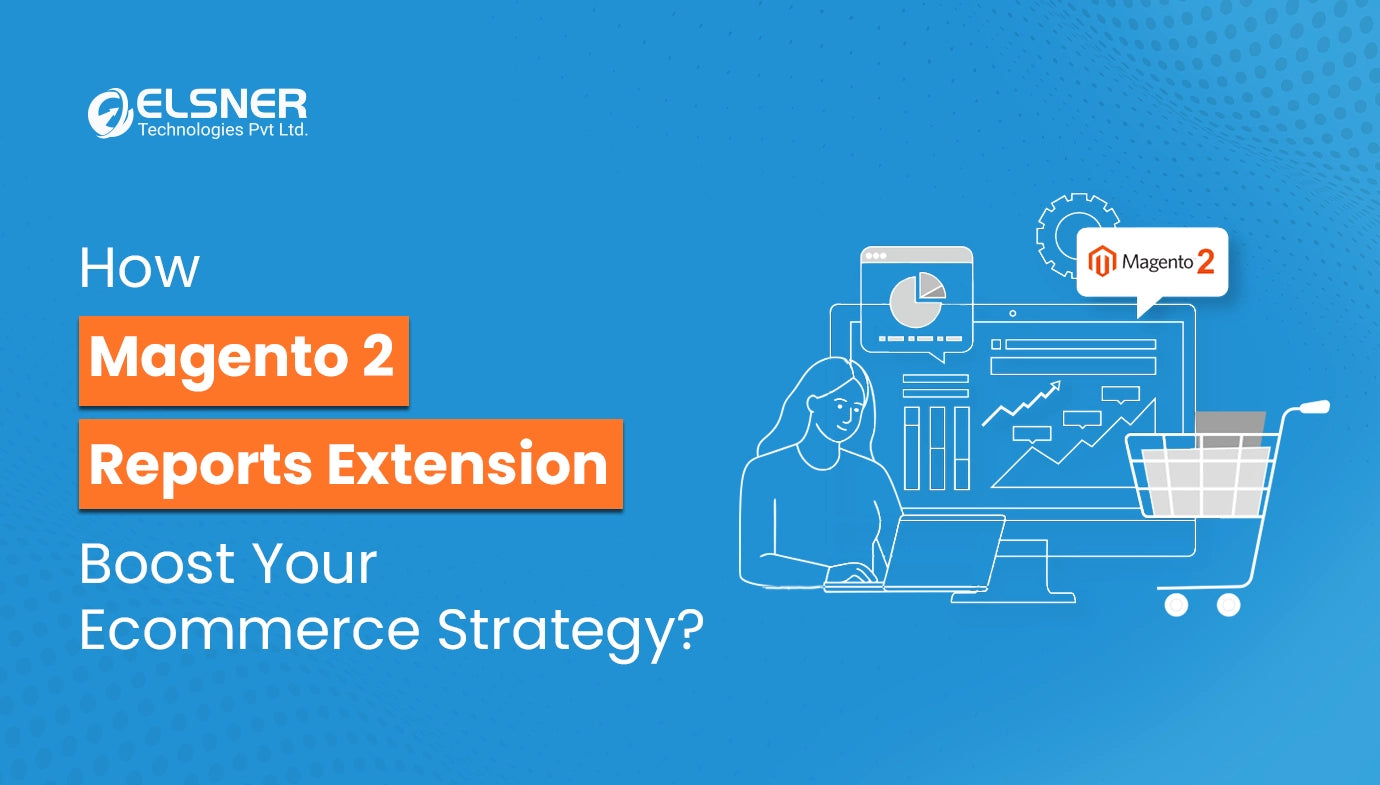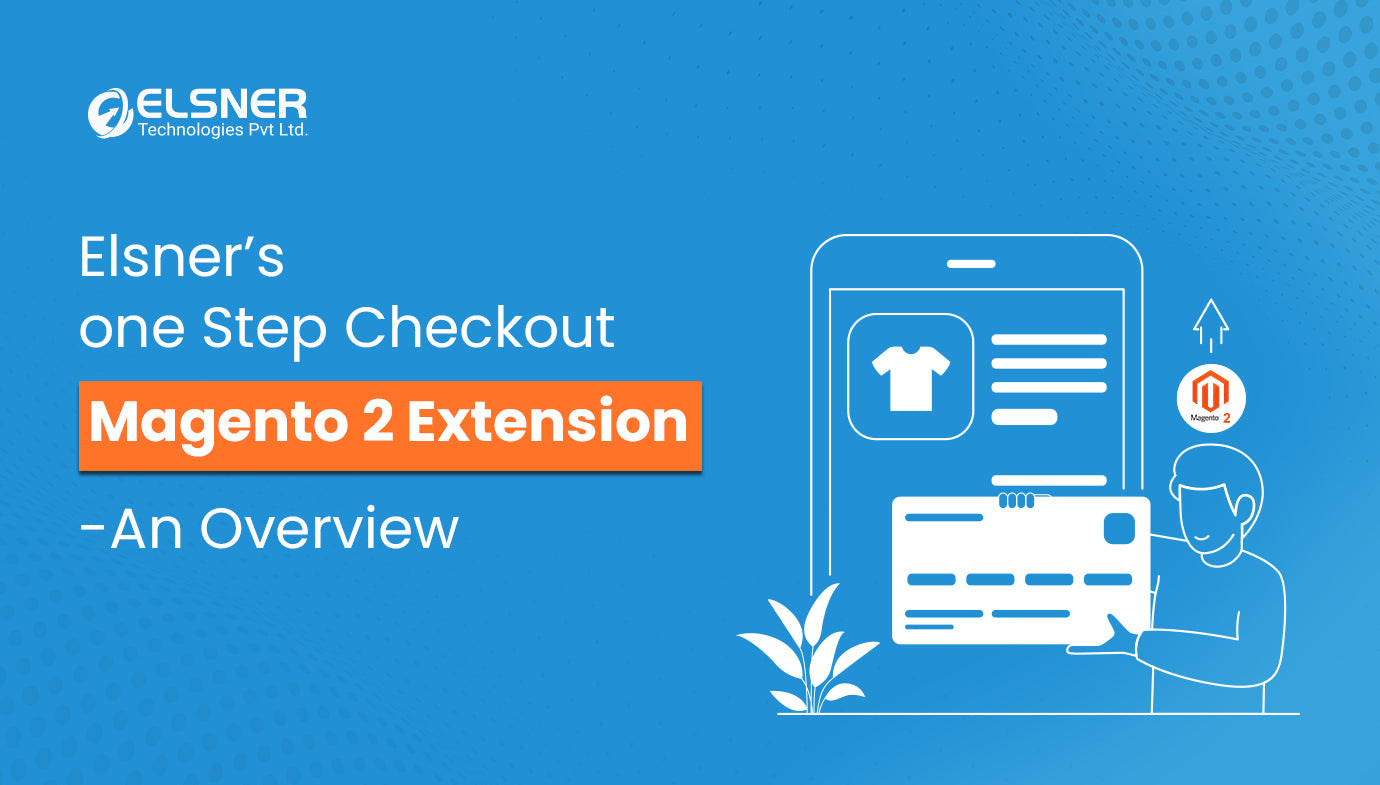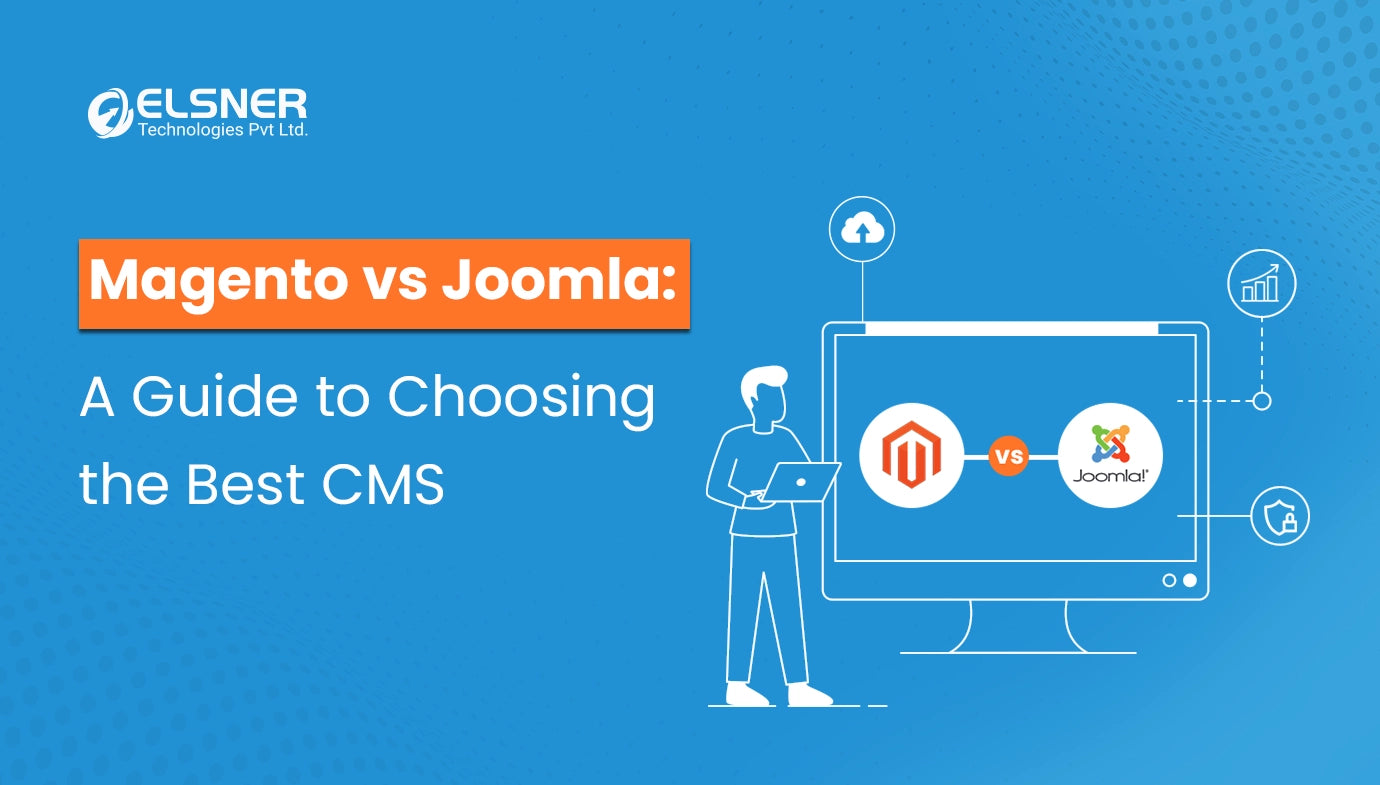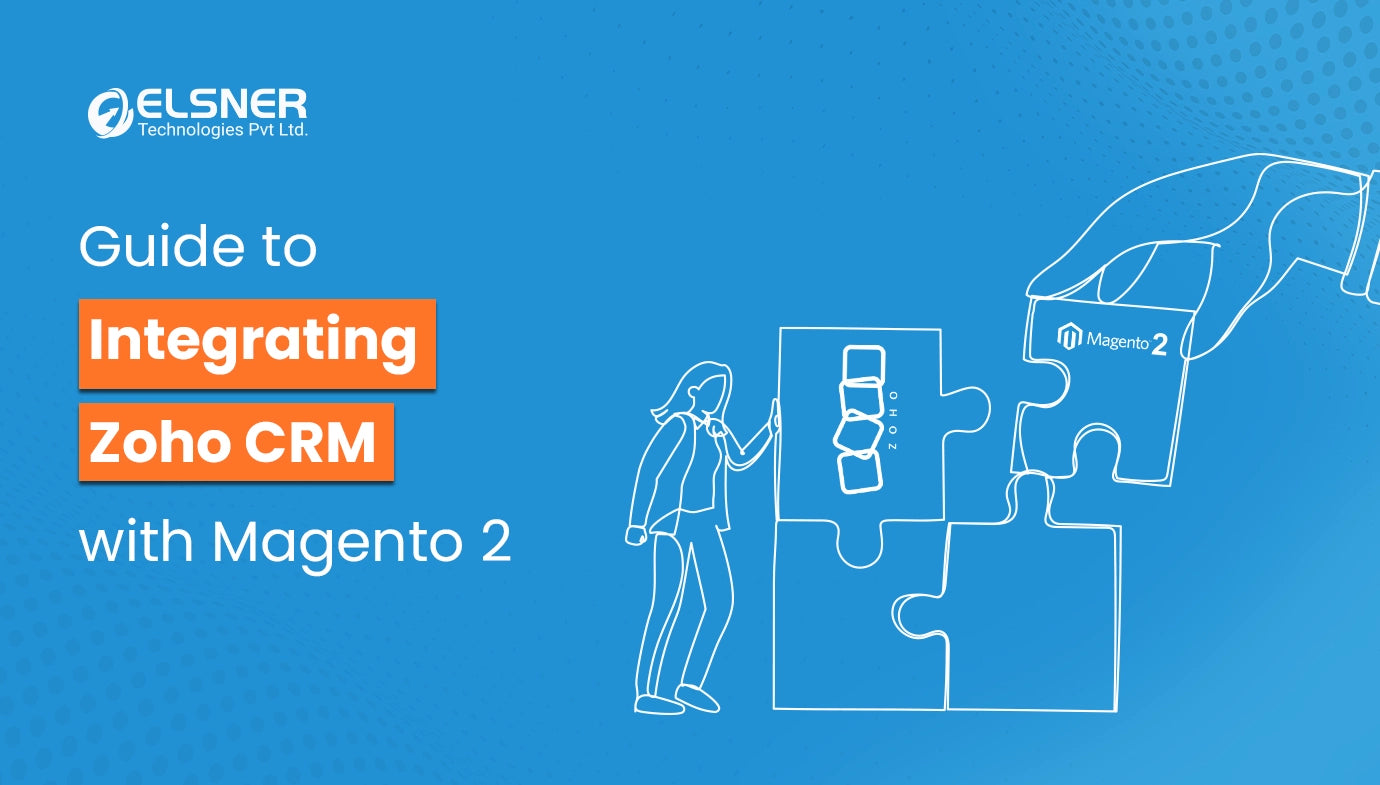Get in Touch
One of the crucial elements for any e-commerce business to succeed i.e. accepting payments in various currencies. So that worldwide customers can make payments with their suitable payment options. It's a must-have part of any e-commerce website to grow rapidly.
However, many owners need help to add multi-currency options in their stores.
This is where Magento 2 ecommerce platform + PayPal Multi-currency extension can make wonders in your business and unlock the full potential to grow your e-commerce business.
In order to accept payments from worldwide customers, ensure you have an ecommerce website on Magento 2 platform.
So if you have a Magento 2-based e-commerce website and want to add the Magento PayPal Multi Currency option, you must install a small extension.
In this guide, we will explore the multi-currency extension, its benefits, and how to install the paypal multi-currency extension in Magento 2.
Let's dive in!
PayPal Multi-currency Extension
As e-commerce is about reaching out to worldwide customers, this extension helps e-commerce businesses make it possible.
The PayPal multi-currency extension is an add-on Magento extensions for ecommerce specially designed for Magento 2-based e-commerce websites. It allows these websites to accept payments from worldwide customers and expand their reach to worldwide customers.
It leverages PayPal's global network and allows customers to pay using various payment methods such as credit-card, debit-card, and PayPal balance.
To grow your e-commerce business worldwide, it's very important to add a multi-currency extension, and PayPal's multi-currency extension can easily be added to your e-commerce website.
How to Install and Configure PayPal Multi-currency Extension in Magento 2?
Once you have a Magento 2-based e-commerce store and want to expand your customer reach by accepting worldwide payments, then you can enable Paypal Multicurrency Magento 2.
Here's the step-by-step process to follow for easy installation and configuration:
Installation
Follow the step-by-step process for easy installation of the Magento 2 PayPal Multi Currency:
Step 1: Create a folder in Magento root as app, code, or multi-pay.
Step 2: Download the PayPal multi-currency extension and extract the zip file.
Step 3: Upload the extracted extension files to the created folder (app, code, or multi-pay) via FTP.
Step 4: Now, login to your SSH and run each command given below step by step;
- php bin/magento setup: upgrade
- For Magento version 2.0.x to 2.1.x - php bin/magento setup:static-content: deploy
- For Magento version 2.2.x & above - php bin/magento setup:static-content: deploy –f
- php bin/magento cache: flush
Following the steps, you can easily install this extension on your e-commerce website.
Configuration
Once the installation is done successfully, it's time to configure. Follow the step-by-step process to do the configuration of the PayPal multi-currency extension:
Step 1: First, log in to Magento 2 and go to your ecommerce store.
Step 2: Go to the store's configuration > select Meenakshi > choose Paypal multi-currency extension.
Step 3. Once you choose the Paypal Magento extension development, you'll see many settings to enable the extension.
- PayPal multi-currency: you can turn this extension on or off.
- Checkout Currency: Two options come after the dropdown:
- Checkout with Current Currency: Customers are redirected to PayPal with the currency they've chosen on the checkout page.
- Checkout with Allowed Currency: Customers get redirected to PayPal with the currency that the admin has selected.
- Allowed Currency: Dropdown the menu and select the allowed currency, which allows users to redirect to PayPal.
That's it!
This is how you can install and configure Paypal Multi Currency For Magento 2 based e-commerce store and accept payments from worldwide customers.
Read More : https://store.elsner.com/blog/integrating-paypal-multi-currency-in-magento-2
Benefits of PayPal Multi-currency Extension in Magento 2
There are numerous benefits of adding a PayPal multi-currency Magento 2 extension:
1. Accept Multiple Currencies
Adding a PayPal multi-currency extension allows online store owners to accept payments in multiple currencies from worldwide customers. By offering this feature, customers can easily make payments as per their suitable payment options and shop easily. It helps merchants to attract more customers and help them to make buying decisions smoothly.
2. Enhance User Experience
Paypal Multicurrency Magento 2 extension can enhance the customer's experience. It gives choices to customers to make payments with their favorite currency option. It's extremely easy for customers to select their currency from multi-currency options with a seamless experience. The checkout process becomes easy for customers and gives customers an unforgettable experience.
3. Increase Conversion Rate
The biggest reason for any e-commerce store owner to add a multi-currency Magento 2 extension is an increase in conversion rate. With the help of a multi-currency option, customers can make their buying decisions more confidently and comfortably. It increases the chances of more conversions by offering suitable payment options and streamlining the buying process.
4. Global Market Expansion
To expand your e-commerce business worldwide, a PayPal multi-currency extension is a must-have feature. It allows you to connect with worldwide customers and easily get into the new market by offering suitable payment options for new customers around the globe. With this single extension, your e-commerce brand can be visible to worldwide customers, increase customer payment options, enhance the experience, and lead to business growth.
5. Seamless Integration
Adding a PayPal multi-currency Magento extensions for ecommerce is seamless and easy and you can integrate it quickly. As PayPal is offering a multi-currency extension, the installation will be hassle-free and provide a seamless experience for customers to choose their reliable payment mode.
6. Customers Pay in Preferred Currency
Customers always preferred to pay with their suitable currency. So with PayPal's multi-currency Magento 2 plugins, you can attract worldwide customers and give them a seamless experience to make buying decisions without worrying about payment options.
Conclusion
In today's fast-growing e-commerce industry, the main aim of every e-commerce business is to attract worldwide customers and expand their reach globally. If you want to invite customers across the globe, adding a PayPal multi-currency Magento extensions for ecommerce website can open new opportunities in your business.
So it's time to install a PayPal multi-currency extension and scale your business globally. We hope this article helps you to know the installation of PayPal multi-currency extension and its benefits in your e-commerce business.