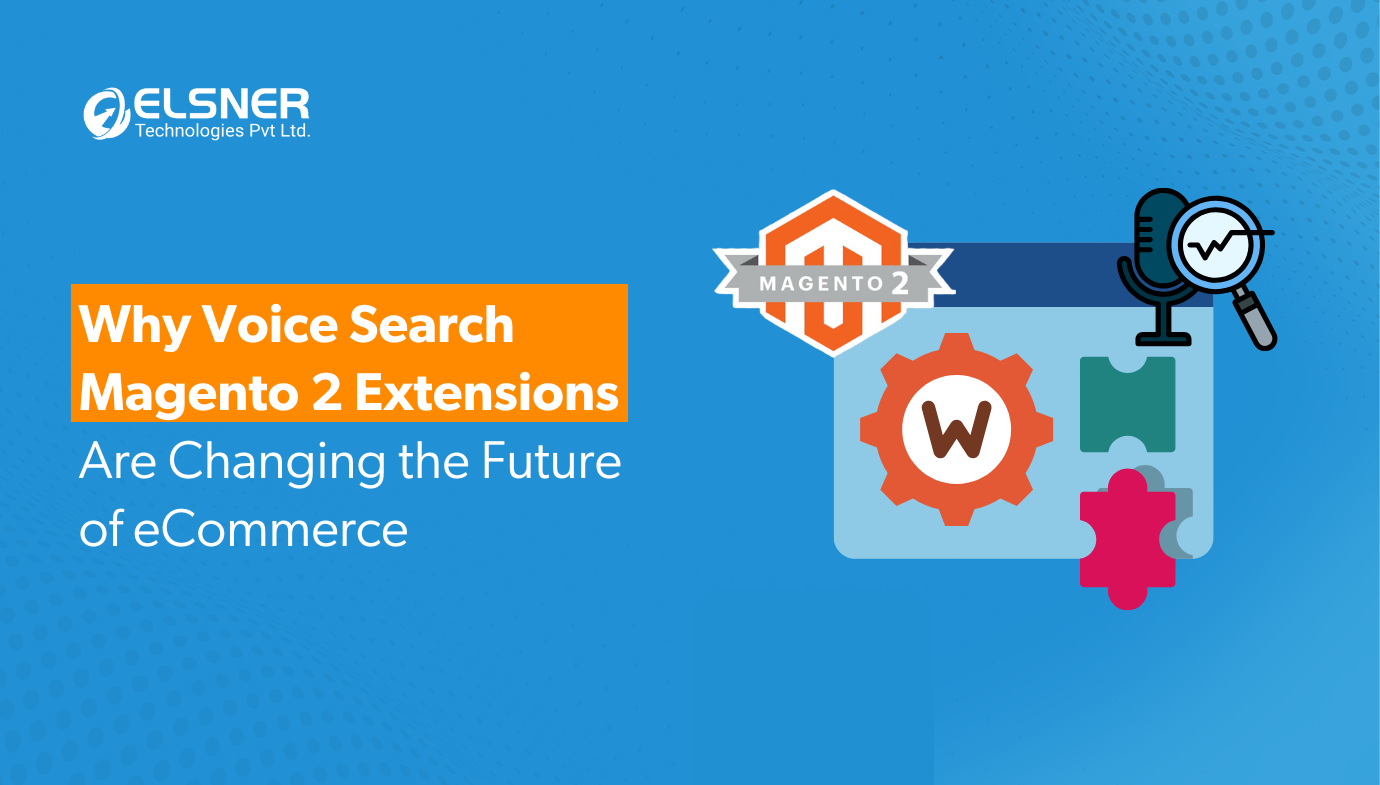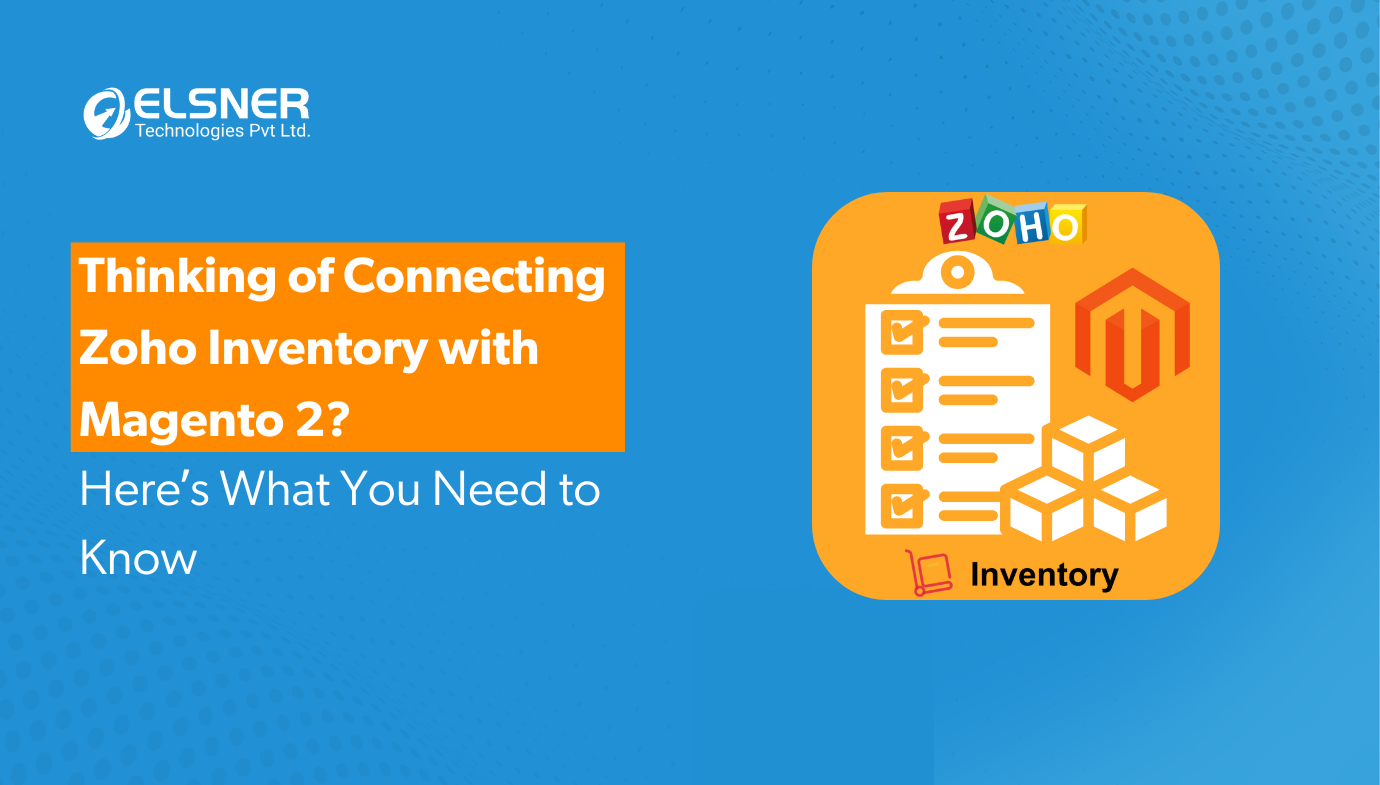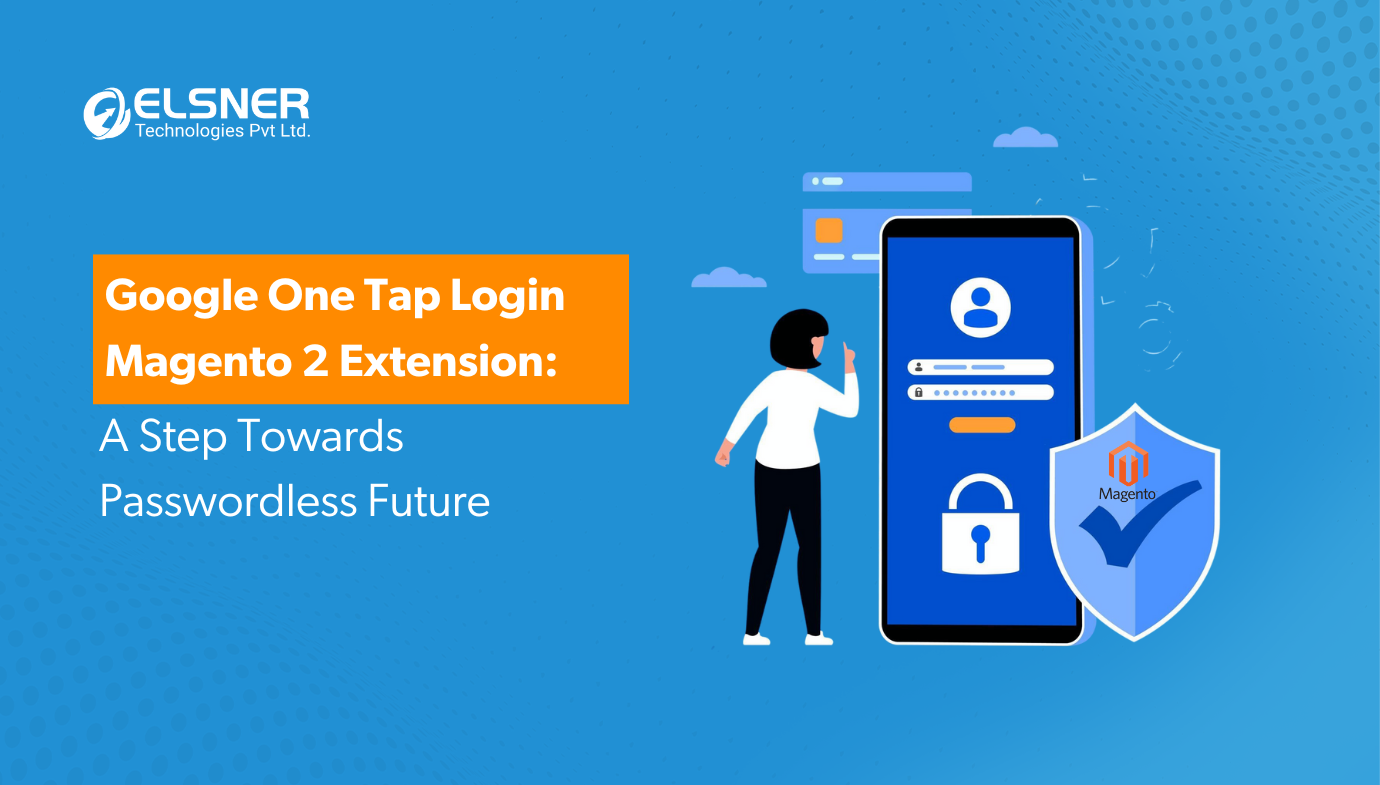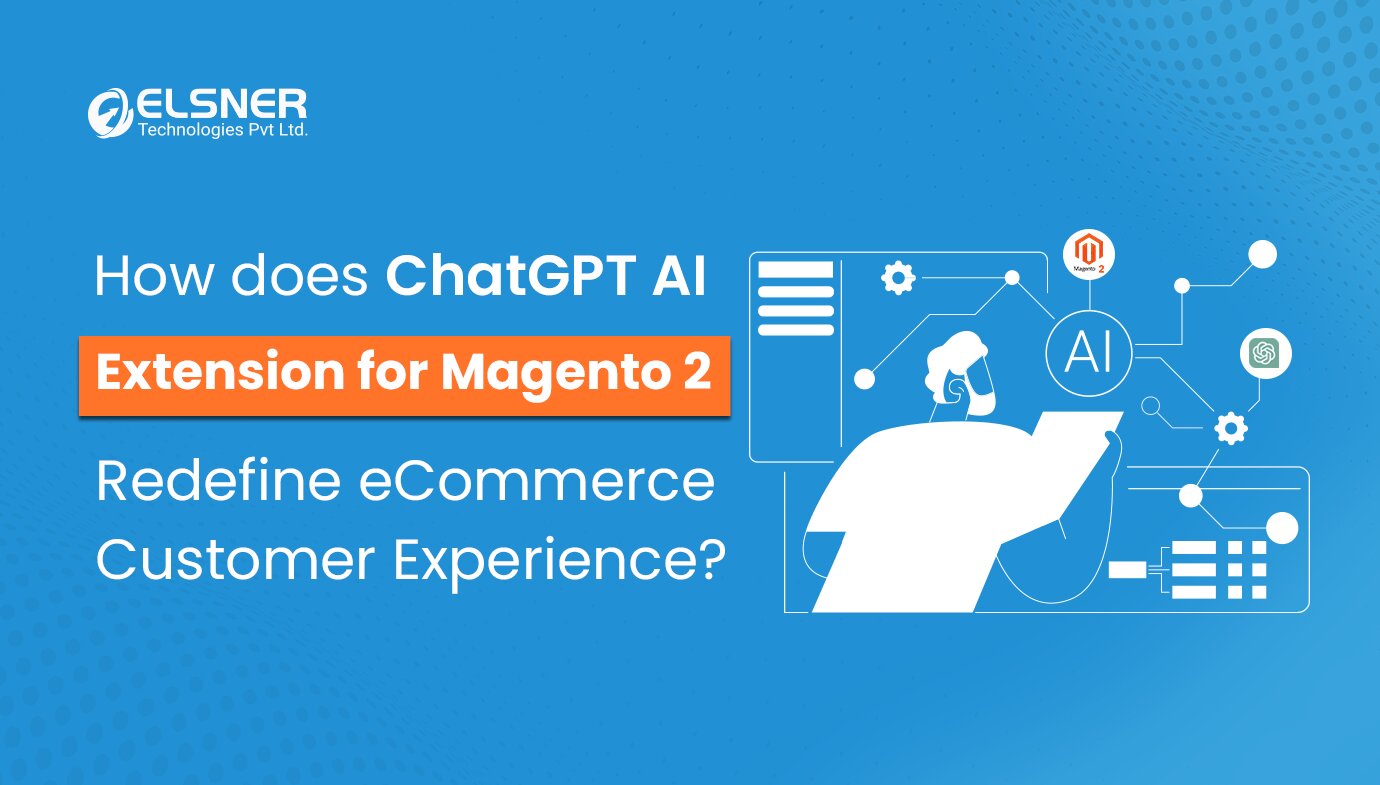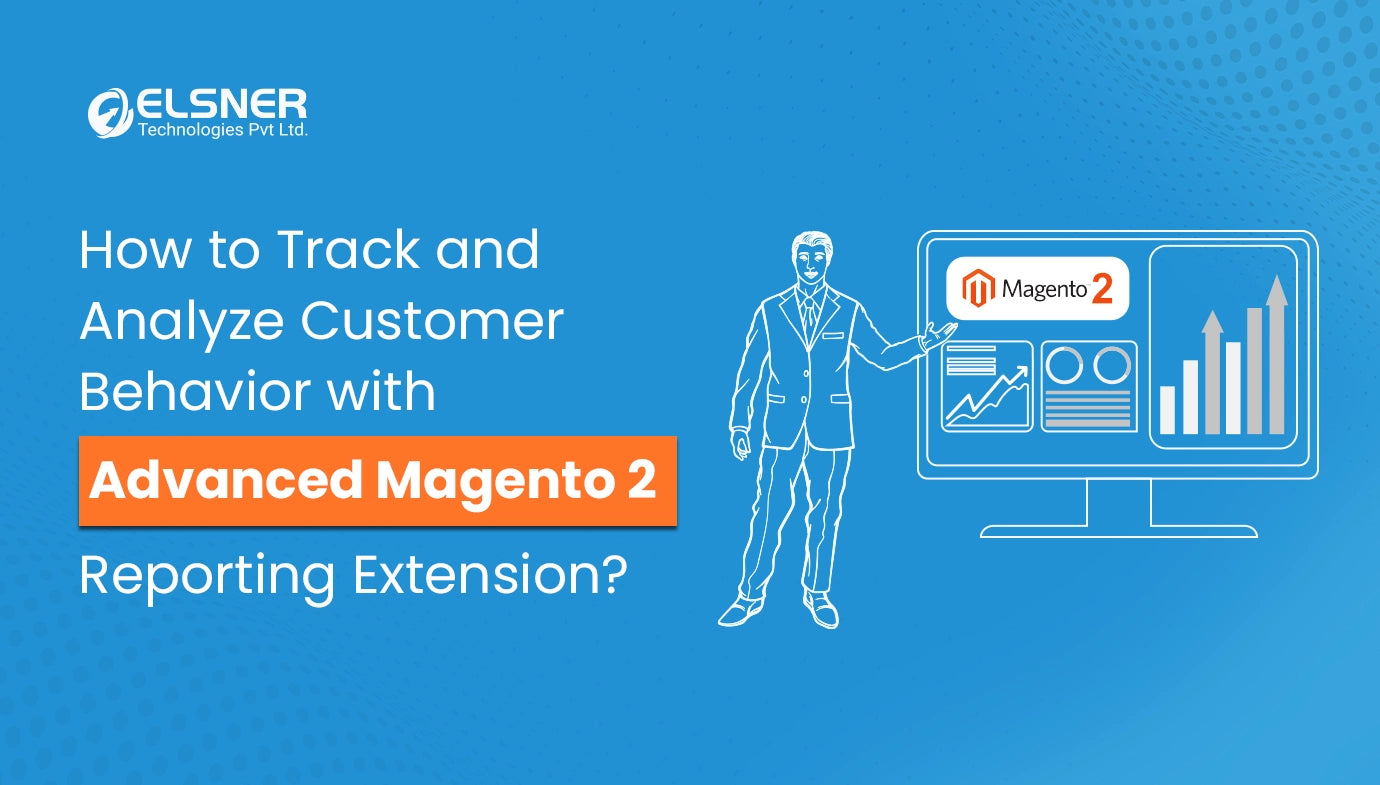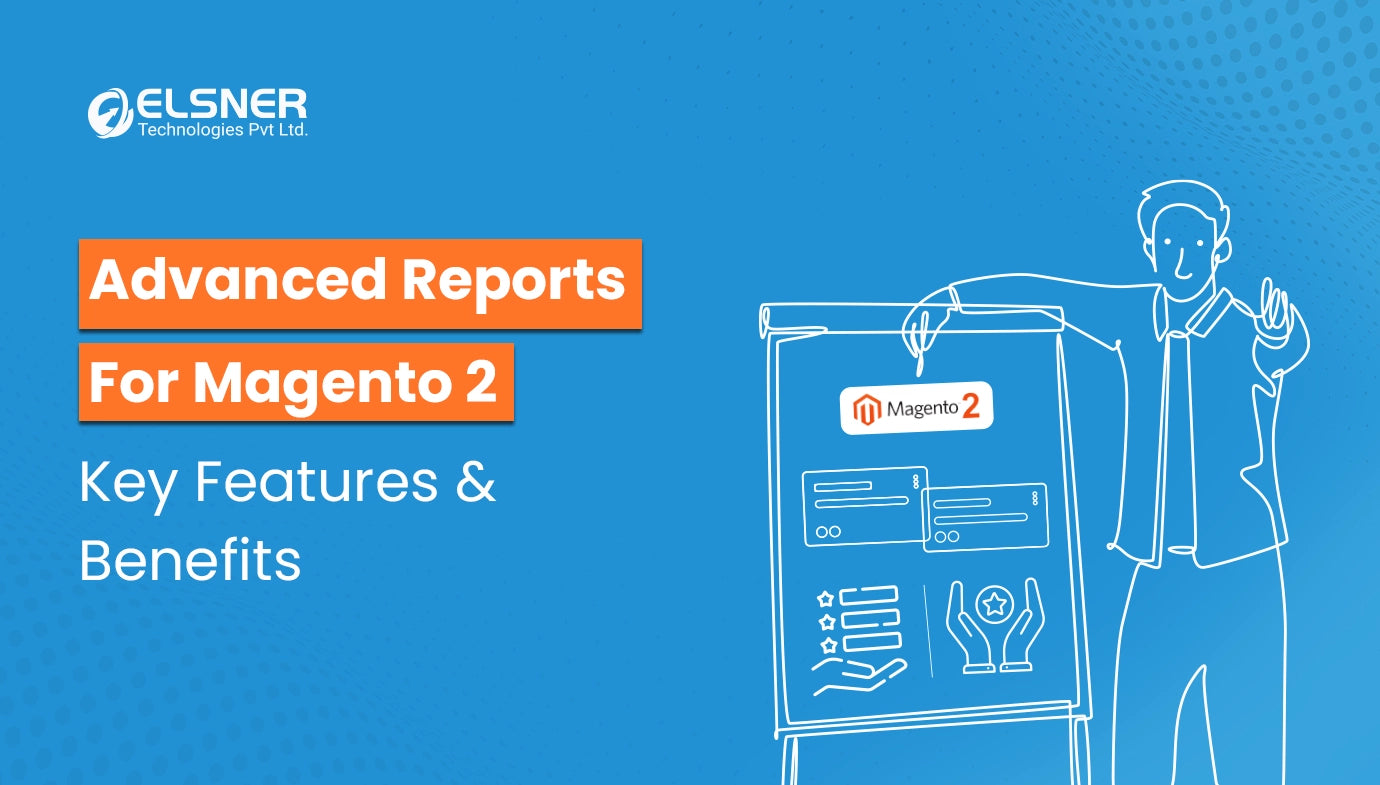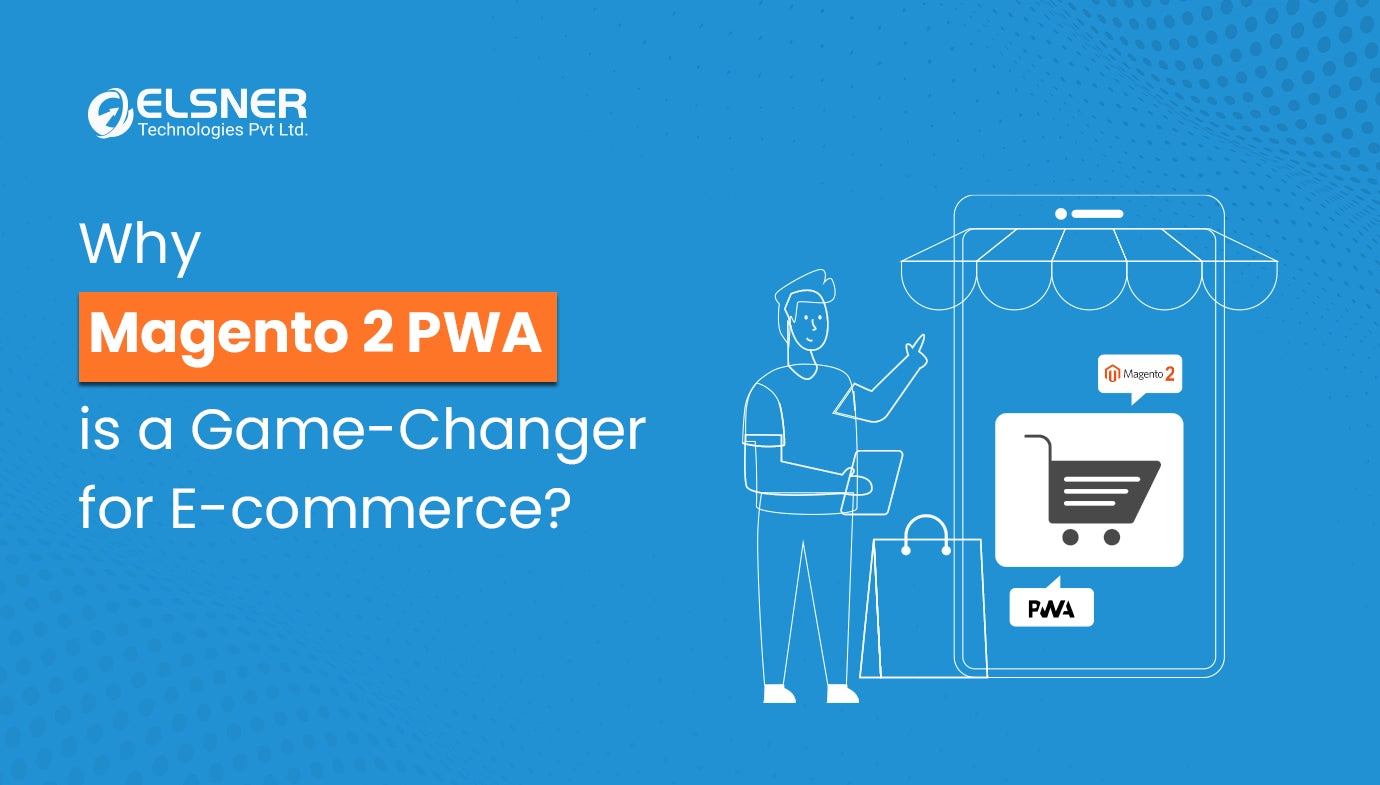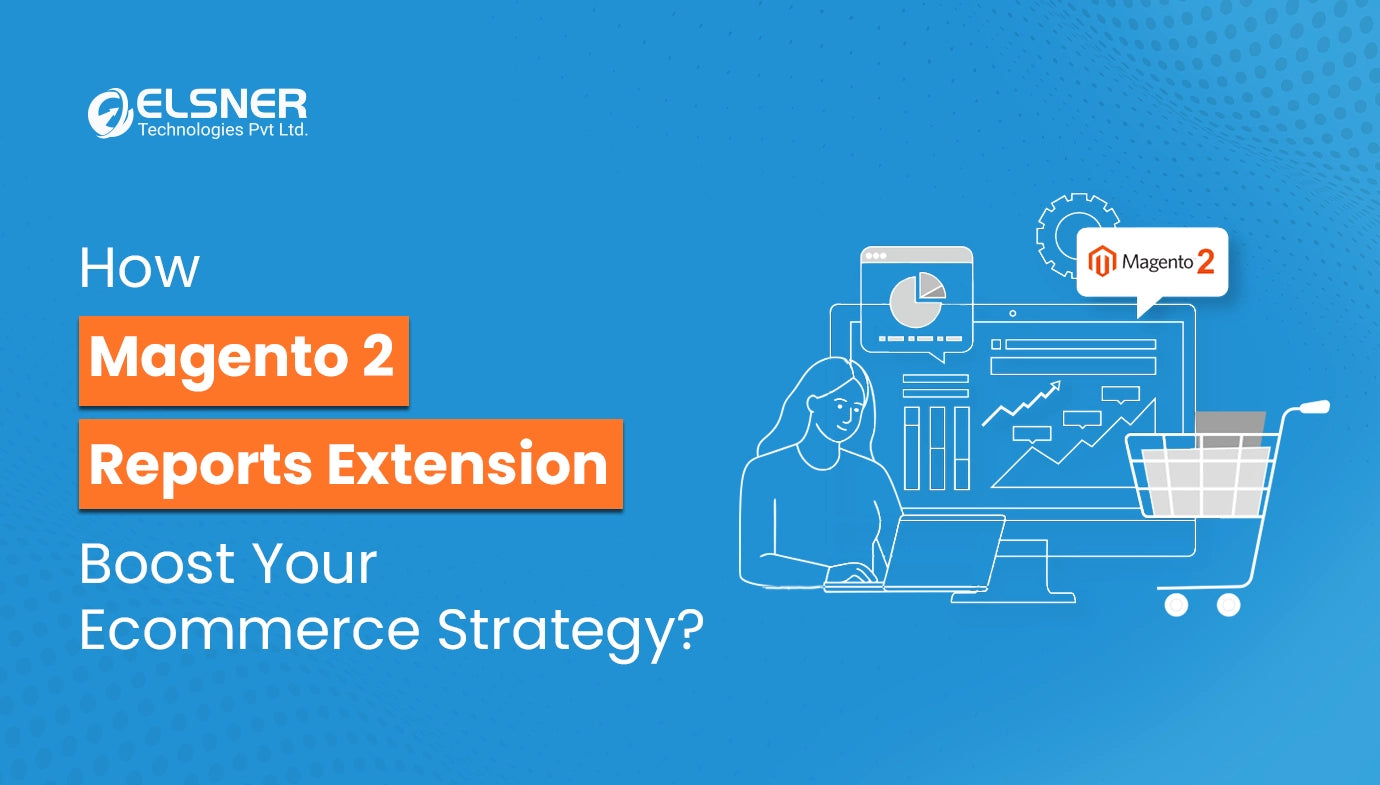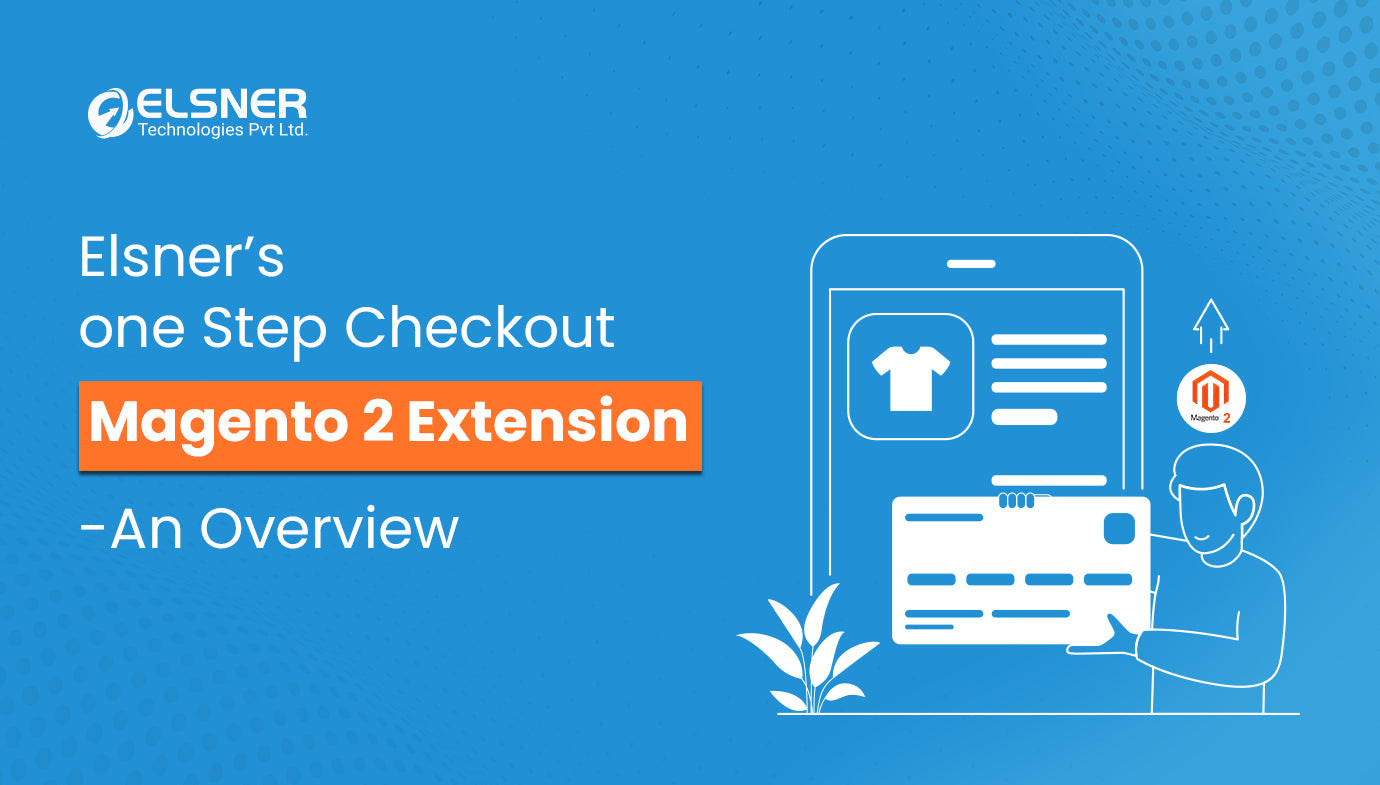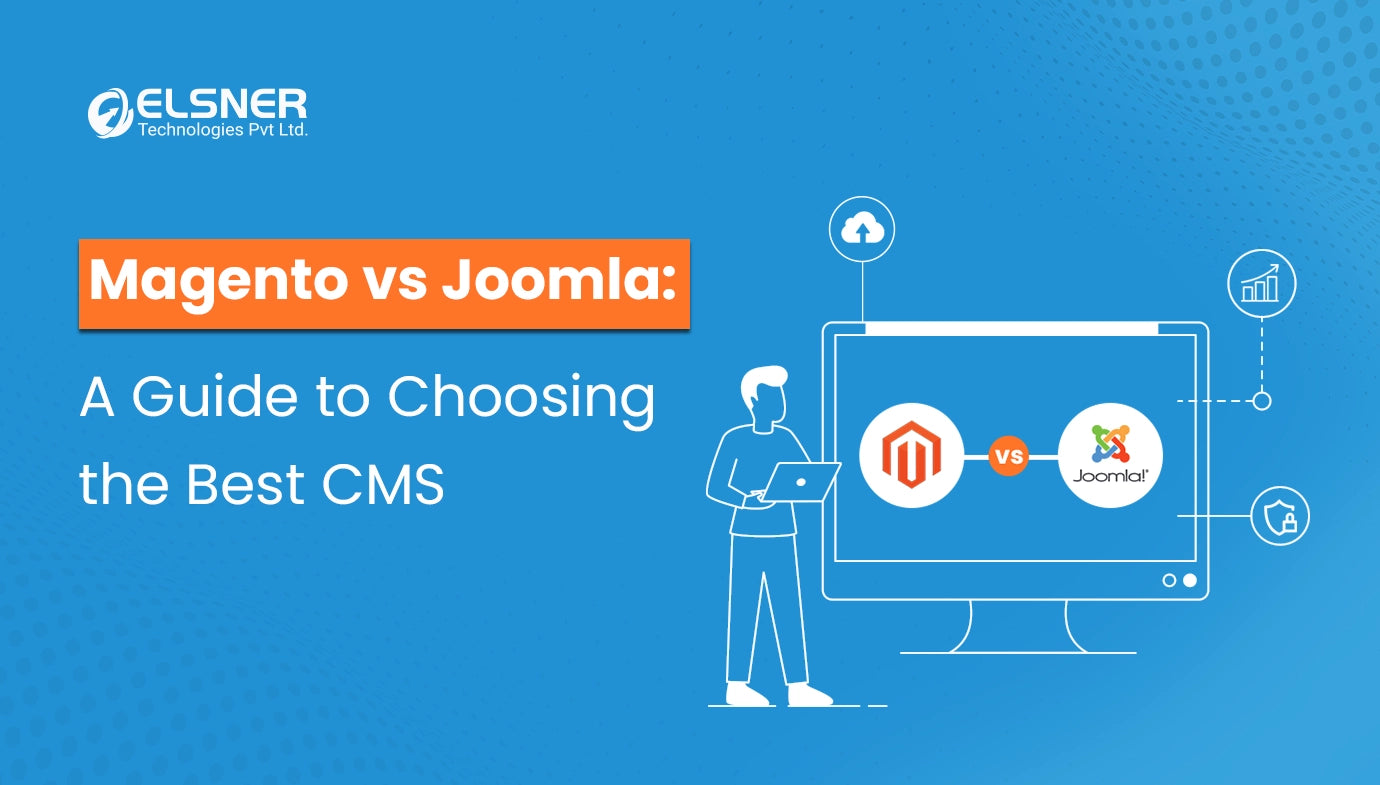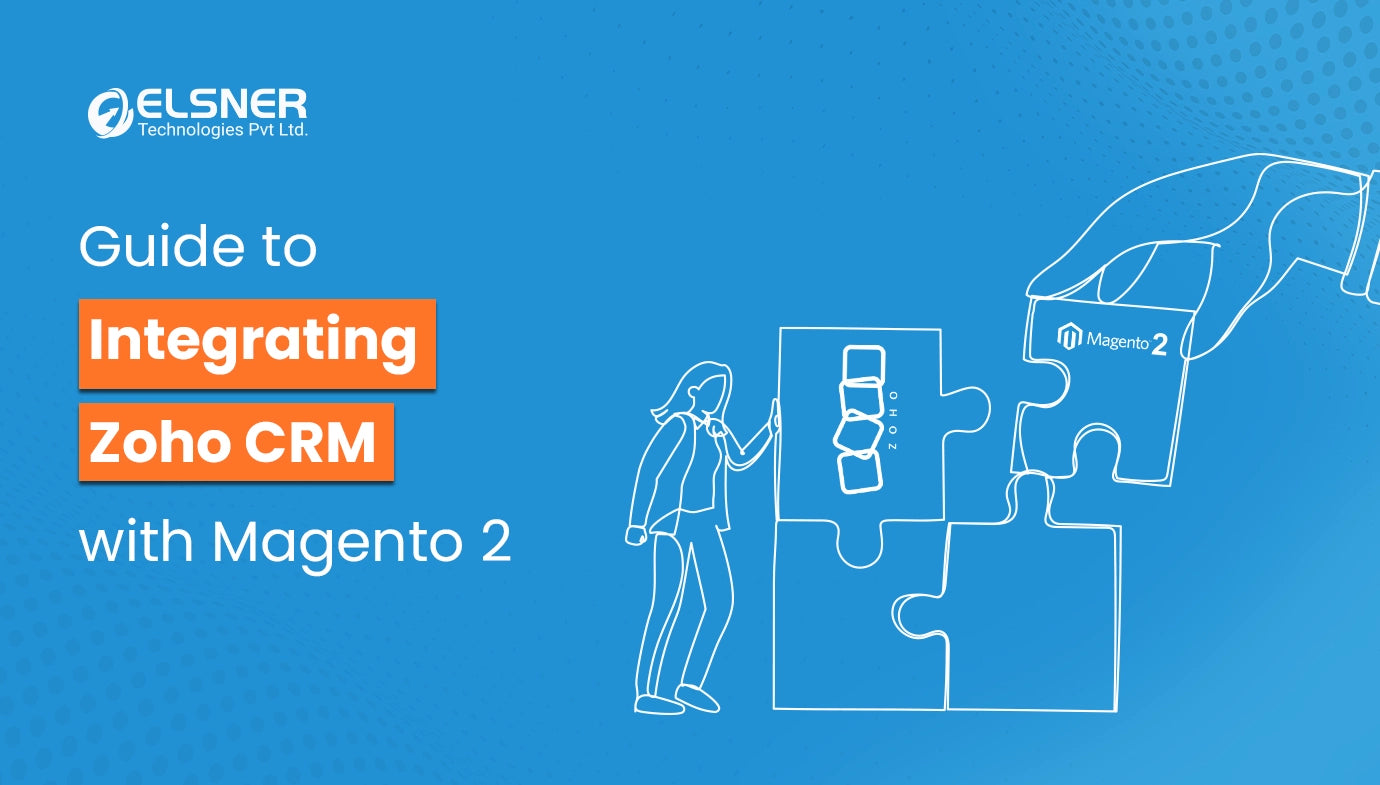Get in Touch
With the rise of e-commerce, online businesses are no longer limited to serving customers in their local areas. In today's global marketplace, businesses must have a seamless payment processing system to cater to customers worldwide.
Magento 2 PayPal multi currency is a popular payment solution that allows merchants to accept payments in multiple currencies, making it easier for businesses to reach a global audience.
In this blog, we'll discuss how to integrate Magento PayPal Multi Currency to enable businesses to offer a seamless payment experience to customers worldwide.
So, if you're ready to expand your business globally, let's get started and understand how to integrate PayPal Multi-Currency Magento 2!
But first, let's go through the basics!
What's A Payment Gateway?
A payment gateway can be defined as a technology that facilitates online transactions between a merchant and a customer by securely processing payment information such as credit card details, bank account information, or other forms of payment.
It acts as a mediator between an online store and the payment processor to ensure that transactions are secure and verified.
In an e-commerce store, payment gateways are essential for completing transactions and receiving payments from customers.
Without a payment gateway such as PayPal Magento 2 extension, you would have to rely on manual payment methods, for example, cash on delivery, which can be time-consuming, less secure, and limit your ability for global expansion.
Payment gateways play a critical role in online transactions by ensuring that sensitive payment information is processed securely and that the payment is authorized and processed in real-time.
Payment gateways typically charge a fee for each transaction processed, which can vary based on the payment gateway provider and the payment method used.
What is PayPal Multi-Currency?
PayPal Multi-Currency Magento Extension is a payment processing solution that enables merchants to accept payments in multiple currencies.
- PayPal Multi-Currency allows you to accept payments in over 100 different currencies, making it easy to sell to customers worldwide.
- With PayPal Multi-Currency, customers can pay in their local currency without worrying about exchange rates, which can lead to a more seamless and enjoyable shopping experience.
-
PayPal Multi-Currency in Magento 2 Modules simplifies accounting for merchants by automatically converting payments into the merchant's default currency, making bookkeeping and financial reporting easier.
- You can enable or disable specific currencies based on your business needs and choose which currencies you want to accept.
- PayPal multi currency is compatible with various payment methods, including credit cards, PayPal account balances, and other forms of payment, allowing you to provide customers with the flexibility to pay using their preferred payment method.
Read More: Best Payment Gateway Extension For Magento 2 Store
Why Integrate PayPal Multi Currency in Magento 2?
Integrating PayPal Multi-Currency in Magento 2 has many benefits for e-commerce businesses looking to expand their reach globally.
Following are some reasons to consider integrating PayPal multi currency Extension in Magento 2:
- Reach a global audience: By accepting payments in multiple currencies, businesses can cater to customers from all around the world. With PayPal Multi-Currency, merchants can expand their customer base and reach new markets, increasing their sales and revenue.
- Provide a seamless shopping experience: PayPal multi currency allows customers to pay in their local currency, which can make the shopping experience more comfortable and enjoyable. Customers don't have to worry about exchange rates, making it easier to understand the total cost of the purchase.
- Increase customer loyalty: By offering a seamless shopping experience and making it easy for customers to pay in their local currency, businesses can increase customer satisfaction and loyalty. This can lead to repeat purchases and positive reviews, which can help attract new customers.
- Simplify accounting and reporting: PayPal checkout Magento automatically converts payments into the merchant's default currency, making it easy to manage financial reporting and accounting. Merchants can save time and effort by not having to manually convert payments.
- Easy integration: Magento 2 offers a built-in PayPal Multi-Currency integration, making it easy for businesses to integrate the payment solution into their store without having to do extensive coding or development work.
How To Integrate PayPal Multi-currency Extension in Magento Ecommerce Stores?
Integrating PayPal Magento 2 extension is a simple and easy process. Here's a detailed step-by-step guide:
Step 1: Create a PayPal Business Account
The first step is to create a PayPal Business account. If you already have an account, log in to your account and proceed to the next step. If you don't have an account, go to the PayPal website and sign up for a Business account.
Step 2: Enable Multi-Currency in PayPal
Once you have created your PayPal Business account, the next step is to enable multi-currency in PayPal. For this, log in to your PayPal account, go to the Account Settings page, and select the "Manage currencies" option. From here, you can enable the currencies you want to accept payments in.
Step 3: Configure PayPal Multi-Currency in Magento 2
The next step is to configure Magento 2 PayPal multi currency. To do this, go to the Magento 2 Admin panel and follow these steps:
- Go to Stores > Configuration
- Click on Sales > Payment Methods
- Scroll down to the PayPal section and click on the "Configure" button
- Under the "Currency Options" section, enable the "All Allowed Countries" option
- Under the "Basic Settings" section, enter your PayPal account email address
- Under the "Advanced Settings" section, select "Yes" for the "Enable PayPal Multi-Currency" option
- Save the changes
Step 4: Test PayPal Multi-Currency Integration
The final step is to test the PayPal Magento 2 integration. To do this, create a test order on your Magento 2 store and select PayPal as the payment method.
You should see the different currencies you enabled in your PayPal account as payment options. Select a different currency from your default currency and complete the payment.
You should receive a notification from PayPal confirming the payment in the selected currency.
Wrapping Up
Integrating Magento PayPal Multi Currency is essential for businesses looking to expand their reach and offer a seamless shopping experience to customers worldwide.
By accepting payments in multiple currencies, you can unlock new revenue streams, increase customer satisfaction and loyalty, and simplify accounting and reporting.
So don't wait any longer. Take the next step in expanding your business and integrating PayPal Multi-Currency in Magento 2 for seamless global transactions today!
Browse More:
Top 7 Magento 2 Extension for eCommerce Store
Advanced Wishlist: How To Make Shopping Effortless
Event Management App: Why should you integrate it right now?