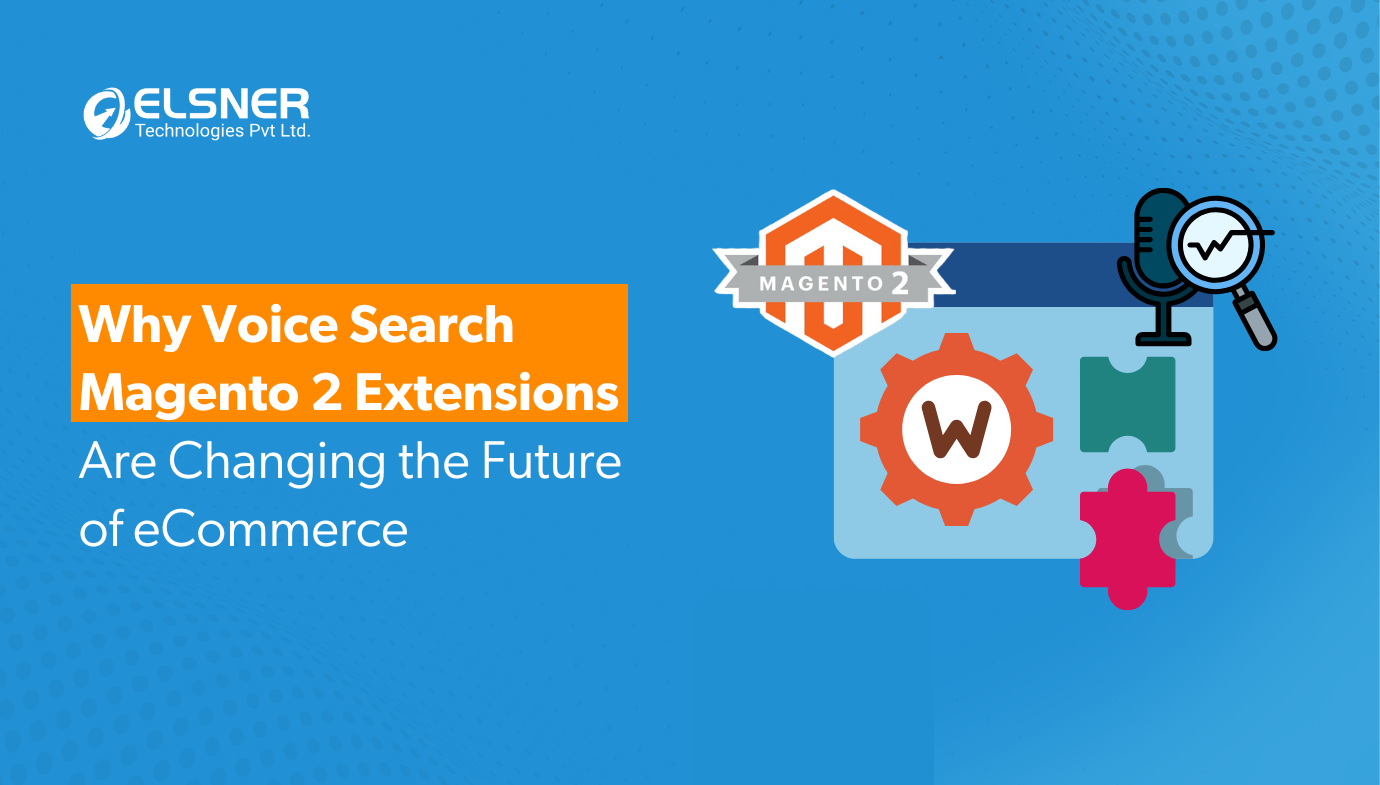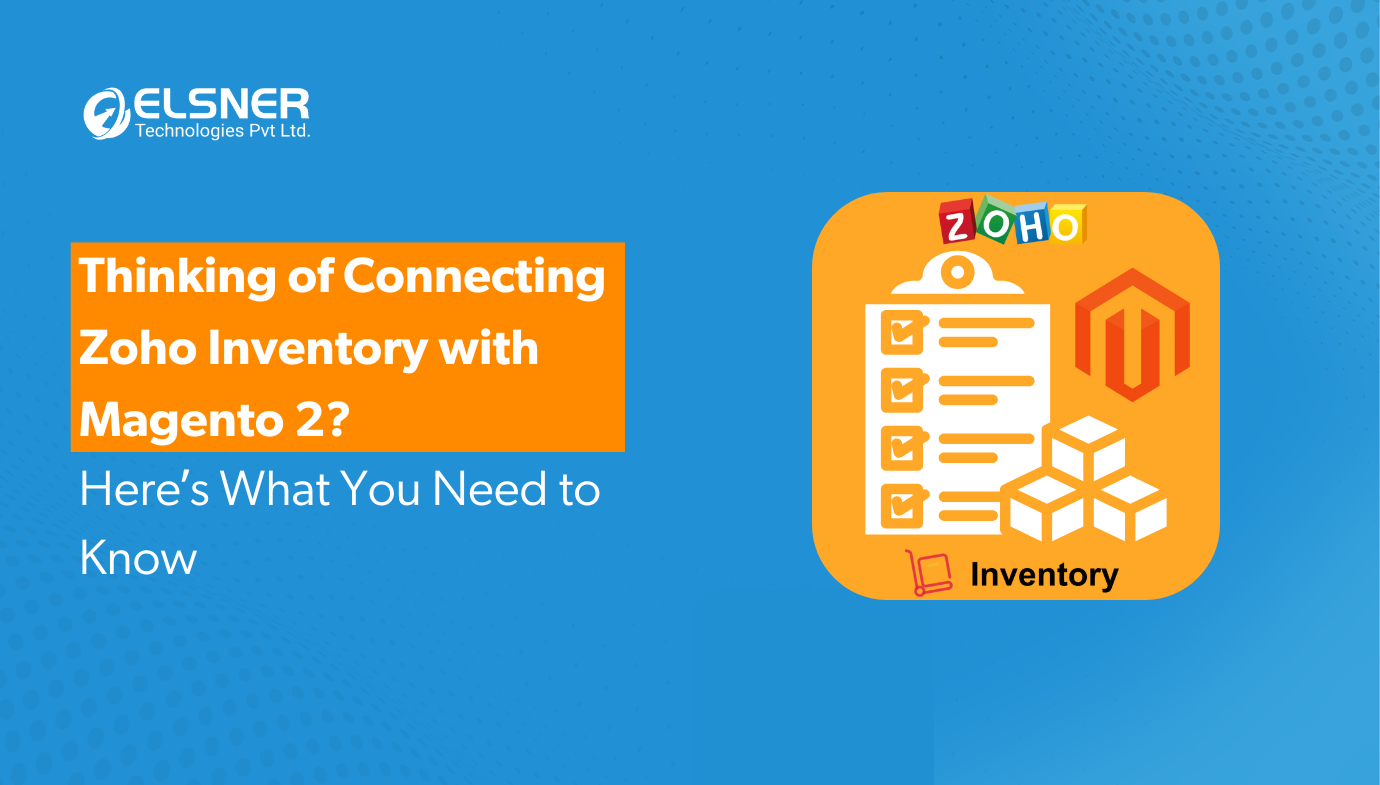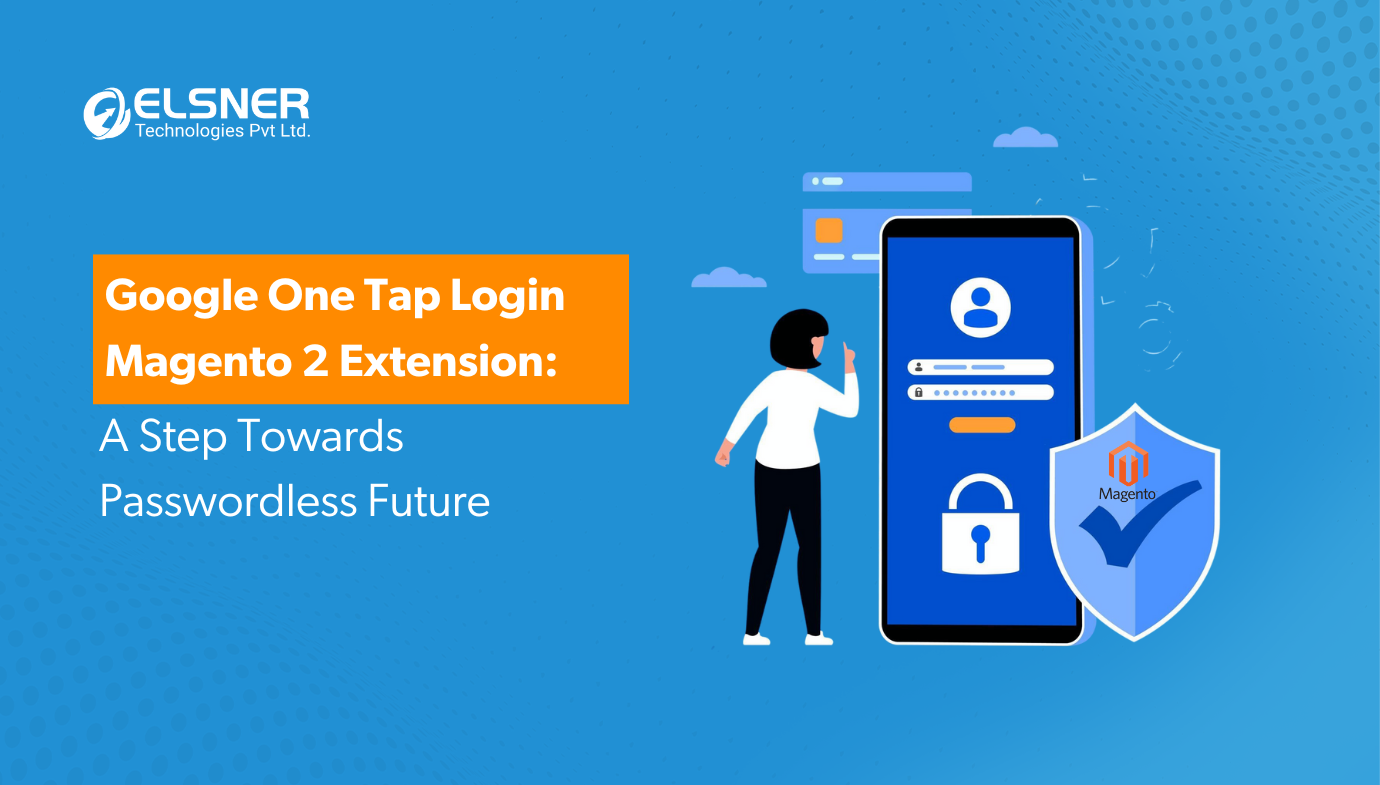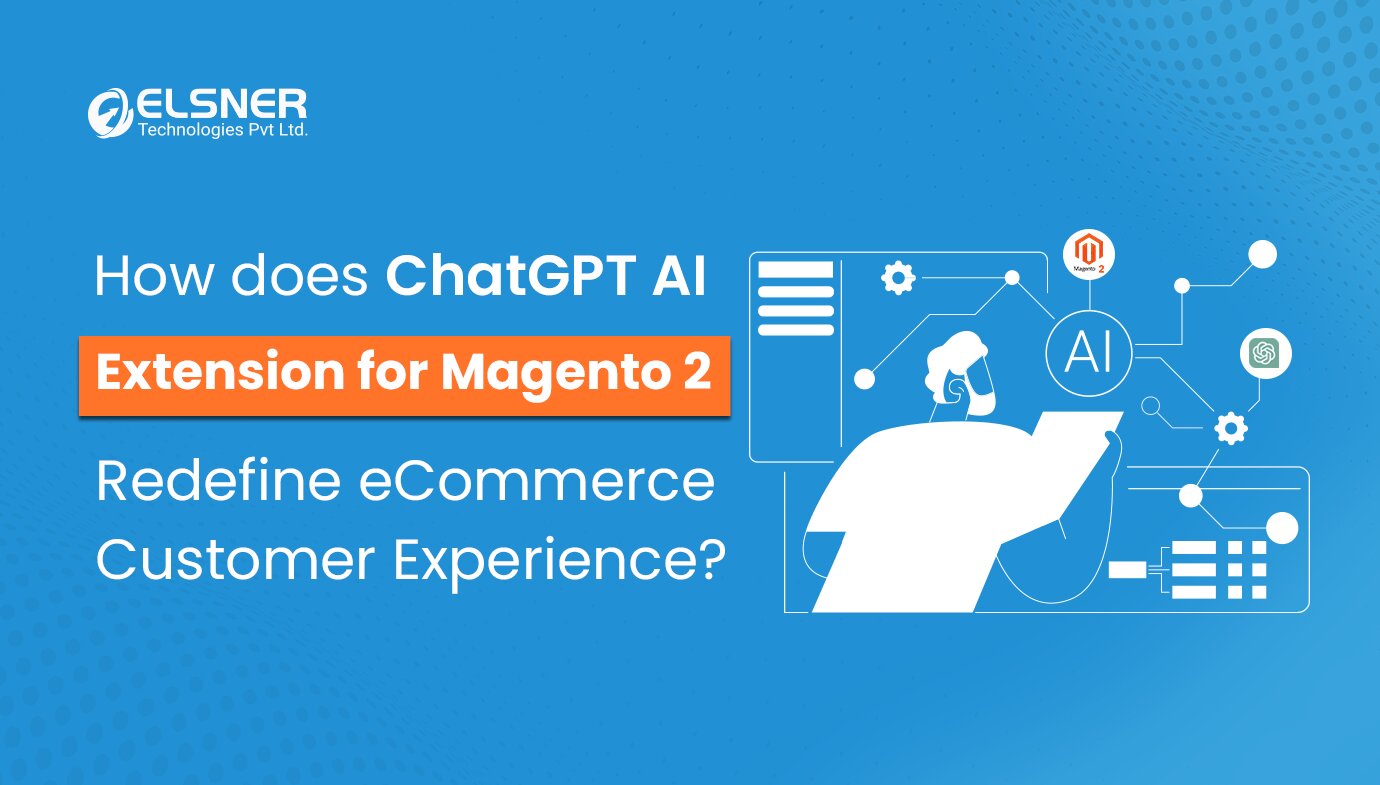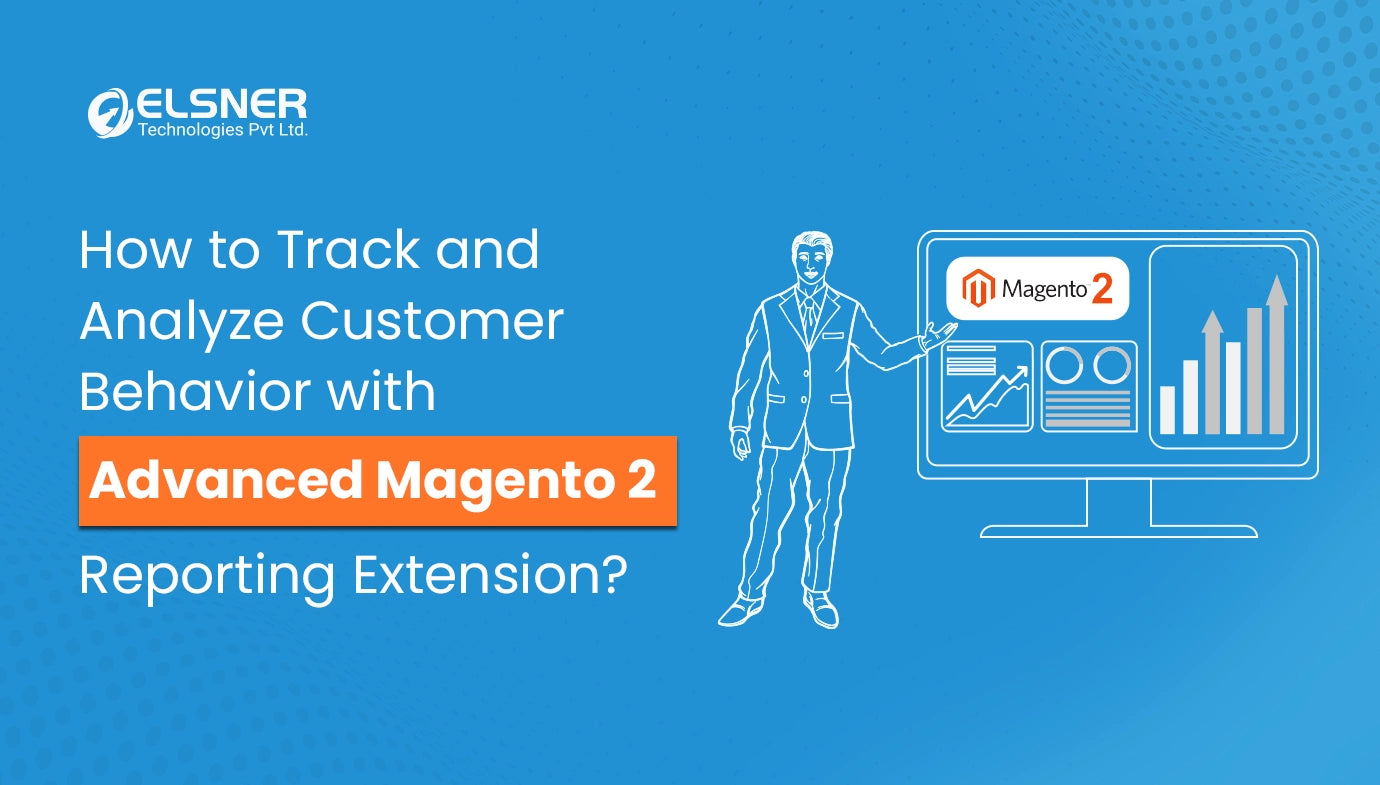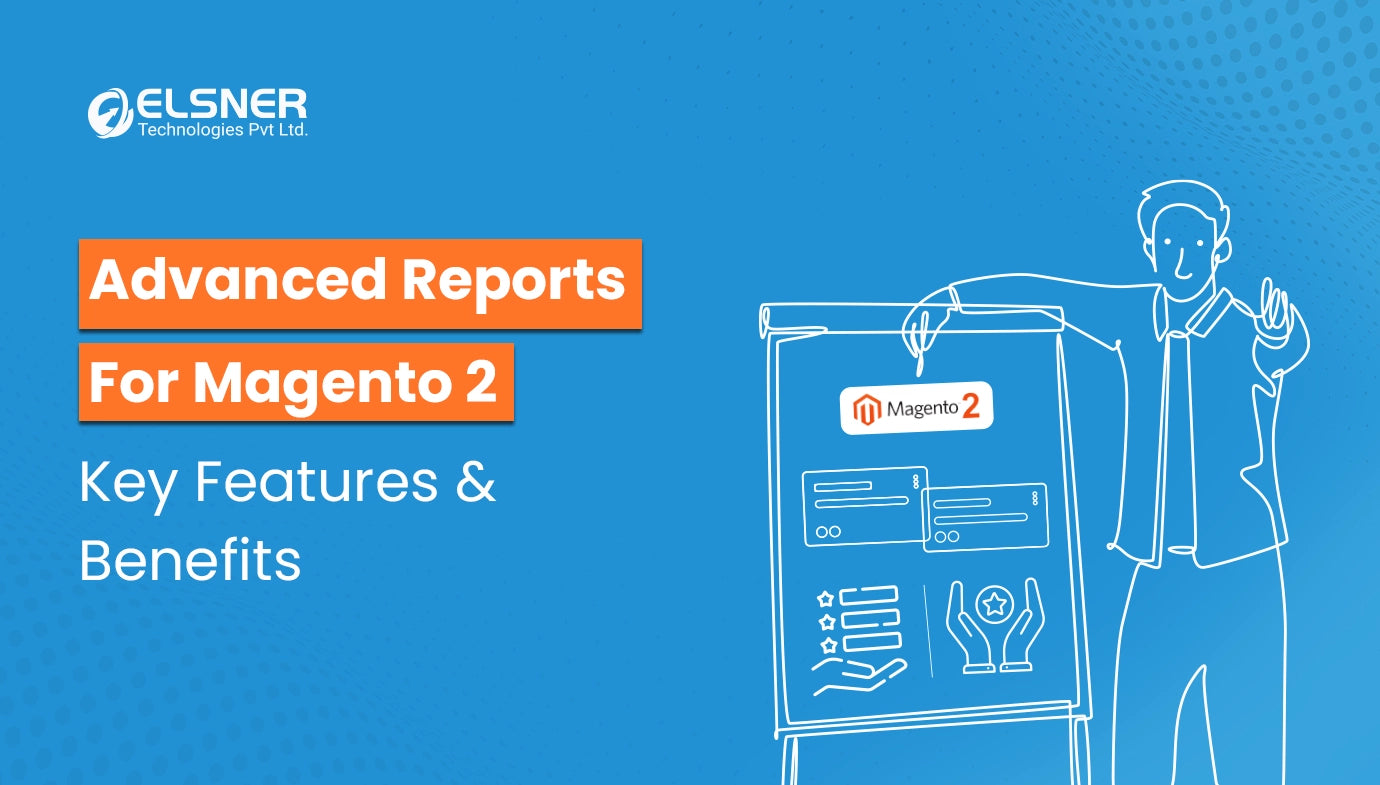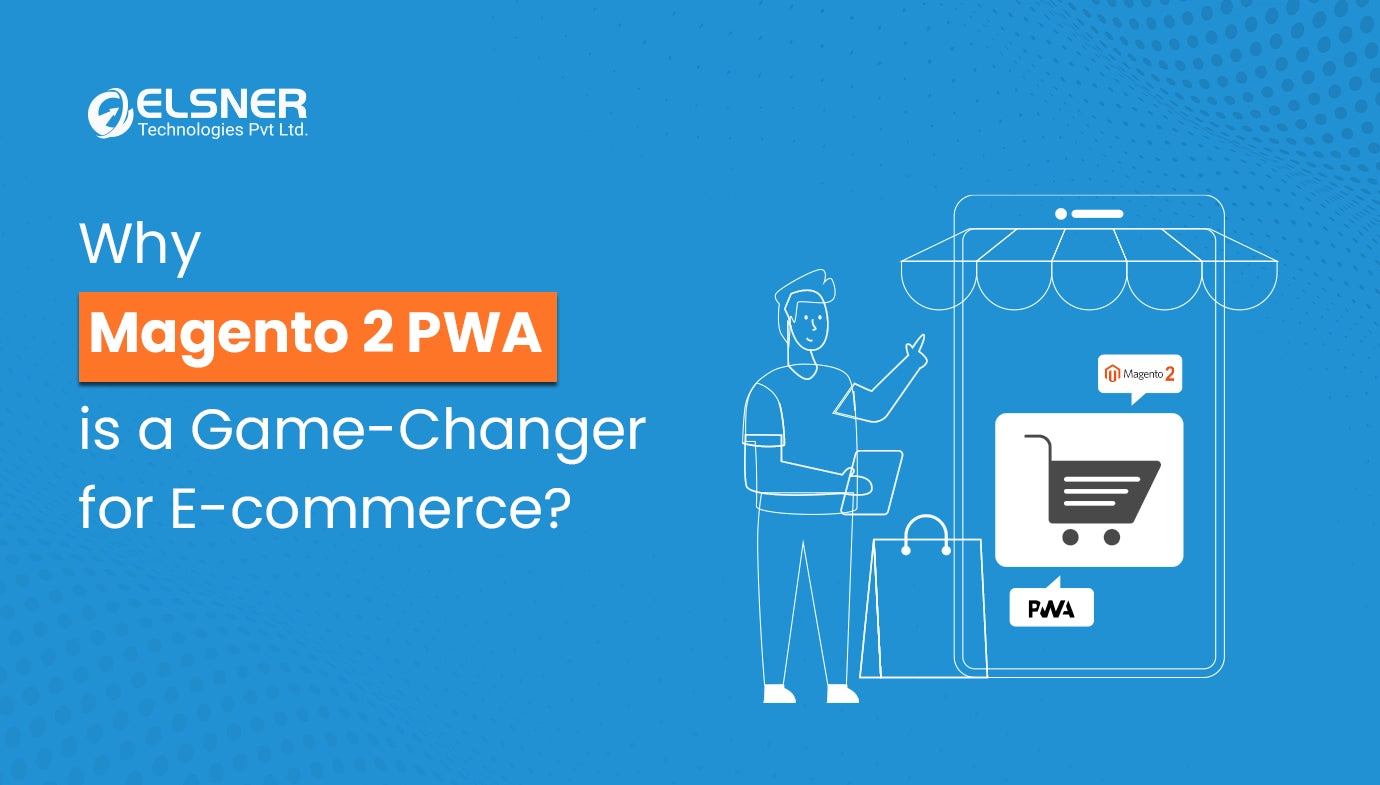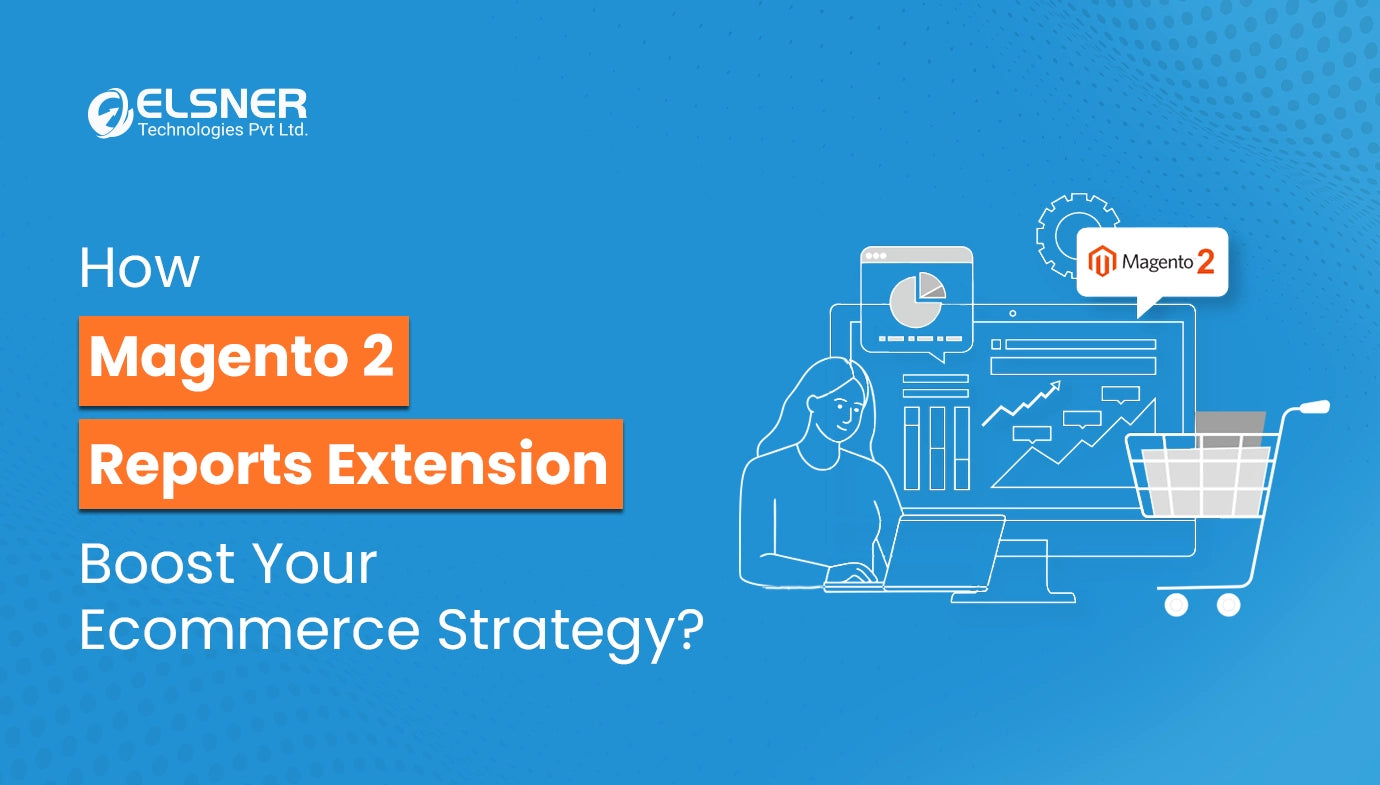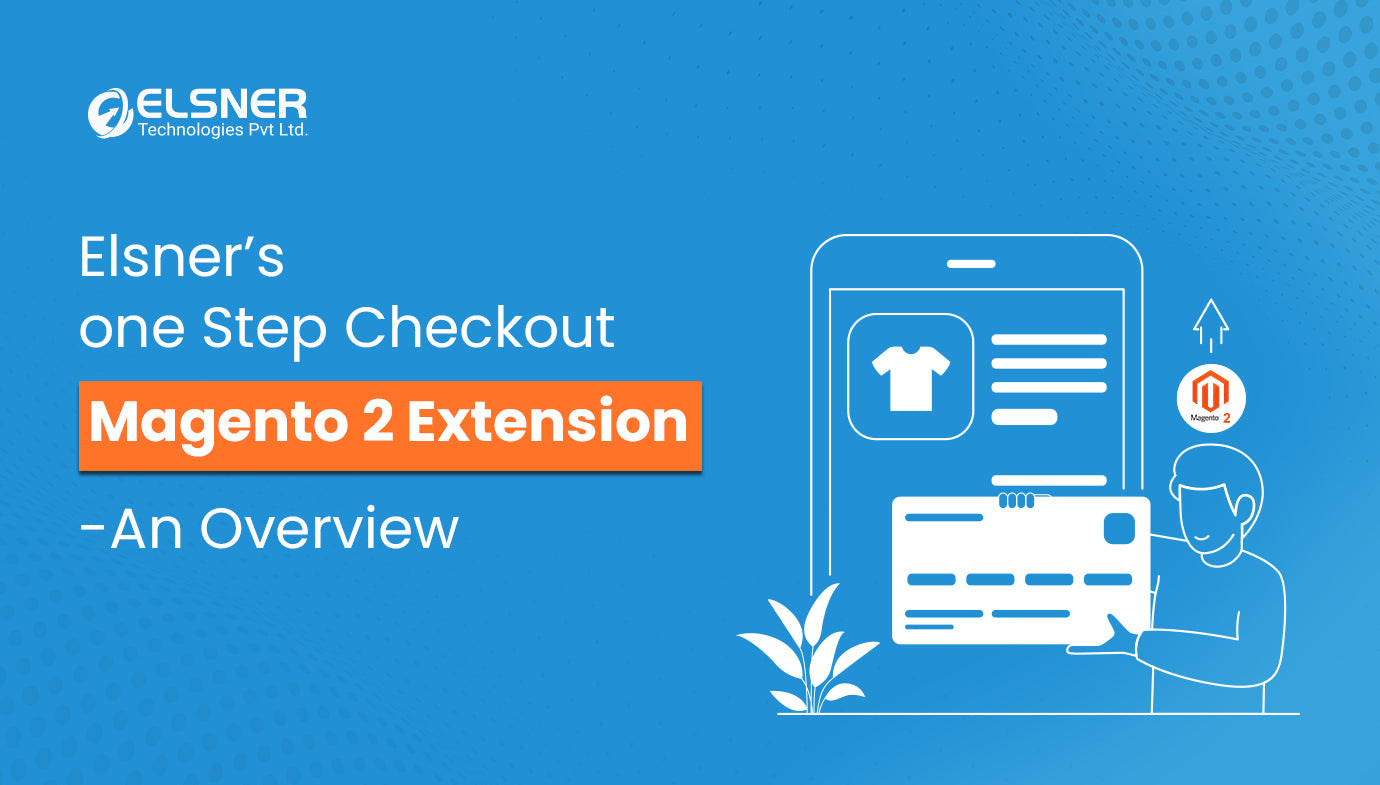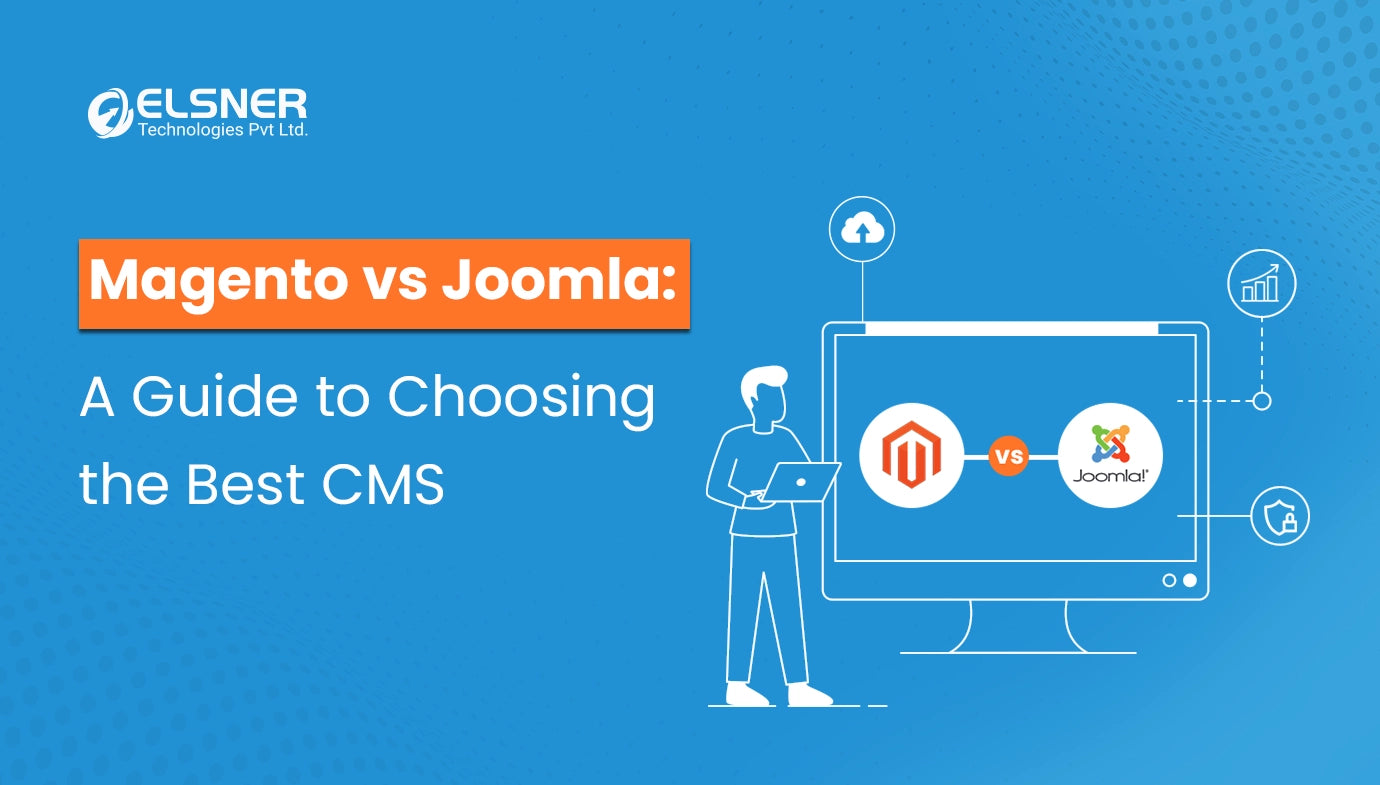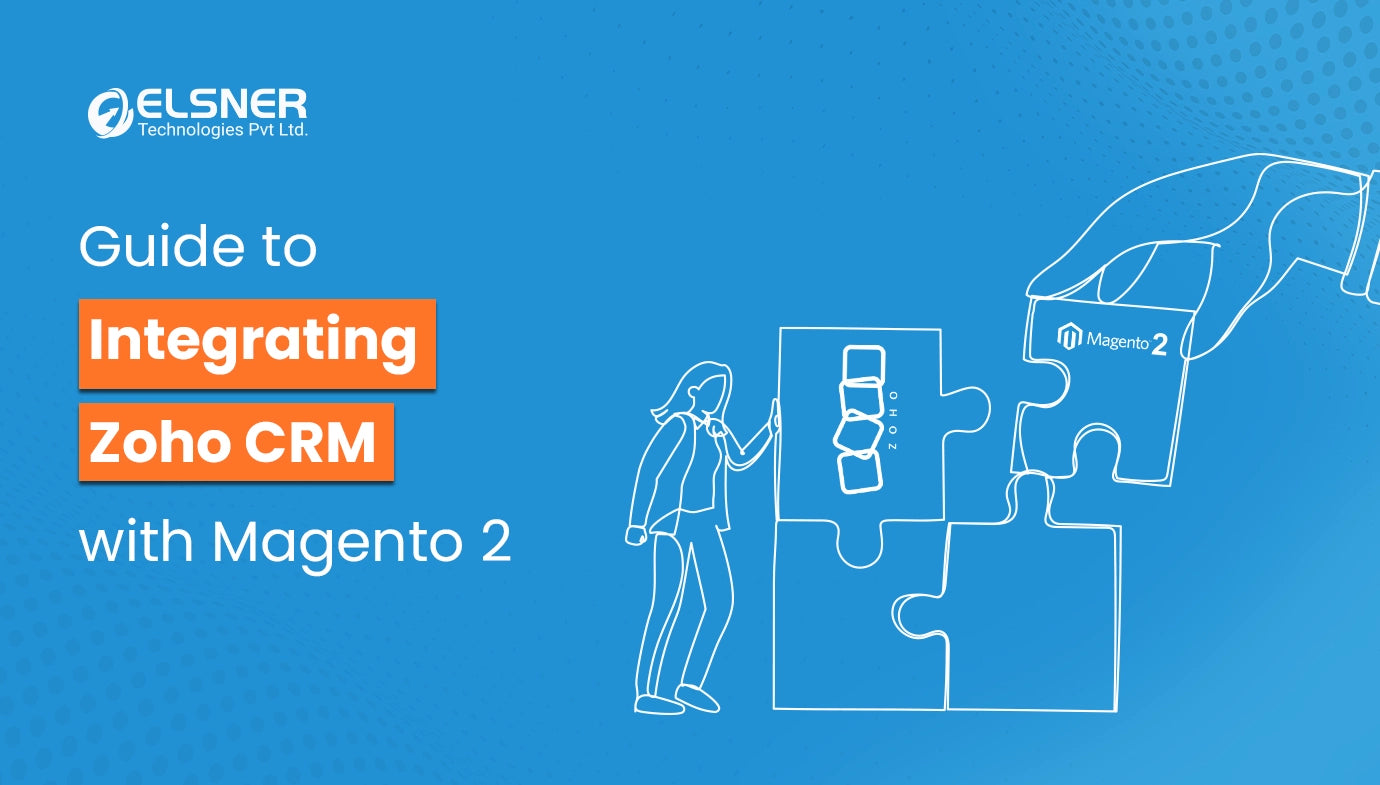Get in Touch
Magento 2 is one of the most popular e-commerce platform for businesses. However, many people need help in improving the Magento Store Performance.
If you're also getting some performance issues in Magento 2, then this guide will be helpful for you.
We will explore the 9+ common issues in Magento Modules and how to fix these issues with a proven step-by-step guide.
Let's dive in!
What are the common issues affecting Magento store performance?
Here are the most common issues that most people face while using Magento 2 extensions, and here are simple solutions to fix these issues:
1. Re-indexing
In Magento 2, one of the most common issues developers face is re-indexing. It means one or more indexes are shown as invalid. To resolve this re-indexing issue, you must setup and run this command "php bin\magento indexer: reindex" in your CLI.
But if you want to reindex only one index, then write this command "php bin\magento indexer: reindex indexer_name," where indexer_name can easily be found by typing the command "php bin\magento indexer: info."
2. Enable Magento Contact Form
In Magento 2, the contact form is a default feature you must enable. If needed you can hire magento developers to follow the given steps to enable Magento Extensions For Ecommerce content form:
- Login to Magento Admin Dashboard.
- Go to the Store, click on Settings, and Choose Configuration.
- On the left side, go to General, select Contact, and Enable Contact Us by clicking Yes.
- You can click Yes to Enable and No to disable it.
- Go to save config to save the changes.
3. Set Backend Session Timeout
Magento 2 Modules come with a pre-determined session limit of 215000 seconds which ensures smooth Magento Store Performance. But you can change the time limit to ensure no issues occur. Follow the given steps to change the session time limit:
- Login in Magento Admin Dashboard.
- Go to Stores and click on Settings.
- Select configuration > advanced.
- Click on Admin and select Security.
- Now, enter the max session size in seconds.
- Click on Save Configuration.
Also, if you're using Magento 2.1+, then here are different steps:
- Login to Magento Backend Admin.
- Go to Store > Settings > Configuration > Advanced.
- Click on Admin and choose Security.
- Now, Enter Admin Session Lifetime in seconds.
- Save the changes.
4. Configure Magento with New Domains
If you want to change the Magento website domain but are unable to do it, then here's the way to resolve the issue:
- Go to PHPMyAdmin or MySQL Manager.
- Select your Database and look for the table "core_config_data" inside the core_config_data table.
- You'll find web/unsecure/base_url and web/secure/base_url entries here.
- Now there's an option to change your old domain name to a new one.
- Once you enter the new domain name, click Go to save the changes.
5. Clear Cache
Clearing the cache is essential to ensure smooth Magento Store Performance without any issues. Here's how you can clear the cache in Magento 2 plugins:
- Login to Magento Admin.
- Go to System, click on Tools, and choose Cache Management.
- Now, select the Cache Type that you want to enable.
- Click on Enable and submit it.
- Flush the static files cache.
There's a simple alternative way by using top magento extensions,
Run this given command from SSH to clear the cache:
sudo php bin / magento cache: flush |
After running this code, it automatically redirects to the cache folder. Delete the folder cache.
6. Create 301 Redirects
A 301 redirect is a challenging error but has the most simple solution to boost your Magento Store Performance. This error arises as a response to the server. Its main function is to rewrite the URL integration. Here are two ways to resolve it:
Create 301 Redirects Using Magento Redirect Function
- Go to the Magento Admin Sidebar and click on Marketing.
- Select SEO & Search and click on URL Rewrites.
- Now, click Add URL Rewrite and create a new URL for your CMS, Product, category, and custom page.
- Fill in the required details and save it.
Create 301 Redirects with .htaccess
1. Go to your .htaccess by running this command
IfModule mod_rewrite.c> |
2. Enable rewrites and add the given command.
redirect 301 old_url new_url |
3. Now, check the old URL and run to see the results.
7. Access Denied
Another common issue a user faces, i.e., access denied while opening an application, web page, or API endpoint. To resolve this issue, you can connect with Magento Development services who have experience and knowledge to provide you the best solutions. Another method is to follow this step-by-step process:
Wrong Role Assignment When Creating a New User
When creating a new user account in Magento Extension, you'll face this error. However, this issue can be resolved by resetting the resources.
- Login to Magento Admin Dashboard.
- Go to System, Choose Permissions, and select All Users.
- Select any User and click on User Roles.
- Correct the access permissions and save the changes.
Required Access Permission for a New Extension
When installing a new extension, you may face an "Access denied" issue in Magento 2 plugins. Here's the solution:
- Login to Magento Admin Dashboard.
- Go to System, select Permissions, and choose Roles.
- Click on Admin Roles, select Role Resources, and set it to All.
- Save the changes.
8. The 503 Error
The 503 Error on Magento 2 Modules means the online services are temporarily unavailable for users which will highly affect your Magento Store Performance. It's a common error shown while installing Magento 2 extensions.
There are two common reasons this 503 error occurred:
Problem 1. Problems with the site server
Solution: If the issues show with the site server, you can contact the hosting company to fix the issues.
Problem 2. If Your Ecommerce store is stuck in Maintenance Mode
If your Magento 2 shows a maintenance mode error, then here's the way of troubleshooting:
- Go to the Magento Root Installation.
- Find the "Maintenance.flag" document and remove it with FTP or File Manager.
- Save the changes.
9. Failing to upgrade package and database
If you do not have the latest version of packages and database it will lead to more vulnerabilities and issues which affects your Magento store performance and reputation in the market. Also, without right guidance there are issues which can lead to component dependency conflicts, different packages, and more.
So, when you hire Magento developer for your requirements it becomes easier to check the prerequisites of packages and database before starting the upgradation process. Having a professional developer at your support will provide you with a structured process to upgrade difference packages and database which will keep your store secure and trustworthy for the customers.
What are the benefits of boosting Magento store performance?
- Mobile-friendly configuration: It is important for your business to be mobile responsive to deliver a customer-friendly journey. Magento has specific tools to increase user-engagement with mobile devices.
- Enhance scalability: In case you deal with a Magneto development company it is easier to integrate performance-enhancing features which will increase page loading speed and run smoothly.
- SEO features: There are advanced features in Magento 2 that helps to gain better rankings in search engines. All the SEO features will increase the store’s crawlability to increase the chances to boost sales and conversions.
- Marketplace Integration: Magento marketplace makes it easier to connect with some of the popular marketplaces like eBay and Amazon.
- Security Permissions: Users have the rights to customize their security permissions in Magento to ensure their data is secure. While store owners can prevent unauthorized chages in the store and assign permissions to trusted users.
Conclusion
Improving Magento store performance can show various errors, but all these errors have solutions. So don't worry about it - you need to find the solution. We hope this article helps you identify the most common Magento 2 errors and how to fix these errors with step-by-step solutions.
If you're facing any issues in Magento 2 Modules that are given in the list, then it's time to connect with professional Magento developers and get better solutions.