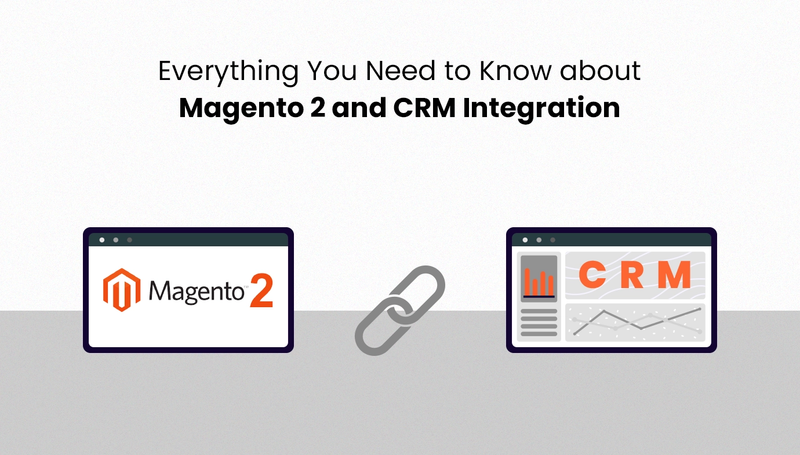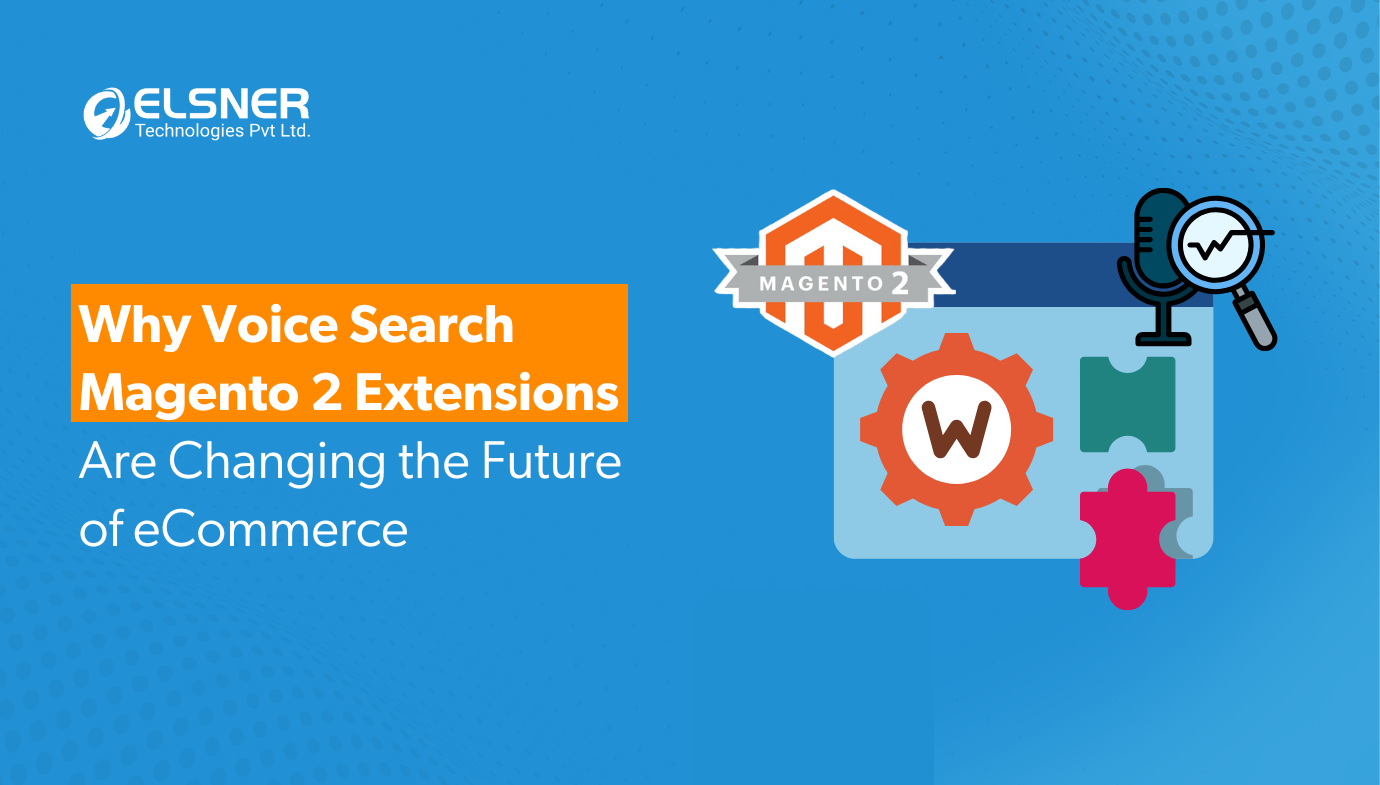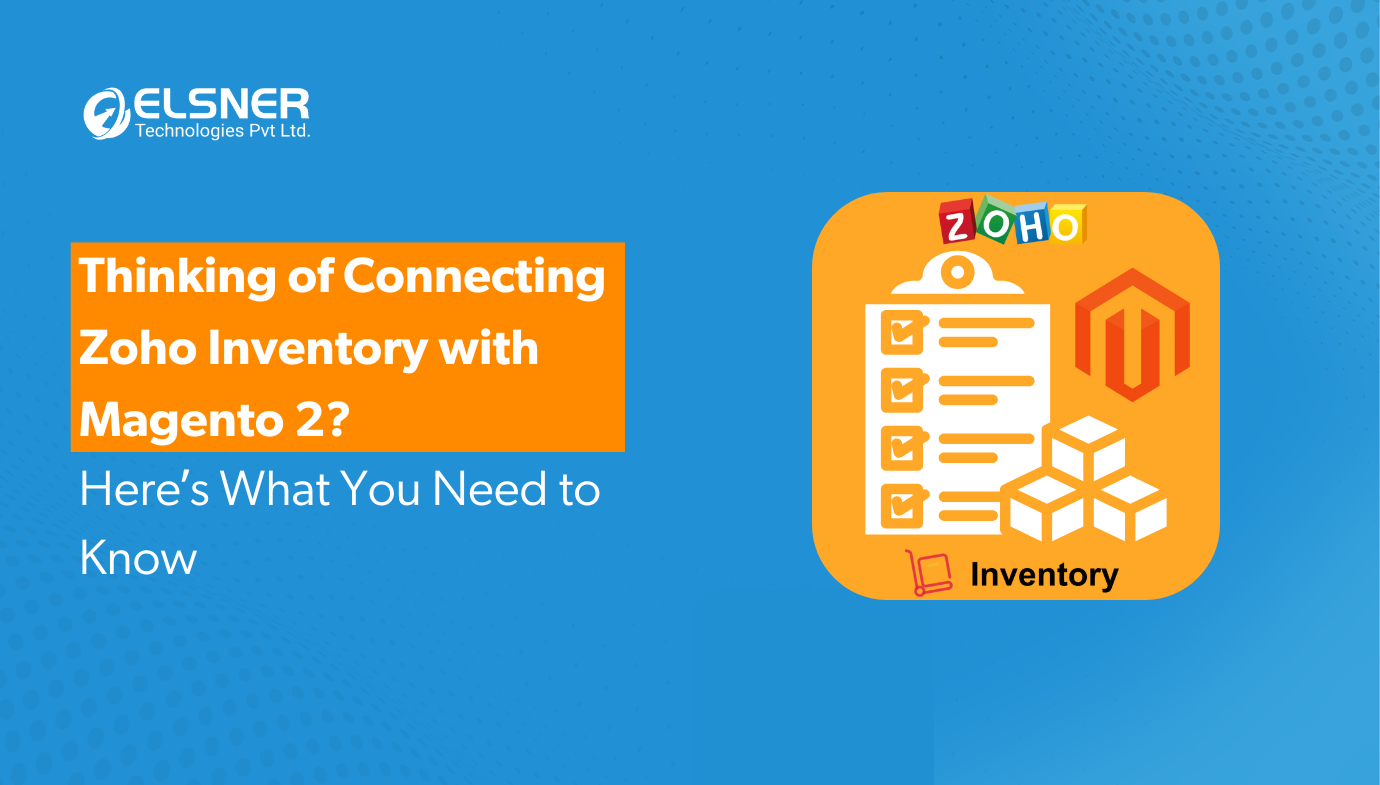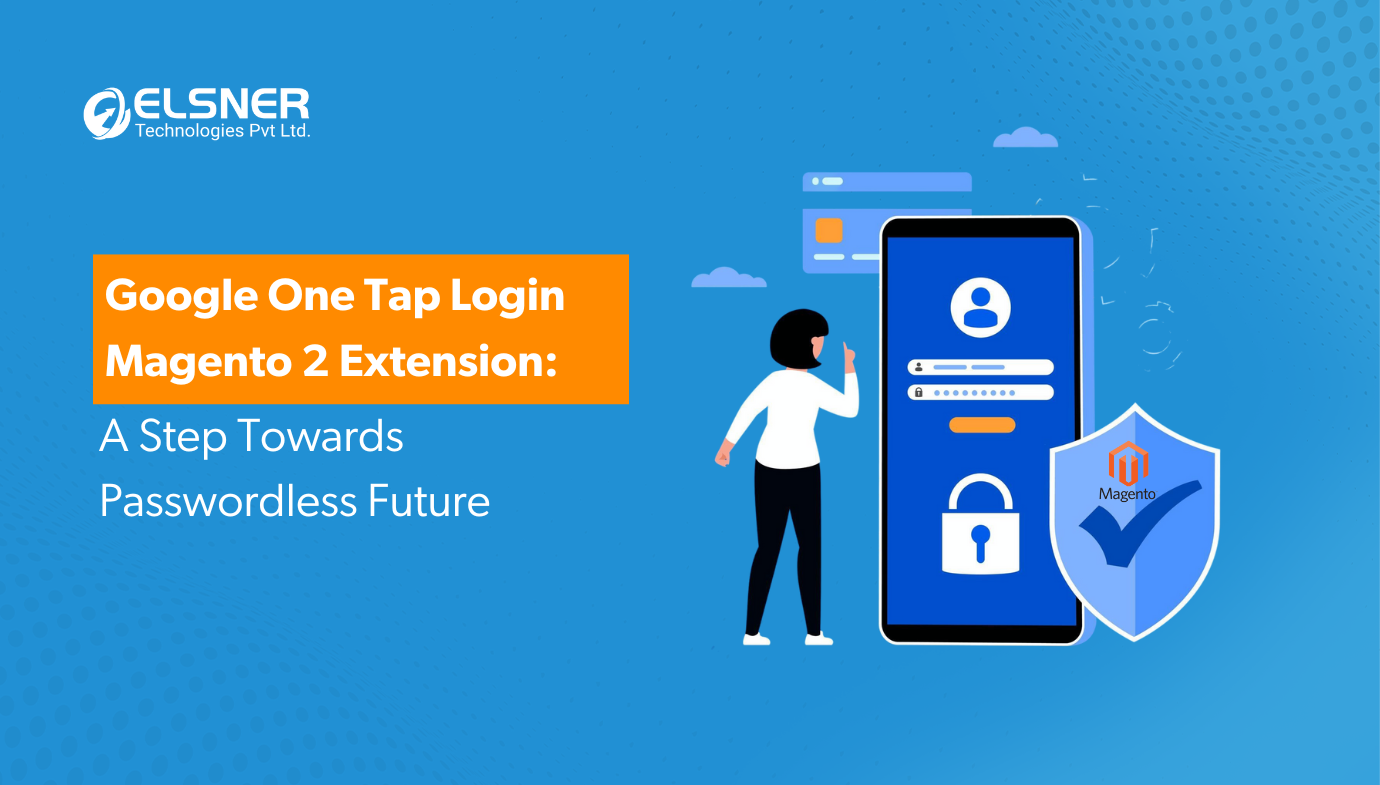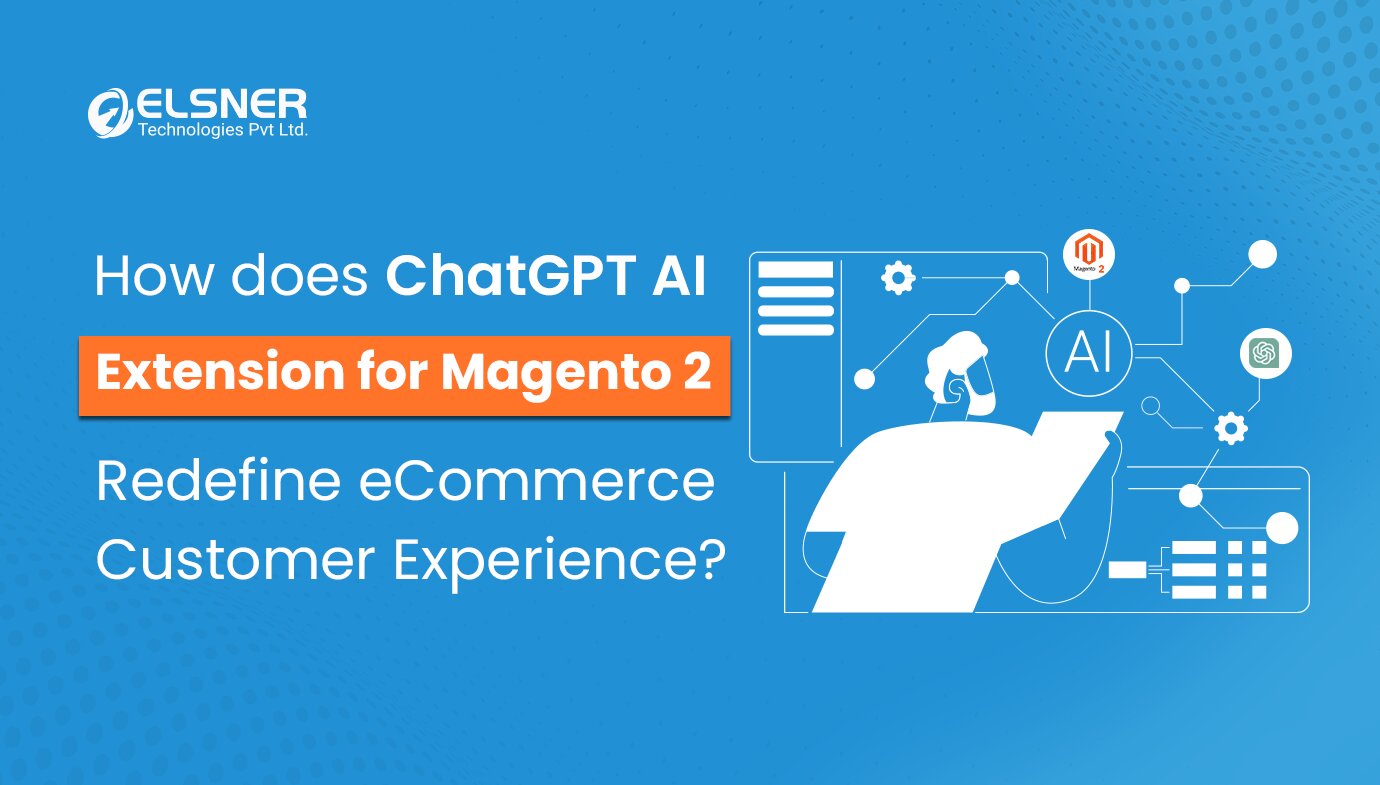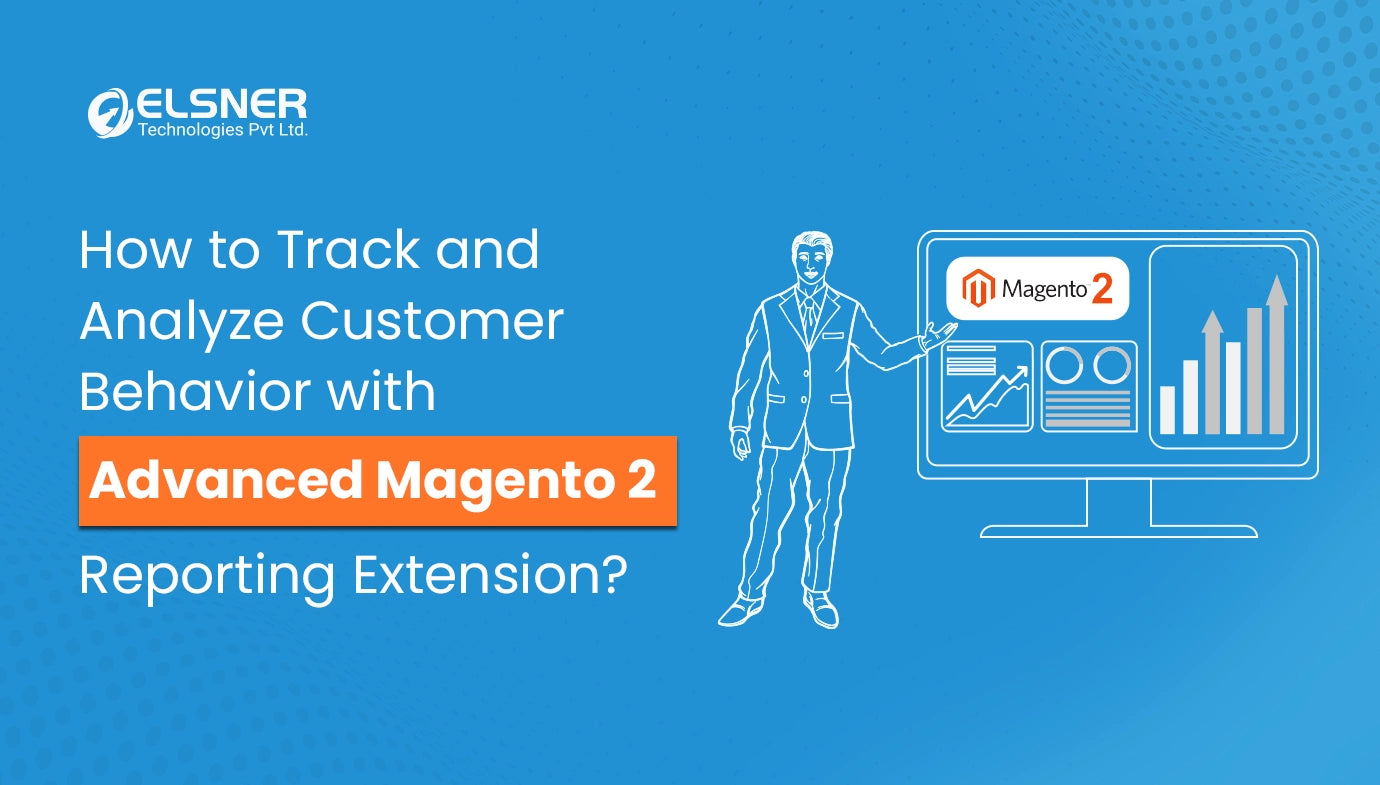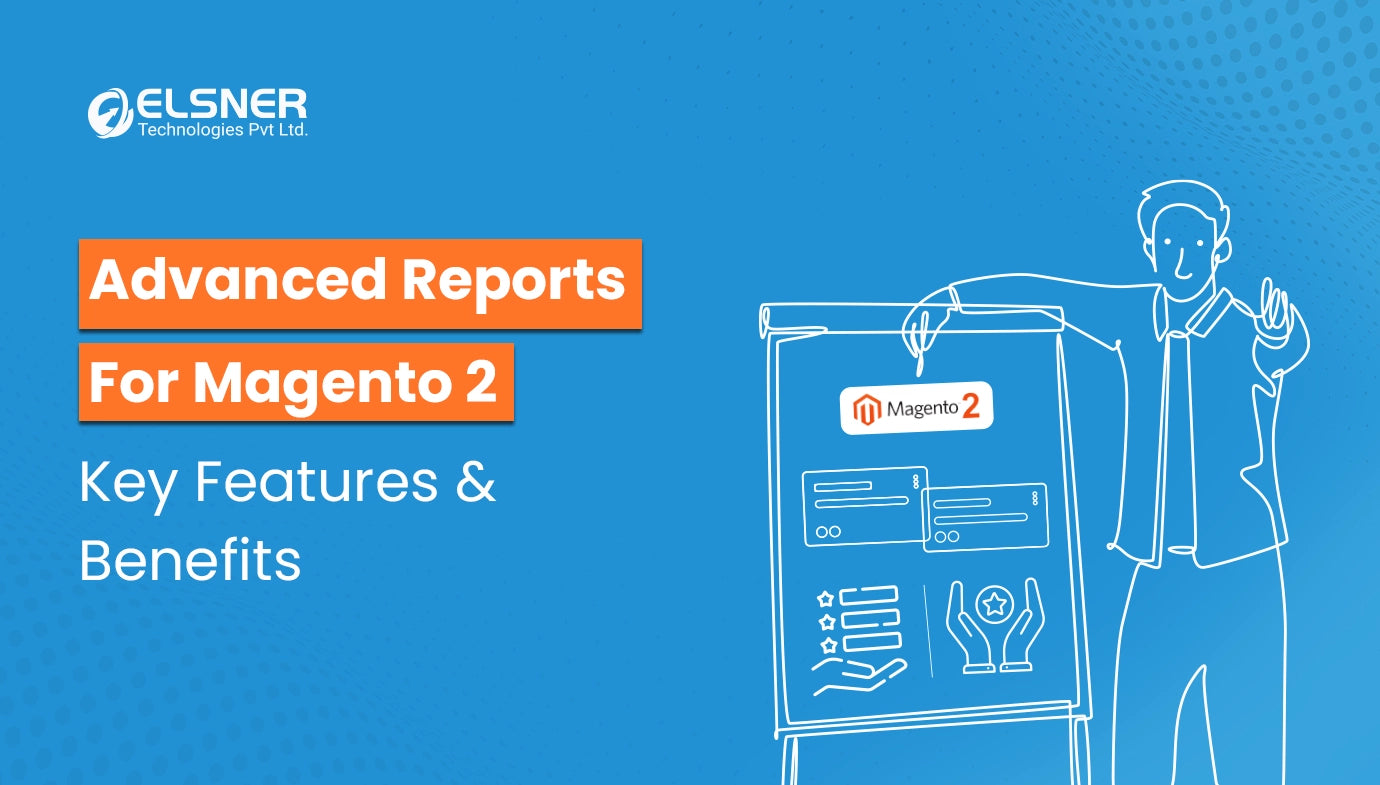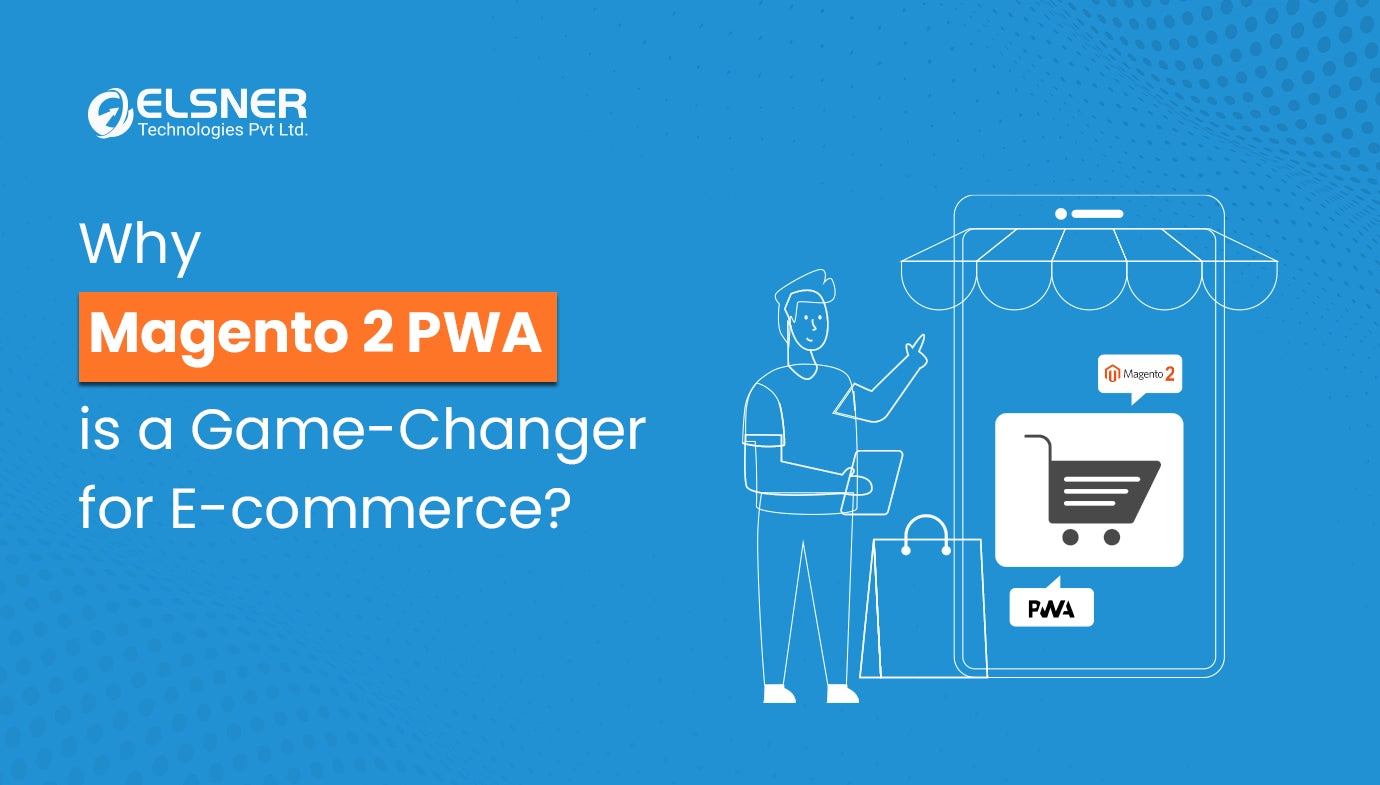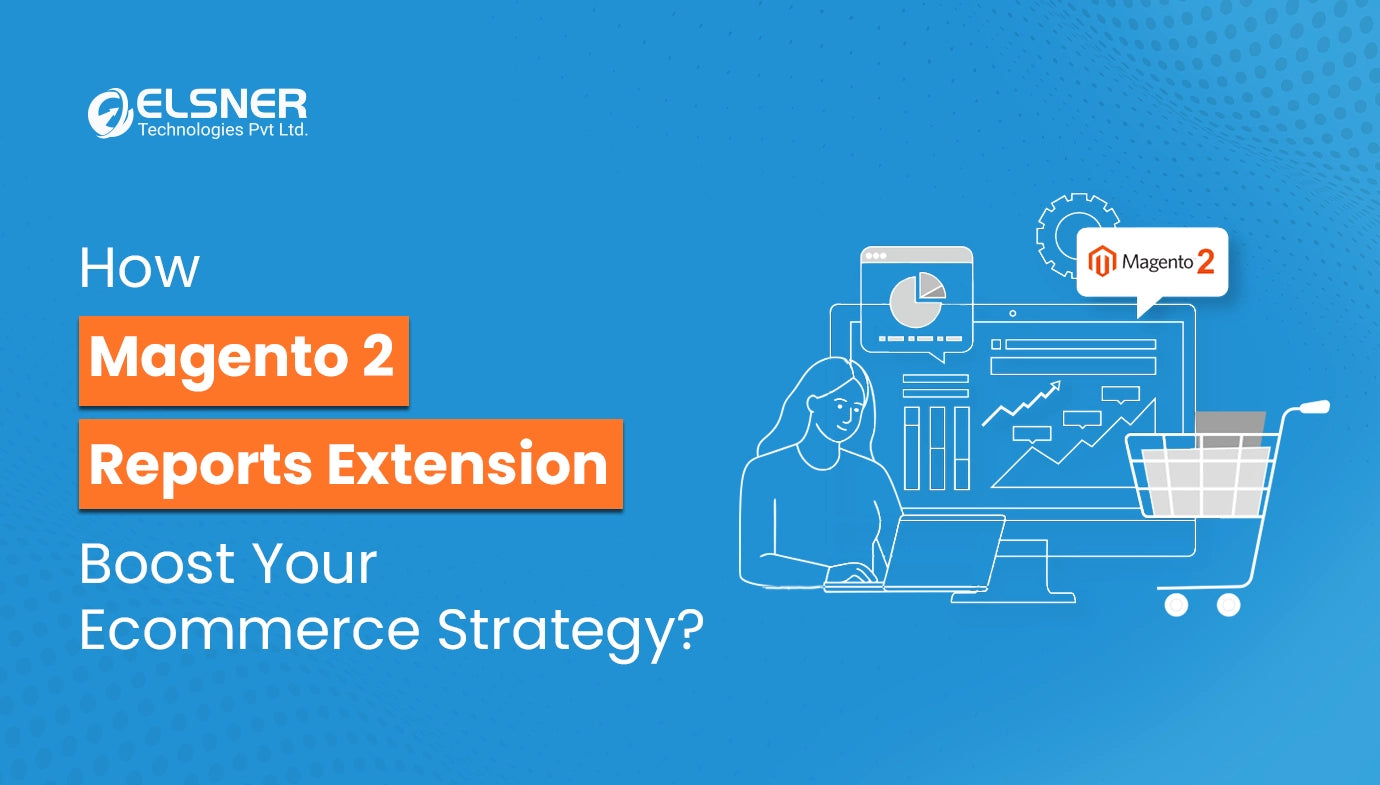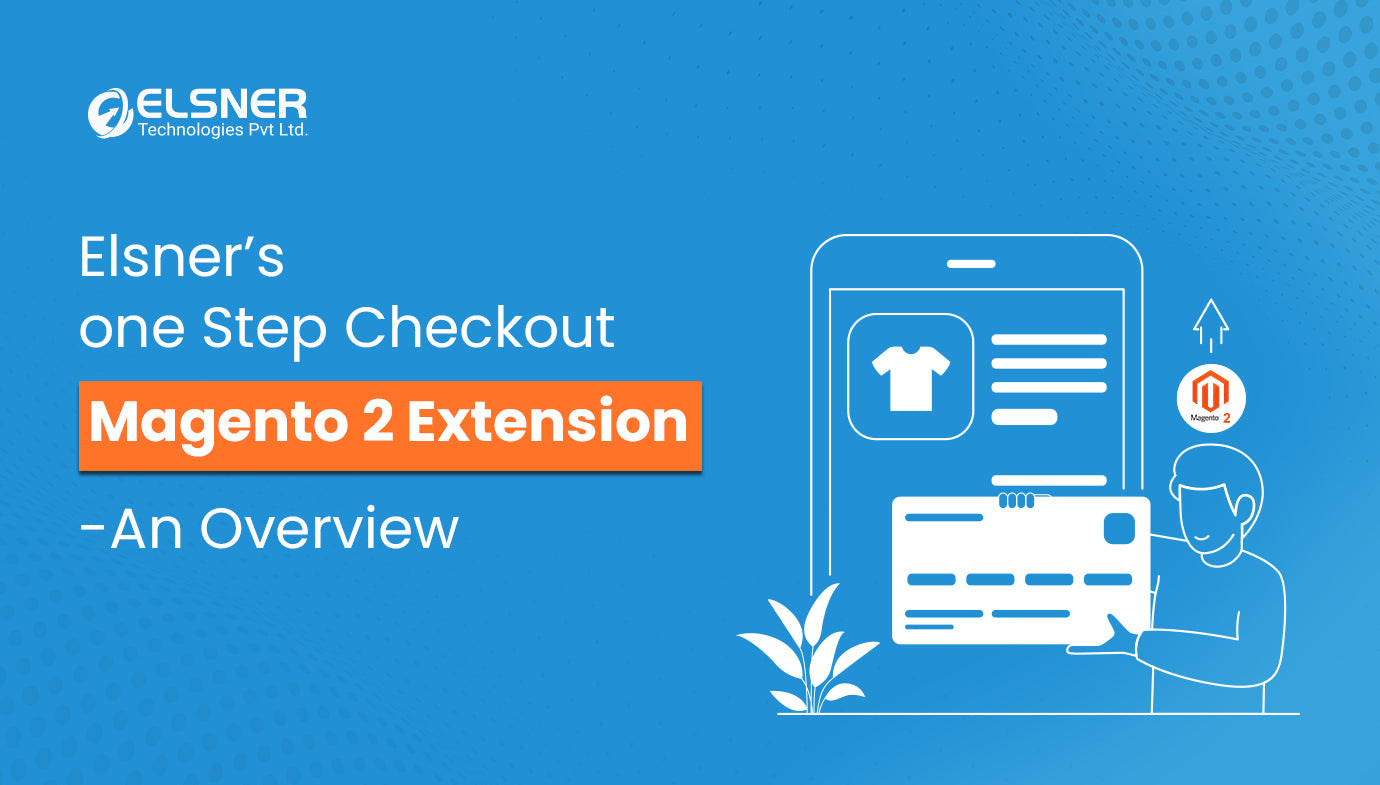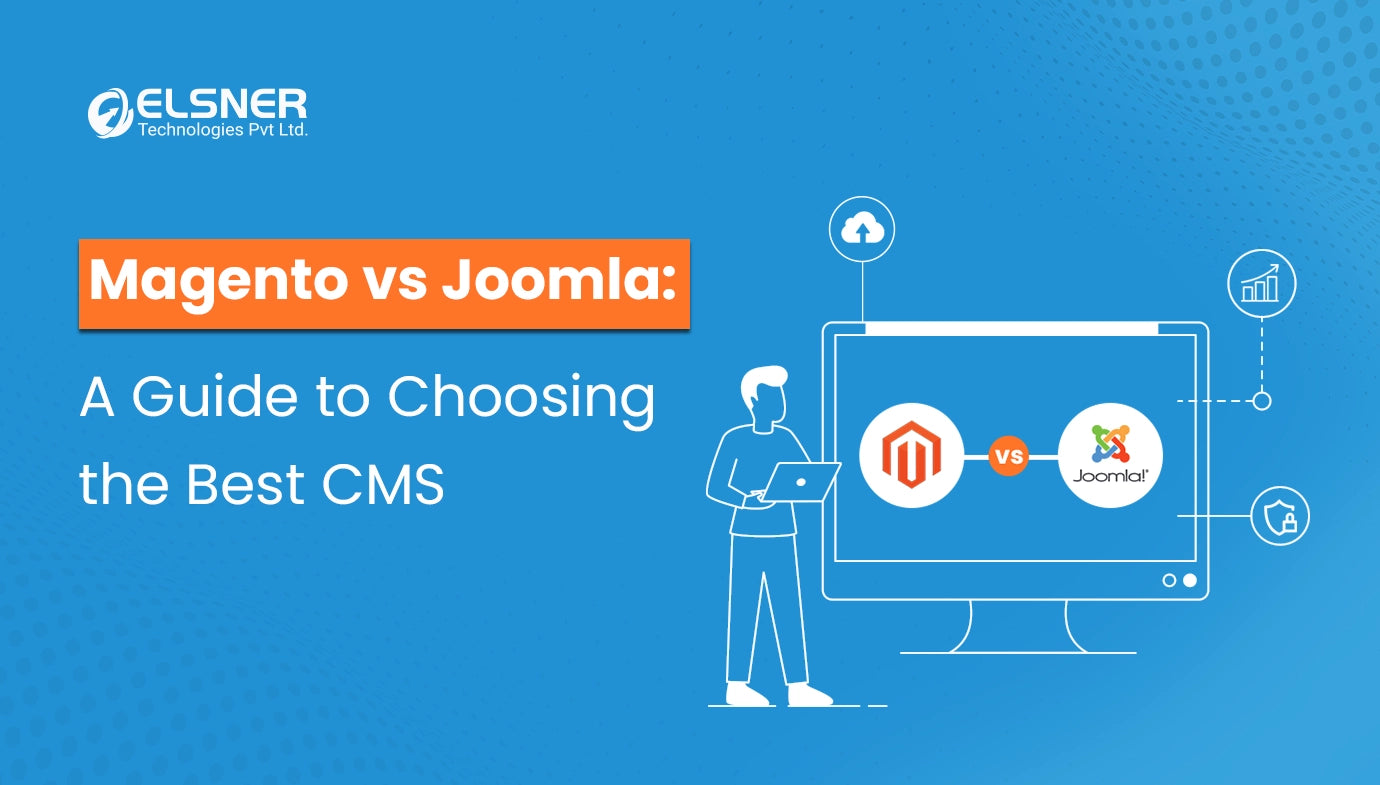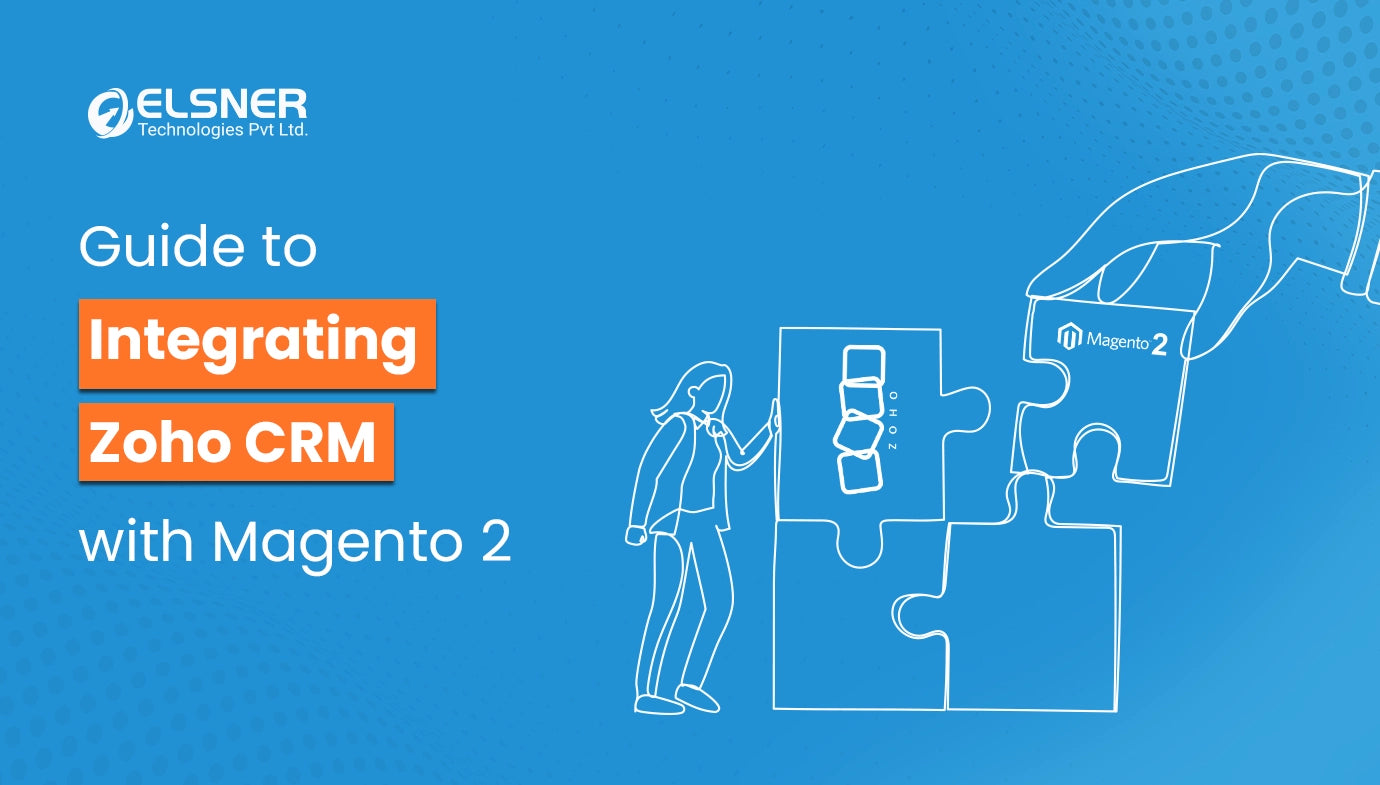Get in Touch
It is really a great marketing move for your Magento business to be able to know the customers and curate personalized approaches to entice them to a deal. But have you ever imagined how to store and utilize a big chunk of customer data once your business starts to grow?
Well, that’s a tiresome process and approaching it manually might lead to a lot of errors! Thus, it is where you need to integrate your Magento store with CRM and all of its products. There are Magento 2 extensions for you to make this connection possible for the store!
This way, you will be able to acquire the right set of data and access them at your will. In this article, you will get a clear insight into some of the crucial aspects associated with seeking CRM integration with that of your Magento store. So, read along with this article till the end!
What is it Like to Integrate the Magento Store with CRM Solutions?
When you plan on integrating the Magento store with the CRM solutions, it will help you sync various business systems as one. It means you will have a properly synchronized and automated flow of data with easy scope of management.
You get a plethora of perks when you connect your CRM tool with that of your Magento store, associated with both operations as well as the user experience. For instance, you get to witness the customer interactions with the store, keep a tab on their browsing habits, check the product views and monitor the sales rate alongside customer or order data.
You will then be able to use the collected data to improve your specific marketing campaigns and personalize the user experiences. Not only that, but you will be able to improve the marketing campaigns based on data-driven decisions or personalize the customers’ experiences.
In short, your Magento business will attain seamlessness in terms of acquiring more growth and productivity! But for that, you must have a good CRM in the first place!
Is Zoho CRM Ideal to Go Along with Your Magento Store?
Zoho CRM is one of the best platforms for you to track your customers’ interaction with your business, and take necessary actions. It can turn the tables in your favor when you integrate it with your Magento store. Why?
Well, the purpose of Zoho CRM has always been to offer its users efficient lead or contact management. Some of the compelling reasons why Zoho CRM integration is worth considering for your Magento store are:
-
Automation:
Zoho brings its cross-platform CRM to the business world, which helps you automate your overall company processes, track sales and boost customer engagement. All the sales data that has been recorded on Magento 2 will be updated on Zoho CRM, along with the orders, customers, products, cart pricing and invoices.
-
Lead or Contact Tracking:
With the Zoho CRM function alongside your Magento business, you will be able to collect information about the consumers. You will implement its internal features for categorizing them into contacts or leads. The sales managers of your company will be able to use this information for tailoring their approach with diverse customer groups.
-
Support for Third-Party Integrations:
Zoho CRM also offers you the feasibility of using third-party integrations for your Magento business. For instance, Zoho CRM can be connected with MailChimp, Zoho Inventory, QuickBooks, Google Apps, and other such tools for enhancing your operational proficiency in the market.
What are the Key Features You Will Avail upon Integrating the Magento Store with Zoho CRM?
Some of the key features that you will be able to avail, based on the Zoho CRM and Magento integration, include:
1. Connect of Magento 2 with Zoho Inventory
The approach of product inventory connection of your Magento store with that of the Zoho CRM allows you to synch all your product-related data on the Zoho platform. If your Zoho CRM platform is already integrated with the Zoho Inventory tool, you will attain this feature by default.
But, if you are willing to avail the Zoho inventory feature in specific, there is an alternative way to approach it. You can consider using Magento 2 with Zoho Inventory connector, which will directly sync all the product data on diverse platforms and bring it to one single dashboard.
It is basically an extension that you will get in the Magento 2 marketplace extension hub, packed with third-party modules.
This is the ultimate process if you are willing to get your inventory data sorted first before moving on to handling the other linked CRM aspects. Irrespective of what approach you take, the features you acquire on integrating your Magento store with Zoho Inventory are:
- The store admin will have the feasibility to export simple or configurable products from Magento to the Zoho inventory.
- The orders or products will be imported automatically from Zoho using the Webhook feature.
- Store admins will also have the power to explore your orders from the Magento store to that of the Zoho inventory.
- The admins are the only individuals who will have the right to either add, remove or update any products on Zoho inventory.
- When the Zoho inventory is synced with that of the Magento store products, they will work similarly to that of the Magento products.
- The stock data will also be updated on a frequent basis, which ensures that both platforms will display the same values, and there will be no overselling promises for the customers.
This way, using the Magento 2 and Zoho Inventory connector or seeking a collective Magento CRM integration will help you achieve success in managing your stock and order-related data.
2. Update the Customers’ Orders as well as Business Invoices
Upon integrating the Magento store with Zoho CRM, you also get to update the business invoices as well as the customers’ orders. It is because, upon the successful integration of Zoho CRM and all of its products, including Inventory, Books, People, and others, every piece of data, including sales invoices and customer profiles, is linked correctly.
You will be able to see the profile of your Magento customer on Zoho to determine what they purchased and even see the invoice amount. With this, your company will be able to ensure that the operations are well-documented and linked at all stages of processing the orders, generating bills and accepting payments.
3. Sync all Your Magento Store Marketing Campaigns with Zoho
Upon seeking Zoho CRM integration with the Magento store, you will be able to develop more enticing marketing campaigns. It is because your marketers will have the feature to synch your cart pricing rules and the product catalog to be able to track the success of the campaigns.
With this integration, you will develop feasibility on measuring the effectiveness of the marketing strategies with respect to the customers’ responses, increase in sales rate and other such metrics. Following that, you will also be able to visualize all the contacts and leads that you acquired from the marketing campaigns.
As you have integrated Zoho CRM and all of its linked products, you will now be able to use the lead data generated on the platform to determine the sales generated on your Magento store with respect to the recent marketing campaigns that you executed. Thus, launching a marketing move with Magento CRM integration will help you bring in more productivity.
4. Keep a Tab on the Synchronization Errors
Upon successful integration, you will also be able to keep a tab on fault tracking associated with the synchronization in various grids of your Magento store. You will be able to track all the synchronization records on a centralized dashboard and will then analyze the faults associated with statistical data.
Some of those errors that you will often detect are pending requests, order status errors, ID errors, stock status errors and others. Irrespective of what the mismatch is about, you will be able to easily identify them and fix them right away!
5. Field Mapping for the Attributes
The field mapping feature is one of the most noteworthy aspects you acquire with Zoho CRM and Magento integration. When you integrate the mapping feature, the data synchronization approach becomes painless.
You have the feasibility to create a dedicated mapping for every data field on your Magento store by enabling multiple connections within the platform. It can be approached with the use of a Magento extension, ensuring proper data sync, from diverse websites to that of your online store.
Parting Words
With this, you now have a clear highlight into what are the high-end perks of integrating Zoho CRM with Magento for your eCommerce business. It is probably one of the best Magento 2 extensions that you will need for scaling your business proficiency.
For most of the new stores running on Magento, they might not need the CRM perks right away, but managing the inventory is crucial right from the beginning, if you are dealing with multiple demanding products in the market.
Therefore, you can also consider integrating Magento 2 with the Zoho Inventory connector specifically to avail the inventory data-centric benefits for your eCommerce operations. Later, you can go ahead and integrate complete Zoho CRM solutions for better advantages!