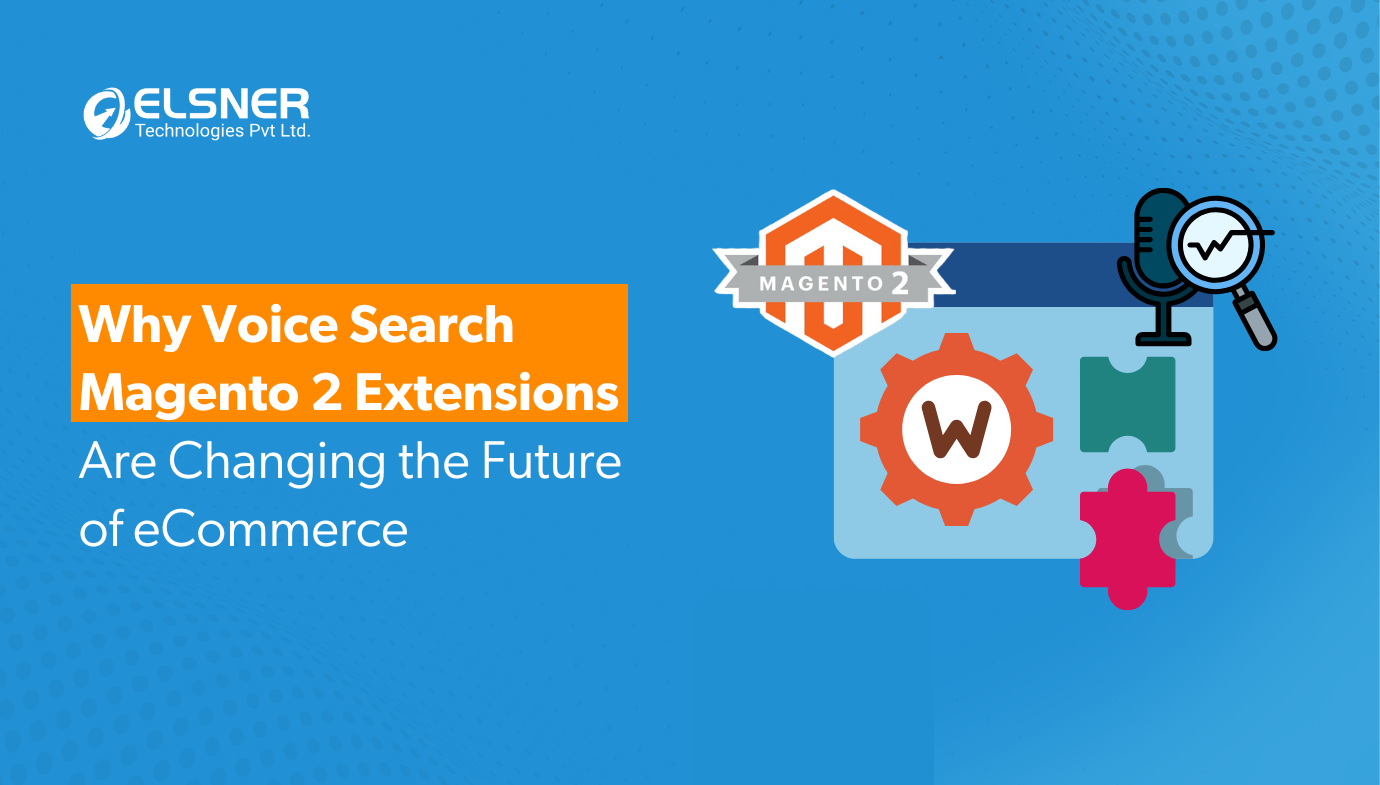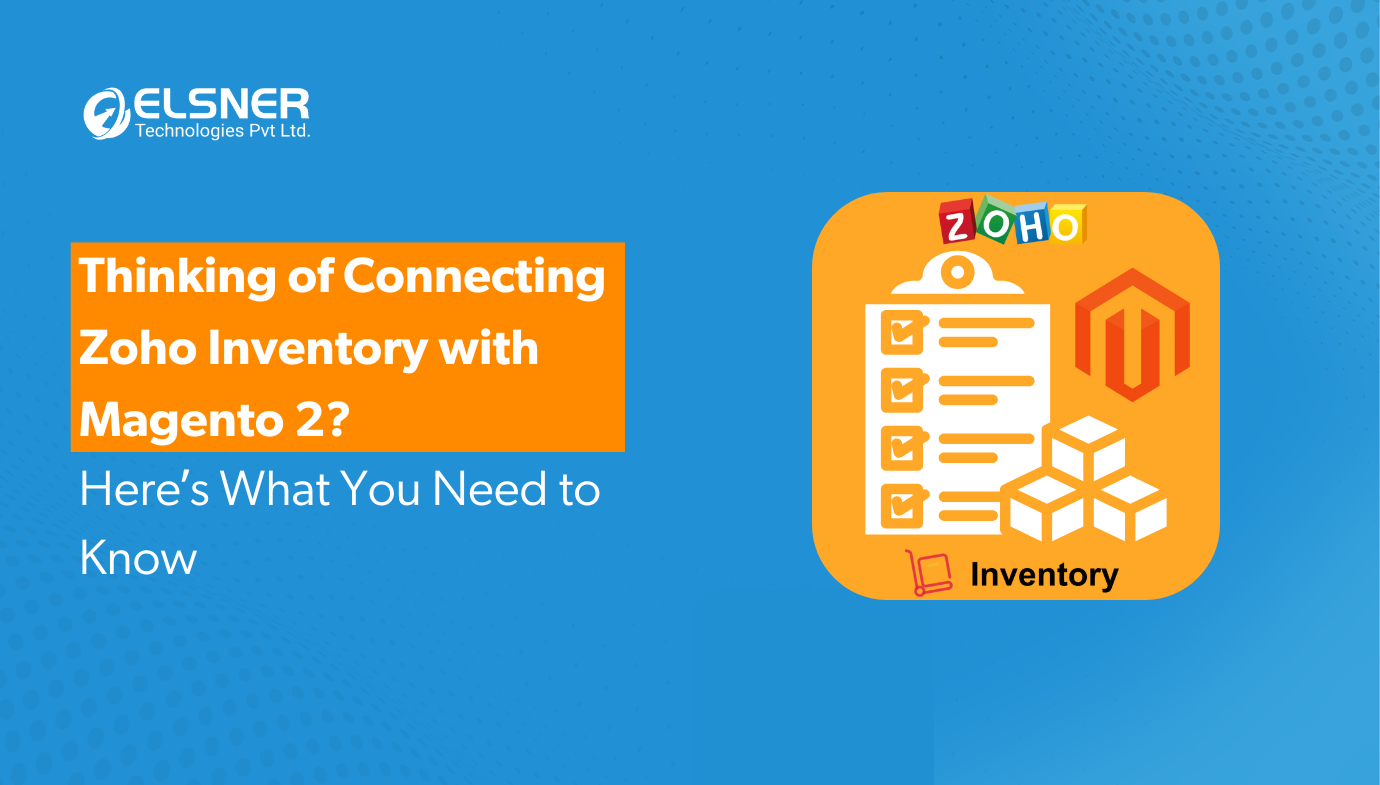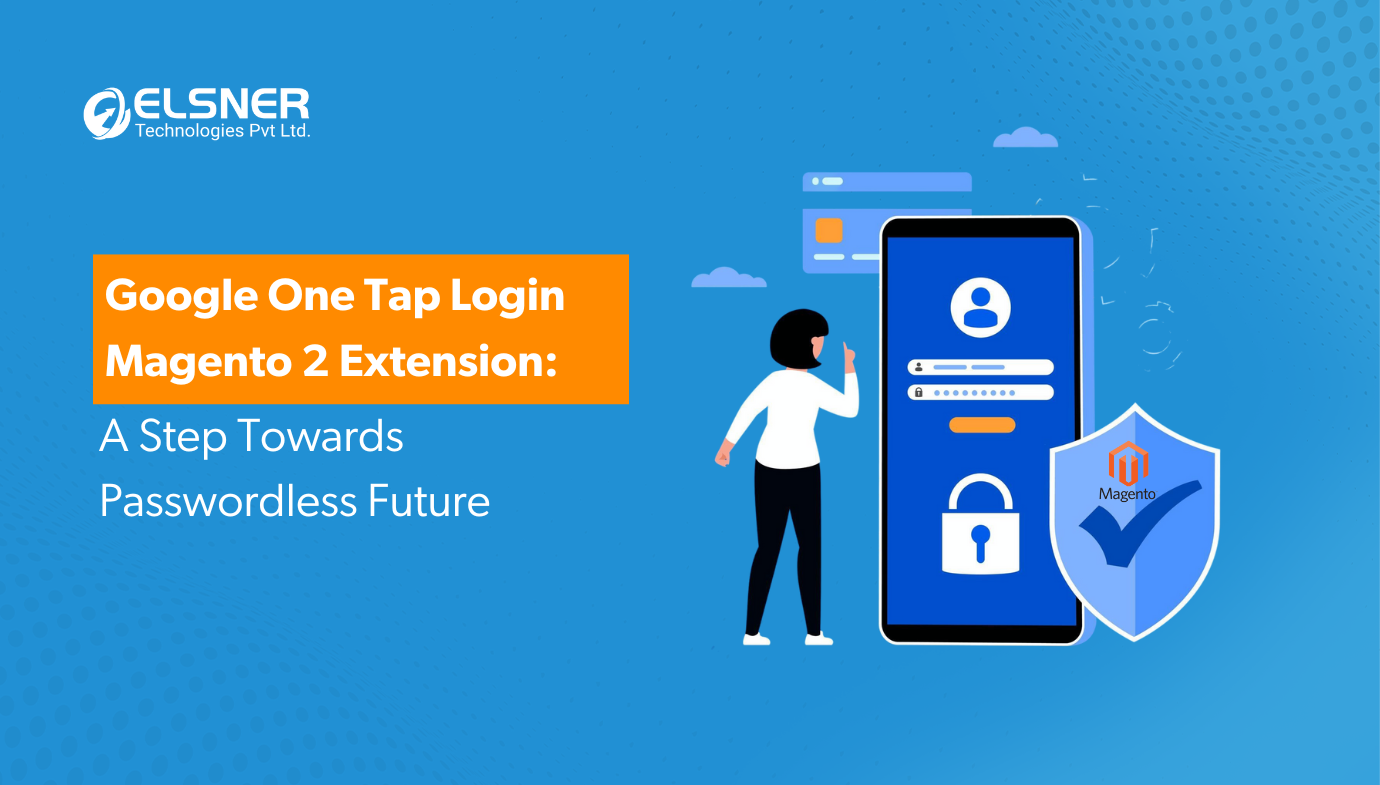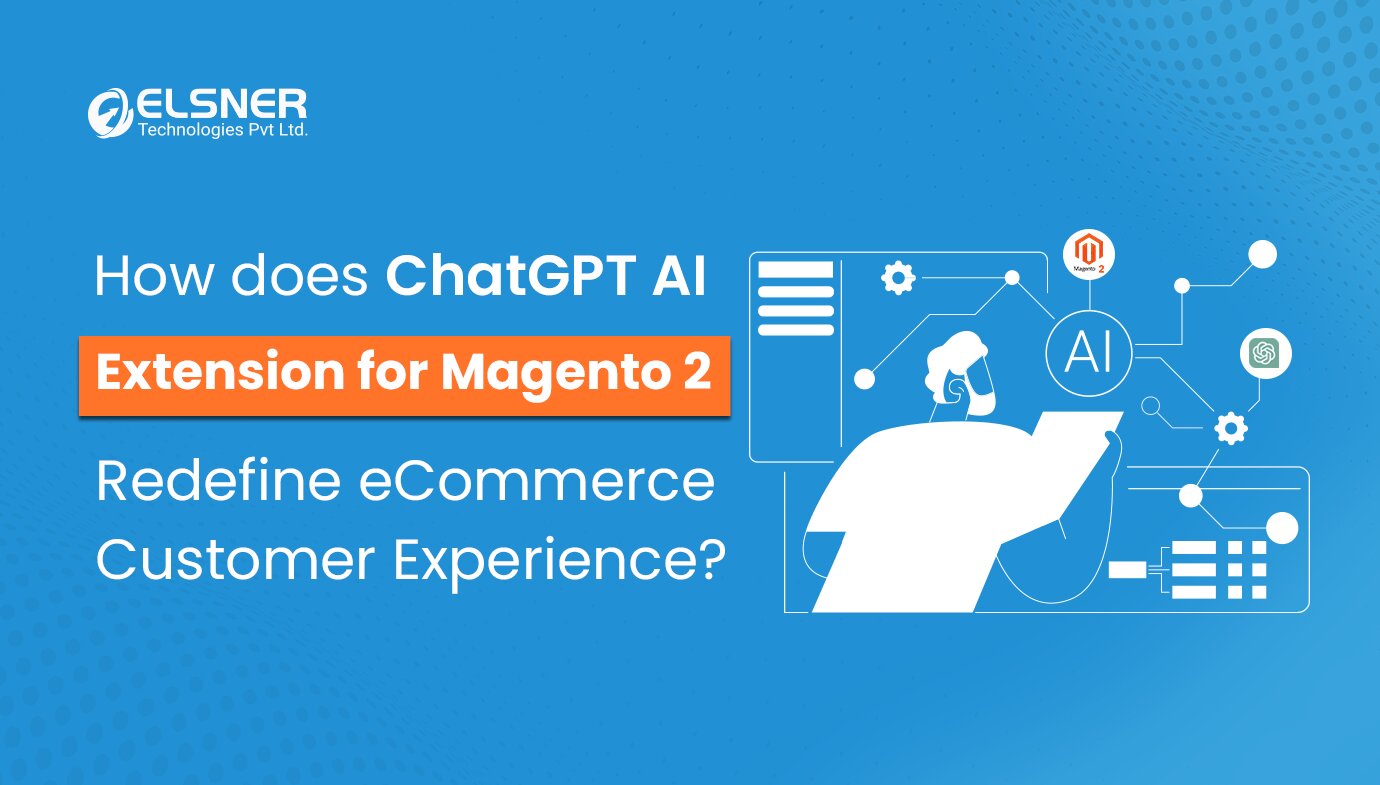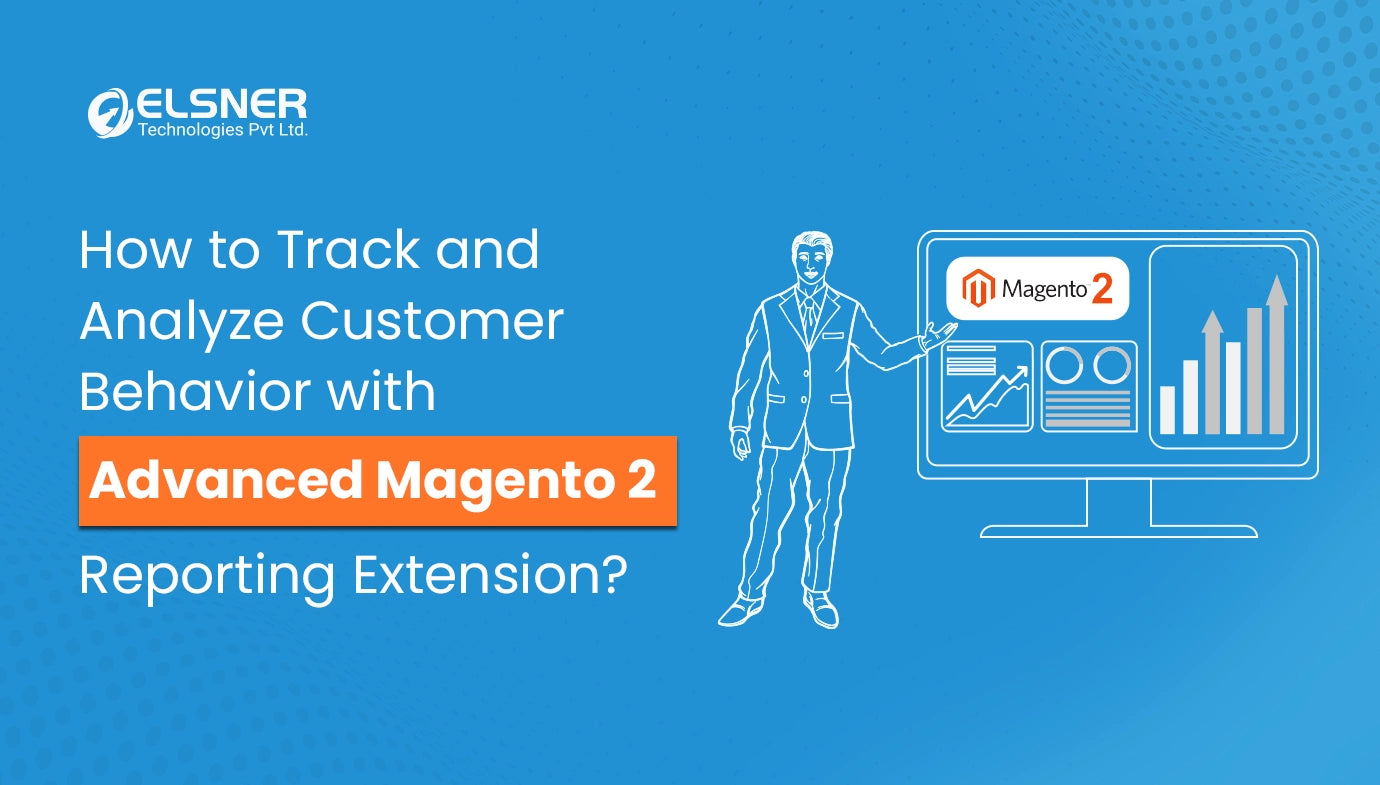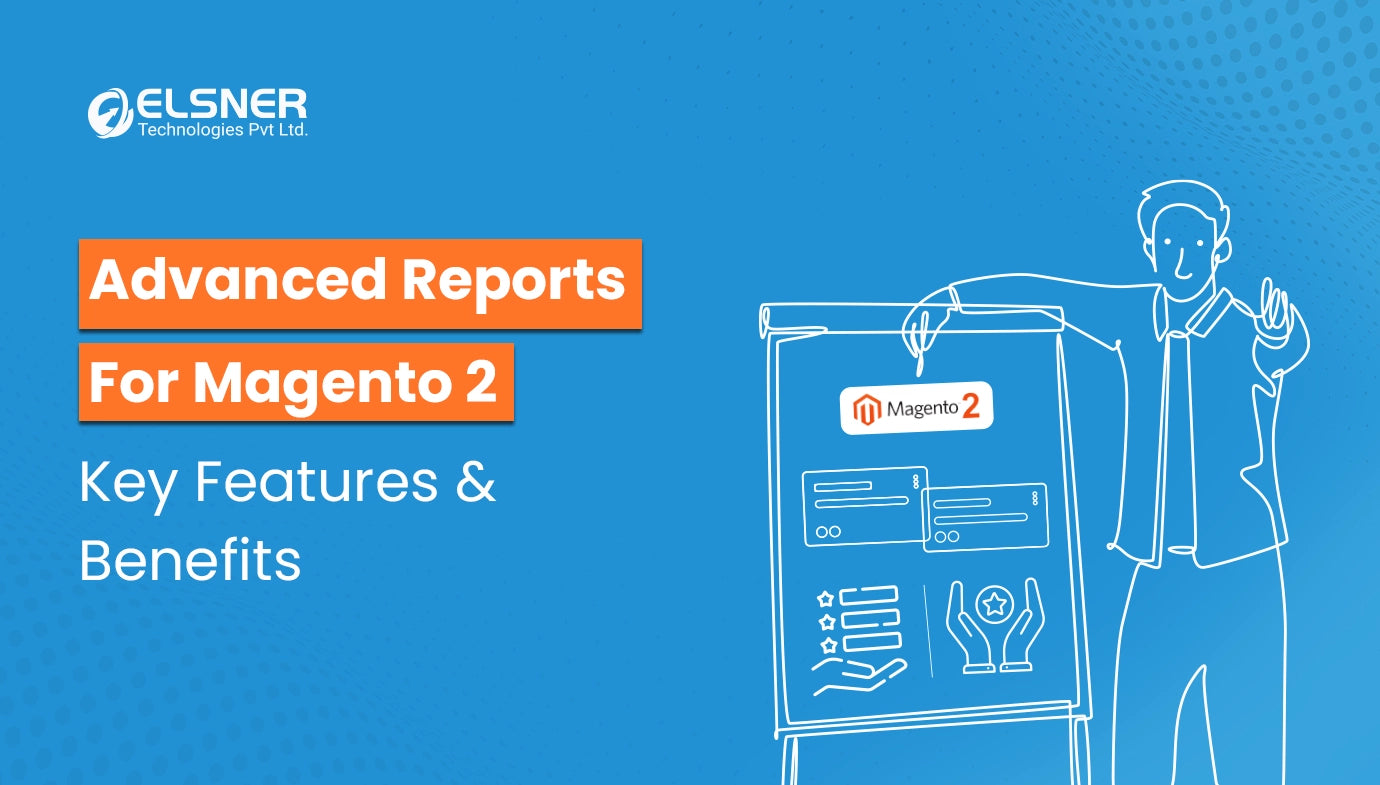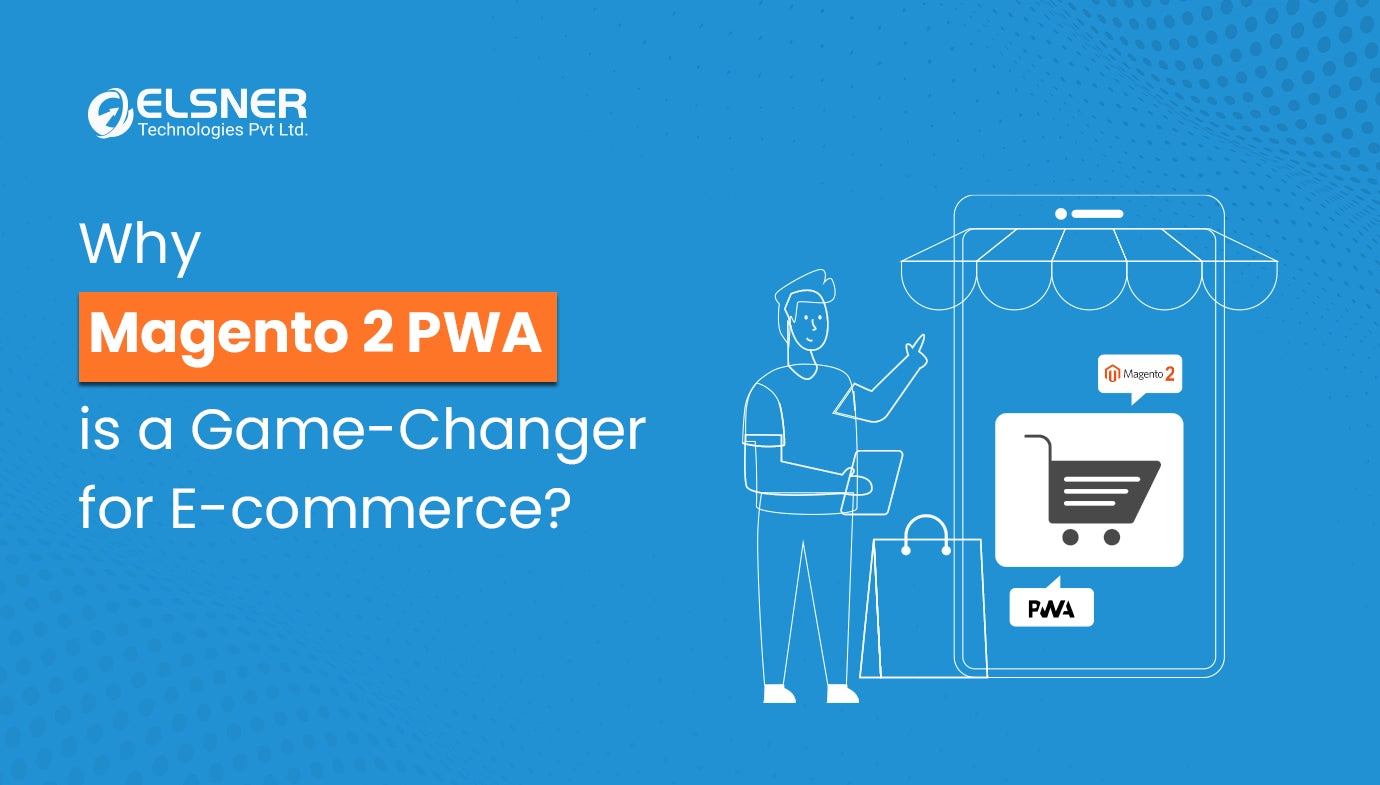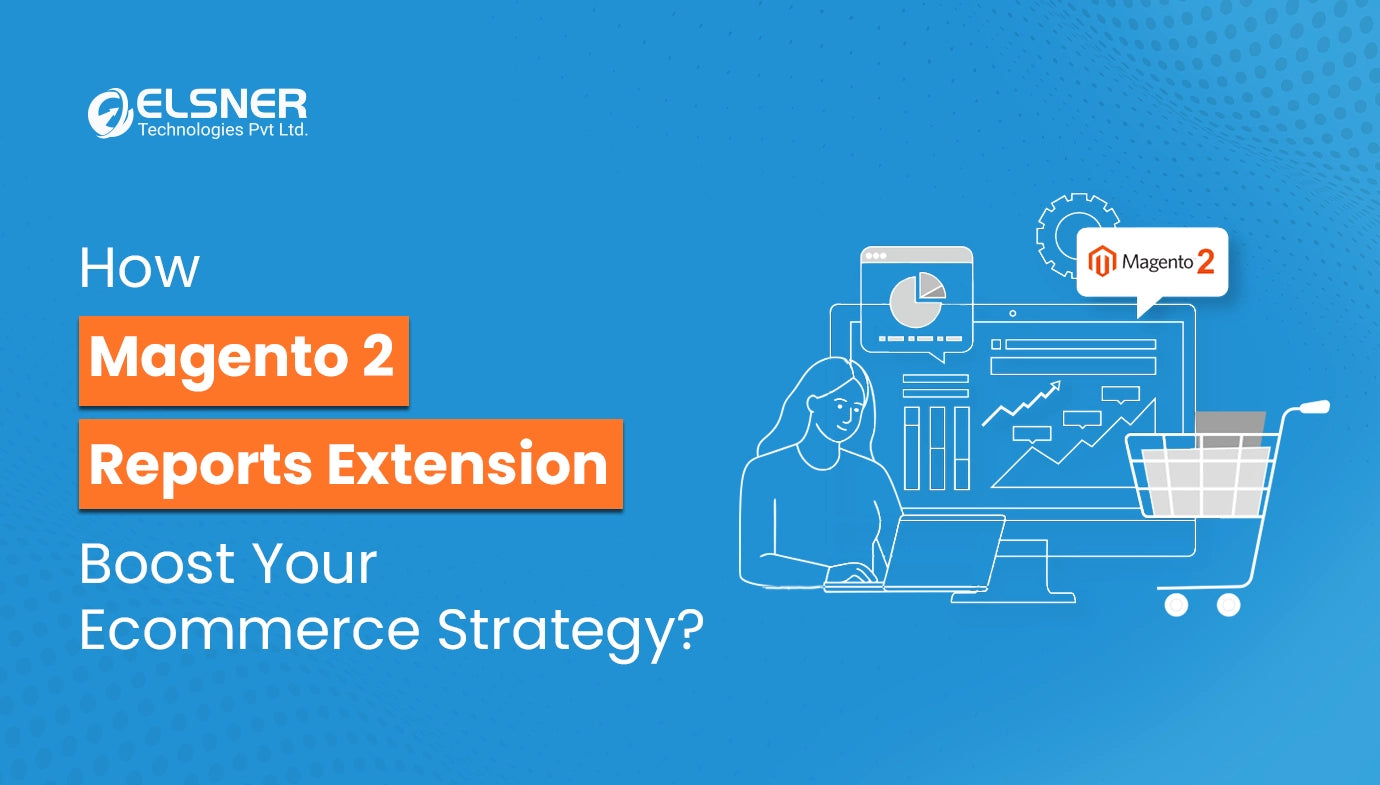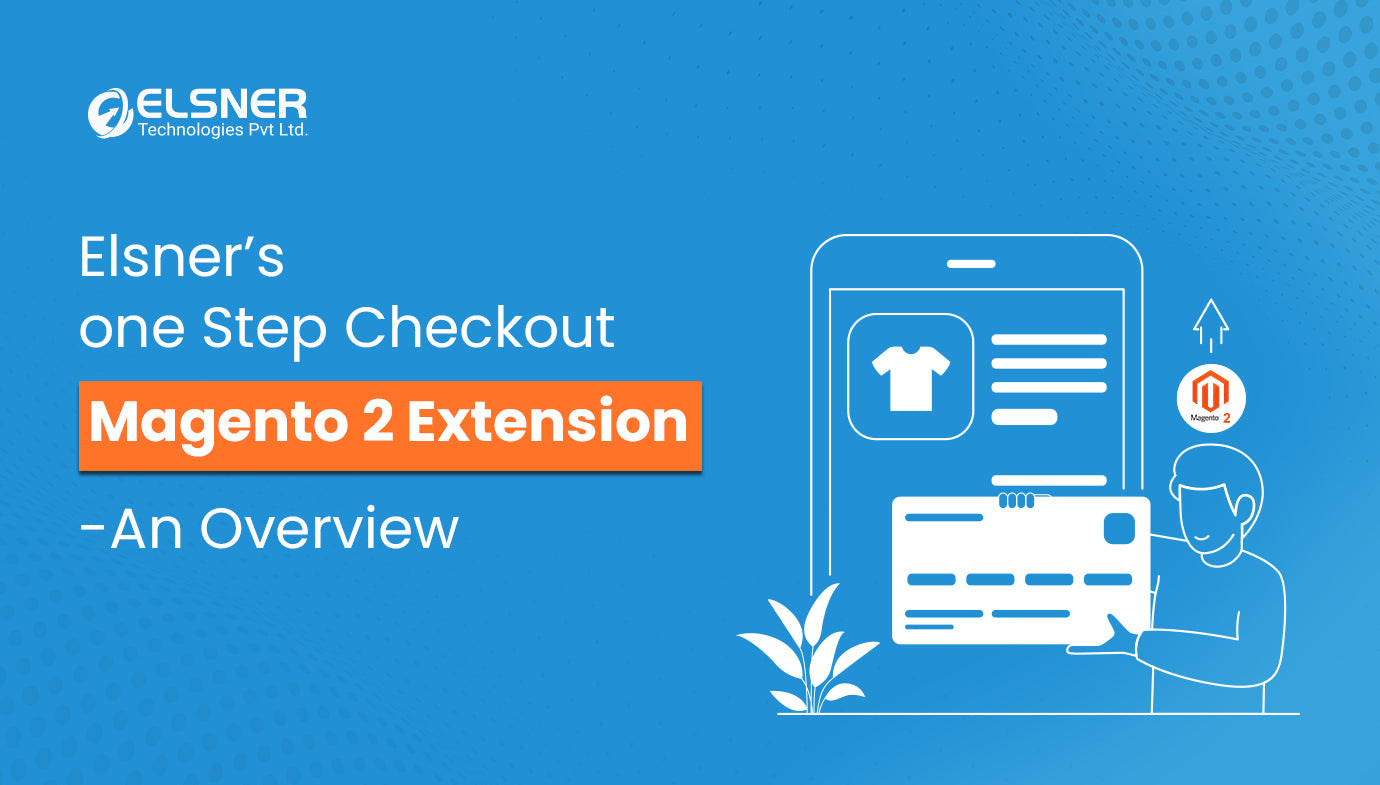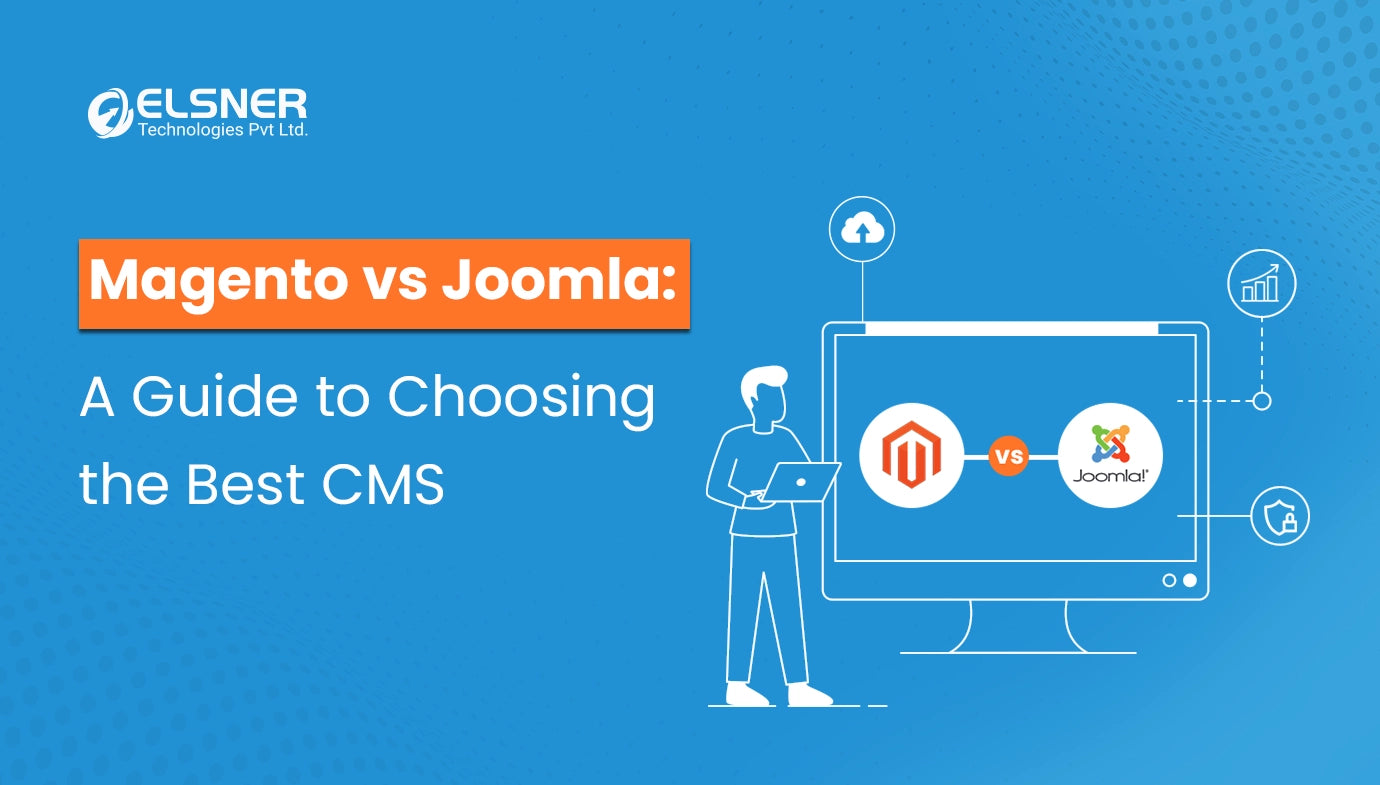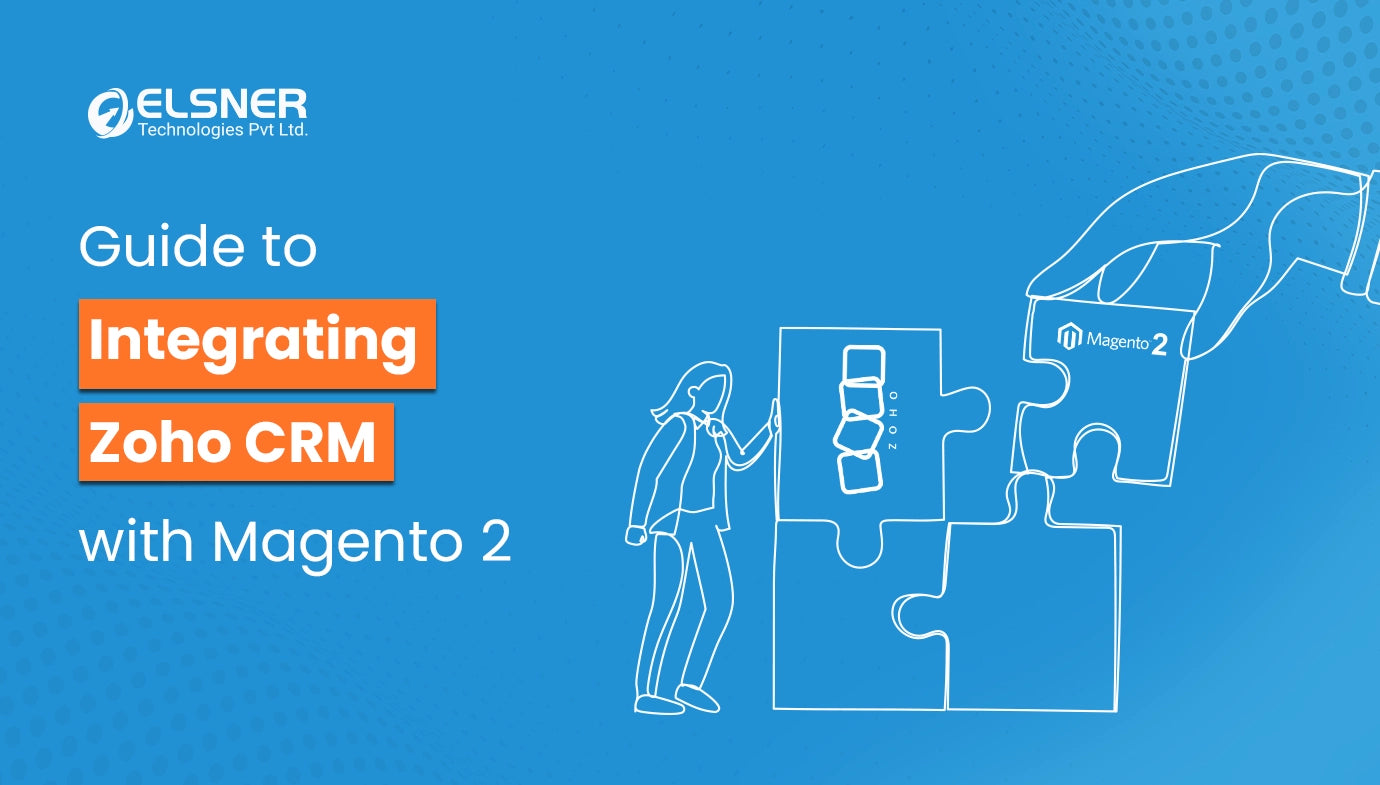Get in Touch
In today's competitive e-commerce landscape, being remarkable from the crowd and boosting sales is a recurring challenge for any e-commerce store.
Fortunately, Magento 2, one of the most in Popular ecommerce platforms, offers a broad scope of extensions to enhance your ecommerce store's functionality. One such extension that can Substantially boost your store's sales and visibility is Elsner Dynamic Labels Pro - Magento 2 Product Labels.
In default Magento, one of the biggest limitations is that it doesn’t support creating an Icon or label on the products to show discounts and many other promotions.
Therefore, the only feasible approach to create product labels in your Magento store is to use Elsner Dynamic Labels Pro - Magento 2 Product Labels Extension.
What is Elsner Dynamic Labels Pro - Magento 2 Product Labels Extension?
It is a robust tool that allows you to add eye-catching labels or badges to your product images. These labels can represent crucial information to your customers, build a sense of importance, and draw attention to special offers or product features. They serve as virtual "sticky notes'' on your products, instantly catching your customers' attention.
What are the benefits of Elsner Dynamic Labels Pro - Magento 2 Product Labels?
1.Increased Visibility
In the competitive online retail environment, your products must always stand out. Product sticky notes do just that by drawing attention to precise items. Whether you are advertising new arrivals, bestsellers, or items on sale, these labels can help your products to gain customer Attention.
2. Improved Click Through Rates (CTR)
With visually attractive labels there will be a better chance of increasing the clickability of your products. Customers are more likely to search products with labels, which can lead to higher CTRs and increased possibilities of making a sale.
3. Enhanced User Experience
Product labels supply precious information at a glance. Customers can rapidly identify products that are on sale, have free shipping, or are new additions to your catalog. This makes the shopping experience smoother and more informative.
4. Promotional Flexibility
Magento 2 Product Label Extensions offer flexibility in designing and assigning labels. You can create custom labels to match your store's branding and give them to specific products or categories. You can tailor your promotions and marketing strategies to suit your unique business needs.
5. Increased Conversions
By highlighting promotions, discounts, or unique selling points, product labels can effectively Convince hesitant buyers to purchase. These visual Clues create a sense of urgency and value, driving conversions.
How to configure product label?
STEP 1: SET UP THE IMAGE FOR EACH LABEL TYPE
Admin can upload any image label you wish, such as Free Shipping, New Arrival, Sale, Free Gift Wrap, 20% Discount, etc.
STEP 2: SET THE POSITION OF THE LABEL ON THE PRODUCT
STEP 3: ASSIGN PRODUCT LABEL TO ANY ITEM
STEP 4: SAVE CONFIGURATION
STEP 5 : FRONTVIEW
What are the key features of this extension?
1. Rule Based Labeling
Create rules that determine when a label should be displayed on a product. This option assumes that labels are automatically applied to products based on the conditions you specify. You can add multiple conditions on that specific label as per your requirement.
2. Label Positioning
By using label positioning, you can customize the placement of labels on product images. You can position labels in various locations, including top left, top right, bottom left, bottom right, and more. After uploading a label, you can drag and drop your label on canvas easily.
3. Multiple Labels per Product
Apply multiple labels to a single product. For example, a product can be labeled as "New" and "On Sale," providing customers with more information at a glance.
4. Customer Group Targeting
By this option, your label displays to specific customer groups. This means you can show different labels to different segments of your customers, fine-tuning the shopping experience.
5. Store View Targeting
Tailor your label display to a specific store view. This option allows you to specify the only selected store you want to display the label.
6. Label Priority
This option allows you to specify the label priority, allowing you to assign which label is displayed first on the product.
7. Label Period
With this option, you can set the specific date for applying the label on the product according to your specified from to, to date that, after the label automatically disappears from the product.
8. Label Configuration
By label configuration, you can set options like turn show multiple labels on/off on a product and set specific pages where you don't want to show any label, on the particular page like homepage, product listing page, checkout page, cart page, etc.
9. Language and Localization
If your store serves diverse regions or languages, this extension supports label translations and customization for different locales. It ensures that your messaging resonates with your global audience.
10. Compatibility and Updates
Dynamic Labels Pro Product Label Extension is compatible with the Hyva Theme and supports Adobe Cloud and Enterprise. It's available for both Open Source and Community versions of Magento 2.
Conclusion
The Elsner Product Label Extension for Magento 2 is a robust tool that can change your e-commerce store's appearance and enhance sales. This extension Provides a broad range of advantages and features that make it a crucial resource for any Magento 2 store owner.
By adding Eye-catching labels or badges to your product images, you can raise the visibility of particular items, increase click-through rates, and enhance the overall user experience.
The adaptability to customize labels, target specific consumer groups, and even localize label messaging ensures that you can tailor your promotions and marketing strategies to suit your unique business needs.
Furthermore, the extension's label positioning options, rule-based labeling and support for numerous labels per product provide you the power to build enlightening and compelling labels that drive conversions. You can efficiently emphasize discounts, promotions and unique selling points, making sense of urgency and value for your consumer.