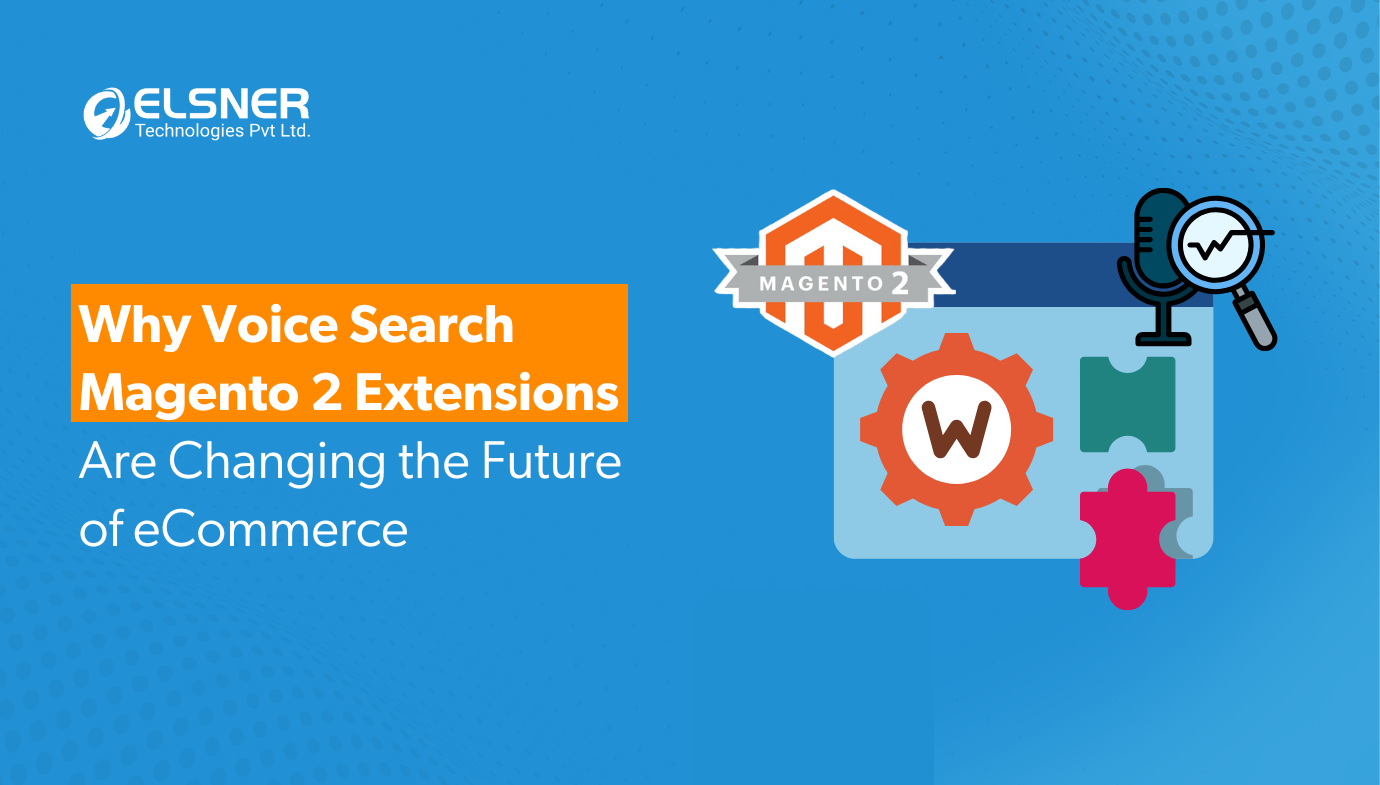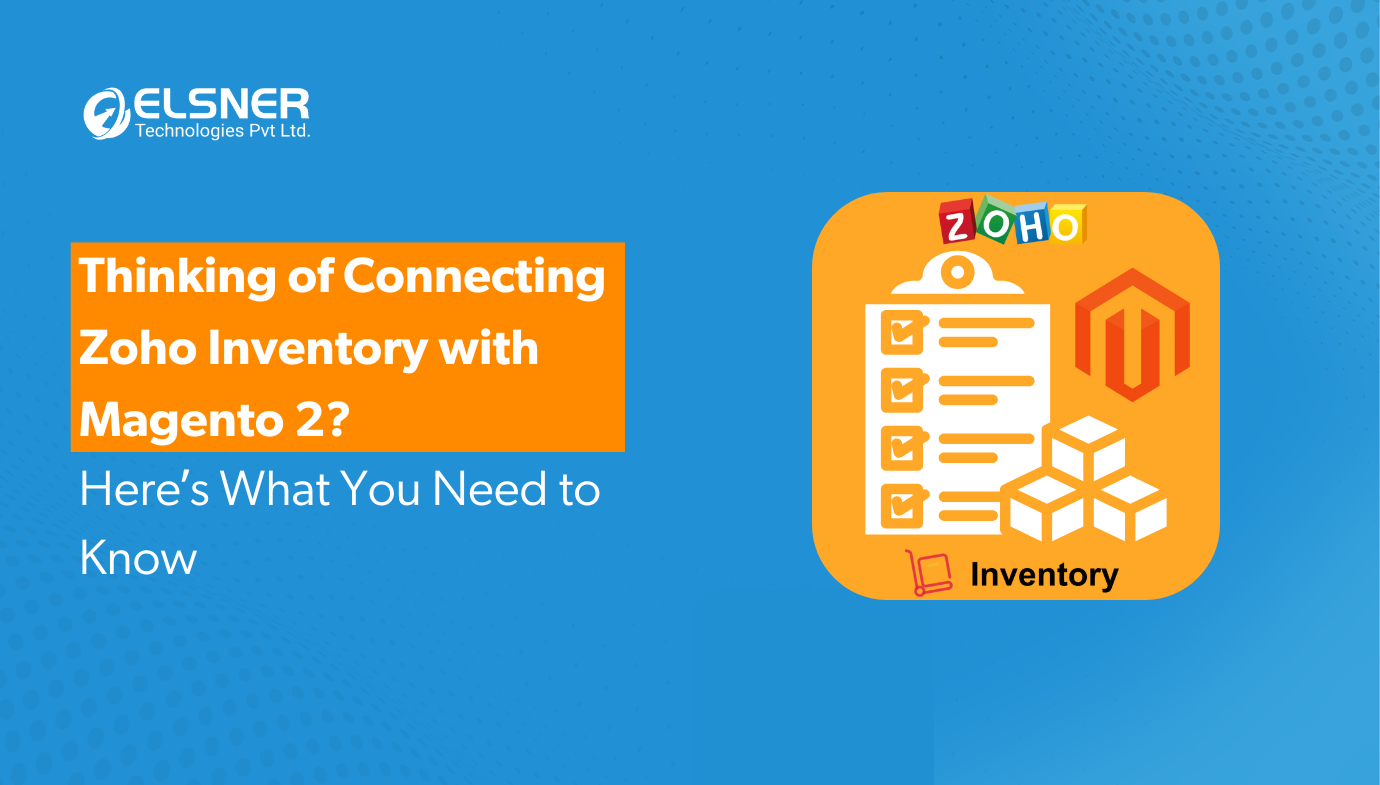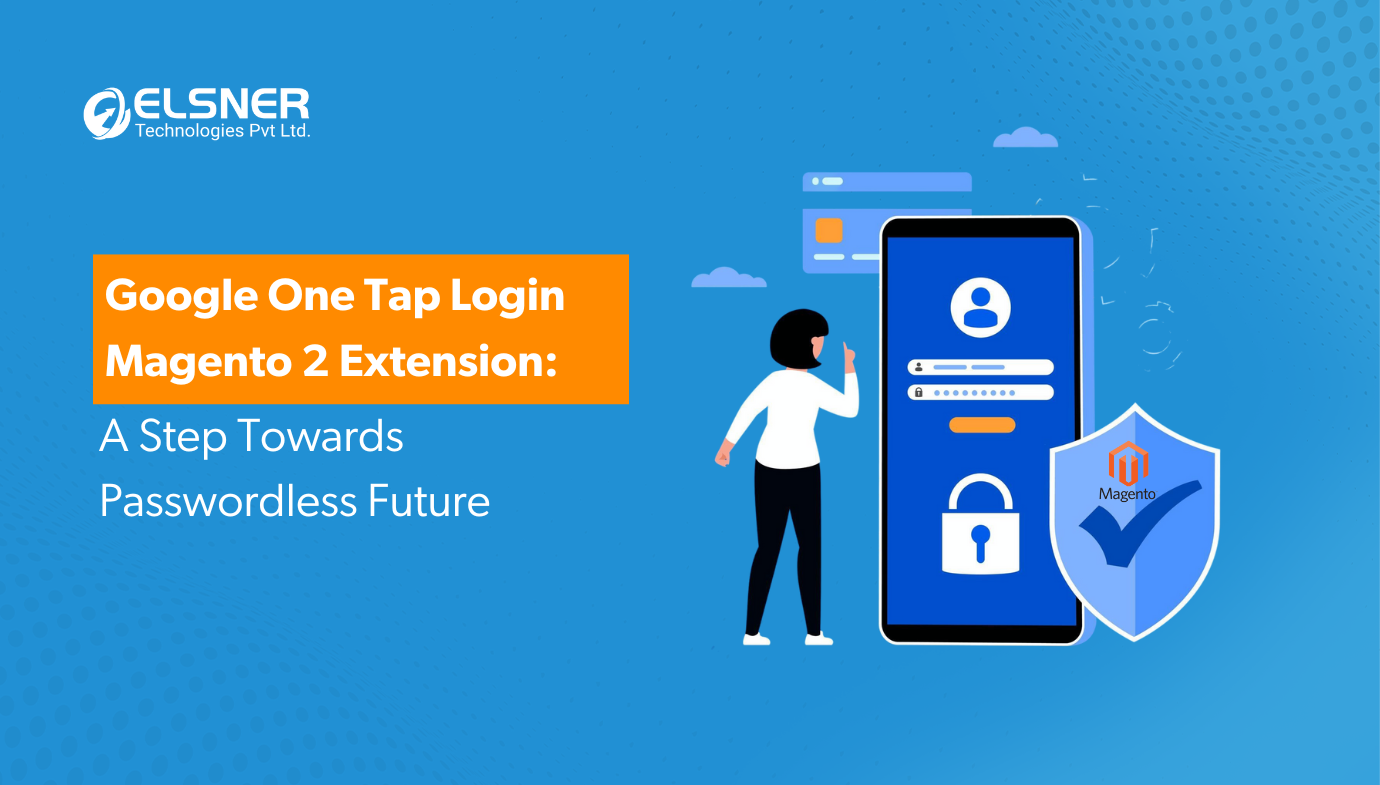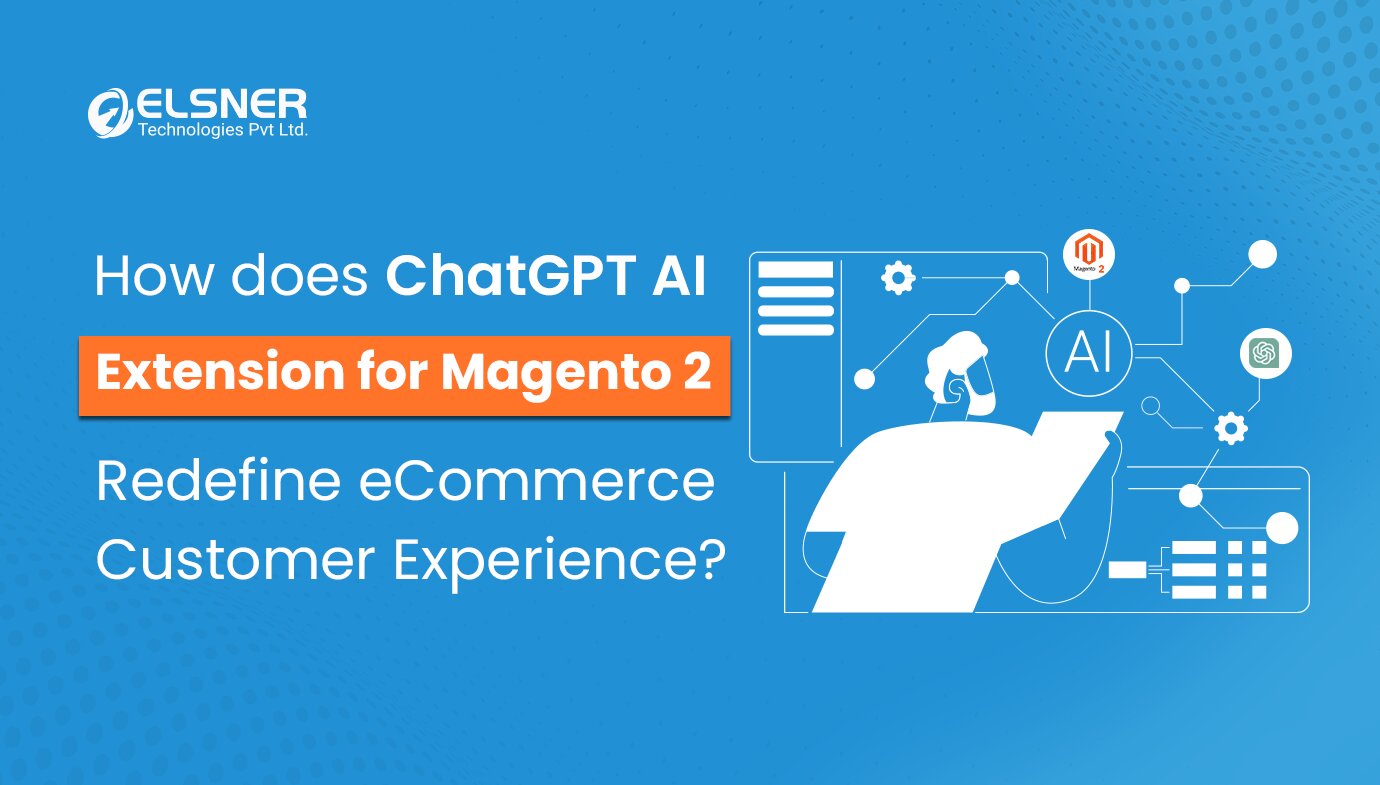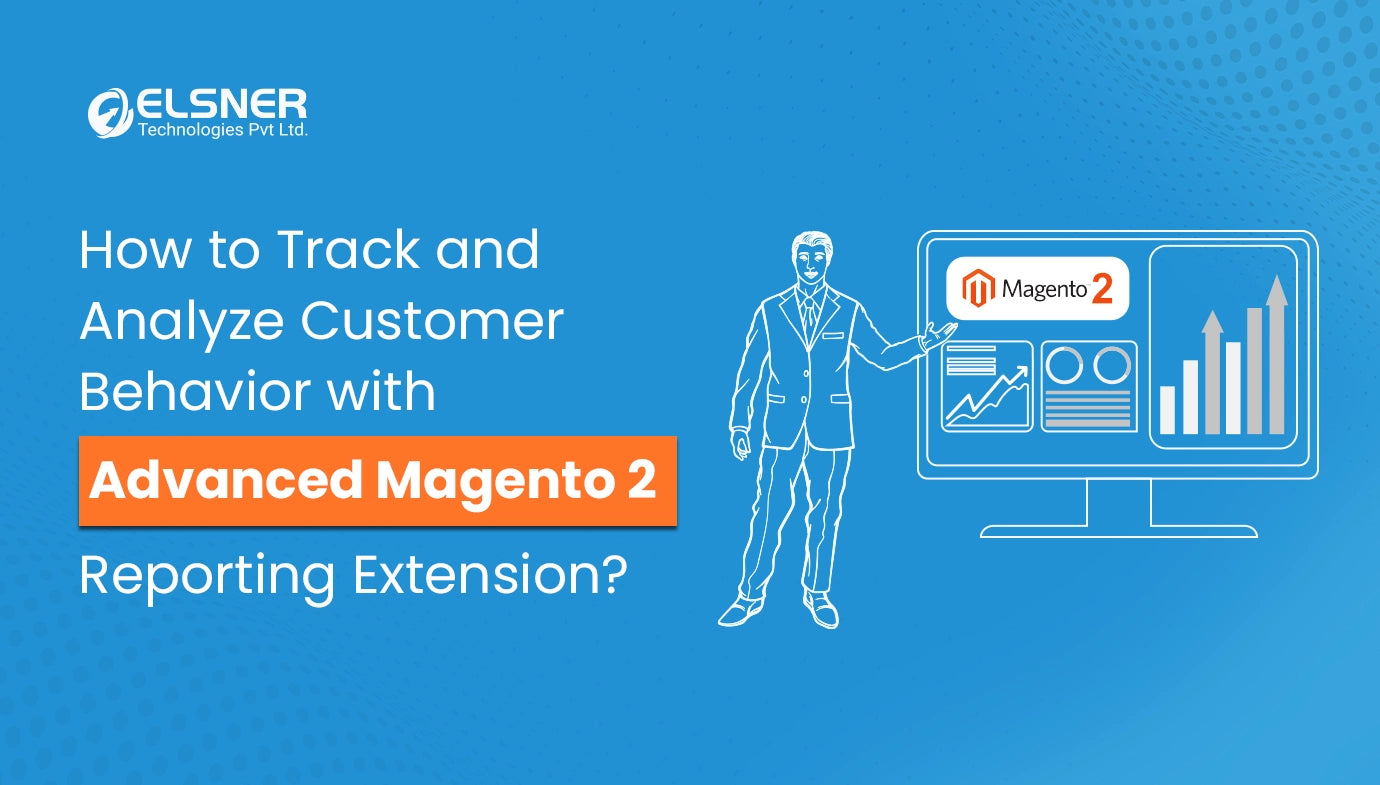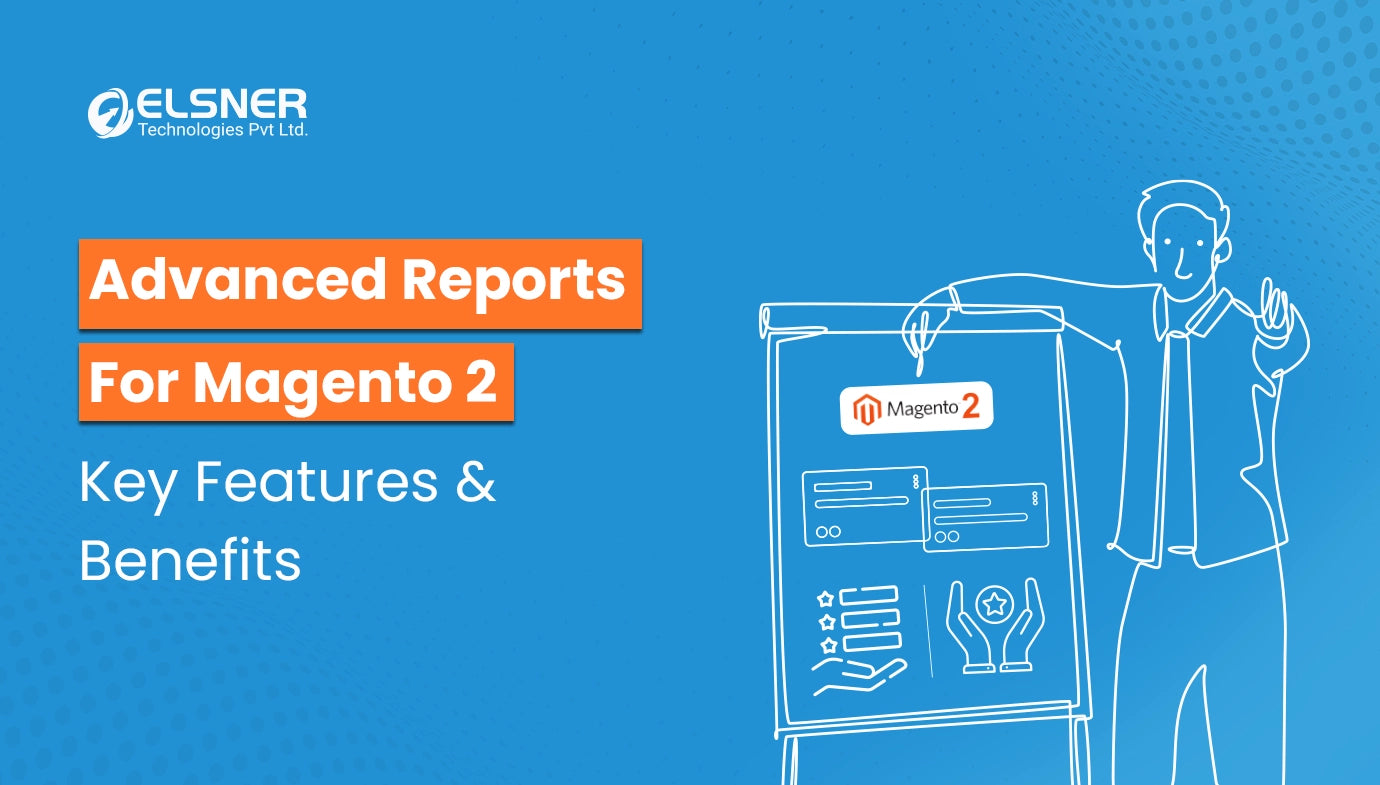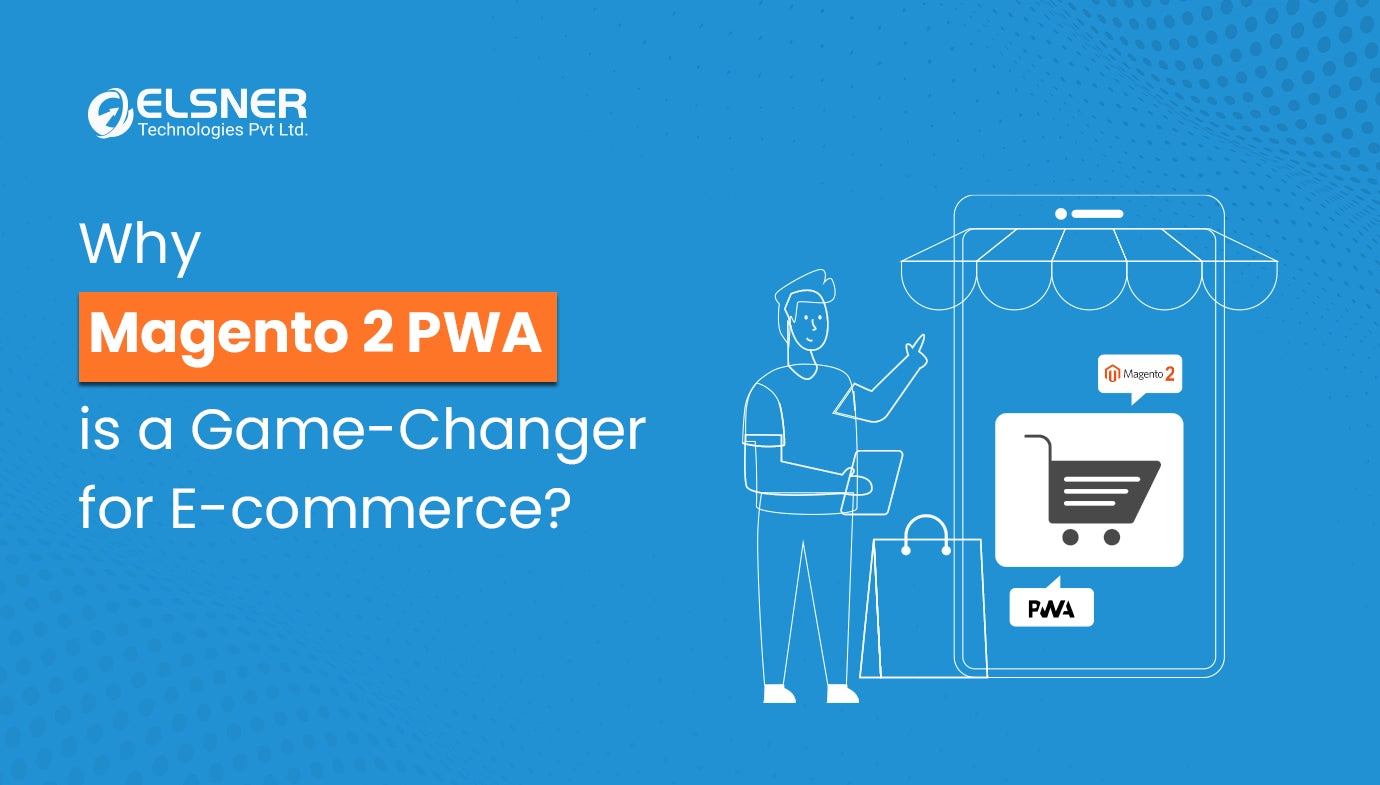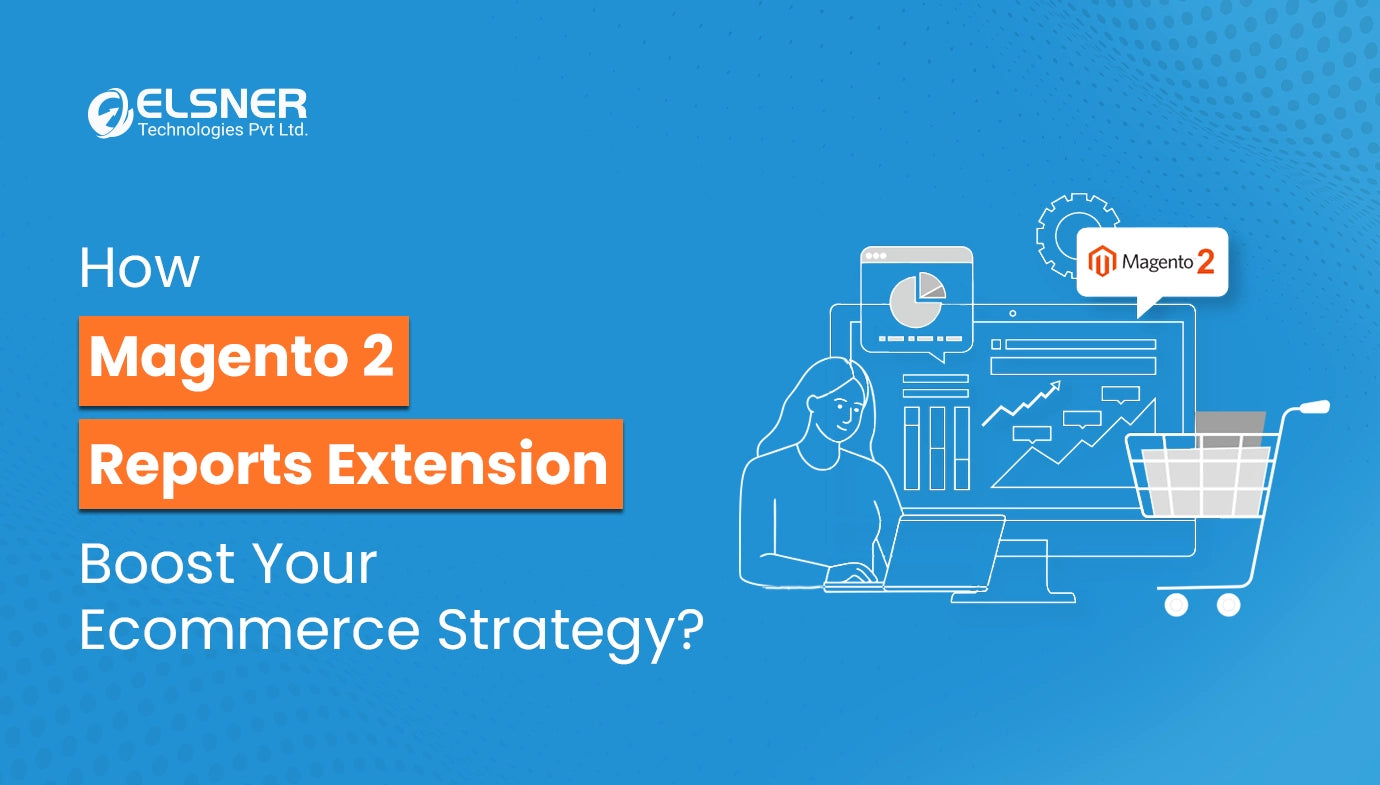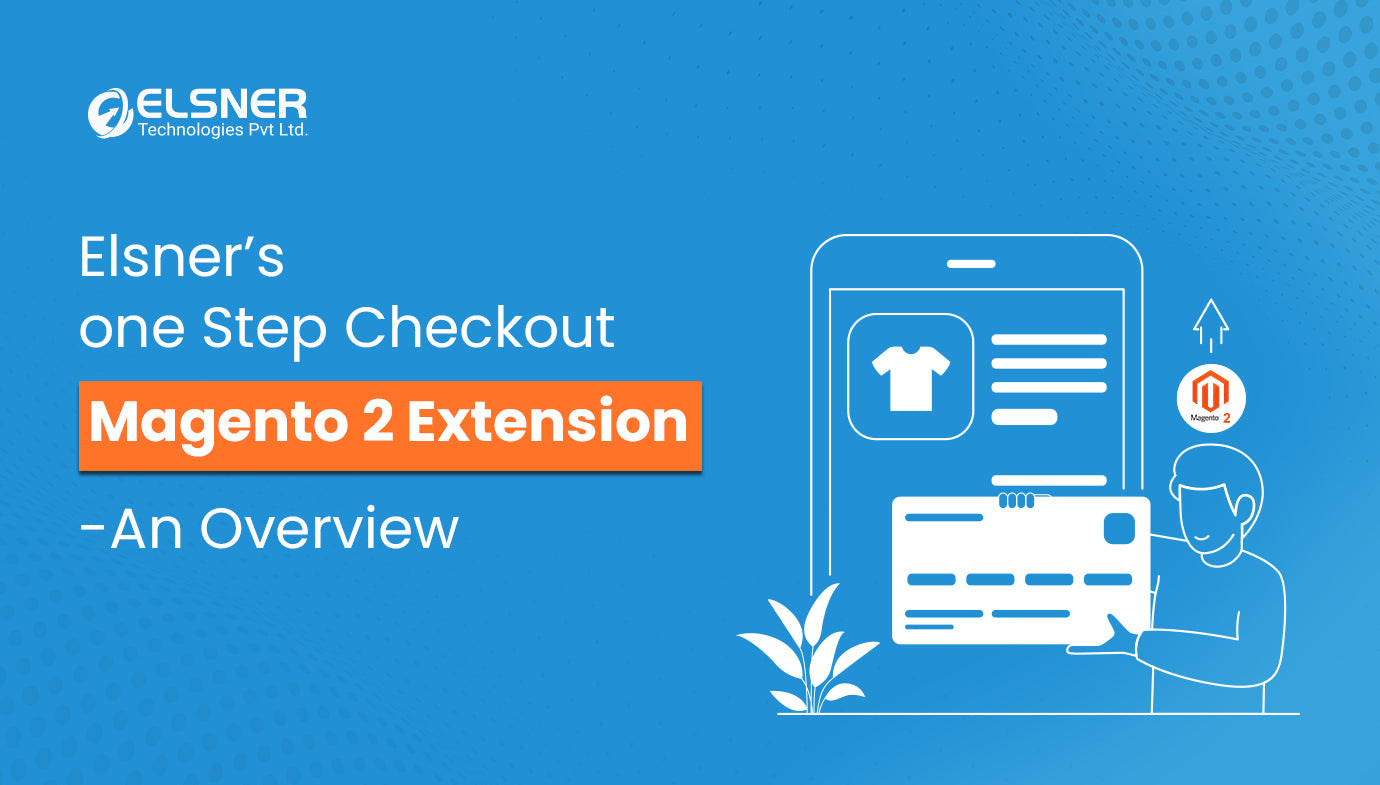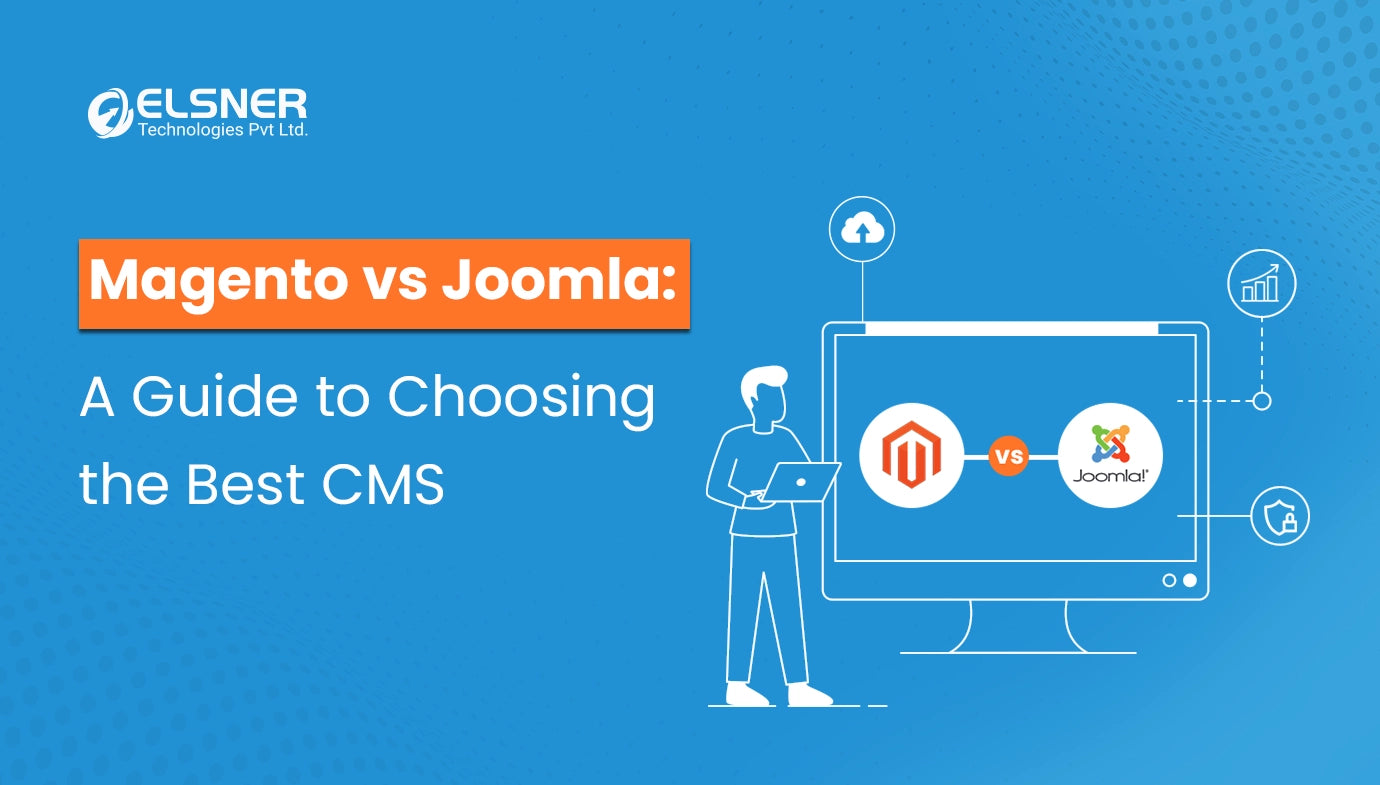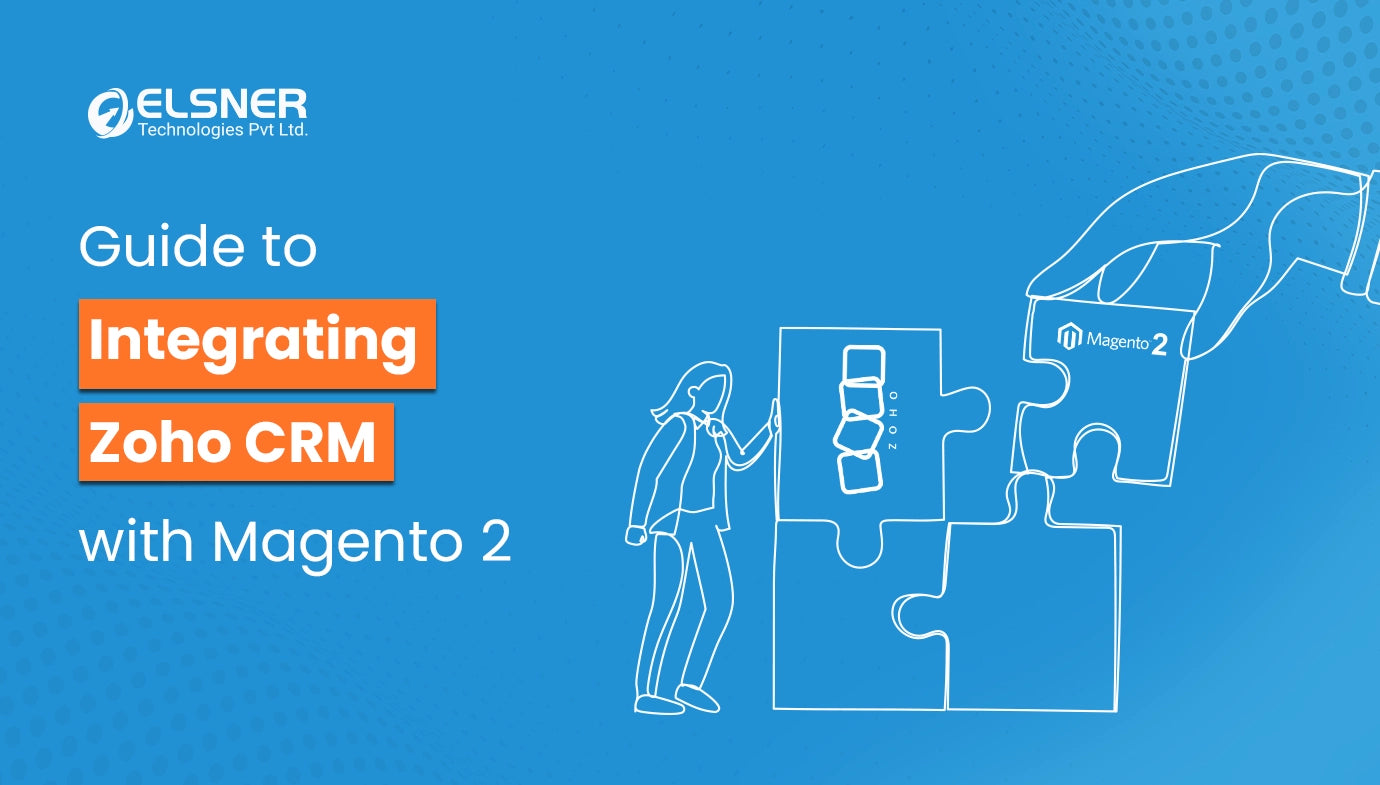Get in Touch
Do you know big brands like Nestle, Nespresso, Coca-Cola, Olympus, Nike and Vizio rely on Magento for building and managing their ecommerce stores? Yes, you heard it right! Presently, Magento powers about 267,000 stores on the internet, which is about 0.9 percent of all online stores. From this, you can get an idea about the growing recognition of this platform.
Starters find this platform powerful, flexible and reliable due to its robust features, themes, SEO compatibility, etc. Although this platform is capable of meeting your business requirements, you should essentially know about and follow the best practices in Magento development. It will help you to make the most out of this platform.
If you are unsure about these, then don't be concerned anymore! In this detailed discussion, we will inform you about these best practices, which will help you leverage the most notable benefits whenever you employ this platform for your business.
Best Magento Ecommerce Website Development Practices to Take Note of
Here are discussed some of the top Magento development best practices that you should focus on following for boosting your website traffic:
-
Ensure Magento is Up-To-Date with the Latest Version
If you are still making use of the old version of Magento, then you may find it to be complicated and confusing. Although you can build an ecommerce site by utilising the old version, you will fail to get the level of customisation, advanced features and performance that the latest version can provide. So, the most important thing that you need to do involves updating Magento to the latest version.
To know which version of Magento you are currently employing, you need to follow the below steps:
-
First of all, you need to log in to your Magento admin dashboard.
-
On successful login, you should have a look at the bottom right corner.
-
Now, you will see that the Magento version is prominently displayed there.
The most recent version is 2.4.6, which is also known as Adobe Commerce 2.4.6. This version typically consists of performance improvements, bug fixes, SEO improvements, and security enhancements.
-
Enhance the Customer Journey for a Better Experience
Another best practice involves improving the customer experience. An ecommerce site that lacks an engaging customer experience is of no use. Although it may initially attract customers, but makes them leave the website whenever they scroll through it.
Due to this reason, it is essential to pay close attention to the visitor’s experience of your site, as your primary goal involves bringing customers to your website and making them purchase your products.
-
Optimise the Website's Speed
You should essentially make sure that your ecommerce site loads in two seconds or less than that. Many studies conducted in this aspect have made it clear that 40 percent of customers are most likely to wait for no more than 3 seconds. In case of further delay, they will swiftly abandon the website.
However, it is essential to note that Magento is not the swiftest ecommerce platform on the web. It potentially leads to delayed page loading, and people may leave the website before buying anything. To address this concern, all you need to do is consider improving the loading speed of your ecommerce site, which is possible by leveraging the best Magento 2 extensions like Magento 2 lazy load image.
-
Display Your Products on the Homepage of Your Site
Whenever you showcase your products on the homepage of your website, you can assist customers in immediately accessing what they are seeking. So, it helps in effectively increasing the chances of successful conversions. Another great strategy involves customising products based on the preferences of your audience.
-
Streamline Checkouts
Most of the customers tend to abandon an ecommerce website at the time of checkout. It can be due to a variety of reasons like prolonged waiting times, complex checkout processes, unreliable payment methods, etc. So, your main goal should be to make the checkout procedure as smooth as possible.
In this regard, the Magento checkout system comes as a saviour as it is designed to facilitate a swift and simple checkout. Thus, the customers will not feel overwhelmed by the complicated checkout procedure.
Below are discussed some of the best ways in which you can simply checkouts in Magento:
-
Always ask for minimal information, as many customers seek for more details. Alternatively, you can provide a guest checkout option to those who wish to avoid creating an account.
-
Make sure to diversify the payment alternatives as it would increase the chances of customer purchases.
-
Furnish clear instructions to prevent any potential confusion. If a particular item does not involve a refund, you should clearly state that.
-
Minimise distractions, especially during the checkout procedure. Your primary focus should be to make sure that the customer makes a purchase from you.
-
Provide special discounts and cashback to motivate customers to promptly complete the purchase.
You can even use the Magento 2 One Step Checkout extension to streamline the checkout process. Websites employing this extension have reported a 66 percent reduction in cart abandonment, an 80 percent improvement in checkout time and a 33 percent boost in conversion rates.
-
Optimise Images on the Website for Improved Performance
An ecommerce website is incomplete without images, as these tend to play a pivotal role in capturing the attention of customers. If you have added high-quality pictures to your site, then customers will be more likely to notice your products. It is essential to note that images put a considerable load on a website. They make the website slow by significantly impacting the loading time. So, the more images are present on your website, the slower your site becomes. It is not at all a good sign, as slow loading speeds make people leave your website immediately.
However, images contribute substantially to a website's load, consuming valuable loading time and consequently slowing down the website. The more images present, the slower the website becomes, which is an undesirable outcome since slow loading speeds prompt immediate exits. Magento does not offer any solution to this issue as it lacks in-built image optimisation abilities. Now, you may be thinking about how to ensure your ecommerce site can effectively display products without compromising its loading speed.
Here are certain things that you can do to address this problem:
-
Always focus on naming your images appropriately. You should add a specific name to an image instead of naming it "IMG0001 or something like that". By adding clear names, you can make sure that search engines can easily read the image name and display it whenever customers search for related information. This way, you can ensure it does not impact your visibility, website traffic and conversion.
-
Pay close attention to image size to ensure it does not compromise website loading speed. To save your images, you should opt for lightweight formats like JPG, PNG, or GIF.
Many of the Magento 2 extensions are also available that you can use to reduce the size of an image while also retaining its quality.
-
Improve and assess your Magento Projects with SonarQube for optimization and analysis.
When building your online store with Magento, it is typical to add different customizations and utilize extensions to enhance your Magento development. A comprehensive examination of the code is essential to detect bugs and vulnerabilities in order to maintain the functionality of your website.
Before you launch your websites, it is crucial to use SonarQube for performing in-depth analysis, detecting bugs and vulnerabilities, and upholding the highest code standards. This proactive approach ensures that developers uphold code quality and standards, producing clean and efficient code for your ecommerce site to enhance and improve user experience
Moreover, SonarQube is not only a tool to maintain and enhance your code stability, as it is a guardian to your Magento codebase to meet high standards according to markets.

Advantages of integrating SonarQube with your Magento e-commerce website:
- Code Quality Assurance: It involves SonarQube to analyze your code, extensively to detect bugs, vulnerabilities, and code issues, promising a high-quality Magento code that adheres to the standards.
- Early detection of problems: By incorporating SonarQube into the Magento store development process, developers can promptly identify and resolve issues in the early stages of development, thus avoiding them from evolving into major problems later on.
- Enhanced Security: SonarQube's capability to identify and address security vulnerabilities improves the identification and fixing of security issues in Magento's code, ultimately reducing the risk of security breaches and protecting important customer data.
- Following coding guidelines and requirements: SonarQube ensures your Magento store codebase maintains standards, follows best practices, enhances security and consistency, and complies with Magento industry coding standards and regulations.
-
Select a Responsive Theme to Enhance Cross-Device Accessibility
There has been a significant change in the ecommerce landscape over the last few years. Nowadays, users can easily access websites on multiple devices and platforms, including smartphones, tablets, desktops and laptops. At present, a vast majority of users are engaged in online shopping through mobile devices. Due to this reason, it is essential for you to have a mobile responsive website, which is possible by leveraging a responsive theme. With this, you can establish engagement and convert such traffic.
Below are discussed the key benefits that you would be able to reap with a mobile-responsive website:
-
With a mobile responsive theme, you can ensure customers can effortlessly access ecommerce websites from their smartphones. Thus, it contributes to a boost in sales and fosters customer loyalty.
-
It helps you rank higher on the search engine as Google gives preference to mobile-responsive sites in search rankings. So, it would further result in an increase in traffic and visibility.
-
Whenever you possess a mobile-responsive site, it results in higher conversion as customers prefer buying from sites where they can easily purchase.
-
Employ Robust Security Measures to Safeguard Your Online Store
Ecommerce websites are highly susceptible to hacking and cybercriminal attacks. This is mainly because these particular sites collect and store a lot of sensitive information from customers. So, it becomes essential to safeguard this data to prevent potential financial losses, legal repercussions and damage to your brand's reputation. In this regard, you must adopt proper security measures to keep your data safe and secure. It also ensures that you effectively comply with global industry regulations and data protection laws, which helps build your customers' trust.
Below are discussed some of the best security measures that you should follow to fortify your site against cyber threats:
- Two-factor authentication
- SSL certificates
- Antivirus software
- Firewalls
- End-to-end encryption
- Regular security audits
- Thoughtfully Integrate Extensions to Add Functionality
Magento 2 extensions can prove to be robust tools for boosting the functionality and performance of your ecommerce site. However, if you end up employing too many extensions, it could lead to conflicts and compatibility concerns. It can potentially result in errors, website crashes and other issues.
Additionally, too many extensions can contribute to a variety of challenges, which include the following:
- Website Slowdown: Employing too many extensions can impede your site's speed, negatively impacting the search engine rankings and reducing conversion rates.
- Increased Maintenance Burden: It can even add to the maintenance workload, which demands more effort and time for ongoing website upkeep.
- Financial Implications: Some of the Magento extensions are costly, which leads to unnecessary expenses.
Due to all these reasons, it becomes crucial to use extensions wisely. Below are given a few essential tips to keep in mind while selecting extensions for your Magento site:
-
Make sure to go for a few high-quality and reputable extensions like Voice Search Magento 2 extension, Magento 2 Google One Tap Login, etc., provided by trusted sources. If you choose extensions from unreliable developers, then it could ultimately pose security risks to your site.
-
Limit the number of extensions you are installing. Whenever you install too many extensions, it could eventually slow down your website and lead to a rise in cost.
-
Frequently review and update your extensions to ensure that they maintain optimal functionality, usability and security levels.
By adhering to all these tips, you can leverage full benefits from Magento extensions like Magento 2 Google One Tap Login, Magento 2 Advanced Reports extension, etc., while dealing with compatibility issues, unnecessary expenses, and sluggish performance.
Final Thoughts
Thus, by mastering the art of Magento development, you can ensure the success of your ecommerce business. Sticking to these best practices will help kickstart your website traffic, ultimately resulting in an increase in sales volume. It is suggested to hire Magento 2 developer to navigate these steps in an effortless manner.