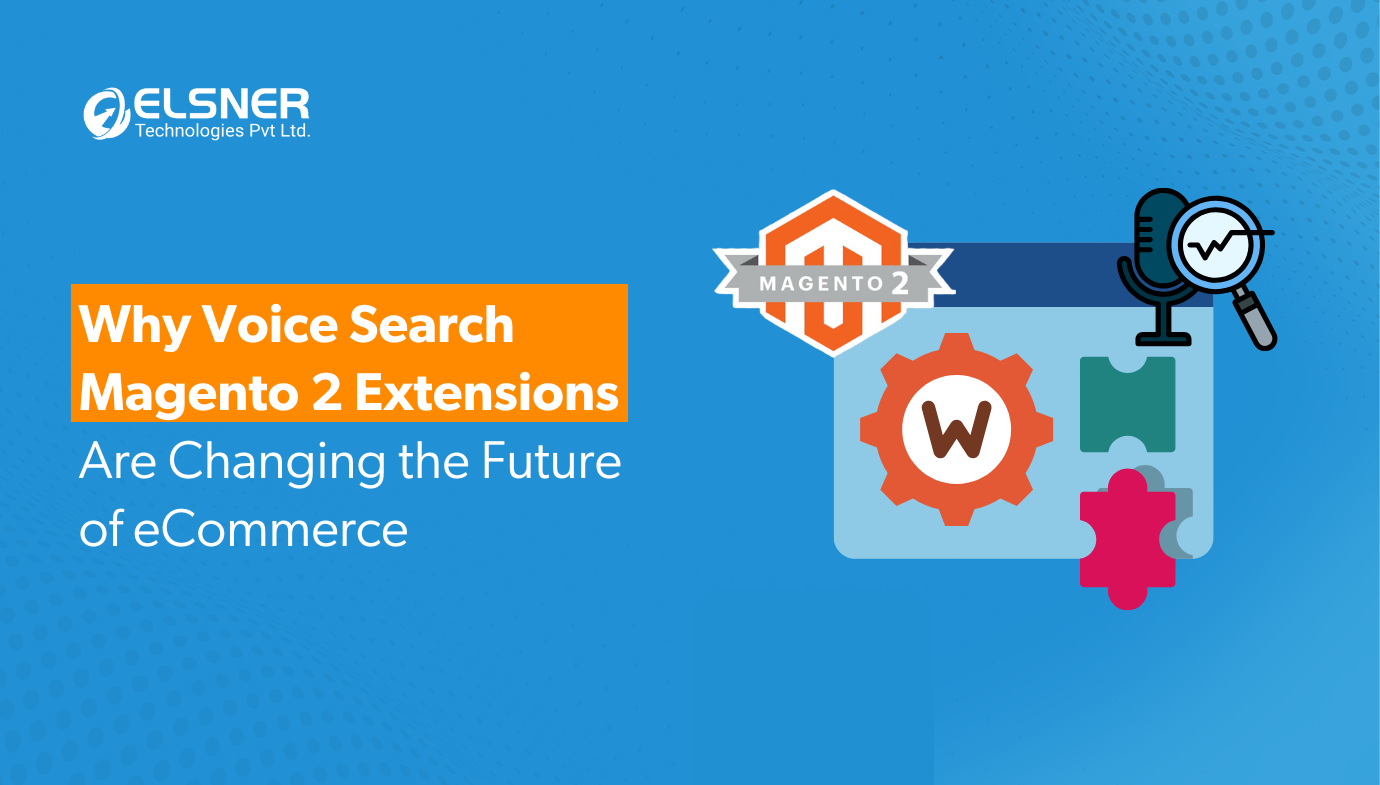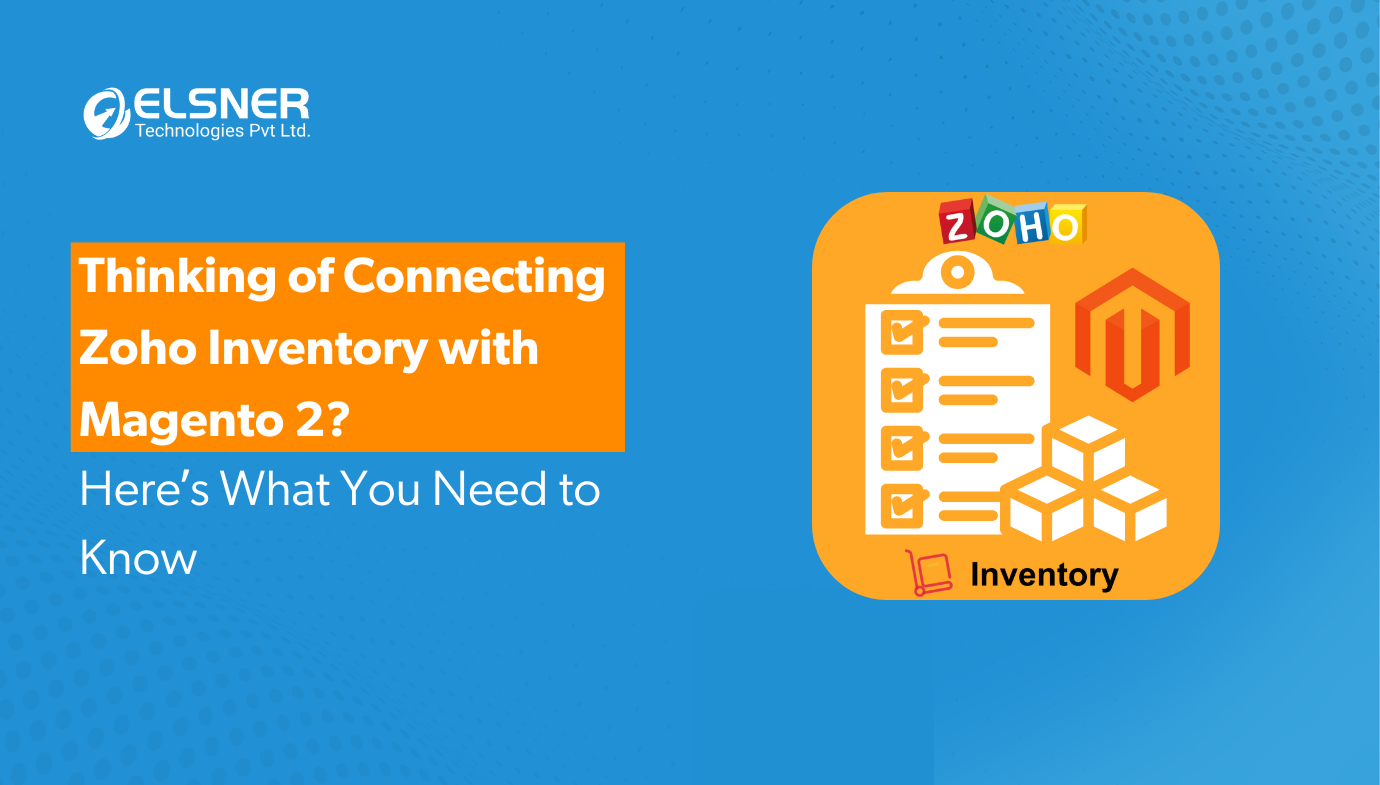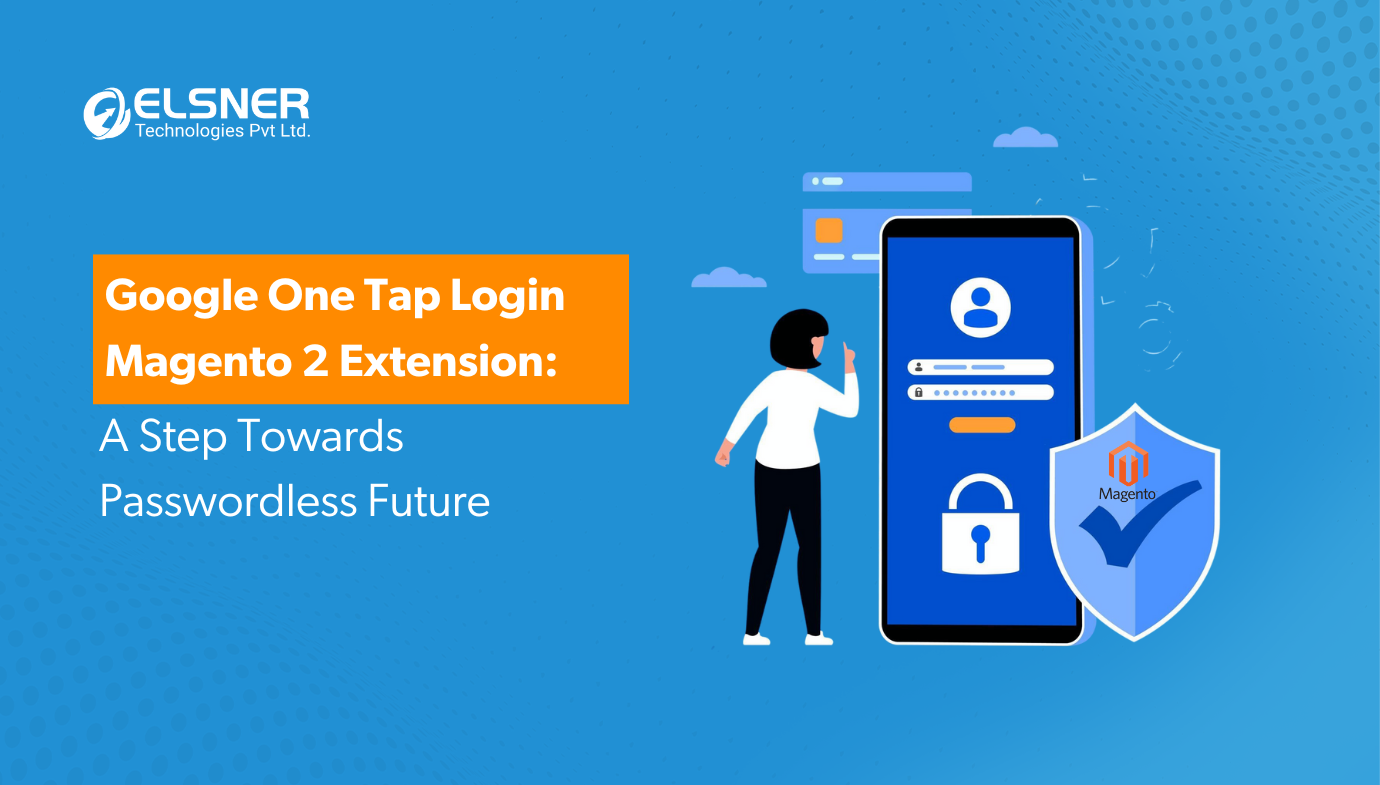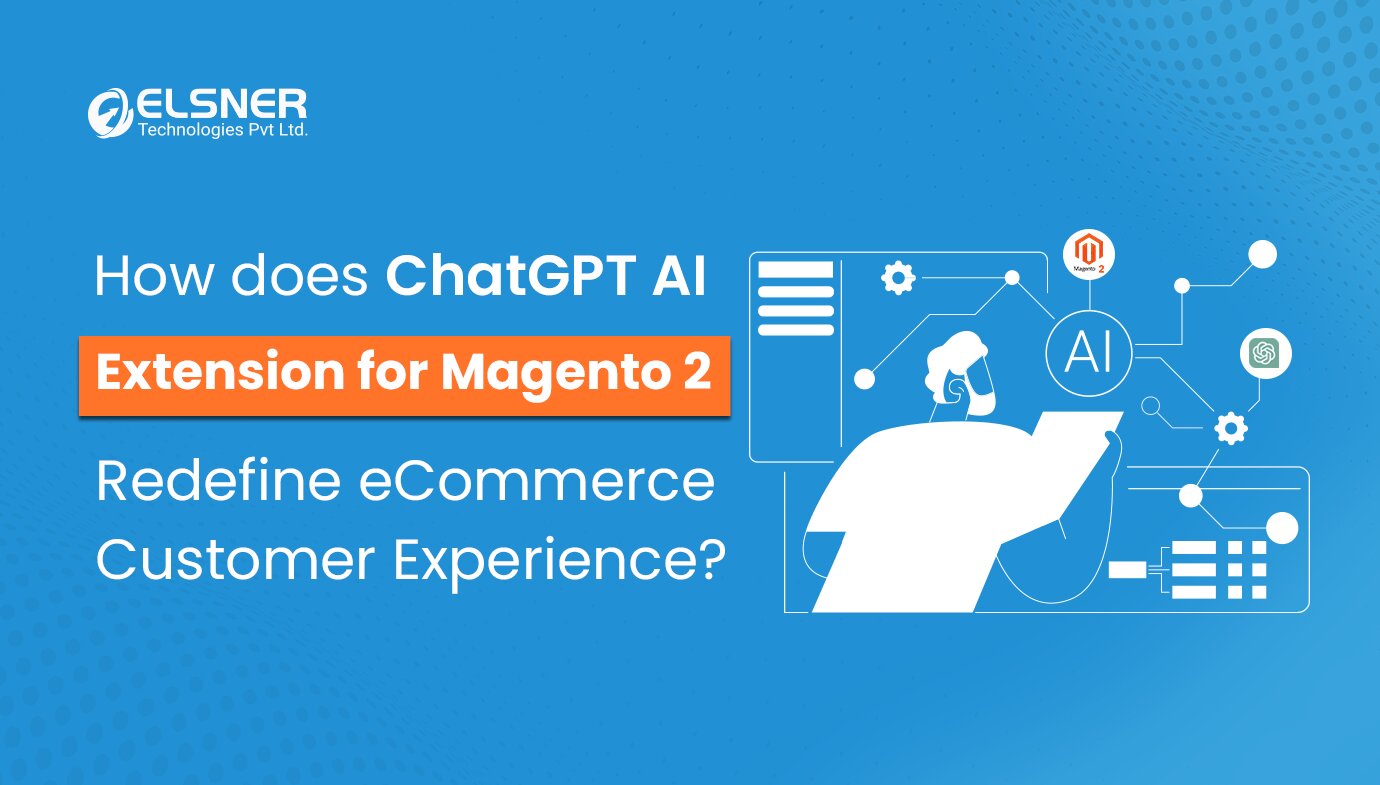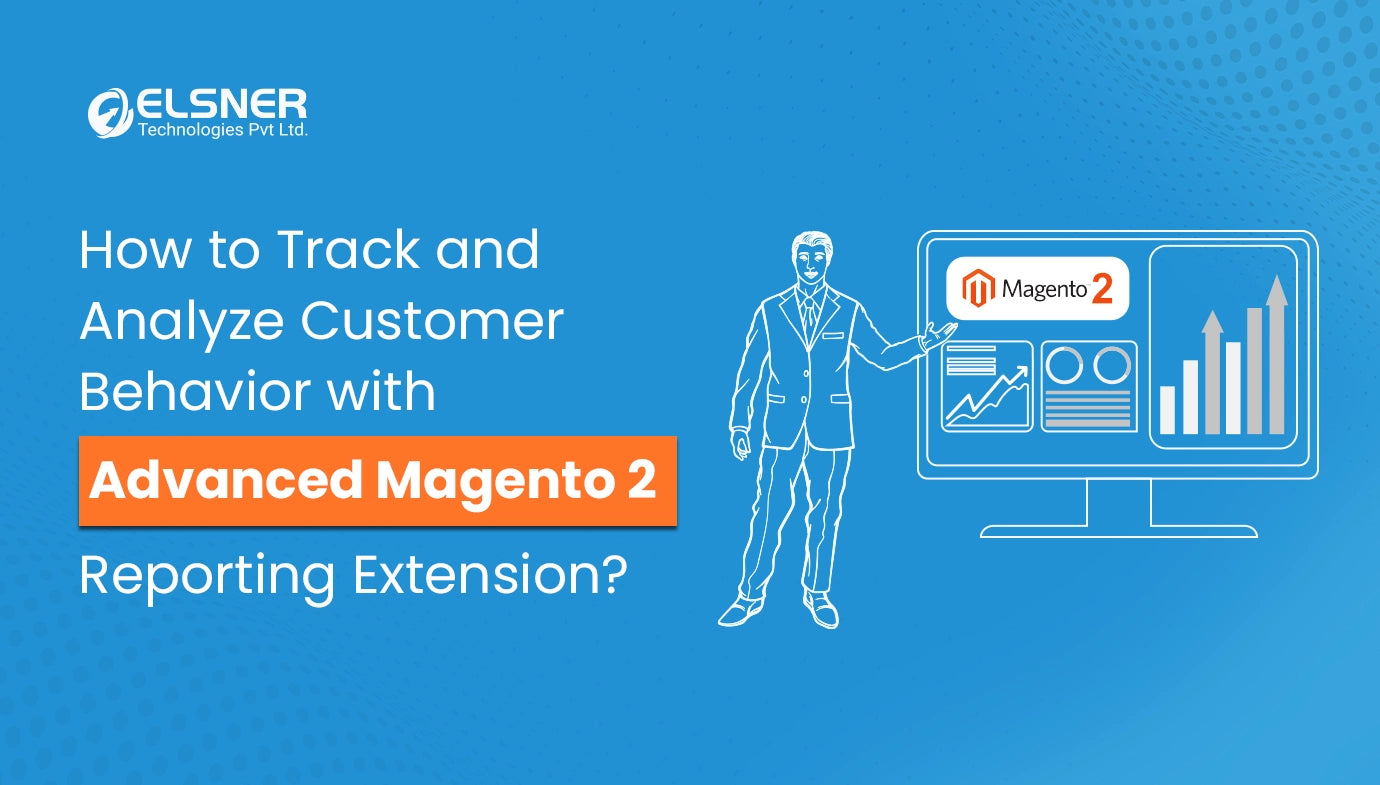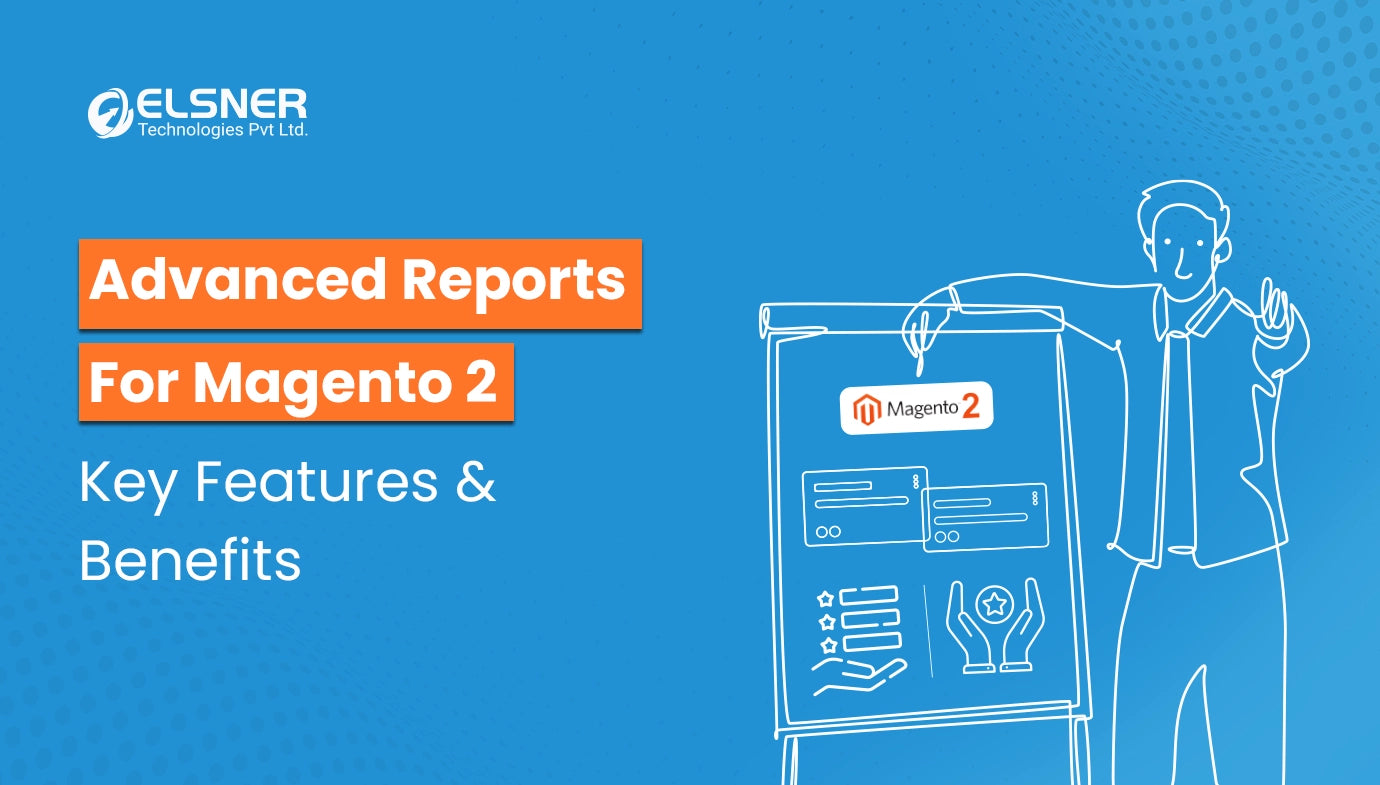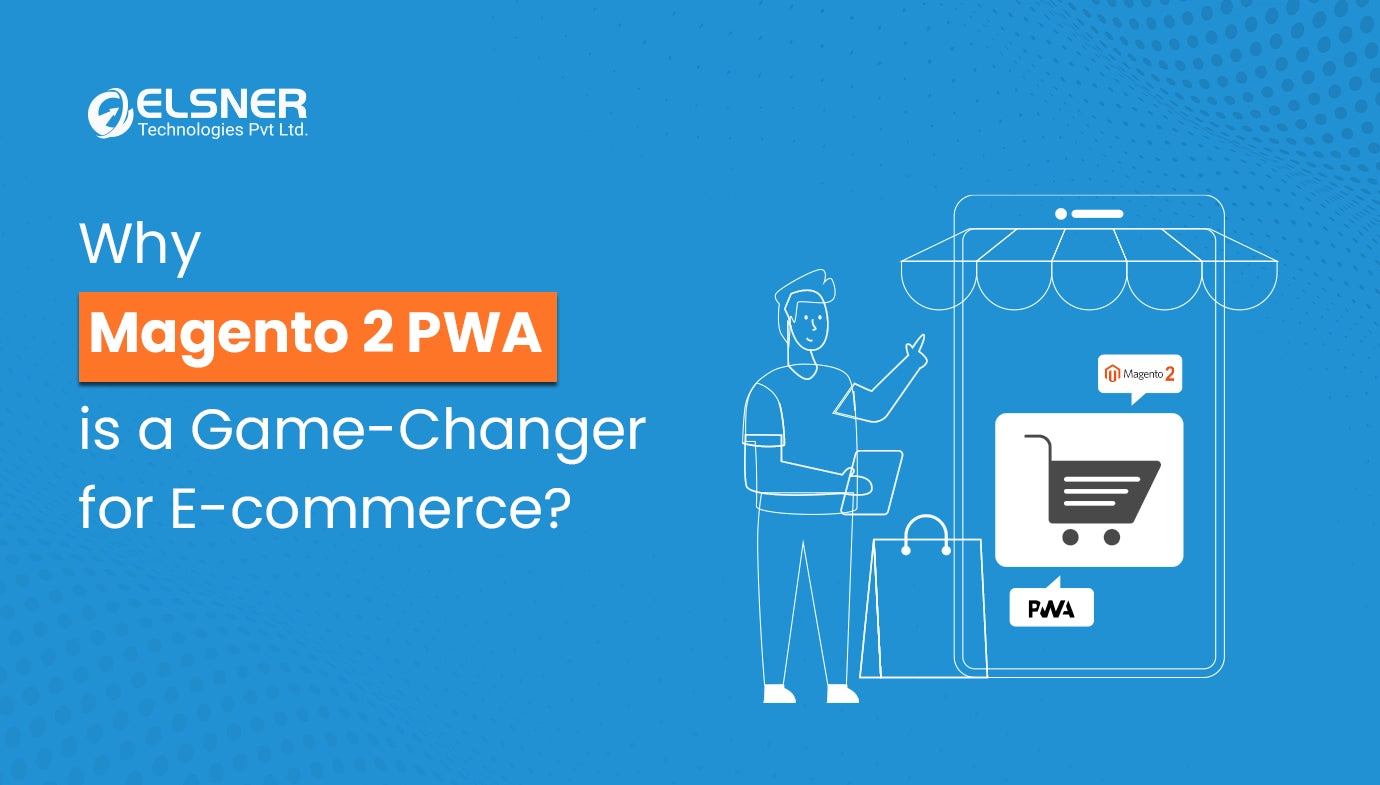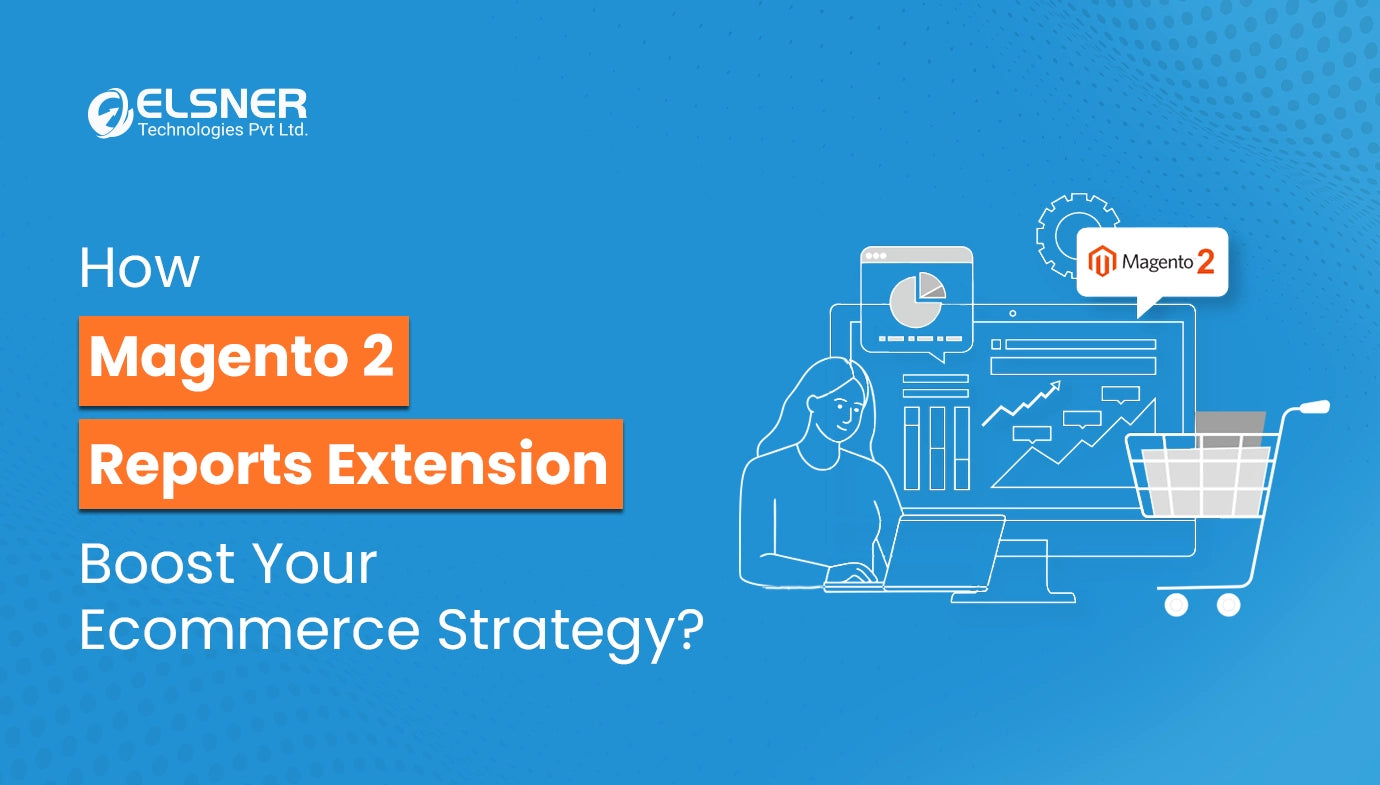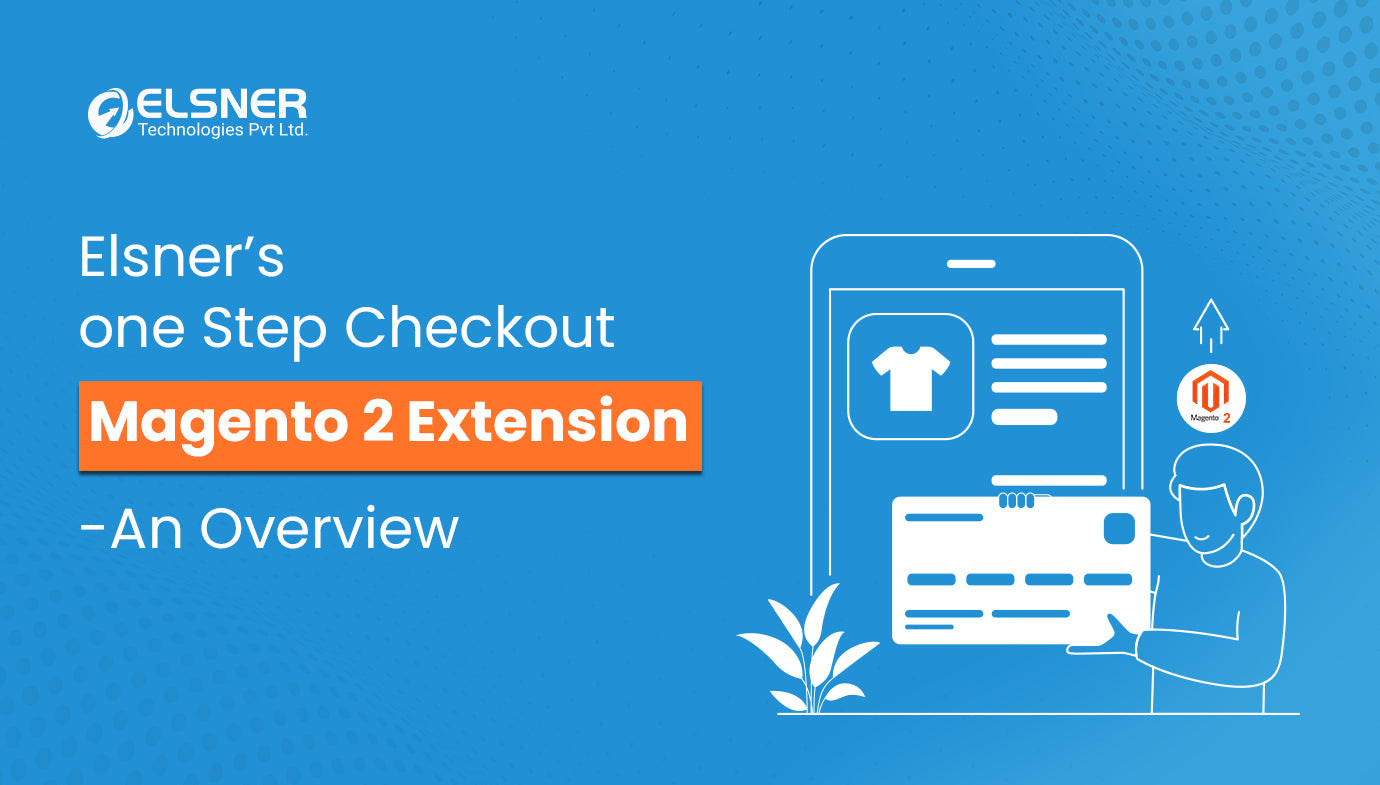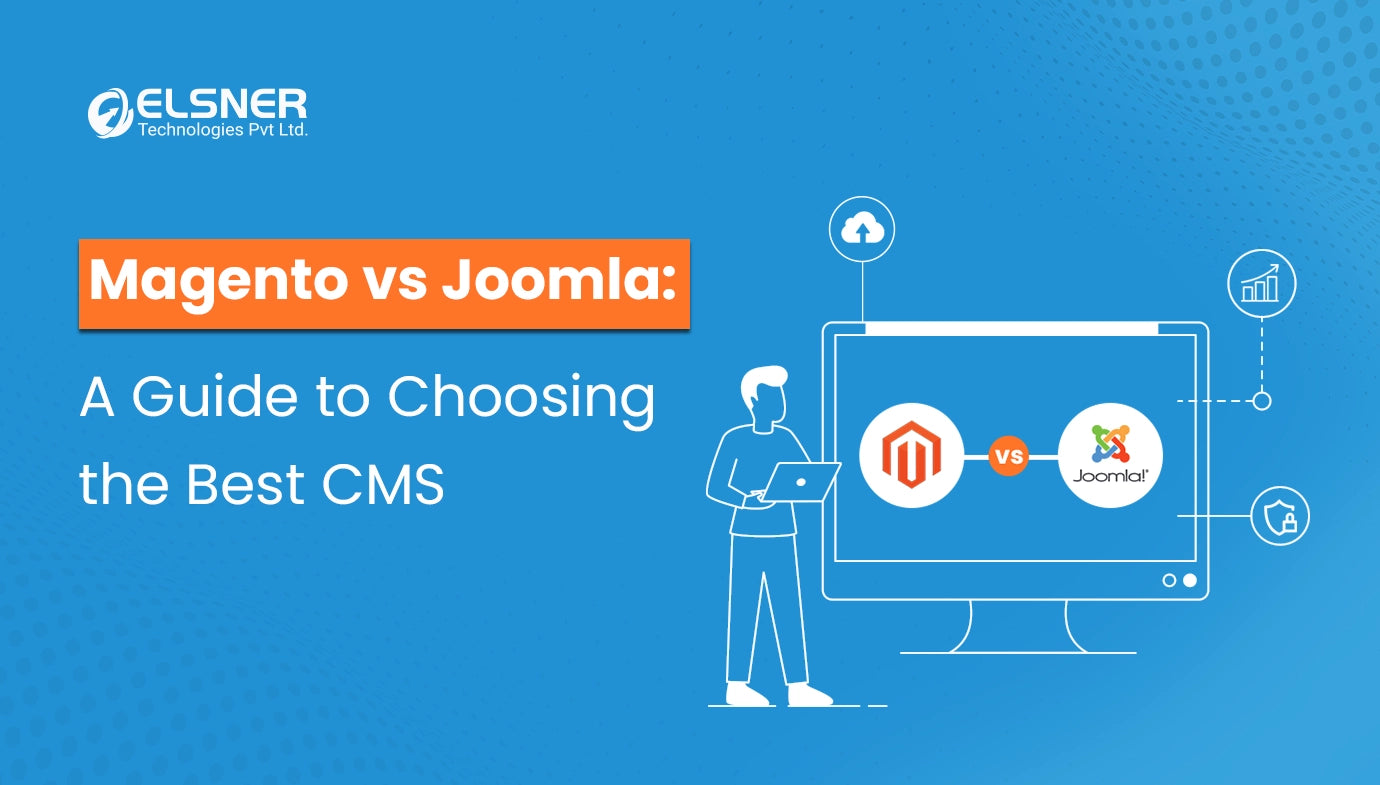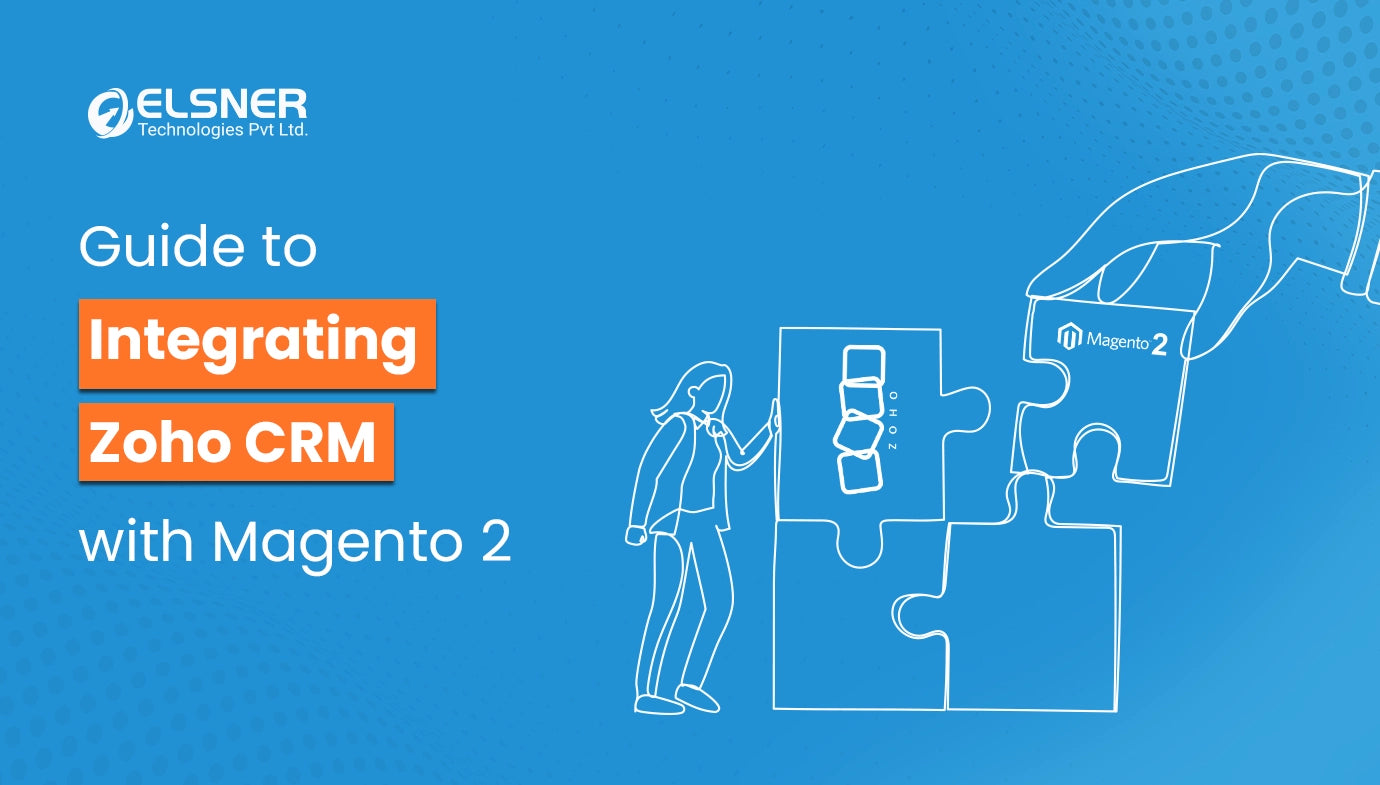Get in Touch
Magento emerged as a robust platform in the dynamic world of ecommerce. It is currently empowering a vast majority of businesses to come up with stunning online stores. At the heart of Magento's success are its extensions, which are meant to improve the core capability of this platform.
Presently, there are around 5,000 Magento extensions in its marketplace. Are you also planning to craft an outstanding extension for this marketplace? If yes, there are many vital steps that you need to follow. We will walk you through these steps through this comprehensive blog post. So, let's find out:
What are Magento 2 Marketplace Extensions?
These mainly refer to software components designed to improve and extend the functionality of Magento-based ecommerce sites. So, as an ecommerce business owner, you can rely on these extensions to enhance performance, add features and offer solutions for distinct business requirements.
What is the Importance of a Well-Designed Extension?
- Improved Functionality: Extensions help add new features and capabilities to the Magento platform. As a result, it allows businesses to stay competitive in the market.
- Revenue Growth: With the help of extensions, you can kickstart your sales volume and increase your revenue by expanding the range of services and products offered.
- Productivity and Efficiency: These can assist in automating processes and tasks, which helps businesses save their resources and time.
- Enhanced User Experience: A well-crafted extension ensures an intuitive and smooth shopping experience for customers, which helps in fostering both trust and loyalty.
Step-by-step Process to Follow for Developing a Stellar Extension
Below are the key steps that you need to follow to craft an extension for the Magento Marketplace:
Step 1: Market Research and Idea Generation
- Understanding Market Needs
The first and most crucial step involves carrying out thorough market research. It's because it is essential to clearly understand the market before starting the Magento extension development task. For this, you should begin by evaluating the Magento ecosystem. As a part of it, make sure to find specific areas where the existing solutions are lacking or where there is a necessity for incorporating new functionality.
- Identifying Potential Niches
The next thing you need to do involves finding prospective niches within Magento. These could be certain functionalities or industries where businesses typically face challenges. In this regard, you should consider specific areas such as inventory management, payment gateways or marketing tools.
- Brainstorming Unique Features
After that, you need to think creatively and brainstorm innovative features to make your extension stand out from the other options. Make a list of the points that can be the USPs of your extension. In this case, you should consider what would make businesses choose your extensions over others. These unique features can include advanced automation capabilities, advanced analytics or user interface.
Step 2: Setting Up Your Development Environment
- Installing Necessary Tools and Software
The subsequent step involves building a conducive development environment. You should start by installing all the essential software and tools to do this. It typically includes a version control system, an IDE or Integrated Development Environment and any frameworks or libraries your extensions might need.
- Configuring the Development Environment for Magento
Next, you should focus on configuring your development environment so that it works smoothly with Magento. It may incorporate employing cloud-based solutions or setting up a local development server. As a part of it, you must ensure that your environment remains stable and perfectly optimised for Magento extension development.
Step 3: Designing the Extension Architecture
- Planning the Overall Structure
This step is all about designing the architecture of the extension. As a part of it, you should focus on planning the overall structure of your extension. Consider breaking it down into components, modules and their relationships. Along with that, it is also essential for you to consider specific factors like modularity, scalability and maintainability.
- Choosing the Right Technology Stack
Another important thing you should never overlook is selecting the right technology stack. It generally involves choosing the libraries, frameworks and programming languages that effectively align with the architecture of the Magento. In this case, you should always ensure compatibility and consider the long-term sustainability of your chosen option.
Step 4: Coding Best Practices
- Following Magento Coding Standards
As a part of the next step, you should strictly adhere to the coding standards of Magento. Keeping a consistent approach in coding style helps ensure that the extension you have created is readable and can be maintained by other developers. Along with that, you should also follow indentation rules, naming conventions and other specific guidelines that are set by Magento.
To achieve the best-in-class outcomes, it is always suggested to hire Magento developer. It's because they possess the skills and expertise to carry out this task efficiently.
- Utilising Design Patterns and Best Practices
You could adequately organise your code using specific design patterns such as Model-View-Controller or MVC, making it effortless to maintain and more modular. In this aspect, you should avoid reinventing the wheel. Also, follow the established practices in the Magento community to achieve the best outcomes.
Step 5: User Interface and User Experience (UI/UX)
- Designing an Intuitive User Interface
In this step, you need to make sure that the interface of your extension is designed in a user-friendly manner, which also aligns well with the design principles of Magento. To create a smooth experience, it is always a good idea to consider specific factors such as layout, navigation and visual elements.
- Ensuring Seamless User Experience
You could facilitate a streamlined user experience by paying close attention to the user journey, especially within your extension. In this regard, you should always aim for easy navigation, clear messaging and intuitive workflows. You must also conduct thorough user testing to refine the user experience effectively.
Step 6: Backend Functionality Implementation
- Integrating with Magento Core Functionality
After that, you should focus on integrating your extension with the core functionality of Magento. You should essentially use Magento's APIs and hooks to establish a strong interaction with the platform. Finally, you should ensure that your extension works impeccably within the Magento environment.
- Handling Data Management and Processing
In this step, you need to adopt specific strategies that will assist you in efficiently handling data management and processing. It involves the implementation of data models, processing and handling logic. All of these help in ensuring smooth operation. You must also optimise data retrieval and storage to minimise resource usage.
Step 7: Testing and Quality Assurance
- Writing Comprehensive Unit Tests
The subsequent step involves conducting a thorough testing of the individual components. By doing this, you can ensure that they function as per your expectations. In this regard, you can use testing frameworks and tools which help automate this process. With these, you can even catch potential problems early on, which in turn eases your work.
- Conducting Functional and Compatibility Testing
After that, you should test your extension in different environments, configurations and browsers. In this case, your main aim should be to ensure it works seamlessly across various setups. Make sure to address any compatibility-related problems that may arise in this aspect.
Step 8: Documentation and Package Preparation
- Creating Clear and Concise Documentation
The next thing you need to do is come up with concise and clear documentation. You should essentially make sure to provide detailed instructions for configuration, installation and usage of your extension. Also, never miss out on including troubleshooting tips, examples and FAQs in the documentation so that it can offer assistance to the users in the best possible manner.
- Packaging Your Extension for Distribution
If you desire to create an installable package, you must follow Magento's packaging guidelines. You must incorporate all vital metadata, files and dependencies to facilitate a seamless installation procedure.
Step 9: Submission to Magento Marketplace
- Registering as a Magento Marketplace Vendor
As a part of the following step, you will be required to register as a Magento 2 Marketplace vendor. For this purpose, you need to create an account and provide all the necessary information to become a verified vendor.
- Uploading and Submitting Your Extension
Now is the time to upload and submit your extension, which requires you to fill out all the required details, including a proper description, documentation and screenshots. Finally, you need to wait for the review and approval from the Magento Marketplace team.
Step 10: Marketing and Promotion
- Building a Compelling Product Page
After that, you should focus on crafting an appealing product page. In this case, you should develop an engaging and detailed listing that properly reveals your extension's unique features and benefits. Along with that, you also need to make use of high-quality videos and images, which is known to be a great way to display its functionality.
- Promoting Your Extension Effectively
It is a crucial step to follow as you will be required to promote your extension by employing different marketing channels. It includes email campaigns, content marketing and social media to reach out to a broader group of audience. You can even consider offering special discounts or promo codes to build initial interest in customers' minds.
Step 11: Post-Launch Support and Updates
- Providing Customer Support and Documentation
Following that, you need to focus on establishing responsive channels for users so that they can seek assistance whenever required. It is always important to offer timely responses to queries. Other than that, you should also maintain an updated knowledge base to make things easier for users.
- Regularly Updating and Improving Your Extension
You are also required to promptly address user feedback along with bug reports. Also, make sure to release updates with improved features, bug fixes and performance enhancements. All of these will help ensure your extension's relevance and longevity.
Step 12: Monitoring and Analytics
- Tracking Performance Metrics
Now, you need to make use of analytics tools for doing an effective monitoring of downloads, usage and user engagement. Along with that, you should also gain insights into how users establish interaction with your extension. It will help you to find out areas that need improvement.
- Gathering User Feedback for Enhancements
As a part of this step, you should actively seek input from users to understand their pain points and unique requirements. You can use this feedback to make continuous improvements and prioritise feature development.
Final Verdict
So, developing an extension for the Magento 2 Marketplace is a rewarding experience that necessitates careful planning and ongoing support. By following the above-discussed steps, you could come up with an extension that caters to market needs and delights users with its user experience and functionality.