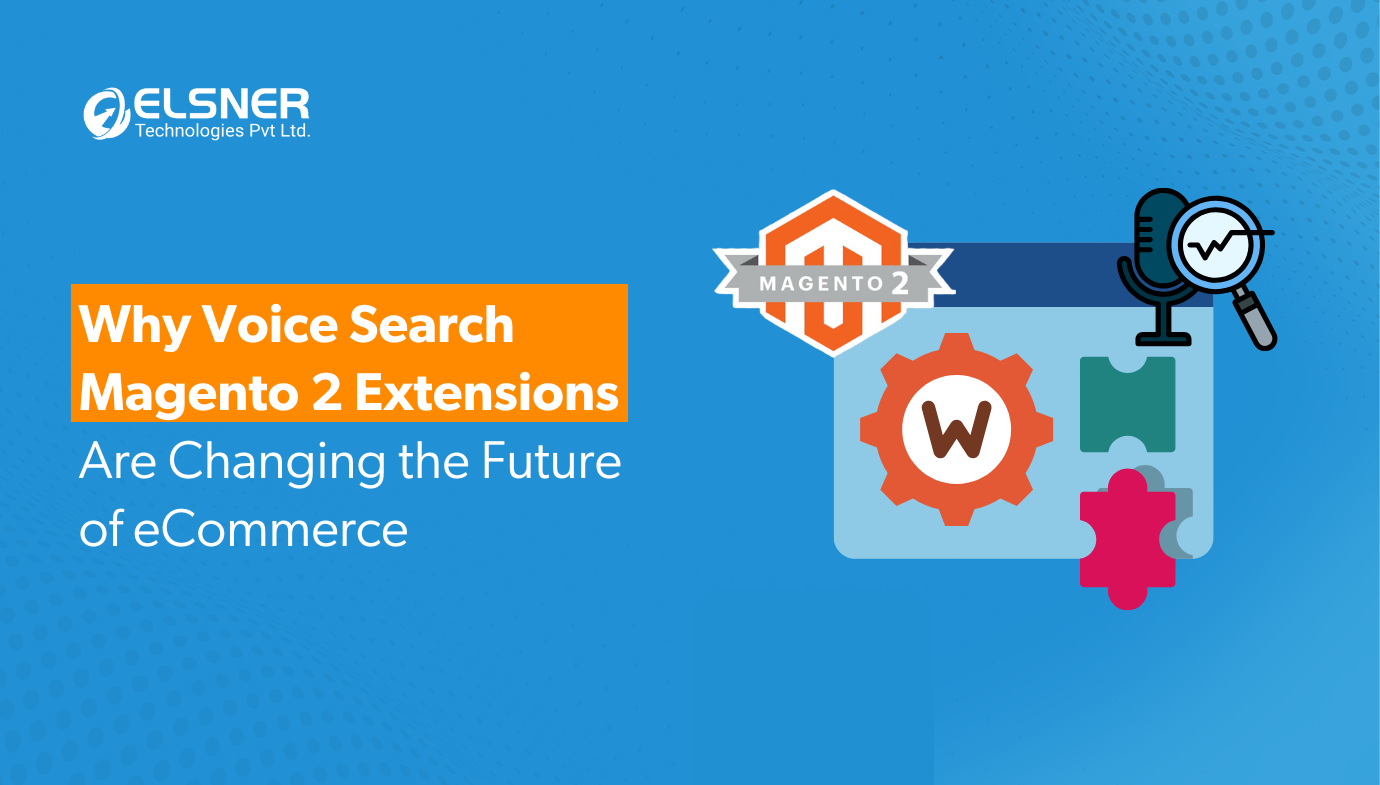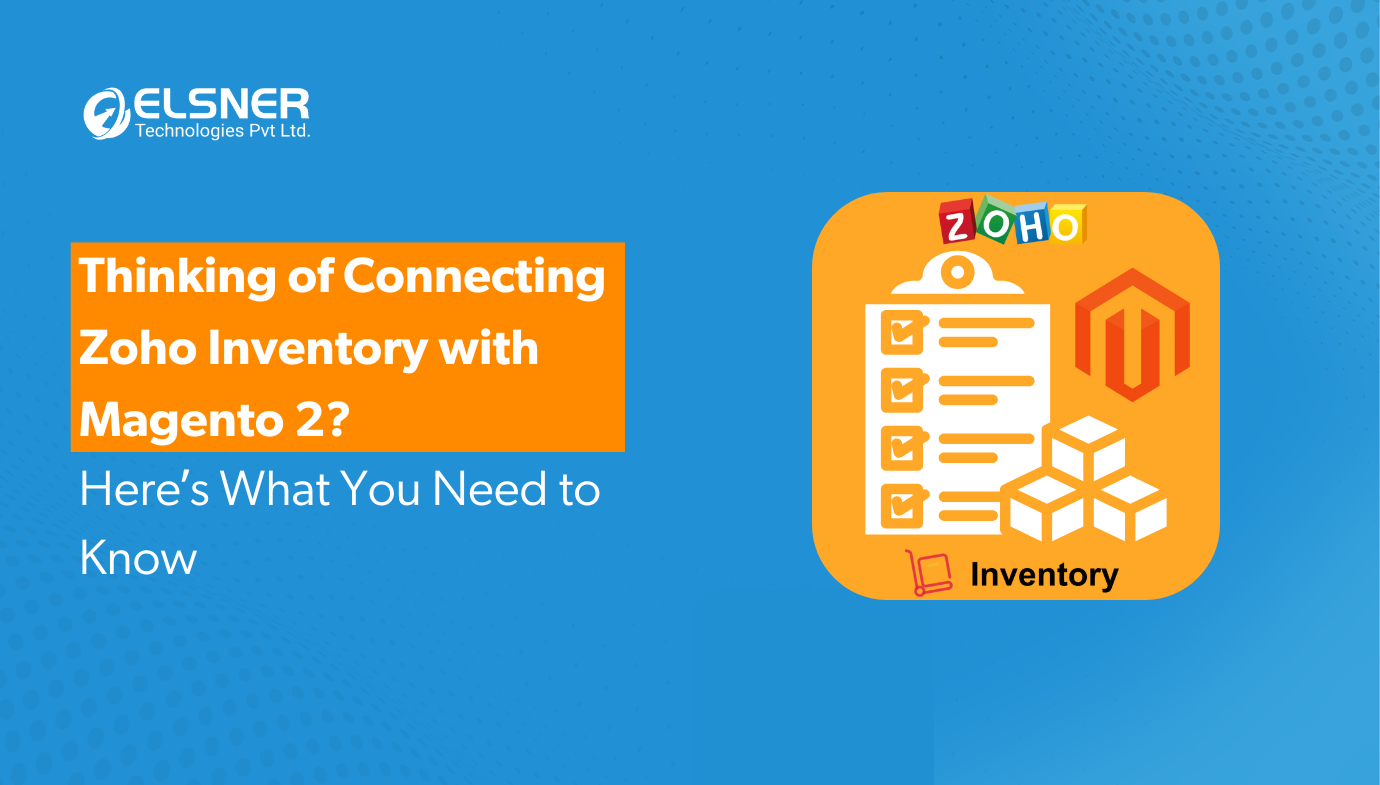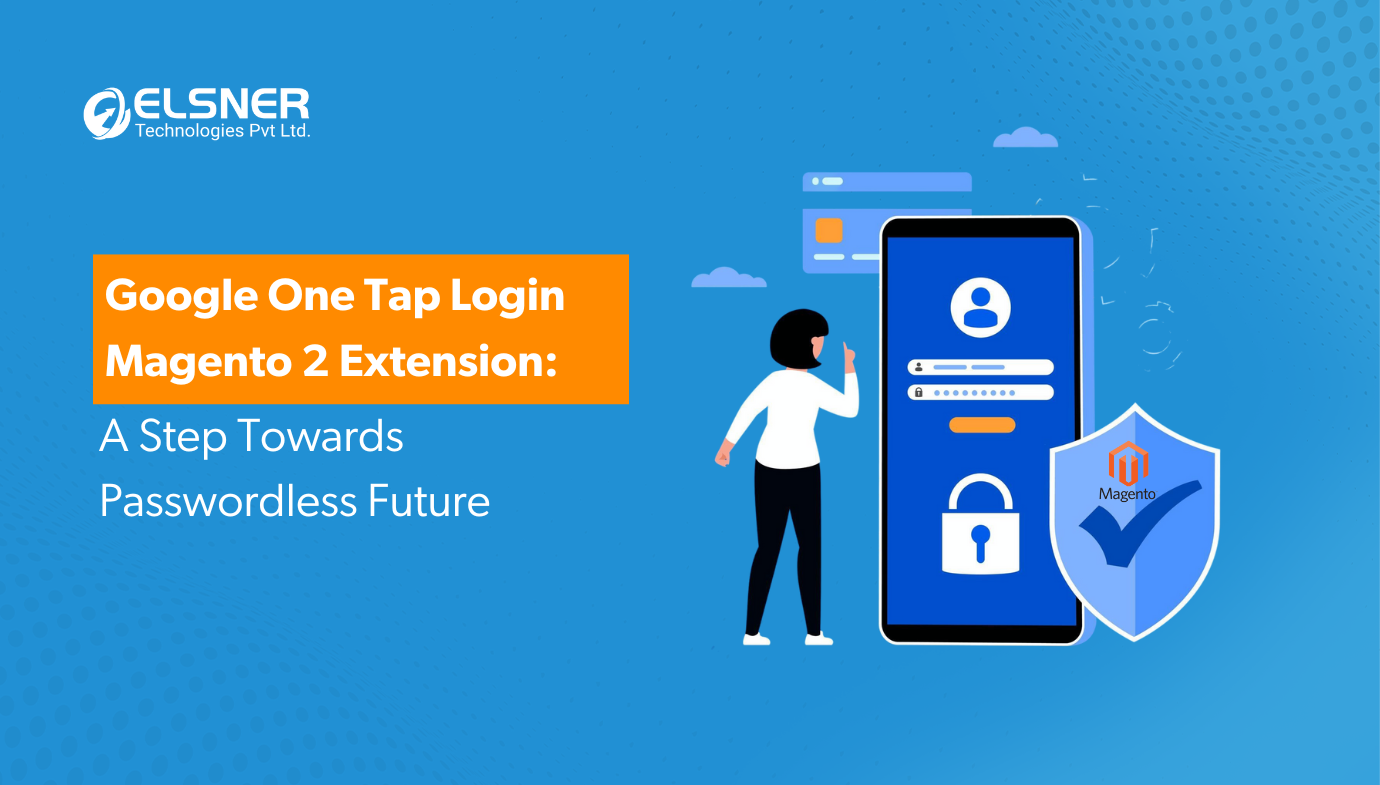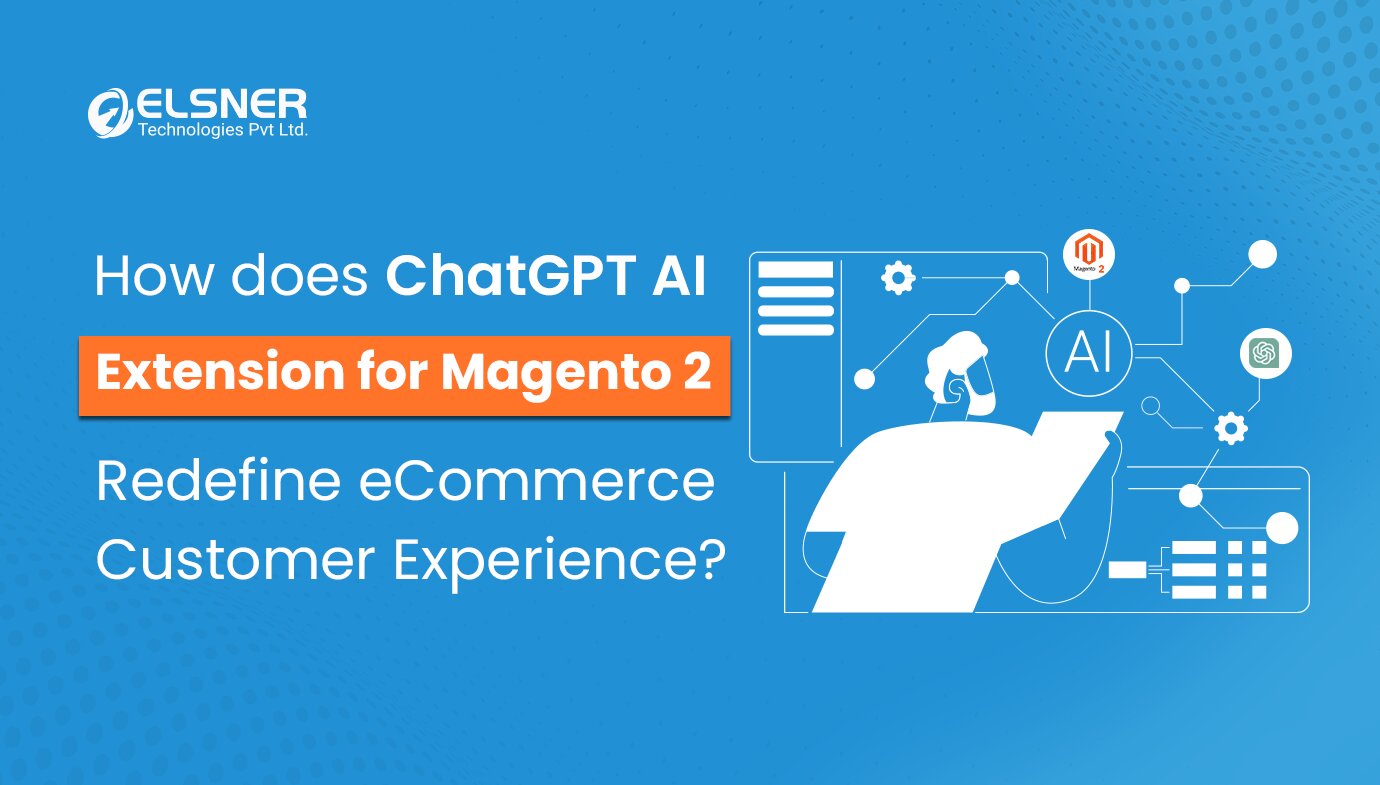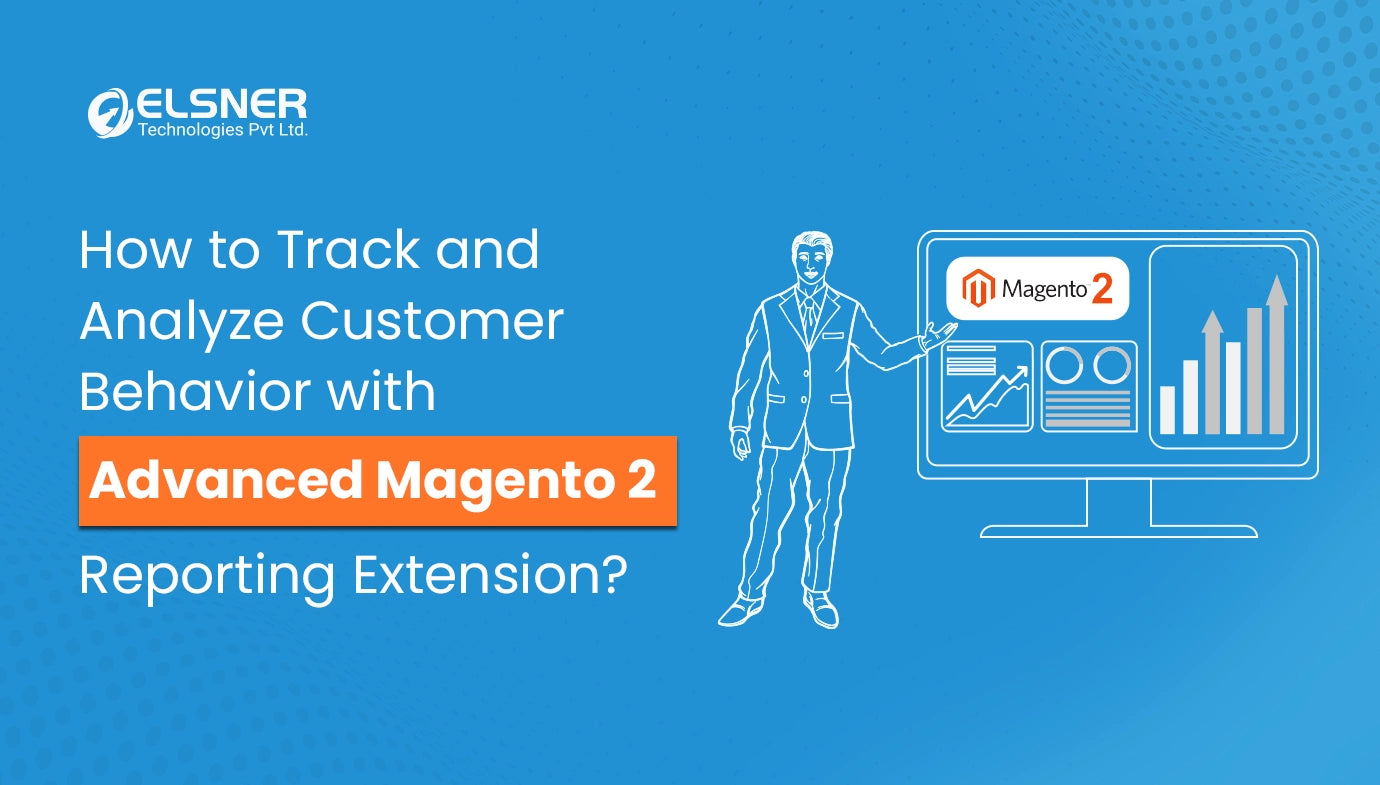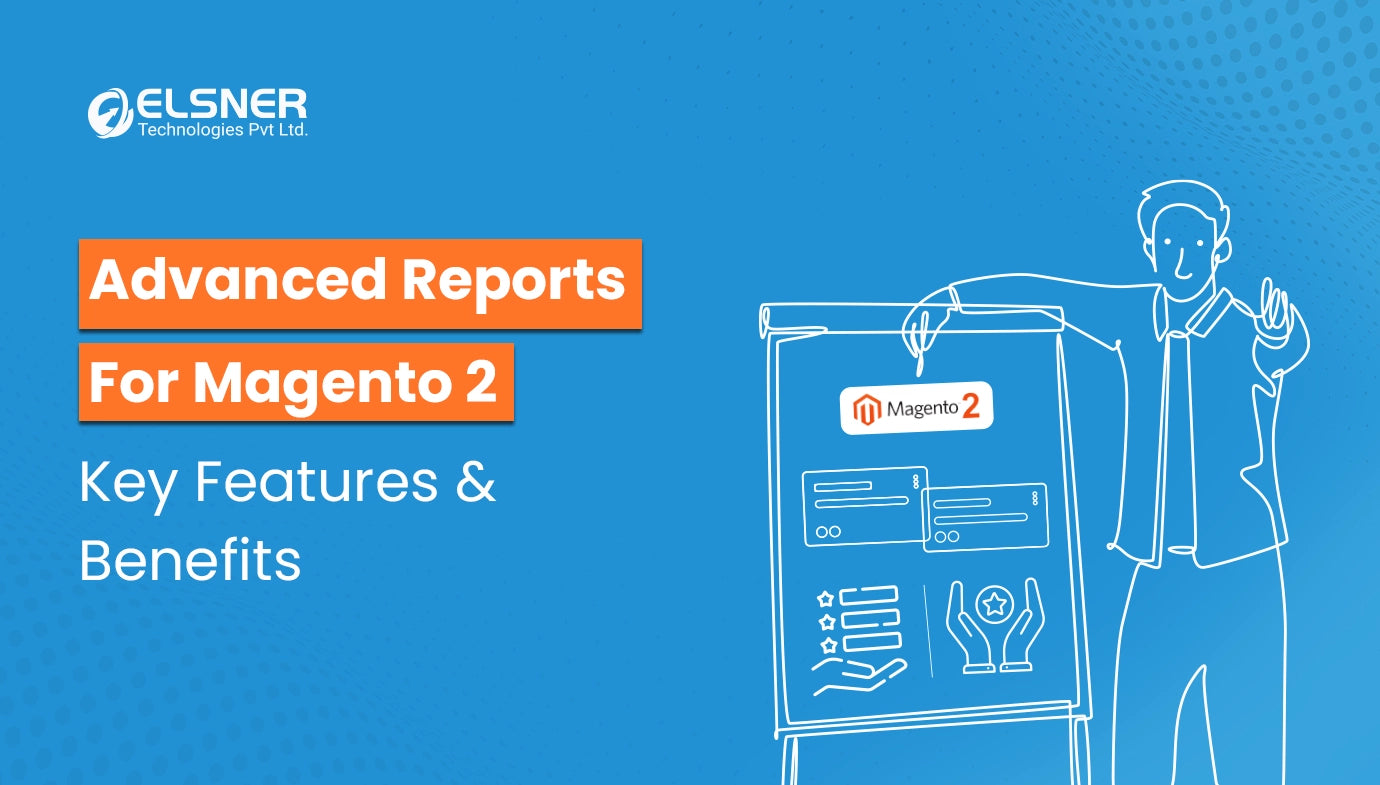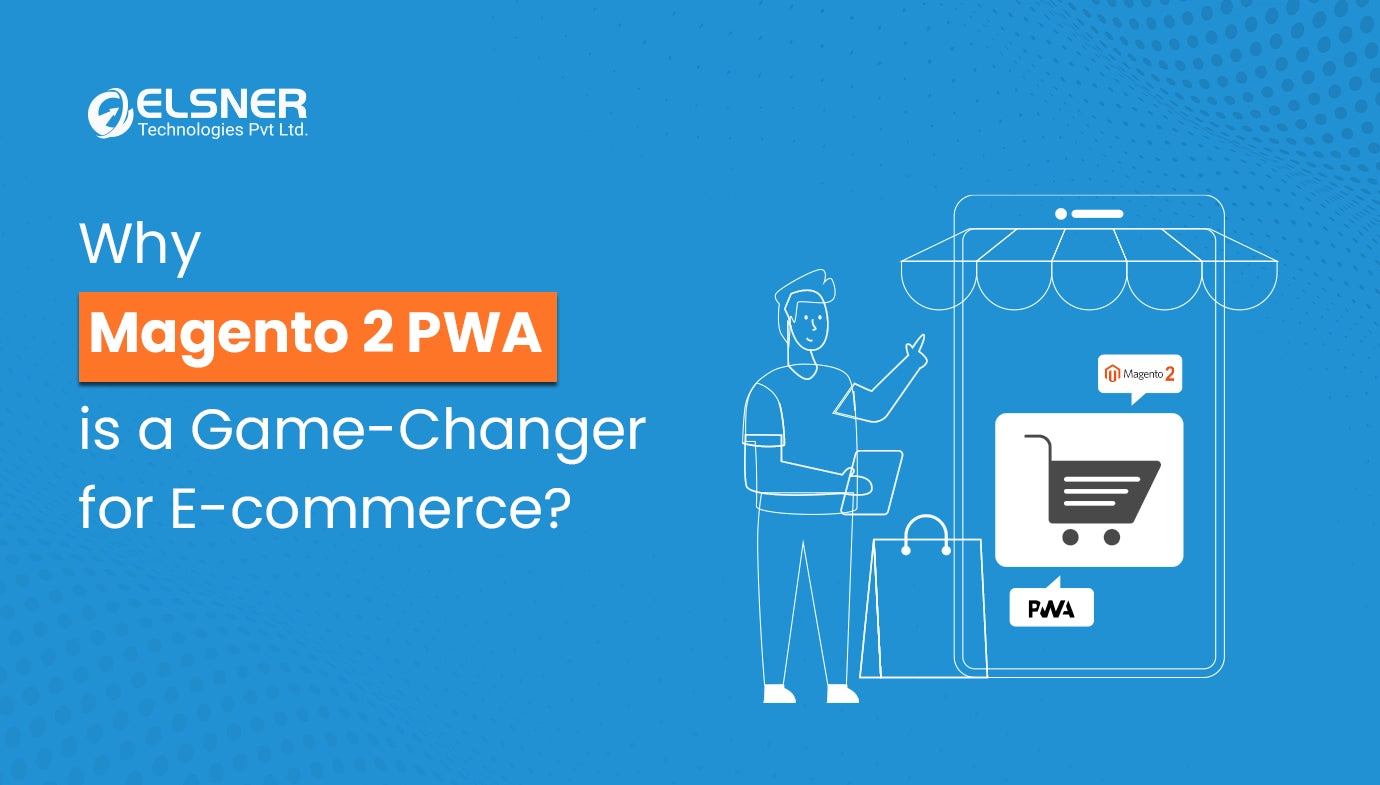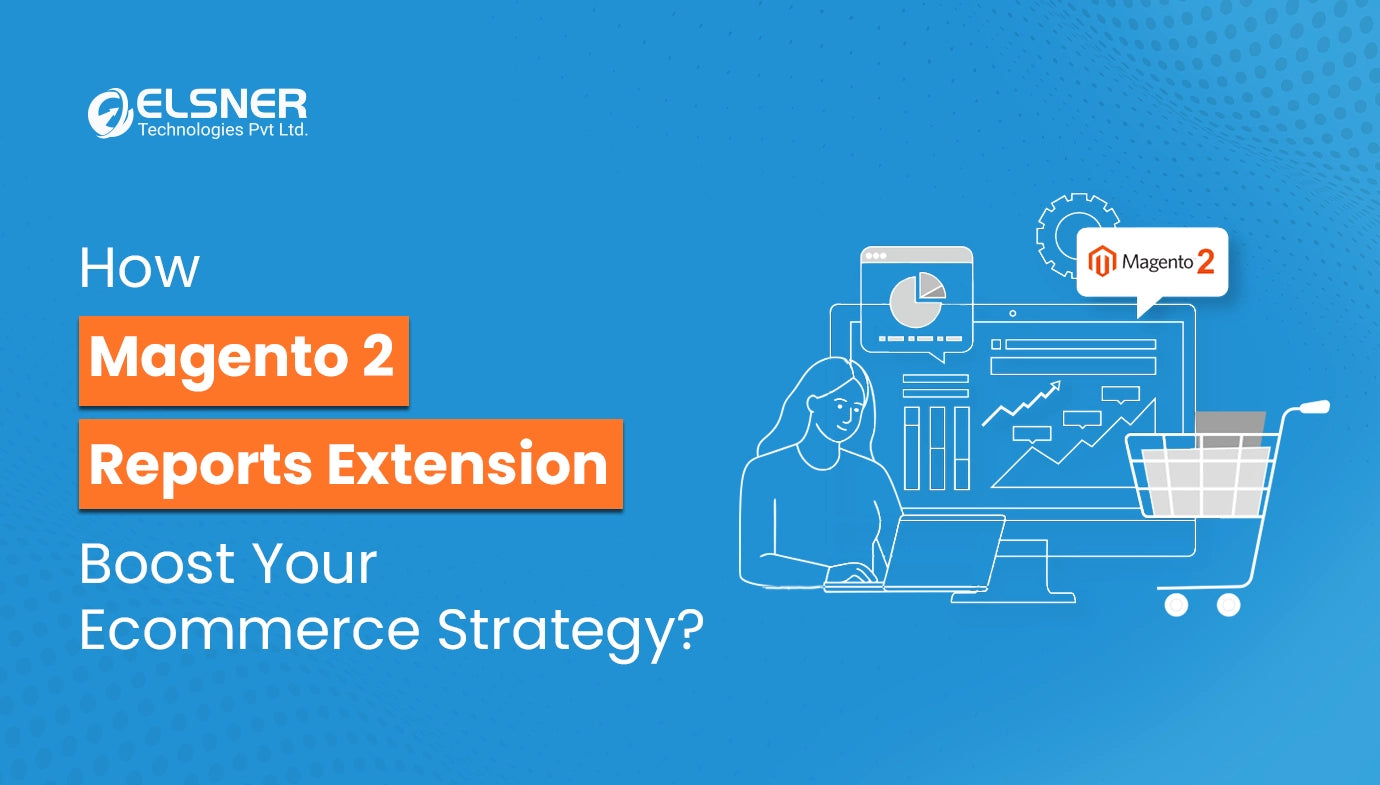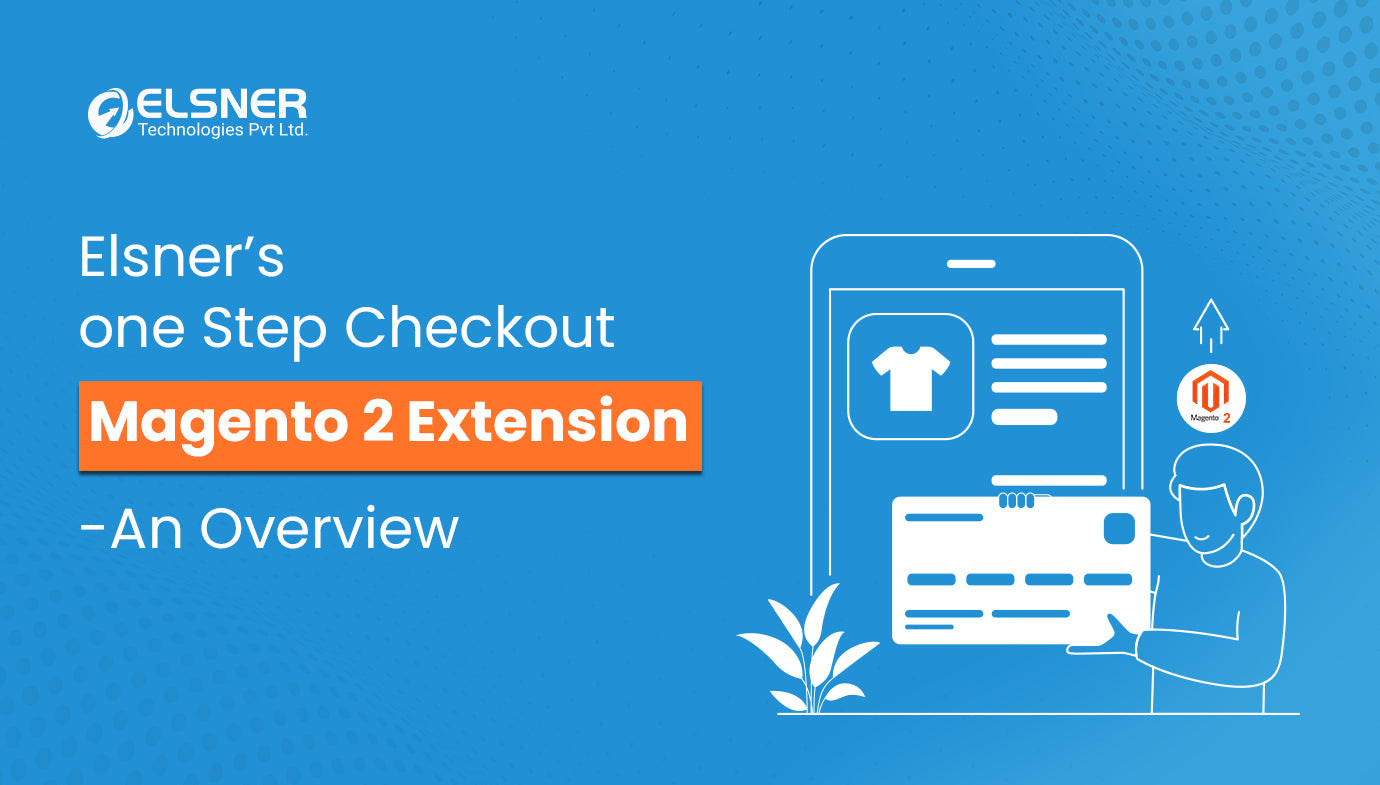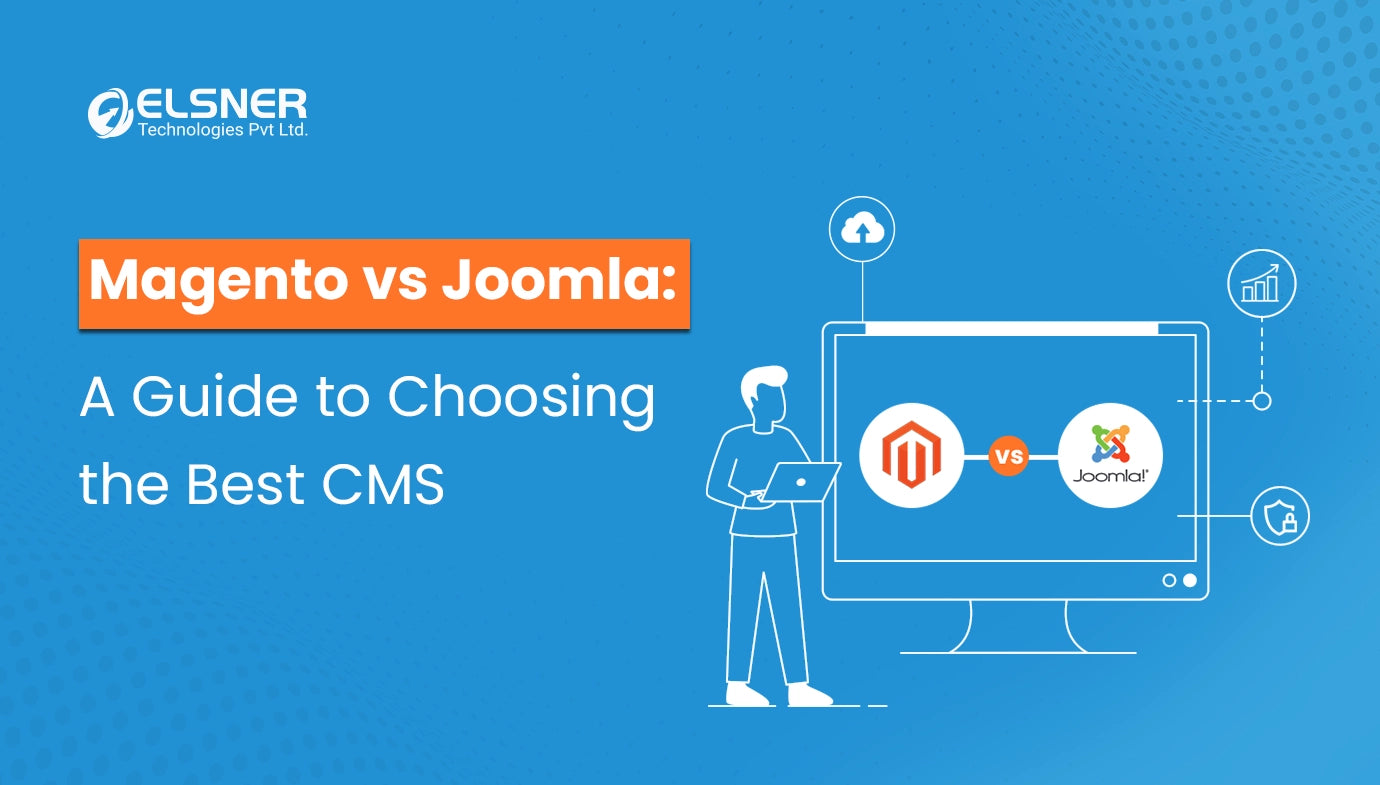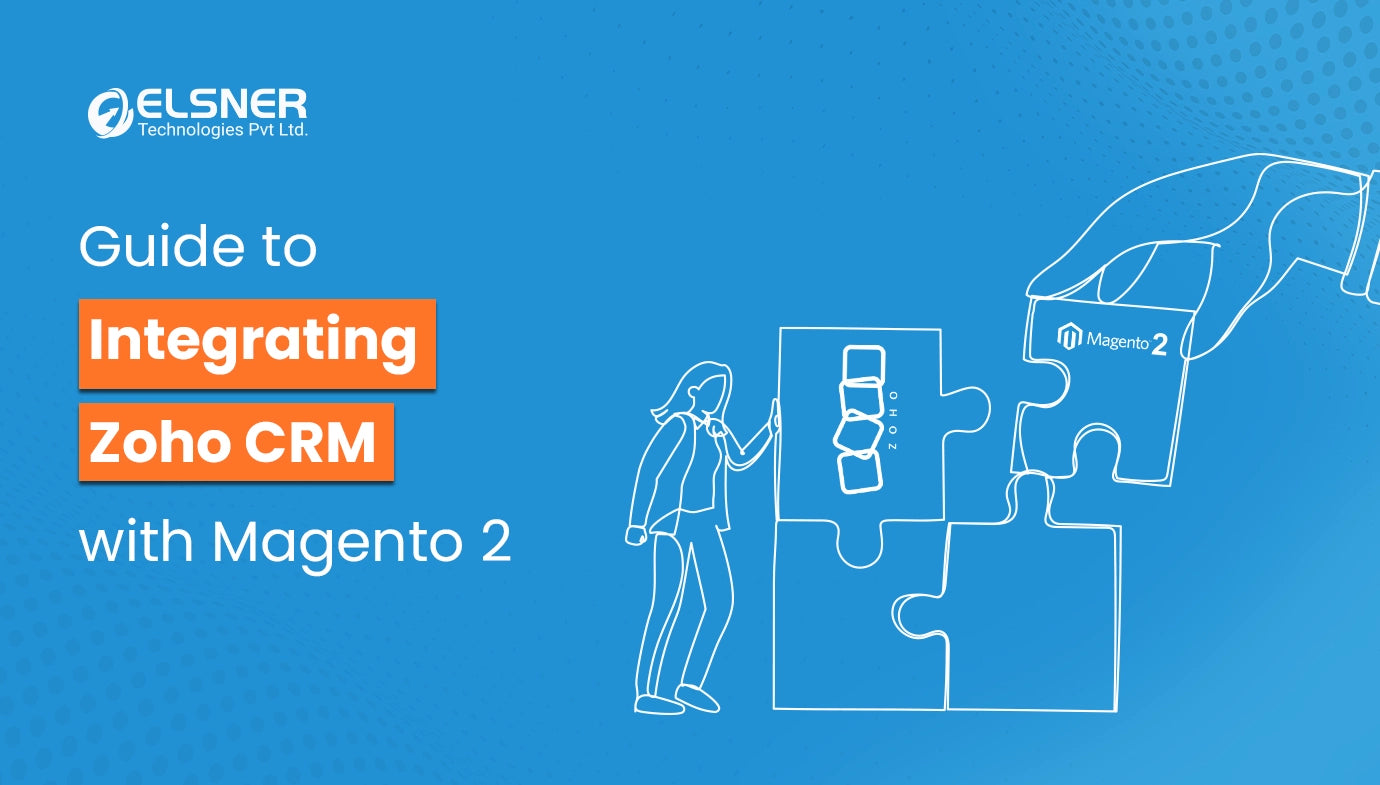On This Page
- What is Zoho CRM?
- Who needs Zoho CRM Integration with Magento 2?
- How to synchronize Magento 2 data using Zoho CRM integration?
- What types of data can you synchronize using Zoho CRM and Magento 2 Extensions?
- Finishing up
Get in Touch
We all know the complexities of manual data input. You need to deal with continuous copying and pasting and missed edits.
However, you can now easily synchronize them. Curious about the method?
It is known that Magento does not natively support integration with third-party modules/systems. Enter Magento 2 Extensions.
With Zoho CRM integration, you can enjoy the following benefits:
- Streamline data flow: Automate synchronization of customers, products, and orders. Thus you can remove the necessity for manual updates.
- Increase your efficiency: Focusing on growing your business instead of inputting data.
- Obtain a thorough insight into your customer base: Observing them across various platforms. You can use that data to improve marketing and sales strategies.
Our newest blog post will focus on how to use the Zoho CRM and Magento 2 Connector. Let's start right away, no more delays!
What is Zoho CRM?
In order to connect Zoho CRM with Magento 2, it is important to have a thorough knowledge of Zoho CRM.
CRM stands for Customer Relationship Management. Zoho CRM software is utilized for building and managing solid customer connections. It assists in storing and automating data for Leads, Prospects, and Client information.
Zoho CRM is now a necessary tool for e-commerce businesses.
Actually, over 150,000 companies around the globe have adopted Zoho CRM.
The Magento Extension store provides various plugins to enhance your customer data management within Zoho CRM.
Who needs Zoho CRM Integration with Magento 2?
This integration serves a wide variety of companies, but it is especially beneficial for:
Online businesses
- Small and medium-sized businesses (SMBs): By being a small business owner, you can enhance your workflow and obtain valuable information without having to spend money on costly enterprise solutions.
- Automate the synchronization of data to efficiently manage large customer bases and orders for businesses with high volumes.
- Businesses that have intricate sales procedures: Obtain a comprehensive understanding of your customers across various platforms to tailor marketing strategies and focus on specific sales efforts.
Companies utilizing both Zoho CRM and Magento 2
- Get rid of entering data manually: Cut down on time and errors by syncing information across platforms automatically.
- Improve customer satisfaction with Zoho CRM and Magento 2 extensions. Use them for a for a deeper understanding of clientele and tailored services
- Boost sales and marketing by employing data-driven tactics to enhance campaign targeting accuracy.
Distinct positions in companies
- Sales reps can speed up closing deals by having easy access to customer data.
- Marketing managers: Create specific campaigns using customer behavior on various platforms as a guide.
- Customer service representatives: Integrating Zoho CRM with Magento 2 offers quicker and more effective assistance while maintaining full customer history.
How to synchronize Magento 2 data using Zoho CRM integration?
Buy and set up the extension
Go to the Magento extension store and buy the Zoho integration plugin. This extension centers on synchronizing data for customers, products, orders, and invoices.
The extension includes specific installation instructions, therefore make sure to adhere to the developer's detailed guide.
Set up the Extension
After installation, you must set up the extension by entering your Zoho CRM login details and establishing synchronization guidelines.
These guidelines outline the specific data points to be synchronized (such as customers, orders, products) and how they are to be matched between the two systems.
Establish rules for synchronization.
The integration plugin for Magento 2 and Zoho CRM will include a special section for controlling synchronization rules. This usually includes deciding:
Magento Object: The information that needs to be transferred from Magento (such as Customers, Products, Orders). For instance, you could synchronize inventory data by utilizing the Zoho Inventory and Magento 2 Connector.
- Zoho Module: The specific module within Zoho CRM where the information needs to be directed (e.g., Accounts, Contacts, Deals)
- Website: The particular Magento site you wish to link (in case of multiple stores)
- Field Mapping: Aligning specific fields in Magento and Zoho CRM to guarantee precise data transfer.
Method Selection for Synchronization
There are various synchronization methods available for Zoho CRM with Magento 2 Extensions.
- Real-time syncing occurs instantly whenever there are updates made on either platform.
- Planned: Information is synchronized at set times that you set (for example, every hour, every day)
- Manual: You manually start synchronization when required.
Observing and solving problems
Both the Magento 2 and Zoho CRM extensions include functionalities for tracking the synchronization process and detecting errors. You have the ability to examine logs, verify queue statuses, and confirm that data transfer is operating effectively.
What types of data can you synchronize using Zoho CRM and Magento 2 Extensions?
Integrating Zoho CRM with your Magento 2 store allows you to sync a wealth of data across both platforms. Here's what you can effortlessly link together:
Clients
- Information for getting in touch: Name, email, phone number, address, and additional details.
- Track purchase patterns and customize future engagements through your order history.
- Identify possible customers and re-engage them by utilizing wishlists and following up on abandoned carts.
- Customize fields: Synchronize any extra customer information collected in Magento.
Products
- Maintain inventory levels to prevent running out of stock and guarantee precise product availability.
- Ensure that Zoho CRM is updated with your most recent promotions and pricing.
- Descriptions and images of products: Display your products smoothly on different platforms.
- Additional product data specific to your business can be synchronized using custom fields.
Purchases
- Details of the order include the order number, products, quantity, pricing, and shipping details.
- Status of payment: Monitor payments and optimize order processing.
- Custom fields: Synchronize any extra information about orders that you collect in Magento.
Finishing up
With Zoho CRM with Magento 2 integration, you can automate the flow of data, enhance your processes, and obtain a comprehensive understanding of your customers. Stop struggling and start syncing.