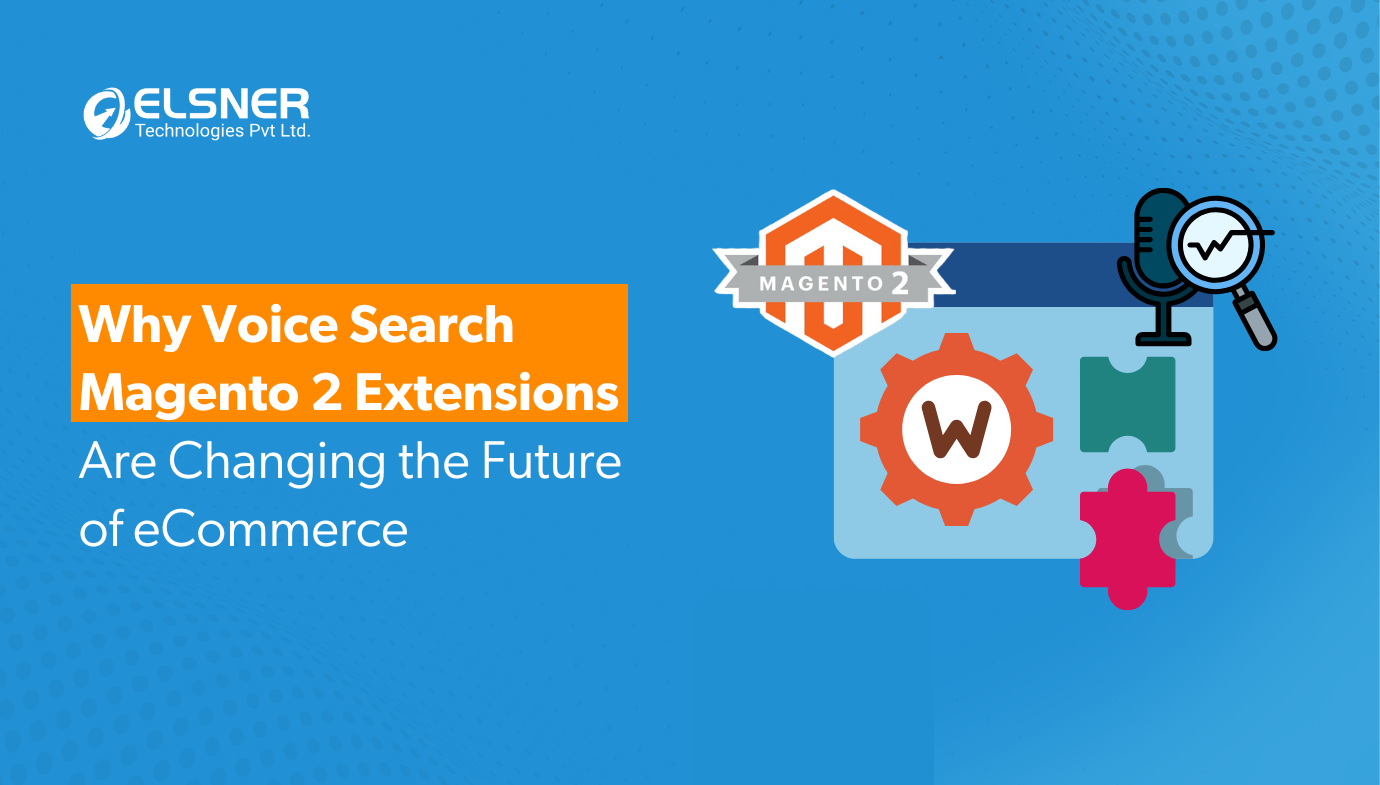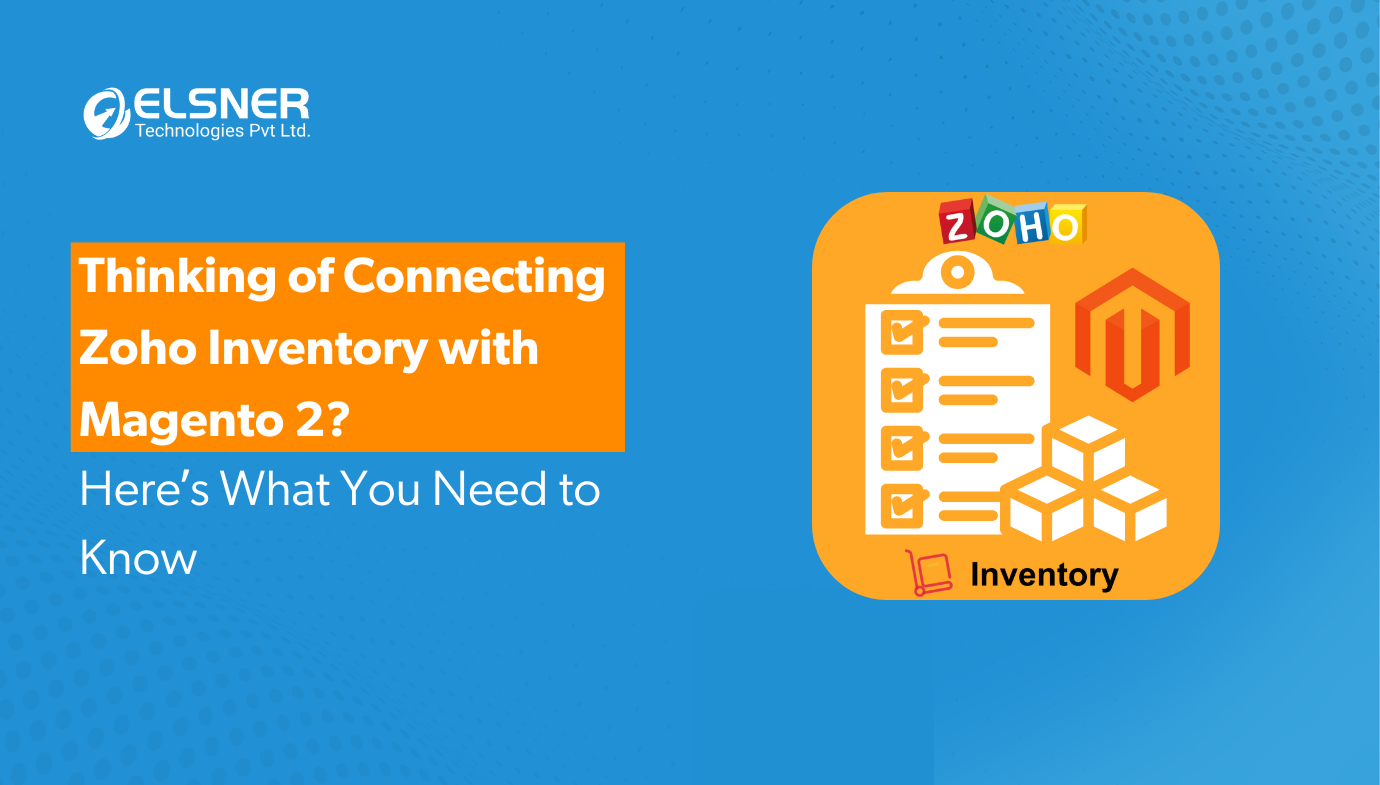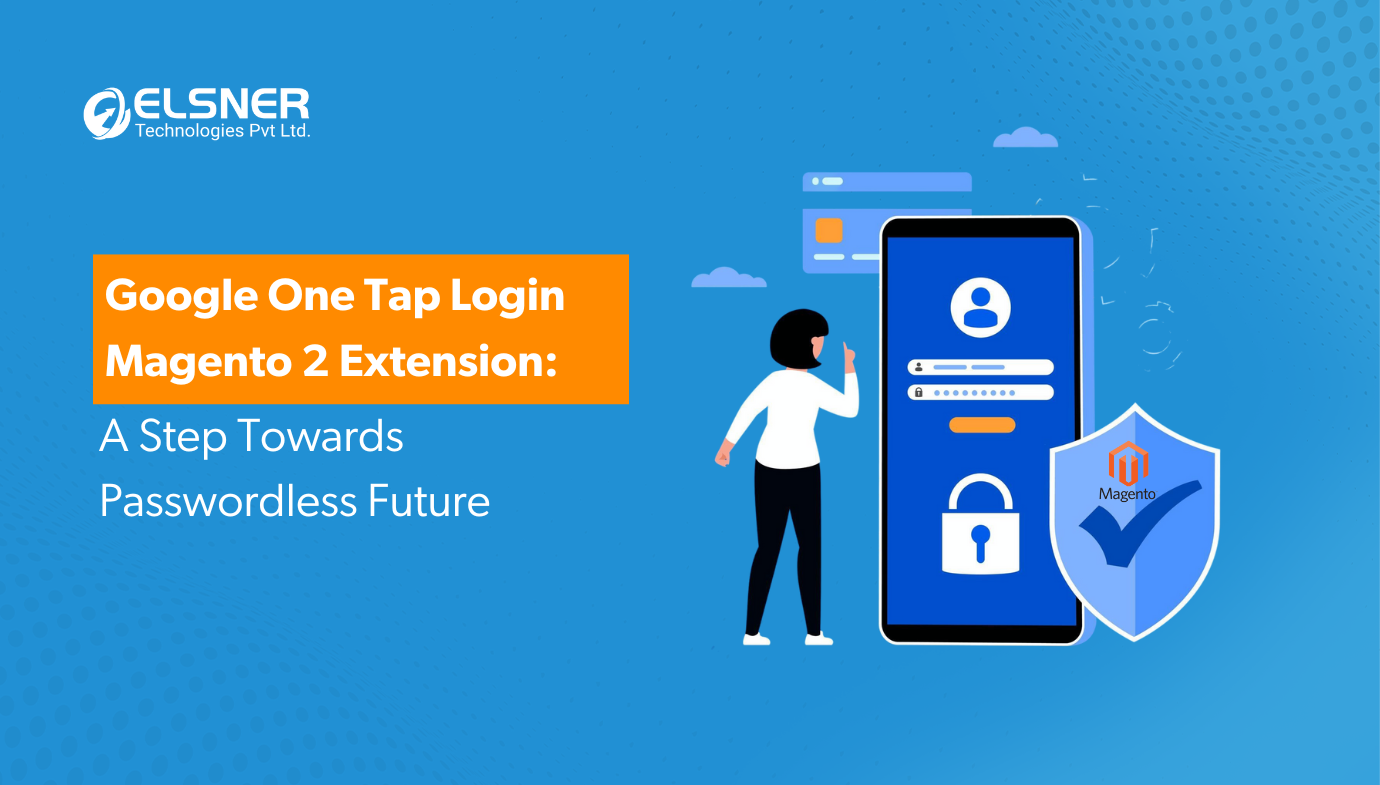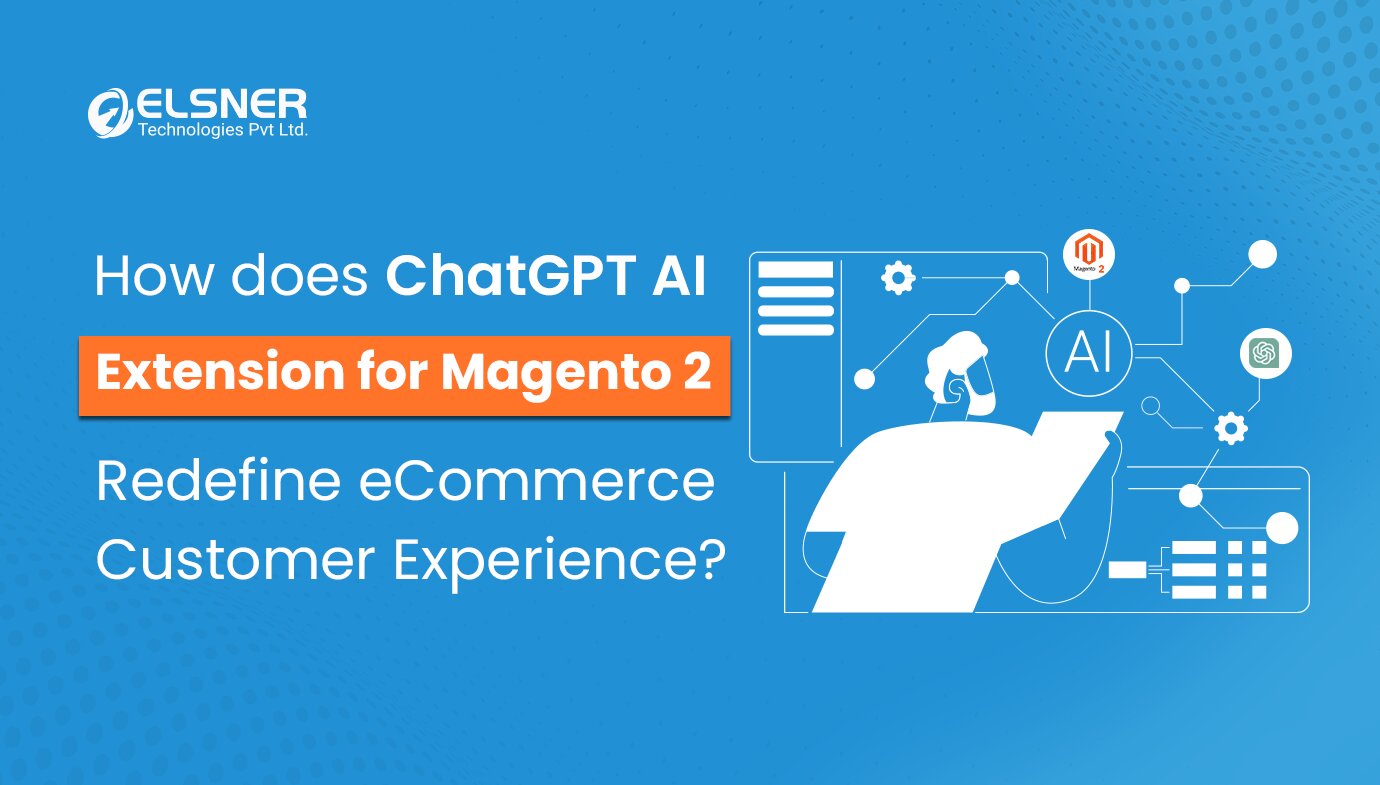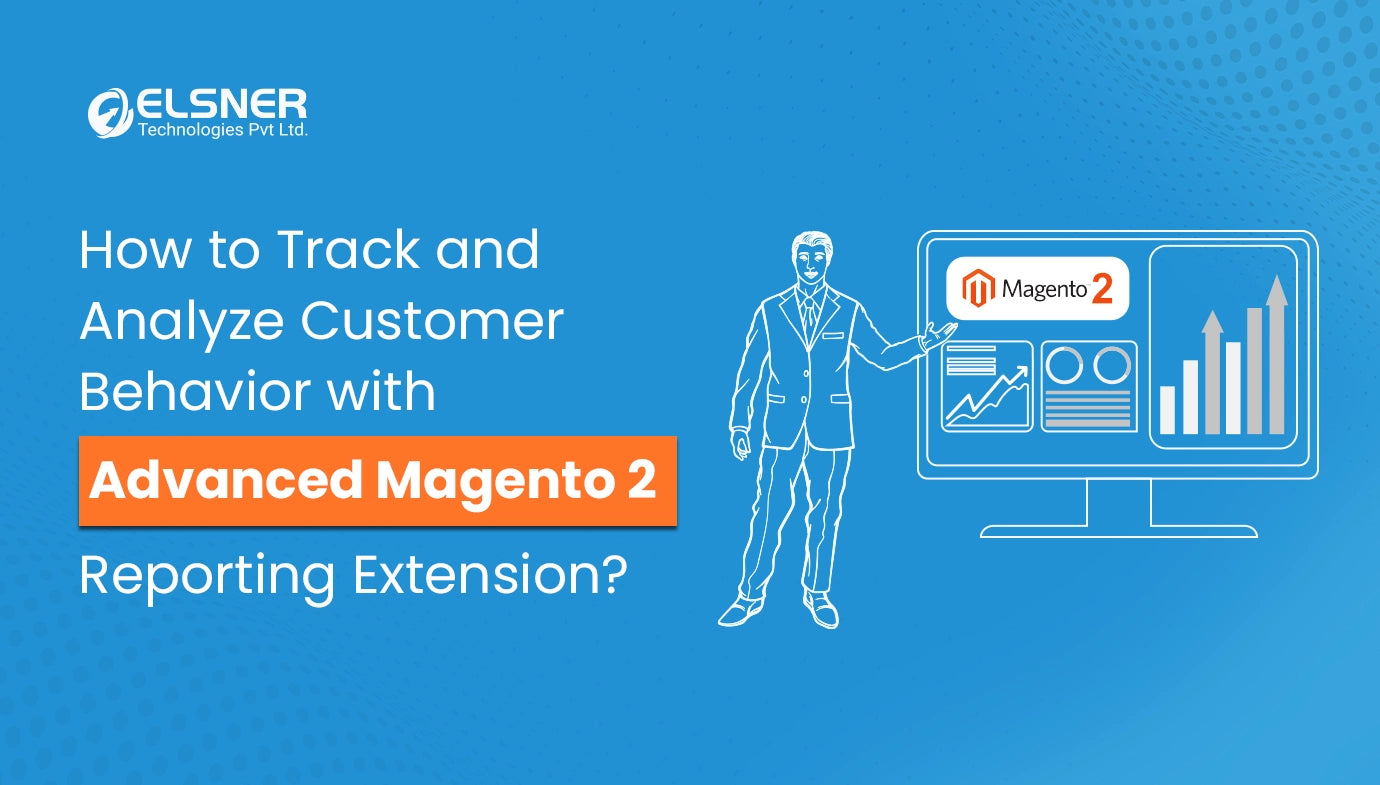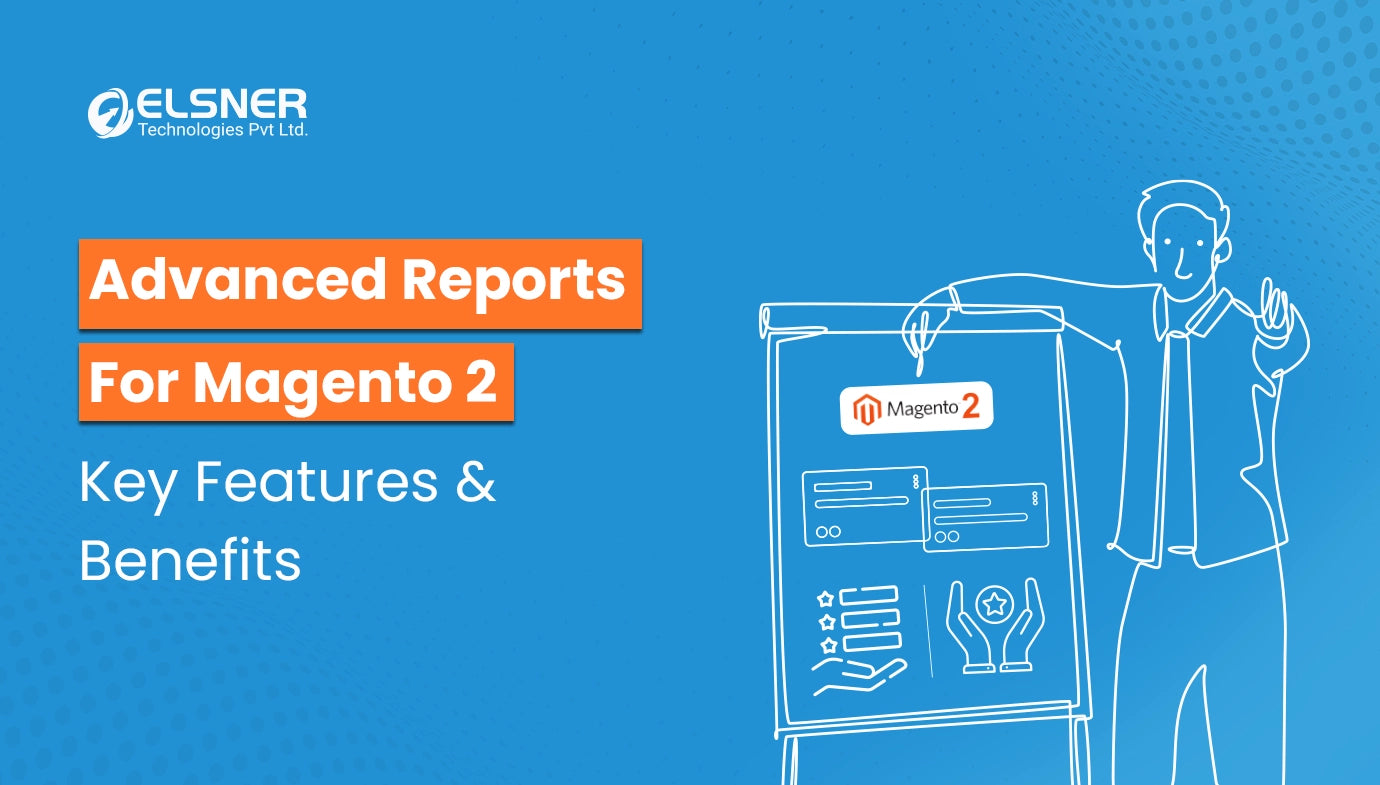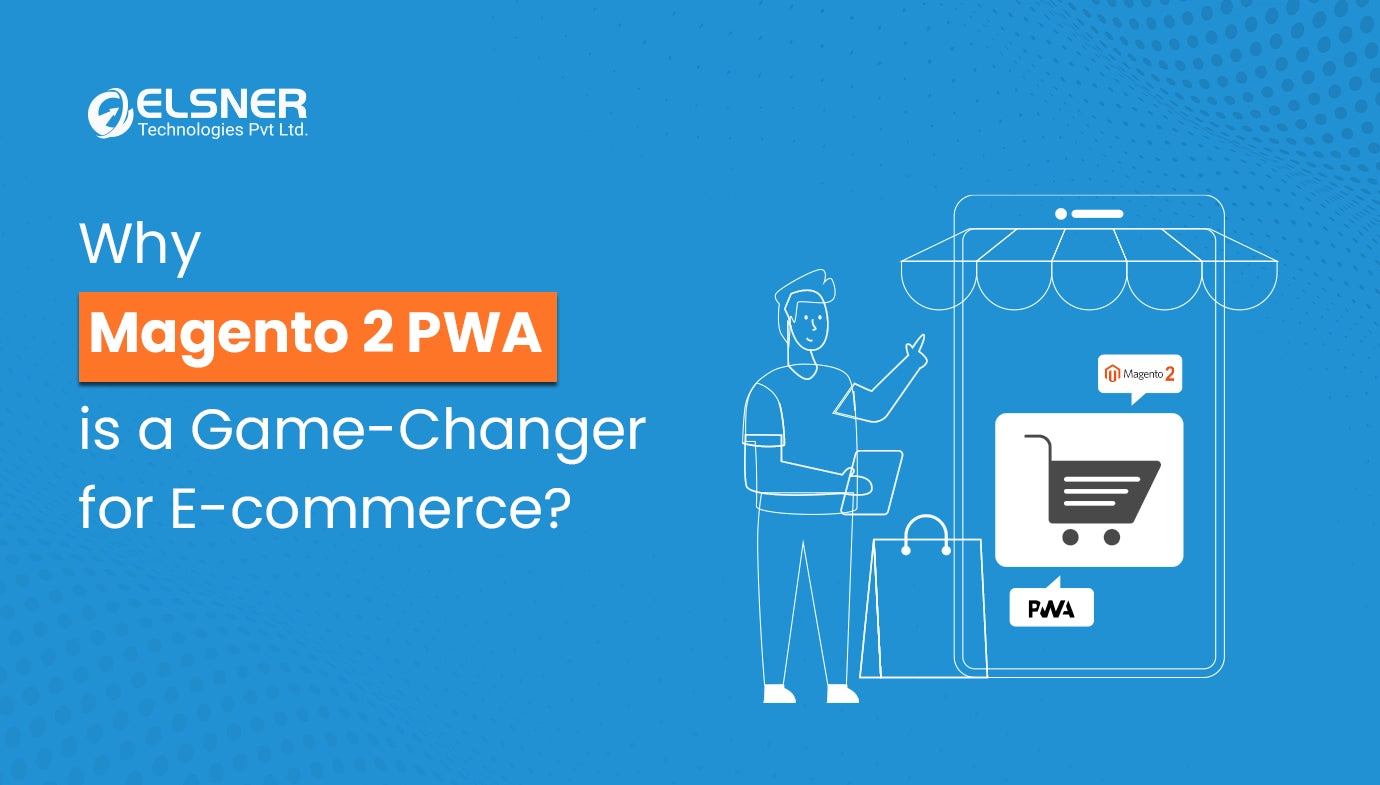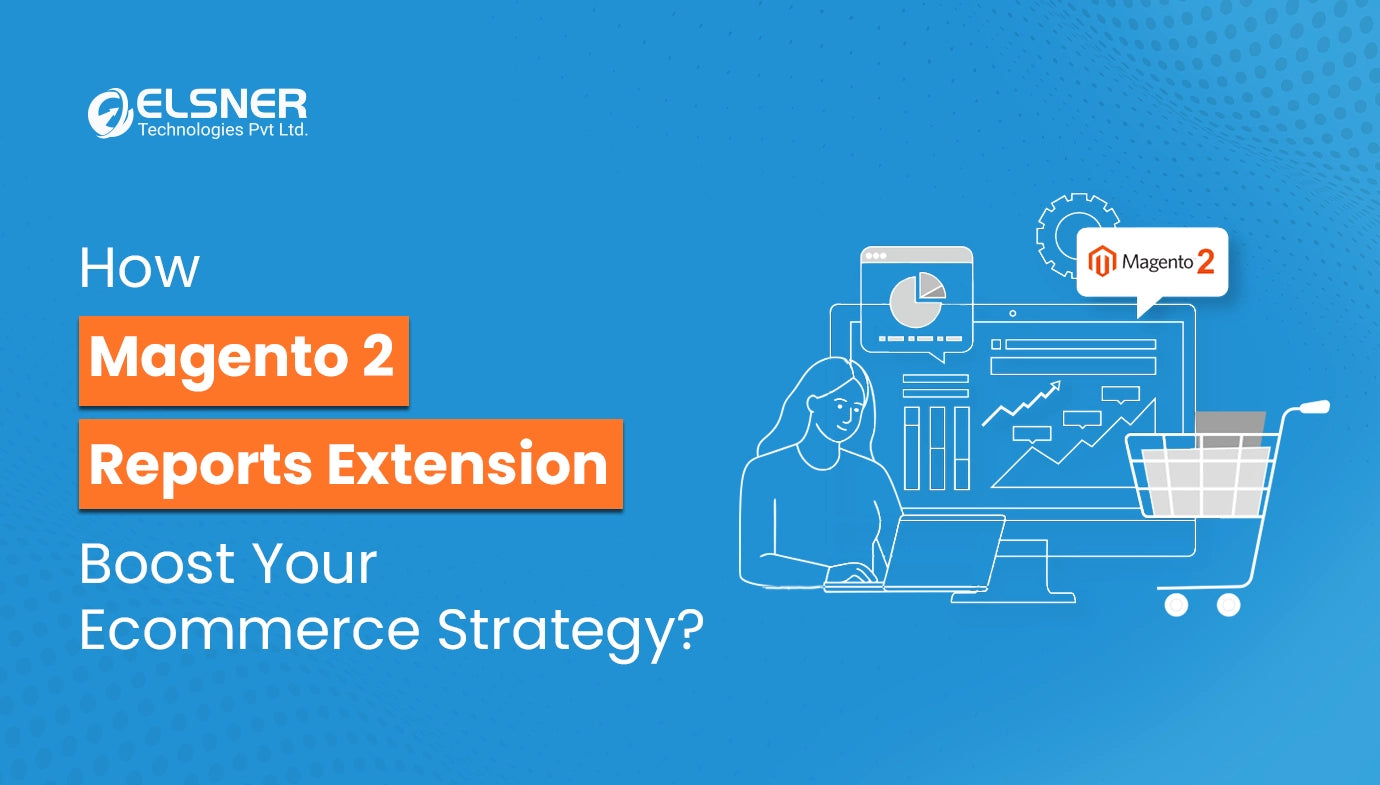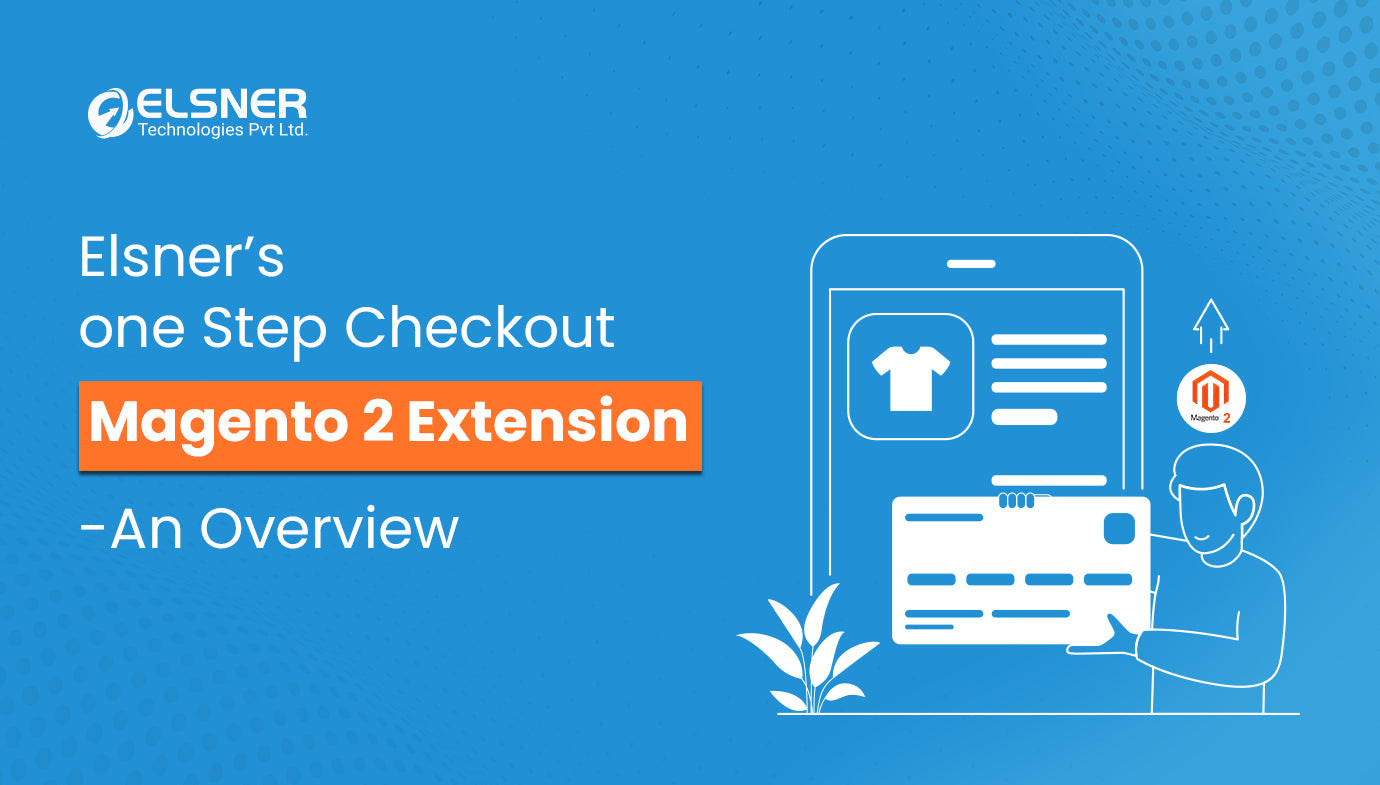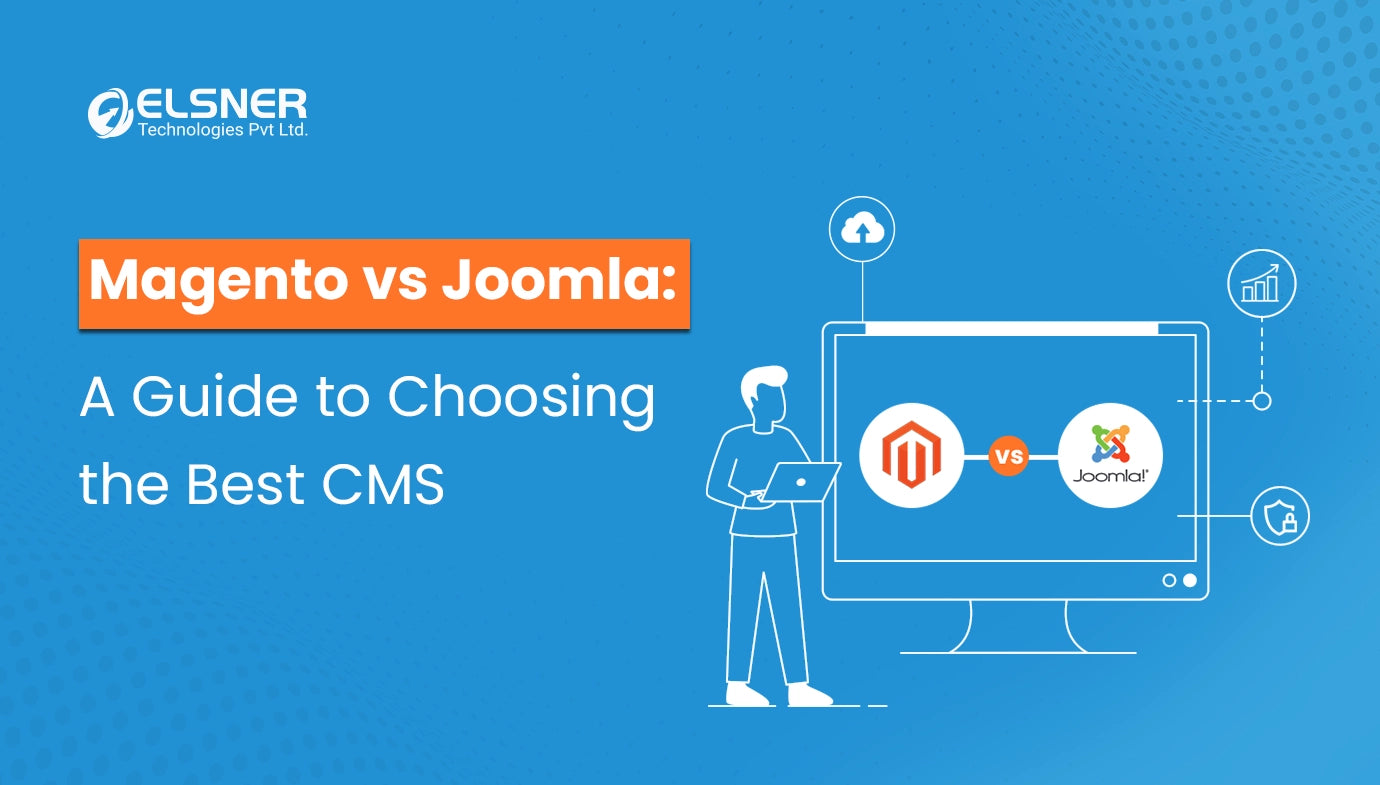Get in Touch
Are you tired of filtering through mountains of data to get insights into your online store's performance?
Do you wish you had a tool that could give you a bird's-eye view of your sales, customers, and website traffic in one place?
There's a solution- Magento 2 Advanced Reports
As an e-commerce business owner, you know how critical it is to have a clear understanding of your store's data. But with so much information at your fingertips, it can be overwhelming to accurately figure out what metrics to track and how to interpret them.
That's where this Magento Marketplace Extension Advanced Reporting comes in - it's like having your own personal data analyst right at your fingertips!
In this guide, we'll illustrate how to harness the power of Magento 2 Advanced Reporting to gain valuable insights into your online store's performance. From setting up your account to interpreting different types of reports, we've got you covered.
Whether you're a seasoned business owner or startup entrepreneur, this guide will help you take your e-commerce business to the next level. So, buckle up and get ready to understand the full potential of Magento 2 Advanced Reporting!
What can you do with Magento 2 Advanced Report extension?
Magento 2 Advanced Reports extension offers a wide range of features and functionalities that allow you to access, analyze, and interpret your e-commerce data in real-time.
So what can you do with the Magento 2 Advanced Reporting extension?
-
Monitor Sales Performance: With Magento advanced reports, you can track your sales performance and identify areas that require improvement. You can view sales data by product, customer, region, and more, allowing you to identify trends and patterns in your sales.
-
Analyze Customer Behavior: You can use Magento 2 advanced reports to gain insights into your customers' behavior, such as their purchasing habits and preferences. This information can help you optimize your marketing campaigns and improve the customer experience.
-
Track Website Performance: Magento 2 Advanced Reporting also provides you with data on your website's performance, including page views, bounce rates, and conversions. With this information you can identify areas of your website that require user experience optimization.
-
Customize Reports: Magento custom reports extension offers customizable reports, allowing you to tailor your data analysis to your specific business needs. You can develop custom reports based on your preferred metrics and parameters.
- Monitor Inventory Levels: You can use Magento 2 Advanced Reporting to monitor your inventory levels and identify products that are overstocked or understocked. This information can help optimize your inventory management and reduce costs.
What are the prerequisites to using Magento 2 Advanced Reports Extension?
Before you can use this Magento 2 extension for eCommerce store, there are some prerequisites that you should be aware of:
-
Magento Version: Advanced reports Magento is only available for Magento 2 version.
-
SSL Certificate: You need to have an SSL certificate installed on your server to ensure the security of your data. This is because Magento 2 extension Advanced Reporting transfers data over the internet, and an SSL certificate encrypts that data to protect it from unauthorized access.
-
Enable Data Collection: You need to ensure that your store is set up to collect data for reporting. This involves enabling the Magento cron job to collect and process data regularly.
-
File Permissions: You need to ensure that the appropriate file permissions are set up on your server for Magento 2 Advanced Reporting to work properly. This includes allowing write permissions for the var and pub directories.
- Data Storage: You need to ensure that you have adequate storage space for your data. For example, a Magento sales report can generate a large amount of data, and you need to ensure that you have enough disk space to store it.
What are the types of reports that can be generated using the Magento 2 Advanced report extension?
Magento 2 Advanced Reports extension provides various types of reports that can be generated based on the data available in the Magento 2 store. Some of the types of reports that can be generated using this extension are:
-
Sales Reports: The Magento sales report provides insights into the sales data of the store, such as revenue, number of orders, average order value, etc.
-
Customer Reports: These reports provide insights into the customer data of the store, such as customer registration date, customer group, lifetime sales, etc.
-
Product Reports: These advanced reports provide insights into the product data of the store, such as top-selling products, low-selling products, inventory levels, etc.
-
Category Reports: These Magento advanced reports provide insights into the category data of the store, such as top-selling categories, low-selling categories, revenue generated by each category, etc.
-
Promotions Reports: These reports provide insights into the promotion data of the store, such as the number of coupons used, the revenue generated by each promotion, etc.
-
Search Terms Reports: These reports provide insights into the search terms used by customers in the store, such as the most searched keywords, the least searched keywords, etc.
-
Abandoned Cart Reports: These reports provide insights into the abandoned cart data of the store, such as the number of abandoned carts, the total value of abandoned carts, etc.
-
Newsletter Reports: These reports provide insights into the newsletter data of the store, such as the number of subscribers, the open rate, the click rate, etc.
- Geo-Location Reports: These reports provide insights into the geographical data of the store, such as the number of customers by location, the revenue generated by each location, etc.
Wrapping Up
With this Magento Marketplace Extension, you can generate reports on a wide range of metrics, from sales and customers to website performance and product trends.
These reports can be generated in various formats, including charts, tables, and graphs, making it easy to understand the data at a glance.
With data-driven insights, get ready to succeed in the highly competitive world of e-commerce.
Browse More:
How to configure Google One Tap Login in Magento 2?
How To Integrate Magento 2 Into Zoho Inventory With Connector?