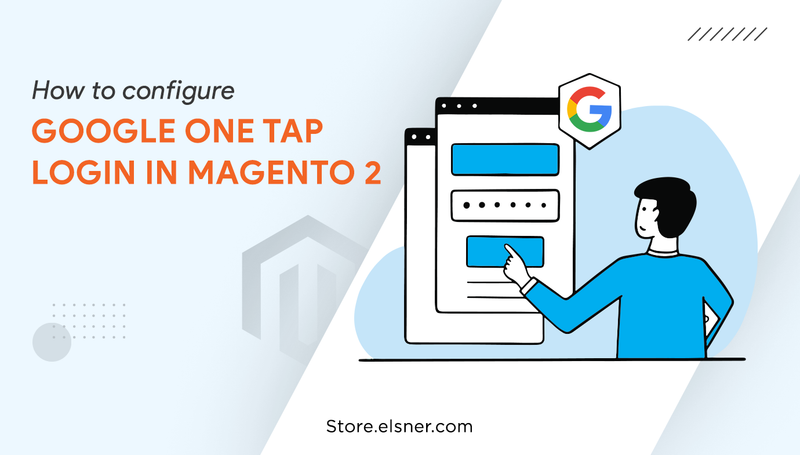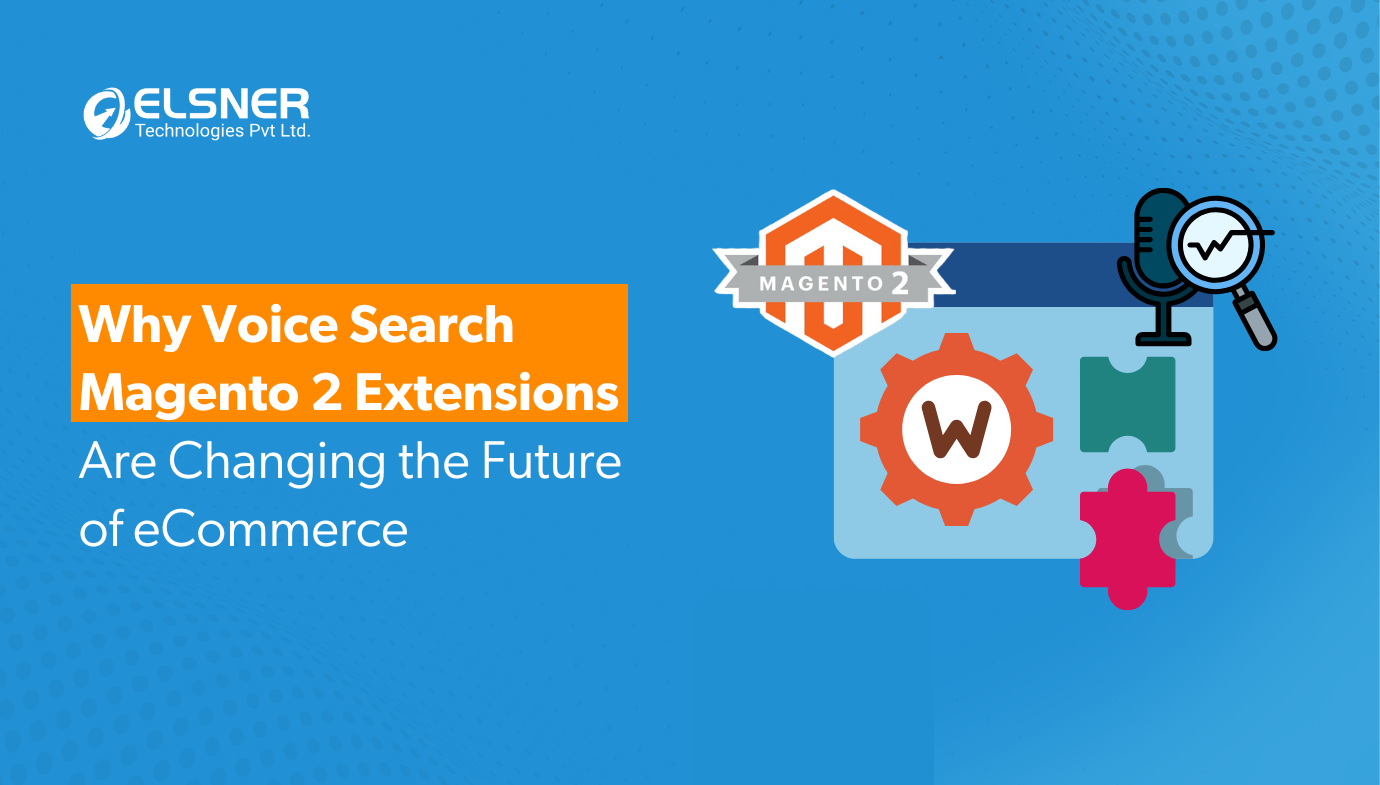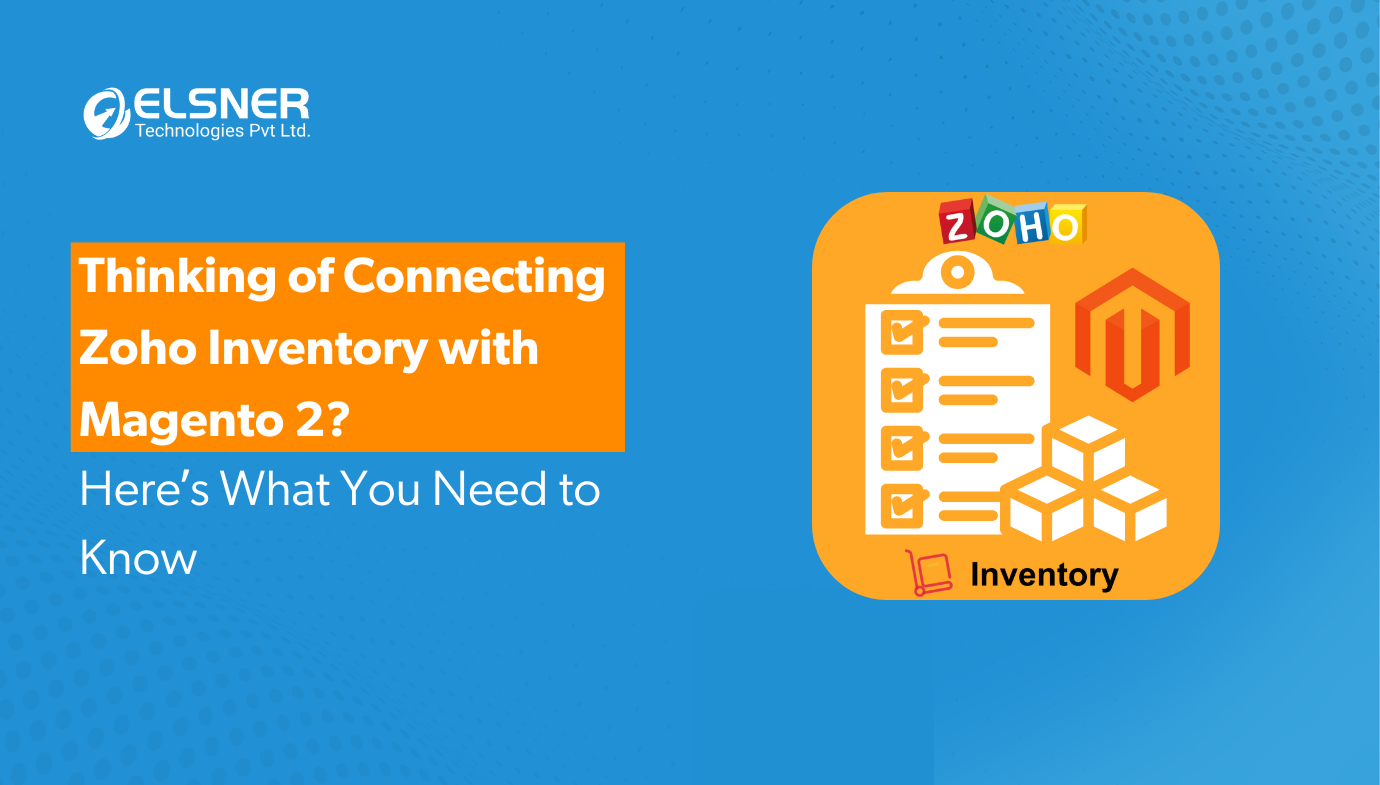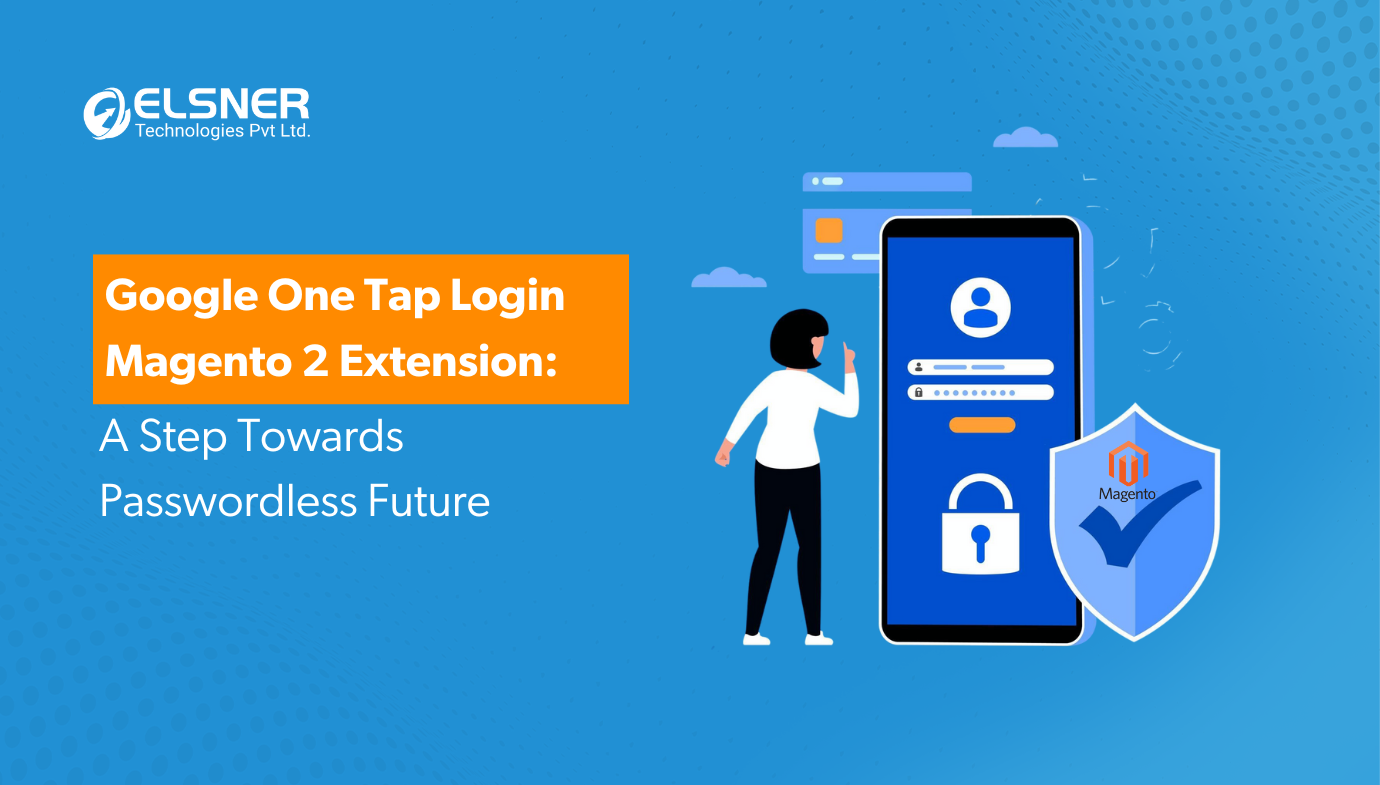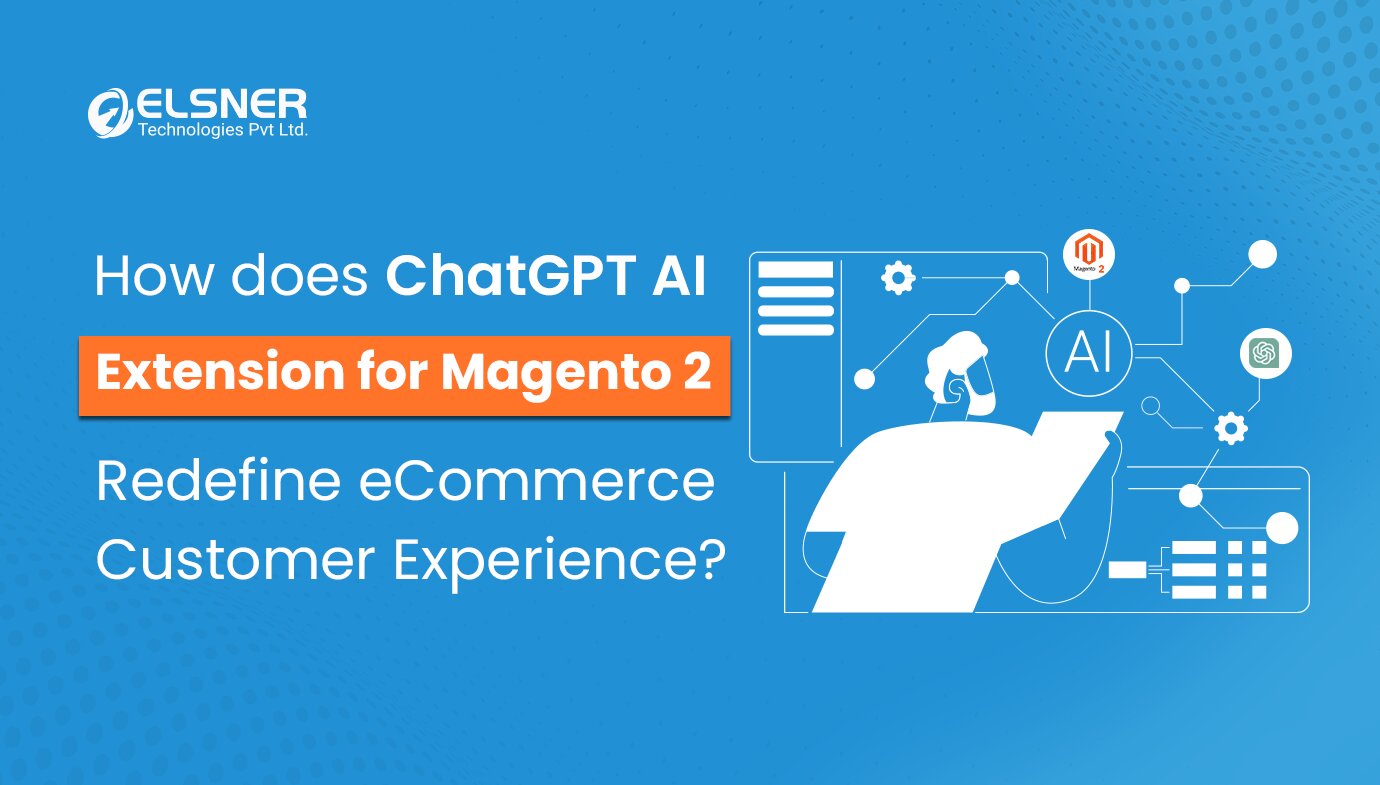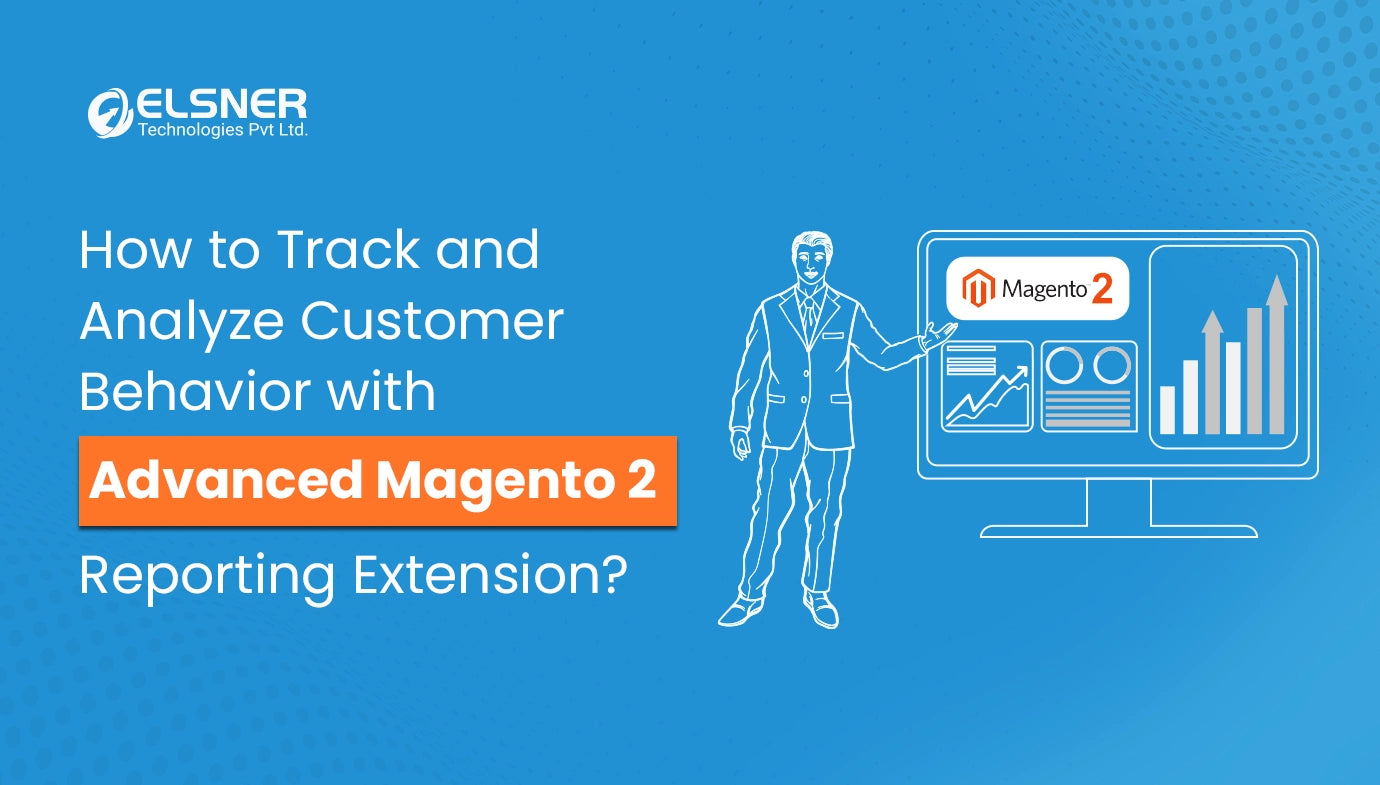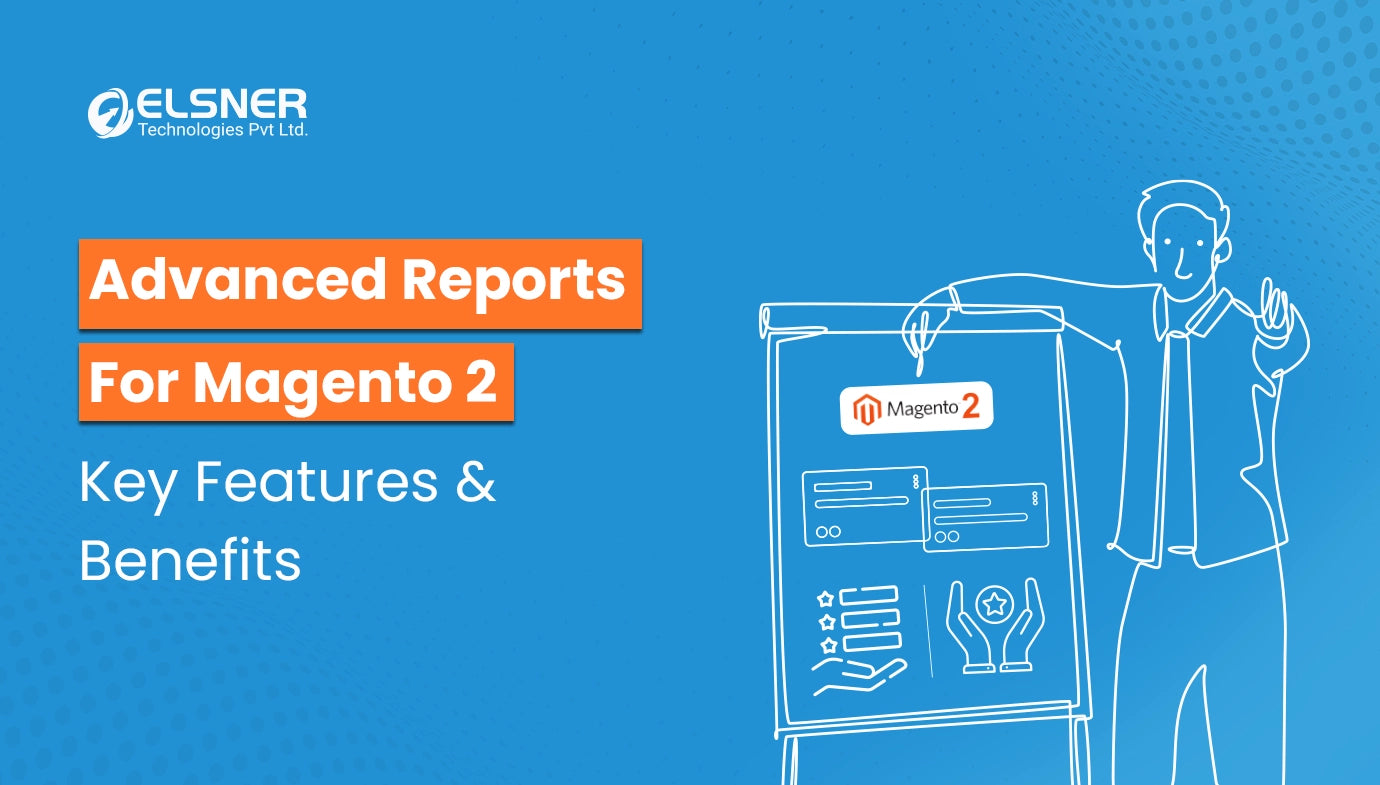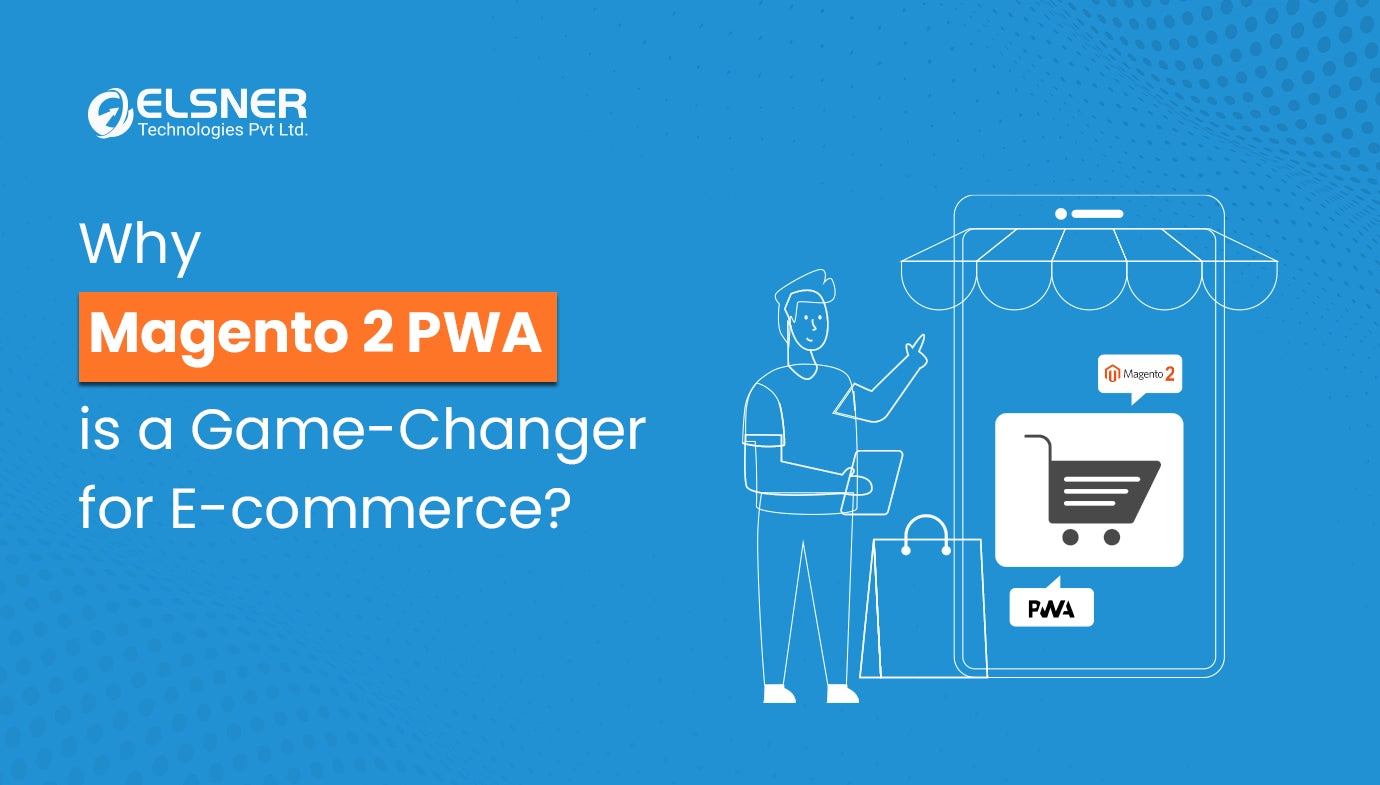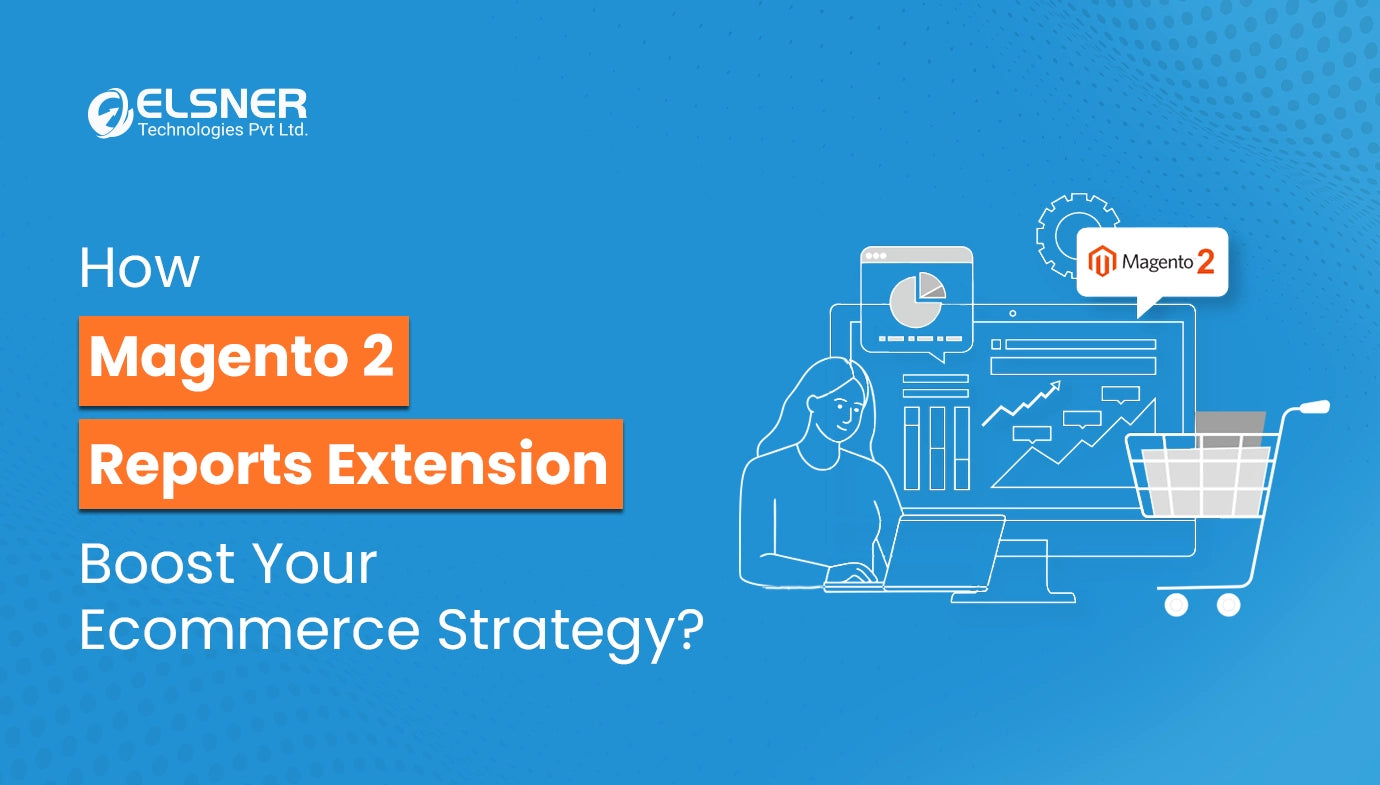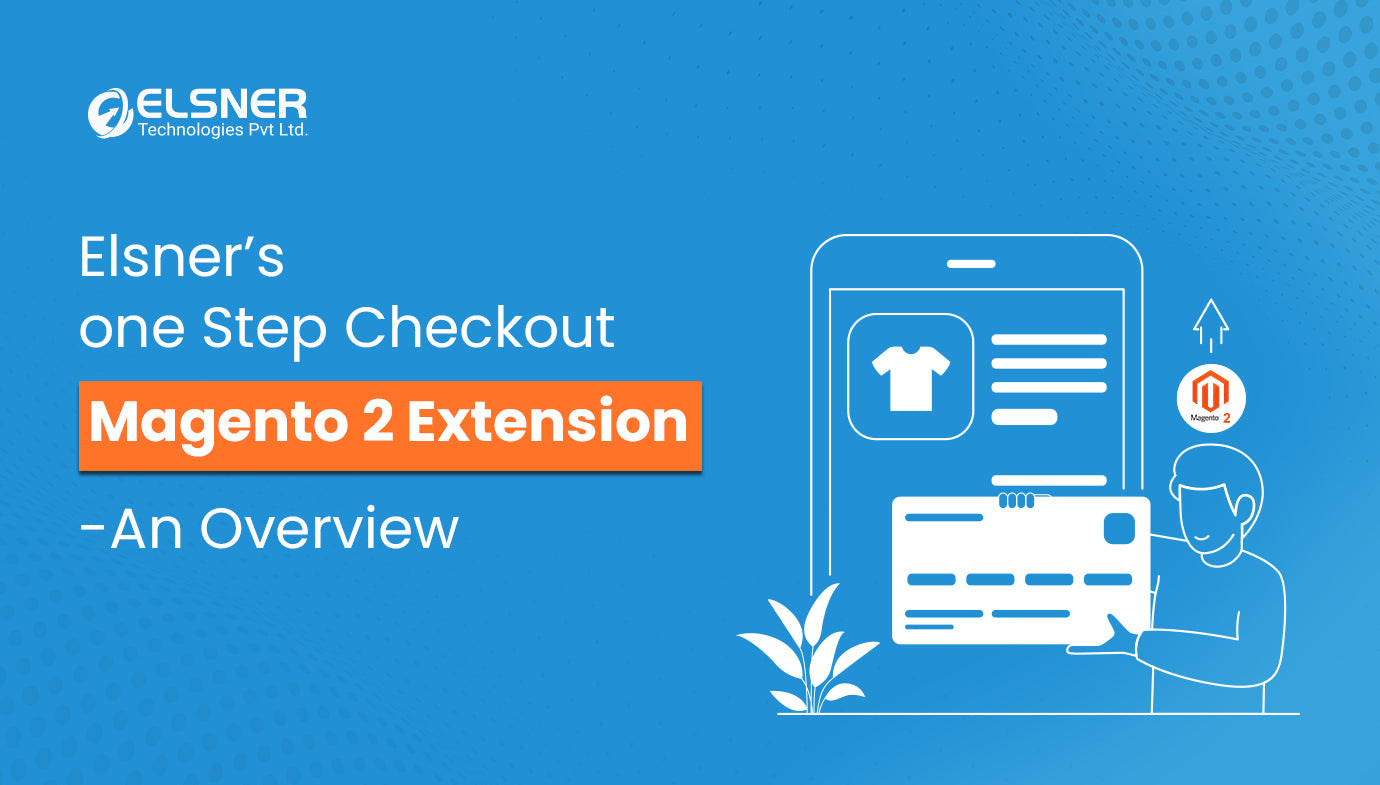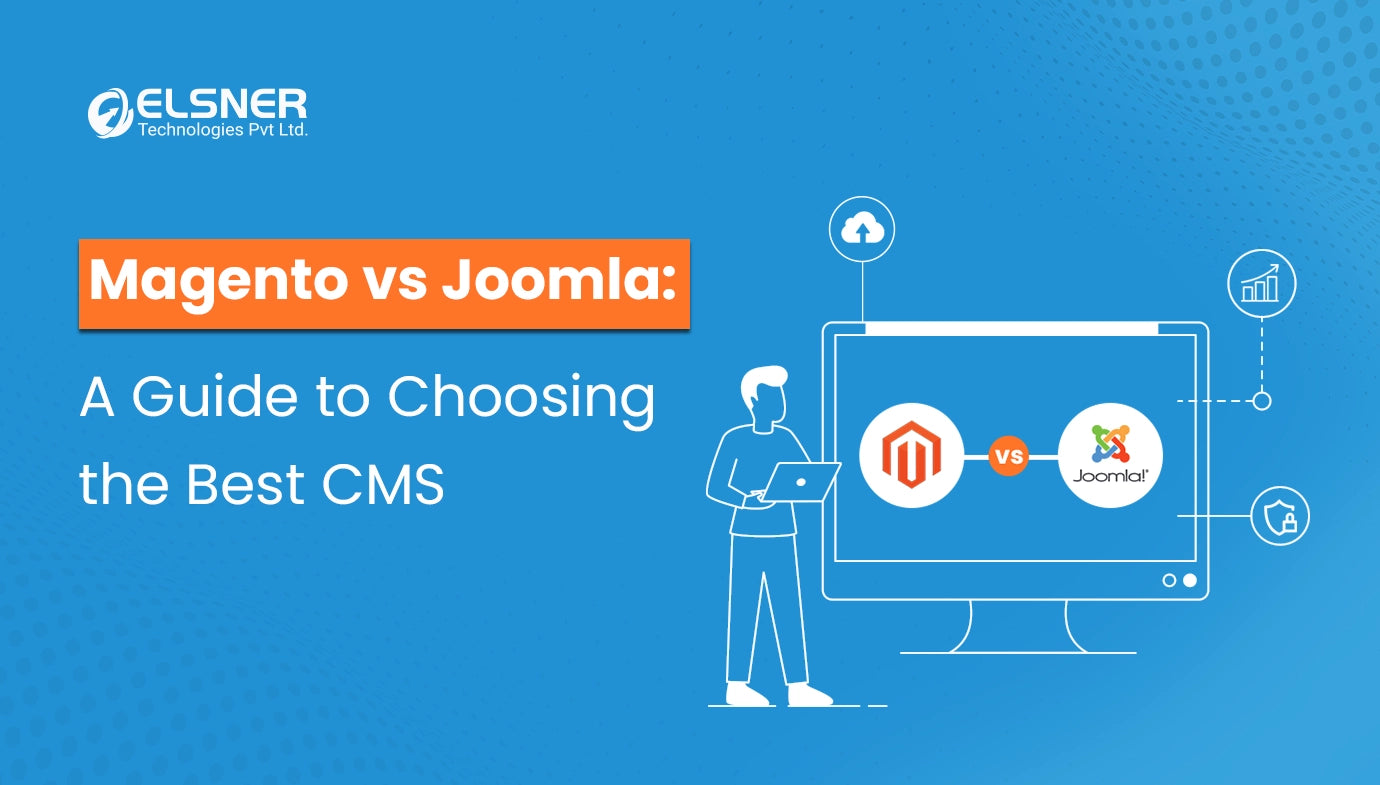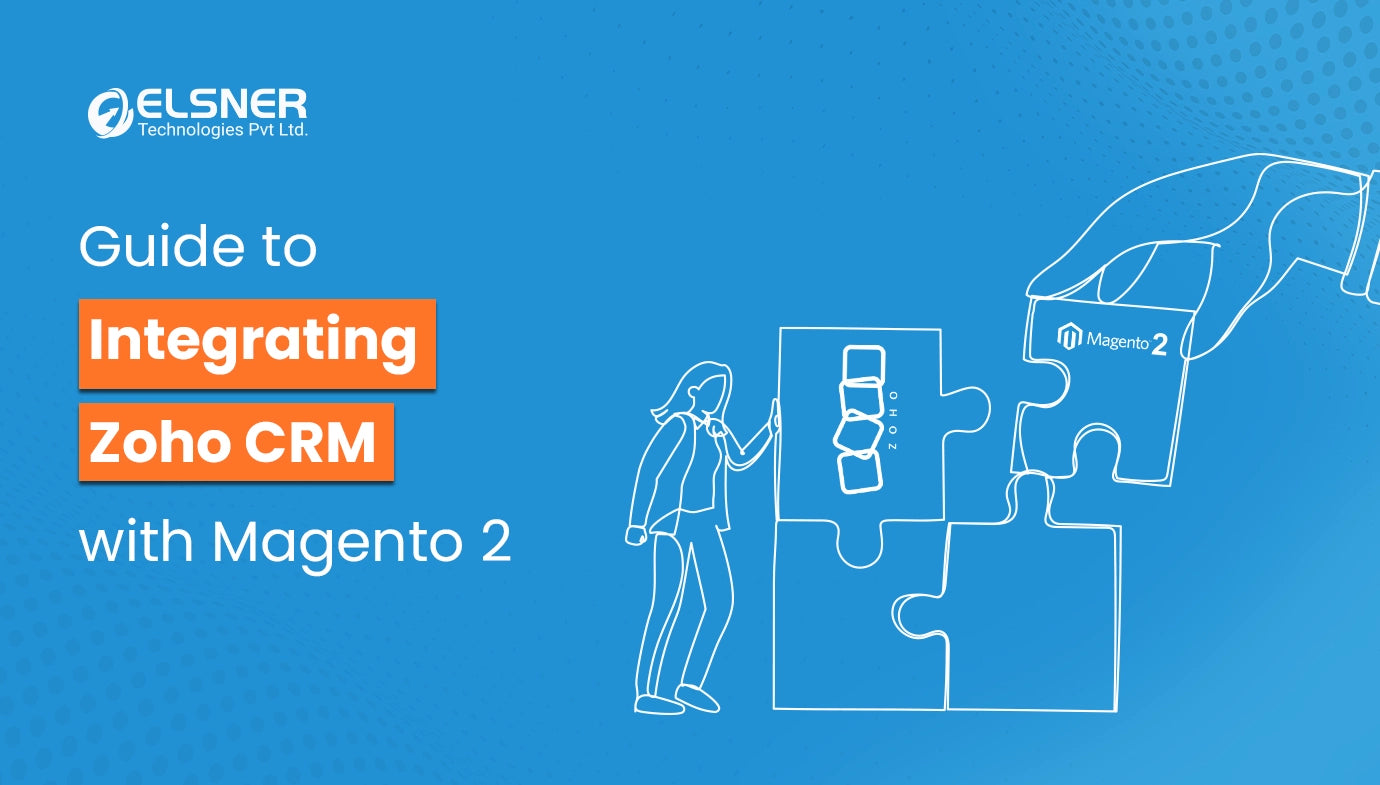Get in Touch
Are you still having a time-consuming process of logging in or signing up? With the latest Google One Tap Login extension for Magento 2, your journey has become simpler and quicker.
But is it the ideal choice? Do you know the right procedure? Is it compatible with your Magento store? We will share some insights to make it effortless and ensure secure configuration.
What is a Google One Tap Login Magento 2 Extension?
It is a feature in Magento 2 that allows users to log in to a website using their Google account with a single tap or click. This feature streamlines the login process, making it faster and more convenient for users. This will reduce cart abandonment rates and increase customer engagement on the website.
When a user visits a Magento 2 Marketplace with Google One Tap Login, they will see a small pop-up window or button that allows them to log in using their Google account. Once the user clicks the button, they will be authenticated by Google and logged in to the website automatically, without the need to enter their email and password.
This feature is part of the Google Identity Platform, designed to help developers easily integrate Google authentication and user data into their applications.
What are the unique features of Google One Tap login?
1. One Click Login:
It will help the users to log in or sign in using this Magento extension which completes the whole process with a single click. Users can log in without having to enter any login credentials.
2. Increased security:
Google One Tap login extension can help to increase the security of Magento 2 stores. Users can sign in to their accounts using their Google accounts, which are protected by two-factor authentication and other security measures. This will reduce the risk of data breaches and other security threats.
3. Customizable design:
Users can customize the tool to match the branding and style of Magento 2 stores. Merchants can choose from various themes and colors and add their logo and branding to the login page.
4. User Consent and Control:
Store owners have the right to control their data and privacy from online vulnerabilities. Users can choose what information they share with Magento 2 Google One Tap Login when they sign in with their Google accounts and can revoke access anytime.
5. Cross-Platform Support:
Google One Tap login supports multiple platforms, including desktop and mobile devices. This means that users can sign in to Magento 2 stores using their Google accounts anywhere, anytime.
6. Reduced cart abandonment:
This Magento 2 Extension will reduce cart abandonment by providing a seamless checkout experience for customers. By allowing customers to log in with their Google accounts, they can quickly and easily complete their purchases without needing to enter their details manually.
7. Multiple Google Accounts:
Google One Tap login allows users to choose which Google account they want to use to sign in if they have multiple accounts associated with their device or browser. This gives users more flexibility and control over their login experience.
8. Analytics:
It also provides analytics data that allows you to track user activity and behavior on your Magento 2 website, including the number of users who have signed in using One Tap, the number of sign-in attempts, and the devices and browsers used by users.
How to configure Google One Tap Login in your Magento store?
We will share a step-by-step process to integrate Google One Tap sign-in:
- Go to the Google Cloud Console and create a new project.
- Navigate to the Google API Console and enable the Google One Tap API. You can do this by searching for the "One Tap API" and following the instructions to enable it.
- Once the API is enabled, create a new OAuth client ID by clicking on the "Create credentials" button.

- Choose "Web application" as the application type, and enter a name for the client ID.
- Under "Authorized JavaScript origins," enter the URL of your Magento 2 website.
- Under "Authorized redirect URIs," enter the URL of your Magento 2 website followed by "/google/login/callback/."

-
- Click on "Create" to generate the OAuth client ID.
- In Magento 2, go to Stores > Configuration > Customers > Customer Configuration > Google API.
- Enter the client ID and client secret generated in the previous steps.
- Set the "Enabled" option to "Yes" and save the configuration.
- You can use Google One Tap Login on your Magento 2 website. You can test it by logging out of your website and clicking on the "Sign in with Google" button.

What are the benefits of having a Google One tap login?
There are various advantages of having Magento 2 google one-tap sign-in. Let us showcase some of them:
- Simple processes: With Google One Tap, users can easily log in to your website or application with just one tap without entering a username and password.
- Better user experience: The One Tap login provides a seamless login experience for users, which can help improve user retention and increase customer satisfaction.
- Increases security: It uses industry-standard security protocols to protect user information and prevent data from unauthorized access to user accounts.
- Boosts conversion rates: Magento 2 one-tap google sign-in can help increase conversion rates by reducing the time and effort required for users to log in and start using your website or application.
- Saves time and effort: One Tap login removes the requirements for users to remember multiple usernames and passwords, saving time and effort in the login process.
Summing it up!
Know that people expect minimal efforts to purchase or access your products or services. It is time to add the Google One Tap Login extension for Magento 2 to your platform to provide a better user experience.
As a store owner, it is important to have such tools and resources to ensure a smooth customer journey. Just know the uses, benefits, and integration procedures to enhance your store performance efficiently.
Brows More: