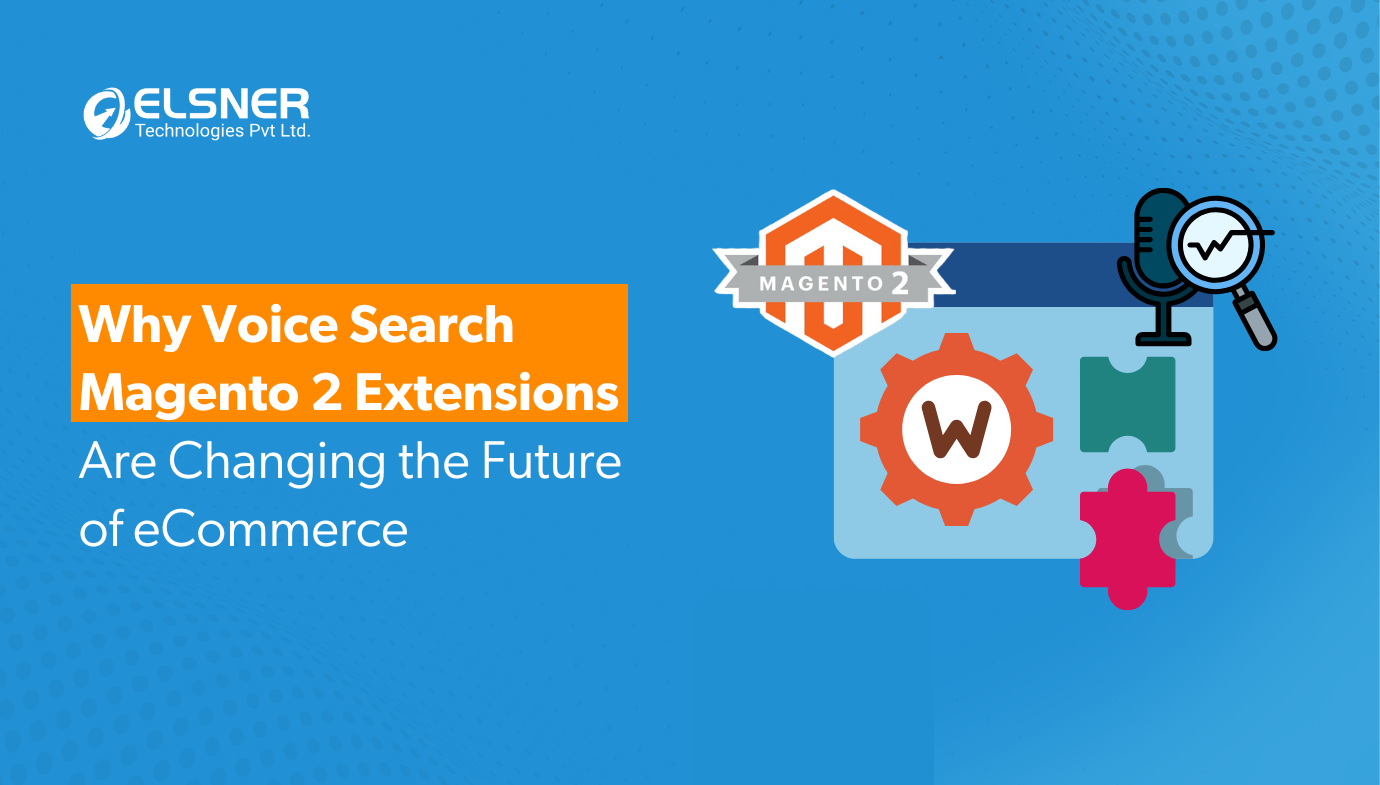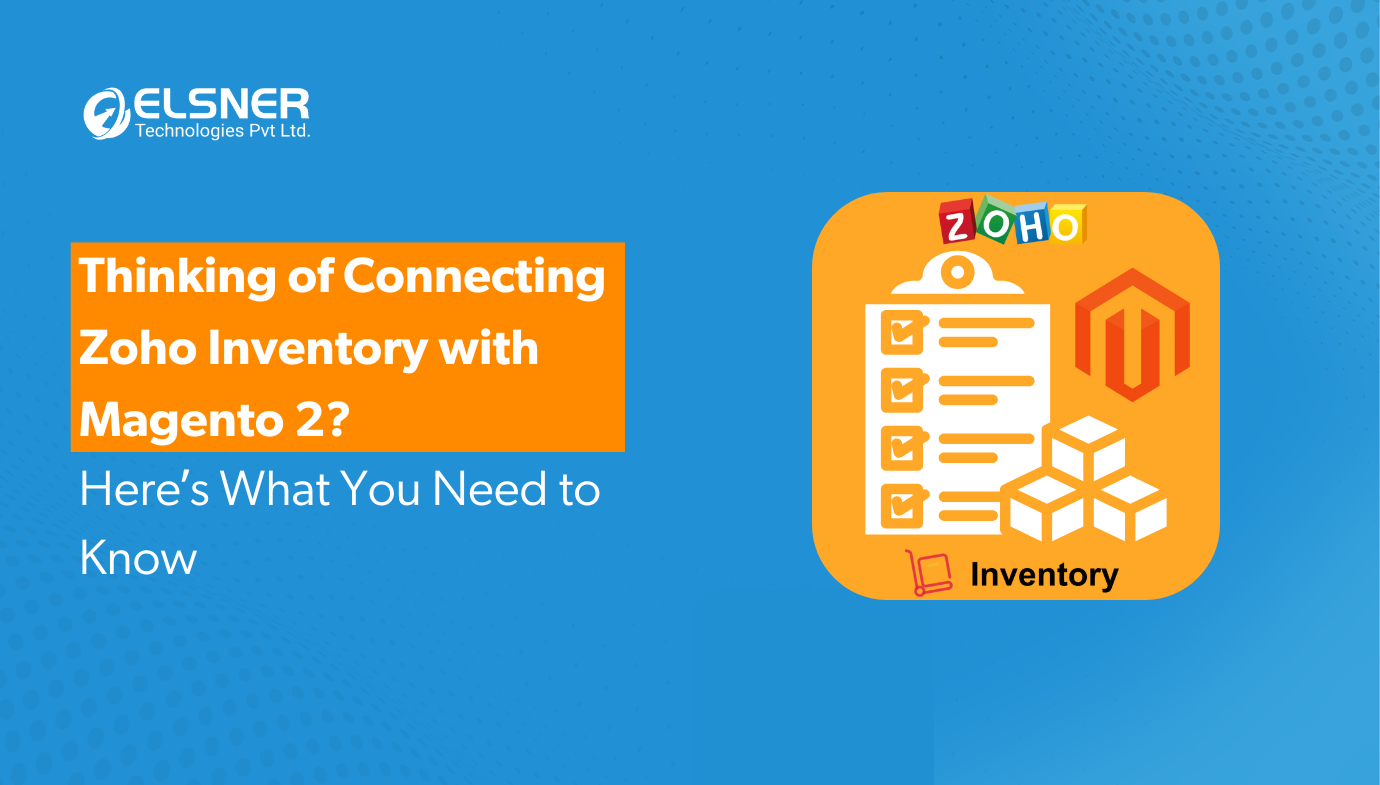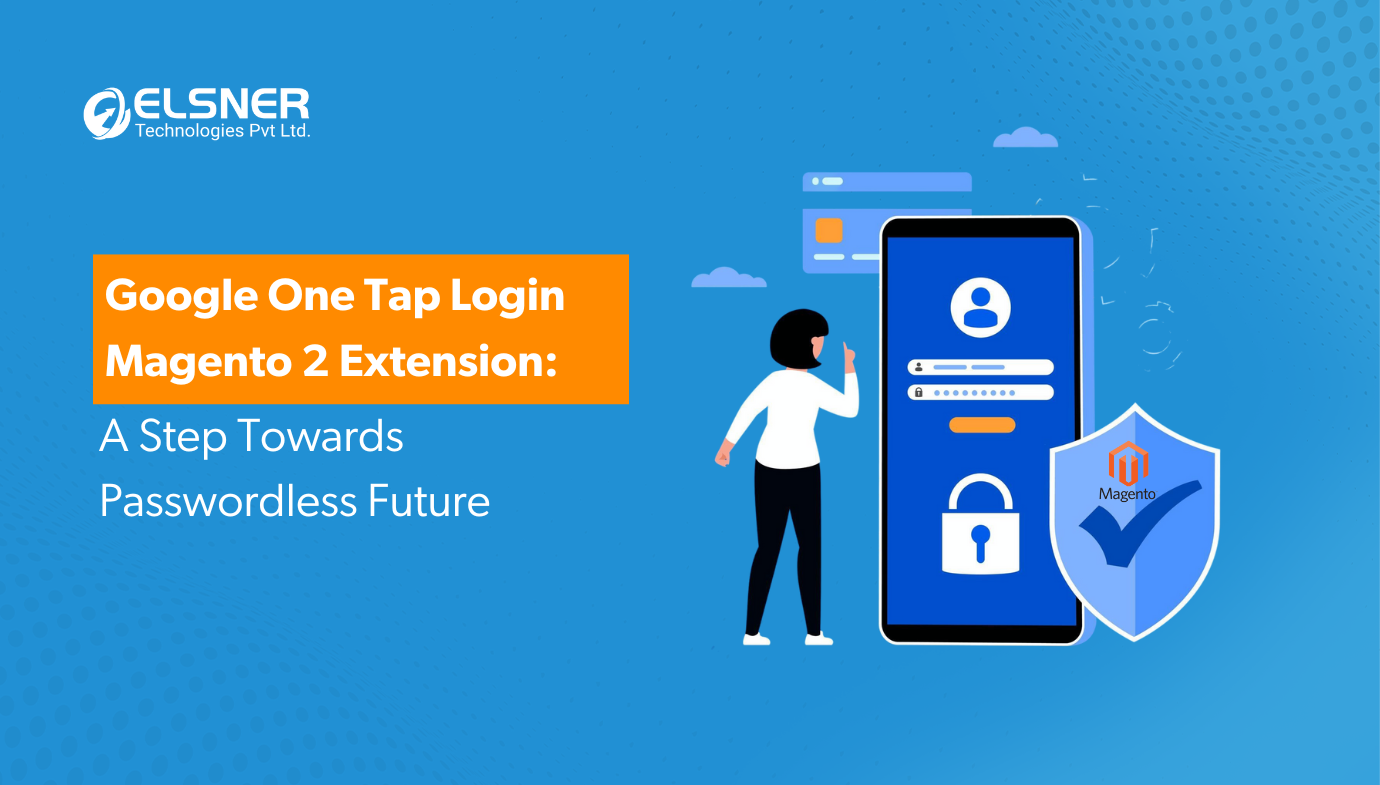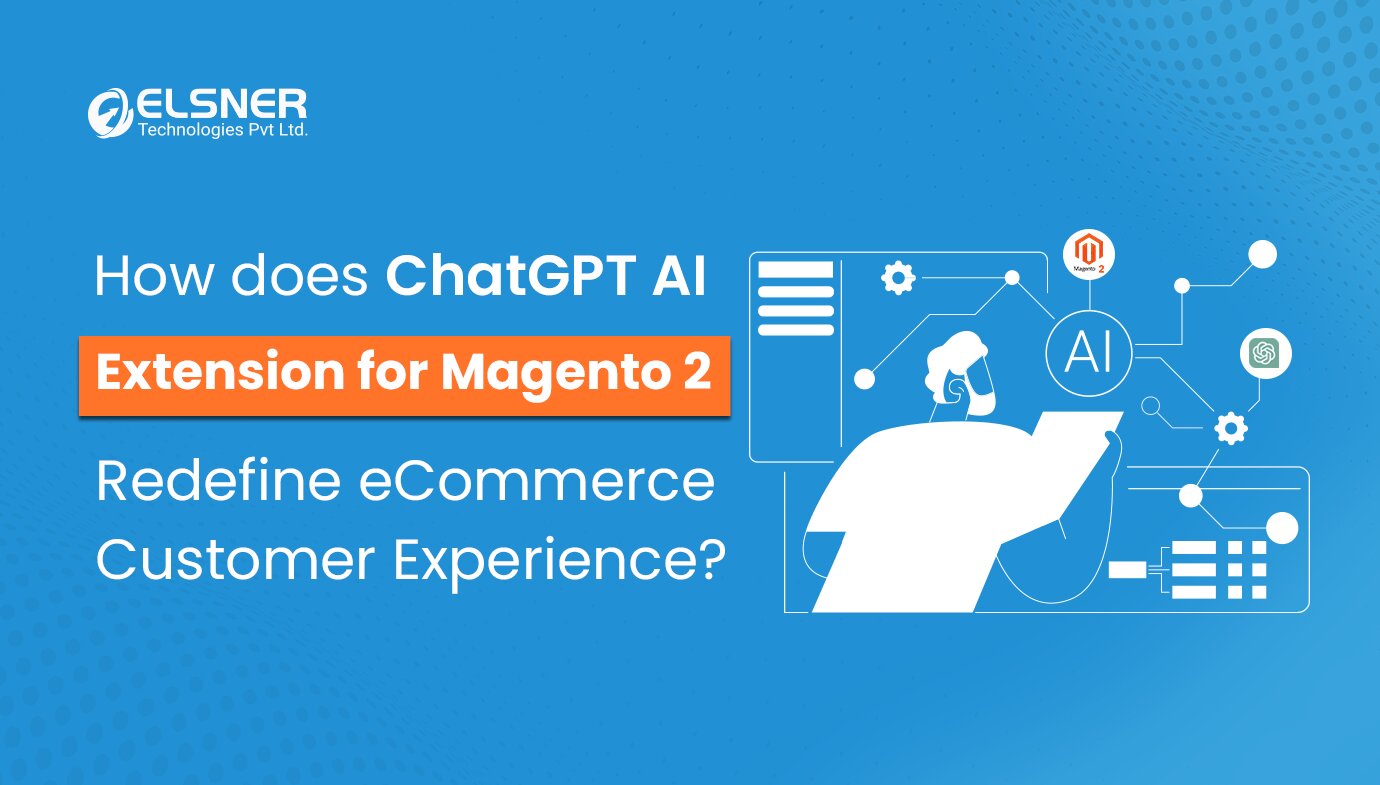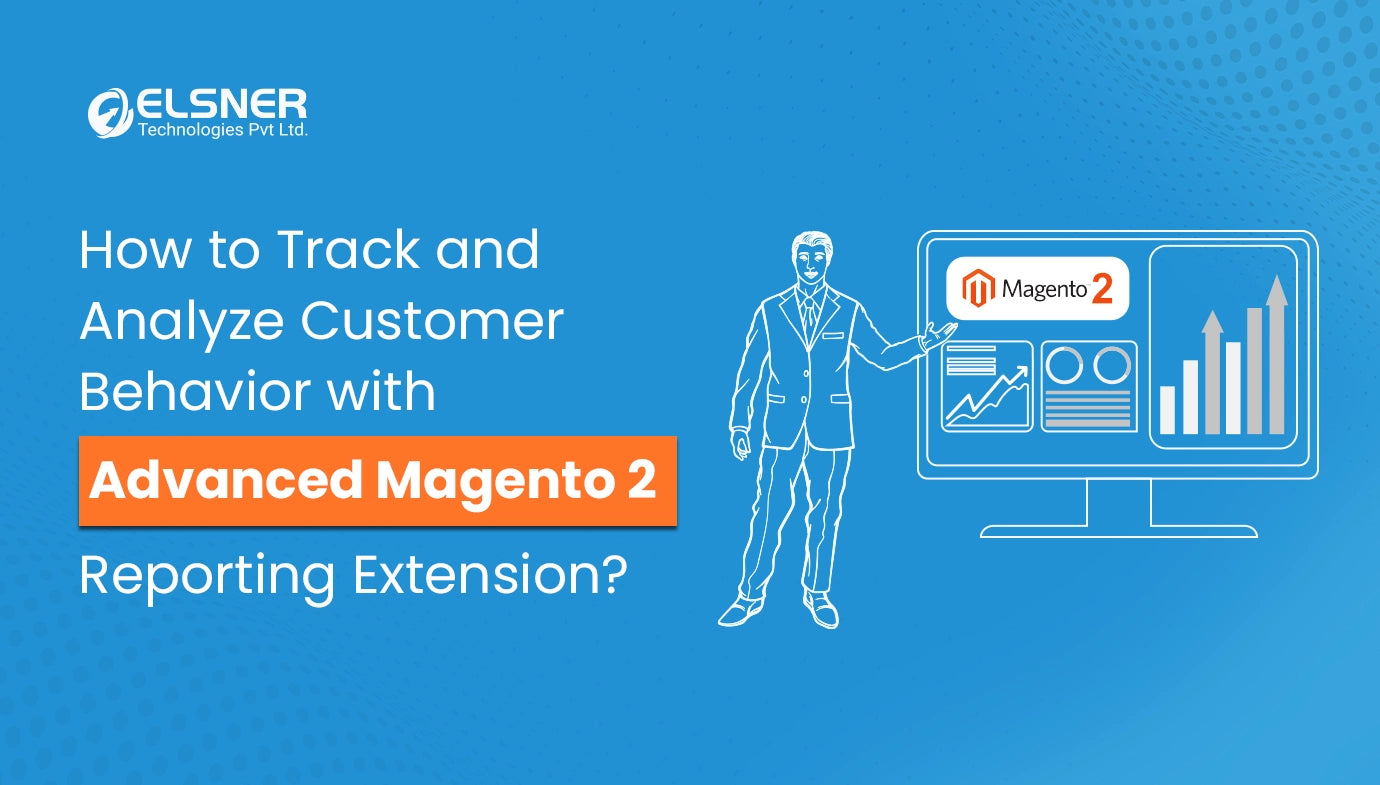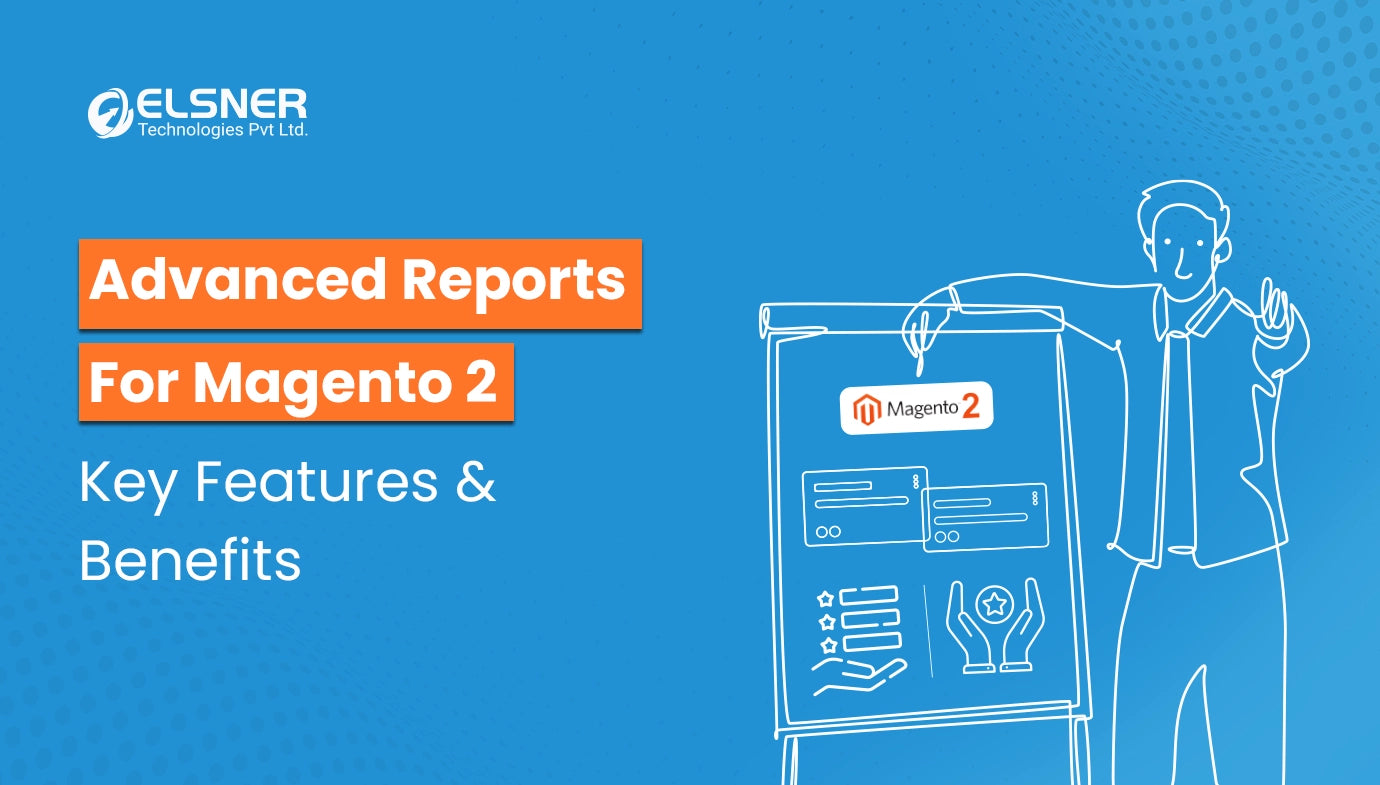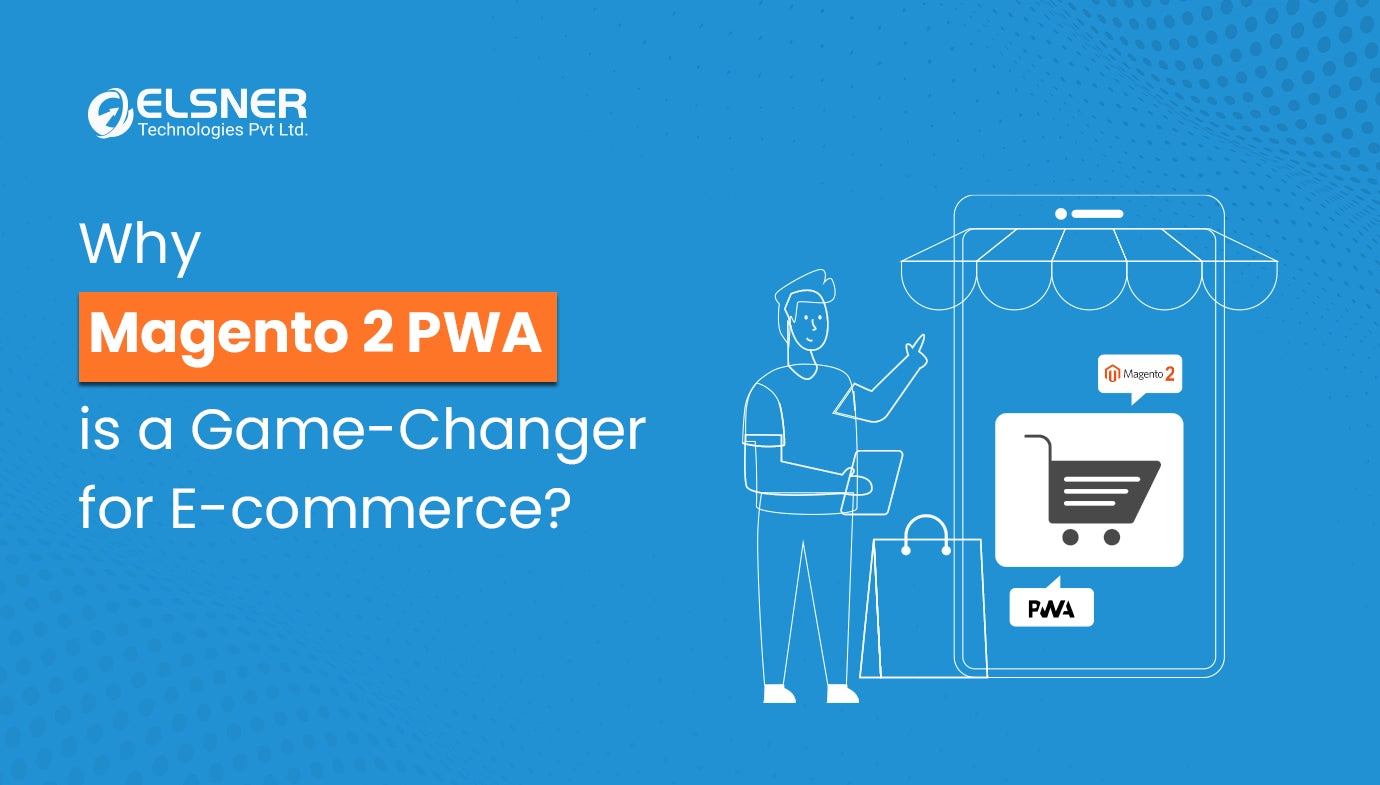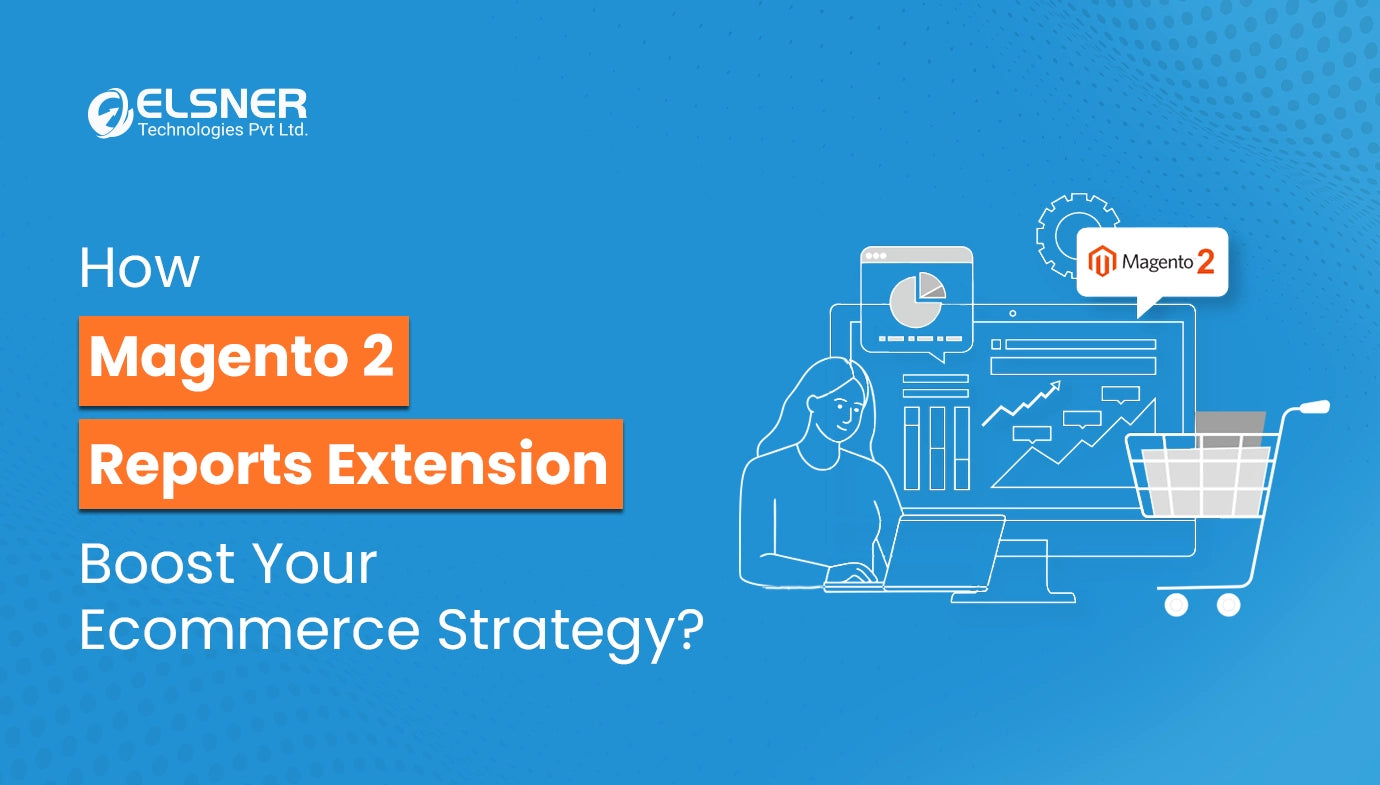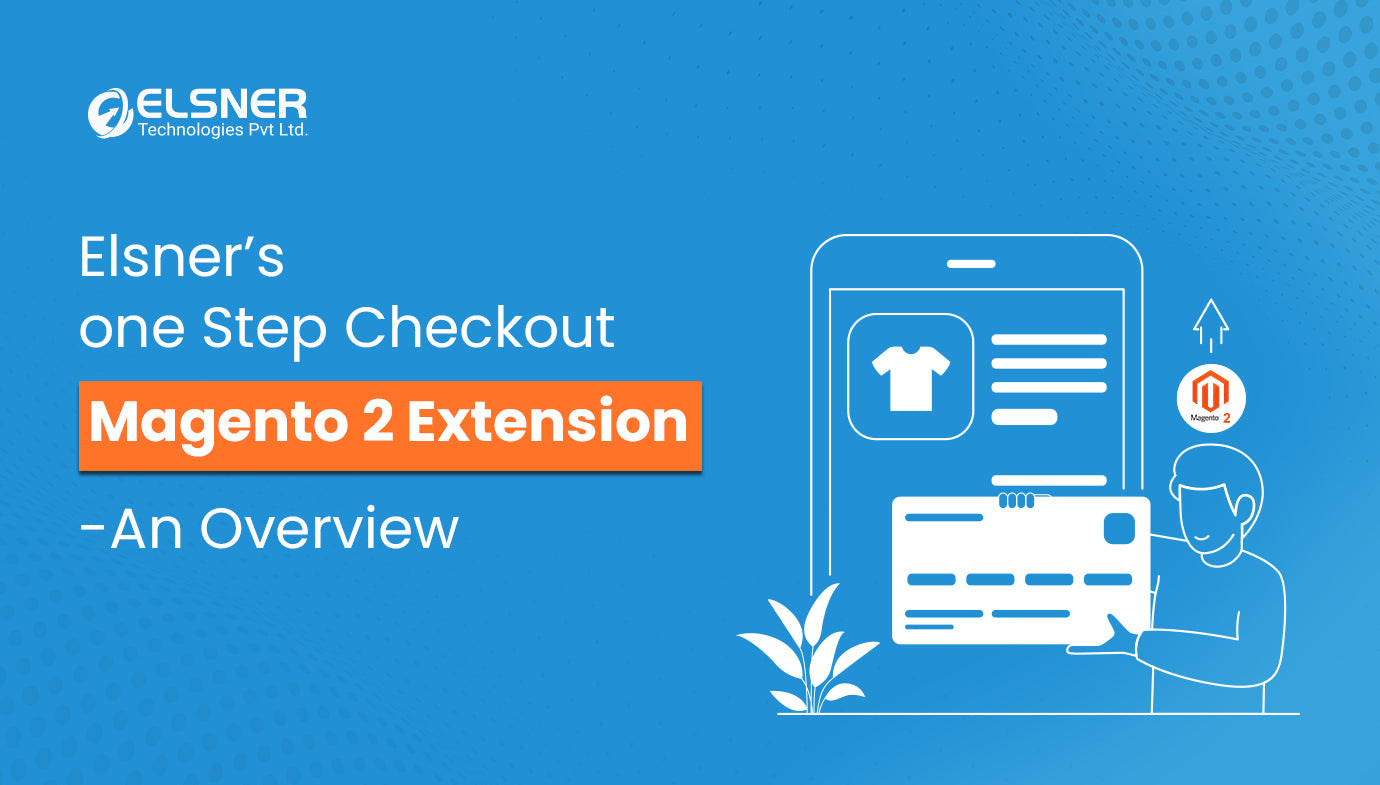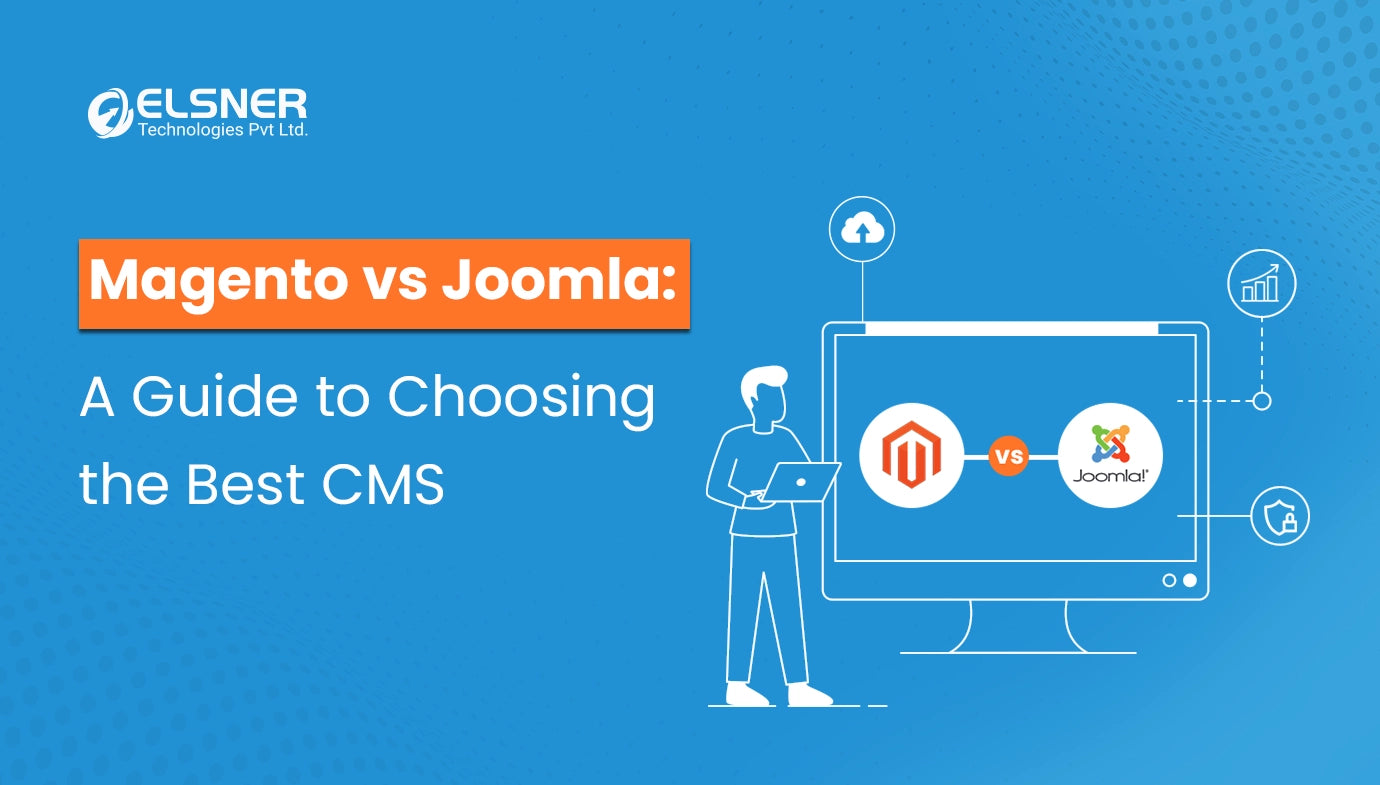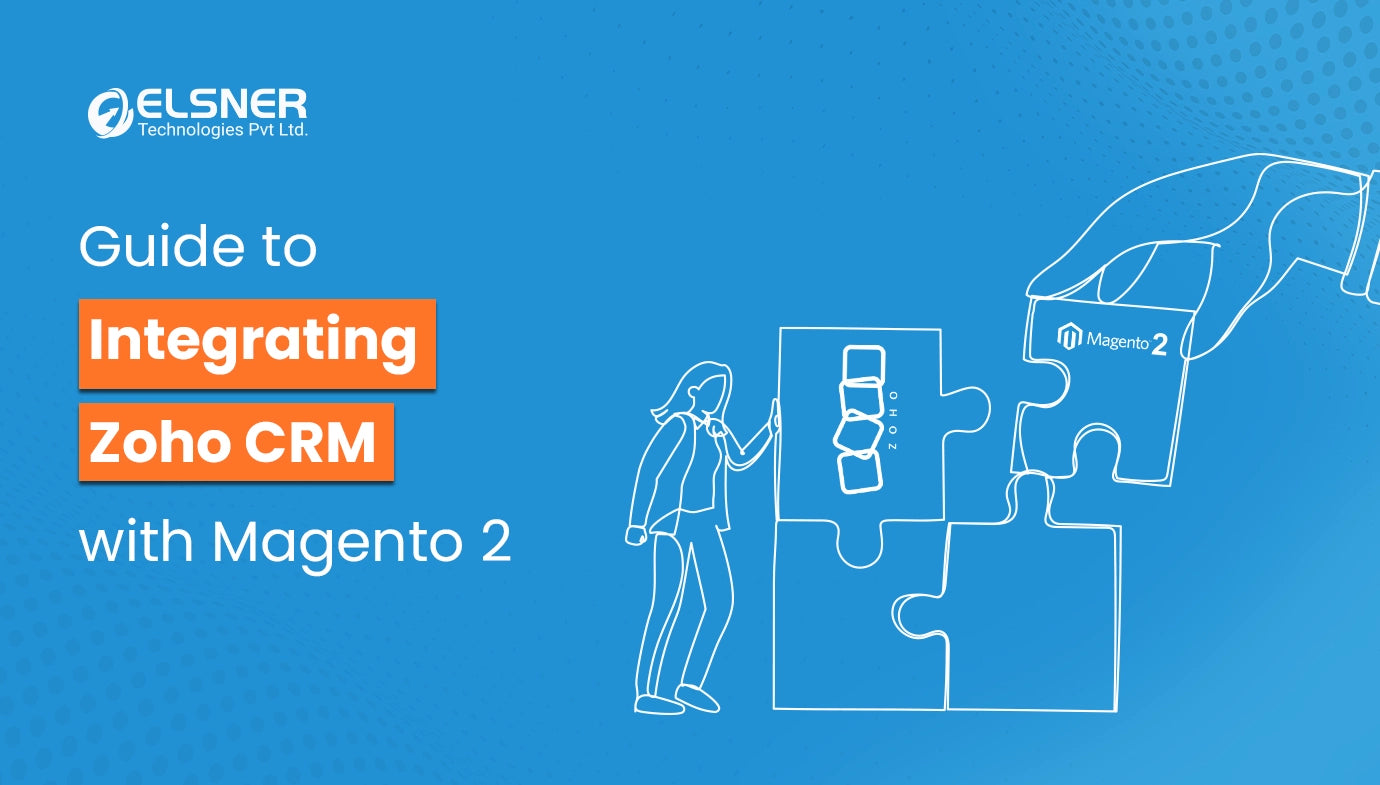Get in Touch
Are you looking for the best ways to supercharge your Magento 2 store? Wondering how you can bring transformation to your store in just a few clicks? Well, the answer to these questions lies in Magento extensions. You can imagine these as a secret ingredient that can convert your ordinary Magento 2 platform into a powerful one.
If you want to explore the necessary details about Magento 2 extensions before giving these a try, you have come to the right place! In this definitive blog post, we will dive deep into Magento 2 extensions, learn about their importance, explore different types of extensions available and a lot more. So, let's get started:
What is a Magento 2 Extension?
Before exploring details about Magento 2 extensions, let's find out what exactly these are. A Magento 2 extension typically refers to a piece of software that helps add certain features or functionalities to your Magento 2 store. These are designed to integrate with your existing setup smoothly, offering improved capabilities catering to diverse requirements.
What is the Importance of Extensions in E-commerce?
If you want to harness the potential of Magento 2 extensions to the fullest, then first of all, you should get a clear idea about its importance. Let's discuss this in the following section:
- Improved Functionality: By leveraging extensions, online businesses can effectively expand the capabilities of their ecommerce platforms beyond their standard set of features. It helps them offer their customers a more comprehensive and customised shopping experience.
- Customisation: Extensions help offer you the flexibility to tailor the appearance and functionality of your online store. It again facilitates the creation of a unique brand identity. Not only that, but it also helps cater to your unique business objectives.
- Enhanced User Experience: One can use extensions to effectively optimise different aspects of the user experience. It includes product recommendations, checkout process, search functionality and navigation. Thus, it results in higher customer satisfaction levels and boosts conversion chances.
- Integration with Third-Party Services: Extensions are known for facilitating smooth integration with third-party services. It includes marketing tools, shipping providers and payment gateways. As a result, it ensures a streamlined operation of the overall ecommerce ecosystem.
- Quick Implementation: You can easily integrate extensions into your existing ecommerce platform. So, it lets businesses implement new functionalities or features without requiring extensive coding or development.
How to Get Started with Magento 2 Extensions?
Magento 2 extensions present a large number of possibilities for improving your ecommerce store. Below are the key steps that you need to follow to get started with it:
-
Accessing the Magento Marketplace
You are expected to find many extensions in the Magento Marketplace. Here is how you can access it:
Step 1: First, consider opening your Magento 2 Admin Panel.
Step 2: As a part of the next step, you need to tap on the "System", which you will find in the top navigation, and finally choose the option called "Magento Marketplace."
Following the above steps will take you to the Magento Marketplace, where you can discover and select extensions that effectively match your distinct business requirements.
-
Installing Extensions: Step-by-Step Guide
After you have selected an extension from the Magento Marketplace, the subsequent step involves installing it. Below are the steps you need to follow to do this:
Step 1: Log in to Your Magento Admin Panel
The first and most crucial step involves logging in to your Magento store's Admin Panel.
Step 2: Go to the Extension Manager Option
After that, you need to navigate to "System", which you will find in the Admin Panel. Once you have done it, consider choosing the "Web Setup Wizard" from the dropdown menu.
Step 3: Begin the Extension Installation Procedure
The next step is to tap the "Extension Manager" option and choose "Sign In" to log in utilising your Magento Marketplace credentials.
Step 4: Discover the Extension You Wish to Install
Now, you should use the search to find out the extension you want to install. Once you have located it, click on it to proceed further.
Step 5: Review Extension Details
As a part of the next step, you should allow some time to closely review the extension's details. It includes its compatibility along with version requirements.
Step 6: Agree to the Terms and Conditions
You must agree to the terms and conditions of the extension before starting the installation process.
Step 7: Confirm the Installation
You must tap the "Install" option to begin the installation procedure, which may take a few moments.
Step 8: Complete the Process
You will be receiving a notification once the installation process is completed. After that, consider tapping on the "Complete Setup" option to finish the process.
Step 9: Configure the Extension If Required
Based on the extension you have selected, you may be required to do configuration in its settings. In this regard, you can refer to the extension documentation for specific instructions.
Step 10: Verify the Extension
The final step involves verifying whether the extension is working as per the expectations or not. For this, you will be required to visit your storefront.
Congrats! You have now successfully installed a Magento 2 extension. It is always suggested to backup your store before you consider installing any extensions. Another important thing that you need to do involves frequently checking for updates. It will help in ensuring optimal performance.
Thus, by following all the above-discussed steps, you will be able to unveil the full potential of Magento 2 extensions, which will again help improve your online store's functionality. If you find any issues following the above-discussed steps, you can contact an agency that offers Magento extension development services.
What are the Different Types of Magento 2 Extensions?
Magento 2 extensions come in different types. Each option you are likely to come across is known for serving a specific purpose to improve the look and functionality of your online store. Below are discussed three significant types of Magento 2 extensions:
-
Functionality Extensions
Functionality extensions are considered to be a type of Magento 2 extension that is designed in a manner to incorporate new capabilities and features into your store. They help considerably improve the core functionality of the platform. It is also known for offering extra tools and options for customers and administrators.
Examples
A few examples of this type of extension include the following:
- One-Step Checkout: This extension assists in streamlining the checkout procedure and reducing cart abandonment rates.
- Product Reviews and Ratings: It allows customers to leave product ratings and reviews. In turn, it helps in building both credibility and trust.
- Advanced Search and Filters: It is curated in a manner to assist in enhancing search functionality for products. So, it becomes effortless for customers to discover what they are exactly searching for.
Key Benefits
- Boosts customer satisfaction.
- Improves user experience.
- Does a proper optimisation of the backend processes for administrators.
-
Themes and Design Extensions
Themes and design extensions are typically focused on the visual appearance of your Magento 2 store. They let you tailor your store's fonts, colour schemes, layout and overall aesthetics so that it aligns well with your brand. You could create a visually appealing shopping environment by leveraging these extensions.
Examples
Here are some of the examples:
- Responsive Design Extensions: It helps ensure that your online store is perfectly optimised for multiple devices, including tablets, desktops and mobile phones.
- Customisable Themes: It is known for offering a wide range of pre-designed templates which you can tailor further to match your brand identity effectively.
Key Benefits
- Enhances website accessibility and usability.
- Improves user engagement by creating an appealing visual experience.
- Creates a memorable and unique brand identity.
-
Integration Extensions
Integration extensions are regarded as a type of extension that facilitates smooth connections between your Magento 2 store and 3rd party systems or services. They are also well known for promoting the integration of different platforms and tools. It includes shipping providers, payment gateways, marketing automation, CRM or customer relationship management systems.
Examples
Let's find out a few common examples of this particular type of Magento 2 extension:
- Shipping Provider Integrations: It helps in the automation of the shipping procedure. Not only that, but it also offers real-time shipping rates.
- Payment Gateway Integrations: It lets customers make secure payments using various payment methods.
Key Benefits
- Improves customer experience through efficient order fulfilment and smooth transactions.
- Extends the functionality of your ecommerce store by integrating with specialised services.
- Automates processes, which helps streamline business operations.
Wrapping Up
Thus, by choosing the right Magento 2 extensions for your unique requirements, you can see the real difference in your store. These tend to play a pivotal role in streamlining your operations, improving the user experience and a lot more. Ultimately, these will help you to stay ahead of the competition, which is the best part about leveraging extensions. Again, by discovering the ins and outs of Magento 2 extensions, you can revolutionise your ecommerce store.
If you feel that managing extensions is beyond your capacity, you should consider opting for expert assistance. In this regard, you can hire Magento developer who specialises in Magento 2 extension development. So, they can assist you in navigating the complexities and ensure your store thrives well in the fierce competition.