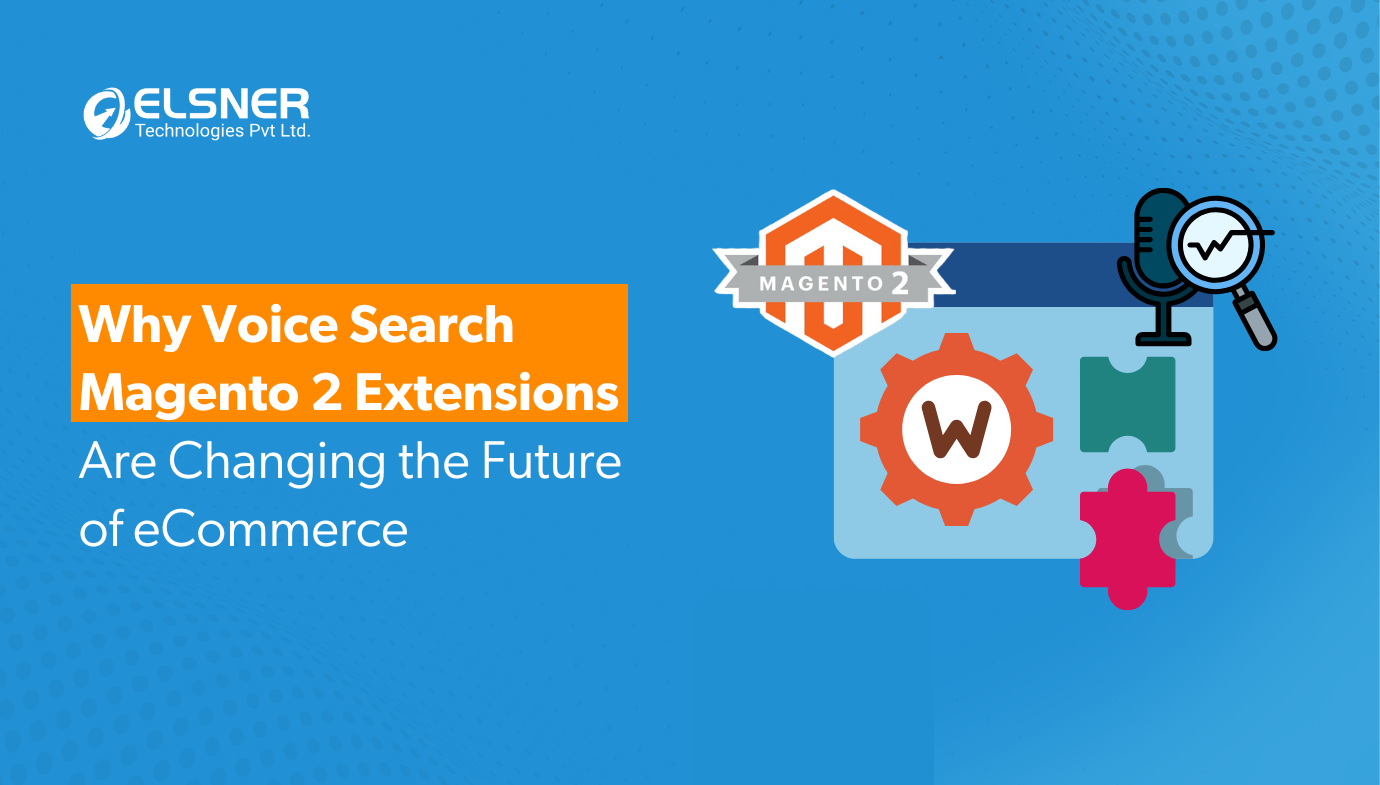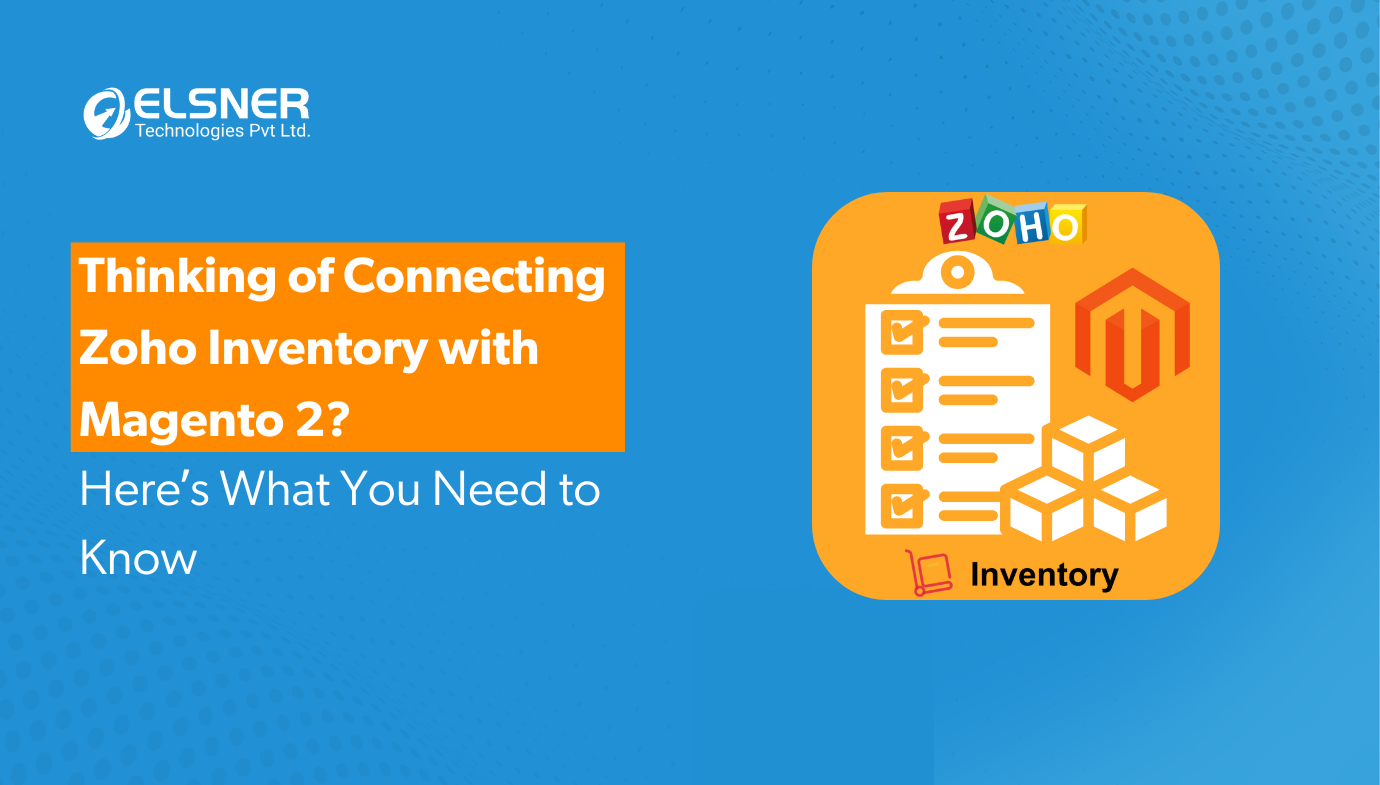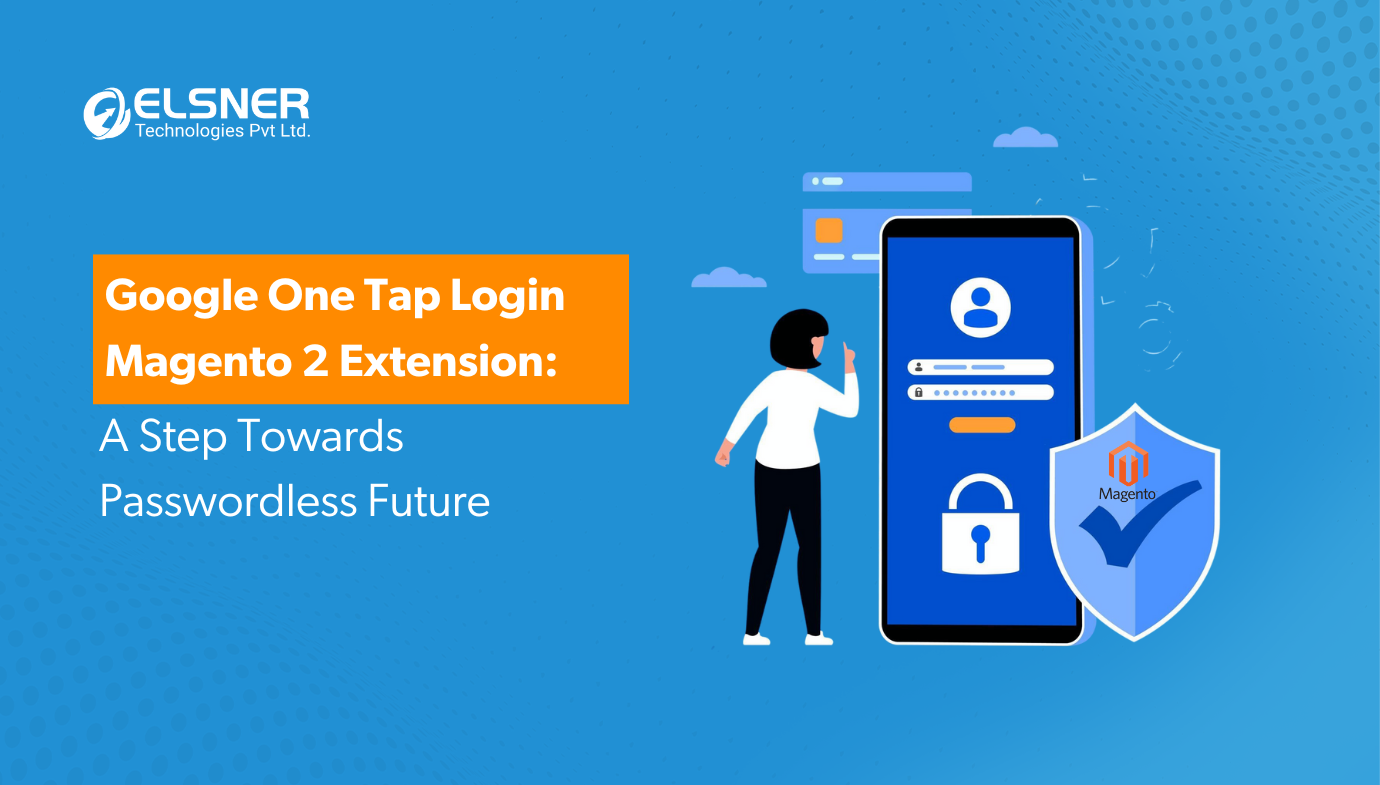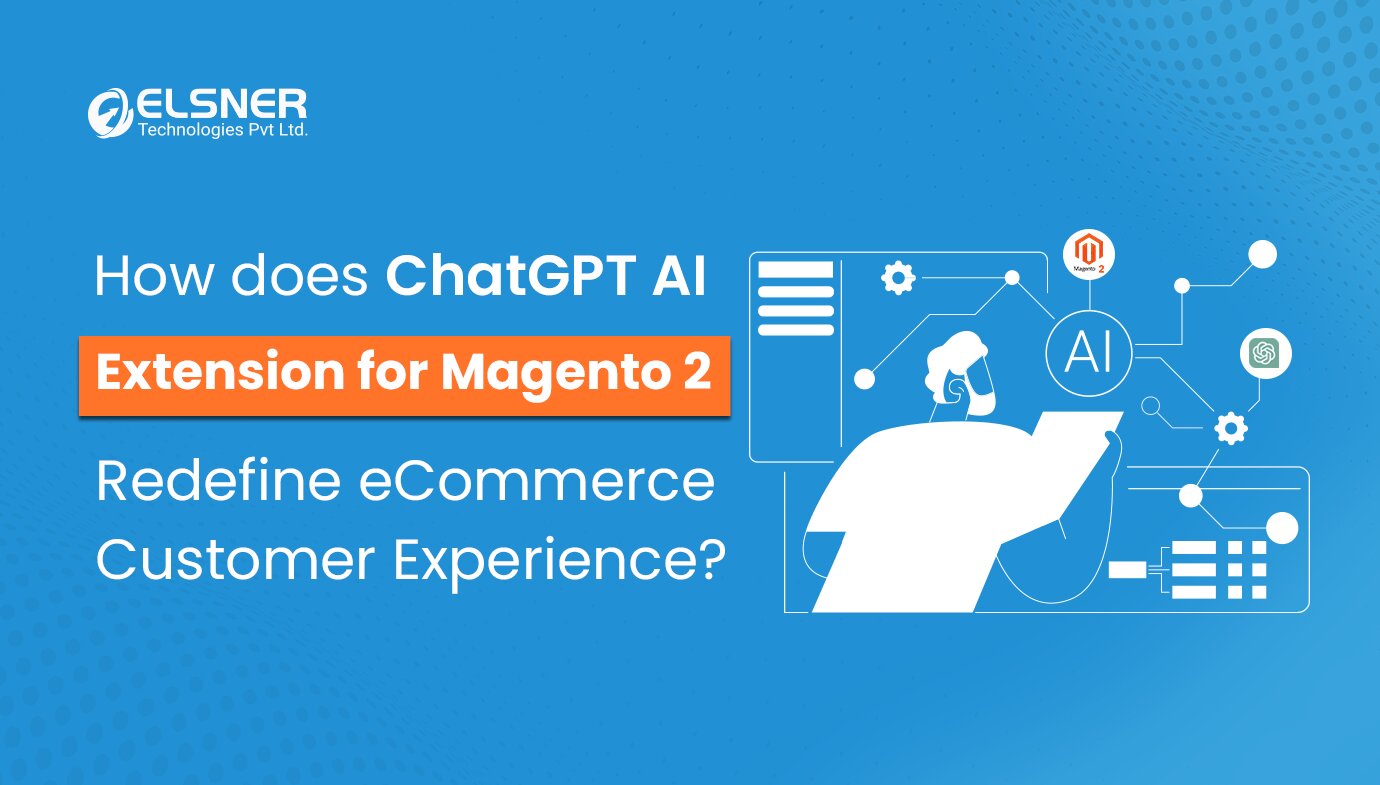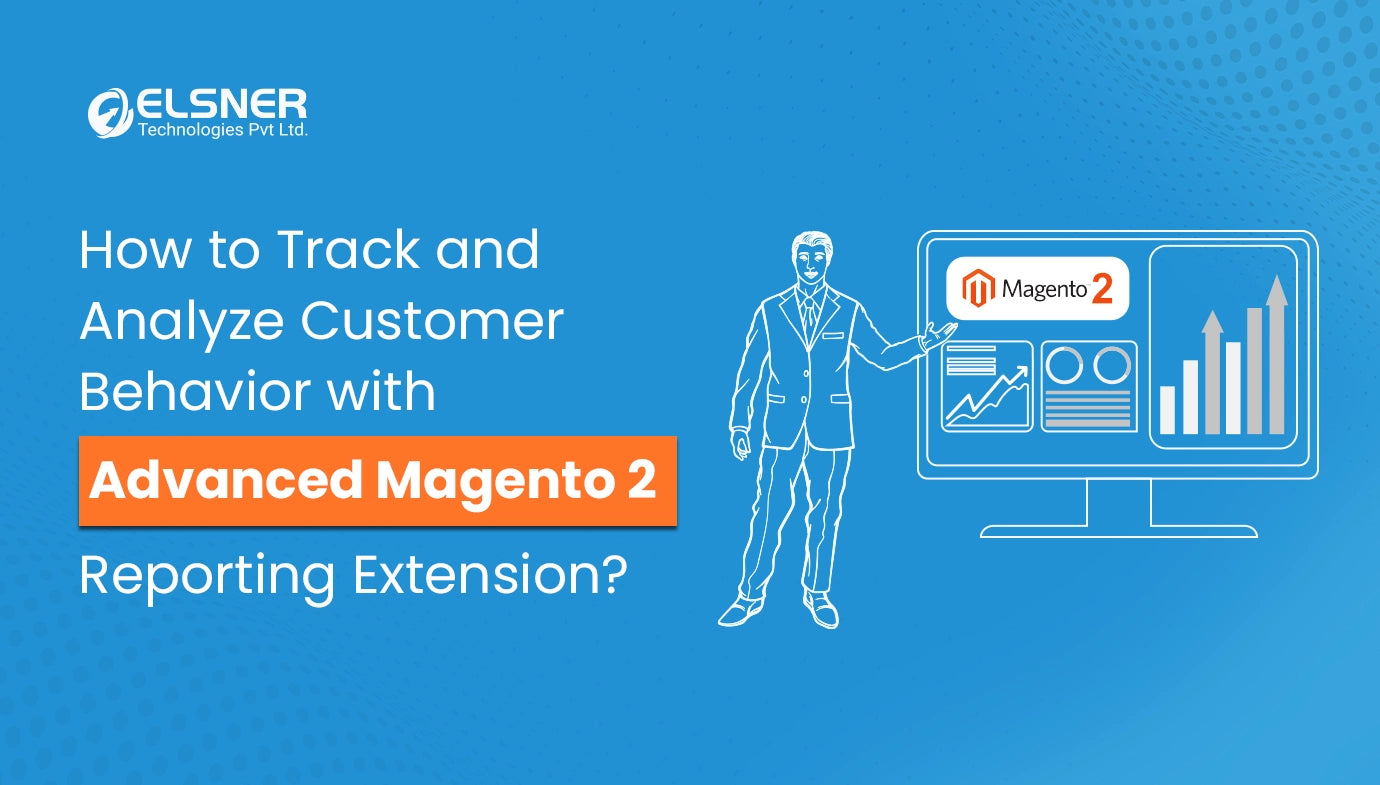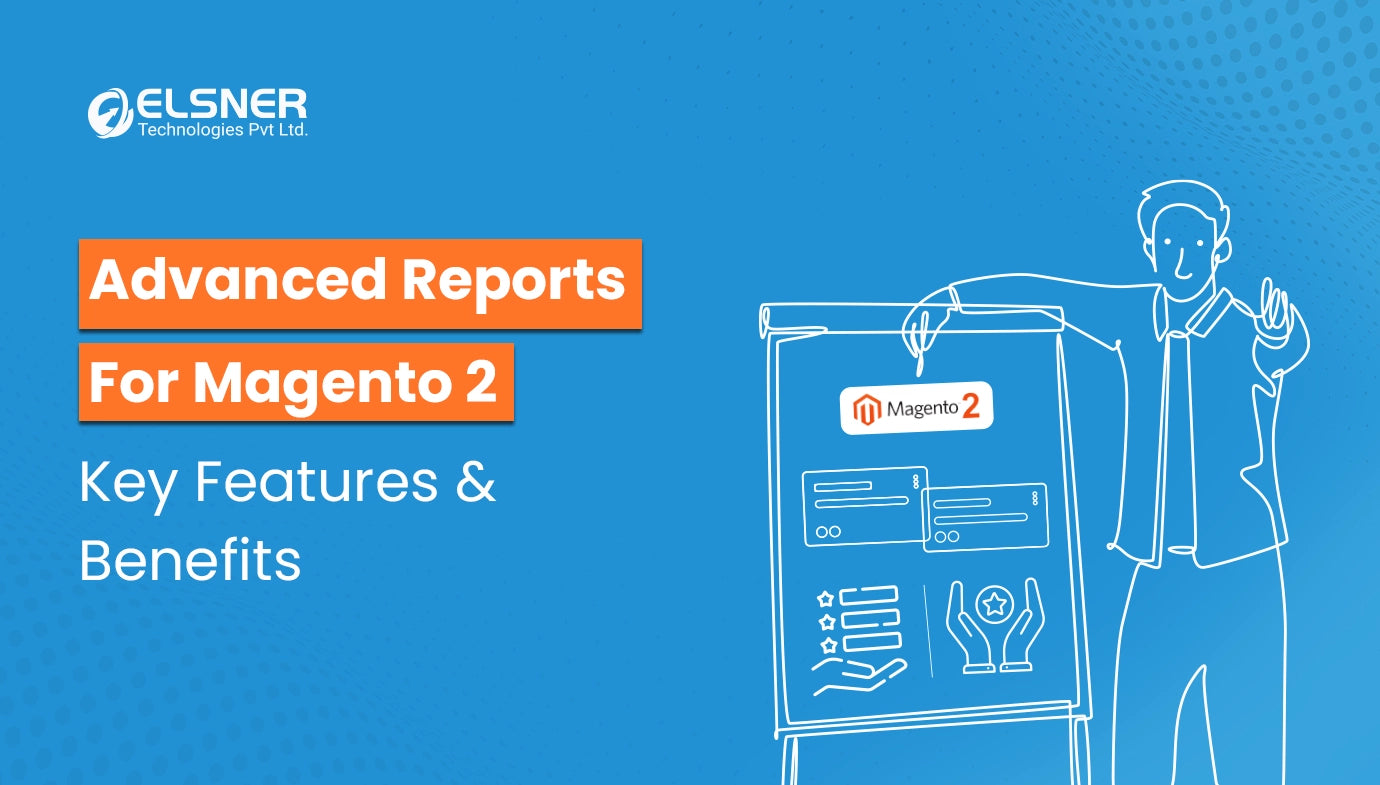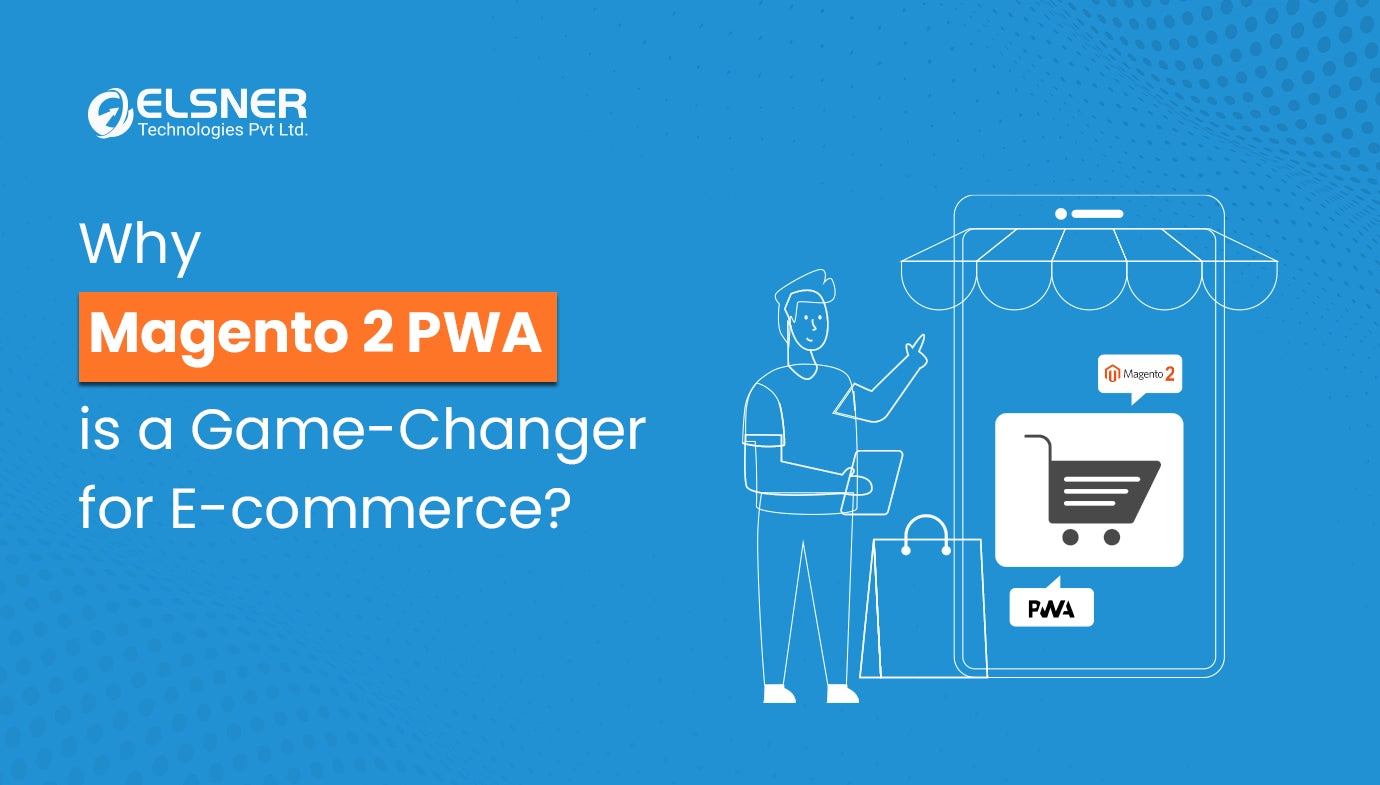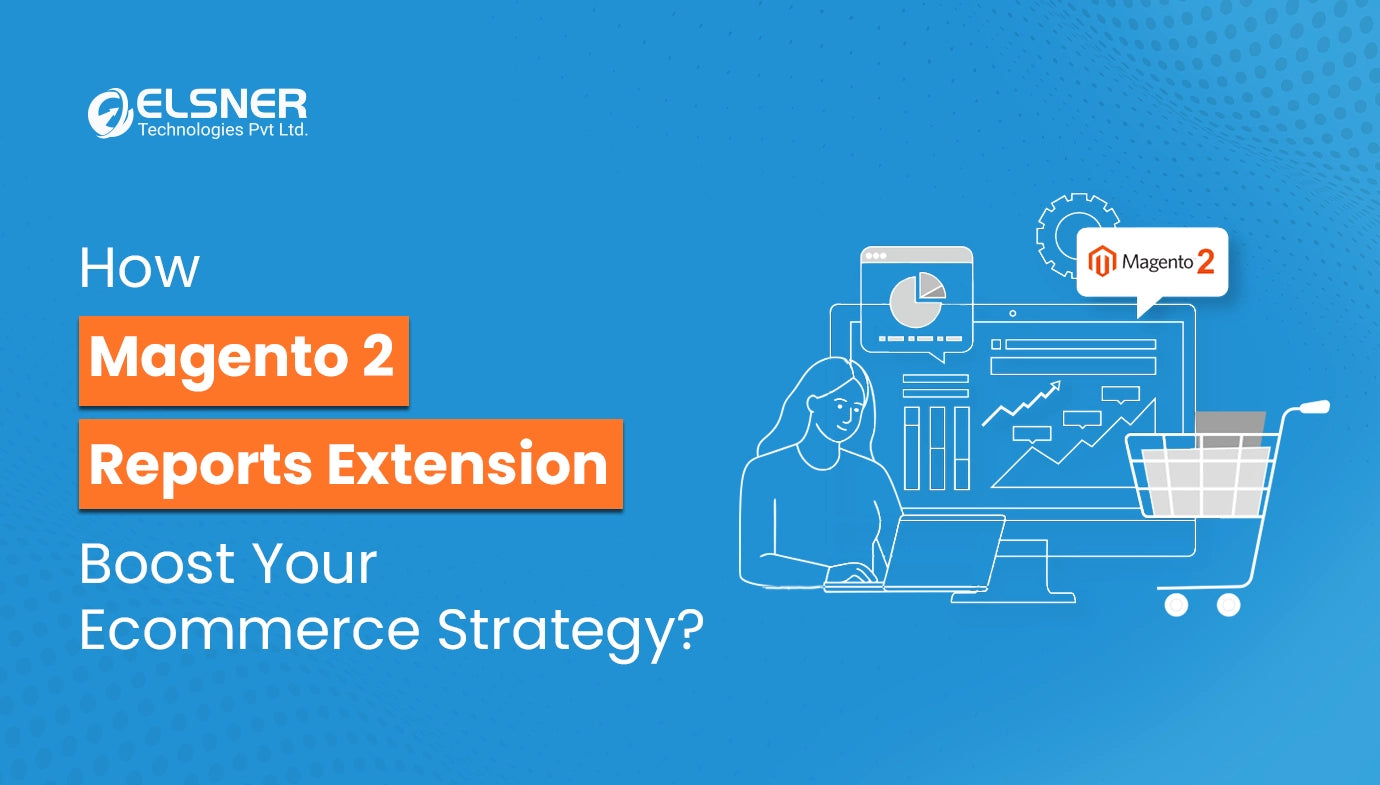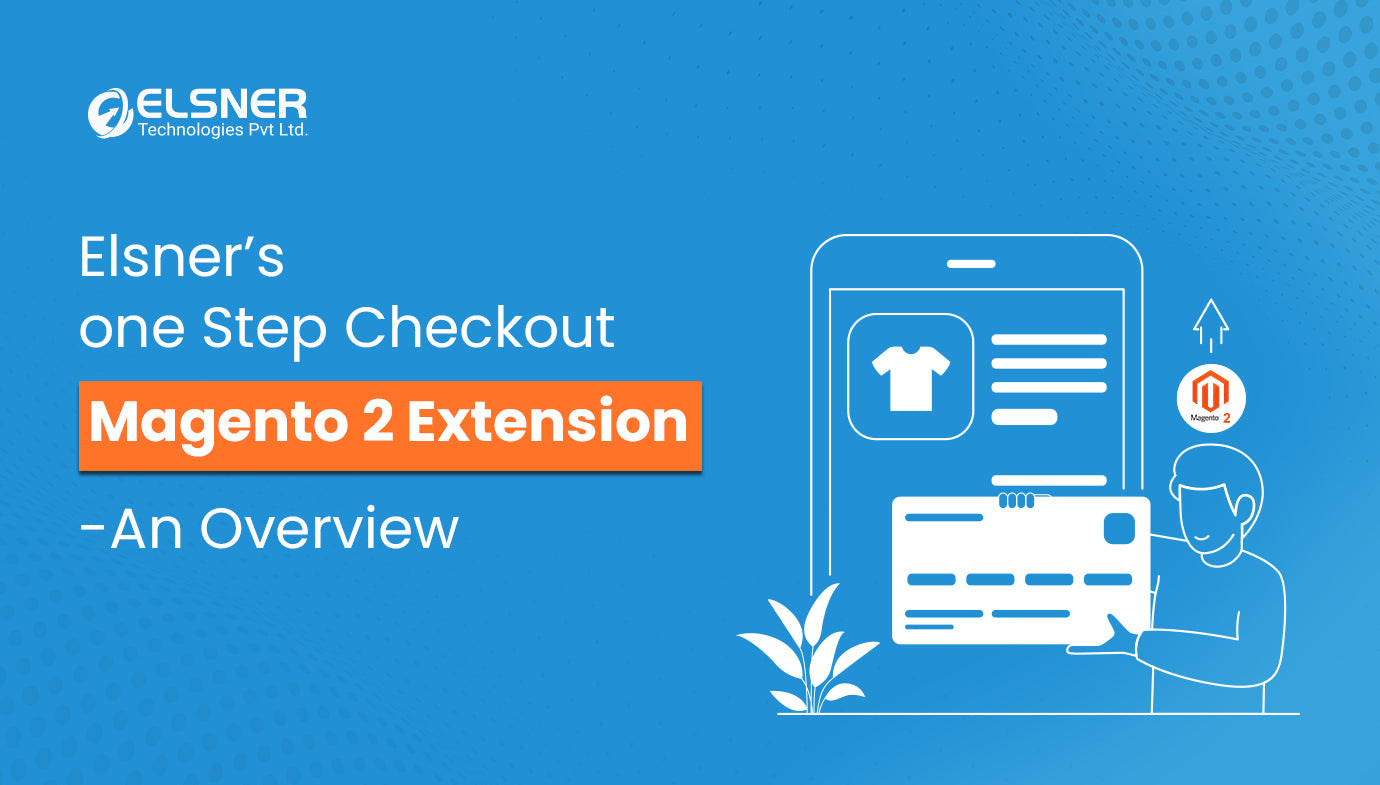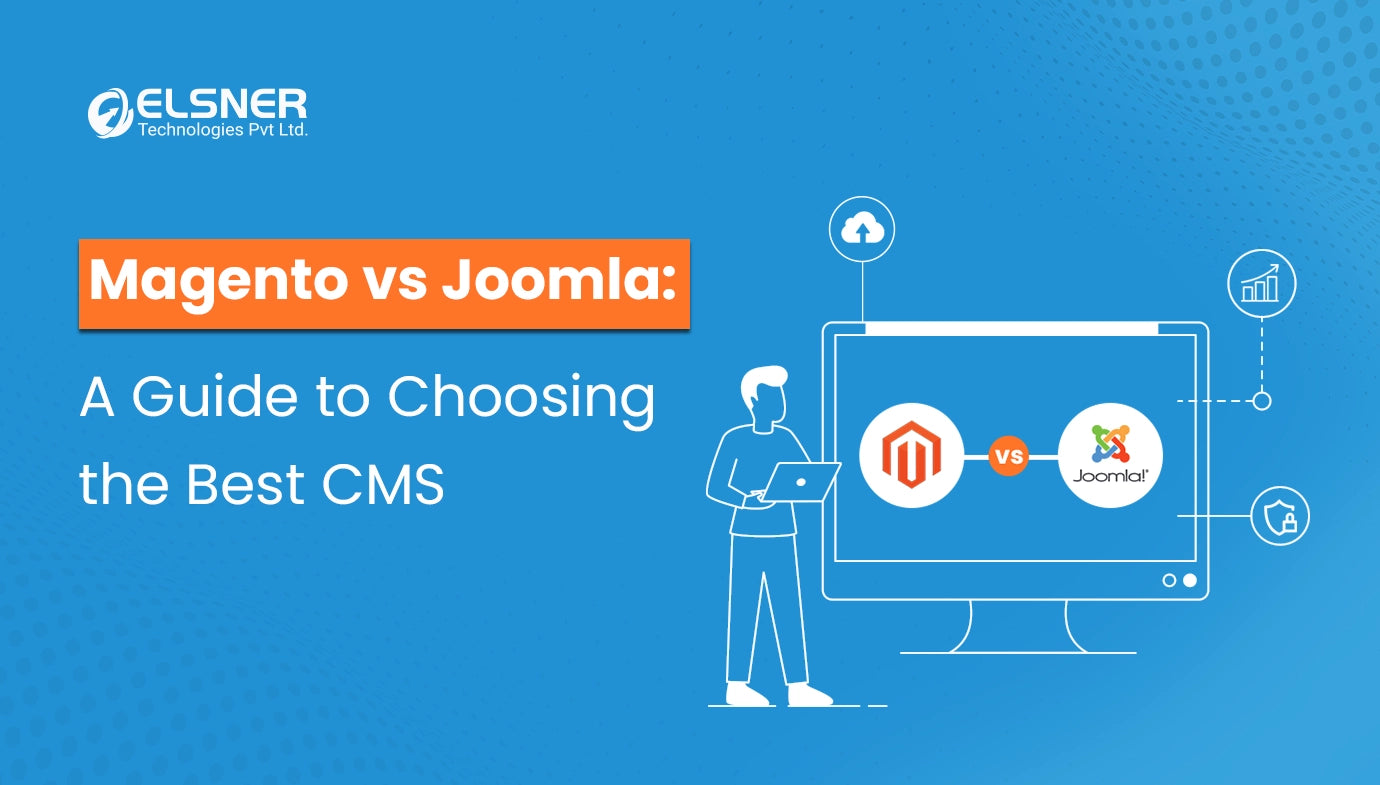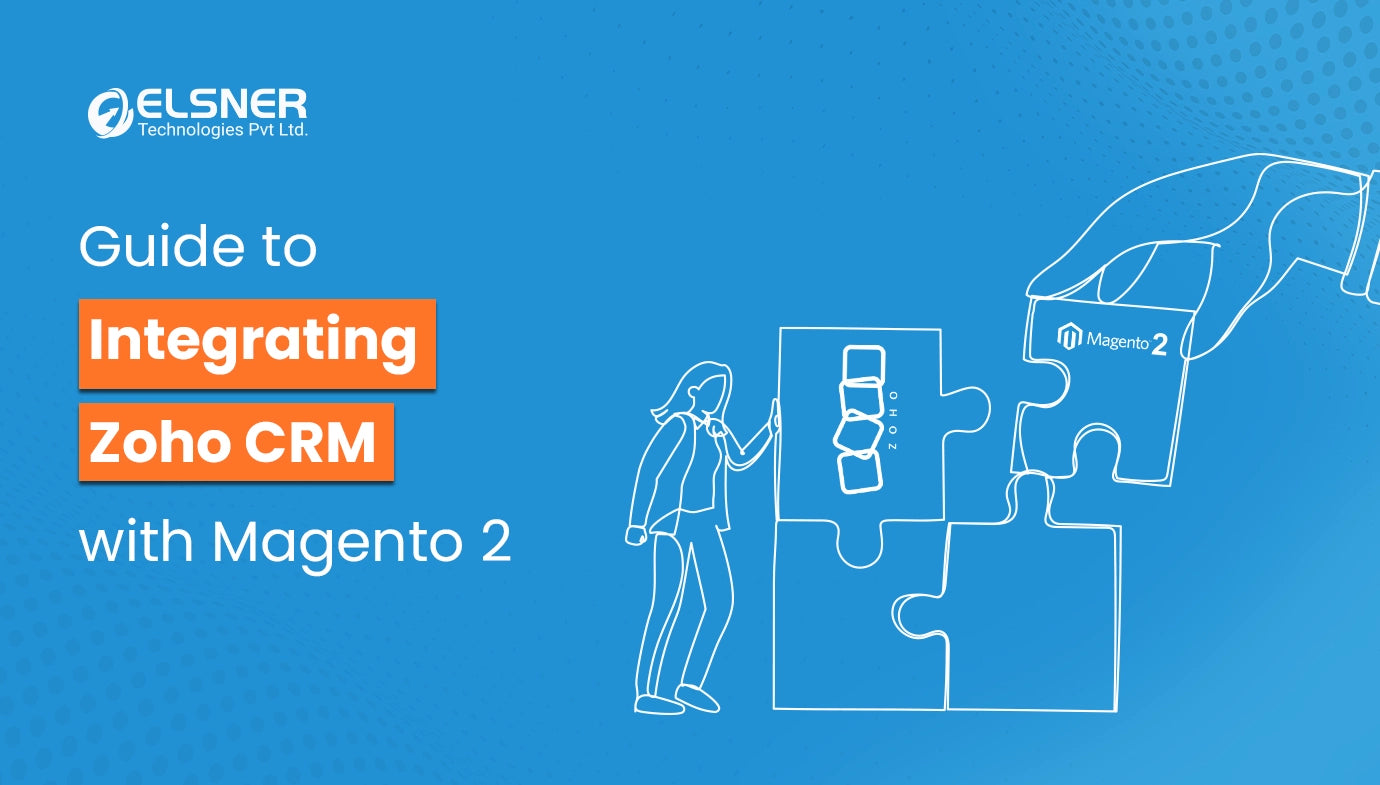Get in Touch
Have you ever thought of how some of the ecommerce platforms manage to offer a lightning-fast and app-like experience without the hassle of app downloads? Well, the answer to this lies in Progressive Web Apps or PWAs. Yes, you have heard it right! PWAs are considered a modern approach to web development that effectively combines the best of both app and web experiences.
As the usage of mobile phones is continuously increasing at a rapid pace, i.e., by more than 60 percent, users are demanding swifter browsing experiences that are hassle-free and smooth. So, in this situation, PWAs are emerging as a solution to cater to these demands as they provide improved efficiency and speed compared to conventional web apps.
At present, PWAs are also transforming the Magento 2 landscape. You will find the availability of many Magento 2 modules that you can use for implementing PWA in Magento 2. In this comprehensive blog post, we will dig into details about PWAs and the key steps to follow for easy implementation of PWA in Magento 2. So, let's get started:
About Progressive Web Apps (PWA)
In this section, we will dig into details about Progressive Web Apps or PWA, which will help you get a better idea. So, let's find out:
-
What are Progressive Web Apps (PWA)?
Progressive Web Apps refers to a revolutionary type of web application that is built by employing web technologies. These apps are known for effectively combining the best features of conventional websites and mobile applications that offer native app-like experiences to users.
Again, these are designed in a manner to provide users with a fast, seamless and engaging experience, irrespective of the device or network conditions. PWAs use modern web capabilities, and the users are not required to download and install them from an app store. All that you need is to download the Magento 2 PWA extension to reap its benefits.
-
Key Features and Characteristics of PWA in Magento 2
As PWAs play a vital role in the e-commerce landscape, it is essential to get a good know-how of their core features, especially when they are integrated with platforms such as Magento 2. Let's have a quick look at this:
- Offline Functionality: PWAs in Magento 2 generally allow users to get access to the store even in offline mode. Thus, it helps in ensuring constant engagement and transactions.
- Swift Loading Time: PWAs are known for leveraging service workers that help considerably reduce load times. So, it aids in delivering a responsive feel and fast navigation similar to native apps.
- Responsive Design: Another key feature of PWAs is that it effectively adjusts to different screen sizes and device types. This way, it offers a consistent and optimised user experience, especially across tablets, desktops and smartphones.
- Push Notifications: Magento 2 PWAs can facilitate sending push notifications, which helps boost user engagement by offering real-time updates, promotions, and tailored messages.
- App-Like Interface: Another great part about PWAs is that they effectively resemble the look and feel of native mobile apps. So, it helps provide an immersive and app-like interface to users that encourages longer interaction.
-
Advantages over Traditional Web Apps
Progressive Web Applications, or PWAs in Magento 2, can offer a large number of benefits that set them apart from conventional web apps. It includes the following:
- Boost in Performance: PWAs come with specific features such as caching, which facilitates performance optimisation. Thus, it leads to swifter load times and a streamlined user experience.
- Cross-Platform Compatibility: These are designed to operate smoothly across multiple devices and platforms. As a result, it effectively eliminates the necessity for separate development for diverse operating systems.
- Improved User Experience: With an intuitive interface and responsive design, these are known for elevating user satisfaction. Thus, it allows users to get a consistent and enjoyable browsing experience.
- No Installation Needed: Unlike traditional applications, PWAs do not typically necessitate installation from an app store. As a result, it helps in reducing friction and eases the user onboarding procedure.
- Reduced Data Usage: PWAs are generally optimised for low data usage, which makes them best-suited for users with limited internet connectivity.
- Discoverability: One can easily discover PWAs through search engines, which helps improve visibility and accessibility for users.
Progressive Web Apps in Magento 2 effectively combines the strengths of mobile and web apps while also combating the restrictions of conventional web platforms. Thus, it provides a transformative approach to ecommerce.
How to Implement PWA in Magento 2?
It typically necessitates a systematic and thoughtful approach to integrating Progressive Web Apps or PWAs into the Magento 2 environment. You will even require a Magento 2 PWA extension for this. Here, we will focus on discussing the key steps following which businesses can seamlessly implement PWA in Magento 2. So, let's find out:
-
Step-by-step Guide on Integrating PWA into Magento 2
Step 1# Assessment and Planning
- Gauging Present State: As a part of the first step, you should evaluate your current Magento 2 setup. It includes customisations, Magento 2 extensions and dependencies. In this regard, you should also make sure to find out prospective challenges and opportunities for PWA integration.
- Defining Objectives: Another important thing involves clearly outlining the main objectives of integrating PWA. It can incorporate any particular business objectives, improved user experience or a boost in performance.
Step 2# Select a PWA Framework
- Choosing a PWA Framework: The subsequent step involves selecting a specific PWA framework that effectively caters to your unique business requirements. Some recognised options include Vue Storefront, PWA Studio by Magento, etc.
- Technologies Consideration: You should focus on evaluating the tools and technologies that are generally associated with the framework you have chosen. In this case, you should make sure that they complement Magento 2 and meet the expertise of your development team.
Step 3# Set up a Development Environment
- Installing Necessary Software: In the next step, your main goal should be to establish a local development environment that requires the use of specific tools. Some of these typically incorporate Node Package Manager or npm, Node.js, Git, etc.
- Configuring Magento 2: You should also ensure your Magento 2 instance is configured appropriately. Also, you can install any required Magento 2 extensions or updates.
Step 4# PWA Development
- Initialising PWA Project: Now, it is time to initialise a new project, which is possible by leveraging the chosen PWA framework. It often involves running specific commands that are typically provided by the framework's documentation.
- Customisation and Theming: After that, you should consider tailoring the look and functionality of your PWA so that it aligns with your brand and user experience goals.
- Integrating with Magento 2 APIs: Another essential thing that you need to do involves connecting your PWA to Magento 2 APIs. It will help ensure seamless data synchronisation, especially between the two environments.
Step 5# Testing
- Unit Testing: The next step you need to follow involves carrying out unit testing, which helps ensure that the individual components of your PWA are functioning as expected.
- Integration Testing: Also, you should test the integration, especially between the PWA and Magento 2, to detect and deal with any concerns that are related to data synchronisation and functionality.
- User Acceptance Testing or UAT: Another important thing that you need to do involves engaging in UAT with actual users. It helps collect feedback and ensure that the PWA matches their expectations.
Step 6# Optimisation
- Performance Optimisation: Now, it is time to optimise the performance of your PWA, which is possible by implementing specific techniques. Some of these include lazy loading, code splitting and image optimisation.
- SEO Optimisation: You should also implement SEO best practices to ensure your PWA is well-optimised for search engines.
Step 7# Deployment
- Staging Deployment: The next step involves deploying your PWA to a staging environment to carry out final testing and validation.
- Production Deployment: Once you are satisfied with the testing outcomes, all you need is to deploy your PWA to the production environment.
-
Tools, Resources, and Best Practices for a Smooth Transition
Tools
- PWA Studio by Magento: The official PWA Studio of Magento typically refers to a set of tools designed to make the PWA development with Magento 2 easier.
- Vue Storefront and React Storefront: These are some of the most popular PWA frameworks for smoothly integrating with Magento 2.
Resources
- Magento PWA Documentation: One can refer to the official Magento PWA documentation to get access to detailed guides, best practices, along with updates.
- Community Forums: You will find the availability of community forums, which will allow you to engage with the Magento community to get insights, support, and detailed discussions on PWA integration.
Best Practices
There are certain best practices that you should focus on following in this aspect, which include the following:
- Progressive Enhancement: It is crucial for you to make use of a progressive enhancement approach that helps ensure that your PWA remains functional and accessible on all devices.
- Continuous Testing: You can consider implementing continuous testing all through the development procedure. It helps detect and address any concerns promptly.
- User Feedback: For making iterative improvements, all that you need is to collect feedback from users during development and post-implementation.
- Scalability Considerations: You should focus on designing your PWA architecture with scalability in mind, which ensures that it can seamlessly accommodate growth.
With this step-by-step guide, using the recommended tools, resources and best practices, businesses can smoothly implement PWA in Magento 2. This way, you can unlock the potential for an engaging and more responsive online shopping experience.
Wrapping Up
With the continuous evolution of the ecommerce landscape, leveraging Progressive Web Apps in Magento 2 helps effectively meet the rising demand for swifter browsing. Along with that, it also helps in future-proofing your online presence. By following all the above-discussed steps, you, as a business owner, can navigate the PWA integration journey successfully. The outcome is an improved and customer-centric online platform that meets online shoppers' expectations.
If you need any related assistance, all you need is to contact a professional agency dedicated to offering best-in-class Magento development services. This way, you can achieve top-notch outcomes.