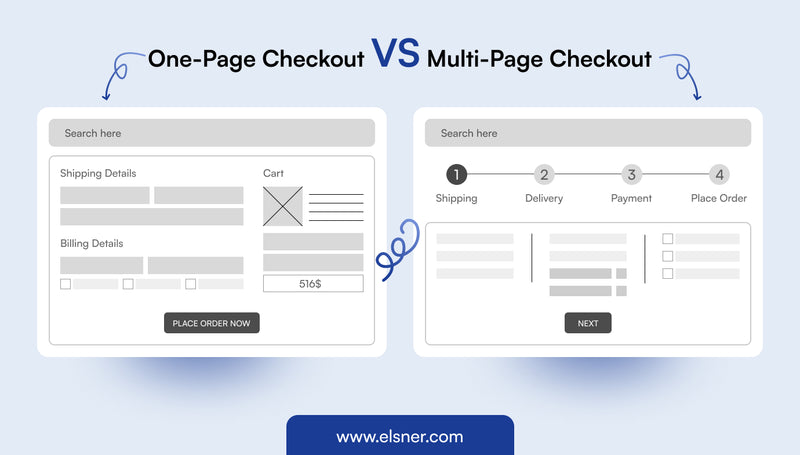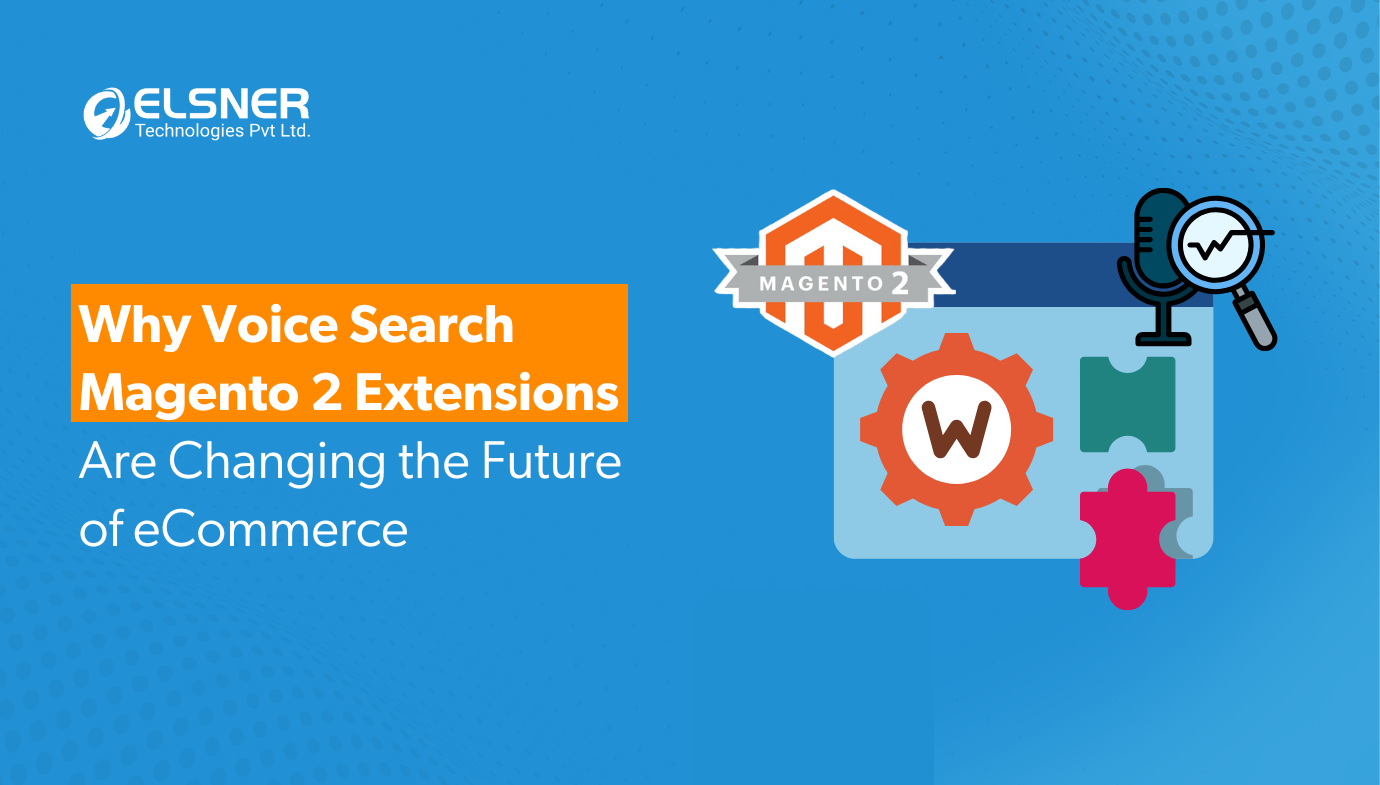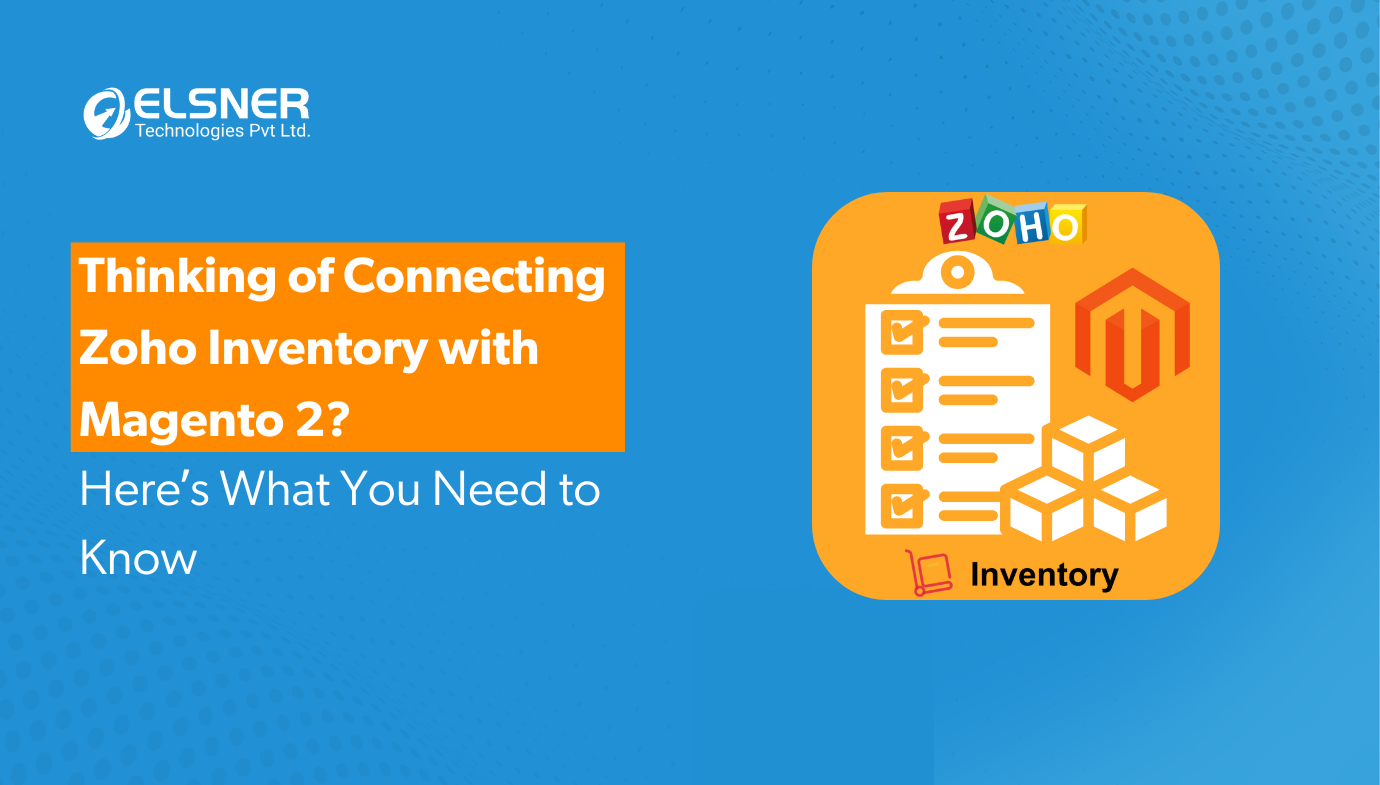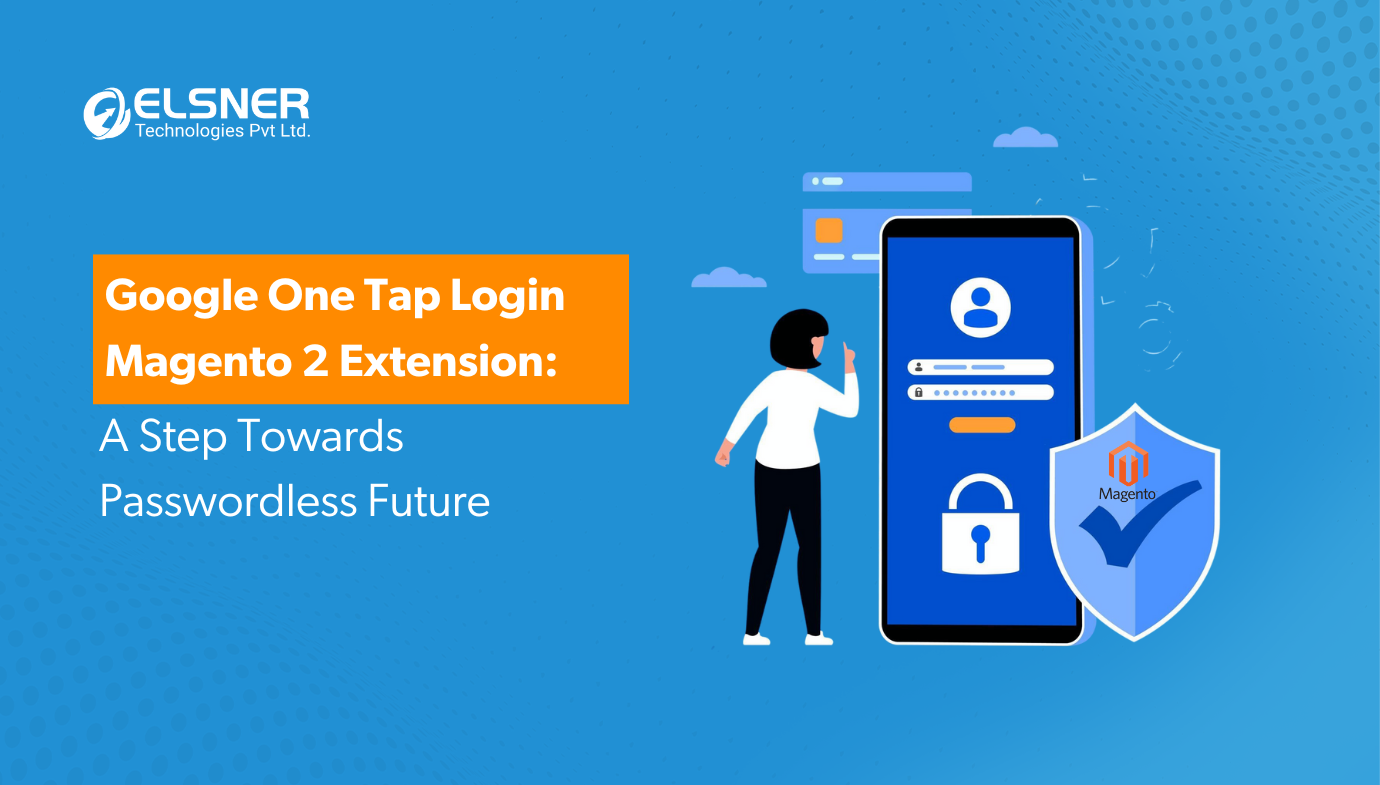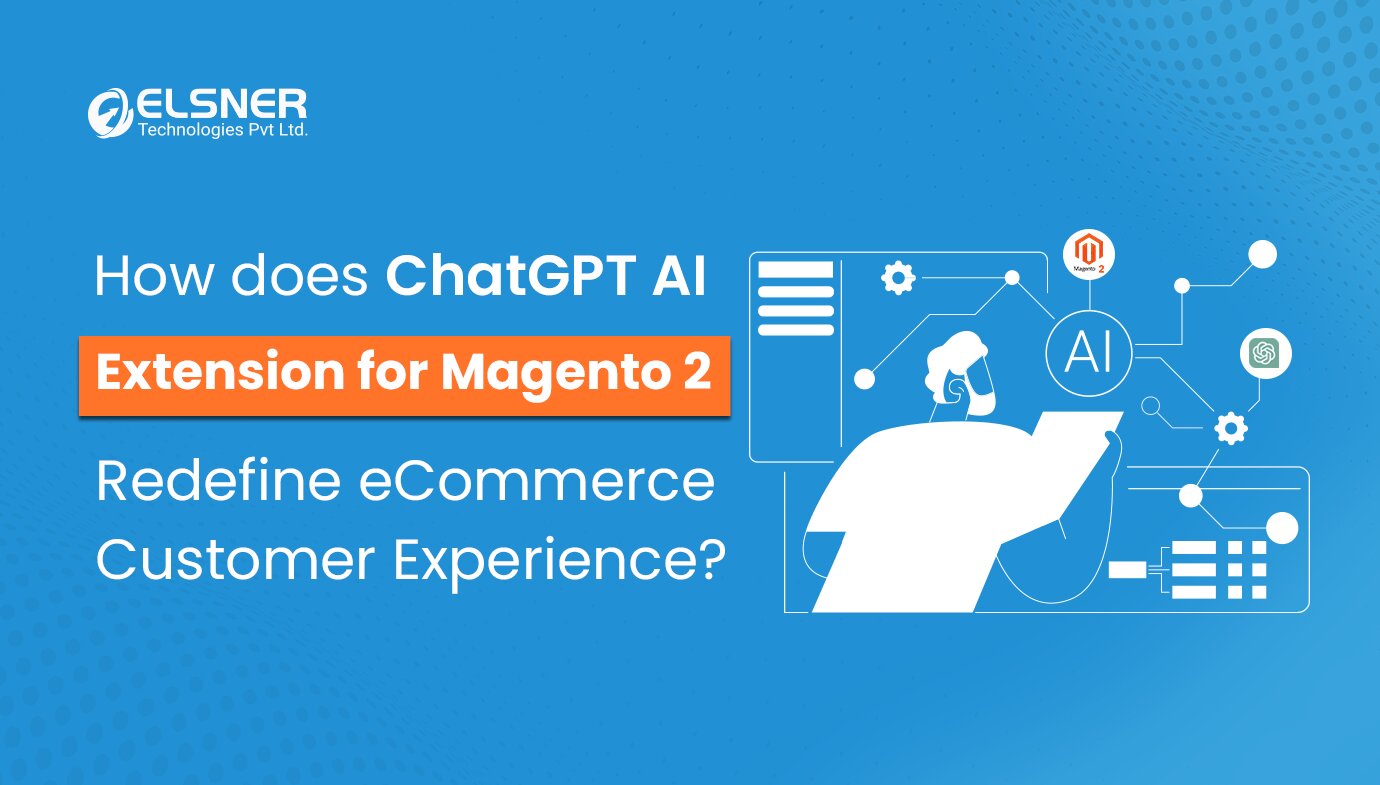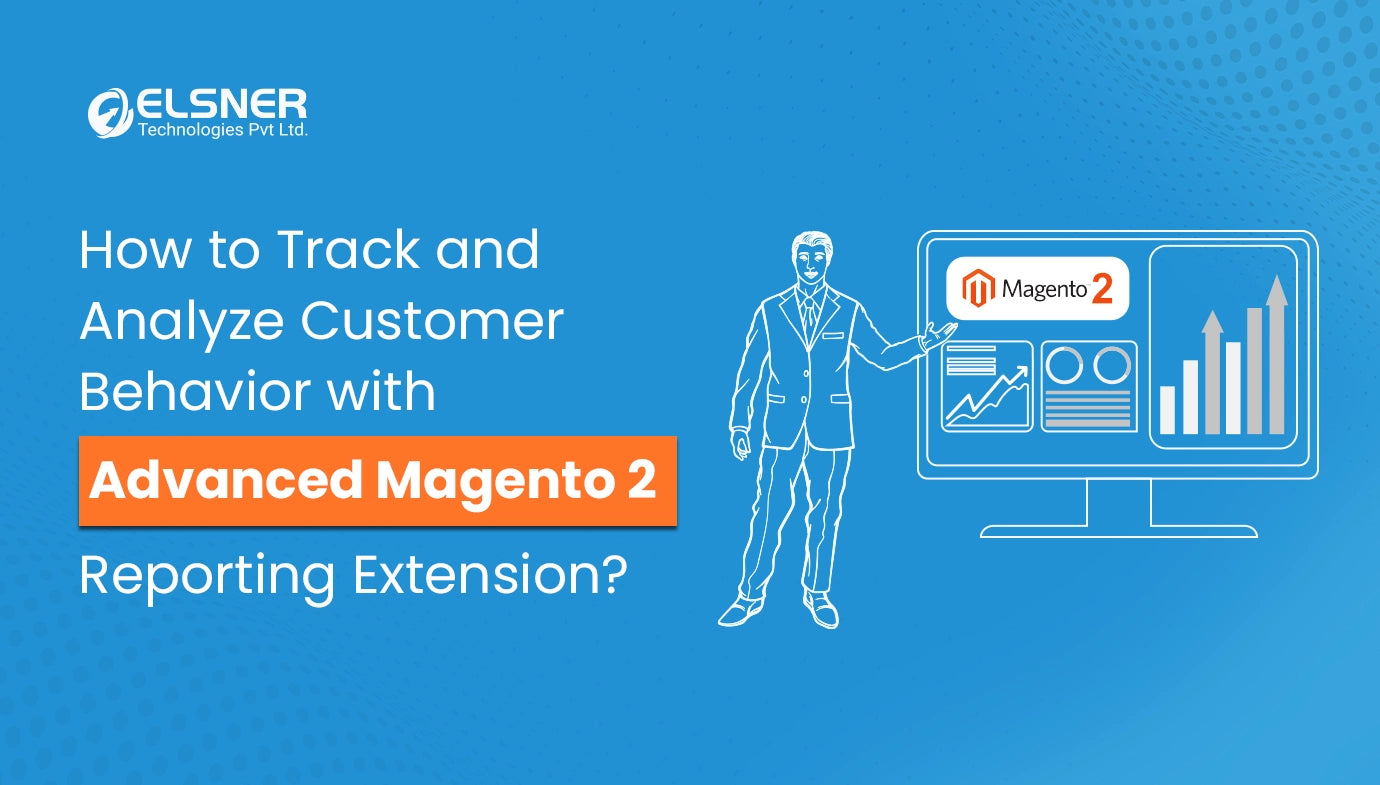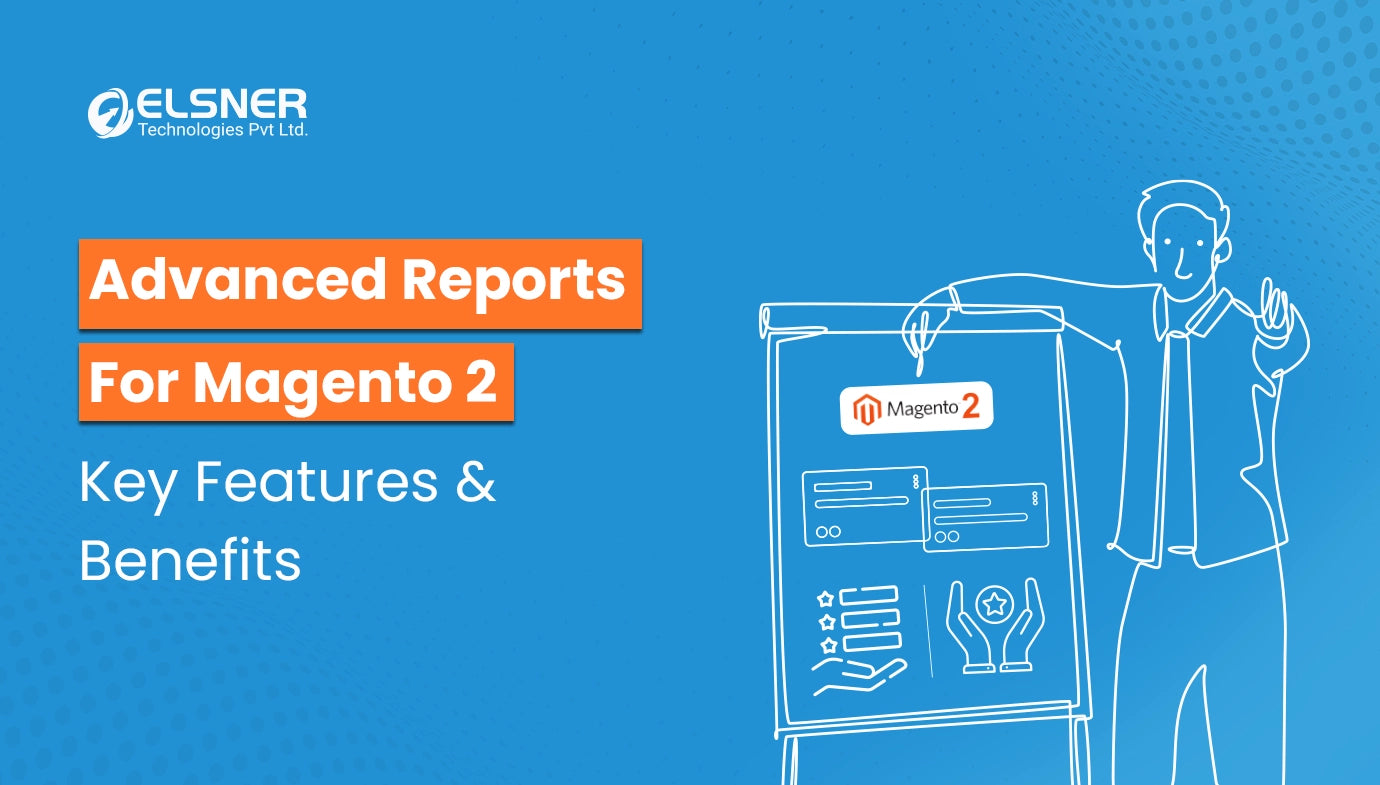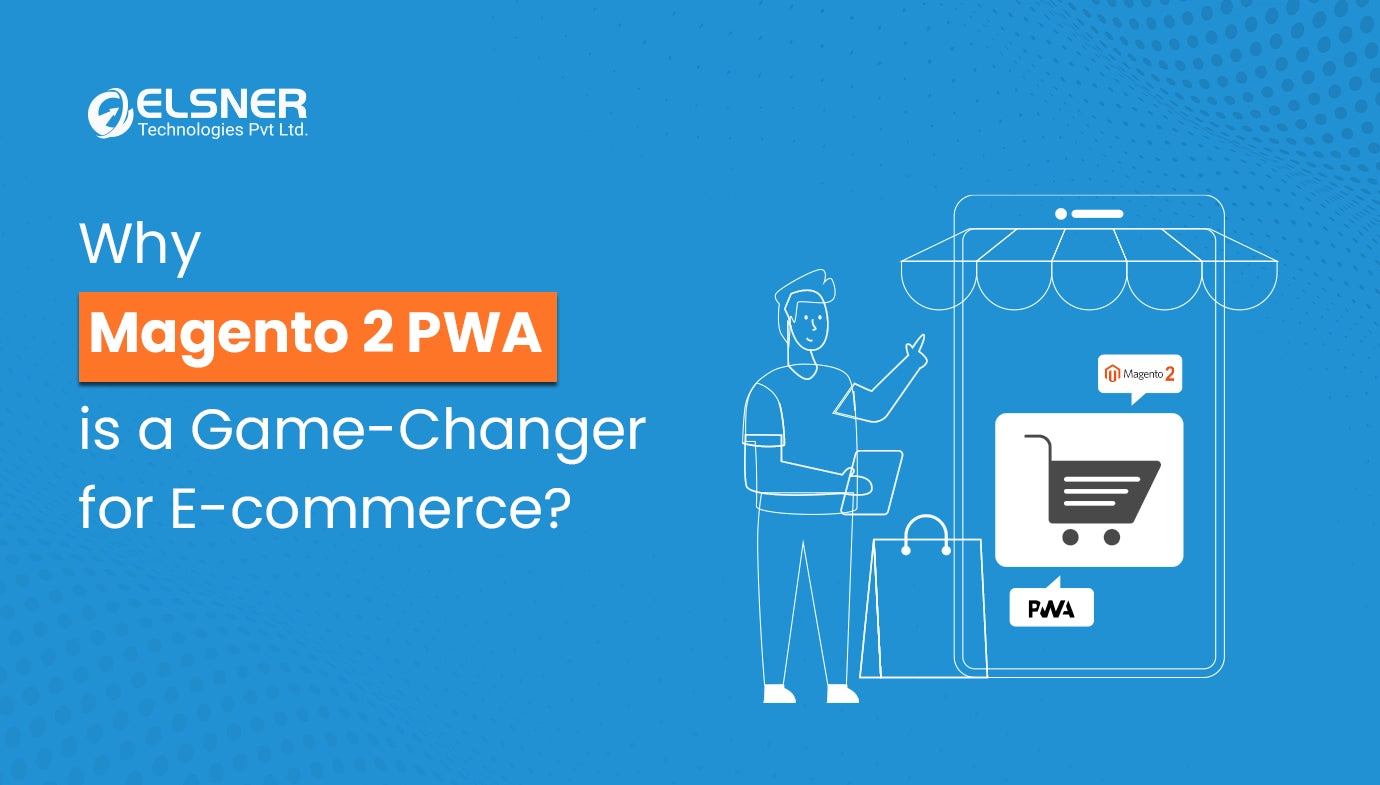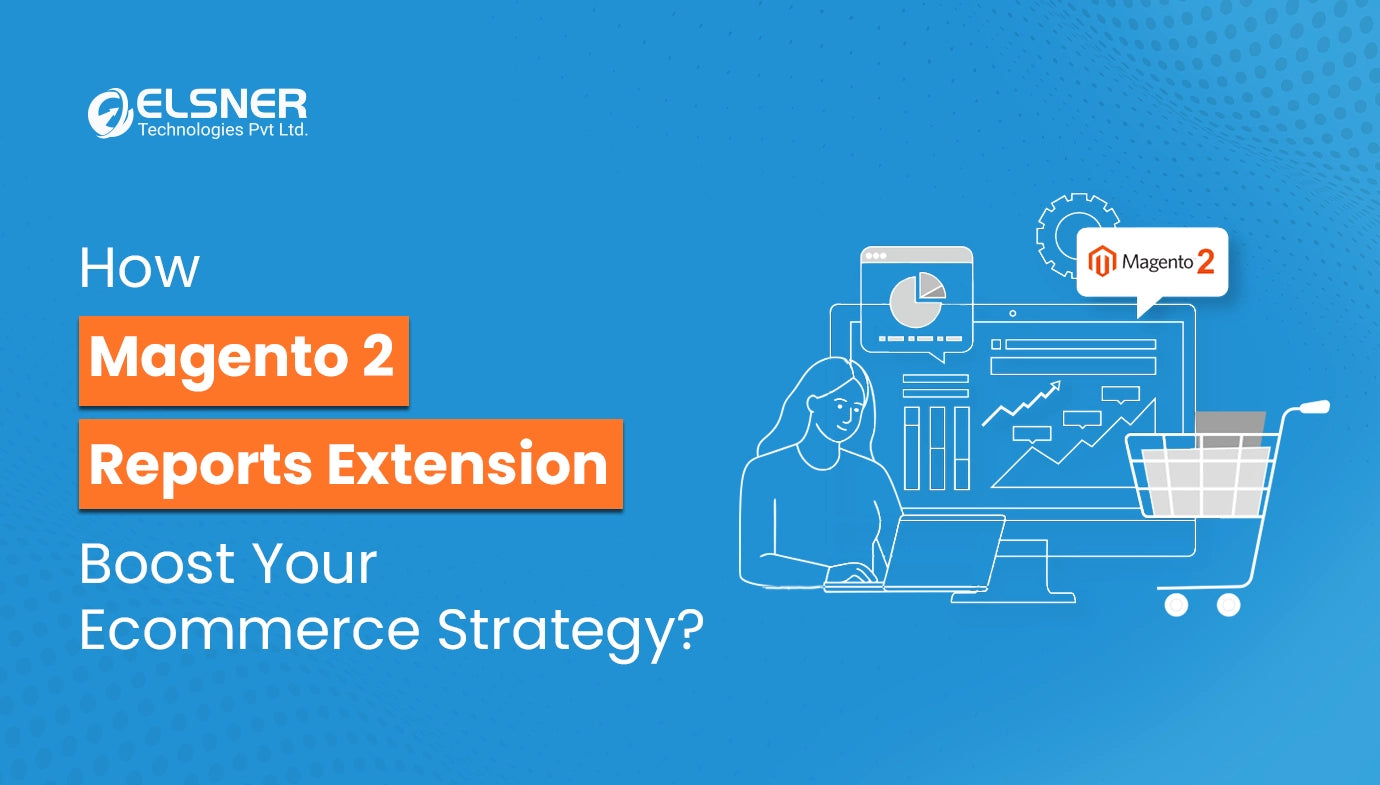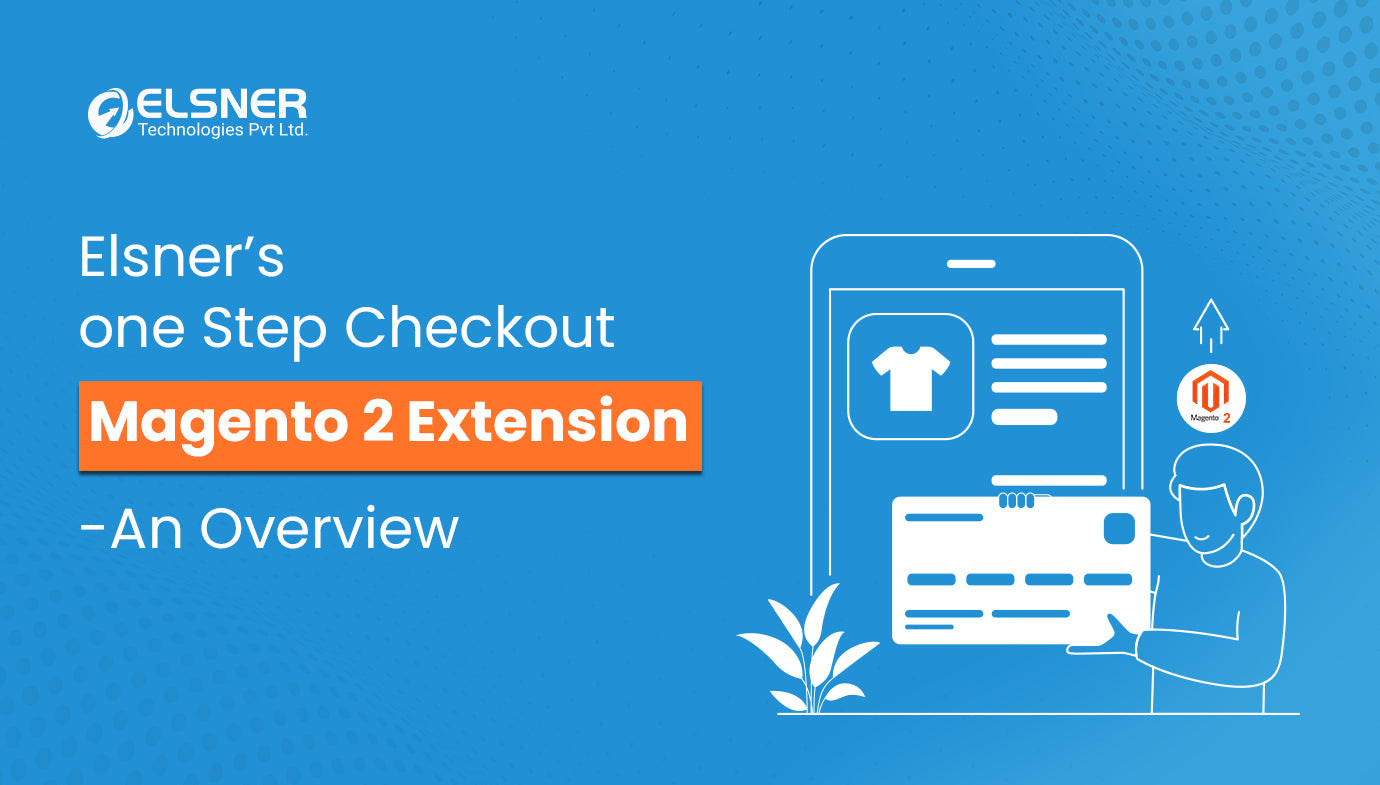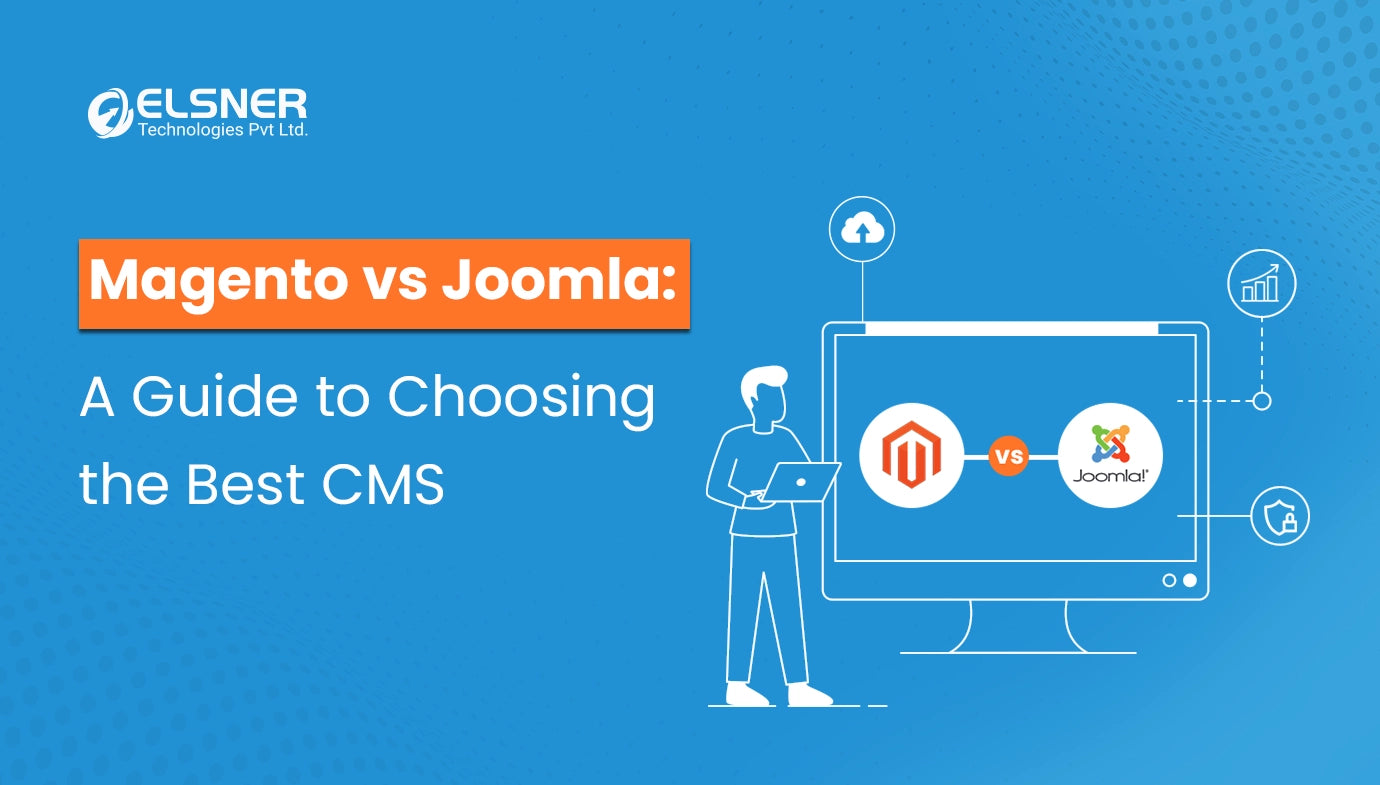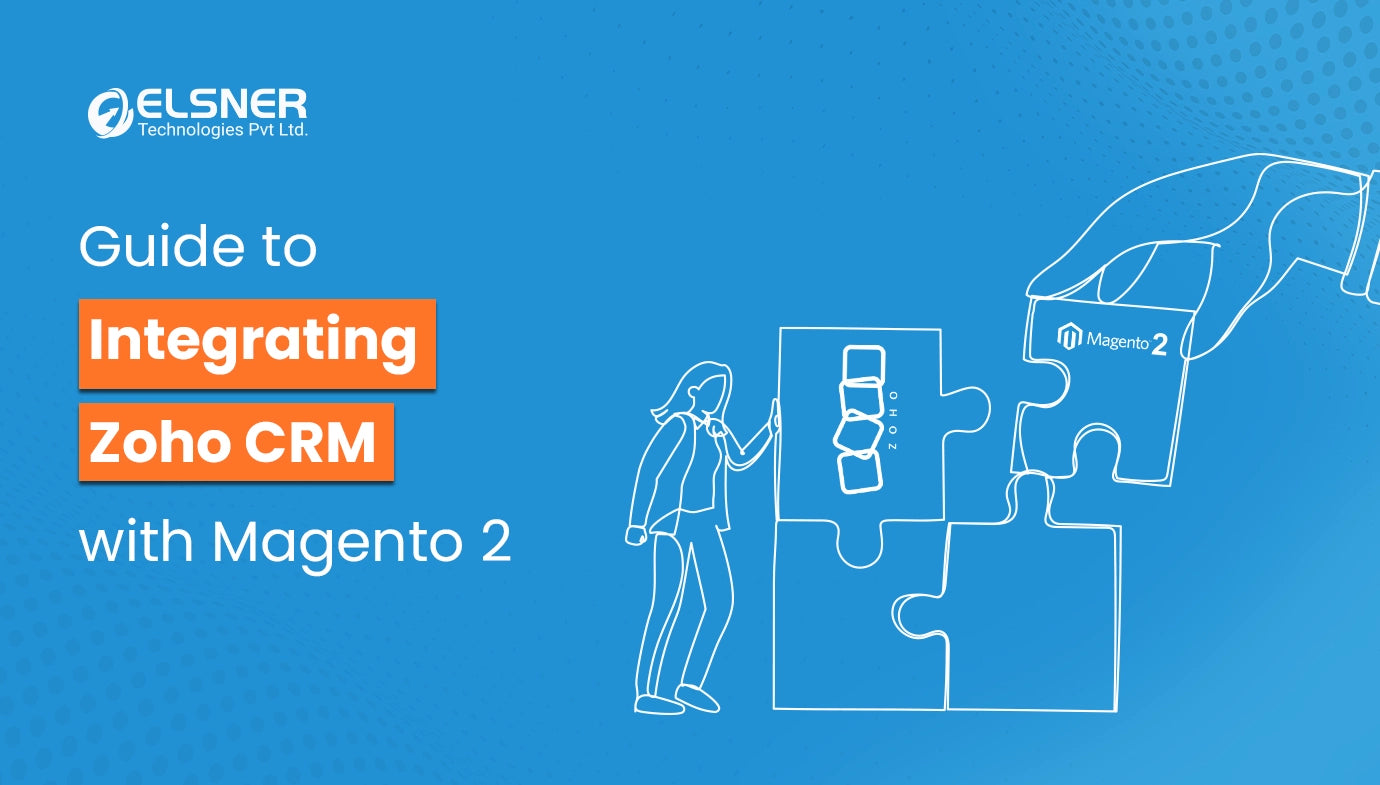Get in Touch
Are you tired of seeing high cart abandonment rates and lost sales due to a confusing or lengthy checkout process? As an e-commerce store owner, you know that the checkout process is the last and most critical step in the customer journey.
It's where the magic happens, where customers finally commit to making a purchase. But if the checkout process is a hassle, it can drive customers away, leaving you with empty carts and lost revenue.
Luckily, there's a solution: optimizing your checkout process. By making it easier, faster, and more intuitive, for example, by using One step checkout Magento 2, you can reduce cart abandonment rates and increase conversions, giving your store a much-needed boost in revenue.
In this blog, we're going to share some tips and best practices on how to optimize your checkout process. Whether you're a new e-commerce store owner or an established one looking to improve your checkout process, you'll find valuable insights and practical advice. We'll also talk about Magento 2 One Step Checkout Extension.
So, let's get started and learn how to optimize your checkout process!
One Page Checkout Vs. Multiple Page Checkout
One Step Checkout
One-page checkout or one step checkout, as the name suggests, is a checkout process that fits on a single page.
- It typically involves fewer steps and requires customers to provide all their information in one go.
- A one-page checkout process usually includes fields for customer information, shipping details, payment information, and order summary.
- A one-step Checkout Extension is designed to be quick and easy, reducing the likelihood of cart abandonment by simplifying the process.
Multi-page checkout process
On the other hand, a multi-page checkout process represents a checkout process that involves several pages.
- The customer has to navigate through multiple pages, each of which requires a different set of information.
- A typical multi-page checkout process usually starts with the customer providing their contact and shipping information.
- Then they move to the payment page, where they enter their credit card details.
- Finally, they reach the order summary page, where they can review and confirm their order.
Primary differences between one-page checkout and multi-page checkout
The fundamental differences between one-page checkout and multi-page checkout include the following:
-
Complexity: One Step Checkout is simpler and requires fewer clicks to complete the process, while multi-page checkout can be more complex and time-consuming.
-
User Experience: One-page Magento extensions for eCommerce provide a faster and more seamless user experience, whereas multi-page checkout can be more frustrating for customers who have to navigate through multiple pages.
- Abandonment rate: One-page checkout can reduce the likelihood of cart abandonment by simplifying the process, while multi-page checkout may increase the abandonment rate due to its complexity.
So how exactly do you optimize the checkout process for your e-commerce store? This brings us to the next topic of discussion- practical tips to optimize the checkout process.
6 Tips To Optimize Your Store's Online Checkout Process
Following are six proven tactics to enhance your online checkout process and improve the user experience for your customers:
-
Simplify the process: A complicated and lengthy checkout process can lead to cart abandonment. With the One Step Checkout extension for Magento 2, you can simplify the process by reducing the number of steps needed to complete the checkout process.
-
Provide guest checkout: Allow customers to checkout as guests without requiring them to create an account. This can save time and reduce friction in the checkout process.
-
Use clear and concise language: Use clear, simple and concise language in your checkout process to avoid confusion. Make sure your instructions and error messages are easy to understand.
-
Offer multiple payment options: Offer customers a variety of payment options to choose from, such as credit card, PayPal, or Apple Pay. This can improve the user experience and increase the likelihood of completing the purchase. You can use a Magento 2 extension to facilitate multiple payment options in your store.
-
Show progress indicators: Provide clear progress indicators throughout the checkout process so customers know how many steps are remaining and how much time they need to complete the process.
- Optimize for mobile: With more and more customers shopping on their mobile devices, it's essential to use a Checkout Extension that optimizes your checkout process for mobile. Make sure your checkout page is responsive and easy to use on smaller screens.
Why Do You Need Magento 2 One-Step Checkout for Every E-commerce Store?
Magento one step checkout extension is a popular extension that simplifies the checkout process for Magento 2 e-commerce stores. Some key features of Magento 2 One-Step Checkout include:
-
Single-page checkout: With One step checkout Magento 2, the entire checkout process is condensed into a single page, making it faster and easier for customers to complete their purchase.
-
Customizable design: The extension is highly customizable, allowing store owners to tailor the checkout process to their specific needs and branding.
-
Guest checkout option: Elsner's One-step checkout Magento 2 extension offers a guest checkout option, allowing customers to complete their purchases without having to create an account.
-
Ajax-based update: The Magento 2 One Step Checkout Extension uses Ajax-based updates, meaning that the checkout page doesn't need to be reloaded every time a customer makes a change, making the process faster and smoother.
-
Multiple payment and shipping options: Magento 2 One-Step Checkout supports multiple payment and shipping options, allowing customers to select the option that best suits their needs.
-
Mobile optimization: The extension is optimized for mobile devices, ensuring that the checkout process is smooth and easy to navigate on any device.
-
Support for popular payment gateways: One Step Checkout extension for Magento 2 supports popular payment gateways such as PayPal, Stripe, and Authorize.net, among others.
Read More: Best Payment Gateway Extension For Magento 2 Store
Therefore with Magento extensions for eCommerce, you can enjoy the following:
- Improved user experience.
- Reduce cart abandonment rates.
- Increased conversions and accelerated sales.
- Tailored solutions.
- Mobile-friendly interface.
Conclusion
The way a store handles the checkout process can make or break the sale, so it's important to get it right. This is where one-page checkout and multi-page checkout come in. One step checkout condenses the entire checkout process into a single page, providing a faster and more streamlined experience for customers.
While both one-page and multi-page checkouts have their advantages, the choice ultimately depends on your store's needs and the type of products you sell. Regardless of which checkout extension you choose, it's important to optimize the checkout process to make it as easy and efficient as possible for customers.
Therefore, take the time to review your checkout process, test different approaches, and make the necessary adjustments to give your customers a seamless and stress-free checkout experience.
Browse More:
Magento 2 Advanced Reports: A Deep Dive into Data Visualization and Insights
How to configure Google One Tap Login in Magento 2?