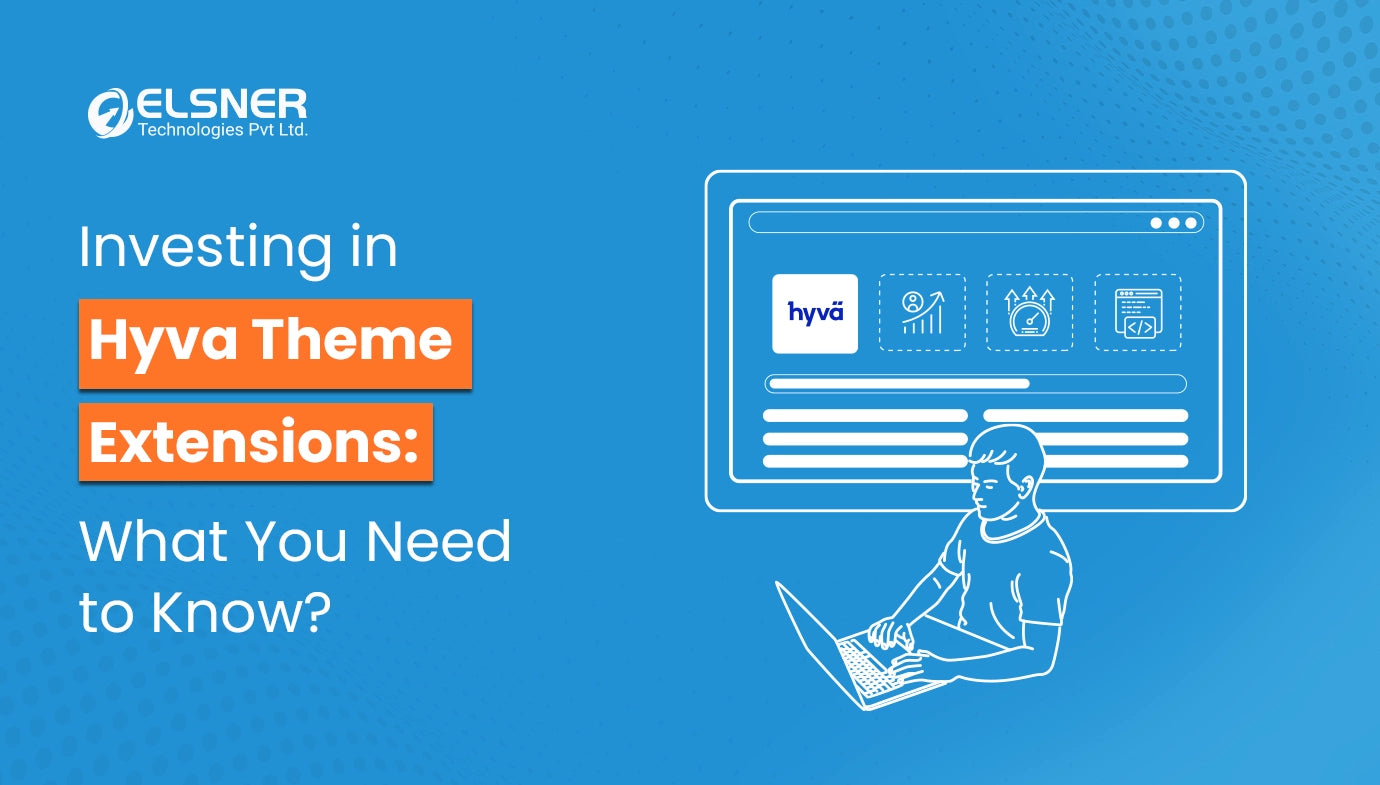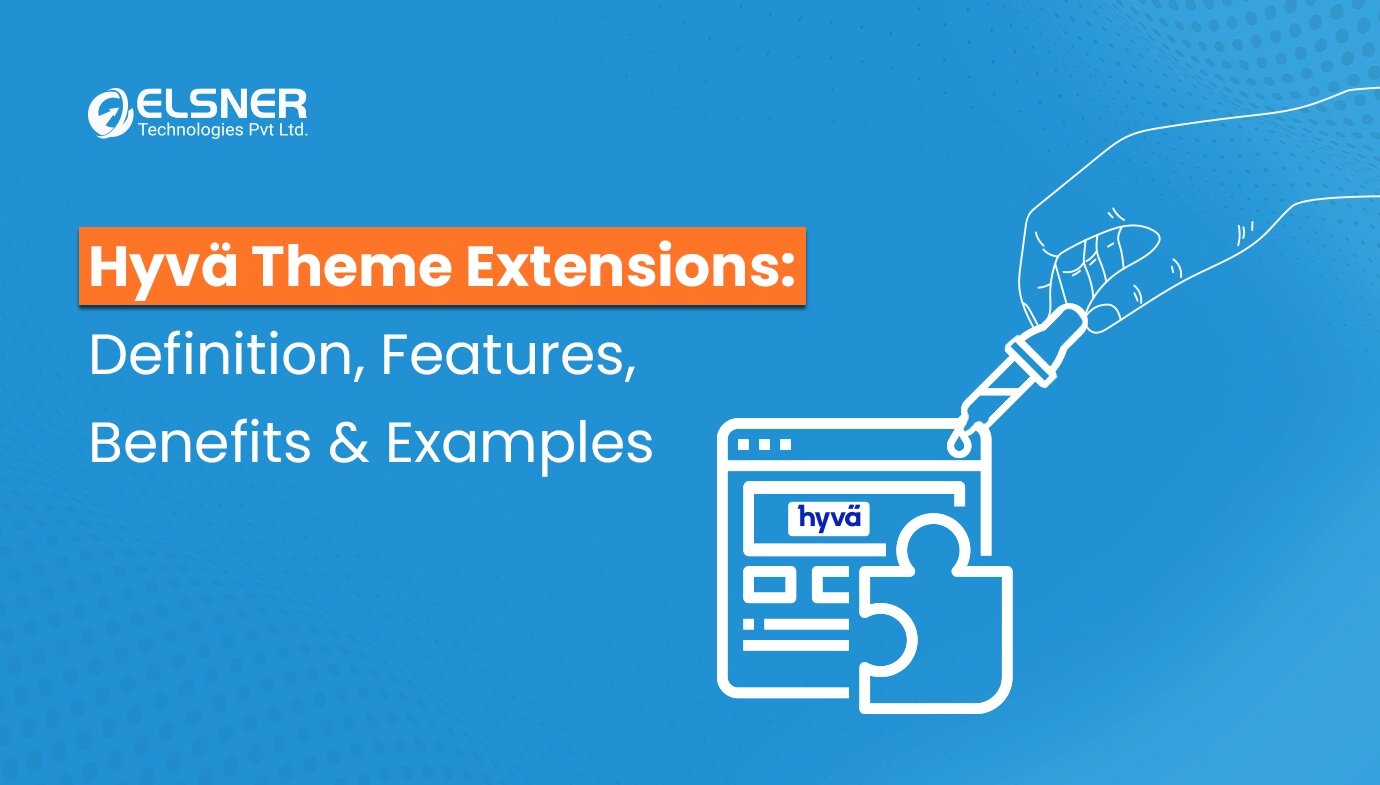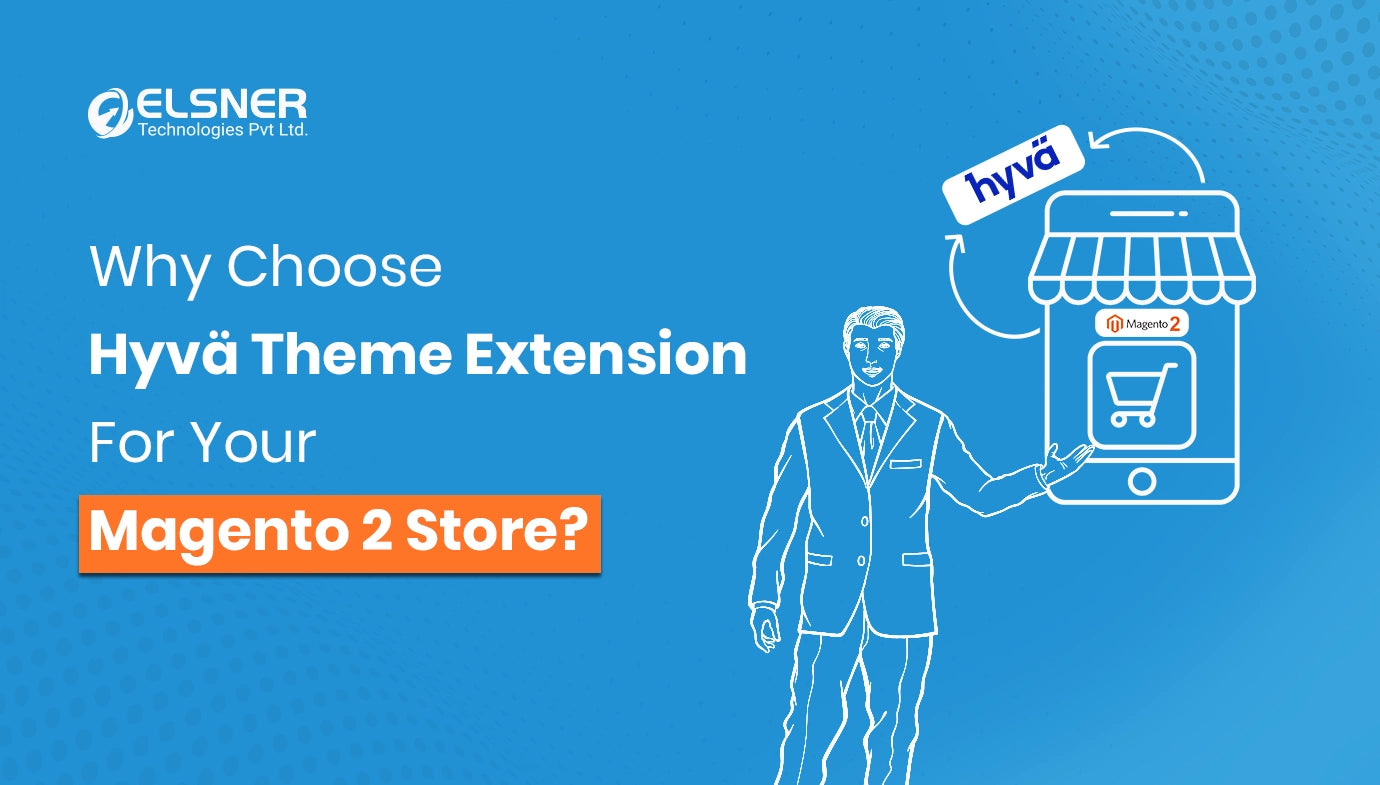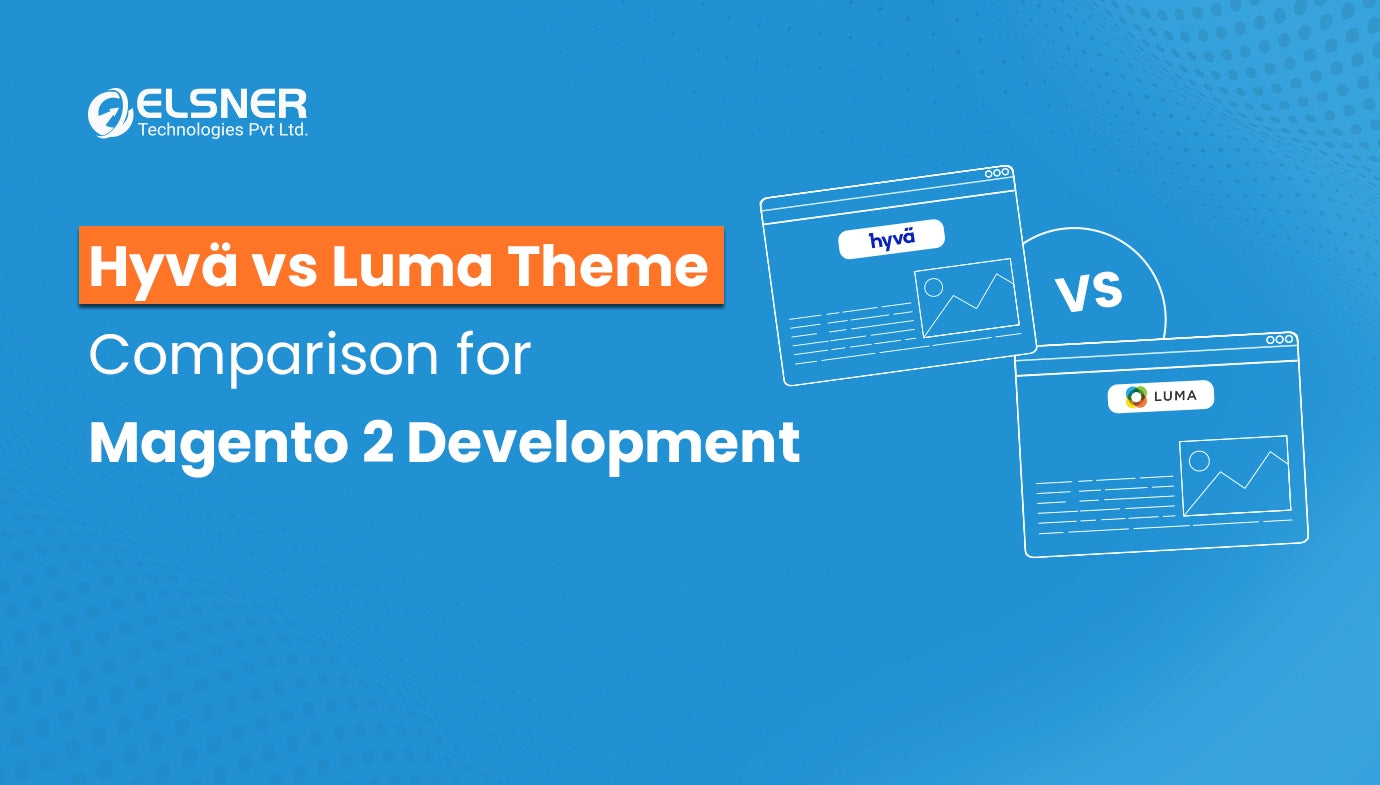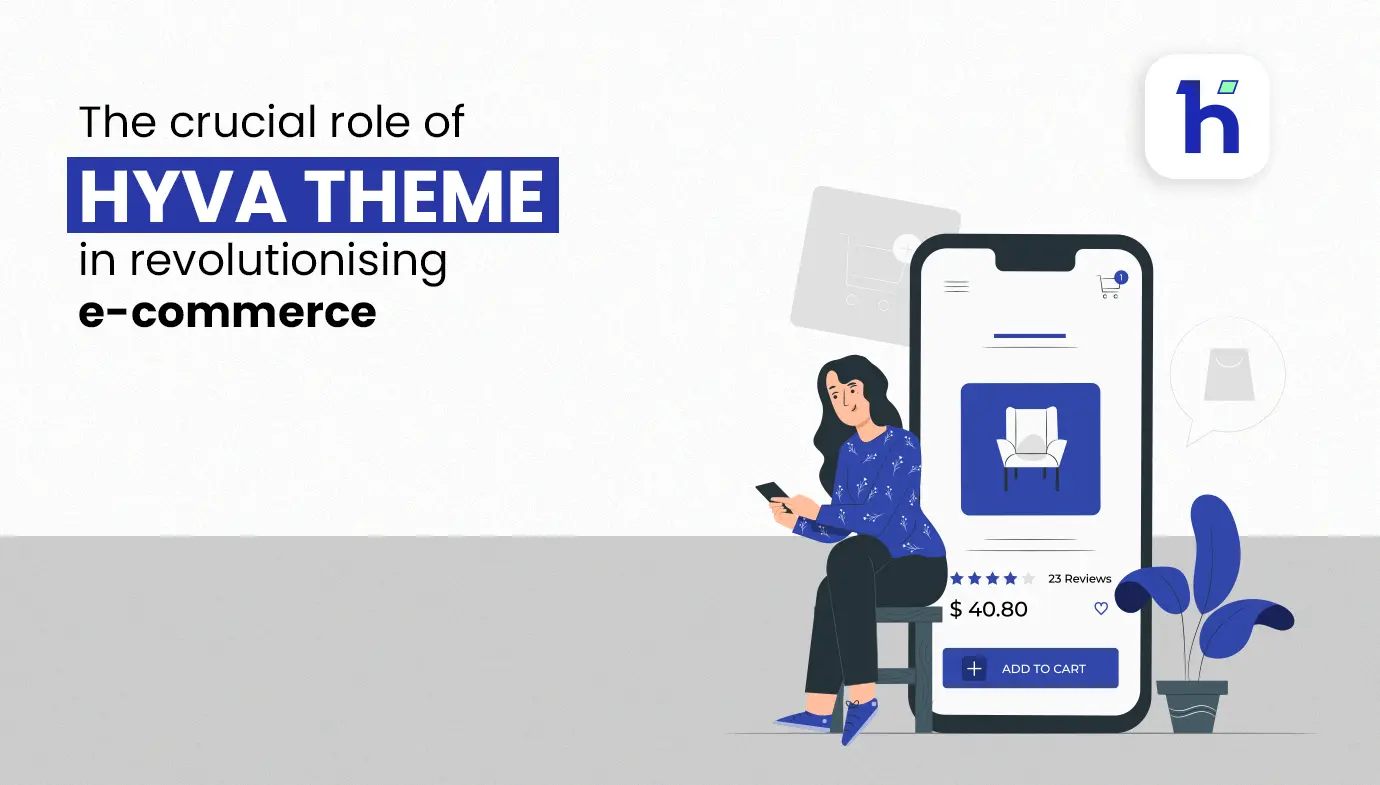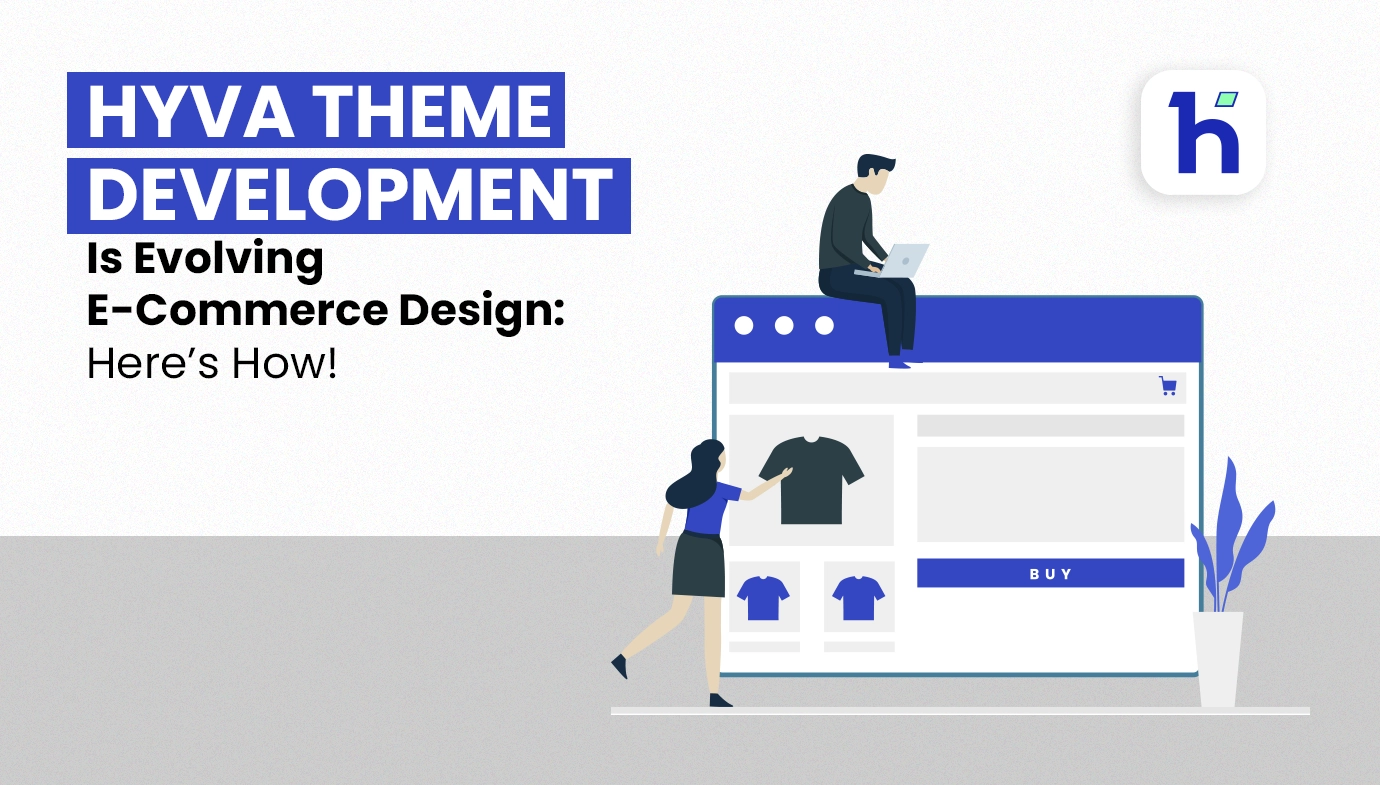Get in Touch
Currently, the Magento (Adobe Commerce) platform is used by more than 239,000 live websites. But here's the deal. Magento comes with a drawback- sluggish page display speed.
Who's the culprit? It's Magento's default Luma frontend theme. And shockingly, 90% of all third-party Magento 2 themes presently available in the Magento extension store are based on Luma.
Consequently, you'll notice the Google Pagespeed and GTmetrix scores are significantly low, and even the most advanced extensions can't improve them much.
Now you must be wondering: Can't we just optimize the Luma-based themes? Optimizing Luma-based themes is a time-intensive and demanding task. So, developer Willem Wigman developed a solution- the Hyvä theme. Hyva themes can make a Magento store fast and smooth.
Hyva was written from scratch. Therefore, certain Magento modules may need certain adaptations to this theme. That's the reason you might notice a compatible section when you buy Magento extensions.
In today's blog, we'll explore the technical elements required to achieve this compatibility.
You can hire a reputed Magento development company to build, maintain, and optimize your E-commerce store.
Why was Hyva theme development introduced?
The introduction of Hyva wasn't simply a "frontend update" for Magento 2. It was rather a fundamental shift in the frontend architecture. Hyva aimed to address several key pain points of the original Luma theme.
Let's take a look at why Hyva was introduced:
Performance issues
The Luma theme, while powerful, was built using older technologies and suffered from performance issues like slow loading times and poor interactions.
This led to a poorer user experience, especially on mobile devices. Hyva theme development used modern and lightweight frameworks like Alpine.js and Tailwind CSS. Consequently, Hyva delivers significantly faster page loads and smoother interactions.
Development complexity
Luma's complex frontend architecture with intricate JS libraries and KnockoutJS made development time-consuming and challenging.
Hyva simplifies development with a more straightforward templating system and modular approach, allowing developers to build themes and extensions faster and more efficiently.
Customization limitations
While Luma offered customization options, they were often cumbersome and required a deeper knowledge of the underlying code.
Hyva theme extensions offer more flexibility and control to developers through their modular design and component-based approach, making it easier to tailor the storefront to specific needs.
Future-proofing Magento
As technology evolves, Hyva's modern architecture ensures Magento 2 stays relevant and adaptable.
Its framework-agnostic design allows for easier integration with future technologies and keeps the platform competitive in the evolving landscape.
Headless commerce readiness
Hyva's decoupled architecture lays the groundwork for easier adoption of headless commerce, where the front end and back end are separate.
This allows merchants to leverage various frontend technologies and build richer, omnichannel experiences for their customers.
But you can't just randomly utilize extensions available in the Magento extension store. You need to check Magento extensions for Hyva compatibility. Why? That's what the upcoming section is about!
Why should you check Magento extensions for Hyva compatibility?
Different technologies
As mentioned earlier, Hyva uses a different frontend technology stack compared to the default Magento Luma theme. It relies on AlpineJS and Tailwind CSS instead of JavaScript and traditional CSS. This means extensions designed for Luma might not work seamlessly with Hyva.
Impact on frontend features
Extensions affecting the customer-facing aspects of your store (product pages, checkout, navigation) are most susceptible to incompatibility. They might display incorrectly, have broken features, or simply not work at all. Therefore, selecting Hyva theme-compatible extensions is a must.
But do you need to worry about Backend extensions as well?
Backend extensions are generally safe
However, it's still a good practice to double-check, as some extensions might interact with frontend components. Backend functionalities like order management or inventory control typically remain unaffected.
Therefore, to fully utilize the benefits of Hyva for your Magento store, you need Hyva theme compatible extensions. So, how do you check for compatibility? Let's find out!
How do you check for compatibility in the Magento Extension Store?
Official Hyva Documentation
Check the official Hyva documentation for a list of known compatible extensions.
Extension Provider Websites
Most extension providers explicitly mention Hyva compatibility on their product pages or dedicated resources.
Compatibility Module Tracker
Utilize tools like the "Compatibility Module Tracker" to get a quick overview of Hyva theme extensions compatibility.
Contact the Developer
If unsure, contact the extension developer directly to confirm compatibility or inquire about their adaptation plans.
What issues can arrive when you don't check for compatibility?
- Functionality Issues: Incompatible front-end extensions can lead to broken features, visual glitches, or unexpected behavior on your Hyva storefront, negatively impacting customer experience.
- Performance Problems: Improperly adapted extensions can hinder your store's performance, slowing down loading times and potentially affecting conversions.
- Security Risks: Unpatched vulnerabilities in extensions designed for Luma might not be addressed in fallback mechanisms, creating security risks for your store.
- Development Costs: Fixing compatibility issues after the fact can be time-consuming and expensive compared to choosing Hyva-compatible extensions from the start.
Frequently Asked Questions
What are the risks of using incompatible extensions with Hyva?
Incompatible Hyva theme extensions can cause various issues like broken functionality, visual glitches, and performance problems. These can negatively impact your user experience and potentially lead to lost sales.
Do I need a Magento development company to migrate to Hyva and ensure extension compatibility?
Not necessarily. If your extensions are all Hyva compatible and you're comfortable with technical aspects, you can manage the migration yourself.
However, if you have complex extensions, limited technical expertise, or want a smoother transition, working with a Magento development company specializing in Hyva can be beneficial. They can handle compatibility checks, migration, and any customization needed for your specific setup.
What is Hyva, and why is it crucial for Magento extensions?
Hyva is a revolutionary theme for Magento that focuses on performance and flexibility. Ensuring compatibility with Hyva is essential for Magento extensions to seamlessly integrate with this innovative theme, providing a superior user experience.