Swift and Informed Decision making will no more be a dream! With just a few clicks, you can have the data you’ve been struggling to find. Quick actions in a business are extremely crucial in the e-commerce industry. And that’s where Magento 2 advance reporting extension by Elsnerbecomes beneficial.
Magento 2 Advance Reporting Extension
Today, to run a successful business, you need to leverage several data points. The data you collect from your Magento store can help you:
- Run marketing campaigns
- Offer personalized experience
- Convincing customers to make purchases
- Differentiate customer requirements.
The list is endless when it comes to harnessing the power of data for better business decisions.

Advance Reporting for Magento 2
Struggling to understand your Magento 2 store's performance? Unsure how to optimize sales, marketing, and inventory management? Look no further than Magento 2 Advance Reporting.
Tired of Cluttered Data? No More! Find all your Data Organized into one place
Have you ever thought how easy it would be to run your business if every morning, just with a couple of clicks, you could find out all the business reports right away! No, it is not a dream anymore, with our Magento 2 Advanced Reporting extension you can find all your data right in front of your eyes just by logging into your business dashboard!


Voila! It is that easy to compare and check all your reports from our dashboard, for a better view it can all be exported anytime you want!
What is Magento 2 Advance Reporting?
Advanced Reporting is a built-in functionality available in both Magento Commerce (formerly Enterprise) and Magento Open Source (formerly Community) editions. It empowers you to leverage a comprehensive suite of reports and analytics to gain deep insights into your eCommerce store's performance.
Key Statistics Highlighting the Importance of Advanced Reporting
89% of retailers agree that data-driven insights are crucial for making informed business decisions Source: [eMarketer study on retail data activation].
Businesses that leverage data analytics effectively can experience a 13% increase in profitability Source: [McKinsey Global Institute report on big data]
Elsner Advanced Magento 2 Reporting- Tailored Analytics for Your Business
While Magento 2 offers built-in reporting, extensions like Elsner Advanced Reporting can further enhance your analytical capabilities. This extension presents data through three key functionalities:
- Advance Dashboard- Visualize key metrics related to Sales, Customers, and Products for a quick performance overview.
- Reports- Generate in-depth reports on various aspects of your store, allowing you to drill down into specific areas.
- Magento 2 Daily Report Notification- Automate report delivery by receiving them directly in your email inbox at regular intervals
You can personalize the data presentations and analytics in Magento 2 reporting to suit your unique business requirements.
- Privacy- We keep your data secure.
- Price- The extension is free for the following two months. You can test the integration before completely committing to it.
- Support- We’re always ready to help you! Please contact Support@elsner.com if you need any kind of support.
Magento 2 Advance Reporting Pre-requisites
- Your e-commerce store should run on public web service
- Your domain should have a valid security (SSL) certificate
- You should have your Magento store installed or upgraded without any error
- Magento 2 reporting only works for stores that have always used one currency.
Getting Started With Magento 2 Advance Reporting
- You need to access your Magento store’s backend.
- There, you’ll find the “System” option.
- Select that to open the settings menu. Then navigate to Configuration
- Open the “configuration” menu.
- There, you’ll find the “ELSNERTECH” section. You need to expand this section.
- Now, from the dropdown, select “Advance Report View.”
- It’ll take you to the General Setting page.
On this page, you’ll need to configure a few settings for the Magento 2 advance reporting:
- Enter the Serial Key.
- Set Enable= Yes
- You can also set the low stock (set a quantity limit that indicates when to send the notification for low-stock) and low-performance (set a time limit that indicates products not sold for that duration as law performers) alerts.
- Finally, hit the “Save Config” button to get started.
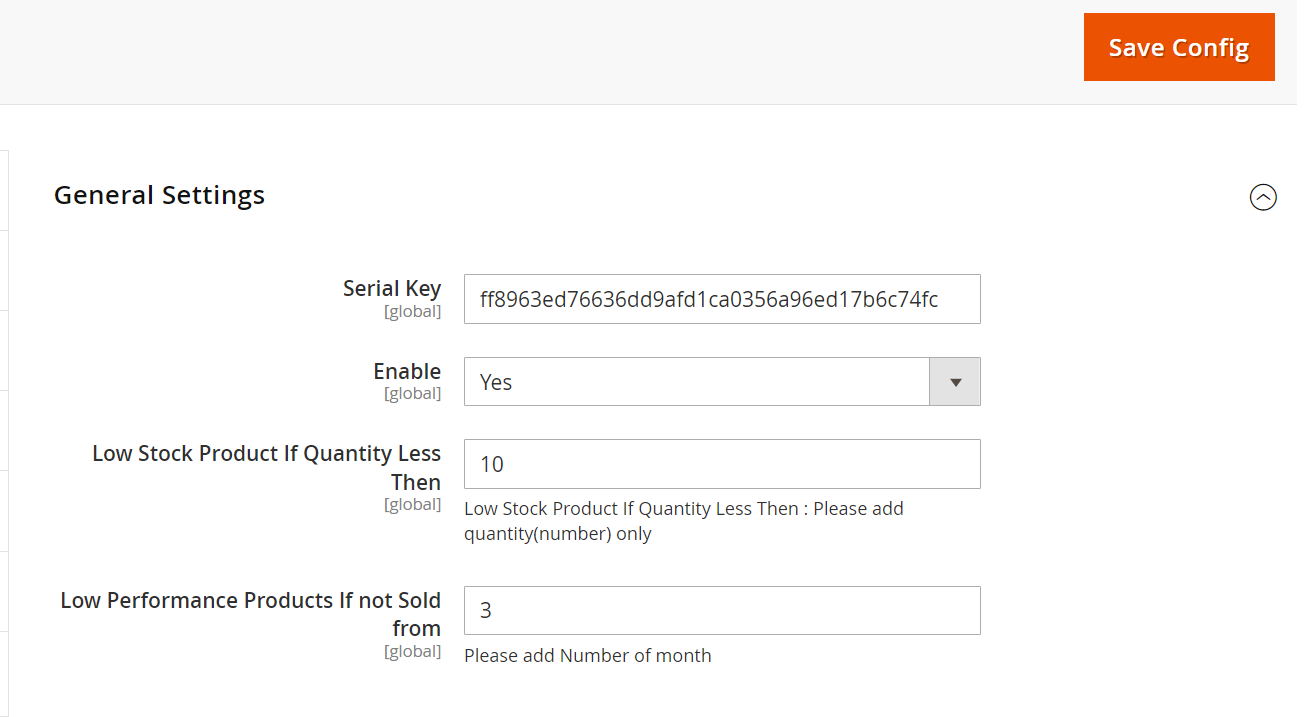
Access Advance Reporting from the Admin Panel
Now, with the configuration settings on your Magento 2 store you’ve allowed the extension to collect and analyze data. It’s time for you to see the results.
To access the dashboard, go to Elsner> Advance dashboard. Now, in the Advance Reporting dashboard, you can choose either of the three options:
- Sales overview
- Customer overview
- Product Overview

You just need to click on the wanted option. Scroll down to see its full report. In the upper right, you’ll find two more filter options. There, you can set the desired period and the store (you can have multiple stores).
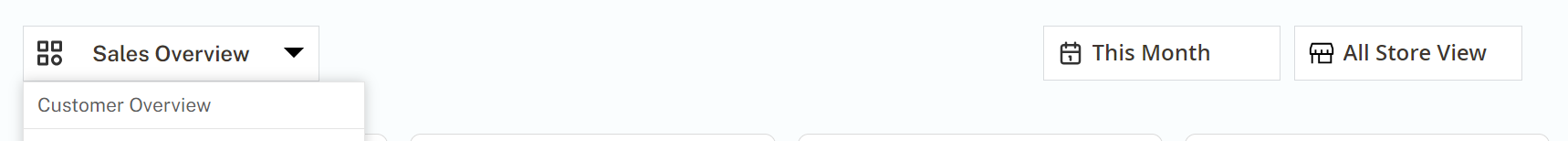
Accessing Data From Sales Overview in Magento 2 Reports
The sales overview dashboard presents four primary data tabs:
- Orders: Highlights the number of orders your store has received in the selected time period.
- Revenue: The income you’ve generated from the sales in your selected Magento store.
- Shipped: The number of shipped items. Shipped items and order quantity can vary due to advance ordering or delayed product dispatch.
- Abandoned cart: Products were added to the cart but were not purchased.
You can also compare monthly, daily and weekly difference percentages for all the parameters.

You’ll also get:
- The amount of invoices generated daily for your set time period.
- Most sold product categories (represented in a pie chart).
- Number of Visitors in your Magento 2 store during the selected time period
- Amount of discount
- Refund amount and percentage
- Quantity Orders
- Average Order Value
- Average Return Orders Percentage
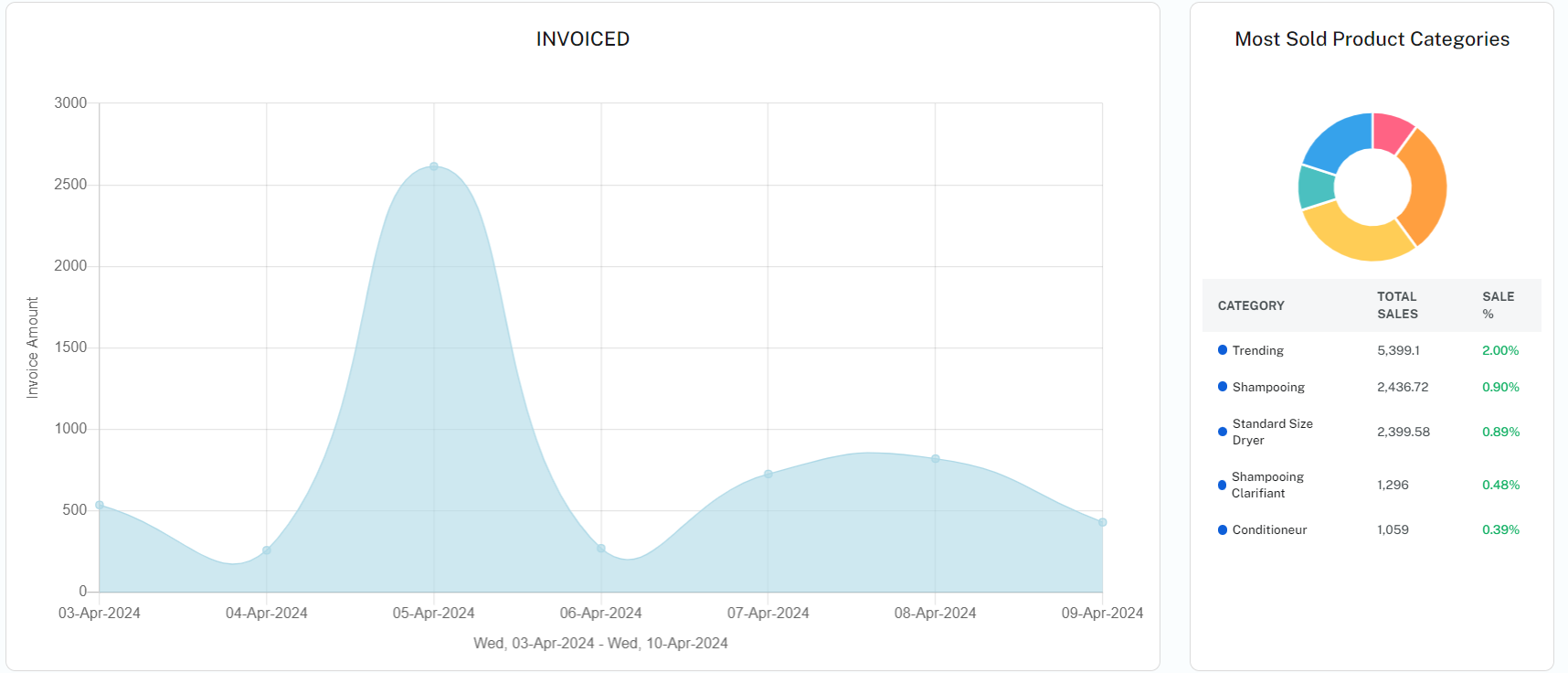

Accessing Data From Sales Overview in Magento 2 Reports
With a customer overview, you can get data about your customers and visitor behaviour. The primary data categories include:
- Repeat customers
- Newly registered accounts
- Total customer
- Abandoned cart value
- Yearly visitor insights
- Customer feedback with star ratings and comments

Accessing Data From Product Overview in Magento 2 Reports
Product overview in Magento reporting helps you to manage inventory and identify best and worst-selling products. The data points in the dashboard view include:
- Total Quantity Of Products
- Low-Stock Inventory (When product stock/quantity in your inventory goes below 10 counts- you can edit this from the configuration setting)
- Low-Performance Inventory (Not Sold From 3 Months- you can edit this from the configuration setting)
- Average Product Rating
- Top 10 Products Added to Wishlists
- Top 10 Best-Selling Products by Quantity
- Top 10 Best-Selling Products with Inventory Status
- Top 10 Abandoned Products

Manage Your Business Like a Pro With Magento 2 advance reporting.
The “Reports” module helps you leverage various analytics for the Magento store:
Advance Reports
You can access the various reports. These include:
- Overall sales report
- Sales by customer group
- Sales by products
- Abandoned cart overview
- Order vs. Invoice
- Order vs. Shipped
- New vs. Returning Customers

Personalized Report Periods
As a store administrator, you can customize the data collection period. The custom duration can be
- a day,
- a week,
- a month,
- a year or any custom range.
With Magento reporting, you can easily compare your store performance over two distinct periods. For example, you can compare the sales of this month with last month.
Reports Displayed in Charts
In Magento 2 advance reporting, the data analytics are represented using graphs. You’ll primarily find three graphs:
- Bar graph
- Line chart
- Donut or pie chart
You can change the report presentation graphs to suit your requirements best. With data visualization you can follow, compare, and understand the statistics data.
The graphs also display the rates between the figures. Red signifies negative statistics, and green denotes positive ones.
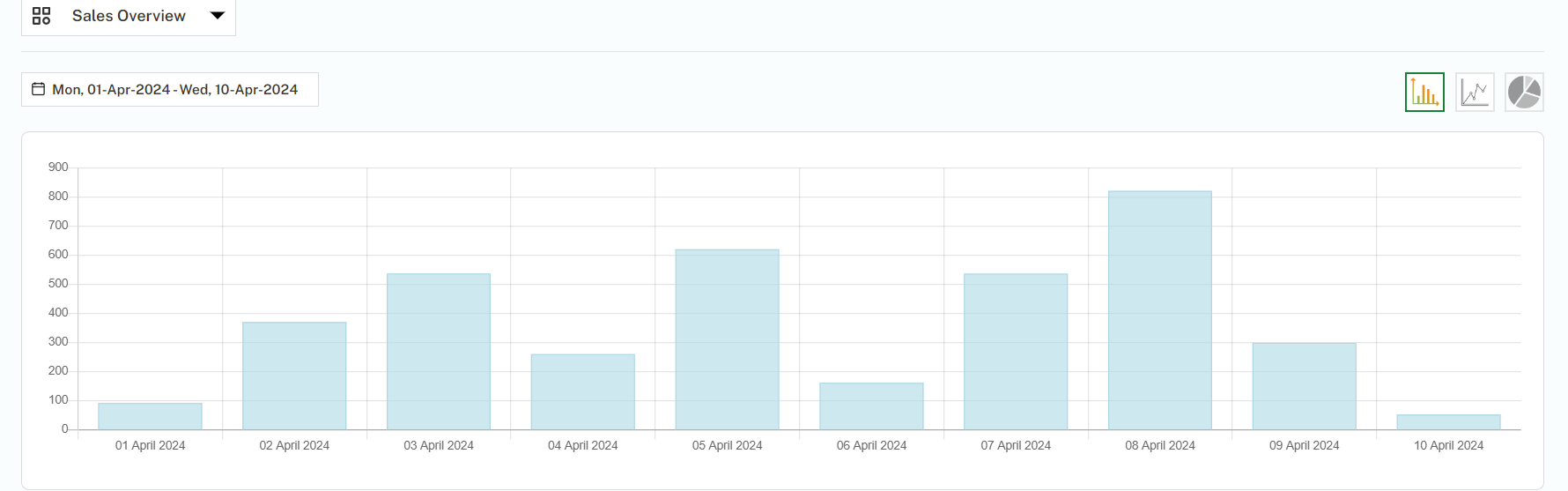
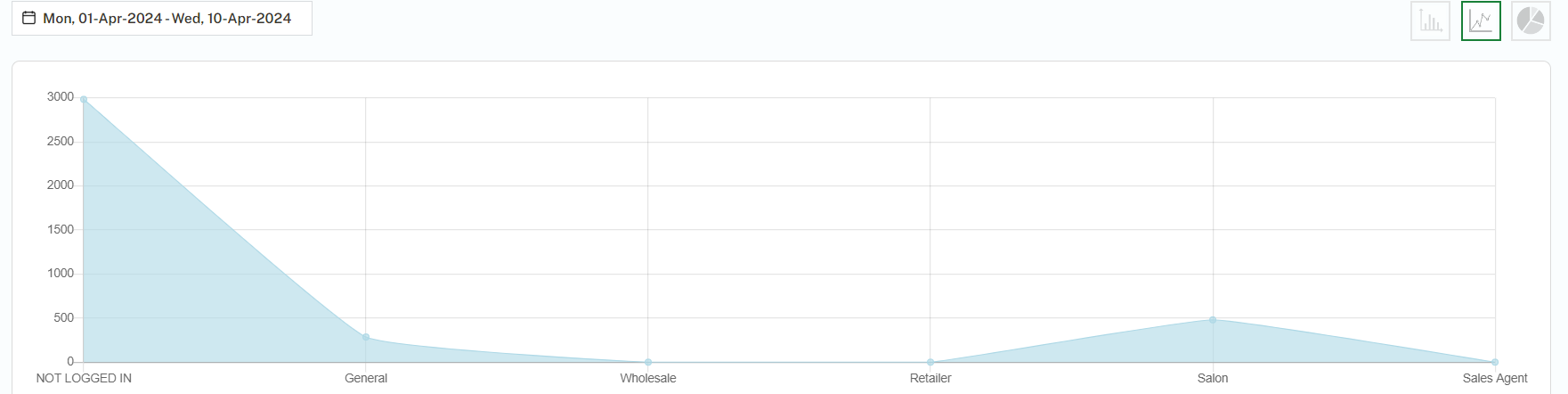
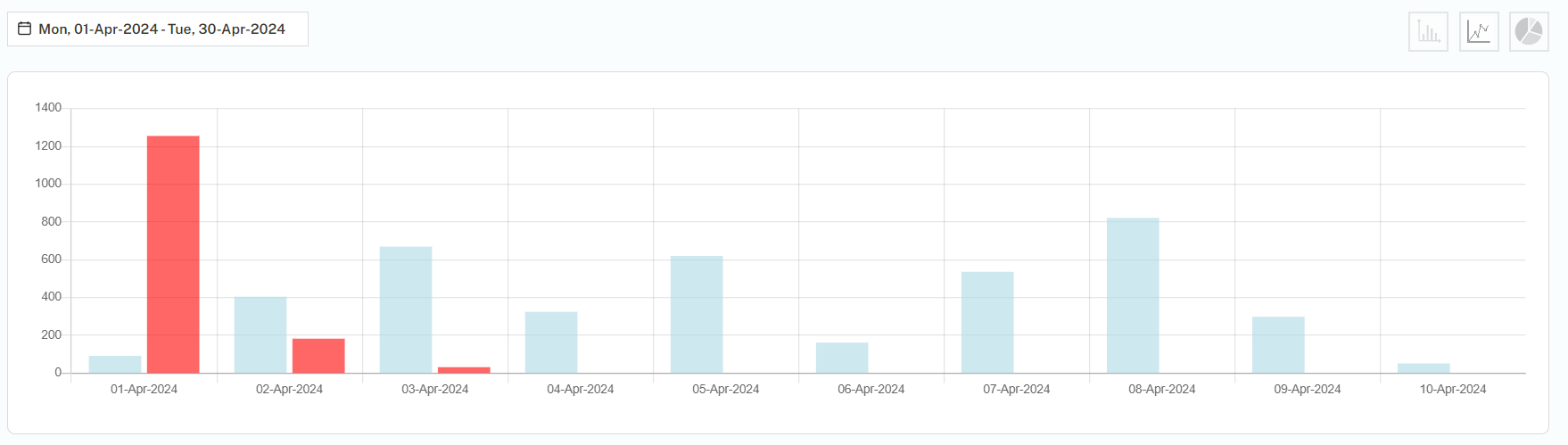

Export Reports
You can export detailed reports to your system for business use. These include sales reports, customer data, cart analytics and customer reports. You can set your desired time range to get the reports you want.
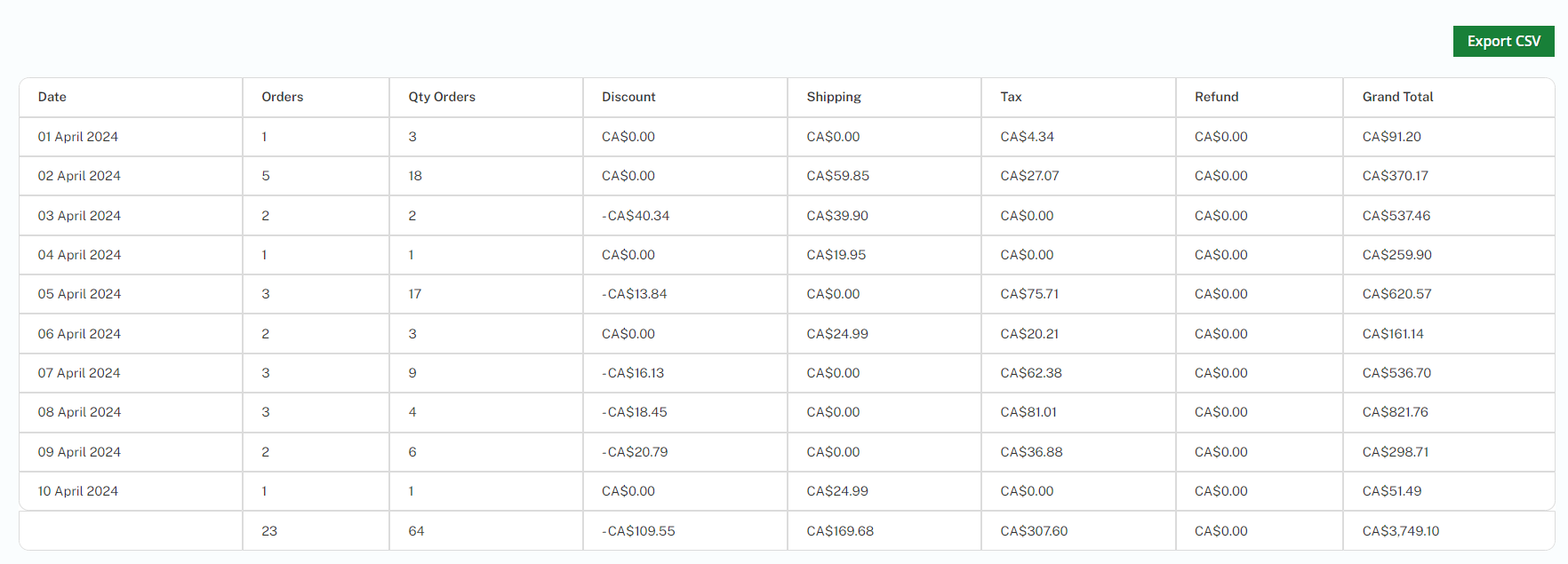
Magento 2 Daily Report Notification
As a business owner, you need to go through different analytics on a daily, weekly or monthly basis.
Magento 2 daily report notification makes it easier to access important analytics by directly delivering reports to your mail.
Use the following steps to get reports directly in your e-mail inbox.
- Select Elsner and go to the “Schedule advance report” option from the dropdown menu.
- Now you can see the Advance report page with a “ Add new row” tab on the right upper corner.
- Click on that, and you’ll be redirected to a new page where you can enter the parameters for the desired report.
- Status= Enable
- Add the report title, E-mail subject, and recipient e-mail address.
- In the Schedule option, you need to set the duration of the report. For example, if you select seven days, you’ll get weekly reports delivered to you at an interval of 7 days.


You can get the following data delivered to your inbox:
- Automated daily reports with crucial business metrics directly to your inbox.
- Sales Performance highlighting daily sales figures. These can include revenue, order numbers, and popular products.
- Order status updates with insights on new orders, processing orders, and completed transactions.
- Customer activities such as new registrations, reviews, and other interactions.
- Inventory status, including product stock levels and alerts for low inventory.
- Website traffic report featuring the number of visitors, page views, and other relevant analytics.
Data Analytics Are Your Best Business Ally
The E-commerce industry is getting fiercely competitive. Only with a data-driven strategy can you make your business successful.
With Elsner Magento 2 advance reporting, track each period of your business development.

The Most Popular Extension Builder for Magento 2 With a big catalog of 67+ extensions for your online store
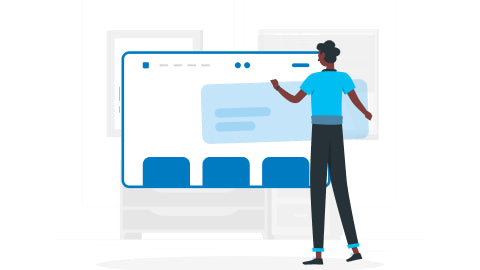
Looking for Customization & Development Services?
14+ years of experiences in e-commerce & Magento has prepared us for any challenges, so that's why we can lead you to your success.


