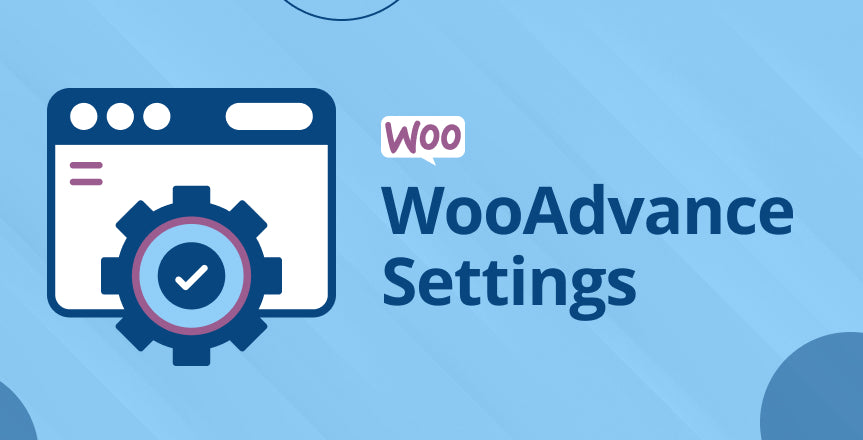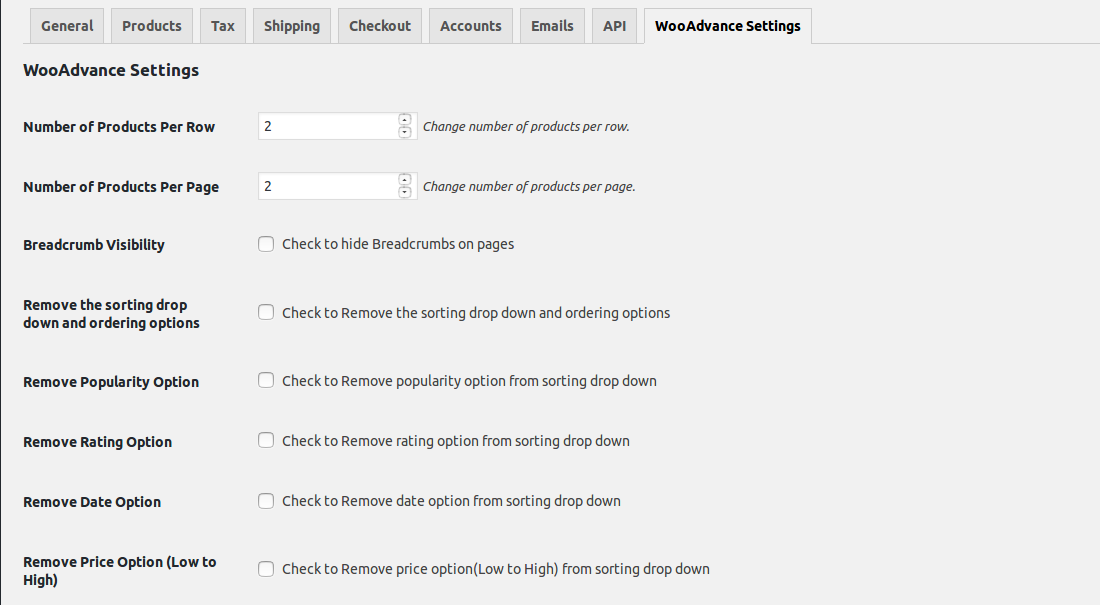Woocommerce WooAdvance Settings

30 Days
Money Back

Highly Secure &
Stable Products

Free 9 Months
Upgrade

Free 90 Days
Support
Price $9.00
Price $9.00
Woocommerce WooAdvance Settings
Price $9.00
Price $9.00
Screenshots
- Details
- Features
- Reviews
- Features Request
These settings empower WooCommerce store owners to tailor their online shopping experience according to their specific preferences and requirements, enhancing usability, aesthetics, and functionality for both merchants and customers alike.
Installation
- Upload 'wooadvance-settings' to the 'wp-content/plugins/' directory
- Activate the plugin through the 'Plugins' menu in WordPress
- Manage from wooadvance-settings from WooCommerce -> Settings -> WooAdvance Settings
Frequently Asked Questions
How i can install this plugin?
-> Its very simple plugin which you can install and configure like normal WordPress Plugins.
Where I can see advance options?
-> You can see/configure advance options from woocommerce -> Settings -> WooAdvance Settings Tab
Limitation
If installed(activated) theme has already options for advance settings, Plugin options may not work.
The WooAdvance Settings plugin provides a comprehensive set of options to customize the display and functionality of your WooCommerce store. Let's look into each setting provided by the plugin:
- 1) Number of Products Per Row: Set the number of products displayed per row on your shop page or product category pages, allowing you to control the layout and appearance of your product grid.
- 2) Number of Products Per Page: Define the number of products shown per page in product archives, enabling you to manage the pagination and browsing experience for your customers.
- 3) Breadcrumb Visibility: Toggle the visibility of breadcrumbs, providing users with a hierarchical navigation path to easily navigate through your site's pages.
- 4) Remove the Sorting Dropdown and Ordering Options: Hide the sorting dropdown menu and ordering options from the shop page, simplifying the user interface and focusing on product browsing.
- 5) Remove Popularity Option: Exclude the "Popularity" sorting option from the available sorting methods, refining the product sorting choices based on your preferences.
- 6) Remove Rating Option: Hide the sorting option based on product ratings, streamlining the available sorting criteria to match your store's requirements.
- 7) Remove Date Option: Eliminate the "Date" sorting option, enhancing the user experience by reducing unnecessary sorting choices.
- 8) Remove Price Option (Low to High): Hide the "Price: Low to High" sorting option, allowing you to curate the available sorting methods according to your store's needs.
- 9) Remove Price Option (High to Low): Exclude the "Price: High to Low" sorting option from the available choices, optimizing the sorting menu for your customers.
- 10) Remove Results Count from the Shop Page: Disable the display of the total number of products on the shop page, providing a cleaner and less cluttered layout.
- 11) Product Price on Shop Page: Choose to display or hide product prices on the shop page, offering flexibility in showcasing product information.
- 12) Display Product Dimensions: Toggle the visibility of product dimensions on the shop page, allowing customers to view relevant product details at a glance.
- 13) Show SKU on Products Page: Choose to display or hide product SKUs (Stock Keeping Units) on product pages, providing transparency and aiding in inventory management.
- 14) Show Product Description on Shop Page: Opt to display or hide product descriptions on the shop page, offering additional product information to customers during browsing.
- 15) Remove Price from Single Product Page: Hide product prices on individual product pages, providing flexibility in showcasing product details based on your store's requirements.
- 16) Enter New Name for Description Tab: Customize the label for the product description tab on single product pages, allowing for localization or personalized branding.
- 17) Enter New Name for Additional Information Tab: Customize the label for the additional information tab on single product pages, tailoring the tab title to match your product data.
- 18) Enter New Name for Reviews Tab: Customize the label for the reviews tab on single product pages, allowing for branding consistency or localization.
- 19) Hide Related Products from Product Page: Choose to hide the related products section on individual product pages, providing a cleaner layout and reducing distractions for customers.
- 20) Remove Variation Price: Opt to hide variation prices from being displayed, streamlining the presentation of variable products for a more polished appearance.
These settings empower WooCommerce store owners to tailor their online shopping experience according to their specific preferences and requirements, enhancing usability, aesthetics, and functionality for both merchants and customers alike.
What Features your Extension Lacks?
Details
These settings empower WooCommerce store owners to tailor their online shopping experience according to their specific preferences and requirements, enhancing usability, aesthetics, and functionality for both merchants and customers alike.
Installation
- Upload 'wooadvance-settings' to the 'wp-content/plugins/' directory
- Activate the plugin through the 'Plugins' menu in WordPress
- Manage from wooadvance-settings from WooCommerce -> Settings -> WooAdvance Settings
Frequently Asked Questions
How i can install this plugin?
-> Its very simple plugin which you can install and configure like normal WordPress Plugins.
Where I can see advance options?
-> You can see/configure advance options from woocommerce -> Settings -> WooAdvance Settings Tab
Limitation
If installed(activated) theme has already options for advance settings, Plugin options may not work.
Features
The WooAdvance Settings plugin provides a comprehensive set of options to customize the display and functionality of your WooCommerce store. Let's look into each setting provided by the plugin:
- 1) Number of Products Per Row: Set the number of products displayed per row on your shop page or product category pages, allowing you to control the layout and appearance of your product grid.
- 2) Number of Products Per Page: Define the number of products shown per page in product archives, enabling you to manage the pagination and browsing experience for your customers.
- 3) Breadcrumb Visibility: Toggle the visibility of breadcrumbs, providing users with a hierarchical navigation path to easily navigate through your site's pages.
- 4) Remove the Sorting Dropdown and Ordering Options: Hide the sorting dropdown menu and ordering options from the shop page, simplifying the user interface and focusing on product browsing.
- 5) Remove Popularity Option: Exclude the "Popularity" sorting option from the available sorting methods, refining the product sorting choices based on your preferences.
- 6) Remove Rating Option: Hide the sorting option based on product ratings, streamlining the available sorting criteria to match your store's requirements.
- 7) Remove Date Option: Eliminate the "Date" sorting option, enhancing the user experience by reducing unnecessary sorting choices.
- 8) Remove Price Option (Low to High): Hide the "Price: Low to High" sorting option, allowing you to curate the available sorting methods according to your store's needs.
- 9) Remove Price Option (High to Low): Exclude the "Price: High to Low" sorting option from the available choices, optimizing the sorting menu for your customers.
- 10) Remove Results Count from the Shop Page: Disable the display of the total number of products on the shop page, providing a cleaner and less cluttered layout.
- 11) Product Price on Shop Page: Choose to display or hide product prices on the shop page, offering flexibility in showcasing product information.
- 12) Display Product Dimensions: Toggle the visibility of product dimensions on the shop page, allowing customers to view relevant product details at a glance.
- 13) Show SKU on Products Page: Choose to display or hide product SKUs (Stock Keeping Units) on product pages, providing transparency and aiding in inventory management.
- 14) Show Product Description on Shop Page: Opt to display or hide product descriptions on the shop page, offering additional product information to customers during browsing.
- 15) Remove Price from Single Product Page: Hide product prices on individual product pages, providing flexibility in showcasing product details based on your store's requirements.
- 16) Enter New Name for Description Tab: Customize the label for the product description tab on single product pages, allowing for localization or personalized branding.
- 17) Enter New Name for Additional Information Tab: Customize the label for the additional information tab on single product pages, tailoring the tab title to match your product data.
- 18) Enter New Name for Reviews Tab: Customize the label for the reviews tab on single product pages, allowing for branding consistency or localization.
- 19) Hide Related Products from Product Page: Choose to hide the related products section on individual product pages, providing a cleaner layout and reducing distractions for customers.
- 20) Remove Variation Price: Opt to hide variation prices from being displayed, streamlining the presentation of variable products for a more polished appearance.
These settings empower WooCommerce store owners to tailor their online shopping experience according to their specific preferences and requirements, enhancing usability, aesthetics, and functionality for both merchants and customers alike.