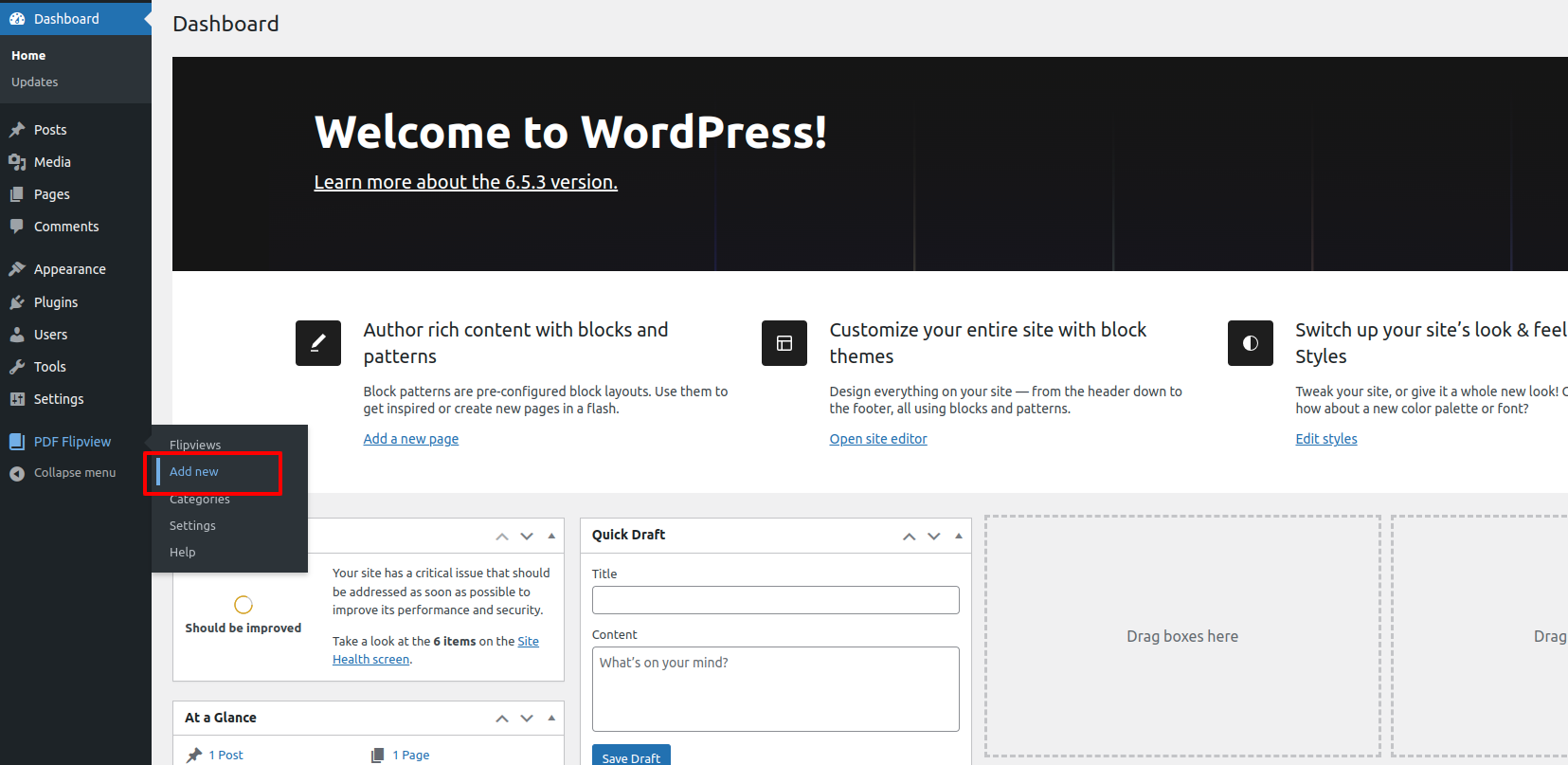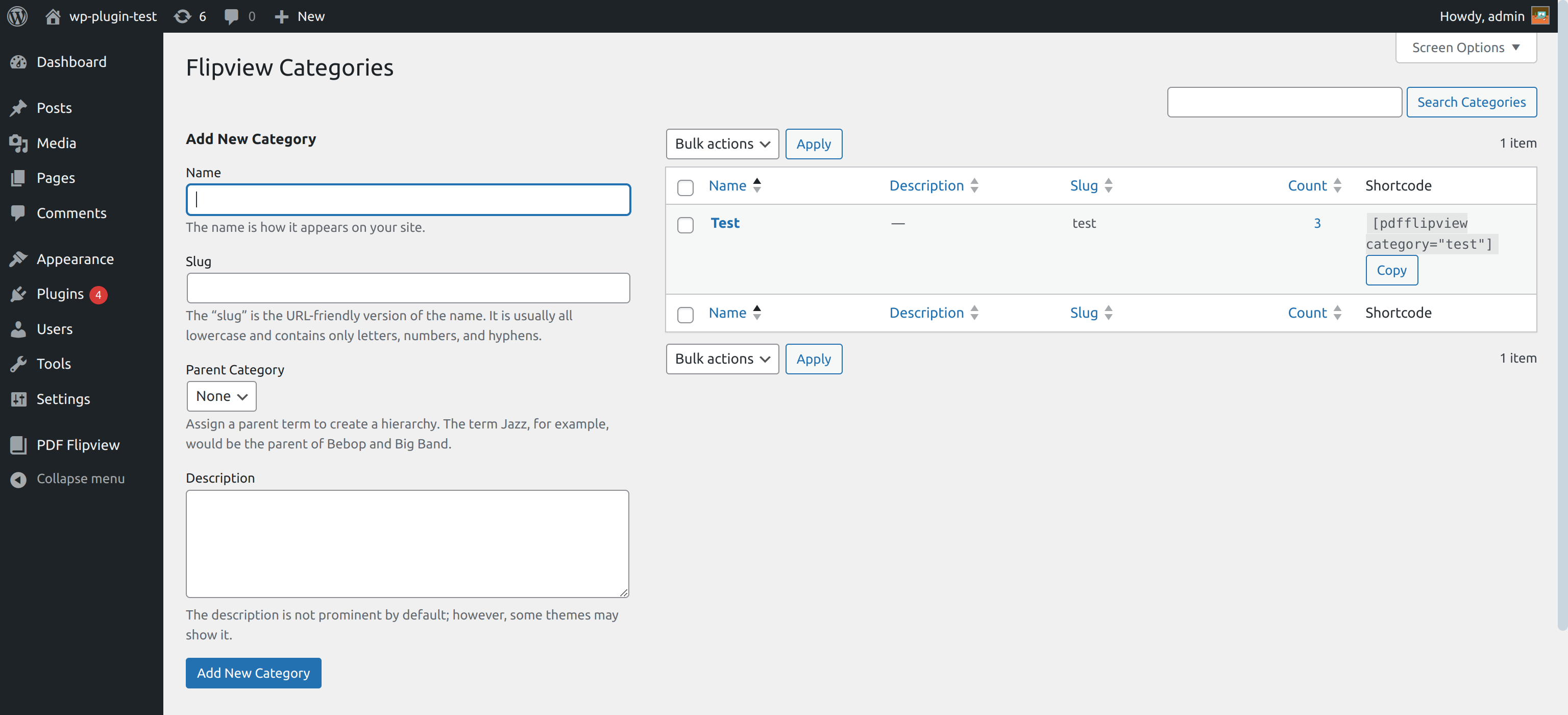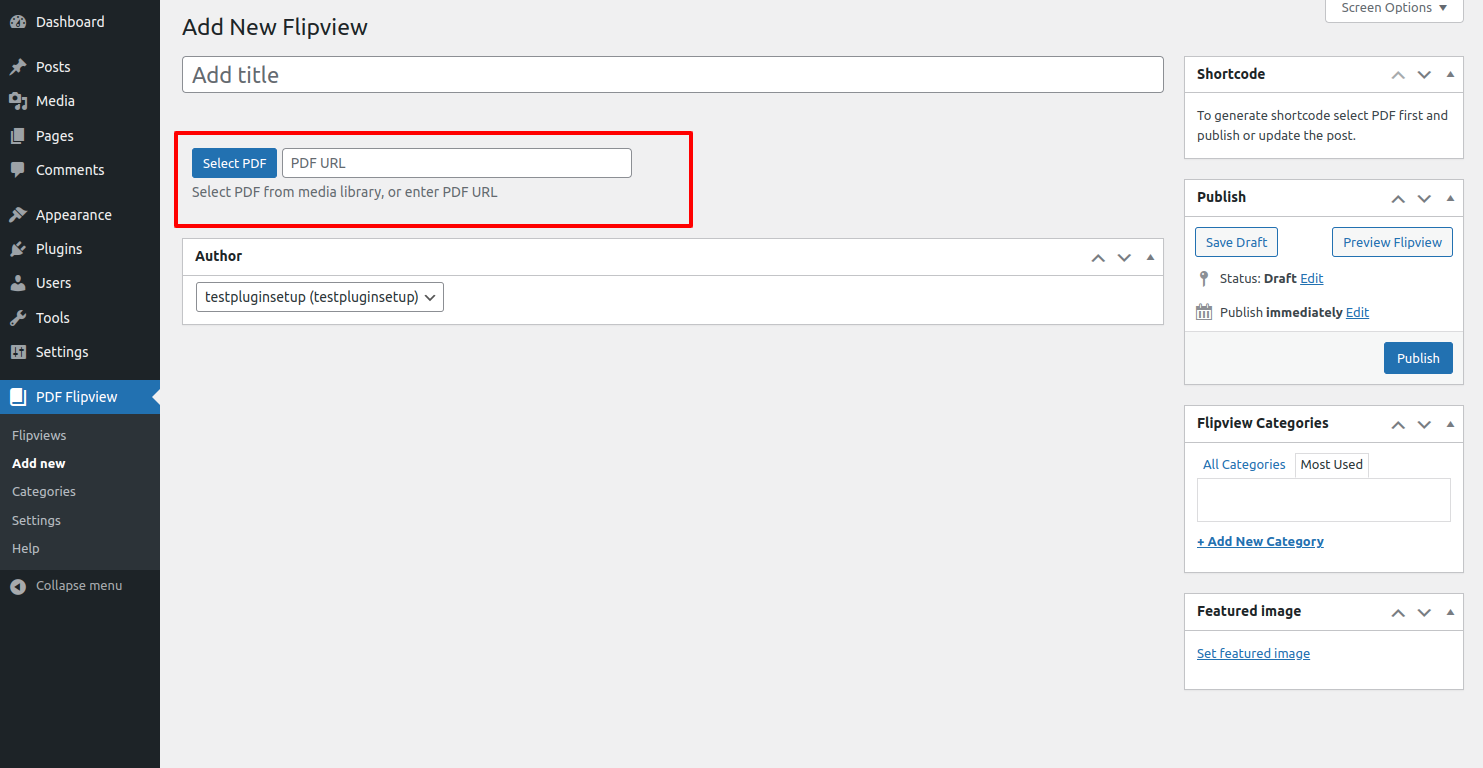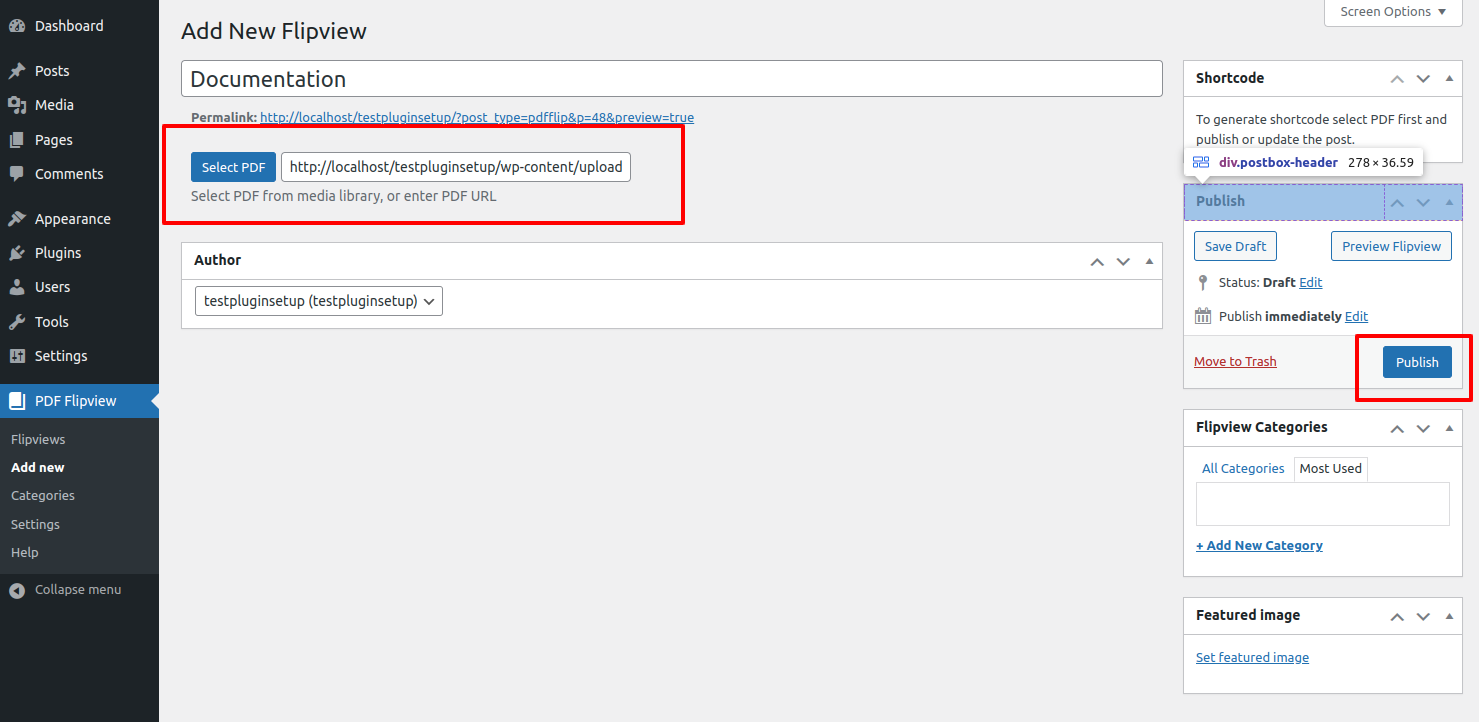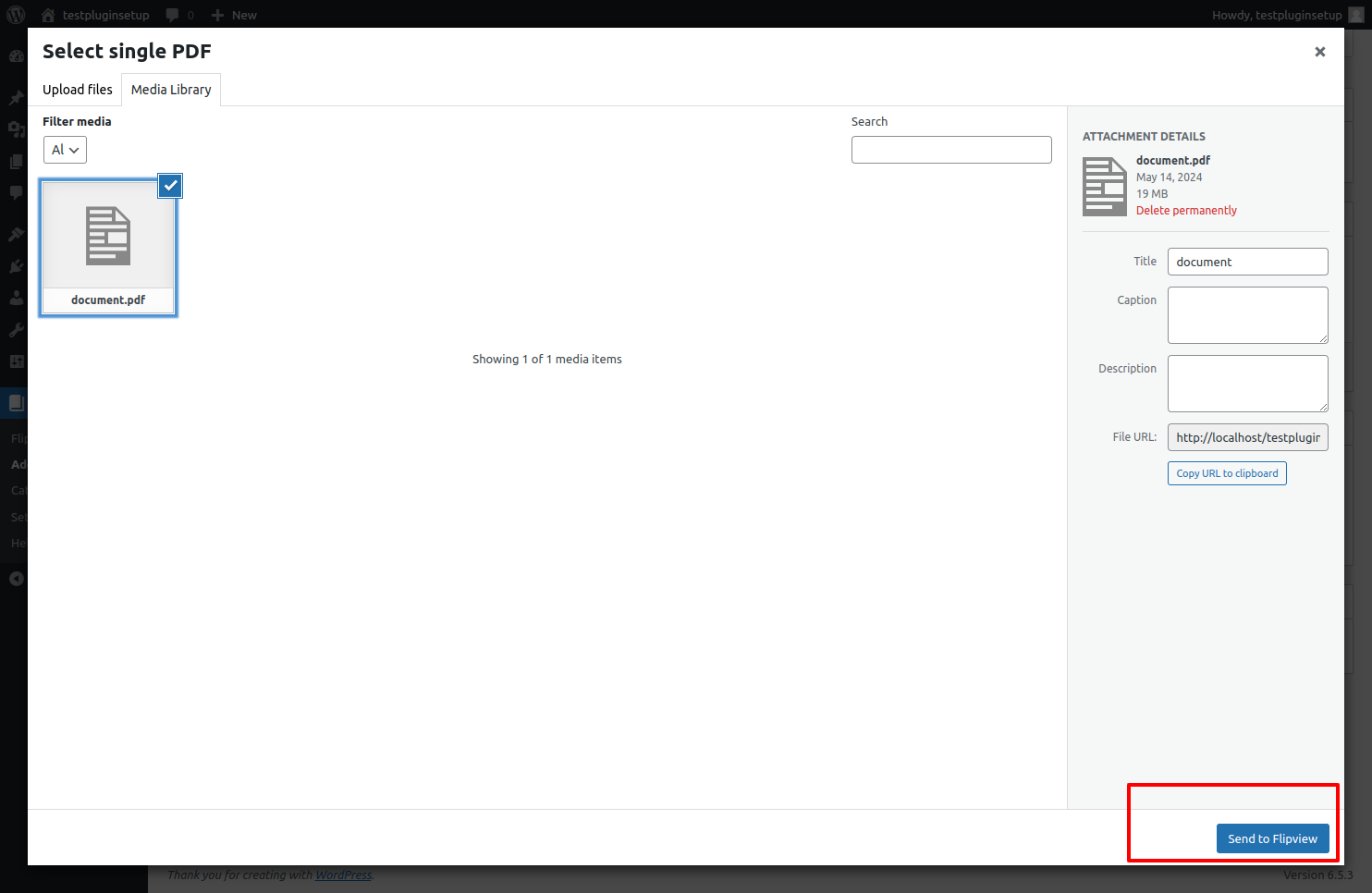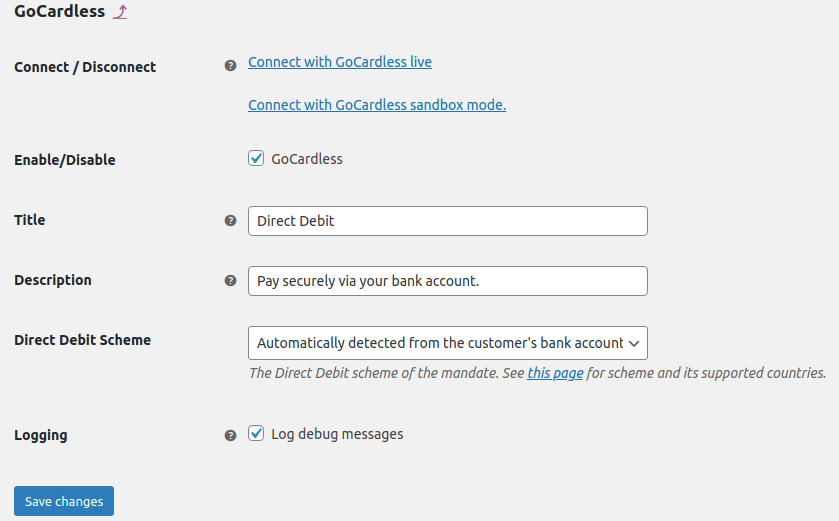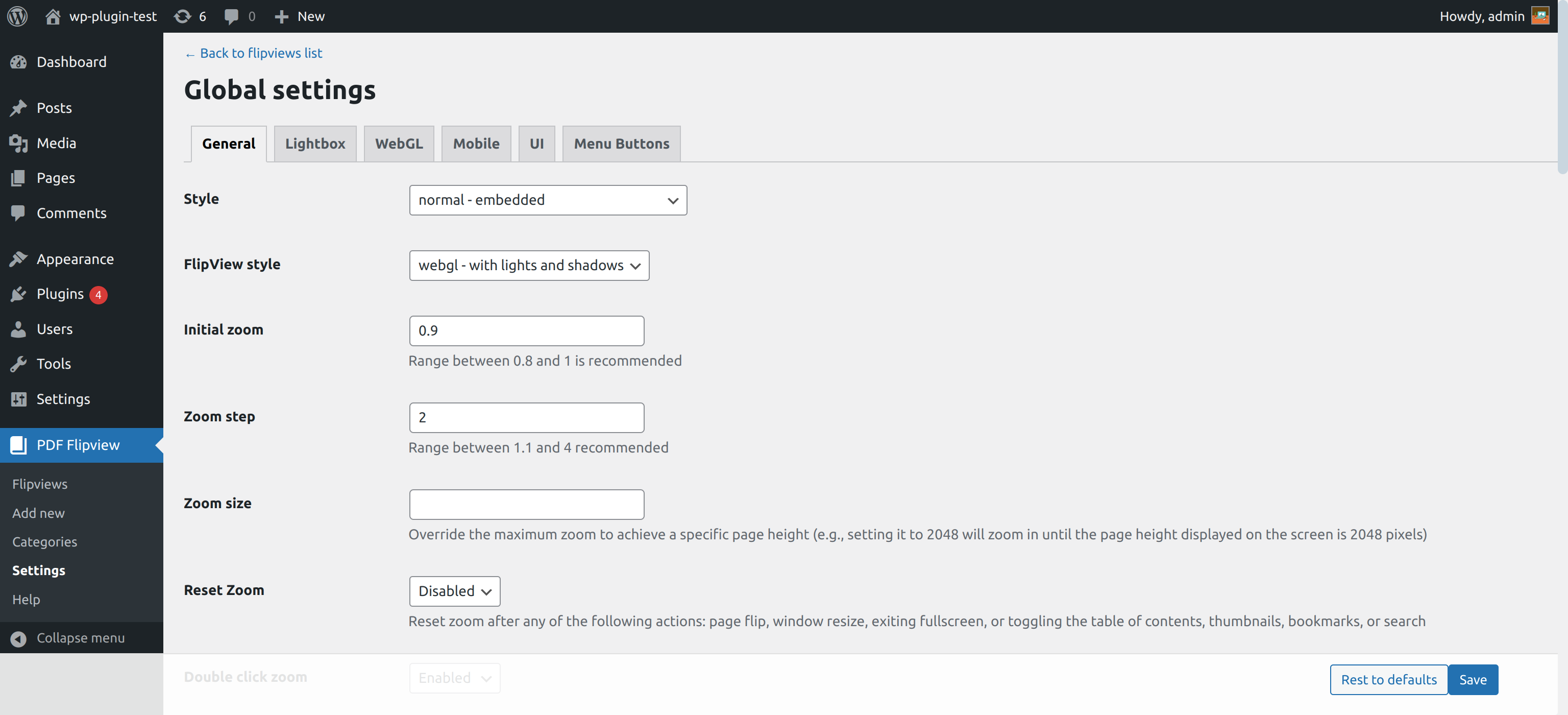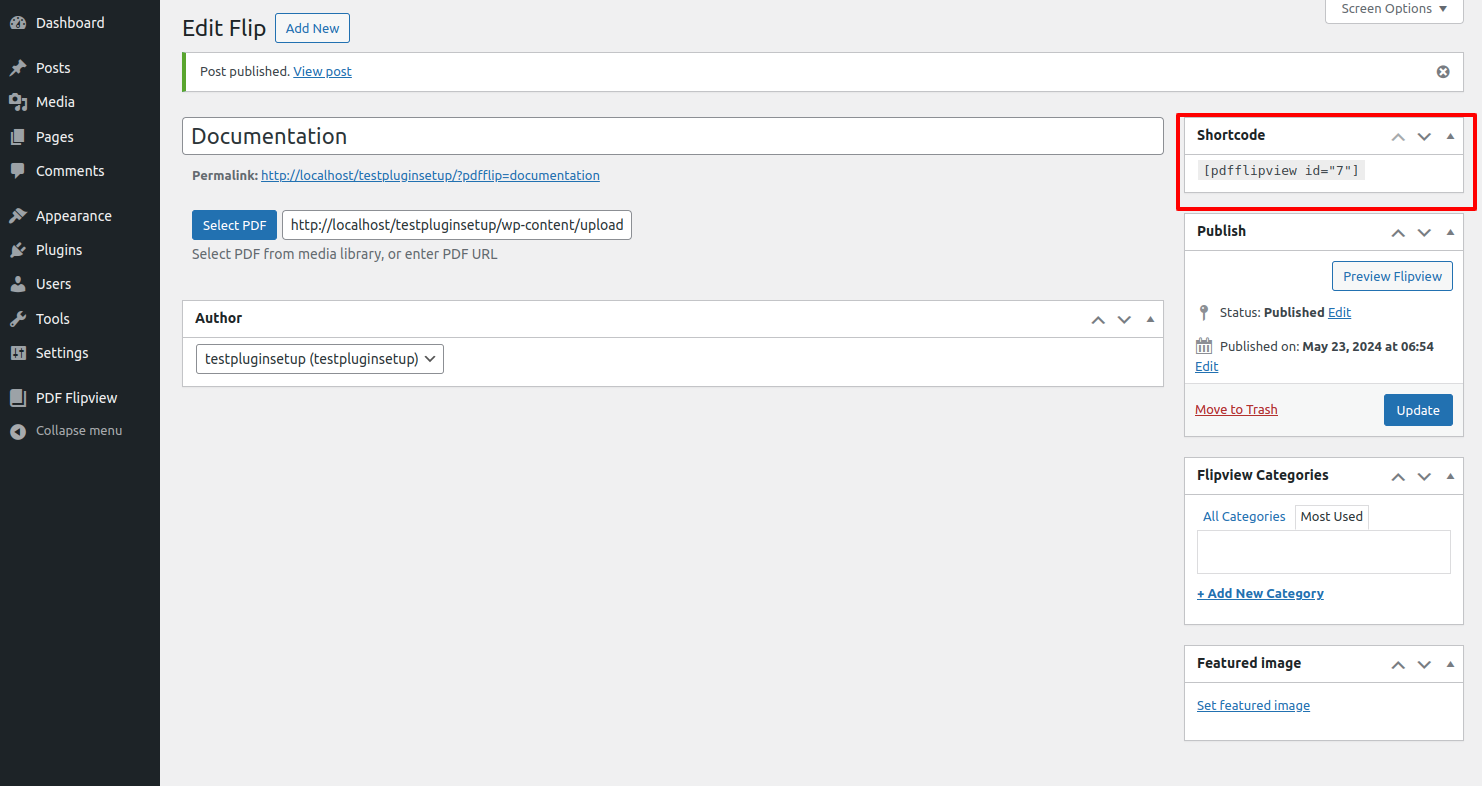PDF Flipview

30 Days
Money Back

Highly Secure &
Stable Products

Free 9 Months
Upgrade

Free 90 Days
Support
Price $21.00
Price $21.00

PDF Flipview
Price $21.00
Price $21.00

Screenshots
- Details
- Reviews
- Features Request
Create Flipview
Getting Started to create a new flipview:
- Go to the PDF Flipview menu in your WordPress admin.
- Click "Add New" to create a new flipview.
- Add pages to flipview by clicking "Select PDF"
- Customize your flipview using the available settings.
- Publish your flipview and embed it in your posts or pages using the provided shortcode.
Features
- Create interactive flipview PDF pages.
- Differentiate PDFs according to the categories.
- Easy view and
- Thoroughly supported and documented.
The category page of the Flipview plugin on the admin side
Copy the shortcode and keep it to the post or page you want to display it.
Settings
- General
- Lightbox
- WebGL
- Mobile
- UI
- Menu Buttons
General:
Where you can manage the basic settings of the plugin.
Lightbox:
The setting page for changes in PDF view.
WebGL:
The 3D and 2D PDF layout changes
Mobile:
Enable and disable some features in mobile view.
UI:
To make any changes in the UI of PDF views.
Menu Buttons:
Each button is set to modify and manage styling on PDF views.
Requirements
There is no minimal requirement in this plugin setup you just need a WordPress setup.
WordPress version 5.8 and above.
What Features your Extension Lacks?
Details
Create Flipview
Getting Started to create a new flipview:
- Go to the PDF Flipview menu in your WordPress admin.
- Click "Add New" to create a new flipview.
- Add pages to flipview by clicking "Select PDF"
- Customize your flipview using the available settings.
- Publish your flipview and embed it in your posts or pages using the provided shortcode.
Features
- Create interactive flipview PDF pages.
- Differentiate PDFs according to the categories.
- Easy view and
- Thoroughly supported and documented.
The category page of the Flipview plugin on the admin side
Copy the shortcode and keep it to the post or page you want to display it.
Settings
- General
- Lightbox
- WebGL
- Mobile
- UI
- Menu Buttons
General:
Where you can manage the basic settings of the plugin.
Lightbox:
The setting page for changes in PDF view.
WebGL:
The 3D and 2D PDF layout changes
Mobile:
Enable and disable some features in mobile view.
UI:
To make any changes in the UI of PDF views.
Menu Buttons:
Each button is set to modify and manage styling on PDF views.
Requirements
There is no minimal requirement in this plugin setup you just need a WordPress setup.
WordPress version 5.8 and above.