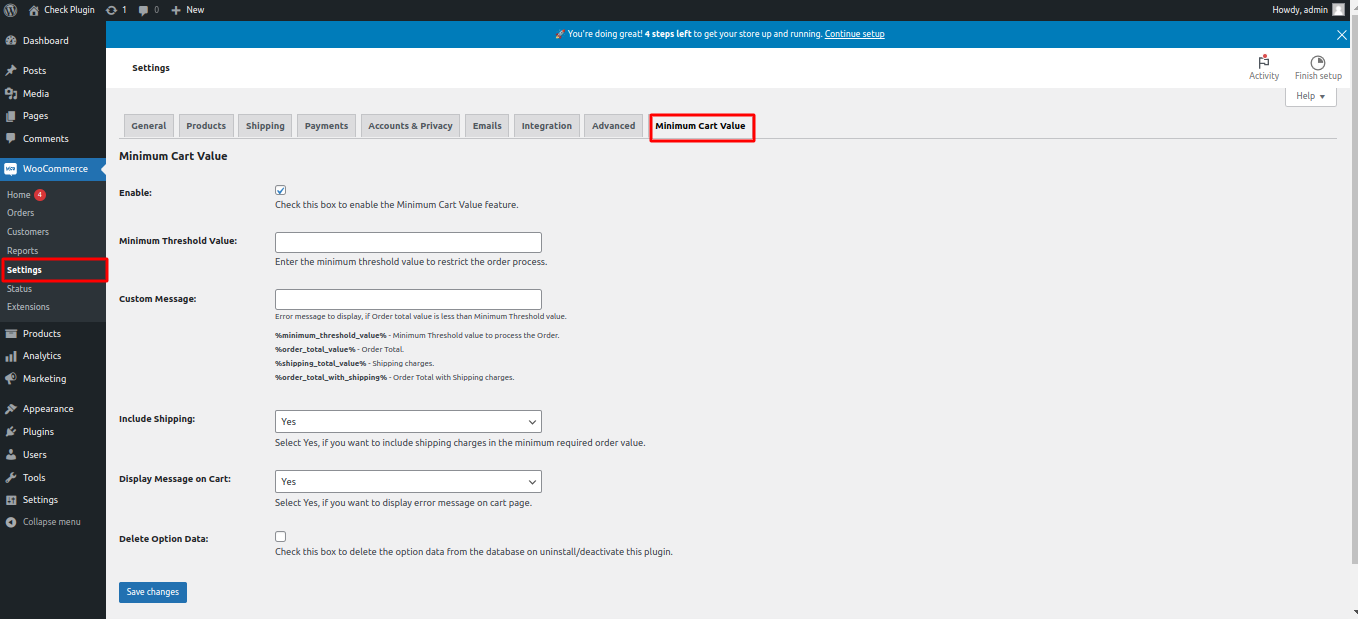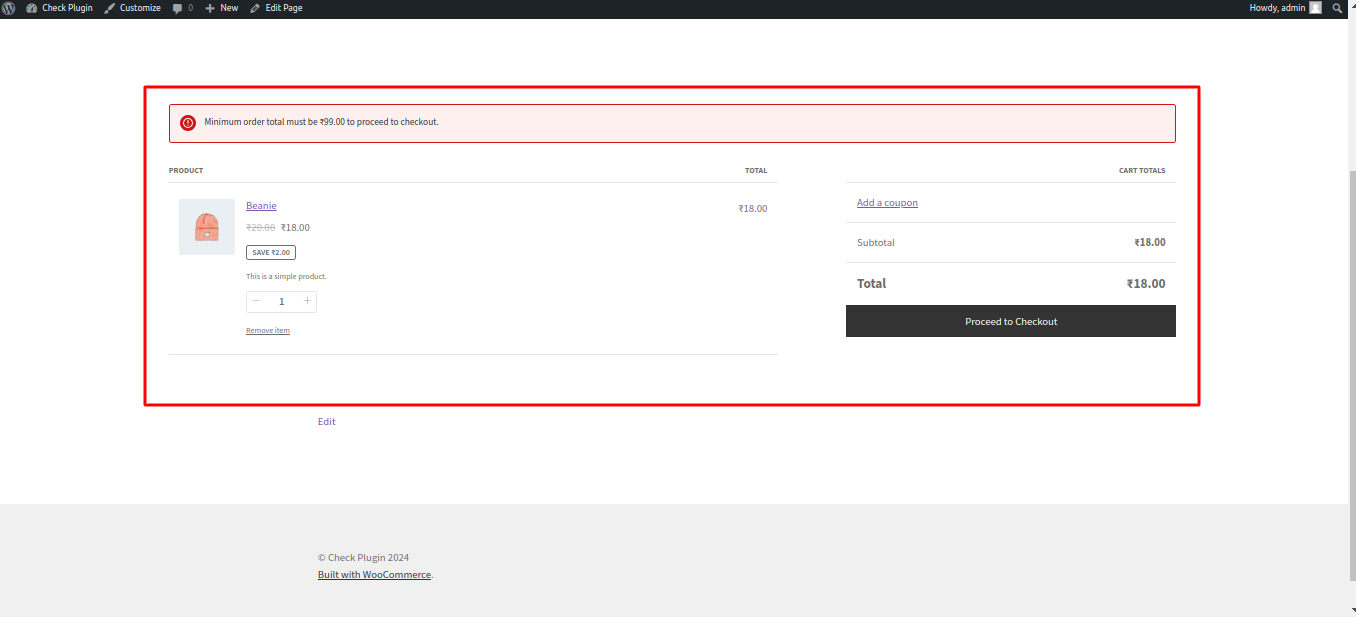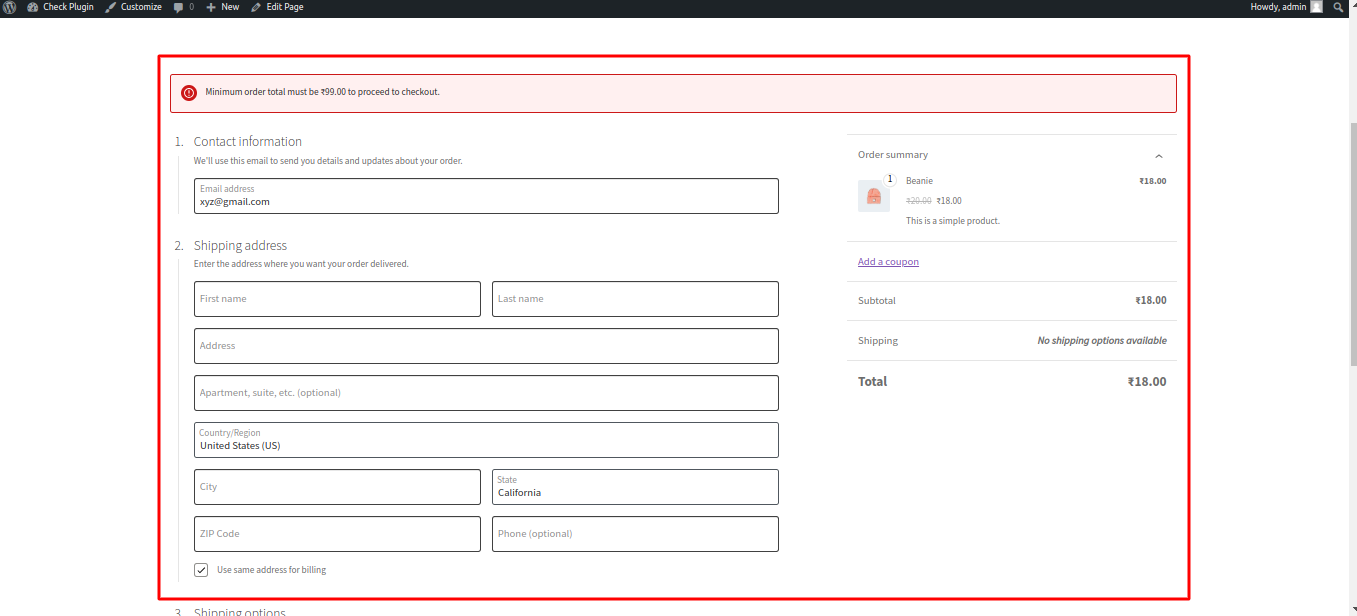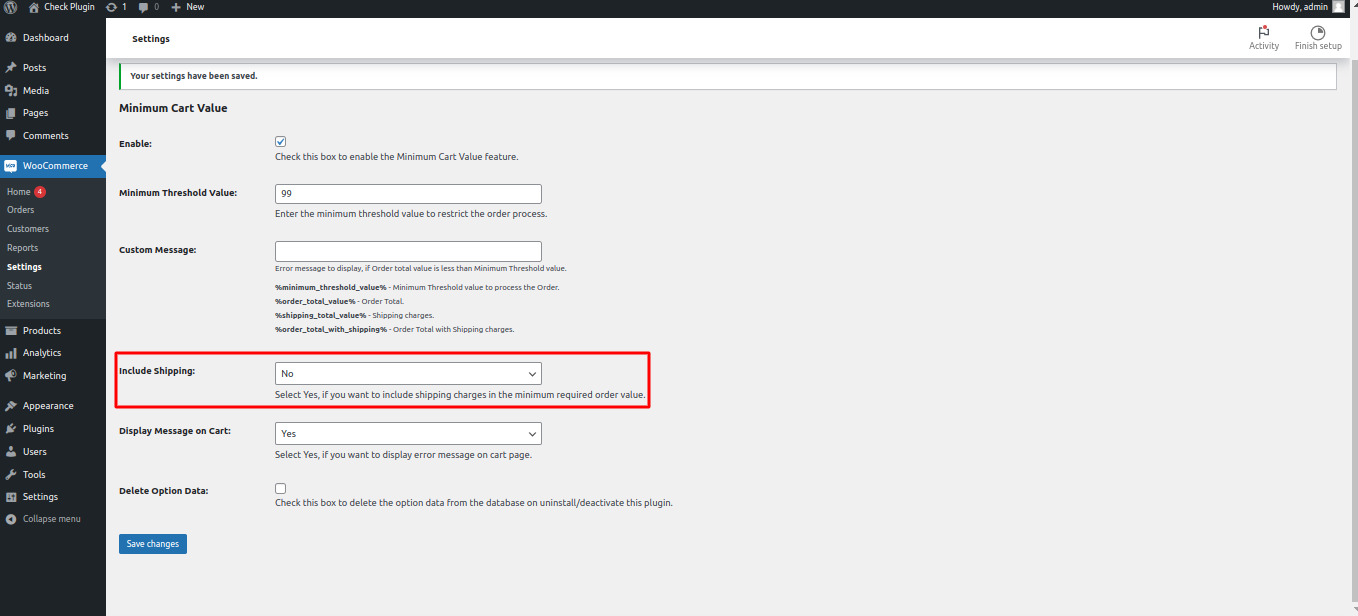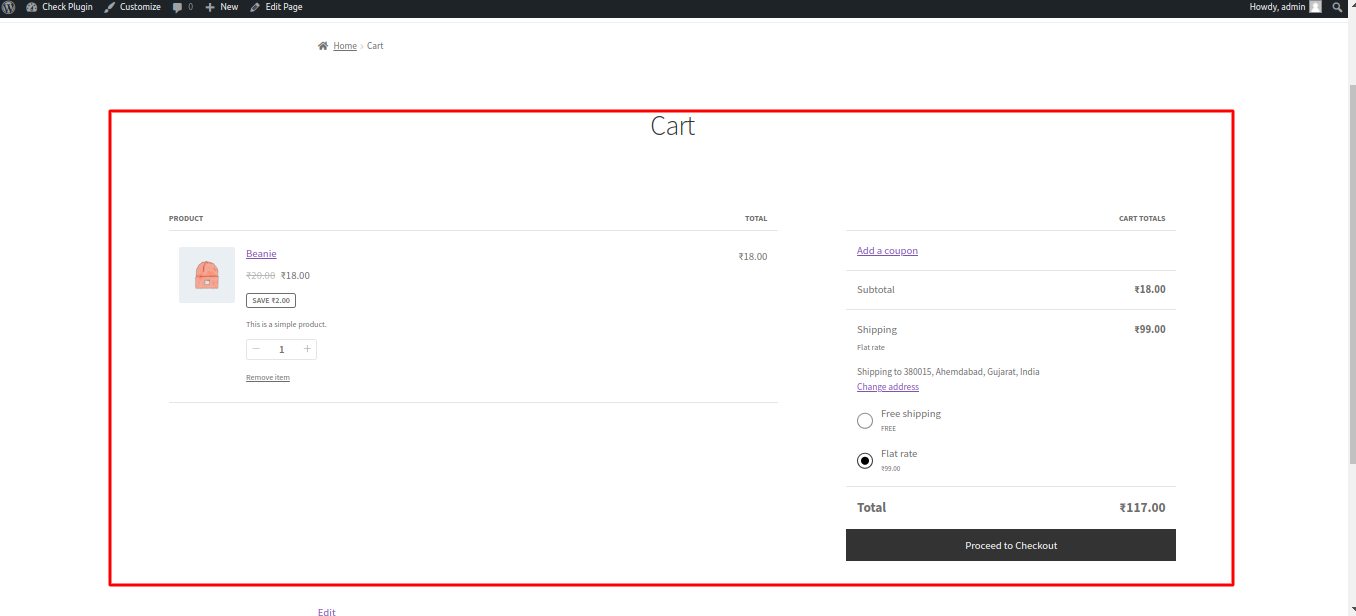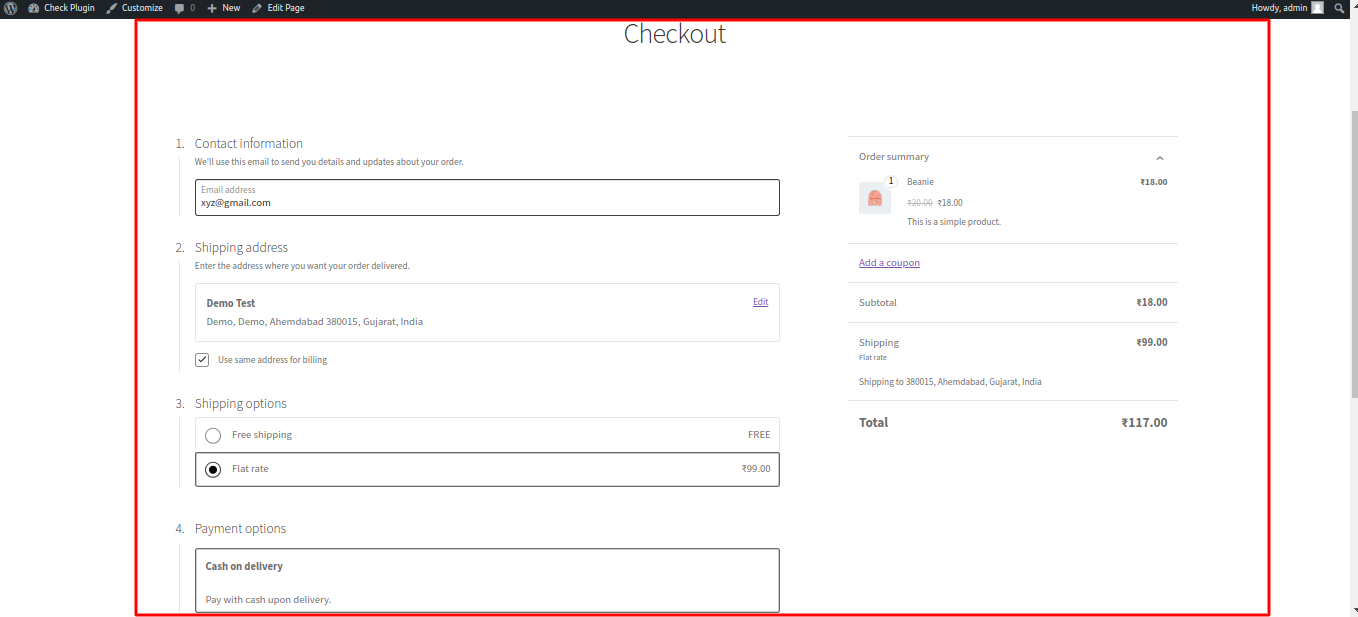Minimum Cart Value

30 Days
Money Back

Highly Secure &
Stable Products

Free 9 Months
Upgrade

Free 90 Days
Support
Price $9.00
Price $9.00

Minimum Cart Value
Price $9.00
Price $9.00

Screenshots
- Details
- Reviews
- Features Request
Installation
To install the Minimum Cart Value Plugin, follow these steps:
- Log in to your WordPress admin dashboard.
- Navigate to Plugins > Add New.
- Click on the Upload Plugin button.
- Choose the downloaded ZIP file and click Install Now.
- Once installed, activate the plugin.
Configuration
After installing and activating the plugin, configure it to meet your specific shipping requirements:
- Navigate to WooCommerce > Settings > Minimum Cart Value.
- Enable the plugin by checking the "Enable" checkbox.
- Set the desired minimum order value in the "Minimum Threshold Value" field.
- Optionally, enter a custom error message to display on the cart page if the minimum requirement isn't met. Use placeholders like %minimum_threshold_value% (replaced with the minimum value), %order_total_value% (replaced with the cart total), %shipping_total_value% (replaced with the shipping total), and %order_total_with_shipping% (replaced with the combined cart total and shipping cost).
- Choose whether to include shipping costs in the minimum amount calculation using the "Include Shipping" dropdown.
- Decide whether to display the error message on the cart page using the "Display Message on Cart" dropdown.
- If you want to permanently delete the plugin's data upon deactivation or uninstall, check the "Delete Option Data" checkbox.
- Click "Save changes" to apply your settings.
Usage
Once configured, the plugin will automatically check the cart total against the minimum requirement during checkout. If the minimum isn't met, the customer will see the configured error message on the cart page and be unable to proceed to checkout until their cart total reaches the minimum threshold.
Features
- Set a minimum order value required for checkout.
- Include or exclude shipping costs in the minimum amount calculation.
- Display a custom error message on the cart page if the minimum requirement isn't met.
- Option to delete plugin data upon deactivation/uninstall (for a clean slate).
Requirements
- WooCommerce plugin must be active.
- WordPress version 4.4 or higher.
- PHP version 5.6 or higher.
What Features your Extension Lacks?
Details
Installation
To install the Minimum Cart Value Plugin, follow these steps:
- Log in to your WordPress admin dashboard.
- Navigate to Plugins > Add New.
- Click on the Upload Plugin button.
- Choose the downloaded ZIP file and click Install Now.
- Once installed, activate the plugin.
Configuration
After installing and activating the plugin, configure it to meet your specific shipping requirements:
- Navigate to WooCommerce > Settings > Minimum Cart Value.
- Enable the plugin by checking the "Enable" checkbox.
- Set the desired minimum order value in the "Minimum Threshold Value" field.
- Optionally, enter a custom error message to display on the cart page if the minimum requirement isn't met. Use placeholders like %minimum_threshold_value% (replaced with the minimum value), %order_total_value% (replaced with the cart total), %shipping_total_value% (replaced with the shipping total), and %order_total_with_shipping% (replaced with the combined cart total and shipping cost).
- Choose whether to include shipping costs in the minimum amount calculation using the "Include Shipping" dropdown.
- Decide whether to display the error message on the cart page using the "Display Message on Cart" dropdown.
- If you want to permanently delete the plugin's data upon deactivation or uninstall, check the "Delete Option Data" checkbox.
- Click "Save changes" to apply your settings.
Usage
Once configured, the plugin will automatically check the cart total against the minimum requirement during checkout. If the minimum isn't met, the customer will see the configured error message on the cart page and be unable to proceed to checkout until their cart total reaches the minimum threshold.
Features
- Set a minimum order value required for checkout.
- Include or exclude shipping costs in the minimum amount calculation.
- Display a custom error message on the cart page if the minimum requirement isn't met.
- Option to delete plugin data upon deactivation/uninstall (for a clean slate).
Requirements
- WooCommerce plugin must be active.
- WordPress version 4.4 or higher.
- PHP version 5.6 or higher.