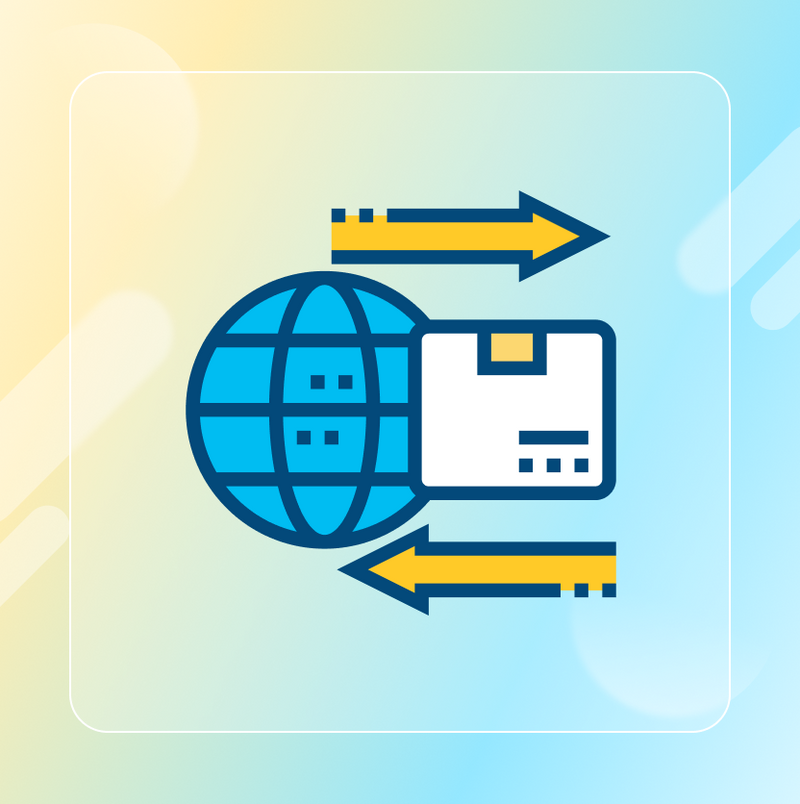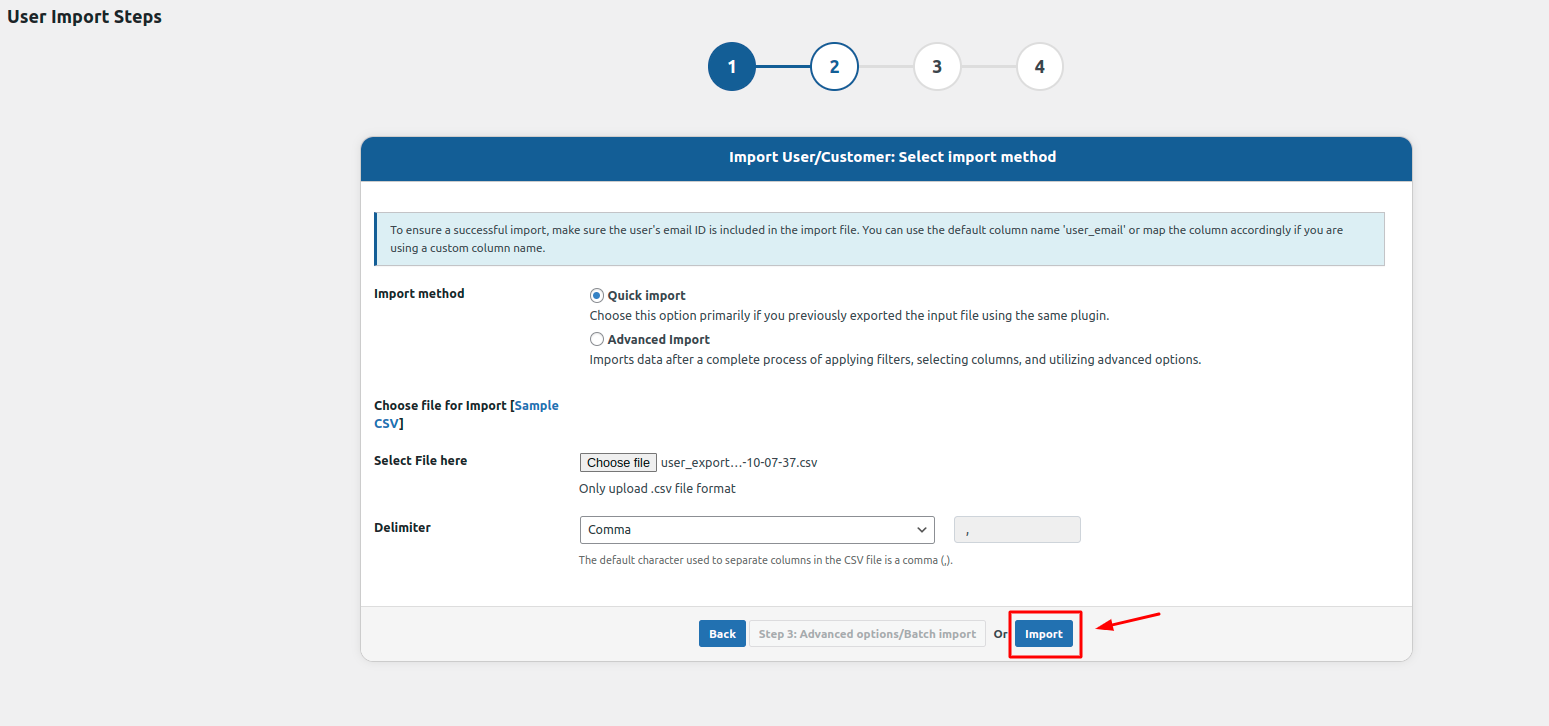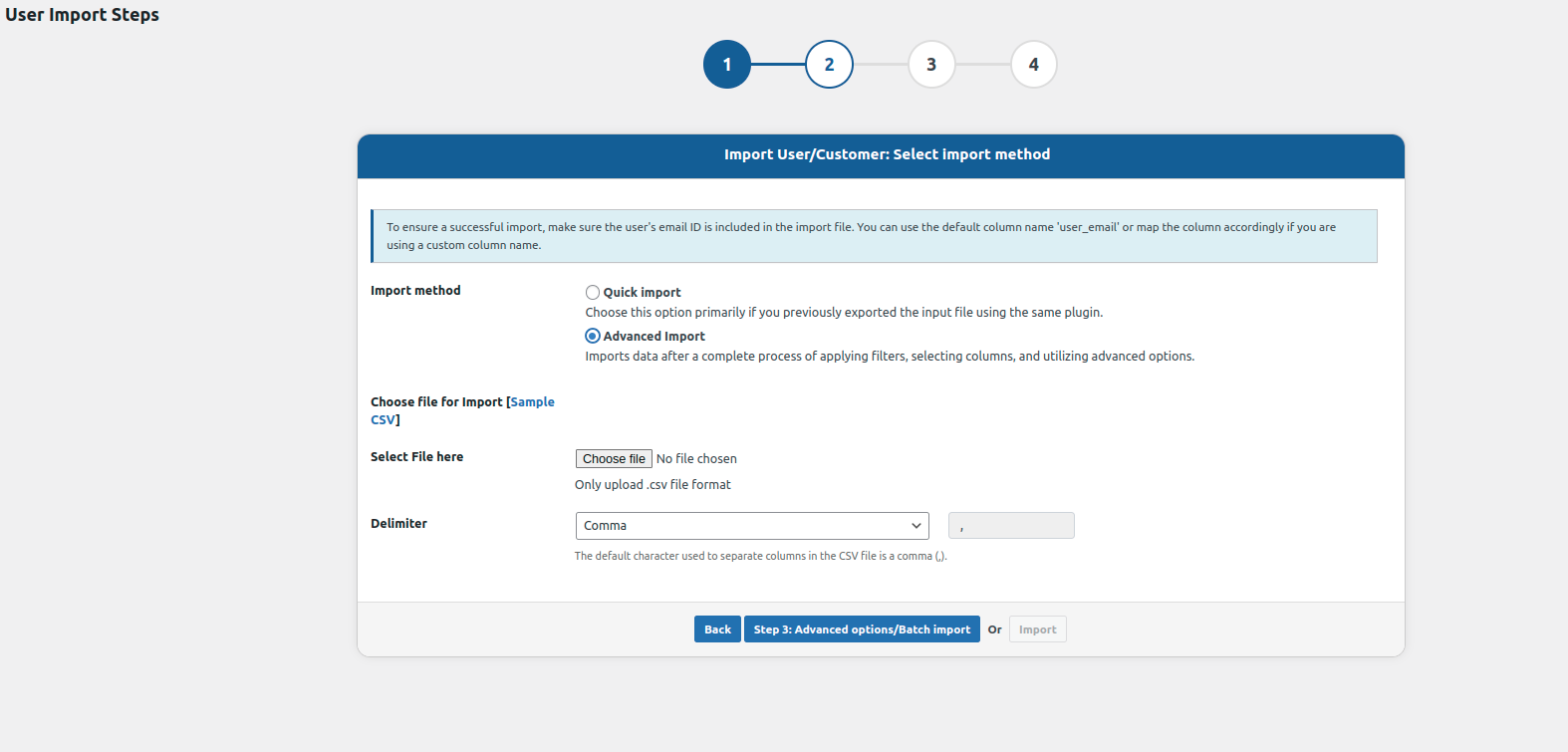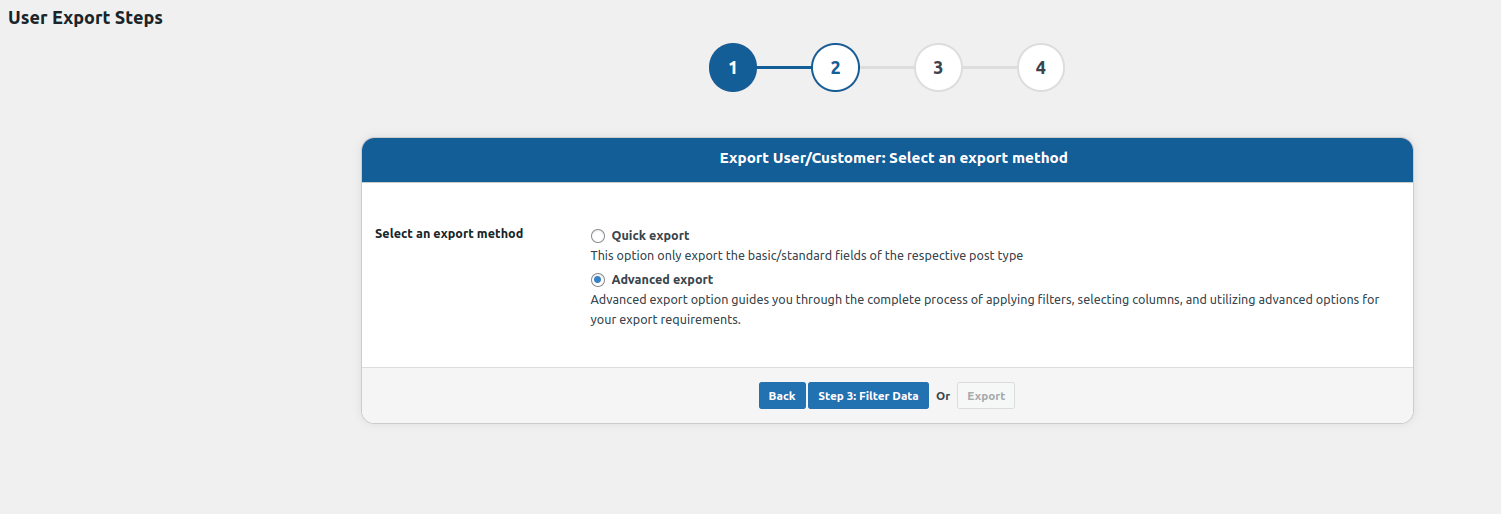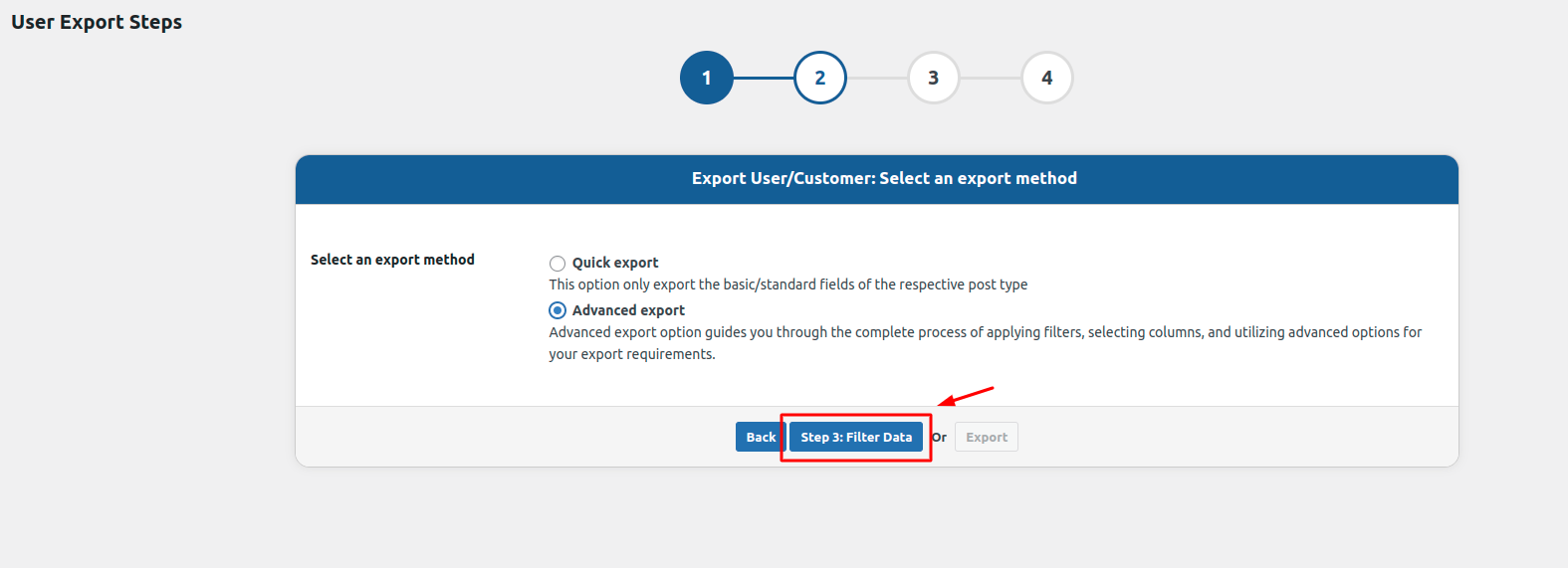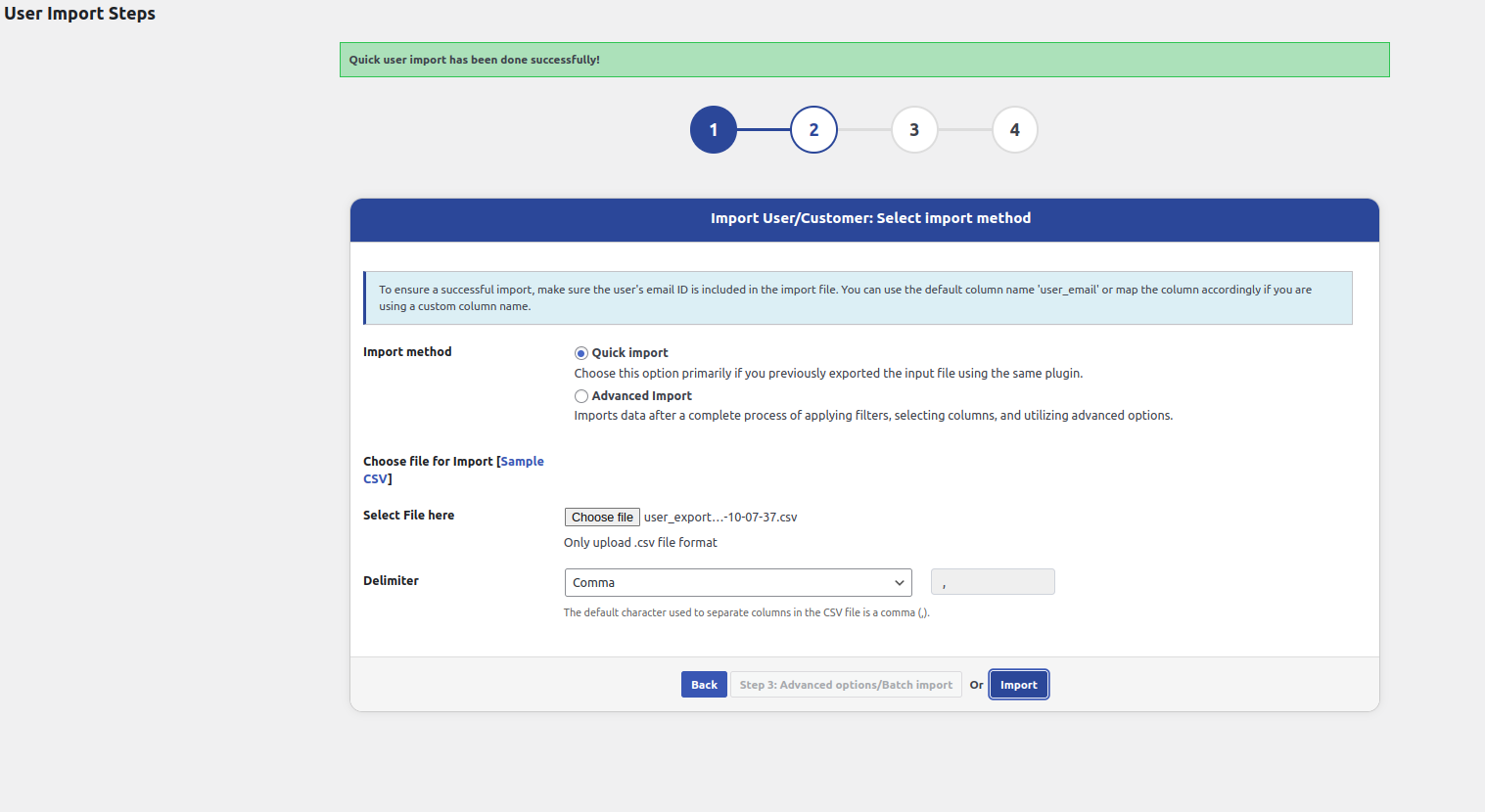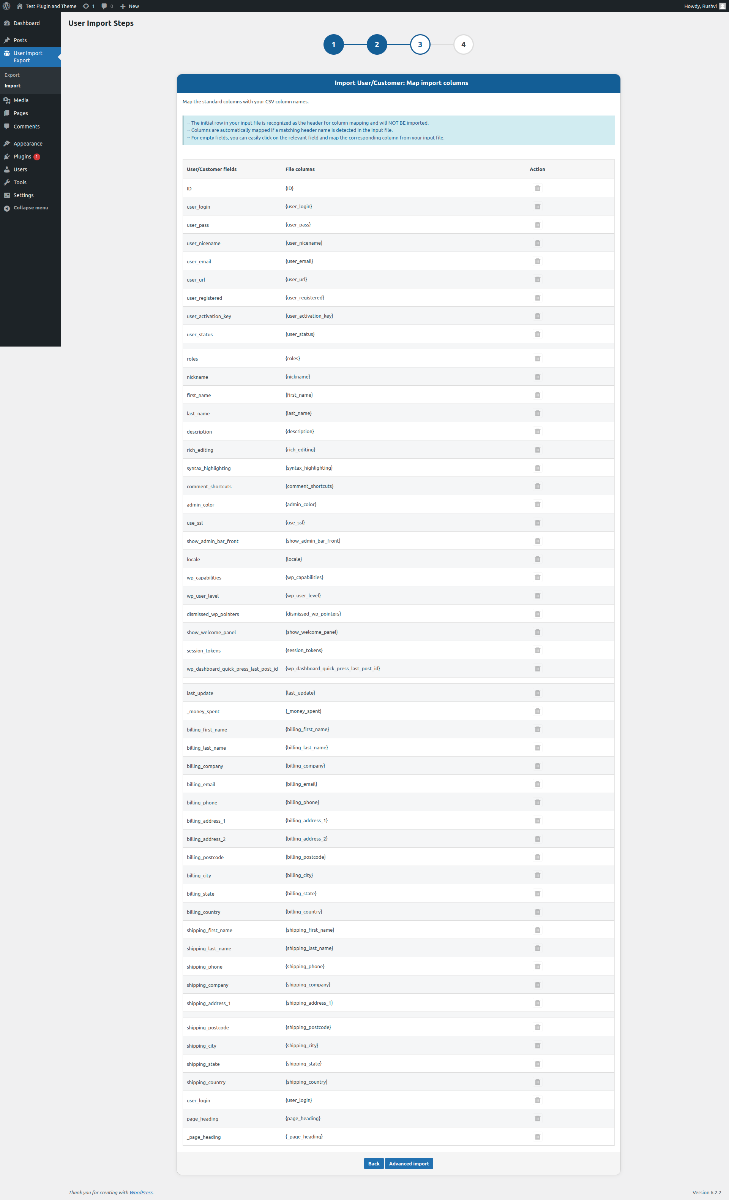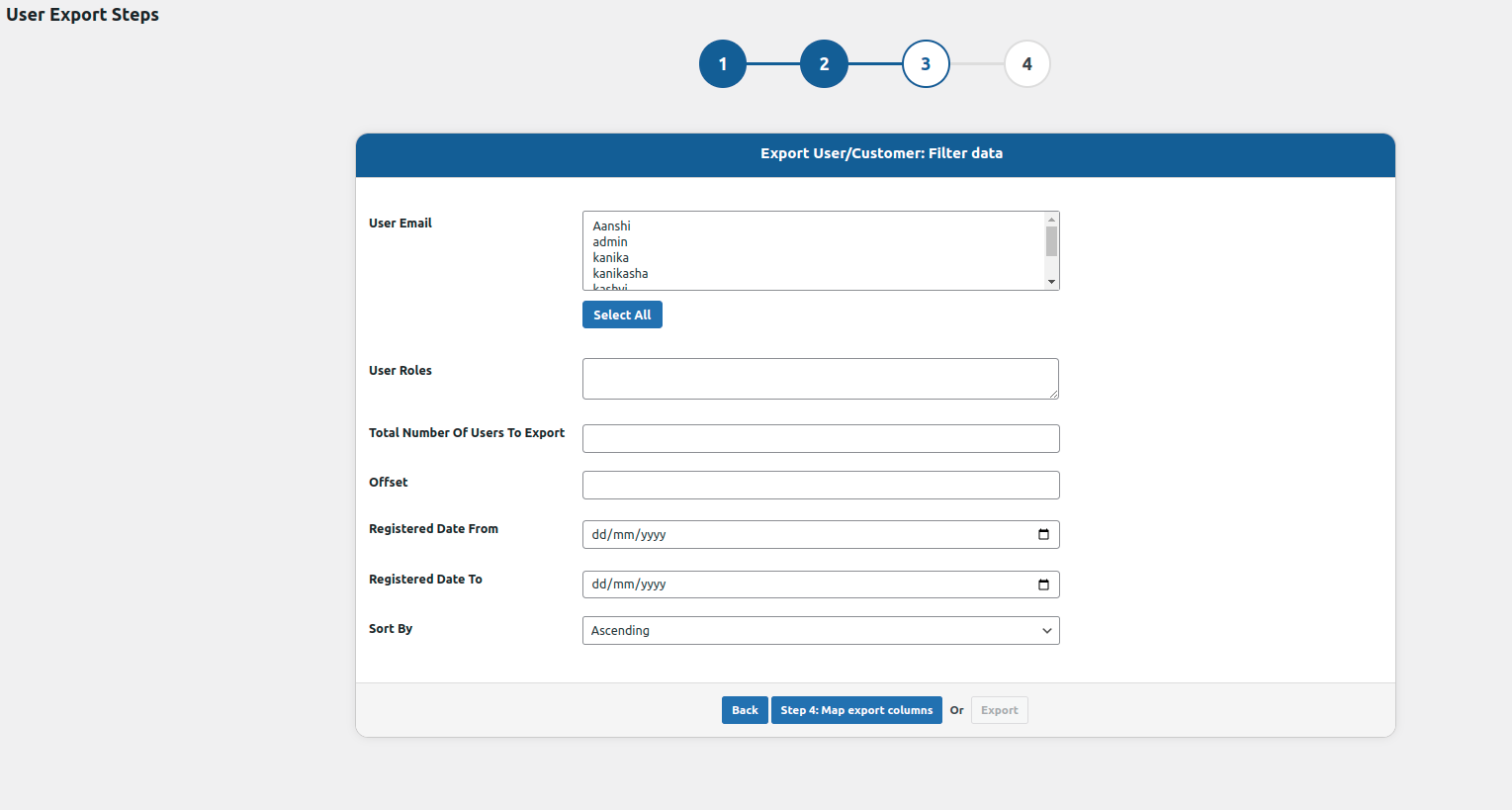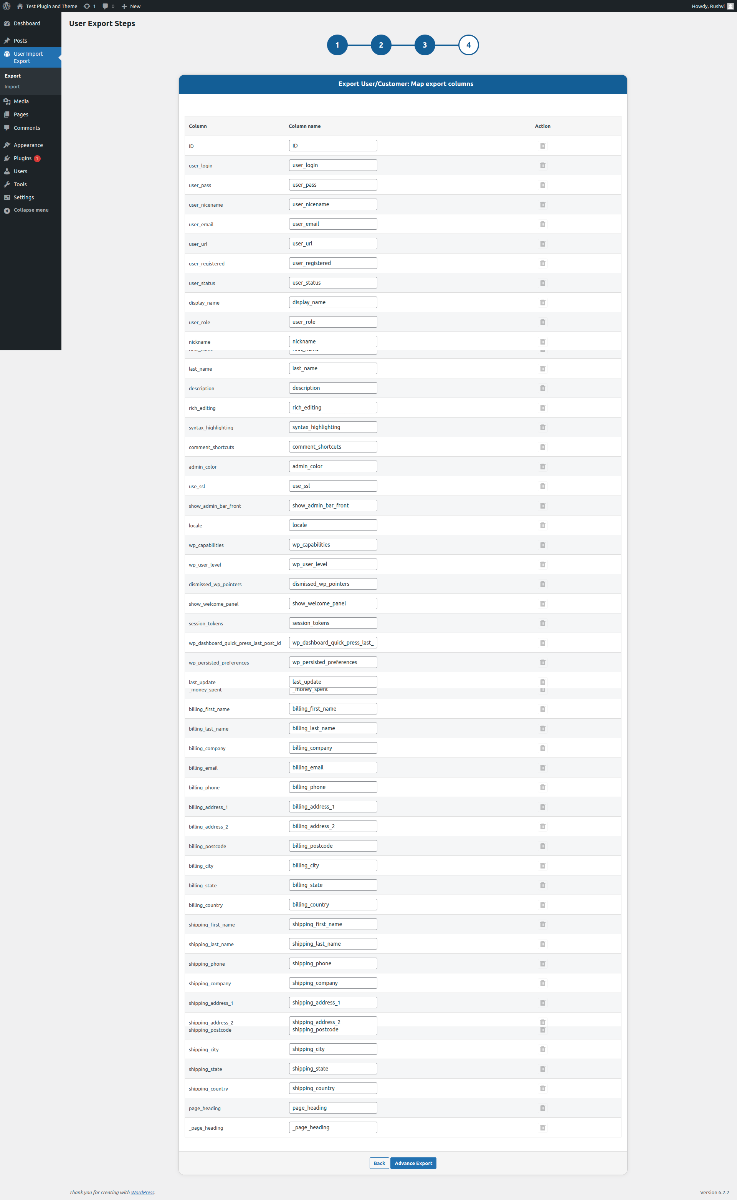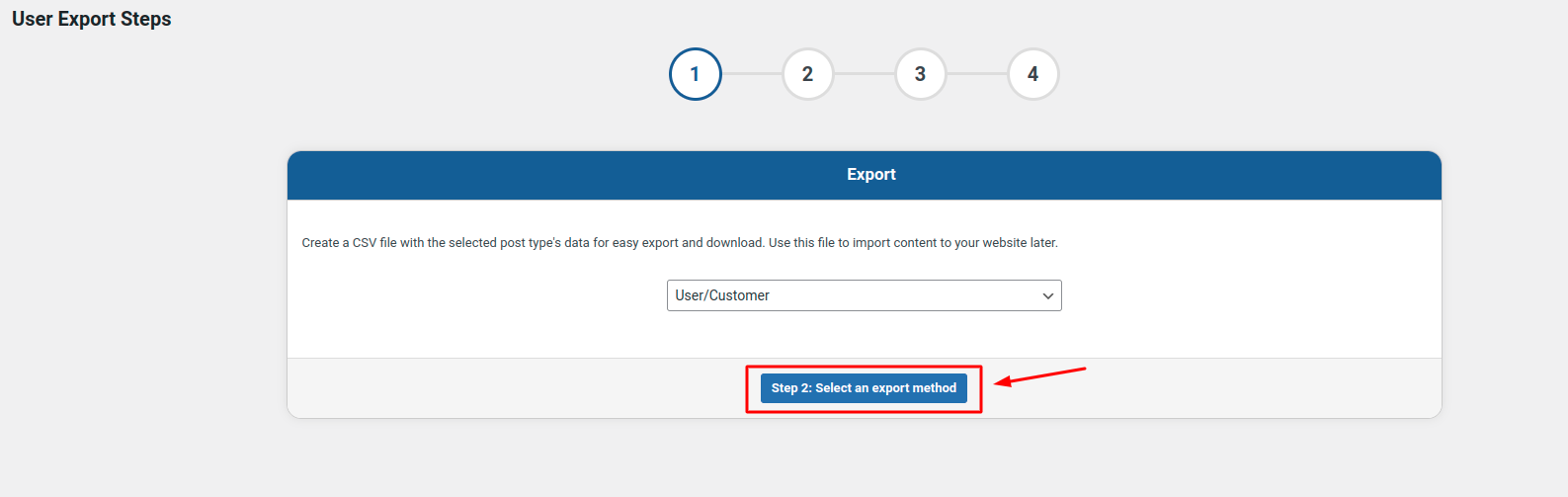Import - Export for WordPress Users and WooCommerce Customers
Plugin Demo link. https://wp.fmv.cc/userimportexport/wp-admin/admin.php?page=user-import-export

30 Days
Money Back

Highly Secure &
Stable Products

Free 9 Months
Upgrade

Free 90 Days
Support
Price $39.00
Price $39.00

Import - Export for WordPress Users and WooCommerce Customers
Price $39.00
Price $39.00

Screenshots
- Details
- Features
- Reviews
- Features Request
User Import Export
-
Quick Export
A feature that allows you to quickly export user data in a CSV format with default fields such as ID, username, email, role, registration date, etc.
-
Advanced Export
In the Advanced Export feature, you will have more flexibility and control over the exported user data. You can define custom filters and map the columns according to your specific requirements. Here's how you can use the Advanced Export feature to achieve your desired outcome:
User Email - Specify the email addresses of the users you want to export. For example, you can enter a specific email address to export their data exclusively.
User Roles - Select the user roles you want to export. You can choose multiple roles or specific roles to include in the export.
Total Number of Users To Export - Enter the total number of users/ customers you want to export.
Offset - If you want to skip a certain number of users from the beginning of the export, you can specify the offset value. This is useful when you want to export users starting from a particular position in the user list.
Registered Date From/To - Specify the date range for user registration. You can export users who registered between a specific period by providing the start and end dates.
Sort by - Arrange the exported data based on the IDs in the specified order. By default, the data is sorted in ascending order but you can change it to descending as well.
Column Mapping - You can review the existing export column names displayed on the screen. If needed, you have the option to remove any fields before advanced exporting, ensuring that the corresponding column names are not included in the exported file.
-
Quick Import
A functionality that enables you to quickly import users from a CSV file with predefined mapping of fields. This is useful for simple imports without requiring extensive configuration.
-
Advanced Import
Advanced Import provides a comprehensive process that includes filtering, column selection, and advanced options tailored to your specific import needs. Here's how you can use the Advanced Import feature to achieve your desired outcome:
Column Mapping - This feature allows you to map the columns in the import file to the corresponding user data fields in WordPress. You can specify which column should be mapped to fields like username, email, password, role, etc. This flexibility enables you to handle different data structures and ensure the imported data is correctly matched with the relevant user fields.
Send Mail - You can choose whether to send an email notification to the newly imported users or not. Enabling this option will trigger an email to be sent to each user with relevant information. This can be useful for welcoming new users or providing them with important instructions after the import.
Update Existing Users
- With this option, you can define whether the import process should update the existing user records or not. If enabled, the plugin will check if a user with the same identifier (e.g., username or email) already exists in WordPress. If a match is found, the plugin will update the user's information with the imported data. If disabled, existing users will remain unchanged, and only new users will be created.
Key Features
Easily transfer user and customer data using CSV files, simplifying the process of migrating or updating information on your website. Bid farewell to the complexities of manual data migration.
- Customized Import/Export: Tailor your data transfer based on user roles, email addresses, or specific Date ranges when users joined your system. Enjoy unparalleled control over your data.
- Batch Processing: Streamline your workflow with batch export/import functionality, ensuring efficient and organized data handling.
- Include Guest Users: Capture the data of WooCommerce guest customers – those who purchased without creating an account – ensuring no valuable information slips through the cracks.
- Field Mapping and Transformation: Map and transform fields effortlessly while importing customers or users, ensuring accuracy and consistency in your data.
- Bulk Modifications: Modify values in bulk during user data import using Evaluation Fields, allowing for swift and convenient data updates.
- Streamlined Export: Export specific users based on usernames or emails with ease, as the plugin suggests relevant details while you input your filters, saving you time and effort.
- Preserve Passwords: Maintain the integrity of your users' passwords during migration, providing a seamless experience post-transfer.
Easily transfer user and customer data using CSV files, simplifying the process of migrating or updating information on your website. Bid farewell to the complexities of manual data migration.
- Customized Import/Export: Tailor your data transfer based on user roles, email addresses, or specific Date ranges when users joined your system. Enjoy unparalleled control over your data.
- Batch Processing: Streamline your workflow with batch export/import functionality, ensuring efficient and organized data handling.
- Include Guest Users: Capture the data of WooCommerce guest customers – those who purchased without creating an account – ensuring no valuable information slips through the cracks.
- Field Mapping and Transformation: Map and transform fields effortlessly while importing customers or users, ensuring accuracy and consistency in your data.
- Bulk Modifications: Modify values in bulk during user data import using Evaluation Fields, allowing for swift and convenient data updates.
- Streamlined Export: Export specific users based on usernames or emails with ease, as the plugin suggests relevant details while you input your filters, saving you time and effort.
- Preserve Passwords: Maintain the integrity of your users' passwords during migration, providing a seamless experience post-transfer.
What Features your Extension Lacks?
Details
User Import Export
-
Quick Export
A feature that allows you to quickly export user data in a CSV format with default fields such as ID, username, email, role, registration date, etc.
-
Advanced Export
In the Advanced Export feature, you will have more flexibility and control over the exported user data. You can define custom filters and map the columns according to your specific requirements. Here's how you can use the Advanced Export feature to achieve your desired outcome:
User Email - Specify the email addresses of the users you want to export. For example, you can enter a specific email address to export their data exclusively.
User Roles - Select the user roles you want to export. You can choose multiple roles or specific roles to include in the export.
Total Number of Users To Export - Enter the total number of users/ customers you want to export.
Offset - If you want to skip a certain number of users from the beginning of the export, you can specify the offset value. This is useful when you want to export users starting from a particular position in the user list.
Registered Date From/To - Specify the date range for user registration. You can export users who registered between a specific period by providing the start and end dates.
Sort by - Arrange the exported data based on the IDs in the specified order. By default, the data is sorted in ascending order but you can change it to descending as well.
Column Mapping - You can review the existing export column names displayed on the screen. If needed, you have the option to remove any fields before advanced exporting, ensuring that the corresponding column names are not included in the exported file.
-
Quick Import
A functionality that enables you to quickly import users from a CSV file with predefined mapping of fields. This is useful for simple imports without requiring extensive configuration.
-
Advanced Import
Advanced Import provides a comprehensive process that includes filtering, column selection, and advanced options tailored to your specific import needs. Here's how you can use the Advanced Import feature to achieve your desired outcome:
Column Mapping - This feature allows you to map the columns in the import file to the corresponding user data fields in WordPress. You can specify which column should be mapped to fields like username, email, password, role, etc. This flexibility enables you to handle different data structures and ensure the imported data is correctly matched with the relevant user fields.
Send Mail - You can choose whether to send an email notification to the newly imported users or not. Enabling this option will trigger an email to be sent to each user with relevant information. This can be useful for welcoming new users or providing them with important instructions after the import.
Update Existing Users
- With this option, you can define whether the import process should update the existing user records or not. If enabled, the plugin will check if a user with the same identifier (e.g., username or email) already exists in WordPress. If a match is found, the plugin will update the user's information with the imported data. If disabled, existing users will remain unchanged, and only new users will be created.
Key Features
Easily transfer user and customer data using CSV files, simplifying the process of migrating or updating information on your website. Bid farewell to the complexities of manual data migration.
- Customized Import/Export: Tailor your data transfer based on user roles, email addresses, or specific Date ranges when users joined your system. Enjoy unparalleled control over your data.
- Batch Processing: Streamline your workflow with batch export/import functionality, ensuring efficient and organized data handling.
- Include Guest Users: Capture the data of WooCommerce guest customers – those who purchased without creating an account – ensuring no valuable information slips through the cracks.
- Field Mapping and Transformation: Map and transform fields effortlessly while importing customers or users, ensuring accuracy and consistency in your data.
- Bulk Modifications: Modify values in bulk during user data import using Evaluation Fields, allowing for swift and convenient data updates.
- Streamlined Export: Export specific users based on usernames or emails with ease, as the plugin suggests relevant details while you input your filters, saving you time and effort.
- Preserve Passwords: Maintain the integrity of your users' passwords during migration, providing a seamless experience post-transfer.
Features
Easily transfer user and customer data using CSV files, simplifying the process of migrating or updating information on your website. Bid farewell to the complexities of manual data migration.
- Customized Import/Export: Tailor your data transfer based on user roles, email addresses, or specific Date ranges when users joined your system. Enjoy unparalleled control over your data.
- Batch Processing: Streamline your workflow with batch export/import functionality, ensuring efficient and organized data handling.
- Include Guest Users: Capture the data of WooCommerce guest customers – those who purchased without creating an account – ensuring no valuable information slips through the cracks.
- Field Mapping and Transformation: Map and transform fields effortlessly while importing customers or users, ensuring accuracy and consistency in your data.
- Bulk Modifications: Modify values in bulk during user data import using Evaluation Fields, allowing for swift and convenient data updates.
- Streamlined Export: Export specific users based on usernames or emails with ease, as the plugin suggests relevant details while you input your filters, saving you time and effort.
- Preserve Passwords: Maintain the integrity of your users' passwords during migration, providing a seamless experience post-transfer.