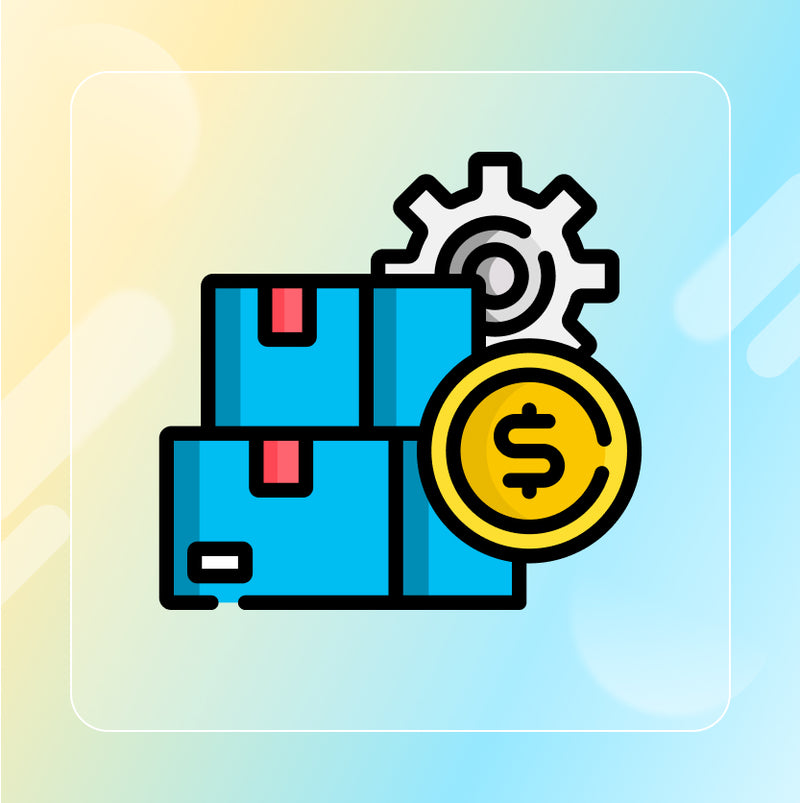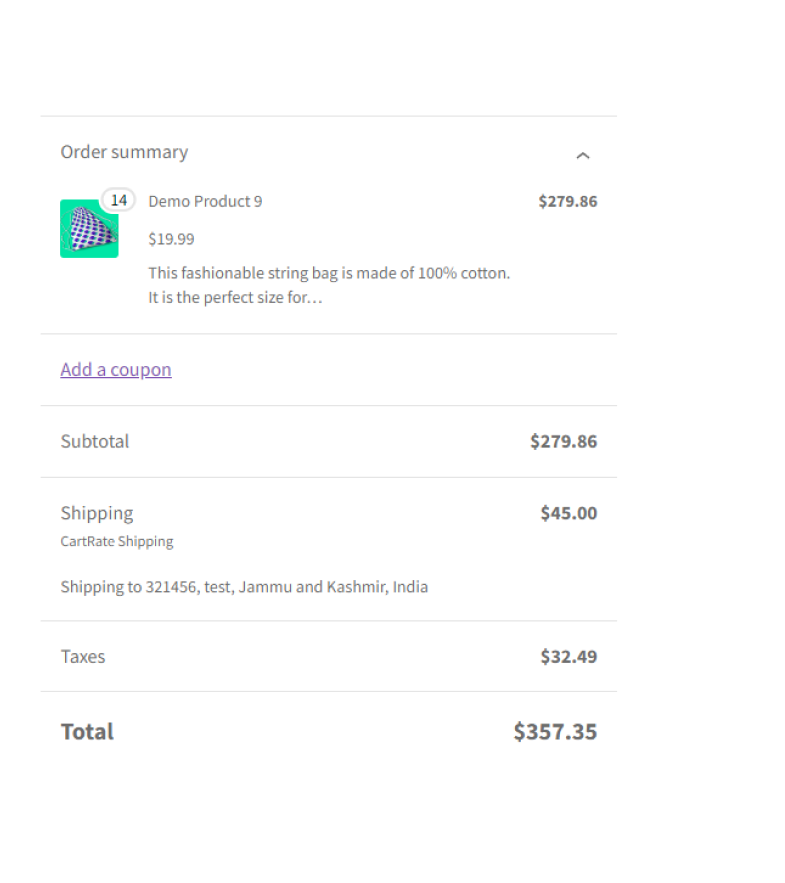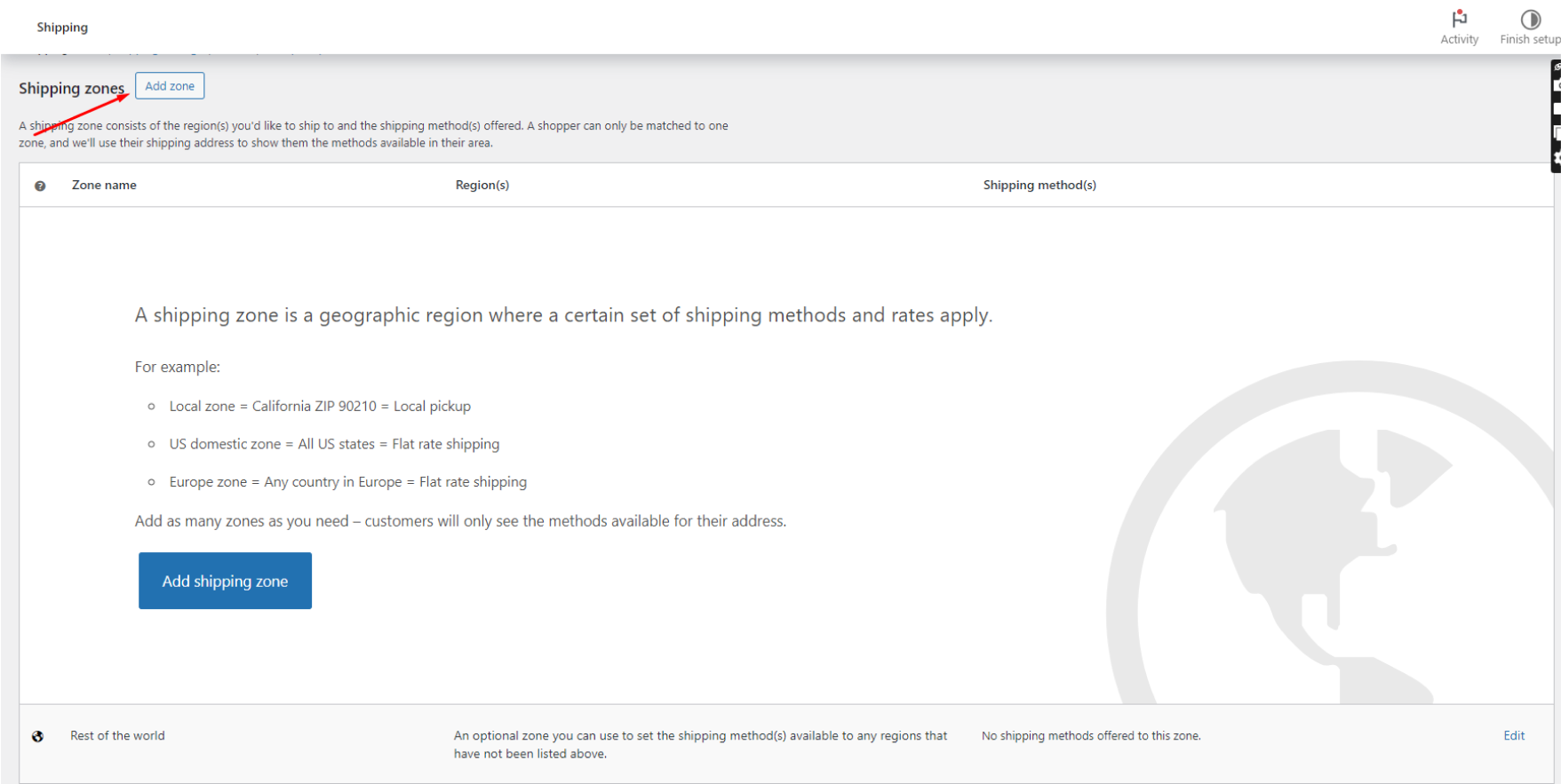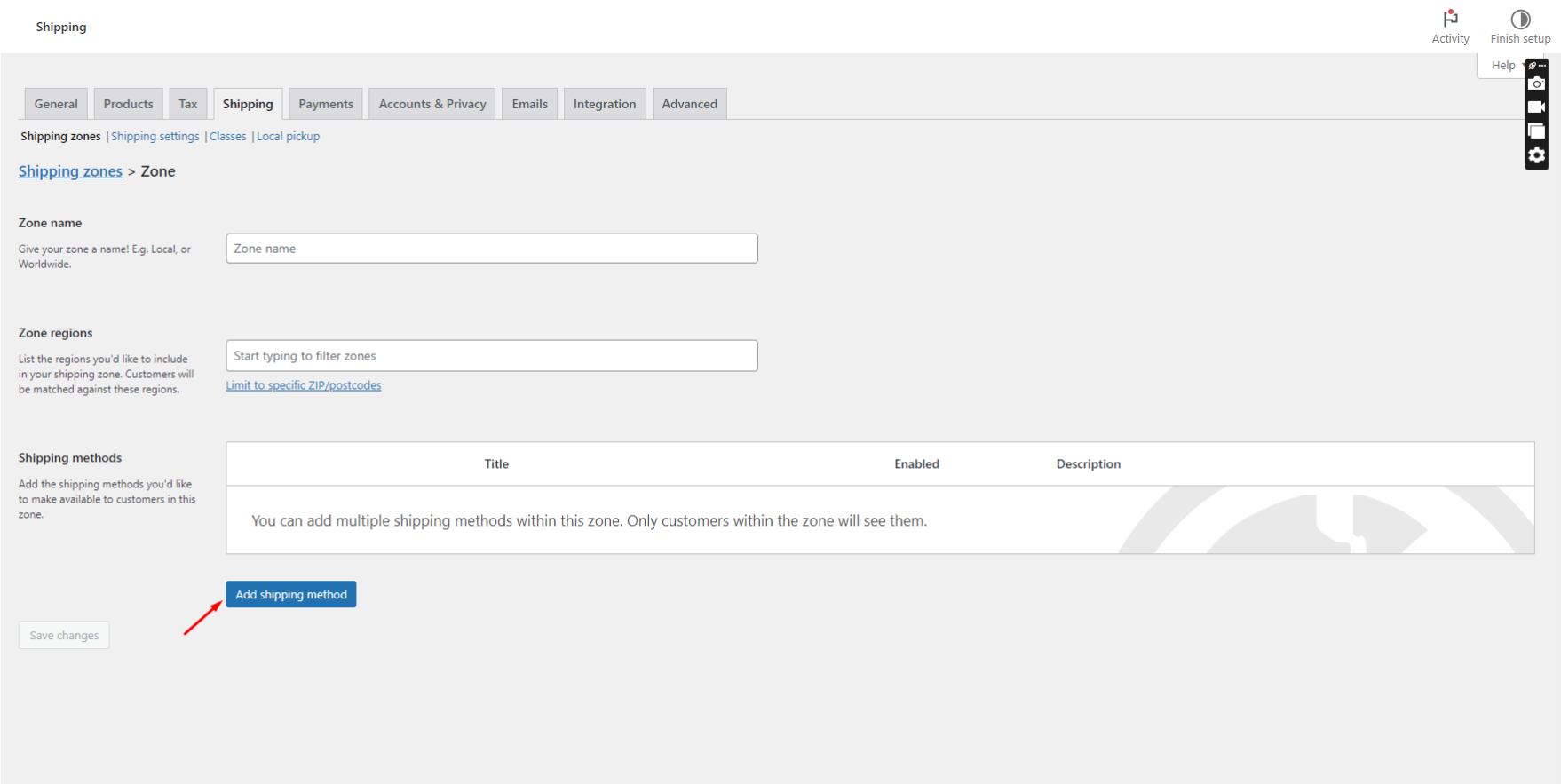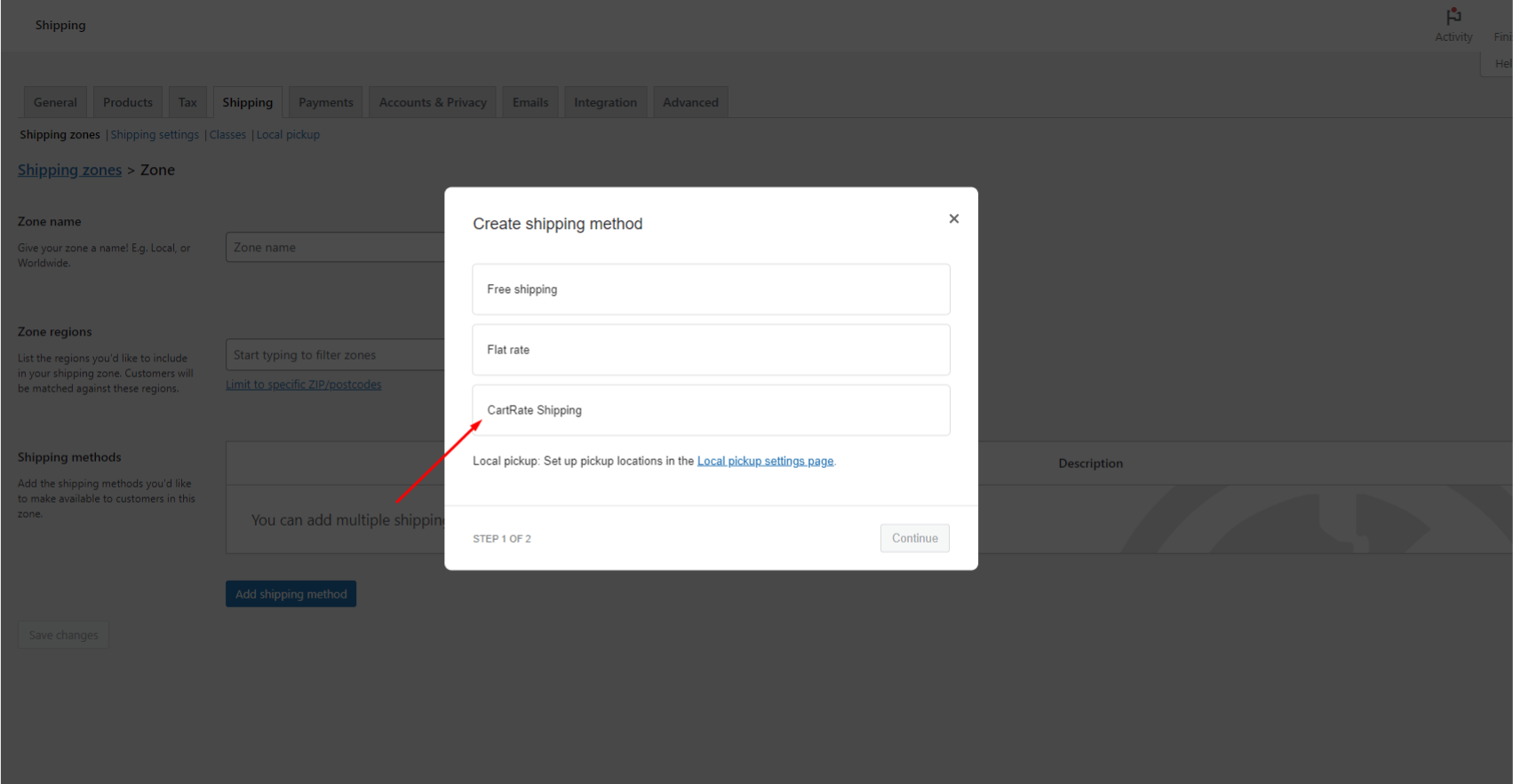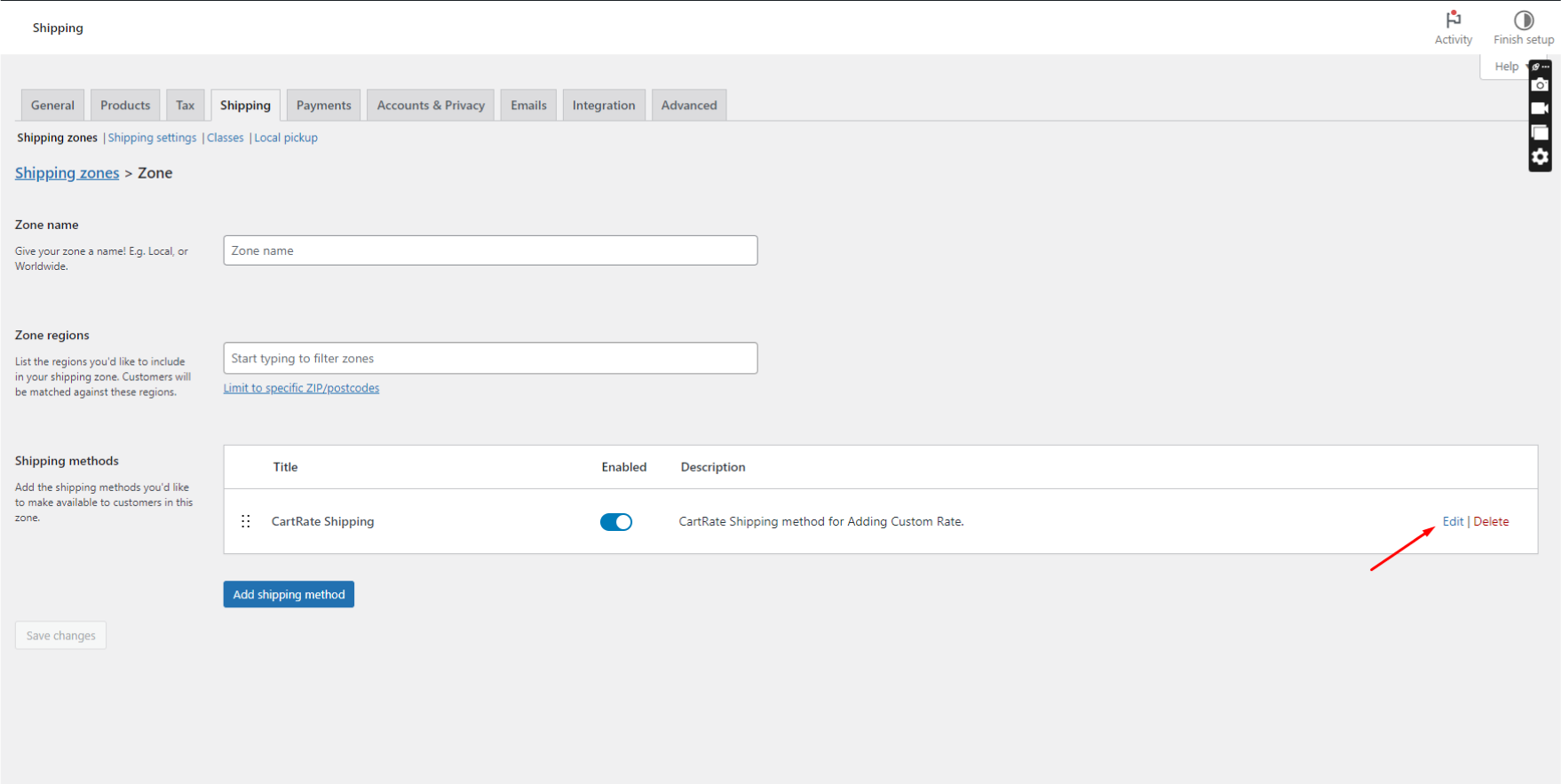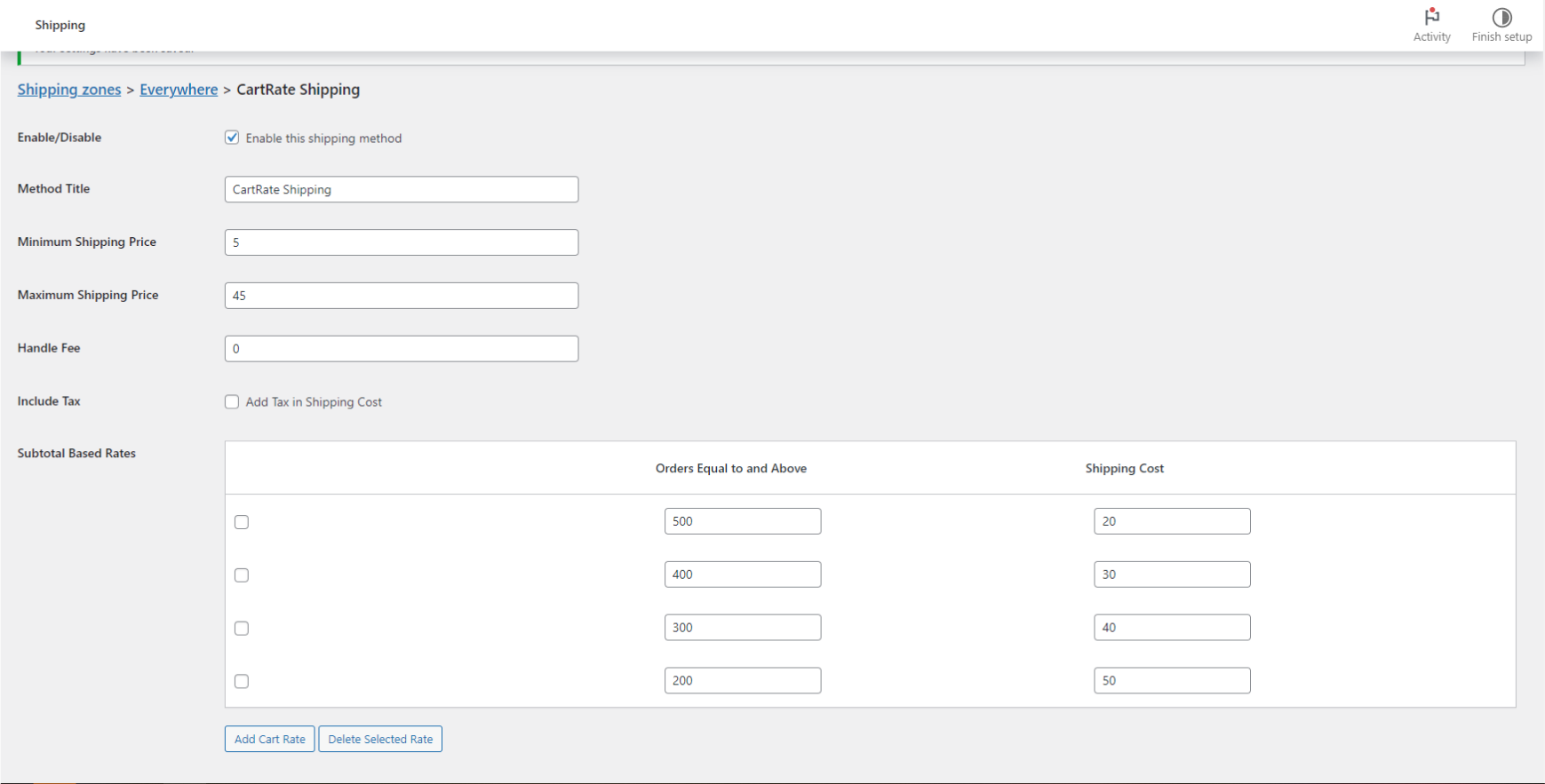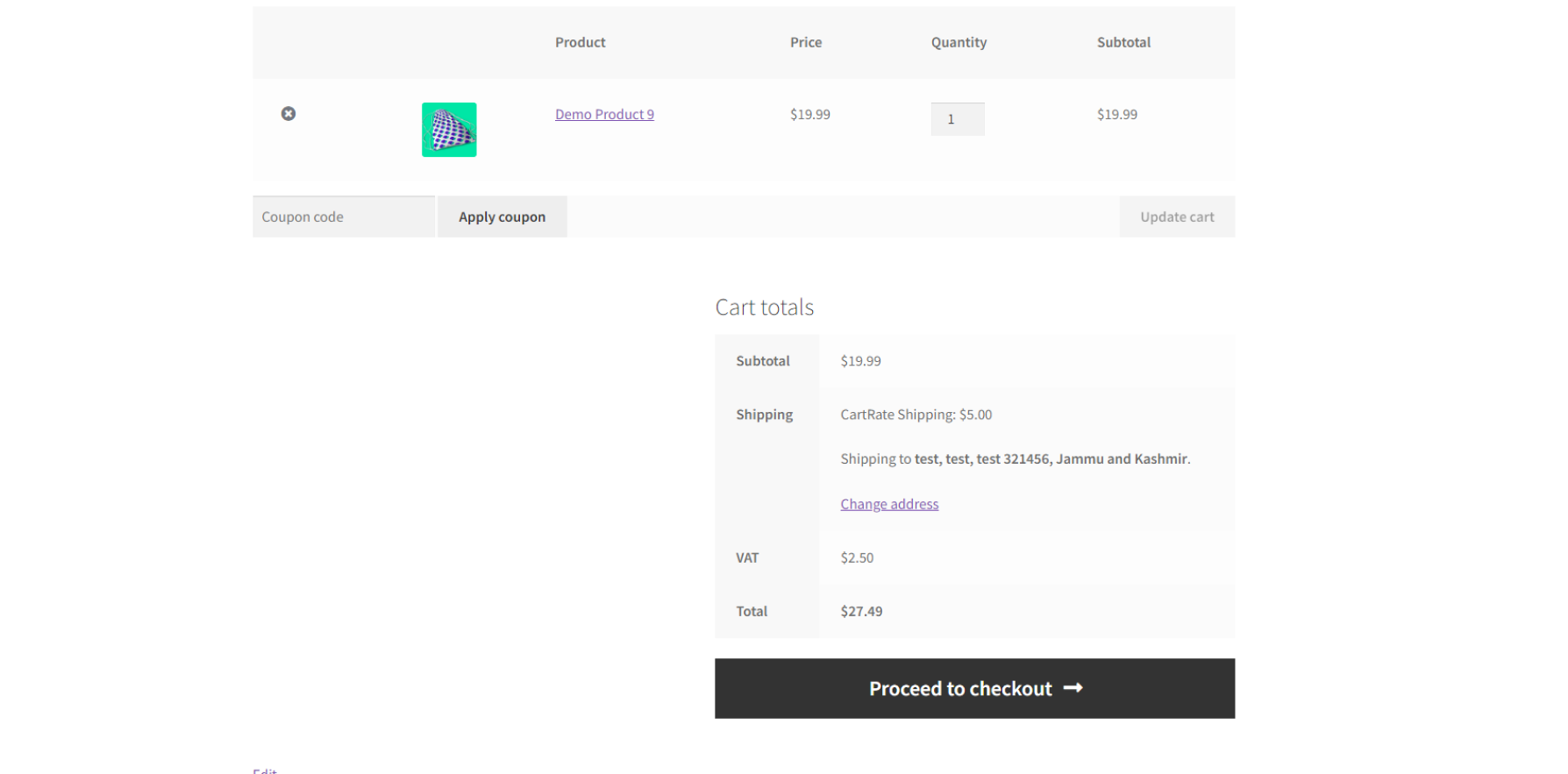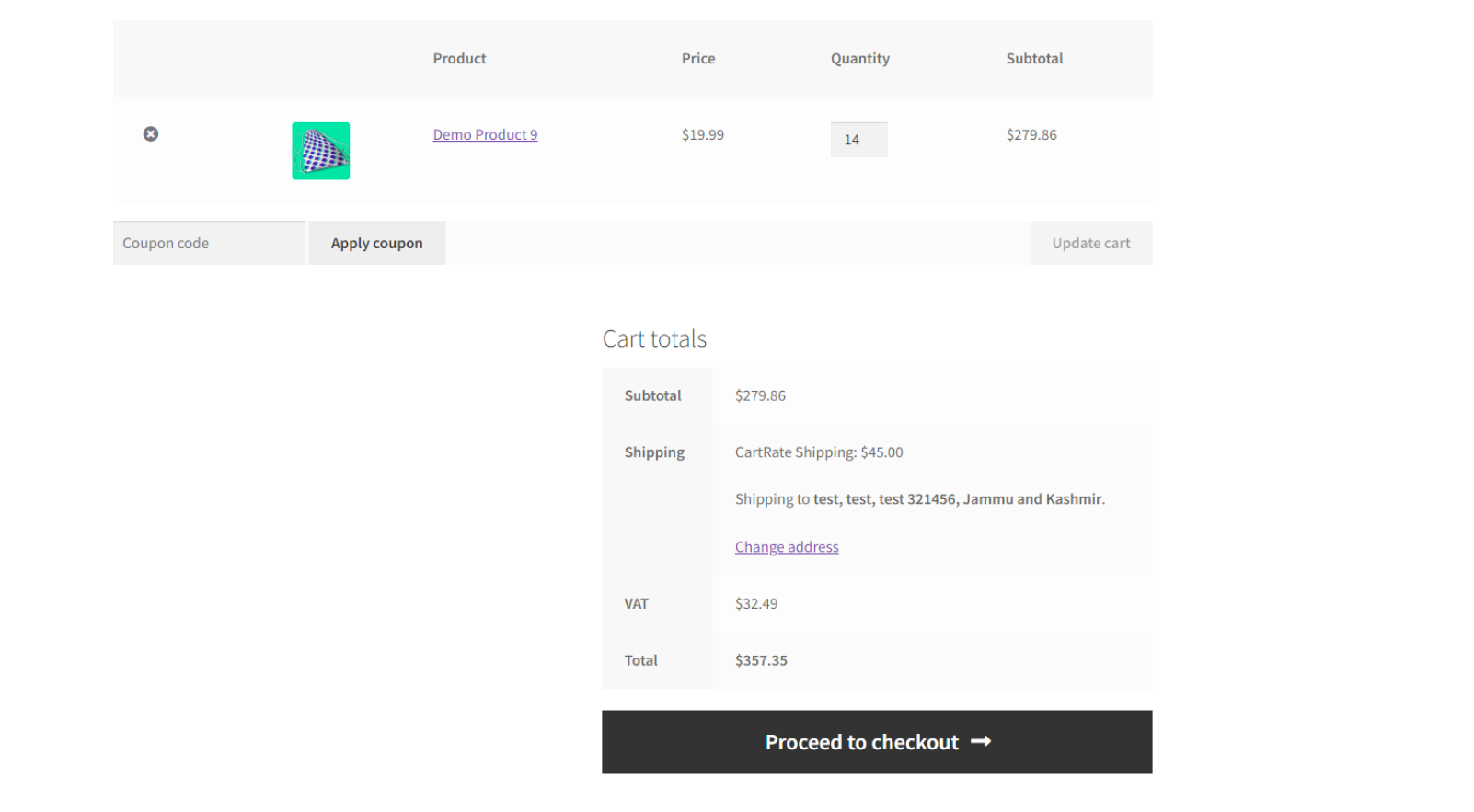Cart Rate Shipping

30 Days
Money Back

Highly Secure &
Stable Products

Free 9 Months
Upgrade

Free 90 Days
Support
Price $9.00
Price $9.00

Cart Rate Shipping
Price $9.00
Price $9.00

Screenshots
- Details
- Reviews
- Features Request
WooCommerce CartRate Shipping - Item for Sale CartRate shipping allows you to set different shipping rates based on the items a customer has in their cart. Basically, this plugin allows you to define custom shipping rates based on minimum and maximum price You can define minimum shipping price and maximum and based on that can allow different shipping rates from settings
Installation
To install the Custom Shipping Method plugin, follow these steps:
- Log in to your WordPress admin dashboard.
- Navigate to Plugins > Add New.
- Click on the Upload Plugin button.
- Choose the downloaded ZIP file and click Install Now.
- Once installed, activate the plugin.
Configuration
After installing and activating the plugin, configure it to meet your specific shipping requirements:
- Enable Custom Shipping Method: Go to WooCommerce > Settings > Shipping > Shipping Zones.
- Click on the zone where you want to enable the custom shipping method.
- Click Add Shipping Method and select Custom Shipping Method from the dropdown.
- Configure the settings according to your preferences:
- Enable/Disable: Activate or deactivate the shipping method.
- Method Title: Define the title displayed to customers during checkout.
- Additional settings: Customize additional options such as minimum/maximum shipping prices, available countries, handle fee, etc.
- Save changes.
Usage
Once configured, the Custom Shipping Method will be available to customers during checkout. They will see it as an option alongside other shipping methods you have enabled. Customers can select this method if it best suits their needs.
Features
- Navigate to 'WooCommerce > Settings > Shipping Tab
- Shipping is based on the cart’s subtotal
- Create multiple instances through WooCommerce shipping zones
- Customize the shipping label output
- Calculations based on prices with or without tax
- Set a minimum or maximum shipping price that the customer will be charged
- Set a minimum or maximum requirement the customer must meet (based on the calculation method)
Requirements
- WooCommerce Installed and activated on the website
What Features your Extension Lacks?
Details
WooCommerce CartRate Shipping - Item for Sale CartRate shipping allows you to set different shipping rates based on the items a customer has in their cart. Basically, this plugin allows you to define custom shipping rates based on minimum and maximum price You can define minimum shipping price and maximum and based on that can allow different shipping rates from settings
Installation
To install the Custom Shipping Method plugin, follow these steps:
- Log in to your WordPress admin dashboard.
- Navigate to Plugins > Add New.
- Click on the Upload Plugin button.
- Choose the downloaded ZIP file and click Install Now.
- Once installed, activate the plugin.
Configuration
After installing and activating the plugin, configure it to meet your specific shipping requirements:
- Enable Custom Shipping Method: Go to WooCommerce > Settings > Shipping > Shipping Zones.
- Click on the zone where you want to enable the custom shipping method.
- Click Add Shipping Method and select Custom Shipping Method from the dropdown.
- Configure the settings according to your preferences:
- Enable/Disable: Activate or deactivate the shipping method.
- Method Title: Define the title displayed to customers during checkout.
- Additional settings: Customize additional options such as minimum/maximum shipping prices, available countries, handle fee, etc.
- Save changes.
Usage
Once configured, the Custom Shipping Method will be available to customers during checkout. They will see it as an option alongside other shipping methods you have enabled. Customers can select this method if it best suits their needs.
Features
- Navigate to 'WooCommerce > Settings > Shipping Tab
- Shipping is based on the cart’s subtotal
- Create multiple instances through WooCommerce shipping zones
- Customize the shipping label output
- Calculations based on prices with or without tax
- Set a minimum or maximum shipping price that the customer will be charged
- Set a minimum or maximum requirement the customer must meet (based on the calculation method)
Requirements
- WooCommerce Installed and activated on the website