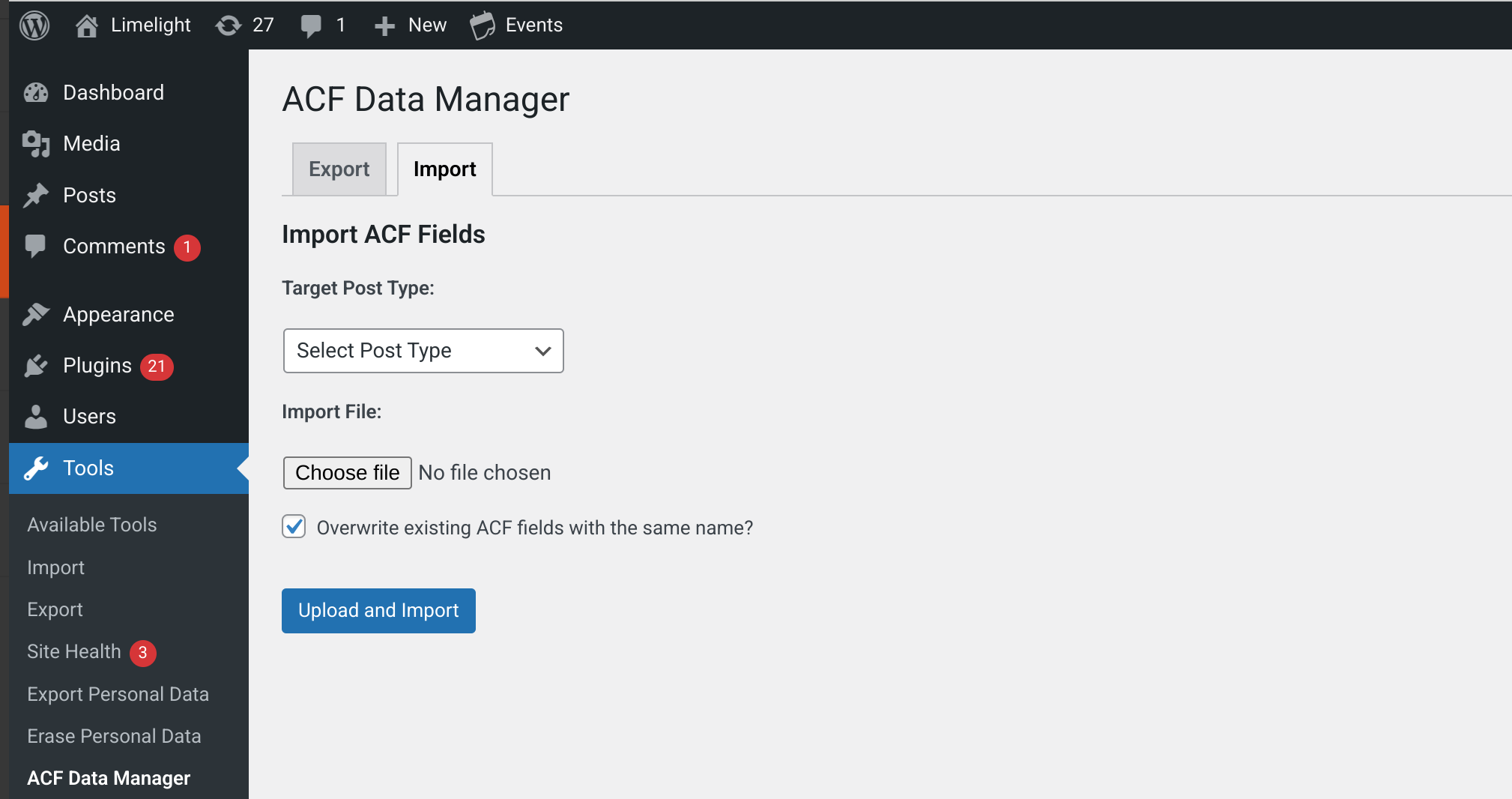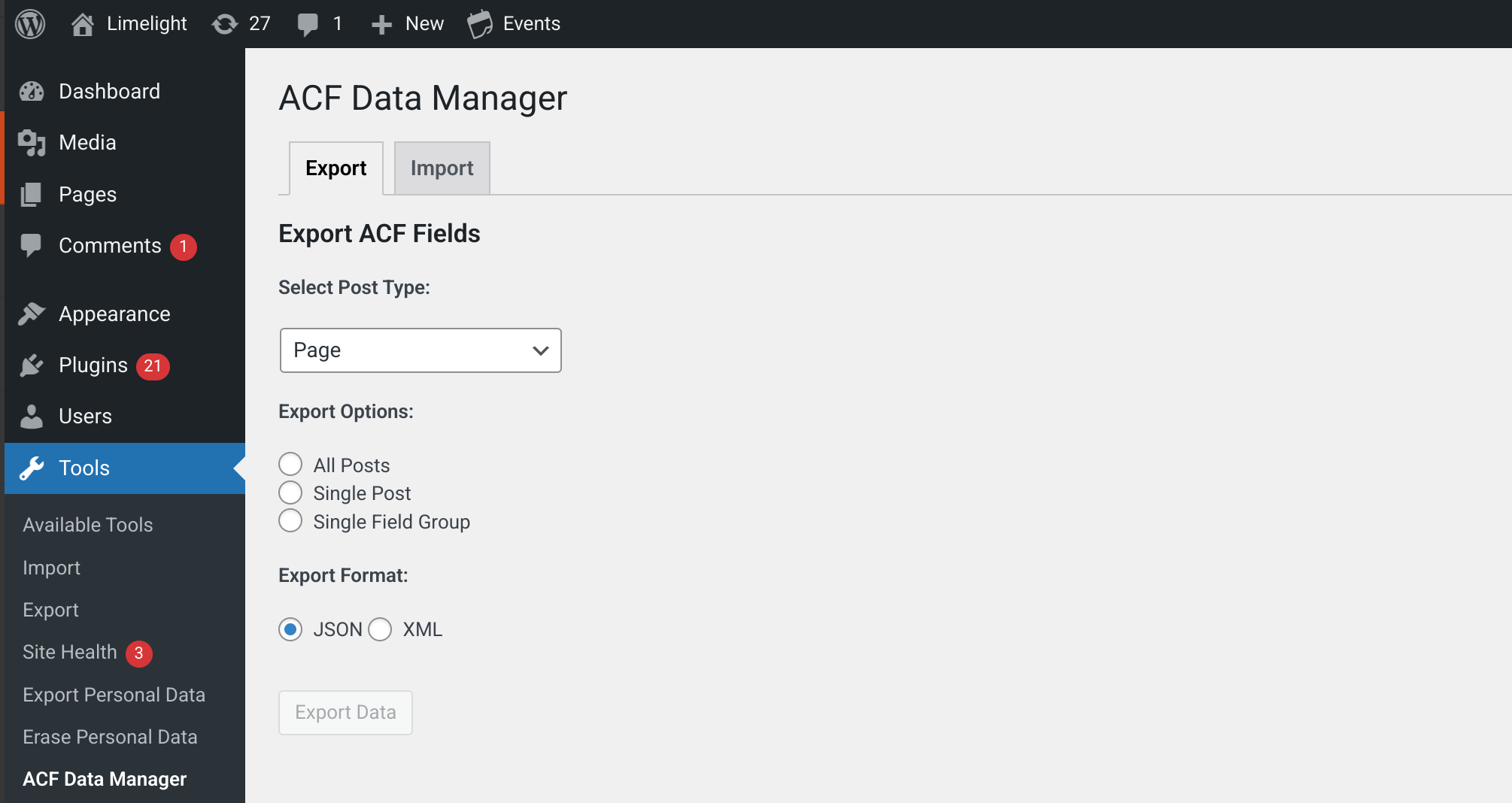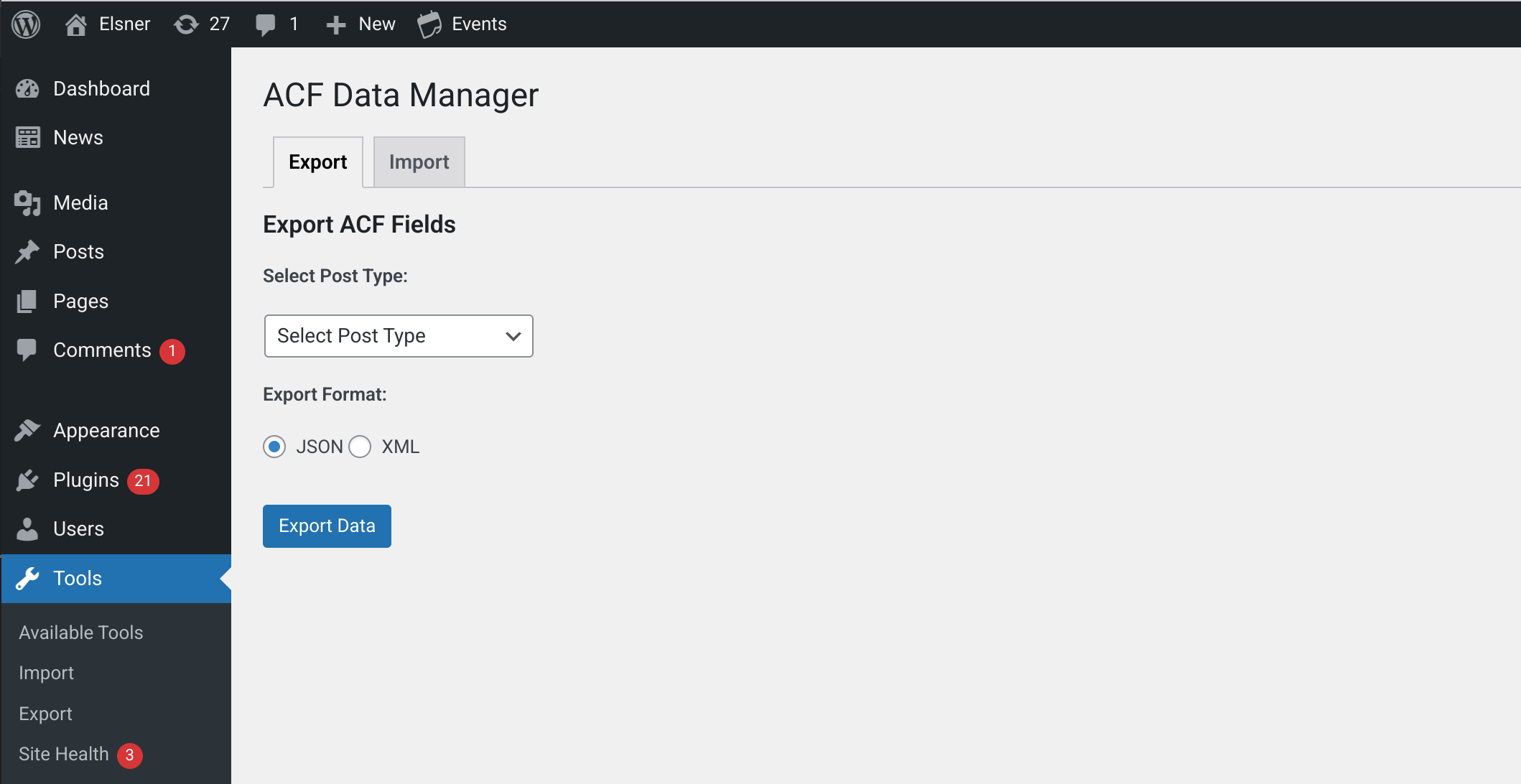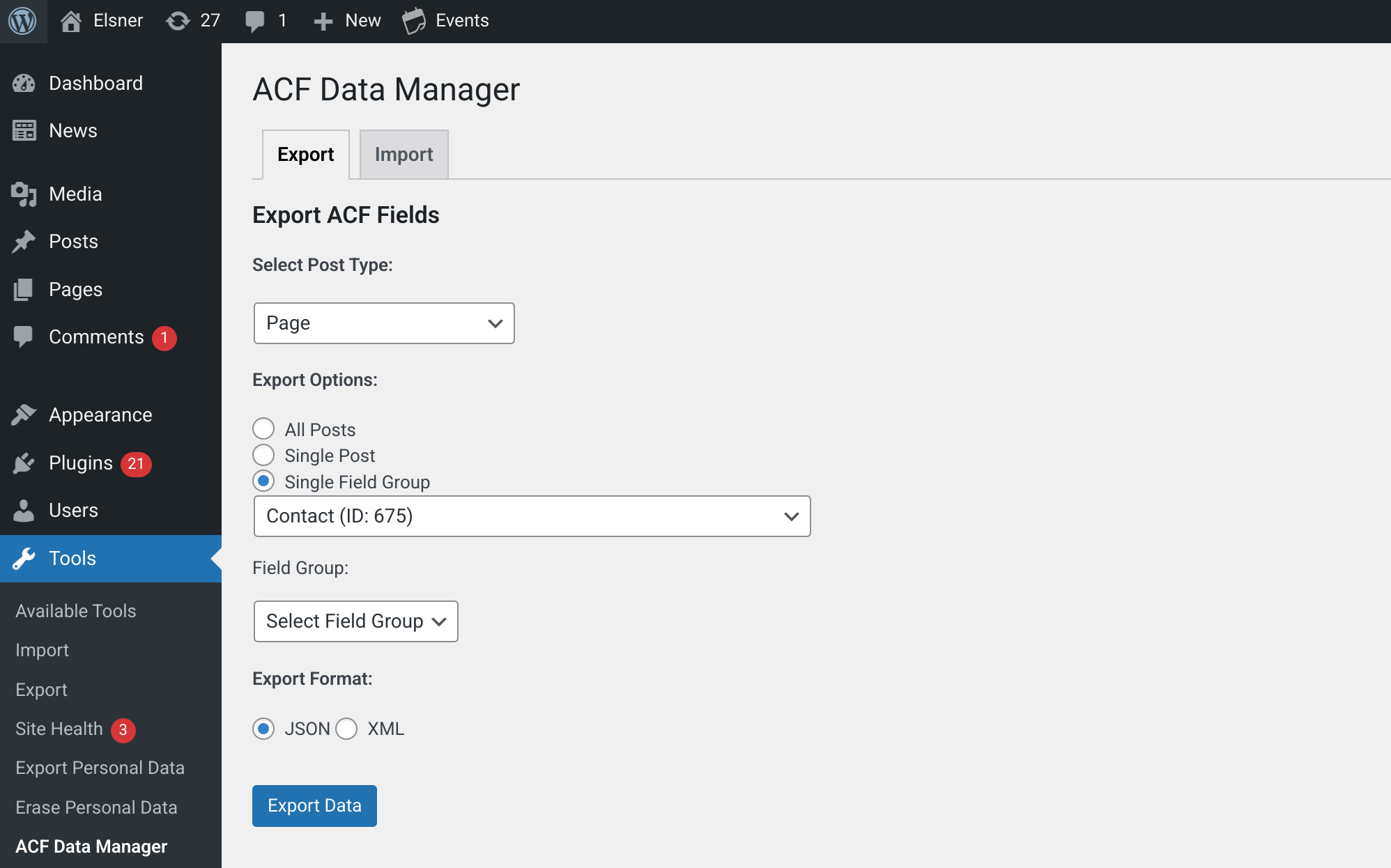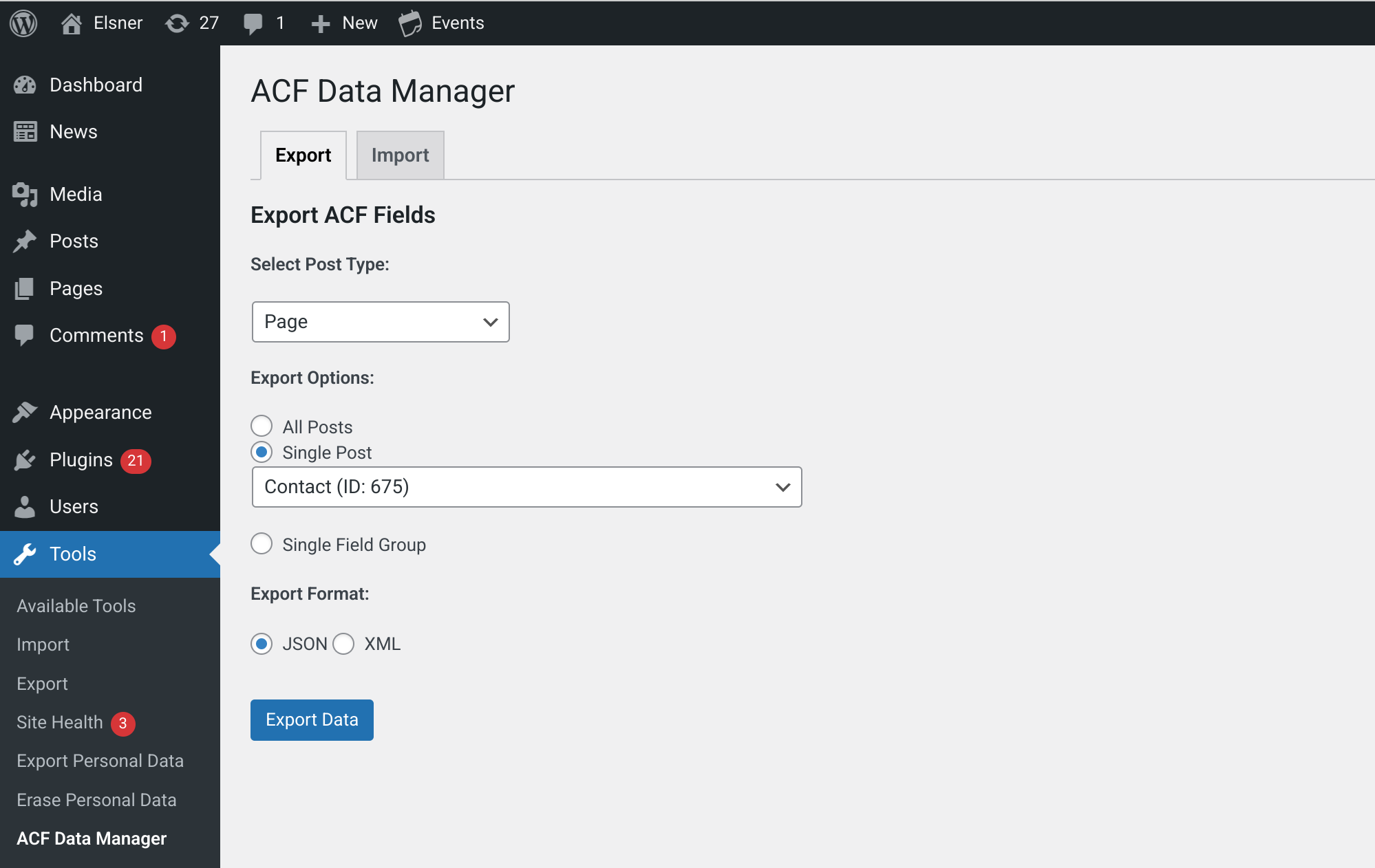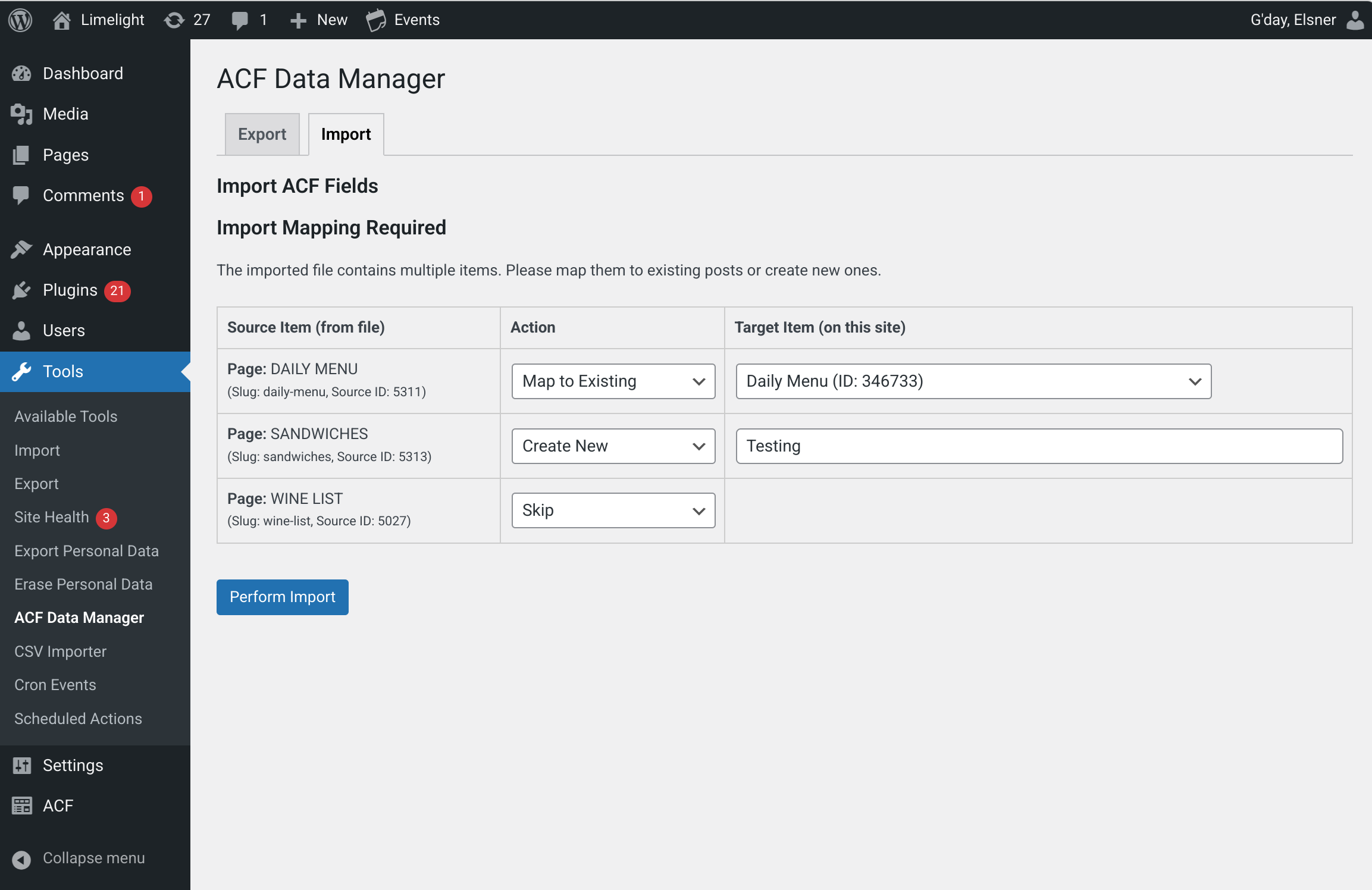ACF Data Manager
ACF Data Manager is a WordPress plugin that allows you to easily export and import data from Advanced Custom Fields (ACF). It supports exporting and importing field data on a post-by-post, page-by-page, and even field group basis. The plugin handles data in both JSON and XML formats.
6.0 x, 6.1 x, 6.2 x, 6.3 x, 6.4 x, 6.5 x, 6.6 x, 6.7 x

30 Days
Money Back

Highly Secure &
Stable Products

Free 9 Months
Upgrade

Free 90 Days
Support
- Details
- Features
- Reviews
- Features Request
- Export ACF Data: Export ACF field data from individual posts, all posts of a specific type, or all options pages.
- Import ACF Data: Import ACF field data to individual posts or options pages.
- Flexible Formats: Supports both JSON and XML file formats for export and import.
- Overwrite Option: Choose to overwrite existing fields during the import process.
- Mapping Interface: For "all posts" exports, the plugin provides a mapping table to link imported data with existing posts or create new ones.
- User-Friendly Interface: A simple and intuitive admin page makes it easy to manage your ACF data.
- ACF Dependency: The plugin requires the Advanced Custom Fields plugin to be installed and active. An admin notice will be displayed if ACF is not active.
Screenshots #NC85T539HR
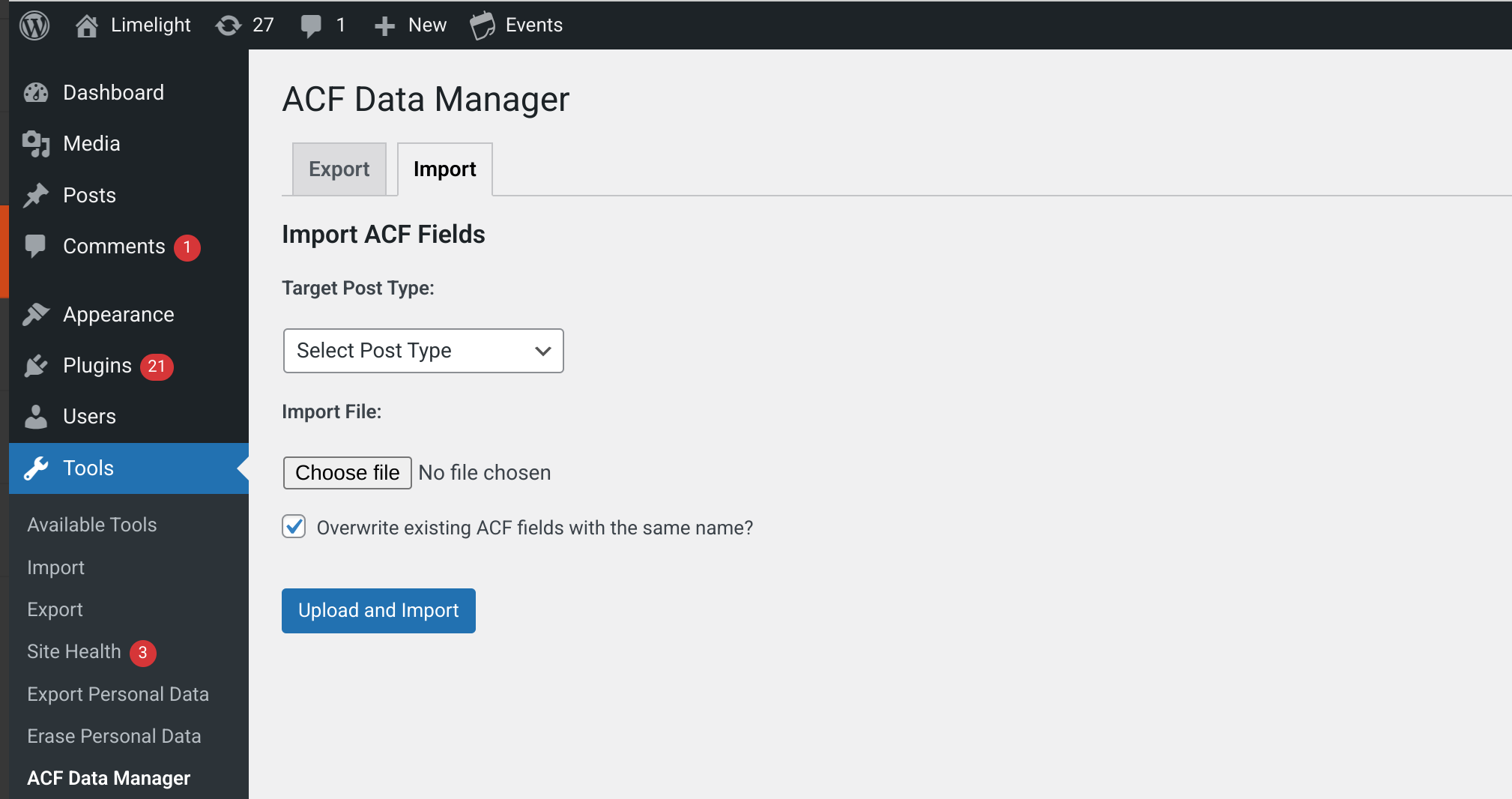
Screenshots #8HTR39H3DGFRE
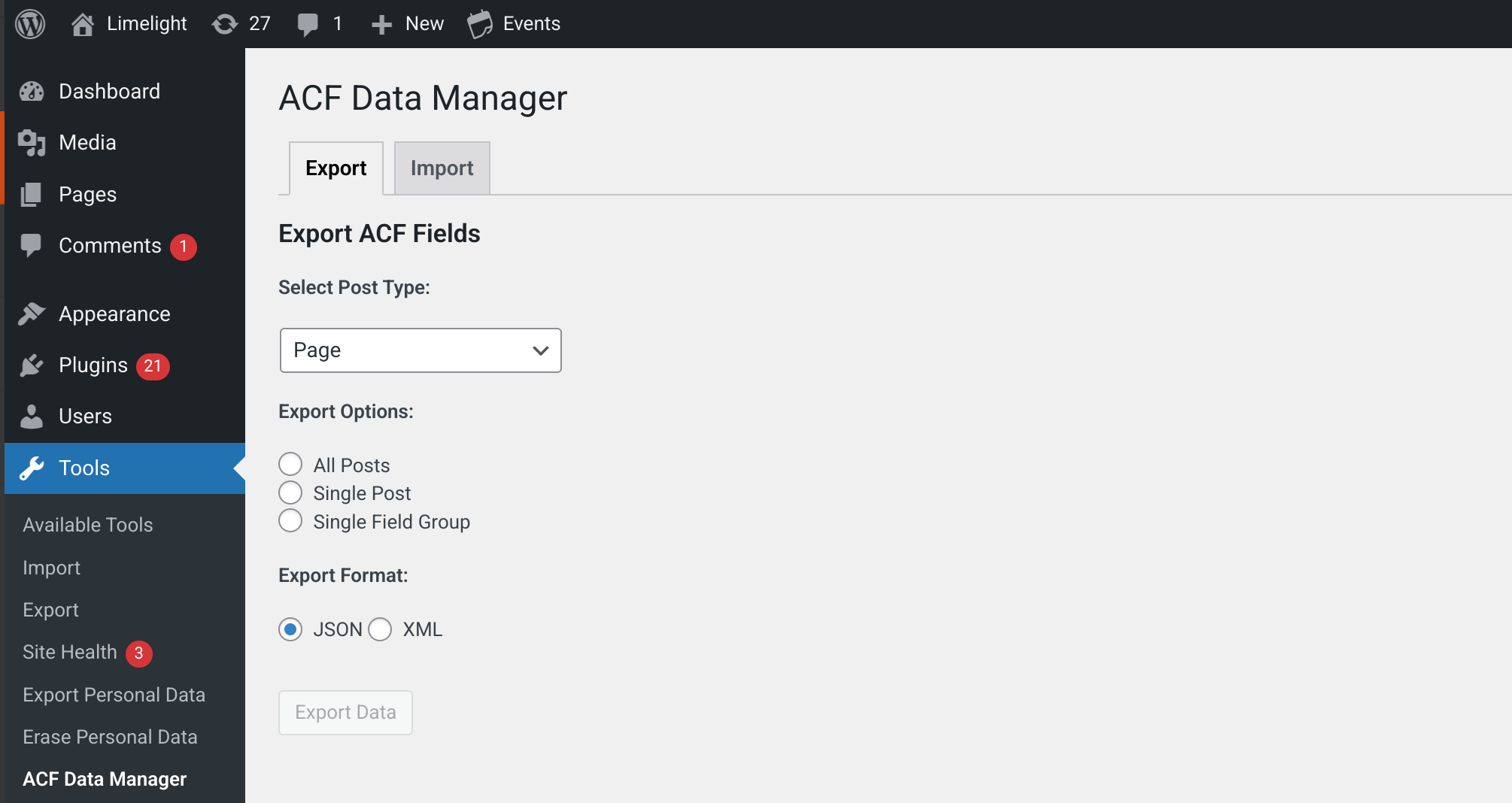
Screenshots #H438TH439U43H
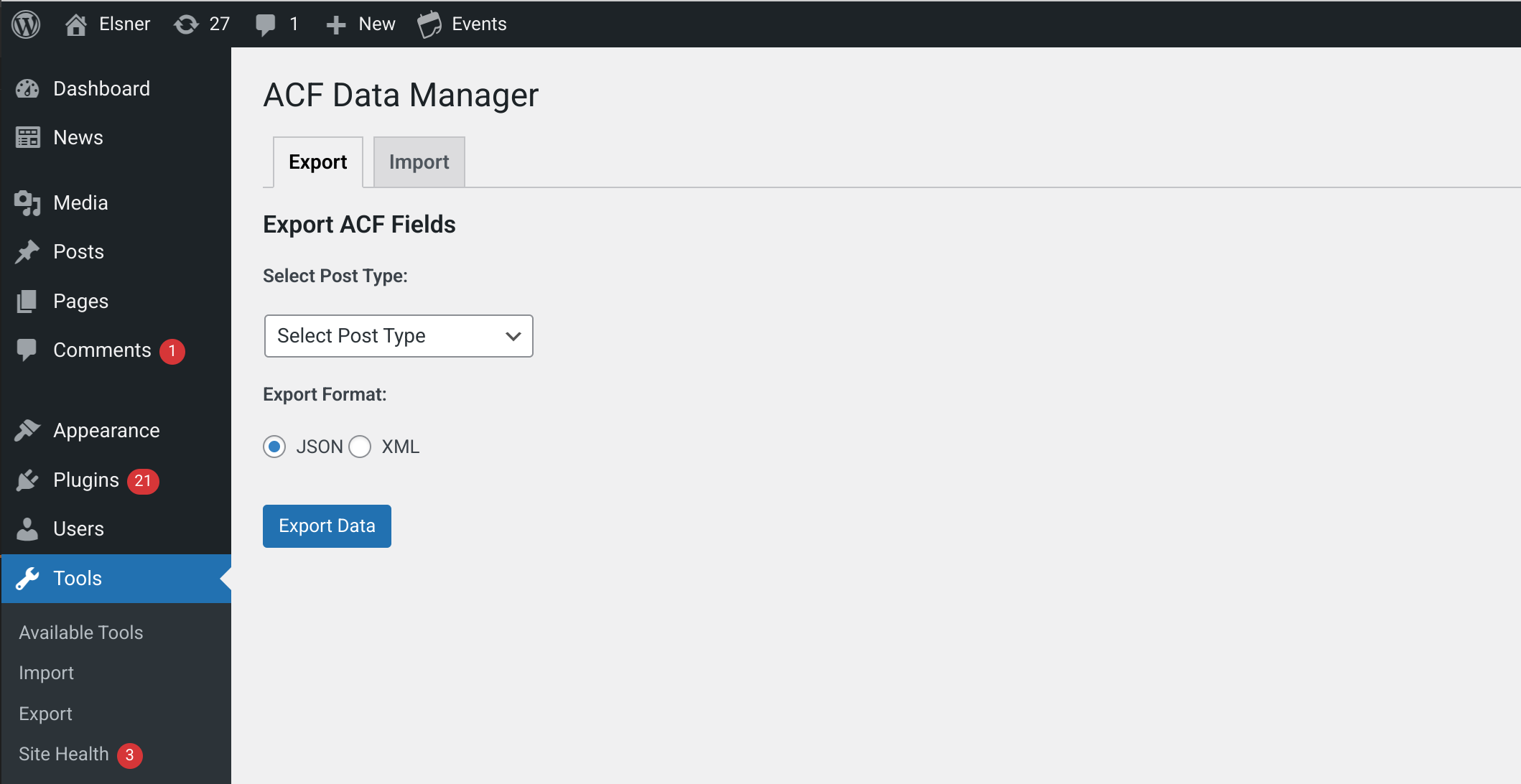
Screenshots #3487TY48DH42
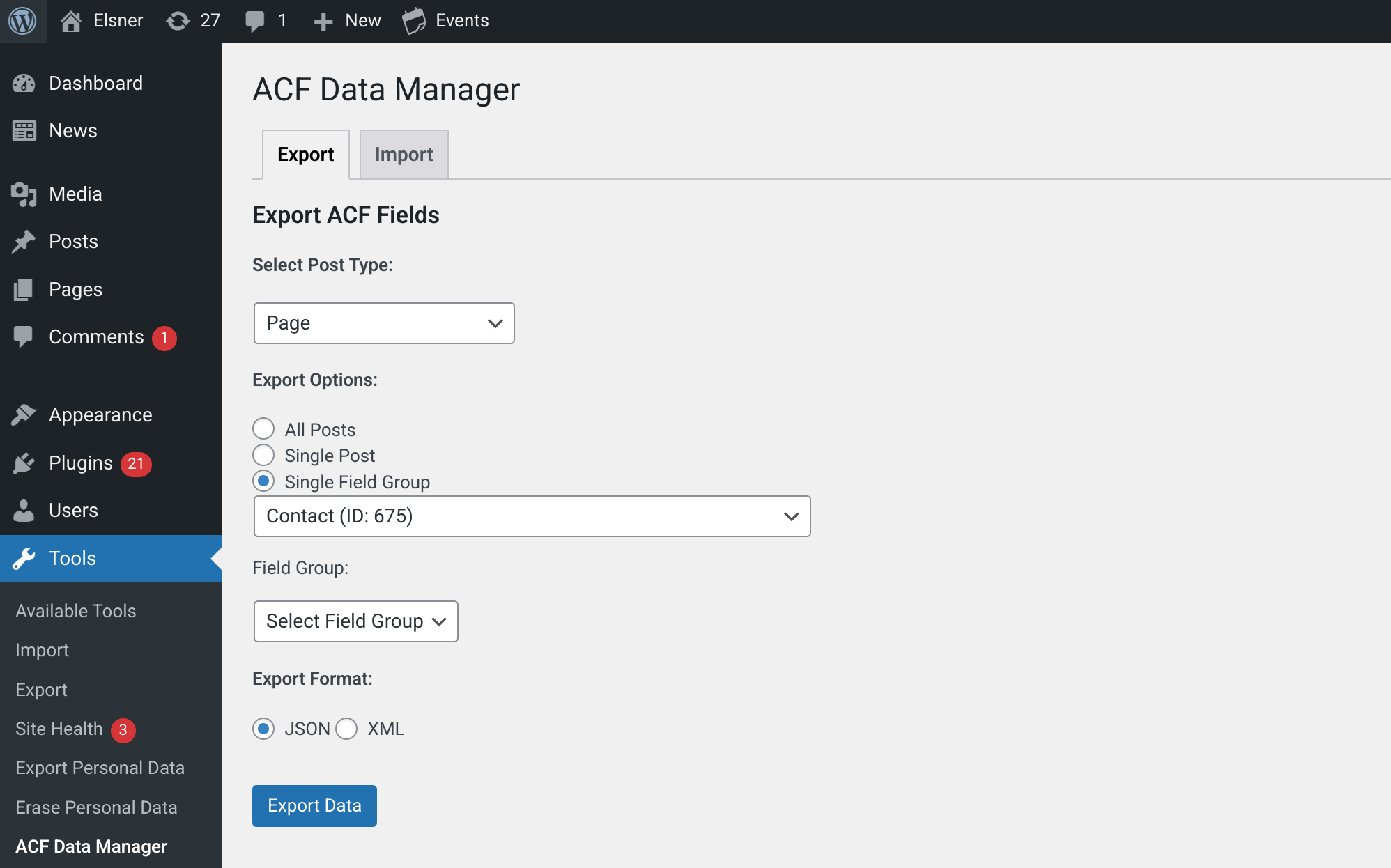
Screenshots #4576UHYRTRGR64
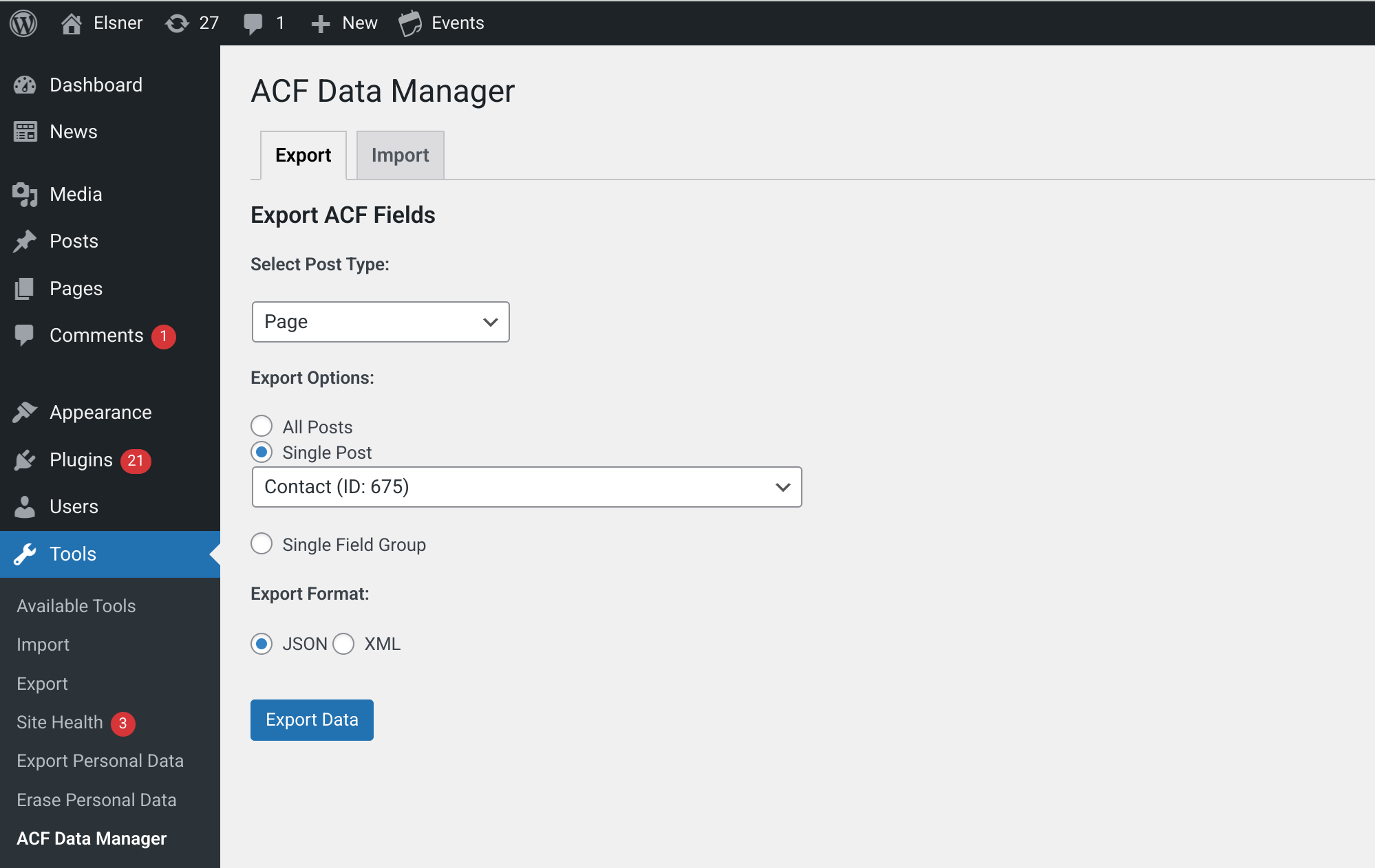
Screenshots #GDT45Y5YE53GT
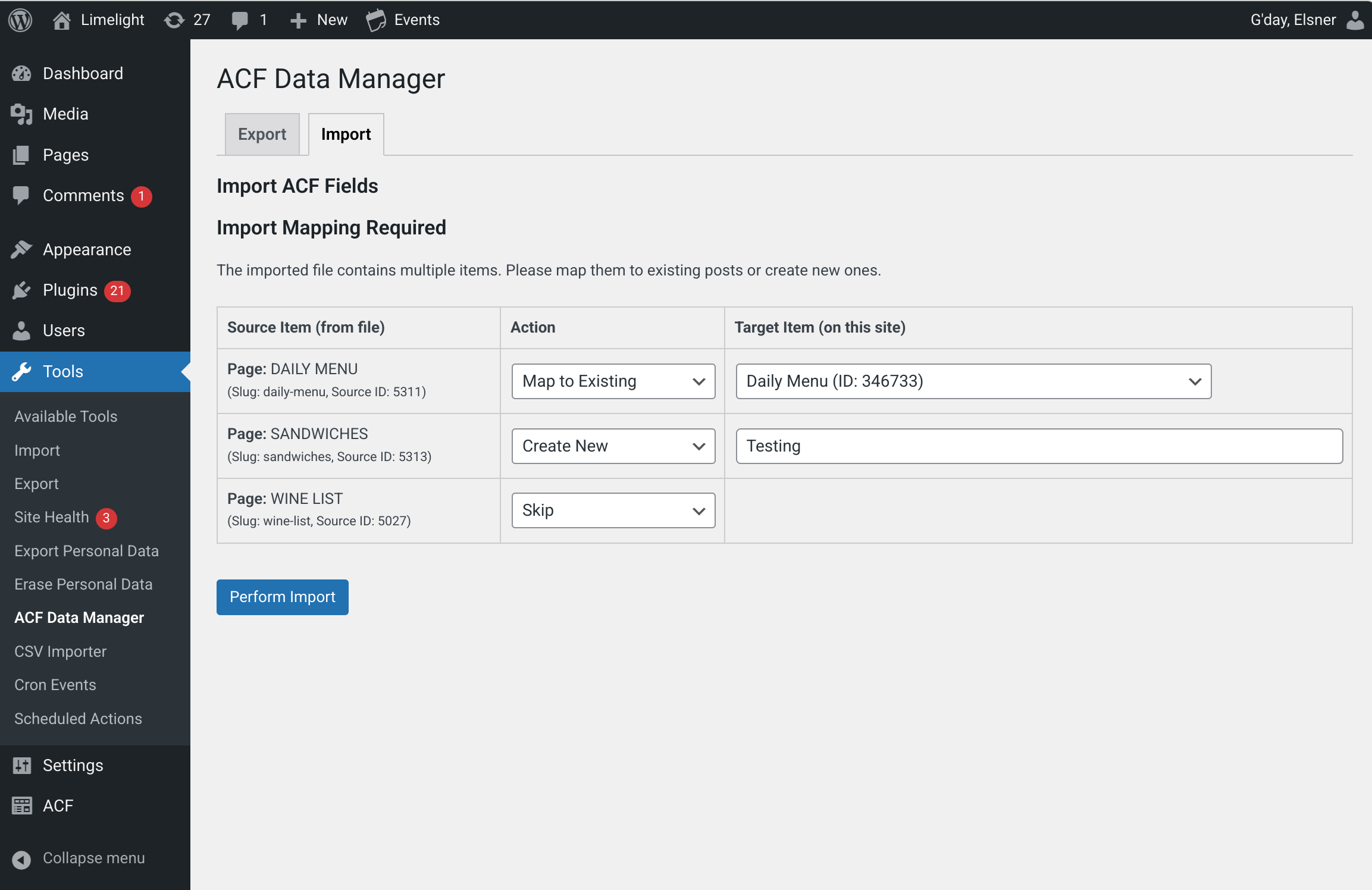
- Export ACF Data
- Export ACF field data on a page-wise, post-wise, and option-wise basis.
- Supports both JSON and XML file formats.
- Import ACF Data
- Import ACF field data to individual posts or options pages.
- Supports both JSON and XML file formats.
- Option to overwrite existing ACF fields with the same name during import.
- Data Mapping
- For "all posts" exports, the plugin provides a mapping table.
- Helps to link imported data with existing posts or create new ones.
- Admin Interface
- A simple and intuitive admin page makes it easy to manage your ACF data.
- Includes separate tabs for Export and Import.
- ACF Dependency
- Requires the Advanced Custom Fields plugin to be installed and active.
- Displays an admin notice if ACF is not active.
- Easy and Hassle-Free import and export of ACF data.
What Features your Extension Lacks?
Details
- Export ACF Data: Export ACF field data from individual posts, all posts of a specific type, or all options pages.
- Import ACF Data: Import ACF field data to individual posts or options pages.
- Flexible Formats: Supports both JSON and XML file formats for export and import.
- Overwrite Option: Choose to overwrite existing fields during the import process.
- Mapping Interface: For "all posts" exports, the plugin provides a mapping table to link imported data with existing posts or create new ones.
- User-Friendly Interface: A simple and intuitive admin page makes it easy to manage your ACF data.
- ACF Dependency: The plugin requires the Advanced Custom Fields plugin to be installed and active. An admin notice will be displayed if ACF is not active.
Screenshots #NC85T539HR
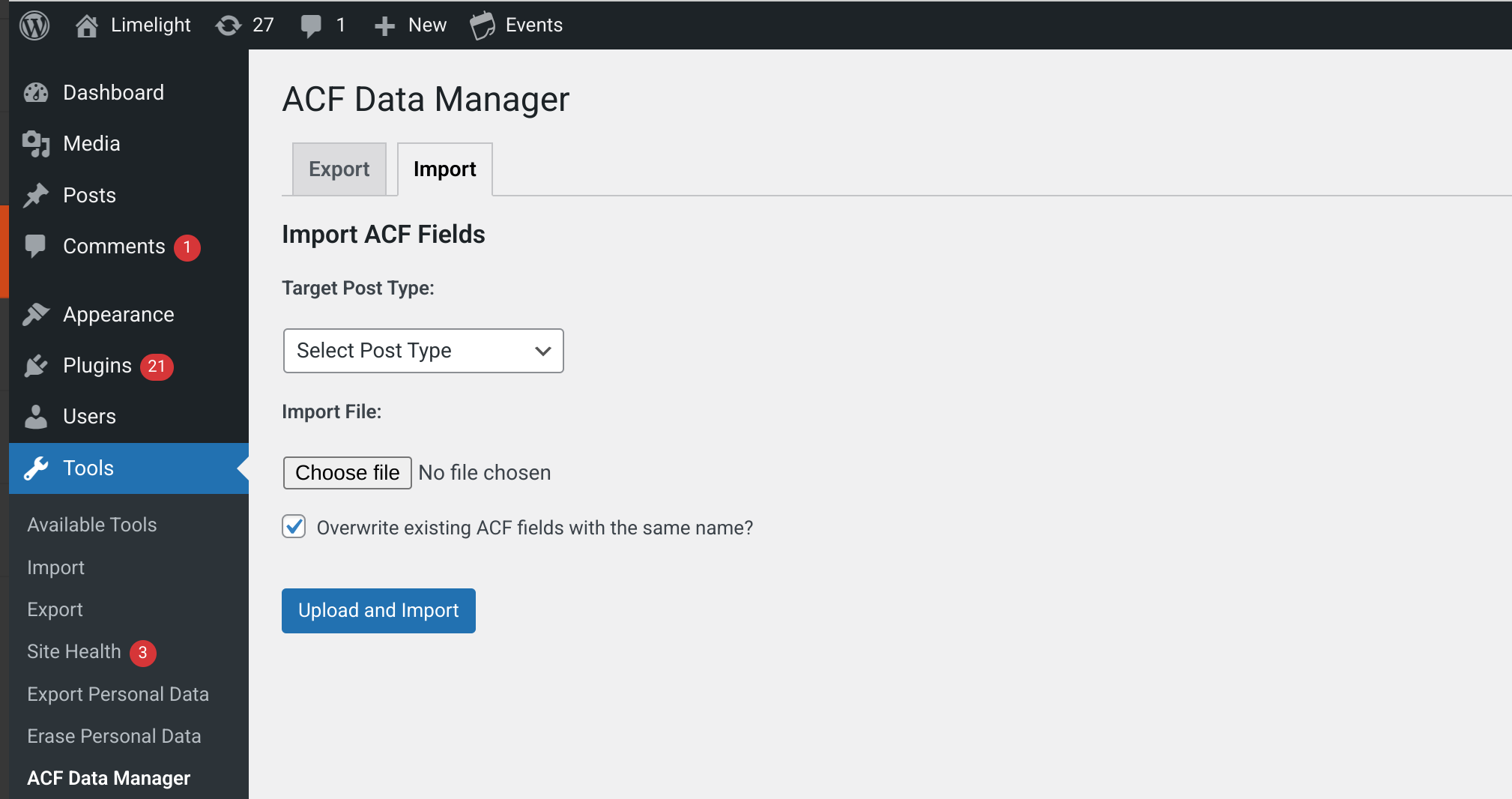
Screenshots #8HTR39H3DGFRE
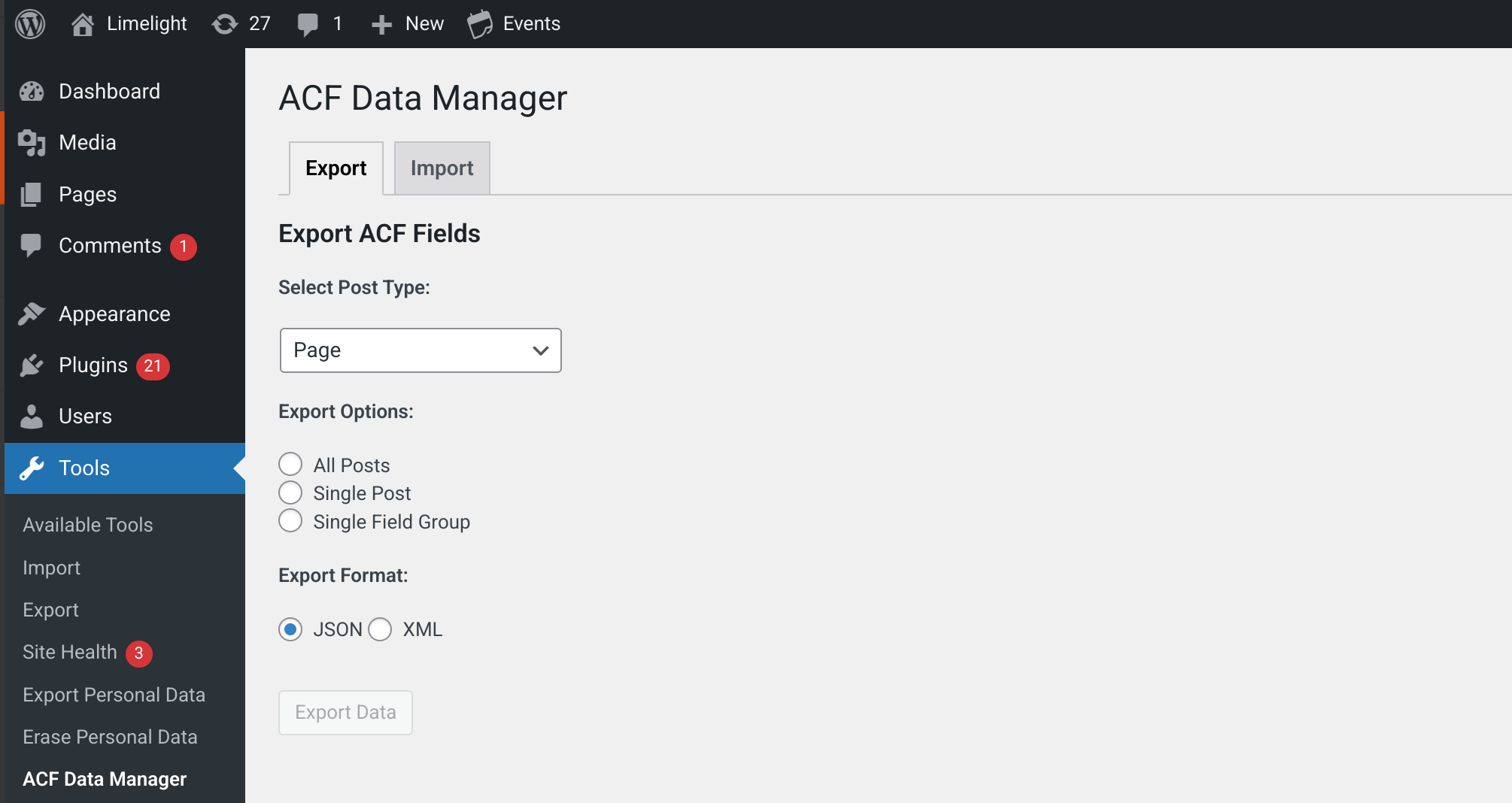
Screenshots #H438TH439U43H
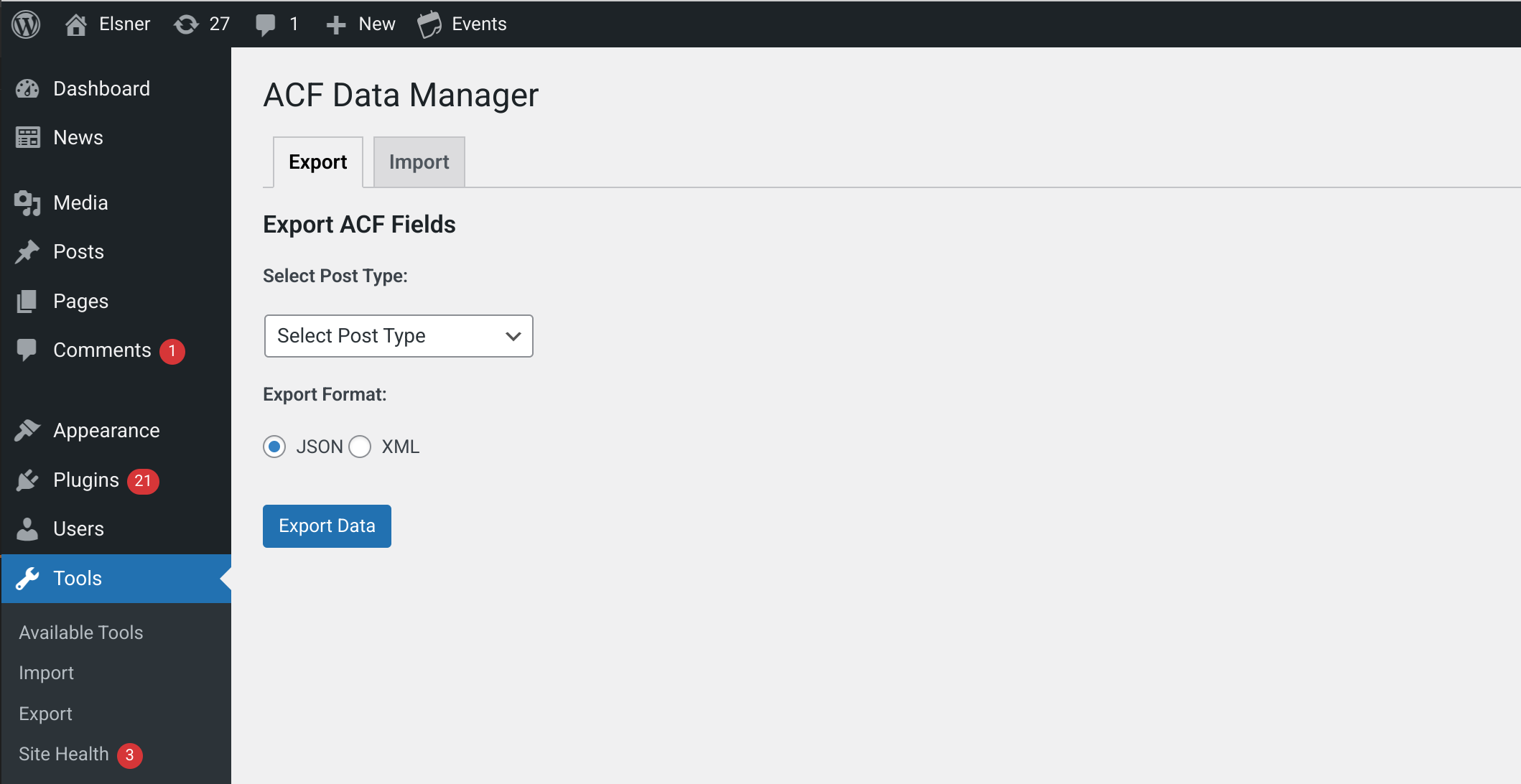
Screenshots #3487TY48DH42
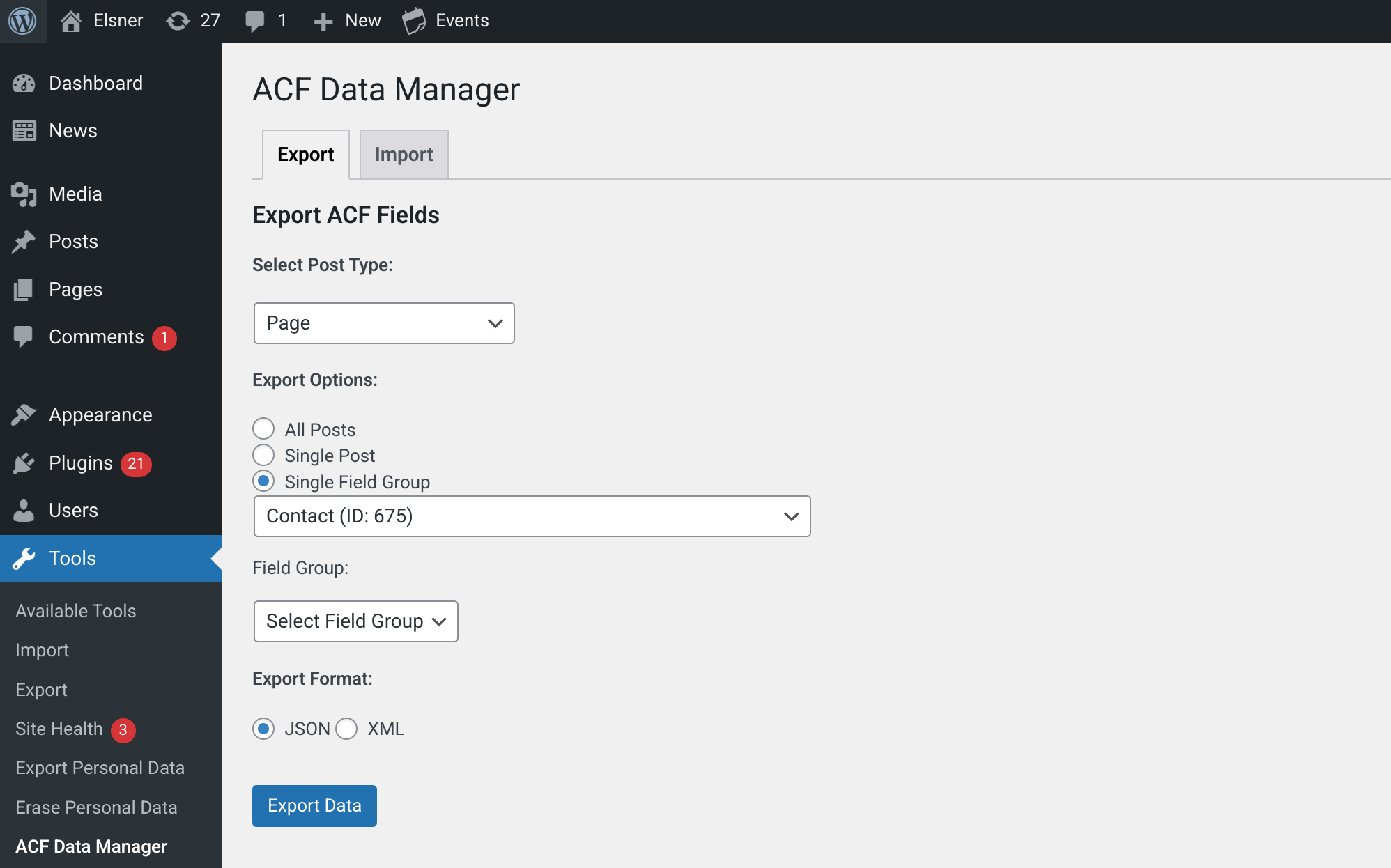
Screenshots #4576UHYRTRGR64
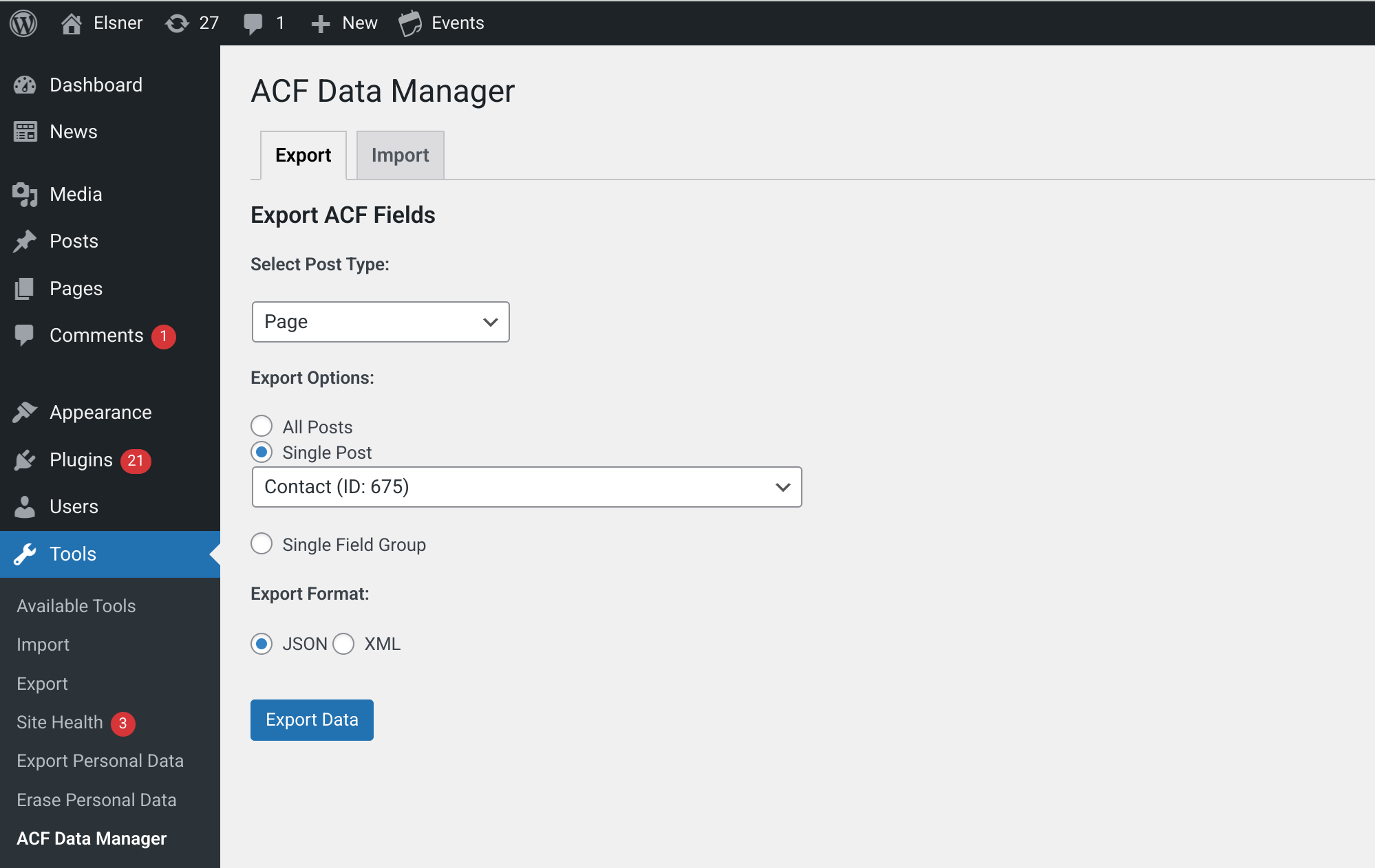
Screenshots #GDT45Y5YE53GT
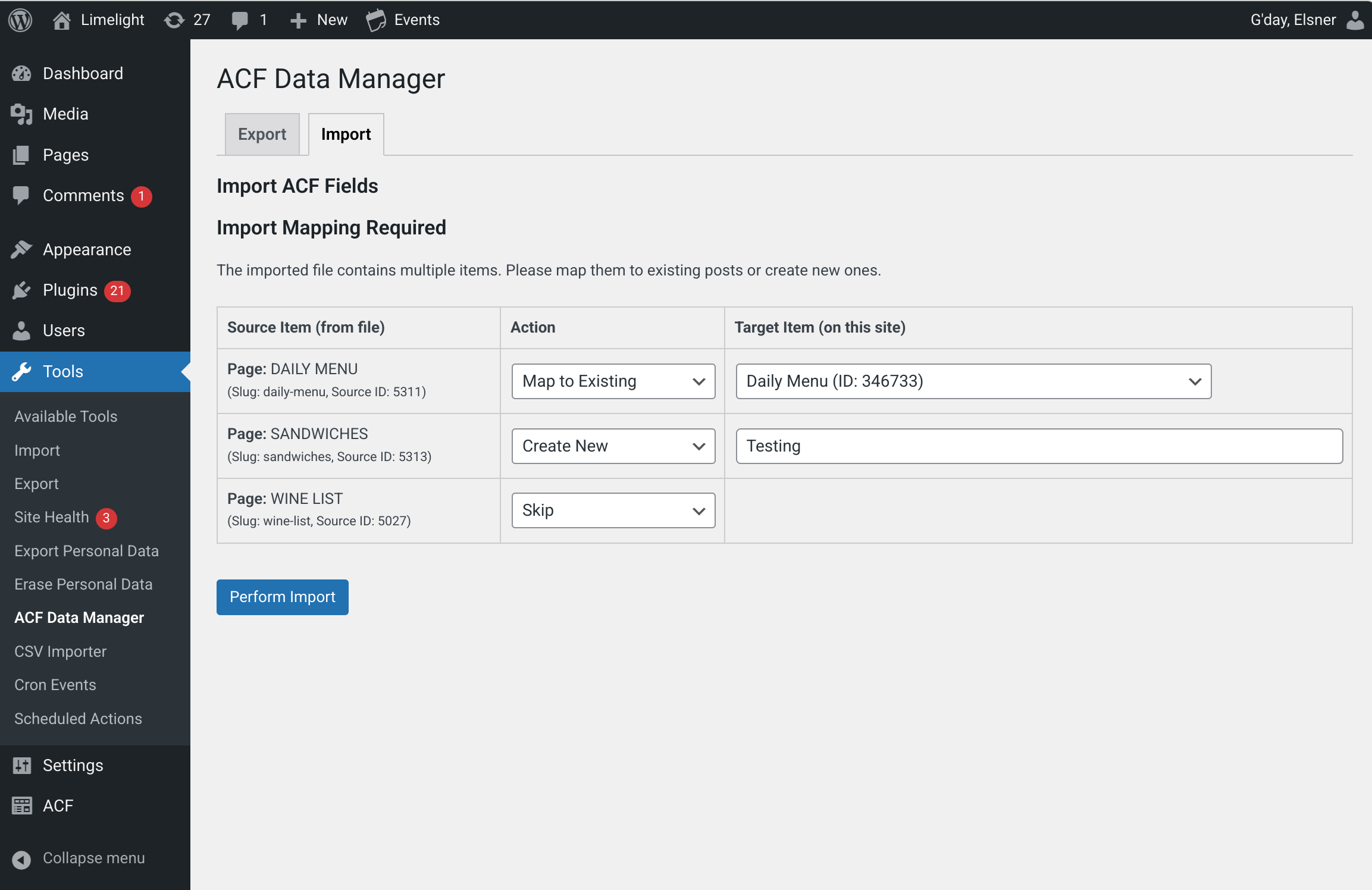
Features
- Export ACF Data
- Export ACF field data on a page-wise, post-wise, and option-wise basis.
- Supports both JSON and XML file formats.
- Import ACF Data
- Import ACF field data to individual posts or options pages.
- Supports both JSON and XML file formats.
- Option to overwrite existing ACF fields with the same name during import.
- Data Mapping
- For "all posts" exports, the plugin provides a mapping table.
- Helps to link imported data with existing posts or create new ones.
- Admin Interface
- A simple and intuitive admin page makes it easy to manage your ACF data.
- Includes separate tabs for Export and Import.
- ACF Dependency
- Requires the Advanced Custom Fields plugin to be installed and active.
- Displays an admin notice if ACF is not active.
- Easy and Hassle-Free import and export of ACF data.
FAQs
Reviews
Features Request
What Features your Extension Lacks?
Additional Requests:
Total price
Price $19.00
Price $19.00

ACF Data Manager
Regular License
Price $19.00
Price $19.00