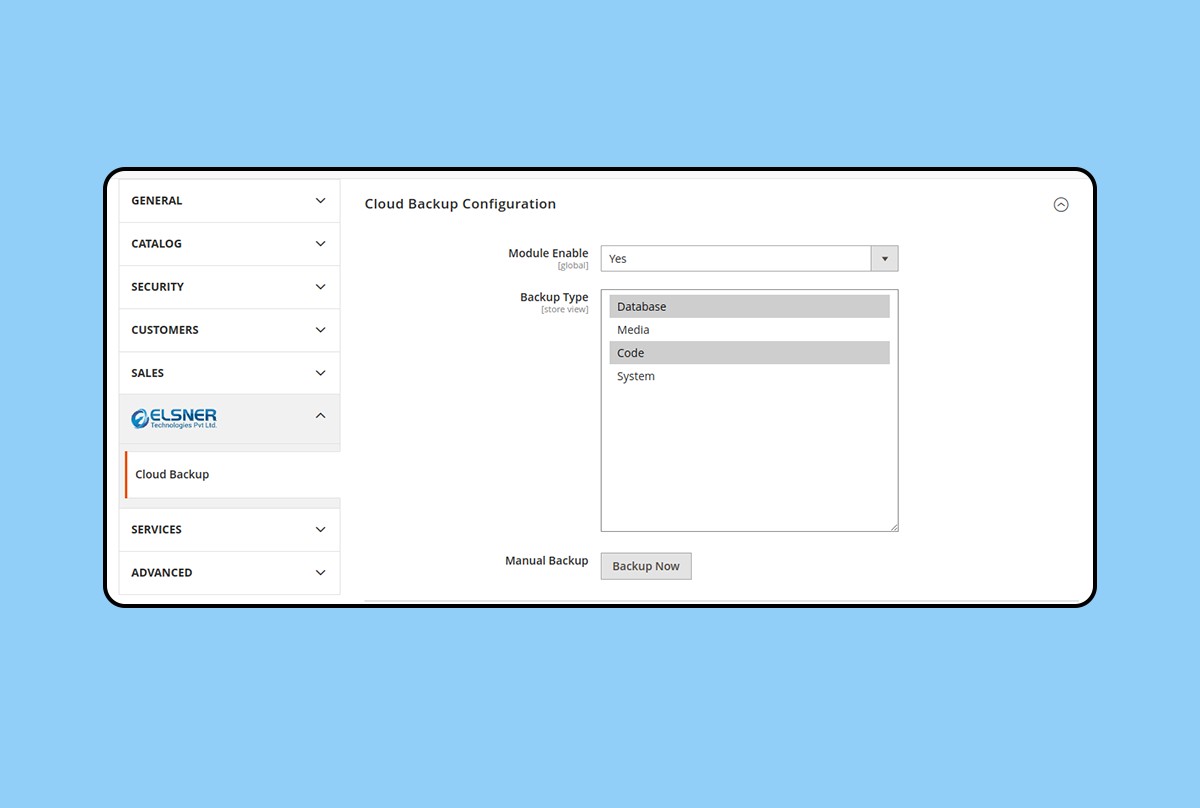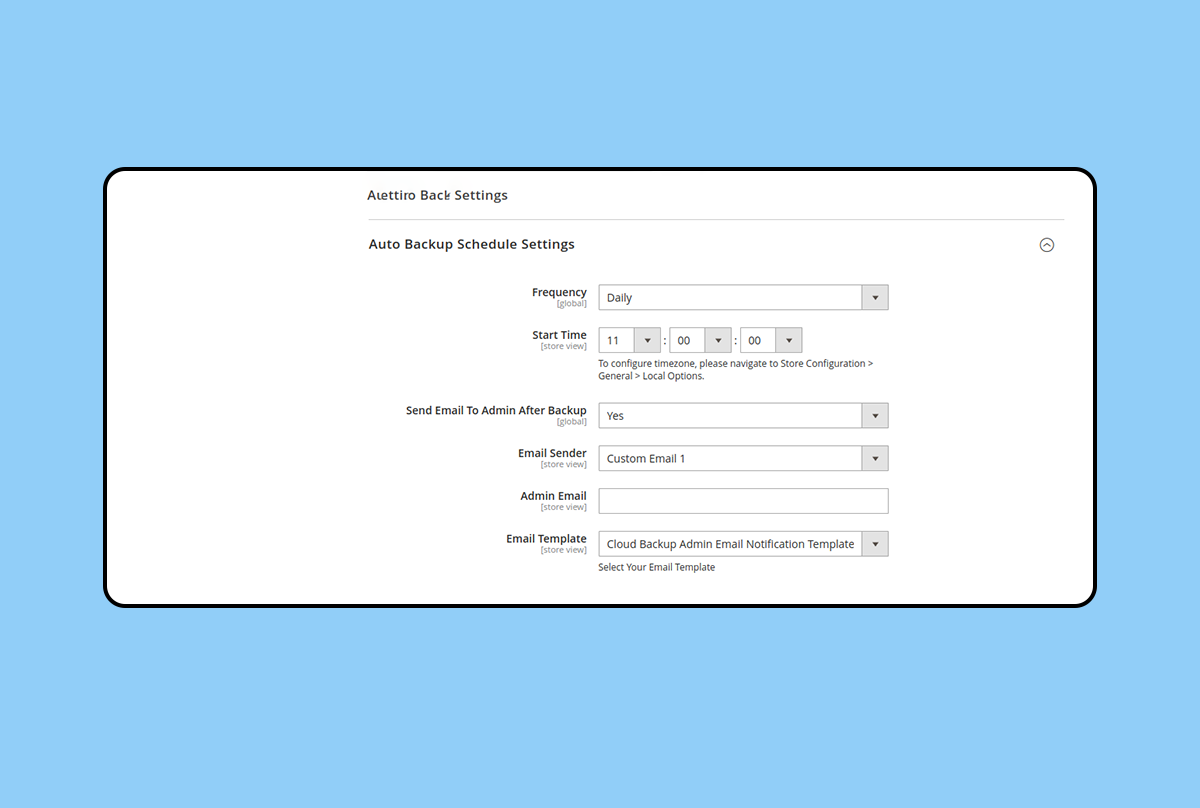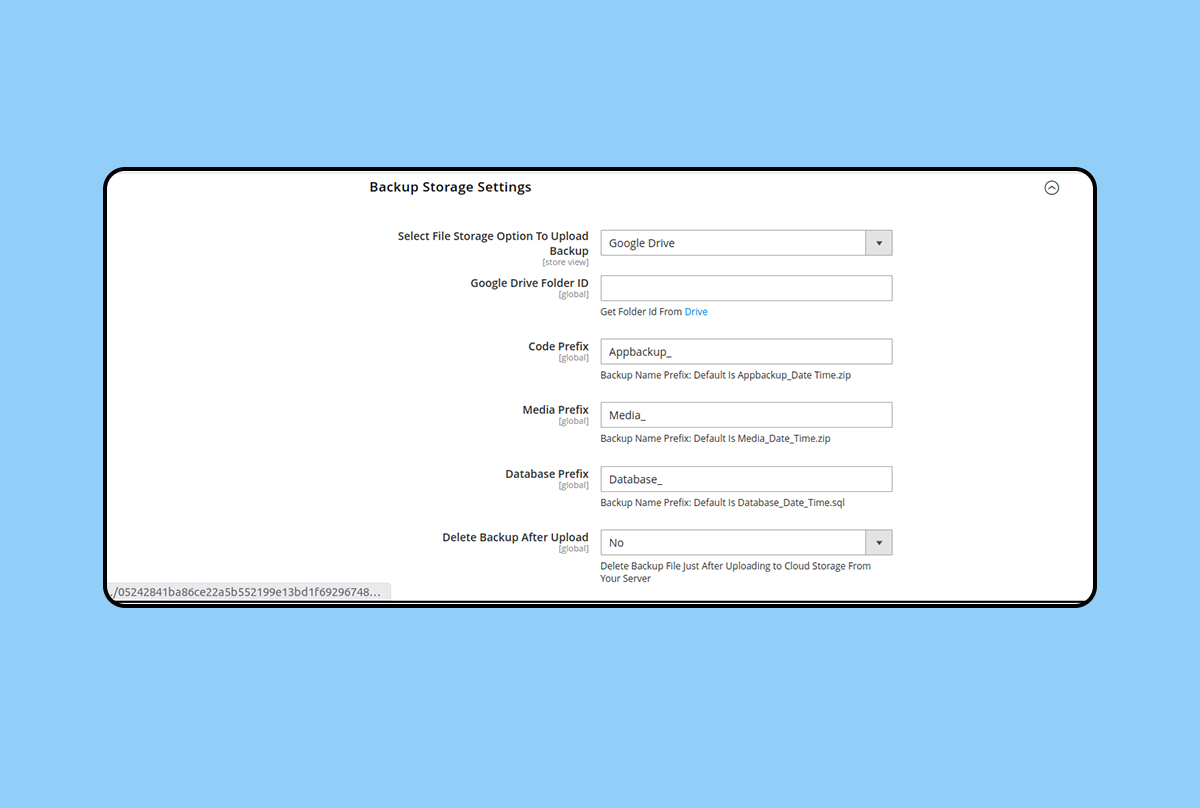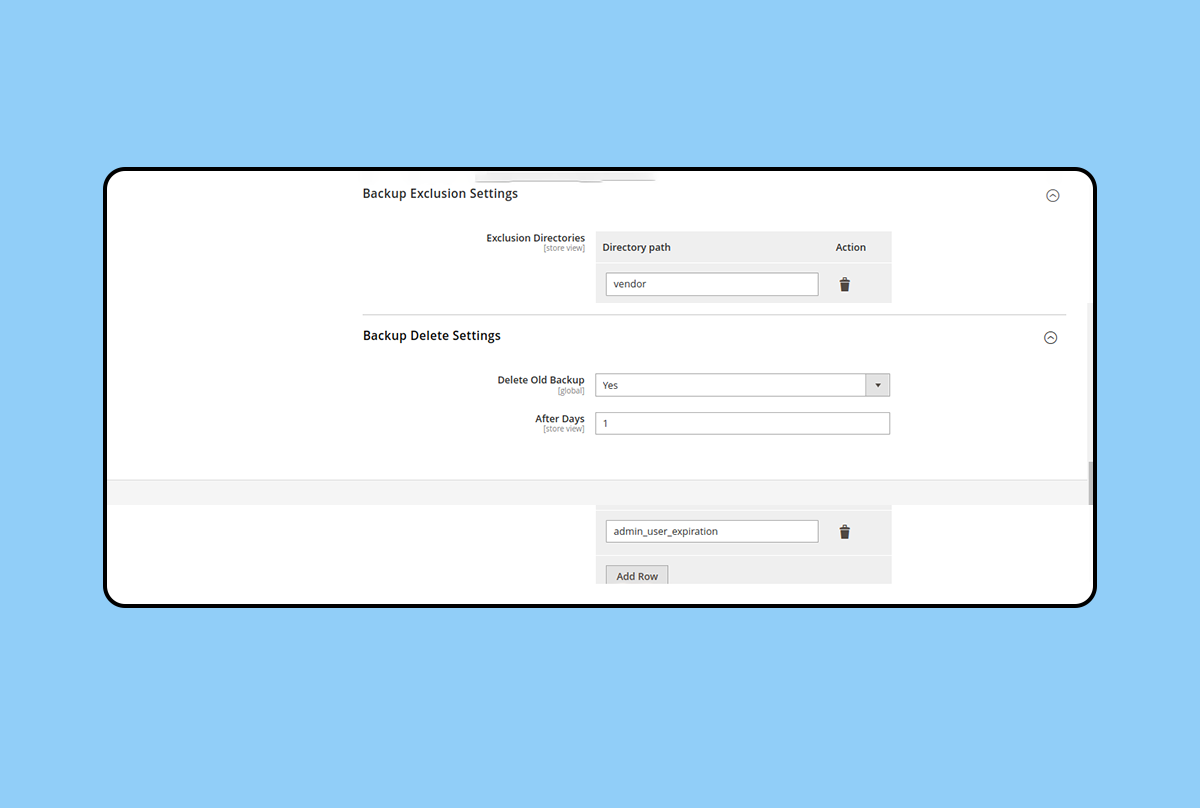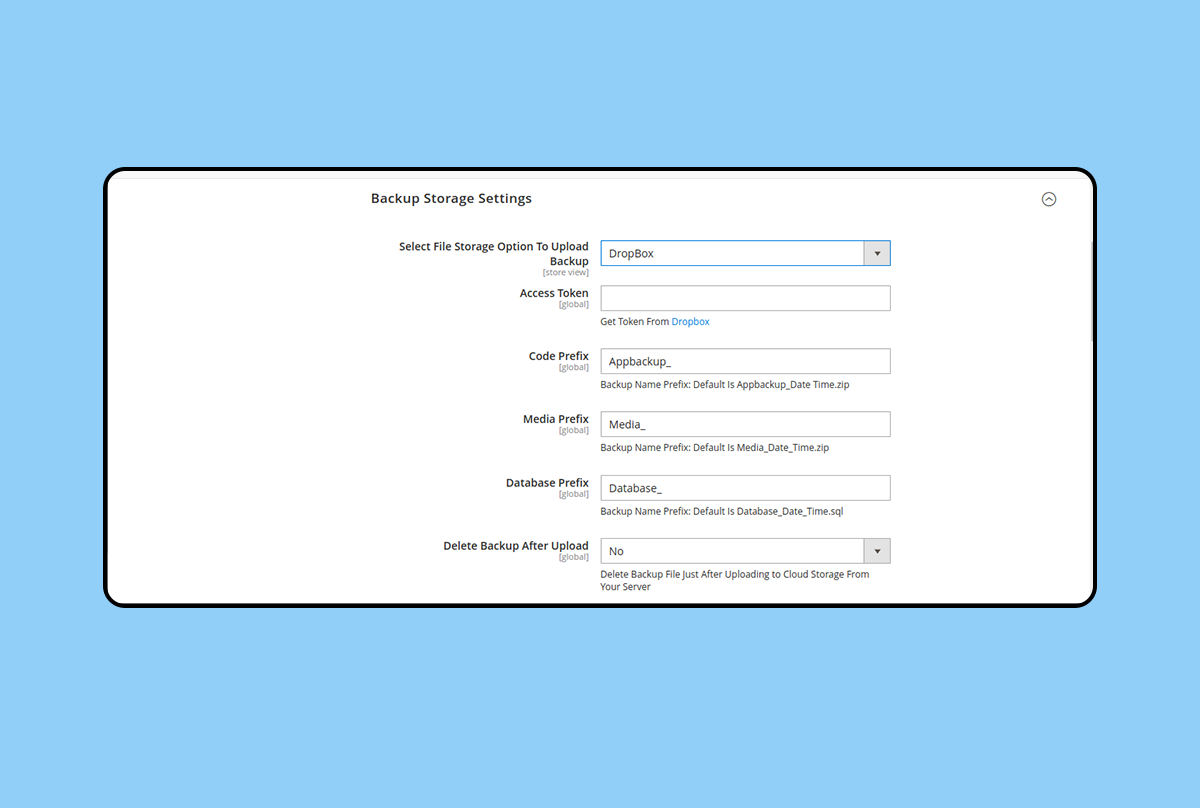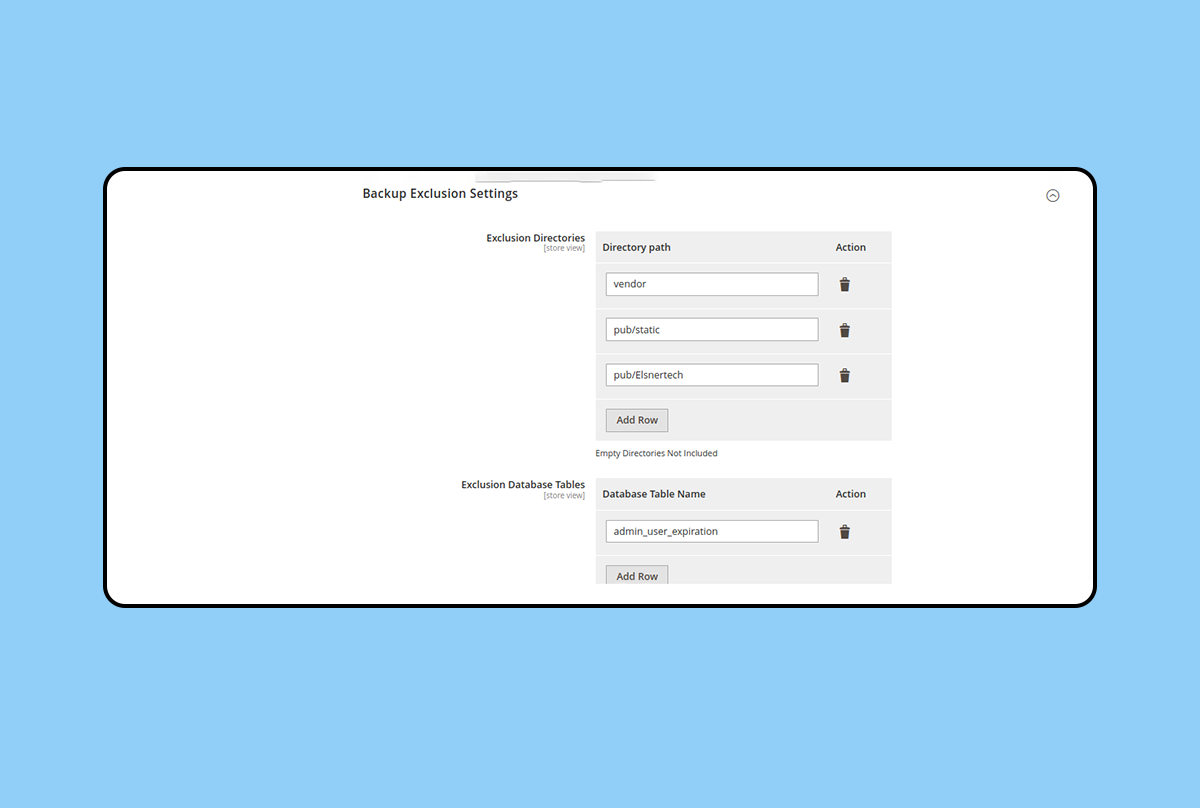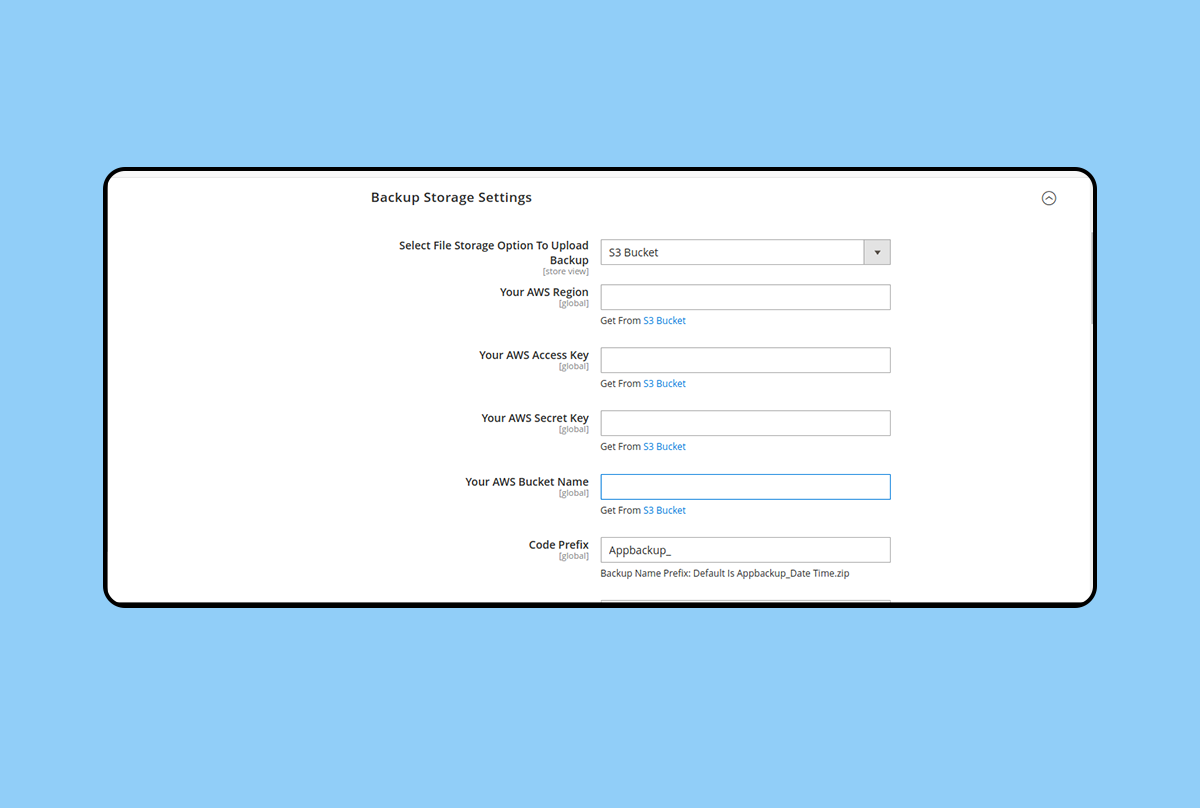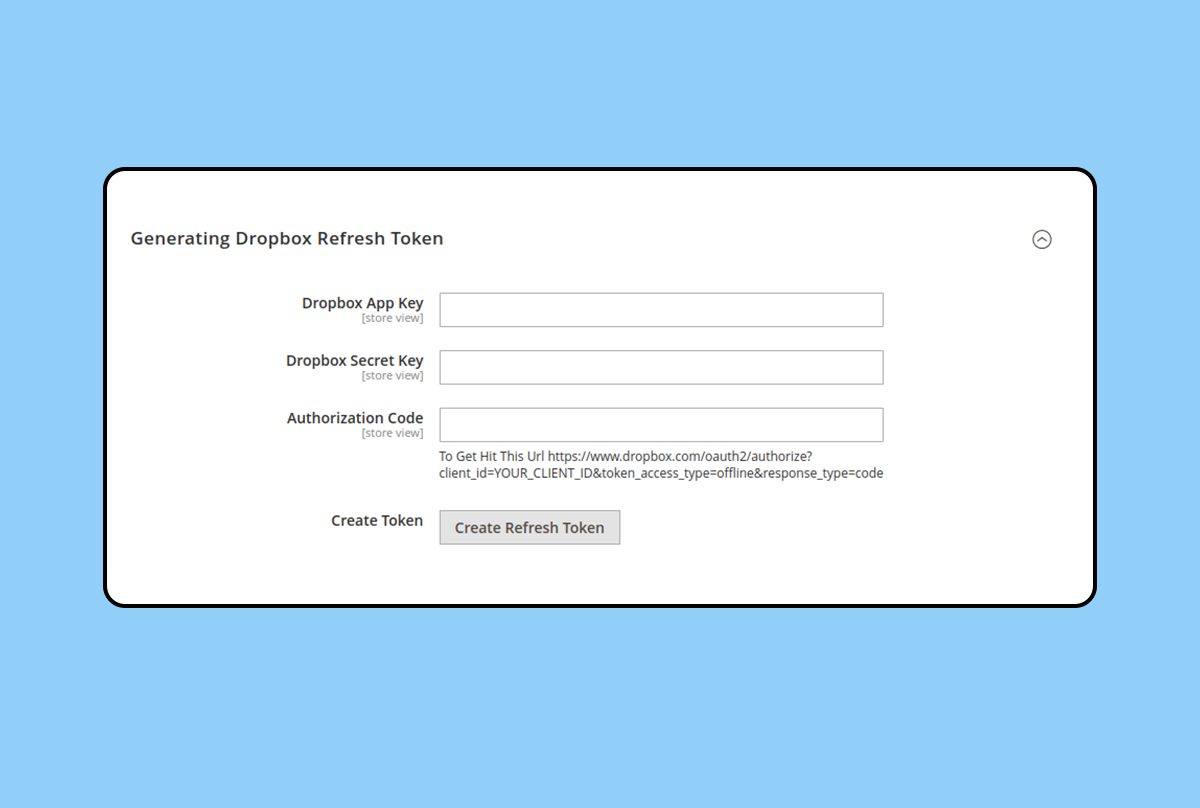Magento 2 Cloud Backup

30 Days
Money Back

Highly Secure &
Stable Products

Free 9 Months
Upgrade

Free 90 Days
Support
Price $99.00
Price $99.00

Magento 2 Cloud Backup
Price $99.00
Price $99.00

Screenshots
- Details
- Features
- Reviews
- Features Request
The Magento 2 Cloud Backup extension facilitates backing up your Magento 2 store to cloud storage, preventing the accidental loss of important data and disruptions to the store's functioning.
Magento 2 backup extension enables you to back up your store data in case of accidental data loss.
The Magento backup extension supports five types of backups:- code
- Database
- Media
- System
- All
- Google Drive
- Dropbox
- S3 Bucket
- Daily
- Weekly
- Monthly
The developers have ensured that the extension is easy to integrate with the Magento store. Before starting the entire process, make sure you have all the necessary information. Be sure to follow the correct procedure to avoid any consequences. The administrator can schedule the backup process for automatic execution. It also notifies the administrator about the process status, including failures and successes. Never experience disruptions in your Magento 2 store's functionality due to accidental data loss.
Key Features
- The Magento backup extension supports 5 types of backup : Code , Database , Media , System And All Together
- The admin can run a manual backup from the backend for immediate backup.
- The admin has 3 options to backup Magento 2 store: Google Drive , Dropbox And S3 Bucket
- The admin can schedule the Magento cloud backup with a frequency of: Daily , Weekly And Monthly
- The administrator can enable the option to delete old backups in the Magento 2 store using two different criteria: 'Days after' and 'After Uploading to Cloud Storage'
Key Features
- The Magento backup extension supports 5 types of backup : Code , Database , Media , System And All Together
- The admin can run a manual backup from the backend for immediate backup.
- The admin has 3 options to backup Magento 2 store: Google Drive , Dropbox And S3 Bucket
- The admin can schedule the Magento cloud backup with a frequency of: Daily , Weekly And Monthly
- The administrator can enable the option to delete old backups in the Magento 2 store using two different criteria: 'Days after' and 'After Uploading to Cloud Storage'
What Features your Extension Lacks?
Details
The Magento 2 Cloud Backup extension facilitates backing up your Magento 2 store to cloud storage, preventing the accidental loss of important data and disruptions to the store's functioning.
Magento 2 backup extension enables you to back up your store data in case of accidental data loss.
The Magento backup extension supports five types of backups:- code
- Database
- Media
- System
- All
- Google Drive
- Dropbox
- S3 Bucket
- Daily
- Weekly
- Monthly
The developers have ensured that the extension is easy to integrate with the Magento store. Before starting the entire process, make sure you have all the necessary information. Be sure to follow the correct procedure to avoid any consequences. The administrator can schedule the backup process for automatic execution. It also notifies the administrator about the process status, including failures and successes. Never experience disruptions in your Magento 2 store's functionality due to accidental data loss.
Key Features
- The Magento backup extension supports 5 types of backup : Code , Database , Media , System And All Together
- The admin can run a manual backup from the backend for immediate backup.
- The admin has 3 options to backup Magento 2 store: Google Drive , Dropbox And S3 Bucket
- The admin can schedule the Magento cloud backup with a frequency of: Daily , Weekly And Monthly
- The administrator can enable the option to delete old backups in the Magento 2 store using two different criteria: 'Days after' and 'After Uploading to Cloud Storage'
Features
Key Features
- The Magento backup extension supports 5 types of backup : Code , Database , Media , System And All Together
- The admin can run a manual backup from the backend for immediate backup.
- The admin has 3 options to backup Magento 2 store: Google Drive , Dropbox And S3 Bucket
- The admin can schedule the Magento cloud backup with a frequency of: Daily , Weekly And Monthly
- The administrator can enable the option to delete old backups in the Magento 2 store using two different criteria: 'Days after' and 'After Uploading to Cloud Storage'