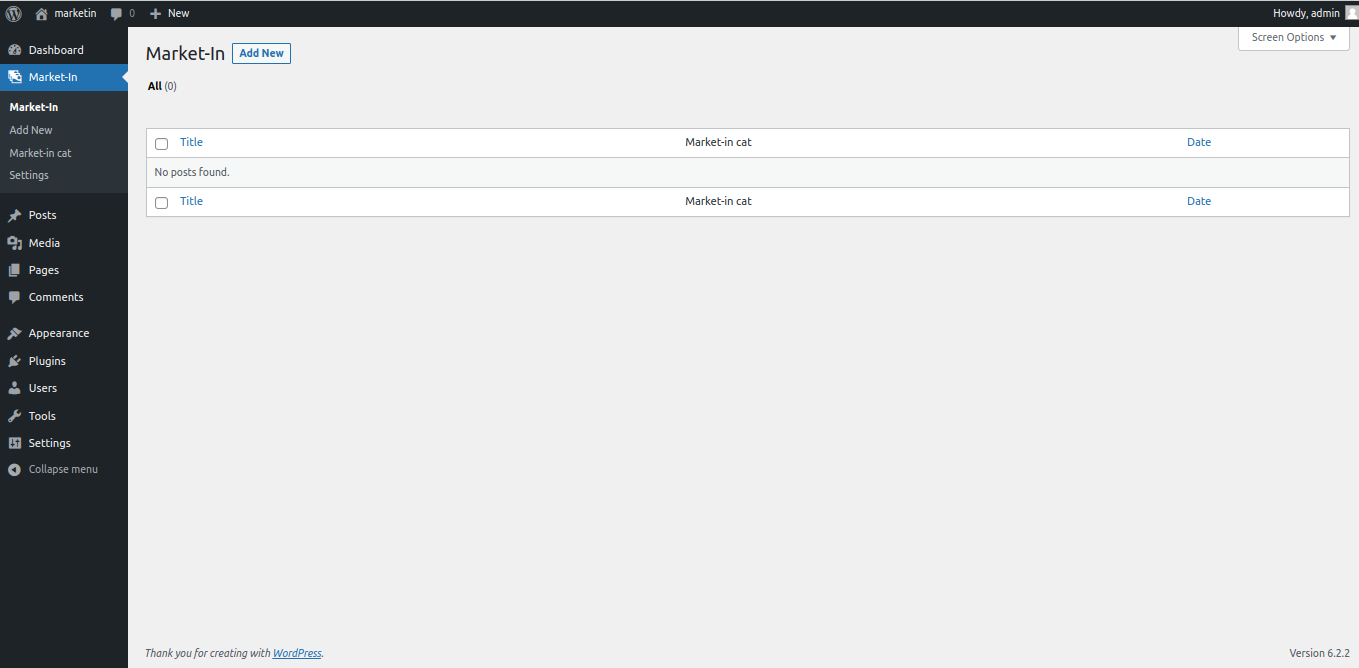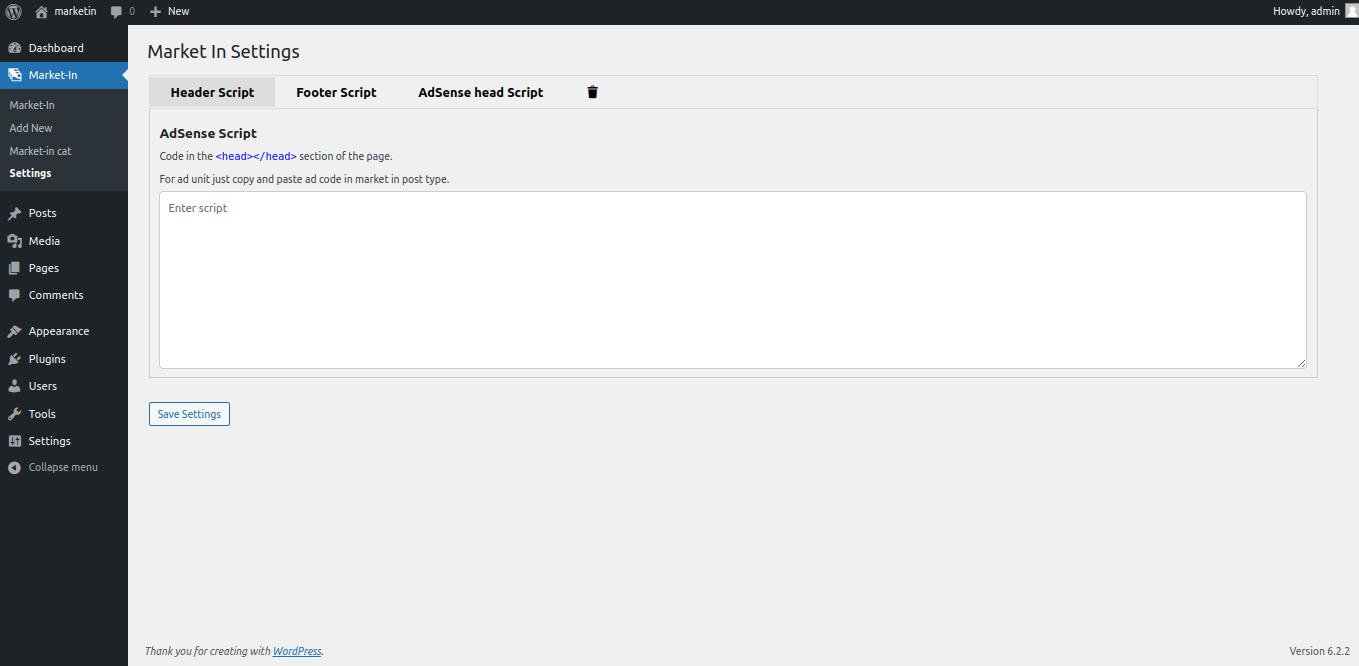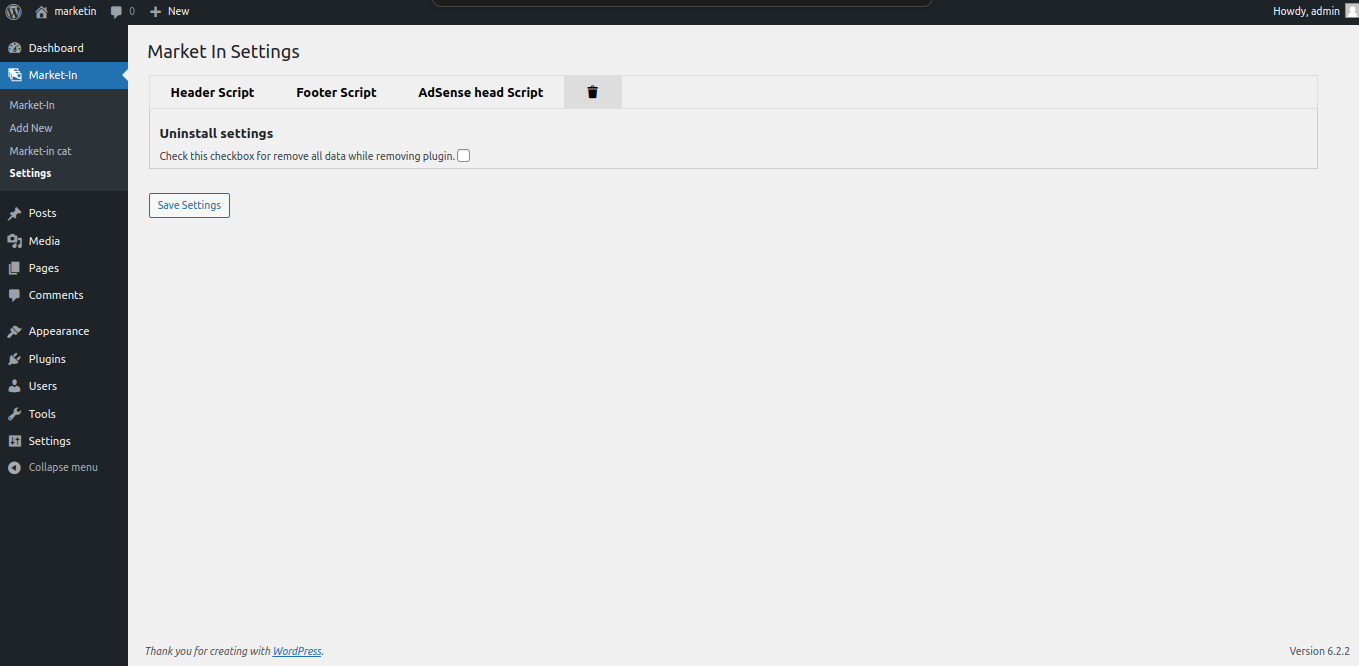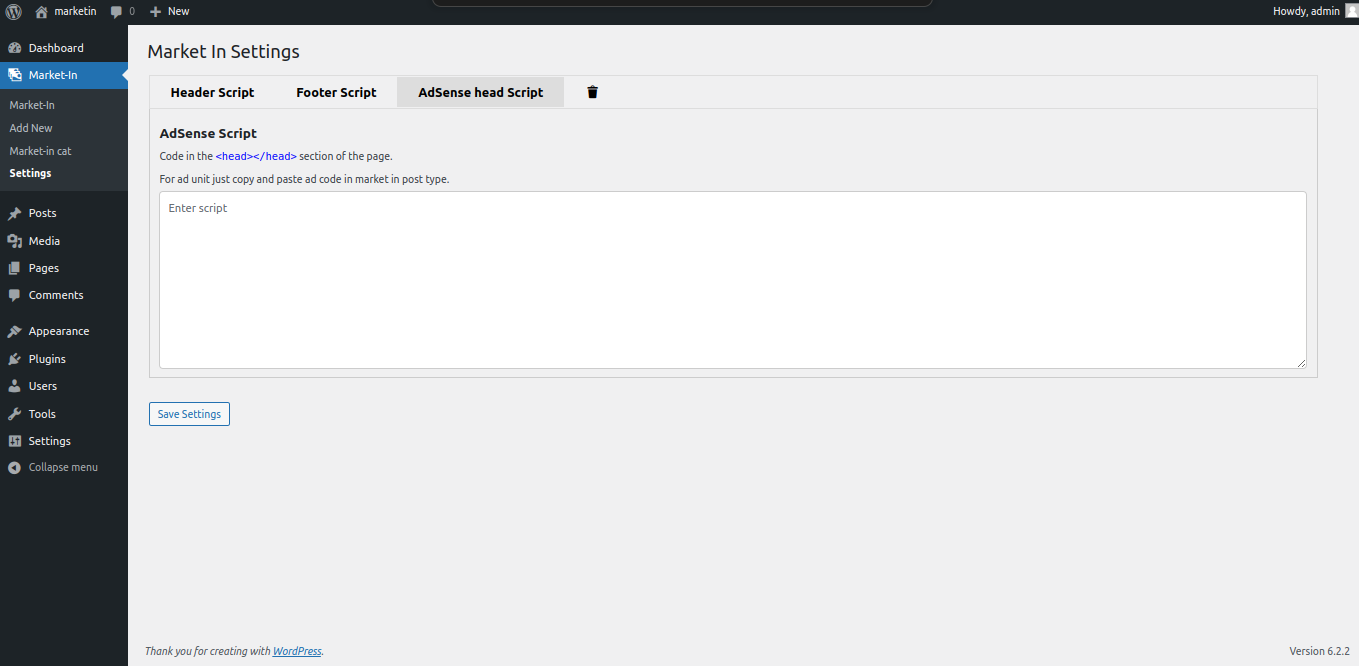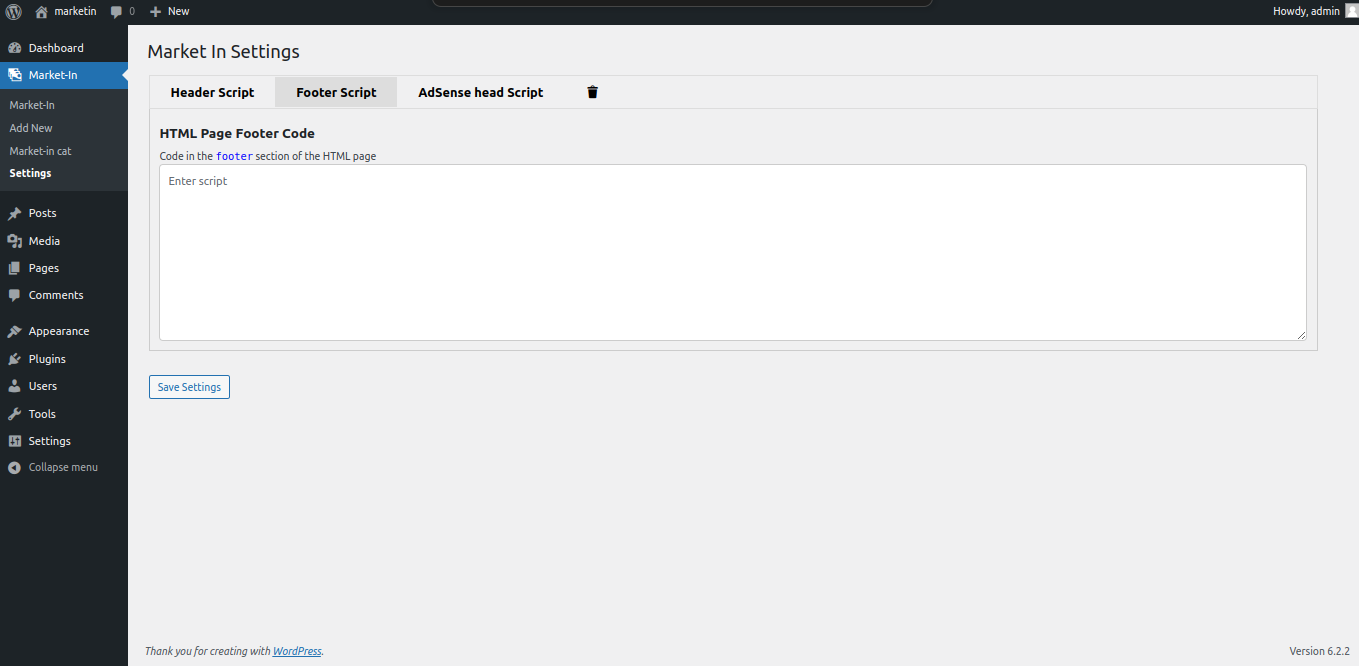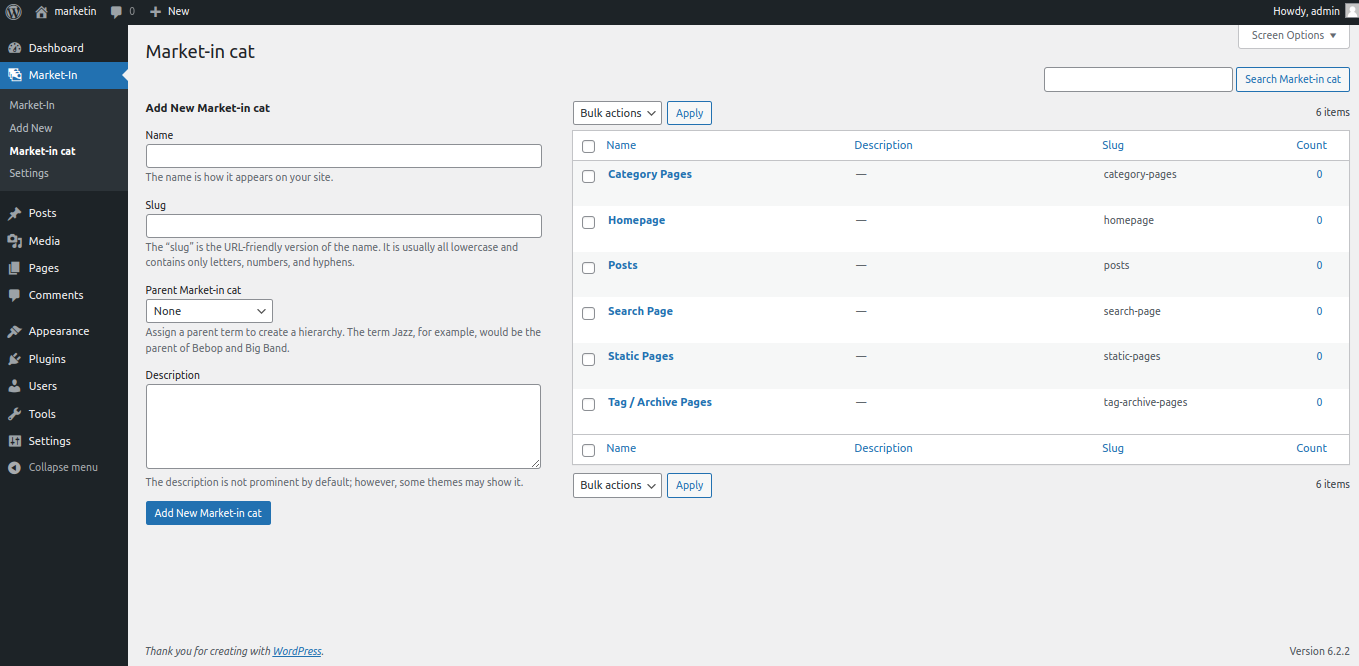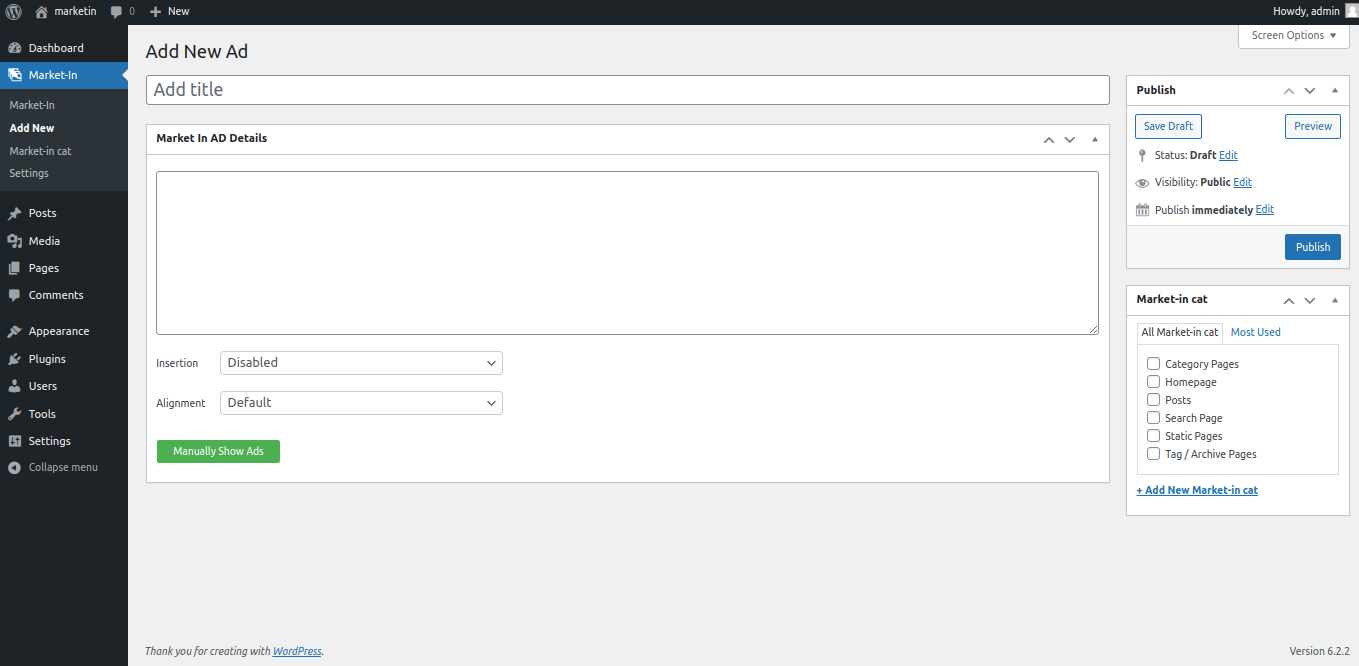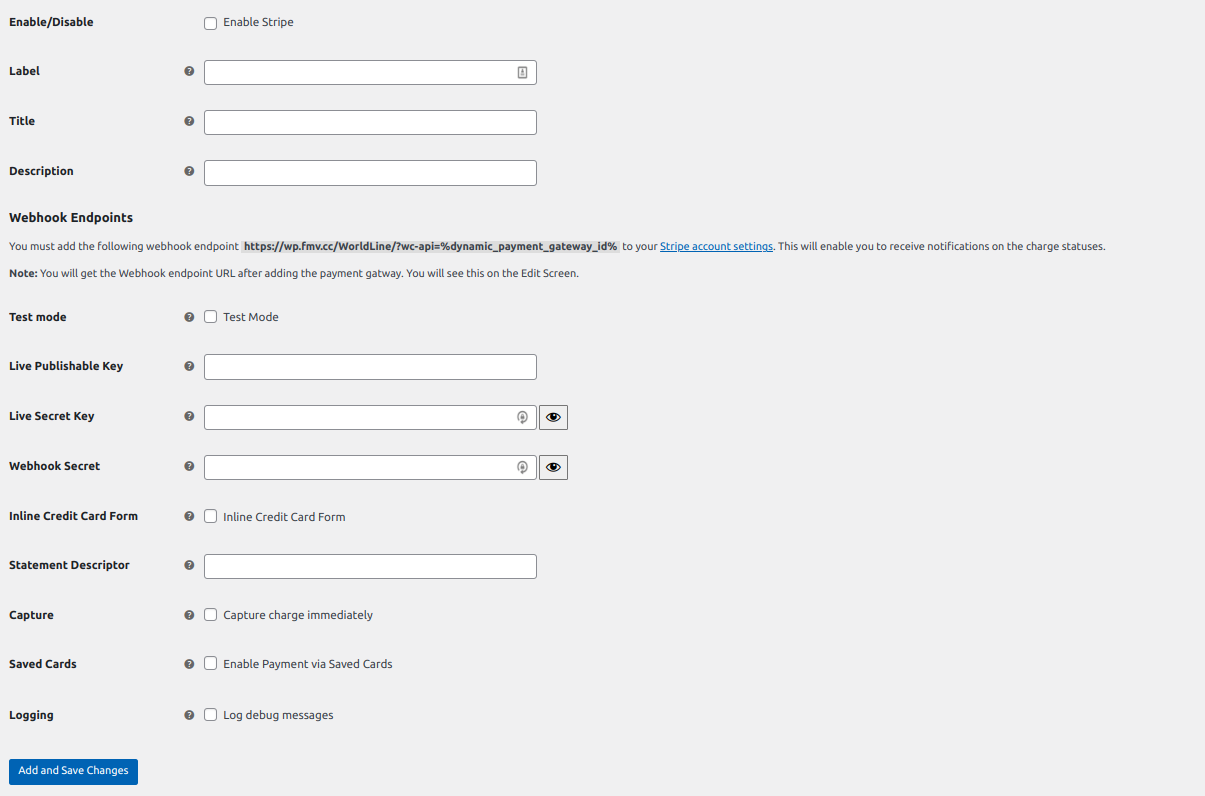Easy Ads - Ad Manager and AdSense for WordPress

30 Days
Money Back

Highly Secure &
Stable Products

Free 9 Months
Upgrade

Free 90 Days
Support
Price $29.00
Price $29.00

Easy Ads - Ad Manager and AdSense for WordPress
Price $29.00
Price $29.00

Screenshots
- Details
- Features
- Reviews
- Features Request
This plugin allows user to add advertise in different pages using WordPress various hooks and filters, Also supported with Google Adsense and user can add script in header and footer.
Configuration
1) Just install and activate plugin.
How to Add Advertisement
1) Navigate to WP Easy Ad post type
2) Click on Add new button
3) Add your desired title for name of ad.
4) Add HTML, CSS, and Js code or anything else regarding your advertisement.
5) Select Insertion where you want to show your advertisement from insertion select box.
6) Select alignment for advertisement.
- Left
- Center
- Right
- Float left
- Float Right
7) Select category where do want to show advertisement, WP Easy Ad fetch advertisement based category and display it on Front.
Predefined categories.
- Category Pages
- Homepage
- Posts
- Search Page
- Static Pages
- Tag / Archive Pages
Uninstall
User need to simply navigate to WP Easy Ad > Settings > uninstall tab and check the checkbox.
Requirements
You need admin level access for add advertisement.
Limitation
1) After post, After expert is supported on category, archive, tag and search page but html is being sanitized only string is passed
2) Before paragraph is only supported on post details page, static page and front page if front page is not blog listing page.
Key Features
Features
1) Plugin has Adsense support if user wants to add adsense site script then user can navigate to WP Easy Ad > Settings > AdSense section for add site script and script will add adsense ad automatically at best place.
2) For Adsense Ad Unit user can simply add Ad Unit script in WP Easy Advertise post.
3) User can add directly add code in Header.
4) User can add directly add code in Footer.
5) For advertise filter user can differentiate WP Easy Ad post by assigning category.
7) Various support for advertisement Insertion.
- Before post
- After post
- Before content
- After content
- Before paragraph
- After paragraph
- Before excerpt
- After excerpt
- Before Comment Form
- After Comment Form
- Before Specific Comment
- After Specific Comment
- Footer
Key Features
Features
1) Plugin has Adsense support if user wants to add adsense site script then user can navigate to WP Easy Ad > Settings > AdSense section for add site script and script will add adsense ad automatically at best place.
2) For Adsense Ad Unit user can simply add Ad Unit script in WP Easy Advertise post.
3) User can add directly add code in Header.
4) User can add directly add code in Footer.
5) For advertise filter user can differentiate WP Easy Ad post by assigning category.
7) Various support for advertisement Insertion.
- Before post
- After post
- Before content
- After content
- Before paragraph
- After paragraph
- Before excerpt
- After excerpt
- Before Comment Form
- After Comment Form
- Before Specific Comment
- After Specific Comment
- Footer
What Features your Extension Lacks?
Details
This plugin allows user to add advertise in different pages using WordPress various hooks and filters, Also supported with Google Adsense and user can add script in header and footer.
Configuration
1) Just install and activate plugin.
How to Add Advertisement
1) Navigate to WP Easy Ad post type
2) Click on Add new button
3) Add your desired title for name of ad.
4) Add HTML, CSS, and Js code or anything else regarding your advertisement.
5) Select Insertion where you want to show your advertisement from insertion select box.
6) Select alignment for advertisement.
- Left
- Center
- Right
- Float left
- Float Right
7) Select category where do want to show advertisement, WP Easy Ad fetch advertisement based category and display it on Front.
Predefined categories.
- Category Pages
- Homepage
- Posts
- Search Page
- Static Pages
- Tag / Archive Pages
Uninstall
User need to simply navigate to WP Easy Ad > Settings > uninstall tab and check the checkbox.
Requirements
You need admin level access for add advertisement.
Limitation
1) After post, After expert is supported on category, archive, tag and search page but html is being sanitized only string is passed
2) Before paragraph is only supported on post details page, static page and front page if front page is not blog listing page.
Key Features
Features
1) Plugin has Adsense support if user wants to add adsense site script then user can navigate to WP Easy Ad > Settings > AdSense section for add site script and script will add adsense ad automatically at best place.
2) For Adsense Ad Unit user can simply add Ad Unit script in WP Easy Advertise post.
3) User can add directly add code in Header.
4) User can add directly add code in Footer.
5) For advertise filter user can differentiate WP Easy Ad post by assigning category.
7) Various support for advertisement Insertion.
- Before post
- After post
- Before content
- After content
- Before paragraph
- After paragraph
- Before excerpt
- After excerpt
- Before Comment Form
- After Comment Form
- Before Specific Comment
- After Specific Comment
- Footer
Features
Key Features
Features
1) Plugin has Adsense support if user wants to add adsense site script then user can navigate to WP Easy Ad > Settings > AdSense section for add site script and script will add adsense ad automatically at best place.
2) For Adsense Ad Unit user can simply add Ad Unit script in WP Easy Advertise post.
3) User can add directly add code in Header.
4) User can add directly add code in Footer.
5) For advertise filter user can differentiate WP Easy Ad post by assigning category.
7) Various support for advertisement Insertion.
- Before post
- After post
- Before content
- After content
- Before paragraph
- After paragraph
- Before excerpt
- After excerpt
- Before Comment Form
- After Comment Form
- Before Specific Comment
- After Specific Comment
- Footer